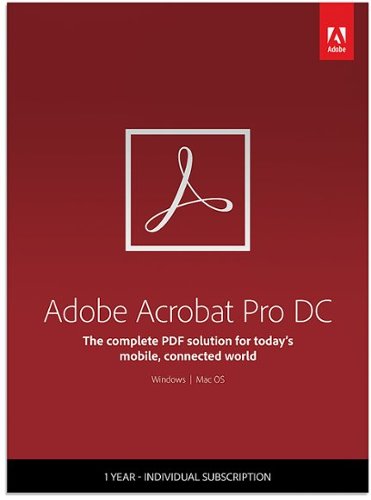ryanmcv's stats
- Review count132
- Helpfulness votes3,949
- First reviewNovember 21, 2016
- Last reviewApril 29, 2024
- Featured reviews0
- Average rating4.4
Reviews comments
- Review comment count0
- Helpfulness votes0
- First review commentNone
- Last review commentNone
- Featured review comments0
Questions
- Question count0
- Helpfulness votes0
- First questionNone
- Last questionNone
- Featured questions0
Answers
- Answer count0
- Helpfulness votes0
- First answerNone
- Last answerNone
- Featured answers0
- Best answers0
Get absolute precision with this Logitech wireless mechanical gaming keyboard. Place it anywhere you like thanks to the long-lasting battery and the efficient Bluetooth connection, and enjoy the feel of a mechanical connection that provides the perfect resistance. The full-size layout ensures this Logitech wireless mechanical gaming keyboard makes your games easy to control.
Customer Rating

5
Great Keyboard - Not Just for Gaming
on January 5, 2018
Posted by: ryanmcv
from Phoenix, AZ
I've been looking for a new mechanical keyboard for my office computer for a while. The Logitech G613 has finally combined wireless technology with a mechanical keyboard, leaving out gimmicks like flashing lights. The G613 is marketed as a gaming keyboard, but I'm happy to report that it also makes an excellent day-to-day productivity keyboard.
PROS:
- Sleek, understated design. This keyboard will blend in with any desk and doesn't draw attention to itself.
- Comfortable wrist rest. Out of the box, it almost looks too big, but after a few long days of typing, I've grown to appreciate the length of the rest.
- Extremely customizable. Using the Logitech Gaming Software control panel, you can customize the functions of the six G keys on the far left of the keyboard. You can use dozens of presets of even make your own macro command. The software even lets you see a heat map of your most frequently used keys on the keyboard.
- The keys themselves are incredibly responsive. I haven't used a mechanical keyboard for years, but this one makes me never want to go back to standard keyboards. The keys are very satisfying to press and have just the right amount of resistance and clickiness.
- There are adjustable height legs on the back of the keyboard that elevate it to a very comfortable typing angle.
- Offers wireless connection via both Bluetooth and a 2.4 GHz USB receiver.
- Incredible battery life. Logitech claims up to 18 months on 2 AA batteries (included).
- Sleek, understated design. This keyboard will blend in with any desk and doesn't draw attention to itself.
- Comfortable wrist rest. Out of the box, it almost looks too big, but after a few long days of typing, I've grown to appreciate the length of the rest.
- Extremely customizable. Using the Logitech Gaming Software control panel, you can customize the functions of the six G keys on the far left of the keyboard. You can use dozens of presets of even make your own macro command. The software even lets you see a heat map of your most frequently used keys on the keyboard.
- The keys themselves are incredibly responsive. I haven't used a mechanical keyboard for years, but this one makes me never want to go back to standard keyboards. The keys are very satisfying to press and have just the right amount of resistance and clickiness.
- There are adjustable height legs on the back of the keyboard that elevate it to a very comfortable typing angle.
- Offers wireless connection via both Bluetooth and a 2.4 GHz USB receiver.
- Incredible battery life. Logitech claims up to 18 months on 2 AA batteries (included).
CONS:
- Heavy. You won't want to make this your portable keyboard or use it on the couch.
- If you have other non-gaming Logitech devices (like the MX Master 2S mouse), you can't use just one USB receiver. The G613 uses its own LIGHTSPEED technology that is not compatible with the standard Logitech USB receiver. In these cases, you'll need to use 2 USB receivers or use the Bluetooth function of the keyboard.
- Heavy. You won't want to make this your portable keyboard or use it on the couch.
- If you have other non-gaming Logitech devices (like the MX Master 2S mouse), you can't use just one USB receiver. The G613 uses its own LIGHTSPEED technology that is not compatible with the standard Logitech USB receiver. In these cases, you'll need to use 2 USB receivers or use the Bluetooth function of the keyboard.
OVERALL:
After two weeks of use, I can safely say this is the most comfortable and responsive keyboard I've used in quite some time. If gamers are willing to forego some of the gimmicky features and designs of other mechanical keyboards, they'll be rewarded with incredible customizations and wireless performance. Highly recommended!
After two weeks of use, I can safely say this is the most comfortable and responsive keyboard I've used in quite some time. If gamers are willing to forego some of the gimmicky features and designs of other mechanical keyboards, they'll be rewarded with incredible customizations and wireless performance. Highly recommended!
My Best Buy number: 0961954923
Mobile Submission: False
I would recommend this to a friend!


Polished and professional. That’s the impression you’ll make when you use Adobe Acrobat Pro DC. With a one-year subscription, you get the latest Acrobat software that always stays up to date plus Adobe Document Cloud services to prepare and share your company’s business documents. Get the complete solution for working with PDF documents at your desk, and use Document Cloud services to accomplish more when you’re on the go.
Customer Rating

5
Indispensable Tool for Business Users
on December 3, 2017
Posted by: ryanmcv
from Phoenix, AZ
If PDFs are a part of your daily work routine, you've more than likely used Adobe Acrobat (or the free Reader version) at some point. Having used all versions of Acrobat Pro since 8.0, it took me some time to adjust to adjust to the new layout of DC. But after having used it extensively for the past few months, I'm convinced that it's the best version yet.
PROS:
- Acrobat finally features a tabbed interface for navigating multiple PDFs simultaneously. Instead of multiple Acrobat windows opening at once, PDFs are organized neatly in the tab ribbon atop the program. If you need to view PDFs side-by-side, you can simply drag the tabs apart.
- The new Tools section neatly organizes all of the functions of Acrobat into a single, easy-to-understand interface. This new interface has caused some controversy, but I like it. A Search Tools box lets you type the first few letters of the tool/function you need, and the tool then appears instantly. No more digging through confusing menus or enabling hidden options, as in previous Acrobat versions. You can easily add your most frequently used tools to the side bar for quick access.
- Incredible editing abilities. Acrobat DC allows you to add or edit text using a document's original font, even if it's a scanned document and you don't have that font installed on your computer. Even if the document is a scan of an old, faded book, Acrobat DC will accurately mimic the faded font to make it appear as natural as possible. This is by far my favorite feature of the program.
- Powerful OCR tools. As a legal professional, I rely on Acrobat's abilities to convert scanned documents into searchable text. With Acrobat DC, you can finally make corrections to words or phrases that the software did not correctly recognize. My only complaint is that there is no obvious way to go back and fix an error you might have made in typing out the OCR corrections.
- Robust tool set for legal professionals. From Bates labeling to text/image redaction, no other PDF software offers such a comprehensive set of essential tools for those in the legal profession.
- Convenient cloud-enabled features. I wasn't sure how often I would use the "Cloud" features of Acrobat DC, but I've found them to be very useful. PDFs that I open and edit on my desktop computer seamlessly appear on my laptop. You can even add accounts from Dropbox, OneDrive, and SharePoint to allow for easy collaboration with co-workers.
- Great mobile app. With a subscription to Acrobat DC Pro, the Acrobat app for iOS enables many of the same powerful feature of the desktop app, including text editing, commenting, and reorganizing pages.
- Acrobat finally features a tabbed interface for navigating multiple PDFs simultaneously. Instead of multiple Acrobat windows opening at once, PDFs are organized neatly in the tab ribbon atop the program. If you need to view PDFs side-by-side, you can simply drag the tabs apart.
- The new Tools section neatly organizes all of the functions of Acrobat into a single, easy-to-understand interface. This new interface has caused some controversy, but I like it. A Search Tools box lets you type the first few letters of the tool/function you need, and the tool then appears instantly. No more digging through confusing menus or enabling hidden options, as in previous Acrobat versions. You can easily add your most frequently used tools to the side bar for quick access.
- Incredible editing abilities. Acrobat DC allows you to add or edit text using a document's original font, even if it's a scanned document and you don't have that font installed on your computer. Even if the document is a scan of an old, faded book, Acrobat DC will accurately mimic the faded font to make it appear as natural as possible. This is by far my favorite feature of the program.
- Powerful OCR tools. As a legal professional, I rely on Acrobat's abilities to convert scanned documents into searchable text. With Acrobat DC, you can finally make corrections to words or phrases that the software did not correctly recognize. My only complaint is that there is no obvious way to go back and fix an error you might have made in typing out the OCR corrections.
- Robust tool set for legal professionals. From Bates labeling to text/image redaction, no other PDF software offers such a comprehensive set of essential tools for those in the legal profession.
- Convenient cloud-enabled features. I wasn't sure how often I would use the "Cloud" features of Acrobat DC, but I've found them to be very useful. PDFs that I open and edit on my desktop computer seamlessly appear on my laptop. You can even add accounts from Dropbox, OneDrive, and SharePoint to allow for easy collaboration with co-workers.
- Great mobile app. With a subscription to Acrobat DC Pro, the Acrobat app for iOS enables many of the same powerful feature of the desktop app, including text editing, commenting, and reorganizing pages.
CONS:
- I'm not a huge fan of the software subscription model that Adobe has implemented with Acrobat Pro. I appreciate the regular updates and feature enhancements, but personally, I'd rather pay once for software and not have to worry about renewing a subscription every month or year.
- I'm not a huge fan of the software subscription model that Adobe has implemented with Acrobat Pro. I appreciate the regular updates and feature enhancements, but personally, I'd rather pay once for software and not have to worry about renewing a subscription every month or year.
OVERALL:
Acrobat Pro remains the standard-bearer for PDF editing and creation, and this new version adds powerful new features that are sure to delight business professionals. If you're skeptical of the new interface, I'd encourage you to give it a chance -- it quickly grew on me and I have no desire to go back to older versions. Highly recommended!
Acrobat Pro remains the standard-bearer for PDF editing and creation, and this new version adds powerful new features that are sure to delight business professionals. If you're skeptical of the new interface, I'd encourage you to give it a chance -- it quickly grew on me and I have no desire to go back to older versions. Highly recommended!
My Best Buy number: 0961954923
Mobile Submission: False
I would recommend this to a friend!


Keep your focus on the road with this Garmin Speak voice service device. Amazon Alexa is integrated and takes voice commands, so you can keep your hands on the wheel, and it connects to your vehicle's stereo system to provide spoken turn-by-turn directions. This Garmin Speak voice service device is compact, so it doesn't obstruct your view.
Customer Rating

4
Great for Alexa... Not So Great for Navigation
on November 27, 2017
Posted by: ryanmcv
from Phoenix, AZ
My older Jeep Wrangler does not have a fancy touch screen or navigation system. I don't want to spend hundreds of dollars to upgrade the radio, so I was excited to add some basic "smart" functionalities with the Garmin Speak. After a long weekend road trip, here are my thoughts:
OVERVIEW:
- The device is a smaller version of an Echo Dot -- maybe the size of a couple of quarters. The display is basically text-only with some small graphics shown. The included power cable is long enough to allow you to place the Speak anywhere on your windshield.
- Once powered on, you'll have to pair the Speak with your phone via Bluetooth. From there, you can pair the device with your car's Bluetooth or use an AUX connection for audio. If you have neither, there is a tiny speaker that is good enough for providing basic voice directions.
- Setup is done through the Garmin Speak app. You'll need an Amazon account as well, and you'll need to enable the Garmin skill in your Amazon Alexa account.
- The device is a smaller version of an Echo Dot -- maybe the size of a couple of quarters. The display is basically text-only with some small graphics shown. The included power cable is long enough to allow you to place the Speak anywhere on your windshield.
- Once powered on, you'll have to pair the Speak with your phone via Bluetooth. From there, you can pair the device with your car's Bluetooth or use an AUX connection for audio. If you have neither, there is a tiny speaker that is good enough for providing basic voice directions.
- Setup is done through the Garmin Speak app. You'll need an Amazon account as well, and you'll need to enable the Garmin skill in your Amazon Alexa account.
PROS:
- If you're a heavy user of an Amazon Echo or other Alexa-enabled device, then you'll have no problem controlling the Garmin Speak. The device has almost all of the same basic features as an Echo, including Amazon Music, Spotify, Nest Thermostat control, shopping lists, etc. I used most of these features during a recent holiday road trip and they worked flawlessly (as long as my phone had a decent cellular signal).
- The microphone does a great job of understanding my voice, even on noisy roads.
- The Speak gives simple and clear turn-by-turn directions and uses easy-to-see icons to provide lane guidance and distance until next turn. You can easily program home, work, and school addresses as navigation shortcuts.
- I love the compact size of the Speak. Even in the center of my windshield, I don't find it overly bothersome. This will, of course, vary by car.
- The OLED display is crisp and clear. It's perfectly visible during the day and is not overly bright at night.
- If you're a heavy user of an Amazon Echo or other Alexa-enabled device, then you'll have no problem controlling the Garmin Speak. The device has almost all of the same basic features as an Echo, including Amazon Music, Spotify, Nest Thermostat control, shopping lists, etc. I used most of these features during a recent holiday road trip and they worked flawlessly (as long as my phone had a decent cellular signal).
- The microphone does a great job of understanding my voice, even on noisy roads.
- The Speak gives simple and clear turn-by-turn directions and uses easy-to-see icons to provide lane guidance and distance until next turn. You can easily program home, work, and school addresses as navigation shortcuts.
- I love the compact size of the Speak. Even in the center of my windshield, I don't find it overly bothersome. This will, of course, vary by car.
- The OLED display is crisp and clear. It's perfectly visible during the day and is not overly bright at night.
CONS:
- The Speak is also a navigation device. Garmin's GPS units are typically easy to use, but the Speak has a rather steep learning curve. It works, but it's awkward, at best. You have to tell Alexa to "Ask Garmin" to navigate somewhere. Also, if you miss the confirmation screen, the Speak might take you to the wrong location. Say you want to go to a certain Best Buy, but the Speak automatically defaults to the closest Best Buy. In these cases, you'll have to use the Garmin Speak app on your phone to make sure you're navigating to the correct place. Simply put: outside of your saved addresses, I wouldn't feel comfortable starting navigation without first checking the Garmin app.
- The device relies on your phone's GPS and cellular connections, so if you lose either of those, the Speak is basically useless.
- The setup experience is rather clunky, requiring two different apps, a connection to your phone, and a connection to your car. It's manageable, but I fear that less tech-savvy users will struggle with setup.
- The Speak is also a navigation device. Garmin's GPS units are typically easy to use, but the Speak has a rather steep learning curve. It works, but it's awkward, at best. You have to tell Alexa to "Ask Garmin" to navigate somewhere. Also, if you miss the confirmation screen, the Speak might take you to the wrong location. Say you want to go to a certain Best Buy, but the Speak automatically defaults to the closest Best Buy. In these cases, you'll have to use the Garmin Speak app on your phone to make sure you're navigating to the correct place. Simply put: outside of your saved addresses, I wouldn't feel comfortable starting navigation without first checking the Garmin app.
- The device relies on your phone's GPS and cellular connections, so if you lose either of those, the Speak is basically useless.
- The setup experience is rather clunky, requiring two different apps, a connection to your phone, and a connection to your car. It's manageable, but I fear that less tech-savvy users will struggle with setup.
OVERALL:
If you love Alexa and love the idea of having Alexa in your car, the Garmin Speak might be a great addition for you. Just don't expect it to be a full-fledged navigation system. This is unquestionably more of a mini Echo than a mini Garmin. For my purposes, that's just fine. Recommended!
If you love Alexa and love the idea of having Alexa in your car, the Garmin Speak might be a great addition for you. Just don't expect it to be a full-fledged navigation system. This is unquestionably more of a mini Echo than a mini Garmin. For my purposes, that's just fine. Recommended!
My Best Buy number: 0961954923
Mobile Submission: False
I would recommend this to a friend!
Pair your morning jog with these Jaybird RUN wireless earbuds, and enjoy your music each step of the way. Bluetooth compatibility with multiple devices lets you share your playlist without the tangle of wires. These Jaybird RUN wireless earbuds are sweatproof and dirtproof to handle the worst of your workout.
Customer Rating

2
Could have been great, but too many issues
on October 26, 2017
Posted by: ryanmcv
from Phoenix, AZ
I wanted to like these. I have an older pair of "wireless" sport headphones with the buds connected by a wire. The wire on that old pair drives me crazy during workouts as it rubs up against the back of my neck. So I was excited for the Jaybird Run as my first pair of truly wireless headphones. Sadly, they fall short in way too many areas to continue using them as my daily workout headphones.
PROS:
- Small and lightweight. If you can find the right combination of ear tips and fins, you'll hardly notice these in your ear. Unlike some other "truly wireless" headphones, these buds don't protrude out very far from your ears and look rather sleek.
- Compact, portable case doubles as a charger. It's small enough to fit in a pocket and the headphones connect to your phone as soon as you remove them from the case. My only gripe with the case is that it doesn't open past 90 degrees, which makes getting the headphones in and out more challenging than it should be.
- I like the fact that these are water and sweat-resistant, so I can wear them outside without any worry of rain.
- Good battery life. Jaybird's claims of 4 hours per charge seem accurate, and that's more than enough for one or two workouts. The charging case will give you another 8 hours of use.
- Small and lightweight. If you can find the right combination of ear tips and fins, you'll hardly notice these in your ear. Unlike some other "truly wireless" headphones, these buds don't protrude out very far from your ears and look rather sleek.
- Compact, portable case doubles as a charger. It's small enough to fit in a pocket and the headphones connect to your phone as soon as you remove them from the case. My only gripe with the case is that it doesn't open past 90 degrees, which makes getting the headphones in and out more challenging than it should be.
- I like the fact that these are water and sweat-resistant, so I can wear them outside without any worry of rain.
- Good battery life. Jaybird's claims of 4 hours per charge seem accurate, and that's more than enough for one or two workouts. The charging case will give you another 8 hours of use.
CONS:
- Uncomfortable for my ears. I've tried every combination of ear tips and fins (there are four options for each), but none feel comfortable in my ears for a long period of time. The headphones always feel secure in my ears and I'm not worried about them falling out. But after an hour of wearing them, regardless of what ear tip/fin I'm using, my ears star to hurt right where the fins latch into my outer ear. This will obviously vary from person to person, so I would highly recommend trying these on before buying to make sure you can find a comfortable fit.
- Connectivity issues. Like almost every review has mentioned, I've had the left earbud cut out multiple times. It fixes itself rather quickly, but it's incredibly annoying. Jaybird recommends that you keep your phone in your right pocket or strapped to your right arm while running/exercising. Sorry, but for me, that defeats the purpose of truly wireless headphones. Also, it took multiple attempts to finally get the Jaybird app to recognize the headphones. After watching the app say "Scanning..." for almost 45 minutes, the headphones were finally recognized.
- Mediocre sound quality. The Jaybird app calls the default audio mode "Flat" -- and that is how these headphones sound regardless of what settings you tweak within the app. They sound hollow and tinny. If the ear tips aren't perfectly sealed in your ears, bass is minimal to non-existent. At louder volumes, you can clearly hear distortion in the music.
- The control buttons on each ear bud are difficult to press and offer limited functionality. You have to press very firmly on the buttons to get them to click, which causes pain to my ears. Also, there's no way to adjust the volume using the buttons: Jaybird expects you to use your phone to control the volume. Also, you can skip forward one track by double-pressing the button on the right ear bud, but there's no way to go back one track. So if you like to have control over your volume or music tracks, you'll need to keep your phone close by.
- Uncomfortable for my ears. I've tried every combination of ear tips and fins (there are four options for each), but none feel comfortable in my ears for a long period of time. The headphones always feel secure in my ears and I'm not worried about them falling out. But after an hour of wearing them, regardless of what ear tip/fin I'm using, my ears star to hurt right where the fins latch into my outer ear. This will obviously vary from person to person, so I would highly recommend trying these on before buying to make sure you can find a comfortable fit.
- Connectivity issues. Like almost every review has mentioned, I've had the left earbud cut out multiple times. It fixes itself rather quickly, but it's incredibly annoying. Jaybird recommends that you keep your phone in your right pocket or strapped to your right arm while running/exercising. Sorry, but for me, that defeats the purpose of truly wireless headphones. Also, it took multiple attempts to finally get the Jaybird app to recognize the headphones. After watching the app say "Scanning..." for almost 45 minutes, the headphones were finally recognized.
- Mediocre sound quality. The Jaybird app calls the default audio mode "Flat" -- and that is how these headphones sound regardless of what settings you tweak within the app. They sound hollow and tinny. If the ear tips aren't perfectly sealed in your ears, bass is minimal to non-existent. At louder volumes, you can clearly hear distortion in the music.
- The control buttons on each ear bud are difficult to press and offer limited functionality. You have to press very firmly on the buttons to get them to click, which causes pain to my ears. Also, there's no way to adjust the volume using the buttons: Jaybird expects you to use your phone to control the volume. Also, you can skip forward one track by double-pressing the button on the right ear bud, but there's no way to go back one track. So if you like to have control over your volume or music tracks, you'll need to keep your phone close by.
OVERALL:
Unfortunately, there are too many limitations and issues with the Jaybird Runs to call them "truly wireless" headphones. You need to keep your phone strapped to your arm to avoid connection issues and to adjust the volume. For me, they become uncomfortable halfway through my workout, and they hurt even more when you try to press one of the control buttons. The sound quality is not up to par compared to competing brands. Maybe some of these issues can be addressed via firmware updates, but in the meantime, I'll be looking at other headphone options.
Unfortunately, there are too many limitations and issues with the Jaybird Runs to call them "truly wireless" headphones. You need to keep your phone strapped to your arm to avoid connection issues and to adjust the volume. For me, they become uncomfortable halfway through my workout, and they hurt even more when you try to press one of the control buttons. The sound quality is not up to par compared to competing brands. Maybe some of these issues can be addressed via firmware updates, but in the meantime, I'll be looking at other headphone options.
My Best Buy number: 0961954923
Mobile Submission: False
No, I would not recommend this to a friend.


Listen to your playlist in peace with these Sony headphones. They have a 40mm dome driver to deliver the full depth of audio, and the noise cancelling feature minimizes outside disturbances for a better listening experience. These Sony headphones have a battery life of up to 30 hours for extended jam sessions.
Customer Rating

5
The New King of Noise Cancellation
on October 21, 2017
Posted by: ryanmcv
from Phoenix, AZ
Let's be real: if you're looking at these headphones, you've also researched the Bose QC35. I've now used both and I've grown to love them each in different ways. Here's my take on the Sony WH-1000XM2 headphones:
BUILD QUALITY AND COMFORT (4 Stars):
- Sturdy build quality. The black version has a gun metal finish that looks really sleek. The headphones feel substantial and don't squeak or make any noise when you flex them.
- The plush padding around the 1000XM2's ear cups is very soft, but it's not as plush as the QC35's ear cups. Furthermore, the QC35's ear cups seem to stay cooler for a longer period of time compared to Sony's.
- Compared to the QC35s, the 1000XM2s have smaller ear cups. If you have larger ears, the 1000XM2s may not encase your whole ear and the part of the ear cup might rest on your ear lobe.
- This will vary from person to person, but I prefer the feel of the QC35s on my head over the 1000XM2s. The QC35s feel lighter and offer more padding on the headband. But the 1000XM2s are also very comfortable -- just not AS comfortable for me.
- Advantage: Bose, but I've used the Sony 1000XM2s for many hours and they never felt uncomfortable or annoying.
- Sturdy build quality. The black version has a gun metal finish that looks really sleek. The headphones feel substantial and don't squeak or make any noise when you flex them.
- The plush padding around the 1000XM2's ear cups is very soft, but it's not as plush as the QC35's ear cups. Furthermore, the QC35's ear cups seem to stay cooler for a longer period of time compared to Sony's.
- Compared to the QC35s, the 1000XM2s have smaller ear cups. If you have larger ears, the 1000XM2s may not encase your whole ear and the part of the ear cup might rest on your ear lobe.
- This will vary from person to person, but I prefer the feel of the QC35s on my head over the 1000XM2s. The QC35s feel lighter and offer more padding on the headband. But the 1000XM2s are also very comfortable -- just not AS comfortable for me.
- Advantage: Bose, but I've used the Sony 1000XM2s for many hours and they never felt uncomfortable or annoying.
NOISE CANCELLATION (5 Stars):
- The 1000XM2s offer several two of noise cancellation: Normal and Ambient Sound. With Ambient Sound mode switched on, you can choose to allow some external sounds to filter into your music so you're not completely cut off from the world. Likewise, you can also choose to allow only nearby voices to come through.
- All modes work perfectly, and it's by far the best noise cancellation I've ever experienced from any headphones. The QC35s are great, but the amount of customization offered by the 1000XM2s brings noise cancellation to a whole new level.
- There is a button on the left ear cup that allows you to quickly adjust the noise cancellation settings.
- Advantage: Sony, mainly because of the incredible level of customization that is offered.
- The 1000XM2s offer several two of noise cancellation: Normal and Ambient Sound. With Ambient Sound mode switched on, you can choose to allow some external sounds to filter into your music so you're not completely cut off from the world. Likewise, you can also choose to allow only nearby voices to come through.
- All modes work perfectly, and it's by far the best noise cancellation I've ever experienced from any headphones. The QC35s are great, but the amount of customization offered by the 1000XM2s brings noise cancellation to a whole new level.
- There is a button on the left ear cup that allows you to quickly adjust the noise cancellation settings.
- Advantage: Sony, mainly because of the incredible level of customization that is offered.
FEATURES AND OPTIONS (5 Stars):
- Sony offers an app called Headphones Connect for iOS and Android that offers noise cancellation control, sound position control, equalizer settings, and much more. By comparison, Bose's app doesn't offer nearly as much control.
- The 1000XM2s have a feature called Quick Attention, which is probably my favorite part of these headphones. If someone starts talking to you and you want to hear what they're saying without pausing your music or taking the headphones off, you can simply cover the touch pad of the right ear cup. The headphones will automatically lower the volume, reduce noise cancellation, and allow you to hear the voices and sounds around you. I love it and it's great for being able to talk with a flight attendant or seatmate on the plane.
- The QC35s use a standard 3-button setup for volume and device control. On the 1000XM2s the entire right ear cup is a touch pad. You swipe up or down for volume control, left or right for track control, double-tap to play or pause, and a long press to activate Siri/Google Assistant. It's extremely intuitive and easy to use.
- Battery life on the 1000XM2s is rated at 30 hours, compared to the 20 hours of the QC35s.
- Advantage: Sony -- better control and customization, Quick Attention, easy-to-use touch pad, and better battery life. Hard to argue with any of that.
- Sony offers an app called Headphones Connect for iOS and Android that offers noise cancellation control, sound position control, equalizer settings, and much more. By comparison, Bose's app doesn't offer nearly as much control.
- The 1000XM2s have a feature called Quick Attention, which is probably my favorite part of these headphones. If someone starts talking to you and you want to hear what they're saying without pausing your music or taking the headphones off, you can simply cover the touch pad of the right ear cup. The headphones will automatically lower the volume, reduce noise cancellation, and allow you to hear the voices and sounds around you. I love it and it's great for being able to talk with a flight attendant or seatmate on the plane.
- The QC35s use a standard 3-button setup for volume and device control. On the 1000XM2s the entire right ear cup is a touch pad. You swipe up or down for volume control, left or right for track control, double-tap to play or pause, and a long press to activate Siri/Google Assistant. It's extremely intuitive and easy to use.
- Battery life on the 1000XM2s is rated at 30 hours, compared to the 20 hours of the QC35s.
- Advantage: Sony -- better control and customization, Quick Attention, easy-to-use touch pad, and better battery life. Hard to argue with any of that.
SOUND QUALITY (4.5 Stars):
- I'm no expert on audio quality or "highs" vs. "lows" and all of that lingo. But to me, the 1000XM2s sound excellent. Out of the box, they seem to deliver a bit too much bass for my taste, but that was easily adjusted through Sony's app. Vocals are clear and crisp.
- Vocal and instrument separation is also great. Percussion instruments are not drowned out; vocals sit nicely in the foreground of music.
- Apart from the increased bass on the 1000XM2s, sound quality between the two headphones is very comparable. And I'm sure many people will appreciated the punchier bass on the 1000XMs.
- Advantage: TIE, at least for me.
- I'm no expert on audio quality or "highs" vs. "lows" and all of that lingo. But to me, the 1000XM2s sound excellent. Out of the box, they seem to deliver a bit too much bass for my taste, but that was easily adjusted through Sony's app. Vocals are clear and crisp.
- Vocal and instrument separation is also great. Percussion instruments are not drowned out; vocals sit nicely in the foreground of music.
- Apart from the increased bass on the 1000XM2s, sound quality between the two headphones is very comparable. And I'm sure many people will appreciated the punchier bass on the 1000XMs.
- Advantage: TIE, at least for me.
ACCESSORIES (5 Stars):
- Sony gives you: a hard travel case, a 3.5mm aux cable for a wired connection, a micro-USB cable for charging, and an airline adapter. All of the accessories are of a sturdy, premium quality.
- Bose gives the same accessories, but with the new QC35II model, they appear to have removed the airline adapter. I've never used it anyways, so not a huge loss.
- Advantage: TIE.
- Sony gives you: a hard travel case, a 3.5mm aux cable for a wired connection, a micro-USB cable for charging, and an airline adapter. All of the accessories are of a sturdy, premium quality.
- Bose gives the same accessories, but with the new QC35II model, they appear to have removed the airline adapter. I've never used it anyways, so not a huge loss.
- Advantage: TIE.
OVERALL:
Sony has delivered an amazing pair of headphones. The noise cancellation is arguably the best in the business. The level of customization offered is great for audiophiles. Additions like the touch pad and Quick Attention make these stand out even more in a crowded market. However, compared to the QC35s, the comfort of the 1000XM2s leaves something to be desired. Bottom line: if comfort is your main concern, try on the offerings from Bose and Sony before committing to a purchase. If cutting-edge features and noise cancellation are important to you, you can't go wrong with Sony's WH-1000XM2 headphones.
Sony has delivered an amazing pair of headphones. The noise cancellation is arguably the best in the business. The level of customization offered is great for audiophiles. Additions like the touch pad and Quick Attention make these stand out even more in a crowded market. However, compared to the QC35s, the comfort of the 1000XM2s leaves something to be desired. Bottom line: if comfort is your main concern, try on the offerings from Bose and Sony before committing to a purchase. If cutting-edge features and noise cancellation are important to you, you can't go wrong with Sony's WH-1000XM2 headphones.
My Best Buy number: 0961954923
Mobile Submission: False
I would recommend this to a friend!


Achieve a clean shave with this streamlined Philips Norelco Multigroom trimmer. The sleek base fits neatly inside your palm for a more secure grip, and the 18 interchangeable attachments let you customize your look. This compact silver Philips Norelco Multigroom trimmer fits into your carry-on or suitcase for easy travel.
Customer Rating

5
Solid, Versatile Trimmer
on October 19, 2017
Posted by: ryanmcv
from Phoenix, AZ
As someone who shaves and trims daily, I need high-quality grooming tools. The Norelco Multigroom 7000 delivers just that. With an option for nearly any trimming job, this kit has changed my morning routine.
PROS:
- Slick, premium design. It's lightweight but still has a decent heft to it. I love the stainless steel look and the fact that it can stand upright on my bathroom counter.
- With more than 20 different attachements included, there is an option for nearly everyone's needs. Hair, beard, body, stubble, and eyebrow guards are all included in multiple lengths. There's also a precision trimmer, a nose/ear trummer, and a foil shaver.
- The included precision trimmer head makes it incredibly easy to finish off the edges around beards and goatees. The trimmer heads are easy to remove and put on the trimmer.
- Long battery life. Philips claims up to 5 hours, which seems accurate so far. Even better: if the battery gets low, you can still use the trimmer while it's plugged in.
- Extremely comfortable trimming and shaving. I've used 3 guards so far as well as the precision trimmer and foil shaver heads. No nicks, cuts, hair pulling, etc. to report.
- Super easy to clean. Just run the trimmer and attachments under running water and let air dry.
- Slick, premium design. It's lightweight but still has a decent heft to it. I love the stainless steel look and the fact that it can stand upright on my bathroom counter.
- With more than 20 different attachements included, there is an option for nearly everyone's needs. Hair, beard, body, stubble, and eyebrow guards are all included in multiple lengths. There's also a precision trimmer, a nose/ear trummer, and a foil shaver.
- The included precision trimmer head makes it incredibly easy to finish off the edges around beards and goatees. The trimmer heads are easy to remove and put on the trimmer.
- Long battery life. Philips claims up to 5 hours, which seems accurate so far. Even better: if the battery gets low, you can still use the trimmer while it's plugged in.
- Extremely comfortable trimming and shaving. I've used 3 guards so far as well as the precision trimmer and foil shaver heads. No nicks, cuts, hair pulling, etc. to report.
- Super easy to clean. Just run the trimmer and attachments under running water and let air dry.
CONS:
- The included storage bag is way too small and can't hold the trimmer with all of its attachments and power cord. If you want to travel with the storage bag, you'll need to pick and choose which attachments to bring. I ended up using a spare travel bag from an old shaver which fits everything with no issues.
- Not all of the guards are color-coded, so at first glance, it's hard to know which ones are for hair, beard, body, etc. The body guards are green, but all of the others are basically the same shade of gray.
- Rather than a standard power cord, I wish Philips would have made a charging dock for this trimmer so it can charge while staying upright on my counter.
- The included storage bag is way too small and can't hold the trimmer with all of its attachments and power cord. If you want to travel with the storage bag, you'll need to pick and choose which attachments to bring. I ended up using a spare travel bag from an old shaver which fits everything with no issues.
- Not all of the guards are color-coded, so at first glance, it's hard to know which ones are for hair, beard, body, etc. The body guards are green, but all of the others are basically the same shade of gray.
- Rather than a standard power cord, I wish Philips would have made a charging dock for this trimmer so it can charge while staying upright on my counter.
OVERALL:
This is a powerful and versatile trimmer. It looks great, feels great, and has an attachment for nearly any scenario. Highly recommended!
This is a powerful and versatile trimmer. It looks great, feels great, and has an attachment for nearly any scenario. Highly recommended!
My Best Buy number: 0961954923
Mobile Submission: False
I would recommend this to a friend!


Fuse physical and digital worlds with this Merge cube. It's a toy hologram that you can hold in the palm of your hand, and it works with free apps downloaded onto your iOS or Android smart device at the Merge Miniverse site. This Merge cube lets you play your favorite games with virtual reality goggles.
Customer Rating

5
Perfect Companion for Merge Goggles
on October 19, 2017
Posted by: ryanmcv
from Phoenix, AZ
If you own a pair of Merge VR goggles, this cube is a must-have item! Even if you don't have the goggles, the cube opens up a whole new world of augmented reality games on your smartphone. It's simple:
- Go to the website shown on the box to see a full list of Merge-compatible apps and games for iOS and Android.
- Apps that take advanted of the VR goggles and cube allow you to interact with the cube through the goggles. The cube transforms into an object entirely unique to that game or app.
- If you don't have or don't want to use the goggles, you can use the camera on your smartphone. Through your phone's screen, the cube will turn into an entirely new object.
- Apps that take advanted of the VR goggles and cube allow you to interact with the cube through the goggles. The cube transforms into an object entirely unique to that game or app.
- If you don't have or don't want to use the goggles, you can use the camera on your smartphone. Through your phone's screen, the cube will turn into an entirely new object.
The games I've tried are tons of fun, including Nexus Box and Defused. The graphics are great, it's easy to setup and use, and it's super affordable. However, some of the games on the App Store can be pricey. Regardless, this will provide hours of fun for all ages.
My Best Buy number: 0961954923
Mobile Submission: False
I would recommend this to a friend!


Get more work done on your 10.5-inch iPad Pro or iPad Air (2019) when you connect this Brydge Bluetooth keyboard. The backlit keys let you type easily in any lighting, and the battery lasts up to one year between charges for reliable performance. This Brydge Bluetooth keyboard snaps easily in place and closes over the tablet screen on a 180-degree hinge.
Customer Rating

4
Turns iPad into a Mini Laptop... with Limitations
on October 6, 2017
Posted by: ryanmcv
from Phoenix, AZ
If you're looking to truly replace a traditional laptop with an iPad, the Brydge keyboard may be exactly what you've been hoping for. Other iPad keyboards are bulky and made from plastic. Even Apple's own keyboard sacrifices typing comfort in favor of asthetics. The Brydge keyboard offers an excellent typing experience and a beautiful design, but it comes with some sacrifices of its own.
PROS:
- The keyboard looks and feels like a natural extension of the iPad Pro. The space grey color is a perfect match. Proportions are perfect. The fit into the hinges is perfect. At first glance, it would be easy for someone to mistake the iPad/Brydge combo for a MacBook.
- Great typing comfort. Compared to the Apple Smart Keyboard, the keys on the Brydge have much more travel and are nicely spaced out. After typing several long emails and notes over the past two days, I have no complaints about the Brydge as a keyboard alone. If you've ever typed on a MacBook Pro, you'll feel right at home.
- I love the function keys on the top row of the keyboard. You can easily adjust display brightness, volume, keyboard backlight level, and more.
- There are three levels of backlight brightness. It doesn't get overly bright, but it's certainly enough to work in a dark room.
- The bottom of the keyboard has four rubber feet to keep your iPad in place as you type.
- The hinges are very sturdy. You can choose any angle you prefer without worrying about the hinges moving or closing. The iPad fits snugly into the hinges and there is no way the iPad will come out of the hinges as you move it.
- The keyboard looks and feels like a natural extension of the iPad Pro. The space grey color is a perfect match. Proportions are perfect. The fit into the hinges is perfect. At first glance, it would be easy for someone to mistake the iPad/Brydge combo for a MacBook.
- Great typing comfort. Compared to the Apple Smart Keyboard, the keys on the Brydge have much more travel and are nicely spaced out. After typing several long emails and notes over the past two days, I have no complaints about the Brydge as a keyboard alone. If you've ever typed on a MacBook Pro, you'll feel right at home.
- I love the function keys on the top row of the keyboard. You can easily adjust display brightness, volume, keyboard backlight level, and more.
- There are three levels of backlight brightness. It doesn't get overly bright, but it's certainly enough to work in a dark room.
- The bottom of the keyboard has four rubber feet to keep your iPad in place as you type.
- The hinges are very sturdy. You can choose any angle you prefer without worrying about the hinges moving or closing. The iPad fits snugly into the hinges and there is no way the iPad will come out of the hinges as you move it.
CONS:
- The hinges do not rotate past 180 degrees, so you are essentially forced to use your iPad in "laptop mode." With Apple's Smart Keyboard, you can simply flip the keyboard all the way around and use your iPad as a tablet. Not so with the Brydge -- if you want to use your iPad in portrait mode or use it one-handed, you'll have to remove the iPad from the keyboard.
- The Brydge keyboard is heavy. It weighs just as much (if not more) than the iPad itself, so be prepared to double the weight of your iPad.
- The back of your iPad will be left exposed when using the Brydge keyboard. You cannot use a back case as it will not fit in the hinges. Brydge has said that they are working on a custom back case to go along with this keyboard, so stay tuned.
- In iOS 11, Apple introduced a new dock that allows you to swipe up from the bottom of the screen and switch between apps. Unfortunately, the Brydge keyboard makes it impossible to access the dock using a swipe on the screen. The top of the keyboard blocks the very bottom of the iPad's screen where your finger needs to swipe to bring up the dock. The only way around this is to hit Option + Command + D on the keyboard, which will bring up the dock. If you want to bring up the Control Center view, you'll have to double-click the iPad's home button or the make-shift home button on the top-left of the keyboard.
- The hinges do not rotate past 180 degrees, so you are essentially forced to use your iPad in "laptop mode." With Apple's Smart Keyboard, you can simply flip the keyboard all the way around and use your iPad as a tablet. Not so with the Brydge -- if you want to use your iPad in portrait mode or use it one-handed, you'll have to remove the iPad from the keyboard.
- The Brydge keyboard is heavy. It weighs just as much (if not more) than the iPad itself, so be prepared to double the weight of your iPad.
- The back of your iPad will be left exposed when using the Brydge keyboard. You cannot use a back case as it will not fit in the hinges. Brydge has said that they are working on a custom back case to go along with this keyboard, so stay tuned.
- In iOS 11, Apple introduced a new dock that allows you to swipe up from the bottom of the screen and switch between apps. Unfortunately, the Brydge keyboard makes it impossible to access the dock using a swipe on the screen. The top of the keyboard blocks the very bottom of the iPad's screen where your finger needs to swipe to bring up the dock. The only way around this is to hit Option + Command + D on the keyboard, which will bring up the dock. If you want to bring up the Control Center view, you'll have to double-click the iPad's home button or the make-shift home button on the top-left of the keyboard.
OVERALL:
This is a superb keyboard for those who need to do serious typing on their iPad. If you're fine with sacrificing the "tablet" feel of the iPad, the Brydge keyboard will give you a mini laptop/MacBook. And of course, if you want to go back to the traditional iPad experience, just remove your iPad from the keyboard. If the majority of your iPad usage involves typing, then the sacrifices are well worth it -- this is the best iPad keyboard you're going to find.
This is a superb keyboard for those who need to do serious typing on their iPad. If you're fine with sacrificing the "tablet" feel of the iPad, the Brydge keyboard will give you a mini laptop/MacBook. And of course, if you want to go back to the traditional iPad experience, just remove your iPad from the keyboard. If the majority of your iPad usage involves typing, then the sacrifices are well worth it -- this is the best iPad keyboard you're going to find.
My Best Buy number: 0961954923
Mobile Submission: False
I would recommend this to a friend!


Be transported into another world with the Merge VR Goggles. Compatible with Android and iOS devices, Merge VR Goggles provide an immersive virtual reality experience powered by your smartphone.Explore virtual worlds with these Merge VR goggles. The input system lets you perform simultaneous action, such as running and jumping, and the soft foam construction keep you comfortable. These Merge VR goggles take you to new worlds via hundreds of apps with VR START, and they’re compatible with newer Android and iPhone devices for versatility.
Customer Rating

4
Affordable VR for Everyone
on September 29, 2017
Posted by: ryanmcv
from Phoenix, AZ
I'm a big fan of virtual reality and 3D technologies and I'm happy that a company has taken the initiative to make an affordable, easy-to-use VR headset. The Merge VR headset won't win any awards compared to the heavy hitters like PS4 or Oculus, but it will provide hours of enjoyment.
PROS:
- Easy to set up and adjust. The straps have velcro that allows for quick adjustments. Once you have a VR app or video loaded on your phone, simply slide it into the slot at the front.
- Lightweight and comfortable. Compared to the more advanced headsets, I feel like I can wear the Verge for a long period of time without feeling overwhelmed.
- Wide selection of free VR apps and videos. The Merge website gives a lot of great recommendations.
- Pretty decent VR effect. No, it't not perfect, but I honestly didn't even know my iPhone was capable of showing the things I've seen through the Merge goggles.
- Easy to set up and adjust. The straps have velcro that allows for quick adjustments. Once you have a VR app or video loaded on your phone, simply slide it into the slot at the front.
- Lightweight and comfortable. Compared to the more advanced headsets, I feel like I can wear the Verge for a long period of time without feeling overwhelmed.
- Wide selection of free VR apps and videos. The Merge website gives a lot of great recommendations.
- Pretty decent VR effect. No, it't not perfect, but I honestly didn't even know my iPhone was capable of showing the things I've seen through the Merge goggles.
CONS:
- Not ideal for larger phones. My iPhone 7 Plus BARELY fits into the goggles. Another millimeter and it would simply be too large.
- The adjustment knobs at the top also act as controllers and are very sensitive. You'll likely pause your video or VR app while trying to adjust the lenses.
- I've seen a bit of ghosting or double-images. Not a dealbreaker, but again, this isn't a top-of-the-line headset.
- Not ideal for larger phones. My iPhone 7 Plus BARELY fits into the goggles. Another millimeter and it would simply be too large.
- The adjustment knobs at the top also act as controllers and are very sensitive. You'll likely pause your video or VR app while trying to adjust the lenses.
- I've seen a bit of ghosting or double-images. Not a dealbreaker, but again, this isn't a top-of-the-line headset.
OVERALL:
The Merge goggles are an excellent value for anyone looking to dip their toes in the world of VR. They are sure to provide great entertainment for family and friends. Recommended!
The Merge goggles are an excellent value for anyone looking to dip their toes in the world of VR. They are sure to provide great entertainment for family and friends. Recommended!
My Best Buy number: 0961954923
Mobile Submission: False
I would recommend this to a friend!


Take precise, intuitive control of digital projects with this wireless Logitech Craft advanced keyboard. Its creative input dial lets you make accurate object size adjustments, zoom images quickly and perform other shortcut functions with design tools in multimedia and office applications. The backlit keys of this Logitech Craft advanced keyboard automatically adjust their brightness to your environment.
Customer Rating

4
Premium Features, Clunky Typing Experience
on September 22, 2017
Posted by: ryanmcv
from Phoenix, AZ
The Logitech Craft is by far the most ambitious keyboard I've ever used. Featuring a unique input dial, the Craft aims to give you immediate access to tools within productivity apps such as Word, Excel, and PowerPoint. In addition, the Craft is constructed with heavy and durable materials that give a premium look and feel. The functionality and build quality of the keyboard are incredible, but these things have come with a cost. Here's my take.
PROS:
- Easy setup and management. The Logitech Options app walks you through the setup procedure and shows you tutorials on how to use the dial with Microsoft Office programs, Adobe Creative Suite programs, and web browsers. If you already have a Logitech wireless device, you can simply add the keyboard to your existing Logitech receiver.
- Solid, premium build quality. The keyboard must weigh over 2 pounds. Keys are very sturdy and quiet with no wobble. The aluminum finish of the keyboard with easily blend in with many high-end computers and monitors.
- Tons of dedicated shortcut buttons, including those for window management, screen brightness, calculator, and screenshot.
- The keyboard's backlighting is beautiful and very functional. It's paired to proximity and ambient light sensors. In dark rooms, the backlighting turns on as soon as your fingers approach the keys. In brighter rooms, the keyboard knows to reduce the backlight intensity.
- The dial takes some getting used to, but once you master it, it's a huge productivity booster. I use it mainly in Word and Excel. In Word, you can easily change font size or alignment by simply selecting text and turning the dial. In Excel, you can instantly create a chart or navigate through multiple workbook sheets. It's not immediately obvious that the top of the dial is touch-sensitive: to change the function of the dial within apps, you need to swipe left and right on the dial until the desired function is selected.
- Easy setup and management. The Logitech Options app walks you through the setup procedure and shows you tutorials on how to use the dial with Microsoft Office programs, Adobe Creative Suite programs, and web browsers. If you already have a Logitech wireless device, you can simply add the keyboard to your existing Logitech receiver.
- Solid, premium build quality. The keyboard must weigh over 2 pounds. Keys are very sturdy and quiet with no wobble. The aluminum finish of the keyboard with easily blend in with many high-end computers and monitors.
- Tons of dedicated shortcut buttons, including those for window management, screen brightness, calculator, and screenshot.
- The keyboard's backlighting is beautiful and very functional. It's paired to proximity and ambient light sensors. In dark rooms, the backlighting turns on as soon as your fingers approach the keys. In brighter rooms, the keyboard knows to reduce the backlight intensity.
- The dial takes some getting used to, but once you master it, it's a huge productivity booster. I use it mainly in Word and Excel. In Word, you can easily change font size or alignment by simply selecting text and turning the dial. In Excel, you can instantly create a chart or navigate through multiple workbook sheets. It's not immediately obvious that the top of the dial is touch-sensitive: to change the function of the dial within apps, you need to swipe left and right on the dial until the desired function is selected.
CONS:
- There are no feet to adjust the angle of the keyboard, so it will stay mostly flat on your desk. This gives a sleek look, but for me, causes some discomfort after a couple of hours of typing.
- Battery life is not great. According to Logitech, the battery will last about 1 week with typical usage. If you turn off the backlight, you'll probably be able to get a few more days.
- The keys are sturdy, but they don't have much travel. My fingers seem to bottom-out a little too quickly for my taste. The keys are concaved inward rather deeply which can also be distracting.
- No wrist rest. The keyboard ends at the spacebar, and because it's stuck at a flat angle, your wrists will likely have to wrest on the desk in front of you.
- The functionality of the dial is limited right now. Hopefully Logitech will add more supported applications and functions going forward.
- There are no feet to adjust the angle of the keyboard, so it will stay mostly flat on your desk. This gives a sleek look, but for me, causes some discomfort after a couple of hours of typing.
- Battery life is not great. According to Logitech, the battery will last about 1 week with typical usage. If you turn off the backlight, you'll probably be able to get a few more days.
- The keys are sturdy, but they don't have much travel. My fingers seem to bottom-out a little too quickly for my taste. The keys are concaved inward rather deeply which can also be distracting.
- No wrist rest. The keyboard ends at the spacebar, and because it's stuck at a flat angle, your wrists will likely have to wrest on the desk in front of you.
- The functionality of the dial is limited right now. Hopefully Logitech will add more supported applications and functions going forward.
OVERALL:
Can the Craft keyboard increase productivity? Absolutely -- the dial is a great concept that creative professionals will adore. Even business users of Word and Excel, like me, will find it very useful. But the sub-par typing comfort is the real hindrance of this keyboard. To be sure, this is not the keyboard I would use to write an entire novel. Such users will find better value in a cheaper mechanical keyboard. But those who spend a lot of time in the programs supported by the Craft's dial will find a lot to love about this keyboard. Recommended!
Can the Craft keyboard increase productivity? Absolutely -- the dial is a great concept that creative professionals will adore. Even business users of Word and Excel, like me, will find it very useful. But the sub-par typing comfort is the real hindrance of this keyboard. To be sure, this is not the keyboard I would use to write an entire novel. Such users will find better value in a cheaper mechanical keyboard. But those who spend a lot of time in the programs supported by the Craft's dial will find a lot to love about this keyboard. Recommended!
My Best Buy number: 0961954923
Mobile Submission: False
I would recommend this to a friend!


ryanmcv's Review Comments
ryanmcv has not submitted comments on any reviews.
ryanmcv's Questions
ryanmcv has not submitted any questions.
ryanmcv's Answers
ryanmcv has not submitted any answers.