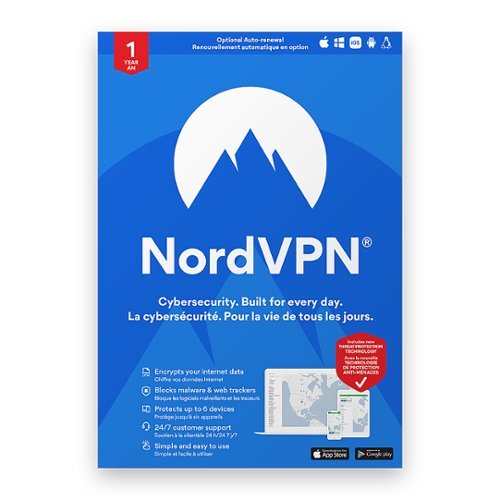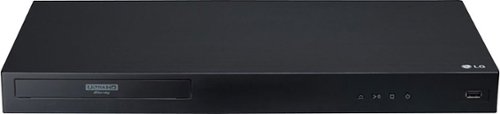ryanmcv's stats
- Review count132
- Helpfulness votes3,949
- First reviewNovember 21, 2016
- Last reviewApril 29, 2024
- Featured reviews0
- Average rating4.4
Reviews comments
- Review comment count0
- Helpfulness votes0
- First review commentNone
- Last review commentNone
- Featured review comments0
Questions
- Question count0
- Helpfulness votes0
- First questionNone
- Last questionNone
- Featured questions0
Answers
- Answer count0
- Helpfulness votes0
- First answerNone
- Last answerNone
- Featured answers0
- Best answers0
Take your playlist with you by using these noise-cancelling Sony headphones. Their 40mm drivers with liquid crystal polymer diaphragms fill your ears with booming audio to immerse you in songs, and they're ergonomically designed to provide comfort during extended listening sessions. These Sony headphones have a proprietary noise-cancelling processor, so you can immerse yourself in the music.Industry Leading Noise Cancellation. *As of August 30, 2018. According to research by Sony Corporation measured using JEITA-compliant guidelines. In headband-style of wireless noise-canceling headphones market.
Customer Rating

5
The Ultimate Headphones
on September 14, 2018
Posted by: ryanmcv
from Phoenix, AZ
Having owned the already-excellent WH-1000XM2 headphones for almost a year, I was curious to see just how Sony could improve what were arguably the best headphones on the market. Long story short: they took the minor shortcomings of last year's model and went above-and-beyond to fix them, making the WH-1000XM3 headphones lighter, sleeker, and even better at noise cancellation. These seemingly minor changes add up to a significant upgrade.
DESIGN AND COMFORT (5 Stars):
- The 1000XM3 look similar to the 1000XM2, but don't be fooled. On the 1000XM3, the profile is more subtle and the ear cups don't seem to protrude out from your head as far. The headband has a closer fit, reducing the gap between the headband and your head. All told, the design is sleeker and much more refined.
- The 1000XM3 are certainly more comfortable than last year's model, and they are much easier to wear for longer periods of time. This is due to adjustments in padding and weight. The padding around the ear cups and headband seems to be much more plush. Meanwhile, the weight of the 1000XM3 has dropped by 20 grams -- from 275 grams to 255 grams. It may seem small, but this weight difference is the first thing I noticed when putting on the 1000XM3 for the first time.
- On the black model, the addition of bronze accents around the microphones and Sony logos is a nice touch and adds to the premium look of the 1000XM3. The included carrying case has also been given a more premium look and a sturdy nylon finish.
- Summary: These are among the most comfortable and well-designed headphones I've used. I've worn them for hours on end over the past week and never once felt the need to remove them. The design is premium, sturdy, and utilitarian. Absolutely no complaints here.
- The 1000XM3 look similar to the 1000XM2, but don't be fooled. On the 1000XM3, the profile is more subtle and the ear cups don't seem to protrude out from your head as far. The headband has a closer fit, reducing the gap between the headband and your head. All told, the design is sleeker and much more refined.
- The 1000XM3 are certainly more comfortable than last year's model, and they are much easier to wear for longer periods of time. This is due to adjustments in padding and weight. The padding around the ear cups and headband seems to be much more plush. Meanwhile, the weight of the 1000XM3 has dropped by 20 grams -- from 275 grams to 255 grams. It may seem small, but this weight difference is the first thing I noticed when putting on the 1000XM3 for the first time.
- On the black model, the addition of bronze accents around the microphones and Sony logos is a nice touch and adds to the premium look of the 1000XM3. The included carrying case has also been given a more premium look and a sturdy nylon finish.
- Summary: These are among the most comfortable and well-designed headphones I've used. I've worn them for hours on end over the past week and never once felt the need to remove them. The design is premium, sturdy, and utilitarian. Absolutely no complaints here.
NOISE CANCELLATION (5 Stars):
- Sony has added a new chip called the "HD Noise Cancelling Processor QN1" to this year's model, claiming it has four times the signal processing power over the 1000XM2. This improvement is said to provide you more situational awareness when wearing these headphones in busy places.
- So far, I've used the headphones in two very different situations: on a plane and at my desk in a busy office. On the plane, I set the noise cancelling to maximum in Sony's Connect app for iPhone and turned off ambient sound. It worked brilliantly -- perhaps the best noise cancellation I've ever experienced on a plane. At my office, I turned on ambient sound and chose the option to "focus on voice." When co-workers approach my desk from behind me, I can hear their voice when they get within a few feet of me and they don't have to tap on my shoulder. It's an excellent feature and works better than I expected.
- The Sony Connect app also has a feature that can detect when you are walking, sitting still, running, or commuting. It then automatically adjusts the noise cancellation level to allow in certain sounds such as car horns or voices if necessary. If you wear your headphones around the city or while running, this could be an invaluable feature.
- Summary: The 1000XM3 offer by far the best noise cancellation I've ever experienced from any headphones. The amount of customization and control offered is astounding and brings noise cancellation to a whole new level.
- Sony has added a new chip called the "HD Noise Cancelling Processor QN1" to this year's model, claiming it has four times the signal processing power over the 1000XM2. This improvement is said to provide you more situational awareness when wearing these headphones in busy places.
- So far, I've used the headphones in two very different situations: on a plane and at my desk in a busy office. On the plane, I set the noise cancelling to maximum in Sony's Connect app for iPhone and turned off ambient sound. It worked brilliantly -- perhaps the best noise cancellation I've ever experienced on a plane. At my office, I turned on ambient sound and chose the option to "focus on voice." When co-workers approach my desk from behind me, I can hear their voice when they get within a few feet of me and they don't have to tap on my shoulder. It's an excellent feature and works better than I expected.
- The Sony Connect app also has a feature that can detect when you are walking, sitting still, running, or commuting. It then automatically adjusts the noise cancellation level to allow in certain sounds such as car horns or voices if necessary. If you wear your headphones around the city or while running, this could be an invaluable feature.
- Summary: The 1000XM3 offer by far the best noise cancellation I've ever experienced from any headphones. The amount of customization and control offered is astounding and brings noise cancellation to a whole new level.
FEATURES (5 Stars):
- Like previous models, the 1000XM3 have a feature called Quick Attention, which is probably my favorite part of these headphones. If someone starts talking to you and you want to hear what they're saying without pausing your music or taking the headphones off, you can simply cover the touch pad of the right ear cup. The headphones will automatically lower the volume, reduce noise cancellation, and allow you to hear the voices and sounds around you. I love it and it's great for being able to talk with a flight attendant or seatmate on the plane.
- The entire right ear cup is a touch pad that is intuitive and easy to use. You swipe up or down for volume control, left or right for track control, double-tap to play or pause, and a long press to activate Siri/Google Assistant.
- Sony has taken a step toward the future by including USB-C on the 1000XM3. The connector on the charging cable is more compact and is reversible, so it's easier to plug in.
- Battery life on the 1000XM3 remains at 30 hours, but the Quick Charging feature has been dramatically improved. Just 10 minutes of charging will give you five hours of playback. And it works as advertised -- I depleted the battery, charged it for 10 minutes, and then proceeded to use the headphones for almost an entire work day.
- Summary: The feature set of the 1000XM3 is largely similar to its predecessor, but small changes like USB-C and improved Quick Charging are very welcome.
- Like previous models, the 1000XM3 have a feature called Quick Attention, which is probably my favorite part of these headphones. If someone starts talking to you and you want to hear what they're saying without pausing your music or taking the headphones off, you can simply cover the touch pad of the right ear cup. The headphones will automatically lower the volume, reduce noise cancellation, and allow you to hear the voices and sounds around you. I love it and it's great for being able to talk with a flight attendant or seatmate on the plane.
- The entire right ear cup is a touch pad that is intuitive and easy to use. You swipe up or down for volume control, left or right for track control, double-tap to play or pause, and a long press to activate Siri/Google Assistant.
- Sony has taken a step toward the future by including USB-C on the 1000XM3. The connector on the charging cable is more compact and is reversible, so it's easier to plug in.
- Battery life on the 1000XM3 remains at 30 hours, but the Quick Charging feature has been dramatically improved. Just 10 minutes of charging will give you five hours of playback. And it works as advertised -- I depleted the battery, charged it for 10 minutes, and then proceeded to use the headphones for almost an entire work day.
- Summary: The feature set of the 1000XM3 is largely similar to its predecessor, but small changes like USB-C and improved Quick Charging are very welcome.
SOUND QUALITY (5 Stars):
- On the QN1 chip, Sony has also included an analogue amplifier which supposedly results in less distortion during audio playback. I'm no expert on audio quality, but to me, the 1000XM3 sound excellent -- even better than the 1000XM2. Highs are present but not overbearing. Vocals and mid-range are crisp and clear. There's plenty of bass and it's not overpowering.
- There are some neat sound adjustments in the Sony Connect app, too: Sound Position Control lets you adjust the sense of sound field around you, as though you're listening to a band from the side or behind you.
- Summary: You'll want to feed the 1000XM3 some high-quality audio tracks. Out of the box, these are the best-sounding headphones I've ever used.
- On the QN1 chip, Sony has also included an analogue amplifier which supposedly results in less distortion during audio playback. I'm no expert on audio quality, but to me, the 1000XM3 sound excellent -- even better than the 1000XM2. Highs are present but not overbearing. Vocals and mid-range are crisp and clear. There's plenty of bass and it's not overpowering.
- There are some neat sound adjustments in the Sony Connect app, too: Sound Position Control lets you adjust the sense of sound field around you, as though you're listening to a band from the side or behind you.
- Summary: You'll want to feed the 1000XM3 some high-quality audio tracks. Out of the box, these are the best-sounding headphones I've ever used.
OVERALL:
Sony has hit an absolute home run. Better design. More comfortable. Better noise cancellation. Better sound quality. I didn't think any of these things could get much better compared to last year's model, but I was wrong. If you want the best noise cancelling headphones on the market, stop looking. You're on the right page. HIGHLY RECOMMENDED!
Sony has hit an absolute home run. Better design. More comfortable. Better noise cancellation. Better sound quality. I didn't think any of these things could get much better compared to last year's model, but I was wrong. If you want the best noise cancelling headphones on the market, stop looking. You're on the right page. HIGHLY RECOMMENDED!
Mobile Submission: False
I would recommend this to a friend!


NordVPN is a virtual private network (VPN) – an online security tool that routes your internet traffic through a secure tunnel, changing your virtual location in the process. But NordVPN does more than just that — it comes equipped with powerful features against common online threats.
Posted by: ryanmcv
from Phoenix, AZ
As advertisers and criminals deploy more tactics to track your online activity, the need for a VPN is greater than ever. Subscription VPN services have existed for years, but many of them require some degree of technical know-how and have complicated user interfaces. NordVPN has largely solved those problems, allowing anyone to have easy, affordable, and reliable VPN access.
PROS:
- Incredibly simple to install and use on any device. If you've ever installed a software program on a computer or downloaded an app to your phone, you shouldn't have any problems.
- There are tons of remote servers to choose from -- nearly 4,000. You can pick which country you'd like to connect through and the app will sort the available servers based on server capacity and/or distance.
- Fast servers for basic web browsing and video streaming. You probably won't want to use this for gaming or 4K video, but for almost everything else, it's more than adequate. I regularly clock download speeds in excess of 25mbps on speedtest.net.
- The "Kill Switch" feature will automatically block applications from accessing the Internet in case you lose your connection to a NordVPN server. This will ensure that your sensitive data is always passing through a secure connection.
- Dedicated servers for P2P. Some VPN services block or filter P2P traffic, so it's nice to see NordVPN provide these dedicated P2P servers.
- There is a Chrome browser extension available if you don't want (or aren't able) to install the full client software on your computer.
- NordVPN says that they do not keep any logs nor do they share any information with government entities.
- Incredibly simple to install and use on any device. If you've ever installed a software program on a computer or downloaded an app to your phone, you shouldn't have any problems.
- There are tons of remote servers to choose from -- nearly 4,000. You can pick which country you'd like to connect through and the app will sort the available servers based on server capacity and/or distance.
- Fast servers for basic web browsing and video streaming. You probably won't want to use this for gaming or 4K video, but for almost everything else, it's more than adequate. I regularly clock download speeds in excess of 25mbps on speedtest.net.
- The "Kill Switch" feature will automatically block applications from accessing the Internet in case you lose your connection to a NordVPN server. This will ensure that your sensitive data is always passing through a secure connection.
- Dedicated servers for P2P. Some VPN services block or filter P2P traffic, so it's nice to see NordVPN provide these dedicated P2P servers.
- There is a Chrome browser extension available if you don't want (or aren't able) to install the full client software on your computer.
- NordVPN says that they do not keep any logs nor do they share any information with government entities.
CONS:
- The interface can be a bit cartoonish and might be too basic for some advanced users. There are advanced settings available, but they are burried deep in the interface.
- Over the course of a week, I have been kicked off of NordVPN servers a couple of times, likely due to them reaching capacity. It hasn't been a huge issue, but I'm hoping it's not a sign of a bigger problem.
- The interface can be a bit cartoonish and might be too basic for some advanced users. There are advanced settings available, but they are burried deep in the interface.
- Over the course of a week, I have been kicked off of NordVPN servers a couple of times, likely due to them reaching capacity. It hasn't been a huge issue, but I'm hoping it's not a sign of a bigger problem.
OVERALL:
Don't be fooled by its simplicity: NordVPN is a powerful service that almost anyone can use without issue. It might not be the fastest, and it might not be ideal for streaming huge video files, but it excels in almost every other area. Highly recommended!
Don't be fooled by its simplicity: NordVPN is a powerful service that almost anyone can use without issue. It might not be the fastest, and it might not be ideal for streaming huge video files, but it excels in almost every other area. Highly recommended!
Mobile Submission: False
I would recommend this to a friend!


Replenish the battery life of an Apple or Android device with this 10W Belkin wireless charger. It provides fast charging speeds to save time in your busy day, and it minimizes electromagnetic noise to ensure full device functionality. This white Belkin wireless charger is compatible with phones that have plastic cases up to 3mm thick.
Customer Rating

5
Perfect Bedside Phone Charger
on June 22, 2018
Posted by: ryanmcv
from Phoenix, AZ
If you have a newer smartphone, chances are that it is equipped with a wireless charging feature. If you've never used it, you really should give it a try. This Belkin BOOST↑UP charging pad is nearly perfect for charging my iPhone X on my nightstand.
PROS:
- Easy set-up. Just open the box, connect the power cable, and you're done.
- The bottom of the pad has a rubberized, grippy texture so the charging pad will stay in place on your table.
- There is a small LED light at the front of the charging pad that illuminates while your device is charging. Luckily, the light is rather dim and will not be noticeable while you're trying to sleep.
- The BOOST↑UP charging pad supports 10W wireless charging, which is among the fastest available on smartphones. iPhone X, 8, and 8 Plus support up to 7.5W, so this charging pad will charge your iPhone as fast as is currently possible. For overnight charging, it's perfect. If you're trying to fully recharge your phone from 0% to 100% in a very short time, then wireless charging isn't for you.
- Works perfectly even with a case on your phone. I have an Apple silicone case on my iPhone X and haven't had any problems. Thicker, industrial-strength cases might pose a problem, however.
- Easy set-up. Just open the box, connect the power cable, and you're done.
- The bottom of the pad has a rubberized, grippy texture so the charging pad will stay in place on your table.
- There is a small LED light at the front of the charging pad that illuminates while your device is charging. Luckily, the light is rather dim and will not be noticeable while you're trying to sleep.
- The BOOST↑UP charging pad supports 10W wireless charging, which is among the fastest available on smartphones. iPhone X, 8, and 8 Plus support up to 7.5W, so this charging pad will charge your iPhone as fast as is currently possible. For overnight charging, it's perfect. If you're trying to fully recharge your phone from 0% to 100% in a very short time, then wireless charging isn't for you.
- Works perfectly even with a case on your phone. I have an Apple silicone case on my iPhone X and haven't had any problems. Thicker, industrial-strength cases might pose a problem, however.
CONS:
- Belkin has decided to use a proprietary power adapter rather than a standard USB cable. Likely not a big deal if you're going to keep the charging pad in one place. But if you like to move it around, you'll need to remember to also bring the power adapter.
- The adapter that plugs into your wall outlet is rather large and bulky. I had to rearrange the cords plugged into my surge protector just to get it to fit. If you're planning on plugging this in behind a desk or other furniture, you'll likely have to leave at least two inches open from the wall to allow space for the adapter.
- Belkin has decided to use a proprietary power adapter rather than a standard USB cable. Likely not a big deal if you're going to keep the charging pad in one place. But if you like to move it around, you'll need to remember to also bring the power adapter.
- The adapter that plugs into your wall outlet is rather large and bulky. I had to rearrange the cords plugged into my surge protector just to get it to fit. If you're planning on plugging this in behind a desk or other furniture, you'll likely have to leave at least two inches open from the wall to allow space for the adapter.
OVERALL:
Aside from the bulky wall adapter and proprietary power cable, this is an excellent wireless charging pad. It will charge any Qi-certified smartphone very quickly and is a perfect companion for your desk or nightstand. I'll definitely be purchasing another one very soon. Highly recommended!
Aside from the bulky wall adapter and proprietary power cable, this is an excellent wireless charging pad. It will charge any Qi-certified smartphone very quickly and is a perfect companion for your desk or nightstand. I'll definitely be purchasing another one very soon. Highly recommended!
Mobile Submission: False
I would recommend this to a friend!


Capture and share special moments with Google Clips. Engineered to recognize faces and expressions, this clever camera automatically takes several-second-long audio-free motion photos, leaving you free to focus on the occasion. Enhanced with Super Res mode, the Google Clips device syncs data with your phone and lets you save any frame as a high-resolution still photo.
Customer Rating

2
Ambitious Concept; Poor Implementation
on May 31, 2018
Posted by: ryanmcv
from Phoenix, AZ
Google Clips has an ambitious goal: to help memorialize those quick moments where you can't get to your phone or camera fast enough to capture. Those times the kids or pets do something funny. Quick interactions at family parties. The camera wants to be a seamless part of your life, but in practice, it requires more effort than it's worth.
PROS:
- Easy setup, assuming you have a compatible phone. The Google Clips app (iOS and Android) will walk you through everything and begin the process of "learning" about your existing pictures, family, friends, etc.
- Includes a sturdy clip-case that can also be used as a stand.
- Durable design. The camera should easily survive short falls and curious children.
- The Clips app is easy to use and offers tons of export options, including GIFs, MP4, and Live photos.
- For a camera of this size, image quality is decent (perhaps a little soft-looking).
- Easy setup, assuming you have a compatible phone. The Google Clips app (iOS and Android) will walk you through everything and begin the process of "learning" about your existing pictures, family, friends, etc.
- Includes a sturdy clip-case that can also be used as a stand.
- Durable design. The camera should easily survive short falls and curious children.
- The Clips app is easy to use and offers tons of export options, including GIFs, MP4, and Live photos.
- For a camera of this size, image quality is decent (perhaps a little soft-looking).
CONS:
- Google Clips wants to be a set-it-and-forget-it camera, but unless you only live or play in one place, you'll have to constantly remember to move the camera to wherever the action is. I already carry my phone with me, so the idea of hauling around a second device seems strange.
- The camera "intelligently" learns common faces over time, but it seems to record very random moments. Movement alone will not activate the camera, but a smile or a laugh will.
- The camera angle is very unflattering, as it almost always needs to be resting on a flat surface. Videos are often taken from way too low of an angle. What's worse, the camera has fallen down flat several times while I've used it.
- Video clips look crisp, but they are very jerky (only 15 frames per second). Acceptable for GIFs and Facebook posts, but I wouldn't rely on this to capture important moments.
- There is no obvious way to tell if the camera is recording. In my testing, that made everyone in the room a bit uneasy. Is it recording? Is it not? Should we perform for the camera or not?
- The camera is compatible with a very limited range of devices. It only works with Pixel phones, iPhones, and the Samsung Galaxy S7 and S8. If you don't own any of those, this camera isn't for you.
- Google Clips wants to be a set-it-and-forget-it camera, but unless you only live or play in one place, you'll have to constantly remember to move the camera to wherever the action is. I already carry my phone with me, so the idea of hauling around a second device seems strange.
- The camera "intelligently" learns common faces over time, but it seems to record very random moments. Movement alone will not activate the camera, but a smile or a laugh will.
- The camera angle is very unflattering, as it almost always needs to be resting on a flat surface. Videos are often taken from way too low of an angle. What's worse, the camera has fallen down flat several times while I've used it.
- Video clips look crisp, but they are very jerky (only 15 frames per second). Acceptable for GIFs and Facebook posts, but I wouldn't rely on this to capture important moments.
- There is no obvious way to tell if the camera is recording. In my testing, that made everyone in the room a bit uneasy. Is it recording? Is it not? Should we perform for the camera or not?
- The camera is compatible with a very limited range of devices. It only works with Pixel phones, iPhones, and the Samsung Galaxy S7 and S8. If you don't own any of those, this camera isn't for you.
OVERALL:
I'm partially confused and partially creeped out by Google Clips. It's not going to replace anyone's smartphone camera. If you want to use it effectively, you have to constantly remember to move it around and check the app to make sure it's recording what you want. I also don't like knowing whether or not a camera is recording me or my family. With a security camera, I've accepted the fact that it's always recording a specified area. With the Google Clips, I find myself constantly wondering whether it's recording me during an unflattering or unwanted moment. If you are heavily invested in the Google Photos ecosystem and don't mind tinkering with this camera to capture more footage of your family, then give this a look. But for everyone else, this feels like more of a guinea pig for Google's AI capabilities -- which, if Google Clips is any indication, could use some improvement.
I'm partially confused and partially creeped out by Google Clips. It's not going to replace anyone's smartphone camera. If you want to use it effectively, you have to constantly remember to move it around and check the app to make sure it's recording what you want. I also don't like knowing whether or not a camera is recording me or my family. With a security camera, I've accepted the fact that it's always recording a specified area. With the Google Clips, I find myself constantly wondering whether it's recording me during an unflattering or unwanted moment. If you are heavily invested in the Google Photos ecosystem and don't mind tinkering with this camera to capture more footage of your family, then give this a look. But for everyone else, this feels like more of a guinea pig for Google's AI capabilities -- which, if Google Clips is any indication, could use some improvement.
My Best Buy number: 0961954923
Mobile Submission: False
No, I would not recommend this to a friend.

Set up a Dolby Vision home cinema with this LG Ultra HD Blu-ray player. It supports 4K and HDR content, and its Wi-Fi connectivity lets you enjoy premium on-demand programs from your favorite streaming providers. Play media files from a portable device via the USB port of this LG Ultra HD Blu-ray player.
Customer Rating

4
Beautiful Picture; Limited Features
on May 31, 2018
Posted by: ryanmcv
from Phoenix, AZ
The LG UBK90 is a worthy successor to LG's previous player, the UP970. It is Dolby Vision-compatible out of the box and should be an excellent 4K Blu-ray player for most users. However, it's missing a few features that some A/V enthusiasts would enjoy.
PROS:
- Easy set up. Simply connect an HDMI cable (make sure it's a Certified Premium cable), plug it into a power outlet, and then follow the on-screen instructions.
- Very fast and responsive. Discs are fast to load and the unit responds to commands from the remote quickly.
- Dual HDMI outputs. HDMI 2 is reserved for audio-only output. Perfect for those with older soundbars or receivers that can't pass through Dolby Vision or HDR signals.
- Beautiful picture quality. I've tried several UHD Blu-rays, 3D Blu-rays, regular Blu-rays, and even some old DVDs. All look very nice. For UHD Blu-rays, the player automatically engages Dolby Vision or HDR10 depending on the format of the disc. Unlike some other 4K Blu-ray players, this player supports Dolby Vision out of the box -- you don't have to wait for any firmware updates.
- Quiet operation. A common complaint of the previous UP970 model was that the disc drive sounded like a jet engine. The UBK90 has been extremely quiet during all discs that I've played.
- Solid build quality. It's not as sturdy or hefty as some competing models, but it feels noticeably heavier and more solidly built than the UP970.
- The remote control is lightweight and comfortable to hold.
- Easy set up. Simply connect an HDMI cable (make sure it's a Certified Premium cable), plug it into a power outlet, and then follow the on-screen instructions.
- Very fast and responsive. Discs are fast to load and the unit responds to commands from the remote quickly.
- Dual HDMI outputs. HDMI 2 is reserved for audio-only output. Perfect for those with older soundbars or receivers that can't pass through Dolby Vision or HDR signals.
- Beautiful picture quality. I've tried several UHD Blu-rays, 3D Blu-rays, regular Blu-rays, and even some old DVDs. All look very nice. For UHD Blu-rays, the player automatically engages Dolby Vision or HDR10 depending on the format of the disc. Unlike some other 4K Blu-ray players, this player supports Dolby Vision out of the box -- you don't have to wait for any firmware updates.
- Quiet operation. A common complaint of the previous UP970 model was that the disc drive sounded like a jet engine. The UBK90 has been extremely quiet during all discs that I've played.
- Solid build quality. It's not as sturdy or hefty as some competing models, but it feels noticeably heavier and more solidly built than the UP970.
- The remote control is lightweight and comfortable to hold.
CONS:
- There is no "subtitle" button on the remote. If you want to turn on subtitles during movie playback, you'll need to press the "info" button and then turn on subtitles via an on-screen menu.
- The user interface design of this player is archaic - like something out of the early 2000s. It works, but I personally think it's time for LG to add a bit more polish.
- The settings menu is extremely limited. There are no advanced audio/video settings. No Bluetooth connectivity for wireless headphones. No obvious way to stream media from a home network.
- There is no advanced playback information while watching a disc. Some other Blu-ray players are capable of displaying detailed video/audio codec information as well as bitrate during disc playback. Likely not a big deal for average users, but advanced users might miss having this information available.
- Only two streaming services - Netflix and YouTube - are available. It doesn't appear that anymore will be added.
- There is no "subtitle" button on the remote. If you want to turn on subtitles during movie playback, you'll need to press the "info" button and then turn on subtitles via an on-screen menu.
- The user interface design of this player is archaic - like something out of the early 2000s. It works, but I personally think it's time for LG to add a bit more polish.
- The settings menu is extremely limited. There are no advanced audio/video settings. No Bluetooth connectivity for wireless headphones. No obvious way to stream media from a home network.
- There is no advanced playback information while watching a disc. Some other Blu-ray players are capable of displaying detailed video/audio codec information as well as bitrate during disc playback. Likely not a big deal for average users, but advanced users might miss having this information available.
- Only two streaming services - Netflix and YouTube - are available. It doesn't appear that anymore will be added.
OTHER THOUGHTS:
- There is a known issue with Dolby Vision over HDMI on LG OLED TVs. During certain movies, black levels (particularly the black bars above and below the picture) will appear as a murky grey rather than perfect black. Usually, the black levels will flicker back-and-forth between perfect black and grey during the entire movie. I tried to watch The Matrix 4K disc (with Dolby Vision) on the UBK90 connected to my LG OLED C6 TV. The elevated black levels were so distracting that I had to stop watching. Unfortunately, there is no way to force the UBK90 into HDR10 mode for discs that have Dolby Vision, which would solve the black level issue (at the expense of Dolby Vision). So in order to watch The Matrix, I had to reconnect an older 4K Blu-ray player that does not support Dolby Vision. Some discs do not have this issue: Black Panther and Saving Private Ryan appeared to play in Dolby Vision with perfect black levels. Regardless, LG has acknowledged that this is a problem with its OLED TVs, but still has not fixed it. It needs to be fixed ASAP.
- There is a known issue with Dolby Vision over HDMI on LG OLED TVs. During certain movies, black levels (particularly the black bars above and below the picture) will appear as a murky grey rather than perfect black. Usually, the black levels will flicker back-and-forth between perfect black and grey during the entire movie. I tried to watch The Matrix 4K disc (with Dolby Vision) on the UBK90 connected to my LG OLED C6 TV. The elevated black levels were so distracting that I had to stop watching. Unfortunately, there is no way to force the UBK90 into HDR10 mode for discs that have Dolby Vision, which would solve the black level issue (at the expense of Dolby Vision). So in order to watch The Matrix, I had to reconnect an older 4K Blu-ray player that does not support Dolby Vision. Some discs do not have this issue: Black Panther and Saving Private Ryan appeared to play in Dolby Vision with perfect black levels. Regardless, LG has acknowledged that this is a problem with its OLED TVs, but still has not fixed it. It needs to be fixed ASAP.
OVERALL:
If you're looking for a no-frills 4K Blu-ray player to go with your new Dolby Vision-enabled TV, this is a great option. However, competing models in the same price range offer more advanced features and more streaming services that some users will enjoy. Perhaps most importantly, LG needs to address the elevated Dolby Vision black level issue via firmware updates ASAP. Otherwise, the benefits of many Dolby Vision Blu-ray discs will be lost on owners of LG OLED TVs.
If you're looking for a no-frills 4K Blu-ray player to go with your new Dolby Vision-enabled TV, this is a great option. However, competing models in the same price range offer more advanced features and more streaming services that some users will enjoy. Perhaps most importantly, LG needs to address the elevated Dolby Vision black level issue via firmware updates ASAP. Otherwise, the benefits of many Dolby Vision Blu-ray discs will be lost on owners of LG OLED TVs.
My Best Buy number: 0961954923
Mobile Submission: False
I would recommend this to a friend!


Accept no VR limits with this Alienware Aurora gaming desktop. Its 2TB hard drive and 16GB of Intel Optane memory provide powerful storage performance, and its six-core Intel Core i7 processor and 16GB of RAM support bandwidth-intensive applications. The VR-ready NVIDIA GeForce GTX graphics of this liquid-cooled Alienware Aurora gaming desktop keep action-packed scenes free from screen tearing.
Customer Rating

5
Absolute Beast of a Machine
on April 9, 2018
Posted by: ryanmcv
from Phoenix, AZ
I've long been skeptical of pre-built gaming PCs. Too many of them are overpriced, unattractive, and can't be easily upgraded. But the Alienware Aurora is entirely different. It's sleek, highly customizable, and has handled everything I've thrown at it with ease. If you want a PC that can handle high-resolution gaming, VR, and pretty much any other graphics-intensive task there is, this Aurora R7 configuration deserves your attention.
PROS:
- Awesome futuristic design. With sleek silver panels and LED lights on the front and sides, it's easily one of the most attractive gaming desktops. There is a sturdy handle atop the computer that makes it easy to move around. The LED lights are easily configured via the pre-installed Command Center app. You can choose from an almost limitless amount of colors and even a unique color for each side if you'd like.
- Tons of ports - probably more than you'll ever need. I counted 10 USB ports on the back and three more on the front. There are also a couple of USB-C ports for newer devices. Other ports include an optical out, Ethernet, multiple DisplayPort connections, and the standard headphone and microphone jacks. You'll be able to connect multiple monitors, external drives, etc., with no problem. The USB ports on the front are especially convenient and easy to access.
- Super easy to upgrade. The side panel comes off with a quick press of a button. The graphics card, RAM, hard drive, and power supply can all be removed without using any tools. There are two open bays for 2.5" solid state drives and two open memory slots supporting up to 64GB of RAM.
- Incredible gaming performance at high resolutions such as 2560 x 1440 (QHD). Rise of the Tomb Raider (high settings): 80+ FPS. Rocket League: 175+ FPS. Far Cry 5: 80+ FPS. Destiny 2: 90+ FPS. You get the idea. This machine will handle any game you throw at it. I wasn't able to test with a 4K resolution, but I'd imagine there would be a noticeable hit to performance. But for 1080p or 1440p gaming, the included GTX 1080 is the sweet spot.
- The i7-8700 processor and 16GB of RAM make this machine a beast for other intensive tasks as well. Dozens of browser tabs open while downloading a 50GB game and exporting a 4K video from Premier Pro? No problem. This computer is a total workhorse and is ready to handle practically any multitasking situation.
- Surprisingly quiet. Even while running all of the games mentioned above, fan noise was never an issue. You can easily see fan and thermal status using the included Alienware software.
- Awesome futuristic design. With sleek silver panels and LED lights on the front and sides, it's easily one of the most attractive gaming desktops. There is a sturdy handle atop the computer that makes it easy to move around. The LED lights are easily configured via the pre-installed Command Center app. You can choose from an almost limitless amount of colors and even a unique color for each side if you'd like.
- Tons of ports - probably more than you'll ever need. I counted 10 USB ports on the back and three more on the front. There are also a couple of USB-C ports for newer devices. Other ports include an optical out, Ethernet, multiple DisplayPort connections, and the standard headphone and microphone jacks. You'll be able to connect multiple monitors, external drives, etc., with no problem. The USB ports on the front are especially convenient and easy to access.
- Super easy to upgrade. The side panel comes off with a quick press of a button. The graphics card, RAM, hard drive, and power supply can all be removed without using any tools. There are two open bays for 2.5" solid state drives and two open memory slots supporting up to 64GB of RAM.
- Incredible gaming performance at high resolutions such as 2560 x 1440 (QHD). Rise of the Tomb Raider (high settings): 80+ FPS. Rocket League: 175+ FPS. Far Cry 5: 80+ FPS. Destiny 2: 90+ FPS. You get the idea. This machine will handle any game you throw at it. I wasn't able to test with a 4K resolution, but I'd imagine there would be a noticeable hit to performance. But for 1080p or 1440p gaming, the included GTX 1080 is the sweet spot.
- The i7-8700 processor and 16GB of RAM make this machine a beast for other intensive tasks as well. Dozens of browser tabs open while downloading a 50GB game and exporting a 4K video from Premier Pro? No problem. This computer is a total workhorse and is ready to handle practically any multitasking situation.
- Surprisingly quiet. Even while running all of the games mentioned above, fan noise was never an issue. You can easily see fan and thermal status using the included Alienware software.
CONS:
- There is some bloatware included, but thankfully it's minimal. Games like Candy Crush and Disney Magic Kingdoms were the first things I uninstalled.
- Intel Optane Memory provides a nice boost to drive speed, but it still pales in comparison to a real solid state drive. One of my first upgrades will be to replace the Optane memory with an NVMe SSD.
- The included 460W power supply is sufficient for the default configuration, but leaves little room for major upgrades in the future. If you want to add a second graphics card or max out the amount of drives in the system, you'll likely have to upgrade the power supply as well.
- No Blu-ray drive. A DVD drive is included, but at this price, a Blu-ray drive should be standard. Luckily it's a fairly cheap and easy upgrade.
- A mouse and keyboard are included, but they are fairly basic. I purchased the Alienware Pro Gaming keyboard which integrates perfectly with the Alienware Command Center and matches the same LED lighting that I choose for the computer.
- There is some bloatware included, but thankfully it's minimal. Games like Candy Crush and Disney Magic Kingdoms were the first things I uninstalled.
- Intel Optane Memory provides a nice boost to drive speed, but it still pales in comparison to a real solid state drive. One of my first upgrades will be to replace the Optane memory with an NVMe SSD.
- The included 460W power supply is sufficient for the default configuration, but leaves little room for major upgrades in the future. If you want to add a second graphics card or max out the amount of drives in the system, you'll likely have to upgrade the power supply as well.
- No Blu-ray drive. A DVD drive is included, but at this price, a Blu-ray drive should be standard. Luckily it's a fairly cheap and easy upgrade.
- A mouse and keyboard are included, but they are fairly basic. I purchased the Alienware Pro Gaming keyboard which integrates perfectly with the Alienware Command Center and matches the same LED lighting that I choose for the computer.
OVERALL:
This is by far the most capable and customizable computer I've ever owned. This particular configuration of the Aurora R7 should satisfy all but the most hardcore of gamers. I wish Dell wouldn't have skimped on the power supply wattage and optical drive, but that's hardly a deal-breaker. The machine is a perfect mix of design, performance, and upgradability with many years of life ahead of it. Highly recommended!
This is by far the most capable and customizable computer I've ever owned. This particular configuration of the Aurora R7 should satisfy all but the most hardcore of gamers. I wish Dell wouldn't have skimped on the power supply wattage and optical drive, but that's hardly a deal-breaker. The machine is a perfect mix of design, performance, and upgradability with many years of life ahead of it. Highly recommended!
My Best Buy number: 0961954923
Mobile Submission: False
I would recommend this to a friend!


Navigate your desktop precisely with this CORSAIR mouse pad. Its textured surface is optimized for optical and laser mice, and it uses Qi technology to wirelessly charge your mouse as you play. This black CORSAIR mouse pad has an LED charging indicator that provides instant information on battery life status.
Customer Rating

3
Nice Companion to Dark Core; Lots of Limitations
on April 9, 2018
Posted by: ryanmcv
from Phoenix, AZ
If you own or are thinking of purchasing the Corsair Dark Core SE wireless mouse, the MM1000 pad would seem to be a must-own accessory. And if you really love the idea of charging your mouse directly on the pad, it really is a great companion. Just be aware of this product's limitations.
PROS:
- Well-built. The pad is essentially a large plastic square with two braided USB cables attached. It has a substantial weight and feels like it's ready to withstand any abuse that you might throw at it.
- The slightly textured hard surface allows for near-frictionless movement of your mouse.
- The Qi wireless charging feature works as advertised. Just make sure you have two available USB ports on your computer to provide the pad with the necessary power. Yes, you can charge any Qi-enabled device, such as an iPhone X that I've been testing with.
- Includes a wireless charging puck that can be used to charge any non-Qi device. For example, if you want to charge your older iPhone on the MM1000, simply place the puck on the designated area on the pad and plug in the other end of the puck (using the Lightning adapter) to your iPhone. It's a nice option for those with older devices.
- A USB 3.0 port is included at the back of the mouse pad, which is nice since you'll have to use up 2 of your computer's USB ports to connect the mouse pad.
- Well-built. The pad is essentially a large plastic square with two braided USB cables attached. It has a substantial weight and feels like it's ready to withstand any abuse that you might throw at it.
- The slightly textured hard surface allows for near-frictionless movement of your mouse.
- The Qi wireless charging feature works as advertised. Just make sure you have two available USB ports on your computer to provide the pad with the necessary power. Yes, you can charge any Qi-enabled device, such as an iPhone X that I've been testing with.
- Includes a wireless charging puck that can be used to charge any non-Qi device. For example, if you want to charge your older iPhone on the MM1000, simply place the puck on the designated area on the pad and plug in the other end of the puck (using the Lightning adapter) to your iPhone. It's a nice option for those with older devices.
- A USB 3.0 port is included at the back of the mouse pad, which is nice since you'll have to use up 2 of your computer's USB ports to connect the mouse pad.
CONS:
- Wireless charging is slow. It takes a couple of hours to fully charge the Dark Core SE. If you're charging a phone, be prepared to wait even longer. It took the pad more than 3 hours to charge my iPhone X from 30% to 100%.
- You have to place your mouse or device precisely on the pad's designated wireless charging area. If you're off by even a centimeter or two, it's not going to charge. This also means that you can't use your mouse while it's charging.
- While a device is charging, a green light constantly blinks at the front of the mouse pad. If you're charging your phone on the pad while using your computer, it gets annoying pretty quickly. Nothing a little black electrical tape can't fix.
- Corsair only offers this mouse pad with one type of surface (the plastic textured surface). If you're a fan of cloth mouse pads, this might not be the mouse pad for you.
- Wireless charging is slow. It takes a couple of hours to fully charge the Dark Core SE. If you're charging a phone, be prepared to wait even longer. It took the pad more than 3 hours to charge my iPhone X from 30% to 100%.
- You have to place your mouse or device precisely on the pad's designated wireless charging area. If you're off by even a centimeter or two, it's not going to charge. This also means that you can't use your mouse while it's charging.
- While a device is charging, a green light constantly blinks at the front of the mouse pad. If you're charging your phone on the pad while using your computer, it gets annoying pretty quickly. Nothing a little black electrical tape can't fix.
- Corsair only offers this mouse pad with one type of surface (the plastic textured surface). If you're a fan of cloth mouse pads, this might not be the mouse pad for you.
OVERALL:
I was thinking that this mouse pad would be an essential, must-own accessory for the Dark Core SE mouse, but it falls short. Yes, it gets the basics right: it's a nice mouse pad that will be great for gaming and daily use. But if you're simply looking for the ability to charge your mouse wirelessly, you might be better off with a cheap, standard Qi wireless charger. It will essentially do the same thing at a fraction of the cost. But if you're looking for a good mouse pad for your Dark Core mouse and don't mind mediocre wireless charging, the MM1000 is a good option.
I was thinking that this mouse pad would be an essential, must-own accessory for the Dark Core SE mouse, but it falls short. Yes, it gets the basics right: it's a nice mouse pad that will be great for gaming and daily use. But if you're simply looking for the ability to charge your mouse wirelessly, you might be better off with a cheap, standard Qi wireless charger. It will essentially do the same thing at a fraction of the cost. But if you're looking for a good mouse pad for your Dark Core mouse and don't mind mediocre wireless charging, the MM1000 is a good option.
My Best Buy number: 0961954923
Mobile Submission: False
I would recommend this to a friend!


Upgrade PC game performance with this Corsair gaming mouse. Its 1 ms 2.4GHz wireless technology is low latency to provide the edge in eSports competitions, and the nine programmable buttons enable custom configurations. This Corsair gaming mouse has a contoured shape and interchangeable side grips to provide the user with a tailored fit.
Customer Rating

4
Lightning Fast Mouse; Clunky Software
on April 9, 2018
Posted by: ryanmcv
from Phoenix, AZ
Wireless gaming mice are the next "big" accessory being pushed at PC gamers. With the Dark Core SE, Corsair aims to rid wireless gaming mice of their reputation for perceived latency increases and wireless connection issues. In my experience, Corsair has largely succeeded, but there is still a lot of room for improvement. Here's my take:
PROS:
- Excellent, ergonomic design. The mouse is rather long and should comfortably fit the contours of your palm. The thumb rest is perfectly sized with a nice soft-touch plastic. The textured surface on the rear portion of the mouse provides nice grip during long gaming sessions.
- Weight. The Dark Core SE feels very substantial. I prefer a heavier mouse since it tends to offer more control and precision.
- Lightning fast performance. With a max DPI of 16,000, the mouse is extremely responsive. Buttons on the top of the mouse let you reduce mouse sensitivity for even more accuracy. Taking shots in Rise of the Tomb Raider has never been more precise. The mouse easily keeps up with rapid movements and I have yet to notice any lag whatsoever.
- Multiple connection options, including wired, 2.4 GHz, and Bluetooth. You'll want to use 2.4 GHz for optimal wireless performance, but it's nice that Bluetooth is included as a back-up.
- Nice placement of RGB lights. Not too many, not too few. The lights turn off after about 15 or 20 minutes of inactivity to save battery. Using the Utility Engine software, there are an almost limitless amount of color configurations to choose from.
- Great battery life. Corsair claims up to 24 hours of use on a full charge, and that seems accurate to me.
- Qi wireless charging. You can recharge the mouse on the companion MM1000 pad (sold separately) or on any Qi-enabled wireless charger. It works well, but like most wireless charging solutions, it seems to charge rather slowly.
- Excellent, ergonomic design. The mouse is rather long and should comfortably fit the contours of your palm. The thumb rest is perfectly sized with a nice soft-touch plastic. The textured surface on the rear portion of the mouse provides nice grip during long gaming sessions.
- Weight. The Dark Core SE feels very substantial. I prefer a heavier mouse since it tends to offer more control and precision.
- Lightning fast performance. With a max DPI of 16,000, the mouse is extremely responsive. Buttons on the top of the mouse let you reduce mouse sensitivity for even more accuracy. Taking shots in Rise of the Tomb Raider has never been more precise. The mouse easily keeps up with rapid movements and I have yet to notice any lag whatsoever.
- Multiple connection options, including wired, 2.4 GHz, and Bluetooth. You'll want to use 2.4 GHz for optimal wireless performance, but it's nice that Bluetooth is included as a back-up.
- Nice placement of RGB lights. Not too many, not too few. The lights turn off after about 15 or 20 minutes of inactivity to save battery. Using the Utility Engine software, there are an almost limitless amount of color configurations to choose from.
- Great battery life. Corsair claims up to 24 hours of use on a full charge, and that seems accurate to me.
- Qi wireless charging. You can recharge the mouse on the companion MM1000 pad (sold separately) or on any Qi-enabled wireless charger. It works well, but like most wireless charging solutions, it seems to charge rather slowly.
CONS:
- Questionable button layout, especially the side buttons near your thumb. The backward and forward buttons seem to be too spread out, and I have to really stretch my thumb to reach for the forward button. Since the buttons are on a rocker, you can't press forward and backward at the same time.
- Clunky customization software. In the quick-start guide, Corsair doesn't even mention that you have to go to its website to download and install the Utility Engine customization software. Regardless, the software is a confusing mess. Simply remapping a button takes about 50 clicks through menus, sub-menus, and sub-sub-menus. The mouse supports up to three "profiles" of different settings, but every time I edit and save an existing profile, I seem to accidentally delete or overwrite another profile. Furthermore, the software only seems to recognize the mouse via wired connection. So if you're using the mouse wirelessly, you'll have to plug it in every time you want to change a setting. Corsair really needs to rethink this entire process.
- Slow to wake up. After the mouse goes to sleep after 15-20 minutes of inactivity, it takes at least a few seconds of movement to finally wake it up.
- Questionable button layout, especially the side buttons near your thumb. The backward and forward buttons seem to be too spread out, and I have to really stretch my thumb to reach for the forward button. Since the buttons are on a rocker, you can't press forward and backward at the same time.
- Clunky customization software. In the quick-start guide, Corsair doesn't even mention that you have to go to its website to download and install the Utility Engine customization software. Regardless, the software is a confusing mess. Simply remapping a button takes about 50 clicks through menus, sub-menus, and sub-sub-menus. The mouse supports up to three "profiles" of different settings, but every time I edit and save an existing profile, I seem to accidentally delete or overwrite another profile. Furthermore, the software only seems to recognize the mouse via wired connection. So if you're using the mouse wirelessly, you'll have to plug it in every time you want to change a setting. Corsair really needs to rethink this entire process.
- Slow to wake up. After the mouse goes to sleep after 15-20 minutes of inactivity, it takes at least a few seconds of movement to finally wake it up.
OVERALL:
Aside from a few awkward button placements and weak customization software, this is an excellent wireless gaming mouse. It's comfortable, sturdy, and extremely fast. The addition of Qi wireless charging helps it stand out in an increasingly crowded market. If you really want to get the most out of this mouse, just be prepared to spend several frustrating hours with Corsair's software.
Aside from a few awkward button placements and weak customization software, this is an excellent wireless gaming mouse. It's comfortable, sturdy, and extremely fast. The addition of Qi wireless charging helps it stand out in an increasingly crowded market. If you really want to get the most out of this mouse, just be prepared to spend several frustrating hours with Corsair's software.
My Best Buy number: 0961954923
Mobile Submission: False
I would recommend this to a friend!


Improve your dental care routine with this Philips Sonicare ProtectiveClean electric toothbrush. It has three modes for a customized brushing experience and a pressure sensor to protect your gums from over-brushing. This Philips Sonicare ProtectiveClean electric toothbrush has a built-in timer to encourage you to meet the recommended brushing time.
Customer Rating

5
Exceptional Clean Every Time
on March 20, 2018
Posted by: ryanmcv
from Phoenix, AZ
Choosing a new electric toothbrush can be confusing. There are tons of options and price ranges, some offering features that you might never need. With the ProtectiveClean 6100, Philips has struck a great balance of performance and value.
PROS:
- Simple packaging and easy assembly. Just slide the brush head onto the body and you're ready to go. My toothbrush arrived fully charged.
- Lightweight, ergonomic handle. I was worried this might be heavy, but it's not. It's very comfortable to hold for the entire 2-minute brushing period.
- Excellent brushing performance. There are three levels of brushing intensity that can be adjusted with a button on the handle. I've been using the medium setting and I love the way my teeth feel after each use. You know that squeaky-clean feeling your teeth have after going to the dentist? This toothbrush can give you that feeling every day!
- The toothbrush will beep and vibrate while you're brushing to tell you to move to another quadrant of your mouth. It's a useful reminder so you don't over-brush one area of your mouth.
- If you apply too much pressure to your teeth, the toothbrush will also beep/vibrate so you don't damage your gums.
- Simple packaging and easy assembly. Just slide the brush head onto the body and you're ready to go. My toothbrush arrived fully charged.
- Lightweight, ergonomic handle. I was worried this might be heavy, but it's not. It's very comfortable to hold for the entire 2-minute brushing period.
- Excellent brushing performance. There are three levels of brushing intensity that can be adjusted with a button on the handle. I've been using the medium setting and I love the way my teeth feel after each use. You know that squeaky-clean feeling your teeth have after going to the dentist? This toothbrush can give you that feeling every day!
- The toothbrush will beep and vibrate while you're brushing to tell you to move to another quadrant of your mouth. It's a useful reminder so you don't over-brush one area of your mouth.
- If you apply too much pressure to your teeth, the toothbrush will also beep/vibrate so you don't damage your gums.
OTHER THOUGHTS:
- Only one brush head is included. For the price, I wish Philips would have included at least 2 brush heads. They aren't cheap, either, so be prepared to shop for deals on replacement brush heads.
- If your bathroom does not have a power outlet in the perfect place, you might have a hard time keeping the charging base plugged in all the time. The cord is rather long and difficult to hide.
- The product listing says that the toothbrush is supposed to come with a travel case, but my box did not have one. If you purchase this in-store, make sure the box says it includes a travel case. My box makes no mention of it and the model number is slightly different than the one listed here. My box says model number HX6877/48, which apparently does not include a travel case. If you want the case, make sure you get model HX6877/21.
- Only one brush head is included. For the price, I wish Philips would have included at least 2 brush heads. They aren't cheap, either, so be prepared to shop for deals on replacement brush heads.
- If your bathroom does not have a power outlet in the perfect place, you might have a hard time keeping the charging base plugged in all the time. The cord is rather long and difficult to hide.
- The product listing says that the toothbrush is supposed to come with a travel case, but my box did not have one. If you purchase this in-store, make sure the box says it includes a travel case. My box makes no mention of it and the model number is slightly different than the one listed here. My box says model number HX6877/48, which apparently does not include a travel case. If you want the case, make sure you get model HX6877/21.
OVERALL:
This is an excellent, no-gimmicks electric toothbrush. The price is just right and the features included are simple and useful. Highly recommended!
This is an excellent, no-gimmicks electric toothbrush. The price is just right and the features included are simple and useful. Highly recommended!
My Best Buy number: 0961954923
Mobile Submission: False
I would recommend this to a friend!


Accomplish tasks efficiently with this HP desktop computer. Its Intel Core i7 processor supplies plenty of power for video editing and gaming, and the 16GB of RAM lets you run multiple programs at the same time without performance lag. This HP desktop computer has a large 1TB hard drive for storing files and the Intel Optane Memory is a smart system accelerator that adapts to your everyday computing activities.
Customer Rating

4
Great All-Purpose Computer
on February 25, 2018
Posted by: ryanmcv
from Phoenix, AZ
This HP Envy 750 desktop offers more than enough power and storage for everyday tasks and just enough power for some creative projects like video editing.
PROS:
- The quad-core Intel Core i7 processor is the heart and soul of this machine. Such a powerful processor is rare in this mainstream consumer desktop market and it really makes applications load and work with great speed.
- 16GB of RAM is more than enough for most users and allows the computer to run multiple applications, browser tabs, videos, etc. concurrently without slowdown.
- The addition of Intel Optane memory provides a noticeable boost to Windows boot-up time.
- Generous array of input ports, including 7 USB ports, an SD card reader, and even a USB-C port.
- The built-in wireless card is 2x2, meaning there are 2 antennas for increased download/upload speeds. Similar desktops in this price range include only a 1x1 wireless card, so this faster wireless card is a nice addition.
- Very easy set-up. HP has minimized the amount of registration screens and my machine arrived with almost all of the latest Windows updates installed.
- The quad-core Intel Core i7 processor is the heart and soul of this machine. Such a powerful processor is rare in this mainstream consumer desktop market and it really makes applications load and work with great speed.
- 16GB of RAM is more than enough for most users and allows the computer to run multiple applications, browser tabs, videos, etc. concurrently without slowdown.
- The addition of Intel Optane memory provides a noticeable boost to Windows boot-up time.
- Generous array of input ports, including 7 USB ports, an SD card reader, and even a USB-C port.
- The built-in wireless card is 2x2, meaning there are 2 antennas for increased download/upload speeds. Similar desktops in this price range include only a 1x1 wireless card, so this faster wireless card is a nice addition.
- Very easy set-up. HP has minimized the amount of registration screens and my machine arrived with almost all of the latest Windows updates installed.
CONS:
- The Intel Optane memory certainly improves the Windows boot-up time, but it doesn't appear that other installed applications or files benefit much. All of my other applications (such as the Office suite, Photoshop, and InDesign) are clearly still loading from the standard hard drive. I can hear the hard drive spinning when these applications load. Maybe this will improve over time as the system learns which applications I use most often. But as it stands, you will have to install a solid state drive if you want the fastest possible loading times from this machine.
- The ports on the top of the case face away from the user and are difficult to access. I'm glad to have the ports, but their placement is a poor design choice.
- HP has included some bloatware with this machine, including a trial for McAfee Anti-Virus, CyberLink Player, and tons of links to Amazon and Netflix. Luckily, these are easy to remove--but it's still annoying.
- The machine has plenty of available space and PCI express sockets for upgrade purposes. Unfortunately, it is hindered by its 300W power supply, which only includes 1 additional hard drive power cable and no cable to power a dedicated graphics card. If you want to do any major upgrades to this machine, you'll also need to upgrade the power supply.
- The Intel Optane memory certainly improves the Windows boot-up time, but it doesn't appear that other installed applications or files benefit much. All of my other applications (such as the Office suite, Photoshop, and InDesign) are clearly still loading from the standard hard drive. I can hear the hard drive spinning when these applications load. Maybe this will improve over time as the system learns which applications I use most often. But as it stands, you will have to install a solid state drive if you want the fastest possible loading times from this machine.
- The ports on the top of the case face away from the user and are difficult to access. I'm glad to have the ports, but their placement is a poor design choice.
- HP has included some bloatware with this machine, including a trial for McAfee Anti-Virus, CyberLink Player, and tons of links to Amazon and Netflix. Luckily, these are easy to remove--but it's still annoying.
- The machine has plenty of available space and PCI express sockets for upgrade purposes. Unfortunately, it is hindered by its 300W power supply, which only includes 1 additional hard drive power cable and no cable to power a dedicated graphics card. If you want to do any major upgrades to this machine, you'll also need to upgrade the power supply.
OVERALL:
If you need a fast, future-proof computer for everyday tasks and basic graphic design or video editing, give this machine a look. For the money, it offers an incredible amount of processing power, RAM, and storage. For just a bit more money, however, there are computers in this class with dedicated graphics cards and solid state drives that will take you to an even higher level of performance for gaming and high-end video editing. If none of that matters and you never plan on opening up the case of your computer, then the Envy 750 might just be for you. Recommended!
If you need a fast, future-proof computer for everyday tasks and basic graphic design or video editing, give this machine a look. For the money, it offers an incredible amount of processing power, RAM, and storage. For just a bit more money, however, there are computers in this class with dedicated graphics cards and solid state drives that will take you to an even higher level of performance for gaming and high-end video editing. If none of that matters and you never plan on opening up the case of your computer, then the Envy 750 might just be for you. Recommended!
My Best Buy number: 0961954923
Mobile Submission: False
I would recommend this to a friend!


ryanmcv's Review Comments
ryanmcv has not submitted comments on any reviews.
ryanmcv's Questions
ryanmcv has not submitted any questions.
ryanmcv's Answers
ryanmcv has not submitted any answers.