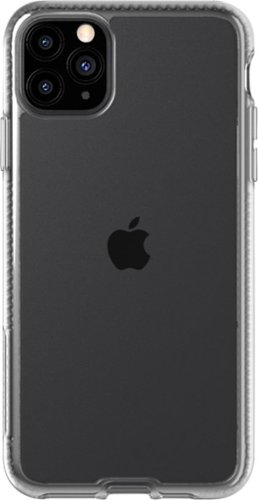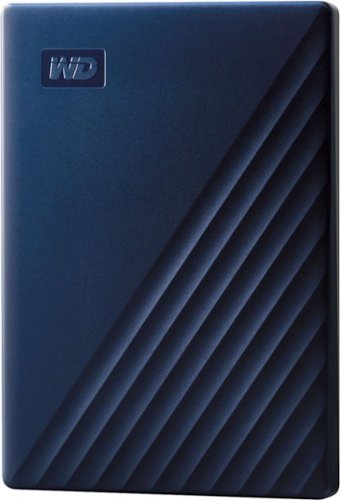ryanmcv's stats
- Review count132
- Helpfulness votes3,949
- First reviewNovember 21, 2016
- Last reviewApril 29, 2024
- Featured reviews0
- Average rating4.4
Reviews comments
- Review comment count0
- Helpfulness votes0
- First review commentNone
- Last review commentNone
- Featured review comments0
Questions
- Question count0
- Helpfulness votes0
- First questionNone
- Last questionNone
- Featured questions0
Answers
- Answer count0
- Helpfulness votes0
- First answerNone
- Last answerNone
- Featured answers0
- Best answers0
Automatically purifies and humidifies for a healthier environment. Hygienically removes 99.9% of bacteria in the water¹. The Dyson Pure Humidify+Cool is a multi-functional machine for whole room air treatment - it purifies, humidifies and cools you. Its activated carbon and HEPA filters capture 99.97% of allergens and pollutants as small as 0.3 microns and Air Multiplier technology projects purified, humidified air throughout the room². And with a hassle-free deep clean cycle, thoroughly eliminate mineral build-up and bacteria at the touch of a button. Dyson technology helps create a cleaner, healthier home - Our vacuums and purifiers are scientifically proven to capture particles as small as allergens and bacteria.
Customer Rating

4
A (Pricey) Revolution in Home Air Treatment
on April 19, 2020
Posted by: ryanmcv
from Phoenix, AZ
As an owner of multiple Dyson cooling fans, I've been hoping that the company would finally release a product like this: a system that combines cooling, purification, and humidifying into one machine. Combining these three things has been a revelation for someone like me living in a dry climate with bad allergies. The PH01 has replaced my older Dyson fan and clunky humidifier, and the amount of technology and features packed into this machine is truly astounding. But it might not be the one-stop solution for every home.
=== SETUP AND DESIGN ===
I was surprised to see just how large of a box the PH01 comes in. Luckily, the machine itself comes mostly assembled, so all you really have to do is install the filters and fill the water tank as outlined in the quick start manual. You'll want to make sure you place the machine the spot you anticipate keeping it before filling the water tank, as the machine gets quite heavy and difficult to move after you add water. Also, make sure you point the front of the fan towards the area where you want the greatest cooling effect (see Cooling Performance section below). Finally, download the Dyson app to your phone and follow the simple pairing instructions to connect your machine to your Wi-Fi network. The PH01 is yet another easy and straight-forward setup experience from Dyson.
I was surprised to see just how large of a box the PH01 comes in. Luckily, the machine itself comes mostly assembled, so all you really have to do is install the filters and fill the water tank as outlined in the quick start manual. You'll want to make sure you place the machine the spot you anticipate keeping it before filling the water tank, as the machine gets quite heavy and difficult to move after you add water. Also, make sure you point the front of the fan towards the area where you want the greatest cooling effect (see Cooling Performance section below). Finally, download the Dyson app to your phone and follow the simple pairing instructions to connect your machine to your Wi-Fi network. The PH01 is yet another easy and straight-forward setup experience from Dyson.
The machine itself is actually shorter than I was expecting it to be. I was hoping it would be taller like the older TP01 and TP04 models. A taller design would likely help this machine achieve a greater coverage in air flow, but I suppose sacrifices had to be made in order to combine cooling, purification, and humidifying. Regardless, the machine looks very nice, if not a little chunky or wide. The white and silver combination should fit into almost any home.
=== COOLING PERFORMANCE ===
This is the only fan I have in the living room and kitchen area of my "open floor plan" apartment. In this type of open environment, the PH01 does an excellent job of circulating air. However, the fan doesn't truly oscillate. Rather, the two vertical tubes on both sides of the loop rotate left and right (with 45- or 90-degree oscillation options) while the base of the machine remains stationary. This means that virtually no air is directed or circulated behind the machine -- only to the front and sides. As such, the "oscillation" on this machine is lacking compared to other Dyson purifiers like the TP04, which offers true 350-degree oscillation. Also, as mentioned above, the shorter design of this machine might also limit the amount of area that can be covered in larger spaces. This is certainly something to consider if you have a larger home.
This is the only fan I have in the living room and kitchen area of my "open floor plan" apartment. In this type of open environment, the PH01 does an excellent job of circulating air. However, the fan doesn't truly oscillate. Rather, the two vertical tubes on both sides of the loop rotate left and right (with 45- or 90-degree oscillation options) while the base of the machine remains stationary. This means that virtually no air is directed or circulated behind the machine -- only to the front and sides. As such, the "oscillation" on this machine is lacking compared to other Dyson purifiers like the TP04, which offers true 350-degree oscillation. Also, as mentioned above, the shorter design of this machine might also limit the amount of area that can be covered in larger spaces. This is certainly something to consider if you have a larger home.
=== PURIFYING AND HUMIDIFYING PERFORMANCE ===
What I love about the PH01 is how seamlessly it combines air purifying and humidifying into one clean package. The "auto" modes for both purifying and humidifying can make this a "set it and forget it" machine. But the geek in me loves looking at all of the data available in the Dyson app, which shows a detailed history of how the machine has cleaned and humidified your air. For reference, I live in the downtown area of a highly populated city in the desert known for poor air quality. When I installed the machine, my air quality rating was in the moderate (yellow) range, according to the app. After just 1 day of using the PH01, my rating had improved to "good" (green) and has remained there ever since. Today, six days after setting up the machine, my average air quality rating is "good" and the app gives a detailed breakdown of exactly which contaminants it filtered and when it did so.
What I love about the PH01 is how seamlessly it combines air purifying and humidifying into one clean package. The "auto" modes for both purifying and humidifying can make this a "set it and forget it" machine. But the geek in me loves looking at all of the data available in the Dyson app, which shows a detailed history of how the machine has cleaned and humidified your air. For reference, I live in the downtown area of a highly populated city in the desert known for poor air quality. When I installed the machine, my air quality rating was in the moderate (yellow) range, according to the app. After just 1 day of using the PH01, my rating had improved to "good" (green) and has remained there ever since. Today, six days after setting up the machine, my average air quality rating is "good" and the app gives a detailed breakdown of exactly which contaminants it filtered and when it did so.
The humidifier component of the PH01 is equally impressive. Average outdoor humidity in my city probably averages about 10 or 15 percent. The first day I installed the machine, it detected my indoor humidity at 28%, which is low. After six days of using the machine, my average humidity according to the app (and my Nest thermostat) is now 45% and my apartment is noticeably more comfortable. You can adjust your desired humidity in increments from 30% to 70%. But what I love most is just how automatic it is -- I don't have to run a separate machine or deal with any complicated settings. It's just a seamless part of the PH01.
=== OTHER FEATURES AND THOUGHTS ===
There are too many features of this machine to detail here, but here are some things that stand out to me:
- The PH01 uses ultraviolet light to clean your water before it is emitted into the air, so don't be scared to use tap water.
- The machine basically cleans itself. Pressing the "deep clean" button on the base of the fan walks your through an automatic cleaning cycle which eliminates mineral build-up and bacteria. There are three packets of descaling powder included in the box.
- The screen on the front of the machine seems rather dim to my eyes. At a distance in a bright room, it's hard to tell what fan speed is selected or really read any other information on the screen. Not as big of an issue at night or when the lights are off.
There are too many features of this machine to detail here, but here are some things that stand out to me:
- The PH01 uses ultraviolet light to clean your water before it is emitted into the air, so don't be scared to use tap water.
- The machine basically cleans itself. Pressing the "deep clean" button on the base of the fan walks your through an automatic cleaning cycle which eliminates mineral build-up and bacteria. There are three packets of descaling powder included in the box.
- The screen on the front of the machine seems rather dim to my eyes. At a distance in a bright room, it's hard to tell what fan speed is selected or really read any other information on the screen. Not as big of an issue at night or when the lights are off.
=== OVERALL ===
I really like the PH01 and it has improved the air quality in my apartment without question. But there are two major things to consider: the type of home you want to use this in, and the price. If you live in a wet, humid climate, you may want to consider just how useful the humidifying feature of this machine will be. If you have a larger home or living area, it's very possible that Dyson's other purifying fans (like the TP04) will do a better job circulating air in your home while still providing the same level of air purification.
I really like the PH01 and it has improved the air quality in my apartment without question. But there are two major things to consider: the type of home you want to use this in, and the price. If you live in a wet, humid climate, you may want to consider just how useful the humidifying feature of this machine will be. If you have a larger home or living area, it's very possible that Dyson's other purifying fans (like the TP04) will do a better job circulating air in your home while still providing the same level of air purification.
For those who can truly benefit from the purifying and humidifying aspects of this machine -- particularly those who live in dry climates -- then the price of the PH01 is a tough pill to swallow. For me personally, I think it's worth it. As someone who values clean living and embraces the way technology can improve our lives, I think Dyson has created a revolutionary machine here. I just hope they can eventually settle on a price point that is accessible to more people.
Mobile Submission: False
I would recommend this to a friend!






Enjoy outstanding sound clarity with this Dell Alienware gaming headset. The 7.1 stereo surround sound technology delivers a fully immersive listening experience, while the uni-directional noise-canceling retractable microphone blocks background noise for crisp, clear audio. This Dell Alienware gaming headset has earcups made of memory foam, sports fabric and leatherette combined with a cushioned headband for comfort during extended gaming sessions.
Customer Rating

4
Excellent Headset for Alienware Owners
on February 9, 2020
Posted by: ryanmcv
from Phoenix, AZ
If you own a newer Alienware laptop or desktop, this new AW510H headset will likely be an excellent companion for your computer. The headset is very comfortable, sturdy, and has surprisingly good audio quality given its price. However, if you own an older Alienware computer, or even a non-Alienware computer, you might have trouble getting the configuration software to work.
=== SETUP AND UNBOXING ===
- The package includes the headset, a USB cable with in-line volume control, a standard 3.5mm cable, and a 3.5mm splitter to allow for a microphone connection when using the 3.5mm cable.
- On my new Alienware m17 R2 laptop, the headset was instantly recognized by the Alienware Command Center application, allowing for audio adjustments and pre-set audio profiles. However, when I plugged the headphones into my 2 year old Alienware Aurora R7, I was unable to install the newest version of the Command Center application. Apparently older Alienware machines use an older version of the Command Center, and I simply could not find a way to have both versions installed at once. The headphones work fine on the Aurora R7, I just can't customize any of the audio settings.
- Bottom line: If you have an older Alienware machine or even a non-Alienware computer, there's a chance that you'll have trouble getting the Command Center software to work. It's not required to use the headset, but it's certainly nice to have.
- The package includes the headset, a USB cable with in-line volume control, a standard 3.5mm cable, and a 3.5mm splitter to allow for a microphone connection when using the 3.5mm cable.
- On my new Alienware m17 R2 laptop, the headset was instantly recognized by the Alienware Command Center application, allowing for audio adjustments and pre-set audio profiles. However, when I plugged the headphones into my 2 year old Alienware Aurora R7, I was unable to install the newest version of the Command Center application. Apparently older Alienware machines use an older version of the Command Center, and I simply could not find a way to have both versions installed at once. The headphones work fine on the Aurora R7, I just can't customize any of the audio settings.
- Bottom line: If you have an older Alienware machine or even a non-Alienware computer, there's a chance that you'll have trouble getting the Command Center software to work. It's not required to use the headset, but it's certainly nice to have.
=== DESIGN AND COMFORT ===
- The headset has a surprising heft to it, but once you put it on your head, it actually feels quite light. The ear cups are very well padded and are quite comfortable. The headband isn't as well padded, but it too is comfortable. After a week's worth of gaming with the headset, the weight or feel of the headset has not bothered me at all.
- There are plenty of levels of height adjustment on the earcups, but you'll have to count how many "clicks" of adjustment you make so that both sides are evenly placed.
- The Lunar Light color perfectly matches the color of my Alienware m17 R2 laptop.
- The microphone is nested in the left ear cup and easily tucks away when you don't need it.
- What I have noticed -- after a couple of hours of gaming -- is that my ears and skin under the headband get quite hot. Every 2 hours or so, I have to take off the headset just to let my ears get some air. I suppose you'll get this with any headset, but I felt that heat builds up rather quickly with this one.
- The in-line volume controls on the USB cable are nice, but there is one feature that is less obvious: the microphone mute slider, located between the volume up and down buttons. It took me 3 days of using the headset before I realized it was there.
- The headset has a surprising heft to it, but once you put it on your head, it actually feels quite light. The ear cups are very well padded and are quite comfortable. The headband isn't as well padded, but it too is comfortable. After a week's worth of gaming with the headset, the weight or feel of the headset has not bothered me at all.
- There are plenty of levels of height adjustment on the earcups, but you'll have to count how many "clicks" of adjustment you make so that both sides are evenly placed.
- The Lunar Light color perfectly matches the color of my Alienware m17 R2 laptop.
- The microphone is nested in the left ear cup and easily tucks away when you don't need it.
- What I have noticed -- after a couple of hours of gaming -- is that my ears and skin under the headband get quite hot. Every 2 hours or so, I have to take off the headset just to let my ears get some air. I suppose you'll get this with any headset, but I felt that heat builds up rather quickly with this one.
- The in-line volume controls on the USB cable are nice, but there is one feature that is less obvious: the microphone mute slider, located between the volume up and down buttons. It took me 3 days of using the headset before I realized it was there.
=== AUDIO AND MIC QUALITY ===
- Alienware touts this as a "7.1 headset," but it's actually just a stereo headset with software creating a virtual 7.1 effect. However, I think you can only get this 7.1 effect with the Alienware Command Center installed, so you might want to do some research to try to get this software installed if you have problems. Regardless, on my m17 R2 system, it sounds very good for its intended purpose -- gaming. During multiple hours of Gears 5 and Call of Duty: Modern Warfare, I noticed excellent precision in the placement of footsteps and gunfire. Dialogue is crystal clear and soundtrack music is full and rich.
- Bass is definitely a bit lacking, so I would not recommend these for audiophile-level music listening.
- I recorded some sample voice clips using the microphone and it sounds crystal clear. I've had no complaints from other gamers either.
- Alienware touts this as a "7.1 headset," but it's actually just a stereo headset with software creating a virtual 7.1 effect. However, I think you can only get this 7.1 effect with the Alienware Command Center installed, so you might want to do some research to try to get this software installed if you have problems. Regardless, on my m17 R2 system, it sounds very good for its intended purpose -- gaming. During multiple hours of Gears 5 and Call of Duty: Modern Warfare, I noticed excellent precision in the placement of footsteps and gunfire. Dialogue is crystal clear and soundtrack music is full and rich.
- Bass is definitely a bit lacking, so I would not recommend these for audiophile-level music listening.
- I recorded some sample voice clips using the microphone and it sounds crystal clear. I've had no complaints from other gamers either.
=== OVERALL ===
If you are already deep into the Alienware ecosystem, this headset will be an excellent addition to your gear. If you have a recent Alienware system that already uses the newer Command Center, I suspect you will have no problems getting the software setup. Other users might want to look at other options -- I've read that it is possible to get the software working, but it requires patience and some technical ability. Comfort and audio quality are top-notch, especially given the excellent price of this headset.
If you are already deep into the Alienware ecosystem, this headset will be an excellent addition to your gear. If you have a recent Alienware system that already uses the newer Command Center, I suspect you will have no problems getting the software setup. Other users might want to look at other options -- I've read that it is possible to get the software working, but it requires patience and some technical ability. Comfort and audio quality are top-notch, especially given the excellent price of this headset.
Mobile Submission: False
I would recommend this to a friend!




Game on the go with this Dell Inspiron laptop. An NVIDIA GeForce GTX 1660 Ti runs most titles, while the two tuned speakers and 15.6-inch Full HD anti-glare narrow-border display deliver an immersive experience. This Bluetooth-compatible Dell Inspiron laptop has a 9th-gen Intel Core i5 processor and 8GB of RAM, handling multitasking without issue, and the 512GB NVMe SSD offers exceptional data access speeds.
Customer Rating

4
Solid Performance Without the Gimmicks
on December 14, 2019
Posted by: ryanmcv
from Phoenix, AZ
Gaming laptops are becoming more and more popular, but not every gamer needs the power and performance of a $2,000 machine. For teenagers or casual gamers, this Dell G3 gaming laptop is an excellent entry-level option that foregoes some flashy features in exchange for an affordable yet still powerful machine. There are a couple of notable drawbacks, but this is still one of the best laptops you'll find at this price point.
=== DESIGN & CONNECTIVITY===
- The G3 is entirely a plastic matte black with some neon blue highlights throughout. The Dell logo on the top is reflective and switches between a green and blue shine. There is a bit of a curve to the top of the laptop, and the back of it has some distinct angles. The neon blue accent strip runs around the edge of the laptop and gives it a pretty sleek look.
- The matte plastic has a tendency to pick up fingerprints and smudges and they don't wipe away very easily -- they just sort of smear.
- The inside of the laptop does seem a bit cheap -- the text on the keyboard keys is neon blue and there is a rather thick bezel around the display.
- The laptop feels quite sturdy and substantial -- I think it will easily survive countless trips in backpacks and everyday wear-and-tear. However, there is definitely a bit of flex if you press down too hard on the keyboard or wrist-rest area. But I don't think that's going to be a problem for most people.
- The torque on the hinge is pretty tight - you can't open this laptop with one hand. It might loosen over time.
- There are no flashy RBG features on this laptop, which is totally fine as an entry-level machine. Luckily, the keyboard is backlit, but you cannot change the color of the blue lights.
- There are plenty of ports available on the G3. On the right: Two USB 3.1 Type-A ports. On the left: power connector, one USB Type-C (DisplayPort), one HDMI port, one USB Type-A 3.1 port, an Ethernet port, and a headphone jack. On the right: lock slot, two USB Type-A 2.0 ports, and an SD card slot.
- The power brick pretty bulky must weigh half as much as the laptop itself, but that's to be expected in any gaming laptop.
- Overall: There's nothing fancy to see here: this is a utilitarian-looking laptop with some nice splashes of color. But that's fine with me -- this will fit in at a company boardroom or at a gaming desk.
- The G3 is entirely a plastic matte black with some neon blue highlights throughout. The Dell logo on the top is reflective and switches between a green and blue shine. There is a bit of a curve to the top of the laptop, and the back of it has some distinct angles. The neon blue accent strip runs around the edge of the laptop and gives it a pretty sleek look.
- The matte plastic has a tendency to pick up fingerprints and smudges and they don't wipe away very easily -- they just sort of smear.
- The inside of the laptop does seem a bit cheap -- the text on the keyboard keys is neon blue and there is a rather thick bezel around the display.
- The laptop feels quite sturdy and substantial -- I think it will easily survive countless trips in backpacks and everyday wear-and-tear. However, there is definitely a bit of flex if you press down too hard on the keyboard or wrist-rest area. But I don't think that's going to be a problem for most people.
- The torque on the hinge is pretty tight - you can't open this laptop with one hand. It might loosen over time.
- There are no flashy RBG features on this laptop, which is totally fine as an entry-level machine. Luckily, the keyboard is backlit, but you cannot change the color of the blue lights.
- There are plenty of ports available on the G3. On the right: Two USB 3.1 Type-A ports. On the left: power connector, one USB Type-C (DisplayPort), one HDMI port, one USB Type-A 3.1 port, an Ethernet port, and a headphone jack. On the right: lock slot, two USB Type-A 2.0 ports, and an SD card slot.
- The power brick pretty bulky must weigh half as much as the laptop itself, but that's to be expected in any gaming laptop.
- Overall: There's nothing fancy to see here: this is a utilitarian-looking laptop with some nice splashes of color. But that's fine with me -- this will fit in at a company boardroom or at a gaming desk.
=== DISPLAY, KEYBOARD, & TRACKPAD ===
- The G3 is equipped with a 15.6-inch 1080p display running at 60Hz. The display is fine, but not great. Colors seem a bit muted or washed out, and there is a bit of backlight bleed around the edges. In bright rooms, it's hard to notice these faults. But in darker rooms, it's very hard to see detail in darker areas of on-screen images. It's passable for portable gaming, but I would recommend using an external monitor if you have a desk at home.
- The keyboard very comfortable to type on, but it feels a little cramped. The inclusion of the numeric keypad on the right side feels a bit unnecessary in a 15-inch laptop. I would have rather gone without the number pad to give the rest of the keys more room to breath. Also, the blue keyboard backlight seems to time out very quickly and I don't see any settings to adjust this.
- The trackpad uses Windows Precision drivers and works very well. But I don't like it's position on the laptop - it's not centered under the display or keyboard and feels too far to the left.
- Overall: For an entry level machine, there's not much to complain about with regards to the display, keyboard, or trackpad. They will be perfectly fine on their own, and I suspect many gamers will be using separate monitors, keyboards, and mice when they are at home.
- The G3 is equipped with a 15.6-inch 1080p display running at 60Hz. The display is fine, but not great. Colors seem a bit muted or washed out, and there is a bit of backlight bleed around the edges. In bright rooms, it's hard to notice these faults. But in darker rooms, it's very hard to see detail in darker areas of on-screen images. It's passable for portable gaming, but I would recommend using an external monitor if you have a desk at home.
- The keyboard very comfortable to type on, but it feels a little cramped. The inclusion of the numeric keypad on the right side feels a bit unnecessary in a 15-inch laptop. I would have rather gone without the number pad to give the rest of the keys more room to breath. Also, the blue keyboard backlight seems to time out very quickly and I don't see any settings to adjust this.
- The trackpad uses Windows Precision drivers and works very well. But I don't like it's position on the laptop - it's not centered under the display or keyboard and feels too far to the left.
- Overall: For an entry level machine, there's not much to complain about with regards to the display, keyboard, or trackpad. They will be perfectly fine on their own, and I suspect many gamers will be using separate monitors, keyboards, and mice when they are at home.
=== PERFORMANCE, COOLING, & UPGRADES ===
- Out of the box, this machine is nicely equipped: i5-9300H, 1660 Ti, 512 GB SSD, and 8 GB of RAM. These are perfectly good specs for casual gaming, though I wish 16 GB of RAM came standard. Luckily, the SSD and RAM can be easily upgraded by simply popping off the back cover. There is even a slot to add a 2.5-inch drive.
- Gaming performance is much better than I was expecting. Here are some sample benchmark results (high settings): Shadow of the Tomb Raider - 74 fps; Battlefield V - 74 fps; The Division 2 - 76 fps; Fortnite - 137 fps. As you can see, there is plenty of power here to drive almost any game at 60 fps with decent quality settings.
- The speakers are acceptable, but nothing more. They work fine, but there is noticeable distortion at higher volumes and they sound tinny and hollow to me.
- The laptop gets warm, but never too hot during gaming. However, the fans get pretty loud, so you'll want to crank up the speaker volume or wear a headset.
- Battery life is very impressive for a gaming laptop. For basic tasks like surfing the web and checking email, I've clocked over 6 hours of battery life on one charge. Gaming is obviously going to drastically reduce that number, but it's nice to know that this laptop can also get me through a full day of productivity tasks if needed.
- Unfortunately, Dell has loaded this machine with tons of bloatware: trials for McAfee, games, proprietary Dell update software, and a ton of other bloat that shows up in the start menu. I was prompted 5 times in 10 minutes to sign up for a $100 McAfee subscription -- no thanks! The first thing you should do when you start up this laptop is head to the Settings menu and uninstall all of this.
- Overall: Despite the included bloatware, this G3 is nicely specced out of the box and is luckily easy to upgrade in the future. My first upgrade will be an extra stick of RAM to bring it up to 16 GB. Regardless, performance is excellent for this price point and should satisfy all but the most hardcore of gamers.
- Out of the box, this machine is nicely equipped: i5-9300H, 1660 Ti, 512 GB SSD, and 8 GB of RAM. These are perfectly good specs for casual gaming, though I wish 16 GB of RAM came standard. Luckily, the SSD and RAM can be easily upgraded by simply popping off the back cover. There is even a slot to add a 2.5-inch drive.
- Gaming performance is much better than I was expecting. Here are some sample benchmark results (high settings): Shadow of the Tomb Raider - 74 fps; Battlefield V - 74 fps; The Division 2 - 76 fps; Fortnite - 137 fps. As you can see, there is plenty of power here to drive almost any game at 60 fps with decent quality settings.
- The speakers are acceptable, but nothing more. They work fine, but there is noticeable distortion at higher volumes and they sound tinny and hollow to me.
- The laptop gets warm, but never too hot during gaming. However, the fans get pretty loud, so you'll want to crank up the speaker volume or wear a headset.
- Battery life is very impressive for a gaming laptop. For basic tasks like surfing the web and checking email, I've clocked over 6 hours of battery life on one charge. Gaming is obviously going to drastically reduce that number, but it's nice to know that this laptop can also get me through a full day of productivity tasks if needed.
- Unfortunately, Dell has loaded this machine with tons of bloatware: trials for McAfee, games, proprietary Dell update software, and a ton of other bloat that shows up in the start menu. I was prompted 5 times in 10 minutes to sign up for a $100 McAfee subscription -- no thanks! The first thing you should do when you start up this laptop is head to the Settings menu and uninstall all of this.
- Overall: Despite the included bloatware, this G3 is nicely specced out of the box and is luckily easy to upgrade in the future. My first upgrade will be an extra stick of RAM to bring it up to 16 GB. Regardless, performance is excellent for this price point and should satisfy all but the most hardcore of gamers.
=== OVERALL ===
Dell has struck a great balance of price and performance with the G3 and it represents an excellent value to budget-conscious gamers or those who simply don't need the absolute best-of-the-best. No, the G3 does not have any flashy features like RGB or a futuristic alien design. But I think most users will appreciate its understated look, and they will certainly appreciate its excellent gaming performance. It might not have the best display, keyboard, or speakers -- and I wish Dell had included 16 GB of RAM as standard -- but these drawbacks pale in comparison to the overall performance you'll get from this machine. If you can pick this machine up on sale (cheaper than it's normal $999.99 selling price), then you will make an already great value even better. Recommended!
Dell has struck a great balance of price and performance with the G3 and it represents an excellent value to budget-conscious gamers or those who simply don't need the absolute best-of-the-best. No, the G3 does not have any flashy features like RGB or a futuristic alien design. But I think most users will appreciate its understated look, and they will certainly appreciate its excellent gaming performance. It might not have the best display, keyboard, or speakers -- and I wish Dell had included 16 GB of RAM as standard -- but these drawbacks pale in comparison to the overall performance you'll get from this machine. If you can pick this machine up on sale (cheaper than it's normal $999.99 selling price), then you will make an already great value even better. Recommended!
Mobile Submission: False
I would recommend this to a friend!






Meet the 2nd generation Nest Mini, the smart speaker you control with your voice. Just say "Hey Google" to play songs from Spotify, YouTube Music, and more.* Music sounds bigger and richer. Ask your Google Assistant about the weather, news, or almost anything. Hear your personalized schedule, current weather conditions, and reminders.** Set timers and alarms. And control your compatible smart devices.***
Customer Rating

5
Surprisingly Great Sound & Smart Home Companion
on November 7, 2019
Posted by: ryanmcv
from Phoenix, AZ
I've been a heavy user of Amazon Alexa products for the past several years, but I'm also deep into the Google and Nest ecosystem. So I ordered this new Google Nest Mini with an open mind, hoping it would be a decent companion for my Nest thermostats and Wemo smart plugs. Surprisingly, the switch to Google Assistant was quite seamless and I'm very impressed with the sound quality and versatility of this little hockey puck-sized device.
PROS:
- Incredibly simple setup, even for iPhone users. Just download the Google Home app, sign in with your Google account, and the app will walk you through the rest.
- Small size, but substantial weight and build quality. Compared to my first generation Echo Dot, the Nest Mini appears to have much better craftsmanship and is made of very nice materials. The mesh fabric nicely blends in to home decor and doesn't look like a traditional speaker. There's even a built-in screw cutout on the back of the device for wall mounting.
- The Nest Mini uses a proprietary power connector rather than microUSB or USB-C, but luckily the plug is compact and rounded, so it won't take up much space on your surge protector or wall outlet.
- The sound quality of the Nest Mini blows the original Echo Dot out of the water. Bass is noticeably stronger and surprisingly deep for such a small device. Audio can get quite loud with very minimal distortion at higher volumes.
- Voice detection is also excellent. Even with music playing at high volumes, the Nest Mini responds instantly to my voice. Google has supposedly added a machine learning chip to the Nest Mini which learns your voice and makes the Assistant faster over time. The responsiveness is absolutely noticeable, and the Assistant's answers are surprisingly detailed and useful.
- The Google Assistant is compatible with an incredible amount of smart home devices and partners, including Wemo, Harmony, and obviously Nest devices. If you have Nest thermostats, camera, and a security system like I do, you will appreciate the seamless integration. You can also connect to almost every music service like Spotify, SiriusXM, and Pandora to stream music directly from the Nest Mini.
- Incredibly simple setup, even for iPhone users. Just download the Google Home app, sign in with your Google account, and the app will walk you through the rest.
- Small size, but substantial weight and build quality. Compared to my first generation Echo Dot, the Nest Mini appears to have much better craftsmanship and is made of very nice materials. The mesh fabric nicely blends in to home decor and doesn't look like a traditional speaker. There's even a built-in screw cutout on the back of the device for wall mounting.
- The Nest Mini uses a proprietary power connector rather than microUSB or USB-C, but luckily the plug is compact and rounded, so it won't take up much space on your surge protector or wall outlet.
- The sound quality of the Nest Mini blows the original Echo Dot out of the water. Bass is noticeably stronger and surprisingly deep for such a small device. Audio can get quite loud with very minimal distortion at higher volumes.
- Voice detection is also excellent. Even with music playing at high volumes, the Nest Mini responds instantly to my voice. Google has supposedly added a machine learning chip to the Nest Mini which learns your voice and makes the Assistant faster over time. The responsiveness is absolutely noticeable, and the Assistant's answers are surprisingly detailed and useful.
- The Google Assistant is compatible with an incredible amount of smart home devices and partners, including Wemo, Harmony, and obviously Nest devices. If you have Nest thermostats, camera, and a security system like I do, you will appreciate the seamless integration. You can also connect to almost every music service like Spotify, SiriusXM, and Pandora to stream music directly from the Nest Mini.
CONS:
- Other than the nice improvement to audio quality, there are really no major improvements to the Nest Mini compared to the original Google Home Mini. If you have a Home Mini, I see no reason to upgrade right now.
- There is no 3.5 mm audio jack for connecting/streaming music to external speakers.
- Other than the nice improvement to audio quality, there are really no major improvements to the Nest Mini compared to the original Google Home Mini. If you have a Home Mini, I see no reason to upgrade right now.
- There is no 3.5 mm audio jack for connecting/streaming music to external speakers.
OVERALL:
This is the best compact smart speaker that I've used and it offers an incredible amount of value for its affordable price. If you use other Google products or services with any frequency, this is probably the speaker for you. The Nest Mini is a great-sounding compact speaker that is also stylish, durable, and incredibly versatile. Highly recommended!
This is the best compact smart speaker that I've used and it offers an incredible amount of value for its affordable price. If you use other Google products or services with any frequency, this is probably the speaker for you. The Nest Mini is a great-sounding compact speaker that is also stylish, durable, and incredibly versatile. Highly recommended!
Mobile Submission: False
I would recommend this to a friend!



Google Pixel 4 is the phone made the Google way. Its camera takes a perfect shot every time, even when it's dark out. The new Google Assistant helps you do things, such as control your phone and multitask between apps - with just your voice. Pixel 4 is also the first phone with Motion Sense, letting you use gestures to get things done without having to touch your phone. Google Pixel 4 is built around Google software you know and love that's always getting better.
Customer Rating

4
Lots to Love, Lots to Hate
on November 4, 2019
Posted by: ryanmcv
from Phoenix, AZ
As a longtime iPhone user, I was excited to come back to Android on a Google-designed phone to see the improvements that have been made over the last 5 years. After a week using the Pixel 4, I can safely say that this is the best Android experience you will find on any smartphone. Unfortunately, the excellent operating system is marred by a series of poor design decisions by Google. Too many corners have been cut, which leaves the Pixel falling behind its competitors.
=== DESIGN ===
- Google hasn't drastically changed anything for this iteration of the Pixel, and that's mostly fine. The "Just Black" color that I ordered is the only option with a glossy finish on the back, and it's a fingerprint magnet. I wish they would have made it a matte black like the sides of the phone.
- The square camera hump on the back gives the illusion of a 3-camera setup, but there are actually just 2 cameras. I can't help but think this was done to keep up with the looks of the iPhone 11 Pro models.
- The front is pretty standard-looking, but I'm not a fan of the huge forehead above the display which houses the front camera and facial recognition system. This huge bezel takes away valuable screen real estate and is unfortunately quite distracting when using the phone.
- Overall: It's an ok-looking phone, but does nothing to stand out from its competition. I fear the huge top bezel forehead is going to be a turnoff for a lot of potential buyers.
- Google hasn't drastically changed anything for this iteration of the Pixel, and that's mostly fine. The "Just Black" color that I ordered is the only option with a glossy finish on the back, and it's a fingerprint magnet. I wish they would have made it a matte black like the sides of the phone.
- The square camera hump on the back gives the illusion of a 3-camera setup, but there are actually just 2 cameras. I can't help but think this was done to keep up with the looks of the iPhone 11 Pro models.
- The front is pretty standard-looking, but I'm not a fan of the huge forehead above the display which houses the front camera and facial recognition system. This huge bezel takes away valuable screen real estate and is unfortunately quite distracting when using the phone.
- Overall: It's an ok-looking phone, but does nothing to stand out from its competition. I fear the huge top bezel forehead is going to be a turnoff for a lot of potential buyers.
=== DISPLAY ===
- Due to the large forehead, the 5.7" display is smaller than the displays of most other phones in this class. Having used Plus-sized iPhones for the past few years, this small display was jarring at first, but I've come to appreciate the smaller size and pocketability of the non-XL version.
- The display is clear, sharp, and vivid, and it produces perfect black levels thanks to its OLED technology. However, it does not seem to get as bright as other OLED phones I've used. I often struggle to see images when using the phone outdoors.
- Google touts the display as having a 90Hz refresh rate, but it rarely seems to run at this rate. From what I've read, the phone has to be at almost full brightness for this refresh rate to kick in, which for most people is going to be quite rare (especially when indoors).
- I like the "always-on" feature of the display, which shows the time, date, and weather when you are near the phone.
- Overall: It's a fine display, but again -- it does not stand out from the competition and actually seems a bit dimmer than its rivals.
- Due to the large forehead, the 5.7" display is smaller than the displays of most other phones in this class. Having used Plus-sized iPhones for the past few years, this small display was jarring at first, but I've come to appreciate the smaller size and pocketability of the non-XL version.
- The display is clear, sharp, and vivid, and it produces perfect black levels thanks to its OLED technology. However, it does not seem to get as bright as other OLED phones I've used. I often struggle to see images when using the phone outdoors.
- Google touts the display as having a 90Hz refresh rate, but it rarely seems to run at this rate. From what I've read, the phone has to be at almost full brightness for this refresh rate to kick in, which for most people is going to be quite rare (especially when indoors).
- I like the "always-on" feature of the display, which shows the time, date, and weather when you are near the phone.
- Overall: It's a fine display, but again -- it does not stand out from the competition and actually seems a bit dimmer than its rivals.
=== SOFTWARE, FEATURES, & PERFORMANCE ===
- If you're an Android fan, you will obviously love the stock version of Android 10 on the Pixel 4. No bloatware, no third party software, no unnecessary logos -- just pure Android.
- Google has moved from fingerprint authentication to facial recognition. It works astoundingly fast -- I would say almost TOO fast, to the point where I can't be sure that it's had a chance to accurately scan my face. Unfortunately, as it stands now, the phone will unlock even if your eyes are closed, which is a massive security issue. Google promised to fix this in a future software update, but the fact that they shipped the phone with a half-baked version of facial recognition is quite alarming.
- The Pixel's new Motion Sense radar technology is actually more useful and accurate than I was expecting. As mentioned above, it can sense when you're near your phone to display the time on your lock screen. But it can also be used to skip through music tracks just by waving your hand above the phone. I find myself using the feature at my desk all day and when I'm at the gym. I'd say it works flawlessly about 85% of the time, while other times it just fails to recognize any movement. I don't see many other uses for the technology baked into the phone at the moment, but I'm hoping more apps will take advantage of it in the future.
- The phone is blazing fast, but it's not quite as fast as the latest offerings from Apple. Google used a 1-year old chipset in this phone (the Snapdragon 855), so it is already behind many of its Android competitors using the faster 855+ chip. It has 6GB of RAM, but I wish Google would have given us at least 8GB to future-proof.
- Overall: The software is excellent, and Motion Sense is pretty cool, but Google totally missed the security mark with its facial recognition system. For now, the phone is fast and responsive, I just hope it stays that way after future Android and app updates.
- If you're an Android fan, you will obviously love the stock version of Android 10 on the Pixel 4. No bloatware, no third party software, no unnecessary logos -- just pure Android.
- Google has moved from fingerprint authentication to facial recognition. It works astoundingly fast -- I would say almost TOO fast, to the point where I can't be sure that it's had a chance to accurately scan my face. Unfortunately, as it stands now, the phone will unlock even if your eyes are closed, which is a massive security issue. Google promised to fix this in a future software update, but the fact that they shipped the phone with a half-baked version of facial recognition is quite alarming.
- The Pixel's new Motion Sense radar technology is actually more useful and accurate than I was expecting. As mentioned above, it can sense when you're near your phone to display the time on your lock screen. But it can also be used to skip through music tracks just by waving your hand above the phone. I find myself using the feature at my desk all day and when I'm at the gym. I'd say it works flawlessly about 85% of the time, while other times it just fails to recognize any movement. I don't see many other uses for the technology baked into the phone at the moment, but I'm hoping more apps will take advantage of it in the future.
- The phone is blazing fast, but it's not quite as fast as the latest offerings from Apple. Google used a 1-year old chipset in this phone (the Snapdragon 855), so it is already behind many of its Android competitors using the faster 855+ chip. It has 6GB of RAM, but I wish Google would have given us at least 8GB to future-proof.
- Overall: The software is excellent, and Motion Sense is pretty cool, but Google totally missed the security mark with its facial recognition system. For now, the phone is fast and responsive, I just hope it stays that way after future Android and app updates.
=== CAMERAS ===
- The Pixel lineup has been known for its stellar camera quality over the past few years, and that trend continues with one aspect of the Pixel 4: the primary camera. It takes jaw-dropping photos with stunning color accuracy and detail. Night Sight is a game-changer for me and works incredibly well, even if the resulting night photos have a bit of noise.
- Google has added a telephoto lens to the Pixel 4. It works very well for being only a 2x lens. Thanks to Google's "Super Res Zoom" image processing, zooming in greater than 2x actually works incredibly well also.
- If Google was only planning to add one camera, I wish they would have added an ultra-wide camera instead of a telephoto. Having used the ultra-wide on an iPhone 11, there's no doubt that it would be much more useful for me.
- One thing that bugs me is the amount of time it takes to capture Night Sight and Portrait shots. The phone will tell you to "hold still," sometimes for as long as 5 to 10 seconds.
- I really want to try the Astrophotography feature, but I live in a dense urban area with no stars in sight. However, Astrophotography pictures I've seen in other reviews looks pretty amazing.
- Overall: Photo quality is stellar, at least on par if not better than the iPhone 11's main camera. But Google completely missed an opportunity to make the Pixel stand out by adding an ultra-wide lens.
- The Pixel lineup has been known for its stellar camera quality over the past few years, and that trend continues with one aspect of the Pixel 4: the primary camera. It takes jaw-dropping photos with stunning color accuracy and detail. Night Sight is a game-changer for me and works incredibly well, even if the resulting night photos have a bit of noise.
- Google has added a telephoto lens to the Pixel 4. It works very well for being only a 2x lens. Thanks to Google's "Super Res Zoom" image processing, zooming in greater than 2x actually works incredibly well also.
- If Google was only planning to add one camera, I wish they would have added an ultra-wide camera instead of a telephoto. Having used the ultra-wide on an iPhone 11, there's no doubt that it would be much more useful for me.
- One thing that bugs me is the amount of time it takes to capture Night Sight and Portrait shots. The phone will tell you to "hold still," sometimes for as long as 5 to 10 seconds.
- I really want to try the Astrophotography feature, but I live in a dense urban area with no stars in sight. However, Astrophotography pictures I've seen in other reviews looks pretty amazing.
- Overall: Photo quality is stellar, at least on par if not better than the iPhone 11's main camera. But Google completely missed an opportunity to make the Pixel stand out by adding an ultra-wide lens.
=== BATTERY ===
- The battery is probably the weakest aspect of the Pixel 4. Google actually decreased the battery capacity from the Pixel 3 (2915 mAh) to the Pixel 4 (2800 mAh), despite the more power-hungry display on the Pixel 4. I simply don't understand the decision-making process here. At a time when virtually all other smartphone makers are striving to deliver increased battery life, it seems like this was just not a concern for Google.
- In my week of use, the Pixel 4 has not lasted me a full day on a single charge. I average about 3.5 hours of screen-on time before the battery is almost fully drained. Luckily, most of my days are spent at a desk with a wireless charger, but traveling with this phone is going to be a real pain.
- Overall: This unacceptable battery life alone is enough to make me very hesitant to recommend this non-XL Pixel 4 to any serious smartphone user.
- The battery is probably the weakest aspect of the Pixel 4. Google actually decreased the battery capacity from the Pixel 3 (2915 mAh) to the Pixel 4 (2800 mAh), despite the more power-hungry display on the Pixel 4. I simply don't understand the decision-making process here. At a time when virtually all other smartphone makers are striving to deliver increased battery life, it seems like this was just not a concern for Google.
- In my week of use, the Pixel 4 has not lasted me a full day on a single charge. I average about 3.5 hours of screen-on time before the battery is almost fully drained. Luckily, most of my days are spent at a desk with a wireless charger, but traveling with this phone is going to be a real pain.
- Overall: This unacceptable battery life alone is enough to make me very hesitant to recommend this non-XL Pixel 4 to any serious smartphone user.
=== OVERALL ===
My sense is that Google focused so much on perfecting the software and flashy features like Motion Sense that the company assumed they could skate by without any major changes to the hardware. If the phone were a couple of hundred dollars cheaper, I might be able to let that slide. But this is a premium phone at a premium price. The stale design, dim display, horrible battery, and lack of a game-changing camera are borderline unacceptable. Don't get me wrong -- this is not a BAD phone by any means. Just a couple of years ago, this would have been the best phone on the market. But it seems the tide has turned this year, and without any significant new features or changes, Google has failed to keep pressure on its competitors. That being said, I would still recommend this phone to anyone looking for the pure Android experience. But if you want any chance at respectable battery life, go for the XL model. 3.5 stars, with a generous round-up to 4 stars.
My sense is that Google focused so much on perfecting the software and flashy features like Motion Sense that the company assumed they could skate by without any major changes to the hardware. If the phone were a couple of hundred dollars cheaper, I might be able to let that slide. But this is a premium phone at a premium price. The stale design, dim display, horrible battery, and lack of a game-changing camera are borderline unacceptable. Don't get me wrong -- this is not a BAD phone by any means. Just a couple of years ago, this would have been the best phone on the market. But it seems the tide has turned this year, and without any significant new features or changes, Google has failed to keep pressure on its competitors. That being said, I would still recommend this phone to anyone looking for the pure Android experience. But if you want any chance at respectable battery life, go for the XL model. 3.5 stars, with a generous round-up to 4 stars.
Mobile Submission: False
I would recommend this to a friend!



Protect your Apple iPhone 11 Pro Max from drops of up to 10 feet with this clear tech21 case. The precision-engineered buttons let you operate the device seamlessly, and the ultra-thin profile reduces bulk and slips into a pocket easily. This tech21 case is made from clear plant-based materials, which show off the device's beauty while shielding it against damage.
Customer Rating

3
Durable, but not perfect
on October 31, 2019
Posted by: ryanmcv
from Phoenix, AZ
I was excited to try out a clear case to show off the beautiful finish of my iPhone 11 Pro Max. This Tech21 case appears to be durable and protective, but it has a few drawbacks that are hard to ignore in day-to-day use.
PROS:
- The case is definitely thicker and more durable than your average silicone case, so it offers a good amount of protection from drops and bumps.
- The edge of the case around the phone's screen is raised so that you can place your phone face-down on table without your screen touching the table.
- Cut-outs for speakers, camera, and lightning port are precise.
- The case is definitely thicker and more durable than your average silicone case, so it offers a good amount of protection from drops and bumps.
- The edge of the case around the phone's screen is raised so that you can place your phone face-down on table without your screen touching the table.
- Cut-outs for speakers, camera, and lightning port are precise.
CONS:
- My biggest complaint about the case is just how clicky and sensitive it makes the volume and power buttons. With the case on, it seems like it takes almost zero force to press the buttons. I've accidentally locked or turned on my phone countless times just by grazing my thumb over the power button.
- The back of the case is perfectly clear when you're looking straight at it, but if you tilt your phone at just a slight angle, the case shows a weird rainbow effect (like oil on the surface of water).
- It's a bit more slippery than silicone cases and it's hard to grip with sweaty or wet hands.
- The case is a fingerprint magnet and you will have to constantly wipe it down if that bothers you.
- My biggest complaint about the case is just how clicky and sensitive it makes the volume and power buttons. With the case on, it seems like it takes almost zero force to press the buttons. I've accidentally locked or turned on my phone countless times just by grazing my thumb over the power button.
- The back of the case is perfectly clear when you're looking straight at it, but if you tilt your phone at just a slight angle, the case shows a weird rainbow effect (like oil on the surface of water).
- It's a bit more slippery than silicone cases and it's hard to grip with sweaty or wet hands.
- The case is a fingerprint magnet and you will have to constantly wipe it down if that bothers you.
OVERALL:
It's a decent case and seems to offer a good amount of protection, but there a certainly a few annoyances to be aware of. I plan on keeping this one for now, but I'll probably look at other clear case options in the future.
It's a decent case and seems to offer a good amount of protection, but there a certainly a few annoyances to be aware of. I plan on keeping this one for now, but I'll probably look at other clear case options in the future.
Mobile Submission: False
No, I would not recommend this to a friend.



Alienware M17 17.3" Gaming Laptop: Game on the go with this Alienware M17 17.3-inch gaming laptop. An NVIDIA GeForce RTX 2070 graphics card delivers smooth gameplay at high settings, and the 512GB SSD loads games quickly. This Alienware M17 17.3-inch gaming laptop has an Intel Core i7 processor and 16GB of RAM that easily handle multiple programs simultaneously.
Customer Rating

4
Tons of Power; Tons of Limitations
on October 6, 2019
Posted by: ryanmcv
from Phoenix, AZ
I've owned several Alienware machines in the past, but never one of their laptops -- they've always just been a bit too heavy and bulky. This new m17 R2 is finally thin and portable enough that I was very excited to get my hands on it. As expected, it has that futuristic-looking Alienware design and excellent performance, but also some drawbacks that are borderline unacceptable at this price point. It's an awesome gaming laptop -- as long as you know what you're buying into.
=== DESIGN ===
- I'm a big fan of Alienware's new Lunar Light color. It's kind of an eggshell white with a very nice matte texture. Even the wrist area and keyboard are covered in this beautiful white finish. It's a refreshing change from the typical black color of most gaming laptops.
- When closed, the laptop 15.7" wide by 11.6" deep. At under 6 pounds, it must be one of the lightest 17-inch gaming laptops available.
- The RGB keyboard looks excellent contrasted against the Lunar Light finish. The LED strip surrounding the black shroud at the rear of the laptop is a great addition, though you really can't see it while using the laptop. The laptop's power button is an Alienware RGB logo that changes colors based on the laptop's status -- for instance, it glows yellow when you are using battery power.
- Unfortunately, Alienware's Command Center software used to customize the RGB lighting is horribly confusing and buggy. It often fails to retain my settings, crashes frequently, and required 3 or 4 different updates upon opening it for the first time.
- There are plenty of ports available on the m17. On the right: Two USB 3.1 Type-A ports. On the left: One USB 3.1 Type-A port, a gigabit Ethernet jack, and a headphone jack. On the rear: One Thunderbolt 3 port, HDMI, mini DisplayPort, and Alienware's proprietary port for its Graphics Amplifier.
- The power brick is huge and must weigh half as much as the laptop itself, but that's one of the tradeoffs of having a laptop this powerful and thin.
- Overall: Make room for the power brick in your backpack. Also, I wish there were an additional USB-C port somewhere on the laptop. Alienware also needs to go back to the drawing board on its Command Center software. Those minor things aside, this is an incredible looking laptop with all of the connectivity options that a gamer could need.
- I'm a big fan of Alienware's new Lunar Light color. It's kind of an eggshell white with a very nice matte texture. Even the wrist area and keyboard are covered in this beautiful white finish. It's a refreshing change from the typical black color of most gaming laptops.
- When closed, the laptop 15.7" wide by 11.6" deep. At under 6 pounds, it must be one of the lightest 17-inch gaming laptops available.
- The RGB keyboard looks excellent contrasted against the Lunar Light finish. The LED strip surrounding the black shroud at the rear of the laptop is a great addition, though you really can't see it while using the laptop. The laptop's power button is an Alienware RGB logo that changes colors based on the laptop's status -- for instance, it glows yellow when you are using battery power.
- Unfortunately, Alienware's Command Center software used to customize the RGB lighting is horribly confusing and buggy. It often fails to retain my settings, crashes frequently, and required 3 or 4 different updates upon opening it for the first time.
- There are plenty of ports available on the m17. On the right: Two USB 3.1 Type-A ports. On the left: One USB 3.1 Type-A port, a gigabit Ethernet jack, and a headphone jack. On the rear: One Thunderbolt 3 port, HDMI, mini DisplayPort, and Alienware's proprietary port for its Graphics Amplifier.
- The power brick is huge and must weigh half as much as the laptop itself, but that's one of the tradeoffs of having a laptop this powerful and thin.
- Overall: Make room for the power brick in your backpack. Also, I wish there were an additional USB-C port somewhere on the laptop. Alienware also needs to go back to the drawing board on its Command Center software. Those minor things aside, this is an incredible looking laptop with all of the connectivity options that a gamer could need.
=== DISPLAY, KEYBOARD, & TRACKPAD ===
- This model is equipped with a 17.3-inch 1080p display running at 144Hz. The display is excellent and I'm very content with 1080p at this size. Colors are rich and vivid, black levels are very deep, and the matte screen does an excellent job reducing glare. There is the tiniest bit of light bleed in the bottom left corner of my display, but it's hardly a deal breaker. Sure, a 4K OLED option would be great, but you would sacrifice refresh rate and battery life. As such, this 1080p panel at 144Hz is a great option.
- The keyboard is very large and comfortable. It has a nice amount of travel (reported to be 1.4mm) and it takes a satisfying amount of force to depress the keys. I wish there was some more tactile feedback from the keys, but overall, it's a great keyboard.
- The trackpad uses Windows Precision drivers and is outstanding. It works perfectly with gestures and is extremely responsive.
- Also standard on the m17 is Tobii eye tracking, located in the bottom bezel below the screen. It looks to be pretty neat technology, but I only own two games that support it: The Division 2 and Shadow of the Tomb Raider. (Fun fact: if you purchase this laptop by November 30, you'll get a free key for Ghost Recon Breakpoint in the Tobii app). In The Division 2, the camera pans based on where you're looking, and staring at the same place long enough brings up the aiming cross-hairs. It's a cool feature to have, but I wouldn't base any laptop/PC purchase solely on this technology.
- Overall: Alienware has nailed the basic aspects of a 17-inch laptop with an outstanding display, keyboard, and trackpad.
- This model is equipped with a 17.3-inch 1080p display running at 144Hz. The display is excellent and I'm very content with 1080p at this size. Colors are rich and vivid, black levels are very deep, and the matte screen does an excellent job reducing glare. There is the tiniest bit of light bleed in the bottom left corner of my display, but it's hardly a deal breaker. Sure, a 4K OLED option would be great, but you would sacrifice refresh rate and battery life. As such, this 1080p panel at 144Hz is a great option.
- The keyboard is very large and comfortable. It has a nice amount of travel (reported to be 1.4mm) and it takes a satisfying amount of force to depress the keys. I wish there was some more tactile feedback from the keys, but overall, it's a great keyboard.
- The trackpad uses Windows Precision drivers and is outstanding. It works perfectly with gestures and is extremely responsive.
- Also standard on the m17 is Tobii eye tracking, located in the bottom bezel below the screen. It looks to be pretty neat technology, but I only own two games that support it: The Division 2 and Shadow of the Tomb Raider. (Fun fact: if you purchase this laptop by November 30, you'll get a free key for Ghost Recon Breakpoint in the Tobii app). In The Division 2, the camera pans based on where you're looking, and staring at the same place long enough brings up the aiming cross-hairs. It's a cool feature to have, but I wouldn't base any laptop/PC purchase solely on this technology.
- Overall: Alienware has nailed the basic aspects of a 17-inch laptop with an outstanding display, keyboard, and trackpad.
=== PERFORMANCE, COOLING, & UPGRADES ===
- Let's start with the bad stuff: namely, the glaring lack of upgradability. Most notably, the RAM is integrated onto the motherboard and cannot be upgraded past 16GB. Also, this particular m17 model includes a last-generation Wireless AC card, not a next-gen (Wi-Fi 6) AX card. And just like the RAM, the wireless card cannot be upgraded.
- The speakers are acceptable, but nothing more. They work fine, but there is noticeable distortion at higher volumes and they sound tinny and hollow to me.
- This laptop has some of the most advanced eye tracking technology available for PCs, but it does not support Windows Hello (facial recognition log-in), which boggles my mind.
- Now the good stuff: The laptop performs exceptionally well. It has handled every game I've thrown at it with ease. Shadow of the Tomb Raider (high settings; RTX high; 65 fps); Metro Exodus (high settings; RTX high; 50-55 fps); Gears 5 (Ultra settings; 60 fps). An RTX 2080 would have been nice to squeeze out some better ray tracing performance, but I'm perfectly satisfied with the performance of the 2070 and the i7-9750H.
- The laptop gets HOT. There's no getting around it. Luckily, the fans aren't overly loud and the speakers easily drown out any fan noise. Most games push the GPU temp to upwards of 75°C, and the CPU to over 80°C. So no, you probably won't want to game with this on your lap.
- Battery life what you would expect for a powerful gaming laptop -- acceptable, but nothing more. Browsing the web with the screen at half brightness resulted in about 3.5 hours of battery life. Obviously, gaming is going to result in even shorter battery life
- Overall: If it's upgradability you're looking for, you may want to look elsewhere (like Alienware's new Area 51m laptop). Besides adding more SSD storage, you won't be doing any major upgrades to the m17. Luckily, performance out of the box is outstanding and should satisfy most gamers looking for a portable gaming laptop.
- Let's start with the bad stuff: namely, the glaring lack of upgradability. Most notably, the RAM is integrated onto the motherboard and cannot be upgraded past 16GB. Also, this particular m17 model includes a last-generation Wireless AC card, not a next-gen (Wi-Fi 6) AX card. And just like the RAM, the wireless card cannot be upgraded.
- The speakers are acceptable, but nothing more. They work fine, but there is noticeable distortion at higher volumes and they sound tinny and hollow to me.
- This laptop has some of the most advanced eye tracking technology available for PCs, but it does not support Windows Hello (facial recognition log-in), which boggles my mind.
- Now the good stuff: The laptop performs exceptionally well. It has handled every game I've thrown at it with ease. Shadow of the Tomb Raider (high settings; RTX high; 65 fps); Metro Exodus (high settings; RTX high; 50-55 fps); Gears 5 (Ultra settings; 60 fps). An RTX 2080 would have been nice to squeeze out some better ray tracing performance, but I'm perfectly satisfied with the performance of the 2070 and the i7-9750H.
- The laptop gets HOT. There's no getting around it. Luckily, the fans aren't overly loud and the speakers easily drown out any fan noise. Most games push the GPU temp to upwards of 75°C, and the CPU to over 80°C. So no, you probably won't want to game with this on your lap.
- Battery life what you would expect for a powerful gaming laptop -- acceptable, but nothing more. Browsing the web with the screen at half brightness resulted in about 3.5 hours of battery life. Obviously, gaming is going to result in even shorter battery life
- Overall: If it's upgradability you're looking for, you may want to look elsewhere (like Alienware's new Area 51m laptop). Besides adding more SSD storage, you won't be doing any major upgrades to the m17. Luckily, performance out of the box is outstanding and should satisfy most gamers looking for a portable gaming laptop.
=== OVERALL ===
My biggest gripe is the inability to upgrade the RAM on the m17. At the very least, I wish Alienware would have offered the m17 with 32GB of RAM so buyers could futureproof if they wanted to. The clunky Alienware software and lack of Windows Hello support are also head-scratchers that could have (and SHOULD have) easily been addressed. Regardless, I'm very excited to have a laptop this beautiful, this powerful, and this portable. Recommended -- as long as you're aware of the upgrade limitations.
My biggest gripe is the inability to upgrade the RAM on the m17. At the very least, I wish Alienware would have offered the m17 with 32GB of RAM so buyers could futureproof if they wanted to. The clunky Alienware software and lack of Windows Hello support are also head-scratchers that could have (and SHOULD have) easily been addressed. Regardless, I'm very excited to have a laptop this beautiful, this powerful, and this portable. Recommended -- as long as you're aware of the upgrade limitations.
Mobile Submission: False
I would recommend this to a friend!





Charge a MacBook, Chromebook or laptop with a USB-C port with the Platinum 65W 8’ USB-C 3-Port Wall Charger with 47W USB-C Power Delivery for MacBook, iPad, iPhone, Chromebook or USB-C Laptops . Equipped with fast-charging Power Delivery, the charger provides 65 total watts, comes with an 8-foot USB-C cable and has two standard USB ports to charge smartphones, tablets and more.
Customer Rating

5
Great Multi-Purpose Charger
on October 1, 2019
Posted by: ryanmcv
from Phoenix, AZ
If you're tired of lugging around multiple chargers to power your laptop, tablet, and phone, then this Platinum USB-C charger might be a good solution. Just be sure to determine how much power your devices require before you purchase. Most larger laptops, for instance, require more than the 47 W of power that this charger provides via USB-C.
PROS:
- This charger provides up to 65W of power to connected devices, which is great, but also a bit misleading. That power is shared between the USB-C port and the two traditional USB Type A ports. The USB-C port on this charger outputs up to 47W, which is perfect for devices such as small Windows laptops (like my Dell), MacBook Airs, and most tablets (including iPad Pros). However, larger or more powerful laptops like MacBook Pros require at least 61W of power - so the 47W provided by this charger's USB-C port will not be enough. Bottom line: do your homework first and look at your laptop's current charger to see how much power it draws. If it's more than 47W, then you will need to find a more powerful charger than this one.
- The charger works perfectly over USB-C with my iPad Pro and my Dell Latitude laptop. I can also charge my iPhone 11 via one of the USB Type A ports while my iPad or laptop are plugged in.
- The cable is very long at 8 feet which is great for working at a desk.
- The cable is also very thick and durable -- it should last quite a while.
- A velcro cable strap is included, which definitely helps when traveling.
- This charger provides up to 65W of power to connected devices, which is great, but also a bit misleading. That power is shared between the USB-C port and the two traditional USB Type A ports. The USB-C port on this charger outputs up to 47W, which is perfect for devices such as small Windows laptops (like my Dell), MacBook Airs, and most tablets (including iPad Pros). However, larger or more powerful laptops like MacBook Pros require at least 61W of power - so the 47W provided by this charger's USB-C port will not be enough. Bottom line: do your homework first and look at your laptop's current charger to see how much power it draws. If it's more than 47W, then you will need to find a more powerful charger than this one.
- The charger works perfectly over USB-C with my iPad Pro and my Dell Latitude laptop. I can also charge my iPhone 11 via one of the USB Type A ports while my iPad or laptop are plugged in.
- The cable is very long at 8 feet which is great for working at a desk.
- The cable is also very thick and durable -- it should last quite a while.
- A velcro cable strap is included, which definitely helps when traveling.
CONS:
- None to speak of!
- None to speak of!
OVERALL:
This is a great charger and should be the only one I need to travel with in the future. As long as you know the power requirements of your devices, you can buy with confidence. Recommended!
This is a great charger and should be the only one I need to travel with in the future. As long as you know the power requirements of your devices, you can buy with confidence. Recommended!
Mobile Submission: False
I would recommend this to a friend!



Connect a MacBook, Chromebook or laptop with a USB-C port to a TV, monitor, projector or other display with the Platinum USB-C-to-HDMI Cable. The cable is easy to connect, supports resolutions up to 4K and is 6ft long. The anodized aluminum housing ensures durability while providing a sophisticated appearance.
Customer Rating

5
Works Perfectly with iPad Pro
on October 1, 2019
Posted by: ryanmcv
from Phoenix, AZ
I ordered this hoping it would be compatible with my 2018 model iPad Pro with USB-C. The packaging does not specifically mention compatibility with iPads, but I'm happy to report that it works perfectly! On top of that, it's actually a very sturdy and high-quality cable.
PROS:
- Works with new iPad Pro models.
- Works with my MacBook Air and Windows laptop with USB-C.
- Outputs 4K resolution and audio perfectly to my 4K UHD TV.
- Long, 6-foot cable allows you to control your device at a distance from your projector/monitor.
- The cable itself seems very durable and should last quite a while.
- Works with new iPad Pro models.
- Works with my MacBook Air and Windows laptop with USB-C.
- Outputs 4K resolution and audio perfectly to my 4K UHD TV.
- Long, 6-foot cable allows you to control your device at a distance from your projector/monitor.
- The cable itself seems very durable and should last quite a while.
CONS:
- The HDMI side of the cable is on the bulky side, and some users might have difficulty fitting the connector into tight spaces on monitors or TVs. The HDMI connector is also quite wide and might block adjacent ports.
- The HDMI side of the cable is on the bulky side, and some users might have difficulty fitting the connector into tight spaces on monitors or TVs. The HDMI connector is also quite wide and might block adjacent ports.
OVERALL:
The cable works perfectly for my use cases. Just be aware of the slightly bulky HDMI connector -- though I suspect you are going to find this on pretty much every USB to HDMI adapter. Recommended!
The cable works perfectly for my use cases. Just be aware of the slightly bulky HDMI connector -- though I suspect you are going to find this on pretty much every USB to HDMI adapter. Recommended!
Mobile Submission: False
I would recommend this to a friend!


Store and access files on the go with this WD My Passport Portable Hard Drive for Mac. The backup software keeps you covered against accidental data loss, and password protection prevents unauthorized access to your content. The portable hard drive comes with USB-A and USB-C cables for flexible connectivity options.
Customer Rating

4
Great size and speed; Clunky software
on August 21, 2019
Posted by: ryanmcv
from Phoenix, AZ
I've owned countless Western Digital My Passport external hard drives over the years and they have all proven extremely fast and reliable. This latest iteration of the My Passport lineup looks to the the thinnest and most portable yet with a handful of other improvements. There are a couple of notable issues, though.
PROS:
- WD has finally brought USB-C to the My Passport lineup. Included in the box are two cables: a standard USB-A cable, and a new USB-C cable. The USB-C cable is a must-have for MacBook Pro users, since newer models lack traditional USB-A ports.
- Speeds over both USB-A and USB-C are among the fastest I've observed on portable, mechanical hard drives. Copying files from my MacBook to the drive, I clocked speeds faster than 125 megabytes per second.
- The drive itself is incredibly thin and light-weight. It's certainly the thinnest My Passport drive I've ever owned, but it's not quite as small as the more expensive portable SSDs. Still, this drive is small enough to fit in a pocket or throw in the small pouch of a backpack.
- The included WD Discovery software allows you to change the drive's default sleep timer as well as turn off the activity light on the drive, which are both nice options to have.
- Completely quiet -- I don't hear any noise from the drive as it's being written to.
- The drive comes formatted as HFS+ and works seamlessly with Time Machine. If you're buying this as a Time Machine backup drive, then rest assured knowing that it will work without any additional configuration or reformatting required.
- WD has finally brought USB-C to the My Passport lineup. Included in the box are two cables: a standard USB-A cable, and a new USB-C cable. The USB-C cable is a must-have for MacBook Pro users, since newer models lack traditional USB-A ports.
- Speeds over both USB-A and USB-C are among the fastest I've observed on portable, mechanical hard drives. Copying files from my MacBook to the drive, I clocked speeds faster than 125 megabytes per second.
- The drive itself is incredibly thin and light-weight. It's certainly the thinnest My Passport drive I've ever owned, but it's not quite as small as the more expensive portable SSDs. Still, this drive is small enough to fit in a pocket or throw in the small pouch of a backpack.
- The included WD Discovery software allows you to change the drive's default sleep timer as well as turn off the activity light on the drive, which are both nice options to have.
- Completely quiet -- I don't hear any noise from the drive as it's being written to.
- The drive comes formatted as HFS+ and works seamlessly with Time Machine. If you're buying this as a Time Machine backup drive, then rest assured knowing that it will work without any additional configuration or reformatting required.
CONS:
- Unlike my older WD drives, there are no rubber feet on the bottom side of this drive. This means that the drive tends to slide across any surface that I set it on and has a hard time staying in one place on my desk, especially if the cord is touched.
- WD has built in its own backup and encryption solution into this drive, which are managed via the WD Discovery software. However, WD's software is not as elegant as macOS's own encryption feature or Time Machine. To configure WD's encryption settings, you must install the WD Security utility on whatever computer you're using. WD has included some useful features to backup files from social media and cloud accounts, but there's no easy way to use WD's software to backup files from your actual computer. Just stick with the built-in macOS encryption utilty and Time Machine -- skip the WD utilities.
- Unlike my older WD drives, there are no rubber feet on the bottom side of this drive. This means that the drive tends to slide across any surface that I set it on and has a hard time staying in one place on my desk, especially if the cord is touched.
- WD has built in its own backup and encryption solution into this drive, which are managed via the WD Discovery software. However, WD's software is not as elegant as macOS's own encryption feature or Time Machine. To configure WD's encryption settings, you must install the WD Security utility on whatever computer you're using. WD has included some useful features to backup files from social media and cloud accounts, but there's no easy way to use WD's software to backup files from your actual computer. Just stick with the built-in macOS encryption utilty and Time Machine -- skip the WD utilities.
OVERALL:
As an external drive, it's nearly perfect. I just wish it had rubber feat to keep it in place. The encryption features that WD boasts likely work well enough, but there are drawbacks compared to other encryption solutions. Buy this for the drive itself -- not for the included software. It's amazingly thin, fast, and quiet, and the inclusion of USB-C means it will serve you well into the future.
As an external drive, it's nearly perfect. I just wish it had rubber feat to keep it in place. The encryption features that WD boasts likely work well enough, but there are drawbacks compared to other encryption solutions. Buy this for the drive itself -- not for the included software. It's amazingly thin, fast, and quiet, and the inclusion of USB-C means it will serve you well into the future.
Mobile Submission: False
I would recommend this to a friend!


ryanmcv's Review Comments
ryanmcv has not submitted comments on any reviews.
ryanmcv's Questions
ryanmcv has not submitted any questions.
ryanmcv's Answers
ryanmcv has not submitted any answers.