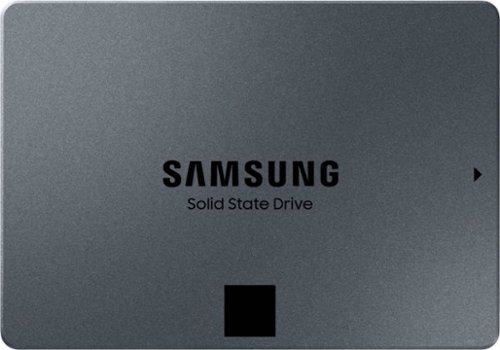ryanmcv's stats
- Review count132
- Helpfulness votes3,949
- First reviewNovember 21, 2016
- Last reviewApril 29, 2024
- Featured reviews0
- Average rating4.4
Reviews comments
- Review comment count0
- Helpfulness votes0
- First review commentNone
- Last review commentNone
- Featured review comments0
Questions
- Question count0
- Helpfulness votes0
- First questionNone
- Last questionNone
- Featured questions0
Answers
- Answer count0
- Helpfulness votes0
- First answerNone
- Last answerNone
- Featured answers0
- Best answers0
Dial into great sound for your desktop with Z407 Bluetooth computer speakers. Get immersive sound with a down-firing woofer that adds “boom” to your sound, and digital signal processing that keeps clarity across the sound spectrum. Stylish oval satellite speakers lay horizontally or vertically. Position them however you like to curate your space. Control it all with the Bluetooth-enabled wireless control dial. Adjust bass and volume, skip and pause tracks, from up to 20-meter line of sight range. Connect with Bluetooth, micro USB, or 3.5 mm inputs.
Customer Rating

5
Incredible Versatility, Sound, and Value
on November 3, 2020
Posted by: ryanmcv
from Phoenix, AZ
I've been using Logitech's entry-level $25 computer speakers for years and had never really given any thought to upgrading them until I saw the Z407 announced. I had to do a double-take when I saw the price: a subwoofer, Bluetooth, and wireless controls for under $80? Seemed too good to be true, but I'm happy to report that Logitech has delivered a superb speaker system at a remarkable price.
=== SETUP ===
The system comes in a compact but surprisingly heavy box. Be prepared to remove a lot of packaging and wrapping as the box is tightly packed. Unfortunately, the only setup and operating instructions provided are printed on the flaps at the top of the box, and it consists entirely of pictures and no text. Luckily, it's pretty straightforward to connect the system to a computer using the standard aux cable (included). The subwoofer basically acts as the hub of the system, with both speakers connecting directly to the subwoofer, and then the subwoofer plugged into your power outlet. There are certainly a lot of wires to deal with, so you'll want to have some cable ties handy or a desk big enough to hide the wires behind.
The system comes in a compact but surprisingly heavy box. Be prepared to remove a lot of packaging and wrapping as the box is tightly packed. Unfortunately, the only setup and operating instructions provided are printed on the flaps at the top of the box, and it consists entirely of pictures and no text. Luckily, it's pretty straightforward to connect the system to a computer using the standard aux cable (included). The subwoofer basically acts as the hub of the system, with both speakers connecting directly to the subwoofer, and then the subwoofer plugged into your power outlet. There are certainly a lot of wires to deal with, so you'll want to have some cable ties handy or a desk big enough to hide the wires behind.
My only complaint is that it's not immediately obvious how you switch the system between wired and Bluetooth modes. When I first plugged it into my computer I thought I had received a defective unit. Turns out you have to flip over the wireless control dial and select the desired input using a very small dedicated button. If you want to switch to Bluetooth, there's a Bluetooth button. There is a picture demonstrating this on the box, but again, without any written instructions, it's easy to miss.
I love how the speakers can be positioned either vertically or horizontally based on your desk size or personal preferences. There is a removable stand for each speaker that makes it very easy to switch orientations.
=== CONNECTIONS AND CONTROLS ===
The system supports Bluetooth, 3.5mm wired, and USB connections. Everything is controlled through the wireless dial. The dial looks neat and functions just fine, but you'll probably want to download the full user guide from Logitech's website so you can learn all of it's functions and what the each light color means (white = USB; purple = 3.5mm; blue = Bluetooth). The only way to switch between these three connections is via the buttons on the bottom of the dial. I really wish there was an iOS app or Windows application that would make this easier.
The system supports Bluetooth, 3.5mm wired, and USB connections. Everything is controlled through the wireless dial. The dial looks neat and functions just fine, but you'll probably want to download the full user guide from Logitech's website so you can learn all of it's functions and what the each light color means (white = USB; purple = 3.5mm; blue = Bluetooth). The only way to switch between these three connections is via the buttons on the bottom of the dial. I really wish there was an iOS app or Windows application that would make this easier.
Rotating the dial adjusts volume. To adjust the bass level, press and hold the dial for 2 seconds until you hear a tone, and then rotate the dial to adjust bass. Unfortunately, there no way to tell how many levels of adjustment there are (for either volume or bass). Additionally, the dial does not adjust the volume directly on your computer, so you have two volume levels to consider: whatever your computer is set to, and the volume level of the Logitech speakers set by the wireless dial.
You can also control audio tracks using the dial, but only when connected via USB or Bluetooth. One click = play/pause; two clicks = skip forward; 3 clicks = rewind. There is so much going on with the dial that I had to print out the user manual from Logitech's website to keep on my desk. I'm sure I will memorize all of it eventually.
=== SOUND QUALITY ===
Simply put, I don't think you'll find better sounding computer speakers in this price range. The down-firing subwoofer adds some much-needed oomph compared to a cheaper two-speaker system. And luckily, the subwoofer is relatively small and should fit in almost any setup. With the bass turned up about two thirds of the way, the lows on this system rival those of an entry-level TV sound bar.
Simply put, I don't think you'll find better sounding computer speakers in this price range. The down-firing subwoofer adds some much-needed oomph compared to a cheaper two-speaker system. And luckily, the subwoofer is relatively small and should fit in almost any setup. With the bass turned up about two thirds of the way, the lows on this system rival those of an entry-level TV sound bar.
As someone who has been working from home for the past several months, I always play music from iTunes while working at my computer. And the Z407 truly fills my apartment with rich, full-bodied sound. It won't rival premium, multi-channel home theater systems, but for a 2.1 computer speaker system, I'm really blown away by the audio quality. Vocals and mids are crisp and not drowned out by the subwoofer. The bass is just punchy enough so as to not completely annoy my neighbors.
=== OVERALL ===
If you're looking for computer speakers that are a step above the average $20 or $30 pair, then the Z407 is an excellent option. It can play audio from virtually any source over 3.5mm, USB, and Bluetooth. It is stylish, compact, and offers incredible audio quality for the price. The wireless dial has a bit of a learning curve, and I wish there were some sort of app to control the system -- but other than that, there's very little to complain about. Highly recommended!
If you're looking for computer speakers that are a step above the average $20 or $30 pair, then the Z407 is an excellent option. It can play audio from virtually any source over 3.5mm, USB, and Bluetooth. It is stylish, compact, and offers incredible audio quality for the price. The wireless dial has a bit of a learning curve, and I wish there were some sort of app to control the system -- but other than that, there's very little to complain about. Highly recommended!
Mobile Submission: False
I would recommend this to a friend!





Bose Sleepbuds II deliver relaxing sounds that help you fall asleep, and use Bose noise-masking technology so you stay asleep. Tiny, wireless Sleepbuds II are designed for comfort with sleep technology clinically proven to help you fall asleep faster. Sleepbuds II play content only from the Bose Sleep app, which gives you full control of the Sound Library and helps you personalize features. Discover tranquil tones and soothing sounds from nature. Or, use Bose noise-masking sounds to cover unwanted nighttime noise. Download your favorite sounds directly to Sleepbuds II, control volume, and set a personal wake-up alarm. Sleepbuds II feature proprietary eartips made of soft silicone for a comfortable, secure fit. Sleep on your back or side, or rollover during the night, they’ll stay put. Get up to ten hours of battery life from a single charge, enough for a full night’s sleep — and three additional charges from the portable case.
Customer Rating

4
Life-Changing Product... After a Clunky Setup
on October 23, 2020
Posted by: ryanmcv
from Phoenix, AZ
I was super excited to see that Bose had announced a new version of its Sleepbuds after abruptly discontinuing the original version last year. I never had a chance to try the first iteration, but as a light sleeper living in the downtown area of a major city, I've long been looking for a way to drown out noise at night. After 2 weeks of use, I can say that the Sleepbuds II have absolutely led to a better night's sleep -- but only after a clunky setup experience and adjusting for proper volume and comfort.
=== SETUP (2 Stars) ===
It seems like the setup experience should be easy enough, and it is for the most part. Just download the Bose Sleep app, connect the buds via Bluetooth, and you should be good to go. Unfortunately, there's more to it than that, and Bose isn't very transparent about this. The quick start guide says to connect the charging case to power before pairing with the Bose Sleep app. But what Bose doesn't tell you is that you should fully charge the case and Sleepbuds for at least 6 hours before attempting to pair. This recommendation is hidden on the full owner's manual which is only available on the Bose website and not included in the box. Even after letting the case and Sleepbuds charge for more than 6 hours, my Sleepbuds would not report a charge above 26% - no matter how long I let them charge. After consulting with Bose support, the solution was to press the reset button on the back of the charging case with a paper clip, since apparently the batteries in both the case and Sleepbuds were not properly calibrated. After that, the case and Sleepbuds now charge properly and report the correct batter level via the app. None of this is immediately obvious and several other users have reported this problem on Bose's own online forums. So I suspect it will also be a problem for average users, as well - so hopefully this review will help someone.
It seems like the setup experience should be easy enough, and it is for the most part. Just download the Bose Sleep app, connect the buds via Bluetooth, and you should be good to go. Unfortunately, there's more to it than that, and Bose isn't very transparent about this. The quick start guide says to connect the charging case to power before pairing with the Bose Sleep app. But what Bose doesn't tell you is that you should fully charge the case and Sleepbuds for at least 6 hours before attempting to pair. This recommendation is hidden on the full owner's manual which is only available on the Bose website and not included in the box. Even after letting the case and Sleepbuds charge for more than 6 hours, my Sleepbuds would not report a charge above 26% - no matter how long I let them charge. After consulting with Bose support, the solution was to press the reset button on the back of the charging case with a paper clip, since apparently the batteries in both the case and Sleepbuds were not properly calibrated. After that, the case and Sleepbuds now charge properly and report the correct batter level via the app. None of this is immediately obvious and several other users have reported this problem on Bose's own online forums. So I suspect it will also be a problem for average users, as well - so hopefully this review will help someone.
=== COMFORT (5 Stars) ===
I was actually shocked when I first saw the Sleepbuds -- they are amazingly small and do not protrude out of my ears at all. The default medium tip size fits my ears perfectly. The first night I wore them, I realized I had not fully twisted one of the Sleepbuds to get the wing to snap under my ear ridge -- so it ended up falling out halfway through the night. Now, I make a conscious effort to fully twist and secure the buds into place before going to sleep each night. No problems at at all since then.
I was actually shocked when I first saw the Sleepbuds -- they are amazingly small and do not protrude out of my ears at all. The default medium tip size fits my ears perfectly. The first night I wore them, I realized I had not fully twisted one of the Sleepbuds to get the wing to snap under my ear ridge -- so it ended up falling out halfway through the night. Now, I make a conscious effort to fully twist and secure the buds into place before going to sleep each night. No problems at at all since then.
I am exclusively a side-sleeper so I was worried that the Sleepbuds would cause a lot of pressure or discomfort while laying my ears directly on the pillow. I will admit, the first night, I could certainly tell that something was in my ear as I laid on my side, but it never caused any pain or discomfort. Since the buds don't protrude at all, the pressure from my pillow does not force the Sleepbuds deeper into my ears -- they just sit flush with my pillow. If you are a very heavy sleeper and put a lot of pressure on your head or pillow, you might have a different experience. But for me, the comfort of the Sleepbuds far exceeded my expectations, and after two weeks of wearing them, I can't even tell I'm wearing them.
=== SOUNDS AND CUSTOMIZATIONS (5 Stars) ===
Bose has an excellent selection of sounds available through the Bose Sleep app, and some of the default sounds are my favorites. "Swell" makes my feel like I'm right near the ocean with gentle waves breaking. "Warm Static" is a very gentle white noise. "Rinse" mimics the gentle sound of rain falling on a roof or window. There are a lot of other sounds available via the Sound Library section of the app. The app also lets you set an alarm or enable alerts for incoming phone calls. Sounds can be set to play all night or only for a specific amount of time (anywhere from 30 minutes to 8 hours). What's nice is that the sounds are stored on the earbuds themselves, so even if you lose your Bluetooth connection, the sound keeps playing.
Bose has an excellent selection of sounds available through the Bose Sleep app, and some of the default sounds are my favorites. "Swell" makes my feel like I'm right near the ocean with gentle waves breaking. "Warm Static" is a very gentle white noise. "Rinse" mimics the gentle sound of rain falling on a roof or window. There are a lot of other sounds available via the Sound Library section of the app. The app also lets you set an alarm or enable alerts for incoming phone calls. Sounds can be set to play all night or only for a specific amount of time (anywhere from 30 minutes to 8 hours). What's nice is that the sounds are stored on the earbuds themselves, so even if you lose your Bluetooth connection, the sound keeps playing.
What I've learned with these Sleepbuds is that "less is more" -- You really don't need to keep the volume very high. The app actually warns you against doing so if you set the volume at higher levels. I've found that keeping the volume at about 33% is the sweet spot, but this will obviously vary from person to person. It's important to keep in mind that these are noise-masking earbuds, NOT noise-cancelling. So there will still be some ambient noise that can be heard with the Sleepbuds worn. But the sounds in the Bose app are so perfectly tuned that I have not heard any external sounds while sleeping since I began wearing them.
=== IMPROVEMENT TO SLEEP QUALITY (5 Stars) ===
So this is obviously the main reason anyone would consider the Sleepbuds -- and I'm so happy to say that they have made a massive improvement to my sleep. It took some trial and error to find the right sounds and volume levels. I will admit that I woke up the first night I wore them because the volume was too high and I realized I didn't particularly like whatever sound I had chosen. My advice is to not give up -- keep trying various sounds and volume levels until you find what works for you.
So this is obviously the main reason anyone would consider the Sleepbuds -- and I'm so happy to say that they have made a massive improvement to my sleep. It took some trial and error to find the right sounds and volume levels. I will admit that I woke up the first night I wore them because the volume was too high and I realized I didn't particularly like whatever sound I had chosen. My advice is to not give up -- keep trying various sounds and volume levels until you find what works for you.
I live in an apartment complex in the downtown area of a major city, so noise is just a fact of life. Upstairs neighbors, police sirens, dogs barking -- you name it, I've heard it. With the Sleepbuds, I no longer have to worry about the noisy neighbor who wakes up at 4:00am, or the dog who barks all night. The calming sounds from the Sleepbuds brilliantly mask all of this noise, allowing me to get a full night of uninterrupted sleep. After nearly 2 full weeks of wearing them nightly, I can safely say that I am waking up more rested than I have in long time.
=== OVERALL ===
I really love the Sleepbuds. I don't know of any other mainstream product on the market in this category, but I'm so glad that Bose chose to bring back the Sleepbuds with the comfort and quality that they're known for. I had to knock off a star for the sub-par setup experience, but I'm hopeful that Bose will improve that with future firmware updates. To new buyers who may be questioning the comfort or effectiveness of the Sleepbuds, my advice is to stick with it and try different combinations of sounds, volume levels, and ear tip sizes. You may be rewarded with some of the best sleep you've had in a while.
I really love the Sleepbuds. I don't know of any other mainstream product on the market in this category, but I'm so glad that Bose chose to bring back the Sleepbuds with the comfort and quality that they're known for. I had to knock off a star for the sub-par setup experience, but I'm hopeful that Bose will improve that with future firmware updates. To new buyers who may be questioning the comfort or effectiveness of the Sleepbuds, my advice is to stick with it and try different combinations of sounds, volume levels, and ear tip sizes. You may be rewarded with some of the best sleep you've had in a while.
Mobile Submission: False
I would recommend this to a friend!





Master it, anywhere with MX Anywhere 3 –a compact performance mouse designed for mobile work –from the home office, to the cafe, to the airport lounge.The electromagnetic MagSpeed scroll wheel is faster, quieter, and more precise. A low-profile design is contoured for the shape of your hand –with silicone side grips ensure that it’s always soft to the touch.MX Anywhere 3 is built to withstand the bumps and drops of mobile work. And a track-anywhere sensor means you can work on virtually any surface.App-specific button customizations speed up your workflow in the apps you use most.
Customer Rating

5
The Mobile Mouse Perfected
on September 27, 2020
Posted by: ryanmcv
from Phoenix, AZ
If you've used any of Logitech's previous MX series mice, then you know to expect top-tier comfort, usability, and style. If you haven't, then you're in for a treat. The MX Anywhere 3 is Logitech's latest portable mouse designed to go wherever you work, and it comes at a perfect time as many of us shift to working in new settings at home and on various devices.
PROS:
- Easy setup. The mouse connected to both of my Windows computers (one desktop and one laptop) instantly using the included USB receiver. The mouse is also Bluetooth-compatible and should work on any OS, including Mac and iPad. The real power of this mouse is in the Logitech Options program (free download on Logitech's website), which allows you customize the buttons, pointer speed, scrolling direction, and so much more.
- As with previous Logitech MX mice, my favorite feature is the "Flow" feature configured via the Options program. After installing the Options program on two. computers -- and ensuring that both are on the same network -- this mouse can essentially combine two machines into one dual-monitor setup. Just like if you had two displays side-by-side, if you move the cursor through the right side of one screen to the other, the cursor passes over to the other computer on the opposite side. You can even copy text and files on one machine, move the cursor over to the other machine, and paste them. There is a slight delay when pasting, especially with large files, but it's so much more convenient than emailing or swapping an external drive. This is a great feature to have when working from home with two laptops.
- Incredibly comfortable. The silicon side grips make this mouse easy to use for hours on end, and it's just the perfect size to be comfortable and small enough to through in a backpack or travel bag.
- Another excellent feature: the different scrolling modes used by the center scroll wheel (called the MagSpeef wheel). You can choose from either ratchet (a slight "click" feedback while scrolling) or freespin, which allows you to spin the wheel as fast as you want, and it will keep scrolling until you stop it. Freespin is perfect for when I need to scroll through large web pages or documents.
- The mouse seems to work on practically any surface. I've tried a wooden desk and even a clear glass desk - both worked flawlessly.
- Long battery life. Logitech claims 70 days on a full charge. The battery is rechargeable via USB-C cable, so you don't have to worry about having spare batteries lying around. P.S. - Thank you, Logitech, for finally moving away from microUSB!
- Easy setup. The mouse connected to both of my Windows computers (one desktop and one laptop) instantly using the included USB receiver. The mouse is also Bluetooth-compatible and should work on any OS, including Mac and iPad. The real power of this mouse is in the Logitech Options program (free download on Logitech's website), which allows you customize the buttons, pointer speed, scrolling direction, and so much more.
- As with previous Logitech MX mice, my favorite feature is the "Flow" feature configured via the Options program. After installing the Options program on two. computers -- and ensuring that both are on the same network -- this mouse can essentially combine two machines into one dual-monitor setup. Just like if you had two displays side-by-side, if you move the cursor through the right side of one screen to the other, the cursor passes over to the other computer on the opposite side. You can even copy text and files on one machine, move the cursor over to the other machine, and paste them. There is a slight delay when pasting, especially with large files, but it's so much more convenient than emailing or swapping an external drive. This is a great feature to have when working from home with two laptops.
- Incredibly comfortable. The silicon side grips make this mouse easy to use for hours on end, and it's just the perfect size to be comfortable and small enough to through in a backpack or travel bag.
- Another excellent feature: the different scrolling modes used by the center scroll wheel (called the MagSpeef wheel). You can choose from either ratchet (a slight "click" feedback while scrolling) or freespin, which allows you to spin the wheel as fast as you want, and it will keep scrolling until you stop it. Freespin is perfect for when I need to scroll through large web pages or documents.
- The mouse seems to work on practically any surface. I've tried a wooden desk and even a clear glass desk - both worked flawlessly.
- Long battery life. Logitech claims 70 days on a full charge. The battery is rechargeable via USB-C cable, so you don't have to worry about having spare batteries lying around. P.S. - Thank you, Logitech, for finally moving away from microUSB!
CONS:
- None!
- None!
OVERALL:
For me, the MX Anywhere 3 is the perfect mouse for working around the house or on the road. If you frequently switch between multiple computers or tablets, you will especially enjoy all of the advanced features and settings available in the Logitech Options program. Even if you're not a power user and won't use those advanced features, this mouse still offers incredible battery life, comfort, and customization options -- all in an awesomely compact size. HIGHLY RECOMMENDED!
For me, the MX Anywhere 3 is the perfect mouse for working around the house or on the road. If you frequently switch between multiple computers or tablets, you will especially enjoy all of the advanced features and settings available in the Logitech Options program. Even if you're not a power user and won't use those advanced features, this mouse still offers incredible battery life, comfort, and customization options -- all in an awesomely compact size. HIGHLY RECOMMENDED!
Mobile Submission: False
I would recommend this to a friend!




Ninja Foodi NeverStick Premium Cookware is the cookware that won't stick, chip, or flake. With a max manufacturing temperature of 30,000°F, our cookware won't rapidly lose nonstick like traditional pans made at 900°F can.
Customer Rating

5
A New Player in the Cookware Game
on September 15, 2020
Posted by: ryanmcv
from Phoenix, AZ
I'll admit, I was skeptical when I heard that Ninja was releasing its own cookware. Their blenders and other small kitchen appliances have always earned top marks, but I've always relied on other brands for my non-stick cookware. I'm happy to say that Ninja has surpassed my expectations and launched a cookware set that rivals brands that cost sometimes twice as much.
=== UNBOXING AND FIRST IMPRESSIONS ===
This is a HEAVY set of cookware, so be prepared if you're picking it up in-store. Unboxing it is also quite a chore, since everything is wrapped in several layers bags and cardboard. Even so, it is packed very well since everything arrived in tact with no damage. The first thing I noticed was just how substantial each pan felt. There are not your run-of-the-mill, generic pots and pans that you'll find in big-box stores. These are high-quality, well-made pots and pans that seem engineered to last. Even the textured bottom and shiny non-stick coating on each pan shows a sense of quality.
This is a HEAVY set of cookware, so be prepared if you're picking it up in-store. Unboxing it is also quite a chore, since everything is wrapped in several layers bags and cardboard. Even so, it is packed very well since everything arrived in tact with no damage. The first thing I noticed was just how substantial each pan felt. There are not your run-of-the-mill, generic pots and pans that you'll find in big-box stores. These are high-quality, well-made pots and pans that seem engineered to last. Even the textured bottom and shiny non-stick coating on each pan shows a sense of quality.
=== COOKING/NON-STICK PERFORMANCE ===
I'm certainly no gourmet chef, but I cook practically every meal on the stove. After a week of use, I can safely say that these are some of the best pans I have ever used. My current stove is an induction type and is very unforgiving if pans do not evenly spread heat. My previous pans sometimes struggled to stay perfectly flat on my stove, leaving one side to end up undercooked. No such problems with the Ninja pans -- they stay perfectly flat and distribute heat evenly.
I'm certainly no gourmet chef, but I cook practically every meal on the stove. After a week of use, I can safely say that these are some of the best pans I have ever used. My current stove is an induction type and is very unforgiving if pans do not evenly spread heat. My previous pans sometimes struggled to stay perfectly flat on my stove, leaving one side to end up undercooked. No such problems with the Ninja pans -- they stay perfectly flat and distribute heat evenly.
So far, I've made eggs (scrambled, sunny side up, over easy, & omelets), bacon, shrimp stir-fry, pan-seared chicken breasts, rice, and pasta. All cooked to perfection. No burnt-on messes; no stuck-on eggs; no bacon that refuses to flip over; no rice or noodles that cling to the side of the pot. With my old pans, I would typically have to add in more oil as I cooked since I could feel things beginning to stick or burn. Not so with the Ninja pans.
Surprisingly, the handles did not get hot at all as I cooked. I wish that the saute pan also had a small handle on the opposite side to make it easier to carry when full, but that's not a deal-breaker.
Ninja also claims that these are safe to put in an oven up to 500 degrees, although I haven't tried that yet.
=== CLEANING ===
Hardly any elbow grease required here -- these pans clean quickly and easily. Even after letting the pans sit for a while after cooking, any remaining food wipes away instantly with just a little soap and water. I've even wiped away some egg splatter with nothing more than a napkin - no water required. These are also dishwasher-safe, though I have not yet made such a mess that I've needed to do that.
Hardly any elbow grease required here -- these pans clean quickly and easily. Even after letting the pans sit for a while after cooking, any remaining food wipes away instantly with just a little soap and water. I've even wiped away some egg splatter with nothing more than a napkin - no water required. These are also dishwasher-safe, though I have not yet made such a mess that I've needed to do that.
=== STORAGE ===
If I had to pick one thing wrong with this set, it's that they just don't stack well in drawers or on shelves. One of the other leading non-stick cookware brands recently introduced a set that stacks perfectly and takes up minimal space. Unfortunately, the Ninja NeverStick pans will require a bit of puzzle-work to stack neatly in your kitchen storage space. There are holes at the end of each handle if you prefer to hang them up by a hook.
If I had to pick one thing wrong with this set, it's that they just don't stack well in drawers or on shelves. One of the other leading non-stick cookware brands recently introduced a set that stacks perfectly and takes up minimal space. Unfortunately, the Ninja NeverStick pans will require a bit of puzzle-work to stack neatly in your kitchen storage space. There are holes at the end of each handle if you prefer to hang them up by a hook.
=== OVERALL ===
It's clear that Ninja is serious about its entry into the cookware market -- these pots and pans will satisfy any home cook, especially at this price point. Fingers crossed that the pans hold up well over time -- but if the past week of use is any indication, I expect I will be using these for a long time to come. Highly recommended!
Mobile Submission: False
I would recommend this to a friend!



Charge two Qi-enabled smartphones simultaneously with this black Belkin BOOST CHARGE dual wireless charging pad. Up to 10W of output charges the device rapidly, while case compatibility allows for uninterrupted use. This Belkin BOOST CHARGE dual wireless charging pad has a nonslip surface to help keep your devices completely secure.
Customer Rating

5
Perfect for Multi-Phone Households
on September 13, 2020
Posted by: ryanmcv
from Phoenix, AZ
Do you and your kids or significant other constantly fight over the one charger that's available in the kitchen? Or maybe you just want an easy way to charge your phone and AirPods without multiple charges and cords. If so, the Belkin BOOST Charge dual wireless charging pad could be the answer.
PROS:
- Charges two phones or two Qi-capable devices simultaneously at up to 10W each with zero issues.
- Compact size.
- Rubber grips on the bottom prevent the pad from moving around on your table or desk.
- Circular grips on the top of the pad show you exactly where to place your phone/device and also prevent your device from sliding.
- There are LEDs for each side of the charging pad that turn white when a device begins charging. The LEDs will turn orange if a device is misaligned or if it detects a foreign object like keys or coins.
- Charges my iPhone 11 Pro Max just as fast as any other 10W wireless charger.
- Charges two phones or two Qi-capable devices simultaneously at up to 10W each with zero issues.
- Compact size.
- Rubber grips on the bottom prevent the pad from moving around on your table or desk.
- Circular grips on the top of the pad show you exactly where to place your phone/device and also prevent your device from sliding.
- There are LEDs for each side of the charging pad that turn white when a device begins charging. The LEDs will turn orange if a device is misaligned or if it detects a foreign object like keys or coins.
- Charges my iPhone 11 Pro Max just as fast as any other 10W wireless charger.
KEEP IN MIND:
- Belkin advertises this as a 10W wireless charger, which is true for most modern Android phones. But iPhone users should be aware that Apple limits wireless charging on iPhones to 7.5W, so this will always be a bit slower than using a higher wattage wall adapter and lightning cable.
- The power adapter isn't too big, but it's not small either, so make sure you have room on your wall outlet or surge protector.
- The power adapter uses a barrel rather than USB-C, so if you lose it or it breaks, you'll likely have to contact Belkin for another one.
- Belkin advertises this as a 10W wireless charger, which is true for most modern Android phones. But iPhone users should be aware that Apple limits wireless charging on iPhones to 7.5W, so this will always be a bit slower than using a higher wattage wall adapter and lightning cable.
- The power adapter isn't too big, but it's not small either, so make sure you have room on your wall outlet or surge protector.
- The power adapter uses a barrel rather than USB-C, so if you lose it or it breaks, you'll likely have to contact Belkin for another one.
OVERALL:
This is a very nice and affordable dual wireless charger from Belkin. Skip the other ones that might cost almost twice the price -- this one does the job and will fit perfectly on any desk.
This is a very nice and affordable dual wireless charger from Belkin. Skip the other ones that might cost almost twice the price -- this one does the job and will fit perfectly on any desk.
Mobile Submission: False
I would recommend this to a friend!




Samsung 870 QVO 2TB Internal 2.5” SATA III Solid State Drive for Laptops and Desktops Single Unit version
Customer Rating

5
Good SSD For Almost Anyone
on August 17, 2020
Posted by: ryanmcv
from Phoenix, AZ
I use Samsung SSDs almost exclusively in all of my PCs, including gaming machines. My 2TB 860 EVO is almost full, so I was excited to receive this 870 QVO to expand my gaming storage. For general use and game storage, this drive is perfectly fine and will offer a dramatic improvement over traditional mechanical hard drives. However, power users will want to be aware of some of the drive's limitations.
PROS:
- Speeds are very fast, pretty much as fast as you can get from a SATA interface. As you can see from the attached screenshot, sequential read/write speeds are in excess of 500 MB/s. Random read/write speeds are slower, but that is simply the nature of these drives. For general day-to-day computing and storage of games or media files, these speeds are great and infinitely better than a standard mechanical drive.
- The 870 QVO is offered in sizes up to 8 TB, which is unheard of in a 2.5" SSD.
- Speeds are very fast, pretty much as fast as you can get from a SATA interface. As you can see from the attached screenshot, sequential read/write speeds are in excess of 500 MB/s. Random read/write speeds are slower, but that is simply the nature of these drives. For general day-to-day computing and storage of games or media files, these speeds are great and infinitely better than a standard mechanical drive.
- The 870 QVO is offered in sizes up to 8 TB, which is unheard of in a 2.5" SSD.
CONS:
- Due to the nature of QLC flash, the endurance of this drive is lower than other models that cost just a bit more. "Endurance" refers to how much data can be written to a drive before it eventually fails. The endurance of this drive (the 1 TB model) is rated at 360 TB -- which is a ton of data for the average user, but might not last quite long enough for power users like video editors. The 4 TB model increases this dramatically to an endurance of 1440 TB, but these numbers are still lower than Samsung's EVO lineup of drives which use a different type of flash.
- Due to the nature of QLC flash, the endurance of this drive is lower than other models that cost just a bit more. "Endurance" refers to how much data can be written to a drive before it eventually fails. The endurance of this drive (the 1 TB model) is rated at 360 TB -- which is a ton of data for the average user, but might not last quite long enough for power users like video editors. The 4 TB model increases this dramatically to an endurance of 1440 TB, but these numbers are still lower than Samsung's EVO lineup of drives which use a different type of flash.
OVERALL:
Honestly, there are practically no downsides to this drive for 99% of users. For those who frequently work with very large files and transfer a ton of data every day, then the lower endurance of these QVO drives might mean the drive will fail sooner. But for everyone else, that is a non-issue and this drive will last a very long time and provide plenty of speed. Recommended!
Honestly, there are practically no downsides to this drive for 99% of users. For those who frequently work with very large files and transfer a ton of data every day, then the lower endurance of these QVO drives might mean the drive will fail sooner. But for everyone else, that is a non-issue and this drive will last a very long time and provide plenty of speed. Recommended!
Mobile Submission: False
I would recommend this to a friend!



Connect to the internet with confidence while charging your laptop for the office, home, or classroom. This Belkin USB to Ethernet adapter provides convenient access to fast and reliable Internet connection through a gigabit Ethernet port and allows for USB Power Delivery at the same time. It's a plug and play adapter that works universally with Mac and Windows laptops and other USB C devices. Connect and stay powered while surfing the Internet or transferring data using this ethernet USB C Hub. Pass through Power Delivery of up to 60W allows you to stay charged while you work using a single USB C port and the included cable supports network speeds up to 1000 Mbps. This USB C Docking Station works with iPad mini 6th Gen, Mac mini M1 (2020), MacBook Air 13" M1 (2020), and MacBook Pro 13" M1 (2020). You can be assured it’s an adapter that’ll work seamlessly with your laptop. Package includes: USB C to Ethernet + Charge Adapter Specs: Width: 41mm / 1.6” Height: 14mm / 0.55” Length without cable: 40mm / 1.57” Cable Length: 130mm / 5.1”
Customer Rating

5
Perfect for Smaller Laptops
on July 21, 2020
Posted by: ryanmcv
from Phoenix, AZ
Like many laptops these days, my work-issued laptop is a small one with no Ethernet port and USB-C charging only. This is exactly what I needed to be able to use an Ethernet cable and charge the laptop at the same time. It works perfectly with no issues to report.
PROS:
- Small and lightweight; perfect for traveling.
- Flexible cable allows for movement of laptop while in use.
- Supports full gigabit Ethernet speeds.
- Charges my small laptop at its full charging speed of 60W.
- Small and lightweight; perfect for traveling.
- Flexible cable allows for movement of laptop while in use.
- Supports full gigabit Ethernet speeds.
- Charges my small laptop at its full charging speed of 60W.
CONS:
- None to report!
- None to report!
There may be some laptops out there that require more than 60W of power that this adapter supports, so be sure to check your laptop's current power supply and charging requirement before you purchase.
Mobile Submission: False
I would recommend this to a friend!



Meet Talk PRO, JLab’s ultimate professional level USB microphone featuring the highest quality 192kHz/24BIT resolution in the game. Offering 3 studio quality condensers and 4 directional pattern modes, this microphone has the capability to professionally tackle any recording project: music, podcasts, game streams, voiceover, and ASMR. With top-notch volume and gain controls and a quick-mute button, the Talk PRO offers a hassle-free experience with clear sound for any occasion.
Customer Rating

4
Great Microphone for Casual Users and Enthusiasts
on July 15, 2020
Posted by: ryanmcv
from Phoenix, AZ
Due to the ongoing pandemic, the amount of calls made through my computer via MS Teams, Zoom, and Skype has drastically increased over the past few months. I had been relying on my webcam's built-in microphone, but I know that such microphones are quite limited in their quality and features. So I was excited to try out the JLab Talk Pro microphone to see if it would help make a better impression during online business calls. Needless to say, the Talk Pro is a massive improvement over virtually any webcam microphone, but might get lost in the mix of other "pro"-oriented consumer microphones.
PROS:
- This is a pretty cool looking microphone with its black and blue design. It will look great on any desk and, if you're a streamer or YouTuber, should look sleek and modern on camera.
- The microphone comes with a nice braided USB-C cable which is plenty long (3 meters). There is practically no set up required - just screw on the tripod, plug in the cable to the microphone and your computer, and you're good to go.
- The Talk Pro records audio at 192 kHz and 24-bit resolution, giving it a very dynamic range. This is great if you intend to record music or other events with audio coming from multiple sources. But for the average audio call, Twitch stream, or podcast, this kind of range is probably not needed. Regardless, it's nice to have.
- The Talk Pro does an excellent job at filtering out background noise. In my apartment, I usually have a tower fan running right next to me while the air conditioning is also on. Also, during gaming sessions, my CPU and GPU fans usually kick up to a very audible range. During all of my test recordings and calls with the Talk Pro, none of this background noise could be heard.
- There are four directional pattern modes that can be selected from the front of the microphone -- cardioid, stereo, omni, and bidirectional -- which makes this incredibly versatile for a microphone in this price range. The omni mode especially is great for business calls around a conference table or a band recording music.
- My voice recordings and calls appeared to be plenty loud without having to increase the gain of the microphone very much, so there's no need to raise your voice or increase the gain to its highest setting.
- There is an LED screen on the front of the microphone to show you the exact volume and gain levels as you adjust the knobs on the back.
- This is a pretty cool looking microphone with its black and blue design. It will look great on any desk and, if you're a streamer or YouTuber, should look sleek and modern on camera.
- The microphone comes with a nice braided USB-C cable which is plenty long (3 meters). There is practically no set up required - just screw on the tripod, plug in the cable to the microphone and your computer, and you're good to go.
- The Talk Pro records audio at 192 kHz and 24-bit resolution, giving it a very dynamic range. This is great if you intend to record music or other events with audio coming from multiple sources. But for the average audio call, Twitch stream, or podcast, this kind of range is probably not needed. Regardless, it's nice to have.
- The Talk Pro does an excellent job at filtering out background noise. In my apartment, I usually have a tower fan running right next to me while the air conditioning is also on. Also, during gaming sessions, my CPU and GPU fans usually kick up to a very audible range. During all of my test recordings and calls with the Talk Pro, none of this background noise could be heard.
- There are four directional pattern modes that can be selected from the front of the microphone -- cardioid, stereo, omni, and bidirectional -- which makes this incredibly versatile for a microphone in this price range. The omni mode especially is great for business calls around a conference table or a band recording music.
- My voice recordings and calls appeared to be plenty loud without having to increase the gain of the microphone very much, so there's no need to raise your voice or increase the gain to its highest setting.
- There is an LED screen on the front of the microphone to show you the exact volume and gain levels as you adjust the knobs on the back.
CONS:
- Compared to one of its biggest rivals -- the Blue Yeti -- the JLab Talk Pro appears to be lacking just a bit in build quality. The mesh grill around the microphone is either a thin metal or plastic, but appears to bend just a little when you rub your fingers against it. The tripod is functional if not a little flimsy: I sometimes struggle to get it to stand perfectly vertical.
- There is a neat LED ring at the bottom of the microphone, but it really serves no purpose. Unless your desk is a mirror, or if you're in a completely dark room, you'll probably never see the LED ring.
- I wish the gain and volume knobs were on the front of the microphone rather than the back. I sometimes end up turning the wrong knob because I forget which one is where.
- Compared to one of its biggest rivals -- the Blue Yeti -- the JLab Talk Pro appears to be lacking just a bit in build quality. The mesh grill around the microphone is either a thin metal or plastic, but appears to bend just a little when you rub your fingers against it. The tripod is functional if not a little flimsy: I sometimes struggle to get it to stand perfectly vertical.
- There is a neat LED ring at the bottom of the microphone, but it really serves no purpose. Unless your desk is a mirror, or if you're in a completely dark room, you'll probably never see the LED ring.
- I wish the gain and volume knobs were on the front of the microphone rather than the back. I sometimes end up turning the wrong knob because I forget which one is where.
OVERALL:
This is my first dedicated microphone, so I don't have much to compare it to. It is a night-and-day difference compared to any webcam microphone or built-in laptop microphone. Audio quality is excellent, especially for the price, but my sense is that dedicated professionals and audiophiles will probably stick with brands that they already know and love. But for everyone else -- those working from home, streamers, part-time podcasters, etc. -- JLab has introduced a great lineup of microphones that deserve a look. Recommended!
This is my first dedicated microphone, so I don't have much to compare it to. It is a night-and-day difference compared to any webcam microphone or built-in laptop microphone. Audio quality is excellent, especially for the price, but my sense is that dedicated professionals and audiophiles will probably stick with brands that they already know and love. But for everyone else -- those working from home, streamers, part-time podcasters, etc. -- JLab has introduced a great lineup of microphones that deserve a look. Recommended!
Mobile Submission: False
I would recommend this to a friend!





The Bose TV Speaker is a small soundbar that clarifies speech and improves overall TV sound. Inside there are two full-range drivers angled to deliver wide, spatial sound, while the center tweeter specifically focuses on clarifying speech. And built-in Dolby decoding enhances the audio capabilities of your TV Speaker to deliver a more realistic and satisfying listening experience. Designed with simplicity in mind, a single connection to your TV has you up and running in no time. This connection can be either an optical audio cable (included) or an HDMI cable (sold separately). At just over 2″ (5 cm) tall, this TV Speaker is small enough to fit just about anywhere. Place it in front of your TV or mount it to the wall. Plus small LED lights on the front turn on and/or change color when certain features are enabled or when the volume is adjusted. The Bose TV Speaker also has HDMI-CEC, which allows the TV and soundbar to communicate when connected by an HDMI cable. So when you turn the TV on, the soundbar will automatically turn on too, and you can even continue using your current TV remote to control the volume of the soundbar. However, the Bose TV Speaker also has its own remote. On it, you can pair your Bluetooth device to wirelessly stream your favorite music or podcasts, enable Dialogue Mode to further elevate center vocals, or add a bass boost for some extra depth. And the Bose TV Speaker is Roku TV Ready certified. Meaning, it’s designed to work seamlessly with a Roku TV. When connected to a Roku TV via an HDMI cable, you’ll enjoy smooth, automatic setup, easy access to the TV Speaker sound settings in the Roku TV on-screen menu, and compatibility with the Roku TV remote. If you’re looking for even more bass or just want to expand your system, you can add a subwoofer for more theater-quality home theater sound. The Bose TV Speaker requires a wired connection and is compatible with the Bose Bass Module 500 or 700 (Bose Bass Module Connection Cable sold separately).
Customer Rating

4
Great Sound in a Small Package
on June 17, 2020
Posted by: ryanmcv
from Phoenix, AZ
I've owned several different Bose speakers and headphones, but this is my first experience with one of their soundbars. I've listened to countless hours of music on Bose products, so I was curious to see how TV shows and movies would sound through Bose's new "TV Speaker" soundbar. To my delight, the soundbar is incredibly easy to set up and offers a dramatic improvement in sound quality over the built-in speakers of my bedroom TV.
PROS:
- Virtually anyone can set up this soundbar -- all it takes is one cable to your TV. If your TV supports it, use an HDMI cable and connect it to the soundbar and the HDMI ARC port on your TV. This will allow for the best experience as you are able to control the soundbar's volume and power with your TV's existing remote control. If your TV doesn't have an HDMI ARC port, use the included optical cable instead.
- The soundbar is the perfect size for bedrooms or smaller entertainment stands. It is also the perfect height that it does not block any part of my TV screen. The soundbar is less than two feet wide and should fit nicely under nearly any TV.
- There is a night-and-day different in audio quality from the soundbar compared to my TV's built-in speakers. Dialogue is clearer, bass is deeper, and music much richer. It is not overpowering -- everything just sounds crisp, clean, and plenty loud. There really isn't much of a surround sound effect -- so don't expect this to breath new life into action movies -- but this soundbar shouldn't be compared to high-end offerings from Sony or Sonos. But for smaller living rooms and bedrooms, the Bose TV Speaker delivers excellent sound for casual TV and movie watching.
- The soundbar is compatible with the Bose 500 and 700 bass modules (sub-woofers) if you want to add even more bass, although these cost more than the soundbar itself and require a separate connection cable (not included).
- The included remote control lets you increase bass levels and turn on Dialogue Mode for even clearer vocals. Both features work well and make a noticeable difference - especially Dialogue Mode, which really helps when watching news programs or talk shows.
- Virtually anyone can set up this soundbar -- all it takes is one cable to your TV. If your TV supports it, use an HDMI cable and connect it to the soundbar and the HDMI ARC port on your TV. This will allow for the best experience as you are able to control the soundbar's volume and power with your TV's existing remote control. If your TV doesn't have an HDMI ARC port, use the included optical cable instead.
- The soundbar is the perfect size for bedrooms or smaller entertainment stands. It is also the perfect height that it does not block any part of my TV screen. The soundbar is less than two feet wide and should fit nicely under nearly any TV.
- There is a night-and-day different in audio quality from the soundbar compared to my TV's built-in speakers. Dialogue is clearer, bass is deeper, and music much richer. It is not overpowering -- everything just sounds crisp, clean, and plenty loud. There really isn't much of a surround sound effect -- so don't expect this to breath new life into action movies -- but this soundbar shouldn't be compared to high-end offerings from Sony or Sonos. But for smaller living rooms and bedrooms, the Bose TV Speaker delivers excellent sound for casual TV and movie watching.
- The soundbar is compatible with the Bose 500 and 700 bass modules (sub-woofers) if you want to add even more bass, although these cost more than the soundbar itself and require a separate connection cable (not included).
- The included remote control lets you increase bass levels and turn on Dialogue Mode for even clearer vocals. Both features work well and make a noticeable difference - especially Dialogue Mode, which really helps when watching news programs or talk shows.
CONS:
- HDMI ARC is the preferred way to connect the soundbar, but Bose does not provide an HDMI cable in the box.
- There is a light on the front of the soundbar that illuminates when the soundbar is on. The light is small and rather dim, but I have caught my eyes looking at it several times when the room is dark. When you turn on Dialogue Mode, the light turns green, which makes it much more noticeable to me. I wish there were a way to turn off the light or set it so that it turns on only when adjusting volume.
- There are no HDMI inputs on the soundbar, so you cannot plug source devices like your cable box or Apple TV directly into the soundbar. So, by using HDMI ARC, you are sacrificing one of the HDMI ports on your TV exclusively for this soundbar. If you have a lot of devices plugged into your TV, this could be an issue.
- There is no apparent way to tell what volume level the soundbar is at. The light on the soundbar blinks when you adjust volume, but there's no way of knowing how many levels of adjustment there are or how far you are from max volume.
- Depending on your TV, the soundbar may block the IR sensor for your TV's remote control. On my LG TV, the IR sensor is directly under the screen on the front of the TV, just behind where the soundbar sits. I have had to reach my arm a bit higher to get the remote signal to register.
- HDMI ARC is the preferred way to connect the soundbar, but Bose does not provide an HDMI cable in the box.
- There is a light on the front of the soundbar that illuminates when the soundbar is on. The light is small and rather dim, but I have caught my eyes looking at it several times when the room is dark. When you turn on Dialogue Mode, the light turns green, which makes it much more noticeable to me. I wish there were a way to turn off the light or set it so that it turns on only when adjusting volume.
- There are no HDMI inputs on the soundbar, so you cannot plug source devices like your cable box or Apple TV directly into the soundbar. So, by using HDMI ARC, you are sacrificing one of the HDMI ports on your TV exclusively for this soundbar. If you have a lot of devices plugged into your TV, this could be an issue.
- There is no apparent way to tell what volume level the soundbar is at. The light on the soundbar blinks when you adjust volume, but there's no way of knowing how many levels of adjustment there are or how far you are from max volume.
- Depending on your TV, the soundbar may block the IR sensor for your TV's remote control. On my LG TV, the IR sensor is directly under the screen on the front of the TV, just behind where the soundbar sits. I have had to reach my arm a bit higher to get the remote signal to register.
OVERALL:
All things considered, those minor cons don't distract from the excellent sound that is produced from this small, compact soundbar. Most other soundbars in this category have the same limitations; I just wish Bose would have been a leader and found a creative way to address those issues while keeping the price down. But I expect these things won't be of concern for the majority of people looking at this soundbar. If you simply want an easy, affordable way to improve your TV viewing, it doesn't get much better than this. Recommended!
All things considered, those minor cons don't distract from the excellent sound that is produced from this small, compact soundbar. Most other soundbars in this category have the same limitations; I just wish Bose would have been a leader and found a creative way to address those issues while keeping the price down. But I expect these things won't be of concern for the majority of people looking at this soundbar. If you simply want an easy, affordable way to improve your TV viewing, it doesn't get much better than this. Recommended!
Mobile Submission: False
I would recommend this to a friend!






Customize your 11-inch iPad Pro with this graphite Logitech Folio Pro keyboard case. The backlit keyboard ensures easy typing in dimly lit environments, while the magnetic latch provides a secure closure to help prevent damage from daily impact. This Logitech Folio Pro keyboard case has a slim, lightweight profile for portability, and Bluetooth connectivity provides a truly wireless experience.
Customer Rating

4
Great Keyboard; Mediocre iPad Case
on May 19, 2020
Posted by: ryanmcv
from Phoenix, AZ
If you are a heavy iPad user and need the ability to type comfortable for long periods, then the Logitech Slim Folio Pro might be the best choice available. As a keyboard, it delivers the best typing experience of any keyboard I’ve tried on the 11” iPad Pro. But there are definitely a few sacrifices to be aware of compared to slimmer keyboards and cases.
PROS:
- The keys have an excellent amount of travel and truly feel like laptop keys. The keys are a little cramped — especially on this 11” model — but that’s too be expected on almost all iPad keyboard.
- The top row of the keyboard is dedicated to system shortcuts, like a Home button, search key, and volume up/down. This makes it easy to keep typing without having to reach up and touch the screen.
- Battery life is excellent. Logitech claims 3 months on a single charge based on 2 hours of use per day.
- The Apple Pencil still attaches perfectly atop the iPad even with this keyboard equipped. There’s even a stylus/pencil holder in the latch to secure your Apple Pencil while traveling.
- There are two levels of keyboard backlighting and both are plenty bright. The backlight can be adjusted or turned off using two dedicated keys on the top row.
- The keys have an excellent amount of travel and truly feel like laptop keys. The keys are a little cramped — especially on this 11” model — but that’s too be expected on almost all iPad keyboard.
- The top row of the keyboard is dedicated to system shortcuts, like a Home button, search key, and volume up/down. This makes it easy to keep typing without having to reach up and touch the screen.
- Battery life is excellent. Logitech claims 3 months on a single charge based on 2 hours of use per day.
- The Apple Pencil still attaches perfectly atop the iPad even with this keyboard equipped. There’s even a stylus/pencil holder in the latch to secure your Apple Pencil while traveling.
- There are two levels of keyboard backlighting and both are plenty bright. The backlight can be adjusted or turned off using two dedicated keys on the top row.
CONS:
- This keyboard is highly protective of your iPad, but it adds a considerable amount of bulk, especially compared to Apple’s own keyboard. It’s still portable, but it honestly seems thicker than most modern laptops when it’s closed.
- Using this in keyboard/typing mode is a great experience, but the other two modes aren’t as great. “Sketch Mode” allows you to lay your iPad over the keyboard so you can use the Apple Pencil for writing or sketching. “Read Mode” allows you to fold the keyboard behind the iPad for use while reading or exclusive touchscreen use. Both of these modes are awkward to use since the case is so thick — it’s certainly not comfortable to hold either way.
- The volume and sleep/wake buttons on the iPad are very hard to press through the keyboard case.
- Battery life is great, but this does not use the iPad’s smart connector, so you’ll have to charge it separately. Luckily it uses USB-C, so you can use the same cable/charger that you use with your iPad.
- This keyboard is highly protective of your iPad, but it adds a considerable amount of bulk, especially compared to Apple’s own keyboard. It’s still portable, but it honestly seems thicker than most modern laptops when it’s closed.
- Using this in keyboard/typing mode is a great experience, but the other two modes aren’t as great. “Sketch Mode” allows you to lay your iPad over the keyboard so you can use the Apple Pencil for writing or sketching. “Read Mode” allows you to fold the keyboard behind the iPad for use while reading or exclusive touchscreen use. Both of these modes are awkward to use since the case is so thick — it’s certainly not comfortable to hold either way.
- The volume and sleep/wake buttons on the iPad are very hard to press through the keyboard case.
- Battery life is great, but this does not use the iPad’s smart connector, so you’ll have to charge it separately. Luckily it uses USB-C, so you can use the same cable/charger that you use with your iPad.
OVERALL:
As a keyboard, the Logitech Slim Folio Pro is second to none — likely the best iPad Pro typing experience you’ll find on any keyboard. As a case or accessory, it leaves a lot to be desired. It’s protective, but very bulky. You will have to sacrifice quite a bit of what makes the iPad a “tablet” in order to get this excellent typing experience. For many business users like myself, that will be a worthwhile trade-off to get the most out of long typing sessions. Recommended!
As a keyboard, the Logitech Slim Folio Pro is second to none — likely the best iPad Pro typing experience you’ll find on any keyboard. As a case or accessory, it leaves a lot to be desired. It’s protective, but very bulky. You will have to sacrifice quite a bit of what makes the iPad a “tablet” in order to get this excellent typing experience. For many business users like myself, that will be a worthwhile trade-off to get the most out of long typing sessions. Recommended!
Mobile Submission: False
I would recommend this to a friend!





ryanmcv's Review Comments
ryanmcv has not submitted comments on any reviews.
ryanmcv's Questions
ryanmcv has not submitted any questions.
ryanmcv's Answers
ryanmcv has not submitted any answers.