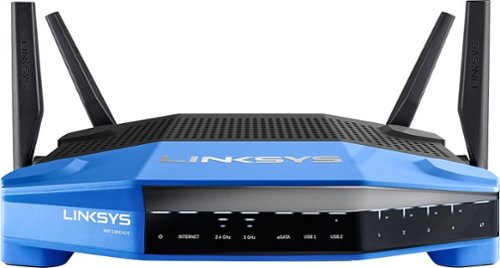SamG's stats
- Review count152
- Helpfulness votes868
- First reviewOctober 20, 2016
- Last reviewJune 23, 2024
- Featured reviews0
- Average rating4.4
Reviews comments
- Review comment count0
- Helpfulness votes0
- First review commentNone
- Last review commentNone
- Featured review comments0
Questions
- Question count0
- Helpfulness votes0
- First questionNone
- Last questionNone
- Featured questions0
- Answer count3
- Helpfulness votes1
- First answerOctober 20, 2016
- Last answerMay 20, 2018
- Featured answers0
- Best answers0
Now the Roomba i3+ EVO robot vacuum is smarter than ever, learning and mapping your home room-by-room so it can clean the room you want, when you want—with 10x the Power-Lifting Suction* and Premium 3-Stage Cleaning System. Powered by iRobot OS, it stays one step ahead of everyday messes, by learning your life and suggesting cleaning schedules—to clean when you’re out enjoying life. On-demand cleaning is only a command away, with Google Assistant and Alexa compatibility** that let you direct your robot to messes right when they happen. With Clean Base Automatic Dirt Disposal, Roomba will return itself to the base when the bin is full, automatically empty and resume cleaning, so you don’t have to think about emptying the bin for months at a time. (*Compared to the Roomba® 600 series cleaning system)
Customer Rating

5
Great Upgrade Over the 690
on September 21, 2020
Posted by: SamG
from Portland, OR
I’m writing this review from the perspective of someone who has owned and used the Roomba 690 for the past few years. The i3+ is a huge improvement in every way and the Clean Base lets me set it loose on large areas without having to worry about emptying the bin. It doesn’t have the mapping features of the higher end models, but after seeing it in action and how it handles multiple rooms it’s not something I’m going to really miss. Unless you need to be able to specify cleaning to specific areas I don’t see any reason not to get this over the i7.
The clean base makes for a nice dock just for how much more substantial it is compared to my 690’s dock. I have had issues in the past with my 690 not quite lining up with its dock and it just ended up pushing it around for a while. Besides being taller it doesn’t take up all that much more space than my old Roomba and I was able to put it in the same spot. The base does use a bag that says it can hold up to 60 days of dirt. I’m guessing your mileage will vary on that one, but at least the box does include one replacement (as well as a replacement filter), so you should be good for a little while out of the box. Setting it up through the app was super easy and I’ve enjoyed seeing the improvements that iRobot has made over the years.
Onto the actual cleaning, I started off using it on my first first floor, which is all hardwood. It’s a single room consisting of a hallway, living room, dining room, and kitchen. It covered that area in 53 minutes the first day and 37 minutes the next day. I did notice an improvement in how much dirt it picked up and the navigation is much more predictable than my 690. It’s also much quieter. It does emit a low hum that seems to be amplified somewhat by my hardwood, but we had no issues hearing the TV while it was on. It didn’t bump into my furniture as aggressively as the 690 either, which was never too much of an issue before, but something I noticed. I also have the Bravaa m6 mop, which can be setup to run after the i3 finishes and that worked as expected. At the end of each job the vacuum returned to its base and was emptied. The base I will say is quite loud when it is sucking dirt out of the vacuum. It sounds like a shop vac. I don’t really have an issue with that, but if you’re not paying attention it might startle you.
At the end of the day, picking up dirt and dust from my hardwood was something my 690 did pretty easily. I moved the i3 upstairs to my 2nd floor, which carpeted. Its layout is 3 bedrooms, 2 bathrooms, and a hallway. I was very pleasantly surprised to see that the i3 was able to navigate to each room, make trips back to the base to empty its been, recharge once, and remember where it had been the whole time. I watched it stop in the middle of cleaning the master bedroom, drive back to the base in the hallway, empty its bin, and drive right back to where it had been. There was a section of carpet in one of the bedrooms that I thought it wasn’t going to get, but it ended up coming back there towards the end of its job to get it. I know this doesn’t have the mapping functions of the higher end Roombas, but I really wouldn’t know it watching it. I’m not sure what magic they’re using to make this happen, but I’m genuinely impressed. It left the carpet clean enough that I didn't feel the need to go over it with a regular vacuum for a while and it was long overdue for a good cleaning. I will say this isn’t going to beat a good upright vacuum, but I don’t think any robot vacuum can do that. Overall with the bin emptying and recharging (which took about 45 minutes), it covered this area in about two and half hours.
I was ready to criticize the i3+ for not having built-in mapping, especially with competing vacuums offering that at a lower price, but after seeing it run these past few days I just don’t see it as that big of a deal anymore. Roombas are still the more expensive option in robot vacuums, but I think you’re getting your money’s worth with this one.
Mobile Submission: False
I would recommend this to a friend!


Master it, anywhere with MX Anywhere 3 –a compact performance mouse designed for mobile work –from the home office, to the cafe, to the airport lounge.The electromagnetic MagSpeed scroll wheel is faster, quieter, and more precise. A low-profile design is contoured for the shape of your hand –with silicone side grips ensure that it’s always soft to the touch.MX Anywhere 3 is built to withstand the bumps and drops of mobile work. And a track-anywhere sensor means you can work on virtually any surface.App-specific button customizations speed up your workflow in the apps you use most.
Customer Rating

5
The Best Gets Better
on September 18, 2020
Posted by: SamG
from Portland, OR
I’ve had the MX Anywhere 2 for a few years now and generally it’s been my favorite mobile mouse with my only real frustration with it being that it didn’t have a middle click. Logitech has always been my go-to for mice and keyboards and I had been hoping they’d release an MX Anywhere 3 ever since the MX Master 3 came out last year. Now that it’s here I can say that I’m extremely happy with almost everything they did with the new mouse. The design is a bit plain and that bums me out a little, but overall this is a really high quality mouse that earns its MX moniker.
Addressing the major changes between the 3 and 2 (and also 2S), the design is the first thing I noticed. It’s a single color accented by the metal scroll wheel and much more rounded off compared to more angular looking two-tone Anywhere 2. I still like the look overall and it fits with the MX Master 3’s aesthetic, but I wish it had a little more personality. The Micro-USB port has been switched to USB-C, which is great. You can also middle click on the scroll wheel now (!!). The scroll wheel doesn’t tilt left and right for horizontal scrolling anymore, but if you hold down one of the side buttons and scroll you can still get this functionality. It’s a little clunky, but the option is there at least. You also get a higher resolution sensor from the 2 to the 3 (1200 DPI vs. 4000 DPI, though the 2S also had a 4000 DPI sensor). The overall size is about the same, maybe slightly more compact, but still just as comfortable.
In my day-to-day I’m using the M720 Triathlon for work and the G703 Lightspeed on my personal PC. I immediately noticed the difference from switching from the M720. Tracking is super smooth and using the same USB receiver I haven’t noticed my mouse getting ‘stuck’ at all like my M720 sometimes does. The sensor is 4000 DPI and by default looks to be set at 1000, which felt about right for me. The scroll wheel automatically switches from a detented line-by-line scroll to free-wheeling based on how fast you spin it and this works really well (the sensitivity of it can also be adjusted in Logitech Options). You can also manually switch between detent and free wheel scrolling with the button above the wheel, but I never felt the need. The scroll wheel and general just feels really nice and I appreciate the metal material choice here. The mouse isn’t quite as comfortable on my hand as the M720 or G703, but for its size I think they did a good job with the ergonomics. The Logitech Options software also lets you load profiles that change the behavior of the mouse for different applications. In Chrome for example I noticed that clicking in on the scroll wheel and scrolling activates the zoom function, which is super handy. Other applications like Microsoft Teams repurpose the buttons near your thumb for audio/video control instead of forward/back. I’ve experienced these application-specific profiles on the Craft keyboard, but they feel much more thoughtful in Anywhere 3.
Battery life is listed at 70 days, which is long enough to not ever really need to think about it. You can still pair with up to 3 devices via Bluetooth or Logitech’s USB receiver. I’ve been using Bluetooth on my laptop and the USB receiver on my work PC and both connections have been solid. Logitech also has a little trick in its software called Flow that lets you use the mouse across multiple PCs at the same time, which is handy for anyone working with multiple devices at the same time.
I think Logitech nailed it again on this mouse and I’m happy to have something portable enough that I can really get some work done with.
Mobile Submission: False
I would recommend this to a friend!


Without sound, they’re just sunglasses. Thoughtfully refined and strikingly elegant, Bose Frames Tenor style feature a refined square frame and distinctive keyhole bridge, for those who crave a modern take on a classic style. Bose Open Ear Audio technology produces clear, lifelike sound, leaving you free to engage with the world around you while discreetly listening to music. Bose Frames also feature an advanced mic system that lets you make crystal clear calls, scratch-and-shatter-resistant polarized lenses and a rechargeable battery that plays for up to 5.5 hours. All this housed in a lightweight frame crafted from ultramodern materials for a luxurious look and feel.
Customer Rating

4
Kind of Different, Kind of Great, Room to Improv
on September 5, 2020
Posted by: SamG
from Portland, OR
I got these more out of curiosity than a strong desire to own sunglasses that are also headphones. I was a bit underwhelmed when I first started using them and questioned the logic of using these instead of just regular sunglasses and headphones, but the more I’ve used them the more I’m beginning to appreciate what Bose is doing here and genuinely enjoy using them. If I were to rate each element (the headphones and the sunglasses) individually I’d call them average, but the combination actually works pretty good. Overall I’d consider these a niche product, but if Bose could improve the bass and maybe collaborate with some other brands on design I think there’s a lot of potential here.
The sunglasses disguise their electronic guts pretty well besides the bigger arms and they’re extremely lightweight; only a tiny bit heavier than my Wayfarer sunglasses I normally wear. Speaking of Wayfarer, that’s probably the closest style I would equate with the Tenor frames, which Bose calls a ‘square’ style. They fit my face well and don’t move around a lot, but I also have a pretty big head, so I would try them on first just like any pair of sunglasses. Overall I think they look pretty good and they feel pretty sturdy, but as sunglasses they don’t really exude an expensive quality and that's a little disappointing. If Bose could do some kind of collaboration with Ray-Ban or use slightly higher quality materials I think that would do a lot for them. The lenses do appear to be polarized and are easy to pop out if you want to use them indoors or at night. I don’t know if the option exists to replace lens with a prescription variety, but that would be a plus if true.
You set the Frames up on the Bose app and that’s straightforward enough. There’s a few options you can adjust in the app, but not a whole lot of customization besides that. It would be nice to have an EQ to maybe help with the bass. Volume on the headphones is adjusted via a touch surface on the arm that is very intuitive - I actually adjusted volume that way before I even knew it was there. You double tap on that same surface to activate Google Assistant or Siri. Further back on the arm is a small button near where it meets your ear that handles power, play/pause, and skip functions. It’s easy enough to locate by feel, but I wish the voice assistant trigger could be remapped to play/pause/skip functions instead. As of writing this the app does not allow you to reconfigure that, but I’m hopeful a future update could change that.
The sound from the Frames is… interesting. I was initially very disappointed by it. The bass is almost non-existent, even compared to some cheap earbuds I have. They also don’t get particularly loud and I typically had them at 75-100% volume in almost every scenario I used them. That being said the sound that does come through is extremely clear and detailed, especially for voices and simple acoustic tracks. The way the sound reached my ears felt so much more natural than other headphones I’ve used. The sound feels more like I’m right next to it and not something that’s being piped directly into my ears like it would be with regular headphones. It’s difficult to describe, but going to the beach the other day and wearing them felt so much better than my earbuds because I still felt like I was present in my environment and I really didn’t notice the lack of bass as much anymore once I got used to them. I still think Bose could have done a better job on tuning the low end though. I did made a couple test calls and both my ability to hear the caller and my voice quality on the other end was excellent; having my wife talk through them and listening to her I could hardly tell she was speaking through a Bluetooth headset.
I didn’t see a water/sweat resistance rating on these Frames. I know the previous generation was IPX2 and I’m guessing that is the case here, which means they have some water resistance, but don’t go jumping into the lake with them. Battery life is rated at 5.5 hours and I haven’t fully ran mine down yet, but so far they seem to be on track to meet that.
So overall I’m more impressed than I thought I would be. If you’re somebody who’s out and about and does a lot of outdoor activities I think there’s a lot to like here. There’s also the argument for just having a good pair of sunglasses and a good pair of headphones. If you’re interested though I think they’re definitely worth a try. I like the direction Bose is going with these; these address a few of the shortcomings of the last generation of Frames and if there's a generation after this one I’m excited to see it.
Mobile Submission: False
I would recommend this to a friend!

Logitech G923 for Xbox Series X|S, Xbox One and PC is a high-performance racing wheel that revolutionizes the racing experience. Re-engineered to support a next-generation feedback system, G923 features TRUEFORCE high-definition force feedback that dials into game engines to deliver higher-fidelity realism. Feel the pistons pumping, the gravel crunching, and every shift, drift, and hairpin turn like never before. True racing comes from within.
Customer Rating

5
Excellent and Well Built Racing Wheel
on August 26, 2020
Posted by: SamG
from Portland, OR
I don't have many bad things to say about the G923. Both the wheel and pedals are extremely well built and it’s a joy to use in racing games. The Trueforce feedback system is great, though severely lacking in games that support it right now. I don’t have a point of reference to compare it to except for the Xbox 360 wheel I used years ago, but if you’re passionate about racing I can’t think of any reason you’d be unhappy with this wheel.
The contents of the box are pretty simple. You get the wheel, the pedals, and a power supply to run it all. The first thing I noticed is how well everything is built. The wheel has a good size and weight to it right off the bat and the leather (synthetic I believe) material wrapped around it is very high quality. The pedals feel equally solid. Everything connects at the bottom of the wheel and Logitech includes some helpful cable management to take care of excess cabling. The built-in clamps felt pretty solid, but I opted to also utilize the threaded mounting points and bought a wheel stand from GT Omega. The USB cable does feel a tad short; it reaches my Xbox and PC from the couch, but just barely. There is a spot near the USB connection that breaks away and looks like it’s meant to be used for extension cables, but one was not included in the box and I didn’t see any options for buying one yet.
Using the wheel I primarily played Forza Horizon 4, though I did briefly play Grid to check out the Trueforce feedback system. The standard force feedback is good, but Trueforce feels like a next-level improvement with the amount of detail that it transmits. It’s brand new, so it’s somewhat understandable that only a few games support it, but I do really hope that list grows quickly because I’d love to take advantage of it in more games. The level of immersion that a wheel in general adds to the racing experience can’t be understated and the G923 has been solid and consistent over the last 3 or 4 days I’ve used it. I actually found it a bit challenging to use at first compared to a controller, but that quickly went away as I became more acquainted with using it. I really like the resistance on the brake pedal and it helped me apply it in a much more nuanced way than with other wheels I’ve used where it just goes straight to the floor. In Forza Horizon 4 the dial wheel and +/- buttons didn’t seem to have a function, but I’m sure that’s something you could map out on PC. Speaking of PC, I did have a problem getting the games I tried to recognize my wheel and ended up having to map all the functions manually, which wasn’t ideal. I’m going to chalk that up to it just being so new that games just don’t recognize it yet. I didn’t delve too far into the G Hub software, but from what I could you can customize just about anything on this wheel from the operating range to the sensitivity and more.
With a price that’s more that’s more than most consoles, it’s certainly not a casual purchase, but if it's an experience you really want I don’t think you’ll regret it. You could save a bit and go with the G920 or G29 instead, but I would recommend trying Trueforce if you can because it does feel like something truly unique. It’s a tough sell though when only a few games support it right now. Hopefully that changes in the future and hopefully that future is soon.
Mobile Submission: False
I would recommend this to a friend!


Performance meets versatility. From intensive video and graphics files to high-octane gaming, the most powerful Surface laptop yet combines speed, graphics, and long battery life with the versatility of a laptop, tablet, and portable studio. Tackle your biggest demands with quadcore powered 10th Gen Intel Core processors, blazing NVIDIA graphics, and high-resolution PixelSense Display designed for Surface Pen* and touch.
Posted by: SamG
from Portland, OR
Note: I am part of the Best Buy Tech Insider Network. Reviewers in this invitation-only program are provided products for the purpose of writing honest, unbiased reviews.
I love the Surface Book 3. It’s not for everybody and it does have its shortcomings with some dated ports and an underwhelming for this size 4-core processor, but it’s a unique device that does what it sets out to do and is great for getting work done especially in applications that can utilize the Nvidia graphics.
The design of the Surface Book 3 is mostly unchanged since the original model from 2015, but I still think it holds up and it’s instantly recognizable next to other laptops. The markings on the device are minimal aside from the silver Microsoft logo on the back of the screen, so you get that nice Apple-esque aesthetic. The design of the hinge is such that the screen doesn’t fold completely flat onto the keyboard and you’re left with a noticeable gap at the hinge that you can see straight through. It’s an interesting quirk that I really don’t mind that much as hinge feels extremely robust, but it makes it look a bit chunky next to a Dell XPS or MacBook Pro. It looks nice on its own as a table as well. My photo shows the Surface Pen, which is not included and I purchased myself separately, but I’d recommend it for drawing and note-taking.
The specs on the Book 3 I received are all top shelf for the most part. Everything is about as up-to-date as it can be with a 10th generation i7 processor, 32GB of super fast 3733Mhz RAM, a 512GB SSD, and Nvidia GTX 1660 Ti graphics with 6GB of GDDR6 memory. Wireless includes WiFi 6 and Bluetooth 5. The processor is only a 4-core 15W i7, which is disappointing in this price range as you’d typically see 45W 6 or 8 core processors in other laptops, but the design of the Book 3 means most of the guts have to live behind the screen, so I can understand how a higher wattage processor might not be feasible. Still, not having a 6 or 8 core option is a bit of letdown. The Nvidia graphics also live in the keyboard base, so when using this in tablet mode the Book 3 reverts to the integrated Iris Plus graphics.
The port selection on the Book 3 is okay, though a little dated. You get 2 USB-A ports, 1 USB-C, a full size SD card reader, and the Surface Connector. All the USB ports are 3.1 Gen 2 and unfortunately the USB-C port is not Thunderbolt 3. It’s a disappointing omission and it limits your options for docks to just what Microsoft has available. As it stands today there are still a lot of USB-A devices out there and the SD reader is extremely useful for photography, but I do wish Microsoft had taken a more modern approach this time around as the external ports stand in stark contrast to the modern internals.
The display is nice. It’s not the eye-popping OLED that you see on some other laptops, but it looks great and gets decently bright. To my eye the colors seem accurate and well balanced as well. The 3240x2160 resolution fits the 15” screen nicely and the taller 3:2 aspect is especially useful for getting work done. The bezels around the display aren’t the smallest by today’s standards, but they’re far from egregious and they’re necessary for using the Book 3 as a tablet.
The speakers are okay, but not great. The sound is clear, but they don’t get very loud - I generally had to have them around 75-100% most of the time and even 100% wasn’t always loud enough; I’d recommend headphones. The microphone is good. On the video call I was on people said I occasionally sounded quiet, but I’m going to chalk that up to issues with the system controllering the microphone volume and not the microphone itself. Both the front and rear cameras are excellent for a laptop; the front camera might be the best built-in laptop webcam I’ve seen. So many (even high end) laptops seem to default to terrible 720p webcams, so this is a fairly low bar to clear, but it’s nice to see a quality webcam at a time when they’re getting a lot more use.
The keyboard and trackpad are both great. The keys are appropriately spaced with good travel and everything is where I’d expect it to be; I was able to get typing right away and never found myself hunting for a particular key. The trackpad is the best I’ve used on a Windows laptop and the experience was on par with my wife’s MacBook Pro. Clicks and gestures all register without any problems. It doesn’t feel cramped, but I do wish it was a little bit bigger just because the space is there to do it.
Performance for me has been great. As mentioned before, the i7 processor that comes in the Book 3 is only the 15W quad core model, but for my normal multitasking and the programs I use it’s been more than fine. Using my CAD software I was able to load in and work with multiple assemblies more quickly than I typically could with the desktop I use, so the 1660 Ti and 32GB of RAM is definitely doing their jobs there (my desktop uses a 7th gen i7 and Nvidia Quadro P600 for reference). I also loaded Adobe Creative Cloud and Photoshop and Illustrator both ran great. And while it’s certainly not the go-to for gaming, the 1660 Ti is more than capable of running most games without too many sacrifices at 1080p or 1440p. The 15” model even has native built-in support for Xbox Controllers (using Microsoft’s standard, not Bluetooth).
Battery life with the keyboard base connected has been great for me. I’ve been able to make it through most every day very comfortably starting from a full charge. The batteries on the Book 3 are split between the screen and the keyboard base, but it seems like maybe 60-70% of battery comes from the keyboard, and I definitely felt a bit of battery anxiety using it in tablet-only mode.
Separating the screen from the keyboard and reconnecting them take about a second. It’s not quite the instantaneous satisfaction of pulling the keyboard off the Surface Pro, but it’s not bothersome at the same time. The transition has been seamless for me so far and it seems to prevent you from detaching in times when the graphics card is in use, which is nice. I will say the Surface Book 3 feels like a laptop first and a tablet second; Windows is certainly usable in tablet only mode and lots of applications have touch-oriented controls or touch-screen modes, but Windows as a whole is still a desktop/laptop oriented operating system and most of the experiences are still built around that. And using the 15” screen as a tablet is also pretty unwieldy no matter what the UI experience is. Being able to pop the screen out and reconnect it to the base in different positions is a useful trick though for when you want to present something or folding the screen down into an angled surface for drawing.
Overall I’m still really happy with the Surface Book 3. The ports are a letdown and the CPU could be better, but overall this is a stellar device in almost every other regard. From a pure specs perspective you could do better for the price, but I think the Book 3 is more than the sum of its parts and provides a unique experience you just won’t find anywhere else. My official rating is 4.5 stars.
Mobile Submission: False
I would recommend this to a friend!

G915 TKL is a new class of wireless mechanical gaming keyboard with three selections of low-profile GL switches and pro-grade 1 ms LIGHTSPEED wireless. Capable of delivering up to 40 hours of non-stop gaming on a full charge. Fully customizable per-key and advanced LIGHTSYNC RGB technology to synchronize lighting with any content.
Posted by: SamG
from Portland, OR
I’ve been using the G815 GL Clicky keyboard for the past 10 months and I’ve really enjoyed using that keyboard since it provided a good gaming experience while still maintaining a low profile and relatively understated look. With that experience I knew the G915 TKL was essentially going to be the same plus wireless and minus the tenkey and that mostly holds true. The keys feel just a little cramped compared to the G815, but overall this is a great compact and low profile keyboard.
Getting connected with the Lightspeed receiver was easy and I haven’t had any issues with the connection on my PC like I’ve had over Bluetooth and other wireless receivers. From what I can tell though each Lightspeed device does need its own receiver, which is a little disappointing since I also use the G703, but I can forgive that because the connection is so reliable. The G Hub is easy to use for modifying the keyboard lighting and assigning commands.
It’s difficult to tell and it may be partly due to adjusting to the tenkeyless layout, but it does feel like the keys on the G915 TKL are ever so slightly closer together than they are on my G815. The GL Linear keys I like a little better for typing compared to the GL Clicky keys, but they feel just a little mushy by comparison. It’s nothing that hindered me much and I do appreciate how much quieter they are (to be fair, the Clicky keys are audible by design). Though I haven’t tried them yet, I get the sense the GL Tactile may be my sweet spot. I am a regular tenkey user at work and not having that does make things like keying my Windows PIN in or hitting the enter key just a little awkward, but space savings are tremendous. The G915 TKL is over 4 inches shorter than my G815 and takes up significantly less real estate on my desk, not to mention the fact that I don’t have to route a big braided cable across my desk anymore. Battery life so far seems excellent, though it’s disappointing that Logitech is still using Micro USB instead of USB-C in 2020.
The volume and media controls are good. Volume is adjusted on a knob, which is knurled and very satisfying to use. The other media controls are on rubber buttons that I didn’t like too much on the G815, but feel slightly improved here. The programmable G keys from the full size keyboards are gone on the TKL version, but I never used those anyway so it’s not a huge loss for me.
Overall I’m happy with the G915 TKL and will be using it as my main keyboard from now on. I will say that you should buy this for how compact it is and not as a cost-savings thing as the full size G915 is only $20 more. If you’re not familiar with the GL switches I’d also recommend trying them out in store to see which one works best for you.
Mobile Submission: False
I would recommend this to a friend!

Capture stunning photos with this Polaroid Now i-Type instant camera. Autofocus lets you adjust the lenses to take sharp images, while the self-timer mode is ideal for selfies with your friends or family shots. This Polaroid Now i-Type instant camera features double exposure to combine two images into one for an enhanced look.
Customer Rating

4
Fun Camera, Expensive Film
on May 31, 2020
Posted by: SamG
from Portland, OR
I like the Polaroid Now and if you’re looking for that type of camera and can work within its constraints you can get some really striking and memorable photos. It’s certainly not for everybody and the high cost of the film packs means you have to be very selective about the photos you take, but that extra consideration can also go towards capturing moments that might get deleted out of hand on a digital camera or phone.
I would say that before getting out and using this camera, it helps to research and understand the type of shots it’s good at taking and the ones it’s bad at. For example, though it may be something that’s well understood by those familiar with Polaroid cameras, they are at their best when there’s a lot of light. It’s why the flash defaults to always being on instead of off. The lens system in the camera provides 2 focus zones, but will not focus on anything closer than 1.8ft. Not initially knowing that left me with a lot of blurry pictures in the first pack of film I went through.
After my initial run of photos (and going out to buy more film packs) I feel a lot better about taking pictures with the Polaroid Now. The photos have that iconic vintage look and feel to them in something that’s real, tangible, and instant. It’s certainly something you could mostly replicate on your phone, but the overwhelming amount of choices you have with various apps and filters can lead to results feel a little manufactured. Sometimes the simple option is better.
My only real problem with this camera is the cost of the film packs. Depending on the quantity you buy the cost of each picture is between $1.63-$2.00. The best bang for your buck is getting the 5-pack (40 photos total) for $65. That cost might not feel so outrageous to some, but in the days where you can store near limitless amounts of photos on your phone and print them for many times less it’s a little harder to stomach. You’re paying for a very particular experience with the Polaroid Now, but if you know that’s what you want going in I think you’ll be happy.
Mobile Submission: False
I would recommend this to a friend!


Shoot pro-quality aerial footage with this DJI Mavic Air 2 drone. The three-axis gimbal stabilizes the 48.0MP camera for stunning photos and clear videos, while the 3500 mAh battery delivers dependable power for every flight. This DJI Mavic Air 2 drone features FocusTrack technology for advanced obstacle avoidance and target tracking.
Customer Rating

5
Perfect Drone for Beginners and Enthusiasts
on May 11, 2020
Posted by: SamG
from Portland, OR
I received this drone at no cost for review. I had been considering purchasing a drone for a long time, but never pulled the trigger on it, so having the chance to get the Mavic Air 2 was very exciting for me as the original Mavic Air was the drone I would have purchased for the price/performance ratio. Over the past week I’ve absolutely fallen in love with the Air 2 and the possibilities it represents. It was very easy to get comfortable flying and I’ve been impressed with every photo and video I’ve taken. I know that I’ve hardly even scratched the surface of what it’s capable of and that makes me all the more excited to continue using it.
Prior to receiving the Air 2 I had no experience flying a ‘real’ drone and had only occasionally messed around with sub-$100 toys, so I was a bit apprehensive about flying it at first. I live in the city and wanted to make sure I flew it in a space that was free of houses, people, and general obstacles, both for the safety and not-being-a-creep factors. I watched a lot of videos about flying before I went out the first time and I’d recommend most people do the same. I ended up going to a park with a large open field and though I still exercise caution, the app’s tutorials and interface helped alleviate my apprehension pretty quickly. There’s a small learning curve with the app, but once you learn where everything is nothing important is more than a couple of taps away. Flying alone was a huge rush, especially in the sport mode, and the Air 2 is very compliant and easy to control. The connection between the drone and the controller supposedly allows for up 10km between them, but I generally kept it within sight of myself at no more than a few hundred feet away and usually less than 150ft off of the ground. I will also say that while it is certainly audible, it was much quieter than I expected; I would say the sound is akin to a weed wacker, but about half as loud.
The photos and videos I’ve taken have impressed me in almost every circumstance, even while I was still trying to get the hang of just flying it. The perspectives alone that a drone allows you to capture are impressive enough and the onboard camera on the Air 2 can deliver some truly breathtaking shots. The gimbal keeps video super stable, even with some of my messier initial flights. I mostly shot video in 4K/30 with HDR and colors and details really pop without looking overly saturated. Photos were equally impressive. The ½” image sensor is smaller than the 1” sensor in the Mavic Pro and smaller again than the sensors in a DSLR or mirrorless camera, but I never found the quality wanting at all. The built-in tracking also works well and lets you set up some impressive moves with very little effort. The DJI app has some nice editing tools, though downloading a large video file from the drone can take a few minutes.
The included controller is a good size and comfortable to hold, though the spring-loaded mechanism for attaching your phone is a little awkward for bigger phones like the Pixel 4 XL I was using. The buttons are all in good positions and the shoulder buttons and dial for controlling the camera are easy to reach and use by feel.
If you are interested in the Air 2 I would wholeheartedly recommend the Fly More Combo. The extra 2 batteries alone more than justify the price differential, but the carrying case is maybe my favorite part of the package. It’s not much bigger than a regular camera bag, yet it will fit the drone, controller, both extra batteries, the charging hub, and all of the other accessories; it’s so well designed. I would also consider the DJI Care Refresh for peace of mind if, like me, you’re just starting out. I do wish it would cover a longer time period than 1 year, but for the price I think it’s a good value.
If you are interested in the Air 2 I would wholeheartedly recommend the Fly More Combo. The extra 2 batteries alone more than justify the price differential, but the carrying case is maybe my favorite part of the package. It’s not much bigger than a regular camera bag, yet it will fit the drone, controller, both extra batteries, the charging hub, and all of the other accessories; it’s so well designed. I would also consider the DJI Care Refresh for peace of mind if, like me, you’re just starting out. I do wish it would cover a longer time period than 1 year, but for the price I think it’s a good value.
I could go on and on about how much I love the Mavic Air 2. I think it’s a great middle ground for people who don’t want to spend $1600 on the Mavic Pro, but want something a little better than the Mavic Mini. I’m excited to continue growing into the Air 2.
Mobile Submission: False
I would recommend this to a friend!



Experience crisp, clear sound with this OMEN by HP Mindset prime headset. The flip-to-mute microphone and on-ear volume control allow you to communicate clearly with your teammates while canceling distracting background noise. This OMEN by HP Mindset prime headset features FrostCap technology combined with a lightweight design to ensure comfort during extensive gaming sessions.
Customer Rating

4
Well Built, Good-Sounding Headset
on April 15, 2020
Posted by: SamG
from Portland
There’s a lot to like about the Mindframe Prime. The cooling built-in does work, it’s well built, and the sound quality is good. I do have some minor issues with it, but overall I think it’s a good buy and a solid all-around headset.
My initial impressions during the unboxing were very positive. The headset is somewhat bulky, but feels like it could take a lot of abuse. The plastic feels solid throughout and doesn’t flex where it shouldn’t. It fit on my head perfectly thanks to the elastic headband, something I particularly appreciated since I’m the kind of person who needs to make sure the adjustment notches on other headsets are even on either side. Though it did fit perfectly, my fat head pushed the band to pretty much its maximum adjustment, so if you have a big head like me it might be worth trying it on first. There’s a knurled metal volume knob on the back of the right earcup that is just great, though there are no microphone controls besides the raise to mute function on the mic boom. The design is nice and matches the Omen PCs well; it’s just a tad too gamer-y for me, but my personal preference is the understated look and I think what HP did here walks that line as well as it could. The braided cable is attached on the left earcup and is a bit over 6ft long (probably 2 meters I’m guessing), which feels like a comfortable length to me. I do think that the cable that runs between the 2 earcups is just a little bit too long though; you end up with these little cable nubs sticking out on each side of the headset. It doesn’t affect the usability at all, but it’s kind of weird looking.
Getting into actually using the headset, I found the sound quality to be good, though I would not recommend turning the virtual 7.1 option on; it is turned off by default. There were certain scenarios where the virtual 7.1 does seem to improve the immersion slightly, but mostly it tends to just turn most audio into an echo chamber. I have been using another headset with Dolby Atmos for Headphones - I was hoping to enable that for this headset as well, but it doesn’t appear to be compatible. Still, the standard stereo sound is very good and has a good amount of clarity and fullness to it. The microphone also sounds good and the sidetone option pipes a bit of your voice through the headset so you don’t feel like you’re talking with earmuffs on. There are LEDs on both earcups that can be changed to any color in the Omen app and I turned them off, though again my personal preference skews towards the more understated look.
The headlining feature of this headset is that the earcups are actively cooled. It DOES really work and if you reach in and touch the metal grilles it’s ice cold, though in practice the cooling effect on my ears was very subtle and it was hard to tell if they were doing anything unless I really pressed my ears into them. I don’t typically sweat much around the ears with other headsets anyway, so maybe I’m not the best judge of its effectiveness.
I wouldn’t call the Mindframe Prime my favorite headset, but I’m still very happy with them overall. If the cooling was the only thing they had going for them I would not recommend them, but I’d still be happy with them even if they didn’t have it.
Mobile Submission: False
I would recommend this to a friend!


The Logitech StreamCam premium webcam streams and records in full 1080p HD resolution at 60 fps, delivering professional-quality results for YouTube videos and Twitch streaming. Create sharp, natural video with smooth motion and crisp details thanks to a premium glass lens and smart features like autofocus. The external computer camera's glass lens delivers vibrant, true-to-life image quality with crisp details. A 78-degree field of view keeps you upfront and center, while autofocus intelligently adjusts the lens in real-time soyou always stay in focus, even when you move toward or away from the camera. The live streaming webcam's intelligent exposure system adjusts the aperture and ISO speed in real-time to ensure accurate skin tones for a more natural, healthy look —even in varying lighting conditions. With StreamCam, you can be confident that you’ll always look great.
Customer Rating

5
Great Webcam with Great Software
on February 14, 2020
Posted by: SamG
from Portland
The StreamCam is an excellent webcam and probably the best webcam Logitech has right now (with the possible exception of the Brio). The overall image quality and microphone improvements over the C922 that I have been using were pretty minor, but the extra software features and versatility of mounting give you enough extra stuff that I think the step is justified if you need it.
In the box you get:
The webcam
A monitor mount
A tripod with a detachable adapter
A monitor mount
A tripod with a detachable adapter
The webcam itself is quite a bit larger than the C922 or any other webcam I’ve used in the past, but it mounts my monitor firmly and, though it gets close, the mount doesn’t protrude into the screen. If you have a laptop or monitor with very thin bezels it may be something you have to deal with. It can be positioned in the standard horizontal orientation or be turned vertically by opening up the clamp and it’s fairly easy to do without completely disturbing your setup. It should be noted that the USB connection on the camera is USB-C 3.1; if you don’t have a USB-C port on your PC there is no adapter in the box, so you would need to get a USB-C to USB-A adapter.
Getting the webcam setup was really easy; it automatically prompted me to download the software when I connected it and it installed in a few minutes. The software is well laid out and makes it easy to make adjustments to the webcam controls and recording quality. It also lets you setup recording from multiple sources like other other displays or even other webcams, which is really handy. You can also overlay text and borders to your video feed.
Video quality is excellent - the image is sharp and the autofocus works well. I wouldn’t say it’s leaps and bounds over the C922, but I did prefer the exposure control in the StreamCam over the C922 and you get 1080p/60 recording/streaming, which the C922 is not capable of. The microphone quality is good, but not great. I found the dual mono setting to have the best quality to me; stereo made my voice sound far away and background noise was much more noticable. It’s fine for video calls, but I would definitely recommend pairing it with a USB microphone like the Blue Yeti.
The price is on the high side for a webcam, but if you know what you want it for I think you do get a good amount of value for the money, especially for streaming.
Mobile Submission: False
I would recommend this to a friend!


SamG's Review Comments
SamG has not submitted comments on any reviews.
SamG's Questions
SamG has not submitted any questions.
SamG's Answers
Complete your HT-Z9F surround system with this Sony rear speaker. Place it on a stand or shelf, or mount it to your wall for unobtrusive performance, and connect to other components wirelessly to keep unsightly cables out of your space. This Sony rear speaker's S-Master amp outputs 50W for powerful rear audio.
Will these work well with the ht-nt5?
They're only listed to be compatible with the HT-Z9F.
6 years, 1 month ago
by
SamG
Leave no dirt behind with this Shark APEX vacuum. Its DuoClean operation uses a soft brush roll and powerful suction to pick up large debris and stuck-in dust, and its Powered Lift-Away technology provides extended reach underneath furniture. This Shark APEX vacuum prevents captured irritant particles from escaping thanks to its Anti-Allergen Complete Seal technology.BR>
How much does it weigh?
Work and play online with less interruption. This Linksys router comes equipped with technology that zeroes in on each laptop, tablet, smartphone and computer in your home, for a clearer, faster Wi-Fi signal every time you log on.