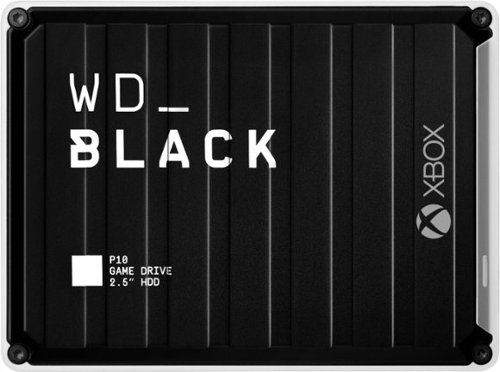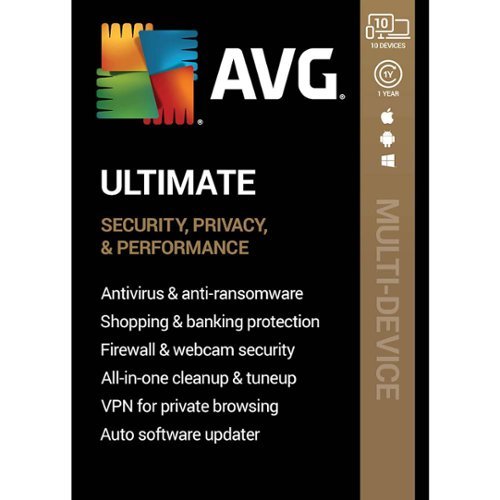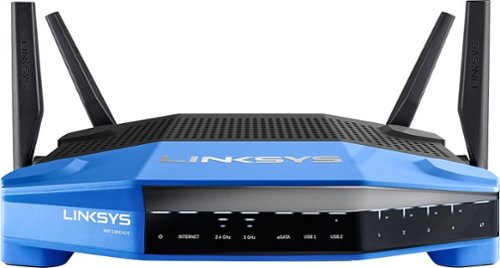SamG's stats
- Review count150
- Helpfulness votes867
- First reviewOctober 20, 2016
- Last reviewJune 4, 2024
- Featured reviews0
- Average rating4.4
Reviews comments
- Review comment count0
- Helpfulness votes0
- First review commentNone
- Last review commentNone
- Featured review comments0
Questions
- Question count0
- Helpfulness votes0
- First questionNone
- Last questionNone
- Featured questions0
- Answer count3
- Helpfulness votes1
- First answerOctober 20, 2016
- Last answerMay 20, 2018
- Featured answers0
- Best answers0
The Blue Yeti X is a state-of-the-art flagship USB microphone for professional-level gaming, streaming, podcasting, YouTube videos and more. With enhanced Blue VO!CE software, Yeti X delivers legendary Blue broadcast sound with greaterclarity than ever—in four versatile pickup patterns.
Customer Rating

5
Excellent Microphone with Lots of Settings
on December 18, 2019
Posted by: SamG
from Portland
The Blue Yeti X is an excellent microphone with a ton a features and useful customizations. My wife has been using the Yeti Nano since around the time it came out and while it is also an excellent microphone this is definitely a step up.
A little background - my wife record a podcast about once a week. We bought the Yeti Nano for that and she’s been really happy with it. The smaller size is nice, but it’s limited to 2 pickup patterns and no gain adjustment.
The Yeti X by comparison is MUCH larger and more substantial, though it gets you a 4-capsule array instead of 2. Up front there is a multi-function adjustment knob and around the back is the pickup pattern toggle. The bottom has the USB connection and the headphone jack. The construction feels very high-end throughout.
The front knob can be toggled to control microphone gain, headphone volume, and blend between computer audio and microphone feedback. The button around the back toggles the pickup pattern between 4 modes - cardioid, omnidirectional, bidirectional, and stereo. It’s a surprising amount of control built into just one button and knob, but after a short learning curve I found it to be very intuitive.
Connecting and using the microphone we definitely noticed the difference between the Yeti X and the Nano. Voices through the Yeti X have more clarity and fullness by comparison, though the difference was fairly subtle. The Yeti X can also be customized through the Logitech G Hub. The LED lighting on the microphone can be customized to any color you like, and all of the microphone controls can be changed there as well. More importantly, there are now voice effects you can set to change the sound of your voice and they are very well done - they add a subtle personality to your sound without being too ridiculous and it’s definitely worth messing around with.
I don’t think you can go wrong with any microphone from Blue, but if you’re looking for a USB microphone that has it all this is it.
Mobile Submission: False
I would recommend this to a friend!


Keep time, track your fitness and increase productivity with this Michael Kors Access smartwatch. The water-resistant design offers protection in the rain or by the pool, and the Bluetooth connectivity lets you play music and make calls directly. This Michael Kors Access smartwatch has a 1.7-inch AMOLED touchscreen display for easy menu navigation and notification clarity.
Posted by: SamG
from Portland
I had never heard great things about Wear OS smartwatches, but I’ve still always wanted to have one, thinking they would integrate better with my Pixel phone then other watches I’ve tried. I came away from the experience underwhelmed. It’s not bad-looking watch, but the limitations from the OS, performance, and battery life make it hard to recommend.
Starting off with the good this is a very nice-looking watch. I’m not a huge fan of the embossed Michael Kors text on the band, but it’s not nearly as noticeable as the pictures make it seem and can be replaced with any other 20mm watch band. The black casing has a nice understated look and thankfully the branding on the watch itself is limited to a small ‘MK’ on the center button. It’s very comfortable to wear and is light enough that I don’t really notice on my wrist. The watch has taken on a few light scratches in the 2 weeks I’ve used it, but has held up pretty well otherwise. It’s also swimproof, so you don’t have to worry about getting it wet.
Setup just required the download of the Wear OS app, which was nice coming from the Galaxy Watch that required me to install about 5 different apps on my phone. Getting everything linked up with my phone was fairly effortless as it was just taking all the data that was already synced to my Google account.
Using the watch is when my opinion of it started to decline. It has the latest Snapdragon 3100 processor built in, but everything I did felt very sluggish, especially opening apps. Even basic menu animations show some stutter from time to time. Battery life is also not impressive. With the always-on screen I never made it through an entire day and was forced to turn that off, which means checking the time requires pulling the watch up to your face with the ‘I have somewhere else to be’ motion. When the battery is low the watch will still function in an ultra-low battery mode that only shows the time, which is better than nothing. There’s also no speaker on the watch, which is baffling to me. Google Assistant is there and you still get a microphone, but responses come in text only.
The app selection is limited, though the built-in apps were mostly fine with me. I did go and get some third-party watch faces as all of the ones included here include some kind of Michael Kors branding that I wanted to get away from. Having Google Fit to keep track of my steps and activities is nice.
For the price I don’t think this compares that badly to other Wear OS watches, but I think that’s mostly because they aren’t that great either. It’s not all bad, but I don’t think that it’s worth it right now.
Mobile Submission: False
No, I would not recommend this to a friend.
The WD_Black™ P10 Game Drive for Xbox™ gives your Xbox the tools it needs to keep your competitive edge. With up to 5TB* of storage capacity, the WD_Black™ P10 Game Drive for Xbox™ is a top-tier external HDD built specifically for gamers looking to expand the potential of their Xbox so they can drive their game the way they choose. Included with your purchase is a 1-month membership of Xbox Game Pass Ultimate, with access to 100+ games on consoles and PC, plus online console multiplayer.¹*As used for storage capacity, one gigabyte (GB) = one billion bytes and one terabyte (TB) = one trillion bytes. Total accessible capacity varies depending on operating environment.¹ 1-Month trial offer of Xbox Game Pass Ultimate for New Xbox Game Pass members only. Limit: 1 per person/account. Available for a limited time. See product packaging for full details.
Customer Rating

5
Great External Drive for Xbox One
on November 2, 2019
Posted by: SamG
from Portland
This is a really nice drive that looks great next to any Xbox One (S, X, or the original) and it was a nice replacement for my WD My Passport drive that I was using. The fact that it includes 2 months of Game Pass Ultimate is also a nice bonus as that on its own is $30. As far as performance it seems to be a bit better than the internal drive on my One X, though the difference isn't significant.
Mobile Submission: False
I would recommend this to a friend!
Experience high-quality sound while streaming your favorite songs and movies with these Skullcandy Crusher ANC headphones. Bluetooth technology delivers wireless connectivity to external devices, while the monitor mode effectively handles active noise cancellation for optimal sound quality. With up to 24 hours of battery life on a full charge, these Skullcandy Crusher ANC headphones unlock new dimensions of sound by successfully combining Skullcandy sensory bass, active noise cancelation, and personalized audio profiling..
Customer Rating

3
Great for Bass, Doesn’t Live up to Its Price
on October 31, 2019
Posted by: SamG
from Portland
I’m not a huge fan of the Crusher ANC headphones, but that is mostly due to personal preference. I think there’s a lot of people who are really going to love the sound these put out, especially the bass. They just don’t feel like they should cost as much as they do. For the money there are other headphones with better sound and better noise cancelling, but if bass is really your thing these are worth a look.
In the box you get the headphones, carrying case, a charging cable, and a 3.5mm cable. I like the case especially and it feels like it should be able to stand up to some light crushing. The build quality of the headphones is okay, but there’s a lot more plastic than I would I expect in this price range. Still, the leather on the ear cups and headband is nice and soft and overall they’re very comfortable to wear.
The sound quality is just okay. It’s not particularly clear and there isn’t very much separation between different sounds in the audio track. It’s not bad, but again I would expect it to be better at this price. The adjustable bass slider on the left ear cup does work as advertised though and adds a nice punch to the music, but anything above the halfway mark on the slider felt unnecessary to me. At the maximum setting it literally felt like they were going to vibrate off of my head. If lack of bass is a concern for you though there’s certainly nothing to worry about here.
Noise cancelling on these headphones is also just okay. There’s a noticeable hiss when no music is playing and in general it’s not as good as I’ve heard in other headphones.
I haven’t run the battery all the way down yet, but it seems to be holding up to more or less hit the 24 hours stated by Skullcandy.
Other notes:
- The buttons are nice and big and easy to find with your fingers. The play/pause button is also indented to help you differentiate it from the volume buttons. I do wish they were a little clickier though.
- I was not able to get the bass slider to work when using these wired. It appears to only work over Bluetooth.
- I couldn’t find it listed in the box or online, but my phone does show these headphones with aptX HD audio, so that’s nice to have.
- Holding your hand over the left ear cup triggers an ambient mode to let you hear your surroundings. It works fine, but I found myself accidentally turning it on a lot while adjusting the bass slider.
- The buttons are nice and big and easy to find with your fingers. The play/pause button is also indented to help you differentiate it from the volume buttons. I do wish they were a little clickier though.
- I was not able to get the bass slider to work when using these wired. It appears to only work over Bluetooth.
- I couldn’t find it listed in the box or online, but my phone does show these headphones with aptX HD audio, so that’s nice to have.
- Holding your hand over the left ear cup triggers an ambient mode to let you hear your surroundings. It works fine, but I found myself accidentally turning it on a lot while adjusting the bass slider.
If these were priced a little lower I think my review would be a little kinder, but there other options around the same price that have better sound and noise cancelling. I don’t think anything matches the crazy bass these put out though.
Mobile Submission: False
No, I would not recommend this to a friend.


Enjoy up to 25 hours of nonstop audio playback with these Bowers & Wilkins PX5 on-ear headphones. The custom 35.6mm drivers offer more natural sound reproduction, while adaptive noise cancelling automatically adjusts to your environment for the best possible listening experience. These compact Bowers & Wilkins PX5 on-ear headphones feature carbon fiber composite arms to withstand everyday wear and tear.
Customer Rating

5
Stylish Headphones with Great Sound
on October 29, 2019
Posted by: SamG
from Portland
The PX5 are a great set of wireless headphones. They have great sound, good noise cancelling, and a battery that’s good for days. If you have a big head (like me) I would recommend trying them on first to check the fit, but otherwise I don’t think you’d regret getting these.
The box includes the headphones, a nice fabric case, a 3.5mm cable for wired listening, and a USB-C to USB-A cable for charging. I like the case and it even has a little pocket to store the cables, but it’s not a hardshell and probably wouldn’t stop you from accidentally crushing the headphones, so that’s something to be aware of.
The headphones feel well made and have an upscale look and feel. They’ve got a ‘professional’ look that I like a lot. They don’t feel fragile, but something tells me these aren’t the kind of headphones you want to use and abuse. They are an on-ear style and to me they were very comfortable, though I did have to adjust the headband all the way out to get them over my ears, which I don’t have to for most other headphones I’ve worn; it’s something to keep in mind if you have a large head and I’d recommend trying them on first.
Getting the headphones setup and connected was as easy as any other pair of headphones and the companion app works fine. If you have an Android phone the app you want is called ‘Bowers & Wilkins Headphones’. There’s another one called ‘Bowers & Wilkins PX’ that I believe is for the previous generation PX headphones. The app lets you adjust a few settings and update the firmware, but there isn’t much going on there besides that.
I’m really happy with the sound quality of the PX5. It doesn’t feel like it overemphasizes anything and at first it can sound a little dull at first compared to other headphones, but it brings out detail and clarity in songs that you sometimes miss out on with other headphones and the more I listened the happier I was with the sound. You also get the latest aptX Adaptive codec built-in, so you know you’re getting the best possible sound over Bluetooth.
Also built-in is noise cancellation and it’s very good. I don’t think it’s the best, but I think for most people it’s going to be more than fine. There is an auto setting that adjusts it based on the environment and I found that to be a good default setting.
Battery life so far for me has been excellent. I haven’t run it all the way down yet, but it’s tracking to be in the 20-something hour range.
Other items:
- The buttons are nice and clicky and easy to find by feel.
- Using these with the 3.5mm cable still requires the headphones to be charged, which is kind of a bummer in a pinch, but not a dealbreaker.
- There are sensors built-in that pause the headphones when you take them off your ears or lift one of the ear cups. I found that taking them completely off worked well, but just lifting the ear cups was a little hit and miss and I’d sometimes trigger a pause accidentally while adjusting them on my ears.
- Using these with the 3.5mm cable still requires the headphones to be charged, which is kind of a bummer in a pinch, but not a dealbreaker.
- There are sensors built-in that pause the headphones when you take them off your ears or lift one of the ear cups. I found that taking them completely off worked well, but just lifting the ear cups was a little hit and miss and I’d sometimes trigger a pause accidentally while adjusting them on my ears.
Overall I’m really happy with these and plan on using them in place of my Bose QC35’s. Sound is king for me and I think the PX5 really nails that.
Mobile Submission: False
I would recommend this to a friend!

Safeguard your online identity with AVG Ultimate security software. It protects your computer from harmful viruses and spyware, and it offers automatic updates, so you'll always be protected from the newest threats. AVG Ultimate security software includes email shield technology and web protection that scans attachments and nearby Wi-Fi hotspots for safety.
Customer Rating

4
Good Antivirus and Useful Tools, but Not Perfect
on October 15, 2019
Posted by: SamG
from Portland
I like a lot of things about AVG Ultimate. The antivirus protection is good and there are some very useful extra tools, but even with the ‘Ultimate’ edition it feels like AVG is trying to pile on more stuff disguised as issues that need to be ‘resolved’.
With the recommended products installed, I saw AVG taking up about 1.9GB on my PC. Not nothing for sure, but it is the Ultimate version. Antivirus includes basic file and email protection, in addition to extras like preventing malicious applications from accessing your webcam and protecting your files and card info from fake websites. TuneUp does mostly what it sounds like - clearing up space, fixing disk errors, etc. Password Protection scans your saves password and alerts if you any of them have been compromised as part of a data breach; it also suggests changing weak passwords or passwords that are the same for multiple accounts. Finally, SecureVPN creates a VPN connection for your PC that encrypts your online activity; it can also make you appear to be in various locations around the world, which is useful for getting around certain regional restrictions.
My experience using most of these products was good, though I found that the Password Protection continues to tell me my accounts have been breached even after I’ve changed the passwords. I would consider most of what’s included to be useful, but some of it might be superfluous for others. You can pick and choose what gets installed, but stuff that’s not there still shows up as ‘strongly recommended’ features. The most egregious example is a permanent banner across the bottom of the Internet Security app telling you that you’re leaving ‘crumbs’ all over the web. Hitting ‘resolve’ takes you to a screen for a subscription of AntiTrack, which is NOT included with Ultimate. I don’t take issue with it not being there, but having the constant reminder is annoying to say the least and to me it feels a little scammy.
Overall I like using AVG and when it’s not front and center it does a pretty good job of staying out of the way, but that feeling that it’s always trying to get you to install one more thing bothers me a bit. I’d still recommend if you’re looking for the ‘complete package’ though.
Mobile Submission: False
I would recommend this to a friend!


Play your favorite tunes anywhere with this weatherproof and drop-resistant Sonos Move portable speaker. The Trueplay automatic tuning adapts and balances the sound based on where you are and what you're listening to. This Sonos Move portable speaker incorporates built-in support for Wi-Fi, Bluetooth, Airplay and the Sonos app to let you stream audio from a smart device.
Customer Rating

4
Portable Speaker for Home
on October 11, 2019
Posted by: SamG
from Portland
I like the Sonos Move. It’s all got the great sound and features that Sonos is known for, plus a battery that lets you move it around. With Bluetooth built-in you can technically take it anywhere, but for me this is mostly going to live in its base at home, occasionally moving somewhere else when the situation calls for it. The portability is the major thing you should consider when looking at this because I think there are better-sounding smart speakers out there for the money, but with them you are always tethered to where they are plugged in.
Setup was very easy. This is my first Sonos speaker and my first experience with the app and I’m really impressed with how it is setup. I was able to get connected to the network, add all my music services, and connect Google Assistant in under 5 minutes. Most of the other speakers in my house are Google Homes or Cast-enabled, so I was anticipating using the Move in a similar way, but the app is also really nice for queuing up and controller music as well.
The sound from the Move is great. It’s detailed and a good, but not overwhelming, amount of bass. With the Autotruplay, which uses the microphones to tune the speaker to the environment, it sounds great wherever it is and the effect is noticeable. It had no problem filling my first floor with sound, but as good as the single tweeter and woofer sound I think it would sound even better as a pair in true stereo, though spending another $400 to make that happen is a tall order.
The speaker itself is quite stout. The handle in the back works well for picking it up and carrying it short distances, but it’s just not the sort of thing I can imagine toting around outside my house. The Bluetooth sound quality is good, though not as good as it is when it’s connected via WiFi and you lose most of the features in Bluetooth mode. It’s also missing support for the higher quality Bluetooth codecs like aptX HD or LDAC. It feels like it’s most at home… at home; going with you to whatever you’re doing, whether it’s out in the garage, in the backyard, folding clothes in the laundry room, etc. The portability, while you do pay a price for it, does negate the need to have a smart speaker in all the rooms you want because you can just take this one with you. The battery life is quoted at 10 hours - I never had a chance to really run it down because most of the time it ended up back in its base after 20 or 30 minutes of using it somewhere else.
Other items:
- The WiFi connection is solid and I never had any issues keeping connected to the network, but I was surprised to find out it only has 802.11n, not 802.11ac. It’s not a problem by any means, but it’s a little disconcerting that it’s using last-generation (and soon to be last-last-generation) WiFi.
- Chromecasting seems to work well at first, but I found that my phone would lose it’s connection to the Move after a short time. I know Google Assistant and Casting are a recent addition for Sonos, so I’m just chalking that up to a bug that will get fixed at some point later on.
The speaker is extremely well built and the buttons all have nice feedback to them (even the capacitive buttons up top)
- Chromecasting seems to work well at first, but I found that my phone would lose it’s connection to the Move after a short time. I know Google Assistant and Casting are a recent addition for Sonos, so I’m just chalking that up to a bug that will get fixed at some point later on.
The speaker is extremely well built and the buttons all have nice feedback to them (even the capacitive buttons up top)
Overall I really do like the Move. I think it’s a great speaker with great features, but for the price you could get 2 Sonos One’s in and do a stereo pair, or you could spend $100 more on a Play:5. That’s not even counting the non-Sonos options. If you get the Move, get it because you want a really great speaker that’s not too hard to move around
Mobile Submission: False
I would recommend this to a friend!

Get smart about lighting with this two-pack of Wemo smart light switches. The Wemo app offers remote operation via smartphones and makes it easy to set lighting on schedules or timers. Compatible with popular virtual assistants, these Wemo smart light switches offer convenient hands-free operation without a smart hub.
Customer Rating

4
Solid, Attractive Smart Switches
on September 15, 2019
Posted by: SamG
from Portland
I’m really happy with these switches overall. The installation was much easier than I imagined it would be and they integrate perfectly with Google Assistant. The switches also have a nice understated look that blends in well with my existing switches.
I consider myself a novice when it comes to electrical wiring, but the included instructions were very easy to follow and I was able to remove my existing switches and install the new Wemo ones with very little trouble using everything provided in the box. Getting the new switches back into the wall was a little bit of a struggle since the backside of these switches are quite a bit larger than the switches I was replacing, but I was able to get everything back in there, though it was tight.
Setting everything up in the app was pretty easy, though the app on my Pixel phone crashed a few times during the setup. Once I got through that it was fine though and I was able to use the Wemo app to turn my switches off and on and also connect them to my Google Assistant. I have some Arlo cameras that I use and my goal is to have these switches work in conjunction with them (if the system is armed and detects motion, turn on hallway lights). The Wemo app has support for this built-in for the Belkin Netcam and a couple Wemo sensors, but nothing else unfortunately. I think think this could still be achieved with IFTTT, which the Wemo switches support, but it’s going to be a little more work than I was hoping it would be.
The switches themselves work well, though I do wish they had just a little bit more ‘click’ to them. I have them installed as 3-way switches and my other switches on the other side continue to function as normal without affecting the smart switch’s functions.
I plan on converting all of my main rooms to Wemo switches. I’ve always been a fan of smart switches over smart light bulbs and now that I’ve had the chance to use these I can do the rest of my house with a little more confidence.
Mobile Submission: False
I would recommend this to a friend!

Give your food a crispy finish with this SharkNinja 8-quart deluxe pressure cooker and air fryer. The nine programmable functions let you cook a variety of dishes at the touch of a button, while the reversible rack provides a convenient alternative when cooking for smaller groups. This SharkNinja 8-quart deluxe pressure cooker and air fryer features a ceramic-coated pot and crisp basket for a nonstick finish.
Customer Rating

5
Excellent Air Fryer and Pressure Cooker
on August 30, 2019
Posted by: SamG
from Portland
We’ve always been interested in air fryers, but were never sure if they were worth it. Being able to try the Ninja Foodi I can say that, while it’s not going to completely replace a real deep fryer, it’s definitely no gimmick and if crispy food is what you are looking for this will give it to you. It’s also a capable pressure cooker.
I’ll start off by saying that this thing is quite large and storing it has been a challenge for me in my kitchen. That’s not a knock against it by any means, but something to be aware of. The box includes the fryer/cooker, an 8 quart pot, a crisping basket, some wire racks, and 2 different lids; one for air frying and one for pressure cooking. The lids allow you to quickly pressure cook something, then crisp it immediately after by switching to the other lid.
We’ve made a few meals in this. Initially we tried to fry some brussel sprouts and they turned out pretty good, though I think there is a bit of a learning curve getting acclimated to how this works and using it a couple more times I think we’re getting the hang of it. The included cookbook is a helpful reference. It does get very warm - my kitchen is pretty small and we ended up having to open some windows to let some cool air in.
Overall, I'm impressed with this and I think we’re going to be using pretty consistently now. There are less expensive pressure cooker only or air fryer only solutions, but if you’re in the market, this does a great job as both of those things.
Mobile Submission: False
I would recommend this to a friend!
G815 is a new class of mechanical gaming keyboard with tactile low-profile GL switches fully customizable per-key, LIGHTSYNC RGB technology. Set LIGHTSYNC to react to in-game action, audio and even your screen color. With a sleek, impossibly-thin yet durable and sturdy design, G815 brings gamers to a higher dimension of play. Programmable G-keys let you create and execute complex actions simply and intuitively. Volume wheel and media keys give you fast, easy control over video, audio, and streaming.
Customer Rating

4
A Gaming Keyboard with Style
on August 21, 2019
Posted by: SamG
from Portland
I like the G815 keyboard a lot. It has a nice simple design that I really appreciate. It’s a very light keyboard, but it feels pretty durable. The typing and gaming experience on the clicky keys is excellent - they’ve got just the right amount of travel for me and an audible feedback that’s not too overwhelming. The 5 programmable keys are handy and the software gives you a lot of options for customization. I like the lighting effects, especially in games like Battlefield V that have their own specific profiles. The cable is decently long (6ft) and has a nice braided cover. It occupies 2 USB ports, 1 for the keyboard and 1 for the USB 2.0 passthrough, which I have my wireless mouse receiver connected to. There are some dedicated media controls above the number pad - those buttons are rubber, which I personally don’t like, but they work fine. There’s a wheel for volume control, which I appreciate, though it doesn’t feel as ‘substantial’ as I’d like. I’d recommend this to anyone looking for a good gaming keyboard that still has a sense of style. For another $50 it may be worth considering the wireless G915 as well, but if you go with the G815 I don’t think you’ll be unhappy.
Mobile Submission: False
I would recommend this to a friend!

SamG's Review Comments
SamG has not submitted comments on any reviews.
SamG's Questions
SamG has not submitted any questions.
SamG's Answers
Complete your HT-Z9F surround system with this Sony rear speaker. Place it on a stand or shelf, or mount it to your wall for unobtrusive performance, and connect to other components wirelessly to keep unsightly cables out of your space. This Sony rear speaker's S-Master amp outputs 50W for powerful rear audio.
Will these work well with the ht-nt5?
Leave no dirt behind with this Shark APEX vacuum. Its DuoClean operation uses a soft brush roll and powerful suction to pick up large debris and stuck-in dust, and its Powered Lift-Away technology provides extended reach underneath furniture. This Shark APEX vacuum prevents captured irritant particles from escaping thanks to its Anti-Allergen Complete Seal technology.BR>
How much does it weigh?
Work and play online with less interruption. This Linksys router comes equipped with technology that zeroes in on each laptop, tablet, smartphone and computer in your home, for a clearer, faster Wi-Fi signal every time you log on.