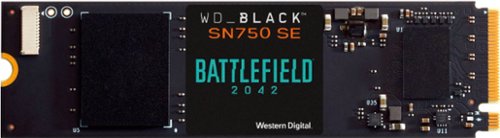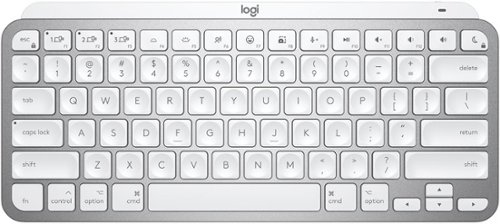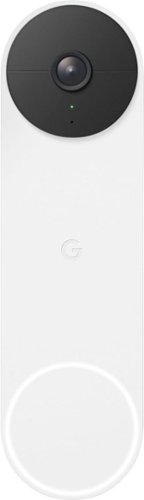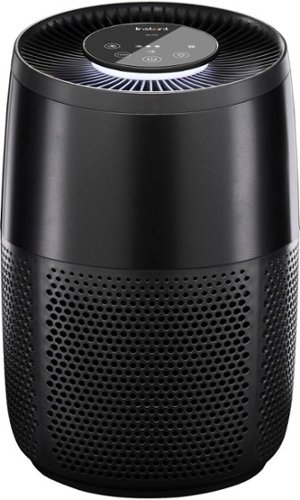gadgeTT's stats
- Review count178
- Helpfulness votes806
- First reviewOctober 1, 2015
- Last reviewJune 28, 2024
- Featured reviews0
- Average rating4.5
Reviews comments
- Review comment count0
- Helpfulness votes0
- First review commentNone
- Last review commentNone
- Featured review comments0
Questions
- Question count0
- Helpfulness votes0
- First questionNone
- Last questionNone
- Featured questions0
- Answer count11
- Helpfulness votes19
- First answerAugust 12, 2017
- Last answerDecember 2, 2021
- Featured answers0
- Best answers2
Enhance the performance of your gaming rig with this Western Digital WD_BLACK game code bundle. A NVMe 1TB SSD delivers fast load times and vast storage for all your titles, while the included game code allows access to the full PC game download of Battlefield 2042. This Western Digital WD_BLACK game code bundle boasts backward-compatible PCIe Gen4 technology, providing speedy and reliable performance.
Customer Rating

5
Fast, Work in PS5, Free PC Game
on October 17, 2021
Posted by: gadgeTT
from South Florida
TLDR:
(that’s Too Long, Didn’t Read)
This fast M.2 SSD is designed for gaming PCs but I installed it in my Playstation 5. It worked flawlessly and doubled my console’s storage.
(that’s Too Long, Didn’t Read)
This fast M.2 SSD is designed for gaming PCs but I installed it in my Playstation 5. It worked flawlessly and doubled my console’s storage.
Pros:
* Fast.
* Great warranty.
* Works perfectly in a Playstation 5, too.
* Includes a redemption code for the full PC-version of Battlefield 2042.
* Fast.
* Great warranty.
* Works perfectly in a Playstation 5, too.
* Includes a redemption code for the full PC-version of Battlefield 2042.
Cons:
* Doesn’t come with a heat sink.
* Doesn’t come with a heat sink.
Summary:
This fast SSD is designed for and claims compatibility with gaming PCs and laptops. I’m sure it works great in them, too, but I have a Playstation 5 as my main gaming rig. With the recent software update, the PS5 can now accept self-installed internal storage upgrades. Sony recommends that any SSD have a suitable heat sink installed, so I bought one and mounted this SSD in it.
This fast SSD is designed for and claims compatibility with gaming PCs and laptops. I’m sure it works great in them, too, but I have a Playstation 5 as my main gaming rig. With the recent software update, the PS5 can now accept self-installed internal storage upgrades. Sony recommends that any SSD have a suitable heat sink installed, so I bought one and mounted this SSD in it.
It was easy to open up the PS5 and slide in the SSD. The PS5 immediately recognized the new SSD, formatted it and made it ready for use. WD also sells faster SSDs specifically for use with the PS5 but this one worked great, too. I moved a 32GB game file from internal console storage to the new SSD. That transfer took about 15 seconds and the game played from the SSD just as well as it did from console storage. Perhaps there are games that might perform better from faster SSDs, but so far I haven’t noticed any speed difference.
I won’t comment on the bundled Battlefield game as you’re either into that or not. There is a redemption code in the box for the full game that you can download. The game, of course, is the PC version and not the PS5 version, just so you know.
In short, this is a fast SSD that I’m sure works great in a gaming laptop or PC, but it also works amazing in a Playstation 5!
Mobile Submission: False
I would recommend this to a friend!





The Satechi USB-C On-the-Go Multiport Adapter helps make productivity portable. Designed for portability and convenience, the Adapter features USB-C PD charging, HDMI and VGA display ports, USB-A data ports, SD card slots, and Gigabit Ethernet, with two detachable USB-C cables - perfect for on-the-go or docked at your desk. With its sleek aluminum finish and plug and play design, the On-the-go Multiport Adapter enables you to work at your best wherever you are.
Customer Rating

4
Good Quailty, Tons of Ports, Convenient
on October 4, 2021
Posted by: gadgeTT
from South Florida
TLDR:
(that’s Too Long, Didn’t Read)
For its size, this compact USB-C hub has a TON of useful ports. It allows power pass-through for up to 100W which can charge your iPad or most Macs. It has a convenient short USB-C cable that stores in the case, but that cable limits flexibility.
(that’s Too Long, Didn’t Read)
For its size, this compact USB-C hub has a TON of useful ports. It allows power pass-through for up to 100W which can charge your iPad or most Macs. It has a convenient short USB-C cable that stores in the case, but that cable limits flexibility.
Pros:
* Great build quality with a metal shell.
* TONS of ports; USB-C, USB-A, Ethernet, HDMI, VGA and memory card slots for both Regular and MicroSD.
* Pass-through charging for iPads and most Macs.
* Short USB-C cable stores in the unit for convenience.
* Longer USB-C cable included.
* Perfect color/texture match to Apple Space Gray.
* Great build quality with a metal shell.
* TONS of ports; USB-C, USB-A, Ethernet, HDMI, VGA and memory card slots for both Regular and MicroSD.
* Pass-through charging for iPads and most Macs.
* Short USB-C cable stores in the unit for convenience.
* Longer USB-C cable included.
* Perfect color/texture match to Apple Space Gray.
Cons:
* The short USB-C cable is flat and not flexible side-to-side which limits the unit’s placement relative to your devices.
* The short USB-C cable is flat and not flexible side-to-side which limits the unit’s placement relative to your devices.
Summary:
If you have a tablet, phone or computer with a USB-C port, chances are this great travel hub will allow you connect a myriad of things to it. I won’t get into the specs because those are evident in the product description, but suffice to say that there is a port on this hub for just about anything you’d like to connect. I especially like the MicroSD card slot so I can easily import photos from a camera without needing to find an SD-to-MicroSD adapter.
If you have a tablet, phone or computer with a USB-C port, chances are this great travel hub will allow you connect a myriad of things to it. I won’t get into the specs because those are evident in the product description, but suffice to say that there is a port on this hub for just about anything you’d like to connect. I especially like the MicroSD card slot so I can easily import photos from a camera without needing to find an SD-to-MicroSD adapter.
All of the ports are clearly labeled and there is plenty of space between them to easily get your fingers around the plug for insertion or removal. You do have to pay attention to the orientation of the plug, though. For example, the HDMI plug is inserted with the up side of the cable matching the top of the hub, whereas the VGA cable is inserted upside down with its “top” surface facing down. This is really minor but something to be aware of. Another thing of note is that the HDMI and the VGA will typically be used for monitors, but come out of different sides of the hub. This means that if you are connecting to two monitors (one HDMI and one VGA), the cables will be coming out of different sides of the hub which might make cable routing a bit messy.
The unit does get warm to the touch when being taxed, but the metal case helps dissipate that heat. The box includes two USB-C cables; a long braided one and a shorter flat one that stores in the case itself. That shorter cable is really convenient to use for attaching the hub to your tablet or computer, but it is flat and doesn’t flex side-to-side. This means that the hub needs to extend straight out from your device’s USB-C port which may not be the best place for the hub. Of course, you can always use a different USB-C cable for this, but that negates the benefit of having that shorter cable which stores in the dock.
This hub is not really intended to be kept plugged in as a long-term dock. Rather, it is best when used for temporary connections which traveling. As such, it really does its job well and is very easy to carry and hook up. If it meets your connectivity needs, you’ll be happy with the features, size and convenience this hub offers.
Mobile Submission: False
I would recommend this to a friend!



Introducing MX Keys Mini for Mac, a smaller, smarter, and mightier minimalist wireless keyboard with a layout for Mac made for creators. The minimalist form factor provides improved ergonomics by aligning your shoulders and allowing you to place your mouse closer to your keyboard for less arm reaching, more comfort, and better body posture. Perfect Stroke keys are shaped for your fingertips with optimal key stability and tactile responsiveness to keep you oriented and in your flow. The backlit keys light up the moment your hands approach, and automatically adjust to suit changing lighting conditions. Smart Dictation, Mic Mute/Unmute and Emoji keys streamline your workflow even further.
Customer Rating

5
Comfortable, Compact and Fully Featured
on October 1, 2021
Posted by: gadgeTT
from South Florida
TLDR:
(that’s Too Long, Didn’t Read)
A compact and comfortable keyboard with tons of useful features. It can pair to and instantly switch to up to 3 devices which is surprisingly useful.
(that’s Too Long, Didn’t Read)
A compact and comfortable keyboard with tons of useful features. It can pair to and instantly switch to up to 3 devices which is surprisingly useful.
Pros:
* Nicely sculpted keys with a great key feel.
* Great battery life with the backlight off, ok with it on.
* Helpful one-touch keys for Mac-centric functions.
* Can easily customize what most of the special one-touch keys do.
* Ability to pair to and connect to up to 3 different devices such as an iPhone, iPad and Mac.
* Quick charging via USB-C.
* Nicely sculpted keys with a great key feel.
* Great battery life with the backlight off, ok with it on.
* Helpful one-touch keys for Mac-centric functions.
* Can easily customize what most of the special one-touch keys do.
* Ability to pair to and connect to up to 3 different devices such as an iPhone, iPad and Mac.
* Quick charging via USB-C.
Cons:
* Key backlighting drastically reduces battery life.
* Does not proactively warn of low battery on the Mac’s display.
* Key backlighting drastically reduces battery life.
* Does not proactively warn of low battery on the Mac’s display.
Summary:
There are many options for keyboards for your Mac, but this one has some really compelling features and doesn’t take up a ton of space on your desk. First and foremost, it’s a great keyboard to type on; the keys are nicely sculpted, have good spacing, nice travel, and are comfortable to type on. Those are the basics required for a good keyboard. But this one is specially designed for the Mac and has many useful one-touch function keys designed just for the Mac. It also has a great feature whereby you can pair it with up to 3 different devices, and easily switch between them. For example, at my desk I have an iPad, iPhone and my Mac. This one keyboard is paired to all 3 and I can choose which one it is connected to at any time with a single button press.
There are many options for keyboards for your Mac, but this one has some really compelling features and doesn’t take up a ton of space on your desk. First and foremost, it’s a great keyboard to type on; the keys are nicely sculpted, have good spacing, nice travel, and are comfortable to type on. Those are the basics required for a good keyboard. But this one is specially designed for the Mac and has many useful one-touch function keys designed just for the Mac. It also has a great feature whereby you can pair it with up to 3 different devices, and easily switch between them. For example, at my desk I have an iPad, iPhone and my Mac. This one keyboard is paired to all 3 and I can choose which one it is connected to at any time with a single button press.
The keys are nicely backlit and there is an ambient light sensor to determine when the lighting is needed. This keyboard charges over USB-C and has great battery life; provided the key backlights are off. When the key backlighting is enabled, the battery life drops from 5 months to just 10 days. Pairing to my Mac, iPhone and iPad was super easy and switching between them while typing is just a tap of one of the 3 buttons at the top-left of the keyboard.
The entire top row are Smart Keys that do special Mac-centric functions such as muting the microphone or putting your device in Do Not Disturb. Eleven (11) of these keys can even but fully customized to do what you want instead of their pre-determined function. I use a third-party screenshot program for my job, so I changed the “print screen” type button to invoke that program instead.
I also have a Logitech Ergo Trackball mouse, and the same Logi Options app is used to customize both. There are tons of options not just for redefining some of the Smart Keys, but also other aspects of the keyboard and checking the battery life of the keyboard. One thing that is missing, though, is that when the battery is low, the LED on the keyboard lets you know, but there is no notification on the Mac’s screen. Same goes for my Logi mouse. That’s one thing that the Apple products do better, but that’s a small complaint for an otherwise excellent product.
Overall, this is a really great keyboard with a ton of functionality and customization that doesn’t take up a lot of space on your desk. If you don’t need the numeric keypad, this keyboard will support your typing needs quite well and offers a lot of great conveniences.
Mobile Submission: False
I would recommend this to a friend!






The Nest Doorbell is the battery-powered video doorbell that works with any home. See what’s happening at your door from anywhere and get intelligent alerts about important activity, like when there’s a person, package, animal, or vehicle.* And because there are no wires, you can install it yourself. Nest Doorbell requires the Google Home app and a Google Account – it’s not compatible with the Nest app or the home.nest.com site.
Customer Rating

4
Easy Install, Good Battery Life, Nice Features
on September 26, 2021
Posted by: gadgeTT
from South Florida
TLDR:
(that’s Too Long, Didn’t Read)
As a replacement for the Nest Hello video doorbell, the one major advantage is that this requires no wires at all- not even to an existing doorbell. The video is more vertical than the Home model, which has advantages and disadvantages. Overall, it works really well and integrates completely in the Google Home ecosystem.
(that’s Too Long, Didn’t Read)
As a replacement for the Nest Hello video doorbell, the one major advantage is that this requires no wires at all- not even to an existing doorbell. The video is more vertical than the Home model, which has advantages and disadvantages. Overall, it works really well and integrates completely in the Google Home ecosystem.
Pros:
* Very easy to set up through the Google Home app
* Completely wireless and easy to install
* Good video and audio quality
* Vertical video shows more of the person and/or package at the door
* Clean and sleek appearance
* Very easy to set up through the Google Home app
* Completely wireless and easy to install
* Good video and audio quality
* Vertical video shows more of the person and/or package at the door
* Clean and sleek appearance
Cons:
* Have to periodically remove entire unit from mount to charge the battery
* Vertical video doesn’t see as much on the sides
* Have to periodically remove entire unit from mount to charge the battery
* Vertical video doesn’t see as much on the sides
Summary:
I’ve had the Nest Hello video doorbell installed for over a year. It has worked really well and I like the quality and feature set. We have a whole-house Google Home home automation system setup with numerous Home hubs, light switches, etc.. One thing we didn’t have was an existing doorbell in that location so we had to buy a transformer and add the wires to power it - this was a PITA. It was nice that the doorbell always had power but now we had ugly wires going through the door and trailing over to an external power transformer box.
I’ve had the Nest Hello video doorbell installed for over a year. It has worked really well and I like the quality and feature set. We have a whole-house Google Home home automation system setup with numerous Home hubs, light switches, etc.. One thing we didn’t have was an existing doorbell in that location so we had to buy a transformer and add the wires to power it - this was a PITA. It was nice that the doorbell always had power but now we had ugly wires going through the door and trailing over to an external power transformer box.
The Google Home video doorbell has improved quite a few things about camera, but the major advantage is that you no longer need existing doorbell wires; you can run it completely wirelessly. Just screw the mounting plate where you want it and you’re good to go! The unit is a tad taller than the Nest Hello but keeps the familiar format of the camera at the top and the big “ring” button at the bottom.
Setup was fully integrated into the Google Home app (I used it on my iPhone), including mounting videos. My initial setup failed for some reason, but even that worked well - I reset the doorbell using the small “reset” hole on the back and the Home app picked up where it left off and finished successfully. I already had a Nest Aware subscription for the Hello doorbell and this new one just used that subscription. It even used the trained “familiar faces” from my prior doorbell so it can announce the visitor by name which is really cool!
Running it off a battery can be a bit scary but the app always shows how much power is left. It also has a nice power-saving feature when it estimates that only 7 days of battery life remain. I haven’t had this one installed long enough to see what happens when it’s time for a charge, but the instructions say that the app should issue notifications when the battery gets low. Then you use the provided tool to pop it off the mounting bracket, bring it inside and charge it up for up to 5 hours. I guess taking the doorbell off the door and charging it inside the house for 5 hours every 2 or 3 months is a fair tradeoff for being able to mount it absolutely anywhere it will fit. Especially if you live in an apartment or don’t have an existing doorbell wires to connect it to. BTW, it does also work wired if you have them available to plug it in.
At night, the video quality seem much better than the Nest Hello was. It’s black and white, but is bright and clear. The Hello had a wider viewing angle, but this one has a taller viewing angle so you can see from the door mat up to the top of your tallest of visitors.
Overall, this is a really well thought-out video doorbell. Whether you have an existing Google Home setup, or want to set a new one up, this video doorbell is a great addition.
Mobile Submission: False
I would recommend this to a friend!



Transform your space with the crystal-clear 360° sound of the LSPX-S3 Glass Sound Speaker that adds ambient illumination to any room with an inviting, candle-like LED light..
Customer Rating

3
Unique, High Quality, Good Sound
on September 25, 2021
Posted by: gadgeTT
from South Florida
TLDR:
(that’s Too Long, Didn’t Read)
This is a really novel and unique product that fills a niche for a device that creates ambience with both audio and lighting. It sounds good and looks good, but at this price point there are many other portable bluetooth speakers and separate lighting options that would work just as well if not better. If you have a lot of romantic dinners or want to set a mood, this is for you. Everyone else might want to move along.
(that’s Too Long, Didn’t Read)
This is a really novel and unique product that fills a niche for a device that creates ambience with both audio and lighting. It sounds good and looks good, but at this price point there are many other portable bluetooth speakers and separate lighting options that would work just as well if not better. If you have a lot of romantic dinners or want to set a mood, this is for you. Everyone else might want to move along.
Pros:
* Excellent build quality
* Heavy enough base that it won’t easily tip over
* Light and glass tube give it a unique appearance
* Good sound quality
* Excellent build quality
* Heavy enough base that it won’t easily tip over
* Light and glass tube give it a unique appearance
* Good sound quality
Cons:
* Tricky buttons
* Missing Play/Pause button
* Glass tube makes it semi-fragile
* App works but is not very easy to navigate
* A tad confused about what it wants to be
* Tricky buttons
* Missing Play/Pause button
* Glass tube makes it semi-fragile
* App works but is not very easy to navigate
* A tad confused about what it wants to be
Summary:
I have many battery-powered bluetooth speakers; some are rugged for outdoor use while others are more portable for travel use. This Sony speaker is battery-powered meaning that it is not intended to be stationary or near a power outlet. It has a unique feature of a glass tube that not only is used to enhance the audio, but also light up a room with a candlelight flicker or a consistent light of various intensities. It looks like a sci-fi version of a camping lantern.
I have many battery-powered bluetooth speakers; some are rugged for outdoor use while others are more portable for travel use. This Sony speaker is battery-powered meaning that it is not intended to be stationary or near a power outlet. It has a unique feature of a glass tube that not only is used to enhance the audio, but also light up a room with a candlelight flicker or a consistent light of various intensities. It looks like a sci-fi version of a camping lantern.
Setup was as straightforward as any Bluetooth speaker these days; press the “Bluetooth” button to enable pairing and then add it to your device of choice (phone, etc.). There is a companion app from Sony to adjust settings which isn’t necessary for typical use. There are individual buttons for Power, Volume Up/Down, and answer/end calls. A capacitive strip for controlling the LED lamp’s intensity and modes is not labeled at all which is why there is a removable sticker to indicate its use. By the way, I’m not sure why this has a dedicated button for answer/ending calls as I don’t see that a typical thing you’d do with this, but that’s Sony for you. On the bottom of the unit is a button to enable/pair Bluetooth and a button to set the sleep timer. What is missing is a play/pause button.
The unit is significantly heavier than one might expect; presumably to keep it from tipping over and damaging that pretty glass tube. At 2.5 pounds, it’s quite heavy. The main housing is solid metal that feels really well-made. Between that, the glass tube and the cloth surrounding the buttons, this really looks like a high-quality statement piece.
I’m guessing the main intended use is as a music and light source to set the mood for a romantic dinner or fun afterwards. Sure, you can also use it a standard speaker, but again, there are so many less expensive and better sounding options out there, you’d probably only do that as an afterthought.
The sound quality is quite good for its size with deep bass, nice middle and clear highs (thanks to the glass tube being used as a resonator) as one might expect at this price. Due to its shape, the sound does fill the room. You can even buy more of these and link then as stereo pairs or as multiple units in a large room. The LED is a nice gimmick but I wouldn’t buy this unit for just that.
Battery life is a respectable 8 hours with the LED on bright or longer at lower volumes and without the light on. Recharging is done via USB-C on the side. BTW, Sony really should work on their Quick-Start guides. They have all the necessary information but are just not as friendly and approachable as other brands.
Overall, this product is a nice speaker and has some unique features. It definitely is a conversation piece that can set the mood, but it’s not for everyone nor is it a replacement for a more “standard” portable bluetooth speaker.
Mobile Submission: False
No, I would not recommend this to a friend.




Instant’s Air Purifier uses sophisticated technology to deliver cleaner air, giving you peace of mind. It also removes 99.9% of other viruses and bacteria from treated air. And the built-in sensors monitor the air quality and adjust the fan speed automatically, to work 24 hours a day, 7 days a week. The advanced filtration system includes a HEPA-13 filter with carbon layer that captures 99.97% of dust, dander, smoke, and other ultrafine impurities in the air and helps reduce smells. Plasma ion technology projects positive and negative ions for cleaner air. Instant Air Purifier starts delivering cleaner air in minutes and completely recycles the room’s air 5 times per hour. With Instant Air Purifier, you’ll inhale cleaner air, and exhale peace of mind. And it comes from the makers of Instant Pot, with all the quality, convenience, and versatility you’ve come to expect from Instant.
Customer Rating

4
Quiet, nice features, good value
on September 19, 2021
Posted by: gadgeTT
from South Florida
Pros:
* Very quiet at low speeds
* Automatic settings that work well
* HEPA and Plasma ion
* Very quiet at low speeds
* Automatic settings that work well
* HEPA and Plasma ion
Cons:
* Buttons are hard to read in low light
* Could be easier to replace filters
* Replacement filters are nearly 30% of the original cost
* No app, Bluetooth or WiFi
* Buttons are hard to read in low light
* Could be easier to replace filters
* Replacement filters are nearly 30% of the original cost
* No app, Bluetooth or WiFi
TLDR:
(that’s Too Long, Didn’t Read)
Instant always makes a good product at a good value and this Air Purifier is no exception. On slower speeds, it is whisper quiet but even cranked up, it’s not very loud. It has some nice features and options that could use a bit of refinement, but are still appreciate. There is no app connectivity, but do you really need that for an air purifier? The replacement filters are nearly 1/3 of the original cost of the unit but overall, this is a substantial value for an air purifier with these features.
(that’s Too Long, Didn’t Read)
Instant always makes a good product at a good value and this Air Purifier is no exception. On slower speeds, it is whisper quiet but even cranked up, it’s not very loud. It has some nice features and options that could use a bit of refinement, but are still appreciate. There is no app connectivity, but do you really need that for an air purifier? The replacement filters are nearly 1/3 of the original cost of the unit but overall, this is a substantial value for an air purifier with these features.
Summary:
These days, it’s almost a given that product must have a phone app and be Bluetooth or WiFi -connected (everything is better with BlueTooth, right?). There are numerous air purifiers with that, but there is still a place for appliances that merely serve a function and do it well. This Instant Air Purifier is firmly in that category. Set it to “Automatic” and leave it alone until you need to replace the filter (a blinking orange LED on the top will let you know when). Otherwise, it will do its thing of cleaning your air without need for Bluetooth pairing, WiFi access point linking or App installations.
These days, it’s almost a given that product must have a phone app and be Bluetooth or WiFi -connected (everything is better with BlueTooth, right?). There are numerous air purifiers with that, but there is still a place for appliances that merely serve a function and do it well. This Instant Air Purifier is firmly in that category. Set it to “Automatic” and leave it alone until you need to replace the filter (a blinking orange LED on the top will let you know when). Otherwise, it will do its thing of cleaning your air without need for Bluetooth pairing, WiFi access point linking or App installations.
There is a nice ring of light on the top that signifies the cleanliness of your air. From above, this creates a nice glow around the control panel. You can easily change the brightness of that light or even turn it off completely. Leave the unit in Auto mode and that ring of light will turn off at night and back on during the day. It’s even smart enough to disable the Plasma ion feature at night because that makes the unit nearly silent when it’s off. From the side, the ring of light is clearly a few LEDs in a translucent diffuser because you can see the points of light. More expensive brands might have done a better job of hiding this from view, but again, this unit is a value proposition and a good one at that.
The touch buttons on the top are easy enough to use and see whether the respective settings are on or off. My only suggestion is that the buttons be backlit so that you can find and read them more easily in a dark room.
When it comes time to replace the filter, it’s easy enough but could be nicer. You basically have to flip the unit upside down, rotate and remove the bottom cover, and then remove and replace the filter. I’ve seen other (more expensive) units that you replace the filter by rotating the top portion of the housing and lifting it up and off the bottom to gain access to the filter rather than having to flip the whole unit upside down, etc… This isn’t necessary bad, but could be a tad nicer. Regarding the filter; beware that with all similar air purifiers, the replacement filters are … not inexpensive. This filter retails for about 30% of the initial cost of the unit and, depending on how much work it needs to do to clean your air, you might need to buy two of them each year.
The power cord is long enough and is a simple power cord with no excessive AC adapter, so that’s good. The user’s manual is thorough, too.
Overall, this is a really nice unit with some novel features. It’s not a “luxury” product, but it also isn’t priced like one. What few flaws I noted are really just areas for improvement and not reasons to skip consideration of this air purifier. If asked, I would definitely buy it again.
Mobile Submission: False
I would recommend this to a friend!






The Dell XPS 17 laptop delivers powerful performance in an incredibly thin form factor. The stunning 4-sided InfinityEdge UHD+ display enables an amazing screen to body ratio (93.7%) and a 17-inch screen in a 15-inch size form factor. In fact, it’s smaller than 48% of 15-inch laptops. NVIDIA GeForce RTX 3060 graphics feature unique dual opposite outlet fans, that increase fan airflow by approximately 30% and drive cooling airflow in both directions, resulting in more airflow overall and improved skin temperatures. A 100% Adobe RGB display enables you to edit your videos with confidence in their color. 100% of the enclosure is sculpted by a CNC (computer numerical control) machining process. A high precision, machine-milled aluminum chassis creates an elegant design with high build quality that’s stronger and stiffer than magnesium or plastic. A premium 17" touch laptop with a thin and light design.
Customer Rating

5
A Workhorse! Compact, Amazing Screen, Fast.
on September 11, 2021
Posted by: gadgeTT
from South Florida
Pros:
* Amazing UHD Touchscreen with minimal bezel
* Full size and comfortable keyboard
* Fast!
* Great built-in speakers
* Great built-in webcam for Video Meetings
* Fingerprint reader for security
* Great battery life
* Small and light for its screen size
* Amazing UHD Touchscreen with minimal bezel
* Full size and comfortable keyboard
* Fast!
* Great built-in speakers
* Great built-in webcam for Video Meetings
* Fingerprint reader for security
* Great battery life
* Small and light for its screen size
Cons:
* No numeric keypad
* Bulky power adapter
* No numeric keypad
* Bulky power adapter
Summary:
This 17” Dell Notebook will definitely be cross-shopped with other Windows notebooks, but probably also with a MacBook Pro 16” (which I also own). The days of Mac vs. PC are pretty much over and you can do more less everything you want on either. You can switch between both seamlessly if your files are on cloud drives, considering that most creative and professional apps work as well on both. So it basically comes down to which package do you like?
This 17” Dell Notebook will definitely be cross-shopped with other Windows notebooks, but probably also with a MacBook Pro 16” (which I also own). The days of Mac vs. PC are pretty much over and you can do more less everything you want on either. You can switch between both seamlessly if your files are on cloud drives, considering that most creative and professional apps work as well on both. So it basically comes down to which package do you like?
The 16” MacBook Pro is no slouch, but this 17” Dell Notebook is faster and has a much better screen in a chassis that just 1/2” wider but otherwise the same physical size! That screen is stunning… full UHD 4k resolution with a bright and accurate color palette. The combination of the huge trackpad and a full touchscreen makes navigation a breeze - especially if you have a lot of apps open at the same time on that high-resolution screen. For greater security and ease of use, you can enable Windows Hello with the camera or the fingerprint scanner; both worked equally well with Windows 10.
I’m a User Experience Designer by trade and spend my days designing and documenting UIs and sitting on video meetings. I threw all of my normal apps at this Dell; the full Adobe Creative Suite, Figma, the full Microsoft Office Suite, etc.. I was able to juggle more than enough to fill up my screen (and day) while also joining live Teams video meetings. This notebook would not slow down or heat up. What more can you ask for?
I only have a few small suggestions for improvement. While the keyboard is full-size and easy to type on, a numeric keypad would be a welcome addition. I’m sure one could be fit in with not too much difficulty. The second is the power adapter; it’s a standard Dell design but USB-C on the end instead of the older-style barrel plug. You can wrap that captive PC-side cord around the adapter body, but the wall-end cord still has to dangle and won’t easily wrap around… at least you can unplug that end if you want to be totally tidy. While the adapter is not as large as other Dell notebooks that I’ve used, it still can’t be called “small” by any means.
Overall, this attractive Dell notebook has a comfortable keyboard, a beautiful 4k screen and tons of power under the hood in a chassis that doesn’t weigh you down or take up a full desk. It’s easy to carry around everything you need and still have room to spare in your bag. While I love my Mac, this Dell notebook is what I’ll spend my days working on.
Mobile Submission: False
I would recommend this to a friend!





The WD_Black SN750 NVMe SSD delivers top-tier performance for gaming and hardware enthusiasts who are looking to build or upgrade their PC. This SSD rivals some of the best performing drives on the market to help give gamers that competitive edge. An integrated heatsink feature helps push consistent sustained performance. Read and write speeds of 3,470MB/s and 3,000MB/s enable fast loading of large applications. The SSD has an M.2 2280 form factor for minimal footprint in complex systems.
Posted by: gadgeTT
from South Florida
I normally like to do a detailed review when I post about a product that I like, but there isn't much to say about this SSD. For a component designed to not be seen again after installation, it looks great. It fits just like you'd expect. It has a great WD warranty. And most importantly, it's fast
Overall, this is a great value for a well-supported product. Highly recommended.
Mobile Submission: False
I would recommend this to a friend!

Be dialed in—all the time, everywhere and anywhere—with the Acer Chromebook 512. Recognized as the perfect multi-media companion, this special machine is super thin, extra light and delivers unmatched value in today’s fast-paced, technology-driven world. It features an impressive HDR camera, fast wireless connectivity and a long-lasting battery life, so you can run your favorite Google apps or access your photos, videos, music and documents—all day long.
Posted by: gadgeTT
from South Florida
Pros:
* Lightweight.
* Rugged case feels like it can take some bumps easily.
* Fast and compatible.
* Amazing battery life.
* Drain holes for keyboard spills.
* Useful ports.
* Lightweight.
* Rugged case feels like it can take some bumps easily.
* Fast and compatible.
* Amazing battery life.
* Drain holes for keyboard spills.
* Useful ports.
Cons:
* No touchscreen.
* Bottom-firing speakers are adequate but not great.
* No keyboard backlight.
* Power adapter is large.
* No touchscreen.
* Bottom-firing speakers are adequate but not great.
* No keyboard backlight.
* Power adapter is large.
Summary:
A ChromeBook is an odd beast. It behaves much luck a tablet but with the familiar design of a traditional laptop. For many people, this is all they need to be entertained or productive. I won’t focus on the ChromeOS itself because this ChromeBook runs it without skipping a beat. Instead, I’ll try to give you a feeling for how this particular ChromeBook stacks up to the other ChromeBook options out there.
A ChromeBook is an odd beast. It behaves much luck a tablet but with the familiar design of a traditional laptop. For many people, this is all they need to be entertained or productive. I won’t focus on the ChromeOS itself because this ChromeBook runs it without skipping a beat. Instead, I’ll try to give you a feeling for how this particular ChromeBook stacks up to the other ChromeBook options out there.
When you first pick it up, you’ll notice two things; it’s amazingly light and thanks to the rubber bumper surrounding it, it feels light it can take some moderate abuse without showing it. There are several useful ports on the left and right including a microSD slot. The textured screen back looks nice but in practice is seems to show fingerprints a lot. The speakers are bottom-firing which is OK if you have it on a solid table, but put in on your lap, carpet or even a blanket and the sound really muffles and suffers.
Open the lid and it instantly pops to life from standby. The keyboard is roomy and comfortable with helpful shortcut keys for volume, screen brightness and OS navigation. No backlit keyboard here, though… not surprising given its low price point. It does, however, have drain holes under the notebook so if you spill something on it, it’ll be easier to clean up than most. The trackpad is roomy, too, and works well given that you’ll need to use it often since there is no touchscreen.
The screen is bright and colorful and for its size, does the job well. Also don’t expect fancy things like slim bezels, but at least there’s a useful selfie video camera that performs adequately. I had no complaints about wireless performance it quickly got online and stayed online. Battery life is as amazing as you might expect from a ChromeBook, too. In fact, unless you’re streaming video 24/7, you might only need to charge it once a week! When it is time to charge, the provided brick connects via USB-C on either side. The brick is a bit larger and more cumbersome than I’d like, but at least you won’t need it often.
Overall, on the understanding that the ChromeOS meets your needs, this ChromeBook is an amazing value. It’ll do just about anything you throw at it for a long time. Don’t expect a ton of frills and you won’t be disappointed.
Mobile Submission: False
I would recommend this to a friend!



TUF Gaming VG289Q is a 28-inch, 4K UHD, IPS display with superior images, 90 % DCI-P3 color space designed for professional gamers. It also features FreeSync/Adaptive-Sync technology, for extremely fluid gameplay without tearing and stuttering. VG289Q supports HDR technology across a range of luminance to deliver a wider color range and higher contrast than traditional monitors. The brightest whites and the darkest blacks bring out details like never before. It also delivers DCI-P3 90% color gamut and contrast performance.
Customer Rating

4
Great Design, Great Monitor for Gaming
on June 13, 2021
Posted by: gadgeTT
from South Florida
Pros:
* Excellent refresh rate even at 4K resolution.
* Convenient VESA mount.
* DDC input switching via command line.
* Excellent refresh rate even at 4K resolution.
* Convenient VESA mount.
* DDC input switching via command line.
Cons:
* On-monitor controls are difficult to use.
* On-monitor controls are difficult to use.
Summary:
Well built and mounts to a monitor arm easy for portrait or landscape use. Virtually no flicker or tearing in games, even at 4k resolutions. HDR doesn’t really add much to the experience so if you are looking for that, this may not be your monitor. Plus, depending on your graphics card, HDR may only work if connected via HDMI.
Well built and mounts to a monitor arm easy for portrait or landscape use. Virtually no flicker or tearing in games, even at 4k resolutions. HDR doesn’t really add much to the experience so if you are looking for that, this may not be your monitor. Plus, depending on your graphics card, HDR may only work if connected via HDMI.
One of the hidden gems of the monitor is the ability to use DDC to change the monitor input channel via the command line. If you need to hook up several machines this makes it super simple to switch video input depending on which machine you are using.
Thankfully, you probably won’t need to use the control buttons on the monitor often, because they are really obtuse in shape, layout and labeling. They are on the back of the monitor and the icons representing what they do are on the side. Also, there isn’t much in the way of a logical layout - they are just 4 buttons in column.
Overall a good monitor for gaming. What few complaints I have do not prevent a recommendation for regular daily use for gaming or any other task.
Mobile Submission: False
I would recommend this to a friend!



gadgeTT's Review Comments
gadgeTT has not submitted comments on any reviews.
gadgeTT's Questions
gadgeTT has not submitted any questions.
Monitor your travels with this Full HD THINKWARE dash cam. It begins recording automatically when you start your vehicle, and its 140-degree viewing angle and high-resolution camera capture the action as you drive. This THINKWARE dash cam has a file lock feature to let you save important videos.
Does this sky include the hard wire kit? If not, is the hard wire kit available?
This F800 is the "normal" one - the F800Pro is the one AKA the "Sky." The hardwire kit is available separately and linked below.
6 years, 10 months ago
by
gadgeTT