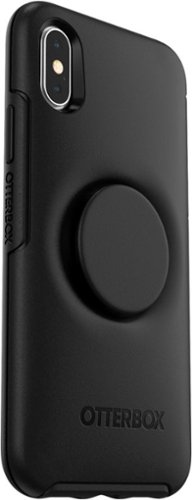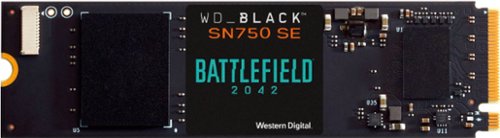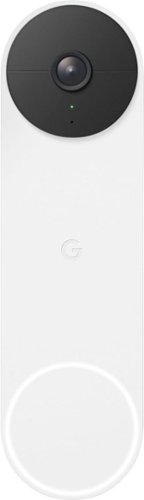gadgeTT's stats
- Review count175
- Helpfulness votes805
- First reviewOctober 1, 2015
- Last reviewJune 11, 2024
- Featured reviews0
- Average rating4.5
Reviews comments
- Review comment count0
- Helpfulness votes0
- First review commentNone
- Last review commentNone
- Featured review comments0
Questions
- Question count0
- Helpfulness votes0
- First questionNone
- Last questionNone
- Featured questions0
- Answer count11
- Helpfulness votes19
- First answerAugust 12, 2017
- Last answerDecember 2, 2021
- Featured answers0
- Best answers2
Step into virtual reality with this Oculus Rift S PC-powered headset. The advanced optics produce a sharp display with bright, vivid colors, and Oculus Insight tracking removes the need for external sensors to convert movements into virtual reality. This Oculus Rift S PC-powered headset has a fit wheel that secures the headset with a quick twist.
Customer Rating

4
More comfortable, Easier Set Up and Clearer Images
on June 16, 2019
Posted by: gadgeTT
from South Florida
Pros:
* Much more comfortable on my head and face.
* More compatible with those who wear glasses.
* Clearer optics; although not night-and-day.
* Much easier to set up.
* More convenient audio.
* Much more comfortable on my head and face.
* More compatible with those who wear glasses.
* Clearer optics; although not night-and-day.
* Much easier to set up.
* More convenient audio.
Cons:
* New controllers aren’t as comfortable to hold and use.
* Audio is not as robust.
* A modest but not major upgrade over the original.
* New controllers aren’t as comfortable to hold and use.
* Audio is not as robust.
* A modest but not major upgrade over the original.
I’ve been enjoying the original Oculus Rift for about a year and decided to upgrade when this new model was available. The original was great but had some fairly significant flaws; most namely that it required at least 4 connections to your PC; 2 from the headset and one from each of 2 cameras that sense the position of the headset in space. If you wanted room-scale sensing, you’d need a 3rd camera which brings the total to 5 connections to your PC. Unless you have a dedicated PC and play space, this is a lot of cable management; not to mention needing to leave least 3 cameras set up in the right spots in your play space.
While this Oculus Rift S is not a major upgrade over the original, it does improve upon the original in a few crucial areas. The cameras for the room-scale sensing are now built into the headset, so that not only eliminates 3 cables that needed to be plugged in to your PC, but also means that you don’t need to leave 3 cameras positioned in your room. It also enables the cool pass-through video when you get near your play space boundary (that’s easy to set up).
The harness that balances the typically front-heavy VR headset is also much improved and is now much easier to adjust for comfort and stability. It also is much more forgiving for those who wear glasses.
The A/V portion of VR; the audio and video, has been improved a bit as well, although with compromises. Image clarity is definitely better, but it was pretty good already. For audio, the original Rift had attached on-ear headphones that articulated and needed to be positioned over your ears each time you put the headset on. This new Rift S has the audio built into the headband which is much more convenient but the sound isn’t quite as rich. You can attach wired headphones instead, but the built-in audio is just not as good, although it is more convenient.
The last thing worth mentioning is the new controllers. They are definitely good but not quite as comfortable for me to hold on to as the original. I prefer the comfort of the old controllers to the new, but they work well enough and I’m sure I’ll get used to them.
Overall, if you don’t already own a Rift, the Rift S is definitely the one worth getting. And if you already own the Rift, the Rift S is still a worthwhile upgrade if you find yourself sharing your play space with others or if you don’t have enough ports on your PC so you need to constantly swap plugs when you want to get into VR. Having only 2 plugs and not needing separate cameras is a HUGE improvement, IMHO, that makes it much easier to jump into VR whenever you want.
Mobile Submission: False
I would recommend this to a friend!


Protect your 11-inch iPad Pro from dings, dents and scratches with this Logitech slim folio case. The textured surface helps prevent slipping, while the rubberized feet provide solid traction and elevation for improved airflow. This Logitech slim folio case has a slender design, making storing and transporting simple, and the built-in stow holds and charges a 2nd-generation Apple Pencil.
Customer Rating

5
Easy Typing, Protective Case, Convenient Features
on June 8, 2019
Posted by: gadgeTT
from South Florida
Pros:
* Great typing!
* Good battery life on a charge.
* Useful iOS shortcut keys.
* Convenient Apple Pencil features.
* Durable protection for your iPad Pro and Apple Pencil.
* Great typing!
* Good battery life on a charge.
* Useful iOS shortcut keys.
* Convenient Apple Pencil features.
* Durable protection for your iPad Pro and Apple Pencil.
Cons:
* Bigger and heavier than iPad manufacturer’s version.
* Separate battery to keep charged.
* Not very easy to swap in and out of the case.
On its own merits, this is a great keyboard case for your iPad Pro.
* Bigger and heavier than iPad manufacturer’s version.
* Separate battery to keep charged.
* Not very easy to swap in and out of the case.
On its own merits, this is a great keyboard case for your iPad Pro.
The main reason to get this one is if you have a need to type a lot. The key travel, sizing and spacing make for accurate typing given its footprint that matches your iPad. The backlit keys are a nice touch (pun intended) as it does make it a lot easier to type in low-light conditions. And if that’s not enough, there’s a row of helpful iOS shortcut keys for media playback, volume adjustment, etc..
The other half of this product is a protective case for your iPad with full corner protection as well as coverage for the back. The case part accommodates the 2nd gen Apple Pencil while it’s docked on the iPad for charging. There is a strap that not only secures the case/keyboard closed but also holds the Apple Pencil in place so it won’t get bumped off in transit.
This keyboard connects to your iPad over Bluetooth and has a built-in rechargeable battery. There’s a USB-C charging port and the battery supposedly lasts for up to 3 months of typical use. Another nice touch is that the keyboard turns on automatically when the case is opened to the easel position and turns off when the case is closed. The Bluetooth connection is fast and stable and the one-time pairing is easy.
I wouldn’t necessarily get this case if you just want protection for your iPad with occasional keyboard use. This one excels for those who type a lot as the keyboard is really comfortable for its size.
I also own the Smart Keyboard Folio (not by logitech). The Smart Keyboard Folio is a lot thinner since the key travel is very shallow and it uses that connection on the back of the iPad so it doesn’t need a battery or charging. The iPad magnetically mounts to it so its easy to swap out the Folio for a plain (non-keyboard case) but that also means that it’s not very good at protecting your iPad against drops. That’s all great, but typing on it is not easy (at least for me). Also, the Apple Pencil can dock on the top edge while in the Smart Folio case, but there is nothing preventing the Pencil from popping off accidentally and there is no side protection for your iPad.
Overall, the logitech Slim Folio Pro may be a bit thicker and need charging, but it’s a much more complete case, has thoughtful touches to keep your Apple Pencil from getting lost while in transit, and most importantly, is a much better typing experience. This is a great way to stay mobile and still type a lot without carrying too much bulk.
Mobile Submission: False
I would recommend this to a friend!


Secure an iPhone X/XS with this OtterBox Otter + Pop Symmetry case. The polycarbonate and synthetic rubber construction provides impact protection, and the integrated PopSockets PopGrip accessory keeps fingers in place during one-handed phone use. There’s no need to remove this OtterBox Otter + Pop Symmetry case as it’s compatible with wireless charging.
Customer Rating

5
Slim, Integrated Popsocket, Durable
on June 4, 2019
Posted by: gadgeTT
from South Florida
Pros:
* Solid construction.
* Durable enough for basic protection of phone and screen.
* Slim, minimal design even with the Popsocket installed.
* Integrated Popsockets connect easily and securely.
* Solid construction.
* Durable enough for basic protection of phone and screen.
* Slim, minimal design even with the Popsocket installed.
* Integrated Popsockets connect easily and securely.
Cons:
* Compatibility with wireless chargers is hit-or-miss.
I generally prefer ultra-slim cases that provide mostly just scratch protection, but occasionally I need more. When I do, I temporarily swap out my ultra-thin case for something a bit more substantial. This Otter+Pop case is a really nice compromise between a minimalist design that doesn’t add too much bulk yet adds a lot more protection against drops and screen mishaps.
* Compatibility with wireless chargers is hit-or-miss.
I generally prefer ultra-slim cases that provide mostly just scratch protection, but occasionally I need more. When I do, I temporarily swap out my ultra-thin case for something a bit more substantial. This Otter+Pop case is a really nice compromise between a minimalist design that doesn’t add too much bulk yet adds a lot more protection against drops and screen mishaps.
Plus, it has the added advantage of an integrated Popsocket, well, socket. I see a lot of people around with Popsockets attached to their phones or cases, but this one is really nice is that they are removable for times when you don’t want the additional bulk or want to swap out your style. Even when attached, though, the case is still slim enough to slide into a pocket without snagging the edge of the Popsocket.
The only disadvantage is that while they claim that the case is compatible with most wireless chargers, it’s hit-or-miss as to whether your phone will charge with the Popsocket installed on the case. I have 4 wireless chargers in my home from various manufacturers and in various styles (flat, angled, vertical, etc..) and my iPhone XS only charged on 2 of them with the Popsocket installed on the case. It’s relatively easy to remove the Popsocket but it’s more inconvenient than anything if you need to remove it to charge the phone and then put it back on when done charging.
Overall, this is a nice case and the integrated Popsocket is a convenient feature. I do frequent opportunity charging on various wireless pads, so I doubt I will keep the case installed full-time, but it’s nice to know that when I need the extra protection, this case will do most of what I need without adding much bulk.
Mobile Submission: False
I would recommend this to a friend!


The award-winning Lockly Secure Pro deadbolt is a upgrade for all homeowners. Featuring hack-proof patented PIN Genie keypad and 3D biometric fingerprint access for keyless entry, combined with app control, Scan-to-Open, Voice control with Alexa and Google Assistant, Offline access codes and Physical key to always have access or grant access. Real-time door status monitoring from anywhere, anytime through free, no-subscription Lockly App. Best for homeowners, Airbnb rentals and offices. Universal fit for easy DIY installation.
Posted by: gadgeTT
from South Florida
Pros:
* Solid construction.
* Easy to install and set up.
* Flexible use; Bluetooth, WiFi, fingerprint, PIN code, physical key, etc..
* Comprehensive app.
* Great battery life with emergency backup option.
* Solid construction.
* Easy to install and set up.
* Flexible use; Bluetooth, WiFi, fingerprint, PIN code, physical key, etc..
* Comprehensive app.
* Great battery life with emergency backup option.
Cons:
* Fingerprint sensor on side is not easy for left hands.
* Cannot easily see lock status visually from inside.
This deadbolt replacement lock is seriously well-built. While not simple to install, it was as easy as could be expected with the provided instructions, videos, templates and even labeled bags of parts. Installation was what would be expected for any similar replacement of an existing deadbolt with a new one.
* Fingerprint sensor on side is not easy for left hands.
* Cannot easily see lock status visually from inside.
This deadbolt replacement lock is seriously well-built. While not simple to install, it was as easy as could be expected with the provided instructions, videos, templates and even labeled bags of parts. Installation was what would be expected for any similar replacement of an existing deadbolt with a new one.
There are 3 major parts to set up; the lock itself, the magnetic door sensor and the WiFi hub. Only the lock is required, but the rest of the stuff enables app control and the ability to know whether the door is open or closed. Setup of the WiFi hub and the door sensor are done with the assistance of the app since both are useful only if you’re going to use the app or integrate with voice assistants/home automation.
Once everything is set up, the lock works great! You have 4 way you can lock/unlock the door:
1. PIN Code: The PIN code option is this lock’s most unique feature. Most keypads get either worn out or have rub/dirt patterns for the digits that are used most often. Potential thieves can sometimes decipher your pin code just by looking at what numbers are dirty or worn out as those are used most often. Some even spy on you when you’re pressing the digits and thus can see what buttons you’re pressing to learn your code. That’s where Lockly is so great! The buttons you press are on-screen (easy to clean and won’t wear out) plus they randomize their positions so spies can’t figure out your code just by watching.
2. Fingerprint: Not unique to Lockly, but still well-done and convenient. Tap your registered finger on the reader pad and the door unlocks - that’s it! During setup of this feature, you can name your registered finger and that name is even shown in the logs for how and when the door was unlocked!
3. App/Voice control: You can lock/unlock via the app or if you set it up; via Alexa or Google integration.
4. Key: If the above fails or you’re just feeling old-school, you can use the provided metal key. No fun, but works even if the batteries are dead.
Speaking of dead batteries; if the batteries do die and you don’t have the key handy, just find a 9V battery and touch it to the terminals under the lock (on the outside of the door) to give it enough of a charge to unlock with any of the other methods. Once inside, you can then swap out the AA batteries.
There really are only two minor suggested improvements I have for this near-perfect lock:
The fingerprint sensor is on the right side of the lock. While this is fairly convenient for unlocking with your right hand; not so much for your left hand. I’d be happier if they moved the sensor to the top (and slanted down toward the front to keep any water from pooling on it).
The app is useful for knowing when the door is locked or unlocked. If you’re inside, it’s sometimes just faster and more convenient to look at the thumb latch on the inside of the door. If the latch is vertical, the deadbolt is locked; if horizontal - it’s unlocked. This would be a lot easier if there were any visible contrast between the latch and the inside part of the lock. As it is now; both are the same color so it’s nearly impossible to just look at the inside part of the lock to determine if it’s locked or unlocked.
Otherwise, everything is rock-solid. The app works reliably, the features are easy to use and very flexible, and the lock itself is solidly constructed. This lock may be overkill for some; but most will appreciate its many features.
Mobile Submission: False
I would recommend this to a friend!


Link multiple devices to your laptop with this Belkin USB Type-C multiport hub. Pass-through charging up to 60W quickly powers up portable electronics, while the Gigabit Ethernet port offers secure, fast Internet connectivity. This Belkin USB Type-C multiport hub has a 5 Gbps data transfer rate for prompt read and write speeds for thumb drives, smartphones and tablets.
Customer Rating

5
Compact and Convenient for new iPads
on May 3, 2019
Posted by: gadgeTT
from South Florida
Pros:
* Compact size.
* Solid construction.
* Works with new (USB-C enabled) iPads.
* Compact size.
* Solid construction.
* Works with new (USB-C enabled) iPads.
Cons:
* None.
I’m sure this product is designed to work with laptops, but I tried it with my new iPad Pro 11” - the one that has a USB-C port instead of a Lightening port.
* None.
I’m sure this product is designed to work with laptops, but I tried it with my new iPad Pro 11” - the one that has a USB-C port instead of a Lightening port.
Everything that I threw at it worked!
* Inserted a microSD card from my camera (using an SD card adapter) and the iPhoto Import screen came up.
* Plugged the iPad’s USB-C power adapter into the dock’s USB-C port and the iPad started charging.
* Plugged in an external monitor to the dock’s HDMI port and the iPad’s screen mirrored on the monitor.
* I turned on the iPad’s AirPlane mode and made sure that WiFi was off and internet connectivity was dead, then plugged in an ethernet cable to the dock (connected to my gigabit lan) and the iPad was on blazing fast internet.
* Plugged the iPad’s USB-C power adapter into the dock’s USB-C port and the iPad started charging.
* Plugged in an external monitor to the dock’s HDMI port and the iPad’s screen mirrored on the monitor.
* I turned on the iPad’s AirPlane mode and made sure that WiFi was off and internet connectivity was dead, then plugged in an ethernet cable to the dock (connected to my gigabit lan) and the iPad was on blazing fast internet.
The only thing I didn’t try were the dock’s standard USB ports, but I’m sure they would work for anything that the iPad and iOS supports.
This one dock not only replaces the need to carry individual dongles for HDMI, SD card import, etc., but also allows the iPad to charge simultaneously. Even the wired ethernet worked great.
I’m sure this dock works equally well with a laptop, but with a new iPad, it’s an essential piece of travel gear!
Mobile Submission: False
I would recommend this to a friend!

Unlock new potential for your wireless headphones with this Airfly headphone accessory. It plugs into any conventional headphone jack to enhance your listening experience and can pair with in-flight entertainment systems for added convenience. This Airfly headphone accessory has an eight-hour battery life and recharges through USB, so it's easy to take anywhere.
Customer Rating

3
Compact and Convenient but Mediocre Sound
on May 3, 2019
Posted by: gadgeTT
from South Florida
Pros:
* Compact size and light weight.
* Easy to use.
* Long battery life.
* Compact size and light weight.
* Easy to use.
* Long battery life.
Cons:
* Sound quality is average and volume is very low.
* Single-button control is a bit tricky.
This product fills a particular need where you have Bluetooth headphones but want to listen to something that only has a wired headphone jack. Some examples are a Nintendo Switch console, an airplane’s in-flight entertainment system or the audio on a cardio machine at a gym. Unless your Bluetooth headphones have a wired input jack (most don’t), you’re out of luck.
* Sound quality is average and volume is very low.
* Single-button control is a bit tricky.
This product fills a particular need where you have Bluetooth headphones but want to listen to something that only has a wired headphone jack. Some examples are a Nintendo Switch console, an airplane’s in-flight entertainment system or the audio on a cardio machine at a gym. Unless your Bluetooth headphones have a wired input jack (most don’t), you’re out of luck.
That’s where the AirFly comes in. You pair your BT headphones to it and plug it into the headphone jack of the thing you want to listen to. The AirFly has a built-in battery and converts the analog audio from the headphone jack to Bluetooth for your wireless headphones or speaker.
It has a single button to turn it on or off and put it in pairing mode to pair with your headphones and a multi-color LED to indicate status. While it’s a tad tricky to use the single button for all that; it generally works well enough.
My only real complaint is that the volume of the transmitted audio is quite low. I paired my new AirPods to the AirFly and first tried it with my Nintendo Switch. The Switch’s volume was at max but the sound in my AirPods was just normal (mid-sounding). I next tried it on my Mac which has both a headphone jack and Bluetooth. I plugged the AirFly into my Mac’s headphone jack and started some music. The sound in my AirPods was barely audible until I maxed out the Mac’s volume. With the AirFly still connected to the Mac’s headphone jack, I told the Mac to connect to the same AirPods via Bluetooth. The sound level instantly jumped by a LOT.
I’m sure that on a plane, the sound level would not be enough to overcome the engine noise and thus render the AirFly useless. While this could be a limitation of transforming analog audio to Bluetooth audio, it still means that the AirFly doesn’t work well in a lot of situations where you might need to use it. In short- the AirFly works as advertised, but is only suitable when listening in a quiet environment.
Mobile Submission: False
No, I would not recommend this to a friend.


Get the tools to achieve victory with this 17.3-inch Dell Alienware gaming laptop. Featuring an NVIDIA GeForce RTX 2070 graphics card with Max-Q design, this laptop smoothly handles visually intensive titles at high settings. This Dell Alienware gaming laptop delivers vivid colors and makes games look sharp and detailed with its 17.3-inch Full HD display.
Customer Rating

4
Fast and Capable, but Imperfect
on April 2, 2019
Posted by: gadgeTT
from South Florida
Overall, a nice laptop but it definitely has a few rough edges. I tend to play VR games and the port layout of the laptop is less than ideal for plugging in all those peripherals. Aside from that, the machine is quite capable of running anything I play with the Oculus Rift.
A couple of other things that tend to be irritating; the trackpad is quite twitchy and takes some getting used to. The power brick is huge, easily the biggest I’ve ever had, and there is no cable management. Battery life when not gaming (web browsing, development, youtube) is surprisingly poor. So you definitely have to lug the (huge and heavy) power brick around with you if you're going to be out of the house for any length of time.
Overall though not a bad machine. If I had a do over I would get it again.
Mobile Submission: False
I would recommend this to a friend!


Cordless cleaning made easier. The Dyson V11 Animal cordless vacuum intelligently optimizes suction and run time to deep clean everywhere.
Customer Rating

5
Amazon Suction, Quiet, Great Battery Life
on March 26, 2019
Posted by: gadgeTT
from South Florida
Pros:
* Amazing suction - as good as our prior Dyson canister.
* Great battery life - up to 60 minutes on a charge is more than enough for typical use between charges.
* Quiet - seems a lot quieter than our prior v8 model.
* Versatile - tools that are both useful and easy to use.
* Amazing suction - as good as our prior Dyson canister.
* Great battery life - up to 60 minutes on a charge is more than enough for typical use between charges.
* Quiet - seems a lot quieter than our prior v8 model.
* Versatile - tools that are both useful and easy to use.
Cons:
* Powerhead is a bit heavy after prolonged handheld use.
* Need to remove all attachments (including stick) to empty.
I’ll try not to repeat anything that you can easily find in the user’s manual or Dyson web site and instead focus on stuff that you might only experience after using this update to the always-improving line of Dyson cordless vacuums.
* Powerhead is a bit heavy after prolonged handheld use.
* Need to remove all attachments (including stick) to empty.
I’ll try not to repeat anything that you can easily find in the user’s manual or Dyson web site and instead focus on stuff that you might only experience after using this update to the always-improving line of Dyson cordless vacuums.
First the basics. The suction on this thing is amazing. I have owned quite a few prior Dyson models and the cordless ones always gave up a bit of the suction in favor of being cordless. This one is the first time I’m regularly reaching for my cordless vac instead of the corded one because it’s just that good. The dust bin is still quite a bit smaller than a typical full-size corded vacuum, but poor suction is no longer a reason to skip the cordless.
The battery life is projected at around an hour of use with no motorized tools. If you’re doing the floors like you would with a corded vac, you’ll most likely be using the motorhead and thus get less than 60 minutes, but it’s still more than enough for a typical home or apartment. If you’re just doing touch up work around the house or car; 60 minutes of use is a lot.
Prior models were not necessarily noisy, but this one is noticeably less loud. It also makes this really interesting sound when spinning down. I feel like I’m vacuuming with a pocket-sized muffled jet turbine.
The wall bracket that was introduced in the last model (v10) is more of a drop-in charger rather than the prior ones that you had to maneuver up and down in a spring-loaded contraption. Now you just drop it in or lift it up - much easier! There’s even a nice status LED on both sides of the vac that indicate when its charging plus the full 3-segment battery level meter on the back (top when wall mounted).
On to the new stuff - this particular model has a simple function display on the back of the powerhead. It has a indicators for when there might be a blockage, when the filter is removed and the battery level as indicated by 3 battery segments. There is also a single button to select the power mode; “Eco” for basic use and prolonged battery life, “Boost” for more power at the expense of battery life, and “Auto” where it figures out how much power you might need based on the suction demand at the moment. The motorhead tool has a mechanical switch with 3 settings as well; low, auto and high, to adjust the suction and power when doing floors.
There’s a nice bracket that attaches to the tube and provides convenient storage for two tools such as the crevice and the brush tools. You can’t easily carry all of the tools like this, but having 3 tools on-hand is a nice feature.
Putting my “nit-picky” hat on, there are really only two small complaints I have about this awesome vacuum; the first is that the powerhead (the handheld part) is a tad heavy to hold in one hand if you’re not resting its weight on the stick and the motorhead doing floors. If you’re just holding it in one hand to vacuum drapes or car seats, etc.., it can get a tad heavy after a while.
The second is that you have to remove all tools including the tube to empty the dust bin because the dust bin opens in that direction. While this isn’t a huge deal, it does slow you down a bit if you need to empty the dust bin while in the middle of doing a larger job.
Overall, the two small nits I mention above are far from deal breakers. This vacuum does its job admirably with great suction, great battery life, convenient features, and as-expected Dyson quality.
You may find other cordless vacuums that claim to be “as good” for less money, but it is highly doubtful any of them can truly match the power, versatility and quality of this Dyson.
Mobile Submission: False
I would recommend this to a friend!


Stay motivated throughout workouts and outdoor excursions when you listen to music on these Jaybird RUN XT wireless earbuds. The interchangeable tips and fins let you find the perfect fit, while the waterproof, sweat-proof design stands up to outdoor use. These Jaybird RUN XT wireless earbuds feature a fast-charge battery, which delivers an hour of playback with just five minutes of charging.
Customer Rating

4
Great Workout Buds with only a few Compromises
on February 7, 2019
Posted by: gadgeTT
from South Florida
Pros:
* Subtle improvements on the already-great Jaybird Run.
* Now fully waterproof.
* Still sounds and fits great!
* Subtle improvements on the already-great Jaybird Run.
* Now fully waterproof.
* Still sounds and fits great!
Cons:
* Still no audio-pass through.
* Case can still pop open accidentally and discharge buds.
I reviewed the prior Jaybird Run true wireless earbuds and really enjoyed them. They sounded great and had a solid fit but with a few small complaints; most notably that they didn’t have audio pass-through and the case can accidentally pop open and discharge the buds in transit (in a bag, pocket, etc.).
* Still no audio-pass through.
* Case can still pop open accidentally and discharge buds.
I reviewed the prior Jaybird Run true wireless earbuds and really enjoyed them. They sounded great and had a solid fit but with a few small complaints; most notably that they didn’t have audio pass-through and the case can accidentally pop open and discharge the buds in transit (in a bag, pocket, etc.).
These Jaybird Run XT’s are basically the same as the prior Run’s but are now fully sweat and waterproof. The fit and sound are the same which is still great. The case is still easy to accidentally pop open. They still don’t have audio-pass through so you have to take at least one out to hear anything other than your music.
The regular Run’s that I previously reviewed occasionally would disconnect from the phone or from each other. I don’t know if they changed anything in the guts of the buds, but in over 10 hours of use at the gym, the Run XT's maintained a nearly 100% solid connection to the phone and each other. So either Jaybird improved the connectivity or the firmware just improved.
Overall, the prior Run’s were a solid 4/5 stars. The new Run XT’s include improvements and I enjoyed using them, but they aren’t yet a full 5/5 for me. I’ve just had too many times where I get to the gym and the case had popped open and the buds were dead. Sure, a 5 minute charge adds an hour of playback (almost enough time for the gym), but that doesn’t make up for a poor case design.
There are now a lot of different choices in the True Wireless category and with each is a tradeoff in the various specs. Some balance toward small size, some toward great sound or long battery life. While these Run XT’s also include compromises, they are still highly recommended - especially for their intended purpose of use while exercising.
Mobile Submission: False
I would recommend this to a friend!


Relax stiff muscles with this HyperIce Hypervolt cordless vibration massager. Quiet Glide technology keeps the rotating heads moving smoothly across your skin, and the lightweight ergonomic design makes it easy to use for myofascial release. Improve your range of motion and promote good circulation with this HyperIce Hypervolt cordless vibration massager.
Customer Rating

4
Compact, Powerful, Versatile
on December 23, 2018
Posted by: gadgeTT
from South Florida
Pros:
* Compact size.
* Attachments for use on almost any body part.
* Very Powerful.
* Long battery life.
* Compact size.
* Attachments for use on almost any body part.
* Very Powerful.
* Long battery life.
Cons:
* A bit heavy to hold for extended use.
* Low power setting is still a bit much.
* Two power buttons; main switch and power/level button.
* AC adapter is a bit inconvenient.
This cordless massager looks a bit intimidating but works really well. It has four (4) interchangeable tips to address soreness on nearly any body part. The long-life rechargeable battery means you don’t have to take frequent breaks just to charge it back up, but it is a tad on the heavy side to hold in place. It’s also not very loud for the power it packs.
* A bit heavy to hold for extended use.
* Low power setting is still a bit much.
* Two power buttons; main switch and power/level button.
* AC adapter is a bit inconvenient.
This cordless massager looks a bit intimidating but works really well. It has four (4) interchangeable tips to address soreness on nearly any body part. The long-life rechargeable battery means you don’t have to take frequent breaks just to charge it back up, but it is a tad on the heavy side to hold in place. It’s also not very loud for the power it packs.
When it is time to recharge, the provided “rug bump” type adapter works well enough, but I prefer one-piece chargers to this type that have two cords and a box in-between. There is a nice light ring around the battery to let you know when it’s charging and a multi-segment LED on the back of the unit, too.
This unit has 3 power level. The lowest is still very powerful, so be careful until you get used to it.
One of my few dislikes is that there are two power buttons. The first is a slider on/off switch on the base of the battery (see photo) that is essentially the “main” power button to enable the unit to work. The second is a power button on the back that you tap to turn on to low, then tap again to medium, again to high and lastly again to turn off. It would be nice if the main button were removed and that tappable power button was reworked to tap and hold to power on/off and when on, tap to cycle between the three power levels; but this is just a nit.
Overall, this is a great massager for athletes and others with sore muscles just about anywhere on their body. It’s powerful, not terribly loud, has great battery life and is mostly comfortable to hold for a while.
Mobile Submission: False
I would recommend this to a friend!


gadgeTT's Review Comments
gadgeTT has not submitted comments on any reviews.
gadgeTT's Questions
gadgeTT has not submitted any questions.
Introducing the MagGo Magnetic 2-in-1 charger, featuring magnetic precision for effortless alignment during charging. Compatible with iPhone 12 and beyond, this sleek design offers secure charging for your phone, AirPods, and AirPods Pro. With a versatile free-standing design, you can adjust your iPhone's viewing angle for convenience and comfort. Plus, enjoy an illuminating charging experience with a beautiful ambient light glow.
Does this charge at the full magsafe 15W?
No. This charger is not MagSafe. It is qi and has magnets but is not recognized by an iPhone as MagSafe so charging is limited to standard qi rates.
2 years, 6 months ago
by
gadgeTT
Our most creative camera yet. Polaroid Now+ is our revamped analog instant camera with even more creative tools. Get 5 new lens filters, and unlock two extra tools — aperture priority and tripod mode — inside the Polaroid mobile app. Try light painting, double exposure, manual mode and more. Plus a tripod mount to steady your ideas inside the original Polaroid square format frame.
How many megapixels does this camera have?
This is an analog camera. There is no digital sensor and thus no Megapixel count.
2 years, 7 months ago
by
gadgeTT
Enhance the performance of your gaming rig with this Western Digital WD_BLACK game code bundle. A NVMe 1TB SSD delivers fast load times and vast storage for all your titles, while the included game code allows access to the full PC game download of Battlefield 2042. This Western Digital WD_BLACK game code bundle boasts backward-compatible PCIe Gen4 technology, providing speedy and reliable performance.
Will this work on the PS5?
I just posted my review and the short answer is YES! You need to buy a separate heat sink but the SSD works great in my PS5.


2 years, 8 months ago
by
gadgeTT
The Nest Doorbell is the battery-powered video doorbell that works with any home. See what’s happening at your door from anywhere and get intelligent alerts about important activity, like when there’s a person, package, animal, or vehicle.* And because there are no wires, you can install it yourself. Nest Doorbell requires the Google Home app and a Google Account – it’s not compatible with the Nest app or the home.nest.com site.
Where can I buy a replacement battery? How much does the replacement battery cost?
The internal battery is not replaceable by the customer. You have to remove the whole doorbell from the mounting bracket using the supplied metal "key", bring it inside and plug it in to recharge it... about every 2-3 months.
2 years, 9 months ago
by
gadgeTT
Organizing financial paperwork and accurately processing piles of messy receipts and invoices can be a challenge. The Epson® RapidReceipt RR-600W desktop scanner was specifically designed to quickly scan stacks of invoices and receipts of varying sizes, then automatically and accurately process the information into smart digital assets. With the included Epson ScanSmart® financial software, you can turn stacks of unorganized receipts and invoices into categorized digital data that easily integrates into applications such as QuickBooks®, TurboTax® and more1. Plus, create searchable/editable PDFs with the included bonus software. Do it all with zero subscription fees. Featuring smart technology, this scanner learns from each receipt scanned ̶ recognizing more data and logos over time, ensuring receipts and invoices are accurately converted and categorized. And, it’s all done on your own device, giving you complete control over your data, where it’s stored and how it is used. It’s the easy, cost effective way to organize and manage your finances.
Does it extract receipt information into software that can be sent to quickbooks online?
It claims to, although I'm not a QuickBooks user so I cannot verify. The box clearly states that it does this, tough.
3 years, 4 months ago
by
gadgeTT
The reliable Brother HL-L3210CW compact digital color printer is a great choice for the busy home or small office. Quick print speeds of up to 19 pages per minute¹ plus manual feed slot accommodates varied printing needs and can handle a variety of paper types and sizes including card stock, envelopes and more. Connect with versatile options including built-in wireless or USB interfaces and print wirelessly from mobile devices. The 250-sheet capacity adjustable paper tray helps improve efficiency with fewer refills and handles letter or legal sized paper. Brother Genuine high-yield replacement toner cartridges help lower printing costs. Comes with a 1-year limited warranty and free online, call or live chat support for the life of your product. Prints up to 19 ppm¹ in black and up to 19 ppm¹ in color.
Does this printer have two trays, one letter and one legal?
One tray is included. This tray supports sizes all the way up to legal. See attached photo where the paper stop is set for letter but can go all the way back to legal.

4 years, 8 months ago
by
gadgeTT
Unlock new potential for your wireless headphones with this Airfly headphone accessory. It plugs into any conventional headphone jack to enhance your listening experience and can pair with in-flight entertainment systems for added convenience. This Airfly headphone accessory has an eight-hour battery life and recharges through USB, so it's easy to take anywhere.
Does this charge air pods. Lost my charger
No. This has a built-in battery that requires charging but does not supply power to charge any other device. AirPods in specific must be charged with an AirPod charging case.
5 years, 1 month ago
by
gadgeTT
Unlock new potential for your wireless headphones with this Airfly headphone accessory. It plugs into any conventional headphone jack to enhance your listening experience and can pair with in-flight entertainment systems for added convenience. This Airfly headphone accessory has an eight-hour battery life and recharges through USB, so it's easy to take anywhere.
Can you plug wired headphones into this to make them wireless?
No. This does the reverse. You plug this into your source's headphone jack to work with your wireless headphones.
5 years, 1 month ago
by
gadgeTT
Experience lag-free, immersive audio with this wireless Plantronics gaming headset. It has support for lifelike Dolby Atmos sound, and the sound-isolating ear cups and noise-canceling microphone keep your focus on the game. This lightweight Plantronics gaming headset has a 24-hour battery life and convenient analog adjustments for custom game audio settings.
Has anyone been able to get the game/chat balancer working properly? I have looked everywhere for a solid solution and have not been able to get it working or find a working example. the game/chat balancer for me makes ALL sounds quieter or louder.
As near as I can tell, this balances the audio between the TOSLINK (optical) input on the USB puck and the audio coming from the USB connection. If you're not using the TOSLINK input, then the switch will basically be useless. Hope this helps.
5 years, 10 months ago
by
gadgeTT
Monitor your travels with this Full HD THINKWARE dash cam. It begins recording automatically when you start your vehicle, and its 140-degree viewing angle and high-resolution camera capture the action as you drive. This THINKWARE dash cam has a file lock feature to let you save important videos.
Does it need connecting to the car battery when hardwired?
Yes. Otherwise it won't have power to record when parked (and the ignition off).
6 years, 10 months ago
by
gadgeTT