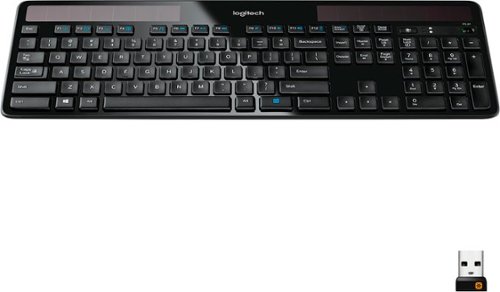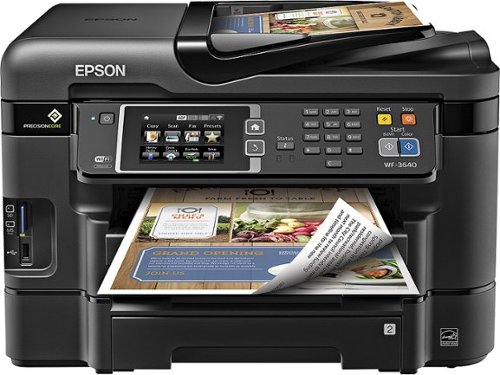photpbug's stats
- Review count25
- Helpfulness votes297
- First reviewDecember 31, 2010
- Last reviewApril 2, 2017
- Featured reviews0
- Average rating4.4
- Review comment count3
- Helpfulness votes6
- First review commentFebruary 8, 2011
- Last review commentJune 7, 2016
- Featured review comments0
Questions
- Question count0
- Helpfulness votes0
- First questionNone
- Last questionNone
- Featured questions0
- Answer count10
- Helpfulness votes7
- First answerJanuary 3, 2011
- Last answerJune 7, 2016
- Featured answers0
- Best answers1
Battery hassles are a thing of the past with the solar-powered Logitech Wireless Solar Keyboard K750. It charges itself whenever there's light, so you can say goodbye to batteries, power bricks and charging cables. With sleek lines and a thin profile, this stylish, streamlined keyboard adds style to your workspace. Combining the best of traditional keyboards, laptops and a Logitech-only concave key cap design, you'll enjoy faster, quieter, feel-good typing -hour after hour. Plus, you'll get wireless freedom thanks to the Logitech Unifying receiver.
Customer Rating

5
A Really nice keyboard.
on February 12, 2011
Posted by: photpbug
from USA
The wife spotted this keyboard the last time we were at Best Buy, she wanted to buy it for me and she did.
It was very simple to set up just plug in the receiver and start using it.
There is some useful software for making key changes and one needs to visit Logitechs support Web. site and download the files. This is very simple to do and take just a short time online.
It was very simple to set up just plug in the receiver and start using it.
There is some useful software for making key changes and one needs to visit Logitechs support Web. site and download the files. This is very simple to do and take just a short time online.
I also highly recommend getting a Logitech mouse using a Uniying receiver. I bought the M510. It also comes with a receiver so you end up with and two receivers one with the board and one with the mouse it can't hurts to have a back up right?
The keyboard is Solar powered but has a battery backup, the board is ultra thin and lite. The keys have a really nice feed back feel. There is also a Num. pad.
The board is well built and has a nice clean look.
The board is well built and has a nice clean look.
If your wanting to upgrade your keyboard or needing a new board, I can't think of a better board.
What's great about it: Thin with great feeling keys.
What's not so great: Nothing I could find.
I would recommend this to a friend!
Design

5
Ease of Use

5
Quickly input commands with this Logitech M510 mouse that features laser technology for precision tracking on most surfaces. The Logitech unifying receiver allows simple wireless connectivity.
Posted by: photpbug
from USA
I wanted to use one wireless receiver with my new Logitech Solar 750 wireless keyboard. As a mouse is not included as with the combo models. I called Logitech support and was given the Logitech Unifing receiver mouse models that would work with my keyboard I picked the 510.
What the support person failed to tell me and no where in the instructions with keyboard or mouse, does it inform one that software is needed.
This software can be found at logitech support on line. download drivers and system check.
After you get the needed software installed on your computer. Their wizard will guide you through the needed inputs to get just one plug in receiver for your system.
This is really good for laptops with few USB ports.
This Logitech 510 mouse has great feel and works very well, downloaded software give one many options to use with the mouse.
I would also like to recommend the new Logitech Solar 750 keyboard it's slim and has a great key feel, it also comes with a backup battery if needed.
What the support person failed to tell me and no where in the instructions with keyboard or mouse, does it inform one that software is needed.
This software can be found at logitech support on line. download drivers and system check.
After you get the needed software installed on your computer. Their wizard will guide you through the needed inputs to get just one plug in receiver for your system.
This is really good for laptops with few USB ports.
This Logitech 510 mouse has great feel and works very well, downloaded software give one many options to use with the mouse.
I would also like to recommend the new Logitech Solar 750 keyboard it's slim and has a great key feel, it also comes with a backup battery if needed.
What's great about it: Slim with great key feel.
What's not so great: Nothing I could find.
I would recommend this to a friend!
Design

5
Ease of Use

5
Make the most of your photo opportunities using this mini tripod that keeps your camera or camcorder steady, so you get shots that look professional and are free of shakes and blurred images.
Customer Rating

3
Good small tripod, buy watch it close.
on January 24, 2011
Posted by: photpbug
from USA
The Dynex Mini Tripod is a good small tripod, but I advise keeping a close watch on it as with all small tripods it can tip over quickly.
The head is metal not plastic as with the SunPak Tripod, and holds tight it does not have feeling of being locked in, but it does hold the ball tightly.
Legs lock with a CCW turn and hold. For it's small price it's a good value, but do not exceed the recommended load limit.
Also the legs have hard plastic tips so they don't hold their grip on slick surface.
And as with all small tripods, watch where you put it and keep close watch on it when your cameras are installed.
What's great about it: Small with a metal head that lock tight.
What's not so great: Legs have hard tips that can slide with ease.
I would recommend this to a friend!
Ease of Use

5
Durability

4
Stabilize your compatible camera or camcorder on a tabletop using this Sunpak PlatinumPlus Mini-D 620-120BB tripod, which features 2 extendable leg sections and a locking ball head, so you can easily adjust the position of your device.
Customer Rating

4
In two words "It Works"
on January 22, 2011
Posted by: photpbug
from USA
I bought this small tripod for use with my two camcorders a Sony HDRCX550V&SonyHDRCX150, both small and the right weight for this small tripod. (As the box states it's not for large DSLR type cameras.)
I set it up on a small table and used my remote to take a video of my dog and myself, sitting on the couch.
The small tripod is sturdy but care is needed as the swivel ball is held in a non metal socket, and can move if pushed. It's tight enough to hold your small cameras, but I recommend watching this ball socket as it can move.
The legs are simple to adjust as needed for height, and lock when the legs are twisted CCW, just remember to lock them if they are extended.
The finish is very nice and they also give you a nice small bag to keep your tripod in when not in use.
Just remember this small tripod has it's weight limits and you need to keep a close eye on where it's sitting, as it can be knocked over or off a table with little effort.
If your needs include a small table type Tripod this SunPak tripod will fit your need very well.
What's great about it: Sturdy in build ease of in adjusting leg heights.
What's not so great: Ball swivel socket non metal and will move when locked.
I would recommend this to a friend!
Ease of Use

5
Durability

5
Enjoy rich, lush audio with these surround sound speakers that feature 75W RMS power. A down-firing, ported subwoofer with a 5-1/2" driver controls powerful sound. The dedicated bass controller lets you customize the bass level to your liking.
Customer Rating

5
A really nice cool system.
on December 31, 2010
Posted by: photpbug
from USA
First off I have read the other peoples reviews, and I can't duplicate any of their complaints regarding the quality of the sounds, these really great small speakers produce.
I am running them off my five year old plus H.P. desktop system a really old audio card. But the sounds are great crisp and clear, Bass is powerful for such a small system.
IMHO many if not all of the complaints about these speakers are because the operators have set the system up wrong or their other system is having problems not related to the speaker system.
Maybe I just don't have a great set of ears, but Grace Slick sure sounds great coming from them. ;-)
The build quality is A1+ solid and Designed very well. system is very easy to get set up and working.
For their price I feel these speakers are a great buy, I love mine.
I am running them off my five year old plus H.P. desktop system a really old audio card. But the sounds are great crisp and clear, Bass is powerful for such a small system.
IMHO many if not all of the complaints about these speakers are because the operators have set the system up wrong or their other system is having problems not related to the speaker system.
Maybe I just don't have a great set of ears, but Grace Slick sure sounds great coming from them. ;-)
The build quality is A1+ solid and Designed very well. system is very easy to get set up and working.
For their price I feel these speakers are a great buy, I love mine.
What's great about it: Everything is great.
What's not so great: Zero items.
I would recommend this to a friend!
Sound Quality

5
photpbug's Review Comments
Quickly input commands with this Logitech M510 mouse that features laser technology for precision tracking on most surfaces. The Logitech unifying receiver allows simple wireless connectivity.
Overall 1 out of 5
1 out of 5
 1 out of 5
1 out of 5Terrible
By mgblair
from Scottsdale, AZ
Great mouse at first, works very well, comfortable. After a week or two of use it starts to bug out, as if turning on and off very quickly, causing the pointer to move half an inch at a time across the screen, or simply not at all. The left mouse button stops working now and then. I've had two of these so I know I didn't just get a faulty mouse. They both had the same problems. Buy this mouse if you're into frustration.
photpbug
USA
Did you ask Logitech suport about this problem?
February 8, 2011
I feel it's more to do with your computers operating system. But I sure would have given their support a chance to help with it.
+2points
3of 4voted this comment as helpful.
Epson WorkForce WF-3640 All-In-One Printer: Complete a variety of projects using this all-in-one printer, which enables you to create 1- and 2-sided documents and photos, plus copy, scan and fax. Simply connect your computer or mobile device via built-in Wi-Fi to get started, or enjoy a wired connection with the built-in Ethernet LAN.
Overall 1 out of 5
1 out of 5
 1 out of 5
1 out of 5Terrible printer
By Trboden
If I had not thrown the box away I would have returned this printer within a week. It is unreliable, slow and has a terrible interface for scanning to Dropbox/cloud drives. To scan to the cloud you have to go through a menu, which is very slow, for every document you scan. The printer rarely printed anything we sent to it and was off the network most of the time (maybe it was a location issue, maybe not, but our Epson worked fine in the exact location). I think the unreliable nature explains why the price was only $99.
photpbug
Tulsa Oklahoma
Just cannot be right
May 29, 2016
Something is really not right with how this Epson printer preformed, there has to be something else we are not getting from this poster.
0points
0of 0voted this comment as helpful.
With this Garmin Dash Cam 30 010-01507-00 driving recorder, you can capture 1080p video and still images of incidents around your vehicle. Use the 1.4" LCD to review footage, or save it to the included microSD card for viewing on your computer.
Overall 5 out of 5
5 out of 5
 5 out of 5
5 out of 5Great small Dash Cam Video RecorderGarmin
By photpbug
from Tulsa Oklahoma
Garmin has done a really great job of Designing and Engineering, a small dashcam video recorder. all that is needed is a Micro SD Memory card, i recommend the ScanDisk 64gb Extreme Plus.
Setup is menu driven and is quick and simple, recorder starts when you start your vehicle, and keeps recording until you turn off your vehicle.
You need to transfer files from dashcam to a compter, if it runs out of memory space it over writes older files, also it records in many small files as to the time recorded. This way if you know the time something happens, you can find just that video file.
The videos can be in HD 1080 or a lower resolution to save memory card space if needed. Videos in 1080 are very sharp and clear, even in lower lighting conditions.
Unit comes with a stick on mount but i recommend buying one of Garmins suction type mounts as used on their mapping GPSs. this will sure make installing and removing a lot simpler then their adhesive type mount that is included.
Unit comes with a plug in car cord and a small USB to dashcam cord.
A small quick start manual is included, but you can download a full manual from garmin support, the address is in the quick start manual.
This small Garmin dashcam sure beats holding a cell phone to video, and also trying to also drive.
Setup is menu driven and is quick and simple, recorder starts when you start your vehicle, and keeps recording until you turn off your vehicle.
You need to transfer files from dashcam to a compter, if it runs out of memory space it over writes older files, also it records in many small files as to the time recorded. This way if you know the time something happens, you can find just that video file.
The videos can be in HD 1080 or a lower resolution to save memory card space if needed. Videos in 1080 are very sharp and clear, even in lower lighting conditions.
Unit comes with a stick on mount but i recommend buying one of Garmins suction type mounts as used on their mapping GPSs. this will sure make installing and removing a lot simpler then their adhesive type mount that is included.
Unit comes with a plug in car cord and a small USB to dashcam cord.
A small quick start manual is included, but you can download a full manual from garmin support, the address is in the quick start manual.
This small Garmin dashcam sure beats holding a cell phone to video, and also trying to also drive.
photpbug
Tulsa Oklahoma
Garmin Express
June 7, 2016
The first thing you should do is go to Garmin.com, then support maps automotive.
Then download Garmin express. Then you can get the latest firmware for your new Garmin Dash Cam.
Then download Garmin express. Then you can get the latest firmware for your new Garmin Dash Cam.
+3points
3of 3voted this comment as helpful.
photpbug's Questions
photpbug has not submitted any questions.
photpbug's Answers
With this Garmin Dash Cam 30 010-01507-00 driving recorder, you can capture 1080p video and still images of incidents around your vehicle. Use the 1.4" LCD to review footage, or save it to the included microSD card for viewing on your computer.
How is this unit powered?
When you turn on your vehicle the Garmin Dach Can stars starts recording and stops when you turn off the vehicle.
also when you connect to a computer it will ask on small screen to turn on, and will connect to the computer and be powered by it.
I think there is also a small battery inside the Dash Cam, and powers it when system loses power.
also when you connect to a computer it will ask on small screen to turn on, and will connect to the computer and be powered by it.
I think there is also a small battery inside the Dash Cam, and powers it when system loses power.
7 years, 10 months ago
by
photpbug
With this Garmin Dash Cam 30 010-01507-00 driving recorder, you can capture 1080p video and still images of incidents around your vehicle. Use the 1.4" LCD to review footage, or save it to the included microSD card for viewing on your computer.
Adhesive mount is a deal breaker for me for several good reasons. Can I get a suction cup mount like the Garmin 20 had?
Yes Garmin has suction types mounts they use on their mapping GPSs, i just took one from another Garmin GPS i had and the ball fit the dasgcam just fine.
I bought an extra one from Best Buy a few years ago so i know you can get one.
I bought an extra one from Best Buy a few years ago so i know you can get one.
7 years, 10 months ago
by
photpbug
Epson WorkForce WF-3640 All-In-One Printer: Complete a variety of projects using this all-in-one printer, which enables you to create 1- and 2-sided documents and photos, plus copy, scan and fax. Simply connect your computer or mobile device via built-in Wi-Fi to get started, or enjoy a wired connection with the built-in Ethernet LAN.
Does it take a memory card?
Yes both SD and USB.
7 years, 11 months ago
by
photpbug
Epson WorkForce WF-3640 All-In-One Printer: Complete a variety of projects using this all-in-one printer, which enables you to create 1- and 2-sided documents and photos, plus copy, scan and fax. Simply connect your computer or mobile device via built-in Wi-Fi to get started, or enjoy a wired connection with the built-in Ethernet LAN.
how do you make it print?
You can use a memory card and it's menu on the printer,of you can print from your computer.
7 years, 11 months ago
by
photpbug
Epson WorkForce WF-3640 All-In-One Printer: Complete a variety of projects using this all-in-one printer, which enables you to create 1- and 2-sided documents and photos, plus copy, scan and fax. Simply connect your computer or mobile device via built-in Wi-Fi to get started, or enjoy a wired connection with the built-in Ethernet LAN.
Epson WF-3640 Printer work with Window 10?
Yes the setup CD will work with both Win7 and Win10 and i think also XP.
7 years, 11 months ago
by
photpbug
Keep your compatible camera or camcorder stable while shooting with this Dynex™ DX-TRP58BL tripod that features aluminum legs for durability and a 3-way pan head for custom framing and smooth capture.
Would I be able to mount a Microsoft Lifecam webcam to this?
The Specifications say load capacity 8.8 Lbs (4 Kg) So if your device does not exceed the weight limits, and can be attached with the standard camera/camcorder screwing attachment, your good to go with this Tripod.
8 years ago
by
photpbug
Netbooks
Netbooks
Which netbook do you recommend?
I've compared the two Asus options (one $259, the other $349). Is the extra storage worth the $90 difference? Also there is the HP netbook for $319 and I don't see a difference in storage between it and the higher priced Asus. Would this be a better option? My uses will be grad school (internet and word processing) and hooking up to a remote desktop for work.
I bought a Toshiba NB255-250 it did not really need it but I added another Gb of Ram. Netbook works great nice bright screen really good keyboard.
13 years, 3 months ago
by
photpbug
USA
Netbooks
Netbooks
Does this HP Netbook work with 110 Volts - in the Phils. If not does it come with an adaptor ???
My guess is no, but it can be installed if you have a legal copy or can obtain a legal copy to have installed. But I have not myself found a laptop being sold new with the older XP. As the new Microsoft Windows 7 is so much better.
13 years, 3 months ago
by
photpbug
USA
Netbooks
Netbooks
grapgic cardr in notebook
Do you have some notebook with a good graphic card? I need notebook for new games and i saw lots of notebooks with the good procesors but lame graphic card. Sry for my eng..Thx
Go with the ASUS G73HJ or HW they have what you want.
13 years, 3 months ago
by
photpbug
USA
Netbooks
Netbooks
Is this appropriate for a grandmother that only accesses emails and rarely goes onto internet sites?
It will work just fine for this,and it will do much more.
13 years, 3 months ago
by
photpbug
USA