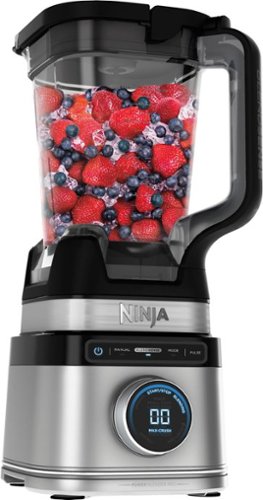psyclopps's stats
- Review count242
- Helpfulness votes727
- First reviewJuly 30, 2012
- Last reviewDecember 24, 2025
- Featured reviews0
- Average rating4.5
- Review comment count2
- Helpfulness votes2
- First review commentOctober 14, 2011
- Last review commentJune 28, 2012
- Featured review comments0
Questions
- Question count0
- Helpfulness votes0
- First questionNone
- Last questionNone
- Featured questions0
- Answer count21
- Helpfulness votes39
- First answerApril 25, 2013
- Last answerFebruary 17, 2021
- Featured answers0
- Best answers3
The Ninja Detect Power Blender Pro with BlendSense Technology allows you to toss in any ingredients, press the dial, and watch them transform into a perfectly smooth output. The Ninja Total Crushing & Chopping blades give you perfectly crushed ice for your frozen drinks and will chopped veggies for a chunky salsa . The blender that automatically adjusts speed & time for perfectly smooth results.
Posted by: psyclopps
This is an amazing blender for everyday cooking. The results are perfect every time and it is loaded with power. The wow factor is high with the great display and great looks. It was hard to think of any negatives with this unit as it works great and is very well thought out.
Pros:
-Design
-Blend quality
-Color display
-Smart blending
-Ease of use
-Easy cleaning
-Design
-Blend quality
-Color display
-Smart blending
-Ease of use
-Easy cleaning
Cons:
-Very tall
-Very tall
Setup:
The unit is very easy to assemble. After cleaning, simply attach the base to the container, insert the blades, put the top on and plug it in, then you are ready to blend!
The unit is very easy to assemble. After cleaning, simply attach the base to the container, insert the blades, put the top on and plug it in, then you are ready to blend!
Use:
My first recipe (pictured) was almond milk, orange juice, strawberries, banana, ice, yogurt and blueberries. There are not many settings on this unit as it is primarily designed to detect what you are blending. After starting the “Blend Sense” mode, it spins for a few seconds then settles on “blend”. It ran for about 60 seconds and made perfect smoothing with minimal froth and no lumps. I tried a few other recipes that include greens and peanut butter and each time the smoothie came out perfect.
My first recipe (pictured) was almond milk, orange juice, strawberries, banana, ice, yogurt and blueberries. There are not many settings on this unit as it is primarily designed to detect what you are blending. After starting the “Blend Sense” mode, it spins for a few seconds then settles on “blend”. It ran for about 60 seconds and made perfect smoothing with minimal froth and no lumps. I tried a few other recipes that include greens and peanut butter and each time the smoothie came out perfect.
My only complaint is the unit is very tall which makes it barely fit under my cabinets so I recommend you measure it out first to make sure it will fit in your kitchen.
Cleaning:
This unit is so easy to disassemble and clean, it is amazing. Pull a handle at the top and the top comes off, remove the blades by pulling on the top portion of the blade assembly (be careful, three sets of blades are extremely sharp), twist the base and wash. I dry the unit right away with a towel to ensure there are no water spots.
This unit is so easy to disassemble and clean, it is amazing. Pull a handle at the top and the top comes off, remove the blades by pulling on the top portion of the blade assembly (be careful, three sets of blades are extremely sharp), twist the base and wash. I dry the unit right away with a towel to ensure there are no water spots.
I would recommend this to a friend!





Are you a fan of the game Forza Horizon 5? The modular eSwap X Pro Controller gamepad ~ which has become a benchmark in the professional gamepads segment and used at a high level in competitive games ~ is heading to Mexico and sporting the colors of Forza Horizon 5, with a game-changing new feature that~s setting the racing world on fire: Racing Wheel Module. Experience an absolutely thrilling level of immersion by mastering turns and drifting on any type of terrain with Racing Wheel Module~s 95~ rotation angle and re-centering system. Thanks to cutting-edge T-MOD technology, there~s no limit to how many times the controller~s mini-sticks can be replaced. With two high-performance, next-generation (NXG) mini-sticks for enhanced precision, plus a super-responsive mechanical D-pad and buttons, it~s time to get ready for a whole new level of control! This product is an officially-licensed Xbox and Forza Horizon 5 device, compatible with Xbox Series X|S, Xbox One and PC (Windows 10, 11).
Customer Rating

4
Great if you don't have space for a rig.
on September 27, 2023
Posted by: psyclopps
I was skeptical of this controller at first since it was not a full size steering wheel. After a few days of use, I am greatly impressed.
Pros:
-Style
-Wheel adds precision
-Customizable
-Comfort
-Style
-Wheel adds precision
-Customizable
-Comfort
Cons:
-No rubber grips/texture
-Micro USB
-Wired only
-No rubber grips/texture
-Micro USB
-Wired only
Setup:
I used my unit on both Xbox One Series X and PC but did most of my testing on PC since there is software to better customize the device. I was impressed by the packaging and that each stick is modular. The D-Pad requires a special tool to remove so do not lose this as you have to “hook” it out of the unit. Any module can be placed in any slot. The unit comes with a cloth bag and a braided Micro-USB cable. I installed the Thurstmaster software on my PC which allows you to customize the wheel sensitivity zones. Initially I found fine movements to be too small at about 33% and I found my sweet spot to be 40% before transitioning to medium or large movements.
I used my unit on both Xbox One Series X and PC but did most of my testing on PC since there is software to better customize the device. I was impressed by the packaging and that each stick is modular. The D-Pad requires a special tool to remove so do not lose this as you have to “hook” it out of the unit. Any module can be placed in any slot. The unit comes with a cloth bag and a braided Micro-USB cable. I installed the Thurstmaster software on my PC which allows you to customize the wheel sensitivity zones. Initially I found fine movements to be too small at about 33% and I found my sweet spot to be 40% before transitioning to medium or large movements.
Hardware:
The controller is well built with sturdy plastic. The sticks and buttons feel high quality. The triggers were a little shallow for my taste but they offer a switch to change them to buttons or variable triggers similar to the Xbox Pro controller. There are four rear buttons which are by default mapped to D-Pad controls which allows you to go through menus when using the wheel in place of the D-Pad. It is not the most intuitive interface but once you get used to it, it works well.
The controller is well built with sturdy plastic. The sticks and buttons feel high quality. The triggers were a little shallow for my taste but they offer a switch to change them to buttons or variable triggers similar to the Xbox Pro controller. There are four rear buttons which are by default mapped to D-Pad controls which allows you to go through menus when using the wheel in place of the D-Pad. It is not the most intuitive interface but once you get used to it, it works well.
The grip area is a different color then the rest of the controller but has a smooth texture, I would have preferred some sort of texture or rubber grips there. The sticks are in a position where the menu button on the left is somewhat hard to press without touching the thumb stick. I was a little annoyed that the controller uses Micro-USB but the braided cable feels very sturdy with its plug, just don’t lose it.
Vibration is present on both sides of the controller but I did not sense any vibration on the variable triggers. Overall, the controller is well thought out for its modular nature but takes a few shortcuts.
Gaming:
I primarily spent my time with this controller on Forza Horizon 5 on both PC and Xbox. I replaced the D-Pad with the wheel unit but it can go in place of any stick. At first, I crashed all over the place as the wheel is not intuitive at all at that size and controlled by the thumb. After about 20 minutes I realized the wheel is more precise than when I drive with the thumb stick requiring less taps and giving the ability to keep straighter lines in turns. I was very impressed after a few hours at how much my accuracy increased. You have to give this controller a chance and training to use properly as well as customize in the software. Once adapted, this controller is a game changer for racing fans who might not have room for a full size steering wheel.
I primarily spent my time with this controller on Forza Horizon 5 on both PC and Xbox. I replaced the D-Pad with the wheel unit but it can go in place of any stick. At first, I crashed all over the place as the wheel is not intuitive at all at that size and controlled by the thumb. After about 20 minutes I realized the wheel is more precise than when I drive with the thumb stick requiring less taps and giving the ability to keep straighter lines in turns. I was very impressed after a few hours at how much my accuracy increased. You have to give this controller a chance and training to use properly as well as customize in the software. Once adapted, this controller is a game changer for racing fans who might not have room for a full size steering wheel.
I would recommend this to a friend!






The Arlo Home Security System makes protecting your entire home easier. Get greater protection from All-in-One Sensors integrated with 8 sensing functions, opt in for around-the-clock protection from 24/7 Live Security Experts that monitor your home, so you don~t have to, and experience better whole home protection with SecureLink.~ All-In-One Sensors have 8 sensing functions in 1 compact design to give you flexibility to place anywhere you need coverage inside your home. All functions are easily controlled through the intuitive Arlo Secure App, simply change or enable more detection functions anytime. Protect your doors and windows by combining open/close and motion detection, or protect areas under your sink by combining leak and freeze detection. You can also enable tilt, ambient light, smoke and CO alarm listening for any of your sensors for additional protection.~ Arlo~s All-in-One Sensor protects your everything. The Keypad Sensor Hub controls your security system, has an integrated siren, motion sensor, smoke/CO alarm listener, and pairs devices with SecureLink technology for extended range and a more secure connection.~ Change your security system mode or use One Tap Emergency Response buttons to send fire, police, or medical responders to your home, directly from the Hub or Arlo Secure App.~
Customer Rating

5
Great for apartments and smart homes
on September 27, 2023
Posted by: psyclopps
I am very happy with this device after a few days. It has extremely easy installation, is easy to use and seems reliable.
Unboxing & Setup:
In the box you will find the base unit, two sensors, documentation, some stickers and the ac adaptor. Installation couldn’t be easier. First, download the Arlo app which will guide you through the process. Pairing the base station with the app is easy and will provide a few tests to make sure it works properly. The door sensors go on with adhesive and are easy to align. I used mine as door sensors but they can be used as water leak sensors or motion detectors.
In the box you will find the base unit, two sensors, documentation, some stickers and the ac adaptor. Installation couldn’t be easier. First, download the Arlo app which will guide you through the process. Pairing the base station with the app is easy and will provide a few tests to make sure it works properly. The door sensors go on with adhesive and are easy to align. I used mine as door sensors but they can be used as water leak sensors or motion detectors.
Hardware:
I was very impressed with what features each unit includes. The base unit does everything, it has smoke alarm listening, CO2 alarm listening, motion detection (in the front) and a built in siren. The buttons are panic, first aid, police and fire. Buttons feel well built and are responsive. The unit will light up when it detects you are walking toward it. The only downside I see is it only uses 2.4Ghz Wifi which is good for range but might be bad for interference. Security options include home (disarmed), arm (all sensors active), and arm home (open/close sensors only, good for night while sleeping so no one sets off the motion detector).
I was very impressed with what features each unit includes. The base unit does everything, it has smoke alarm listening, CO2 alarm listening, motion detection (in the front) and a built in siren. The buttons are panic, first aid, police and fire. Buttons feel well built and are responsive. The unit will light up when it detects you are walking toward it. The only downside I see is it only uses 2.4Ghz Wifi which is good for range but might be bad for interference. Security options include home (disarmed), arm (all sensors active), and arm home (open/close sensors only, good for night while sleeping so no one sets off the motion detector).
The door sensors are also jack of all trades. They do most of what the base unit does but also adds tilt detection (garages), open/close and temperature detection. The sensors use CR2477 batteries.
Software:
The Arlo app is easy to use. Compared to most home security systems, I actually prefer the Arlo interface since it allows you to arm/disarm the unit on the go with no PIN needed. I use this to disarm the alarm when I am getting out of the car so I don’t need to go to the panel. The app also has the ability to activate the siren and call emergency support. The unit came with a trial for “Professional Monitoring” which will allow Arlo to notify emergency services if the alarm goes off for any reason. There is further integration if you have other Arlo devices such as viewing cameras to ensure there is no false alarm.
The Arlo app is easy to use. Compared to most home security systems, I actually prefer the Arlo interface since it allows you to arm/disarm the unit on the go with no PIN needed. I use this to disarm the alarm when I am getting out of the car so I don’t need to go to the panel. The app also has the ability to activate the siren and call emergency support. The unit came with a trial for “Professional Monitoring” which will allow Arlo to notify emergency services if the alarm goes off for any reason. There is further integration if you have other Arlo devices such as viewing cameras to ensure there is no false alarm.
Daily use:
The device is easy to use and as discussed, it allows me to easily set and disarm the device. You can also set automations via schedules. I trained my kid on how to use the alarm and emergency buttons so that is another tool to allow him to quickly take action in the event of an emergency. I have had zero false alarms so far with a large cat roaming the house. I intend to buy the battery / cellular backup unit as well as a few additional sensors for the house.
The device is easy to use and as discussed, it allows me to easily set and disarm the device. You can also set automations via schedules. I trained my kid on how to use the alarm and emergency buttons so that is another tool to allow him to quickly take action in the event of an emergency. I have had zero false alarms so far with a large cat roaming the house. I intend to buy the battery / cellular backup unit as well as a few additional sensors for the house.
I would recommend this to a friend!






Show off that new powerful Predator PO5-650-UB11 gaming PC and illuminate your room in the multi-hued ambience of ARGB as fiery FrostBlade fans hum in an endless high-speed harmony giving constant cool to the Herculean hardware hidden away within. Powered by a 13th Gen Intel Core processor and high-performance NVIDIA GeForce RTX 3070 graphics, the Predator Orion 5000 delivers an awe-inspiring gaming experience that's second to none! Get ready for an unforgettable gaming experience that ignites the senses and takes your passion to new heights!
Customer Rating

5
Great for gaming, expansion and work!
on September 14, 2023
Posted by: psyclopps
The Acer Predator Orion 5000 is a beast of a machine and I highly recommend it for any type of gaming or work. If you are interested in easy expandability and flashy looks, this is the desktop for you. In my week or so using this device, I have found very little to be unhappy about and any negatives I found do not impact my total score of five stars.
Pros:
-Speed
-Quiet
-Expandability
-Good looks
-Speed
-Quiet
-Expandability
-Good looks
Cons:
-Only 1 USB C Gen 2 port
-Older 3070 video card
-Only 1 USB C Gen 2 port
-Older 3070 video card
Unboxing:
The device comes in a large box with very little inside. There is the unit, a wired keyboard, a wired mouse and documentation. I received mine in the mail and the desktop arrived in great condition due to the extreme amounts of padding inside even though the box was somewhat beat up.
The device comes in a large box with very little inside. There is the unit, a wired keyboard, a wired mouse and documentation. I received mine in the mail and the desktop arrived in great condition due to the extreme amounts of padding inside even though the box was somewhat beat up.
Setup:
As the computer is pre-built, set up is simple. Connect your monitor, power, ethernet (if not using Wi-Fi) and any accessories such as keyboards, cameras and mouse. Once that is done, there is the standard Windows setup process. There is an Acer registration/login screen in the setup to allow for further support and access to some of the Acer software features. Bloatware is present but minimal. Preinstalled software includes Dropbox, Clipchamp, McAfee, Express VPN and various Acer software tools. All items can be uninstalled.
As the computer is pre-built, set up is simple. Connect your monitor, power, ethernet (if not using Wi-Fi) and any accessories such as keyboards, cameras and mouse. Once that is done, there is the standard Windows setup process. There is an Acer registration/login screen in the setup to allow for further support and access to some of the Acer software features. Bloatware is present but minimal. Preinstalled software includes Dropbox, Clipchamp, McAfee, Express VPN and various Acer software tools. All items can be uninstalled.
Performance:
The hard drive is a Micron MTFDKBAT0TFH Gen 4x4 NVMe drive. In CrystalDiskMark It tested at 6510 MB/s read and 5077 MB/s write. This is in line with the rated specs of 6600 MB/s read and 5000 MB/s write. The modem is an Intel AX211NGW which supports Wi-Fi 6E and Bluetooth 5.3. I had no issues with networking via ethernet or Wi-Fi when connected to a Xfinity XB8 router on Wi-Fi 6E.
I was a little disappointed with the USB ports. There is a good selection overall (see attached picture) but my main issue is with the USB-C speeds. The top USB-C port transferred about 500 MB/s which puts it in line with 3.2 Gen 1x1, whereas the rear port transferred around 1000 MB/s to my external drive putting it at 3.2 Gen 2x1 speeds. I personally would have preferred the faster port on the top as I tend to use those ports more often for I/O than the rear ports unless something is permanently plugged in. There are no SD card slots.
The hard drive is a Micron MTFDKBAT0TFH Gen 4x4 NVMe drive. In CrystalDiskMark It tested at 6510 MB/s read and 5077 MB/s write. This is in line with the rated specs of 6600 MB/s read and 5000 MB/s write. The modem is an Intel AX211NGW which supports Wi-Fi 6E and Bluetooth 5.3. I had no issues with networking via ethernet or Wi-Fi when connected to a Xfinity XB8 router on Wi-Fi 6E.
I was a little disappointed with the USB ports. There is a good selection overall (see attached picture) but my main issue is with the USB-C speeds. The top USB-C port transferred about 500 MB/s which puts it in line with 3.2 Gen 1x1, whereas the rear port transferred around 1000 MB/s to my external drive putting it at 3.2 Gen 2x1 speeds. I personally would have preferred the faster port on the top as I tend to use those ports more often for I/O than the rear ports unless something is permanently plugged in. There are no SD card slots.
Gaming:
This desktop features a Nvidia RTX 3070. For most gamers this will provide outstanding performance up to 1440P. I was running my games on an ultrawide monitor at 5120x1440 resolution, so my performance is likely lower than a normal 1440P monitor.
This desktop features a Nvidia RTX 3070. For most gamers this will provide outstanding performance up to 1440P. I was running my games on an ultrawide monitor at 5120x1440 resolution, so my performance is likely lower than a normal 1440P monitor.
Jurassic World Evolution 2: 68FPS (max settings)
Starship Troopers Terran Command: 60-70 fps (max settings)
Starfield: 40-60 FPS (high default settings)
Port Royal Benchmark: 8178
Fire Strike Ultra: 8365
Time Spy: 13443
Starship Troopers Terran Command: 60-70 fps (max settings)
Starfield: 40-60 FPS (high default settings)
Port Royal Benchmark: 8178
Fire Strike Ultra: 8365
Time Spy: 13443
I also played lots of Diablo 4, Forza Horizon, Doom Eternal with no stuttering unless I was running RTX ray tracing at 5120x1440.
What I was most impressed with was how quiet this desktop runs even when doing stress tests. I expect quiet performance from a liquid cooled PC but this one is all air cooled and runs silent most of the time, great job Acer!
Productivity:
I do a lot of photo editing and noticed no hiccups in my work process. The device has 16GB of DDR5 RAM but has two open slots, so if you do photo and video editing, I recommend you upgrade.
In Adobe Lightroom, when exporting 156 24 MP RAW photos to JPEG from a Sony A6500, exporting full resolution took an average of 2 minutes. When utilizing AI Denoise, a single image was processed in 8 seconds, this is in contrast to the three minutes it took my Xe equipped laptop to do the same AI processing.
I do a lot of photo editing and noticed no hiccups in my work process. The device has 16GB of DDR5 RAM but has two open slots, so if you do photo and video editing, I recommend you upgrade.
In Adobe Lightroom, when exporting 156 24 MP RAW photos to JPEG from a Sony A6500, exporting full resolution took an average of 2 minutes. When utilizing AI Denoise, a single image was processed in 8 seconds, this is in contrast to the three minutes it took my Xe equipped laptop to do the same AI processing.
Cinebench completed the multicore test with 18202 points.
Expansion:
Being a large desktop, there is plenty of room for expandability. There are two open RAM slots, two hard drive slots for 3.5” hard drives, two 2.5” hard drive slots (on the other side of the motherboard vertically mounted), two open SATA slots, one open NVMe slot, and plenty of room for a larger video card if needed. Keep in mind the are no extra screws or cables included.
Being a large desktop, there is plenty of room for expandability. There are two open RAM slots, two hard drive slots for 3.5” hard drives, two 2.5” hard drive slots (on the other side of the motherboard vertically mounted), two open SATA slots, one open NVMe slot, and plenty of room for a larger video card if needed. Keep in mind the are no extra screws or cables included.
I would recommend this to a friend!






The BlueParrott M300-XT SE Bluetooth driving earpiece headset is designed for superior calls in high-noise environments. Featuring 80% noise cancellation with 2-mic tech, our earpiece for drivers provides 14 hours of talk time on a single charge for those who work long shifts. Our ultra lightweight earpiece weighs just 0.7 oz., making it an excellent option for those who work on the road delivering packages, food delivery drivers, taxi drivers, ride-share drivers, limo drivers, and anyone who drives for a living. In addition, our driving headset earpiece is reversible so that you can wear it on whichever side you prefer. With a wireless range of 300 feet (100 meters), our blue tooth headset for work ensures you can leave your phone in your vehicle as you're dropping off orders, ideal for local truckers, remote workers, or anyone on-the-go. Our hands-free call earpiece with mic provides IP54-rated protection against dust and water, making it a rugged and comfortable accessory for your work mobile phone. And while you're on the road, you can instantly mute calls, speed dial a preferred contact, or Push-to-Talk with your colleague using our customizable BlueParrott Button. Simply program it with your most-used function for instant access without taking your eyes off the road. The wireless earpiece pairs with up to 8 devices, with 2 simultaneous connections, and provides 420 hours of standby time.
Customer Rating

5
Great for all day use. Sounds great!
on August 3, 2023
Posted by: psyclopps
This is a great headset for road warriors and home office work. It is comfortable for long use and performs well. The sizing is good for most ears and comes in multiple ear tip sizes for wear on the ear (not in ear canal).
Pros:
Comfort
Size
Discreet
Battery life
Audio quality
Comfort
Size
Discreet
Battery life
Audio quality
Cons:
Styling is generic
App is very basic
Styling is generic
App is very basic
Setup:
Setup is your usual Bluetooth setup process. My unit came with no charge so I had to charge for a little bit but once it was done it paired right away and ready for use.
Setup is your usual Bluetooth setup process. My unit came with no charge so I had to charge for a little bit but once it was done it paired right away and ready for use.
Daily use:
I listen to a lot of podcasts. After a few hours of this and a few phone calls totaling 4-5 hours. I was only down to about 90% battery. I am very confident you can wear this all day on road trips and for office work. I would not trust it if your job relied on it though as there is no wired option.
I listen to a lot of podcasts. After a few hours of this and a few phone calls totaling 4-5 hours. I was only down to about 90% battery. I am very confident you can wear this all day on road trips and for office work. I would not trust it if your job relied on it though as there is no wired option.
Comfort:
I found a better fit on my left ear than the right ear personally but there are multiple ear tips included to try on. Once in my left ear it was extremely snug on my outer ear. It is not meant to go inside of ones ear canal and sits just outside of it. The ear hook is very comfortable for long uses.
I found a better fit on my left ear than the right ear personally but there are multiple ear tips included to try on. Once in my left ear it was extremely snug on my outer ear. It is not meant to go inside of ones ear canal and sits just outside of it. The ear hook is very comfortable for long uses.
Sound quality:
These are great for all day podcast listening! Phone calls are clear on the headset and when I asked the people on the phone how it sounded, they all said they didn’t know I was on a headset. When walking by a large truck conducting landscaping, I told the person on the phone to excuse they noise, they said they didn’t notice and just assumed there was a bit of static on the line.
These are great for all day podcast listening! Phone calls are clear on the headset and when I asked the people on the phone how it sounded, they all said they didn’t know I was on a headset. When walking by a large truck conducting landscaping, I told the person on the phone to excuse they noise, they said they didn’t notice and just assumed there was a bit of static on the line.
I would recommend this to a friend!






Design meets function in the most powerful, premium cordless stick vacuum with auto empty. Bespoke Jet AI Cordless Stick Vacuum includes our most powerful HexaJet 2.0 motor, and delivers up to 100 minutes of runtime in a single charge. AI Cleaning Mode automatically senses floor type and optimizes suction whether on carpet or hard floor for efficient cleaning performance on any surface. Innovative design combines with the All-in-One Clean Station which auto-empties, charges, and stores your vacuum, for one show-stopping solution.
Customer Rating

4
Lots of steps forward, a few steps back
on July 15, 2023
Posted by: psyclopps
Summary:
This vacuum is absolutely amazing. It takes many steps forward but a few steps back. I would say it is good for most households and is a conversation starter as it looks like a display piece in any corner.
This vacuum is absolutely amazing. It takes many steps forward but a few steps back. I would say it is good for most households and is a conversation starter as it looks like a display piece in any corner.
Pros:
-Style
-Versatility
-Self cleaning
-Very effective
-Style
-Versatility
-Self cleaning
-Very effective
Cons:
-Heave handle
-No accessory cradle
-Vacuum head takes effort to push
-Heave handle
-No accessory cradle
-Vacuum head takes effort to push
Unboxing:
Inside the package you will find the unit, a storage/charging base, extra bags, the battery, a furniture accessory and a handheld cleaning accessory. Setup is a breeze. Simply attach whichever accessory you want; install the battery and you are basically good to go. I highly recommend setting it up via Wi-Fi though for full functionality.
Inside the package you will find the unit, a storage/charging base, extra bags, the battery, a furniture accessory and a handheld cleaning accessory. Setup is a breeze. Simply attach whichever accessory you want; install the battery and you are basically good to go. I highly recommend setting it up via Wi-Fi though for full functionality.
Connectivity:
Setup is mainly done via Bluetooth quick pairing and Samsung SmartThings. The app is preinstalled on any Samsung phone and can be installed on other brands as well. After hooking it up to Wi-Fi, you can set it up to an assigned room. Information in the app includes charging status, status of the cleaning station, default suction power (normally AI), home care (device functionality/diagnosis), energy consumption, and emissions.
Setup is mainly done via Bluetooth quick pairing and Samsung SmartThings. The app is preinstalled on any Samsung phone and can be installed on other brands as well. After hooking it up to Wi-Fi, you can set it up to an assigned room. Information in the app includes charging status, status of the cleaning station, default suction power (normally AI), home care (device functionality/diagnosis), energy consumption, and emissions.
Use:
I first tried it out as a handheld vacuum to clean some corners. I was surprised to how heavy the device is to hold one handed. It looks like they added extra gear into the motor area of this year’s model. Though it might improve the device in some areas such as AI smarts and motor functionality, it increases weight and size.
I first tried it out as a handheld vacuum to clean some corners. I was surprised to how heavy the device is to hold one handed. It looks like they added extra gear into the motor area of this year’s model. Though it might improve the device in some areas such as AI smarts and motor functionality, it increases weight and size.
Suction is amazing at all power levels. I love using this vacuum to clean my car as it gets to every corner. After installing the floor accessory, the device AI setting works amazingly well. The setting will keep a relatively low suction level on hardwood but will ramp up power when it goes over a carpet or messy area. Using it on a carpet it is almost always at a higher suction level.
Though the power control is great, I found that the floor accessory took a decent amount of effort to push and turn around corners for some reason. This could be cumbersome for larger houses. Maybe it just needs to be broken in over time but out of the box, it does require effort.
After cleaning, it did an amazing job of getting a large amount of dust from the floors. This is the greatest part of the vacuum. Upon plugging it back into the charging dock, the device will automatically engage in the self-cleaning function which will clean out the dust bin and run suction through the floor accessory to try to get out any remaining debris. I am not sure how long it will take to fill up the bag, but it barely changed the amount of time that I used it. Bags are available for purchase on the Samsung website.
The battery seems to hold a decent charge. On low setting, it would display around 55 minutes of vacuum time. On Jet mode, it would go down to around 17 minutes. AI settings will vary though use, but I seemed to see a readout of around 44 minutes or so. There was only one battery in the box so that might be worth considering if you keep your vacuum for a long time.
I would recommend this to a friend!



Annihilate your competition with this ASUS ROG gaming desktop. The Intel Core i7 processor and 16GB of RAM deliver rapid performance during fast-paced action, while the 1TB SSD provide plenty of storage for large files and downloads. This Bluetooth-enabled ASUS ROG gaming computer features an NVIDIA GeForce RTX 3070 graphics card for tear-free rendering of 4K games.
Customer Rating

5
Great overall. Well built and great performance.
on July 7, 2023
Posted by: psyclopps
Summary: This PC is perfect for most gamers' needs. It is compact, well equipped, easy to upgrade, well built and looks cool! The only negative I have to say is that it comes with a last gen video card, but it is still plenty powerful for intensive gaming sessions. It is a well-rounded gaming PC great for the most intensive of games. I tested all games at 1440p.
Pros:
-Extras (headphone hook, handle)
-Easy access to interior
-Upgradable
-Plenty of ports
-Great performance
-Extras (headphone hook, handle)
-Easy access to interior
-Upgradable
-Plenty of ports
-Great performance
Cons:
-Older video card RTX 3070
-Some generic parts (memory)
-Doesn’t come with screws for upgrades (m.2)
-USB-C is only 3.2 Gen 1
-DDR4 RAM
-Older video card RTX 3070
-Some generic parts (memory)
-Doesn’t come with screws for upgrades (m.2)
-USB-C is only 3.2 Gen 1
-DDR4 RAM
Setup:
After unboxing the unit and plugging in the included keyboard, mouse, Wi-Fi antenna and power cord, I booted up the device. The included keyboard and mouse are very basic, so I recommend an aftermarket set. Setup is a typical Windows setup with the only extra login being for an ASUS account. After this I was up and running. I appreciated that they put a nylon handle in the back of the case to assist with picking up the unit. Of note, the Display Port is not active in the top of the unit as the Intel i7 12700KF does not have any integrated graphics. As such, you must hook up your video to the video card.
After unboxing the unit and plugging in the included keyboard, mouse, Wi-Fi antenna and power cord, I booted up the device. The included keyboard and mouse are very basic, so I recommend an aftermarket set. Setup is a typical Windows setup with the only extra login being for an ASUS account. After this I was up and running. I appreciated that they put a nylon handle in the back of the case to assist with picking up the unit. Of note, the Display Port is not active in the top of the unit as the Intel i7 12700KF does not have any integrated graphics. As such, you must hook up your video to the video card.
First impressions:
I was impressed by some of the extras. In addition to the handle, there is a hook on the left side that comes out to hold a headset. The glass panel is easy to remove as is the metal right side. Build quality seems high overall. The lighting effects are nicely thought out and fun to look at. Looking at the specs, the antenna is an Intel AX201 supporting 160MHz and Bluetooth 5.2. The memory is very generic and is an ASUS 03A08-00023200 model DDR4 PC4-3200 MHz 16GB total. The 1TB hard drive is a NVMe Micron 2400 but performs pretty well and has a heatsink installed. Some parts are outstanding such as the 750W power supply, the processor and cooling but some parts were basically cut corners such as the video card and RAM.
I was impressed by some of the extras. In addition to the handle, there is a hook on the left side that comes out to hold a headset. The glass panel is easy to remove as is the metal right side. Build quality seems high overall. The lighting effects are nicely thought out and fun to look at. Looking at the specs, the antenna is an Intel AX201 supporting 160MHz and Bluetooth 5.2. The memory is very generic and is an ASUS 03A08-00023200 model DDR4 PC4-3200 MHz 16GB total. The 1TB hard drive is a NVMe Micron 2400 but performs pretty well and has a heatsink installed. Some parts are outstanding such as the 750W power supply, the processor and cooling but some parts were basically cut corners such as the video card and RAM.
1440p Benchmarks:
CrystalDiskMark: Read 4687 MB/s Write 3606 MB/s
Halo 4 Ultra settings - 100 FPS avg
Overwatch 2 Ultra settings - 170 FPS avg with a range from 140-190
Port Royal - 8111
Time Spy - 13343
Fire Strike Ultra - 8607
PCI Express Feature Test - 21.01 GB/s
Geekbench 6 CPU - 2719 single core, 11793 multi core
Geekbench 6 GPU - 129906 OpenCL, 120806 Vulcan
Cinebench 21127 multicore
Lightroom - 104 12MP photos, 37 seconds; 155 24MP photos, 2:27 min
Horizon Zero Dawn Ultimate quality - 99 FPS
Assassins Creed Odyssey Ultra - 76 FPS
CrystalDiskMark: Read 4687 MB/s Write 3606 MB/s
Halo 4 Ultra settings - 100 FPS avg
Overwatch 2 Ultra settings - 170 FPS avg with a range from 140-190
Port Royal - 8111
Time Spy - 13343
Fire Strike Ultra - 8607
PCI Express Feature Test - 21.01 GB/s
Geekbench 6 CPU - 2719 single core, 11793 multi core
Geekbench 6 GPU - 129906 OpenCL, 120806 Vulcan
Cinebench 21127 multicore
Lightroom - 104 12MP photos, 37 seconds; 155 24MP photos, 2:27 min
Horizon Zero Dawn Ultimate quality - 99 FPS
Assassins Creed Odyssey Ultra - 76 FPS
Gaming:
This desktop is great for long term gaming sessions. The fan is quiet even in Turbo mode. Checking the performance, I rarely saw any cases where the processor was bogged down. I rarely had any stutter in games as all the components work well together. Turbo mode does throttle the fan up and down very frequently, so I tended to keep it in Performance mode which keeps things quiet and cool. The GPU didn't get above 65C, and the processor topped off around 71C during sessions of Diablo IV. After a few hours though the fan did spin up a bit more and stutters started. I could not find the background process that was causing it.
This desktop is great for long term gaming sessions. The fan is quiet even in Turbo mode. Checking the performance, I rarely saw any cases where the processor was bogged down. I rarely had any stutter in games as all the components work well together. Turbo mode does throttle the fan up and down very frequently, so I tended to keep it in Performance mode which keeps things quiet and cool. The GPU didn't get above 65C, and the processor topped off around 71C during sessions of Diablo IV. After a few hours though the fan did spin up a bit more and stutters started. I could not find the background process that was causing it.
Productivity:
With 16GB of DDR4 RAM, most tasks perform well. I would recommend an upgrade to the RAM if you intend to do any video or photo editing down the road. The PC is relatively quiet during normal tasks.
With 16GB of DDR4 RAM, most tasks perform well. I would recommend an upgrade to the RAM if you intend to do any video or photo editing down the road. The PC is relatively quiet during normal tasks.
For file transfer, I was surprised that the USB-C ports on top are a slower 3.2 Gen 1 standard which only supports about 500 MB/s. To an external NVMe drive, I could only get transfer speeds up to 462 MB/s even though the drive supports 1050 MB/s. The USB-A 3.2 Gen 2 ports on the back support that full speed though. There are no USB-C ports on the back.
Expandability:
The video card is easy to replace as it has plenty of room to spare and a 750W power supply. There is a bracket on the right side of the video card to support some of the weight so that might get in the way of any upgrades.
The video card is easy to replace as it has plenty of room to spare and a 750W power supply. There is a bracket on the right side of the video card to support some of the weight so that might get in the way of any upgrades.
There is an additional M.2 NVMe slot under the video card. There is no included M.2 screw so you will need to obtain one.
Only two of the memory slots are taken up so you can expand this to much higher capacities. Just keep in mind the motherboard only supports DDR RAM.
I would recommend this to a friend!






Introducing the world's first 49" OLED monitor, the Odyssey OLED G95SC. The 49" curved monitor with Dual QHD resolution and 110 PPI delivers maximum space to take in all the pin-sharp details. Neo Quantum Processor brings brighter whites, deeper blacks and near infinite color contrast. Its curved screen wraps around your field of view for truly engrossing gameplay in up to 32:9 aspect ratio. With a hair-raising 0.03ms(GtG)* on the 240Hz refresh rate screen, you can react to your opponent~s every move quicker than ever before. DisplayHDR True Black 400 allows you to see true black and dark colors on screen without pixel light bleed for supreme color and depth expression in every game. G-Sync compatibility keeps the GPU and panel synced up to eliminate choppiness, screen-lag and image tears. Fast-action and complex game scenes are stable and stutter-free with AMD FreeSync Premium Pro for your competitive edge.
Customer Rating

4
Great for gaming, good for productivity
on July 7, 2023
Posted by: psyclopps
Mind… blown. This is a dream monitor for gaming, business and media consumption. I did not nearly expect it to have so many features built in. I was also surprised at how usable it is even with the expandable resolution with a minimal performance hit.
Pros
-Styling
-OLED
-Massive gain to productivity
-TV like features
-Built in streaming for games
-Inputs
-Speakers
-Styling
-OLED
-Massive gain to productivity
-TV like features
-Built in streaming for games
-Inputs
-Speakers
Cons:
-Size
-Widescreen not always useful
-Slow switching between modes
-Clunky menu system
-Oversharp text
-Size
-Widescreen not always useful
-Slow switching between modes
-Clunky menu system
-Oversharp text
Unboxing & setup:
The monitor arrived in a very long plain box, no frills here. Inside the box there is the monitor, a stand, a wall adaptor, power cord, DisplayPort cable, a USB-A to USB-C dongle, micro-HDMI to HDMI cable, documentation and a remote. Setup is not too hard but oddly enough the quick start guide does not tell you how the stand connects to the monitor. Here is what to do: There is a top lip that needs to slide in first. When the bottom lip touches press the button to retract the tabs which lock it in place. Be careful when handling it as this monitor is very large and bulky for one person and you do not want to hold it in a way that can damage the screen. Hold it from the bottom of the screen only.
The monitor arrived in a very long plain box, no frills here. Inside the box there is the monitor, a stand, a wall adaptor, power cord, DisplayPort cable, a USB-A to USB-C dongle, micro-HDMI to HDMI cable, documentation and a remote. Setup is not too hard but oddly enough the quick start guide does not tell you how the stand connects to the monitor. Here is what to do: There is a top lip that needs to slide in first. When the bottom lip touches press the button to retract the tabs which lock it in place. Be careful when handling it as this monitor is very large and bulky for one person and you do not want to hold it in a way that can damage the screen. Hold it from the bottom of the screen only.
I initially tested using Display Port on my PC. I was expecting it to boost straight to the PC, but it actually went to a setup screen similar to a Smart TV or Gaming console. You will go through a process of login to Samsung Accounts, setting up what services you want to use such as Amazon Video and Disney+, Wi-Fi, firmware updates and so on. It takes a few minutes but is overall not too hard as it offers QR codes and website logins you can do on your phone to speed up the process. Once I had it up and running, I jumped into the built-in features.
Smart TV features:
All your major services are built in such as Netflix, Disney+, Amazon Video, Apple TV, YouTube and more. There is a workspace section which offers Google Meet and Microsoft 365. For this you might want to hook up a keyboard directly if you plan on using it stand alone. There is also a Gaming hub which I thought was very cool which supports Xbox, Luna, GeForce Now, Twitch and a few others. I tried out Xbox which worked with minimal latency but often provided blurry resolutions on a fast 1gbps internet connection. As for GeForce Now, it works at a very smooth frame rate, but the resolution was limited to 1900x1200 at 60hz in the games I tried. The streaming options are convenient but do not utilize the full capabilities of the monitor.
All your major services are built in such as Netflix, Disney+, Amazon Video, Apple TV, YouTube and more. There is a workspace section which offers Google Meet and Microsoft 365. For this you might want to hook up a keyboard directly if you plan on using it stand alone. There is also a Gaming hub which I thought was very cool which supports Xbox, Luna, GeForce Now, Twitch and a few others. I tried out Xbox which worked with minimal latency but often provided blurry resolutions on a fast 1gbps internet connection. As for GeForce Now, it works at a very smooth frame rate, but the resolution was limited to 1900x1200 at 60hz in the games I tried. The streaming options are convenient but do not utilize the full capabilities of the monitor.
I was very impressed by the ability to utilize split screen. It has limitations such as it only works with some functions (PC, internet browser, Microsoft 365, Samsung TV and webcams) but it is useful at times. It is somewhat clunky to switch between inputs.
As an OLED monitor, colors are perfect, and HDR-10 is supported for gaming. Samsung DEX is supported wirelessly on Samsung phones.
Gaming:
I was surprised that the impact to games at this resolution was somewhat minimal on a RTX 3070 paired with a i7 13700KF. Destiny 2 at full settings ran around 100-130fps. Forza Horizon 5 at max was around 60-70fps. The newfound immersion is amazing, especially in the first person. Forza Horizon provided some mind-blowing visuals inside the car, and it was even sometimes a bit dizzying in a good way. The only downside I found was that the screen is so large that at times, it can be a little disorienting in first person shooters. Since the perspective is more of a wrap-around style, items at the ends of the screen will be somewhat warped to sit the aspect ratio. As a result, movement is somewhat different at extremes of the monitor as opposed to the center. Samsung adds an ability to overlay its own reticle if needed to allow for some additional orientation. The issue goes away with practice though. Diablo 4 was a great game for large screens as you can leave menus open and still get full situational awareness as it makes great use of real estate. As playing at full resolution will take up more processing power, it is hard to fully utilize the 240hz support unless you lower the resolution.
I was surprised that the impact to games at this resolution was somewhat minimal on a RTX 3070 paired with a i7 13700KF. Destiny 2 at full settings ran around 100-130fps. Forza Horizon 5 at max was around 60-70fps. The newfound immersion is amazing, especially in the first person. Forza Horizon provided some mind-blowing visuals inside the car, and it was even sometimes a bit dizzying in a good way. The only downside I found was that the screen is so large that at times, it can be a little disorienting in first person shooters. Since the perspective is more of a wrap-around style, items at the ends of the screen will be somewhat warped to sit the aspect ratio. As a result, movement is somewhat different at extremes of the monitor as opposed to the center. Samsung adds an ability to overlay its own reticle if needed to allow for some additional orientation. The issue goes away with practice though. Diablo 4 was a great game for large screens as you can leave menus open and still get full situational awareness as it makes great use of real estate. As playing at full resolution will take up more processing power, it is hard to fully utilize the 240hz support unless you lower the resolution.
Productivity:
The amount of screen space is perfect for my use. I tend to have Lightroom, a browser, Word, a calculator, email and explorer open at any given time. As Windows 11 allows for some great placement of apps, you can make amazing use of the space provided. Colors are spot on so far as I can tell, and I do not mind using this for photo editing. The only issue I came across is when connected to a PC via DisplayPort, the font has scaling issues. It appears best at 125% as when it is set to 100% the font feels over sharpened. It is a shame since 100% is the best use of the screen size but 125% looks best.
The amount of screen space is perfect for my use. I tend to have Lightroom, a browser, Word, a calculator, email and explorer open at any given time. As Windows 11 allows for some great placement of apps, you can make amazing use of the space provided. Colors are spot on so far as I can tell, and I do not mind using this for photo editing. The only issue I came across is when connected to a PC via DisplayPort, the font has scaling issues. It appears best at 125% as when it is set to 100% the font feels over sharpened. It is a shame since 100% is the best use of the screen size but 125% looks best.
Office 365 which is built into the TV I could not get to work since when you login to Microsoft, it stated the built in browser is out of date. There is no way to update it or use Chrome / Firefox so it will likely require a future monitor update to fix.
I would recommend this to a friend!






OpenFit continues the Shokz open-ear concept to let users enjoy all-day comfort and hear their own soundtrack while staying open to the world around them. OpenFit offers an ultra-lightweight, open-ear construction to hear both your own audio and every sound around you with crystal clarity. DirectPitch technology produces a full audio experience to immerse yourself in your favorite songs, podcasts, and audiobooks. A flexible ear hook design combines stability and comfort. Moments are precious, and OpenFit gives you the freedom to hear every one of them.
Customer Rating

4
Almost perfect. But I love em!
on July 1, 2023
Posted by: psyclopps
Summary:
I was somewhat skeptical of these headphones prior to receiving them but after about three days of use, they have become my new everyday headphones. Extreme comfort, good sound quality, amazing battery and the ability to hear the outside world are what put these on top of my list.
I was somewhat skeptical of these headphones prior to receiving them but after about three days of use, they have become my new everyday headphones. Extreme comfort, good sound quality, amazing battery and the ability to hear the outside world are what put these on top of my list.
Pros:
-Battery
-Comfort
-Open ear design
-Bluetooth 5.2
-Battery
-Comfort
-Open ear design
-Bluetooth 5.2
Unboxing:
The package is a tiny bit larger than the unit itself. Inside you will find the case and headphones, documentation, and a USB-C to USB-C charging cable.
The package is a tiny bit larger than the unit itself. Inside you will find the case and headphones, documentation, and a USB-C to USB-C charging cable.
Setup:
I paired my via the Bluetooth menu on my phone then later downloaded the Shokz app for further finetuning. It was tested on two Android phones and a Windows Laptop.
I paired my via the Bluetooth menu on my phone then later downloaded the Shokz app for further finetuning. It was tested on two Android phones and a Windows Laptop.
Build quality:
The case is actually kind of large compared to most wireless earbuds. It is mostly flat but large in height and width. The black case feels somewhat generic with the Shokz logo front and center. There is USB-C in the back and a light indicator on the front. Upon opening, the two earbuds are stowed with the ear loops over one another.
The case is actually kind of large compared to most wireless earbuds. It is mostly flat but large in height and width. The black case feels somewhat generic with the Shokz logo front and center. There is USB-C in the back and a light indicator on the front. Upon opening, the two earbuds are stowed with the ear loops over one another.
The buds themself feel higher quality than the case. There is nice silicone all around and they are extremely light. They basically glide over your ears for a very natural feel when putting them on. The main driver part of the headphone hovers just above your ear canal and feels “right”. You basically can not feel the ear loop and battery in the back.
Sound quality:
I was impressed by the volume and punch of the sound when in its default settings. Bass was found to be a bit lacking as is when set up. I definitely recommend setting up the Shokz app as the amount of bass will be affected by how exactly they sit on your ears. For me, I preferred to have the Custom EQ making it to my liking. After setting up the EQ the bass is just right to add fullness but not overpowering. All my comments are using the will emphasize which I am using.
I was impressed by the volume and punch of the sound when in its default settings. Bass was found to be a bit lacking as is when set up. I definitely recommend setting up the Shokz app as the amount of bass will be affected by how exactly they sit on your ears. For me, I preferred to have the Custom EQ making it to my liking. After setting up the EQ the bass is just right to add fullness but not overpowering. All my comments are using the will emphasize which I am using.
Standard EQ is best at higher volumes as it just sounds weak at 50%. There are no fancy Bluetooth codecs, just your basic SBC and AAC were supported with my devices. No sign of APTX or LDAC. Bluetooth range seemed pretty normal at 30ft.
Spoken word is perfect across all levels. It projects and focuses just the right amount of volume in the direction of your ear canal. There is a vocal EQ if desired.
“Karma” by Taylor Swift was kind of boring on the default EQ with just vocals coming through. On Bass Boost EQ, it emphasized her voice and the bass a little better but percussions were a little muffled.
“Entertainment” by Rise Against is very similar with good ability to hear the vocals and guitar on Standard, bass is mostly absent and percussion is weak. Bass boost seems to make everything somewhat equal.
The cover song “Torn” by First to Eleven was perfect in standard EQ with everything coming out balanced.
Last, “Steal the Show” by Lauv was good in Standard but really needs Bass Boost for that iconic bass sound.
The headphones can put out decent bass but needs to be set up for it. Highs tend to suffer but are not bad at all. Mids are where it stands out the most.
When you pump up the volume, they act more like normal headphones, at 50% volume you can hear the entire world around you no problem.
Battery:
I have been using these seemingly non-stop for three days and I have yet to recharge the case! The headphones themselves are rated at around 7 hours of battery with 28 hours in the case. There is no wireless charging which initially annoyed me but as long as these last, it turned out to be a non-issue.
I have been using these seemingly non-stop for three days and I have yet to recharge the case! The headphones themselves are rated at around 7 hours of battery with 28 hours in the case. There is no wireless charging which initially annoyed me but as long as these last, it turned out to be a non-issue.
Sleeping:
With the way these fit, I was curious how they would be for listening to music while sleeping. It turns out I could barely feel them all night as a side sleeper and woke up with them still on my ears and no discomfort. Great job Shokz! With battery life to last, they were still playing when I woke up.
With the way these fit, I was curious how they would be for listening to music while sleeping. It turns out I could barely feel them all night as a side sleeper and woke up with them still on my ears and no discomfort. Great job Shokz! With battery life to last, they were still playing when I woke up.
Exercise:
They have an IP54 rating so going out to run with them was no issue. They stay on my ears requiring zero readjusting and allow me to hear any wild animals creeping up on me. With their rating they should be just fine for small amounts of dust and rain but I wouldn’t do a mud run or Spartan race with these.
They have an IP54 rating so going out to run with them was no issue. They stay on my ears requiring zero readjusting and allow me to hear any wild animals creeping up on me. With their rating they should be just fine for small amounts of dust and rain but I wouldn’t do a mud run or Spartan race with these.
Cons:
Some were already said but here are the only gripes I had with these.
-Large case
-Boring design
-Frequency range is only 50hz-16khz (most headphones are 20hz-20khz)
Some were already said but here are the only gripes I had with these.
-Large case
-Boring design
-Frequency range is only 50hz-16khz (most headphones are 20hz-20khz)
I would recommend this to a friend!





The new, redesigned Revolve60 packs enough USB-C power to charge a full-size laptop. Nowadays, most smartphones need up to 30 watts and most laptops require a minimum of 45 watts with Power Delivery (PD). Yet most surge protectors with USB-C offer only 20 watts or less. The new Revolve60 kicks out a full 60 watts of PD-enabled charging through dual USB-C ports. Armed with super conducting Gallium Nitride (GaN), Revolve60 achieves high wattages safely and more efficiently than standard silicon. For added capability, four industry-exclusive rotating outlets help you customize your setup and guard your tech against power surges and spikes.
Posted by: psyclopps
Summary:
A very practical outlet that looks nice on the wall, fits any type of adaptor, provides surge protection and has USB-C. I like it due to the compact form and practicality of the device.
A very practical outlet that looks nice on the wall, fits any type of adaptor, provides surge protection and has USB-C. I like it due to the compact form and practicality of the device.
When setting up the device, you do not need to remove the wall place, just unscrew the screw of the wall plate and screw in the new plug. It will not likely go flush with the wall if you remote the outlet and you do not want any gaps for electrical items. Verify both lights are on when installed, the blue one shows it is protected and the green one shows it is grounded.
After installation, the plug works very well with small and large adaptors alike. As pictured in the review, I can plug all slots with larger adaptors and simply need to rotate the plug as needed to ensure a good fit. The instructions show that the top dent of the unit can be used as a shelf for your phone to charge on top of.
The USB-C outlets put a max output of 60 watts via PD and uses Gallium Nitride (GaN) which keeps heat levels low. As a result, if your phone supports higher levels, it should charge quickly so long as it supports the Power Delivery standard. As an example, my S23 Ultra seemed to charge at full speed (45W) based on the time estimated to charge but my OnePlus 11 did not as their 80W charging does not go over PD. The 60W is via an individual plug and it will split to 30W each if you are using both at the same time per the user guide. Most laptops support PD so unless you have a high-powered gaming laptop, your Ultrabook or MacBook should charge at decent speeds.
As most of these devices tend to do, they provide good surge protection up to 1080 joules and includes a large $100,000 warranted for any damaged equipment from a surge.
I would recommend this to a friend!




psyclopps's Review Comments
SynopsisThe last time the earth was ravaged, animals were saved two by two in a massive ark, peacefully sailing to a new beginning, or so the story goes. This time, we're not so lucky. With a massive asteroid hurtling toward the planet, a select few were chosen to inhabit modern-day arks ~ pods buried deep within the earth's core. You were chosen. You were buried alive. And you rose from the ground to face your worst nightmare. Hordes of mutants killing without a thought, bandit gangs wreaking havoc throughout the already defunct wasteland, a looming Authority seizing maniacal power and holding secrets ~ this is what remains of humanity. The world as you know it is gone, but if any world is to stand in its place, there's only one person left who can raise it up from the ashes ~ you. That is, if you can survive the Rage.Step up to the challenge and climb into the wasteland in the first-person shooter that flings you to the edge of the earth and the brink of extinction. Rage pits you against the odds in a desolate world in which you were selected for survival ~ just to face death at every turn. To redeem humanity, you must master a massive arsenal of exotic wingsticks, sentry bots, bomb cars and other powerful weapons and fearlessly wage war against the evil forces overtaking your planet. Fire through heart-pounding first-player shooting action, rip through the wasteland in high-octane vehicle chases and turn your car into your most deadly weapon ~ you have to play dirty if you want to live. Experience the mass decay with every painfully realistic detail with the id Tech 5 engine and Megatexture technology, firing at 60 frames per second to make you feel as if the world has crumbled around you. And when you take the battle online, the devastating action really does stretch around the world. You've survived the apocalypse. Now comes the real battle.
Overall 1 out of 5
1 out of 5
 1 out of 5
1 out of 5Game was not tested properly
By skullboy88
from Los Angeles, CA
First of all the reason for such a low rating is that the game is not playable. Right out the box. Now, I have been building pc's for over 10 years and have sunk hundreds of dollars into my rig to play the most demanding games. And I do. The problem is that ID software sent out a game to the public that is not finished. Google, rage graphics problems and you will find a magnitude of arcticles about poor graphics bad drivers and other issues. AMD and Nvidia have been working for a driver patch but reports from many say they do not work to fix the tearing and poor rendering . People are paying $60.00 for a pc game. Dont you think it should work right away without having to wait for a patch?
psyclopps
San Diego, CO
Updates
October 14, 2011
To be fair, a patch has since been release which fixes many of these PC problems including better support for video cards and settings.
0points
0of 0voted this comment as helpful.
Rock out during your workout with these Sony Balanced Armature Sports XBAS65 earbud headphones that feature water-resistant housing with a waterproof film to stand up to sweat, rain and rinsing. Balanced Armature drivers deliver clear, detailed audio.
Overall 2 out of 5
2 out of 5
 2 out of 5
2 out of 5Horrid Sound
By DELienz
from Delaware
I had pair of Sony Headphones that I bought a few years ago for approx. $50 dollars... Sounded Amazing, but I recently ran then over with my car... Anyway bought these assuming the sound would be similar and also compensate for my only complaint with my other heardphones which was falling constantly out of my ear during workouts. Turns out these are more expensive but that sound terrible. Tried changing the setting on my IPOD and there is no overcoming the lack of bass. I am a auidiophile and I do listen to music a lot of double bass and drums so bass is something I must have in a headphone. If that's what you looking for don't buy these. I'm confident cheaper headphones with the same quality sound can be obtained so I would not recommend these to anyone...
psyclopps
San Diego, CO
Balanced Armature
June 28, 2012
Balanced Armature headphones are designed to sound like the original recording. Most headphones these days are "dynamic armature" which are designed kind of like a hardware equilizer where bass is usually most important. Any of these balanced armature headphones are aimed specifically at audiophiles as they repoduce very true to original sound with detailed mid ranges and highs.
+2points
2of 2voted this comment as helpful.
psyclopps's Questions
psyclopps has not submitted any questions.
Lenovo y500?
Ok so I was really looking forward to buying the lenovo ideapad y500 i5 version for $889.98. It said it was sold out but I wasn't worried, figuring it would be restocked in around a week. However, today I looked and it's been taken off the site. It's a shame because it was an amazing laptop, and I couldn't believe it was taken off. I was also wondering WHY it had been taken off. It seemed to make no sense. I would see if it had bad reviews and problems, but the lenovo had 2 ratings, both 5 star! I was very dissapointed and it looks like I'll have to go to TigerDirect and try to find it. If there's something I might not know, please tell me.
Thanks
Thanks
Though I could not answer any specifics as the reasoning, I might be able to speculate. I have seen the Y series as very well configured for amazing prices in places. After reading reviews, a common trend mentioned of sub par build quality, most notably the touch pad would sink into the chassis. This would be enough to anger me after purchase. For the price, it might still be well worth it though.
12 years, 9 months ago
by
psyclopps
San Diego, CA