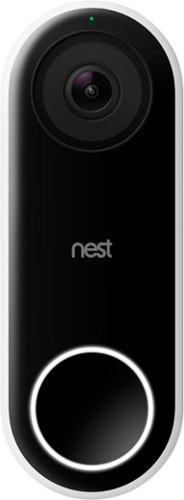RalphHenry's stats
- Review count338
- Helpfulness votes463
- First reviewMay 28, 2015
- Last reviewOctober 7, 2025
- Featured reviews0
- Average rating4.9
- Review comment count24
- Helpfulness votes28
- First review commentMay 28, 2015
- Last review commentJune 30, 2017
- Featured review comments0
Questions
- Question count0
- Helpfulness votes0
- First questionNone
- Last questionNone
- Featured questions0
- Answer count61
- Helpfulness votes165
- First answerJune 30, 2015
- Last answerNovember 3, 2021
- Featured answers0
- Best answers10
JVC's True Wireless Earbuds offer a simple and comfortable design. Open type True Wireless design allows users to hear surrounding noise for safety. Easy operation with auto on/off connect. Stable Wireless connection allows users up to 22 hours of use with the built-in battery and charging case. High-quality sound reproduction with neodymium magnet using an 11mm driver. Easy operation touch controls for music and phone calls. Waterproof rated IPX4, resistant to sweat and rain. Single ear use with either left/right, or both. Quick 15 minute charge for 90 minutes of playback. Integrated microphone for teleworking and hands-free calling. Voice assistant compatible.
Customer Rating

5
Light Weight, Great Sound & Easy to Use
on May 13, 2022
Posted by: RalphHenry
from New Smyrna Beach, FL
These buds are a steal at this price point. Very nice quality and all the function needed for music listening. The charging case is compact and the earbuds slide in for charging with ease due to a perfect amount of magnetic assist. Charge time is about 2 hours and the case also provides an additional charge option.
I like the simplicity of these buds such that you can handle music play with normal volume up/down and pause and fast forward without too many optional commands that you seldom use anyway. I noticed you will need to pick up the rhythm of taps else you will stop playback when you try to increase/decrease the volume. No worries though as after only a few tries you will pick up the right tap process. These buds are very light and fit with very comfortably in your ear – even over several hours. These type of buds are designed to fit optimally by moving the earbud forward or back till it finds the best position in your ear. Contrary to what one may think, although these are solid without gel type padding; in reality they are much more comfortable than the padded types I have used.
The earbuds have Bluetooth 5.1 and paired instantly with my cell phone and also my laptop.
It is important for earbuds to have water resistance and these are fine since they have IPX4 resistance to sweat and rain.
It is important for earbuds to have water resistance and these are fine since they have IPX4 resistance to sweat and rain.
Sound is excellent and is accomplished via neodymium magnet drivers. These drivers weigh less and still maintain very good bass and tone quality. JVC engineers made a good choice using them for this product, tip of my cap to them. I do recommend these earbuds: very nice style, weight and sound reproduction.
I would recommend this to a friend!
A clinically-backed electric toothbrush boasting three modes and 33,000 sonic vibrations/min for a proven clean. Designed with Dental Professional input, the water-resistant BURST Sonic Toothbrush is the brush mouths dream about.
Customer Rating

5
Innovative Brush Design, High Quality Product
on May 2, 2022
Posted by: RalphHenry
from New Smyrna Beach, FL
The Burst Sonic Toothbrush clicked all the boxes for me. It is very high quality and does a great job cleaning my teeth. This rechargeable tooth brush not only cleans your teeth but also has a special brush-head that really massages your gums much better than any product I have used before.
You do need to read the manual as it does explain the three brushing modes and how to select the modes. The device does have a pause every 30 seconds that you will sense, and this is a reminder to move the brush to another quadrant of your teeth. It just takes 2 minutes to do a great cleaning of your teeth. Yes, you should use toothpaste with this brush.
A good idea is to ensure you use new brush heads about every 3 months or even more frequently. I like electronic toothbrushes and I know it is important to make sure you have strong new bristles. You can join a program that will send you a brush every 3 months, but the brush-heads are available from many stores. I noticed that if you enroll in the manufacturer’s brush replacement program, you get a lifetime warranty for the device, otherwise you just register the device for a 1 year warranty. A very nice instruction booklet is included with this toothbrush.
These brush-heads have a small ‘x’ shaped rubber nub that is great for massaging your gums and even for cleaning between teeth – I had not seen this feature before – tip of the cap to the engineers who developed this feature. When done brushing, your mouth does feel very refreshed and clean.
I also liked the handle which is unique in that it has diamond shaped impressions on the handle which does help to control the device. I highly recommend this innovative and very effective product.
You do need to read the manual as it does explain the three brushing modes and how to select the modes. The device does have a pause every 30 seconds that you will sense, and this is a reminder to move the brush to another quadrant of your teeth. It just takes 2 minutes to do a great cleaning of your teeth. Yes, you should use toothpaste with this brush.
A good idea is to ensure you use new brush heads about every 3 months or even more frequently. I like electronic toothbrushes and I know it is important to make sure you have strong new bristles. You can join a program that will send you a brush every 3 months, but the brush-heads are available from many stores. I noticed that if you enroll in the manufacturer’s brush replacement program, you get a lifetime warranty for the device, otherwise you just register the device for a 1 year warranty. A very nice instruction booklet is included with this toothbrush.
These brush-heads have a small ‘x’ shaped rubber nub that is great for massaging your gums and even for cleaning between teeth – I had not seen this feature before – tip of the cap to the engineers who developed this feature. When done brushing, your mouth does feel very refreshed and clean.
I also liked the handle which is unique in that it has diamond shaped impressions on the handle which does help to control the device. I highly recommend this innovative and very effective product.
I would recommend this to a friend!
Quality

5
Performance

5
Durability

5
Value

5
Ease of Use

5
Long beard, medium, or short, Panasonic GB96-K Mens Beard Trimmer makes it easy for everyone from beginners to the more experienced to achieve barber-quality hair, beard and mustache trimmer styling at home. An acute-edge, ultra-sharp stainless-steel blade uses wider-tipped and spaced blades to catch more hair in one stroke for more efficient trimming. And, the electric beard trimmer is powered by a High-Torque motor, calibrated for clean, comfortable trimming of even dense beards, with no snagging or pulling. Four included comb attachments work the quick-adjust dial to provide up to 58 trim length settings from 0.5MM (with no attachment) to 30MM, to create the style and length you want while the 5mm-wide detail attachment provides precise trimming and control. The Panasonic GB96-k beard clipper has an IPX7 rating and waterproof design so you can trim in the shower or dry anytime. A single 1-hour charge provides up to 50 minutes of cordless use, or plug in and use corded for longer use. Unplug unit from electrical outlet when washing or using for wet trimming. To maintain peak performance, rinse blades under water after each use and replace blade every 3 years or when dull with replacement blade WER9620Y.
Customer Rating

5
Evens Up Even Curly Beards
on May 2, 2022
Posted by: RalphHenry
from New Smyrna Beach, FL
Age:65+
Gender:Male
Very nicely and intuitively designed trimmer. Being able to use cordless is an important feature. Cleaning is simple, just run the blade end under water. There are 58 length settings utilizing 3 adapters, so you are sure to find the right trim for your beard, hair or mustache. Actually after a few times I had figured the adapter and settings to ensure my beard is handled the way I want, with a different setting for mustache and another different setting for soul patch. Great versatility. It also has a nice LED charging indicator and includes a very well written/complete manual.
Quality is superb. The unit is solid and the design of the mechanism to control depth is very ingenious – tip of the cap to the engineers at Panasonic. Some key guidance from the manual is to apply oil before and after each use. Also remove the blade and let it dry separately. They do include a small cleaning brush and it was simple to keep the unit clean and well maintained – very convenient.
I have used several other brands and found this device to be the most effective and quickest to get my beard in shape. More to the point my beard is a little curly so some brands don’t make it as even as I want. But this shaver really evens out the whiskers – great. I would highly recommend this versatile, quality and effective trimmer.
Quality is superb. The unit is solid and the design of the mechanism to control depth is very ingenious – tip of the cap to the engineers at Panasonic. Some key guidance from the manual is to apply oil before and after each use. Also remove the blade and let it dry separately. They do include a small cleaning brush and it was simple to keep the unit clean and well maintained – very convenient.
I have used several other brands and found this device to be the most effective and quickest to get my beard in shape. More to the point my beard is a little curly so some brands don’t make it as even as I want. But this shaver really evens out the whiskers – great. I would highly recommend this versatile, quality and effective trimmer.
I would recommend this to a friend!
Quality

5
Value

5
Ease of Use

5
The TUF Gaming VG279Q1A 27" IPS Gaming Monitor with IPS panel and 1 ms MPRT response time combined with AMD FreeSync Premium support, NVIDIA G-SYNC compatibility, Full HD resolution monitor is designed to deliver sharp graphics during high-action sequences.
Customer Rating

5
Very Nice Crisp Graphics
on April 29, 2022
Posted by: RalphHenry
from New Smyrna Beach, FL
Setup for this monitor required some tweaking of the default settings to increase brightness and contrast to allow the games to show on screen better. I liked the 27 inch size over my current 23 inch monitor. It gave me more real estate but was not too large for my desk space; and this made the games much more exciting I felt.
The display was bright but not brilliant to my eye, could have been a little more vibrant colors. However my sample of games certainly could play a part in this impression, as well as the graphics processor. The price performance is certainly a factor as this level of quality and specifications hit a nice sweet spot – it does have Nvidia G-sync, very nice.
I did play several games including Forza Motorsports, War Thunder from my Gaijin account, and some flight simulators and Farmville type games. The adjustments for this monitor are intuitive so that’s a tip of the cap to the ASUS engineers. I felt the color changes maintained crisp images at all times which for me is most important. This is also an IPS ultra wide angle monitor - another spec I look for. It has stereo speakers but not a lot of volume from these speakers, but very nice to have if you don’t attach external speakers of course.
I ended up loving this monitor after some adjustments and would highly recommend it.
The display was bright but not brilliant to my eye, could have been a little more vibrant colors. However my sample of games certainly could play a part in this impression, as well as the graphics processor. The price performance is certainly a factor as this level of quality and specifications hit a nice sweet spot – it does have Nvidia G-sync, very nice.
I did play several games including Forza Motorsports, War Thunder from my Gaijin account, and some flight simulators and Farmville type games. The adjustments for this monitor are intuitive so that’s a tip of the cap to the ASUS engineers. I felt the color changes maintained crisp images at all times which for me is most important. This is also an IPS ultra wide angle monitor - another spec I look for. It has stereo speakers but not a lot of volume from these speakers, but very nice to have if you don’t attach external speakers of course.
I ended up loving this monitor after some adjustments and would highly recommend it.
I would recommend this to a friend!
Ease of Use

5
Quality

5
Value

5
Upgrade from the last generation with the new ROG Strix G10CE, a Windows 11 gaming desktop that delivers exhilarating gaming experiences powered by an 11th Gen Intel~ Core~ i5-11400F processor and NVIDIA~ GeForce GTX1660Ti graphics.
Customer Rating

5
Excellent Mid-Level Gaming Machine
on April 29, 2022
Posted by: RalphHenry
from New Smyrna Beach, FL
I was very impressed with this mid-end gaming machine. Partly due to the lower price point which many folks do need, notwithstanding some compromising of specifications. There is ample capability for those wishing to upgrade memory, storage and even CPU and GPU. However I think ASUS hit the mark with those of us gamers who are quite willing to save the bucks for a unit that nonetheless performs very well on many types of games; and we can upgrade over time if we need to.
I recommend replacing the side panel with the included clear plexiglass panel. If you are new to these upgrades note there are 8 screws included. Use the 4 which go on first to provide a bushing and thread socket for the other 4 screws. Easy enough. The acrylic panel stands away from the desktop since it does not have holes for ventilation like the base side panel. I calculate the acrylic panel actually provides more airflow than the perforated side panel. There is a great light show in many colors that is defaulted inside the cabinet; but you can change the light show if you wish. I loved it.
The fan cooling is sufficient for the Intel i5 processor. If you wish to install faster processors with more threads, then I would suggest upgrading the fan as well. There are two fans, one for the processor and another comes on as needed to expel heated air quickly through the back of the tower.
An HDMI cable and a Display Port cable are both included. I tried both and they work almost identical in this configuration. I noted that I had to use the ports on the graphics card, the ones at the top of the back panel were inactive – not a problem.
The keyboard and mouse are very basic, however I like this design point of spending less on the included keyboard/mouse to keep the price lower since I like many folks will already have lighted gaming mechanical keyboards and gaming mice. ASUS I think again hit the right marketing tradeoff.
I tried a sample of various games including Forza Motorsports, War Thunder from my Gaijin account, and a bunch of fun games like flight simulators. Everything worked well and the graphics and speed were great. Sound was super great through my USB attached ‘shoulder speakers’ loved the sounds.
The important specs are 11th geni5-11400F, Nvidia GeFGorce GTX 1660Ti and 16 GB memory. The processor is a six core and twelve thread design – nice and power enough for mid-level gaming. My plan is to double the memory and have fun with more high powered games. There is a 512 GB SSD.
I am very pleased with this ASUS Gaming Computer and would highly recommend it for those operating in this price point who want a solid performer.
I recommend replacing the side panel with the included clear plexiglass panel. If you are new to these upgrades note there are 8 screws included. Use the 4 which go on first to provide a bushing and thread socket for the other 4 screws. Easy enough. The acrylic panel stands away from the desktop since it does not have holes for ventilation like the base side panel. I calculate the acrylic panel actually provides more airflow than the perforated side panel. There is a great light show in many colors that is defaulted inside the cabinet; but you can change the light show if you wish. I loved it.
The fan cooling is sufficient for the Intel i5 processor. If you wish to install faster processors with more threads, then I would suggest upgrading the fan as well. There are two fans, one for the processor and another comes on as needed to expel heated air quickly through the back of the tower.
An HDMI cable and a Display Port cable are both included. I tried both and they work almost identical in this configuration. I noted that I had to use the ports on the graphics card, the ones at the top of the back panel were inactive – not a problem.
The keyboard and mouse are very basic, however I like this design point of spending less on the included keyboard/mouse to keep the price lower since I like many folks will already have lighted gaming mechanical keyboards and gaming mice. ASUS I think again hit the right marketing tradeoff.
I tried a sample of various games including Forza Motorsports, War Thunder from my Gaijin account, and a bunch of fun games like flight simulators. Everything worked well and the graphics and speed were great. Sound was super great through my USB attached ‘shoulder speakers’ loved the sounds.
The important specs are 11th geni5-11400F, Nvidia GeFGorce GTX 1660Ti and 16 GB memory. The processor is a six core and twelve thread design – nice and power enough for mid-level gaming. My plan is to double the memory and have fun with more high powered games. There is a 512 GB SSD.
I am very pleased with this ASUS Gaming Computer and would highly recommend it for those operating in this price point who want a solid performer.
I would recommend this to a friend!
Give yourself complete front-door protection and convenience with Wi-Fi Retrofit Smart Lock. When your hands are full of groceries, Auto Unlock senses you and opens the door* so you~ll never have to fumble for your keys again. When you get inside, Smart Lock has your back and automatically locks, just in case you forget. You~ll have flexibility with a responsive keypad that can project onto the door, the wall, or anywhere you want. With built-in Wi-Fi, you can also control entry to your door from anywhere to let yourself or your family inside. Smart Lock is easy to install, needing just a few minutes without a phone call to a contractor, saving you time and money. And after installation, you~ll only need to charge Smart Lock once a year, giving you 365 days of front door security. Auto Unlock is only compatible with iOS*.
Customer Rating

5
Very Smooth Operation and High Quality
on April 28, 2022
Posted by: RalphHenry
from New Smyrna Beach, FL
The R10 lock is very well designed and works smoothly. One point to make clear is that you must open the door more than 45 degrees during the calibration process, or the calibration might fail. I saw another review that said the calibration failed then suddenly worked. I suspect that reviewer opened more than 45 degrees when he saw it suddenly work.
The lock is easy to install, you most likely will want to use the adhesive strip on the main unit (inside portion) so that it is tightly installed. The keypad works perfectly. The app has an excellent user interface. You will need to identify the type of lock pin you have and use the correct adapter of which several adapters are included. The instructions are well done.
This device uses part of your original lock including the bolt and outside key slot. This is genius since now you don't need a different key for unlocking manually. Another important design point is having both Bluetooth and WiFi so that this lock can be operated from anywhere; not just right up next to the device – very nice for a lock in this very reasonable price range.
I did call support for help and the phone was answered within a minute and the customer support rep was excellent. Also eufy support sent me emails to assist installation, always with short turnaround time. Since I managed Help Desks at one time, I recognized an efficient operation with well trained technicians who were smart, courteous and patient.
This lock is designed well with the latest technology and also attractively designed. Tip of the cap to the engineering that went into this lock. I would definitely recommend this company and this very smart lock.
I would recommend this to a friend!
The wearable surround speaker system designed specifically for vivid, comfortable, and exciting gaming, with 4-channel, realistic surround sound, with 3 gaming sound modes to heighten every experience~developed jointly with the FINAL FANTASY XIV online sound team from SQUARE ENIX.
Customer Rating

5
Innovative and Great Audio
on February 11, 2022
Posted by: RalphHenry
from New Smyrna Beach, FL
Oh yes, these are super comfortable. No heating up of my ears like headphones and not any discomfort from earbuds because they go right on your shoulders. The unit is light and actually provides added sense in that you can feel the vibration as well as hear the sound.
If you are looking to create an environment where you isolate the sound to just yourself, of course, this is not the correct unit. But if you have the freedom to use these phones where you can relax and let the sound surround you, then this is a very unique and wonderful way to listen to music or gaming. The real boom comes from gaming though. When gaming you really feel the zaps and booms and crashes. Very realistic step up for gaming I thought.
There are two mic’s, noise cancellation and echo cancellation. The 4 channel sound is aimed at your head for lack of a better description – tip of the cap to the design engineers for that as it is fantastic. You can mute the sound and the mic naturally. You can hear outside sounds but I didn’t find a nearby TV a distraction because you are focused on the game or your own music.
There are six sound modes (a button will cycle through them). Including 3 game modes for role playing, shooter and voice enhancement. But don’t sell short the music modes of normal and cinema. Very nice sound programming, another tip of the cap to the engineers. This unit is amazing.
The unit itself is rugged, solid and stylish but the most important aspects are the functional ones I mentioned. I do highly recommend this product.
If you are looking to create an environment where you isolate the sound to just yourself, of course, this is not the correct unit. But if you have the freedom to use these phones where you can relax and let the sound surround you, then this is a very unique and wonderful way to listen to music or gaming. The real boom comes from gaming though. When gaming you really feel the zaps and booms and crashes. Very realistic step up for gaming I thought.
There are two mic’s, noise cancellation and echo cancellation. The 4 channel sound is aimed at your head for lack of a better description – tip of the cap to the design engineers for that as it is fantastic. You can mute the sound and the mic naturally. You can hear outside sounds but I didn’t find a nearby TV a distraction because you are focused on the game or your own music.
There are six sound modes (a button will cycle through them). Including 3 game modes for role playing, shooter and voice enhancement. But don’t sell short the music modes of normal and cinema. Very nice sound programming, another tip of the cap to the engineers. This unit is amazing.
The unit itself is rugged, solid and stylish but the most important aspects are the functional ones I mentioned. I do highly recommend this product.
Ease of Use

5
Quality

5
Value

5
Comfort has never been more convenient. The new Serta Sheep Retreat mattress delivers long-lasting comfort to your front door in our smallest carton ever. Thanks to the unique combination of Serta Gel Memory Foam, Serta Transitional Support Foam and Serta Foam Core you can get that sleep-til-noon rest you~ve always wanted.
Customer Rating

5
Easy 5-Star for Quality and Comfort
on February 11, 2022
Posted by: RalphHenry
from New Smyrna Beach, FL
The Serta Sheep Retreat (medium 10”) is very comfortable. I used it on a platform bed base. It is made of gel memory foam which does prevent the over-heating that memory foam mattresses used to have – this is the most important point of these types of mattresses. So that is very good. The gel foam is so much better than the old memory foam that I would be very careful to ensure your mattress is like this one and has the gel beads in the memory foam.
This mattress has the medium softness that I prefer; and I would avoid a very soft foam mattress since a very soft mattress may compress too much and cause some over-heating at night with or without the gel bead composition. My opinion is that you want medium or firm gel memory foam. One last point on softness/firmness - over time you may feel a mattress is too soft or too firm. With a 10 inch mattress you are able to add a 2-inch mattress topper with more or less firmness. If you have a 12 inch mattress then it is a bit more difficult to add a topper since you may be making the mattress too high too sit on the edge. So that’s another reason I think 10” is a good depth to use. But that’s only my personal experience.
The delivery in a box is great. But I would recommend a small hand truck to move it around in the box as it is a bit heavy for one person to move.
The materials are top-notch on this mattress. You will need to let the mattress decompress once you get it out of the bag and into the fresh air. It won’t reach the full 10 inch depth till about a full week out of the plastic bag that it is vacuum sealed in. This is a three-core mattress that provides better support and comfort so you do need to let each layer fluff up. I noticed that the top edge of the mattress was at first a little S-shaped, but after 10 days it straightened out. The mattress is rolled up when it comes out of the box so that may cause various temporary distortions.
I do recommend this mattress very highly. It ticked all the boxes for me and I just love it over my old mattress.
I would recommend this to a friend!
Preserve little ears, muffle big noise. Protect your child~s hearing with our industry-leading noise reduction headphones. HearMuffs Wireless connects to phones and tablets while limiting maximum volume to preserve hearing. Designed for young ears, Hearmuffs have an adjustable headband and foam cushions for a snug fit. Whether it~s naptime or party time, your kids can safely have a good time!
Customer Rating

5
Just Right Size and Excellent Design
on January 26, 2022
Posted by: RalphHenry
from New Smyrna Beach, FL
The Lucid Hearing Bluetooth HearMuffs work effectively. But a very important question is if an infant or toddler would rip them right off one way or another. However, if you put them in use frequently but not for long sessions at first, the toddlers seem to get used to them. The best uses were for situations with loud woodworking machinery, loud music and lullaby time.
Outside sound is muffled as I did some testing on my own head one ear at a time. The option to connect Bluetooth is genius. Here you can pick the type of music the toddler or infant will hear. Obvious is lullabies and that proved to be a good sleep inducer as you might think. I did take the headphones off after infant went to sleep.
I also felt the unit was rugged, it is not a toy. The headset doesn’t have any loose parts that could get swallowed, very nice safe design. The headset has quite a bit of size adjustment.
I did find on the set I have that the extension of the headband took quite a bit of force to pull it out. This may be as designed so that once set, the toddler can’t readjust them easily. I do feel this is not a problem but rather an excellent design point from the engineers – tip of the cap to them.
I do recommend this headset.
I did find on the set I have that the extension of the headband took quite a bit of force to pull it out. This may be as designed so that once set, the toddler can’t readjust them easily. I do feel this is not a problem but rather an excellent design point from the engineers – tip of the cap to them.
I do recommend this headset.
I would recommend this to a friend!
The CORSAIR M65 RGB ULTRA Tunable Gaming Mouse boasts a durable aluminum frame and pinpoint accuracy powered by a 26,000 DPI MARKSMAN optical sensor and optical OMRON switches. Sensor fusion technology enables convenient tilt gestures for in-game actions, while CORSAIR AXON Hyper-Processing Technology transmits those actions up to 8x faster than other gaming mice. With customizable weight between 97g and 115g, a lightweight paracord cable, and CORSAIR QUICKSTRIKE buttons, all your movements and actions register with the utmost speed. Take control with iCUE software to program the M65 RGB ULTRA~s eight buttons, customize its dynamic RGB backlighting, and save your profiles to onboard storage to take on the go. Pick up the M65 RGB ULTRA to make all your clicks count.
Customer Rating

5
Great Design and Customizable
on January 19, 2022
Posted by: RalphHenry
from New Smyrna Beach, FL
The Corsair M65 RGB Ultra Wired gaming mouse is top notch. It has smooth switches and the included weights add a really nice and simple way to personalize the mouse to just the right feel for a particular user.
I have used many difference mice and this one has the smoothest scroll bar that never seems to cause me any problems. This is an area where many mice fall short but this unit is excellent.
This mouse of course is great for gaming and you can adjust the DPI via two buttons on top of the mouse or you can use the iCUE app. I did also use the app to update the firmware. Be aware that you are instructed to connect the mouse directly to your PC and not via a dock or USB hub when you update firmware.
I did try the mouse with and without the weights and for me the weights added an ability to ‘feel’ the mouse more when sliding or lifting; but this will be a subjective point of view. Good news here is that you have the option to add or remove weights.
This mouse has a Target button on the left side which reduces your sensitivity to a lower level for more precise mouse movements when needed. The iCUE app will allow you to program the buttons on your mouse. The app will also give you some neat lighting options to have fun with.
This excellent mouse is built rock solid, has a great feel in your hand, very crisp switches and with the iCUE app has plenty of versatility. I highly recommend this jewel of a mouse.
Mobile Submission: False
I would recommend this to a friend!
Stream instant content easily with this LG BP550 Blu-ray player. To build a complete 3D home theater system, we recommend you purchase a 3D TV, 3D glasses designed for the TV, high-speed HDMI cable and an A/V receiver that is compatible with 3D products.
Overall 4 out of 5
4 out of 5
 4 out of 5
4 out of 5Great Blu-Ray DVD Player for the money
By JulieAS
After buying this product, I am both pleased yet a little disappointed! I needed another player to replace my 5 year old Sony 3-D player (also bought at BB) because it was no longer compatible with YouTube. Since my TV is an LG, I decided to buy an LG player.
The LG BP550 is smaller than my older Sony (another reason I chose it) and has fewer apps but I really didn't care about that as long as YouTube worked and that it also had Netflix and HuluPlus apps. Hooking it up and installing it was quick and easy and completing the system update was also a breeze! Already on sale, I saw it was also available as an Open-Box item so I thought I could save even more buying it at that option...NOT!
Advertised as 'Open-Box Excellent Condition' I ordered it on May 13th and it arrived on the 15th - without the remote! Maybe I shouldn't have assumed that an item labeled as "Returned, used as display model in store, or opened due to packaging damage but remains in like-new condition" meant or means that all accessories, cables, manuals, remotes, etc. are included.
Fortunately, my TV remote was able to do some of the basic stuff for installing and some playback features but that's it. So I make a call to BB and learn that the 4-yr Protection Plan I paid for would not cover this missing remote and was then advised to call LG for a 'free' replacement.
Customer service at LG then directed me to call their authorized parts dealer for my time zone. Of course, they were closed on Saturday and Sunday!
I called the parts dealer today (18th) and was told to contact the retailer since I'd "recently purchased the item and it should be returnable/replaceable under warranty". I explained that I had been informed that it was not and that I was told to call them by both BB and LG!
Subsequently, I was given the part number and price for a replacement remote!
Well it looks as if buying Open-Box didn't save me much, if anything, after all since the replacement remote has to be paid for out of my pocket!
I may be better off returning this player and buying a NEW one instead!
I may be better off returning this player and buying a NEW one instead!
However, I must say that I do like the player for what features I have been able to access while using my TV remote! I look forward to obtaining the full benefits and features when using the actual remote control for the BP550!
RalphHenry
Raleigh, NC
Remote Replacement
May 28, 2015
It's not ideal but if you are missing a remote and/or lose or break it, you can easily download a smartphone app to run it. You could also program a multi device remote like the Harmony 650 which I did. So nowadays a missing remote is not a show stopper but I agree it should have not been missing.
+1point
1of 1voted this comment as helpful.
Lenovo IdeaCentre All-In-One Computer: With Wireless-AC networking, this all-in-one computer makes it easy to browse Web sites, access social media and check your e-mail. The 23.8" capacitive multitouch screen lets you navigate features using all 10 fingers and presents your favorite films in 4K UHD resolution. The revolutionary Intel~ RealSense~ 3D camera lets you scan 3D objects, use gestures to control your PC or play games and more.
Overall 2 out of 5
2 out of 5
 2 out of 5
2 out of 5Great box - poor fonts
By Jasonrn
I purchased this with great excitement. I mostly do everyday things, with an evergrowing photo collection. I bought Adobe creative cloud and was ready to go. Fired it up and was shocked at how bad the text looks. I have tried many different settings. I don't know if it is a scaling thing? I love everything else about the unit. Photos look great. I dont game.
The text issue is varies. Some apps, it looks fine... others - terrible. Also, some apps don't scale well at all on the 4K screen.
May return the unit and get a laptop I can plug a second monitor in for my photo work.
RalphHenry
Raleigh, NC
Fix for fonts didn't install
November 3, 2015
The expert pointed to a download and it did not install. I'm glad since I think you just need to go to settings and find the 'cleartype text' setting and run through it to make fonts great. Also I see many of the apps will fix drivers and so forth so there is a learning curve now to see how to run these machines.
0points
0of 0voted this comment as helpful.
Lenovo IdeaCentre All-In-One Computer: With Wireless-AC networking, this all-in-one computer makes it easy to browse Web sites, access social media and check your e-mail. The 23.8" capacitive multitouch screen lets you navigate features using all 10 fingers and presents your favorite films in 4K UHD resolution. The revolutionary Intel~ RealSense~ 3D camera lets you scan 3D objects, use gestures to control your PC or play games and more.
Overall 5 out of 5
5 out of 5
 5 out of 5
5 out of 5Highest Quality and Top Features
By RalphHenry
from Raleigh, NC
This AIO has superior resolution to others. Some reviews spoke about a text problem, however you can improve the text via going to settings, display, advanced and 'cleartype text' and follow the steps. Also has 3D display capability which is good for future needs for me. Sound is nice with Jensen speakers. Touch screen is great. WIFI is super and has both 2.4 and 5 GHz ranges with Wireless AC. Very quiet fan. Lenovo support has regressed but is do-able I asked a simple question and the tech had no idea, also the website seems broken in the support area; glad I got Geek Squad. But this AIO is one great machine. price is very reasonable for what you get. Love it.
RalphHenry
Raleigh, NC
Tips For Better Text on AIO 700
November 4, 2015
I've played with the font's and you may also want to scale text or make it bold for example if you use Windows Live (you can do that within Display Settings). The other tip is that the text is very clear but small so you may find that enlarging text by hitting Ctrl and + (together) once or twice will make some things easier to read. You hit Ctrl and - together to reduce. I didn't use those commands as often on other machines, but it is beautiful to use at times on this machine. By the way videos are wonderful if you use something like Amazon Prime video etc WOW
+1point
1of 1voted this comment as helpful.
Lenovo IdeaCentre All-In-One Computer: With Wireless-AC networking, this all-in-one computer makes it easy to browse Web sites, access social media and check your e-mail. The 23.8" capacitive multitouch screen lets you navigate features using all 10 fingers and presents your favorite films in 4K UHD resolution. The revolutionary Intel~ RealSense~ 3D camera lets you scan 3D objects, use gestures to control your PC or play games and more.
Overall 5 out of 5
5 out of 5
 5 out of 5
5 out of 5Highest Quality and Top Features
By RalphHenry
from Raleigh, NC
This AIO has superior resolution to others. Some reviews spoke about a text problem, however you can improve the text via going to settings, display, advanced and 'cleartype text' and follow the steps. Also has 3D display capability which is good for future needs for me. Sound is nice with Jensen speakers. Touch screen is great. WIFI is super and has both 2.4 and 5 GHz ranges with Wireless AC. Very quiet fan. Lenovo support has regressed but is do-able I asked a simple question and the tech had no idea, also the website seems broken in the support area; glad I got Geek Squad. But this AIO is one great machine. price is very reasonable for what you get. Love it.
RalphHenry
Raleigh, NC
Lenovo Fix for AIO 700 24ISH
November 5, 2015
Jason, I did think ClearType helped a little but the scaling and putting 'bold' on helped more. I did see the fix that Lenovo posted. First I flashed the BIOS which they also posted as of 9/10/15. However when I tried their special fix for the font scaling it is an .rar file and I had to load WinZip (free version for now) but it did unpack it. However I never saw it run successfully as it always returned an error code. I am going to call Lenovo on that but the text looks pretty good so maybe it actually ran. I'll post an update on that. By the way the support at Lenovo is abysmal.
+1point
1of 1voted this comment as helpful.
Lenovo IdeaCentre All-In-One Computer: With Wireless-AC networking, this all-in-one computer makes it easy to browse Web sites, access social media and check your e-mail. The 23.8" capacitive multitouch screen lets you navigate features using all 10 fingers and presents your favorite films in 4K UHD resolution. The revolutionary Intel~ RealSense~ 3D camera lets you scan 3D objects, use gestures to control your PC or play games and more.
Overall 2 out of 5
2 out of 5
 2 out of 5
2 out of 5Disappointed
By Brandon
It worked for a few hours right out of the box. Then I noticed the screen flashing and the graphics cards crashing. After a reset it freezes after 5 minutes of use. Not sure if it's the pc itself or driver issues with Windows 10, either way it's not worth the trouble. If they can fix these issues then it is absolutely worth the price.
RalphHenry
Raleigh, NC
Try Driver Updates & Flash BIOS
November 5, 2015
If you still have it and if it will stay up long enough, I'd say go to Lenovo's web site and download the newest BIOS, it's easy to update BIOS now. Then go into Device Manager and update both Display drivers. If you bought an open box, I'd also try to reload the whole machine to the factory settings (or BestBuy should do that for you). But if you go to the apps, the app called Lenovo Rescue System will do it for you pretty easily. Then do the stuff I mentioned above.
+2points
2of 2voted this comment as helpful.
Lenovo IdeaCentre All-In-One Computer: With Wireless-AC networking, this all-in-one computer makes it easy to browse Web sites, access social media and check your e-mail. The 23.8" capacitive multitouch screen lets you navigate features using all 10 fingers and presents your favorite films in 4K UHD resolution. The revolutionary Intel~ RealSense~ 3D camera lets you scan 3D objects, use gestures to control your PC or play games and more.
Overall 5 out of 5
5 out of 5
 5 out of 5
5 out of 5Highest Quality and Top Features
By RalphHenry
from Raleigh, NC
This AIO has superior resolution to others. Some reviews spoke about a text problem, however you can improve the text via going to settings, display, advanced and 'cleartype text' and follow the steps. Also has 3D display capability which is good for future needs for me. Sound is nice with Jensen speakers. Touch screen is great. WIFI is super and has both 2.4 and 5 GHz ranges with Wireless AC. Very quiet fan. Lenovo support has regressed but is do-able I asked a simple question and the tech had no idea, also the website seems broken in the support area; glad I got Geek Squad. But this AIO is one great machine. price is very reasonable for what you get. Love it.
RalphHenry
Raleigh, NC
Checked on Font Scaling Fix
November 5, 2015
I couldn't get the download from Lenovo's website to install. I downloaded and unpacked the fix, but it returned an error code when I ran it. I spent 40 minutes with Lenovo 1st and 2nd level support. They pretty much had no info on this fix. They didn't open a problem ticket 8005969635. Also their website said you should post a request online to have them call you back, but their process was broken in that area also. Full disclosure: even without this fix, the screen looks awesome to me.
+1point
1of 1voted this comment as helpful.
Lenovo IdeaCentre All-In-One Computer: With Wireless-AC networking, this all-in-one computer makes it easy to browse Web sites, access social media and check your e-mail. The 23.8" capacitive multitouch screen lets you navigate features using all 10 fingers and presents your favorite films in 4K UHD resolution. The revolutionary Intel~ RealSense~ 3D camera lets you scan 3D objects, use gestures to control your PC or play games and more.
Overall 5 out of 5
5 out of 5
 5 out of 5
5 out of 5Highest Quality and Top Features
By RalphHenry
from Raleigh, NC
This AIO has superior resolution to others. Some reviews spoke about a text problem, however you can improve the text via going to settings, display, advanced and 'cleartype text' and follow the steps. Also has 3D display capability which is good for future needs for me. Sound is nice with Jensen speakers. Touch screen is great. WIFI is super and has both 2.4 and 5 GHz ranges with Wireless AC. Very quiet fan. Lenovo support has regressed but is do-able I asked a simple question and the tech had no idea, also the website seems broken in the support area; glad I got Geek Squad. But this AIO is one great machine. price is very reasonable for what you get. Love it.
RalphHenry
Raleigh, NC
Successful Adjustments for FONTS
November 5, 2015
Lots of people had problems with the fonts on this 4K hi-def screen. Lenovo support was useless but Geek Squad fixed me right up via remote connection. It might be something others know, but judging by the reviews most people including me just didn't really understand. There are lots of modifications to DISPLAY parameters but what most people should do if they are using this screen for apps like Windows Live is to change the screen resolution to 1920x1080 and change the scaling to 125%. Now everything is beautiful. If you do want to watch a movie in high def, then put it back to 3840x2160 and set scaling to 200%. What is confusing is that there is a choice for 2560x1600 but this is not the same ratio as the screen size so you get bars on each side which you probably don't want - I should have seen this but the Geek Squad enlightened me. Now as to the patch from Lenovo for font scaling, you probably don't need it nor would it do much I am sure. So kudos to the Geek Squad and thanks. It is an awesome machine and in fact even the lower resolution is more than any other PC I have ever had.
+1point
1of 1voted this comment as helpful.
Lenovo IdeaCentre All-In-One Computer: With Wireless-AC networking, this all-in-one computer makes it easy to browse Web sites, access social media and check your e-mail. The 23.8" capacitive multitouch screen lets you navigate features using all 10 fingers and presents your favorite films in 4K UHD resolution. The revolutionary Intel~ RealSense~ 3D camera lets you scan 3D objects, use gestures to control your PC or play games and more.
Overall 5 out of 5
5 out of 5
 5 out of 5
5 out of 5Highest Quality and Top Features
By RalphHenry
from Raleigh, NC
This AIO has superior resolution to others. Some reviews spoke about a text problem, however you can improve the text via going to settings, display, advanced and 'cleartype text' and follow the steps. Also has 3D display capability which is good for future needs for me. Sound is nice with Jensen speakers. Touch screen is great. WIFI is super and has both 2.4 and 5 GHz ranges with Wireless AC. Very quiet fan. Lenovo support has regressed but is do-able I asked a simple question and the tech had no idea, also the website seems broken in the support area; glad I got Geek Squad. But this AIO is one great machine. price is very reasonable for what you get. Love it.
RalphHenry
Raleigh, NC
Thanks for Posting Info on Font Patch from Lenovo
November 6, 2015
JasoninNJ, thanks for posting your comment that installing the Lenovo patch to help font scaling toasted the machine. I won't try again to install it. As I mentioned I don't think it is needed. There will be more ultra HD computer screens and I'm guessing they will add automated switching to show videos in HD but do the rest of your PC work with the lower resolution which is excellent when viewing text.
+1point
1of 1voted this comment as helpful.
Lenovo IdeaCentre All-In-One Computer: With Wireless-AC networking, this all-in-one computer makes it easy to browse Web sites, access social media and check your e-mail. The 23.8" capacitive multitouch screen lets you navigate features using all 10 fingers and presents your favorite films in 4K UHD resolution. The revolutionary Intel~ RealSense~ 3D camera lets you scan 3D objects, use gestures to control your PC or play games and more.
Overall 5 out of 5
5 out of 5
 5 out of 5
5 out of 5Highest Quality and Top Features
By RalphHenry
from Raleigh, NC
This AIO has superior resolution to others. Some reviews spoke about a text problem, however you can improve the text via going to settings, display, advanced and 'cleartype text' and follow the steps. Also has 3D display capability which is good for future needs for me. Sound is nice with Jensen speakers. Touch screen is great. WIFI is super and has both 2.4 and 5 GHz ranges with Wireless AC. Very quiet fan. Lenovo support has regressed but is do-able I asked a simple question and the tech had no idea, also the website seems broken in the support area; glad I got Geek Squad. But this AIO is one great machine. price is very reasonable for what you get. Love it.
RalphHenry
Raleigh, NC
Text Display Improvement
November 16, 2015
After playing with various settings I have some hopefully helpful feedback. First of all don't use the 3840x2160 unless you are streaming video, it makes text bad. Also don't use 2560x1600 since it is not a multiple of the 3840x2160 i.e. you'll get bars on both sides of the screen. Do use the 1920x1080 which is also hi-def and fits this screen dimensions properly. Now if you want text a little bigger then go to 'set custom scaling level' and use 110% or 115%; this makes nice readable text. Now here's a quirk I see lots of people having and not just on this PC or brand for Windows 10. You may see occasional video card errors and once in a while the machine may not IPL (just power off and try again it will come up). I think the problem is the video card doesn't get back fast enough to the CPU, and the video card crashes but does recover. Not a problem unless you are playing PC high powered games. So I don't recommend this machine for games, but video streaming and apps like Corel Photoshop are great. Now what you can do to minimize or eliminate the video card crashes (remember it happens on lots of machines with Windows 10, so there will be a fix soon I think). Anyway go to Control Panel and search for 'visual effects', then click on adjust the appearance and performance of Windows. Then select 'Custom' and click the box next to 'smooth edges of screen fonts'. If you optimize for 'best appearance' entirely or for let 'windows choose'... that's when the video card may not keep up I think. If you optimize for 'best'performance' the text looks horrible. Anyway the 'custom' settings work for me to give me nice text and no crashes. This is a stretch but I think the engineers knew there could be a problem, that's why they tried to put in the super high powered video cards, but not good enough for now, I do think this will get fixed by Windows 10 OS soon. This machine for it's price is tremendous and I think worth this minor glitch.
+2points
2of 2voted this comment as helpful.
Lenovo IdeaCentre All-In-One Computer: With Wireless-AC networking, this all-in-one computer makes it easy to browse Web sites, access social media and check your e-mail. The 23.8" capacitive multitouch screen lets you navigate features using all 10 fingers and presents your favorite films in 4K UHD resolution. The revolutionary Intel~ RealSense~ 3D camera lets you scan 3D objects, use gestures to control your PC or play games and more.
Overall 5 out of 5
5 out of 5
 5 out of 5
5 out of 5Highest Quality and Top Features
By RalphHenry
from Raleigh, NC
This AIO has superior resolution to others. Some reviews spoke about a text problem, however you can improve the text via going to settings, display, advanced and 'cleartype text' and follow the steps. Also has 3D display capability which is good for future needs for me. Sound is nice with Jensen speakers. Touch screen is great. WIFI is super and has both 2.4 and 5 GHz ranges with Wireless AC. Very quiet fan. Lenovo support has regressed but is do-able I asked a simple question and the tech had no idea, also the website seems broken in the support area; glad I got Geek Squad. But this AIO is one great machine. price is very reasonable for what you get. Love it.
RalphHenry
Raleigh, NC
Good News to Add
December 8, 2015
I wanted to update my review to indicate that a frequent display driver error that said "...Intel Video adapter stopped working but recovered...", has stopped occurring after about 1 week ago when a pretty big Windows 10 update came out. It was never a killer for me since I don't play games but when I googled it, I did see that it was fairly common on many PC's - that's good since it appears Microsoft fixed it. Note there are two video adapters in this machine but the Nvidia one was not failing.
0points
0of 0voted this comment as helpful.
RalphHenry's Questions
RalphHenry has not submitted any questions.
Enjoy Full HD viewing with this 25-inch HP micro-edge display. It has one VGA and two HDMI inputs for versatile, high-definition connectivity, and its edge-to-edge panel lets you opt for a clean-looking multi-monitor setup. Play video games smoothly thanks to the AMD FreeSync technology of this thin HP micro-edge display.
There was no vga cable in the box. Should I go to best buy or hp?
I don't think HP provides a VGA cable with this unit, only the HDMI cable. You will have to purchase one. Of course an old VGA cable will work fine. If you can switch to HDMI it is much better and of course VGA is being phased out.
7 years, 1 month ago
by
RalphHenry
Strengthen your phone~s 4G reception while you~re on the road with the weboost Drive Sleek cradle signal booster. Its powerful outside antenna detects an accessible 4G/LTE or 3G signal and transmits it to the booster unit for enhanced data reception. This versatile weboost Drive Sleek cradle signal booster is compatible with all US and Canadian network providers.
Will my Note 8 work with this
It says on the box that Galaxy Note 8 is compatible, but Google your phone to be sure.
7 years, 3 months ago
by
RalphHenry
Strengthen your phone~s 4G reception while you~re on the road with the weboost Drive Sleek cradle signal booster. Its powerful outside antenna detects an accessible 4G/LTE or 3G signal and transmits it to the booster unit for enhanced data reception. This versatile weboost Drive Sleek cradle signal booster is compatible with all US and Canadian network providers.
Is this booster compatible with Verizon?
I don't think it is a question of carrier but rather the model of your cell phone. You can google to see if your phone is compatible. Also look on the box for those few iPhones and Samsung phones listed.
7 years, 3 months ago
by
RalphHenry
Strengthen your phone~s 4G reception while you~re on the road with the weboost Drive Sleek cradle signal booster. Its powerful outside antenna detects an accessible 4G/LTE or 3G signal and transmits it to the booster unit for enhanced data reception. This versatile weboost Drive Sleek cradle signal booster is compatible with all US and Canadian network providers.
will it work to my phone blackberry classic? i plan to use it not in the car, is it ok to supply the power cable with other supply of 12VDC?
You better go here and look for your Classic model and see if it will work. https://help.blackberry.com/en/blackberry-classic/10.3.1/help/amc1415722640609.html
7 years, 3 months ago
by
RalphHenry
Samsung 3 Chromebook: Get compact power with this Samsung Chromebook laptop. Its 11.6-inch HD display provides clear graphics with anti-reflective technology, and its 4GB of RAM and Intel Celeron processor keep multitasking operations moving smoothly. This Samsung Chromebook laptop includes a 720-pixel camera and a 32GB flash drive to store documents, photos and programs.
Can I add outlook to Samsung - 11.6" Chromebook - Intel Celeron - 4GB Memory - 32GB eMMC Flash Memory - Metallic Black
Yes, go here to see how: https://support.office.com/en-us/article/how-to-install-and-run-microsoft-office-on-a-chromebook-32f14a23-2c1a-4579-b973-d4b1d78561ad
7 years, 5 months ago
by
RalphHenry
Take your music anywhere with this portable Sony wireless speaker. Lightweight and water-resistant, it has a 16-hour battery life, making it perfect for on-the-go listening all day. This Sony wireless speaker has Bluetooth connectivity with NFC One-touch, and it can also link to a second speaker for stereo sound.
We have a 2007 Insignia Flat Screen TV. How do we know if it is Bluetooth compatible? We have Xfinity as our cable provider.
In 2007 it is probably not Bluetooth. It won't have anything to do with your cable provider. To see if the TV happens to be Bluetooth compatible I would try this. Select Menu or Settings. Look for something like 'Add Accessory' or pair with Bluetooth Device.. You might also look for Audio settings but that is less likely. Now your TV probably does have an Audio Out Jack of the 3.5mm variety. The speaker also has a little Audio In jack. You would need a cable like this one https://www.bestbuy.com/site/insignia-6-3-5mm-mini-audio-cable-black/4370001.p?skuId=4370001 from Best Buy. Simply plug in to both the TV and speaker and you are good to go. Now if you don't have the 3.5mm jack on your TV you probably have Audio Out on RCA jacks, in that case get this cable to connect: https://www.bestbuy.com/site/insignia-6-3-5mm-mini-to-rca-stereo-audio-cable-black/4408001.p?skuId=4408001
7 years, 6 months ago
by
RalphHenry
Ensure safe listening with these Insignia kids' headphones. Children can listen to high-quality audio through the 40mm drivers without damaging their hearing; the headphones' built-in volume-limiting function keeps the decibel level low to protect small ears. These Insignia kids' headphones have a share port that enables the connection of a second pair of headphones.
Is it has a microphone
Nest Doorbell (Wired) lets you know who~s there, so you never miss a thing. It replaces your existing wired doorbell and delivers HD video and bright, crisp images, even at night. It~s designed to show you everything at your doorstep ~ people head to toe or packages on the ground. And with 24/7 streaming, you can check in anytime. Or go back and look at a 3-hour snapshot history to see what happened.*
Will Google Hello do a better job in regards to lag (delay) and motion detection? I had another video doorbell (rhimes with Ding) which could not adequately connect to the wifi, terrable lag, poor motion detection (false alarms and missed live ones).
Delay is a second or so on the NEST HELLO. I know because as I tested it, I could hear my wife talk inside and then hear her voice outside; and vice-versa. So it is not what I'd consider a problem.
7 years, 6 months ago
by
RalphHenry
Nest Doorbell (Wired) lets you know who~s there, so you never miss a thing. It replaces your existing wired doorbell and delivers HD video and bright, crisp images, even at night. It~s designed to show you everything at your doorstep ~ people head to toe or packages on the ground. And with 24/7 streaming, you can check in anytime. Or go back and look at a 3-hour snapshot history to see what happened.*
What are the dimensions And is there a charge
There is a charge to keep NEST AWARE functions, $10 or so per month. But you do not need it to see and hear and talk to people at the door.
7 years, 6 months ago
by
RalphHenry
Only at Best Buy Defend your home from intruders with this SimpliSafe security system. Its wireless design provides reliable, multilayer protection and avoids interruptions from cut phone lines and power outages, and it connects to an app for remote operation. This SimpliSafe security system is easy to install and customizable to homes of any size for flexible use.