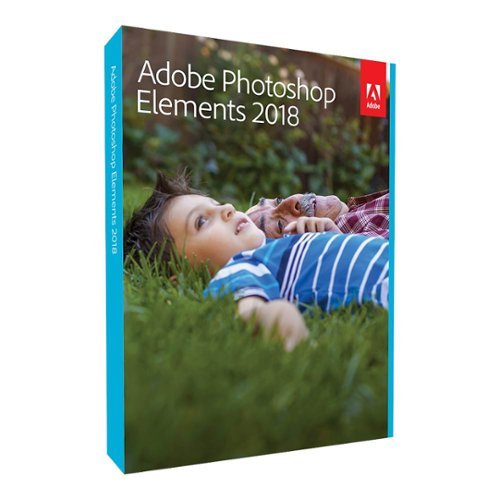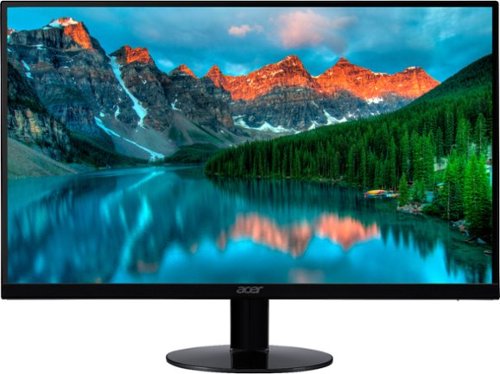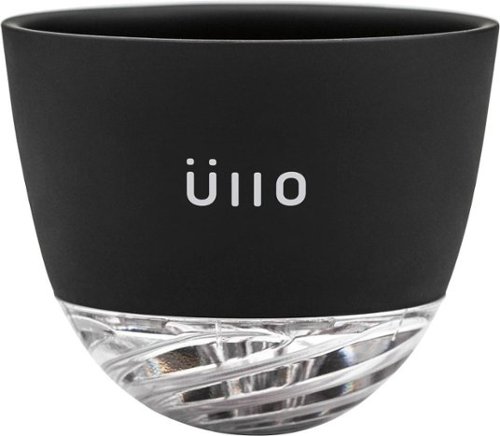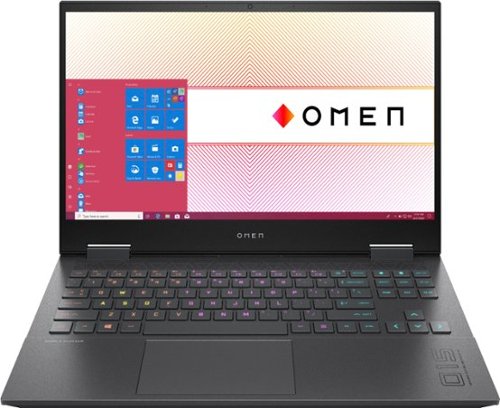ITJim's stats
- Review count120
- Helpfulness votes1,494
- First reviewNovember 23, 2013
- Last reviewMay 8, 2024
- Featured reviews0
- Average rating4.3
Reviews comments
- Review comment count0
- Helpfulness votes0
- First review commentNone
- Last review commentNone
- Featured review comments0
Questions
- Question count0
- Helpfulness votes0
- First questionNone
- Last questionNone
- Featured questions0
- Answer count18
- Helpfulness votes30
- First answerNovember 23, 2013
- Last answerMay 22, 2021
- Featured answers0
- Best answers3
Improve your dental care routine with this Philips Sonicare ProtectiveClean electric toothbrush. It has three modes for a customized brushing experience and a pressure sensor to protect your gums from over-brushing. This Philips Sonicare ProtectiveClean electric toothbrush has a built-in timer to encourage you to meet the recommended brushing time.
Customer Rating

5
A definit upgrade from my older Philips brush
on March 31, 2018
Posted by: ITJim
from Maine
Pros:
- Multiple Speeds and intensity settings
- Fairly quite compared to other brushes I’ve owned
- Easy to hold
- Firm bristles
- Wireless recharging station
- Multiple Speeds and intensity settings
- Fairly quite compared to other brushes I’ve owned
- Easy to hold
- Firm bristles
- Wireless recharging station
Cons:
- Vibration can be too much for some
- Vibration can be too much for some
My old electric toothbrush was getting a bit old and needed replacing. The rechargeable battery was having a difficult time holding a charge. This new Philips so far is a great replacement. At first I was worried about the head size and the stiffness of the bristles. The head is smaller than my old brush; about half the size. It is also about half the size of a standard manual toothbrush. The number of features on the toothbrush are quite a bit. It has the standard clean mode, teeth whitening mode, and gum care mode. It also has three speeds for each mode. I did try all three modes and didn’t quite understand the need for all of them. The cleaning mode did a great job of cleaning my teeth. The tooth whitening mode seemed to do the same thing but just on a slower setting. And the gum mode. I just didn’t understand why I would want to put a head covered with stiff bristles on my gums regardless of the vibration speed. And the whitening mode seems to be a slower vibration than the clean mode. Why wouldn’t the clean mode whiten my teeth? Personally, I think it is a gimmick to give the brush more settings than the step down brush.
The toothbrush was easy to control. It fit well in my hand. The buttons are easy to press while the brush is in operation.
The only thing I don’t like about this brush is that the high speed can overwhelm someone with sensitive teeth. I originally purchased this for my wife. However, the vibrations proved too much for her. Which is how the toothbrush became my toothbrush.
Over all, this seems to be a quality brush. My teeth feel great after using it. It is definitely an upgrade from my old Philips electric brush.
My Best Buy number: 0736414133
Mobile Submission: False
I would recommend this to a friend!
Dance the night away with this Sony portable wireless speaker. Its interactive Party Booster sound effects and multicolor lights bring another dimension to the music, and its Party Chain technology lets you wirelessly connect up to 100 speakers. This Sony portable wireless speaker is resistant to rust, dust and waterproof for reliable use outdoors.
Customer Rating

3
Lot of Great Features
on March 19, 2018
Posted by: ITJim
from Maine
Review Sony - SRS-XB31 Portable Bluetooth Speaker – Blue
Pros:
- Attractive
- Unique Lighting is fun
- Bluetooth easy connectivity
- Multiple light modes
- Ultra-portable
- Rear cover hides controls and external audio input
- Cool fabric like texture and a great presentation
- Washable
- Water and dirt resistance
- Great for outdoors and portable party time
Pros:
- Attractive
- Unique Lighting is fun
- Bluetooth easy connectivity
- Multiple light modes
- Ultra-portable
- Rear cover hides controls and external audio input
- Cool fabric like texture and a great presentation
- Washable
- Water and dirt resistance
- Great for outdoors and portable party time
Cons:
- Needs a tweeter
- Muddy mid-range and constrained highes
- The Party boost mode can inject too much base
- The microphone is not sensitive enough for a quality speaker phone
- Not for an audiophile
- Needs a tweeter
- Muddy mid-range and constrained highes
- The Party boost mode can inject too much base
- The microphone is not sensitive enough for a quality speaker phone
- Not for an audiophile
Starting with the positives. The speaker is very small, has a great visual presentation, the lighting effects are very well executed, and the volume can get loud enough to drown out a small room of party goers. The speaker does allow multiple ways to connect: physical stereo mini-jack, Bluetooth, and NFC. The physical connections are hidden behind a water resistant, rubberized door. In addition to the stereo mini-jack, there is a USB out that is labeled DC only (charge your phone from battery), a USB-C type connection for DC in (charging), and buttons to check battery level, WPC, and to add the speaker to a network of other Sony speakers for a stereo setup or multi-room audio experience. There is also a recessed reset button. The speaker is water resistant and dirt/dust resistant. Sony states that you can run the speaker under an open faucet to wash the dirt off. However, the user’s guide states that the warranty is void if you use this in a shower. The unit does have the texture of an exfoliating sponge which should encourage me to shower with it. But, whatever…
The speaker I picked up is the blue version. It is more like a dark teal than actual blue. Setup of the unit was super easy. I did find that I could still use the Sony App with this speaker while I had another device, such as my laptop, connected to the speaker via stereo cable.
The light shows are slick; especially if the room is dark. The top and bottom of the unit have a transparent strip that runs the length of the unit. They can be bright but not blinding. There are also two white lights that flash and/or strobe. I haven’t figured out if there is any real pattern to these lights. They sometimes seem to time to the beat and sometimes not. Over-all, the different lighting patterns do allow flexibility for the kind of ambiance you wish to set with your music. There is also an option to turn off the lights.
Finally, I have not taken the opportunity to hold this unit under the faucet. I haven’t gotten it dirty since I bought it. So, you will need to seek out other reviewers for their experience washing this unit. The user’s manual does state I can do this without voiding the warranty. And yet, no shower…
I do like that I can set the unit to tell me the battery charge percentage. Nice feature to have since there is no other indicator on the unit of how much power is remaining.
There are several things that I think Sony can improve upon. I was able to play my music very loud. I can see the allure to using a device like this for a dorm room party. Anything with base will really shine with this compact unit. However, you will be disappointed if you expect an accurate reproduction of your music. I found that CD quality or higher music got very muddy. For example, “Go All the Way” by The Raspberries (found on the Guardians of the Galaxy CD) has a lot of base and guitar feedback. Driving this song through this speaker sounded like I was trying to play the song underwater. I did play a whole range of music such as, Bach’s Brandenburg Concertos, Meghan Trainor, Lady Gaga, Idina Menzel, Loreena McKennit, Enya, Mozart’s Requiem. I played both CD Quality music and low quality, compressed music from Spotify. In most instances, the music sounded compressed and muddy. I did find that a hard-wired connection to my audio source slightly improved the speaker’s performance. Enya sounded pretty good for some odd reason. She was the rare exception.
There is a party mode, beat the snot out of your speaker, mode. I simply don’t get this. If I turn it on, then when I hit the speaker, hard, in certain places, the speaker will make a noise. Why am I being incentivized to beat the snot out of my speaker? What got my attention is how hard I needed to hit the speaker. If someone at my party is wailing on my speaker, then I’m probably escorting them out of my party. Plus, it adds zero value to owning this speaker. Making music loud with a light show I get. And the speaker does this very well. Just don’t beat on my speaker, please. Or, if you are a speaker masochist then a Geek Squad replacement plan should be part of your purchase.
This speaker does have a microphone. The microphone is not sensitive enough to capture my voice from a foot away. Unless Sony adds a more sensitive microphone, or the ability to adjust the microphone’s sensitivity, then this is a useless feature.
Overall, I think the speaker does meet its use case of an ultraportable sound system that will travel to a party and play music loud. The lighting effects are cool and will add fun to any social gathering. The beast part is that you do not need to play the music loud to get the cool lighting. You will need to look elsewhere If you are looking for a music system that will reproduce your music with fidelity. I believe if Sony added a tweeter to the unit then the music reproduction would be better. This way the mid-range wouldn’t have to play double duty playing mids and highs. I do like that you can wash the dirt off this unit. That way, if you get sand, sawdust, or other particulate matter on the unit, then you can simply wash it off. Would I recommend this product to a friend? That depends what they were looking for. If they wanted a party style, outdoor speaker that can play compressed audio from a cell phone, then, yes. I would even recommend this for a collage dorm room, kids bedroom, or a workshop. But, if you work and live by your music, then no, you need to look elsewhere.
My Best Buy number: 0736414133
Mobile Submission: False
I would recommend this to a friend!
Enjoy playlists in private with these Sennheiser wireless earbuds. The three-button remote lets you take calls or cycle through music with a single touch, and the earpieces are magnetic, so they stick to one another to prevent loss while not in use. These Sennheiser wireless earbuds have a range of up to 30 feet from a paired device.
Customer Rating

2
Not for me
on March 8, 2018
Posted by: ITJim
from Maine
Pros:
- Nice carry case for headphones and accessories
- Rubberized strap is comfortable and unobtrusive
- Multiple sized ear buds
- Solid base
- Magnetic connector for ear buds
- Easy to pair with devices
- Easy to learn and use inline controls
- Wireless has good range
- Long battery life
- Good connectivity with notifications, phone calls, and music apps.
- Nice carry case for headphones and accessories
- Rubberized strap is comfortable and unobtrusive
- Multiple sized ear buds
- Solid base
- Magnetic connector for ear buds
- Easy to pair with devices
- Easy to learn and use inline controls
- Wireless has good range
- Long battery life
- Good connectivity with notifications, phone calls, and music apps.
Cons:
- Audio quality is not on par with Apples ear bud’s that came with my phone
- Uncomfortable in ear canal after an hour of use
- No noise canceling/voice focusing for microphone
- All surrounding office chatter picked up and transmitted by microphone
- Magnetic connection between headphones is very weak
- Headset does pick up and transmit the scuffing of the headset as it brushes against my collar
- The speakers suffer from midrange sound breakup
- Audio quality is not on par with Apples ear bud’s that came with my phone
- Uncomfortable in ear canal after an hour of use
- No noise canceling/voice focusing for microphone
- All surrounding office chatter picked up and transmitted by microphone
- Magnetic connection between headphones is very weak
- Headset does pick up and transmit the scuffing of the headset as it brushes against my collar
- The speakers suffer from midrange sound breakup
I was excited about getting the Sennheiser HD1 Free Wireless headset. For years, I’ve been using the headset/microphone earbuds that Apple included with my iPhone. These are the first wireless earbuds that I have owned. The headphones have attractive styling. I really like the rubberized cord that connects all the components together. The earbuds look great. I love the glossy black and grey two-toned bodies. And the wireless range is spot on with the side of the box. I was able to walk around my house freely during phone calls and music listening without worrying about where I placed my phone or laptop. I was able to pair the ear buds with multiple devices. Reconnecting those the earbuds to the phone was super easy.
There is a three-button control on the right ear bud cord. The buttons are not large but big enough that they are easy to identify without looking. The strap is designed to hang from your neck. And the ear buds are designed to magnetically attach to each other’s back. I found the magnets very weak but not so weak that the ears buds came apart. However, I do feel that any level of jostling will cause them to come apart and increase the risk of them falling off from around my neck.
Sound quality is really where these ear buds fail, in my opinion. The voice and music feel constrained. Almost like the sound is trying to penetrate my ear drum through a very small hole. Base, when there is a strong enough beat, is clear. Highs also seem to be clear. The mid-range, however, seems to break up on the speaker. I noticed this while holding a conversation with my wife. She has a strong high-midrange voice. Some of her words seemed to simply break up. At first, I thought it was static. Then, I noticed that the speakers kept breaking up with the same words and with certain inflections that she was using while speaking with me. I found the same issues with Music. I played a range of music from Classical to modern Pop. Again, the lows, when they were present, seemed strong and highs were clear. The midrange was sloppy. Tylor’s Swifts, Blank Space, had all kinds of issues with the midrange. The beat in the song seems high. There is an afterbeat that throws static into the sound stream. I switched over to my Apple ear pods and the break-up of the afterbeat went away. Also, the ear pods showed immediately the weakness of the Sennheiser’s.
I knew going in that these ear buds were not sound canceling. I have a pair of sound canceling head phones if I want true isolation in my music listening and wireless phone calls. But, I got these ear buds to have a light, portable option instead of always carrying around my bulky Sony Headphones. Walking around the office, I heard every conversation taking place around me. The silicon caps on the ear buds offered very little in the way of isolating me from the office. Every scrape of the neck strap against my clothing did enter my ear canal. The sound did disrupt my ability to listen to my phone conversation.
The microphone is too sensitive. Every person I spoke with commented that they could hear all the background noise in my office. That is scary because I never want the conversations in the office to broadcast over an open line. My office also has white noise generators that are used to cut down on a lot of the cross noise that occurs when large groups of people are gathered into a small place. The headphones also transmitted this noise. It would have been nice if there was a way to either narrow down the sensitivity of the microphone or if the microphone could zoom in on my voice and ignore the background.
Over all, I think the presentation of these headphones is nice. But, given my negative experiences, I cannot recommend these headphones to anyone.
Thank you for reading this review. I hope it proves helpful.
My Best Buy number: 0736414133
Mobile Submission: False
No, I would not recommend this to a friend.


Acer 15 Chromebook: Enjoy up to 12 hours of battery life with this 15.6-inch Acer Chromebook. Its Intel Celeron processor and 4GB of RAM load webpages quickly and provide lag-free streaming, and the 16GB of internal storage holds documents and photos. This Acer Chromebook has an HDMI port for connecting to a larger display.
Customer Rating

4
Nice for the price
on February 8, 2018
Posted by: ITJim
from Maine
Pros:
- Good construction
- Comfortable keyboard, good for typing
- Speakers are clear at volume
- Big screen
- Shortcut keys at top of the keyboard
- Minimal pre-installed software
- Long battery life
Cons:
- No backlit keyboard
- No touchscreen
- Google Docs unresponsive sometimes
- LCD poor viewing angles
- No Caps lock or Delete key
- Good construction
- Comfortable keyboard, good for typing
- Speakers are clear at volume
- Big screen
- Shortcut keys at top of the keyboard
- Minimal pre-installed software
- Long battery life
Cons:
- No backlit keyboard
- No touchscreen
- Google Docs unresponsive sometimes
- LCD poor viewing angles
- No Caps lock or Delete key
I purchased this laptop for the student in my family. Her school is standardized on Chromebook and the Google application ecosystem. Currently, she uses a seven-year old Asus laptop that I upgraded with an SSD and Windows 10 late in 2016. The computer still performs well but lacks a lot of the modern technology that this Chromebook does support. For instance, the Chromebook has an integrated HD camera for video conferencing or making recordings. The AC class wireless is much faster than her older laptops wireless G connection. The battery is newer and does last all day. It has an HDMI output, two USB 3 ports, sports a stereo jack for headphones, and it is super easy to get started with all Google apps. Unlike Windows, setup takes about 5 minutes. This makes sense since you are almost exclusively plugging into Google’s online services.
There is nothing special about the physical characteristics of this Chromebook. You get a basic laptop at this price point. The unit feels well-built and doesn’t have that cheap look or feel to it. The top cover is attractive with the brushed aluminum look and Acer’s and Chrome’s logos. The keyboard keys have a textured surface, the keys have good travel when depressed, the spacing is good for someone who touch types, and the keyboard is also quiet to type on. I could comfortably type a paper in a public library without worry of disturbing anyone around me.
The LCD screen is good. It will be easy to share documents and black and white content between multiple viewers through multiple angles. However, images and video are a different matter. The best angle for this content is straight on. The colors and images do not survive well at any other angle than straight at the screen. I discovered this with images, video, and while I was working with my daughter on a paper in Google Docs. The issue with Google Docs presented itself when we tried to highlight text in her document. She could see the highlight around her text. I, a few degrees off center, could not see the highlight.
There is no backlighting for the keyboard. If you are using the laptop in a well-lit environment, then backlit keys are not an issue. The keyboard is different from your standard Windows keyboard layout. The traditional F-function keys at the top of the keyboard are replaced with specific Chromebook keys. They keys are: forward, back, reload, full screen toggle, open app toggle, screen darker, screen brighter, mute, volume controls, and a soft power off button. There are also a few other differences from a standard keyboard. The caps lock key does not exist. In its place is a google search button. There is also no delete key. I do find this annoying because I do use both keys regularly as I work on my documents.
Probably the most defining feature of this laptop are the overly large speaker grills to either side of the keyboard. I did play a few YouTube videos and music from Spotify as a test. The speakers were able to maintain a clear sound at all volume levels. However, there was very little base. I did not find anything on this system that gave me access to equalize the sound for my source material. However, connecting an external speaker system or high-quality headphones will most likely solve any issues you have with frequency range.
Next, the software experience. As I mentioned earlier, Chrome is a lightweight interface that relies heavily on its own cloud infrastructure to supply the computing muscle. I decided to use Google Docs to write this review as my first official foray into Google’s world. My first impression is that Google Docs is good as a free platform, but Office 365 has nothing to worry about in terms of functionality and ease of use. During the writing of this review, the web page hosting my document froze, then crashed, and forced me to restart my browser and re-enter Google Docs. The good news is that Google Docs does commit the document to memory as I type. The downside is that I had to wait five minutes after reloading the document before the page would register any of my keystrokes. Second, highlighting content using the touch pad was challenging. My intent was to move a sentence from one location to another in my document. What I got was five failed attempts that included highlighting the wrong text and moving it, moving partial text, move a whole paragraph other than my chosen text, and so on and so forth. Free is good but I’ll pay for Office 365 any day of the week! And to drive the point home further, I got so frustrated with Google Docs, that I copied the whole document into MS Word to finish and edit this review.
For the most part, I will not be ditching my Windows 10 laptop for this Chromebook. The Chromebook is a nice device to have if you basic needs are education and you are on a tight budget. From that perspective, I think the features, the build quality, and how my daughter will interact with her school’s educational infrastructure is well worth the cost of this entry level laptop. I would hand this system off to a high school or college student. I would not recommend this system for business or for an enterprise environment. It is a nice system, but not a daily workhorse that requires integration into a business network. Also, I found the shortcomings of leveraging web-based office applications, such as Google Docs, disruptive. This may be ok for a use case such as education on a slim budget. But Google has some work ahead of them if they want this type of ecosystem to integrate with an enterprise environment.
At this time I can only recommend this budget device as an educational tool.
My Best Buy number: 0736414133
Mobile Submission: False
I would recommend this to a friend!
Go from hundreds of mystery folders to a visual view of your photos automatically sorted by date, subject, people, and places. See your best photos auto-curated based on quality, faces, subjects, and more. Make your photos look amazing with automated photo editing options, and create and share printed artwork, new dynamic slideshows, photo collages, and gifts for friends and family.
Customer Rating

5
Great consumer friendly Photo Editing package
on November 25, 2017
Posted by: ITJim
from Maine
Pros:
Easily accessible filters and special effects
Easy to follow wizards for quick easy editing of photos
Expert mode with many common photo editing features
Support for Touch, tablet, and active stylus
Works with my Surface Pro 4 in all modes
No Subscription!
Easily accessible filters and special effects
Easy to follow wizards for quick easy editing of photos
Expert mode with many common photo editing features
Support for Touch, tablet, and active stylus
Works with my Surface Pro 4 in all modes
No Subscription!
Cons:
Steep learning curve when using Expert mode
Cut-Out tool does get confused easily
Often need to go into Expert mode to adjust Cut-Out tool’s selection
Save changes can be confusing
I do some photo editing of my family and event photos. Most of my photo editing needs focus on the arts and crafts that I make and post to various sites. For the last three years I have used Photoshop like competitor products. My biggest paint points are the Cut-Out tools when changing backgrounds, special effects, applying filters, or converting my photo into wallpaper for block text. This year, instead of paying for my annual, marginally improved upgrade, I chose to give Photoshop Elements a try.
Steep learning curve when using Expert mode
Cut-Out tool does get confused easily
Often need to go into Expert mode to adjust Cut-Out tool’s selection
Save changes can be confusing
I do some photo editing of my family and event photos. Most of my photo editing needs focus on the arts and crafts that I make and post to various sites. For the last three years I have used Photoshop like competitor products. My biggest paint points are the Cut-Out tools when changing backgrounds, special effects, applying filters, or converting my photo into wallpaper for block text. This year, instead of paying for my annual, marginally improved upgrade, I chose to give Photoshop Elements a try.
My needs are simple. I take the photo, sharpen the photo, adjust the color, and maybe apply a few special effects when needed. I was not expecting much from Elements and thought the wizards were marketing fluff. I was mostly wrong. Attached to this review is a picture from my last Disney vacation as an example of something that would take me hours to figure out in another product. I was able to do the same work within five minutes with Elements. What I did was load the photo into the “Quick” view. Selected the view drop down to Before & After. And then walked through the preset special effects. I found the effect I want and then went straight into the “Guided” tab. From there I applied text to my photo, pressed a button, and my image magically became wall paper for the block text! You have no idea how excited this made me.
The great part is that I can get fancy or as simple as I want to make it. If there is an effect or a touch up that the wizards can’t do for me, then “Expert” mode is available. The features are a subset of what you will find in Photoshop CS but they are probably the most commonly used features. The icons are large and easy to handle. Each feature does have a subset of adjustments to reduce or amplify an effect. These features are where the learning curve steepens considerably and an opportunity for Adobe to leverage hover help bubbles. Unfortunately, they do not. You will be forced to head out to YouTube and look for helpful videos on how to use each feature’s settings. The good news is that Adobe does supply information about their features online. Click on the question mark in the section that pops up at the bottom of the screen and you will be taken to a web page with more information. So, read or watch a video from some kind stranger.
I also love the fact that this product works without issue on my Surface Pro 4. It is slower on the surface than my full featured desktop. The speed has more to do with the portability and convenience over raw performance that most of these ultra-portable devices fall into. The good news is that the MS Pen works without flaw. And Adobe fully supports finger gestures. I cannot tell you how much of an advantage an active stylus is over a mouse pointer. When I need precision, the Surface is my go-to platform. When I need raw speed, then I’ll leverage my desktop.
I do have a few gripes that I hope Adobe addresses in upcoming updates. First, if you hover your mouse pointer or active stylus over an object eventually a name will pop-up. This is helpful if you don’t know what an icon represents. The problem I ran into is that the pop-up is usually blocked by my active stylus. It would be nice if I can indicate to the program that I would like the pop-up boxes to appear over my pen tip and not under it.
My next gripe is the selection tools. I tried to use the background replacement wizard with an actual person in the shot and found that it was only partially successful. For whatever reason, any colors in a photo that are close will throw the tool off and give you some strange selection. I also found that multi-layered objects such as a box with a pattern on it will also through off the selection tool. This may be where I need to spend more time learning about the selection tool. My point is if you really want to swap out backgrounds then you will need to put some time into the tool and even the wizard before you will get the effects you want.
Finally, I noticed that when I edit a photo, I’m only editing a safe copy of the photo. Meaning, the original is preserved. What I find difficult, and I hope Adobe addresses this, is how do I accept the changes to the photo. A few times, I have made the mistake of saving my photo only to find out that I did not save anything at all. I was forced to do a Save As and then create a whole new file. I would like to see some mechanism that tells me what will save my changes, how it will save them, and where it saves them.
I have only had this product for about a week. It’s going to take a month of dedicated use before I can dig through all the cool features. My list of pros and cons are superficial at best. My chief take-away is Adobe put together a consumer-friendly package with many common tools and effects front loaded for the weekend photo editor. There are many advanced features back loaded for those who want to take their photo editing skills to that next level. So far, this has changed the way I work and what I expect to see in a consumer-friendly photo editing program.
My Best Buy number: 0736414133
Mobile Submission: False
I would recommend this to a friend!

Listen to your playlist in peace with these Sony headphones. They have a 40mm dome driver to deliver the full depth of audio, and the noise cancelling feature minimizes outside disturbances for a better listening experience. These Sony headphones have a battery life of up to 30 hours for extended jam sessions.
Customer Rating

4
Better married life by Sony!
on October 23, 2017
Posted by: ITJim
from Maine
The Sony WH-1000mx2 fits into the category of luxurious indulgence. The world isolation capabilities of these headphones are amazing! I was first introduced to noise canceling noise headphones a decade ago where noise canceling only filtered out persistent, steady noises. So, when I got these, I planned on testing these in my basement surrounded by a running dehumidifier, washing machine, dryer, and furnace. After reading the marketing boasting on the Sony box I decided to give them a real challenge. I connected these headphones to my MS Surface, turned on some music, and then engaged an Xbox 5.1 surround external environment complete with 12” SVS Sub, Pioneer Elite Receiver, noisy kids, and a wife who was yelling at me about all the noise. I didn’t hear anything but my music. When I touched the right ear cup, the music vanished, and all the noise filled the ear cups. I do listen to headphones at comfortable levels because hearing damage and cumulative and permanent. I plan on making it to old age with better hearing than eyesight. I am impressed how the Sony headphones filtered out the world at such low volume levels.
If you are someone who relies on your ears as a second set of eyes, such as a parent or care giver, then you will want to engage the ambient sound mode. The ambient sound mode is supposed to allow external noises into the headphones such as voices and truck air horns. The amount of ambient noise allowable in the ear cups is controlled by an Android/iOS app. I did try out ambient noise level using my android tablet and was impressed with how the headphones did a good job of isolating voices and certain background sounds important to me not being killed. However, my wife’s voice still does not do a good job of getting past the ambient sound filters. I did not try these headphones out on the street. Call me old fashioned but I use my ears as 360-degree eyeballs when I’m outside. If you are primarily a Windows 10 user, then take heart. The ambient sound settings that I set from my Android device did carry over to my windows platform. I would love to see a driver or application for Windows 10 but I will live with the work around for the time being. Hint hint, Sony. Get working on Windows 10!
The Android application is feature rich and really opens these headphones to the different DSP modes. The integration of Sony’s app does not seem to integrate well with anything though. For example, when playing a YouTube video, the application showed me what was playing but the sound was cut off when using the app. The problem is if I want to try out different DSP modes then I have to make a change, switch to my music/video app, switch back to the app, switch back to the music/video app, and so on and so on. It is an inconvenience that I wouldn’t have to suffer on Windows 10 simply because Windows 10 was built with multi-threaded, concurrent program.
skip forward/skip back functions. If the headphones are connected by the included stereo cable then the only hand gesture that works is the mute function. Otherwise, the volume and mute functions work just fine. I did not get these headphones for use with a virtual assistance or for phone calls with my cell phone so did not test out these functions. I would have tried Cortana if she were compatible. So far, I have not found a way to make this work.
Finally, how do these headphones sound with music and sound? Pretty great! I tested these with a wide range of music from compressed YouTube videos to high quality FLAC concerts including Electro Swing, Pop, Classical, jazz, and I even watch a few episodes of Robotech (The animation may be dated but the soundtrack still rocks!). The results using the stereo connection was markedly better than over blue tooth. I did not test any audio over the LDAC connection simply because I do not own any devices that are LDAC capable. Base seems punchy and not boomy. Mids seem to come out clear. Though, I don’t have an audiophile ear so others may disagree with me regarding the mids. And the highs were as free to run as high as they wanted to go. My overall experience was enjoyable.
There are more features here than I have the time to experiment with in a weekend. Overall, I use of these headphones is enjoyable. I would live to be able to access the extended features of these headphones with Windows 10. But at least I do have access to sound canceling, blue tooth, and a headphone jack connection for Windows 10. Big plusses in my book. If you are looking for quality noise canceling headphones, then I urge you to put these on your audition list. I think you will be impressed.
Hey Sony! I did knock off one star due to the lack of attention to Windows 10. Everything else is excellent!
My Best Buy number: 0736414133
Mobile Submission: False
I would recommend this to a friend!
Set up your workstation with this 23-inch Acer widescreen monitor, and enjoy ample space for graphics or document work. The ultra-thin backlit LED display offers easy viewing in any light from any angle, and brilliant 1920 x 1080 resolution brings your work alive. This Acer widescreen monitor features an adjustable tilt stand for comfort.
Customer Rating

4
Great Monitor for General Office Type Applications
on October 13, 2017
Posted by: ITJim
from Maine
I currently run multiple monitors for my computer setup. My primary monitor is a $400 gaming monitor that I purchased last year from Best Buy. My secondary monitor is 20” Acer LCD monitor from 2008. I mostly use the secondary monitor for Office applications, web surfing, and the occasional background movie for when I’m working on something on my primary monitor. I got the Acer SA230 to modernize my aging secondary monitor. My secondary goal was to increase the screen real-estate of the available to me. The more space I have, the more information I can display and manipulate between applications.
First off, I did not get this monitor for gaming. The refresh of 60hz and the GTG (Gray to Gray) 4ms timing is too slow for the type of action games that I enjoy playing. However, strategy games would probably look great due to the monitor's bright screen and vibrant colors. The screen is too bright for the over abundant white space found on web pages and Office Applications. The On Screen display, monitor controls, do allow adjustments to the five preset modes. Options such as Blue Light filter are available through these controls. The Blue Light filter is tied directly to the Brightness controls. So, if the 50% blue light is too bright for the complete white screen of a MS Word applications, then you may want to use the separate Brightness controls instead. When I’m web surfing or working in Office, I have the brightness turned down to 20%. Otherwise, the screen can be like staring into a bright light bulb. The one thing I hate about the monitor controls is that the settings are not persistent. For example, there is one profile named User. If I change to one of the other pre-set profiles then the monitor automatically sets the User profile back to factory defaults. My gaming monitor does the same thing so, for whatever reason, this may be an industry norm.
The monitor itself is super thin. Acer moved the power supply to an external power brick and moved all of the other components to the bottom third of the monitor. This saves on weight, makes the bottom of the monitor about two inches thick, and the top third of the screen is about ¼ inch thick. I am surprised by how light the monitor is. The bezel around the top and sides are also very thin. The bezel does not vanish but it is thin enough not to distract by what is on the screen. I may be hesitant on using multiple Acer SA230’s in a multi-monitor setup if the bezel size is important for your application. It may be too thick if they are side by side. I also believe Acer sells a version with a razor thin bezel that may work better for you. Otherwise, this monitor works great in a multi-monitor application.
Outside of web surfing and Office application, I did watch a few Netflix videos. Action scenes were ok with little noticeable ghosting. I did watch one new show from Netflix named I-D0. There were a few scenes were panning across an action scene was noticeably jittery. But, I think this is an issue with the broadcast since I saw the same behavior on my gaming monitor and my 4k TV. Otherwise, everything I watched looked good. I cannot speak to the quality of the built in speakers. I did not use them nor will I ever use them. I have a solid audio setup for my computer so there is little reason to both with the built in sound. The good news is that if you don’t have a sound up then you can leverage the monitor. However, you will need to use the HDMI connection if you want sound. I did not see a stereo jack on the back of the monitor. The only other connection is a d-sub 15 pin VGA connection which does not carry audio signals.
The stand does not telescope. The monitor does tilt about 30 degrees towards the ceiling which may be useful in some applications. If you need the monitor at eye level, you will want to place the monitor on some kind of stand. The static height may be annoying but not unexpected for a monitor at this price point.
Overall, I do like this monitor. It is super thin, proves to be a good replacement for my 10yr old Acer monitor, bright, and gives me more graphical real-estate than I had. It will do the job of a day to day web surfing and office monitor. It will work for movies when I need a distraction while working on office type work. And most importantly, it fits my budget. It is not perfect but it will get the job done. I hope you found this review useful.
Overall, I do like this monitor. It is super thin, proves to be a good replacement for my 10yr old Acer monitor, bright, and gives me more graphical real-estate than I had. It will do the job of a day to day web surfing and office monitor. It will work for movies when I need a distraction while working on office type work. And most importantly, it fits my budget. It is not perfect but it will get the job done. I hope you found this review useful.
My Best Buy number: 0736414133
Mobile Submission: False
I would recommend this to a friend!
Immerse yourself in rich, vibrant sound with this 2.1-channel Sony sound bar. It has a two-way wireless subwoofer that delivers booming bass and an S-Force PRO front surround for a theater-like audio experience. This Sony sound bar uses Bluetooth connectivity to pair easily with home theater and other audio devices.
Customer Rating

4
Wife likes it
on June 12, 2017
Posted by: ITJim
from Maine
I got the Sony HT-CT290 to replace an LG LAP 340 sound plate from 2013. I originally purchased the sound plate supplement the awful sound from a 32” Samsung TV that resides in my bedroom. At the time, the LG was less expensive than the competing sound bars. So, I decided to give it a try. As it turns out, LG’s sound plate is a poorly executed product. There is no way to control the dymanic range for night viewing, no way to focus on the voice, and there was no way to manage the base output. My wife, the primary user, tolerated the sound plate because it fit the space.
After several years, my wife finally had enough of the LG’s sonic challenges. The Sony HT-CT290 is inexpensive, compact, and performs better than the LG. The bar is only an inch taller and the same length as the sound plate. The sub is small and was easy to place in the room. Setup from box to bureau to playing TV was about five minutes. There is a single HDMI connection that goes to my TV and two power cables. Hiding the wires and making everything look pretty took a bit longer.
The sound quality is much better than anything I heard from the LG sound plate. The voices are clearer, the dynamic range is much better controlled for my listening environment, and the audio simply felt free. For example, the LG forced me to ride the volume control on the remote. I turned up the volume to hear dialogue and then I turned down the volume for dramatic music, explosions, and commercials. The Sony is definitely an upgrade.
The sound quality is much better than anything I heard from the LG sound plate. The voices are clearer, the dynamic range is much better controlled for my listening environment, and the audio simply felt free. For example, the LG forced me to ride the volume control on the remote. I turned up the volume to hear dialogue and then I turned down the volume for dramatic music, explosions, and commercials. The Sony is definitely an upgrade.
The experience was not totally worry free though. My number one biggest gripe is the documentation. The quick start guide will tell you everything you need to setup the unit. However, this system does use Secure Link Blue Tooth functionality to setup a secure connection with the Sub. You don’t have to use this features, but it will cut down on interference between the sound bar and the sub if you have a lot of wireless devices in the home. The quick start guide makes a very brief reference to this and directs you to the user’s guide. Sony does not have a Secure Link section to the guide. You will find the instructions in the troubleshooting section of the guide.
Second, the sub is not powerful. The marketing material would have you believe this sub will rock the room. It is true that you can hear the difference between sub on and sub off. But it will not rock your room. If you are a base-aholic then you will need to spend a little more for a system with a larger, more powerful sub. A quieter sub, in my case works. The majority of bedroom TV watching occurs while other family members are sleeping.
The Sony does support portable music players like smart phones, tablets, and windows Blue Tooth enabled devices. I was wirelessly playing music to the sound bar from my tablets within a minute. The sound bar does have a number of sonic modes. The best mode for music is, surprisingly, Music. There are other sound modes to choose from. However, the other sound modes focus on TV and movie material. For example, the surround mode added too much treble to the music to make it enjoyable. Since I have a full hi-fi system at my disposal, I doubt I will spend much time casting music to the sound bar. I may benefit from this feature if I am watching YouTube or Netflix videos in the bedroom.
Overall, the Sony HT-CT290 beat my wife’s expectations and gave her something better than she had before. I’m happy because the sound bar is inexpensive enough not to break the bank. And the rest of the family enjoys not hearing any pounding base late at night while they are trying to sleep. If you have a similar use case, then I would highly recommend giving the HT-CT290 a try.
My Best Buy number: 0736414133
I would recommend this to a friend!
Replace the keyboard of your Microsoft Surface Pro 7, 6, 5 or 4 with this silver Brydge keyboard. It conveniently lets you open the screen at your preferred viewing angle without a kickstand, and its backlit keys increase visibility in low light working environments. This Brydge keyboard is lightweight, so it doesn't add extra bulk to your device.
Customer Rating

4
Great Alternative/Complimen to MS Surface Keyboard
on May 21, 2017
Posted by: ITJim
from Maine
Pros:
Fits Surface Pro 4 snuggly
Solid design and construction
Aluminum case closely matches surface color
Chicklet keys have a nice feel to them
Backlit keys with multi-level brightness
Hinges are strong, supportive, and move smoothly
Silicon shims protect and grip my Surface tablet
Keyboard and Surface auto sleep when cover is closed
Fits Surface Pro 4 snuggly
Solid design and construction
Aluminum case closely matches surface color
Chicklet keys have a nice feel to them
Backlit keys with multi-level brightness
Hinges are strong, supportive, and move smoothly
Silicon shims protect and grip my Surface tablet
Keyboard and Surface auto sleep when cover is closed
Cons:
Touch pad right click has issues in MS Word
Keyboard ships with a strange white powder on it
Doubles the weight of my Surface Pro 4
Touch pad right click has issues in MS Word
Keyboard ships with a strange white powder on it
Doubles the weight of my Surface Pro 4
I have been a MS Surface user since the first Surface RT was released several years ago. The Surface type cover, in all its iterations, has been the constant companion for all of my Surface products. I did not know that anyone made a portable, third party option specifically for the Surface line until I was given the opportunity to review this keyboard. Brydge came up with something truly unique that fills a use case that the MS Surface type cover does not address: limited space applications where the surface kickstand can prove cumbersome.
I do love my MS type cover and the 2 in 1 flexibility that it affords me. Microsoft did an excellent job inventing and leading the 2 in 1 portable revolution. I also love the kickstand and wish more tablets adopt the feature. However, there are times where the kickstand does get in the way. Anyone who has tried to re-purpose an airplane tray table as a laptop work space can tell you that the more compact their portable computer is the better their experience. My own experience has taught me that the Surface kickstand takes up too much real-estate on the tray table to be functional. The same goes for small café tables, busy desks, or anywhere surface space is at a premium including my own lap. For these situations, the Brydge 12.3 keyboard is a welcome additional to my portable toolbox.
The sturdy aluminum construction really gives this product a premium feel. The surface does appear to have a powdered finish. When I opened the box there was white powder on the surface that I had to wipe off with a damp cloth. My best guess is that the powdered reduces the finger print magnet phenomenon that plagues so many smart devices these days. The downside, is that the powder does dry out my finger-tips. My recommendation is wash your hands after using this product before you eat or rub your eyes.
The chiclet keys have a good feel about them. Each key is well spaced, has a longer travel than the surface type cover, and produces a quiet click when depressed. If you are accustomed to the surface type cover, then you won’t have any issues moving around this keyboard. One feature that will make many keyboard aficionados happy is that both shift keys are full size and in their proper places. The position and size of the shift key may sound like a stupid feature to worry about, but it is a deal breaker for many ultra-portable laptops for anyone who is a touch typist.
Pairing the keyboard with my Surface was simple enough. Simply follow the directions in the box and you’ll be up and running in no time. The typing experience is very smooth and capable of keeping pace with rapid typing speeds. As a touch typist, I live and die by how well my keyboards can keep up with my typing speed. The surface type cover did a great job keeping up with my typing speed. The Brydge also performs an exceptional job. Other Bluetooth keyboards that I have tried over the years often drop characters as I type. It is refreshing to finally work with a blue tooth keyboard that can keep pace with the rapid actions of my finger tips.
The MS Surface type keyboard does add some additional weight to the Surface but does not add much bulk. The Brydge keyboard easily doubles the weight and thickness of the Surface. That is to be expected since the Brydge 12.3 does pack its own battery to power the keyboard. The weight is also needed to act as a counter balance to the Surface. The keyboard does remove the 2 in 1 characteristics of the Surface. Times when you require an ultra-portable laptop; this keyboard excels. But, if you are in a situation where you need to be able to switch rapidly between desktop and tablet mode, then you’ll need to remove the surface from the keyboard’s silicon padded cradle hinges. I’ll leave it up to you to decide if this is an issue or not.
There are a few downsides to this keyboard that need to be considered as well. First, the touch pad is about half the size as the surface type cover. This, in itself, is not a big deal because you can still use your finger and the surface pen for many of the traditional moussing functions. You can also use an external mouse. However, right clicking while in MS Word have proven troublesome for me. When I right click on my selected content, sometimes the drop down menu appears and sometimes it doesn’t. Sometimes, the cursor simply repositions itself randomly in my document. The cursor can be re-assigned a position regardless if I am typing or holding my hands at rest. I have seen experienced this randomly jumping cursor on many laptops. Those systems have palm protection features built into the driver to help prevent this type of action. In cases where these features do no work, I have simply turned off the touch pad. Unfortunately, Brydge does not have a separate software interface to manage the keyboards many features. I also cannot control this using the default, built in Windows 10 driver. Hopefully, they will offer some sort of firmware update that will address these two issues.
There are a few downsides to this keyboard that need to be considered as well. First, the touch pad is about half the size as the surface type cover. This, in itself, is not a big deal because you can still use your finger and the surface pen for many of the traditional moussing functions. You can also use an external mouse. However, right clicking while in MS Word have proven troublesome for me. When I right click on my selected content, sometimes the drop down menu appears and sometimes it doesn’t. Sometimes, the cursor simply repositions itself randomly in my document. The cursor can be re-assigned a position regardless if I am typing or holding my hands at rest. I have seen experienced this randomly jumping cursor on many laptops. Those systems have palm protection features built into the driver to help prevent this type of action. In cases where these features do no work, I have simply turned off the touch pad. Unfortunately, Brydge does not have a separate software interface to manage the keyboards many features. I also cannot control this using the default, built in Windows 10 driver. Hopefully, they will offer some sort of firmware update that will address these two issues.
Based on my experience with this keyboard, I would recommend this to anyone who owns a Surface Pro 3 or Pro 4 tablet and are either looking for an ultra-portable solution or are looking for a substitute for the Surface Type cover. This keyboard good, feels good, and will give you that laptop experience when you need it. Thank you for reading my review.
My Best Buy number: 0736414133
I would recommend this to a friend!
Bring your favorite varietals back to their natural state with the Üllo wine purifier. It uses Selective Sulfite Capture technology to rid any still wine of sulfites and other impurities and has a built-in adjustable aerator to release aromas and smooth out flavors. The Üllo wine purifier comes with four single-bottle filters, a display case and handy travel bag.
Customer Rating

2
Won't make cheap wine taste less cheap
on April 4, 2017
Posted by: ITJim
from Maine
What I liked:
- Unique aerator
- Device fits nicely into the mouth of my wine glass
- Easy to store
- Easy to clean
- Unique aerator
- Device fits nicely into the mouth of my wine glass
- Easy to store
- Easy to clean
What I don’t like:
- The slow poor required to fill a single glass of wine
- The taste of my wine
- The slow poor required to fill a single glass of wine
- The taste of my wine
The Üllo Wine Purifier is a rather unique product. It proports to aerate my wine, filter out those nasty, hangover heavy, sulfites that foul my wine. And restore my wine to its natural taste. I generally drink the cheap wine that you find at places like Walmart, Sam’s club, and my local supermarket. For this challenge, I chose Member’s Mark’s Black Point red wine blend. An obviously superior wine from Le Chateau Sams Club. The $10 vintage.
The blend is good as far as cheap wine goes. I opened the bottle, took out four wine glasses, and started my taste tests. The first glass was my control glass. The wine was simply poured without filters or aerators. The second glass I used just the aerator portion of the Üllo. The aerator didn’t hinder the dispensing of the wine and it was fun watching the wine swirl through the aerator’s channels. The third glass I used one of the three special Sulfites filter provided in the box. The filter has an appearance like round ravioli which is right sized for the aerator. The outside layers appear to be material similar to a coffee filter. The inner core of the filter appears to be filled with a crystal-like substance. The pour this time was sleepy slow as the wine needed time to penetrate the filter. For the fourth glass, I chose to use a combination, generic aerator with a super market cheap coffee filter. And why not?
The first glass tasted as expected; cheap but consistent in taste in line with prior experiences. The second glass had a slight more acidic taste to it. Not uncomfortable but noticeable. The third glass with the filter and aerator combination tasted just awful. And the fourth glass with the generic aerator and cheap coffee filter was…. Let’s just say there was no value to this combination.
Now, to be fair, this product does proport to return a wine to its natural state. This includes freshly opened bottles and wine that has been exposed to the air for a while. In this case, it is entirely possible that my choice in wine was so bad that the natural state of the wine is worse than whatever Member’s Mark’s vineyard added to their blend to make it palatable.
Now, to be completely fair, my experience is limited to a single bottle. Maybe it does work with more expensive wines that naturally taste better than the swill that has overtaken the American budget. Regardless, I do have two issues with this product. First, is there is no disclosure to the substance inside the filter that is supposedly the magic juju of this product. Second, the filters are not re-usable. Meaning, you must use a new filter after every 750ml bottle or four hours after first use; whichever comes first. This can add up quickly for a product that didn’t offer me much in return.
I do like the aerator. Other aerators require me to hold them in mid-air over my glass. This one sits nicely in the glass allowing me to poor with greater control with both hands. I did have to wash out the aerator on my first use due to some foreign objects in the different aerator tunnels. This may be a quality control issue that needs to be addressed. Either way, be sure to rinse your aerator out before first use.
The device does come with a holder so I don’t have to lay it on my counter. It also comes with a nice storage bag. The presentation of the product is nice as well. The box the product comes in looks fantastic. Just be careful when you remove the band holding the two sides of the box together. Gravity is enough to separate the bottom of the box from the top. Once you get into the box, you must hazard the finger sacrificial packing material before it will let up its prize. I believe the internal packing could use a revisit by the manufacture.
Over all, my experience with this product was amusing but nothing that I’m taking seriously. At least not at my wine budget level. Hopefully, there are some reviews here form folks who used this product with quality wines and will offer a different experience.
My Best Buy number: 0736414133
No, I would not recommend this to a friend.
ITJim's Review Comments
ITJim has not submitted comments on any reviews.
ITJim's Questions
ITJim has not submitted any questions.
B&W PI5 true wire-free headphones are attractive, well-built, and they deliver a refined sound quality. Featuring Bluetooth 5.0 with Qualcomm aptX technology these earphones ensure reliable connectivity whether you are streaming from your smartphone, tablet or PC. Allows connection of up to two devices at the same time, however, only one device can be used to play or make a call at a time. Download the Bowers & Wilkins free headphone app, available for Apple and Android for further control of the sound and noise cancellation, right on your phone. The PI5 headphones feature the latest innovations in adaptive noise cancellation along with 4 built-in microphones that pick up ambient noise and cancel it with an equal, but opposite, audio signal and enhance the call quality. There are three levels of Adaptive Noise Cancellation – High, Low and Auto, that can be controlled either by the multi-functional button on the left earbud or via the app. Similarly, the touch-sensitive button on the right earbud allows you to enable voice assistance. The buttons also allows you to control playback and phone call functions with single (play/pause, answer call), double (skip forward, end call), or triple presses (skip backward). Another stand-out feature of these headphones is the intuitive detection sensors that put the earphones on standby or reconnect them depending upon whether they are removed or put back on. The PI5s come with a sturdy and attractive charging case for charging the earbuds when not in use. The case is equipped with two 350mAh rechargeable batteries. Each earbud has a rechargeable battery which provides up to 4 hours of wireless playback. Including the charging case, the PI5 can provide up to 12 hours of continuous playback.
Is there an App to set the equalizer?
With the 10th Gen Intel® Core™ i7 processors enabling up to 8-cores and 16-threads of multi-threaded performance, the latest generation of Alienware m17 goes beyond its predecessor. Featuring the new NVIDIA GeForce RTX 3070 with Ultimate performance for gamers and creators. Realistic ray-traced graphics and AI-accelerated DLSS. Our latest thermal technology, Advanced Alienware Cryo-Tech, is an engineering approach where an Alienware system’s gaming performance is never compromised by means of electrical and mechanical methods while maintaining system stability during the highest performance states.
Is this a per-key RGB keyboard or a 4 zone?
With the 10th Gen Intel® Core™ i7 processors enabling up to 8-cores and 16-threads of multi-threaded performance, the latest generation of Alienware m17 goes beyond its predecessor. Featuring the new NVIDIA GeForce RTX 3070 with Ultimate performance for gamers and creators. Realistic ray-traced graphics and AI-accelerated DLSS. Our latest thermal technology, Advanced Alienware Cryo-Tech, is an engineering approach where an Alienware system’s gaming performance is never compromised by means of electrical and mechanical methods while maintaining system stability during the highest performance states.
Is the display having G-Sync?
For the 300Hz screen:
From Alienware's site:
"15.6" FHD (1920 x 1080) 300Hz 3ms 300-nits 100% sRGB color gamut"
https://www.dell.com/en-us/shop/cty/pdp/spd/alienware-m15-r4-laptop?~ck=mn
I do not see any indication of G-Sync on/off in the nVidia driver settings.
From Alienware's site:
"15.6" FHD (1920 x 1080) 300Hz 3ms 300-nits 100% sRGB color gamut"
https://www.dell.com/en-us/shop/cty/pdp/spd/alienware-m15-r4-laptop?~ck=mn
I do not see any indication of G-Sync on/off in the nVidia driver settings.
3 years, 1 month ago
by
ITJim
With the 10th Gen Intel® Core™ i7 processors enabling up to 8-cores and 16-threads of multi-threaded performance, the latest generation of Alienware m17 goes beyond its predecessor. Featuring the new NVIDIA GeForce RTX 3070 with Ultimate performance for gamers and creators. Realistic ray-traced graphics and AI-accelerated DLSS. Our latest thermal technology, Advanced Alienware Cryo-Tech, is an engineering approach where an Alienware system’s gaming performance is never compromised by means of electrical and mechanical methods while maintaining system stability during the highest performance states.
Is the ram upgradable?
From Alienware's user's guide:
Onboard system memory
NOTE: The memory is integrated to the system board and
cannot be upgraded after purchase.
You can find the user's guide on Alienware's support site.
Onboard system memory
NOTE: The memory is integrated to the system board and
cannot be upgraded after purchase.
You can find the user's guide on Alienware's support site.
3 years, 1 month ago
by
ITJim
HP OMEN Gaming Laptop: A thin and light premium gaming experience in an elevated design so you can play everyday. With an AMD Ryzen 7 processor, NVIDIA GeForce GTX 1660 Ti graphics and cooled by OmenTempest Cooling, it makes you think how it all fits into such a tiny little package."
Can this output 144Hz over hdmi?
Yes it can. I am using the HP Omen X 25f over HDMI as an external monitor.
Just be sure to use a HDMI 2.0 or newer cable.
Just be sure to use a HDMI 2.0 or newer cable.

3 years, 10 months ago
by
ITJim
HP OMEN Gaming Laptop: A thin and light premium gaming experience in an elevated design so you can play everyday. With an AMD Ryzen 7 processor, NVIDIA GeForce GTX 1660 Ti graphics and cooled by OmenTempest Cooling, it makes you think how it all fits into such a tiny little package."
Does it have Gsync?
This is not a Gsync monitor. At least I cannot find any information online or in the system drivers that tell me otherwise.
You can connect the laptop to a Gsync monitor and take advantage of all the features of Gsync with that monitor.
You can connect the laptop to a Gsync monitor and take advantage of all the features of Gsync with that monitor.
3 years, 10 months ago
by
ITJim
HP OMEN Obelisk by HP Desktop: Play graphically intense games with this HP OMEN Obelisk desktop computer. You can easily store large amounts of media and other data on the 1TB hard drive and install games and programs on the 256GB SSD for fast access. This HP OMEN Obelisk desktop computer has 16GB of memory for multitasking effectively, and the Intel Core i7-9700 processor handles resource-intense programs efficiently.
How many cores are there in this pc
8 physical cores. This processor does not support 16-way multitasking.
4 years, 11 months ago
by
ITJim
HP OMEN Obelisk by HP Desktop: Play graphically intense games with this HP OMEN Obelisk desktop computer. You can easily store large amounts of media and other data on the 1TB hard drive and install games and programs on the 256GB SSD for fast access. This HP OMEN Obelisk desktop computer has 16GB of memory for multitasking effectively, and the Intel Core i7-9700 processor handles resource-intense programs efficiently.
Is there a gtx 1660ti installed or not? What size pwr supply?
It says in the name that it is a GTX 1660ti. I can confirm that the video card is exactly as described. It is the 6gb version of the card. The Power Supply is 500Watts.
4 years, 11 months ago
by
ITJim
HP OMEN Obelisk by HP Desktop: Play graphically intense games with this HP OMEN Obelisk desktop computer. You can easily store large amounts of media and other data on the 1TB hard drive and install games and programs on the 256GB SSD for fast access. This HP OMEN Obelisk desktop computer has 16GB of memory for multitasking effectively, and the Intel Core i7-9700 processor handles resource-intense programs efficiently.
Does this computer have a memory card reader built in?
HP OMEN Obelisk by HP Desktop: Play graphically intense games with this HP OMEN Obelisk desktop computer. You can easily store large amounts of media and other data on the 1TB hard drive and install games and programs on the 256GB SSD for fast access. This HP OMEN Obelisk desktop computer has 16GB of memory for multitasking effectively, and the Intel Core i7-9700 processor handles resource-intense programs efficiently.
What is the operating system for the pc, and does it come with a virus protection app
Windows 10 standard. It ships with 30 days of McAfee.
4 years, 11 months ago
by
ITJim