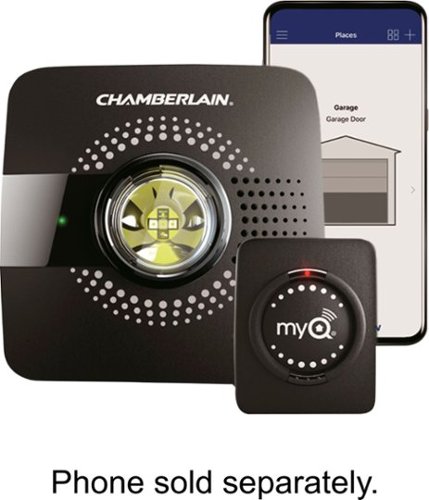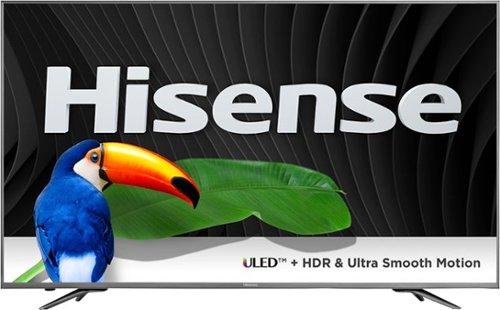OmieOne's stats
- Review count260
- Helpfulness votes412
- First reviewMay 20, 2015
- Last reviewDecember 23, 2025
- Featured reviews0
- Average rating4.7
Reviews comments
- Review comment count0
- Helpfulness votes0
- First review commentNone
- Last review commentNone
- Featured review comments0
Questions
- Question count0
- Helpfulness votes0
- First questionNone
- Last questionNone
- Featured questions0
- Answer count11
- Helpfulness votes16
- First answerSeptember 20, 2016
- Last answerSeptember 27, 2019
- Featured answers0
- Best answers3
Clean every corner of your home with this Hoover Fusion Pet cordless vacuum. The One Pwr lithium battery delivers fade-free power for larger jobs, and fast charging speeds eliminate wait times between cleaning sessions. This Hoover Fusion Pet cordless vacuum includes several attachments for cleaning upholstery, crevices and other hard-to-reach areas.
Customer Rating

5
Perfect Daily Driver Vacuum.
on November 7, 2017
Posted by: OmieOne
from East Stroudsburg, PA
This hoover is a great vacuum for daily cleaning and quick mess pickup. If you don't want to get out a larger full size vacuum and have something portable this is definitely the vacuum for you.
I love some of the design choices of the Hoover. They have a removal battery and the wall stand includes the screws needed to mount it to the wall unlike some other. While it may not work for all walls, it should cover most people which is nice, don't need to make a trip to the hardware store to mount it. The flat design also stands up nicely on its own.
I am very happy with this vacuum, its quite, powerful and I can use it to run a quick carpet/floor clean to a fast switch to clean up spilled coffee grounds on the counter. The large vacuum head can switch with a press of a button between carpet hardwood. So nice. While this is a bit heavier then say a Dyson, its much more comfortable to hold and with the addition of double tap to run continuously makes this the winner in comfort.
The addition of the battery display to show how much power is left on the back of the vacuum is also a nice touch. While I've used it the last few days, I haven't had to recharge it yet. Has a nice large battery and it doesn't seem to suck less with use, with the indicator I'll have an indication when to charge.
The cons really are the position of the removal battery. It has to be removed to be charged in the charging the dock, it would have been nice to have a way to charge it while installed, but its a minor compliant and I'd rather have to deal with that then have an integrated battery that I can't replace years down the load once it stops holding charge and not have to replace the whole unit. The only other thing is the locking of the attachments, it seems a bit stiff and harder to use then I'd like. Otherwise this is a great cleaning system, esp. if you don't want to get the big guns out to just get the daily dirt off the floor or clean up a spill.
I love some of the design choices of the Hoover. They have a removal battery and the wall stand includes the screws needed to mount it to the wall unlike some other. While it may not work for all walls, it should cover most people which is nice, don't need to make a trip to the hardware store to mount it. The flat design also stands up nicely on its own.
I am very happy with this vacuum, its quite, powerful and I can use it to run a quick carpet/floor clean to a fast switch to clean up spilled coffee grounds on the counter. The large vacuum head can switch with a press of a button between carpet hardwood. So nice. While this is a bit heavier then say a Dyson, its much more comfortable to hold and with the addition of double tap to run continuously makes this the winner in comfort.
The addition of the battery display to show how much power is left on the back of the vacuum is also a nice touch. While I've used it the last few days, I haven't had to recharge it yet. Has a nice large battery and it doesn't seem to suck less with use, with the indicator I'll have an indication when to charge.
The cons really are the position of the removal battery. It has to be removed to be charged in the charging the dock, it would have been nice to have a way to charge it while installed, but its a minor compliant and I'd rather have to deal with that then have an integrated battery that I can't replace years down the load once it stops holding charge and not have to replace the whole unit. The only other thing is the locking of the attachments, it seems a bit stiff and harder to use then I'd like. Otherwise this is a great cleaning system, esp. if you don't want to get the big guns out to just get the daily dirt off the floor or clean up a spill.
My Best Buy number: 2844099837
Mobile Submission: False
I would recommend this to a friend!
Only at Best Buy Protect your house with this SimpliSafe Defend home security system. Its wireless capabilities let you remotely monitor your property from a smartphone and receive text alerts when someone enters or exits. This SimpliSafe Defend home security system only detects human heat signatures, so you can keep it armed with pets in the house.
Customer Rating

5
Awesome Customer Service
on November 3, 2017
Posted by: OmieOne
from East Stroudsburg, PA
Let me just say SimpliSafe has some of the best on point customer service I've come across. After setting up my system, more on that in a second, I had to call customer service for some help in getting the cellular connection working for communication and monitoring. Not only was the time I spent waiting limited (under 5 mins.) but I got a very knowledge Customer Service agent who was able to quickly determine that the GSM T-Mobile connection they were using would not work in my area with limited information from me, but had an order processed for a Verizon Module at no cost next day air processed and ready. I know this sounds under whelming, but the fact that they didn't waste my time and solved my issue above and beyond what I was expecting, without any prompting from me was wonderful. In my mind this is how customer service should be, and because of this simple interaction they have a customer for life, just because finding a company who cares about the customer and trains there agents to solve problems quickly is rare. For this I'm already very happy with my System.
With that gushing out of the way, lets look at he system as a whole.
With that gushing out of the way, lets look at he system as a whole.
***Setup***
Setup is very easy, they include a wireless key to arm and disarm the system that also acts as a USB Key with directions. While you can follow the directions included use the guided tour on the USB key as it will also help setting your Pin and everything else and transfer the settings directly to your base unit without you having to do anything. So use the guided tour.
Basically it will walk you through attaching your various sensors. Its very simple and they include extra 3M Strips if you need to adjust as well as screws if you want something more secure. The only wire in the system is the power cord for your base station, everything else is battery powered and wireless. Setting up and testing was simple, though I recommend a second person to make testing the sensors are functional easier. The kit comes with enough sensors to get you started and cover a moderate sized house, and since once you enable the sensors they auto pair with the base station, setup is easy as deploying them. I did wish the kit came with one smoke detector however. Basically my complaint is more sensors, but for a starter kit this is great and additional sensors aren't expensive. I love that there is no wiring and using 3M Strips I can adjust my coverage any time. Or since they are wireless I can also alarm things like private drawers and get private alerts, handy if you have nosy roommates, you can get alerts if someone messes with your stuff.
Now the system can just be used as a standalone system, but I do recommend setting up an account with them for monitoring and try it for a month. Since they don't have any contracts its no risk. If you don't like it or the app, you can drop and still at least have something to make some noise that will get the neighbors to look.
***Use***
Once setup using it is easy, either with the keypad or the app. The app does have a nice feature where you can setup private alerts as I noted above. Arming/disarming is easy, either with the keyfob or keypad or app. The system works so far for the few days I've had it. I do like the app since its new I might forget to arm it in the morning and I can just click a button and know it armed via the app saving me a worrying day.
Setup is very easy, they include a wireless key to arm and disarm the system that also acts as a USB Key with directions. While you can follow the directions included use the guided tour on the USB key as it will also help setting your Pin and everything else and transfer the settings directly to your base unit without you having to do anything. So use the guided tour.
Basically it will walk you through attaching your various sensors. Its very simple and they include extra 3M Strips if you need to adjust as well as screws if you want something more secure. The only wire in the system is the power cord for your base station, everything else is battery powered and wireless. Setting up and testing was simple, though I recommend a second person to make testing the sensors are functional easier. The kit comes with enough sensors to get you started and cover a moderate sized house, and since once you enable the sensors they auto pair with the base station, setup is easy as deploying them. I did wish the kit came with one smoke detector however. Basically my complaint is more sensors, but for a starter kit this is great and additional sensors aren't expensive. I love that there is no wiring and using 3M Strips I can adjust my coverage any time. Or since they are wireless I can also alarm things like private drawers and get private alerts, handy if you have nosy roommates, you can get alerts if someone messes with your stuff.
Now the system can just be used as a standalone system, but I do recommend setting up an account with them for monitoring and try it for a month. Since they don't have any contracts its no risk. If you don't like it or the app, you can drop and still at least have something to make some noise that will get the neighbors to look.
***Use***
Once setup using it is easy, either with the keypad or the app. The app does have a nice feature where you can setup private alerts as I noted above. Arming/disarming is easy, either with the keyfob or keypad or app. The system works so far for the few days I've had it. I do like the app since its new I might forget to arm it in the morning and I can just click a button and know it armed via the app saving me a worrying day.
Overall this is a great way for anyone to get an alarm setup in there house with monitoring quickly and easily, plus, at least for me, my customer service interaction was great, what it should be and usually isn't, so I really feel like this system overall is a winner.
My Best Buy number: 2844099837
Mobile Submission: False
I would recommend this to a friend!
The Shark ION Robot is designed with a Tri-Brush System, combining side brushes, channel brushes, and a multi-surface brushroll to handle debris on all surfaces, corners, and edges. Use the SharkClean app or voice control with Alexa or Google Assistant to start cleaning from anywhere Shark ION Robot.
Customer Rating

4
Nice way to keep a room clean on a schedule
on October 20, 2017
Posted by: OmieOne
from East Stroudsburg, PA
I find this little robot vacuum cleaner to do the job you would expect, if your expectation is just a daily vacuum equal to a quick sweeping. This little droid does a very good job in a room/rooms of getting the general daily dirt that comes in and saves me from having to sweep. Its autonomous and just gets on with it's cleaning. I just occasionally have to help it out if I a thin cord is left where it can sweep it up. Otherwise in the room I have it in, it doesn't get stuck and gets on with it. The Vacuum for the size of the bot is surprising effective and I just have to remember to empty it out. The robot part does its job and I'm happy with it.
The cons of this bot are two fold. One not enough bot barrier is included, at least for my needs, would have been thrilled if they included 3x as much and the Application.
Yes they have an application, but it seems early days. It gives good basic information and updates me when I need to empty the dirt trap etc. but I would like it more if the app had more direct information. When I got an alert that said it needed to clean the cliff sensors and give me a link to how to, it just took me to the top of the page and I had to search within. It would be nice if it went directly to what is needed to be done. I'm sure over time they will add more information, direct linking and make the bot better. Fingers crossed.
However if you have a few rooms that you want swept daily and cleaned and not too many things like cords on the floor this is the device for you.
The cons of this bot are two fold. One not enough bot barrier is included, at least for my needs, would have been thrilled if they included 3x as much and the Application.
Yes they have an application, but it seems early days. It gives good basic information and updates me when I need to empty the dirt trap etc. but I would like it more if the app had more direct information. When I got an alert that said it needed to clean the cliff sensors and give me a link to how to, it just took me to the top of the page and I had to search within. It would be nice if it went directly to what is needed to be done. I'm sure over time they will add more information, direct linking and make the bot better. Fingers crossed.
However if you have a few rooms that you want swept daily and cleaned and not too many things like cords on the floor this is the device for you.
My Best Buy number: 2844099837
Mobile Submission: False
I would recommend this to a friend!
Control access to your garage with this Chamberlain MyQ Garage smart hub. It connects to your Wi-Fi router and lets you remotely control guest access for your existing garage door opener via the MyQ app. This Chamberlain MyQ Garage smart hub pairs with devices for seamless integration with lighting and security cameras.
Customer Rating

5
MyQ is a neat little home automation device.
on October 20, 2017
Posted by: OmieOne
from East Stroudsburg, PA
I’m generally not one for home automation, but this garage door system may change my mind. For something compact it gives me great peace of mind and convenience. I actually am very happy with it. If you need to open a garage remotely or monitor it with alerts this simple device is for you.
**Installation**
Installation this system isn’t overly difficult, its two pieces, a base unit that communicates over your wi-fi and sensor that attaches to your garage door to detect if it is open etc. They recommend your install the base station on the roof next to your garage door unit, and they give the hardware to do, very simple and easy. I do recommend that your place base unit on the ceiling near the door unit as recommended since it has a flashing LED Light to warn anyone nearby that the door will be closing. The sensor too they give you what you need to place on the top of your garage door. Very simple and easy. I had the physical installation done quickly.
***Setup***
Save yourself about 15 minutes of troubleshooting and cursing and after your plug your base unit connect your phone with the application installed directly to the MyQ open access point it sees, then go through the setup with the application. Took me a bit longer than I expected to realize this and get everything working. Wish the directions where a bit clearer, but in the end, I got it up and working. Just note it is not a 100% plug and play, but not super hard either. Once you get it the app working with the unit it will ask to attach to your home wi-fi and then you can setup the unit to open and close your garage. If you don’t need that feature, you can just use it to monitor your door for when it is opened and closed. I opted for the full experience since I am more likely to have my phone on me then wanting to dig in my car for the opener. Took a bit of trial and error to get the right frequency and find the pairing button, but once I got it paired off to the races.
*** Use***
Once you have it paired and setup with your account you can either use the app, or connect to the website and open/close/monitor your garage. They make it easy to use and it is straight forward to do. You can even set up alerts, so you get an e-mail or a pop up on your phone when the garage is opened, left open for a time or closed and set a schedule when you get alerted. I love it. No need to worry if I left it open, or the kids left it open for a length of time. I can also open it remotely over the Internet. Handy for when I’m away and we get a package. I can open my garage and have a neighbor drop the package in the garage and close it. This just simplifies life. My only real gripe is the app, if you switch off from it, can get confused and not refresh the status of the garage. The Website doesn’t, but the app can. Usually closing it and opening it again fixed the issue. Also, it was great to see it didn’t get confused when I used the garage door opener to open or close the door. It updated to note correctly what it’s status is. I’m very happy with this and find it to actually be a very useful piece of home automation.
**Installation**
Installation this system isn’t overly difficult, its two pieces, a base unit that communicates over your wi-fi and sensor that attaches to your garage door to detect if it is open etc. They recommend your install the base station on the roof next to your garage door unit, and they give the hardware to do, very simple and easy. I do recommend that your place base unit on the ceiling near the door unit as recommended since it has a flashing LED Light to warn anyone nearby that the door will be closing. The sensor too they give you what you need to place on the top of your garage door. Very simple and easy. I had the physical installation done quickly.
***Setup***
Save yourself about 15 minutes of troubleshooting and cursing and after your plug your base unit connect your phone with the application installed directly to the MyQ open access point it sees, then go through the setup with the application. Took me a bit longer than I expected to realize this and get everything working. Wish the directions where a bit clearer, but in the end, I got it up and working. Just note it is not a 100% plug and play, but not super hard either. Once you get it the app working with the unit it will ask to attach to your home wi-fi and then you can setup the unit to open and close your garage. If you don’t need that feature, you can just use it to monitor your door for when it is opened and closed. I opted for the full experience since I am more likely to have my phone on me then wanting to dig in my car for the opener. Took a bit of trial and error to get the right frequency and find the pairing button, but once I got it paired off to the races.
*** Use***
Once you have it paired and setup with your account you can either use the app, or connect to the website and open/close/monitor your garage. They make it easy to use and it is straight forward to do. You can even set up alerts, so you get an e-mail or a pop up on your phone when the garage is opened, left open for a time or closed and set a schedule when you get alerted. I love it. No need to worry if I left it open, or the kids left it open for a length of time. I can also open it remotely over the Internet. Handy for when I’m away and we get a package. I can open my garage and have a neighbor drop the package in the garage and close it. This just simplifies life. My only real gripe is the app, if you switch off from it, can get confused and not refresh the status of the garage. The Website doesn’t, but the app can. Usually closing it and opening it again fixed the issue. Also, it was great to see it didn’t get confused when I used the garage door opener to open or close the door. It updated to note correctly what it’s status is. I’m very happy with this and find it to actually be a very useful piece of home automation.
My Best Buy number: 2844099837
Mobile Submission: False
I would recommend this to a friend!
Listen to your playlist in peace with these Sony headphones. They have a 40mm dome driver to deliver the full depth of audio, and the noise cancelling feature minimizes outside disturbances for a better listening experience. These Sony headphones have a battery life of up to 30 hours for extended jam sessions.
Customer Rating

5
These are the Headphones YOU are Looking for
on October 20, 2017
Posted by: OmieOne
from East Stroudsburg, PA
The Sony Noise Cancelling Headphones are some of the best headphones I’ve ever had, and I have a fair number. The engineering that Sony put into the headphones and their app to improve the headphones is great.
***Unboxing***
Nothing exciting here except that Sony hasn’t gotten the memo that Headphone jacks are going the way of the dodo, as they included a headphone wire for devices that lack Bluetooth or where you don’t want to deal with Bluetooth. That was a nice touch to see. Otherwise it comes with the standard Micro-USB charging cable. If I will knock Sony for anything with this, is they didn’t include a wall plug, just the USB cable to charge either via your PC or using one of the spare wall plugs you have around your house, if you are like me. It would have been nice to have gotten a wall plug for charging, though this is really my only complaint about these headphones. Additionally, in the carrying case for the headphones they include an airplane plug if you ever get stuck and need to use a dual jack for audio. Again, this is a nice touch and something I haven’t seen in a while.
After getting the headphones out you need to charge them. Now a full charge will take a few hours I’m afraid, however they do state that a 10-minute charge will give you 70 minutes of life. Don’t fret, once fully charged your looking at a good long time before empty. The Box claims 30 hours, and while I haven’t tried a rundown, but own use of 2 hours hardly took any charge, so I expect to be able to run around the time they listed.
***Setup***
Install the App. I am serious, this is the first headphone app that I wouldn’t do without, it is that useful. Now I can’t speak for the IOS app, but the Android App is a must have. Make pairing easy, esp. if you use NFC, just tap your phone to the headphones from the App and you are connected. The app has a lot of useful features to improve and tune your headphones. This is something I had fun playing with and it has many interesting features. The coolest feature I found, is a Noise Cancelling optimizer. Using the app, it will detect if you are in an airplane and how the headphones are fitting over your head. Using tones, it will optimize the noise cancelling. Seemed to improve it a bit for me when I used it and I appreciate that they thought to add a way to optimize the experience. The app has a few other additional ways to optimize the listening experience from an equalizer, to type of soundstage to the direction of the sound. I haven’t had a pair of headphones where I could adjust the listening experience on the fly with ease, making this app a must have.
***Unboxing***
Nothing exciting here except that Sony hasn’t gotten the memo that Headphone jacks are going the way of the dodo, as they included a headphone wire for devices that lack Bluetooth or where you don’t want to deal with Bluetooth. That was a nice touch to see. Otherwise it comes with the standard Micro-USB charging cable. If I will knock Sony for anything with this, is they didn’t include a wall plug, just the USB cable to charge either via your PC or using one of the spare wall plugs you have around your house, if you are like me. It would have been nice to have gotten a wall plug for charging, though this is really my only complaint about these headphones. Additionally, in the carrying case for the headphones they include an airplane plug if you ever get stuck and need to use a dual jack for audio. Again, this is a nice touch and something I haven’t seen in a while.
After getting the headphones out you need to charge them. Now a full charge will take a few hours I’m afraid, however they do state that a 10-minute charge will give you 70 minutes of life. Don’t fret, once fully charged your looking at a good long time before empty. The Box claims 30 hours, and while I haven’t tried a rundown, but own use of 2 hours hardly took any charge, so I expect to be able to run around the time they listed.
***Setup***
Install the App. I am serious, this is the first headphone app that I wouldn’t do without, it is that useful. Now I can’t speak for the IOS app, but the Android App is a must have. Make pairing easy, esp. if you use NFC, just tap your phone to the headphones from the App and you are connected. The app has a lot of useful features to improve and tune your headphones. This is something I had fun playing with and it has many interesting features. The coolest feature I found, is a Noise Cancelling optimizer. Using the app, it will detect if you are in an airplane and how the headphones are fitting over your head. Using tones, it will optimize the noise cancelling. Seemed to improve it a bit for me when I used it and I appreciate that they thought to add a way to optimize the experience. The app has a few other additional ways to optimize the listening experience from an equalizer, to type of soundstage to the direction of the sound. I haven’t had a pair of headphones where I could adjust the listening experience on the fly with ease, making this app a must have.
***Use***
Using these headphones is awesome. Not only is the sound great and the noise cancelling is doing its job like a champ, instead of annoying and hard to find little buttons to do simple things like pause the music etc. they have integrated a touch system making it so easy to use the headphones to control your music and noise cancelling. Simple double tap to pause and start the music or answer the phone. Swiping left and right to move to the next song or back is so easy and great I’m surprised I haven’t seen this more widely used. It makes using the headphones very easy. The best gesture they added was one that will turn your music volume down and turn off the noise cancelling/amplify someone speaking making it very easy for you to answer a question without having to fumble and remove the headphones. This feature alone makes these cans worth it to and will make them a daily driver. This is very handy in the office when someone comes by for me and I love this feature. The headphones themselves fit very comfortably even when wearing my glasses and my ears didn’t overheat while I was the headphones like some other sets have. The sound like I said is great and even better you can adjust it to your liking.
Something else, the volume control. First time I’ve had a set of headphones where adjusting the volume one click makes a noticeable difference. I didn’t have to turn these up when using my phone like I have to with other sets. These truly are a great set of headphones that I am very happy with and can see myself using them for years to come. I don’t think you can go wrong with these.
Using these headphones is awesome. Not only is the sound great and the noise cancelling is doing its job like a champ, instead of annoying and hard to find little buttons to do simple things like pause the music etc. they have integrated a touch system making it so easy to use the headphones to control your music and noise cancelling. Simple double tap to pause and start the music or answer the phone. Swiping left and right to move to the next song or back is so easy and great I’m surprised I haven’t seen this more widely used. It makes using the headphones very easy. The best gesture they added was one that will turn your music volume down and turn off the noise cancelling/amplify someone speaking making it very easy for you to answer a question without having to fumble and remove the headphones. This feature alone makes these cans worth it to and will make them a daily driver. This is very handy in the office when someone comes by for me and I love this feature. The headphones themselves fit very comfortably even when wearing my glasses and my ears didn’t overheat while I was the headphones like some other sets have. The sound like I said is great and even better you can adjust it to your liking.
Something else, the volume control. First time I’ve had a set of headphones where adjusting the volume one click makes a noticeable difference. I didn’t have to turn these up when using my phone like I have to with other sets. These truly are a great set of headphones that I am very happy with and can see myself using them for years to come. I don’t think you can go wrong with these.
My Best Buy number: 2844099837
Mobile Submission: False
I would recommend this to a friend!
Be amazed by stunning Ultra HD content with this 65-inch Hisense smart ULED TV. Its HDR support and 4K upscaler optimize your viewing experience, and its Motion Rate 480 performance delivers smooth, clear visuals. Connect high-definition components to this Hisense smart ULED TV via its four HDMI and three USB inputs.
Customer Rating

5
First 4K HDR TV and I like IT!
on October 15, 2017
Posted by: OmieOne
from East Stroudsburg, PA
This is a great TV and I'm very happy with it so I will start with what you are most likely looking for, what is the picture like. The rest, the setup etc will be after.
**Picture/Use***
Before this TV I had your standard HD TV, and was happy, games looked good, Blu-Rays looked nice and didn't know why I should upgrade, just more Pixels. Well the reason you need this TV is HDR. That just makes the screen POP! I mean really Pop. To give an example, one of my kids booted up Minecraft and someone not looking at the screen just saw the output from the TV and went WOW. It is wow. The 4K, from things like 4K Blu-Rays looks great. Games, even though I don't have a 4K Machine, can still use the HDR feature and they pop. The picture is amazing. In games I was impressed. What I can't answer games is the display lag. There is a both an HDR Gaming Mode and a Standard Gaming mode and the TV seem to respond a bit better in that mode for me, but I'm not equipped to say hey this is great for Gaming or not. For me, playing Mass Effect: Andromeda, Hitman or Forza Horizon 3 (all HDR Titles I believe). Looked good and played well, so if there is lag, it is fine for game playing. Movies look awesome. Again there are a lot of different modes, and I played around with them until I found one that I liked, and tried Wonder Woman, since that was handy 4K title I had near me. I loaded up the attack on Veld scene where she enters No Man's Land and it looked great. The Color seemed great, At least I don't feel like I need to muck around with it, seemed great to me. This TV does Black levels pretty well, though since the screen of the TV is Semi glossy it seems to reflect, while watching a movie or playing a game I didn't notice, only when the whole screen was black, so it doesn't seem to be an issue to me, but it may drive some people a bit nuts. The Picture again was great. In Wonder Women I could see the freckles on young Diana, something I didn't see before when I watching on my HD TV using the same 4K UHD. So the color contrast and again to me POP is awesome.
Motion is clear, since this is a try 120HZ panel I didn't have any issues in the games or the movie where it seemed blurry and there are plenty of options to tweak depending on what you need, and I haven't gotten that far.
For those people who might want to hook up there Battle Station via HDMI to this TV to drive 4K 60HZ for gaming, this TV supports 4:4:4 chroma, and looked good to, esp. since I was just using to try out a few games I had at true 4K. Something like the new Tomb Raider at 4K was amazing, and again the display lag for that seemed fine to me for a Tomb Raider game, however I didn't try something like Overwatch so I can't say if you are playing something that is a bit faster if this will work or not.
Viewing angles are excellent on this device, moving around the room I didn't have any issues with sitting or standing at an odd angle that impacting my viewing.
Before this TV I had your standard HD TV, and was happy, games looked good, Blu-Rays looked nice and didn't know why I should upgrade, just more Pixels. Well the reason you need this TV is HDR. That just makes the screen POP! I mean really Pop. To give an example, one of my kids booted up Minecraft and someone not looking at the screen just saw the output from the TV and went WOW. It is wow. The 4K, from things like 4K Blu-Rays looks great. Games, even though I don't have a 4K Machine, can still use the HDR feature and they pop. The picture is amazing. In games I was impressed. What I can't answer games is the display lag. There is a both an HDR Gaming Mode and a Standard Gaming mode and the TV seem to respond a bit better in that mode for me, but I'm not equipped to say hey this is great for Gaming or not. For me, playing Mass Effect: Andromeda, Hitman or Forza Horizon 3 (all HDR Titles I believe). Looked good and played well, so if there is lag, it is fine for game playing. Movies look awesome. Again there are a lot of different modes, and I played around with them until I found one that I liked, and tried Wonder Woman, since that was handy 4K title I had near me. I loaded up the attack on Veld scene where she enters No Man's Land and it looked great. The Color seemed great, At least I don't feel like I need to muck around with it, seemed great to me. This TV does Black levels pretty well, though since the screen of the TV is Semi glossy it seems to reflect, while watching a movie or playing a game I didn't notice, only when the whole screen was black, so it doesn't seem to be an issue to me, but it may drive some people a bit nuts. The Picture again was great. In Wonder Women I could see the freckles on young Diana, something I didn't see before when I watching on my HD TV using the same 4K UHD. So the color contrast and again to me POP is awesome.
Motion is clear, since this is a try 120HZ panel I didn't have any issues in the games or the movie where it seemed blurry and there are plenty of options to tweak depending on what you need, and I haven't gotten that far.
For those people who might want to hook up there Battle Station via HDMI to this TV to drive 4K 60HZ for gaming, this TV supports 4:4:4 chroma, and looked good to, esp. since I was just using to try out a few games I had at true 4K. Something like the new Tomb Raider at 4K was amazing, and again the display lag for that seemed fine to me for a Tomb Raider game, however I didn't try something like Overwatch so I can't say if you are playing something that is a bit faster if this will work or not.
Viewing angles are excellent on this device, moving around the room I didn't have any issues with sitting or standing at an odd angle that impacting my viewing.
TLDR: Picture is great and clear. Black to bright levels seems great (Though I haven't been exposed to other HDR sets so I can't compare). Black is good and contrast seems very nice able to see the different details. Action and motion I had no issues with, but I don't watch sports so I can't comment if that is your Jam.
**Audio**
This TV is loud. I mean that in a good way. I used to have a sound bar hooked up to my old TV to help when watching movies etc. No more. This TV out of the box has loud and clear audio that I won't need the sound bar. This is awesome, it has been a long time since I've had a TV that was "loud".
This TV is loud. I mean that in a good way. I used to have a sound bar hooked up to my old TV to help when watching movies etc. No more. This TV out of the box has loud and clear audio that I won't need the sound bar. This is awesome, it has been a long time since I've had a TV that was "loud".
***Unboxing***
Setup is fairly easy. Getting it out of the box it is important to note that you take the clips from the bottom of the box out by pinching. There are four, two on each side and lift the box top itself out leaving the TV. Tv looked nice, but please keep an eye on the back of the TV there are some tiny screws on the top. Two of ours came loose in the shipping and lucky we saw them and were able to put them back. Not a big deal, just something I had to deal with. Once that is done the 65" TV uses a standard VESA mount 400x400 so that is handy in getting it wall mounted (You of course have to provide your own - the TV comes with feet if not wall mounting that you need install). Though if you are wall mounting you will have to take off these round handle like things. Directions didn't mention that and took a few seconds to understand those could come out. Once they were taken out, getting the mount in place was no big deal and for a large TV this weights under 90lbs so my wife and I had no issues lifting it (carefully from the edges) to mount. Once mounted this thing looks great. It has a slim bezel of all metal (taking the protective tape off was fun). It just looks very nice sitting in a room.
Setup is fairly easy. Getting it out of the box it is important to note that you take the clips from the bottom of the box out by pinching. There are four, two on each side and lift the box top itself out leaving the TV. Tv looked nice, but please keep an eye on the back of the TV there are some tiny screws on the top. Two of ours came loose in the shipping and lucky we saw them and were able to put them back. Not a big deal, just something I had to deal with. Once that is done the 65" TV uses a standard VESA mount 400x400 so that is handy in getting it wall mounted (You of course have to provide your own - the TV comes with feet if not wall mounting that you need install). Though if you are wall mounting you will have to take off these round handle like things. Directions didn't mention that and took a few seconds to understand those could come out. Once they were taken out, getting the mount in place was no big deal and for a large TV this weights under 90lbs so my wife and I had no issues lifting it (carefully from the edges) to mount. Once mounted this thing looks great. It has a slim bezel of all metal (taking the protective tape off was fun). It just looks very nice sitting in a room.
**TV Setup**
This TV supports both Wireless and LAN for the smart TV, so if you don't have a handy Cat5e cable near your TV, then it can connect to wireless. It connected with no issues to my newer AC wireless router, so even if you have one of the latest routers don't worry about getting this on your Wireless network. Only thing I can't confirm if the Wireless AC Card in the TV supports MU-MIMO or not. Just handy when the whole house is using the Wi-Fi. Overall though I appreciate the choice as most devices these days tend to just be wireless since its easier, so I like the option. Anyways, once the TV turns it asks a few simple questions, like Time Zone, preferred language, network to connect and then checks for any new firmware and asks to update. In my case there was a newer firmware and I let the TV update. It took about 10 minutes or so. Not a huge deal. No need to install the major apps, it already has the ones you most likely use already set. YouTube, Amazon Video, Netflix, Vudu and Pandora. It has in all 20, but if you got Netflix, Amazon and YouTube that will keep a lot of us happy these days. Control with the remote is easy and straight forward, and if you can't find the remote to the bottom left of the TV they have a little joystick you can use to control the function too, again a nicer touch. Once the firmware and everything is done it asks you which input to make primary. You can of course pick none, or choose one to as a default. You can also rename them, which is handy. Overall you have 4 HDMI ports to connect, as well as a host of others, including 3 USB ports. Of the 4 HDMI only two support the newer HDMI 2 standard (hi speed I think) for 4K at 60hz, so if you have more than 2 devices that can drive 4K 60hz then you'll need to look for a splitter. The high speed HDMI ports are next to the USB ports and are labelled so keep that in mind. Additionally as I was setting up the XBOX ONE S to test HDR gaming etc, I noticed it didn't believe my TV or cable could. I knew that to be wrong since I had all the proper cables and the TV should. It was after a quick glance at the online User Guide (not included with the TV) that I noticed I needed to set my High Speed HDMI ports to Enhanced. Why this isn't the default I don't know, however once set I was in for the ability to use the TV to the fullest. You can find the URL listed in the Quick Start guide that came with the TV, in the front.
This TV supports both Wireless and LAN for the smart TV, so if you don't have a handy Cat5e cable near your TV, then it can connect to wireless. It connected with no issues to my newer AC wireless router, so even if you have one of the latest routers don't worry about getting this on your Wireless network. Only thing I can't confirm if the Wireless AC Card in the TV supports MU-MIMO or not. Just handy when the whole house is using the Wi-Fi. Overall though I appreciate the choice as most devices these days tend to just be wireless since its easier, so I like the option. Anyways, once the TV turns it asks a few simple questions, like Time Zone, preferred language, network to connect and then checks for any new firmware and asks to update. In my case there was a newer firmware and I let the TV update. It took about 10 minutes or so. Not a huge deal. No need to install the major apps, it already has the ones you most likely use already set. YouTube, Amazon Video, Netflix, Vudu and Pandora. It has in all 20, but if you got Netflix, Amazon and YouTube that will keep a lot of us happy these days. Control with the remote is easy and straight forward, and if you can't find the remote to the bottom left of the TV they have a little joystick you can use to control the function too, again a nicer touch. Once the firmware and everything is done it asks you which input to make primary. You can of course pick none, or choose one to as a default. You can also rename them, which is handy. Overall you have 4 HDMI ports to connect, as well as a host of others, including 3 USB ports. Of the 4 HDMI only two support the newer HDMI 2 standard (hi speed I think) for 4K at 60hz, so if you have more than 2 devices that can drive 4K 60hz then you'll need to look for a splitter. The high speed HDMI ports are next to the USB ports and are labelled so keep that in mind. Additionally as I was setting up the XBOX ONE S to test HDR gaming etc, I noticed it didn't believe my TV or cable could. I knew that to be wrong since I had all the proper cables and the TV should. It was after a quick glance at the online User Guide (not included with the TV) that I noticed I needed to set my High Speed HDMI ports to Enhanced. Why this isn't the default I don't know, however once set I was in for the ability to use the TV to the fullest. You can find the URL listed in the Quick Start guide that came with the TV, in the front.
**APPS**
The Smart TV feature works well. I streamed a few movies and didn't have any issues/crashes in my tests. Movies and videos started and played well. So this feature works and its handy if I don't want to boot up another device to stream.
The Smart TV feature works well. I streamed a few movies and didn't have any issues/crashes in my tests. Movies and videos started and played well. So this feature works and its handy if I don't want to boot up another device to stream.
**TDLR**
This TV has a great picture, screen is a bit too glossy so full black can reflect the room lights a bit, but only really noticed when the whole TV went to black, watching the movies/games I never noticed. HDR or whatever Voodoo this TV does seems to make everything Pop and look great and the details are amazing. Picture is clear and able to keep up with motion. I am very happy with TV and picture and look forward to enjoying my movies and games a lot more.
This TV has a great picture, screen is a bit too glossy so full black can reflect the room lights a bit, but only really noticed when the whole TV went to black, watching the movies/games I never noticed. HDR or whatever Voodoo this TV does seems to make everything Pop and look great and the details are amazing. Picture is clear and able to keep up with motion. I am very happy with TV and picture and look forward to enjoying my movies and games a lot more.
Again let me say I'm a Happy Customer.
My Best Buy number: 2844099837
Mobile Submission: False
I would recommend this to a friend!
Prep meals quickly with this Ninja Intelli-Sense system. A 1200W motor pulverizes ice cubes and vegetables and makes it easier to create everything from frozen drinks and fresh salsa to soups and sauces. Use the Auto-Spiralizer function on this Ninja Intelli-Sense system to turn zucchinis and other vegetables into healthy noodles.
Customer Rating

5
Finally a Kitchen Appliance I use
on October 12, 2017
Posted by: OmieOne
from East Stroudsburg, PA
Let me say the Ninja Intelli-Sense Kitchen System is awesome. Really it is. Why are you still reading. You need this. Just go. Ok, why is it awesome. Well for one the it comes with four different attachments, and each one is sensed by the base when attached and give you different options.
Lets start with the small Cup blender. Perfect for a large smoothie on the go. I use this in the morning, and its great. You add some frozen fruit, some yummy yogurt and milk. Close the cup up and attach it. It attaches firmly to the base too and it detects you added the cup and offers you smoothie to blend. I hit that button and a neat little countdown makes my smoothie. Its also nice in that it runs a little smoothie program so while I get my things together I don't have to monitor. I come back, swap lips for the on the go lid for drinking and I'm good. Easy to clean too.
The next attachment is the Auto-Spiralizer. It works and works well. Very easy to make veggie noodles. It comes with two disks, spaghetti and fettucine. They have other for sale and I may get them, but for now the included two discs are too much fun. I never knew I needed veggie and fruit noodles until this. Its soo easy and not fussy to use. Just make sure the veg/fruit will fit and start pushing. Works easily and quickly. No issues, and no core. Only a tiny bit is left behind at the bottom. They also included a brush which is prefect for cleaning the discs. I just love this. I haven't had any issues yet using it and even the kids love the noodles and everyone is enjoying more veggies.
The mixing bowl/chopping bowl is great. I was able to make my humus in no time and fact it multiple height blades make, making the humus even easier with less need to worry about things getting stuck high on the bowl. It includes a dough hook, but I have had a chance to try to make dough. But considering how it powers though to make humus, I'm not worried if I use this to make dough.
The last is the standard blender. Though its big, you make a serious party amount of frozen drinks in this, in one go. It didn't really blink when I used this to make a large batch of smoothies for the family to try. Ate the ice, fruit like a champ.
Really I'm very happy with this and impressed with how easy it is to use and setup. There are so many more uses that I can't wait to try to use this. Only con is like any blender/chopper the food does need to be pre-sized, but this isn't as picky as other household choppers I've dealt with, so its hardly a con.
Really Ninja did a great job with this and since getting it I've used it everyday and I can see myself finding more and more uses and continuing to use it. Plus since it comes with four different attachments means I'll be able to get multiple uses in a day with it.
Cleanup as been very easy.
Only thing that is really missing and I wish they included it, was a case for the blades and discs. I have a tupperware container I'm using now, but if there was one thing they could do to improve this is include some sort of case for the extra blades and discs.
That said, I just like this a lot. If you have a someone who likes to cook, and likes gadgets or needs a blender/chopper etc this is the device. Good cooking.
Lets start with the small Cup blender. Perfect for a large smoothie on the go. I use this in the morning, and its great. You add some frozen fruit, some yummy yogurt and milk. Close the cup up and attach it. It attaches firmly to the base too and it detects you added the cup and offers you smoothie to blend. I hit that button and a neat little countdown makes my smoothie. Its also nice in that it runs a little smoothie program so while I get my things together I don't have to monitor. I come back, swap lips for the on the go lid for drinking and I'm good. Easy to clean too.
The next attachment is the Auto-Spiralizer. It works and works well. Very easy to make veggie noodles. It comes with two disks, spaghetti and fettucine. They have other for sale and I may get them, but for now the included two discs are too much fun. I never knew I needed veggie and fruit noodles until this. Its soo easy and not fussy to use. Just make sure the veg/fruit will fit and start pushing. Works easily and quickly. No issues, and no core. Only a tiny bit is left behind at the bottom. They also included a brush which is prefect for cleaning the discs. I just love this. I haven't had any issues yet using it and even the kids love the noodles and everyone is enjoying more veggies.
The mixing bowl/chopping bowl is great. I was able to make my humus in no time and fact it multiple height blades make, making the humus even easier with less need to worry about things getting stuck high on the bowl. It includes a dough hook, but I have had a chance to try to make dough. But considering how it powers though to make humus, I'm not worried if I use this to make dough.
The last is the standard blender. Though its big, you make a serious party amount of frozen drinks in this, in one go. It didn't really blink when I used this to make a large batch of smoothies for the family to try. Ate the ice, fruit like a champ.
Really I'm very happy with this and impressed with how easy it is to use and setup. There are so many more uses that I can't wait to try to use this. Only con is like any blender/chopper the food does need to be pre-sized, but this isn't as picky as other household choppers I've dealt with, so its hardly a con.
Really Ninja did a great job with this and since getting it I've used it everyday and I can see myself finding more and more uses and continuing to use it. Plus since it comes with four different attachments means I'll be able to get multiple uses in a day with it.
Cleanup as been very easy.
Only thing that is really missing and I wish they included it, was a case for the blades and discs. I have a tupperware container I'm using now, but if there was one thing they could do to improve this is include some sort of case for the extra blades and discs.
That said, I just like this a lot. If you have a someone who likes to cook, and likes gadgets or needs a blender/chopper etc this is the device. Good cooking.
My Best Buy number: 2844099837
Mobile Submission: False
I would recommend this to a friend!
Enjoy lag-free gaming with this Linksys dual-band Wi-Fi router. Its Killer prioritization engine works with Killer-enabled computers to minimize peak ping by up to 77 percent, and the 1.8GHz CPU delivers super-fast speeds with wired and wireless connections. This Linksys dual-band Wi-Fi router has a custom-built user interface that lets you manage your gaming network performance.
Customer Rating

5
Killer is simply the word for this Router.
on September 23, 2017
Posted by: OmieOne
from East Stroudsburg, PA
I wasn't 100% sold on the Killer Prioritization Engine, however after using this router the network shaping it does changed my mind. This router appears to be the same as the WRT3200ACM that Linksys already released and is a fairly solid router, however on top of the router they added a network prioritization engine that is aimed at gamers and I think they did a good job, at least with the tests I've been able to do.
**Setup**
Straight forward and easy. Set it up and plug it in. Attach your computer to the network, wired or wireless, and then follow the setup. It gets you setup securely out of the box with little hassle (though you can skip the OOBE if you wish). Nice to see the newer routers out of the box check for firmware updates. Once it is on and connected it will run a speed test. It uses this to understand how much Internet Connection you have to it can make sure your games/high priority devices function without impacting anything. After that I went through the other options on the screen. I must admit the interface like the sleek black of the box (instead of the Blue of the normal WRT routers) is to the point and nice. This also was the first router I've come across where for DNS instead of being ISP/Custom they also had OpenDNS (which I use) and Google listed, so you can point DNS quickly on your network to someone besides your ISP if you want. After spending a lot less time tweaking then I normally do, since the interface is well laid out I got to testing. Also note this isn't a smart router from Linksys so no cloud app setup, but I've never been a fan of that so the fact it was missing from this router was a huge plus.
**Usage**
Since I have a WRT3200 router (which this one will be replacing) already I knew what to expect in performance. In the basics of coverage and throughput it was fairly spot on. I don't have any Killer enabled devices so I don't know if by default it would have improved performance or not. But it is nice to see the engine isn't impacting performance. In fact wireless coverage and throughput matched. Using the same USB 3.0 hard drive connected to the router, I was able to copy files at the speed of USB 3.0 over wireless. From my standpoint I can stick storage on that device and it will act like local storage. So all is good there. Now for the real test. I booted up Overwatch on my desktop and ran through a 2 matches, on the old WRT3200ACM and WRT32X, and watched Ping times while I had my son play. I also made it a bit unfair for the WRT32X, since I played that wireless from my desktop, instead of wired like I am normally. In that test they matched performance. But note this was an unfair test and the fact that WRT32X matched performance over wireless which tends to be a slower in the latency department was impressive. So I wired my desktop and ran one more match, and the pings where better. This is while my wife and other children streamed and I saw a definite improvement in ping time playing Overwatch. The priority engine seems to be doing its thing in my tests and I am impressed. No one in the house has noticed the switch, which is a good thing and I can manage and set devices I want to higher priority. They made it simple to manage and the great thing is if I find this too simple or not meeting my needs being a WRT Device allows me to flash and modify with numerous Open Source Firmware allowing for endless customizations.
**Cons**
This only has four LAN Ports. They are Gigabit, but if you need more than four this may not be the device for you.
To get the full Killer Benefit you need Killer NICs in your laptops and desktops. If your device didn't come with it, no chance of buying a USB addon to get it and unlock the full benefit of the router. However if you don't have Killer NIC's don't worry like I said I noticed a definite improvement out of the box in general on gaming.
**Summary**
Overall if you need a router and like to game this may be the one for you. I find the coverage excellent for my multi-story house, with excellent throughput and the added benefit of QoS prioritization that seems to help us gamers. You are not going to go wrong with this Router, and being a WRT router it can be flashed with Open Source Firmware to change what you don't like.
**Setup**
Straight forward and easy. Set it up and plug it in. Attach your computer to the network, wired or wireless, and then follow the setup. It gets you setup securely out of the box with little hassle (though you can skip the OOBE if you wish). Nice to see the newer routers out of the box check for firmware updates. Once it is on and connected it will run a speed test. It uses this to understand how much Internet Connection you have to it can make sure your games/high priority devices function without impacting anything. After that I went through the other options on the screen. I must admit the interface like the sleek black of the box (instead of the Blue of the normal WRT routers) is to the point and nice. This also was the first router I've come across where for DNS instead of being ISP/Custom they also had OpenDNS (which I use) and Google listed, so you can point DNS quickly on your network to someone besides your ISP if you want. After spending a lot less time tweaking then I normally do, since the interface is well laid out I got to testing. Also note this isn't a smart router from Linksys so no cloud app setup, but I've never been a fan of that so the fact it was missing from this router was a huge plus.
**Usage**
Since I have a WRT3200 router (which this one will be replacing) already I knew what to expect in performance. In the basics of coverage and throughput it was fairly spot on. I don't have any Killer enabled devices so I don't know if by default it would have improved performance or not. But it is nice to see the engine isn't impacting performance. In fact wireless coverage and throughput matched. Using the same USB 3.0 hard drive connected to the router, I was able to copy files at the speed of USB 3.0 over wireless. From my standpoint I can stick storage on that device and it will act like local storage. So all is good there. Now for the real test. I booted up Overwatch on my desktop and ran through a 2 matches, on the old WRT3200ACM and WRT32X, and watched Ping times while I had my son play. I also made it a bit unfair for the WRT32X, since I played that wireless from my desktop, instead of wired like I am normally. In that test they matched performance. But note this was an unfair test and the fact that WRT32X matched performance over wireless which tends to be a slower in the latency department was impressive. So I wired my desktop and ran one more match, and the pings where better. This is while my wife and other children streamed and I saw a definite improvement in ping time playing Overwatch. The priority engine seems to be doing its thing in my tests and I am impressed. No one in the house has noticed the switch, which is a good thing and I can manage and set devices I want to higher priority. They made it simple to manage and the great thing is if I find this too simple or not meeting my needs being a WRT Device allows me to flash and modify with numerous Open Source Firmware allowing for endless customizations.
**Cons**
This only has four LAN Ports. They are Gigabit, but if you need more than four this may not be the device for you.
To get the full Killer Benefit you need Killer NICs in your laptops and desktops. If your device didn't come with it, no chance of buying a USB addon to get it and unlock the full benefit of the router. However if you don't have Killer NIC's don't worry like I said I noticed a definite improvement out of the box in general on gaming.
**Summary**
Overall if you need a router and like to game this may be the one for you. I find the coverage excellent for my multi-story house, with excellent throughput and the added benefit of QoS prioritization that seems to help us gamers. You are not going to go wrong with this Router, and being a WRT router it can be flashed with Open Source Firmware to change what you don't like.
My Best Buy number: 2844099837
Mobile Submission: False
I would recommend this to a friend!
Bose QuietComfort 35 II Wireless Noise Cancelling Headphones are over-ear headphones from Bose featuring world-class noise cancelling technology, and now they're optimized with Amazon Alexa and the Google Assistant. Enjoy balanced audio performance at any volume with volume-optimized EQ. And you can make or receive clear phone calls, even in loud environments with the noise reduction dual-microphone system in these Bluetooth headphones. Connect to your devices wirelessly with Bluetooth and NFC pairing, with voice prompts for easy Bluetooth pairing. Thanks to Amazon Alexa and the Google Assistant you can keep in touch, get answers and manage your day using just your voice with one-button access to the voice assistant of your choice. You can also access your phone's default virtual assistant, like Siri through your headphones. Together, they can create astonishing real-world experiences and fundamentally new ways to work, travel, exercise, learn, play, and more. Wear these comfortable headphones all day because they're built with premium materials. Listen to your wireless headphones for up to 20 hours of long battery life from a rechargeable lithium-ion battery. Keep listening without battery power by connecting the included audio cable. Unlock more features and access future updates through the Bose Connect app.
Customer Rating

5
Nice set of headphones
on September 23, 2017
Posted by: OmieOne
from East Stroudsburg, PA
Overall this is a great set of headphones that can block out additional noise so you can focus. Even if you just use these headphones just to deaden the white noise that surrounds us all the time to concentrate I am very happy with these.
**Out of Box Experience***
Very easy to get setup for the most part, though I did have to force my phone to update to the latest version of the Bose Connect App. (While this isn't necessary it makes managing the volume and other features of the phone easier). Once I updated the app, I didn't have any problem get it recognized, though over Bluetooth it took about 30 minutes for a firmware update to download to the headphones. Even then they were usable, just be warned.
***Usage***
I've been using them over the last few days a lot. At least 5 hours and the battery has only gone down about 10%. So I'm happy with this. It seems the battery (Bose Claims 30 hours) is on point which is nice, it will get you through a long travel day without needing to charge which is a plus when you travel. The headphones themselves are comfortable to wear, I even fell asleep with them in my easy chair for a bit and wasn't uncomfortable when I awoke a bit later. It was nice because the noise cancelling allowed me to take a bit longer than normal during the day when the kids are running around. So plus for that. The Noise cancelling is very good, it completely removes the fan noise from my computer while gaming, so all I hear is game.
It has a button for Google Assistant, but I tend not to use it. I tried it, it seemed to work fine, better then when I yell at my phone, but honestly not a huge feature for me. Using the connect app I remapped the button to be able to turn on and off noise cancelling.
The sound overall is great and I can listen to music and games without an issue. Seemed clear, and not muted or muddled to me. Also they include a standard cable to connect these headphones via headphone jacks as well. So that is a nice addition, these can be used without Bluetooth, or when you don't want to pair them.
***Minor Complaints****
My only real issue with these headphones is the obviously surround the ear completely (and that is comfortable) but can make the ears feel a bit warm. But even with glasses I don't have a problem besides warm ears wearing these headphones for a long period of time. Also if it matters to you, these do not have a USB-C connector to recharge, using the older Micro USB cable. The one included with the headphones is fairly short and no wall plug.
**TLDR***
If you are looking for a good pair of comfortable headphones with noise cancelling and long battery life these headphones are for you. The ability to connect them via cable is handy and the only small downside is my ears get a bit hot for long sessions of wearing these.
It comes with a nice fairly hard case to make travel easy. I hope you enjoy them as much as me.
**Out of Box Experience***
Very easy to get setup for the most part, though I did have to force my phone to update to the latest version of the Bose Connect App. (While this isn't necessary it makes managing the volume and other features of the phone easier). Once I updated the app, I didn't have any problem get it recognized, though over Bluetooth it took about 30 minutes for a firmware update to download to the headphones. Even then they were usable, just be warned.
***Usage***
I've been using them over the last few days a lot. At least 5 hours and the battery has only gone down about 10%. So I'm happy with this. It seems the battery (Bose Claims 30 hours) is on point which is nice, it will get you through a long travel day without needing to charge which is a plus when you travel. The headphones themselves are comfortable to wear, I even fell asleep with them in my easy chair for a bit and wasn't uncomfortable when I awoke a bit later. It was nice because the noise cancelling allowed me to take a bit longer than normal during the day when the kids are running around. So plus for that. The Noise cancelling is very good, it completely removes the fan noise from my computer while gaming, so all I hear is game.
It has a button for Google Assistant, but I tend not to use it. I tried it, it seemed to work fine, better then when I yell at my phone, but honestly not a huge feature for me. Using the connect app I remapped the button to be able to turn on and off noise cancelling.
The sound overall is great and I can listen to music and games without an issue. Seemed clear, and not muted or muddled to me. Also they include a standard cable to connect these headphones via headphone jacks as well. So that is a nice addition, these can be used without Bluetooth, or when you don't want to pair them.
***Minor Complaints****
My only real issue with these headphones is the obviously surround the ear completely (and that is comfortable) but can make the ears feel a bit warm. But even with glasses I don't have a problem besides warm ears wearing these headphones for a long period of time. Also if it matters to you, these do not have a USB-C connector to recharge, using the older Micro USB cable. The one included with the headphones is fairly short and no wall plug.
**TLDR***
If you are looking for a good pair of comfortable headphones with noise cancelling and long battery life these headphones are for you. The ability to connect them via cable is handy and the only small downside is my ears get a bit hot for long sessions of wearing these.
It comes with a nice fairly hard case to make travel easy. I hope you enjoy them as much as me.
My Best Buy number: 2844099837
Mobile Submission: False
I would recommend this to a friend!
Strengthen your phone~s 4G reception while you~re on the road with the weboost Drive Sleek cradle signal booster. Its powerful outside antenna detects an accessible 4G/LTE or 3G signal and transmits it to the booster unit for enhanced data reception. This versatile weboost Drive Sleek cradle signal booster is compatible with all US and Canadian network providers.
Customer Rating

5
weBoost Hit it out of the Park
on September 6, 2017
Posted by: OmieOne
from East Stroudsburg, PA
Let me say if you are in a rural area, like me, Northeastern PA/New Jersey Area, this is a wonderful addition to your car to help smooth out those weaker spots of coverage.
Important NOTE - This booster, per FCC Regulations, must be registered with your Cell Carrier before you setup it and try it. For AT&T my carrier, (the other big ones I would assume the same) you just log into a webpage give your name, contact and Serial Number of the weBoost. I assume this is in case they need to contact you because the device goes haywire or something. But it takes 3 seconds to do, it was just lucky I read the whole manual, I really wish weBoost had a bright red sticker or something stating it more clearly as I could have missed it, if I just setup this device and turned it on without reading anything.
Now experience may differ for carrier, frequencies your phone will work on and those that the carrier has on the towers near. Reading the manual it appears they cover everything, but my experiences are using an unlocked Google Pixel XL on AT&T. I don't have a Verizon/Sprint/T-Mobile phone to test, but judging by the information contained within the weBoost I think you should be covered just as well, but I don't have any experience in testing that to confirm.
Onto the experience.
****Setup****
Easy peasy. Biggest issue is more my nature to make sure I run the wires nicely in my car. From the antennae attached to my roof, to the wire running to the truck of my car to the base box up to the holder for the phone, it's simple as pie and they label everything nicely. All the parts are solid and feel solid. The Phone holder has a strong magnet that doesn't jiggle over the potholes in the area. My only small complaint is the phone holder springs are super strong. I use two hands to take my phone out, because it will snap shut fast and I made that mistake only once. So take your time getting your phone out and save your skin. It plugs into a standard 12V Outlet in your car and has a handy USB charging port for your phone charging cable to plug. Very nicely designed that. Props for the setup and thought that went into this product.
****Setup****
Easy peasy. Biggest issue is more my nature to make sure I run the wires nicely in my car. From the antennae attached to my roof, to the wire running to the truck of my car to the base box up to the holder for the phone, it's simple as pie and they label everything nicely. All the parts are solid and feel solid. The Phone holder has a strong magnet that doesn't jiggle over the potholes in the area. My only small complaint is the phone holder springs are super strong. I use two hands to take my phone out, because it will snap shut fast and I made that mistake only once. So take your time getting your phone out and save your skin. It plugs into a standard 12V Outlet in your car and has a handy USB charging port for your phone charging cable to plug. Very nicely designed that. Props for the setup and thought that went into this product.
***Usage***
At first I was skeptical of the device, and my initial testing I didn't seem to be getting any boost, seemed to be all about the same in my 60 mile back road commute. Even the dB meter I downloaded didn't show me blasting it, but then I stopped my car and turned off the engine and I noticed two things, one my signal strength dropped, but also my phone signal would bounce up and down trying to get a better signal out. In the holder sure it moved up and down. I was moving after all, but it smooth. Once I stopped and turned off the my engine and turned off the booster my phone struggled in the area I was in and tried much harder. So I did another test, on my drive home, I turned on navigation with real time traffic. This tends to heat my phone as I drive since signal is poor in places. Not in this case at all. Phone stayed a nice cool temp, meaning it was pushing extra power to connect. Phone didn't have to work hard and get hot and that kept the battery cool. Another point in its favor showing it working. Even if it didn't give me a better a signal the fact I didn't have to work my phone as hard was a bonus. Third test came when I was called on my phone. It was the clearest call I've had while driving. I could easily understand the person on the other side and they could me without issue. It was great. Four test came in a deadish spot near my house. If I stream music and it hasn't buffered for this 1/2 mile stretch, I won't get music or anything really. I started the song right as I got to the spot and while I didn't play perfectly it started and kept going with slight pauses. Something I'd never be able to do without the booster installed.
At first I was skeptical of the device, and my initial testing I didn't seem to be getting any boost, seemed to be all about the same in my 60 mile back road commute. Even the dB meter I downloaded didn't show me blasting it, but then I stopped my car and turned off the engine and I noticed two things, one my signal strength dropped, but also my phone signal would bounce up and down trying to get a better signal out. In the holder sure it moved up and down. I was moving after all, but it smooth. Once I stopped and turned off the my engine and turned off the booster my phone struggled in the area I was in and tried much harder. So I did another test, on my drive home, I turned on navigation with real time traffic. This tends to heat my phone as I drive since signal is poor in places. Not in this case at all. Phone stayed a nice cool temp, meaning it was pushing extra power to connect. Phone didn't have to work hard and get hot and that kept the battery cool. Another point in its favor showing it working. Even if it didn't give me a better a signal the fact I didn't have to work my phone as hard was a bonus. Third test came when I was called on my phone. It was the clearest call I've had while driving. I could easily understand the person on the other side and they could me without issue. It was great. Four test came in a deadish spot near my house. If I stream music and it hasn't buffered for this 1/2 mile stretch, I won't get music or anything really. I started the song right as I got to the spot and while I didn't play perfectly it started and kept going with slight pauses. Something I'd never be able to do without the booster installed.
I have been using it now for about a week and it really works and makes a huge difference for me as I drive. Now it is not perfect it won't take complete dead spots with no coverage and allow you to call. But in areas where the phone really struggles this will give you the edge to get through, and smooth out everything else keeping your phone from having to overwork.
If you drive through areas of low coverage this device may be what you are looking for. I am very happy with it, not only the function, but also the overall design and feel of the product.
If you want to help your cell reception in backroads I think this is the device you were looking for.
My Best Buy number: 2844099837
Mobile Submission: False
I would recommend this to a friend!
OmieOne's Review Comments
OmieOne has not submitted comments on any reviews.
OmieOne's Questions
OmieOne has not submitted any questions.
Orbi Whole Home WiFi System delivers up to 3.0Gbps high-performance WiFi. Sleek, modern design with high-gain internal antennas for up to 5,000 square feet of coverage. FastLane3 Technology creates a dedicated Tri-Band WiFi for seamless 4K streaming and gaming everywhere in your home. Keep a single WiFi name for uninterrupted connections as you move from room-to-room. Circle Smart Parental Controls runs on Orbi Routers for a smart way for families to manage content and time online, on any connected device. Provide internet access to guests without sharing your personal network password. Orbi is ready right out of the box and compatible with your ISP. Just use the Orbi app to get started with better WiFi, everywhere in minutes.
If you still have to have Internet service what do I need this thing for I already have a router
Well the two I can think of are: 1. If you need better/stronger wifi coverage throughout your house or 2. if you have newer devices that can use the AC wireless settings. With the Mu-Mimo, even if your devices don't support it, testing has shown that your over all wireless throughput will be better as the router can share the connection better with all devices.
9 years, 3 months ago
by
OmieOne