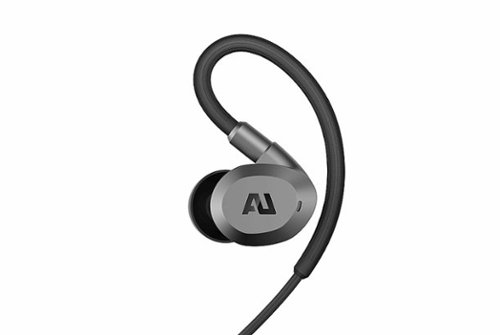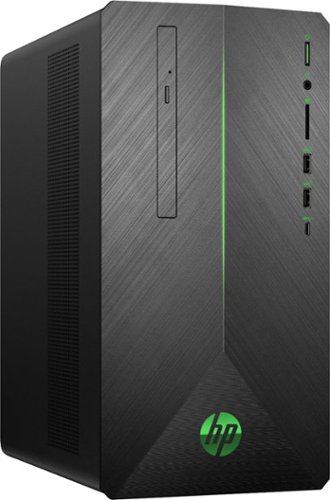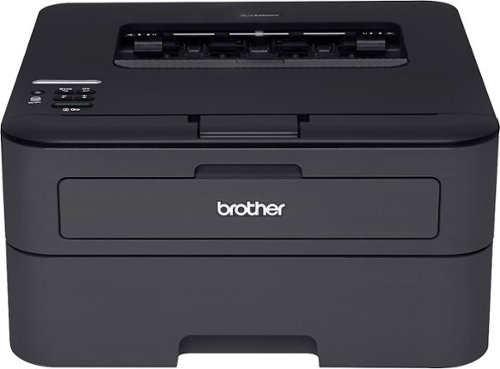OmieOne's stats
- Review count260
- Helpfulness votes412
- First reviewMay 20, 2015
- Last reviewDecember 23, 2025
- Featured reviews0
- Average rating4.7
Reviews comments
- Review comment count0
- Helpfulness votes0
- First review commentNone
- Last review commentNone
- Featured review comments0
Questions
- Question count0
- Helpfulness votes0
- First questionNone
- Last questionNone
- Featured questions0
- Answer count11
- Helpfulness votes16
- First answerSeptember 20, 2016
- Last answerSeptember 27, 2019
- Featured answers0
- Best answers3
The AU-Flex ANC is the first of Ausounds' High-Fidelity earphone. Delivering the performance of a wired in-ear, the soundstage of a thousand-dollar over-ear, and designed with sustained metals and lightweight aluminium, the AU-Flex is a herald of mobile hi-res future. Engineeered with a unique Hybrid Planar Magnetic driver that delivers a wide and accurate soundstage only found in planar technology.
Customer Rating

5
Comfortable Sounding Earphones
on November 10, 2020
Posted by: OmieOne
from East Stroudsburg, PA
Setup
Easy, standard Bluetooth, single button setup to pair. Pairs easily. Has another button for the different Active Noise Cancellation Buttons and a USB-C cable for charging. Fully charged you'll get a full day out of the headphones. I found mine lasted around 15 hours with the ANC in different modes.
Usage
Using these headphones is nice, unlike the earbuds people are going to this had around the neck and back of the ear supports which make it much easier for me to leave them in and use all day, which is nice, unlike earbuds which at least one of my ears get get sore from. So comfort is top notch on these and I don't have any issues with them and my glasses. The sound is good, but I do think having an equalizer on your device is handy to make sure you tune it to take advantage of the different abilities from the bass to the planar drivers. At first I wasn't impressed but once I tuned the sound using an equalizer I realized these had a great amount of tone and I enjoyed the sound and found it had a nice richness to it. The ANC though, it does work, but not as good as some of the other brands and the different between monitor mode and ANC/ON I could not tell. I felt that most of the ANC came from the fact these sit very securely in my ear and create a seal. With it on I did notice a lessening in the fan noise from my computer, but it didn't seem to deaden voices which was interesting. If you are looking for ANC I'd consider looking at other brands to get a better experience that tunes out all the noise, if you just want something that will remove a constant hum from a computer fan, then it works and works well. In any of the modes though I didn't notice any change in the sound quality or music. It was clear. The Mic seemed to work find and give sound, I got no complaints and people could hear me fine.
Overall these are a good set of wonderful sounding headphones that are comfortable wear and if you don't need the best ANC then these I find to be a great choice that will give you some wonderful sound.
Easy, standard Bluetooth, single button setup to pair. Pairs easily. Has another button for the different Active Noise Cancellation Buttons and a USB-C cable for charging. Fully charged you'll get a full day out of the headphones. I found mine lasted around 15 hours with the ANC in different modes.
Usage
Using these headphones is nice, unlike the earbuds people are going to this had around the neck and back of the ear supports which make it much easier for me to leave them in and use all day, which is nice, unlike earbuds which at least one of my ears get get sore from. So comfort is top notch on these and I don't have any issues with them and my glasses. The sound is good, but I do think having an equalizer on your device is handy to make sure you tune it to take advantage of the different abilities from the bass to the planar drivers. At first I wasn't impressed but once I tuned the sound using an equalizer I realized these had a great amount of tone and I enjoyed the sound and found it had a nice richness to it. The ANC though, it does work, but not as good as some of the other brands and the different between monitor mode and ANC/ON I could not tell. I felt that most of the ANC came from the fact these sit very securely in my ear and create a seal. With it on I did notice a lessening in the fan noise from my computer, but it didn't seem to deaden voices which was interesting. If you are looking for ANC I'd consider looking at other brands to get a better experience that tunes out all the noise, if you just want something that will remove a constant hum from a computer fan, then it works and works well. In any of the modes though I didn't notice any change in the sound quality or music. It was clear. The Mic seemed to work find and give sound, I got no complaints and people could hear me fine.
Overall these are a good set of wonderful sounding headphones that are comfortable wear and if you don't need the best ANC then these I find to be a great choice that will give you some wonderful sound.
Mobile Submission: False
I would recommend this to a friend!
Pure One S11 is a high-performance cordless vacuum. It features iLoop~ Smart Sensor Technology which senses hidden dirt, dust, hair, pollen, and dander, and automatically adjusts suction power in real-time for an effortless cleaning experience. Pure One S11~s full-size multi-tasker power brush ensures you get a deep, thorough clean of carpets, bare floors, fabric, and more. Get up to 130W of suction power in Max mode.
Customer Rating

4
Great Vaccuum, not sure the value of Smart Portion
on November 7, 2020
Posted by: OmieOne
from East Stroudsburg, PA
Setup:
Very easy, take out, mount charger on the wall to hang the vacuum. Does include some drywall studs and screws which is nice. Let the vacuum charge and done. The charger will hold all the attachments except the filter cleaner. Yes this comes with a filter cleaner. Basically it sucks the dust off the filter. They are supposed to last 6 months and it comes with 2, so at least a year of use is there.
Setting up the "Smart" features and details is one of the easier things I've tried. Download the app and follow the directions. Make it very simple, just need to know your WiFi password for the network your attaching it to. Process worked well. Didn't have to do anything crazy. I will definitely give Tineco Props for that and other companies could learn from how easy they make. That was great. Overall, not sure the value of the smart features behind helping you set reminders to clean and change filters etc. Its not a bad app, I just don't get the total extra add, that said.
***Usage
If you need a vacuum to clean that you can hang on the wall and just grab, this is definitely the one. I use this now in my upstairs to do all the bedrooms. Its light and easy enough to power through without worrying about cords. It does pickup quite a bit from the carpet and does what I want from a vacuum in a compact package with easy to maintain parts/filters to keep it going for years. I've been very pleased with the cleaning its given and its light enough to use, though I find on longer cleaning sessions, when I did everything the first time, it did pinch a bit between my thumb and finger and turn it a bit red, since it is kind of top heavy. However it you take a break or switch hands I find it tolerable. Again it could be me and my hands so your experience could vary.
***Overall
This is a great vacuum. Not sure having WiFi on it add a lot to me and honestly you don't need it, it cleans fine without the app or the wifi.If you need a portable vacuum that stores easily and doesn't have cords that you can trip over, I would highly recommend this one.
Very easy, take out, mount charger on the wall to hang the vacuum. Does include some drywall studs and screws which is nice. Let the vacuum charge and done. The charger will hold all the attachments except the filter cleaner. Yes this comes with a filter cleaner. Basically it sucks the dust off the filter. They are supposed to last 6 months and it comes with 2, so at least a year of use is there.
Setting up the "Smart" features and details is one of the easier things I've tried. Download the app and follow the directions. Make it very simple, just need to know your WiFi password for the network your attaching it to. Process worked well. Didn't have to do anything crazy. I will definitely give Tineco Props for that and other companies could learn from how easy they make. That was great. Overall, not sure the value of the smart features behind helping you set reminders to clean and change filters etc. Its not a bad app, I just don't get the total extra add, that said.
***Usage
If you need a vacuum to clean that you can hang on the wall and just grab, this is definitely the one. I use this now in my upstairs to do all the bedrooms. Its light and easy enough to power through without worrying about cords. It does pickup quite a bit from the carpet and does what I want from a vacuum in a compact package with easy to maintain parts/filters to keep it going for years. I've been very pleased with the cleaning its given and its light enough to use, though I find on longer cleaning sessions, when I did everything the first time, it did pinch a bit between my thumb and finger and turn it a bit red, since it is kind of top heavy. However it you take a break or switch hands I find it tolerable. Again it could be me and my hands so your experience could vary.
***Overall
This is a great vacuum. Not sure having WiFi on it add a lot to me and honestly you don't need it, it cleans fine without the app or the wifi.If you need a portable vacuum that stores easily and doesn't have cords that you can trip over, I would highly recommend this one.
Mobile Submission: False
I would recommend this to a friend!
The ROCCAT~ Vulcan series of gaming keyboards have won an array of awards on the back of their design innovation and functional aesthetics. The ROCCAT~ Vulcan 121 AIMO Mechanical RGB Gaming Keyboard is a full-size keyboard variant and features the renowned Linear Titan Switch Mechanical. A marvel of German engineering, this switch delivers the industry~s best in speed and responsiveness. It adds to a comprehensive feature set that gamers know and love about the Vulcan keyboard series. The low-profile design is engineered for comfort and to reduce typing fatigue, impressive durability and build quality thanks to its reinforcing black anodized aluminum top plate, and switch housings designed to resist the dust build-up that typically affects mechanical keyboards. Dedicated mixer-style audio controls, a detachable palm rest and per-key AIMO RGB lighting, round out a gaming powerhouse.
Posted by: OmieOne
from East Stroudsburg, PA
This is an awesome solid constructed keyboard with linear switches. If you like the feels of linear smooth switches. It works for gaming and works well. It has a great solid unibody and it was a nice touch to have a magnetic wrist rest included. Comes in handy. This keyboard lighting is also awesome I think due to the choice of keycaps that have a nice feel and easy to touch type with. It is also easy to customize the keyboard lightning and profiles with the software from Roccat. I do like they choose a half height keycap, so my air blower can easily clean the dust and hair out. The only thing I'm not a fan of is a non-removal keyboard cord. While it is a nice braided cable, it would be nice if it could be removed for easy storage when moving between locations with the board. It is a minor complaint though and overall I like this keyboard very much. If you are a fan of Linear switches and gaming this is definitely a keyboard you can check out.
Mobile Submission: False
I would recommend this to a friend!
The ROCCAT~ Elo 7.1 USB Wired Surround Sound PC Gaming Headset with AIMO RGB Lighting lets you pinpoint enemy locations with ease thanks to 360~ visual audio powered by precision-tuned 50mm Neodymium drivers. Exceptional surround sound accuracy is matched by next-level ergonomics with a dynamic fit unique to you. Superior memory foam and a self-adjusting headband mean you can wear it for hours on end and it'll stay as invisible and weightless as when you first put it on. Equipped with a detachable noise-cancelling mic with TruSpeak~ technology, no voice communication is missed while AIMO RGB Intelligent Lighting vividly lights up your setup with 16.8 million colors.
Posted by: OmieOne
from East Stroudsburg, PA
Setup - Plug in, switch your sound over to them and your at the races. Of course the included software improves the experience. To get the most out of the surround you should use the software. Its easy to setup and offers a lot of customization for the Mic and surround. Giving you EQ values and the some presets based on the game FPS/MOBA etc. Since you can drop profiles you can setup sounds for events like movies/games etc giving you the soundstage you want and easy enough to switch between depending on what you are doing.
Once you get setup the headphones are comfortable to wear. Don't brother me a bit with my glasses and I can get a whole day of use. Mic is easy to use, there is a button on the headset to mute the mic. Not the most convenient place to get quickly sometimes. Not awkward just fiddly sometimes when you need to be quick. However when using the Mic the audio is clear and people can hear without issues and doesn't pick up outside noise as clearly as some other mics so that is nice when playing in a semi peanut gallery of a room.
The sound/surround is nice and clear and seems on par with other headsets I've owned. My only problem with it is the braided cable. Its a nice thick cable, but tends wrap around itself and since it isn't removal its a pain to untwist and also being thick, since its on the left and my Desktop is on the right means the cable rubs against things when I play with it and it can be annoying. But don't let that stop you from getting these. They sound good, have great customization and are comfortable.
Once you get setup the headphones are comfortable to wear. Don't brother me a bit with my glasses and I can get a whole day of use. Mic is easy to use, there is a button on the headset to mute the mic. Not the most convenient place to get quickly sometimes. Not awkward just fiddly sometimes when you need to be quick. However when using the Mic the audio is clear and people can hear without issues and doesn't pick up outside noise as clearly as some other mics so that is nice when playing in a semi peanut gallery of a room.
The sound/surround is nice and clear and seems on par with other headsets I've owned. My only problem with it is the braided cable. Its a nice thick cable, but tends wrap around itself and since it isn't removal its a pain to untwist and also being thick, since its on the left and my Desktop is on the right means the cable rubs against things when I play with it and it can be annoying. But don't let that stop you from getting these. They sound good, have great customization and are comfortable.
Mobile Submission: False
I would recommend this to a friend!
Take on the enemy in comfort with this ergonomic ROCCAT Kone AIMO gaming mouse. The onboard memory saves macros and button assignments, while the Owl-Eye sensor with a 100-12,000 dpi range lets you adjust pointer sensitivity. This black ROCCAT Kone AIMO gaming mouse has a tri-button thumb zone and 4-D Titan wheel for vast control, and the 1ms response time enables fast action during FPS sessions.
Posted by: OmieOne
from East Stroudsburg, PA
TLDR - This is a great mouse for work or gaming.
Setup - Easy. Plug it in it works no drivers are needed and you can go to town, however installing the software allows you to adjust the mouse to your liking. They have a lot of options to customize the buttons and the ability to have a shift button allows for double the buttons that you can customize for your games. You can store up to 5 profiles.
Use - Once setup and you got everything to your liking this is a great mouse. It feels good, slides great, slides fast actually on my mouse matt. Its nice and accurate and can easily adjust the DPI to what works for you. Cable is nice and braided and doesn't seem to get tangled up on itself. If you like lighting for that RGB looks you can customize it and make it yours. Lights are nice and strong and being wired you don't need to worry about losing battery to pretty lights.
Overall this mouse feels great, just the right weight at least for me, and have a good hand feel, though it doesn't offer any way to change the weight, for me its all good. I didn't have any problems in games like Div 2 or Doom Eternal or CKIII. The switches for the buttons give a nice click feel, esp. in shooters. This replaced my old gaming mouse, for the better feel and the fact I can customize the buttons with profiles easier then the last. This is a great gaming mouse and does wonders in Excel too.
Setup - Easy. Plug it in it works no drivers are needed and you can go to town, however installing the software allows you to adjust the mouse to your liking. They have a lot of options to customize the buttons and the ability to have a shift button allows for double the buttons that you can customize for your games. You can store up to 5 profiles.
Use - Once setup and you got everything to your liking this is a great mouse. It feels good, slides great, slides fast actually on my mouse matt. Its nice and accurate and can easily adjust the DPI to what works for you. Cable is nice and braided and doesn't seem to get tangled up on itself. If you like lighting for that RGB looks you can customize it and make it yours. Lights are nice and strong and being wired you don't need to worry about losing battery to pretty lights.
Overall this mouse feels great, just the right weight at least for me, and have a good hand feel, though it doesn't offer any way to change the weight, for me its all good. I didn't have any problems in games like Div 2 or Doom Eternal or CKIII. The switches for the buttons give a nice click feel, esp. in shooters. This replaced my old gaming mouse, for the better feel and the fact I can customize the buttons with profiles easier then the last. This is a great gaming mouse and does wonders in Excel too.
Mobile Submission: False
I would recommend this to a friend!
Instantly shoot, print, and stick photos, from the IVY CLIQ2. The Canon IVY CLIQ2 is a simple and fun Instant Camera printer that is pocket-sized so you can take it with you on-the-go. Easily shoot and print 2~x3~ photo stickers instantly, and place them almost anywhere thanks to a peel and stick backing. You can even get creative and print with a white border or filters with Built-in Frame & Filters. The IVY CLIQ2 also has a Large Selfie Mirror so you can take the perfect selfie and even a memory card slot to save your photos!1
Customer Rating

5
Neat Camera for the Tweens
on October 28, 2020
Posted by: OmieOne
from East Stroudsburg, PA
This is a simple point an shoot camera. Its easy to setup. Take it out, charge it up and hand it off to your Tween. They will have fun. Is this a serious camera for in depth photography, no. Is this a better camera then what is on most cell phones, no. But for what it does, a camera for quick snaps that get printed at the moment this is the camera for you. You can even add a memory card to store the pictures. Otherwise this is simple to use. Three modes, B&W/Vivid and normal. You point, shoot and it prints. They did make the front around lens a mirror like surface which makes taking selfies easier for the kids. Overall my daughter loves it and the expense of more paper for photo's seem worth it as she is having a fun time with this. This is a definite improvement over the first one and something fun, plus its nice to get the picture there to share with people, once we can be around people again.
Mobile Submission: False
I would recommend this to a friend!
The A20 Wireless headset Gen 2 is designed to give you gaming audio freedom on several levels. Its 2.4 GHz signal provides an extended wireless range and the microphone delivers clear and accurate communication with easy mute functionality. The USB transmitter allows for easy cross-platform connectivity.
Customer Rating

5
Easy to use/charge and Comfortable
on October 18, 2020
Posted by: OmieOne
from East Stroudsburg, PA
TLDR: Overall this is a nice set of headphones with good sound and comfortable and easy to use.
Setup:
These do require the use of the USB dongle. It works well and on PC/Xbox, just plug it and go. Headphones pair easily so there is no issues with that. Makes it easy to move the headphones between devices/Desktop/Laptops. Don't have to re-pair it, just move the dongle. It is a long boy, so on laptops just not that it will be hanging out. On the downside it is a USB dongle, so if you lose it you can't use the headphones until you replace, so that can be a con for people, but since I have it on my desktop PC and that doesn't move it isn't an issue.
Usage:
Using the headphones is easy. The sound is good for me. I'm not an audio person, so high/lows and all that, not me, I can't speak to it. I can say it is clear, easy to hear, no crackle and the mic, I got no complaints from my teammates, they could hear me clearly and I do like the fact you can mute it by pushing it up. Having a way to quickly mute is handy since I do live in a noisy house. Wearing these for long sessions is not a problem. I found them light and comfortable and the battery had no problem lasting all day for my gaming needs, and I can be picky because of glasses. It wasn't an issue for me. I do like the simple controls. Overall you need some wireless headphones for gaming, these I think are a great choice. Easy and comfortable with sound that meets my needs.
These do require the use of the USB dongle. It works well and on PC/Xbox, just plug it and go. Headphones pair easily so there is no issues with that. Makes it easy to move the headphones between devices/Desktop/Laptops. Don't have to re-pair it, just move the dongle. It is a long boy, so on laptops just not that it will be hanging out. On the downside it is a USB dongle, so if you lose it you can't use the headphones until you replace, so that can be a con for people, but since I have it on my desktop PC and that doesn't move it isn't an issue.
Usage:
Using the headphones is easy. The sound is good for me. I'm not an audio person, so high/lows and all that, not me, I can't speak to it. I can say it is clear, easy to hear, no crackle and the mic, I got no complaints from my teammates, they could hear me clearly and I do like the fact you can mute it by pushing it up. Having a way to quickly mute is handy since I do live in a noisy house. Wearing these for long sessions is not a problem. I found them light and comfortable and the battery had no problem lasting all day for my gaming needs, and I can be picky because of glasses. It wasn't an issue for me. I do like the simple controls. Overall you need some wireless headphones for gaming, these I think are a great choice. Easy and comfortable with sound that meets my needs.
Mobile Submission: False
I would recommend this to a friend!
No matter your child~s interests or skill-level, the Root rt0 brings learning to code to life through art, music, and exploration. Its combination of activities, features, and interactive sensors result in engagement for hours at a time and offer many opportunities for family bonding. Spend time with your child while learning new skills and inspiring a lifelong love of code with the Root rt0.
Customer Rating

5
Awesome Robot esp. for Kids who Love Robotics
on October 12, 2020
Posted by: OmieOne
from East Stroudsburg, PA
Let me say I got the robot, opened the box and handed it to my 11 year old daughter and then had to run out, figuring when I got back home I could help her get it fully setup. When I came home she had it setup between her computer (required Bluetooth) and the robot and she had programmed it to do the picture you see below. Now she has some experience with robots from school, so she was familiar with the concept of block programming. However from a setup, it is very easy apparently and walks you through it with no issues. Its neat that it comes with a foldable whiteboard to have some real cool fun. The language is a block coding and doesn't require any special programs installed, just access the website.
Overall I'm impressed with the robot, since it allowed my daughter to continue to play with robots and continue to get the concepts of programming and logic. I think iRobot did a great job and provided a fun package with lights, sounds and the ability to draw on whiteboard is great. The fact setup is easy and the ability to get programming is awesome. While kids who haven't had a chance at school to program robots a bit more work might be needed to get going, but really is something all kids should try and learn and I'm happy this allows robotics to come into the home.
Overall I'm impressed with the robot, since it allowed my daughter to continue to play with robots and continue to get the concepts of programming and logic. I think iRobot did a great job and provided a fun package with lights, sounds and the ability to draw on whiteboard is great. The fact setup is easy and the ability to get programming is awesome. While kids who haven't had a chance at school to program robots a bit more work might be needed to get going, but really is something all kids should try and learn and I'm happy this allows robotics to come into the home.
Mobile Submission: False
I would recommend this to a friend!

Offering the ultimate true-wireless experience for any fitness-loving music lover, JLab Epic Air Sport ANC offers customized sound and active noise canceling plus industry-leading 70+ hours playtime. Transition from gym to calls or from work to a run, effortlessly, with features like wear-detect, movie mode, wireless charging and more.
Posted by: OmieOne
from East Stroudsburg, PA
Nice set of Ear Buds with a charging case that stay in when moving. Pairing is easy and the multiple set of ear pads to get the right fit to sit in your ears. That was nice to get six different pairs to get a fit.
Overall setup these days is easy. Paired without an issue and quick with my phone, and its nice that you can use one or the other, or both without issue.
Its easy to change between Noise Cancelling Mode too, just touch the left ear and it will go from Noise Cancelling, Off, to amplifying surrounding sounds in Be Aware mode. Makes it handy if you are out and about and want to be aware as you jog.
Sound is good, and the mic works well. At least when I was in my home office on conference calls. No complaints about the headphones.
The case is interesting as the charging cable is inbuilt into the bottom of the case. While it is a nice thick rubber but flexible enough to not overly worry about breaking. Additionally if you do break the cable, the case can also be wirelessly charged if you have them. So that is awesome to have two ways to charge the case to keep the earbuds going and not having to carry another cable is a huge bonus.
Controls are easy to use to adjust the volume or the ANC modes. Overall I like them and the sound of was good, I could enjoy the music as I walked and I was able to talk easily on conference calls. These are great ear buds, with a comfortable fit, good sound and nice battery life.
Overall setup these days is easy. Paired without an issue and quick with my phone, and its nice that you can use one or the other, or both without issue.
Its easy to change between Noise Cancelling Mode too, just touch the left ear and it will go from Noise Cancelling, Off, to amplifying surrounding sounds in Be Aware mode. Makes it handy if you are out and about and want to be aware as you jog.
Sound is good, and the mic works well. At least when I was in my home office on conference calls. No complaints about the headphones.
The case is interesting as the charging cable is inbuilt into the bottom of the case. While it is a nice thick rubber but flexible enough to not overly worry about breaking. Additionally if you do break the cable, the case can also be wirelessly charged if you have them. So that is awesome to have two ways to charge the case to keep the earbuds going and not having to carry another cable is a huge bonus.
Controls are easy to use to adjust the volume or the ANC modes. Overall I like them and the sound of was good, I could enjoy the music as I walked and I was able to talk easily on conference calls. These are great ear buds, with a comfortable fit, good sound and nice battery life.
Mobile Submission: False
I would recommend this to a friend!
Bring your A-game anytime, anywhere. Introducing a universal mobile gaming controller that fits most smartphone devices, designed to bring console-level control to your on-the-go gaming. With this controller by your side, wherever you go, victory will follow.
Customer Rating

5
Works as nice Controller
on October 2, 2020
Posted by: OmieOne
from East Stroudsburg, PA
Overall as a controller it works. If you phone is the right size for the controller (check the website) and has the USB-C Connection in the center of the phone then your good.
Setup and plug in just seemed to work and using it with XBOX Game streaming on the phone. My only issue was getting the pass-thru charging to work. With my phone it disabled the controller, so it didn't work, but I used a Nokia 6.2 and not one of the officially listed. Honestly I feel its more a setting in Android I need to configure so the pass through works and not the device itself.
When playing a game using it, I didn't find any problems. The sticks responding to the game as expected and I never once had an issue playing game. Even over a 2 hour session, it worked as a controller and felt natural. I really liked it as a neat way to play on the go or around the house.
Setup and plug in just seemed to work and using it with XBOX Game streaming on the phone. My only issue was getting the pass-thru charging to work. With my phone it disabled the controller, so it didn't work, but I used a Nokia 6.2 and not one of the officially listed. Honestly I feel its more a setting in Android I need to configure so the pass through works and not the device itself.
When playing a game using it, I didn't find any problems. The sticks responding to the game as expected and I never once had an issue playing game. Even over a 2 hour session, it worked as a controller and felt natural. I really liked it as a neat way to play on the go or around the house.
Mobile Submission: False
I would recommend this to a friend!
OmieOne's Review Comments
OmieOne has not submitted comments on any reviews.
OmieOne's Questions
OmieOne has not submitted any questions.
The reliable Brother HL-L3210CW compact digital color printer is a great choice for the busy home or small office. Quick print speeds of up to 19 pages per minute~ plus manual feed slot accommodates varied printing needs and can handle a variety of paper types and sizes including card stock, envelopes and more. Connect with versatile options including built-in wireless or USB interfaces and print wirelessly from mobile devices. The 250-sheet capacity adjustable paper tray helps improve efficiency with fewer refills and handles letter or legal sized paper. Brother Genuine high-yield replacement toner cartridges help lower printing costs. Comes with a 1-year limited warranty and free online, call or live chat support for the life of your product. Prints up to 19 ppm~ in black and up to 19 ppm~ in color.
Does this printer have two trays, one letter and one legal?
Just has the one that can be setup for Legal or Letter.
6 years, 3 months ago
by
OmieOne
Experience powerful graphics and virtual reality with this HP Pavilion gaming desktop. It has an AMD Ryzen processor to handle intense gaming, and the 16GB of DDR4 RAM provides fast processing speeds. This HP Pavilion gaming desktop has a 1TB hard drive and 128GB solid-state drive for a large game collection and quick boot times.
Does the OS come installed on the HDD? If so do we get a product key so that we can switch it to the SSD? And last, but not least, can I system reset the computer and reinstall the OS from scratch??? Thank you.
OS is installed on the SSD not the HDD. But you could change it I guess. However if you are planning on swapping the SSD to something larger, not this the SSD in this PC is M.2 SATA SSD and not the 2.5" Inch form factor.
As long you use the same Microsoft Account the OS Key will transfer based on the Microsoft account, no need to renter a key.
As long you use the same Microsoft Account the OS Key will transfer based on the Microsoft account, no need to renter a key.
7 years, 1 month ago
by
OmieOne
Prep meals quickly with this Ninja Intelli-Sense system. A 1200W motor pulverizes ice cubes and vegetables and makes it easier to create everything from frozen drinks and fresh salsa to soups and sauces. Use the Auto-Spiralizer function on this Ninja Intelli-Sense system to turn zucchinis and other vegetables into healthy noodles.
It works for slice food? as zucchinis and carrots?
It won't create slices, but it will create noodle of them or chop them like a normal Cuisinart like device.
8 years, 3 months ago
by
OmieOne
Create professional-looking documents with this Brother compact laser printer. Wireless capabilities let you connect the printer to multiple computers in your network, and the 250-page-capacity feed tray and 32 ppm print speed help you stay productive. This Brother compact laser printer generates two-sided black and white pages to save money.
Brother - Hl-l2360dw Wireless Mono Laser Printer - Can it run under Windows 10?
Yes, I had no problem setting it up using a Windows 10 Laptop and my other Laptops and desktops found the printer on the Wireless network right away and added the right driver without any issues, all are Windows 10 devices.
8 years, 11 months ago
by
OmieOne
Listen to music on the go with these Sony wireless headphones. Their Bluetooth connectivity lets you stream music and take calls from compatible devices, and the built-in battery provides up to 9 hours of playback time on a single charge. Jam to your favorite tunes in comfort with the foldable, around-the-neck design of these Sony wireless headphones.
It mentions 9hr of battery life. Ignorant about wireless...is there a required charger? Does it come with headphones?
It comes with an USB Micro Cable. This can be plugged into a computer to charge (about 2 1/2 hours for full charge from 0%) or if you have a spare AC to USB connector (Comes with a lot of last Generation Android/Windows Phones) you can connect to the wall to charge.
9 years, 1 month ago
by
OmieOne
Listen to music on the go with these Sony wireless headphones. Their Bluetooth connectivity lets you stream music and take calls from compatible devices, and the built-in battery provides up to 9 hours of playback time on a single charge. Jam to your favorite tunes in comfort with the foldable, around-the-neck design of these Sony wireless headphones.
Will these work with television or a sound bar?
These headphones will work with anything that can send an Audio signal OUT via bluetooth. Not aware of any TV's or Sound bars with this feature.
9 years, 1 month ago
by
OmieOne
Simplify your everyday life with the Google Home, a voice-activated speaker powered by the Google Assistant. Use voice commands to enjoy music, get answers from Google and manage everyday tasks. Google Home is compatible with Android and iOS operating systems, and can control compatible smart devices such as Chromecast or Nest."
If I wake this device up and my wife happens to rattle off our bank name and account number, is that information sent to Google to help improve their device's voice recognition? I am major worried about things like this with these devices
Once you say Hey Google, it will record and it gets stored on the Google Account associated with the device. Google does allow you to not only see what it has but delete it. They also added a H/W mute to prevent the device from recording. But yes they do store this information and use it.
9 years, 2 months ago
by
OmieOne
Simplify your everyday life with the Google Home, a voice-activated speaker powered by the Google Assistant. Use voice commands to enjoy music, get answers from Google and manage everyday tasks. Google Home is compatible with Android and iOS operating systems, and can control compatible smart devices such as Chromecast or Nest."
Do I have to have a tablet or smart phone to activate this? Or, can I activate this from a laptop?
You need an Android (Phone or Tablet) or Apple (iPad/iPhone) device. Google unfortunately doesn't provide for use by Computer at this time and playing with the Android App I'd say you'd be better off with an Android device to get the most out this thing.
9 years, 2 months ago
by
OmieOne
Orbi Whole Home WiFi System delivers up to 3.0Gbps high-performance WiFi. Sleek, modern design with high-gain internal antennas for up to 5,000 square feet of coverage. FastLane3 Technology creates a dedicated Tri-Band WiFi for seamless 4K streaming and gaming everywhere in your home. Keep a single WiFi name for uninterrupted connections as you move from room-to-room. Circle Smart Parental Controls runs on Orbi Routers for a smart way for families to manage content and time online, on any connected device. Provide internet access to guests without sharing your personal network password. Orbi is ready right out of the box and compatible with your ISP. Just use the Orbi app to get started with better WiFi, everywhere in minutes.
does this replace my current router or work with it?
Orbi Whole Home WiFi System delivers up to 3.0Gbps high-performance WiFi. Sleek, modern design with high-gain internal antennas for up to 5,000 square feet of coverage. FastLane3 Technology creates a dedicated Tri-Band WiFi for seamless 4K streaming and gaming everywhere in your home. Keep a single WiFi name for uninterrupted connections as you move from room-to-room. Circle Smart Parental Controls runs on Orbi Routers for a smart way for families to manage content and time online, on any connected device. Provide internet access to guests without sharing your personal network password. Orbi is ready right out of the box and compatible with your ISP. Just use the Orbi app to get started with better WiFi, everywhere in minutes.
Will it help to stop buffering?
This depends on why you are having buffering issues. If your buffering issues are because your internet is slow/ISP not able to deliver no. That is outside the house. However if you have a good ISP/bandwidth coming into the house then this can help, as it improves coverage and since MU-MIMO devices are better able to share wireless with multiple devices. You may still need/wish to upgrade the wireless cards to the newer AC ones that support MU-MIMO to get additional throughput but this may help.
9 years, 3 months ago
by
OmieOne