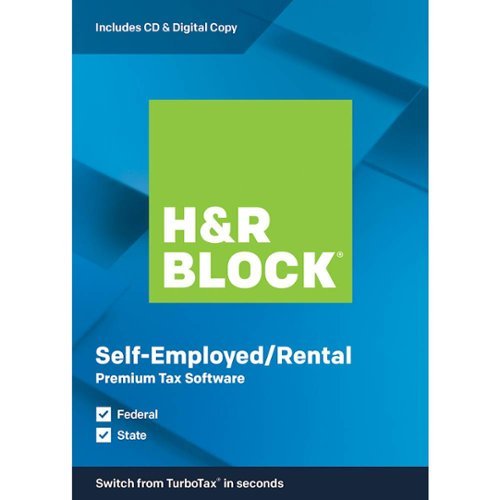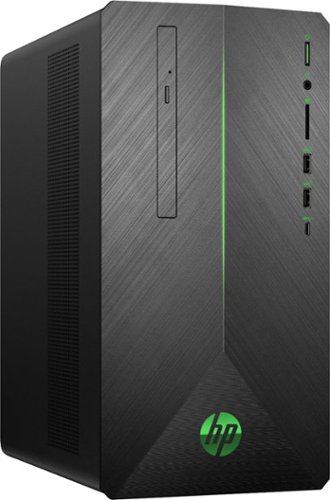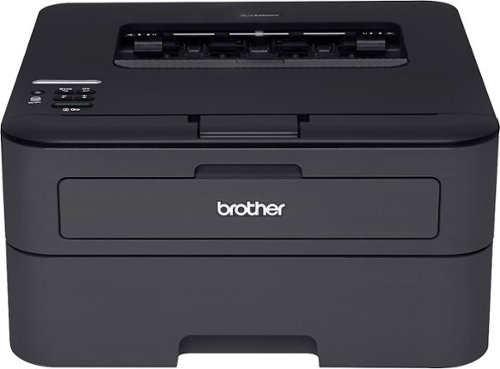OmieOne's stats
- Review count260
- Helpfulness votes412
- First reviewMay 20, 2015
- Last reviewDecember 23, 2025
- Featured reviews0
- Average rating4.7
Reviews comments
- Review comment count0
- Helpfulness votes0
- First review commentNone
- Last review commentNone
- Featured review comments0
Questions
- Question count0
- Helpfulness votes0
- First questionNone
- Last questionNone
- Featured questions0
- Answer count11
- Helpfulness votes16
- First answerSeptember 20, 2016
- Last answerSeptember 27, 2019
- Featured answers0
- Best answers3
Add subtle light and powerful sound in your space with this Mooni by Koble Andale speaker. Bluetooth connectivity enables wireless music streaming, while the 2000 mAh LiIon battery supports up to 12 hours of use. This Mooni by Koble Andale speaker features RGB lighting to get you in the mood for a party, and the splash-proof design is ideal for poolside entertainment.
Customer Rating

5
Awesome Swedish Night Light Speaker
on April 29, 2020
Posted by: OmieOne
from East Stroudsburg, PA
This is just a neat looking speaking, and has that swedish look. The clean lines and wood accents. Its very large, but for the size its very light and mostly plastic, but it looks clean and very cool. The sound is great and the included remote is a nice touch.
My tween daughter has been using it as not only a speaker but as a night light. It has multiple modes of the RGB lighting and most of them can be dimmed or brightened as required.
As a speaker the sounds is good. Its not amazing, but from a Phone streaming music/podcasts it can fill the room and provide an enjoyable sound. It is also splash proof which is nice and its light enough to be easy to move.
Overall its a great speaker, esp. if you like the look and want something to setup on a tabletop and give some mode lighting.
This is a great speaker for a kids room, who wants to stream music and have a "cool" looking room.
My tween daughter has been using it as not only a speaker but as a night light. It has multiple modes of the RGB lighting and most of them can be dimmed or brightened as required.
As a speaker the sounds is good. Its not amazing, but from a Phone streaming music/podcasts it can fill the room and provide an enjoyable sound. It is also splash proof which is nice and its light enough to be easy to move.
Overall its a great speaker, esp. if you like the look and want something to setup on a tabletop and give some mode lighting.
This is a great speaker for a kids room, who wants to stream music and have a "cool" looking room.
Mobile Submission: False
I would recommend this to a friend!
Clean floors with this ECOVACS DEEBOT OZMO vacuuming and mopping robot. The 240ml water tank supports simultaneous mopping and vacuuming, while the carpet detection feature prevents wetting carpets. This ECOVACS DEEBOT OZMO vacuuming and mopping robot works with a mobile app that lets you customize cleaning schedules from your smartphone conveniently.
Posted by: OmieOne
from East Stroudsburg, PA
Setup
Let me say first up I really like the voice for the setup and device. It made setting up the device much easier with feedback, instead of looking at blinking lights and wondering.
Taking it out of the box it was easy to get it out and get it charging. Like the fact they give spare brushes and for the camera they have a cover so if you don't want your vacuum camera to look around, then they got you covered which is a nice addition for people who don't want camera's everywhere in their house.
The app paring was fine, it walks you through it, and while it took me a few times, I put that down more to Android 9, since I have to do the same thing just about with my phone when I pair one of these devices. However it isn't hard to deal with, the app even tells you, you need to connect directly to it. Once setup you were ready to go.
Let me say first up I really like the voice for the setup and device. It made setting up the device much easier with feedback, instead of looking at blinking lights and wondering.
Taking it out of the box it was easy to get it out and get it charging. Like the fact they give spare brushes and for the camera they have a cover so if you don't want your vacuum camera to look around, then they got you covered which is a nice addition for people who don't want camera's everywhere in their house.
The app paring was fine, it walks you through it, and while it took me a few times, I put that down more to Android 9, since I have to do the same thing just about with my phone when I pair one of these devices. However it isn't hard to deal with, the app even tells you, you need to connect directly to it. Once setup you were ready to go.
Cleaning
Does a great job vacuuming. I don't have any issues and it will even map out the room/route it did, which you can setup virtual boundaries, which worked for me, but nicer it pointed out in the room problem areas to let you fix, like cords, shoes etc and let it reclean.
I also like that it doesn't run until the battery is done, it knows if it vacuumed the room and heads back when it is done. The mopping piece is nice additional to give the floors a once over. It won't give a deep clean but just for a quick mop and picking up the dirt it did a great job for that and didn't soak the floor.
It has a bunch of great additional features in the app from virtual boundaries and other advanced features. I used the virtual boundaries, but haven't dug into some of the other deeper settings.
It has a camera for checking on pets etc., but I haven't tested it as I have been having Internet issues, but it hasn't stopped the vacuum from getting it's clean on.
Does a great job vacuuming. I don't have any issues and it will even map out the room/route it did, which you can setup virtual boundaries, which worked for me, but nicer it pointed out in the room problem areas to let you fix, like cords, shoes etc and let it reclean.
I also like that it doesn't run until the battery is done, it knows if it vacuumed the room and heads back when it is done. The mopping piece is nice additional to give the floors a once over. It won't give a deep clean but just for a quick mop and picking up the dirt it did a great job for that and didn't soak the floor.
It has a bunch of great additional features in the app from virtual boundaries and other advanced features. I used the virtual boundaries, but haven't dug into some of the other deeper settings.
It has a camera for checking on pets etc., but I haven't tested it as I have been having Internet issues, but it hasn't stopped the vacuum from getting it's clean on.
TLDR
If you are looking for a vacuum that can do a light mop this is a good vacuum. It does a great job at cleaning to keep the dust away.
If you are looking for a vacuum that can do a light mop this is a good vacuum. It does a great job at cleaning to keep the dust away.
Mobile Submission: False
I would recommend this to a friend!
Stay in total control while playing with this SteelSeries Rival 3 mouse. The high-grade polymer construction offers reliable durability for seamless everyday use, and the ergonomic design adds comfort during extended periods of gaming. This SteelSeries Rival 3 mouse has a Brilliant Prism system with customizable lighting effects for syncing with your computer to deliver stunning light shows, and the mechanical switches ensure accuracy whether on the battlefield or race track.
Customer Rating

5
I love This Mouse for Gaming
on March 30, 2020
Posted by: OmieOne
from East Stroudsburg, PA
I must admit I am very happy with the Steel Series 3 Rival Mouse. This is a nice simple mouse that works really well. It has satisfying clicks, great registration and easy to use. You need a mouse for gaming that is light, feels great (it is right handed) and is easy to use this is the mouse.
SETUP: Nothing fancy, plug it in to a USB port. Its a wired mouse and the wire is more then long enough to reach the back of my desktop to the front of my desk with plenty of slack. No wireless setup, just works. I enjoy that. You can install the software, which seems solid, easy to use and adjust your profiles. Additionally you can set config's with the software to executables/games making it easy to control profiles so you have one for Rocket League and another for Division 2 etc. I also did like the lighting options. If RGB lighting is your thing this has some newer and different options for RGB I haven't seen before which was a nice change in pace. If you aren't into RGB, which I totally understand, you can turn it off with a simple selection of disable RGB. Overall the software configuration and options for the mouse seem perfect without going crazy.
Usage: While this mouse seemed at first a bit lighter then I liked I didn't have any issues. It glided across my desk and had no issues. The clicking is a great feeling and it was just a joy to use and concentrate on my game and not worry about the mouse, or more accurately I can't blame this mouse for my horrible game play. Its all me. That is great.
Overall I'm very happy with this mouse. This mouse has won me over and I'm very happy with it. If you need a mouse for gaming, that doesn't require 30 buttons (you Moba guys) this is a great mouse and I have no reservation recommending this mouse. A solid product that does what you want. Get you into the game.
Mobile Submission: False
I would recommend this to a friend!
Remove dirt and spills with this Hoover Oxy tough stain remover. The fast-acting formula quickly loosens grime for easy removal and works on carpets, rugs, upholstery and car interiors for versatile use. This Hoover Oxy tough stain remover deodorizes carpets and breaks down stains, leaving the area smelling and looking clean.
Customer Rating

5
Great for those tough stains
on March 16, 2020
Posted by: OmieOne
from East Stroudsburg, PA
I loved this. It worked fast and helped me deal with an old stain on my carpet that has bothered me for years. It made that patch of carpet look good. Followed the directions, sprayed, waited 10 minutes and then cleaned it with my carpet cleaner. No issues and the stain came out. Finally have something to deal with the spills from having 3 kids in the house. Very happy with this.
Mobile Submission: False
I would recommend this to a friend!
This H&R Block Premium Tax software is designed for people who want to be in control of their tax preparation experience and feel empowered by completing their own return. It is a perfect solution for homeowners, investors, rental property owners, or self-employed who have complex tax situations and want to get a big refund.
Customer Rating

5
Tax Software That Works
on February 1, 2020
Posted by: OmieOne
from East Stroudsburg, PA
If you need to do taxes and need software to help this works fine.
Installation is simple and didn't have any problems.
Once installed and updated I could point it to my last taxes from a different software company and it imported it in without issues. The format is simple and worked fine. I had no problems following the questions and providing the information.
Honestly seems to work perfectly fine and handled my tax needs without issue, and the numbers it produced seemed spot on.
I was very happy with this experience and have no problem using this software in future.
Installation is simple and didn't have any problems.
Once installed and updated I could point it to my last taxes from a different software company and it imported it in without issues. The format is simple and worked fine. I had no problems following the questions and providing the information.
Honestly seems to work perfectly fine and handled my tax needs without issue, and the numbers it produced seemed spot on.
I was very happy with this experience and have no problem using this software in future.
Mobile Submission: False
I would recommend this to a friend!
CORSAIR - Scimitar RGB Elite Wired Optical Gaming Mouse with 17 Programmable Buttons - Wired - Black
Make your moves with this Corsair Scimitar RGB Elite gaming mouse. With the 17 programmable buttons and a repositionable Key Slider system, this mouse offers comfort and function for longer gameplay. An 18,000 dpi sensor delivers pinpoint accuracy. This Corsair Scimitar RGB Elite gaming mouse is built for durability with a braided cord and sturdy scroll wheel.
Posted by: OmieOne
from East Stroudsburg, PA
This is a great mouse and the MOBA Keyboard on the side that can slide is perfect to get the right fit where you need it.
Overall I've been impressed by this mouse and the feel. While I'm not a MOBA player, having the keys on the side for my FPS that I can map has been really handy in helping out once I adjusted the muscle memory. No more moving my fingers off a move key to switch a weapon or throw a throwable, I just map the mouse keys for the game to the keys on the side. Its been very nice and a great help when I play on my laptop since the keyboard is a bit cramped and moving my fingers to secondary keys off of WASD can get tough for me at times. Again the fact that you can slide the keyboard to the right position to your hand is a great touch. Though I'm not a huge fan of it being an Allen key (it is included but I fear I might lose mine). That said once tightened the keyboard stays where you want it. Even with my large hands this mouse felt good and the software was easy enough to figure out for customization. Its not to light for me, but those you like to add some heft will be out of luck, so I recommend going into the store and testing the heft to make sure it is for you. It was nice to see a surface calibration tool in iCue software. Not sure if it makes a difference or what it does, but it did feel better after all. DPI can profiles can be saved to the mouse allowing for you to get the different settings you need for the games and again recording Marcos (or for me keypresses) was easy. The mouse is RGB is nice and since you can tie the DPI to an RGB color on the side its a great way to make sure you got the sniper profile on vs 360 noscope.
The feel of the mouse overall for me is great and the fact I can adjust the placement of the keypad on the side is perfect. The keys are offset smooth and dimpled so you can find the right stack for the macro. Overall I like this mouse and think the addition to slide the keypad makes this a great little gaming mouse.
Overall I've been impressed by this mouse and the feel. While I'm not a MOBA player, having the keys on the side for my FPS that I can map has been really handy in helping out once I adjusted the muscle memory. No more moving my fingers off a move key to switch a weapon or throw a throwable, I just map the mouse keys for the game to the keys on the side. Its been very nice and a great help when I play on my laptop since the keyboard is a bit cramped and moving my fingers to secondary keys off of WASD can get tough for me at times. Again the fact that you can slide the keyboard to the right position to your hand is a great touch. Though I'm not a huge fan of it being an Allen key (it is included but I fear I might lose mine). That said once tightened the keyboard stays where you want it. Even with my large hands this mouse felt good and the software was easy enough to figure out for customization. Its not to light for me, but those you like to add some heft will be out of luck, so I recommend going into the store and testing the heft to make sure it is for you. It was nice to see a surface calibration tool in iCue software. Not sure if it makes a difference or what it does, but it did feel better after all. DPI can profiles can be saved to the mouse allowing for you to get the different settings you need for the games and again recording Marcos (or for me keypresses) was easy. The mouse is RGB is nice and since you can tie the DPI to an RGB color on the side its a great way to make sure you got the sniper profile on vs 360 noscope.
The feel of the mouse overall for me is great and the fact I can adjust the placement of the keypad on the side is perfect. The keys are offset smooth and dimpled so you can find the right stack for the macro. Overall I like this mouse and think the addition to slide the keypad makes this a great little gaming mouse.
Mobile Submission: False
I would recommend this to a friend!
G513 is a high performance RGB mechanical gaming keyboard that features advanced technologies in a modern and sleek design. G513 includes full spectrum ~16.8M color RGB per key lighting with LIGHTSYNC technology, choice of mechanical switches, and a memory foam palmrest to deliver utmost comfort. G513 is the perfect blend of performance, advanced technologies and features, and unparalleled build quality and comfort.
Customer Rating

5
Good Feeling Linear Mech Keeb
on January 20, 2020
Posted by: OmieOne
from East Stroudsburg, PA
If you are looking for a simple linear (Cherry Red equivalent) Mechanical keyboard the G513 is a good choice. Normally I'm a blue (clicky and tactile) but needed a linear keyboard for a few online games as my normal keyboard is a bit too loud for my fellow players. For a linear keyboard it is great. The switches feel good and smooth and responsive. I didn't have any issues from typing on it, beyond adjust to the lack of click. Unlike Cherry Red keyboards these switches feel good and smooth and I enjoyed them. If that is all you need, a linear keyboard this is a great choice. It does have a few other features that can be helpful. It has USB 2.0 passthrough, that does mean you need a port to plug the passthrough cable into, but it does save having to route your mouse or headphones behind the computer which can be handy for certain, and since its pass through you aren't sharing with the keyboard keep them separate. The keyboard also comes with a nice memory phone palm rest. I wish they had used magnets to make sure it stayed in place with the keyboard, but it wasn't too big an annoyance when I was playing, just have to move it. The LED are bright and shine through the keycaps fine. You do need to run the G HUB Software to change the colors and sync up. Software isn't to hard to use and you can customize the colors and macros. Though I have noticed if I don't run the software I lose my profile, not a large deal, just a heads up.
The frame was is nice and stable and has a decent heft which is nice and I enjoyed.
My biggest compliant is the media function/secondary function on the Function Keys wasn't lighted like the top of the caps making it a bit hard at first to figure out the media keys for volume etc. However that is a small compliant and easy fixed once I learned where they are.
Overall this is a great keyboard if you are looking for a linear (non-clicky) variety of Mech keyboards. The switches that Logitech use are smooth and have a good feel. They provide some nice option for lighting if your into that and the added pass through can help with cable management. I don't have any problems recommending this for someone who is looking for a Mech keyboard that is linear.
The frame was is nice and stable and has a decent heft which is nice and I enjoyed.
My biggest compliant is the media function/secondary function on the Function Keys wasn't lighted like the top of the caps making it a bit hard at first to figure out the media keys for volume etc. However that is a small compliant and easy fixed once I learned where they are.
Overall this is a great keyboard if you are looking for a linear (non-clicky) variety of Mech keyboards. The switches that Logitech use are smooth and have a good feel. They provide some nice option for lighting if your into that and the added pass through can help with cable management. I don't have any problems recommending this for someone who is looking for a Mech keyboard that is linear.
Mobile Submission: False
I would recommend this to a friend!
Produce clear pictures and sound with this Miroir Full HD pico projector. The 7000 mAh lithium-polymer battery offers up to 2 hours of viewing time, while the pair of 2W speakers deliver high-quality sound for an all-around multimedia experience. This Miroir Full HD pico projector has HDMI and USB Type-C ports for secure connection to a variety of input devices.
Posted by: OmieOne
from East Stroudsburg, PA
Overall this is a great approximately 2lbs package of a projector that can display a clear picture in a fairly bright room. While this projector definitely does better in a darker environment, still works great as a secondary monitor display screen. Being lightweight finding a place to set it up to display on a wall for an importune setting/talk with PowerPoint or just an excuse for some gaming I was happy. the total weight didn't add much to my laptop bag and it fits in fine. Its a fairly sturdy casing and as a bonus it has a battery that is good for about 90 minutes which can be handy if an outlet isn't near where you need to project. I used it mostly with an HDMI connector but it does have a USB C jack that can connect to other devices to project. I just didn't have the cable to test (it doesn't come with one). It also has a small speaker, though don't expect to use that expect if you are sitting fairly close to it. Your better off plugging in headphones or connecting a speaker to it via the 3.5mm audio out jack.
Its easy to use and focus is a simple knob. It is a bit fiddly I found to get it dialed in since its a slightly smaller knob, but I didn't find the focus to drift once I set it. So overall its not a showstopper. Just know you need to take it slow to focus.
I've been very happy with this, esp. in using it at work (my primary reason for it). Its nice to grab a projector out of my bag and work with my peers without having to get the AV department to set one up and since its battery power setting up anywhere we can find wall space has been great for meetings. But we've also been enjoying it at home too, having a movie night where we gathered around and that was nice. Of course I expect once the kids realize we can hook the switch up to it and I plan on taking it outside when warmer to beat them at Mario Kart, they might not like it as much, but for now I find this to be a good all rounder of a projector. Its fairly bright, has a good picture and decent battery without weighing 10lbs in a compact frame. Only thing I worry about is the flimsy plastic kickstand. I can see that breaking off in the future, though they at least made sure the kickstand does snap back into the bottom of the projector to limit the chance of that happening in a bag or carrying around.
Otherwise if you need something lightweight to use this is definitely a choice and I think a good one.
Its easy to use and focus is a simple knob. It is a bit fiddly I found to get it dialed in since its a slightly smaller knob, but I didn't find the focus to drift once I set it. So overall its not a showstopper. Just know you need to take it slow to focus.
I've been very happy with this, esp. in using it at work (my primary reason for it). Its nice to grab a projector out of my bag and work with my peers without having to get the AV department to set one up and since its battery power setting up anywhere we can find wall space has been great for meetings. But we've also been enjoying it at home too, having a movie night where we gathered around and that was nice. Of course I expect once the kids realize we can hook the switch up to it and I plan on taking it outside when warmer to beat them at Mario Kart, they might not like it as much, but for now I find this to be a good all rounder of a projector. Its fairly bright, has a good picture and decent battery without weighing 10lbs in a compact frame. Only thing I worry about is the flimsy plastic kickstand. I can see that breaking off in the future, though they at least made sure the kickstand does snap back into the bottom of the projector to limit the chance of that happening in a bag or carrying around.
Otherwise if you need something lightweight to use this is definitely a choice and I think a good one.
Mobile Submission: False
I would recommend this to a friend!
Make yard work easier with this Hoover ONEPWR Cordless High-Performance Blower. A heavy-duty turbo fan blasts away leaves with up to 270 cfm of airflow, and an integrated scraper easily removes stuck-on debris. This Hoover ONEPWR Cordless High-Performance Blower includes a charger and a battery and is ready to run right out of the box.
Customer Rating

4
Light weith and Ergonomic
on December 27, 2019
Posted by: OmieOne
from East Stroudsburg, PA
I wish it was autumn so I could truly give this a whirl on the leaves that I get around here. I did give it a quick whirl outside though and it was nice and light, easy to hold and point. It was ergonomic and simple to use. Controls are simple the fact that is battery operated makes it easy to get to the harder to reach places on my property without worrying about tangled cords. What I can't say is how long the battery will last, but the lightweight nature, even with the battery makes this ideal for my small hilly house to keep things clear.
I really like this and look forward to having leaves fall for once to really run this through its paces.
I really like this and look forward to having leaves fall for once to really run this through its paces.
Mobile Submission: False
I would recommend this to a friend!
Experience smooth movements and quality tracking with this Lexip B5 LED gaming mouse pad. The metal construction provides durability and enhanced traction, while the customizable RGB lighting offers a personalized look. This Lexip B5 LED gaming mouse pad is lined with nonslip material to hold everything steady during intense gaming sessions.
Customer Rating

5
If you want a Rigid Mousepad that has Bling
on November 23, 2019
Posted by: OmieOne
from East Stroudsburg, PA
Overall this is a nice rigid Mousepad. The surface is smooth and the different mice I use (depends on the game) all loved it. It is a nice surface and none of the different mice I tried had an issue tracking, and in fact it seemed they tracked better.
If you have the space and want a rigid mouse pad that won't move around, then this is the one. If you also want to plug it in (nice long cord) you can do that too and its easy to change the lighting effect. Personally I don't need the lights, but the surface and rigid nature, as well as dealing with my sweaty hand (clean up is a quick wipe with a cloth) makes this the mousepad for me.
If you have the space and want a rigid mouse pad that won't move around, then this is the one. If you also want to plug it in (nice long cord) you can do that too and its easy to change the lighting effect. Personally I don't need the lights, but the surface and rigid nature, as well as dealing with my sweaty hand (clean up is a quick wipe with a cloth) makes this the mousepad for me.
Mobile Submission: False
I would recommend this to a friend!
OmieOne's Review Comments
OmieOne has not submitted comments on any reviews.
OmieOne's Questions
OmieOne has not submitted any questions.
The reliable Brother HL-L3210CW compact digital color printer is a great choice for the busy home or small office. Quick print speeds of up to 19 pages per minute~ plus manual feed slot accommodates varied printing needs and can handle a variety of paper types and sizes including card stock, envelopes and more. Connect with versatile options including built-in wireless or USB interfaces and print wirelessly from mobile devices. The 250-sheet capacity adjustable paper tray helps improve efficiency with fewer refills and handles letter or legal sized paper. Brother Genuine high-yield replacement toner cartridges help lower printing costs. Comes with a 1-year limited warranty and free online, call or live chat support for the life of your product. Prints up to 19 ppm~ in black and up to 19 ppm~ in color.
Does this printer have two trays, one letter and one legal?
Just has the one that can be setup for Legal or Letter.
6 years, 3 months ago
by
OmieOne
Experience powerful graphics and virtual reality with this HP Pavilion gaming desktop. It has an AMD Ryzen processor to handle intense gaming, and the 16GB of DDR4 RAM provides fast processing speeds. This HP Pavilion gaming desktop has a 1TB hard drive and 128GB solid-state drive for a large game collection and quick boot times.
Does the OS come installed on the HDD? If so do we get a product key so that we can switch it to the SSD? And last, but not least, can I system reset the computer and reinstall the OS from scratch??? Thank you.
OS is installed on the SSD not the HDD. But you could change it I guess. However if you are planning on swapping the SSD to something larger, not this the SSD in this PC is M.2 SATA SSD and not the 2.5" Inch form factor.
As long you use the same Microsoft Account the OS Key will transfer based on the Microsoft account, no need to renter a key.
As long you use the same Microsoft Account the OS Key will transfer based on the Microsoft account, no need to renter a key.
7 years, 1 month ago
by
OmieOne
Prep meals quickly with this Ninja Intelli-Sense system. A 1200W motor pulverizes ice cubes and vegetables and makes it easier to create everything from frozen drinks and fresh salsa to soups and sauces. Use the Auto-Spiralizer function on this Ninja Intelli-Sense system to turn zucchinis and other vegetables into healthy noodles.
It works for slice food? as zucchinis and carrots?
It won't create slices, but it will create noodle of them or chop them like a normal Cuisinart like device.
8 years, 3 months ago
by
OmieOne
Create professional-looking documents with this Brother compact laser printer. Wireless capabilities let you connect the printer to multiple computers in your network, and the 250-page-capacity feed tray and 32 ppm print speed help you stay productive. This Brother compact laser printer generates two-sided black and white pages to save money.
Brother - Hl-l2360dw Wireless Mono Laser Printer - Can it run under Windows 10?
Yes, I had no problem setting it up using a Windows 10 Laptop and my other Laptops and desktops found the printer on the Wireless network right away and added the right driver without any issues, all are Windows 10 devices.
8 years, 11 months ago
by
OmieOne
Listen to music on the go with these Sony wireless headphones. Their Bluetooth connectivity lets you stream music and take calls from compatible devices, and the built-in battery provides up to 9 hours of playback time on a single charge. Jam to your favorite tunes in comfort with the foldable, around-the-neck design of these Sony wireless headphones.
It mentions 9hr of battery life. Ignorant about wireless...is there a required charger? Does it come with headphones?
It comes with an USB Micro Cable. This can be plugged into a computer to charge (about 2 1/2 hours for full charge from 0%) or if you have a spare AC to USB connector (Comes with a lot of last Generation Android/Windows Phones) you can connect to the wall to charge.
9 years, 1 month ago
by
OmieOne
Listen to music on the go with these Sony wireless headphones. Their Bluetooth connectivity lets you stream music and take calls from compatible devices, and the built-in battery provides up to 9 hours of playback time on a single charge. Jam to your favorite tunes in comfort with the foldable, around-the-neck design of these Sony wireless headphones.
Will these work with television or a sound bar?
These headphones will work with anything that can send an Audio signal OUT via bluetooth. Not aware of any TV's or Sound bars with this feature.
9 years, 1 month ago
by
OmieOne
Simplify your everyday life with the Google Home, a voice-activated speaker powered by the Google Assistant. Use voice commands to enjoy music, get answers from Google and manage everyday tasks. Google Home is compatible with Android and iOS operating systems, and can control compatible smart devices such as Chromecast or Nest."
If I wake this device up and my wife happens to rattle off our bank name and account number, is that information sent to Google to help improve their device's voice recognition? I am major worried about things like this with these devices
Once you say Hey Google, it will record and it gets stored on the Google Account associated with the device. Google does allow you to not only see what it has but delete it. They also added a H/W mute to prevent the device from recording. But yes they do store this information and use it.
9 years, 2 months ago
by
OmieOne
Simplify your everyday life with the Google Home, a voice-activated speaker powered by the Google Assistant. Use voice commands to enjoy music, get answers from Google and manage everyday tasks. Google Home is compatible with Android and iOS operating systems, and can control compatible smart devices such as Chromecast or Nest."
Do I have to have a tablet or smart phone to activate this? Or, can I activate this from a laptop?
You need an Android (Phone or Tablet) or Apple (iPad/iPhone) device. Google unfortunately doesn't provide for use by Computer at this time and playing with the Android App I'd say you'd be better off with an Android device to get the most out this thing.
9 years, 2 months ago
by
OmieOne
Orbi Whole Home WiFi System delivers up to 3.0Gbps high-performance WiFi. Sleek, modern design with high-gain internal antennas for up to 5,000 square feet of coverage. FastLane3 Technology creates a dedicated Tri-Band WiFi for seamless 4K streaming and gaming everywhere in your home. Keep a single WiFi name for uninterrupted connections as you move from room-to-room. Circle Smart Parental Controls runs on Orbi Routers for a smart way for families to manage content and time online, on any connected device. Provide internet access to guests without sharing your personal network password. Orbi is ready right out of the box and compatible with your ISP. Just use the Orbi app to get started with better WiFi, everywhere in minutes.
does this replace my current router or work with it?
Orbi Whole Home WiFi System delivers up to 3.0Gbps high-performance WiFi. Sleek, modern design with high-gain internal antennas for up to 5,000 square feet of coverage. FastLane3 Technology creates a dedicated Tri-Band WiFi for seamless 4K streaming and gaming everywhere in your home. Keep a single WiFi name for uninterrupted connections as you move from room-to-room. Circle Smart Parental Controls runs on Orbi Routers for a smart way for families to manage content and time online, on any connected device. Provide internet access to guests without sharing your personal network password. Orbi is ready right out of the box and compatible with your ISP. Just use the Orbi app to get started with better WiFi, everywhere in minutes.
Will it help to stop buffering?
This depends on why you are having buffering issues. If your buffering issues are because your internet is slow/ISP not able to deliver no. That is outside the house. However if you have a good ISP/bandwidth coming into the house then this can help, as it improves coverage and since MU-MIMO devices are better able to share wireless with multiple devices. You may still need/wish to upgrade the wireless cards to the newer AC ones that support MU-MIMO to get additional throughput but this may help.
9 years, 3 months ago
by
OmieOne