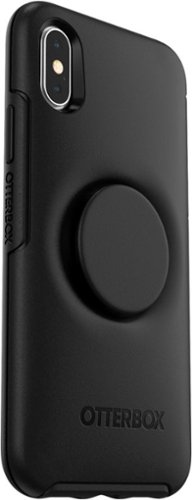pinkoos's stats
- Review count160
- Helpfulness votes260
- First reviewJanuary 6, 2015
- Last reviewMay 11, 2024
- Featured reviews0
- Average rating3.8
- Review comment count1
- Helpfulness votes0
- First review commentFebruary 26, 2016
- Last review commentFebruary 26, 2016
- Featured review comments0
Questions
- Question count0
- Helpfulness votes0
- First questionNone
- Last questionNone
- Featured questions0
Answers
- Answer count0
- Helpfulness votes0
- First answerNone
- Last answerNone
- Featured answers0
- Best answers0
Experience enhanced precision and comfort with this Logitech wireless gaming mouse. The optical sensor delivers pinpoint accuracy for an enhanced gaming experience, while the wireless design offers strong freedom of movement. This Logitech wireless gaming mouse features 11 programmable buttons for creating macros and performing a wide range of custom functions.
Posted by: pinkoos
from Houston, TX
I had my soon to be 7th grader set this up on his gaming PC with me being around for help if he needed it. He didn't. The instructions were clear and he followed them step by step to be up and running in no time at all. We walked through all the features and I was thoroughly impressed with the sensing ability of the mouse as well as the wireless capability. The battery life is insane and the customizable buttons are perfect for playing right or left handed. The ability to change the feel of the scrollwheel is also nice. But, for me, the coolest thing is how this mouse feels like it's "hovering" over his gaming mousepad. I guess it has something to do with the material used on the bottom of the mouse that comes in contact with the mouse pad, but I couldn't get over how it feels like the mouse is just floating on top of the mousepad. It makes for a frictionless gaming experience of course.
Mobile Submission: False
I would recommend this to a friend!
Organize needed peripherals with this Belkin Thunderbolt 3 DOCK MINI. The two HDMI ports support 4K monitors, while the two USB ports let you link a mouse, keyboard and other devices. Connect to a router for high-speed Internet using the Ethernet port. This Belkin Thunderbolt 3 DOCK MINI works with Windows and Mac devices for increased compatibility, and the thin aluminum body is both durable and portable.
Customer Rating

4
Only thing missing is power pass through
on July 11, 2019
Posted by: pinkoos
from Houston, TX
You get 2 HDMI that supports 2 4K monitors at 60Hz, a couple of USB ports and ethernet. What you don't get is power pass through. If this thing had power pass through, it would definitely be a 5 star product. Nevertheless, the features that this does have all work great.
Mobile Submission: False
I would recommend this to a friend!
Experience legendary performance and sound of ASTRO Audio V2, with the convenience and freedom that comes without wires. The A50 Wireless + Base Station for Xbox One/PC delivers premium acoustics, ergonomics, comfort and durability that gamers demand. The all-new Base Station provides clear, low-latency voice communication, while making headset pairing and charging simple. The ASTRO Command Center software allows Pros and Live streamers to tune every input and output parameter of the A50 precisely for their specific setup. Experience absolute audio immersion with the A50 Wireless + Base Station.
Posted by: pinkoos
from Houston, TX
My younger son saved up to buy a gaming PC, so we tried this out on both his gaming PC as well as an Xbox One we've had for a few years. The headset is pretty incredible. The fact that no wires are required, either coming out of the PC or plugged into the Xbox controller is a game changer in terms of freedom of movement. The features that we loved the most include the game/voice balance, Dolby Atmos inclusion, the very long battery life and the customization features via the Astro Command Center. All in all, we would highly recommend this headset.
Mobile Submission: False
I would recommend this to a friend!
Stream workout playlists with these sweat-resistant JLab JBuds Air Sport true wireless earbuds. Over-ear hooks provide a secure fit, and the charging case packs 34 hours of battery life for extended playback during training marathons. Take clear, hands-free calls during workouts out via the dual microphones of these JLab JBuds Air Sport true wireless earbuds.
Customer Rating

3
Meh - several issues with these true wireless buds
on June 20, 2019
Posted by: pinkoos
from Houston, TX
I won't go into the details on how this works b/c all true wireless headphones pretty much work the same way. So, I'll just focus on the issues I've had with them so far. By the way, I paired these with an iPhone X, so it's a relatively modern phone running the latest version of iOS.
1. They would unpair when activating Siri through the tap mechanism
2. The taps are a little difficult to register, so sometimes I found myself generating a triple tap when I was trying to double tap
3. They were difficult for me to get on (wrapped around my ear). The ear "hooks" are semi-rigid, so there's not much play in them in terms of spreading them open to get them wrapped around your ear. Maybe this is something that would just take practice to perfect, but it's annoying nonetheless.
4. A lot of noise is generated when touching the ear hooks. You can hear the touching through the actual earbuds when you're, for example, trying to adjust the fit and pressing your fingers on the ear hooks
5. The cloud foam tips are cheaply made. One literally tore while I was trying to get it on the earbud
6. Having the left side do all different functions from the right side is confusing not to mention just plain difficult to remember. Okay, so what does a triple tap do on the left side? What does it do on the right side? I understand the manufacturer is probably trying to squeeze as much functionality into these things, but when it gets this confusing, it almost seems like these are less functional (because nobody is going to remember how many taps performs what function on which side).
2. The taps are a little difficult to register, so sometimes I found myself generating a triple tap when I was trying to double tap
3. They were difficult for me to get on (wrapped around my ear). The ear "hooks" are semi-rigid, so there's not much play in them in terms of spreading them open to get them wrapped around your ear. Maybe this is something that would just take practice to perfect, but it's annoying nonetheless.
4. A lot of noise is generated when touching the ear hooks. You can hear the touching through the actual earbuds when you're, for example, trying to adjust the fit and pressing your fingers on the ear hooks
5. The cloud foam tips are cheaply made. One literally tore while I was trying to get it on the earbud
6. Having the left side do all different functions from the right side is confusing not to mention just plain difficult to remember. Okay, so what does a triple tap do on the left side? What does it do on the right side? I understand the manufacturer is probably trying to squeeze as much functionality into these things, but when it gets this confusing, it almost seems like these are less functional (because nobody is going to remember how many taps performs what function on which side).
Mobile Submission: False
No, I would not recommend this to a friend.
Recover from a strenuous workout faster with this Hyperice Hypersphere Mini therapy ball. The unique shape and three-speed vibration setting help relieve soreness by directly targeting pain points after exercise, or when used to start your warm up. This Hyperice Hypersphere Mini therapy ball comes with rechargeable LiIon batteries giving you up to two hours of uninterrupted therapy.
Customer Rating

5
Does exactly what it should
on June 20, 2019
Posted by: pinkoos
from Houston, TX
I have 3 herniated discs in my deck and sore knees after a long day of work (lots of sitting involved). This little ball can work wonders on your aches and pains and/or just stimulate blood flow to improve your overall well-being. It's small enough to throw in your bag and take to work or just use it at home, either while sitting on the couch, laying on a carpeted floor (or exercise/yoga mat) or leaning against a wall. The massaging strength is amazing for such a small device and the battery life is incredible (especially considering that the quoted 2 hours is at the highest setting - it will last even longer if you use it on low or medium).
Mobile Submission: False
I would recommend this to a friend!
Avoid speeding tickets with this Uniden R7 radar detector. The large OLED display includes arrows that identify the direction of incoming threats and change color on a scale of green to red to indicate the signal's strength. This Uniden R7 radar tracks up to four signals simultaneously for greater awareness as you drive.
Customer Rating

5
Lots of bells and whistles
on June 4, 2019
Posted by: pinkoos
from Houston, TX
I'm coming from an older, battery operated radar detector that doesn't really have many features, so getting the R7 was like a rocket blast into the future. I had no idea what things I was missing with the new tech available the last few years. Anyway, I find that the Uniden gives legitimate warnings far more often than false alarms as opposed to my older detector in which the false alarms far outnumbered the real warnings. So, in my book this detector is great already. All the extras, like the arrows, etc., are gravy to me.
Mobile Submission: False
I would recommend this to a friend!
Secure an iPhone X/XS with this OtterBox Otter + Pop Symmetry case. The polycarbonate and synthetic rubber construction provides impact protection, and the integrated PopSockets PopGrip accessory keeps fingers in place during one-handed phone use. There’s no need to remove this OtterBox Otter + Pop Symmetry case as it’s compatible with wireless charging.
Customer Rating

4
Nice combo with minimal flaws
on May 29, 2019
Posted by: pinkoos
from Houston, TX
The combination Otterbox and Popsocket case is nice and kills two birds with one stone, though there are a couple of things I'd like to see changed in future versions. First, the Popsocket does not sit entirely flush with the case in the closed position - it still protrudes a few millimeters. Though this doesn't sound like a big deal, it still causes the case to not rest directly on the surface upon which it's placed. Second, the Popsocket is placed smack in the middle of the case. For larger phones, like the XS, XS Max and XR, this is a problem. It's much easier to not only hold the phone if the Popsocket is bit closer to the bottom of the phone, but it's also much easier to open and close the Popsocket in this lower position. I think for smaller phones, it may not be a big deal, but for the target market, I think this could be changed in future iterations. Of course, if the Popsocket is lowered in the future, this would require Otterbox to change the shape of the case in order to keep the Popsocket as flush as possible with the case surface.
Mobile Submission: False
I would recommend this to a friend!
Turn a small space into an immersive gaming area with this Oculus Quest all-in-one VR system. The wireless headset and controllers provide a compact setup and don't require a PC, and the 64GB of storage accommodate compatible VR game titles. This Oculus Quest all-in-one VR system uses Insight tracking technology for instant, accurate response to movements.
Customer Rating

5
Amazing - never experienced anything like this
on May 27, 2019
Posted by: pinkoos
from Houston, TX
I didn't really know what to expect in terms of VR as I had never really tried VR things out before. So, when I got this and set it up and used it for the first time, I was immediately taken aback. I played the Beat Saber demo that is preloaded and almost fell down dodging these huge "walls" that were coming straight for me. I got both my kids to give it a shot and they immediately loved it too.
I wear glasses and though the Oculus Quest is compatible with glasses, it requires inserting an "adapter" first and, more importantly, that your glasses fit certain size criteria. My everyday glasses are a bit larger than what is recommended so when I first tried the Quest with these, I felt like my glasses were getting "smushed" into my face. I didn't want to risk either damaging my glasses or messing up the adjustments, so I pulled out an older spare that I had laying around and those, thankfully, not only fit the size requirements but also if they get a bit maladjusted it's not the end of the world. But, I still wish there was some kind of better accommodation for people with glasses or a way that the built-in lenses could compensate for one's lack of 20/20 vision so that glasses need not be worn while wearing the VR headset. I did try this just to see and the lenses don't improve one's vision - everything was blurry. Maybe this can be worked on for the next generation.
Mobile Submission: False
I would recommend this to a friend!
Unlock new potential for your wireless headphones with this Airfly headphone accessory. It plugs into any conventional headphone jack to enhance your listening experience and can pair with in-flight entertainment systems for added convenience. This Airfly headphone accessory has an eight-hour battery life and recharges through USB, so it's easy to take anywhere.
Customer Rating

4
Ingenious product, definitely fills a need
on May 2, 2019
Posted by: pinkoos
from Houston, TX
The idea behind this product is great, especially the airline use case scenario. The quick start guide shows you how to pair with your headphones or Airpods and from there, everything works smoothly. I haven't had a chance to put the battery through its paces, yet, but it's easy to charge with the included USB cable, so I don't anticipate any issues.
Mobile Submission: False
I would recommend this to a friend!
Polished, professional Full HD video calls. The C920S HD Webcam delivers remarkably crisp, clear and detailed images in vibrant colors. HD autofocus and light correction adjust to provide consistently high definition, and the dual mics on either side of the lens capture natural sound. The privacy shutter puts you in control of what you show.
Customer Rating

4
Sharp video quality, shaky installation
on April 9, 2019
Posted by: pinkoos
from Houston, TX
The video quality of this cam is great, sharp and clear. However, the way it is installed atop one's monitor leaves a little bit to be desired. It basically clips on to the top monitor edge but it doesn't stay on very securely. If I flip the privacy cover up or back down, the whole cam moves position and then has to be reseated just right based on your location in front of it. I wish the camera was more stable and able to withstand any little push or pull on it, especially when using the very important privacy cover.
Mobile Submission: False
I would recommend this to a friend!
pinkoos's Review Comments
With 14.7 million pixels, the 27-inch iMac with Retina 5K display is the most powerful iMac ever. It features quad-core Intel® processors, the latest AMD graphics, a 1TB Fusion Drive, and great built-in apps. All in the same ultrathin design that's just 5mm at the edge.
Overall 5 out of 5
5 out of 5
 5 out of 5
5 out of 5Best iMac EVER
By My135
I had originally bought the 4K model since it was on sale but it just ran slow since it had the regular hard drive. I went home set it up and was eh ok with it. I then saw the 5K with fusion drive on sale for about $600 more... I basically packed the 4K model up and immediately returned it and got this one! This machine is so awesome! It is my first iMac purchase and I don't regret it at all! I HIGHLY RECOMMEND THIS ONE!
pinkoos
Houston, TX
Speed difference between 4K hdd and 5K Fusion?
February 26, 2016
Hi,
Just wondering if you'd comment on the speed difference between the 4K you initially bought and the 5K Fusion you replaced it with? The Fusion only has a 24GB SSD tied to the 1TB hard drive, so I'm wondering how the smallish SSD works in terms of speed. Thanks.
0points
0of 0voted this comment as helpful.
pinkoos's Questions
pinkoos has not submitted any questions.
pinkoos's Answers
pinkoos has not submitted any answers.