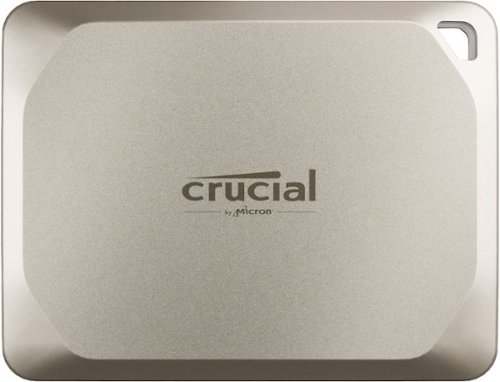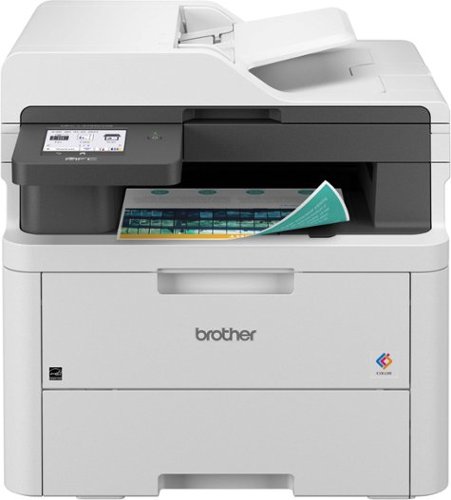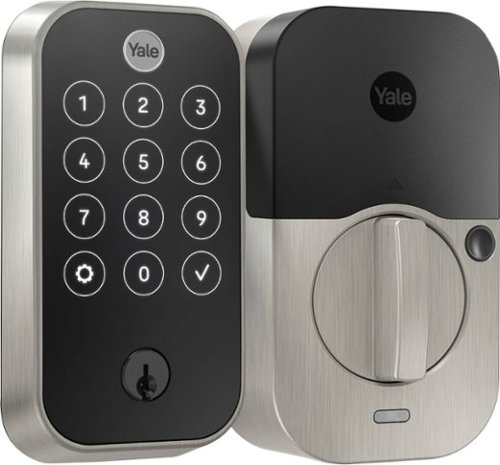Balthazar2k4's stats
- Review count156
- Helpfulness votes353
- First reviewJune 13, 2014
- Last reviewMarch 15, 2024
- Featured reviews0
- Average rating4.1
- Review comment count1
- Helpfulness votes6
- First review commentOctober 23, 2013
- Last review commentOctober 23, 2013
- Featured review comments0
Questions
- Question count0
- Helpfulness votes0
- First questionNone
- Last questionNone
- Featured questions0
- Answer count11
- Helpfulness votes8
- First answerSeptember 22, 2016
- Last answerOctober 26, 2020
- Featured answers0
- Best answers0
Experience the height of gaming innovation with the ROG Zephyrus G16. Featuring an all-new premium aluminum chassis with customizable lighting, this laptop merges style and durability. Its ultra-slim 0.59” profile and lightweight 4.08lbs 16” chassis redefines portability, but does not compromise on performance. Powered by Windows 11, an Intel Core Ultra 9 185H processor, and an NVIDIA GeForce RTX 4070 laptop GPU, the Zephyrus G16 seamlessly aligns with your lifestyle, meeting all your gaming and creative demands. ROG Intelligent Cooling features liquid metal for reduced CPU temperatures and upgraded Arc Flow Fans for improved airflow to sustain peak performance on the Zephyrus G16 no matter the task. Immerse yourself in the OLED Nebula Display and enjoy rapid 0.2ms response times, vivid 2.5K resolution, and a smooth 240Hz refresh rate.
Posted by: Balthazar2k4
The 2024 ASUS ROG Zephyrus G16 is another great entry in the Zephyrus line. Build and performance are what one expects from the line and it only has one glaring Achilles heel.
Pros:
- Outstanding WOLED screen. Bright, outstanding contrast, and super fast 240hz refresh rate. Resolution is a great balance for all tasks and 16:10 aspect ratio is rare for laptops these days.
- RTX 4070 while a mobile part still brings some solid performance to the table. Testing in Cyberpunk 2077 with DLSS, Frame Generation, and Path Tracing enabled hit ~60fps at the displays native 2560 x 1600 resolution.
- The Core Ultra 9 185H is fast for gaming and day-to-day use. I did a quick Geekbench 6 compare against my M3 Max based MacBook Pro and unsurprisingly it is considerably slower (almost 35%). That said, gaming on a Mac is still a long way away from being truly usable so if that is important (which if you are looking at this machine it probably is) it is really only notable for comparison sake. At no point did I think the machine was slow.
- The SSD is fast, but not necessarily world-class. The Western Digital SN560 is a pretty standard PCI-E 4.0 drive with average performance. I'm guessing battery life was the driver for the choice.
- The WiFi 6E is fast. I have it connected to my WiFi 7 router and I am seeing speeds in excess of 1.4gbps.
- Keyboard and trackpad are great. Great key feel and well lit. Trackpad is top-notch and responsive.
- Overall build is solid and feels high-end. Even includes some lighting on the lid to give it a little extra character. The lighting is adjustable and can even be turned off if you are trying to maximize batter life.
- Has IR camera for facial recognition using Windows Hello. Works great and had zero problems logging in.
- Light on bloatware which is always nice. I didn't feel a compelling need to wipe the machine and start fresh.
- Outstanding WOLED screen. Bright, outstanding contrast, and super fast 240hz refresh rate. Resolution is a great balance for all tasks and 16:10 aspect ratio is rare for laptops these days.
- RTX 4070 while a mobile part still brings some solid performance to the table. Testing in Cyberpunk 2077 with DLSS, Frame Generation, and Path Tracing enabled hit ~60fps at the displays native 2560 x 1600 resolution.
- The Core Ultra 9 185H is fast for gaming and day-to-day use. I did a quick Geekbench 6 compare against my M3 Max based MacBook Pro and unsurprisingly it is considerably slower (almost 35%). That said, gaming on a Mac is still a long way away from being truly usable so if that is important (which if you are looking at this machine it probably is) it is really only notable for comparison sake. At no point did I think the machine was slow.
- The SSD is fast, but not necessarily world-class. The Western Digital SN560 is a pretty standard PCI-E 4.0 drive with average performance. I'm guessing battery life was the driver for the choice.
- The WiFi 6E is fast. I have it connected to my WiFi 7 router and I am seeing speeds in excess of 1.4gbps.
- Keyboard and trackpad are great. Great key feel and well lit. Trackpad is top-notch and responsive.
- Overall build is solid and feels high-end. Even includes some lighting on the lid to give it a little extra character. The lighting is adjustable and can even be turned off if you are trying to maximize batter life.
- Has IR camera for facial recognition using Windows Hello. Works great and had zero problems logging in.
- Light on bloatware which is always nice. I didn't feel a compelling need to wipe the machine and start fresh.
Cons:
- It gets loud. Even a minor amount of stress on the processor and it goes into full blow dryer mode.
- It gets HOT. This is a direct relationship to the loud. Coupled with the vents on the bottom of the chassis I don't recommend placing the machine on your lap for anything more than surfing the web.
- Battery life isn't setting any records. On average I am seeing less than 5 hours with very casual, light loads. Gaming... forget about it. You might get an hour to and hour and a half depending on the game.
- It gets loud. Even a minor amount of stress on the processor and it goes into full blow dryer mode.
- It gets HOT. This is a direct relationship to the loud. Coupled with the vents on the bottom of the chassis I don't recommend placing the machine on your lap for anything more than surfing the web.
- Battery life isn't setting any records. On average I am seeing less than 5 hours with very casual, light loads. Gaming... forget about it. You might get an hour to and hour and a half depending on the game.
While the machine isn't cheap, you do get a solid, gaming laptop for the money. You could certainly do worse and ASUS has done a great job yet again. Put this one on your short list if you are looking for a lightweight gaming notebook that won't make you feel embarrassed in a business meeting.
I would recommend this to a friend!
Say hello to the professional color inkjet printer for your home office from America’s most trusted printer brand, paired with the easiest-to-use print app. Enjoy easy printing designed to make you succeed at work. Fax included.
Customer Rating

3
Solid Printer, But Still An Inkjet
on February 20, 2024
Posted by: Balthazar2k4
HP has been a mainstay in the area of printers for just about as long as I have been using a computer. They have had their ups and downs, but generally they always make a solid product. I am a big fan of their LaserJet series and am a big proponent of laser over inkjet in nearly every case. The new OfficeJet 9135e intrigued me because it was designed for heavier use and speed. So, I gave it a try.
The unit is relatively compact (smaller than my LaserJet anyways) multifunction printer. It was easy to setup and install the four ink cartridges. All told it probably took five minutes from opening the box to printing my first page so setup was a breeze. The unit seems well built and is fairly heavy so keep that in mind if you are going to place this on a shelf. The full color capacitive display is responsive and allowed me to get the printer online quickly. It has two paper trays so you can easily swap between paper stock or size depending on need. The scanner is pretty standard for a multifunctional printer in this class and works quickly with great output. I scanned a few documents both manually and through the auto document feeder to my MacBook Pro and desktop PC without issue. It just works and works well so that shouldn't be a concern. Actual print output is FAST. It is laser fast which is really impressive when you consider the difference in technology. I didn't actually measure speed, but HP claims 22ppm and I believe it absolutely could do it. Also, it was fast whether printing black or color and output was razor sharp.
So why only three stars you might ask. Well, first off the unit is LOUD. I mean so loud it sounded like it is in my office from the other side of my house. Granted, my house is a pretty open floor plan so there aren't a ton of walls between me and the unit, but it is several orders of magnitude louder in print operation than my LaserJet. So be cognizant of that if you plan to put it where something like that might matter. I spend a lot of time in meetings as I work from home so a super loud printer isn't great. Next, despite how great the output looks it still has the same problem every inkjet has: paper saturation. Unless you use a heavier paper stock (think 80lb+) your paper is going to be a little wrinkled looking when it comes out. The ink even might bleed through a little so be mindful that it has many of the same traits one might expect from any inkjet based printer. Last, but not least, HP has DRMed their ink tanks. While they provide a convenient plan to send refills on a regular basis based on usage just remember that it isn't the Wild West anymore with third party cartridges and refills. So you will be an HP customer for the life of the printer whether you want to be or not. I get much more use out of a set of toner cartridges and little worry about ink drying out with laser.
For me, the OfficeJet doesn't bring much to the table over my current laser printer. For the price, one could find a color laser that would be nearly as adept as what HP is offering. The single advantage that the OfficeJet has is photo printing. With photo stock inkjets are still king, but that isn't something I do so it is back to my trusty laser for now.
No, I would not recommend this to a friend.
Designed to be used wherever life takes you, the Ember Tumbler does more than simply keep your coffee hot. Our largest mug yet, the 16 oz Tumbler allows you to set an exact drinking temperature and keeps it there for up to 3 hours, so your coffee is never too hot, or too cold. It features our most advanced chip ever for improved Bluetooth® reliability and a simplified pairing process. All Tumblers come with two lids, letting you choose between the leakproof Handle Lid or spillproof Sliding Lid. Made with a durable stainless steel construction, Ember Tumbler is easy to clean and is safe to submerge up to 1 meter in water. Both lids are dishwasher safe.
Posted by: Balthazar2k4
I have been putting the Ember Tumbler through its paces over the last week. Since it is for keeping things warm I have been using it for my coffee daily. First off, the Ember Tumbler feels well built and has some weight to it, but not too much. I would say it is about 20% heavier than my Yeti tumblers which makes sense given the battery/heating element inside. Second, it does work and works well for about three hours which is what Ember estimates. I would say on average at the 135 degree F setting my coffee stays warm around 3 1/2 hours. Additionally, it came with two lids. One for drinking and one for carrying around if you are using it for something else (like soup maybe). The drinking lid even comes apart for washing which is very handy. It has an app that connects to the tumbler via bluetooth and will allow you to set the temp and see what the current temp is. It's a nice setup and clearly Ember has been evolving this over the years.
So why three stars then? Well, first off, the insulation quality isn't great. The outside gets quite warm when in use and without the heating element working things cool off very quickly. Much faster than my 'standard' vacuum insulated tumblers. And forget putting anything cold in because it won't stay that way long. So, this immediately places the tumbler into a very narrow set of use cases for me. Basically it is my coffee cup and nothing more for my lifestyle. Next, the charging requires you to pay close attention when setting it on the base as I have found myself twice without a charged tumbler in the morning and that makes my coffee sad. The handwashing's situation isn't a problem, but you do need to make sure you dry it thoroughly due to the charging contacts on the bottom. Maybe I didn't get it completely dry and therefore it didn't charge? I don't know, but you definitely want to pay attention to the light on the tumbler at the bottom to insure it is charging properly. Lastly, it is hard to easily gauge how much battery is left. Yes, one can go into the app and then into settings to see what percentage it is at, but that isn't exactly convenient. At least place the battery indication on the main screen of the app with the current temp.
The Ember Tumbler is a very neat concept but needs a little more refinement to make it worth the asking price. It might be the right value proposition for some, but one might need to be drinking more than just coffee to make it so.
Our Thunderbolt 4 5-in-1 Core Hub with up to 40 Gbps of bandwidth is the perfect all-in-one solution to connect your laptop to multiple devices through one Thunderbolt 4 cable. Create your ultimate workstation and become a production powerhouse connecting your laptop to monitors, external drives and other peripherals you use on the day to day. It also supports Power Delivery up to 96W, eliminating the need to choose between port expansion and power.
Customer Rating

4
Solid Compact Thunderbolt 4 Hub
on November 27, 2023
Posted by: Balthazar2k4
The Belkin Thunderbolt 4 5-in-1 is a solid Thunderbolt 4 hub for your MacBook. I attached the hub to my MacBook Pro 14 M3 Max with a 2TB Crucial X9 Pro and a USB-C to DisplayPort cable plugged in and am seeing solid performance on both counts. The Crucial saw a ~50mb/s drop on read/writes versus plugged directly in. Not enough to worry about in the grand scheme. The DisplayPort cable is plugged into an Asus PG32UQX and I am getting 4K144 with HDR enabled. The experience is fluid and so far I have not run across any video anomalies.
My biggest issue with the hub is a problem seen across most similar hubs. Why do we put the cable to the computer on the front and all of the associated end devices in the back? Either put them all in the back or place the inputs on the front. I have yet to come across a use case where the layout as is makes much sense and often find the hub sitting in some crazy position on my desk because the cables are yanking it around. Also, I wish Belkin would have provided a longer Thunderbolt 4 cable, but I am sure cost is the reason for their choice. I had to buy a longer one to suit my setup.
Overall, the hub is great and if you are looking for a way to streamline inputs on your MacBook this is the way to go.
I would recommend this to a friend!
The Bowers & Wilkins Px8 Wireless Headphones, featuring a completely redesigned and optimized acoustic system, an angled ultra-high-resolution carbon drive unit, deliver detailed, rich audio performance with incredible clarity. With its proprietary active noise cancellation, the headphones are designed to block out unwanted external noise, ensuring clear, crisp playback of your favorite tracks. With the redesigned microphone arrangement with 2 external adjustable mics, the wireless headphones ensure exceptional call quality. Easy set up offered through the iOS/Android compatible Bowers & Wilkins Music App that allows you to control he sound and noise cancellation, enable voice control right from your phone. Offers 30 hours battery life from a 2-hour charge, plus quick charge support delivering 7 hours playback from a 15-minute charge. Comes with all round improvements to headband that ensure comfort across differing head-shapes, coupled with lightweight aluminum and fine leathers for a superior fit and finish.
Customer Rating

4
Beautiful & Well Built Noise Cancelling Headphones
on November 20, 2023
Posted by: Balthazar2k4
I have been a fan of Bowers & Wilkins since I was a teenager. I have owned everything from their 600 through 800 series over the years. They have always represented well in the higher end audio community and offer a slightly brighter British sound than many of their counterparts in the market. The Px8 are the first pair of B&W headphones I have tried and not really what I was expecting from the storied brand.
Immediately out of the box they check off all of the expectations one would have with headphones in this class: great aesthetics and well built. They really do feel first rate in your hands. From here though things took a bit of a turn. As soon as I put them on my head and adjusted them for fit the top of my head was irritated by the band. Yes, it is padded and made from leather so it wasn't that it was an oversight on Bowers part, but more that the band is just narrow enough that it was bothersome and would be an issue for longer use. Of course, that is on my head and it may be of no consequence to others. By comparison, my AirPods Max are definitely more comfortable for extended use. Clamping force was good and the Px8 felt secure and tight without the pressure making my eyeballs bulge.
I paired the headphones to my iPhone and was off and running. I downloaded the accompanying app and went through the brief setup. Pretty standard stuff and after determining the Px8 were on the latest firmware I jumped out of the app and back to Apple Music. I listened to music for about an hour non-stop through the Px8. I tried it with noise cancelling on and off, as well as, in audio passthrough. The sound is warm and almost recessed by comparison to my AirPods Max. They don't seem as detailed which is partly due to the lack of brightness at the top end. It was an unusual experience as B&W speakers are very counter to that experience. The benefit here is that they may be less fatiguing for longer sessions. After listening to the Px8 for a bit I jumped back to my AirPods Max and was immediately struck by just how different the two sound. For my personal preference, I enjoy the AirPods over the Px8. This is an area where it really is personal preference. The bottomline is that the Px8 sound very good and are as hi-fi as one can get via bluetooth.
The noise cancelling on the Px8 might be a touch better than the AirPods Max. Bowers implementation easily stands shoulder to shoulder with Bose, Sony, and Sennheiser in this department. The noise cancellation is excellent and should not be a concern. The audio passthrough I was much less impressed with. The AirPods Max are fantastic in this department and almost seem like you aren't wearing them at times. With passthrough enabled on the Px8 everything was still pretty quiet and almost muffled. While better than having everything turned off it was far from the experience it should have been.
The headphones seem to have great battery life as I still haven't run them down since I got them and I have been putting several hours a day on them over the last week. The included carrying case is nice and robust and includes a small compartment for the USB-C charging cable that accompanies them.
My biggest complaint is the price. Given the market they are competing in, I feel their peers are as good if not better in some areas for considerably less cost. I know when I am looking at B&W that there is an associated cost that goes with the brand, but in this case the upcharge is harder to reconcile. The AirPods Max are cheaper and equally well built, but maybe not as stylish. They are also considerably less expensive. If you are on an iPhone or in the Apple ecosystem they continue to be a no-brainers. The Px8 might suit Android users better, but Sony, Bose, and Sennheiser also have strong competition in the space. So, I can really only conclude the higher retail cost must be for the style. For me that is a tough sell, but for others may be an important factor that pushes them over the top.
Overall, the Bowers & Wilkins Px8 are very nice and sound great, but the stiff competition makes them a tough sell at their asking price.
Designed for Mac and optimized to work with Apple devices right out of the box, the Crucial X9 Pro for Mac helps you supercharge your creativity. With space to store thousands of photos, files, and videos and the speed to edit and retouch your portfolio quickly, the Crucial X9 Pro for Mac provides support for even taxing workloads along with durability and style in the studio, in the field, or wherever you roam.
Customer Rating

5
Fast and Compact Storage
on November 20, 2023
Posted by: Balthazar2k4
There isn't a terrible amount to say about the Crucial X9 Pro for Mac. It's fast, compact, and well built. I benched it on my MacBook Pro M3 Max at 940mb/s read/write. Pretty close to the rated specs from Crucial.
It is well built and has a nice rubberized bottom to keep it from sliding around. It is water and dust resistant, but I haven't really put that to the test. Additionally, the keychain cutout in the corner is also the activity light for the drive so that is a nice touch. The drive comes with a very short (<6") USB-C cable which based on the intended purpose should be fine.
Crucial is a reliable brand and I expect it will have a good, long life. The only reason this is 'for Mac' is that it is formatted in APFS, but could easily be reformatted to work with PC. Don't let that stop you from getting it if you are on a PC. Overall it is exactly what it is, 2TB of additional, fast storage that is very portable and durable. Easy recommend if you are in the market for more speed and durability than a basic thumb drive.
I would recommend this to a friend!
Orbi Wi-Fi 7 is in a class of its own, designed for a new era of entertainment, hybrid work, and smart home convenience. The Orbi 970 Series unlocks the power of Wi-Fi 7 with speeds up to 27Gbps, 2.4X faster than Wi-Fi 6. Exclusive, patented Quad-Band technology with Enhanced Dedicated Backhaul ensures Wi-Fi stays fast across all devices simultaneously. In addition, the Orbi 970 brings exceptional 360° Wi-Fi coverage across every corner of your home, regardless of the layout, from the front door to the back yard and the basement to the rooftop. It includes a 1-year subscription of NETGEAR Armor, all-in-one internet security protection.
Customer Rating

4
Best In Class WiFi 7 Mesh
on October 19, 2023
Posted by: Balthazar2k4
The Netgear Orbi 970 represents the state of the art in WiFi mesh routers. It is operating in rarified air being one of the first WiFi 7 enabled routers. Netgear's Orbi range has been a consistent performer for me and I have always been a fan. With any WiFi router the key concern is network reliability. No one likes devices dropping off the network or overall performance taking a nosedive for no reason. After nearly three weeks with the new 970 range I can say that Netgear has mostly nailed those concerns. Notice I say mostly, but we will get to that later.
Out of the box, the router and two satellites are compact and feel substantial in your hand. They appear well built and come in white and black (unfortunately, black is exclusive to Netgear direct). The main router has a 10Gbe WAN port and a 10Gbe with additional 2.5Gbe ports for adding wired devices straight to the router. In my case I attached the router to my AT&T Fiber modem and the satellites are wired in to the 10Gbe ports for a full 10Gbe backhaul. The satellites have additional 2.5Gbe ports as well. I have one satellite positioned on the other side of my house on the main floor and another upstairs in a central location. WiFi coverage is excellent and uniform throughout my house. I don't have any WiFi 7 devices, but all of my 6E, 6, and 5 devices are working great. I have approximately 65 devices on my network ranging from IoT devices to multiple NAS units. I have had nothing drop off the wireless network since I have installed the system. However, I have had some trouble with the upstairs satellite remaining connected to the network. I am not entirely sure what to attribute the issue to. I have had other mesh system in that same location without fault. This is the first satellite with 10Gbe and I am not sure if that could be to blame. I am running the satellite through various 10Gbe switches which could be causing complications. Performance as a whole has been spectacular and absolutely should be at this asking price.
Netgear also comes with Armor and Parental Controls too. Armor is Netgear's version of an advanced firewall built in conjunction with Bitdefender. It comes with 1 year free and then you can expect to pay $99/yr thereafter. Armor so far has worked great in identifying threats on my network and even comes with Bitdefender licenses that can be installed on local computers for another layer of protection. I get notified through the Orbi app when a device has been detected on the network and if any threats have occurred. So far it has worked great. Only hitch I ran into was getting the service activated on my unit. After a couple of days working with technical support the issue was ironed out and appeared to be a result of an old Armor account I had conflicting with the new.
The Parental Controls are a point of contention with me. Netgear does not include them in any form that are actually useful until you pay for a subscription. Seriously Netgear, given what you are charging for the package it is crazy to me that it only comes with a 30 day free trial. I suppose the logic is that not everyone needs them, but the system the Orbi replaced (Amplifi Alien) included them for free and that system was less than half the price. The Parental Controls do work well once you get the sub going and allow for setting bedtimes and view of what kind of stuff your kids may be into. You can set profiles based on age to help fine-tune what you want to be permissible on their devices which is a nice feature as well. Overall, solid controls but pricey.
The Netgear Orbi 970 is a best-in-class mesh system. I have tried other WiFi 7 based brands and the Orbi is head and shoulders above them in performance, network reliability, and feature set. With time I am hoping further firmware improvements fix some of the weird satellite issues I saw when wired in. At the asking price the Orbi 970 is the most expensive consumer mesh system on the market, but if you need the best this is it. Plain and simple.
I would recommend this to a friend!
Great for small offices, the Brother MFC-L3720CDW wireless digital color all-in-one printer with copy, scan, and fax functionalities is set to meet the challenges of any small business with fast, reliable performance. Offering a host of practical features and functions, it consistently creates clear, smudge-free documents with steadfast efficiency. Achieves print speeds of up to 19 ISO pages per minute (ppm)(1) and scan speeds up to 29/22 ISO images per minute (ipm)(2) (black/color). Versatile paper handling and connectivity options help you work smarter and save time. Intuitive and customizable, the 3.5” touchscreen connects directly to a wide variety of Cloud-based apps(3), and simplifies tasks with the ability to create up to 48 timesaving custom shortcuts. Advanced security features safeguard sensitive information and create secure connections to devices and networks. Engineered and supported by Brother, the MFC-L3720CDW is a trustworthy, industrious addition to any small office or business.
Customer Rating

5
Solid Performance, Great Value
on October 19, 2023
Posted by: Balthazar2k4
I have used Canon and HP for years in the multifunction printer space. They have always served me well, but they are generally more expensive in the laser printer space than many competitors. When my six year old HP gave out I decided to try something different and give Brother a chance. Brother has been making printers for years and is probably more popular than the bigger brands at this point. After a couple weeks with the new MFC-L3720CDW I can see why.
This multifunction laser printer does everything my outgoing HP did at less than half the price. The printer is reasonably compact given the type of printer it is and usually the addition of an auto-document feeder adds to the size. Overall, I tested everything (minus the fax functionality) and it worked without a hitch. Printing is fast and reliable in both color and B&W. No jams and output quality is crisp and sharp. Full color documents looked every bit as good as my HP and I have zero qualms with the performance. The auto-document feeder worked reliably as well for scanning large volumes of documents and both my MacBook Pro and iPhone worked seamlessly with the device. The print function is definitely quieter than my outgoing printer and overall I feel the Brother is a winner.
I can easily recommend the Brother MFC-L3720CDW as a solid multifunction laser printer for home or small office use. I can see why Brother has made the in-roads over the years it has in this space. Great job Brother!
I would recommend this to a friend!
The Detect Pro robot vacuum is powered by 3 deep-cleaning technologies that enable the robot to maximize performance by sensing mess level, floor type, and edges & corners. DirtDetect sees even the hidden debris and automatically increases suction and cleaning passes to remove the mess on carpets and hardfloors. Now with NeverStuck technology, this robot will navigate around obstacles AND lift itself up and over thresholds and onto thick carpets. Not only can the robot deep clean, but you also do not have to worry about it getting stuck. Detect Pro finishes the cleaning mission every time and with each clean will empty itself into its bagless base that contains a HEPA Anti-Allergen Seal trapping dust & allergens inside. The odor neutralizer technology will also ensure the odor is trapped in the base for a fresher smelling home and making it the ultimate end to end solution for pet hair pick up.
Customer Rating

4
Finally! A Robot That Is Helpful!
on October 13, 2023
Posted by: Balthazar2k4
I have been using the new Shark Detect Pro for just over a week now and have found it to be a great tool for maintenance floor cleaning. Most of my home is hard wood except in the bedrooms which are carpeted. The main floor where the Shark is located is approximately 2200 sq ft. The unboxing and setup of the Shark is super quick and outside of placing the filter in the dock vacuum and pulling the various tape off the product it is a 5 minute job to be up and running.
Once the Detect Pro was placed on the dock in my kitchen and the robot was paired to the app on my phone we were ready to get going. The first thing the robot will do is cruise around the house and map the various rooms. Took about 15 minutes in my home and once the mapping was complete I was able to mark which rooms or zones I didn't want the vacuum to go. This was very useful as my living room has some furniture with cross beamed legs that are just low enough the Shark would try to drive over them, but then get high-centered and unable to move. I put that area in the no-go zone and let the robot do its thing.
Overall, it took about 8 hours to complete my main floor due to the fact it could not complete the whole area on one charge. It did have to make a couple trips to empty itself which may have contributed to this as well. There are three cleaning modes ranging from heavy to eco. I was using the normal mode. The job done by the unit was good and will easily take place of my daily maintenance vacuuming on the ground floor. It is especially useful in the kitchen area where the most mess seems to occur. The robot does a nice job, but does sometime fail to get the edges completely picked up. For maintenance cleaning this is acceptable and the house as a whole looks better more consistently than when I am doing it manually.
I am impressed by the mapping job and that the unit has not gotten lost one time. It always finds its way home and once I setup the schedule in the app I have not had to touch anything since. The unit just cleans and does not ask for assistance. That is what you want in a robotic vacuum cleaner. Great job Shark!
My only real caveat is that I am unable to use it extensively in my living room duo to my furniture and the unit trying to climb the leg supports. That is probably an unusual situation for most and I doubt many others would experience it. I have used Samsung and Roomba in the past, but the Shark Detect Pro is the first unit I have owned that just worked. It is truly a set and forget product.
I would recommend this to a friend!
YALE ASSURE 2 TOUCH. A lock as unique as you. Make coming home more seamless with the Yale Assure Lock 2 Touch built-in Wi-Fi. Thanks to the new biometric keypad, a simple touch of your finger is all it takes. Explore multiple ways to access your home including hands-free Auto-Unlock, back-up key, or your phone or Apple Watch from anywhere
Customer Rating

4
Great Smart Home Lock Despite Some Hurdles
on October 9, 2023
Posted by: Balthazar2k4
The Yale Assure Lock 2 Touch is a replacement for an ailing Eufy lock that had started having mechanical problems. When the Yale lock showed up I dismantled the Eufy and began the install of the Yale. Installation was simple enough and similar in nature to any smart home lock these days. Yale makes the lock incredibly flexible to fit nearly any door one could own. Fortunately, my front door is pretty standard and required no adjustments from the out-of-the-box setup. After about 15 minutes I had the hardware in place and was ready for the software side of things.
The Yale uses AA batteries which initially felt like a stepback from the rechargeable battery pack in my Eufy, but the more I thought about it the rapid battery replacement is a real plus as the Eufy pack took nearly 8 hours to get a full charge and required some scheduling on my part to charge it when the door would see the least amount of use. The AA batteries meant I could just throw some new ones in when the old ones died in seconds as opposed to hours. What I am curious to see now is how long they last, but that will take time to determine.
Back to the software, I put the Yale Access app on my iPhone and began the setup process. This should have been the relatively easy, but actually turned into a real pain. Once I got through the initial process and got the lock on my WiFi I decided to setup my fingerprint to allow faster access to unlock the door. Well, after numerous timeouts of the software and factory resetting the lock twice I finally got it to play nice. Once I got myself setup I went to add my oldest son and was immediately greeted with software timeouts trying to get the fingerprint reader to work. After several attempts it began working, but this really should have been a smoother process. Then I went to setup HomeKit as my home is primarily Apple centric for home automation. Again, it took numerous attempts including removing and adding the lock to my home to get it working reliably on HomeKit. Maybe this was a HomeKit issue, but I feel like it was more likely a Yale issue as my other HomeKit devices work reliably.
The lock is well built and has nice smooth locking action when using the manual turn. The software allows a schedule to be set and HomeKit also allows proximity features for locking and unlocking the door. Since the install and setup the lock has been working reliably. Which, of course, is the important thing for a lock to do. It comes with a single back-up key for unlocking the door should all else fail and the keypad is bright and responsive to touch when using a PIN to unlock the door.
Overall, the lock works great once you clear some setup hurdles. Maybe some refinement in the software or firmware would help, but despite the issues I would still recommend the Yale Assure Lock 2 Touch.
I would recommend this to a friend!
Balthazar2k4's Review Comments
Microsoft Surface Pro 2 Tablet: More capable than your average tablet but lighter and smaller than a laptop, the Surface Pro 2 features hands-on productivity with the ability to fully support Microsoft Office (sold separately). Multitask with side-by-side apps, prop up your tablet with the built-in kickstand, or connect accessories via the USB and display ports for a work-efficient desktop setup.
Overall 5 out of 5
5 out of 5
 5 out of 5
5 out of 5Best tablet for work and play
By jb78
from Woodland Hills, CA
Microsoft shows why its preferred over mac for business and productivity!!!!!!!!!!!!!!!!!!
Balthazar2k4
Pointless
October 23, 2013
Thank you for the hollow, non-review of an unreleased (at the time) product.
+3points
6of 9voted this comment as helpful.
Balthazar2k4's Questions
Balthazar2k4 has not submitted any questions.
Serve nutritious and easy home-cooked meals at a fraction of the time that conventional cooking requires. Enjoy all the same benefits you love about Express Crock—one-touch settings for quick pressure-cooked meals—now with a Crisping Lid that adds a delectable crisp to chicken, ribs, and more!
Does it have a removable liner for washing?
Yes, the internal cooking pot is removable for easy cleaning. It is also dishwasher safe, but the manufacturer recommends hand washing to preserve the non-stick coating.
3 years, 5 months ago
by
Balthazar2k4
Perceive every detail of your music with this pair of JBL wireless headphones. The 10Hz to 22kHz frequency response lets you enjoy the full range of sound, while the in-line microphone provides an effortless switch to hands-free calls. Featuring 5.6mm dynamic drivers, these JBL wireless headphones supply rich, resonant bass for your enjoyment.
is the jbl free earbuds waterproof?
No. They are sweatproof which is barely on the cusp of water-resistant. In other words, if you are working out they will be fine, but don't expect to use them in a downpour outside.
5 years, 3 months ago
by
Balthazar2k4
Perceive every detail of your music with this pair of JBL wireless headphones. The 10Hz to 22kHz frequency response lets you enjoy the full range of sound, while the in-line microphone provides an effortless switch to hands-free calls. Featuring 5.6mm dynamic drivers, these JBL wireless headphones supply rich, resonant bass for your enjoyment.
Are these noise cancelling for gyms that play really loud music?
They do not offer active noise cancellation. They do however provide pretty decent passive noise cancellation if you can get them snug in your ears.
5 years, 3 months ago
by
Balthazar2k4
Get work done or play games on this 24-inch Dell monitor. Its 1920 x 1080 resolution delivers a crisp display for images and text, and its wide viewing angle provides a clear picture whether sitting or standing. This Dell monitor has HDMI connectivity for use with gaming consoles or PCs.
Which adapter would work for this monitor if I wanted to mount it to a standard Vesa stand
Pretty much any non-VESA to VESA mounting kit will work that is designed for a display this size.
5 years, 6 months ago
by
Balthazar2k4
Get work done or play games on this 24-inch Dell monitor. Its 1920 x 1080 resolution delivers a crisp display for images and text, and its wide viewing angle provides a clear picture whether sitting or standing. This Dell monitor has HDMI connectivity for use with gaming consoles or PCs.
can this monitor be mounted?
Get work done or play games on this 24-inch Dell monitor. Its 1920 x 1080 resolution delivers a crisp display for images and text, and its wide viewing angle provides a clear picture whether sitting or standing. This Dell monitor has HDMI connectivity for use with gaming consoles or PCs.
is this a matt or gloss finish?
Glossy with an anti-glare finish. Does a reasonable job with reflections, but is no match for a matte screen.
5 years, 6 months ago
by
Balthazar2k4
Make your home a more welcoming hub with this Philips Hue white ambiance A19 starter kit. Whether you desire a warm natural glow or energizing color tones, customize it just the way you like with the accompanying app. For parties, easily sync your lights to music with this Philips Hue white ambiance A19 starter kit.
Can I access lights when NOT at home
Yes. Once you create an account you will have access to remotely control your lights.
6 years, 4 months ago
by
Balthazar2k4
Take your tunes anywhere with this LifeProof AQUAPHONICS speaker. This floating waterproof device is submersible in up to 1m of water for 30 minutes, and it deflects damage from snow, ice and dirt. Pair this LifeProof AQUAPHONICS speaker with up to eight Bluetooth devices, and use the included dry box for storing keys and cards.
Does an regular iPhone 7 fits in the aq10 dry box?
No. The AQ10 dry box is pretty small. Maybe an iPhone 4 or possibly a 5.
6 years, 11 months ago
by
Balthazar2k4
Orbi Whole Home WiFi System delivers up to 3.0Gbps high-performance WiFi. Sleek, modern design with high-gain internal antennas for up to 5,000 square feet of coverage. FastLane3 Technology creates a dedicated Tri-Band WiFi for seamless 4K streaming and gaming everywhere in your home. Keep a single WiFi name for uninterrupted connections as you move from room-to-room. Circle Smart Parental Controls runs on Orbi Routers for a smart way for families to manage content and time online, on any connected device. Provide internet access to guests without sharing your personal network password. Orbi is ready right out of the box and compatible with your ISP. Just use the Orbi app to get started with better WiFi, everywhere in minutes.
I have a Comcast modem going to a apple time capsule for wifi. Can this be installed after that and still give me access to time capsule and increase speeds?
Yes, the Orbi router can be placed into Access Point mode and used to extend your existing network.
7 years, 7 months ago
by
Balthazar2k4
Orbi Whole Home WiFi System delivers up to 3.0Gbps high-performance WiFi. Sleek, modern design with high-gain internal antennas for up to 5,000 square feet of coverage. FastLane3 Technology creates a dedicated Tri-Band WiFi for seamless 4K streaming and gaming everywhere in your home. Keep a single WiFi name for uninterrupted connections as you move from room-to-room. Circle Smart Parental Controls runs on Orbi Routers for a smart way for families to manage content and time online, on any connected device. Provide internet access to guests without sharing your personal network password. Orbi is ready right out of the box and compatible with your ISP. Just use the Orbi app to get started with better WiFi, everywhere in minutes.
How much are the Satlelites and are/when they available? My home is 4200 square feet. W/2000 square feet of finished basementnd I need all 3 floors covered. I know 2 cant cover 6200sqft. But one on each floor might. Also can each work being cat6 wired in
Three units (including the router itself) should have you covered assuming you can place them roughly center on each floor. Unfortunately, the satellites cannot be wired in at this time, but I do believe Netgear is looking at the situation. I am using the router and a single satellite in a ~4000sq ft home with a finished basement and it works great even with the satellite being connected wirelessly. Keep in mind the Orbi system uses a dedicated 5ghz channel as a backhaul so it does not work like a conventional router/extender combo.
7 years, 7 months ago
by
Balthazar2k4