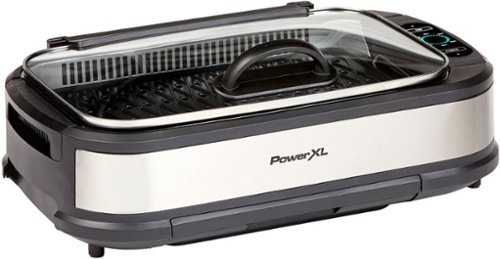Pilgrim007's stats
- Review count47
- Helpfulness votes197
- First reviewFebruary 25, 2010
- Last reviewNovember 3, 2023
- Featured reviews0
- Average rating4.6
Reviews comments
- Review comment count0
- Helpfulness votes0
- First review commentNone
- Last review commentNone
- Featured review comments0
Questions
- Question count0
- Helpfulness votes0
- First questionNone
- Last questionNone
- Featured questions0
- Answer count2
- Helpfulness votes0
- First answerJune 11, 2019
- Last answerOctober 15, 2020
- Featured answers0
- Best answers0
The Levoit PlasmaPro Smart True HEPA Air Purifier completely refreshes air 5x per hour in a 403 sq ft space or 2x per hour in a 1,007 sq ft space, running with noise levels as low as 24dB. With 3-stage H13 True HEPA filtration, the air purifier filters 99.97% of airborne particles 0.3 microns in size and neutralizes household odors such as pet and kitchen smells. HEPASmart Technology filters 99.99% of bacteria and mold, as well as 99.9% of viruses, keeping your home fresh and healthy. PlasmaPro Technology releases negative and positive ions into the air, which then bind with contaminants and break them down into harmless matter. The laser dust sensor scans surrounding air for airborne particles and displays the amount detected on the PM2.5 display. With smart control, you can control air purifier settings no matter where you are, connect to third-party voice assistants, and receive real-time notifications about air quality and filter life.
Customer Rating

5
Very Well Thought Out and Capable Air Purifier
on August 20, 2021
Posted by: Pilgrim007
from Oregon
We already have another brand’s air purifier. I wasn’t convinced it did anything until we had a forest fire nearby last year – then the purifier was marvelous and helped to keep the smoke smell and ash to a minimum.
We wanted to add a second purifier to place in our bedroom as the first one covers the living room and kitchen downstairs only. I liked the automatic functions and the extra features offered through the VeSync app so chose this Levoit air purifier. I also have a smaller Levoit at my office but it is not as sophisticated as the 400S.
The Levoit 400s air purifier has a 3-stage filter that is all internal, including a pre-filter for larger particles like dust, hair and pet fur, an H13 True HEPA filter for fine dust, smoke particles and pollen and a high-efficiency activated carbon filter. The carbon filter can absorb smoke, odors and fumes.
You can control the air purifier from a light-up display on the top of the unit, offering functions such as fan speed, auto, display on/off and a visual representation of the air quality.
We opted to set the fan to Auto mode so it manages fan speed on its own but you can override and set it manually if you want.
The VeSync app can be downloaded from your device’s app store and offers more features than just using the built-in controls.
Once you log in and set up your purifier on your wireless network, it can use your location to see if there are any fires nearby as well as report the outside PM2.5 which is a measurement of a particular size of particle. You can then compare this to the PM2.5 the purifier reports in your room. In auto mode, our purifier uses this number to decide whether it needs to increase the fan speed or not.
The app has settings for Auto, 1, 2, 3, 4 and Sleep, in case you want to make manual changes or put the purifier into sleep mode at night. We opt to leave ours in Auto at all times but we do manually turn off the display, which is rather bright in a darkened bedroom. It is a great addition that manufacturers sometimes forget on equipment that may be used in a bedroom and you can control the light from the top panel on the unit or from within the app which is nice.
The main display in the app shows a graphical representation of the fan speed and then the Indoor PM2.5 level. Ours generally shows “1” which is the lowest PM2.5 number possible and the air quality is rated “Very Good” in the app.
However, sometimes when my wife is doing her hair in the bedroom annex, we notice the fan kicks up and the PM2.5 setting is often much higher, indicating the purifier has correctly detected issues with the air quality and is working to fix it.
You can also manually turn the unit on and off from within the app, as well as toggle on features like Plasma Pro or schedule when the unit comes on or turns off, plus a timer. Again, we only use the auto feature but for people who don’t want to run it all the time, these would be welcome features.
The app will track filter life, with a % remaining measurement although there is an LED on the top of the unit that will also light up when the filter needs replacing. It is possible to reorder filters from within the app which is convenient. Our filter shows 99% remaining after one week which seems about right.
The app also has areas to track cumulative hours running and cumulative square feet of purifying but I’m not sure if they are working yet or if my unit needs more time to start to show any data there. So far, they both just show 0.0, after a solid week of running.
The app updated a few days after we got it and added the location feature. Before that, it did not track forest fires or outside air quality but does so now.
The unit is very quiet on a fan setting of ‘1’ which seems to be the sweet spot. Our unit stays there when in Auto mode, when air quality is rated as very good. It does get a little noisier when it ramps up, as the air quality is detected to be worse but only runs on the higher fan speeds for as long as it takes to get back down to a rating of very good. You can put it in sleep mode if there is a chance it might ramp up during the night and wake you up but it will take longer to clean the air in that mode. Ours just seems to ramp up when my wife is getting ready for work or the cats are hanging out near it.
The purifier will show different color LED rings around the top to show air quality – Blue is very good, Green is good, Orange is moderate and Red is bad! In auto mode, the fan will run very low for blue, low for green, medium for orange and high for red. There is a turbo fan speed as well but auto mode does not use this.
The Plasma Pro function supposedly generates positive and negative ions that bind with any detected pollutants and neutralize them by breaking down their molecule structure – I have no idea if this works as we haven’t had any odorous gases, aerosols or VOCs in the vicinity but it sounds like a useful feature, if it works as described.
We were able to set the square footage of the two rooms we wanted the air purifier to manage (bedroom and attached annex) and it uses that number to calculate how quickly it can replace the air, when it detects pollutants. You can set it for efficiency (fan runs faster to clear it quicker) or to be quieter (where the fan runs slower but much quieter than it would otherwise). We set ours for efficiency which means the fan runs higher for a short period of time and then goes back to almost silent running.
It is possible to lock the top controls so if you have a child that likes to press buttons, your settings would stay in place. You can still operate the unit from the app when the display is locked.
The manual says to wipe the outside down with a soft, dry cloth now and then and the inside can be vacuumed. The pre-filter is supposed to be cleaned every 2-4 weeks with a soft brush or vacuum hose to remove hair, dust and larger particles.
The filter needs to be replaced about once a year. There is a procedure to reset the Check Filter Indicator which will light up when the filter is at its estimated end of life. The filter is easy to replace after you turn the unit upside down, unscrew the bottom and then just swap in the new filter.
This appears to be an excellent air purifier and definitely a step above the manual purifier we already owned. The extra features, especially the auto mode manage the air in our bedroom well, striking a great balance between air quality and noise. Being able to shut the display all the way off at night is very welcome and having a few extra reports in the app is a nice bonus.
All in all, this is a fantastic unit, priced well and the filter replacement cost appears reasonable. I would definitely recommend this air purifier.
Mobile Submission: False
I would recommend this to a friend!
ECOVACS DEEBOT N8+ provides you the value of an all-in-one cleaning robot that mops and vacuums simultaneously. Strong 2300Pa suction power extracts hard-to-reach dirt and dust from any floor, and the OZMO™ Mopping System leaves hard floors sparkling. N8+ uses advanced laser navigation and mapping to accurately map your home, creating efficient cleaning paths for thorough coverage with fewer missed spots. Your N8+ comes with an Auto-Empty Station to enjoy hands-free cleaning for a month at a time. DEEBOT N8+ is a dependable workhorse designed for busy households that need vigorous floor cleaning on a regular basis.
Posted by: Pilgrim007
from Oregon
The Ecovacs Deebot N8+ comes with a lot of features. I replaced a less intelligent Shark robot vacuum which did an ok job but seemed to randomly bump around as it cleaned. The Deebot promised a smarter and more efficient clean, with added features like mapping, area clean and mopping.
The Deebot ships in a big box, accommodating a large robot vac and a large charging station/dust empty station. Set up is fairly quick and the quick-start guide covers most (but not all – more on that later) setup functions. They were located under the Deebot top-flap which helped to get up and running without hunting through the included manual.
You are strongly recommended to let the Deebot charge up all the way before sending it out. I did not and it sort-of worked but I would suggest waiting for the full charge as it will help with first-time mapping. I have remapped a few times since so it wasn't the end of the world in my case.
You can run the vacuum from its onboard button but the best way is to download the app, set up an account and add the Deebot. You can do this with a QR code which is an easy way to register it in the app. You also need to add it to your Wi-Fi network but I found this to be fairly easy and similar to adding any other devices. For the Deebot, it worked first time whereas other devices have been problematic.
From this point, you click the Auto button in the app and send the Deebot on its way, focusing on mapping but also giving a quick vacuum as it goes. My Deebot made it around most of the 700 square feet of the 1st floor on its first run but then had to head back to the charging station and charged up for about 3 hours before heading out and quickly finishing off the rest. I have not tried it on my upstairs floor as it is not as heavily used but it is possible to store multiple floor maps.
The vacuuming seems to be quite powerful for an autonomous unit. It makes less noise than my Shark but will increase power when it detects carpet. It rarely hits furniture or cabinets as its 360 degree sensor seems to be very aware of surroundings. It seems to have a set speed for vacuuming and a faster speed when it scoots between locations which speeds up travel between non-connected areas to clean.
Mapping:
The mapping feature is necessary for area or custom cleaning. After the initial map run, you can go into the app and start to separate out areas so they can match the room function. For example, you should be able to name your kitchen, living room, bathroom and then later you can send the Deebot to just a specific area to clean and then return, without having to do the whole map.
The mapping feature is necessary for area or custom cleaning. After the initial map run, you can go into the app and start to separate out areas so they can match the room function. For example, you should be able to name your kitchen, living room, bathroom and then later you can send the Deebot to just a specific area to clean and then return, without having to do the whole map.
The map also helps the Deebot to clean more efficiently, in a planned, mowing-the-lawn fashion, as much as possible.
The actual mapping is impressive and rendered a floor plan that matched my first floor with just a few artifacts, probably from reflections through a patio door or low cabinet glass door. They don’t affect the Deebot as it goes about its tasks, it just looks a little messy on the map.
Once you save your map in the app, you can edit and label areas as well as set virtual boundaries, where you don’t want the Deebot to clean in future. The labeling could be better – for instance, you have to use the preset labels and can’t customize your own. This seems like a bit of a flop. I had to label a couple of my rooms with names we never use so that was disappointing.
Similar with the editing of areas, where you can separate areas in separate rooms. The vertical boundary lines seem to work to divide rooms but I struggled with a horizontal one that just would never separate my kitchen from my dining room. They even have a doorway between them but the Deebot would just refuse to separate them. As one is carpet and one is laminate floor and the carpeted dining room doesn’t need to be cleaned to the same extent as the kitchen, I thought this another miss.
If you move your charging station, you have to remap from scratch again. The only time this would not be a problem is if you move it between floors and put the station in the same spot each time.
Mopping:
I tried the mopping feature a couple of times but frankly, I have to say it is very poor and I won’t be using it again. I would describe it as dragging a damp microfiber cloth around the area but that to me is not mopping. You can set the area to be mopped and the amount of wetness left behind but I’m not really sure who would be satisfied with that. To me, mopping is removing footprints, dried up water spots and leaving a shine. This feature just drags a wet cloth around behind it which is not the same.
I tried the mopping feature a couple of times but frankly, I have to say it is very poor and I won’t be using it again. I would describe it as dragging a damp microfiber cloth around the area but that to me is not mopping. You can set the area to be mopped and the amount of wetness left behind but I’m not really sure who would be satisfied with that. To me, mopping is removing footprints, dried up water spots and leaving a shine. This feature just drags a wet cloth around behind it which is not the same.
The Deebot detects when it has the detachable mop connected and then goes into mopping mode. It will then avoid carpets and rugs and only wet hard surfaces. This will be a problem if you intend to use the mopping mode and site your charging station on carpet – once you attach the mop, the Deebot will get confused as it won’t cross carpet with the mop on, probably to protect the carpet from a wet cloth on the way back. I watched mine get off the dock and then spin about almost in place, probably trying to clean the dock itself. It then gave up and went back on the dock. It will look a lot less confused if it starts out on a hard surface, which is touched on in the instruction manual but something I overlooked on first glance.
The ultrasonic sensors can tell carpet from hard surface and do a good job in keeping the vacuum off carpet as it mops. I noticed my Deebot would stop short of the carpet in the dining room, as it mopped the kitchen floor and then turn about but this means it does not clean right up to the divider line between carpet and hard floor.
Still, I was not impressed with the mopping feature and just won’t bother with it any more.
Maintenance:
The app does a good job of reminding you when you need to do some basic maintenance on the Deebot. It will direct you to clean the dust box and filter on a regular basis as well as keeping track of the life of the parts such as the rotating brushes, to give you plenty of time to order more.
The app does a good job of reminding you when you need to do some basic maintenance on the Deebot. It will direct you to clean the dust box and filter on a regular basis as well as keeping track of the life of the parts such as the rotating brushes, to give you plenty of time to order more.
The dust collection station seems to work well and periodically, the Deebot will announce it is going to transfer dust from on board to the dust bag in the station and it sounds like a powerful vacuum sucks it from the bot to the station fairly quickly. When I inspected the on-board dustbox after a week, it was mostly clear and just had a bottle cap in it which must have been picked up one day (the cat plays with them). The Deebot station comes with a bag inside already and a spare so you can probably go a couple of months without needing to order a new one.
In closing, I find this a major improvement on the robot vacuum we had previously but have to deduct a star for the few disappointments that I noticed in my first week of ownership. The mopping is pointless and I am unlikely to use that feature again. The mapping is good but should really be better, with custom room labels and the ability to divide areas up easily.
The vacuuming though is very impressive and now when I come home, I can see some neat, straight stripes in the carpet instead of random tank-tracks. The Deebot makes it home to the charger each day which my other robot sometimes did not and so long as I use the included carpet ramp, makes it up onto the charging station ok to recharge.
Being able to direct the Deebot to a specific area is a great feature for any impromptu cleanups although this is not as good as it could be because I currently can’t separate my kitchen from my dining room. That said, the custom clean feature lets you draw a box in a specific area and this is an excellent feature I can use as a workaround in the meantime.
This is definitely a large step in the right direction but there is still room for improvement.
Mobile Submission: False
I would recommend this to a friend!
Front row, center stage. This 4K Ultra HD Blu-ray player delivers the impeccable clarity of 4K and stunning detail of High Dynamic Range. Get the best seat in the house and lose yourself in incredible picture quality and advanced surround sound. Play almost any media disc, or stream 4K content from your favorite streaming services. HDMI cable included.
Posted by: Pilgrim007
from Oregon
I’ve always leaned towards Sony for my disc players. This is my third Sony disc player, having previously gone with two older Blu-ray players. The Ultra HD Blu-ray player replaces the oldest of my Blu-ray players, which finally stopped playing discs after 9 or so years.
This unit is so tiny compared to the previous two players. It takes up hardly any space and is very light weight. However, don’t be fooled by its small stature – it is packed full of features and performs very well.
This player is in my living room and is not my main disc player. My main player is in a dedicated media room and is the Oppo Ultra HD player that is no longer produced but still highly regarded. As such, I was going to compare the Sony to that, as well as the previous Blu-ray players I owned.
The Sony Ultra HD player was super easy to set up. I already had a certified 4K HDR video cable running through the wall so dispensed with the provided cable but I still tip my hat when the manufacturer provides a quality cable. The power is supplied through a small brick transformer which probably accounts for some of the space saving in the small form factor of the player. Connect the color-coded power tip to the same-color port on the back of the player and you are almost finished.
I connected my HDMI cable as well as an Ethernet cord as I have all my media devices connecting through a wired network. You don’t need to do that as this player also offers wireless connection but I prefer it for network stability. That said, the Ethernet port on the player peaks at 100 mbps so no real speed benefits from using Ethernet over wireless unless your wireless is particularly old or poor. You can even ignore the network connection altogether but then you will miss out on easy updates (you would need to download and then install from a USB stick) and the streaming applications.
I connected my HDMI cable as well as an Ethernet cord as I have all my media devices connecting through a wired network. You don’t need to do that as this player also offers wireless connection but I prefer it for network stability. That said, the Ethernet port on the player peaks at 100 mbps so no real speed benefits from using Ethernet over wireless unless your wireless is particularly old or poor. You can even ignore the network connection altogether but then you will miss out on easy updates (you would need to download and then install from a USB stick) and the streaming applications.
Speaking of which, the player came with most if not all the standard streaming applications you would expect. I did test this out quickly with Netflix and it appeared to work fairly well but it has to be said that these all-in-one units aren’t necessarily the best streamers, even if they are very convenient. We prefer to skip streaming from our TVs and players and instead use dedicated Roku Ultras in each room which handles streaming much better and without any limitations on picture or audio quality. The Sony Ultra player seemed more than adequate running Netflix but again, it would not be my preferred way to view it.
Setup of the new player is super easy and I didn’t need to read the included, fairly detailed paper instructions. They were useful to look at later though and a nod to Sony for including them, rather than making you hunt for a PDF online.
Now to the real reason you buy this player – to play 4K discs. I tested it with “Mad Max: Fury Road” which is probably my favorite test disc and “Apollo 13”. It was much faster at loading and getting to the start menu than my Oppo, which is a great feature. My older Sony Blu-ray players were oh-so-slow back in the day but that seems to be a thing of the past.
The video quality when I tested playback of both movies was excellent and I could not see any difference between it and my Oppo. The fact that this player can handle Dolby Vision and HDR10 makes this a very good value for money purchase. The player was also handling playback to my Dolby Atmos receiver and speakers and again, I could not tell any difference between it or my Oppo handling playback. The Sony player will also handle DTS:X audio which my receiver accepts but I did not test that as I don’t have many discs that default to it.
There were a couple of feature I don’t need but I thought they were great inclusions by Sony. One is having two HDMI outputs – the first is the standard audio/video which I use to route to my receiver. The second is an audio-only which you would use if your receiver was older and could not handle a 4K HDR or 4k 60Hz. signal. That way you can bypass the receiver for video and just send that direct to the muted TV but use the audio output to the receiver and still enjoy your surround sound. The paper instructions included show diagrams of how to set this up correctly which is helpful.
Another feature I thought was good was the ability of the player to convert HDR signals to SDR if you have an older TV but bought 4K discs, maybe with an eye on the future. You can still watch the discs now and the player can convert them so they work on older equipment.
The included remote control is quite small and stubby but works as well as my previous Sony remotes. It seems to pack a lot of buttons into a small format but it was fairly responsive when I tried each function. The only thing I could not get to work was putting the TV code in for my Vizio TV. I did not spend too much time trying to troubleshoot and it wasn’t that important at the time but it was surprising, given how easy everything else had been up to that point. I suspect I was misreading the instructions somehow and using the wrong button sequence.
The last feature I particularly like is the ability of the player to play many different disc formats – standard DVDs, Blu-ray discs and Ultra HD discs as well as most types of CD. The specs list that even home-made discs should work in the player but I did not test that yet. I like to play Super Audio CDs so having this player able to do that means I can now enjoy them in my living room as well as my media room.
If you have the player on your home network, you can use a built in mirroring function to send video to it from a phone or tablet. It relies on Miracast so I assume you need to download an associated app for this. Again, I just use my Roku Ultra for this capability but if you don’t want the added expense of yet another box/remote, this might be a useful feature. You can also play files from your home network so if you had movie files you wanted to view, you could navigate to where they are shared on your network and play through this player.
In summary, I found this a really excellent little unit that seems indistinguishable at first glance to the capabilities of much more expensive players. Its small form factor is great for crowded media cabinets and its speed for getting up and running is impressive.
Mobile Submission: False
I would recommend this to a friend!
The same BBQ taste and authentic char-grilled flavor on steaks, chicken, ribs, veggies and much more right on your countertop with this electric smokeless indoor grill by PowerXL.
Posted by: Pilgrim007
from Oregon
I love to grill in the summer but I store the grill around October and miss grilled chicken, steaks and burgers. I was hoping to use the Power XL Smokeless Grill Pro to fill in the winter gaps and still enjoy as close to grilling as I could get indoors.
I had not heard of Power XL before but I believe this is the second generation of smokeless grill and the box said it was “As seen on TV”.
I was hoping to get some great grill marks and avoid getting the kitchen too smoky, which the Power XL grill was promising. I had been using a carbon steel pan which cooked steaks well but would smoke out the kitchen, even with the hood fan on Boost setting, and then set off the house smoke alarms.
The first item I tried on the Power XL was salmon. I usually bake it and it is generally very good. On the Power XL, it seemed to take longer than baking it but it did get some good grill marks which I don’t get baking it. The skin was crispy and cooked well so I felt it was a good alternative to baking.
The next night, I tried shrimp on it. I would previously broil them and they would take about two minutes a side. They took a little longer than that on the grill (the instructions say 4-5 minutes a side which I found a bit much and did 3-4). We were disappointed with the finished article – the shrimp was a bit chewy and all the spicy marinade seemed to lose its flavor. I’m not really sure what happened but it wasn’t a good demonstration of the grill.
Finally, I tried cooking a rib-eye steak and a chicken breast on the grill. The chicken breast, I would usually cook in a frying pan and then add some BBQ sauce towards the end. It took a little longer than frying but came out with some decent grill marks and my wife said it was very moist and tasty.
I then quickly cleaned up the grill plate and cranked up the heat to maximum, to sear my steak. Before I get to that, I should point out that the non-stick aspect of the included grill plate is excellent – nothing sticks and clean-up is super easy.
I tried to sear my steak on it but really, it just never got hot enough to pull that off. I did get an edible, cooked steak at the end (it seemed to take forever) but it was not a good looking steak and looked nothing like the one in the included recipe book I was following. When I checked the surface temperatures with an infra-red thermometer, the readings were all over the place. The temperature was set to 450 F (maximum), yet I found the plate ranged between 410 and 210 F depending on its position relative to the electric heating elements below. Power XL claim heating is even across the surface but that simply is not true.
On the positive side, it did do a great job of stopping any smoke or cooking smells getting out but for me, the trade-off in cooking was a bit too much.
Something else that should be described – the extremely loud “beeping” the unit does any time you touch the control surface. Turn it on – loud beep; bump up the temperature – more loud beeps for each bump; turn on the fan – another loud beep. I am not sure who decided it needed to be that loud and then also left out any function to turn off the sounds but it just seems so unnecessary.
The instructions are a little puzzling in terms of filling up the under-slung water container. I get that it is part of the smoke collection system but it says to put about 2 cups of water in before cooking. The entire container can only hold about that and you may spill some pushing it into the chassis if you follow the instructions to the letter. I stuck with 1 cup and used it to infuse some flavor in the fish by swapping water with wine and some lemon and tarragon. It worked well in that case.
Cleanup was not too bad – you empty out the water container which captures some of the fats and oils released and then just hand wash a few parts or you can put them in the dishwasher. We hand washed ours as from experience, dish washing will wear non-stick surfaces out quicker but it is a personal choice. The electric elements need cleaning but they were not too bad to just wipe down. The entire chassis of the unit does collect oil residue so will need cleaning thoroughly from time to time.
All in all, this was a disappointing unit for our circumstances. The non-stick of the surface is excellent, the way it stops smoke escaping works well but the inefficient and patchy heating of the surface just does not work for me. If you had no alternatives, it is at least fairly useful but if you can fry, broil, bake and have an outdoor grill, then this doesn’t replace any of those and often seems less efficient.
I read that this was an improvement on the first generation Power XL smokeless grill so perhaps a third generation will fix a lot of the issues I encountered.
Mobile Submission: False
No, I would not recommend this to a friend.
AN EVOLUTION OF SOUND AND POWER Our SOUNDFORM ELITE has been created in partnership with sound pioneers Devialet to deliver an impactful audio experience. We combined their extraordinary acoustic architecture with fast wireless charging and award-winning design to create a high-performing smart speaker for your home. SOUNDFORM ELITE with Alexa and AirPlay2 allows you to play and control your music while experiencing stunning, room-filling sound throughout your home.
Customer Rating

4
Great features but audio could have been better
on November 23, 2020
Posted by: Pilgrim007
from Oregon
I was looking to replace an earlier generation, Amazon Echo with this Belkin SoundForm Elite Smart Speaker.
We use our other Amazon devices less and less these days but the kitchen device is used regularly for music and updating the grocery list on the fly. I was dissatisfied with the music playback of the Echo and was hopeful when I saw this device, that it would have great sound and charge our phones, as an added bonus.
The SoundForm Elite has a fairly large footprint, compared to the older Echo but still tucked away nicely on one of our kitchen work surfaces. It was very easy to get it set up, both on its own app and in my Amazon account and I appreciated only having to do it once, very quickly without any stumbles. The unit immediately updated its firmware once it was on our wireless network.
The Alexa function works very well – it actually seems faster to respond and execute than our older Echo. Perhaps it has a better processor but whatever the difference, it is noticeable and we appreciated it. It also seemed easy to find when we cast music to it from Spotify – the older Echo would often go missing in action and we had to do some account workarounds to find it. The SoundForm Elite has no such problems.
The charging feature is very good also. I have other wireless chargers that mostly work but this one seems to be no-nonsense and reliable. It was nice to be able to drop my phone on the surface and see a visual cue (LED) that shows charging is occurring after the phone’s screen has gone dark. It seems to be fairly quick to charge up and it is very convenient to just drop the phone in the dedicated cradle area, rather than hunt for a cable and power outlet, which I did previously in the kitchen.
Then there is the sound. You would think this would be the most important factor for an Elite Hi-Fi Smart Speaker but I was a little disappointed, if I am honest. It certainly handles the bass better than the previous echo but I felt the mid-range and highs were muddied and did not always sound the way I expected, on tracks I know well.
My wife independently commented the same – she uses the speaker functionality in the kitchen a little more than me and often listens to podcasts and lighter music. She thought the voices were a bit dull and flat which I could agree with from listening to my music.
Supposedly, the speaker does its own EQ on the fly, using engineering from Devialet called Speaker Active Matching. Perhaps on a larger setup, with a dedicated amplifier, this works great but I am not really a fan on this smaller speaker. I tried to adjust my audio settings in the Alexa app but unlike the Amazon devices, it did not seem to make any difference. You can’t over ride SAM so I guess there was no point having the Amazon app let you change anything.
For certain types of music, it does sound good but as a general, all-around kitchen music player, I think the sound is a little off and not attractive to my ears. I hope I get used to it but really, I would have expected this new device to sound amazing and I just don’t have that feeling yet.
For certain types of music, it does sound good but as a general, all-around kitchen music player, I think the sound is a little off and not attractive to my ears. I hope I get used to it but really, I would have expected this new device to sound amazing and I just don’t have that feeling yet.
The bass response is definitely good but I still want to be able to enjoy the vocals and mid-range frequencies and they seem to go quiet or flat from what I have tried on it so far. To some ears and tastes, it might sound excellent but without being able to tweak it to what I consider pleasing sound, I feel a little trapped by a supposedly better audio algorithm that controls how my music sounds.
Anyway, for as disappointed as I was with the audio performance, the charging and Alexa features are spot on and do work very well. Perhaps a later firmware update can fix some of the audio complaints I had and I will keep my fingers crossed.
Mobile Submission: False
I would recommend this to a friend!
Upgrade your daily cooking with this Instant Pot Duo Nova pressure cooker. The 8-quart capacity holds enough food for up to eight people, while the 14 one-touch smart programs simplify meal preparation. This Instant Pot Duo Nova pressure cooker includes a steam rack, soup spoon and measuring cup for convenience.
Posted by: Pilgrim007
from Oregon
We had heard a lot of positive comments about the Instant Pot and finally got around to trying one for ourselves.
My wife and I cook every day and on weekends, we will prepare a couple of meals that we can reheat at work and enjoy hot meals through the week. We previously used a slow cooker for most of this, so were intrigued to try some of our usual recipes in the new Instant Pot.
The pot comes with a few accessories and some basic instructions. It was easy to identify what all the parts were and the only thing that puzzled me was that it said it came with two lid seals but I only unpacked one. The other was already installed in the lid so that was quickly accounted for.
The instructions described that you should do a test run with only water so I did this. It seemed to run fine and then at the end, released a lot of steam condensation. I have not seen that much steam since so it must just have been because we basically pressure cooked water.
A couple of days later, I fired it up to cook a meal we do each weekend – Beer Braised Chicken. We would normally do it in a large skillet and a slow cooker and it would take about four and a half hours, including prep time.
I liked that I could fry the bacon in the Instant Pot with the Sauté function and save some dishwasher space. It cooked it well and was the same as when I fry it in a pan. I did the same for the chicken and that also came out looking good. Finally, I was able to add the rest of the ingredients and then pressure cook the meal for about 6 minutes. After that, I just needed to cook down the liquid a bit so I removed the lid and let it boil for another 10 minutes. At that point, it was done!
I was amazed at how quickly it was all cooked and cleared up, compared to slow cooking. When we ate it later, it tasted just as good but had been completed three hours quicker.
The size of this unit would suit others who like to meal prep or have a big family. We even sautéed and then pressure cooked a 4-pound whole chicken the next day and it fit just fine. I found it a bit clumsy to rotate in the pot, to sauté the other side but it was not too bad considering.
The chicken meal was not as good as we had hoped but that is on the recipe we used and not the slow cooker which did a very good job and left the chicken moist and not dry in any way. We just decided we would rather have roasted the chicken on this occasion, so not a slight on the Instant Pot.
For things like stews, casseroles, risottos and soups, the Instant Pot is going to be great. You do have to remember to factor in the time it takes for the pot to come up to pressure. Only then does your countdown timer begin and it can add 10-15 more minutes on to the expected cook time. We say that if something takes less than 20 minutes, we’ll just skip the Instant Pot and do it the old way.
You can cook rice in these as well but we have a dedicated, Japanese rice maker so probably will only use this function in a pinch. The unit has 14 preset buttons for all kinds of things you might want to make in it, such as yogurt, porridge, multigrain, steam (vegetables) etc. We will likely stick to stews, chili and maybe the odd soup but for an all-in-one pot, it really offers a lot of flexibility.
The blue display is very clear and you can always tell what is happening as it describes the cooking processes. The sauté function showed a burner icon and it would also show when the pressure function was running. The timer counts down after it comes to pressure or during other functions if you set a time and stops the unit heating when the timer runs out. You can easily add or remove time with dedicated buttons if you need to. There is a Keep Warm function as well which will keep food hot if you set it to run while you are out and want to come home to a hot meal.
The only thing that surprised me was when the display said “Food Burn” during my last two pressure cooks. The first time, I panicked a bit and ended up stopping it, emptying the pot, cleaning off the food that had stuck to the bottom of the pot after the sauté and then putting the food back in. It still said it again right as it came to pressure but I just let it go and it was fine. It did it again the next day with the “rotisserie” chicken I was cooking in it but I ignored it and it was not an issue. The pot must just be very sensitive and will let you know if it detects stuck food that might burn but I had enough liquid in there both times, it was not worth worrying about.
It is a great unit and I’m looking forward to trying some more great and convenient recipes in it.
Mobile Submission: False
I would recommend this to a friend!


Operate your computer seamlessly with the Logitech K845 Full-size Wired Mechanical Linear Keyboard. The curved construction and angled keys enable comfortable data entry, while the illuminated design lets you easily find keys in the dark. This corded Logitech mechanical keyboard has red switches for responsive performance during gaming and typing, and the aluminum top case offers durability.
Posted by: Pilgrim007
from Oregon
I was excited to get another Logitech keyboard, specifically to use at work. I already have a Logitech illuminated gaming keyboard which is similar but the keys were too noisy to use in a shared office.
This K845 comes with the Red Linear switches which are supposedly smooth but quiet. They are still a little on the loud side for me but my workmates have not complained about the "tap-dancing" sounds yet.
Key strokes are smooth and precise and as a fast touch-typist, I have no complaints on using the keyboard. The layout of keys is good and I particularly like having obvious controls for music and videos (volume, play, pause etc.) A separate numeric keypad is a good addition too. The keyboard is comfortable to type on for long periods although it could have done with including a wrist pad. I was able to take the one I got with the gaming keyboard and use it with this one which is a slight improvement. Even with so many keys on a compact base, I don’t find the keyboard crowded and it is nice to free up some valuable real estate on my desk, without losing any features.
The illumination feature is adequate but I was disappointed not to have the same level of lighting control as the gaming keyboard I own. You get to cycle through a few preset light configs but can’t create your own or find setups other have created. I shouldn’t complain as this keyboard is designed for office use and not gaming specifically but I had got spoiled from the other Logitech keyboard and mouse I own. If I forget that for second, the keys do light up well and you would have no problems using it in low-light conditions.
I have a similar complaint with my gaming keyboard but I wish it was possible to have the functions on the keys lit as well. For example, to change the volume or play/pause, those features are on function keys at the top of the keyboard and only the F7, F9 etc. part of the key is actually lit. It would be great if when you held down the lit FN key, the function part lit up on the function keys.
Included functions are brightness control, search, calculator, default music player, skip back, play/pause, skip forward, mute, volume down, volume up and light control for the keyboard. I like to have the brightness on the keys fade in and out slowly – the other features seemed a bit busy but this one strikes a nice balance for my work environment – eye catching but not distracting. I think Logitech call this one “Breathing” which seems apt for the pace of light change.
The K845 is an attractive keyboard and looks much more durable than the plastic keyboard that came with my office computer. It is made of aluminum and the switches seem much more robust than standard plastic keys.
In closing, I find this a huge step up from the original keyboard that came with my office computer and I find myself typing much more accurately now. I had already got rid of a wireless keyboard as it seemed to lose keystrokes and even the basic wired keyboard was doing that now and again. The K845 does not lose anything so far and I am looking forward to using it in my job for some years to come.
Mobile Submission: False
I would recommend this to a friend!

Upgrade your entertainment room with this Samsung soundbar. The 6.5-inch subwoofer and 1.5-inch tweeters deliver powerful well-balanced sound, and Bluetooth connectivity lets you stream audio wirelessly. This Samsung soundbar includes a remote control for handling playback easily, while the HDMI and USB ports allow for flexible connectivity to a wide range of devices.
Posted by: Pilgrim007
from Oregon
This is my third sound bar but the first made by Samsung which I have tried. My main media room has a full theater sound setup but due to the wife-acceptance-factor, I use sound bars for TVs in other rooms.
This is an attractive sound bar and I particularly liked the digital display on the front. My other sound bars did not include this but I find it great for fine tuning and making sure the sound bar is adjusting accurately. It is hidden unless you trigger a setting and after a few seconds of no change, the LED display disappears again.
It comes with two brackets if you want to wall mount it. I have not tried yet but it looked fairly easy and when I eventually get around to wall mounting this one, it should not pose a problem. It also shipped with an HDMI cable which I always find a thoughtful but usually necessary addition and saves me running to the garage to hunt through my collection.
Hooking up the sound bar is fairly easy – it has inputs for optical, HDMI ARC and a second HDMI connection. There is a USB port as well which is probably for firmware updates. The sound bar will pair over Bluetooth if you want to play music directly to it from a phone or tablet.
The sub-woofer is a good blend of size and power. It will not compete with a dedicated home theater sub-woofer but for most consumers, it should be plenty for getting low frequency effects and bass in soundtracks.
I connected the HDMI output port to the ARC HDMI port on my TV. The TV is a little old and did not handle it quite as I expected but I would think if you have a more recent TV, you could leave it on the main ARC (audio return channel) input and then your other devices that connected into your TV would send the sound correctly to the sound bar. In my case, it doesn’t quite work that way but if I switch back to using the optical out from the TV, it should take care of that.
The sound quality of this sound bar is very good for a virtual 5.1 setup. I did not need to crank the volume up too far to get room-filling sound. The remote control has easily accessible volume buttons as well as mute and buttons to adjust treble and bass. You can also change the mode of the sound bar on the fly, such as whether it outputs the sound as sent to it, applies pseudo-surround sound or adaptive sound processing. I found the adaptive setting my favorite for movies and music and was impressed with how it somehow confused my ears into hearing sounds from behind or overhead. This must be done with some ceiling or wall-bouncing tech as there appears to be a slot in the top of the sound bar which may be outputting sounds in a certain frequency so they reach your ears in a way to simulate surround sound.
The included user guide lists that you can also purchase some add-on surround sound speakers and then have the full 5.1 experience, just as the movies were created. I did not get these and have not tested them but if you have the room, that could be a nice upgrade.
The sound bar says it can handle Dolby Digital, DTS Surround and DTS Virtual:X I tried it with several movies I had on Vudu and they all performed well, regardless of the type of soundtrack listed. I like playing audio through it, usually through Spotify on my Xbox One and with the sound processing set the way I like it, it is a very pleasant listening experience.
This sound bar is a large upgrade from just about any TV’s built-in speakers. It is not the most feature-packed sound bar but it is competent, reliable and easy to setup and use. The audio quality is excellent and the simulated surround sound is one of the most impressive I have heard to date.
Mobile Submission: False
I would recommend this to a friend!
Microsoft - Surface Headphones 2 - Wireless Noise Cancelling Over-the-Ear with Cortana - Matte Black
The smarter way to listen. Surround yourself with spectacular Omnisonic sound for music, shows, and calls. Stay focused with adjustable noise cancellation and enjoy your favorite playlists, and hear every word in calls. Tune into meetings and listen in comfort all day long.
Posted by: Pilgrim007
from Oregon
I was excited to receive these headphones as the specifications checked a lot of boxes for me. As I write this, my work is operating under Covid-19 precautions, with all of my meetings online while I (as an essential worker) am still on site.
I was getting complaints from other meeting participants when I relied on my webcam mic as it would pick up sound from drop-in co-workers and other background noise. Since I have switched to the Microsoft Surface headphones, I get no such complaints and now I can concentrate much better on the meeting content as almost all background noise is blocked out by the over-the-ear cups and the active noise cancelling.
The headphones come in a nice travel pack that can accommodate all the accessories comfortably, such as charging cable and 3.5mm audio cable. Pairing them is very easy and you can also download an app to manage them and check for updates. I have mine paired with my laptop, desktop and iPhone. From what I can tell, the headphones will allow connection to two devices at the same time.
When you turn on the headphones, they announce battery life left and what devices they are connected to which is very helpful. The battery life appears excellent – I use mine for meetings several times a day and have never run the battery (20 hours at full charge) down past 10 hours left – I charge mine up overnight once a week. I also use them for music an hour or two a day and this doesn’t drain the battery too bad either.
The headphones are comfortable and I don’t mind wearing them for hours at a time although I like to have a break from them now and again through my working day.
The sound quality in meetings is excellent. The hidden microphone also works well to capture just my voice and cut out most other superfluous sounds. No one has complained since I shifted to these headphones (and I’m wearing a mask almost all the time at my work) whereas before, I would get complaints relying on the webcam mic.
Music quality is also very good on these headphones and if you don’t like the default equalizer settings, you can use the downloaded app to configure the graphic equalizer just the way you want. I have rocked out on my headphones quite a bit since I got them and really enjoy the sound details I had not noticed previously. I did tweak the bass a bit as it was a bit lacking out of the box. The Bluetooth range is excellent and I can wander away from my broadcasting desktop computer and still hear the music clearly, with no drop-outs in a closed server room some distance away.
The noise cancelling has different gradients you can control with a dial on the left headphone and this works very well. There are a spectrum of cancelling settings (13 levels apparently) to suit your taste, from Off to High, with beeps to let you know as you move through the range. There is even a setting to amplify outside sound which would be useful for being aware of traffic (biking, walking etc.)
You can control whether the headphones use aptX audio (higher quality audio) in the app, as well as toggle on Microsoft Office 365 integration. I have not tried this yet but it would be useful for dictating email or having new email read back to you while you work elsewhere.
The gesture controls are intuitive and work as expected – tap either headphone (preferably close to the center) once to pause/play, two taps to skip forward tracks or answer/end calls and three taps to skip back tracks. Touching and holding lets you activate your device’s digital assistant or decline an incoming call. They all work well and I’ve had no problems using them since day one.
My headphones shipped with the latest firmware so I have not needed to run a firmware update yet but it is good to see that as an option on these headphones. Microsoft seem to recommend doing it via the charging wire as over-the-air looks like it could take many hours, something to keep in mind if an update does need to happen in the future.
I had been on the lookout for a nice pair of work headphones that would deliver the goods for my many online meetings as well as give me a nice retreat with music and these Surface Headphones 2 have definitely provided this. I would definitely recommend them for others like me who need them for professional purposes but they are great for home and leisure use as well.
Reviewers in this invitation-only program are provided products for the purpose of writing honest, unbiased reviews.
Mobile Submission: False
I would recommend this to a friend!
Experience unparalleled detail and rich color with this Hisense Quantum UHD TV. With a bezel-less frame, additional dimming zones and a display capable of over a billion color combinations, your favorite games and programs are more vivid than ever. Built-in voice control on this Hisense Quantum UHD TV lets you change channels with just a word.
Customer Rating

5
Excellent Quantum 4K TV with Surprisingly Good Bui
on April 30, 2020
Posted by: Pilgrim007
from Oregon
This is my first Quantum-dot TV and now, I don’t know if I can go back.
If you want a stunning picture with gorgeous colors, across any input or source, then the HiSense H8G range might be what you are looking for. I have the 50” version but they also go up through the range to 75”. My review will be for the 50H8G model.
If you want a stunning picture with gorgeous colors, across any input or source, then the HiSense H8G range might be what you are looking for. I have the 50” version but they also go up through the range to 75”. My review will be for the 50H8G model.
First, let me get the bad out of the way. It is likely very trivial for most and not worth me knocking a star off but I’ll say it so it is not hanging over us. The white stand-by light that is on any time the TV is off is just obnoxious. In this day and age, there is no excuse for not providing a toggle to turn off unnecessary features like this and most other manufacturers do. In my situation, the TV is in a master bedroom but lights the room up for no apparent reason and is downright annoying. I have yet to break out the black electrical/cover-up tape but may need to do this carefully as I suspect the remote IR receiver is there. Anyway, it’s a silly thing to force on everyone but when I asked HiSense, they said that is the way it is and there was no way to turn it off.
Ok, back to this TV. The one negative aside, this is a very nice TV. It uses the Android TV OS and allows you to download several TV and audio apps from the Google Play Store. Netflix, Vudu, Amazon Prime, YouTube etc. are preinstalled and I think I have added Spotify as well. You can add your phone as an extra remote, with the Android TV app and the TV will also let you pair it with other Bluetooth devices like sound bars and keyboards.
The Google Assistant works well through the remote control – hold down the button and then say what you want and it actually deciphers your speech with a very high success rate. I thought it was better at responding than Amazon Alexa and seemed to know what I said, even if it couldn’t always fulfill my wishes. I am not sure I would take the time to ask the TV to turn the volume down when I can just hit the button to do that myself in about half the time but it was useful for getting weather and navigating to specific shows without juggling the remote too much. The response time was fast and I had no complaints about waiting around for it.
We mostly watch Dish Network broadcasts and I was very impressed with the picture on the standard broadcasts. The colors are rich and there was a lot of detail in the image, compared to the TV it replaced, watching the same news and shows. This TV really struts its stuff when you feed it something with HDR or Dolby Vision though – then the colors truly pop and look amazing. I have two other televisions in the house that will do Dolby Vision and although the HG8 seemed a little less bright, the colors did look better on the HiSense. It is possible the brightness difference could be down to the fact the HiSense is in a room with a window directly across from it – I would think it is plenty bright in a room you can control the light a little better in.
We mostly watch Dish Network broadcasts and I was very impressed with the picture on the standard broadcasts. The colors are rich and there was a lot of detail in the image, compared to the TV it replaced, watching the same news and shows. This TV really struts its stuff when you feed it something with HDR or Dolby Vision though – then the colors truly pop and look amazing. I have two other televisions in the house that will do Dolby Vision and although the HG8 seemed a little less bright, the colors did look better on the HiSense. It is possible the brightness difference could be down to the fact the HiSense is in a room with a window directly across from it – I would think it is plenty bright in a room you can control the light a little better in.
Viewing angle is very good and I have no problems watching shows at about a 15-20 degree off-angle. Much more than that, the colors all get washed out but that would be a weird spot to watch a TV from anyway so I really only notice it when I walk into the bedroom when the TV is on. Once you get in front of the HiSense, it looks great. There is actually a setting in the TV settings to ask it to make some adjustment for off-angle viewing. I am not sure what it does exactly but interesting to see it included.
Another notable detail is the sound. Of my collection of TVs, this is the only one that is not going through a receiver or soundbar/sub combination but I am still impressed with the on-board sound. The TV boasts Atmos and certainly can handle the soundtrack, although it makes no attempt to do the overhead aspect of a good Atmos setup.
I find I am hearing details I would otherwise miss and the speech is super clear now. The TV appears to use down firing speakers from the very bottom of the TV but provide for a very distinct and clear pattern of sounds. We run the volume fairly low on the scale for this TV and find it handles music, speech and most soundtracks without any problems. I do miss a little subwoofer bass which it does a good effort at but to be honest, I don’t really need it for a bedroom setup.
The blacks on the TV are very black, thanks to the local dimming zones and I did not notice any clouding or dirty screen effect when I fired up some movies in Vudu.
The TV is ready to handle wireless or wired network connection – I have mine wired to a Gigabit Ethernet network and it works well. I had to turn on the Chromecast function but once that was all figured out, it started to show up with my other TVs as a place to cast from many apps to. I actually prefer how the HiSense handles Chromecast as my other TVs, when you are finished and want to get out of casting, you have to find the remote and change the input as it just goes to a Google slideshow of images – the HG8 will immediately go back to the last input which I think is a much more intuitive step.
I wall mounted this TV as soon as it came out the box. It was a little painful as the bulge at the back of the TV meant I needed some extra plastic parts to get the mount even on the back of the TV. It sits off the wall a fair amount because of the rear bulge (maybe where the speakers are situated?) but not something you can’t get used to fairly quickly. My wife mentioned it for the first couple of days and then stopped noticing it or let it go.
I would say this a great TV with a beautiful picture, fabulous sound and some great new features. Other than my battle with the standby light, I think it has been a great upgrade for our room and I very much enjoy watching it, especially the HDR and Dolby Vision shows. Good job HiSense!
Mobile Submission: False
I would recommend this to a friend!
Pilgrim007's Review Comments
Pilgrim007 has not submitted comments on any reviews.
Pilgrim007's Questions
Pilgrim007 has not submitted any questions.
Pilgrim007's Answers
Upgrade your daily cooking with this Instant Pot Duo Nova pressure cooker. The 8-quart capacity holds enough food for up to eight people, while the 14 one-touch smart programs simplify meal preparation. This Instant Pot Duo Nova pressure cooker includes a steam rack, soup spoon and measuring cup for convenience.
Does this instant pot have WiFi capabilities ?
This model does not have Wi-Fi,
3 years, 6 months ago
by
Pilgrim007
Get cinematic audio at home with this Klipsch BAR 48 sound bar. Three 1-inch soft dome tweeters deliver crisp high notes, and the included 8-inch wireless subwoofer delivers impressively detailed bass. Integrated Wi-Fi and Bluetooth connectivity let this Klipsch BAR 48 sound bar stream wireless audio from smartphones, tablets and networked computers.
Does this have surround sound ?
It is an option you can add - Surround 3 speakers are what you would need.
4 years, 10 months ago
by
Pilgrim007