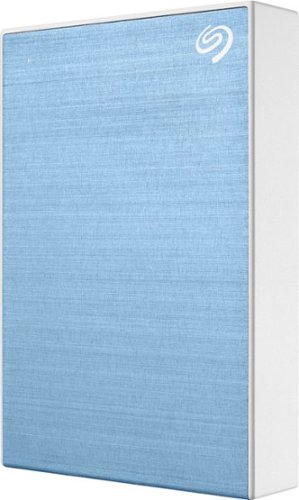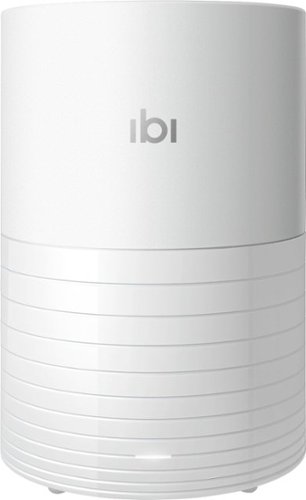Pilgrim007's stats
- Review count47
- Helpfulness votes197
- First reviewFebruary 25, 2010
- Last reviewNovember 3, 2023
- Featured reviews0
- Average rating4.6
Reviews comments
- Review comment count0
- Helpfulness votes0
- First review commentNone
- Last review commentNone
- Featured review comments0
Questions
- Question count0
- Helpfulness votes0
- First questionNone
- Last questionNone
- Featured questions0
- Answer count2
- Helpfulness votes0
- First answerJune 11, 2019
- Last answerOctober 15, 2020
- Featured answers0
- Best answers0
Store and transport files with this 5TB Seagate Backup Plus portable high-capacity drive. The included Seagate Toolkit software makes scheduling backups easy, while the USB 3.0 interface ensures rapid data transfers for faster backups. A 5TB capacity lets this Seagate Backup Plus portable high-capacity drive accommodate the largest files and programs.
Posted by: Pilgrim007
from Oregon
I got this drive to replace an existing external storage drive for my XBox One X. The previous drive was a 1TB SSD that was proving to be very flaky.
The drive itself ships with a short USB 3 cable and is a small, 2.5" 5400 rpm drive. It comes with some backup software installed for Windows system backups but I formatted over this immediately, to make it work with my XBox.
Although this is a little slower than the old SSD I was using, I don't mind because it is so far very reliable and preserves my game saves exactly where I left off. On the old SSD, I would come back to pick up the games and the XBox would report that there was no external storage attached and I would have to power cycle the drive to get it recognized again and then boot the game from scratch - very annoying. Now I can just power everything up, start the game and then play within a very short space of time.
I don't have any problems at all with this drive and the only real criticism I can think of is that it is a little slower to load up games for the first time.
I like that this drive does not have a separate power button and it does not appear to go to sleep - if the XBox is on, so is the drive which is how I want it to work.
The sheer amount of space is very welcome as I felt I would fill the 1TB drive with 2-3 more big games but having 5TB available leaves me feeling a little more confident about adding games.
The drive is quiet and I have not heard it spinning, although it is located in a cabinet with the console.
All in all, I like the way this drive works with my gaming console and would definitely consider it for any other storage needs in the future.
Mobile Submission: False
I would recommend this to a friend!
Stay active while listening to the crisp sound of these JLab EpicAir wireless sports earbuds. The rechargeable LiIon battery provides hours of listening time, while the ear hook design offers a secure fit. These JLab EpicAir wireless sports earbuds are sweat-resistant and water-resistant and have different-sized eartips, which can be swapped out for comfort.
Posted by: Pilgrim007
from Oregon
The JLab Audio Epic Air Sport wireless earbud headphones are designed for active use and clearly, a lot of thought has gone into the design.
The earbuds themselves are designed to fit snugly in the ear, with JLab providing several different sizes (seven sets of silicone gel, 1 set of cloud foam) of ear tip to get exactly the right fit. This is important for sound quality as without the right size, the sound can appear muddy and it definitely affects the audio quality if you don’t use the correct size. The buds also have an attached ear loop so they should stay in the ears, whatever activity you are doing.
I used them for some basic workouts and housework and they were very snug and at no time did I feel they would fall out or fall off. They are rated for being sweat proof which is a necessary feature on active wear headphones. You must remember to wipe them down after they get wet though, especially the charger plates or it could damage either the headphones or the charger case.
The charging case is a little bulky but works really well. It has an integrated USB charging cable (although a little short) and you can also plug your other devices into the case in if they need a supplementary charge. Once the case is charged up, it provides power to the headphones and an external device without having to be plugged in – you just need that to charge the case up now and again. The case has integrated LED lights to show how much charge it has which is useful. The headphones themselves will talk and tell you how much charge they have left. Magnets help you orient the ear buds correctly in the case for storage and charging.
The audio quality of the ear buds is mostly good. There are some great features built in which let you do almost everything by tapping either the left or right ear bud, between 1 and 3 times. It takes a bit of learning but once you figure it out, it is a lot more convenient than reaching for your device all the time. Examples include tapping the left earpiece 3 times, to change the EQ (3 preset choices) or the right ear piece 3 times to turn on “Be aware audio” – this allows ambient sound to come into the ear buds which is useful in situations where ambient sound would be useful – running near traffic for example. It gives you the option to turn off this feature if you’re in a safe situation like working out in a gym (you experience slightly better audio with it off).
The 3 preset EQ settings are balanced, bass boost and JLab Signature. Of the three, I preferred JLab Signature. Balanced (no enhancements, even sound) and bass boost (amplified bass and sub-bass) seemed quiet and I had to boost up the volume to get it to a good level, whereas with JLab Signature (amplified bass and vocals), I could bring the volume down a little and get a good blend of vocals, bass and less overall distortion.
The bass was probably the least impressive part of the audio on these ear buds and I felt they needed more of a bass boost. Treble was good and vocals & mid-range were good also. As running headphones, I felt they were good but there are better sounding athletic headphones out there. That said, my other athletic headphones I own have better audio but they are far more likely to fall out of my ears and they are not wireless, so I feel there are trade-offs to be made on any set.
I still feel these are very good athletic headphones and other than the lack of bass response, I can’t find anything else to fault them on. The Bluetooth pairing was one of the easiest and quickest I have experienced and they stay connected with no drop-outs that I have noticed. The charging case is excellent and is a great way to both organize and charge the ear buds so they are ready to go when you next work out.
Mobile Submission: False
I would recommend this to a friend!


Enjoy crisp, powerful sound and flexible operation with these Master & Dynamic wireless headphones. The ear cushions are padded with memory foam and lambskin, making them comfortable for longer wear. These Master & Dynamic wireless headphones come with a built-in noise-isolation mic and Bluetooth, so making hands-free calls is simple.
Posted by: Pilgrim007
from Oregon
The Master & Dynamic MW65G1 wireless headphones are probably the nicest looking headphones I have ever owned. The design and manufacturing is exceptional, in my opinion and compared to the other noise cancelling headphones I own, superior in appearance.
I would have preferred them to fold up more (you can rotate the cups inwards but you can't collapse the cups into the headband), which I was used to with my previous noise cancelling headphones.
The retro look to the headphones is both eye catching and a proven design, clearly inspired by the 1940's or '50's era. The included technology is largely played down in the outward design and you have to go looking for the various buttons that allow modern day features like Bluetooth pairing, levels of noise cancelling and Google Assistant.
The headphones not only look good, they feel very comfortable as well and I have worn them for several hours at a time without getting any fatigue or discomfort. The cups are wrapped with lambskin leather which makes them extremely comfortable.
Anyone buying headphones is going to be more interested in how they sound and this is a tough area to review. For playback of tracks, these headphones are excellent and reproduce both lows and highs very accurately. I was very impressed with all the tracks I played across various genres and did not notice anything to criticize in that respect.
Where the issues will arise is in the level of noise cancelling. If you compared the noise cancelling alone (you did not play any music etc.), you might say the Master & Dynamic were not the best. This is because at least two other well known brands are using a more aggressive form of noise cancelling which works well but the downside is that it also affects the music in less pleasing ways. Some people may not notice and others may not care but an audiophile will spot the difference in how the track should sound and how it sounds when paired with aggressive noise cancelling.
The Master & Dynamic headphones, to their credit, offer two levels of noise cancelling as well as the ability to turn the noise cancelling off altogether. I found the best results were with the noise cancelling on high - the other settings were ok but set to high was the best in my opinion.
The controls are subtle buttons built around the ear cups. The on/off/pairing button is easy to find and use (Bluetooth pairing with my phone was very easy!) and a short distance away on the same ear cup is the button to toggle the noise cancelling levels. A voice talks to you through the headphones to announce settings as you push buttons, which helps to know where you are as you toggle through. The Google Assistant button worked well for me when I tested it although I generally don't use this function. The voice recognition was a bit less successful when I did try to issue commands - not sure whether to blame the headphones or Google for that one. Again though, I probably won't use this feature so no real complaints from me. I also did not try the phone call functionality yet.
Master & Dynamic round out the package by including a soft carrying bag which will accommodate the headphones and assorted cables & connectors. You may get even better audio results using the included audio cable and avoiding the wireless (Bluetooth) connection but I have not tried this yet. My previous noise cancelling headphones were wired-only and I was constantly snagging and then pulling the cable out as I moved around with them - I don't have this problem with these in wireless mode so it is a welcome addition for me and I will accept any slight audio issues this causes.
Battery life seems fine. Previous headphones used a AAA battery and that would last me many hours. These headphones have a rechargeable battery that lasts about 20-24 hours according to the manufacturer. I've yet to run mine that long but they seem to indicate I am about half way through the charge, suggesting manufacturer's guidelines are accurate. You can charge them up for 12 hours worth of juice in about 15 minutes which is a great feature if you ever do run them down and then need them for an imminent flight or something urgent.
All in all, I am very impressed with these headphones. The look and feel is second to none and my only quibble is with the amount of noise cancelling. They preserve the natural sound but sacrifice some noise cancelling to do this - some may prefer this, some may want all outside sounds blocked. I would have preferred the more aggressive noise cancelling for my situations (passenger flights and when I'm vacuuming!) but certainly appreciate the better sound quality and the noise cancelling is still more than adequate for most situations.
Mobile Submission: False
I would recommend this to a friend!

Experience lightning-fast response rates with this Logitech gaming mouse. The programmable design lets you switch between five sensitivity modes, while the onboard memory retains set programs without the use of outside software. This Logitech gaming mouse has built-in metal springs, minimizing needed force and ensuring the right and left buttons are ready to click.
Customer Rating

5
Very Good Upgrade from Standard Mouse for Gaming
on August 5, 2019
Posted by: Pilgrim007
from Oregon
I am an occasional PC gamer and have always relied on the mouse that shipped with the computer. As you can imagine, that is not necessarily the best mouse to get the best results from games.
The Logitech G403 HERO Gaming Mouse is a major upgrade for me. It feels solid and the buttons are far more responsive than the mice I have used previously. This is a wired mouse so you will not get any issues with the wireless connectivity that wireless mice can have. The cord is quite long but comes with an integrated Velcro strap to keep it in check while you play.
Logitech state that it has up to 16,000 DPI sensitivity. I have no way of checking this but I was very impressed with the movement when I tried it on my gaming laptop with "Gears of War 4". The movement was very smooth and natural and I felt I should have had this mouse a lot sooner.
The mouse can be programmed to light up in response to in-game action. I'm not that bothered with this so I just left mine randomly cycling through colors which was pleasant and not distracting.
The buttons as I mentioned earlier have great click feel and must have some good springs installed. Only time will tell how they keep up but for a casual gamer like me, I doubt they will be stressed. I didn't feel like I needed to mash them as I have with standard computer mice, so this is another big improvement.
I tried the mouse both with and without the included, optional 10g weight and preferred it with the weight. It is a great option to have as people will have different preferences so I applaud Logitech for including this.
All in all this is a really excellent mouse which I use both for games and general Windows applications. It has great response when used in reaction games and the look and feel are worthy of any gaming rig. I miss it when I'm just pushing around a standard mouse and might start packing it around with me for both work and home, it is that good!
Mobile Submission: False
I would recommend this to a friend!
Dell Inspiron Laptop: Inspiron 15 7000 2-in-1 laptop with a revolutionary hinge design, full-size Dell Premium Active Pen, flexible features and 4k UHD screen. Stay productive on the go with this Dell Inspiron 15 notebook. The Intel Core i7 processor and 16GB of DDR4 RAM let you multitask effortlessly, while the 15.6-inch UHD touchscreen offers crisp visuals and stylus support. This Dell Inspiron 15 notebook features a 512GB SSD for reliable data access speeds and an NVIDIA GeForce MX250 graphics card for smooth gaming.
Posted by: Pilgrim007
from Oregon
I am very impressed with this Dell Inspiron and pleasantly surprised by how many features have been included.
First of all, the Core i7 processor speeds up many tasks and the 16GB RAM is necessary to run Windows 10 comfortably. Some machines skimp with lesser processors or settle for 8GB RAM but not this one. I find it quite snappy to open apps and generally do any of my usual tasks although newer games still take a while to load up – which is to be expected.
The 512GB SSD is fast but may run out of space quickly if you put a few modern games on it. I added a couple I owned on a different platform but they started to fill the drive up. You could always use an external drive for games, which over the included USB 3.0 connections should work well. If you just stick to cloud storage and personal documents, the 512B SSD is quite roomy for both the Windows operating system and personal documents.
The 15.6” screen is gorgeous – I was blown away by the way it renders some images. With 4K display and the ability to show colors in high dynamic range, it will impress you. I noticed that the pre-loaded Dell software had a program for Dolby Vision installed and as I have Dolby Vision on a couple of my TVs, I was interested to compare it to the laptop screen. I fired up Netflix and streamed “Drive to Survive” which was filmed in both 4K and Dolby Vision and the picture was stunning for a computer screen.
I tried a couple of games on the laptop as well. They looked excellent and made use of the HDR capabilities of the laptop. The games compared well to how they run on my console and I was impressed that a laptop video card was running so smoothly.
The NVIDIA GeForce MX250 graphics card seems robust and the onboard 2GB GDDR5 memory seemed to do well when I ran benchmark software against it.
The screen is touch screen as well as able to support the included stylus. I have not tested the stylus/pen very much but my quick plays in Word showed it to be fairly responsive and accurately recording my sketches and handwriting. The stylus stores neatly in a magnetized slot in the display hinge. The buttons on the stylus worked well and allowed me to erase and perform other functions built into the Office suite. I’m not a student but if I was, this functionality would be incredible.
The screen and keyboard can be manipulated so that the laptop turns into something resembling a tablet. It’s a heavy tablet (the keyboard can’t be removed) but useful for extended note taking with the stylus or reading via an app. You can also arrange the screen like a tent, which could be useful if following a video tutorial in the kitchen for example, saving the keyboard from getting any ingredients on it!
The combination ‘On button” and fingerprint reader seems to work well although it sits anonymously at the top right of the keyboard and does not light up like the other keys do when backlit. I set up finger print logon for myself and my wife and it has been rock solid when switching between user profiles.
The sound was mostly good although the lack of any bass or low frequency was very noticeable. There are probably not many options to improve this but I liked the mid range and thought that vocals were very clear. Sound in games was good although I would probably just plug gaming headphones in to play longer term. The SoundMaxx app appeared to have settings to add surround sound for headphones so that was covered. TV shows were very clear when I streamed them and I would have no complaints taking the laptop on trips and relying on the built-in speakers.
The CinemaStream feature, which tames your wireless channels so they will stream videos or music without buffering, seems to work well. I ran Netflix for a while to try to get it to stutter but it ramped up the 4K stream very quickly and never dropped it or buffered the whole time I watched.
The battery seems to last well so far. I haven’t yet used it enough to say how good it is and obviously battery usage changes depending on how much load the system is under – games and heavy wireless Internet usage will push it very hard. Charging is very fast though – even when run down, I noticed that the ExpressCharge feature was charging it back up rapidly and I could use it again much quicker than I am used to with other laptops and batteries.
All in all, this is a fantastic laptop and so far, the best I have owned or used. It is a little heavy but in the acceptable range and worth the extra weight for the features that are packed in. As a casual, home use laptop, it won’t be pushed anywhere near its limits but I could see this being an exceptional laptop for a student, with the speed, storage and note taking capabilities they require, as well as some fun features for recreation time.
Mobile Submission: False
I would recommend this to a friend!

Get cinematic audio at home with this Klipsch BAR 48 sound bar. Three 1-inch soft dome tweeters deliver crisp high notes, and the included 8-inch wireless subwoofer delivers impressively detailed bass. Integrated Wi-Fi and Bluetooth connectivity let this Klipsch BAR 48 sound bar stream wireless audio from smartphones, tablets and networked computers.
Posted by: Pilgrim007
from Oregon
Soundbars are sometimes the only option to improve the sound of a TV and in my living room, this is definitely the case. As much as I would love to put the same audio system I already have in a dedicated media room, my interior-design-minded wife would understandably veto it – and so we enter the world of the sound bar and paired sub woofer.
This product from Klipsch comes in a large box but is very easy to unpack and fairly simple to set up. The bar itself is 4 feet long (hence "Bar 48"...as in inches) while the sub is also fairly substantial but tucks away neatly in a hidden corner of our living room, just off to the side of the sound bar. You can put it anywhere in the room and I think the range is around 30 feet.
I replaced a much smaller sound bar (31 inches) with the Bar 48 and aesthetically, the new Klipsch looks far better. For a start, it is made to go under a big screen TV and I was probably pushing it a bit with a 31 inch sound bar under a 75-inch TV. The Klipsch fits the bill much better and also looks quite aggressive, with the unmasked Tractrix Horns at each end, yet still looks attractive in the overall layout of the room.
I was glad the bar was not too thin. It seems to be the thing these days, as manufacturers "out thin" each other but I have a dedicated power outlet behind where the sound bar is installed and many that are too thin would not work in that spot, as you can see the outlet edges. Fortunately, the Klipsch falls into the sweet spot and covers this outlet completely. I also wonder if the sound does not suffer as you go thinner - a speaker still needs to meet a certain size for good sound so again, the Klipsch appears to strike a good balance between looks and sound.
The sound bar comes with sticky pads you can put under it but I wall mounted mine with the two included brackets and my own wall anchors/screws. Klipsch thoughtfully supply a stencil you can line up on the wall and then use to mark your pilot/drill holes. The supplied power cord for the sound bar was a little long for me so I ended up swapping mine from the standard 6’ cord to a 1’ cord which worked better for my installation. For most people, especially if just placing on a surface, you would want the longer cable but for me, it goes back to the dedicated power outlet behind which had a small cutout for cord storage but not 6’ of power cord, plus HDMI, optical etc.
Once it was all installed on the wall, cables connected and the sub was plugged in, I was happy to see that both sound bar and sub were already paired. It is then just a case of selecting the correct input and adjusting speaker settings on your TV (like turning them off as you don’t want sound from both sound bar and TV speakers at the same time.)
I ended up having to use only optical at this point. The reason for this is that when I used HDMI, the CEC codes were locking up the sound bar so that when you turned it off, all appeared well but when you turned the TV back on, the sound bar would not come on and was not responsive via the remote or the on board power button. The only way to reset it in this state is to pull the power cable at the back of the sound bar and then plug in again. This would restore it back to working again but obviously doesn’t work for me at present. Klipsch assure me they are working on a firmware fix with my TV manufacturer which will hopefully be available soon. In the meantime, the optical connection gives me the same sound quality and I am only really missing being able to adjust the volume with the TV remote.
Now to the sound. Watching standard TV channels (satellite receiver, set to Dolby Digital audio output), the sound is very clear and has a lot of detail. The 8” sub adds a considerable punch where needed although I found myself turning the bass down a little so as not to annoy my wife. Someone who likes a lot of bass might want to add a second sub (the sound bar has an output to wire a second sub which is a great feature) but I am satisfied with the supplied sub alone for my living room.
I tested the sound bar with a Blu-ray disc and was happy with what I heard. Music was loud but detailed, the low frequency effects were handled well by the sub-woofer and dialog was very clear. The Bar 48 has a dedicated center channel speaker which definitely adds to the all-around quality of sound. Coming from a basic stereo sound bar, I definitely appreciated the additional channel. This means that the system can discretely process dialog to the center channel, rather than have it muddied or lost in the left and right channels.
I have not boosted the volume too far in everyday use but just over the half-way point is plenty for comfortable listening in my living room. I will boost it up a click or two if I am working in my nearby kitchen but it does not distort or cause any audio issues and I can clearly hear all the dialog across the room (about 30 feet).
I was easily able to connect my phone to the sound bar via Bluetooth and had no problem streaming music to it. The music sounded good (for compressed audio) but the additional bass from the sub was a welcome addition.
This sound bar has another advantage which is that you can add optional wireless (except that each needs a power cable) surround sound speakers to make it 5.1 channel. There is a hidden compartment on the right side of the sound bar that will take a small transmitter that ships with the compatible Surround 3 speakers from Klipsch and then it is possible to pair the two surround speakers with the rest of the system. I did get this system with my sound bar but have reviewed it separately. Suffice to say, I was impressed with the 3.1 basic system but adding the two rear channels definitely added a noticeable level of immersion I enjoyed.
You can toggle things like surround sound mode (simulated if you don’t have rear speakers) as well as dialog boost, if you can’t make out dialog among the other sounds. This can be done from the buttons on the top of the sound bar or the included, light-up remote which is a bit more convenient.
You can also set whether you want to see the LEDs on the front and top of the sound bar as it has three options: bright, dim or off. That said, in my case where I have the LEDs set to always be “off”, I noticed that when you first turn on the TV and sound bar and it shows the volume level with lights, if you don’t change the volume from that setting, the lights stay on until you do. Just being on for a few seconds and then going off again would have been good but it’s not the end of the world. I don’t mind the LEDs but my wife does – they are a little bright for her, even on the dim setting. LEDs also show where the bass is set on the sub and there is a button on the remote to take it back to the mid-level point, in case it gets a bit heavy.
Finally, the build of this sound bar and sub-woofer is to be commended. When most sound bars look and are plastic, the Bar 48 for the most part is made of wood and speaker grille cloth. It certainly looks the part as a reference audio device, which the branding on the bar and surround also states.
All in all, this is a very nice looking sound bar with great features and impressive sound. I like how easy it was to install and other than the HDMI/ARC/CEC update that I am waiting on, it has been a perfect upgrade from an entry level sound bar.
Mobile Submission: False
I would recommend this to a friend!


Increase the power of your Klipsch Bar 48 sound bar with these Klipsch Surround 3 wireless speakers. Independent wireless technology enables you to place them anywhere, while plug-and- play tech makes connection easy. These Klipsch Surround 3 wireless speakers decode Dolby Digital and DTS 5.1 audio, giving you a cinema-grade sound experience.
Posted by: Pilgrim007
from Oregon
If you have the Klipsch Bar 48 TV sound bar, it is definitely worth considering adding the optional Surround 3 speakers.
Setup is quite simple. Arrange the speakers behind or off to the side, plug them both into a power socket and flick the switch on each to designate as Left or Right. Plug the USB transmitter that comes with the Surround 3 speakers into the sound bar (there is a hidden slot on the right side of the sound bar, under a trim panel) and then press the pair button on the sound bar (also under the hidden side panel) and both speakers (a button on the back of each speaker). That's it!
I did make the mistake of doing one surround speaker at a time which does not work - fire them both off together and they will pair at the same time with the sound bar.
The surround sound for me was subtle but noticeable and it could depend on the source as to how effective it was. General TV did not seem to be that much changed with the addition of the rear channels but the Blu-Ray movie I tried was better.
The best experience though was trying some of the Netflix shows that have 5.1 sound. I watched an episode of the Netflix series "Drive to Survive" about Formula 1 racing and the additional channels increased the immersion spectacularly. It does little for the interviews and voice overs but any time you got to see events on the track and especially cars flying by, the surround channels added to the realism.
I have my speakers set up as portable - they are stored away when not being used but for an event or something I really want surround sound, they can be brought out (on stands) and then just plugged in and they are ready to go almost immediately - the pairing sticks, which is great.
You can permanently install them on stands or wall mount but I found the power cables a little short for a permanent install and unless you have hidden power under the sofa, it may not pass the "Significant-Other-Acceptance-Factor" test!
If you have the Bar 48, these are a great addition, easy to set up and definitely add to the very good sound of the Bar 48 alone.
Mobile Submission: False
I would recommend this to a friend!
Enjoy hours of high-quality sound with these JVC Lightweight Wired On-Ear Headphones with 1-Button Remote and Microphone. The sleek, lightweight black headphones are a comfortable choice for long listening sessions, and they feature a two-way foldable design for easy portability when you're on the go. Ideal for virtual meetings and classes, the headphones are equipped with a 1.2 meter (3.9') cable with 1-button remote and microphone so you can easily manage calls and control music playback from your smart device. A 30 mm neodymium driver unit delivers high-quality sound reproduction, while a dynamic bass port provides powerful, deep bass. Whether you're using them for school, meetings or jamming to your favorite tunes, these HASR185A on-ear headphones have you covered.
Posted by: Pilgrim007
from Oregon
I got these headphones to use at work. I have previously used the freebie headphones that came with my phone and not been happy so was hoping for a vast improvement.
First impressions:
The portability of the headphones is good as the ear cups will fold up so you can easily fling them in a bag or drawer and they don't take up too much space.
They are comfortable to wear (at least for this late 40's guy!) and I had no problems wearing them for a couple of hours in a warm office. I've had other ear-cup headphones start to make you sweat which is unpleasant but happy to report these were fine in that department.
They plugged into my computer just fine (standard 3.5mm jack) and once I had set the sound output to that port, I was listening to tracks on Spotify and putting the headphones through their paces. (On a related note, if you want to plug these into the recent Apple phones, you will need the Lightning adapter. Not an issue for me as I just use mine with a computer).
The sound - actually pretty good and better than I was expecting. Some frequencies are handled better than others, with the best being the bass and the worst the mid-range (vocals).
I tested the headphones a variety of tracks from Spotify - John Williams themes, some European techno and a few instrumental pieces to check it with a variety of sounds.
Most of the bass tracks on the albums I played were handled well by the headphones, especially considering the price point they retail for. JVC does promote that they have a "Deep Bass Port" and whatever the technology behind it, they do seem to benefit from this.
I thought the highs were handled fairly well and my only disappointment was around vocals and mid-range. It's a minor gripe though as I could and will happily listen to tracks on these headphones at work.
They are a "night & day" improvement over the freebie phone headphones I had previously relied on and I'm happy to have these on hand now.
I would definitely consider purchasing more of these for younger family members - they are universal (will work with almost any audio device, with or without an adapter and have phone capability), comfortable for various head sizes and put out some pretty good sound for the price point. If they get lost or damaged by a younger one, it's not quite as hard on the wallet and they can be fairly easily replaced.
All in all, I found this a good product from JVC and especially recommended for casual listening or for those who don't want to risk losing more expensive on-ear headphone (at the gym, at work or public transport) or young ones who want better sound than the free headphones they usually end up with.
Mobile Submission: False
I would recommend this to a friend!

Meet ibi™, the smart photo manager that collects all of your favorite photos and videos from your phone, computer, USB drives and popular cloud and social media accounts in one place at home. ibi lets you privately share individual photos or entire albums from vacations, birthday parties, weddings and more with only those you choose.
Customer Rating

4
Robust and Large Capacity - Bit Light on Features
on May 2, 2019
Posted by: Pilgrim007
from Oregon
The Ibis Smart Photo Manager has 2TB of storage which is a lot for all but the most prolific photo-takers.
It is simple to set up and took me about 2 minutes from unboxing, to plugging in and then pairing it with my wireless network. Surprisingly it was comfortable connecting to my 5Ghz, network so in theory should be faster for accessing photos and videos.
I set up accounts for myself and my wife and within a short time, we were both in what is called the "Inner Circle". We have our own spaces to save photos, both manually and automatically from our mobile devices but can only see each others photos if we choose to share albums with each other.
Making albums is fairly painless but adding photos from several years worth of camera roll can take a while. I found this way better than when I tried to pick photos out of my DropBox storage though - this was somewhat painful and only seemed to allow you to do it one photo at a time, rather than clicking the photos and then adding them all together.
Importing images from Drobbox was clumsy in that it brought over every folder in my account. I would have liked to have just picked the folders to bring over, rather than store other things like PDFs. This however could be regarded as a feature and not a bug if you wanted a physical backup of your cloud files and folders.
You can access the photos through the Ibi app which is available on mobile devices and as a computer app. We installed it on our Apple iPhones and iPads as well as Windows 10 machines without any issues.
I do like having a physical storage for all our photos and videos but wonder about backing it up. We use Dropbox extensively so at least the raw images are still backed up there, in case the IBI ever has any issues.
The ability to access the photos and albums from anywhere in the world, as well as be able to share albums with close friends and family and cast to a TV are nice features.
I wish that the photo manager had some more features. For example, some images I wanted to use in an album from Dropbox needed to be rotated 90 degrees but there was no way to do this simple procedure.
I also would have liked something for facial recognition like Apple's iPhoto does to categorize photos by person but there is nothing like this here.
That said, the 2TBs are welcome and I thought I would fill it with all my camera roll and Dropbox files but so far, we have only filled about a quarter of it. We will use it extensively this summer both during and after our vacation and it will be a nice way to share photos without having to resort to bombarding everyone through social media.
I hope the Ibi continues to have software updates and feature improvements but the hardware seems very stable, with lots of space and I will enjoy using it over the coming months.
Mobile Submission: False
I would recommend this to a friend!
Listen to music with improved quality using this Sony XB22 portable speaker. The LIVE SOUND feature provides a three-dimensional sound experience and broadcasts music to a large area for a concert-type feel, while the EXTRA BASS boost improves low-end tones. This Sony XB22 portable speaker is convenient to use with a variety of devices with Bluetooth capabilities.
Posted by: Pilgrim007
from Oregon
For a portable, Bluetooth speaker, the Sony XB22 has great sound and is quite robust.
I compared it to my JBL Charge which is a few years old now but has been the go-to in the house for external speaker.
Both my wife and I preferred the sound of the new Sony XB22 and it did indeed provide more bass than the JBL could muster. I was a little disappointed with the bass but that is making an unfair comparison to much bigger and far more expensive speakers that we have in the house. As this is the most portable and the simplest to link up to, it already seems to be better than what we were looking to upgrade.
The unit has been designed to work indoors and outdoors and is supposedly waterproof, shock proof and can survive pool parties and beach trips - even sand is supposedly not going to get inside under normal operating conditions. This gives it a huge advantage over many other Bluetooth speakers, in addition to its superior sound (at least compared to our JBL).
The speaker has two built-in lights that can be set to off, on or flashing in time to the music. I found the lights to vaguely follow the beat but for long term use, I would likely just turn this feature off.
Settings for lights, sound etc. are controlled through the Sony Music Center app you download to your phone/tablet. I already had the app for another Sony speaker and it is easy to pair the new speaker via the app and Bluetooth settings on your device.
A feature I was scratching my head over is the Party Booster - a less fun version of Bop-it! that is built in. You can activate the default settings for Drum Kit and Percussion or customize from the library of provided sounds which let you pick up the speaker and tap along with the instrument(s) of your choice while it plays. The sound you hear depends on which part of the speaker you tap and how hard you hit it will define how strong the sound is.
If you thought a song needed more cowbell, you literally can add it yourself. The unit didn't seem responsive enough to get a consistent beat out of and I concluded it would be something I would prefer not to hear at any parties I attend. I'd be interested to see what demographic this is aimed at and the research that suggests it as a desirable feature as I can't put my finger on it.
The speaker can be linked with up to 100 other similar Sony devices in what is called "Wireless Party Chain",so that they play the tracks in synch as well as matching light patterns, if that feature is turned on.
Superfluous features aside, my wife and I were both impressed with the sound and the extra bass function certainly did add a little for such a small and portable speaker. It will be our goto mini speaker for indoor and outdoor use from now on.
Mobile Submission: False
I would recommend this to a friend!
Pilgrim007's Review Comments
Pilgrim007 has not submitted comments on any reviews.
Pilgrim007's Questions
Pilgrim007 has not submitted any questions.
Pilgrim007's Answers
Upgrade your daily cooking with this Instant Pot Duo Nova pressure cooker. The 8-quart capacity holds enough food for up to eight people, while the 14 one-touch smart programs simplify meal preparation. This Instant Pot Duo Nova pressure cooker includes a steam rack, soup spoon and measuring cup for convenience.
Does this instant pot have WiFi capabilities ?
This model does not have Wi-Fi,
3 years, 6 months ago
by
Pilgrim007
Get cinematic audio at home with this Klipsch BAR 48 sound bar. Three 1-inch soft dome tweeters deliver crisp high notes, and the included 8-inch wireless subwoofer delivers impressively detailed bass. Integrated Wi-Fi and Bluetooth connectivity let this Klipsch BAR 48 sound bar stream wireless audio from smartphones, tablets and networked computers.
Does this have surround sound ?
It is an option you can add - Surround 3 speakers are what you would need.
4 years, 10 months ago
by
Pilgrim007