ryanmcv's stats
- Review count24
- Helpfulness votes847
- First reviewMarch 7, 2014
- Last reviewAugust 3, 2017
- Featured reviews0
- Average rating4.5
- Review comment count5
- Helpfulness votes2
- First review commentJune 23, 2016
- Last review commentJuly 11, 2017
- Featured review comments0
Questions
- Question count0
- Helpfulness votes0
- First questionNone
- Last questionNone
- Featured questions0
Answers
- Answer count0
- Helpfulness votes0
- First answerNone
- Last answerNone
- Featured answers0
- Best answers0
Enjoy a compact tablet that fits neatly in your pocket with this Acer Iconia One 8-inch tablet. It includes a quad-core processor and 1GB of RAM that deliver powerful processing to play all your games and apps, and the 16GB of flash memory ensure this Acer Iconia One 8-inch tablet and store your files.
Customer Rating

3
Decent Entry-Level Tablet, But Lacks Power
on May 19, 2016
Posted by: ryanmcv
from Phoenix, AZ
Full disclosure: I primarily use Apple devices (including iPads), so this was my first meaningful experience with an Android device. That being said, I was happy to give this a try to see just how capable a sub-$100 tablet could be. Bottom line: if you're in need of a powerful workhorse, look elsewhere. But for basic tasks and light gaming, this tablet might fit the bill.
PROS:
- Nice, lightweight form factor makes the tablet easy to hold in one hand and is comfortable for long stretches of use.
- Easy setup, especially if you already have a Google or Gmail account.
- Decent screen. This isn't "retina" quality like modern iPads, but it has nice viewing angles and rich colors.
- The inclusion of a microSD card slot makes it easy to expand the storage space of this tablet and load music or videos.
- Decent battery life - should last most of the day with normal use.
- Performance is decent enough for light web browsing, email, e-books, music, videos, and light gaming.
- Nice, lightweight form factor makes the tablet easy to hold in one hand and is comfortable for long stretches of use.
- Easy setup, especially if you already have a Google or Gmail account.
- Decent screen. This isn't "retina" quality like modern iPads, but it has nice viewing angles and rich colors.
- The inclusion of a microSD card slot makes it easy to expand the storage space of this tablet and load music or videos.
- Decent battery life - should last most of the day with normal use.
- Performance is decent enough for light web browsing, email, e-books, music, videos, and light gaming.
CONS:
- Performance pales in comparison to most modern tablets. Full websites (not the mobile-optimized versions) are slow to load and often glitch or judder as you scroll through them. Switching between apps and browser tabs forces content to reload. There is often a lag between tapping an item on the screen and the tablet finally responding. Larger apps like Microsoft Word take a long time to launch.
- Spotty Wi-Fi performance. Over the course of three days, the tablet lost its connection to my Wi-Fi network over 5 times. To fix this, I had to go into the Settings menu and manually reconnect to my network. I haven't had this issue with any of my other devices.
- Horrible -- and I mean HORRIBLE -- cameras. Seriously, please don't use this tablet as a primary camera. I couldn't get either the front- or rear-facing cameras to focus on anything. Pictures are blurry and pixelated.
- Awful speaker. If you're planning on using this tablet for music or videos, I would HIGHLY recommend using headphones. The speaker is muffled and tinny. It's placed such that your hand will cover it up while holding the tablet.
- Acer has included a bunch of bloatwear. While easily removed, it's still annoying.
- The charging/USB port is awkwardly placed at the top of the tablet, which makes the tablet difficult to use while a cable is plugged in.
- Performance pales in comparison to most modern tablets. Full websites (not the mobile-optimized versions) are slow to load and often glitch or judder as you scroll through them. Switching between apps and browser tabs forces content to reload. There is often a lag between tapping an item on the screen and the tablet finally responding. Larger apps like Microsoft Word take a long time to launch.
- Spotty Wi-Fi performance. Over the course of three days, the tablet lost its connection to my Wi-Fi network over 5 times. To fix this, I had to go into the Settings menu and manually reconnect to my network. I haven't had this issue with any of my other devices.
- Horrible -- and I mean HORRIBLE -- cameras. Seriously, please don't use this tablet as a primary camera. I couldn't get either the front- or rear-facing cameras to focus on anything. Pictures are blurry and pixelated.
- Awful speaker. If you're planning on using this tablet for music or videos, I would HIGHLY recommend using headphones. The speaker is muffled and tinny. It's placed such that your hand will cover it up while holding the tablet.
- Acer has included a bunch of bloatwear. While easily removed, it's still annoying.
- The charging/USB port is awkwardly placed at the top of the tablet, which makes the tablet difficult to use while a cable is plugged in.
Overall: If you're looking for a tablet for kids, or just need something basic to check email and use basic apps, give this one a look. The price-point is unbeatable, and this is certainly a great value. If you're looking to get any real work done, or if you're a power user who needs to multitask, then keep looking -- this one's not for you.
My Best Buy number: 0961954923
No, I would not recommend this to a friend.
Your household is busy streaming media, working online, and playing games every day. This Linksys Wi-Fi Router will expand your network coverage, send signals directly to your devices, and deliver a lag-free connection, even when you’re all online at the same time.
Customer Rating

5
Router In A League Of Its Own
on May 15, 2016
Posted by: ryanmcv
from Phoenix, AZ
With dozens of Wi-Fi enabled devices in my home, I've long been searching for a router that can deliver maximum speeds to all devices with no interference. Having used mid-range ($150-$200) routers for the past several years, I thought I had reached the peak of Wi-Fi performance in my home. I've always been very skeptical of high-end ($300+) routers -- Can a tri-band router really make that much of a difference? As it turns out, yes it can -- especially if you have tons of devices and/or live in a dense housing development. Here's my take:
Setup and management:
- This thing is BIG, but it looks pretty cool. Eight antennas come pre-installed -- you simply flip them up-right.
- The Linksys EA9500 is a breeze to setup. If you're feeling super lazy, you can pretty much plug in the router, connect your cable or DSL modem, and be done with it. The router comes with a pre-set network name and password, which is printed on the bottom of the device. However, most people will want to customize these settings (along with a few others). This can be done easily by navigating to 192.168.1.1 in your web browser or by creating an account at the Linksys Smart Wi-Fi website. Creating this account allows you to manage your router's settings from anywhere in the world.
- The setup/administration interface is somewhat elementary, but it gets the job done. The Network Map feature is great to visualize all of the devices connected to the network and determine which of the three bands they are connected to (2.4GHz, 5GHz[1], or 5GHz[2]). You can also set parental controls to limit the amount of time specific devices can access the Internet. Other options include security settings, guest access, and settings for external storage.
- This thing is BIG, but it looks pretty cool. Eight antennas come pre-installed -- you simply flip them up-right.
- The Linksys EA9500 is a breeze to setup. If you're feeling super lazy, you can pretty much plug in the router, connect your cable or DSL modem, and be done with it. The router comes with a pre-set network name and password, which is printed on the bottom of the device. However, most people will want to customize these settings (along with a few others). This can be done easily by navigating to 192.168.1.1 in your web browser or by creating an account at the Linksys Smart Wi-Fi website. Creating this account allows you to manage your router's settings from anywhere in the world.
- The setup/administration interface is somewhat elementary, but it gets the job done. The Network Map feature is great to visualize all of the devices connected to the network and determine which of the three bands they are connected to (2.4GHz, 5GHz[1], or 5GHz[2]). You can also set parental controls to limit the amount of time specific devices can access the Internet. Other options include security settings, guest access, and settings for external storage.
Performance and Features:
- The defining feature of the EA9500 is the inclusion of an additional 5GHz wireless band. Using a technology that Linksys calls "Smart Connect," the router intelligently assigns devices to one of the two 5GHz Wi-Fi bands for higher performance. The router will “steer” devices to the optimum band, effectively telling devices to disconnect and reconnect to the other radio within the 5GHz band as needed. This process is seamless and ensures that neither of the two 5GHz bands becomes congested. With 5GHz-enabled devices ('N' and 'AC') becoming the norm, a tri-band router like this will give you ample room to grow.
- When connecting via 5GHz, I consistently max out my Internet download and upload speeds (130 mbps/15 mbps). Transferring files between two 802.11ac-equipped laptops on the network is astonishingly fast: I clocked one of the local transfers at nearly 450 mbps.
- Performance on the 2.4GHz band is acceptable, but pales in comparison to 5GHz. Speeds fluctuate greatly and I struggled to reach more than 100 mbps on most tests. I think this is more a limitation of the 2.4GHz band than it is of the router itself.
- Wireless range is excellent. I only have a 1,200 sq. ft. apartment, but I receive a full signal anywhere I go.
- My favorite feature is the external storage capability. I plugged in a 3 TB external hard drive and stream video files to my Apple TV with zero stuttering or buffering. You can even enable an FTP feature to access an external hard drive from anywhere with an Internet connection.
- The defining feature of the EA9500 is the inclusion of an additional 5GHz wireless band. Using a technology that Linksys calls "Smart Connect," the router intelligently assigns devices to one of the two 5GHz Wi-Fi bands for higher performance. The router will “steer” devices to the optimum band, effectively telling devices to disconnect and reconnect to the other radio within the 5GHz band as needed. This process is seamless and ensures that neither of the two 5GHz bands becomes congested. With 5GHz-enabled devices ('N' and 'AC') becoming the norm, a tri-band router like this will give you ample room to grow.
- When connecting via 5GHz, I consistently max out my Internet download and upload speeds (130 mbps/15 mbps). Transferring files between two 802.11ac-equipped laptops on the network is astonishingly fast: I clocked one of the local transfers at nearly 450 mbps.
- Performance on the 2.4GHz band is acceptable, but pales in comparison to 5GHz. Speeds fluctuate greatly and I struggled to reach more than 100 mbps on most tests. I think this is more a limitation of the 2.4GHz band than it is of the router itself.
- Wireless range is excellent. I only have a 1,200 sq. ft. apartment, but I receive a full signal anywhere I go.
- My favorite feature is the external storage capability. I plugged in a 3 TB external hard drive and stream video files to my Apple TV with zero stuttering or buffering. You can even enable an FTP feature to access an external hard drive from anywhere with an Internet connection.
Final Thoughts:
I was skeptical of this ultra-premium router, but I think I've finally found "the one." The performance and feature set of the EA9500 are truly top-of-the-line, especially if you have tons of devices equipped with 802.11n or 802.11ac that can take advantage of the two 5GHz bands. The remote management and external storage features enable you to create your own personal "cloud." If you want the best possible WI-FI performance in your home, don't be put off by the price tag. The EA9500 looks to provide stellar performance for years to come.
I was skeptical of this ultra-premium router, but I think I've finally found "the one." The performance and feature set of the EA9500 are truly top-of-the-line, especially if you have tons of devices equipped with 802.11n or 802.11ac that can take advantage of the two 5GHz bands. The remote management and external storage features enable you to create your own personal "cloud." If you want the best possible WI-FI performance in your home, don't be put off by the price tag. The EA9500 looks to provide stellar performance for years to come.
My Best Buy number: 0961954923
I would recommend this to a friend!


Your household wants to play, stream and work online all at once. With this Linksys router, you can do it all without buffering or other interruptions. Use the Smart Wi-Fi app to get started, control, and monitor your home network from anywhere.
Customer Rating

5
Powerful, Simple, & Reliable Wireless Performance
on February 8, 2016
Posted by: ryanmcv
from Phoenix, AZ
Having used an Apple AirPort Extreme router for the past several years, I've come to expect simplicity and great performance from any router that approaches this price point. I was somewhat apprehensive when I ordered this Linksys router -- I didn't want to end up spending hours trying to setup my wireless network by drudging through some awful web interface. I wanted to just plug it in, set a network name and password, and be done with it. Surprisingly, that's what I got -- along with some killer performance and other great features. Here's my take:
Setup and management:
- The Linksys EA7500 is a breeze to setup. If you're feeling super lazy, you can pretty much plug in the router, connect your cable or DSL modem, and be done with it. The router comes with a pre-set network name and password, which is printed on the bottom of the device. However, most people will want to customize these settings (along with a few others). This can be done easily by navigating to 192.168.1.1 in your web browser or by creating an account at the Linksys Smart Wi-Fi website. Creating this account allows you to manage your router's settings from anywhere in the world.
- The setup/administration interface is somewhat elementary, but it gets the job done. The Network Map feature is great to visualize all of the devices connected to the network. You can also set parental controls to limit the amount of time specific devices can access the Internet. Other options include security settings, guest access, and settings for external storage.
- The Linksys EA7500 is a breeze to setup. If you're feeling super lazy, you can pretty much plug in the router, connect your cable or DSL modem, and be done with it. The router comes with a pre-set network name and password, which is printed on the bottom of the device. However, most people will want to customize these settings (along with a few others). This can be done easily by navigating to 192.168.1.1 in your web browser or by creating an account at the Linksys Smart Wi-Fi website. Creating this account allows you to manage your router's settings from anywhere in the world.
- The setup/administration interface is somewhat elementary, but it gets the job done. The Network Map feature is great to visualize all of the devices connected to the network. You can also set parental controls to limit the amount of time specific devices can access the Internet. Other options include security settings, guest access, and settings for external storage.
Performance and Features:
- The strength of the EA7500 is really on the 5GHz wireless band. Luckily, all of my devices support 802.11ac and can thus operate on the 5GHz band. When connecting via 5GHz, I consistently max out the speed of my Internet download speed (130 mbps). Transferring files between two 802.11ac-equipped laptops on the network is astonishingly fast: I clocked one of the local transfers at nearly 450 mbps.
- Performance on the 2.4GHz band is acceptable, but pales in comparison to 5GHz. Speeds fluctuate greatly and I struggled to reach more than 100 mbps on most tests. I think this is more a limitation of the 2.4GHz band than it is of the router itself.
- Wireless range is excellent. I only have a 1,200 sq. ft. apartment, but I receive a full signal anywhere I go.
- My favorite feature is the external storage capability. I plugged in a 3 TB external hard drive and stream video files to my Apple TV with zero stuttering or buffering. You can even enable an FTP feature to access an external hard drive from anywhere with an Internet connection.
- The strength of the EA7500 is really on the 5GHz wireless band. Luckily, all of my devices support 802.11ac and can thus operate on the 5GHz band. When connecting via 5GHz, I consistently max out the speed of my Internet download speed (130 mbps). Transferring files between two 802.11ac-equipped laptops on the network is astonishingly fast: I clocked one of the local transfers at nearly 450 mbps.
- Performance on the 2.4GHz band is acceptable, but pales in comparison to 5GHz. Speeds fluctuate greatly and I struggled to reach more than 100 mbps on most tests. I think this is more a limitation of the 2.4GHz band than it is of the router itself.
- Wireless range is excellent. I only have a 1,200 sq. ft. apartment, but I receive a full signal anywhere I go.
- My favorite feature is the external storage capability. I plugged in a 3 TB external hard drive and stream video files to my Apple TV with zero stuttering or buffering. You can even enable an FTP feature to access an external hard drive from anywhere with an Internet connection.
Final Thoughts:
I was hesitant to leave behind my AirPort Extreme, but I'm so glad I did. The performance and feature set of the EA7500 are top-notch, especially if you have devices equipped with 802.11n or 802.11ac that can take advantage of the strong 5GHz signal. The remote management and external storage features enable you to create your own personal "cloud." To all of the die-hard Apple fans or those who are simply less than tech-savvy: Don't be scared -- you'll be pleasantly surprised, just like I was.
I was hesitant to leave behind my AirPort Extreme, but I'm so glad I did. The performance and feature set of the EA7500 are top-notch, especially if you have devices equipped with 802.11n or 802.11ac that can take advantage of the strong 5GHz signal. The remote management and external storage features enable you to create your own personal "cloud." To all of the die-hard Apple fans or those who are simply less than tech-savvy: Don't be scared -- you'll be pleasantly surprised, just like I was.
My Best Buy number: 0961954923
What's great about it: Easy set up, powerful 5GHz signal, external hard drive support
What's not so great: Mediocre 2.4GHz performance, sub-par admin interface
I would recommend this to a friend!


Enjoy games and movies on the 27" display of this Dell S2715H monitor, which showcases media in 1920 x 1080 resolution and delivers vivid hues thanks to an 8,000,000:1 mega dynamic contrast ratio. The HDMI (MHL) input lets you connect a mobile device.
Customer Rating

5
Excellent Monitor for Everyday Use
on January 25, 2016
Posted by: ryanmcv
from Phoenix, AZ
Verified Purchase:Yes
Upgraded from an old 20" monitor. I was initially hesitant due to the larger size of this monitor, but it really is the perfect size. The thin bezels and vivid picture make this monitor a pleasure to view during long stretches of work. My only complaints are minor: the stand height is not adjustable, although the monitor will tilt slightly in either direction; the speakers are only decent and sound rather hollow; and the USB ports are rather difficult to access, as they are tucked away behind the back cover.
Overall, I'm extremely happy with the monitor and ended up buying a second one for my home office. Highly recommended!
My Best Buy number: 0961954923
My Best Buy number: 0961954923
I would recommend this to a friend!
Power your home theater with this Insignia™ NS-SB515 2.1-channel soundbar, which features Bluetooth technology for easy wireless streaming. The 6.5" subwoofer produces quality low-end sound to enhance your favorite films.
Customer Rating

4
Good Quality & Great Value - But a few drawbacks
on November 20, 2015
Posted by: ryanmcv
from Phoenix, AZ
I ordered this soundbar expecting to be disappointed with its overall quality. After all, for a $100 Black Friday deal, there's no WAY this thing could deliver decent sound, right? But after unpacking the box and plugging the soundbar into my TV, I was actually shocked. There was a clear improvement over my TV speakers and the subwoofer delivered a noticeable punch. After two full days of use here's what I like and don't like.
Good:
- Very easy to set up. Just plug the soundbar and subwoofer into electrical outlets, connect an optical cable (not included) to your TV and soundbar, and you're basically good to go. The subwoofer connects wirelessly with no additional setup needed. A blue light will stay illuminated on the subwoofer to indicate that it is connected to the soundbar.
- The soundbar and subwoofer provide better sound quality than any built-in TV speakers. Sure, there are much better soundbars on the market, and this thing pales in comparison to a true 5.1 or 7.1 surround system. But if you're simply looking to fill a small apartment or living room with nice sound, this does the job. This system will add more volume and bass compared to just your TV speakers.
- The soundbar and subwoofer can get very loud without much distortion. I turned the volume on both as high as they would go and my apartment was basically shaking.
- You can control the bass/volume of the subwoofer from the remote. This is nice as some other/cheaper subwoofers can only be adjusted via a knob on the back of the subwoofer.
- The built-in Bluetooth capability is a huge benefit. Range is more than adequate and I am able to connect my iPhone from across my apartment.
- Very easy to set up. Just plug the soundbar and subwoofer into electrical outlets, connect an optical cable (not included) to your TV and soundbar, and you're basically good to go. The subwoofer connects wirelessly with no additional setup needed. A blue light will stay illuminated on the subwoofer to indicate that it is connected to the soundbar.
- The soundbar and subwoofer provide better sound quality than any built-in TV speakers. Sure, there are much better soundbars on the market, and this thing pales in comparison to a true 5.1 or 7.1 surround system. But if you're simply looking to fill a small apartment or living room with nice sound, this does the job. This system will add more volume and bass compared to just your TV speakers.
- The soundbar and subwoofer can get very loud without much distortion. I turned the volume on both as high as they would go and my apartment was basically shaking.
- You can control the bass/volume of the subwoofer from the remote. This is nice as some other/cheaper subwoofers can only be adjusted via a knob on the back of the subwoofer.
- The built-in Bluetooth capability is a huge benefit. Range is more than adequate and I am able to connect my iPhone from across my apartment.
Bad:
- The lack of HDMI is unfortunate. Maybe HDMI ports are reserved for more premium soundbars, but with HDMI so ubiquitous these days, it's a glaring omission. Without HDMI-CEC, you are essentially forced to use the included remote to change the volume and input.
- There is no screen on the soundbar to indicate the current volume level, input, etc. There's only a red light to indicate the system is off and a blue light when it's on. The blue light flashes as you adjust the volume, but there's no way of knowing how much louder or softer you can go. It's a little too basic for my tastes.
- It seems as though there are only six or seven volume levels, leaving almost no room for adjustment or variation. It's hard to find that "just right" volume. Just one press of the "volume up" or "volume down" buttons seems to make a rather dramatic difference in volume. There really should be at least two or three more volume levels.
- The remote control is very flimsy and uses one of those odd round batteries. I'm worried that if I leave it on the couch and accidentally sit on it, it might crack in half.
- The blue light on the back of the subwoofer continues to flash even when the soundbar is powered off. If you use this system in a bedroom, you'll probably notice the flashing blue light at night.
- The lack of HDMI is unfortunate. Maybe HDMI ports are reserved for more premium soundbars, but with HDMI so ubiquitous these days, it's a glaring omission. Without HDMI-CEC, you are essentially forced to use the included remote to change the volume and input.
- There is no screen on the soundbar to indicate the current volume level, input, etc. There's only a red light to indicate the system is off and a blue light when it's on. The blue light flashes as you adjust the volume, but there's no way of knowing how much louder or softer you can go. It's a little too basic for my tastes.
- It seems as though there are only six or seven volume levels, leaving almost no room for adjustment or variation. It's hard to find that "just right" volume. Just one press of the "volume up" or "volume down" buttons seems to make a rather dramatic difference in volume. There really should be at least two or three more volume levels.
- The remote control is very flimsy and uses one of those odd round batteries. I'm worried that if I leave it on the couch and accidentally sit on it, it might crack in half.
- The blue light on the back of the subwoofer continues to flash even when the soundbar is powered off. If you use this system in a bedroom, you'll probably notice the flashing blue light at night.
Overall:
For a $99.99 Black Friday sale, this is one heck of a value. If you're in the market for a decent, no-frills soundbar and can grab one of these for that price, don't hesitate. However, things become a bit more convoluted at this system's normal price of $199.99. For another $100 or so, you could likely get a soundbar with HDMI ports, a built-in screen, two or three times the wattage, more customization options, etc. Regardless of the price you pay, the simplicity and above-average sound quality of this system make it a great value -- as long as you're aware of the few quirks and drawbacks.
For a $99.99 Black Friday sale, this is one heck of a value. If you're in the market for a decent, no-frills soundbar and can grab one of these for that price, don't hesitate. However, things become a bit more convoluted at this system's normal price of $199.99. For another $100 or so, you could likely get a soundbar with HDMI ports, a built-in screen, two or three times the wattage, more customization options, etc. Regardless of the price you pay, the simplicity and above-average sound quality of this system make it a great value -- as long as you're aware of the few quirks and drawbacks.
My Best Buy number: 0961954923
What's great about it: Easy to set up, good sound, good subwoofer, bluetooth-enabled, good price
What's not so great: No HDMI, limited customizations and volume controls, flimsy remote
I would recommend this to a friend!
Sound Quality

4


Whether you're brewing for yourself or a group, this coffeemaker's strength control and specialty beverage settings let you easily whip up whatever delicious hot drink you crave. The touch display simplifies operation.
Customer Rating

4
Nice Size and Good Coffee
on November 6, 2015
Posted by: ryanmcv
from Phoenix, AZ
The K200 is a great size for smaller kitchens or for anyone looking to save some counter space. The only drawback to the smaller size is that the 40-ounce reservoir will require frequent refilling if you use the machine multiple times per day. Otherwise, the K200 simplifies my morning routine and offers a huge variety of coffee and beverage choices.
Coffee sometimes tastes rather weak, especially on the larger brew settings. I would recommend using Extra Bold K-Cups when brewing 10 ounces or more. Also, coffee doesn't seem to stay hot for very long, but it's not a huge issue if you drink the coffee as soon as its made. On weekends, I still use my trusty drip brewer, mainly because I have the extra time and still prefer the stronger coffee taste. But for busy mornings and lazy nights, the Keurig does the job just fine.
My Best Buy number: 0961954923
I would recommend this to a friend!
A mysterious and unstoppable force threatens the galaxy, the Master Chief is missing and his loyalty questioned. Experience the most dramatic Halo story to date in a 4-player cooperative epic that spans three worlds. Challenge friends and rivals in new multiplayer modes: Warzone, massive 24-player battles, and Arena, pure 4-vs-4 competitive combat.**Online multiplayer features require Xbox Live Gold membership (sold separately).
Customer Rating

4
Enjoyable, but nothing really new
on November 6, 2015
Posted by: ryanmcv
from Phoenix, AZ
Verified Purchase:Yes
I've played all previous Halo games and, for the most part, I've been able to follow along with the campaign story with no problems. Halo 5's story seems much more convoluted and appears to build on events that may have happened in Halo novels and animated shows. If you're not fully invested in the Halo universe, you may have a hard time understanding all of the characters and events in this game. If you're expecting a healthy dose of Master Chief action, you'll be sorely disappointed --- you only play a handful of short missions as the Chief himself.
Story aside, gameplay itself is still loads of fun, especially multiplayer modes. 343 Industries has introduced a variety of new weapons and suit upgrades that do just enough to create a fresh experience. Graphics are sharp, but I can't say I see much of an improvement over Halo 4. The recently-released Gears of War Ultimate Edition looks much better than Halo 5, in my opinion, and that was a remaster of a 10-year-old game. The lack of split-screen is also notable, but this appears to be an unfortunate trend with most modern video games.
Halo 5 is good, but don't approach it expecting anything earth-shattering from the story or campaign. The game's longevity will be in its multiplayer mode, which should provide hours of entertainment.
My Best Buy number: 0961954923
My Best Buy number: 0961954923
I would recommend this to a friend!
LG 55EC9300 OLED HDTV: Bring a vast world of entertainment into your home theater space with this HDTV. The large OLED screen displays your movies, TV shows and more in beautiful, high-contrast HD, and its curved shape creates a panoramic look with wider viewing angles. Plus, the built-in Web features let you stream media, download apps, surf the Internet and more.
Customer Rating

5
Want to see the future? Here it is.
on January 26, 2015
Posted by: ryanmcv
from Phoenix, AZ
The folks at LG deserve a standing ovation for their work on this television. Put quite simply, this is the best TV I have ever seen. Gone are the days of mediocre black levels, clouding, flashlighting, and all of the other problems inherent to today's slim TVs. LG's OLED technology is light years ahead of even the best 4K LED sets on the market today.
Black levels are perfect. Since there is no backlight and no edge lights, pixels are essentially autonomous and illuminate only when needed. Areas of the screen that are meant to be black appear as true black and do not appear grey or washed out like edge-lit panels. Watch a movie like 'Gravity' or the opening scroll in 'Star Wars' to see the difference. Objects like stars and spaceships stay brightly illuminated, while the deep black of space stays perfectly black. Such perfect black levels mean that overall contrast is superb. Colors are extremely vibrant and appear to pop off the screen.
Overall, the picture quality is just stunning. You really have to see it to believe it. This OLED set has given new life to my Blu-ray collection. I can't wait to re-watch some of my favorite films knowing that I'll be viewing them in arguably the best possible picture quality.
3D performs admirably. Two pairs of passive glasses are included along with two clip-on lenses. I tested 'Tangled' and 'Oz the Great and Powerful' on Blu-ray 3D, and both looked incredible with vivid colors and amazing depth. I didn't notice any ghosting or cross-talk. The reduction in image resolution is noticeable, but I much prefer passive 3D technology to active.
Setting up the TV is a breeze. The stand is already attached to the TV, so there is no need to mess with screws or other parts. Just take it out of the box, set it on an entertainment stand, and plug it in. The paper-thin design of the TV is truly a work of art that will become the centerpiece of any room.
The TV's operating system (WebOS) is just as beautiful. No longer will you have to trudge through the depths of confusing menus and settings. Everything you need is nicely and colorfully laid out on the bottom of your screen, easily accessed by pressing the "Home" button on the "magic remote." The initial set-up screen was able to program the magic remote to work almost seamlessly with my TiVo Roamio.
The TV's built-in speakers are certainly adequate for a smaller room, but I'd recommend at least a sound bar and a decent subwoofer to really bring your content to life.
Sure, this is not a 4K TV. But that's okay with me. Given the current lack of 4K content, I don't feel like I'm missing too much. 4K will have its day, but at this point, it feels like more of gimmick or marketing strategy to sell more TVs.
OLED is the future. There's no escaping it. And for me, there's no going back. This is unquestionably the finest TV I have ever seen. If you want a glimpse of the future, look no further. This is it.
My Best Buy number: 0961954923
I would recommend this to a friend!
Posted by: ryanmcv
from Phoenix, AZ
Heartwarming story; lovable characters; amazing CGI. If you have a 3D-enabled television, I would HIGHLY recommend you watch this. There is simply no better way to experience the film.
My Best Buy number: 0961954923
I would recommend this to a friend!
Customer Rating

4
Great movie; flimsy steelbook
on October 21, 2014
Posted by: ryanmcv
from Phoenix, AZ
Verified Purchase:Yes
The movie itself is great and a welcome addition to the Marvel universe. The 3D effects are also pretty good. However, the quality of the steelbook leaves much to be desired. Mine arrived with many scratches, scuffs, and dents.
My Best Buy number: 0961954923
My Best Buy number: 0961954923
I would recommend this to a friend!
ryanmcv's Review Comments
Only at Best BuyChoose this HP Spectre 13 notebook for its crisp 1080p display and 13.3-inch screen. It comes with a sixth-generation Intel processor and 8GB of onboard RAM for efficient multitasking, and its solid state drive ensure that programs load quickly. The slim design on this HP Spectre 13 notebook provide enhanced versatility.
Overall 4 out of 5
4 out of 5
 4 out of 5
4 out of 5Beautiful, But Thinner Is Not Always Better
By Ryan
I'll start off by saying that this laptop is an absolute work of art. The aluminum construction along with the brown and gold colors are truly eye-catching. The machine is incredibly light and thin, leaving you amazed at just how HP was able to pack such powerful hardware into such a small space. If you're looking for the smallest, thinnest, and most portable laptop without compromising much power, this could be for you. But the form factor of this machine comes at a cost which many users may not be willing to accept.
GOOD:
- Beautiful design, as mentioned above. There will be no doubt by anyone that this is a premium product. Co-workers have stopped at my desk after noticing how sleek and thin this computer is.
- Great keyboard. For such a thin machine, the keys have a surprising amount of travel and are nicely spaced out.
- Nice, sharp screen. Sure, it's not a super high resolution, but text and images look very crisp. It gets quite bright and produces great black levels and viewing angles.
- This thing is powerful. With an i7 and 8GB of RAM, you should have no problems running any type of software.
- Comes with a nice leather carrying sleeve that is a perfect fit for the laptop.
- Beautiful design, as mentioned above. There will be no doubt by anyone that this is a premium product. Co-workers have stopped at my desk after noticing how sleek and thin this computer is.
- Great keyboard. For such a thin machine, the keys have a surprising amount of travel and are nicely spaced out.
- Nice, sharp screen. Sure, it's not a super high resolution, but text and images look very crisp. It gets quite bright and produces great black levels and viewing angles.
- This thing is powerful. With an i7 and 8GB of RAM, you should have no problems running any type of software.
- Comes with a nice leather carrying sleeve that is a perfect fit for the laptop.
COULD BE BETTER:
- Battery. HP claims 9 hours of battery life, but after a few days of use, I have yet to get more than 6 hours with normal use and half screen brightness. It's not bad, but it's not amazing. With a laptop this thin, it's hard to expect anything more.
- The trackpad works nicely, but I find it to be a little too small. It's not tall enough to allow for long scrolls through webpages or Word documents.
- The screen is crazy glossy. I usually don't mind glossy screens, but this one is essentially unusable outdoors or with direct overhead lighting.
- This thing is a fingerprint magnet. If you like to keep your devices clean and perfect, this might drive you nuts.
- Battery. HP claims 9 hours of battery life, but after a few days of use, I have yet to get more than 6 hours with normal use and half screen brightness. It's not bad, but it's not amazing. With a laptop this thin, it's hard to expect anything more.
- The trackpad works nicely, but I find it to be a little too small. It's not tall enough to allow for long scrolls through webpages or Word documents.
- The screen is crazy glossy. I usually don't mind glossy screens, but this one is essentially unusable outdoors or with direct overhead lighting.
- This thing is a fingerprint magnet. If you like to keep your devices clean and perfect, this might drive you nuts.
BAD:
- The noise. It's awful. The fans seem like they spin up to full blast if you simply touch the trackpad or open a web browser. The fans are basically ALWAYS on. Even worse, my unit makes a horrible "chirping" or "sqeaking" sound whenever the power adapter is plugged in. As soon as I unplug the power cord from the back of the laptop, the noise goes away. Maybe I got a defective laptop, but this doesn't seem normal to me.
- The cable for the power adapter is just ridiculously long. It must be at least 12 feet long, which sort of defeats the purpose of an ultra-portable laptop. All of the space that you save with the thinness of the laptop is used up by the huge power cord.
- USB-C ports are the only option. There are no standard USB 3.0 ports, nor is there an SD card slot. For now, you will need an adapter for pretty much any accessory that you want to plug in. Luckily, HP includes one USB-C to USB 3.0 adapter in the box. I'm sure USB-C will eventually take over, but for the time being, it's more of an annoyance than a convenience.
- The noise. It's awful. The fans seem like they spin up to full blast if you simply touch the trackpad or open a web browser. The fans are basically ALWAYS on. Even worse, my unit makes a horrible "chirping" or "sqeaking" sound whenever the power adapter is plugged in. As soon as I unplug the power cord from the back of the laptop, the noise goes away. Maybe I got a defective laptop, but this doesn't seem normal to me.
- The cable for the power adapter is just ridiculously long. It must be at least 12 feet long, which sort of defeats the purpose of an ultra-portable laptop. All of the space that you save with the thinness of the laptop is used up by the huge power cord.
- USB-C ports are the only option. There are no standard USB 3.0 ports, nor is there an SD card slot. For now, you will need an adapter for pretty much any accessory that you want to plug in. Luckily, HP includes one USB-C to USB 3.0 adapter in the box. I'm sure USB-C will eventually take over, but for the time being, it's more of an annoyance than a convenience.
OVERALL:
This laptop is highly-functional and competitively priced. However, some users might not like the trade-offs in battery life, screen real estate, and fan noise that are a result of this ultra-thin design. If none of that really matters, and you just want a super-thin and super-light laptop, give this a look. Just remember to leave some extra space in your bag for the power cord and USB adapters.
This laptop is highly-functional and competitively priced. However, some users might not like the trade-offs in battery life, screen real estate, and fan noise that are a result of this ultra-thin design. If none of that really matters, and you just want a super-thin and super-light laptop, give this a look. Just remember to leave some extra space in your bag for the power cord and USB adapters.
ryanmcv
Phoenix, AZ
BIOS Update
June 23, 2016
Good to know about the BIOS update. I actually ended up returning the Spectre because of the fan noise and the high-pitched electrical whining noises that happened when the computer was plugged in. Hopefully the BIOS update addresses these issues, as it's a great computer otherwise.
0points
0of 0voted this comment as helpful.
Connect favorite peripherals to this Acer Aspire laptop. Four USB ports let you connect accessories, transfer files or charge a cellphone while you work, and HDMI outputs make dual-screen functionality possible. Access nearby wireless networks with this Acer Aspire laptop and stream videos or upload your own images captured with the built-in HD webcam.
Overall 5 out of 5
5 out of 5
 5 out of 5
5 out of 5Great Laptop
By techjunkie07
I purchased this laptop a few days ago and man do I love it. This computer has everything I was looking for in a laptop (expect for an SSD) however I felt I could live without it considering the price for this machine. I have never owned an Acer always HP, had it for 7 years and it was time for an upgrade. I do really like this laptop fast, beautiful design and enough ports not to mention the PRICE again you wont be disappointed.
ryanmcv
Phoenix, AZ
June 30, 2016
It's rather easy to install an SSD in this machine. You'll have to remove all 12 screws from the bottom panel and use a fingernail or credit card to pry the panel off. Just be careful that you don't break any of the plastic clips that hold the panel in place.
0points
0of 0voted this comment as helpful.
Connect favorite peripherals to this Acer Aspire laptop. Four USB ports let you connect accessories, transfer files or charge a cellphone while you work, and HDMI outputs make dual-screen functionality possible. Access nearby wireless networks with this Acer Aspire laptop and stream videos or upload your own images captured with the built-in HD webcam.
Overall 4 out of 5
4 out of 5
 4 out of 5
4 out of 5Great laptop, but a couple of notable flaws
By ryanmcv
from Phoenix, AZ
After using this laptop for a full week, I've decided to use it as my go-to Windows laptop for traveling and productivity. It's a great size and is packed with great features for its price. However, in order for it to meet my needs, I had to do a bit of tweaking. Here's my take.
GOOD:
- Nice design. With its brushed metal finish and thin form factor, this is a premium-looking laptop that will stand out alongside others in this price range.
- Generous selection of ports. There are 3 USB ports, a USB 3.1 port, HDMI, and an SD card slot. This should be more than enough for most users.
- Good performance. With an i5 processor and 8GB of RAM, there should be enough power here for any home or office scenario. Gamers and graphic designers should look elsewhere.
- Gorgeous screen. It's an IPS panel, so viewing angles are great and colors are rich. There a bit of light bleed around the edges, but it's only noticeable on pure-black screens.
- 2-in-1 functionality is nice. The screen flips back seamlessly and the touch screen is very responsive.
- Nice design. With its brushed metal finish and thin form factor, this is a premium-looking laptop that will stand out alongside others in this price range.
- Generous selection of ports. There are 3 USB ports, a USB 3.1 port, HDMI, and an SD card slot. This should be more than enough for most users.
- Good performance. With an i5 processor and 8GB of RAM, there should be enough power here for any home or office scenario. Gamers and graphic designers should look elsewhere.
- Gorgeous screen. It's an IPS panel, so viewing angles are great and colors are rich. There a bit of light bleed around the edges, but it's only noticeable on pure-black screens.
- 2-in-1 functionality is nice. The screen flips back seamlessly and the touch screen is very responsive.
COULD BE BETTER:
- Battery life. I struggle to get much more than 5 hours on a single charge.
- Loud fan. Seems to kick on a little too frequently for my tastes. When you flip the laptop into tablet mode, the fan makes an audible clicking sound when the keyboard is upside down.
- Cramped keyboard. It's nice that a number pad is included on the right side, but it seems to have made all of the other keys a little too narrow. It's certainly usable, but it's not the most comfortable laptop keyboard.
- Awkward positioning of power and volume buttons. They're on the right side of the laptop and are rather hard to press.
- The base is a little wobbly when the screen is tilted too far back. The left-hand corner in particluar doesn't seem to stay flush against a desk after the screen reaches a certain angle.
- Battery life. I struggle to get much more than 5 hours on a single charge.
- Loud fan. Seems to kick on a little too frequently for my tastes. When you flip the laptop into tablet mode, the fan makes an audible clicking sound when the keyboard is upside down.
- Cramped keyboard. It's nice that a number pad is included on the right side, but it seems to have made all of the other keys a little too narrow. It's certainly usable, but it's not the most comfortable laptop keyboard.
- Awkward positioning of power and volume buttons. They're on the right side of the laptop and are rather hard to press.
- The base is a little wobbly when the screen is tilted too far back. The left-hand corner in particluar doesn't seem to stay flush against a desk after the screen reaches a certain angle.
BAD:
- Tons of bloatware is included by default, such as McAfee and silly games that want you to pay for the full versions. Acer's "cloud" software is also included, and you'll be pestered to sign up for an Acer account as soon as you start the computer. Just ignore and uninstall all of this software.
- The hard drive is a sluggish 5,400-rpm mechanical drive, and it really struggles to keep up with most tasks. Maybe I'm jaded by my other laptop with a solid state drive (SSD), but I simply couldn't handle the slow drive included with this laptop. The first thing I did was pop off the bottom cover and replace the hard drive with an SSD.
- Tons of bloatware is included by default, such as McAfee and silly games that want you to pay for the full versions. Acer's "cloud" software is also included, and you'll be pestered to sign up for an Acer account as soon as you start the computer. Just ignore and uninstall all of this software.
- The hard drive is a sluggish 5,400-rpm mechanical drive, and it really struggles to keep up with most tasks. Maybe I'm jaded by my other laptop with a solid state drive (SSD), but I simply couldn't handle the slow drive included with this laptop. The first thing I did was pop off the bottom cover and replace the hard drive with an SSD.
OVERALL
This is a great laptop for the price, but it needs a few tweaks if you want to turn it into a real workhorse. The first thing any buyer should do is replace the mechanical hard drive with an SSD and reinstall a clean copy of Windows 10 without the Acer bloatware. Once that's done, you're left with a sleek-looking laptop with ample power and versatility. Just be aware of the odd quirks such as a cramped keyboard, average battery life, and fan noise.
This is a great laptop for the price, but it needs a few tweaks if you want to turn it into a real workhorse. The first thing any buyer should do is replace the mechanical hard drive with an SSD and reinstall a clean copy of Windows 10 without the Acer bloatware. Once that's done, you're left with a sleek-looking laptop with ample power and versatility. Just be aware of the odd quirks such as a cramped keyboard, average battery life, and fan noise.
ryanmcv
Phoenix, AZ
Installing Windows 10 on a new SSD
September 8, 2016
No, you will not need any serial number to install Windows 10 on a new SSD that you put into this laptop. To install Windows 10 on the SSD, follow these instructions:
- Before you remove the original hard drive from the laptop, download the Windows 10 Media Creation Tool from Microsoft's website.
- Insert a blank USB flash drive into the laptop (must have 4 GB of space or more)
- Run the Media Creation Tool and select "Create installation media for another PC."
- The tool should automatically select English, Windows 10, 64-bit (x64). This is what you want.
- After the tool runs, you can remove the flash drive, turn off the laptop, and replace the hard drive with your new SSD.
- After you've installed the SSD, insert the USB flash drive into the laptop before you turn it on. As the laptop powers up, enter the BIOS or boot menu by holding either F2 or F12 (can't remember which one it is). You'll need to boot from the flash drive to enter the Windows 10 set up.
- Because Windows 10 uses digital licenses, the set up process should automatically detect that the laptop was previously activated with a valid license/serial key. As such, it should automatically activate for you and you won't need to enter a key.
- Windows should automatically install most of the necessary drivers, but you may need to download some from Acer's website.
- Insert a blank USB flash drive into the laptop (must have 4 GB of space or more)
- Run the Media Creation Tool and select "Create installation media for another PC."
- The tool should automatically select English, Windows 10, 64-bit (x64). This is what you want.
- After the tool runs, you can remove the flash drive, turn off the laptop, and replace the hard drive with your new SSD.
- After you've installed the SSD, insert the USB flash drive into the laptop before you turn it on. As the laptop powers up, enter the BIOS or boot menu by holding either F2 or F12 (can't remember which one it is). You'll need to boot from the flash drive to enter the Windows 10 set up.
- Because Windows 10 uses digital licenses, the set up process should automatically detect that the laptop was previously activated with a valid license/serial key. As such, it should automatically activate for you and you won't need to enter a key.
- Windows should automatically install most of the necessary drivers, but you may need to download some from Acer's website.
Alternately, you can use the Acer Care Center tool (pre-installed on the original hard drive) to create recovery media to the USB flash drive. One benefit to this is that all of the drivers that you need would be included in your new installation on the SSD. The downside to this is that it would also include all of Acer's bloatware.
+2points
2of 2voted this comment as helpful.
Kick your listening experience up to a whole new level with wireless JLab Audio Epic Bluetooth earbuds. The 10-hour battery life lets you enjoy your music all day, and crystal clear radical sound creates a smooth, precise and memorable listening experience. Get the most out of your music, phone calls and audio books with JLab Audio Epic Bluetooth earbuds.
Overall 1 out of 5
1 out of 5
 1 out of 5
1 out of 5Cheap Materials, Bad Sound, Poor Quality Control
By ryanmcv
I wanted to like these, but JLab really dropped the ball with my set of Epic2 headphones. I'd normally list the pros first, but I'm so disappointed that I'm starting with the cons.
CONS:
- The Epic2s are supposed to come with 6 pairs of silicone ear tips. Well, I got 6 ear tips, but not 6 PAIRS of ear tips. My box only had 1 of each type of ear tip. Yes, I looked everywhere - inside the carrying case, in every plastic bag -- they're not there.
- After I removed the headphones from the box, I noticed that the black coating on the cord was starting to peel. This is probably because JLab forcefully bends the cord to fit it into the awkward box. Not a good first impression, and I'm sure it's only going to get worse.
- It's too bad that JLab didn't provide all of the ear tips, because the ones that come installed by default do not fit me well at all. They are way too small for my ears and slide out while I'm running. It would have been nice to try another set of ear tips, but I obviously can't do that.
- These things just aren't comfortable on my ears. The over-ear loops just feel awkward and don't allow much room for adjustment.
- The cord is just ridiculously long. The headphones come with 2 cable clips (which I actually got - yay!), but they are awkward to use and you're warned that using them might kill your Bluetooth connection. No thanks.
- The volume and track control buttons are horribly placed. I feel like I have to reach around and grab the back of my neck if I want to adjust the volume.
- Speaking of sound and volume, these headphones just don't sound good. They are way too bass-heavy and voices/dialogue sound extremely muted.
- The Epic2s are supposed to come with 6 pairs of silicone ear tips. Well, I got 6 ear tips, but not 6 PAIRS of ear tips. My box only had 1 of each type of ear tip. Yes, I looked everywhere - inside the carrying case, in every plastic bag -- they're not there.
- After I removed the headphones from the box, I noticed that the black coating on the cord was starting to peel. This is probably because JLab forcefully bends the cord to fit it into the awkward box. Not a good first impression, and I'm sure it's only going to get worse.
- It's too bad that JLab didn't provide all of the ear tips, because the ones that come installed by default do not fit me well at all. They are way too small for my ears and slide out while I'm running. It would have been nice to try another set of ear tips, but I obviously can't do that.
- These things just aren't comfortable on my ears. The over-ear loops just feel awkward and don't allow much room for adjustment.
- The cord is just ridiculously long. The headphones come with 2 cable clips (which I actually got - yay!), but they are awkward to use and you're warned that using them might kill your Bluetooth connection. No thanks.
- The volume and track control buttons are horribly placed. I feel like I have to reach around and grab the back of my neck if I want to adjust the volume.
- Speaking of sound and volume, these headphones just don't sound good. They are way too bass-heavy and voices/dialogue sound extremely muted.
PROS:
- They turn on and connect to Bluetooth as expected.
- Comes with a nice carrying case.
- Battery life estimate of 12 hours seems to be accurate.
- They turn on and connect to Bluetooth as expected.
- Comes with a nice carrying case.
- Battery life estimate of 12 hours seems to be accurate.
OVERALL:
I've emailed JLab to see about getting replacement ear tips, but even with those, I think I'll still avoid these headphones. I wouldn't want the cord to start peeling apart mid-workout. The title of this review says it all: these headphones are made from cheap materials, have bad sound quality, and apparently go through minimal quality control processes. Avoid at all costs.
I've emailed JLab to see about getting replacement ear tips, but even with those, I think I'll still avoid these headphones. I wouldn't want the cord to start peeling apart mid-workout. The title of this review says it all: these headphones are made from cheap materials, have bad sound quality, and apparently go through minimal quality control processes. Avoid at all costs.
ryanmcv
Phoenix, AZ
June 30, 2017
I still have the packaging, so I'll check later and report back.
0points
0of 0voted this comment as helpful.
Kick your listening experience up to a whole new level with wireless JLab Audio Epic Bluetooth earbuds. The 10-hour battery life lets you enjoy your music all day, and crystal clear radical sound creates a smooth, precise and memorable listening experience. Get the most out of your music, phone calls and audio books with JLab Audio Epic Bluetooth earbuds.
Overall 1 out of 5
1 out of 5
 1 out of 5
1 out of 5Cheap Materials, Bad Sound, Poor Quality Control
By ryanmcv
I wanted to like these, but JLab really dropped the ball with my set of Epic2 headphones. I'd normally list the pros first, but I'm so disappointed that I'm starting with the cons.
CONS:
- The Epic2s are supposed to come with 6 pairs of silicone ear tips. Well, I got 6 ear tips, but not 6 PAIRS of ear tips. My box only had 1 of each type of ear tip. Yes, I looked everywhere - inside the carrying case, in every plastic bag -- they're not there.
- After I removed the headphones from the box, I noticed that the black coating on the cord was starting to peel. This is probably because JLab forcefully bends the cord to fit it into the awkward box. Not a good first impression, and I'm sure it's only going to get worse.
- It's too bad that JLab didn't provide all of the ear tips, because the ones that come installed by default do not fit me well at all. They are way too small for my ears and slide out while I'm running. It would have been nice to try another set of ear tips, but I obviously can't do that.
- These things just aren't comfortable on my ears. The over-ear loops just feel awkward and don't allow much room for adjustment.
- The cord is just ridiculously long. The headphones come with 2 cable clips (which I actually got - yay!), but they are awkward to use and you're warned that using them might kill your Bluetooth connection. No thanks.
- The volume and track control buttons are horribly placed. I feel like I have to reach around and grab the back of my neck if I want to adjust the volume.
- Speaking of sound and volume, these headphones just don't sound good. They are way too bass-heavy and voices/dialogue sound extremely muted.
- The Epic2s are supposed to come with 6 pairs of silicone ear tips. Well, I got 6 ear tips, but not 6 PAIRS of ear tips. My box only had 1 of each type of ear tip. Yes, I looked everywhere - inside the carrying case, in every plastic bag -- they're not there.
- After I removed the headphones from the box, I noticed that the black coating on the cord was starting to peel. This is probably because JLab forcefully bends the cord to fit it into the awkward box. Not a good first impression, and I'm sure it's only going to get worse.
- It's too bad that JLab didn't provide all of the ear tips, because the ones that come installed by default do not fit me well at all. They are way too small for my ears and slide out while I'm running. It would have been nice to try another set of ear tips, but I obviously can't do that.
- These things just aren't comfortable on my ears. The over-ear loops just feel awkward and don't allow much room for adjustment.
- The cord is just ridiculously long. The headphones come with 2 cable clips (which I actually got - yay!), but they are awkward to use and you're warned that using them might kill your Bluetooth connection. No thanks.
- The volume and track control buttons are horribly placed. I feel like I have to reach around and grab the back of my neck if I want to adjust the volume.
- Speaking of sound and volume, these headphones just don't sound good. They are way too bass-heavy and voices/dialogue sound extremely muted.
PROS:
- They turn on and connect to Bluetooth as expected.
- Comes with a nice carrying case.
- Battery life estimate of 12 hours seems to be accurate.
- They turn on and connect to Bluetooth as expected.
- Comes with a nice carrying case.
- Battery life estimate of 12 hours seems to be accurate.
OVERALL:
I've emailed JLab to see about getting replacement ear tips, but even with those, I think I'll still avoid these headphones. I wouldn't want the cord to start peeling apart mid-workout. The title of this review says it all: these headphones are made from cheap materials, have bad sound quality, and apparently go through minimal quality control processes. Avoid at all costs.
I've emailed JLab to see about getting replacement ear tips, but even with those, I think I'll still avoid these headphones. I wouldn't want the cord to start peeling apart mid-workout. The title of this review says it all: these headphones are made from cheap materials, have bad sound quality, and apparently go through minimal quality control processes. Avoid at all costs.
ryanmcv
Phoenix, AZ
July 11, 2017
I've literally torn the box apart looking for the additional ear tips. They simply weren't included. After 10 days, I still haven't received a reply from JLab, so now I'm going to have to call them when I have time. Bad experience all around.
0points
0of 0voted this comment as helpful.
ryanmcv's Questions
ryanmcv has not submitted any questions.
ryanmcv's Answers
ryanmcv has not submitted any answers.







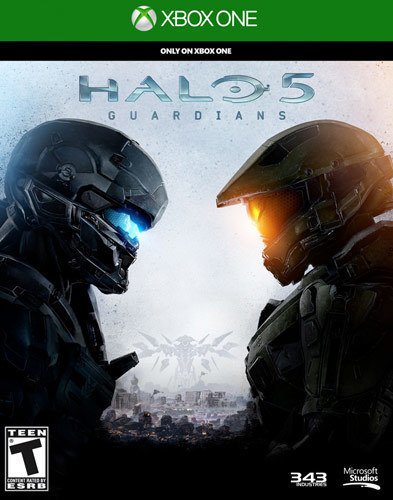

![How to Train Your Dragon 2 [3D] [Blu-ray/DVD] [Includes Digital Copy] [Blu-ray/Blu-ray 3D/DVD] [2014]](https://pisces.bbystatic.com/image2/BestBuy_US/images/products/7046/7046177_sa.jpg)
![Captain America: The Winter Soldier [3D] [Blu-ray] [Digital Copy] [SteelBook] [Only @ Best Buy] [Blu-ray/Blu-ray 3D] [2014]](https://pisces.bbystatic.com/image2/BestBuy_US/images/products/7750/7750005_sa.jpg)


