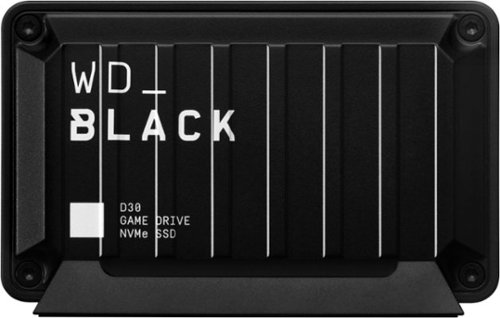BeingHonest's stats
- Review count237
- Helpfulness votes433
- First reviewFebruary 18, 2014
- Last reviewJune 11, 2024
- Featured reviews0
- Average rating4.1
- Review comment count1
- Helpfulness votes0
- First review commentJune 25, 2016
- Last review commentJune 25, 2016
- Featured review comments0
Questions
- Question count0
- Helpfulness votes0
- First questionNone
- Last questionNone
- Featured questions0
- Answer count9
- Helpfulness votes9
- First answerAugust 27, 2015
- Last answerApril 9, 2019
- Featured answers0
- Best answers2
Choose between 22 different EQs to tailor your listening experience. Edit and save multiple sound profiles to match the genre, song, and environment. Enjoy 10 hours of listening from a single charge, and when you’re short on time, charge for 10 minutes to get 2 hours of playtime. Charge the case using the included USB-C cable or place it on a wireless charging pad to charge the case wirelessly. Life Dot 2S true wireless earbuds are protected against sweaty workouts, sudden rainstorms, and spilled drinks thanks to their IPX7-rated waterproof protection. The true wireless earbuds have silicone EarWings to ensure they stay securely in your ears. Use the Soundcore app to set the button profiles, customize your sound, and much more. Easily pair with your device and automatically connect with the last paired device next time you use your true wireless earbuds. Life Dot 2S is equipped with 2 microphones for clear calls. Switch to single earbud mode when making calls or listening to music while still maintaining awareness of the world around you. The charging case easily slides into your bag or pocket.
Customer Rating

4
Pretty good sound. Great battery life.
on October 16, 2021
Posted by: BeingHonest
from austin, tx
Pro:
-Battery Life. 10+ hours of continuous play
-Wireless charging
-Various tips and wings sizes
-Battery Life. 10+ hours of continuous play
-Wireless charging
-Various tips and wings sizes
Con:
-Bass is lacking
-Buttons are not touch
-Bass is lacking
-Buttons are not touch
Overall these sounds alright. The sounds are clear, but the bass is lacking a bit. You can adjust the EQ in the app.
The buds are small and come with a variety of tips and rubber wings. The preinstalled ones did not fit well for me, but switching out the rubber wings and using a small longer tip made it much better. A big negative is that the buttons are not touch based and require a hard press. This makes it really uncomfortable to use as I’m pushing the buds into my ear with each press.
The case is slim enough, albeit not the smallest case. It can be charged with USB C or wirelessly.
The battery life is amazingly long. One charge can last more than 10 hours of playtime. I left it running for 10 hours, and it was still going. The charging case gives you an additional three charges.
The app lets you reassign the buttons and adjust EQ.
It may not have the evenly full range of audio, but it still sounds fine. Prolonged wear is comfortable, and it stays in my ear well enough. The push buttons require hard presses and can be uncomfortable to use. The 10 hour long battery life is the standout for these earbuds and the case can provide three more charges.
Mobile Submission: False
I would recommend this to a friend!
Designed in Sweden for expert removal of airborne allergens. Unlike a standard fan, Pure Fan Auto cleans the air of pollutants as it cools. Customizable to fit your needs, the fan features a colorful fabric pre-filter and Auto mode setting to auto-adjust to your real-time room conditions. Pure Fan Auto delivers more clean air than Dyson purifying fans¹ and removes over 99%² of airborne allergens like dust and pollen with Blueair's signature HEPASilent™ filtration technology. The unique combination of electrostatic and mechanical filtration effectively removes airborne allergens like dust, pollen, and pet dander with low noise and energy consumption. The fan works by pulling in dirty room air from the back through a pre-filter and particle filter using patented fan technology to deliver a gentle stream of clean, cooling air back into your room. Provides cool comfort by distributing air into the room at a 90-degree angle, so there's no need for oscillation. Upgraded features from the original Pure Fan offer simple air quality management. Set to Auto mode, the fan will automatically increase speed when particle pollution levels rise in your indoor environment and return to a lower rate once the air is clean. The air quality indicator (AQI) located on the top left of the fan keeps you up to date on the current status of your air. The LED displays one of three colors to indicate that room conditions are good, moderate, or polluted based on real-time measurements of fine particle (PM2.5) concentrations. Customize to your space with unique machine-washable fabric pre-filters available in five colors. Designed to catch larger particles to extend the primary filter's life, pre-filters in Arctic Trail and Night Waves come standard with the Pure Fan Auto. ENERGY STAR® certified for energy efficiency, Pure Fan Auto uses less energy than a light bulb.³ The fan utilizes HEPASilent™ filtration technology to clean the air as it cools with noise levels quieter than a whisper on low (25 dB) and less noise than a normal conversation on high (54 dB).⁴ Minimalist features are a breath of fresh air. Use the fan's two buttons to turn on/off, cycle through three-speed settings, set Auto and Night mode. Plus, the filter indicator light alerts you when it's time to replace the filter. Filter replacement is recommended about every six months. The Pure Fan Auto fits in well on a tabletop or directly on the floor in any area of your home. The balanced design is light enough to move easily, yet the low center of gravity makes it difficult to knock over. As an added benefit, unlike standard fans that use blades that get covered with dust and require disassembly to clean, Pure Fan Auto captures airborne dust before it has a chance to stick to the fan blades, using pre-filters that can be cleaned with a quick vacuum. At Blueair, our Swedish heritage inspires sustainability and quality at the heart of everything we do. Like our air purifiers, Pure Fan Auto is AHAM Verifide for Clean Air Delivery Rate (CADR), certified by ENERGY STAR for energy efficiency, and certified by the California EPA Air Resources Board (CARB) for safe ozone emissions. ¹ Comparing dust and pollen CADR (AHAM AC-1) on high to Dyson purifying fans (TP01, TP02, TP04, HP01, HP04, DP04) ² Based on third-party testing of removal rate of particles, pollen particles (5-11µm) in less than 20 minutes and dust particles (0.5-3µm) in 30 minutes according to AHAM AC-1-2019 standard. ³ On lowest speed, according to GB/T18801-2015 standard. "Light bulb" is defined as an LED light bulb with 40 W energy consumption. ⁴ Sound pressure according to GB/T18801. A whisper is about 30 dB; normal conversation is about 60 dB.
Customer Rating

4
Good purifier but weaker airflow
on September 23, 2021
Posted by: BeingHonest
from austin, tx
Pro:
-Quiet on low
-Quiet on low
Con:
-Higher noise to airflow ratio
-Take up more space
-Higher noise to airflow ratio
-Take up more space
It’s a good purifier that provides a nice breeze. It’s set up in a small bedroom and the air smells fresher. It does take up a bit of space, about a foot deep and needs to be placed to allow airflow. The noise to airflow ratio is not as good as a standard table fan. On low, it’s really quiet but the airflow is so low that you have to be within an arm’s length to feel it. On medium, the noise ramps up, but when compared to a similar size fan with the same level of noise, the airflow is much lower. On high, it’s loud enough to hear it throughout the house. Though the airflow is less, it’s not as turbulent so it’s a softer breeze. It has an auto mode to detect the air quality, but it will stay on low most of the time. This is a good way to have both a fan and a purifier in the room, even if it’s at a lower airflow.
Mobile Submission: False
I would recommend this to a friend!
MEET INNER SOUND: Sound is music we love, noise we wish to avoid, and voices we do not want to miss.Introducing Devialet Gemini True Wireless earbuds: giving you the best of sound, in all its dimensions. Transforming 15 years of acoustics R&D and engineering into a portable design you can enjoy on the move.
Customer Rating

4
Good noise cancelling and audio. Comfortable
on September 20, 2021
Posted by: BeingHonest
from austin, tx
Pro:
-Noise cancelling
-Battery life
-Noise cancelling
-Battery life
Con:
-Connection can be buggy
-Charge indicator isn’t great
-Connection can be buggy
-Charge indicator isn’t great
Build
The buds feel light and small. With the right tip they stayed snug in my ear. The touch controls are used to play/pause, fwd/back, and turn noise cancelling on/off. They seem a bit too sensitive to the touch. The charging case is bulky but does have a replaceable battery. It’s about the size of my palm and little over an inch thick. There’s only one indicator light on the case that lights from green to yellow to red. It only comes on briefly when you open the case, and doesn’t even light up while it’s charging. I have to press the button to see what color the light is. It comes with four size silicone tips. They feel thinner than other earbuds I have and felt like it would tear while I was switching them out.
The buds feel light and small. With the right tip they stayed snug in my ear. The touch controls are used to play/pause, fwd/back, and turn noise cancelling on/off. They seem a bit too sensitive to the touch. The charging case is bulky but does have a replaceable battery. It’s about the size of my palm and little over an inch thick. There’s only one indicator light on the case that lights from green to yellow to red. It only comes on briefly when you open the case, and doesn’t even light up while it’s charging. I have to press the button to see what color the light is. It comes with four size silicone tips. They feel thinner than other earbuds I have and felt like it would tear while I was switching them out.
Setting up
At first I had some difficulties. I left them charging for a day, but either it didn’t charge or died overnight. To set up the connection for the first time, I needed to download the app (and make an account) and go into settings to connect. The connection can be buggy at times. I did have some occasions when I had to disconnect and manually connect again due to stuttering audio or when I was using it with the PC, I couldn’t control the volume.
At first I had some difficulties. I left them charging for a day, but either it didn’t charge or died overnight. To set up the connection for the first time, I needed to download the app (and make an account) and go into settings to connect. The connection can be buggy at times. I did have some occasions when I had to disconnect and manually connect again due to stuttering audio or when I was using it with the PC, I couldn’t control the volume.
Sound
I’m no audiophile, so to me they sound good. The vocals are clear and instrumentals are distinct. It’s balanced and the bass has enough punch without being overpowering. These supposedly have a feature that adjusts the audio signal to your ears and adjust the pressure in your ears, but I don’t know if they actually do anything. The audio sounds good and I don’t feel any discomfort while wearing them so maybe they help?
I’m no audiophile, so to me they sound good. The vocals are clear and instrumentals are distinct. It’s balanced and the bass has enough punch without being overpowering. These supposedly have a feature that adjusts the audio signal to your ears and adjust the pressure in your ears, but I don’t know if they actually do anything. The audio sounds good and I don’t feel any discomfort while wearing them so maybe they help?
Noise Cancelling
The ANC is quite good. It’s able to filter out most of the low frequency hums like fans and ac and other background noises and conversations by about half. It was able to dampen the sound of my lawn mower a lot. I find for most uses, keeping it at the low setting is better since it doesn’t have the hiss like the high setting has. Transparency mode is like I’m not wearing earbuds at all, and don’t add any boosting that causes hissing or distortions.
The ANC is quite good. It’s able to filter out most of the low frequency hums like fans and ac and other background noises and conversations by about half. It was able to dampen the sound of my lawn mower a lot. I find for most uses, keeping it at the low setting is better since it doesn’t have the hiss like the high setting has. Transparency mode is like I’m not wearing earbuds at all, and don’t add any boosting that causes hissing or distortions.
Battery Life
I got about 4-5 hours of continuous play time with noise cancelling on. The charging case gave me another 3 full charges.
I got about 4-5 hours of continuous play time with noise cancelling on. The charging case gave me another 3 full charges.
Mobile Submission: False
I would recommend this to a friend!
ASUS ROG Gaming Laptop. Enjoy everyday gaming with this ASUS notebook PC. The 11th Gen Intel Core i7 processor and 16GB of RAM let you run graphics-heavy games smoothly, while the potent NVIDIA GeForce RTX 3050 Ti graphics produce high-quality visuals on the new fast 16-inch 144hz WUXGA display. This ASUS notebook PC has 512GB SSD that shortens load times and offers ample storage.
Customer Rating

4
Great performance, but gets hot.
on August 12, 2021
Posted by: BeingHonest
from austin, tx
Pro:
-Battery life
-144 Refresh rate
-Audio
-Design
-Battery life
-144 Refresh rate
-Audio
-Design
Con:
-Gets hot
-Small storage (500 GB)
-Trackpad is stiff
-Gets hot
-Small storage (500 GB)
-Trackpad is stiff
Design
I really like the design of this laptop. It’s mostly minimal with enough gamer aesthetic to keep it interesting. The black matte finish looks and feels nice, but does show a lot of finger smudges, especially on the track pad. The keyboard is RGB, nice and bright. On the top, there’s dedicated volume buttons, a button for Armory Crate (settings for fan control, RGB, display, etc), and a power/fingerprint reader. Along the sides of the keyboard are the speakers. There’s plenty of connections, with 2 USB 3, 2 USB C, headphone jack, ethernet, HDMI, and a micro SD card reader. The bottom is elevated for better airflow.
I really like the design of this laptop. It’s mostly minimal with enough gamer aesthetic to keep it interesting. The black matte finish looks and feels nice, but does show a lot of finger smudges, especially on the track pad. The keyboard is RGB, nice and bright. On the top, there’s dedicated volume buttons, a button for Armory Crate (settings for fan control, RGB, display, etc), and a power/fingerprint reader. Along the sides of the keyboard are the speakers. There’s plenty of connections, with 2 USB 3, 2 USB C, headphone jack, ethernet, HDMI, and a micro SD card reader. The bottom is elevated for better airflow.
Battery life
With daily activities, the battery will last about 4 hours and a bit more so if power saver settings are turned on. While gaming, it would last about 2 hours or less, depending on the demand.
With daily activities, the battery will last about 4 hours and a bit more so if power saver settings are turned on. While gaming, it would last about 2 hours or less, depending on the demand.
Display
The display is 16:10 144 Hz and looks great. It is vivid, bright, and has a good viewing angle. Gaming on this was a smooth experience.
The display is 16:10 144 Hz and looks great. It is vivid, bright, and has a good viewing angle. Gaming on this was a smooth experience.
Sound
The speakers are good, especially for a laptop. They are next to the keyboard and the sound is pointed directly at you. It can get loud without distortion. It does have built in Atmos, but don’t expect too much of a difference.
The speakers are good, especially for a laptop. They are next to the keyboard and the sound is pointed directly at you. It can get loud without distortion. It does have built in Atmos, but don’t expect too much of a difference.
Performance
Gaming performance was overall good, but can run hot, more so when plugged in. The top of the keyboard can get very hot, and the heat will radiate to halfway down the keyboard. The internal temperatures are reasonable, usually sitting in the mid 70s.
Gaming performance was overall good, but can run hot, more so when plugged in. The top of the keyboard can get very hot, and the heat will radiate to halfway down the keyboard. The internal temperatures are reasonable, usually sitting in the mid 70s.
The trackpad is a bit stiff to press down on and sometimes doesn’t register a click unless it’s pressed hard. It’s also matte so it shows all the smudges and oil.
The storage is small at only 500 GB. Not great if you’re playing a lot of the bigger titles.
Conclusion
I’ve been using this laptop for a few weeks now and I’ve been generally happy with it. It looks cool, the display is great, and the speaker sounds pretty good. The battery life is normal for a gaming laptop, ranging between 2 to 4 hours depending on use. The biggest negative is the heat. While the internal temperatures are within normal, the hot chassis can make it uncomfortable to use.
I’ve been using this laptop for a few weeks now and I’ve been generally happy with it. It looks cool, the display is great, and the speaker sounds pretty good. The battery life is normal for a gaming laptop, ranging between 2 to 4 hours depending on use. The biggest negative is the heat. While the internal temperatures are within normal, the hot chassis can make it uncomfortable to use.
Mobile Submission: False
I would recommend this to a friend!
The Instructor Video Call Pro Kit features a professional lavalier omni-directional microphone, a 112 LED light that works up to 16 hours of continuous use with a built-in 1500mAh Li-Poly battery, an adjustable tripod (6.5" to 8.5").
Customer Rating

4
The light is good, but with a few flaws.
on August 11, 2021
Posted by: BeingHonest
from austin, tx
Pro:
-Good LED light pack
-Battery life
-Sturdy tripod
-Can be used with other camera with standard mount
-Good LED light pack
-Battery life
-Sturdy tripod
-Can be used with other camera with standard mount
Con:
-Diffuser doesn’t help much
-Can’t do portrait mode
-Light won’t stay upright without phone
-Mic hiss
-Diffuser doesn’t help much
-Can’t do portrait mode
-Light won’t stay upright without phone
-Mic hiss
The tripod is nice and sturdy and has the standard screw mount to be used with other cameras. The top can fold up for landscape phone clamping with the light attaching on top. It’s a ball joint so it can rotate 360 and tilt 90 degrees. While it can tilt sideways to be able to hold a phone vertically, the tripod will not support the weight of the phone with the light in this configuration. The light will also not stay upright without a phone in the clamp.
The LED light pack is the stand out. It’s bright and the intensity and temperature can be adjusted with the small screen on the back. The battery can last from 30 mins to 2 hours, depending on the intensity. It’s rechargeable via micro USB cable. The diffuser doesn’t do much to soften the light. It sits right on top of the LED strips so the hot spots still shine through and are uncomfortable on the eyes. Just a bit of a gap would have improved it.
The included mic will work in a pinch, but there is hissing and doesn’t sound that great.
The shutter remote is bluetooth and was able to connect with my iPhone without a problem. It feels a bit cheap but works fine.
Mobile Submission: False
I would recommend this to a friend!
Expand your PlayStation 5 or Xbox Series X/S console storage with this Western Digital WB_BLACK D30 game drive SSD. The 1TB capacity provides ample room for your gaming library. Featuring a 10 Gbps USB Type-C interface, this Western Digital WB_BLACK D30 game drive SSD supports quick data transfer, and read speeds of up to 900 MB/sec. ensure fast load times.
Posted by: BeingHonest
from austin, tx
Works fine, but at first, I had an issue with setting up for the PS5. It wouldn’t work with the drive unless it’s connected with the front USB-C, but after some more attempts, it finally worked with the other USB ports and has been working fine since. No issue playing games directly from the drive. One note, PS5 games can’t be played directly from the drive. You’ll still need to transfer it back to the internal storage.
Mobile Submission: False
I would recommend this to a friend!
True wireless noise cancelling Beats Studio Bud are made for music. Designed with a custom acoustic platform, Beats Studio Bud are engineered to deliver powerful, balanced sound in a compact, in-ear form factor. The result — immersive sound that pulls the emotion of music from the studio to your ears to keep you inspired. These earbuds feature two listening modes, Active Noise Cancelling (ANC) and Transparency mode, to give you total control of your sound. Each earbud has up to 8 hours of listening time¹ with two additional charges provided by its pocket-sized charging case to give you up to 24 hours of combined playback.² Beats Studio Bud also offer simple one-touch pairing for Apple³ and Android⁴ devices.
Customer Rating

4
Good sound, noise cancelling is ok.
on June 28, 2021
Posted by: BeingHonest
from austin, tx
Pro:
-Clear balanced sound
-Comfortable
-Case is compact
-Clear balanced sound
-Comfortable
-Case is compact
Con:
-Noise cancelling could be better
-Battery life
-No wireless charging
-Noise cancelling could be better
-Battery life
-No wireless charging
The earbuds are small and comfortable to wear. It comes with three sets of silicone tips. There’s a button on each side that controls the music, answers calls, and switches between the noise cancelling modes. The buttons are easy to activate, and I find myself pressing them by accident often when adjusting the buds. Pairing them with my iPhone was simple. The first time, there was a prompt on my phone and all I had to do was click on it. To pair more devices, I had to press the button on the case for a few seconds and it went into pairing mode.
The charging case is round and compact, and easily fits in my pocket without being bulky. It charges with a USB-C, but does not have wireless charging. It only has one indicator while charging and doesn’t have any battery level indicator so there’s no way to tell how many charges are left.
The sound quality is quite good. It’s an overall balanced sound, clear and without too much bass. When listening to instrumentals, it sounds full, and I can hear the distinct sounds clearly. It may not be as good as higher end brands, but to me it sounded fine.
Noise cancelling, while not bad, isn’t that great either. It dampens some lower rumbling sound and fan noise, but a good amount is still audible. The difference between normal and noise canceling isn’t that big. The transparency mode works well, but adds a slight hiss. There’s no voice prompts (just a series of beeps) while switching between the noise cancelling modes, so it can be hard to tell if it’s on.
Battery life isn’t the greatest. With noise cancelling on, it lasts about 5 hours. The case will provide up to 15 hours of use.
If you really need good noise cancelling earbuds, these are probably not it. These will cut down some of the noise, but I have better ones, though at a much higher price point. The sound is clear and is more balanced without emphasizing bass over vocals. Overall audio is good. Battery life could be better, but it’s not too far off from the average.
Mobile Submission: False
I would recommend this to a friend!
The newly developed pulsating brush removes more hair and pet hair than our other models. The flexible, vibrating and rotating brush performs 18,000 pulsations per minute.
Customer Rating

4
Works well. Filter needs frequent cleaning.
on June 25, 2021
Posted by: BeingHonest
from austin, tx
Pro:
- Picks up fine dust and hair well
- UV sanitizing light
- Picks up fine dust and hair well
- UV sanitizing light
Cons:
- Dust filter clogs fast and requires frequent cleaning
- Works best on flat surfaces
- Dust filter clogs fast and requires frequent cleaning
- Works best on flat surfaces
The idea of the vacuum is to use its UV light to sanitize as it picks up all the small particles. It’s bigger than expected, about a foot wide. The UV light comes on when it makes contact with a surface. The UV tube will need to be removed and cleaned overtime to keep it effective. I can’t tell how well the light actually works, but in theory it should reduce allergens from surfaces.
Using the vacuum to remove pet hair and dust from bedding, it does a good job picking them up along with any lint and fine particles. In order to push it smoothly however, I need to always keep the sheet taut, which is harder to do on non flat surfaces.
The dust filter is small and gets clogged with hair and lint pretty quickly requiring frequent cleaning. The filter, which is inside clear plastic, is easy to remove and clean. There’s another air filter on the bottom. The manual says that a reset is needed when changing it.
Overall it does what it’s supposed to. It’s a bit big but it does a good job of picking up pet hair and dust on my bed.
Mobile Submission: False
I would recommend this to a friend!
Mini version of Tweezermans award-winning slant tweezer. Famous for its precision, the Mini Slant Tweezer features perfectly aligned hand-filed tips for expert brow shaping. Grabs every hair, every time.
Posted by: BeingHonest
from austin, tx
Good mini tweezers. Good for fine hair. Comes with a carrying tube.
Mobile Submission: False
I would recommend this to a friend!
Unleash the power of the Samsung 980 PRO PCIe 4.0 NVMe Gen4 SSD for next-level computing. 980 PRO delivers 2x the data transfer rate of PCIe 3.0, while maintaining compatibility with PCIe 3.0.¹ ¹The NVM Express® design mark is a registered trademark of NVM Express, Inc.* Results are based on a comparison with Samsung PCIe 3.0 NVMe SSDs and SATA SSDs. PS5 compatible with heatsink as recommended by Sony; heatsink sold separately.
Customer Rating

5
Fast. Good for video editing.
on June 14, 2021
Posted by: BeingHonest
from austin, tx
For now, this is probably more of a nice to have, future proof luxury. It’s incredibly fast, but not many will take advantage of the full transfer speed yet. You likely won’t see any difference for gaming. Maybe in the future when games start to take advantage of PCIe 4.0, or it becomes compatible with current consoles. I use it for casual video editing and rendering, and for that it’s great. Rendering and previews are fast and without hitches. Real use transferring speed is fast. Took about 5-10 mins to transfer about 100,000 files (30GB-50GB). To be able to use PCIe 4.0, you either need a Ryzen or Intel 11th gen.
Mobile Submission: False
I would recommend this to a friend!
BeingHonest's Review Comments
Only at Best BuyChoose this HP Spectre 13 notebook for its crisp 1080p display and 13.3-inch screen. It comes with a sixth-generation Intel processor and 8GB of onboard RAM for efficient multitasking, and its solid state drive ensure that programs load quickly. The slim design on this HP Spectre 13 notebook provide enhanced versatility.
Overall 4 out of 5
4 out of 5
 4 out of 5
4 out of 5HP's take on MacBook Air, and it's good!
By BeingHonest
With an attractive design and lightweight portability, this laptop is a (big) tablet size package with full size laptop performance. The laptop is incredibly thin at a mere 10.4 mm and weighting at 2.45 lbs.
Build:
The exterior is a matte finish trimmed with gloss gold, which is reflected with the keyboard. This finish is nice since it doesn't leave fingerprints but the shinny gold is prone to marks. While personally I'm not a fan of the dark gray and gold, it does have a premium look to it. On the back is the headphone jack, 2 usb type C, and a power port, along with the exhaust along the bottom.
The exterior is a matte finish trimmed with gloss gold, which is reflected with the keyboard. This finish is nice since it doesn't leave fingerprints but the shinny gold is prone to marks. While personally I'm not a fan of the dark gray and gold, it does have a premium look to it. On the back is the headphone jack, 2 usb type C, and a power port, along with the exhaust along the bottom.
Display:
The Spectre comes with a 13 inch IPS 1080p display, and while not on par with a retina display, is clear and sharp. You really don't need a higher resolution for this size. The display setting is default to a custom setting in windows, which I find to be about right. The screen is glossy, which can be annoying. The viewing angle is great! I was surprised that this was an IPS panel.
The Spectre comes with a 13 inch IPS 1080p display, and while not on par with a retina display, is clear and sharp. You really don't need a higher resolution for this size. The display setting is default to a custom setting in windows, which I find to be about right. The screen is glossy, which can be annoying. The viewing angle is great! I was surprised that this was an IPS panel.
Keyboard and trackpad:
The keyboard is a typical chicklet type key and is responsive and easy to type with. It is backlit and with the gold trimmed keys, gives a nice glowing effect. The glass trackpad is nice and smooth and functions like a button with gesture controls (which I mostly disabled). It's essentially an Apple trackpad.
The keyboard is a typical chicklet type key and is responsive and easy to type with. It is backlit and with the gold trimmed keys, gives a nice glowing effect. The glass trackpad is nice and smooth and functions like a button with gesture controls (which I mostly disabled). It's essentially an Apple trackpad.
Speakers:
The speakers sandwich the entire keyboard, and while HP boast that it's custom tuned by Bang & Olufsen, it performs like what you would expect from tiny speakers on a tablet. Not so good, but considering its size, is adequate for watching videos. With music, it tends to crack at higher volumes and the bass is lacking. Still, the speakers can produce good volume and the individual channels stands out.
The speakers sandwich the entire keyboard, and while HP boast that it's custom tuned by Bang & Olufsen, it performs like what you would expect from tiny speakers on a tablet. Not so good, but considering its size, is adequate for watching videos. With music, it tends to crack at higher volumes and the bass is lacking. Still, the speakers can produce good volume and the individual channels stands out.
Performance:
With an i7 and 8 gb of ram, this laptop can handle any day to day task without a hitch. Just don't expect to do any modern gaming with this. Thanks to its PCIe SSD, this thing is fast. It boots up faster than my gaming desktop. But with only 256gb of storage, you might need an external drive. I'm used to gaming laptop so to me the battery life is very good. I can get at least 5 hours of use without optimizing the brightness and performance. It takes a few hours to fully charge and you should be good to go for a while. There doesn't seem to be a way to replace the ssd or battery so I'm hoping they last. I have one major issue with the performance, and is that it can get hot, not warm, but hot. Installing windows update, this laptop got too hot to be in my lap. Doing multitasking can get quite warm as well.
With an i7 and 8 gb of ram, this laptop can handle any day to day task without a hitch. Just don't expect to do any modern gaming with this. Thanks to its PCIe SSD, this thing is fast. It boots up faster than my gaming desktop. But with only 256gb of storage, you might need an external drive. I'm used to gaming laptop so to me the battery life is very good. I can get at least 5 hours of use without optimizing the brightness and performance. It takes a few hours to fully charge and you should be good to go for a while. There doesn't seem to be a way to replace the ssd or battery so I'm hoping they last. I have one major issue with the performance, and is that it can get hot, not warm, but hot. Installing windows update, this laptop got too hot to be in my lap. Doing multitasking can get quite warm as well.
Overall this laptop performs to my expectations. It's thin and light and can handle everyday tasks smoothly. There's not much HP bloatware, which I find refreshing. It comes with a usb C adapter and a slip cover, but in my case is a tad too small and tight. Even with some of its shortcomings, I can't fault it too much given how much was packed into such a small form factor.
This laptop was provided to me for my honest review.
BeingHonest
austin, tx
Thanks for update
June 25, 2016
Thanks for letting me know about the ssd and battery. I didn't see any way to remove the cover, but good to know it's doable. And yes I no longer put it on my lap (laptop-the irony) due to the heat issue. The ventilation is one of the issue I have with this thing, but it's still a good machine.
0points
0of 0voted this comment as helpful.
BeingHonest's Questions
BeingHonest has not submitted any questions.
BeingHonest's Answers
Enhance work productivity and gaming with this Alienware Aurora liquid cooled desktop computer. Its Intel Core i5 processor and 16GB of RAM deliver optimal power to support efficient multitasking, and the 256GB SSD and 1TB SATA HDD keep files and apps organized. This Alienware Aurora desktop computer's high-definition audio and NVIDIA GeForce graphics provide an immersive media experience.
What motherboard is used
No brand name if that's what you're asking. It's a Dell made board.
5 years, 2 months ago
by
BeingHonest
Enhance work productivity and gaming with this Alienware Aurora liquid cooled desktop computer. Its Intel Core i5 processor and 16GB of RAM deliver optimal power to support efficient multitasking, and the 256GB SSD and 1TB SATA HDD keep files and apps organized. This Alienware Aurora desktop computer's high-definition audio and NVIDIA GeForce graphics provide an immersive media experience.
Does this have a 850 w power supply? Which brand/ model video card is used for this rtx 2070?
Not sure about the power supply (not visible without taking it out), but with Dell you won't be getting any brand name parts. Just generic grade. The 2070 is a blower style.
5 years, 2 months ago
by
BeingHonest
Listen to your playlist in peace with these Sony headphones. They have a 40mm dome driver to deliver the full depth of audio, and the noise cancelling feature minimizes outside disturbances for a better listening experience. These Sony headphones have a battery life of up to 30 hours for extended jam sessions.
Really wanna buy these headphones, but does the ANC from these (Sony) create an undesirable pressure to the eardrums? Tried the Bose, they hurt my ears after a while...
I think your case is unique. I haven't heard about noise cancelling causing pain. I have both the Sony and Bose and all I can say is that they are similar, but with the Sony you can adjust the level of NC so that it has less effect in their App. By default, the Sony has a bit of a hiss. It's worth a shot.
6 years, 7 months ago
by
BeingHonest
Only at Best BuyChoose this HP Spectre 13 notebook for its crisp 1080p display and 13.3-inch screen. It comes with a sixth-generation Intel processor and 8GB of onboard RAM for efficient multitasking, and its solid state drive ensure that programs load quickly. The slim design on this HP Spectre 13 notebook provide enhanced versatility.
I am moving to Australia & hear different information about the power adapters. Do I need a converter to charge this HP laptop internationally? I have the adapter & a converter. Just want to be on the safe side. Thank you!
On the power brick, it says that it takes 100-240v so it should be fine internationally.
8 years ago
by
BeingHonest
Only at Best BuyChoose this HP Spectre 13 notebook for its crisp 1080p display and 13.3-inch screen. It comes with a sixth-generation Intel processor and 8GB of onboard RAM for efficient multitasking, and its solid state drive ensure that programs load quickly. The slim design on this HP Spectre 13 notebook provide enhanced versatility.
Which available adapter is recommended for using with: HDMI screen Ethernet RJ45 network 2 regular USB ports (for wireless keyboard/ printer/ disk on key, not usb-c) Charging ?
There's no HDMI or ethernet out. It only comes with 2 usb-c so you'll just need an adapter to connect to non usb-c devices.
8 years ago
by
BeingHonest
Only at Best BuyChoose this HP Spectre 13 notebook for its crisp 1080p display and 13.3-inch screen. It comes with a sixth-generation Intel processor and 8GB of onboard RAM for efficient multitasking, and its solid state drive ensure that programs load quickly. The slim design on this HP Spectre 13 notebook provide enhanced versatility.
has anyone else had a problem with the speakers?!?! will be playing something and speakers just suddenly cut out. wifi connection fine, tested on video downloaded on device as well but still same issue.
Seems like you have a defected item. I've had this for about a week and haven't experience such issues.
8 years ago
by
BeingHonest
Only at Best BuyChoose this HP Spectre 13 notebook for its crisp 1080p display and 13.3-inch screen. It comes with a sixth-generation Intel processor and 8GB of onboard RAM for efficient multitasking, and its solid state drive ensure that programs load quickly. The slim design on this HP Spectre 13 notebook provide enhanced versatility.
Online, the estimated battery life is 9.5 hours. How accurate is this estimate?
Real world applications would probably get about half of that. I get about 4-5 hours of moderate use.
8 years ago
by
BeingHonest
Only at Best BuyChoose this HP Spectre 13 notebook for its crisp 1080p display and 13.3-inch screen. It comes with a sixth-generation Intel processor and 8GB of onboard RAM for efficient multitasking, and its solid state drive ensure that programs load quickly. The slim design on this HP Spectre 13 notebook provide enhanced versatility.
What users is this directed towards?
Mainly target for everyday users or office workers that needs portability and good performance. For instance if you're looking to get a macbook air or surface pro (only without touch screen).
8 years ago
by
BeingHonest
Stay cool with this Honeywell Turbo Force HT-906 table fan that features 120° extra-wide horizontal oscillation to help keep a large area comfortable. The pivoting head can be adjusted up to 60° for flexible positioning.
How quiet or loud is this fan?
Tired of noisy fans; how is this one for noise? Thanks.
It's a bit quieter but really no quieter than any oscillating fan I've had. This is just smaller and has decent air flow.
8 years, 9 months ago
by
BeingHonest
austin, tx