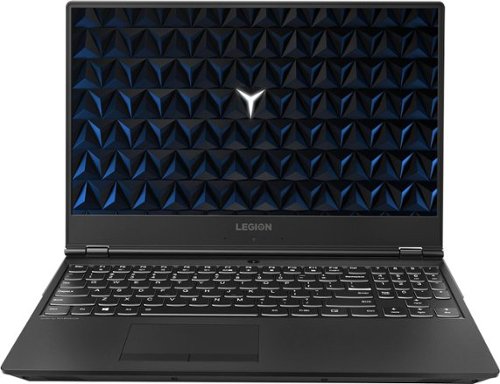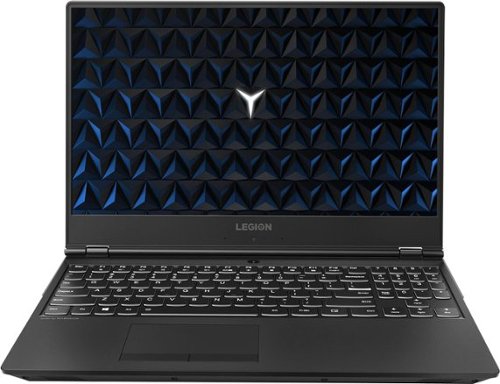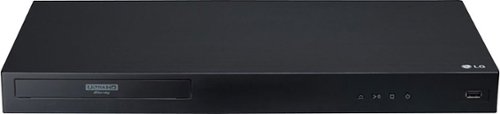MarkusKong's stats
- Review count98
- Helpfulness votes2,308
- First reviewFebruary 4, 2014
- Last reviewJuly 11, 2025
- Featured reviews0
- Average rating4.3
Reviews comments
- Review comment count0
- Helpfulness votes0
- First review commentNone
- Last review commentNone
- Featured review comments0
Questions
- Question count0
- Helpfulness votes0
- First questionNone
- Last questionNone
- Featured questions0
- Answer count15
- Helpfulness votes33
- First answerNovember 3, 2016
- Last answerDecember 14, 2021
- Featured answers0
- Best answers2
Get in the game and keep up with each punt or pitch with this Fnatic Flick2 Pro e-sports gaming mouse. Cross-compatibility with PC and Mac provides versatile use across all your gaming platforms, with onboard dpi/cpi profiles for adjustable sensitivity. Textured rubber side grips on this Fnatic Flick2 Pro e-sports gaming mouse keep it firmly in hand during high-octane play.
Customer Rating

5
Extremely Accurate & Comfortable. Headshots? SURE!
on August 29, 2018
Posted by: MarkusKong
from Torrance, CA
Fnatic - Flick 2 Pro Wired Optical Gaming Mouse
Setup/Testing/Conclusion
Fnatic is a competitive and professional esports team no? When did they start creating their own line of peripherals? Well, let’s go ahead and dive in this review of the Flick 2 Pro by Fnatic and see how it does compared to other long running peripheral providers like Logitech and Razer.
The Flick 2 Pro is a pretty straightforward design. Right off the bat you can tell that its an ergonomic mouse with subtle LED lights. There’s LED lights on the scroll wheel, left hand side of the mouse to display what DPI setting you’re on, and an illuminated logo on the left front side of the mouse to show off Fnatic’s logo. In my honest opinion, I really enjoy the construction and shape of the mouse. Why you might ask? Does anyone reading this review recall the good ol trusty Microsoft Optical Intellimouse? The design and shape of the Flick 2 Pro resembles that design and shape of the Microsoft Optical Intellimouse and let me just say this… The Microsoft Optical Intellimouse was one of my favorites. To be honest, it was THE mouse of choice for me. So being that the Flick 2 Pro is in similar design/shape, I really really like the Flick 2 Pro. I’d also like to mention here that the Flick 2 Pro does not have a braided cable. If you’re a serious gamer, braided cables are a no no. Why? Because of cable drag. I can reassure all of you reading this that the Flick 2 Pro comes with a well made thin and very flexible rubber cable. No cable drag here folks.
But that’s just design and shape of the Flick 2 Pro, how does it perform you might ask? No need to panic here ladies and gentlemen, the Flick 2 Pro handles just fine; even for you low sensitivity players out there. The Fnatic Flick 2 Pro utilizes the Pixart 3360 Optical sensor which is voted one of the best senors out there. Along with the 3360 Optical sensor, you get Omron Switches which are extremely reliable. No issues with left or right clicks here as they are both satisfying to click. Another note I’d like to make is about the scroll wheel. Right of the box the scroll wheel for me did feel a bit “stiff”. But after about an hour or so of gaming and using it, it loosened up a little and let me just say this… Fnatic has done a wonderful job on the scroll wheel as well! With the Flick 2 Pro, you get a DPI range of 100 ~ 12000; in steps of 100 DPI. The polling rate for the Flick 2 Pro is adjustable between 125Hz, 250Hz, 500Hz, and 1000Hz. With my previous experience in playing Counter-Strike, the Fnatic Flick 2 Pro did an outstanding job in performance. I think the reason behind this is because of the mouse feet on the Flick 2 Pro. I know a lot of peripheral providers out there claim “large mouse feet”... But my OH my. You have got to check out the mouse feet on the Flick 2 Pro. By far, the Fnatic Flick 2 Pro has one of the largest mouse feet out there in my opinion. Because of this, The Flick 2 Pro would glide seamlessly on my mousepad and I was able to land those headshots that my team depends on.
In conclusion, I ultimately feel like Fnatic has done an excellent job with the Fick 2 Pro. Fnatic has released a really good peripheral to go against the other peripheral competitors out there. The Flick 2 Pro has hit a lot of points here for me and I’m sure it’ll do the same for you. If you’re out there on the hunt for a new mouse, I would definitely recommend getting the Flick 2 Pro by Fnatic. Before you go out and pick up a Logitech or Razer, give the Fnatic Flick 2 Pro a shot. Your teammates will thank you for those extra headshots you’re hitting, trust me.
Quick Features on the Product
Oleophobic Paint
Textured Rubber Side Grip
Suitable for both Palm and Claw-Grip Users
Pixart 3360 Optical Sensor
Built to Withstand More Than Normal Wear-and-Tear (Strong Against Rage)
Adjustable CPI/DPI, Lift-off Distance and Color Combinations
Textured Rubber Side Grip
Suitable for both Palm and Claw-Grip Users
Pixart 3360 Optical Sensor
Built to Withstand More Than Normal Wear-and-Tear (Strong Against Rage)
Adjustable CPI/DPI, Lift-off Distance and Color Combinations
What's in the box?
Fnatic Flick 2 Pro Wired Optical Gaming Mouse
User Manual
Fnatic Decals
User Manual
Fnatic Decals
Mobile Submission: False
I would recommend this to a friend!


Pair this Fnatic miniStreak Professional e-sports keyboard with your gaming setup for quick response in fast-paced games. Ideal for FPS and multiplayer gaming, this tenkeyless mechanical keyboard makes the most of your space, while Cherry Brown MXRGB switches provide tactile reaction and satisfying speed. Complete with a detachable leather wrist rest, this Fnatic miniStreak Professional e-sports keyboard is ideal for tournament play.
Customer Rating

5
Excellent TKL Keyboard & Extremely Comfortable
on August 29, 2018
Posted by: MarkusKong
from Torrance, CA
Fnatic - Mini Streak Professional Esports Wired Gaming Mechanical Cherry MX Brown Switch Keyboard (RGB)
Setup/Testing/Conclusion
So I’ll be completely honest. I knew Fnatic as more of an esports team rather than a hardware manufacturer. But let me just say this, Fnatic has made an incredibly thin TKL RBG mechanical keyboard that could possibly be the thinnest in the world.
Lets go ahead and dive right in ladies and gentlemen. The Fnatic Mini Streak is constructed of aluminum. Fnatic has done an excellent job putting their effort and time in designing this keyboard. The Mini Streak is available with red, silent red, blue and cherry brown MX switches. So it ultimately depends on how your “feel” is when you’re gaming with a mechanical keyboard like the Streak. I personally enjoy the cherry brown MX switches, it’s a good halfway point between red and blue switches. Cherry brown MX switches give you slight tactile feedback and does not feel “clicky” while the red gives you no tactile feedback; again it ultimately depends on your preference. Along with that, Cherry brown MX switches for me have an extra little bump when they are push down. In my opinion, it provides a bit more resistance than the smooth feel of red and blue switches. The Mini Streak comes with a detachable faux leather wrist support which makes typing/gaming long sessions extremely comfortable. The detachable faux leather wrist support can also be extended to fit your needs of comfort (huge plus here ladies and gentlemen).
The Fnatic Mini Streak doesn’t support USB passthrough or have a volume rocker wheel as it’s bigger brother does. It’s expected though since the Mini Streak is a TKL (10 Keyless) keyboard. You sacrifice some things so that you have more space on your desk (great for us low sensitivity players that continuously smack our mouse on the side of a full sized keyboard). What the Mini Streak does offer though is that it comes with a detachable USB cable. The cable is USB to USB Type C. So what that means is that it makes it a lot easier to replace than the integrated cable the regular streak has. One thing I do really enjoy on the Fnatic Mini Streak is their “Competition Key” (the regular Streak has this too). What it does is it changes the Streak’s lighting to Fnatics good ol trademark orange, disables the keyboard macro recording and lighting modes, and it also disables the Windows Key so that you don’t accidentally tap it when you’re trying to hit CTRL for crouch.
Overall I really think Fnatic made an excellent gaming mechanical keyboard here. The Mini Streak has left a strong impression on me and I personally feel like between my other 2 Corsair full size mechanical keyboards and the Fnatic Mini Streak; the Mini Streak will be my daily. The reason why is that extremely comfortable, fully adjustable; faux leather wrist support. I would highly recommend the Fnatic Mini Streak to my friends, family, and coworkers. My friend/co-worker that games even said the Mini Streak looks beautiful. What are you guys and girls waiting for? Go and pick one up today! You won’t be disappointed.
Quick Features on the Product
Extremely Thin and Lightweight Design
One of the Best Adjustable and Comfortable Wrist Rest
Cherry Mx Red, Silent Red, Blue, and Brown Available
RGB 16.8m Colours
Polling Rate of 1000Hz
Detachable USB to USB C Cable
Does NOT Require Software, Plug and Plug Ready
One of the Best Adjustable and Comfortable Wrist Rest
Cherry Mx Red, Silent Red, Blue, and Brown Available
RGB 16.8m Colours
Polling Rate of 1000Hz
Detachable USB to USB C Cable
Does NOT Require Software, Plug and Plug Ready
What's in the box?
Fnatic Mini Streak Mechanical Gaming Keyboard
Palm Rest
Quick Guide
Fnatic Decals
Palm Rest
Quick Guide
Fnatic Decals
Mobile Submission: False
I would recommend this to a friend!


Load AAA game titles with this 15.6-inch Lenovo Legion gaming laptop. Its 1TB of storage lets you save large downloads, and the NVIDIA GeForce GTX 1050 Ti graphics card renders fluid Full HD visuals. This Lenovo Legion gaming laptop has 16GB of RAM and a hexa-core Intel Core i7 processor for powerful performance.
Customer Rating

5
Redesigned Legion. Great Budget Gaming Laptop
on August 10, 2018
Posted by: MarkusKong
from Torrance, CA
Lenovo Legion Y530 (81FV0002US)
Setup/Testing/Conclusion
The Lenovo Legion Y530 (81FV0002US). Packed with an Intel i7 8750H, 16GB DDR4 2666 memory, 16GB Intel Optane Memory, and an Nvidia 4GB GeForce GTX 1050 Ti. Let’s go ahead and dive right in and see how this Gaming Laptop performs.
Right off the bat, the Intel i7 8750H is an excellent CPU. You’re looking at the successor to the widely popular Intel i7 7700HQ which is what was used a lot in previous gaming laptops. With the Intel i7 8750H, you’re going to be getting about a 10% increase in single core performance and about a 15 ~ 25% increase in multi-core performance. The Nvidia 4GB GeForce GTX 1050 Ti isn’t the fastest nor is it considered a “high end” GPU, but it’s definitely considered as one of the best (if not the best) budget GPU. So before I even ran any games, my expectations weren’t going to be through the roof as I know it won’t perform like my desktop which contains an Intel i7-8700 and a GTX 1070. I mean we’re looking at a budget gaming rig here, not a top of the line gaming beast. So now that we got that out the way, let’s go ahead and see what this combo brings to the table.
CS:GO - 140 FPS
Tom Clancy’s The Division - 60 FPS
Battlefield 1 - 60 FPS
GTA V - 55 FPS
Diablo 3 - 95 FPS
Tom Clancy’s The Division - 60 FPS
Battlefield 1 - 60 FPS
GTA V - 55 FPS
Diablo 3 - 95 FPS
As expected, this specific Lenovo Legion Y530 (81FV0002US) performs quite well. As mentioned previously, it’s not going to be the fastest out there; but it’s definitely not the slowest. So if you’re looking to play everything on ultra presets and expect incredible frames per second, I would probably invest in a pretty high end gaming rig. If you’re looking to play games on low/medium ~ high presets (Nvidia Recommended Settings), you’ll be just fine with this specific Lenovo Legion Y530. AAA titles will always demand a high performance machine. But with a gaming laptop, you’ll be able to bring it around with ease compared to a gaming desktop.
With the Legion Y530, I didn’t have a problem taking it around. Because of it’s subtle and sleek design, it doesn’t scream “GAMING”; yet it doesn’t look like an ordinary laptop. I personally enjoy the black design and look of the laptop. Although the Y530 is made majority of plastic, it's still quite durable and still looks good. Lenovo changed the backlit keyboard from red to white which looks a lot better. The bezels around the screen (left, top, and right) are also quite thin compared to the last years model. Because of the thin bezel change, the webcam was moved to below the screen. So if you plan on using the webcam, be prepared to show off your nose and in addition to the other party seeing your knuckles a lot if you're typing. But, I’ll definitely make that trade any day; smaller bezels vs having the camera at the top. If you currently own the last year’s model, you’ll also notice that a lot of the ports have been placed in the back of the laptop. You’ll still have access to a USB 3.1 port on either side of the laptop. The reason for this is so that it offers better cooling. Overall, the thermals on the Y530 is pretty good under normal usage. During my gaming session it does get warm but what gaming laptop doesn’t? I did see temps hit around 95c (MAX) but the fans would ramp up and keep the temps under control. The fans aren’t silent but they aren’t super loud either; I would classify the fan noise as expected/average. When it comes to the picture/screen quality, I wasn’t as impressed. I wished it was a bit brighter and the color reproduction was better. So if you were to use the Y530 in a more lit environment, you may have some difficulty viewing the screen. The 52.5Wh 3-cell lithium ion battery will last about 4 hours with general usage which is typically expected with these type of setups. But if you game on it, the battery will last about 1 ~ 1.5 hours. So be prepared to bring your charger with you!
Here are a couple breakdown of pros and cons that I would like to mention as my own opinion:
Pros:
Pros:
Very sleek at subtle design
No bloatware
Solid all around good performance
Fan control
No bloatware
Solid all around good performance
Fan control
Cons:
Display (not as bright as others and color reproduction isn’t as good)
Why GTX 1050 Ti? Would've liked to see at least a 1060 as Lenovo did an excellent job on the chassis. Lenovo also offers a 144Hz screen so it only makes sense to have a more powerful GPU…
Wished battery lasted longer
Display (not as bright as others and color reproduction isn’t as good)
Why GTX 1050 Ti? Would've liked to see at least a 1060 as Lenovo did an excellent job on the chassis. Lenovo also offers a 144Hz screen so it only makes sense to have a more powerful GPU…
Wished battery lasted longer
In conclusion, this Lenovo Legion Y530 has pretty good all around performance. I didn’t experience any frame rate drops during gaming. My settings on average were around low/medium ~ high (Nvidia Presets/Recommended). I would’ve liked to see Lenovo release all Legion Y530 with a GTX 1060 and a SSD by default (as this specific model comes with a traditional mechanical hard drive and Intel Optane Memory). I know they have other models but from what I could find; GTX 1050 Ti is all they have currently. Overall, I would give this specific model a solid 4.5 out of 5 stars. Lenovo did do an excellent job by ditching the red and making the Legion Y530 very sleek (excellent redesign Lenovo!). Where it falls short on this specific model is with the GTX 1050 Ti and the picture/screen quality. Although this specific model didn’t come with an SSD, the Intel Optane Memory did in fact help with boot/load times. This specific Lenovo Legion Y530 is definitely worth being stated as an excellent budget gaming laptop. If you’re able to get the one with an SSD, I’m sure it’ll be even faster. Overall, thoroughly impressed with the this Lenovo Legion Y530 (81FV0002US).
---------------------------------------------------------------------------------------------------------------------
Specs
Windows 10
15.6” Full HD Display
Intel Core i7 8750H (2.2GHz / 4.1GHz Turbo)
16GB DDR4 2666MHz Memory
2 in 1 Hybrid Hard Drive (1TB 7200 rpm + 16GB 3D XPoint Optane)
Nvidia GeForce GTX 1050 Ti 4GB
52.5 Wh 3-Cell Lithium Ion Battery
Built-in Harman/Kardon Speakers
Built-in HD Webcam
Headphone/Microphone Combo Jack
USB 3.0
x2 USB 3.1
USB-C
HDMI Output
Mini Displayport
Wireless + Gigabit Ethernet LAN Port
Kensington Lock Slot
Weighs 5.07 lbs. and Measures 1” Thin
15.6” Full HD Display
Intel Core i7 8750H (2.2GHz / 4.1GHz Turbo)
16GB DDR4 2666MHz Memory
2 in 1 Hybrid Hard Drive (1TB 7200 rpm + 16GB 3D XPoint Optane)
Nvidia GeForce GTX 1050 Ti 4GB
52.5 Wh 3-Cell Lithium Ion Battery
Built-in Harman/Kardon Speakers
Built-in HD Webcam
Headphone/Microphone Combo Jack
USB 3.0
x2 USB 3.1
USB-C
HDMI Output
Mini Displayport
Wireless + Gigabit Ethernet LAN Port
Kensington Lock Slot
Weighs 5.07 lbs. and Measures 1” Thin
---------------------------------------------------------------------------------------------------------------------
What's in the box?
Lenovo Legion Y530-15ICH 81FV
Lenovo 135W Power Adapter
Various Manuals
Lenovo 135W Power Adapter
Various Manuals
Mobile Submission: False
I would recommend this to a friend!


Play your favorite PC games with this 15.6-inch Lenovo laptop. Its Intel Core i7 processor and 8GB of RAM let you run multiple programs without performance lag, and its 1TB hard drive provides plenty of file storage space. This Lenovo laptop has a powerful NVIDIA GeForce GTX 1050Ti graphics card for fast rendering of images and videos.
Customer Rating

3
Excellent Redesign. This Model Could be Improved.
on July 31, 2018
Posted by: MarkusKong
from Torrance, CA
Lenovo Legion Y530 (81FV0001US)
Setup/Testing/Conclusion
The Lenovo Legion Y530 (81FV0001US). Packed with an Intel i7 8750H, 8GB DDR4 2666 memory, and an Nvidia 4GB GeForce GTX 1050 Ti. Let’s go ahead and dive right in and see how this budget Gaming Laptop performs.
Right off the bat, the Intel i7 8750H is an excellent CPU. You’re looking at the successor to the widely popular Intel i7 7700HQ which is what was used a lot in previous gaming laptops. With the Intel i7 8750H, you’re going to be getting about a 10% increase in single core performance and about a 15 ~ 25% increase in multi-core performance. The Nvidia 4GB GeForce GTX 1050 Ti isn’t the fastest or considered a “high end” GPU, but it’s definitely considered as one of the best (if not the best) budget GPU. This specific version of the Lenovo Legion Y530 only comes with 8GB of memory and a traditional mechanical hard drive. So before I even ran any games, my expectations weren’t going to be through the roof. I mean we’re looking at a budget gaming rig here, not a top of the line gaming beast. So now that we got that out the way, let’s go ahead and see what this combo brings to the table.
As expected, this specific Lenovo Legion Y530 performs decent. As mentioned previously, it’s not going to be the fastest out there; but it’s definitely not the slowest. So if you’re looking to play everything on ultra presets and expect incredible frames per second, I would probably invest in a pretty high end gaming rig. If you’re looking to play games on a combination of low ~ medium presets, you’ll be just fine with this Lenovo Legion Y530 model. I was able to run games like Counter-Strike Global Offensive (140 FPS), Battlefield 1 (60 FPS), Tom Clancy’s The Division (60 FPS), GTA V (55 FPS), and Diablo 3 (95 FPS) without any FPS drops. I did for a weird reason encounter micro stutters/skips while gaming though.
With the Legion Y530, I didn’t have a problem taking it around. Because of it’s subtle and sleek design, it doesn’t scream “GAMING”; yet it doesn’t look like an ordinary laptop. I personally enjoy the black design and look of the laptop. Although the Y530 is made majority of plastic, it's still quite durable and still looks good. Lenovo changed the backlit keyboard from red to white which looks a lot better. The bezels around the screen (left, top, and right) are also quite thin compared to the last years model. Because of the thin bezel change, the webcam was moved to below the screen. So if you plan on using the webcam, be prepared to show off your nose and in addition to the other party seeing your knuckles a lot if you're typing. But, I’ll definitely make that trade any day; smaller bezels vs having the camera at the top. If you currently own the last year’s model, you’ll also notice that a lot of the ports have been placed in the back of the laptop. You’ll still have access to a USB 3.1 port on either side of the laptop. The reason for this is so that it offers better cooling. Overall, the thermals on the Y530 is pretty decent. When gaming, the CPU did get pretty hot (95c ~ 97c) while the GPU didn’t really heat up that much. The fans do get quite loud under load so make sure you have some headphones on. When it comes to the picture/screen quality, I wasn’t as impressed. I wished it was a bit brighter and the color reproduction was better. So if you were to use the Y530 in a more lit environment, you may have some difficulty viewing the screen. The 52.5Wh 3-cell lithium ion battery lasted about 4 hours with my usage which is typically expected with these type of setups. If you’re gaming on it constantly, the battery probably won’t last as long as 4 hours. So be prepared to bring your charger with you!
Here are a couple breakdown of pros and cons that I would like to mention as my own opinion:
Pros:
Pros:
Very sleek at subtle design
No bloatware
Decent all around performance
No bloatware
Decent all around performance
Cons:
Display (not as bright as others and colors are a bit spongy)
Why GTX 1050 Ti? Would've liked to see at least a 1060. Lenovo also offers a 144Hz screen so it only makes sense to have a more powerful GPU…
Wished battery lasted longer
Display (not as bright as others and colors are a bit spongy)
Why GTX 1050 Ti? Would've liked to see at least a 1060. Lenovo also offers a 144Hz screen so it only makes sense to have a more powerful GPU…
Wished battery lasted longer
In conclusion, this Lenovo Legion Y530 has pretty decent all around performance. I didn’t experience any frame rate drops during gaming but did experience micro stutters. My settings on average were around low ~ medium (Nvidia Presets/Recommended). I would’ve liked to see Lenovo release all Legion Y530 with a GTX 1060 and a SSD by default (as this specific model comes with a traditional mechanical hard drive). I know they have other models but from what I could find; GTX 1050 Ti is all they have currently. Overall, I would give this specific model 3 out of 5 stars. Lenovo did do an excellent job by ditching the red and making the Legion Y530 very sleek (excellent redesign Lenovo!). Where it falls short on this specific model is with the traditional mechanical hard drive and the GTX 1050 Ti. Because of no SSD, the boot times and load times are pretty excruciating. I would say that if you’re on a really tight budget, this specific model may be for you. But if you’re able to dish out some more money for the version with an SSD, I would definitely recommend that.
---------------------------------------------------------------------------------------------------------------------
Specs
Windows 10
15.6” Full HD Display
Intel Core i7 8750H (2.2GHz / 4.1GHz Turbo)
8GB DDR4 2666MHz Memory
1TB Hard Drive 7200 rpm
Nvidia GeForce GTX 1050 Ti 4GB
52.5 Wh 3-Cell Lithium Ion Battery
Built-in Harman/Kardon Speakers
Built-in HD Webcam
Headphone/Microphone Combo Jack
USB 3.0
x2 USB 3.1
USB-C
HDMI Output
Mini Display Port
Wireless + Gigabit Ethernet LAN Port
Kensington Lock Slot
Weighs 5.07 lbs. and Measures 1” Thin
15.6” Full HD Display
Intel Core i7 8750H (2.2GHz / 4.1GHz Turbo)
8GB DDR4 2666MHz Memory
1TB Hard Drive 7200 rpm
Nvidia GeForce GTX 1050 Ti 4GB
52.5 Wh 3-Cell Lithium Ion Battery
Built-in Harman/Kardon Speakers
Built-in HD Webcam
Headphone/Microphone Combo Jack
USB 3.0
x2 USB 3.1
USB-C
HDMI Output
Mini Display Port
Wireless + Gigabit Ethernet LAN Port
Kensington Lock Slot
Weighs 5.07 lbs. and Measures 1” Thin
---------------------------------------------------------------------------------------------------------------------
What's in the box?
Lenovo Legion Y530-15ICH
Lenovo 135W Power Adapter
Various Manuals
Lenovo 135W Power Adapter
Various Manuals
Mobile Submission: False
No, I would not recommend this to a friend.
Keep your little one's essentials organized and ready for use with this Modal diaper backpack. Quick access pockets provide a convenient place to stash bottles and sippy cups, while the included changing pad provides a soft, clean place for diaper changes. Two side pockets offer ideal spots for baby wipes and toys. This Modal diaper backpack boasts a hidden back pocket for your wallet and keys along with adjustable padded shoulder straps for added comfort.
Customer Rating

5
Perfect Diaper Backpack. Stylish,Durable,Practical
on July 19, 2018
Posted by: MarkusKong
from Torrance, CA
Modal - Diaper Backpack - Gray
My Thoughts:
Before getting the Modal Diaper Backpack, I’ve never heard of the name/brand “Modal”. Looking at the tag, I noticed that Modal is an affiliate of Best Buy. So I assume it’s a new start up by Best Buy. Let me say… I am extremely impressed. Being a father of 2, I can reassure you that this diaper backpack is definitely a great purchase. My spouse is also pretty picky when it comes to the diaper bag that we use. She even really likes it!
Not only is the Modal Diaper Backpack stylish, it’s well made with great quality materials. The zippers are smooth and don’t get caught. The backpack is made of polyester so it has some moisture protection. The internal pockets and nets are well stitched as I didn’t find any issues in mine. Wearing it is comfortable and it doesn’t look like a diaper backpack either.
I liked that I could put a pack of baby wipes on the side and have easy access to it. I enjoy being able to have a “safety” zippered pocket on the back of the backpack so that I can store my phone, keys, or wallet. To be honest, I liked pretty much everything about this diaper backpack. The only thing I can make a comment about is the included changing pad. It’s not the greatest, but I mean you’re not spending your money on a changing pad; you’re spending it on a good quality diaper backpack. You’re able to organize everything from diapers, to baby wipes, to a change of clothes, to milk/water bottles, to toys, to snacks, to lotions/sunscreen/ointment; all in the Modal Diaper Backpack.
In conclusion, you’re getting a well made and stylish diaper backpack from Modal. I would definitely recommend it to co workers and friends. Actually, I already recommended it to my co worker as he has a newborn baby. If you don’t believe me, go to your local Best Buy and check it out!
Product Features & Info:
3 Internal Pockets
2 Side Zipper Pockets
Adjustable Padded Shoulder Straps
Top Carrying Handles
Made of Polyester for a Strong and Durable Design
Moisture Resistant for Additional Protection
Product Weight: 1.7 pounds
Product Length: 9.4 inches
Product Width: 13.4 inches
Product Height: 14.2 inches
2 Side Zipper Pockets
Adjustable Padded Shoulder Straps
Top Carrying Handles
Made of Polyester for a Strong and Durable Design
Moisture Resistant for Additional Protection
Product Weight: 1.7 pounds
Product Length: 9.4 inches
Product Width: 13.4 inches
Product Height: 14.2 inches
Mobile Submission: False
I would recommend this to a friend!


Run programs on this 12.3-inch HP Chromebook convertible laptop. Its detachable touch-screen display lets you enjoy brilliant 2K content, and you can write and draw on it with the included Active Pen. This HP Chromebook convertible laptop has 32GB of storage, and its Intel Core m3 processor and 4GB of RAM provide smooth performance.
Customer Rating

4
HP Chromebook X2. Detachable Keyboard Makes a Diff
on June 20, 2018
Posted by: MarkusKong
from Torrance, CA
HP 2-in-1 12.3" Touch-Screen Chromebook (X2 12-F014DX)
Setup/Testing/Conclusion
The HP Chromebook X2 12-F014DX was designed to be an all in one solution for your everyday tasks and needs. With the ability to remove the keyboard completely instead of the traditional fold back design, you are able to use the HP Chromebook X2 as a tablet instead of just a laptop. The HP Chromebook X2 12-F014DX is the first of it’s kind to run Chrome OS. From personal experience, being able to remove the keyboard completely and not just fold it back makes a huge difference in the “feel” of the device itself. I own a Google Pixelbook and although I love the Pixelbook, when you fold back the keyboard to use it as a tablet, the feel is weird as you’ll push keys even though the keys are essentially non functioning.
Powered by an Intel Core M3-7Y30 Processor, you’ll be able to enjoy pretty powerful performance for everyday tasks while being power efficient and running minimal heat. The Intel Core M3-7Y30 is a dual core processor with a very low TDP which is 4.5W. The speed of the M3-7Y30 is clocked at 1.0GHz with a turbo frequency of 2.60GHz. The M3-7Y30 also has Hyper-Threading Technology and 4MB of level 3 cache. Some of you may be put off by the “Intel Core M3”. But let me reassure you, you’re getting a pretty powerful chip. This chip was used in the base 2017 Surface Pro. The Core M3 processor is almost identical to the i5 that is in the Pixelbook. The HP Chromebook X2 12-F014DX comes with 4GB of LPDDR3 memory clocked at 1600 along (NOT user accessible) with a very small storage of only 32GB, but it’s expandable to 256GB through the MicroSD card slot. So what this all means is that… You get a fanless, power efficient, and everyday performance tablet/laptop with the HP Chromebook X2 12-F014DX.
What attracts me the most with the HP Chromebook X2 is the design (build quality) and the high-resolution display. I love the exterior premium look where it’s a ceramic white finished by aluminum. The keyboard itself feels as good as it looks as it’s a leather like material finished by it’s stunning oxford blue color. Although the display is small with a diagonal size of 12.3”, it’s impressive 2K resolution (2400 x 1600) makes up for it. The glass is also Corning Gorilla Glass 4 so it’s durable and scratch resistant.
My only gripes/complaints here is that when I initially looked up the specs of the HP Chromebook X2, the keyboard was advertised as backlit. Unfortunately, the keyboard is not backlit which I feel like it should be standard nowadays. The other is the limited 32GB storage and no other higher spec’d models available for purchase.
In conclusion, I personally like the HP Chromebook X2. I can safely say I have officially made it my daily goto for all my personal needs. It covers everything from work to entertainment. The battery lasts me the day and the speakers project some pretty decent “loudness” when watching things on YouTube or Netflix. I really like being able to remove the keyboard and use it as a tablet. All my games that I played worked without any issues. In addition, HP also includes their Active Pen which is really nice. I got to personally mess with it and do some doodling and it was accurate (light/hard pressure). As mentioned above, the only things I wished that were different was the backlit keyboard and bigger storage. I guess the good thing is you can just get a MicroSD card and do that but I wished HP included a bit more storage from the beginning. As for the backlit keyboard, not much you can do there… In addition, if you’re planning to get “wowed” by the camera, I wouldn’t hold your breath. It’s nice that the HP Chromebook X2 comes with a camera, but it isn’t any spectacular. Anyways, go and check out the HP Chromebook X2 at your local BestBuy and see for yourself. Even with my gripe(s), I still would recommend the HP Chromebook X2.
Specs
Chrome O.S.
Intel Core M3-7Y30 Processor (Intel HD Graphics 615)
4GB LPDDR3 - 1600 SDRAM
32GB eMMC
12.3” Diagonal 2K IPS WLED-Backlit Touchscreen (2400 x 1600)
B&O PLAY with Dual Speakers
Intel 802.11 b/g/n/ac (2x2) Wi-Fi and Bluetooth 4.2 Combo
HP Wide Vision 5MP Camera (Front Facing)
13MP HP Camera (Rear Facing)
Intel Core M3-7Y30 Processor (Intel HD Graphics 615)
4GB LPDDR3 - 1600 SDRAM
32GB eMMC
12.3” Diagonal 2K IPS WLED-Backlit Touchscreen (2400 x 1600)
B&O PLAY with Dual Speakers
Intel 802.11 b/g/n/ac (2x2) Wi-Fi and Bluetooth 4.2 Combo
HP Wide Vision 5MP Camera (Front Facing)
13MP HP Camera (Rear Facing)
What's in the box?
HP X2 12-F014DX
Full-size Island Style Keyboard
HP Active Pen
45W AC Adapter
User Manuals/Documents
Full-size Island Style Keyboard
HP Active Pen
45W AC Adapter
User Manuals/Documents
Mobile Submission: False
I would recommend this to a friend!


Set up a Dolby Vision home cinema with this LG Ultra HD Blu-ray player. It supports 4K and HDR content, and its Wi-Fi connectivity lets you enjoy premium on-demand programs from your favorite streaming providers. Play media files from a portable device via the USB port of this LG Ultra HD Blu-ray player.
Customer Rating

5
The Upgrade to the LG UB970 (DOLBY VISION!!)
on May 30, 2018
Posted by: MarkusKong
from Torrance, CA
LG UBK90 (Streaming 4K Ultra HD Hi-Res Audio Wi-Fi Built-In Blu-Ray Player)
Setup/Testing/Conclusion
So the UBK90 is going to replace the UB970. There’s also a UBK80 which is a more affordable option. But keep in mind, UBK90 supports Dolby vision while the more affordable option UBK80 does not. Along with the support of Dolby Vision, with the UBK90 it has 2 HDMI ports while the UBK80 only has 1. Unlike the UB970, the UBK90 comes with Dolby Vision support right out of the box. Along with Dolby Vision support, the UBK90 of course supports HDR10.
With the UBK90, you’re going to need a 4K TV. I would definitely and highly recommend: LG - 65" Class - OLED - 2160p - Smart - 4K Ultra HD TV with HDR (OLED65C8PUA)
With the combo of the UBK90 paired with the OLED65C8PUA, you’re going to experience superb HDR quality, perfect images, beautiful colors, and extravagant blacks. Movies that I played are insane! I feel like one of those kids in Willy Wonka and the Chocolate Factory when something new gets presented to me.
With the UBK90, you’ll also be able to use the built-in apps to stream your favorite content. With a built-in media player, it’ll support a range of different file formats. What this means is that you can pop in a USB and enjoy your content on the UBK90. If you’re a Dolby Atmos and DTS:X fan, you’ll be glad to know that the UBK90 and the UBK80 support them both (along with a range of other audio formats). Oh! By the way, if you have any of your favorite DVDs, CDs, or 3D Blu-Rays; go ahead and pop them into the UBK90 as well because it supports those.
In conclusion, I would not hesitate to purchase the UBK90. I would definitely recommend it to a friend/co-worker. Get the UBK90 and pair it with the OLED65C8PUA, you will not be disappointed.
Features & Specs
Video features include: 4k Ultra HD, 4k upscaling, HDR Formats (Dolby Vision & HDR10), BD profile 6.0
Audio formats include: LPCM Bitstream/Decoding, Dolby Digital Bitstream/Decoding, Dolby Atmos Bitstream, Dolby Digital Plus Bitstream/Decoding, Dolby TrueHD Bitstream/Decoding, mp3, WMA, AAC, and Flac Decoding
Connectivity options include: 2x HDMI 2.0a (w/ HDCP 2.2), Optical Audio Output, USB, Built-in WiFi, and Ethernet
Audio formats include: LPCM Bitstream/Decoding, Dolby Digital Bitstream/Decoding, Dolby Atmos Bitstream, Dolby Digital Plus Bitstream/Decoding, Dolby TrueHD Bitstream/Decoding, mp3, WMA, AAC, and Flac Decoding
Connectivity options include: 2x HDMI 2.0a (w/ HDCP 2.2), Optical Audio Output, USB, Built-in WiFi, and Ethernet
What's in the box?
LG UBK90
Remote Controller
Batteries
Documentation
Remote Controller
Batteries
Documentation
My Best Buy number: 2724175064
Mobile Submission: False
I would recommend this to a friend!
Watch movies and your favorite shows on this 65-inch LG TV. Its OLED interface displays colors realistically for more vibrant, lifelike shades. This LG TV has support for Dolby Atmos to create an immersive surround sound environment.
Customer Rating

5
Beautiful Colors. Horror/Sci-Fi Movie?!?! NO PROB!
on May 14, 2018
Posted by: MarkusKong
from Torrance, CA
LG - 65" Class - OLED - 2160p - Smart - 4K Ultra HD TV with HDR (OLED65C8PUA)
Setup/Testing/Conclusion
The LG C8 in my opinion is an excellent 4k OLED TV with superb picture quality. Because the C8 is an OLED panel, it has an infinite contrast ratio since each individual pixel can be turned off (this is how OLED works). Due to the LG C8 being an OLED TV, you won’t experience any visible flickers (unlike some other company’s technology). The technology of the LG C8 allows it to create perfect blacks, which is great if you have your LG C8 in a dark room. If you’re one of those folks that enjoy the genre of either Sci-Fi or Horror, the C8 is a perfect addition/upgrade to your home entertainment setup. The picture also remains on point when viewed at an angle, this means that even if you have guests over and they are at a wide viewing angle; they won’t have an issue seeing the TV (even if you have the C8 in a large and bright room). The C8 performs great with HDR content, it creates really bright and saturated highlights. I went ahead and tested the LG C8 with my gaming PC and it handled input lag and motion handling without any issues. This is also due to the fact that the native refresh rate of the C8 is 120Hz (at 1080p) and 60Hz (at 4k). As mentioned, the C8 handles motion extremely well; which means it is great for watching sports or playing games. Because of the instantaneous response time, you won’t experience any ghosting or trailing during any fast motion.
The engineers at LG did an excellent job with the design of the C8. Although the base is wide, it’s extremely sturdy and it’s well constructed. The base was designed and constructed in the shape that it is so that it can help direct the built in sound to the whole room. But because of this particular construction, you’re not able to place a soundbar directly in front of the C8. The C8 has better sound quality than other built in sound systems I’ve heard. Although it’s “better sound”, I would still recommend a dedicated sound bar for the stronger “oomph”. The base and frame around the screen is made of aluminum. The bezel of the C8 is very thin and it looks great. As far as the controls of the C8, they are located on the back to the side; similar to the previous model C7. The C8’s top half of the screen is ridiculously thin if you were to compare it to the previous model C7. When mounting the C8 to a wall, be mindful that the 4 HDMI inputs on the side may be difficult to access due to the composite input being rear facing. As mentioned previously with wall mounting, please be very careful as the top portion of the C8 is extremely thin.
When it comes to LG webOS (LG’s smart platform), it has a good selection of pre-installed apps. If you’re adventurous, I think you’ll find a decent collection of apps in LG’s content store. The C8’s remote is compact and works exceptionally well and fast. I went ahead and tested the voice control feature and they also work exceptionally well on the C8.
In conclusion, I was literally blown away with my LG C8. Because of the excellent picture quality, perfect blacks, dark room friendly, great wide viewing angle; the LG C8 is definitely a TV you should check out and splurge on. I mean look, you’re getting infinite contrast ratio, a wide and complete scope of colors, low response time, Dolby Atmos Support, and LG’s ThinQ AI. If that hasn’t sold you, I don’t know what else would. The LG C8 is definitely worth it and I would highly recommend it to friends and family.
Features & Specs
Amazon Echo compatible along with built-in Google Assistant
LG’s most powerful and intelligent processor, a9. It provides true to life images with incredibly rich colors, sharpness and depth to deliver the ultimate picture quality
Uses smart power distribution technology to boost higher peak brightness
Supports major high dynamic range (HDR) formats including Dolby Vision HDR, HDR10, and HLG (Hybrid Log-Gamma)
Built-in WiFi smart TV (AI ThinQ) provides access to popular streaming apps such as Netflix and gives you access to more than 70 free premium internet channels through the LG Channel Plus app
OLED technology can individually light, dim, or completely power off 8.3 million pixels; this achieves perfect black while displaying high level picture quality
Two 10W speakers, two 10W woofers, Dolby Atmos. Dolby Atmos creates a more detailed and realistic sound experience to immerse you into what you’re viewing
4 HDMI ports (HDMI cables not included)
3 USB 2.0 inputs
LG’s most powerful and intelligent processor, a9. It provides true to life images with incredibly rich colors, sharpness and depth to deliver the ultimate picture quality
Uses smart power distribution technology to boost higher peak brightness
Supports major high dynamic range (HDR) formats including Dolby Vision HDR, HDR10, and HLG (Hybrid Log-Gamma)
Built-in WiFi smart TV (AI ThinQ) provides access to popular streaming apps such as Netflix and gives you access to more than 70 free premium internet channels through the LG Channel Plus app
OLED technology can individually light, dim, or completely power off 8.3 million pixels; this achieves perfect black while displaying high level picture quality
Two 10W speakers, two 10W woofers, Dolby Atmos. Dolby Atmos creates a more detailed and realistic sound experience to immerse you into what you’re viewing
4 HDMI ports (HDMI cables not included)
3 USB 2.0 inputs
What's in the box?
LG OLED TV with AI ThinQ OLED65C8PUA
Stand
Remote Control
Batteries
Composite Adapter
Power Cable (59.5”)
Various Manuals/Guides
Stand
Remote Control
Batteries
Composite Adapter
Power Cable (59.5”)
Various Manuals/Guides
My Best Buy number: 272417506
Mobile Submission: False
I would recommend this to a friend!
Enjoy high-quality graphics and fast performance with this Dell Alienware Aurora desktop. Its 16GB of Intel Optane memory is expandable to 64GB, providing plenty of room for future expansion, and the 1TB hard drive delivers ample file storage space. This Dell Alienware Aurora desktop has an NVIDIA GeForce 1070 graphics card for smooth rendering of 3D images.
Customer Rating

4
This Alien is a BEAST!
on April 17, 2018
Posted by: MarkusKong
from Torrance, CA
Alienware - Aurora R7 Desktop
Setup/Testing/Conclusion
Let me first start off by saying this… The Alienware Aurora R7 Desktop (with the specs listed below) is a beast! Every single game that I fed this gaming monster it ended up gobbling it up without any issues at all. You would be getting FPS in the range of 70 to 100+ depending on the game (tested on Ultra, 1080p). I tested games like Assassins Creed Origins, Battlefield 1, Crysis 3, Doom 3 (2016), GTA V, Star Wars Battlefront II, Deus Ex: Mankind Divided, Rise of the Tomb Raider, Middle Earth: Shadow of War, and Witcher 3. If you’re wondering how Intel Optane did, I personally feel like it did what it’s intended to do. What do I mean by that? Well, it definitely speeds up your traditional mechanical HDD. Is it faster than an SSD? Depends. You can technically buy a really cheap SSD but the Intel Optane with an HDD would outperform it. While if you spend a fair amount of money to invest in a really fast SSD, the Intel Optane with an HDD might not be able to outperform it. The reason for the Intel Optane with a Mechanical HDD is to save on the cost for some individuals.
Aesthetically in my opinion, the Alienware Aurora R7 Desktop is a thing of beauty. I personally like I size of the desktop itself and the simplicity of it. It’s not a full tower, more about a mid-sized tower. It’s pretty heavy though as it weighs in at about 33 lbs so don’t be fooled! Although it has a carrying handle on top, make sure you support it on the bottom when moving it around.
Now, a lot of folks inquire about upgradability (when purchasing a pre-built gaming PC). I would say that you can upgrade this to a certain extent. I would say people either purchase a pre-built gaming PC for 2 reasons. One, it's sometimes cheaper due to things like Crypto Mining. Two, you buy it pre-built so that you don’t have to build it yourself and have it customized from wherever you’re buying it. I would say this… If you’re looking to always upgrade parts in your PC, custom building one is the way to go. Prior to the Aurora R7, I had a 10+ year old gaming PC that I just kept upgrading. I purchased a full tower case so it’d always be easy to take things out and put things in. I always knew what went in and always did the cable management myself, which made it a lot easier to upgrade. When you have a pre-built gaming PC, it gets a little bit more difficult IMO. I’m not saying it’s not possible, it’s just more difficult to upgrade. I just simply got tired of keeping up with the trend and cost with upgrading. So I turned to the Alienware Aurora R7. Let’s just say, I’m not disappointed with my decision. Oh and might I add, I added a 500GB SSD into the Aurora R7 without any issues and it was super simple. Like I said, it’s doable.
Now for the con(s) of where I knock off a star. I would’ve given the Aurora R7 a 5 out of 5 but there’s somethings I wasn’t too fond of. One, I’m not sure if it’s with all Aurora R7s; but mine specifically has a weird noise coming from the front intake fan. I know it’s that fan because as soon as I gently stop it with my finger, that sound goes away. It’s either a coil whine or some sort of rattling. I may end up changing out that fan if I can’t take it in the near future. The second thing has to do with the sound the Aurora R7 makes. Now, coming from a Noctua DH14 CPU fan cooler to a water cooler, my expectations were that the Aurora R7 was going to be whisper quiet. During idle, it’s definitely not too bad. But as soon as you’re gaming, the PSU and the other fan(s) in the system get quite loud. Thankfully I have headphones with noise cancellation but my spouse next to me can hear it as well. This leads me to the last problem I have which relates to the fan noise, temperature(s). On idle, the i7 8700 sits around 30c which isn’t bad. On load, the i& 8700 got up to 75c. I guess that isn’t TOO bad, but I expected lower temps. I’m aware that Coffee Lake (i7 8700) runs quite hot but with an AIO (all-in-one) watercooler, I expected lower temps. Again this brings me back to my custom gaming rig. I ran an i5 3570k overclocked to a stable 4.4 on air and never really experienced high temps. The GTX 1070 FE (Founders Edition - Blower Style Fan) got quite hot too. On idle it sat around 30c but on load it got up to 80c. Again, this isn’t unsafe but it’s just higher than what I am used to. I came from a MSI GTX 1060 Gaming X 6G video card which never reached above 60c. So a 20 degree difference is a lot for me.
Overall, the Aurora R7 is a great gaming rig. It will handle any game you throw at it. To any gamer out there like me that doesn’t want to fully customize and build your PC yourself, pre-built custom gaming rigs are definitely the way to go. The Alienware Aurora R7 did not disappoint me and it played all the games I could possibly throw at it. Sure there were some gripes I had about it which is listed right above this paragraph, but overall; I would definitely recommend the Aurora R7 to friends, family, and co-workers.
Oh and one last thing… Dell/Alienware, let’s get some filters on this beast! This way when it comes time to clean it, it’s a lot easier and less dust gets into this beauty.
Specs
8th Gen Intel Core i7-8700 (3.2GHz up to 4.6 GHz Max Turbo Frequency. Intel Optane Memory Supported with Intel UHD Graphics 630) *Intel 300 Series Chipset*
16GB DDR4 2666 MHz Memory (2x8)
Nvidia GeForce GTX 1070 (8GB GDDR5)
16GB Intel Optane Memory Module PCIe M.2 80mm
1TB HDD 7200RPM
Killer Wireless AC 1535
DVD/CD Burner
Windows 10 Home Edition (64 Bit)
7 SuperSpeed 10Gbs USB 3.1 Ports
6 USB 2.0 Ports
Bluetooth 4.1
16GB DDR4 2666 MHz Memory (2x8)
Nvidia GeForce GTX 1070 (8GB GDDR5)
16GB Intel Optane Memory Module PCIe M.2 80mm
1TB HDD 7200RPM
Killer Wireless AC 1535
DVD/CD Burner
Windows 10 Home Edition (64 Bit)
7 SuperSpeed 10Gbs USB 3.1 Ports
6 USB 2.0 Ports
Bluetooth 4.1
What's in the box?
Alienware Aurora R7 Desktop
Alienware Keyboard & Mouse
Quick Start Guide
Warranty, Safety, and Regulatory Information
Alienware Keyboard & Mouse
Quick Start Guide
Warranty, Safety, and Regulatory Information
My Best Buy number: 2724175064
Mobile Submission: False
I would recommend this to a friend!


The Xperia XZ2 Compact is designed to be the ultimate entertainment device. Whether you're recording breathtaking videos in 4K HDR, or watching films in HDR, the Xperia XZ2 Compact delivers big screen entertainment in the palm of your hand.
Customer Rating

4
The NOT so Little Brother of the Sony Xperia XZ2
on April 12, 2018
Posted by: MarkusKong
from Torrance, CA
Sony Xperia XZ2 Compact
Setup/Testing/Conclusion
The Sony Xperia XZ2 Compact works on Verizon Wireless!!! That is right ladies and gentlemen. Just to clarify, you “may” run into some issues; because I did. On initial setup I was able to make calls but not able to receive any text messages. I ended up speaking with a Verizon Wireless rep and worked it out. The Verizon Wireless rep stated he had to remove the provisioned ID and reprovision it. Once he did that, I was able to receive text messages. But shortly after, I noticed I couldn’t make calls. I was getting an server error, please try again later (or something of that matter). Basically at that point, just log into your My Verizon Wireless account and make sure to enable HD Voice. After all that, the Xperia XZ2 Compact worked without any issues.
Now that I cleared that, I’m going to go into my review of the Sony Xperia XZ2 Compact. Jumping right into it folks! I am going to give the device a 3.7 out of 5 stars. Although this is the “younger sibling” of the Sony Xperia XZ2, the internals are practically identical. Throughout my usage of the Xperia XZ2 Compact, I ran everything without any lag or hiccups. The phone works beautifully and extremely fluid in my opinion. I especially enjoyed watching movies, videos, and listening to the sound that the Xperia XZ2 Compact produced. I compared it to an iPhone 6 Plus that I had along with a Google Pixel and I noticed that the Xperia XZ2 Compact had sharper colors and picture quality when watching 4k videos on YouTube. The Xperia XZ2 Compact is definitely not a “compact” device. It’s quite chubby and has some weight to it. But by all means, this is not a negative part of the phone. I personally like the size and weight but that could be because of my hand size and whatnot. The build quality of the phone is also fantastic in my opinion. It doesn’t look “cheap” at all. I’ve owned several phones in the past that are “plastic” backs but with the Xperia XZ2 Compact I can’t even tell that it’s “plastic”.
So this is where my “docking the star” comes into play. I personally didn’t really like the camera, fingerprint sensor placement, and the 3 buttons on the side of the device. When I say I didn’t like the camera, the phone does well when taking pictures where there’s light, but as soon as low light comes into play; the Xperia XZ2 Compact picture quality takes a big hit. I could barely even see the pictures I took where there was low light. So if/when you compare it with other Android devices and iOS devices, the camera on the Xperia XZ2 Compact is not as great. As for the fingerprint sensor placement along with the 3 buttons on the side; it is just flat out “weird” for me. Even with 3 buttons, I wished the top button was the power button and the volume rocker be placed in the middle. That would’ve made it a bit more manageable for me. The only other thing I can say about the Sony Xperia XZ2 Compact is the fact that there isn’t anything “revolutionary” or game changing. Compared to other devices out on the market right now, the Sony Xperia XZ2 Compact sorta just fits in; there’s nothing that makes it really stand out from the rest. The battery is definitely good (it should last you the day), it lasts longer than the Google Pixel phone. But, I always feel like with battery optimization; iPhones seem to manage battery better.
Overall, the Sony Xperia XZ2 Compact is a good phone. With the latest Qualcomm Snapdragon 845, it handles everything beautifully. But, in my opinion it doesn’t get the perfect score. With so many different devices releasing on the regular basis, something about that phone HAS to stand out from the rest.
Specs
Qualcomm SDM845 Snapdragon 845 (Chipset)
Octa-core (4x2.7 GHz Kryo 385 Gold & 4x1.7 GHz Kryo 385 Silver) (CPU)
Adreno 630 (GPU)
4GB RAM
Internal Memory of 64GB (Expandable to 400GB w/ microSD)
Android 8.0 Oreo
IPS LCD Capacitive Touchscreen (16M colors)
5.0 Inches
Resolution 1080 x 2160 pixels, 18:9 ratio (483 ppi density)
19 MP Rear Camera
5 MP Front Camera
Bluetooth 5.0
Rear Fingerprint Sensor
Non removable Li-Ion 2870 mAh battery
Octa-core (4x2.7 GHz Kryo 385 Gold & 4x1.7 GHz Kryo 385 Silver) (CPU)
Adreno 630 (GPU)
4GB RAM
Internal Memory of 64GB (Expandable to 400GB w/ microSD)
Android 8.0 Oreo
IPS LCD Capacitive Touchscreen (16M colors)
5.0 Inches
Resolution 1080 x 2160 pixels, 18:9 ratio (483 ppi density)
19 MP Rear Camera
5 MP Front Camera
Bluetooth 5.0
Rear Fingerprint Sensor
Non removable Li-Ion 2870 mAh battery
What's in the box?
Sony Xperia XZ2 Compact
USB A to USB C Cable
AC Adapter
USB C to Audio Jack Cable
Wired Earbuds with Interchangeable Earpieces
Various Manuals (Hearing Aid Compatibility, US Safety Guidelines, Startup Guide, Important Information, FCC Statement, Declaration of Conformity)
USB A to USB C Cable
AC Adapter
USB C to Audio Jack Cable
Wired Earbuds with Interchangeable Earpieces
Various Manuals (Hearing Aid Compatibility, US Safety Guidelines, Startup Guide, Important Information, FCC Statement, Declaration of Conformity)
My Best Buy number: 2724175064
Mobile Submission: False
I would recommend this to a friend!

MarkusKong's Review Comments
MarkusKong has not submitted comments on any reviews.
MarkusKong's Questions
MarkusKong has not submitted any questions.
Simplify your everyday life with the Google Home, a voice-activated speaker powered by the Google Assistant. Use voice commands to enjoy music, get answers from Google and manage everyday tasks. Google Home is compatible with Android and iOS operating systems, and can control compatible smart devices such as Chromecast or Nest."
Do you have to pay for extra services with this?
Hello Raymon, not at all. The Google Home app is free to download. All you need is to plug this thing in to an outlet and download the Google Home app.
9 years, 2 months ago
by
MarkusKong
Simplify your everyday life with the Google Home, a voice-activated speaker powered by the Google Assistant. Use voice commands to enjoy music, get answers from Google and manage everyday tasks. Google Home is compatible with Android and iOS operating systems, and can control compatible smart devices such as Chromecast or Nest."
Will you be able to take a phone call on this? I.e., do the mics function as a phone mic?
Hello Jordan, as of current no. You can't make phone calls either. When you try and tell Google Home to do anything that has to do with phone calls currently, it says it can't do that right now. So maybe Google will release that feature in the future? Not sure though...
9 years, 2 months ago
by
MarkusKong
Simplify your everyday life with the Google Home, a voice-activated speaker powered by the Google Assistant. Use voice commands to enjoy music, get answers from Google and manage everyday tasks. Google Home is compatible with Android and iOS operating systems, and can control compatible smart devices such as Chromecast or Nest."
Does the Google Home have to be set up with your cell phone provider?
Hello CRC, no it does not need to be set up with your cell phone provider. All you need is a compatible device and a way to download the Google Home APP to set it up.
9 years, 2 months ago
by
MarkusKong
Simplify your everyday life with the Google Home, a voice-activated speaker powered by the Google Assistant. Use voice commands to enjoy music, get answers from Google and manage everyday tasks. Google Home is compatible with Android and iOS operating systems, and can control compatible smart devices such as Chromecast or Nest."
Will the Google Home be compatible with HUE lights?
Hello Pita, yes the Google Home can control Phillps HUE lights. Ok google, dim lights by 10%
9 years, 2 months ago
by
MarkusKong
Simplify your everyday life with the Google Home, a voice-activated speaker powered by the Google Assistant. Use voice commands to enjoy music, get answers from Google and manage everyday tasks. Google Home is compatible with Android and iOS operating systems, and can control compatible smart devices such as Chromecast or Nest."
Can this control sonos?
Hello Almond, unfortunately no. The Google Home can not control Sonos.
9 years, 2 months ago
by
MarkusKong