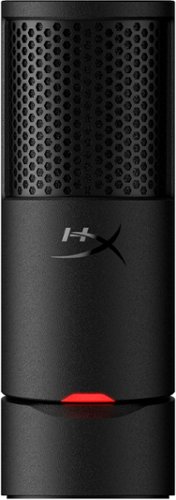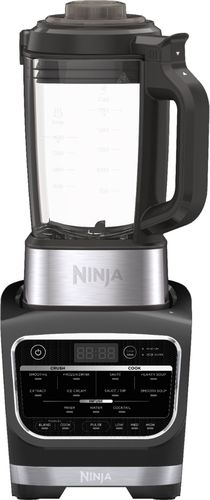3Tcubed's stats
- Review count229
- Helpfulness votes1,628
- First reviewJanuary 3, 2014
- Last reviewJanuary 1, 2026
- Featured reviews0
- Average rating4.4
Reviews comments
- Review comment count0
- Helpfulness votes0
- First review commentNone
- Last review commentNone
- Featured review comments0
Questions
- Question count0
- Helpfulness votes0
- First questionNone
- Last questionNone
- Featured questions0
- Answer count72
- Helpfulness votes46
- First answerJanuary 10, 2015
- Last answerJanuary 12, 2022
- Featured answers0
- Best answers12
This bundle includes our best camera yet~HERO13 Black~plus the Dual Battery Charger, 3 Enduro batteries, a 64GB SD card and a camera case. In addition to best-in-class 5.3K60 video and legendary durability, HERO13 Black is compatible with HB-Series Lenses. These lenses expand your capture capabilities for more immersive POV shots, the ability to focus closer than ever, motion blur using neutral density filters and anamorphic footage. The powerful Enduro battery delivers incredible recording time in all weather conditions, while an updated mounting system delivers more mounting flexibility than any GoPro before it. And with essential features such as HyperSmooth 6.0 video stabilization, automatic highlight videos and the ability to auto upload your footage to the cloud,2 HERO13 Black delivers an incredible combination of leading-edge tech and creative possibilities.
Posted by: 3Tcubed
It seems like I just upgraded to the Hero 11 Black... And now I'm upgrading to the Hero 13 Black! Well I'll tell you I considered the Hero 12 last year, but the lack of GPS tagging was a show stopper for me (period). Now that the Hero 13 has GPS, and improved motion stabilization (HyperSmooth 6.0) with longer battery life and a 156° Field of View. I'm a sucker for the next version. To be honest I had all sorts of overheating problems with the Hero 11, especially with static 4k shooting. But I really loved using it to film podcasts in 4k and editing down to 1080p with either a landscape or portrait orientation and not cropping off image data. I've been using the 11 with the creators tripod ("Volta"), which can provide additional power to the camera, and act as camera grip and as a remote control for the camera. The good news is the 13 can still use the "Volta". But the 13 can't use the same batteries as the 11. But the new batteries offer a longer charge. They have also improved the HDR Video (which I thought was pretty good already) with HLG HDR (Hybrid Log Gamma High Dynamic Range). And still photos now use a 27MP sensor (a step up, but not state of the art for cameras). They claim to have enhanced the microphone, I'll still likely use a wireless mic for podcasts; but this enhancement now allows you to use Apple AirPods or any Bluetooth earbuds or other wireless mics during filming or narration PLUS you can give voice commands remotely and hear alerts from your camera. The camera now has Audio Tuning, in “Standard Mode” audio mode delivers true-to-life audio, while in “Voice Mode” prioritizes your voice over other ambient sounds.
The GoPro 13 supports many new accessories. Including a 'Contacto' Magnetic Door and Power Cable Kit. A Ultra Wide Lens Mod, a Macro Lens Mod, a ND Filter 4-Pack (ND4,ND8,ND16,ND32), Max Lens Mod 2.0 (Ultra Wide Angle POV Lens), Cinematic Ultra Wide Angle Lens, Max Lens Mod (Upgrade stabilization + field of view), Light Mod (Camera LED Light Accessory, Fluid Pro AI (Multi-Device Gimbal Stabilizer With AI Tracking) and a Display Mod Front Facing Camera Screen. I've always used my GoPro with a cage so that I could attach other devices via cold shoe connectors. The Media Mod has 2 cold shoes with a USB connector in/out which breaks out a HDMI connector and attaches an improved microphone with windscreen. If you want to use the Display Mod front facing camera screen the media mod cage must also be used. I do think the "Contactto" door plus cable should be part of the standard product considering that competing products include magnetic connectors.
The GoPro 13 supports many new accessories. Including a 'Contacto' Magnetic Door and Power Cable Kit. A Ultra Wide Lens Mod, a Macro Lens Mod, a ND Filter 4-Pack (ND4,ND8,ND16,ND32), Max Lens Mod 2.0 (Ultra Wide Angle POV Lens), Cinematic Ultra Wide Angle Lens, Max Lens Mod (Upgrade stabilization + field of view), Light Mod (Camera LED Light Accessory, Fluid Pro AI (Multi-Device Gimbal Stabilizer With AI Tracking) and a Display Mod Front Facing Camera Screen. I've always used my GoPro with a cage so that I could attach other devices via cold shoe connectors. The Media Mod has 2 cold shoes with a USB connector in/out which breaks out a HDMI connector and attaches an improved microphone with windscreen. If you want to use the Display Mod front facing camera screen the media mod cage must also be used. I do think the "Contactto" door plus cable should be part of the standard product considering that competing products include magnetic connectors.
When I put two (nearly depleted) batteries into the external charger, I expected it to take about 2 hours for them to charge. But I found that the charger determines which battery is the most charged, and charges that battery. After finishing the first battery it then charges the second, so charging time for 2 depleted batteries took almost 4 hours. So the new batteries (1900mAh each) last about 2.5 hrs when shooting 1080p, and closer to 100min when shooting 4K and 90min at 5K (w/voice control and GPS off). They are also supposed to be better at low temperatures, running better in below-freezing temperatures down to 14°F (-10°). In my testing I was shooting 5K with HyperSmooth enabled and GPS enabled. When I started to transfer via the Quik App (wirelessly) I encountered an overheating error. Upon research, GoPro suggests turning HyperSmooth and GPS off when they are not "required" (to reduce overheating). With my GoPro 11 I would have never gotten 60m of 5K video recorded continuously with WiFi+GPS enabled. With my GoPro 11 I'd conditioned myself to disable WiFi when shooting 4 or 5K (and disable hypersmooth when using a tripod (when it's necessary). So simple testing says the GoPro 13 is better, but with too many features enabled there are still issues (this was with it 85 degrees outside, not the 110+ degrees Isometimes shoot in the AZ summer). One 'trick' I found to prevent overheating, is to remove the battery from the camera and attach it to the "Volta" tripod (which has a 4900mAh battery in it (more than 2.5x the power of the new batteries)); I've never had an overheating issues when the camera has no battery in it (drawing more power from the battery is what causes the additional heat). In testing I must say that the new HyperSmooth 6 is incredibly good. It was very good before, it's now great.
I really like the wider field of view and better zoom (35mm Equivalent) (GP13: 12 to 39mm vs GP11: 15.1mm to 24.4mm); the 2x digital zoom is very nice to have, but it sacrifices quality, it will likely remain disabled. I have yet to use the H.265 IP Streaming (1920 x 1080) but I will likely use it on an external monitor if I'm not using the Media Mods HDMI output. The faster max shutter speed (1/2000s vs 1/480) is nice with full sunlight, and nice to be able to set directly. I didn't have access to any of the new lens', but I understand that the GP13 can automatically detect what lens mod is attached (a nice feature). I did some testing using the HLG HDR, and found that some of my computer monitors/4K TV's supported it; on others it made no difference. So it must be a new feature that did not exist on older products. I am really glad they brought back GPS support (was missing on GP12). I also think the audio quality from the camera alone has improved. With the Media Mod case/mic I could not hear a difference. Transferring photos/video via Wi-Fi seemed a little zippier. Using the camera attached via USB-C, files transfered MUCH faster (USB 2 vs USB 3 I suspect). But the best new feature is the inclusion of BT audio. The ability to use my favorite BT earbuds (including airpods) to transmit audio to/from when paired to the GoPro13 was the best reason to upgrade. I have wireless mics, but they don't compare to then multiple mics built into my Technics, Denon & Bose Earbuds which are so much better The ability to pair and use them with their echo cancelation is a much cleaner solution (not less expensive if you don't already have them). GoPro is obviously looking at what their competitors are offering, and stepping up their game. I can't say the video quality is much different from the GP11. The still shots are (or can be), and the ability to take a still while shooting video is much improved. For me the GP13 is a worthy improvement over the GP11.
I would recommend this to a friend!






See and hear more ~ better than ever. Battery-powered Outdoor 2K+ delivers sharp 2K video resolution, detailed 4x digital zoom, and crystal-clear two-way audio with advanced noise cancellation. Mount in minutes with no wires, no worries, no compromises.
Customer Rating

3
Non-Recording Hub, Wider Field of view, 2K nice
on December 5, 2025
Posted by: 3Tcubed
I currently have 10 Blink Sync modules supervising 15 cameras (7 Outdoor, 2 Doorbell & 6 indoor cameras). I have both gen 1, 2 and XP Sync modules. All but one of the Sync modules is in my office with a battery backup. I have 4 outdoor cameras in my backyard (3 cameras and a doorbell). All of them have a view of my pool or a path to the pool. I've always been paranoid about monitoring my pool at night. Only my doorbell camera works 24/7, the others are scheduled for nighttime. Together they do a good job of detecting any motion, but the resolution of the images across the pool are mediocre at best. I'm looking for the new Blink Outdoor 2K+ to improve this situation. The new Outdoor 2K+ has a 143° field of view, the originals has a 110° field of view. as the Mini did (110°; same as outdoor cameras). I placed it where my others were and the additional resolution really did not help that much. But it occurred to me the wider field of view would be ideal from the other side of the pool looking in, across my putting green. Giving me a view of another access path to the pool.
Setup of new camera's remains trivial. With the Blink App open you scan the QR code on the back of the camera. Once detected, you communicate with it via BT. Once the BT is recognized it asks you what network you want to connect to (still only 2.4Ghz); by selection of what's found. And then what Sync Module you want to associate the camera with. If you want to change this you can delete the camera (you will be Emailed a message telling you which device (with serial number) has been deleted from a specified sync module), and add it to a different module. All of this works very reliably. Being emailed the serial number means if the camera is mounted somewhere that it's hard to get to (I need a ladder to get to half of mine), you don't need to get to it to "move it". Anytime you set up a camera you should redefine the motion detection setting and sensitivity zones. All of my existing sync modules have 128GB micro SD cards to record motion events to. This Outdoor 2K+ comes with a new "Sync Module Core" which does not have a SD card slot or USB port to install a memory stick. So it can't save video locally.
So far I'm very pleased with the new Outdoor 2k+. The camera's quality in bright light is most excellent. Where there is shade picks a much more muted color but it's ok. Where shadows are very harsh the bright area looks fine, but the dark area is much darker than need be (sometimes B&W) . In these areas I don't think the 2K+ performs as well as the original outdoor camera. Until you zoom in on stored images you can't really tell how much better the images are. Just looking at images on your phone, the difference is pretty negligible, but when you zoom in the quality is much better. And to my surprise under very dark conditions, the image captured is so much better than the original Blink Outdoor. Only in times of very high contrast did I find this issue. In nearly complete darkness where the IR LEDs kick in the image is far superior (and in (sort of) color).
I do wish the field of view was closer, so swapping an Original to a 2K+ would offer a more similar view. In my situation I'd have to reposition cameras to upgrade what I have installed. I'll probably not do that, but I had considered it. Connecting the 2K+ to my old hubs worked, but some were not reliable when streaming 2K (probably a distance/speed issue.
The new Blink Outdoor 2k+ is a nice upgrade, in a consistent package/design, it is good to see continued improvements.
I would recommend this to a friend!






Shark Glossi combines hot ceramic plates with powerful airflow to achieve ultra-fast, ultra-glossy blowouts at-home.
Customer Rating

5
My New Favorite Styler
on November 25, 2025
Posted by: 3Tcubed
Unpacking - See first 3 Images - impressed by packaging and nice start guide
Presentation/packaging:
Well packaged/ sturdy box with premium presentation. Great color of the hair tool. Box Includes pictures and helpful tips as well as a QR code with a start guide and related how to videos.
Well packaged/ sturdy box with premium presentation. Great color of the hair tool. Box Includes pictures and helpful tips as well as a QR code with a start guide and related how to videos.
Handling:
Styling tool is lightweight and feels balanced while using. Perfect size styling tip with grip to hold while in use. Provides seamless use without any heat reaching your fingertips.
Styling tool is lightweight and feels balanced while using. Perfect size styling tip with grip to hold while in use. Provides seamless use without any heat reaching your fingertips.
Drying:
The wet mode used for drying was quick and easy to use. 3 different air flow & heat options. To dry quickly, the high heat & air flow made it a breeze and created volume with minimal effort.
Once my hair was mostly dry, I switched to low air/ heat to style. After using this hair tool (with no product of any kind) , it left my hair feeling smooth, provided great volume with a nice wave and left no frizz.
My hair is typically frizzy in nature, especially after blow drying, but the Shark has created soft, smooth,sleek hair.
The wet mode used for drying was quick and easy to use. 3 different air flow & heat options. To dry quickly, the high heat & air flow made it a breeze and created volume with minimal effort.
Once my hair was mostly dry, I switched to low air/ heat to style. After using this hair tool (with no product of any kind) , it left my hair feeling smooth, provided great volume with a nice wave and left no frizz.
My hair is typically frizzy in nature, especially after blow drying, but the Shark has created soft, smooth,sleek hair.
Compared to similar products I have used in the past, where it leaves my hair dry and frizzy, the Shark is above the rest. It leaves your hair soft and shiny and the bristles do not pull at your hair
Dry mode:
The Dry mode is an incredibly useful feature that surprised me on how well it worked. It has an option to use with the air flow or without. This is a fantastic feature that most hot air tools do not have. Even in dry mode, it left my hair soft with no frizz.
The Dry mode is an incredibly useful feature that surprised me on how well it worked. It has an option to use with the air flow or without. This is a fantastic feature that most hot air tools do not have. Even in dry mode, it left my hair soft with no frizz.
Overall, this is an incredible 2 in 1 tool that will immediately replace my current hair styler and significantly cut down my styling time
I would recommend this to a friend!






Mini 2K+ is our most powerful, compact plug-in security camera yet, delivering stunning 2K video resolution, a 138~ field of view, and 4x zoom for detailed footage day or night. With AI smart detection (Blink Subscription Plan required), it can identify people or vehicles and help deter unwanted activity using a built-in security siren. Plus, you~ll get crisp two-way audio, color night vision with the spotlight, and seamless control from the Blink app.
Posted by: 3Tcubed
I currently have 9 Blink Sync modules supervising 14 cameras (7 Outdoor, 2 Doorbell & 5 indoor cameras). I have both gen 1, 2 and XP Sync modules. All but one of the Sync modules is in my office with a battery backup. I've had one of my indoor camera's high above my kitchen. And another looking into my family room. Both of these are more than 12' from where they would detect motion. They do a good job of detecting the motion, but the resolution of those images is mediocre at best. I'm looking for the new Blink Mini 2K to improve this situation. The new Mini 2K has essentially the same field of view (115h°x60v°) as the Mini did (110°h; same as outdoor cameras).
Setup of new camera's remains trivial. With the Blink App open you scan the QR code on the back of the camera. Once detected, you communicate with it via BT. Once the BT is recognized it asks you what network you want to connect to (still only 2.4Ghz); by selection of what's found. And then what Sync Module you want to associate the camera with. If you want to change this you can delete the camera (you will be Emailed a message telling you which device (with serial number) has been deleted from a specified sync module), and add it to a different module. All of this works very reliably. Being emailed the serial number means if the camera is mounted somewhere that it's hard to get to (I need a ladder to get to half of mine), you don't need to get to it to "move it". Anytime you set up a camera you should redefine the motion detection setting and sensitivity zones. All of my sync modules have 128GB micro SD cards to record motion events to. They are all on defined schedules.
So fareI'm very pleased with the new Mini 2k. The camera's quality in bright light is most excellent. In a partially lighted room it still picks up in color with a pretty high quality image. Until you zoom in on images you can't really tell how much better the images are. Just looking at images on your phone, the difference is pretty negligible, but when you zoom in the quality is so much better. And to my surprise under very dark conditions, the image captured is so much better than the original Blink Mini, and in nearly complete darkness where the IR LEDs kick in the image is far superior (and in color).
I'm happy that the field of view is so close to the original, as I don't have to move what I have already set up. I'll probably wait for them to go on sale and replace 2 of the 4 other indoor camera's I have (the ones furthest away from subjects). The two that typically pick up from under 10' feet are probably sufficient as they are.
The new Blink Mini 2k is a nice upgrade, in a consistent package/design, it is good to see continued improvements.
I would recommend this to a friend!






The Turtle Beach Burst II Pro delivers esports-level wireless performance with true 8K polling and ultra-low latency for the most competitive players. Designed with a performance-optimized symmetrical shape for medium hands and claw grip styles, the Burst II Pro features an upgraded Owl-Eye 30K DPI sensor with 750 IPS tracking and 70g acceleration optimized for 99.8% resolution accuracy on all surfaces including glass. True 8K wireless performance delivers 0.125ms latency~8x faster than standard gaming mice~for faster reaction time and precise aim. With a blazing-fast Titan Optical Switch rated for 100 million clicks and pre-tensioned main buttons, every press is crisp, tactile, and instant. Even at maximum performance, you~ll enjoy up to 40 hours of continuous play with 8 kHz polling~or up to 150 hours at standard 1 kHz. Weighing only 57g, this mouse combines a solid top shell, massive battery, and pro features in an ultra-lightweight design. Bundled with grip tape, three sets of skates including pure PTFE and ultra-high molecular PE skates for glass mouse pads, and a shielded PhantomFlex 8K USB-C charging cable that also attaches to the included USB adapter placing the wireless transmitter near your mouse for peak performance, the Burst II Pro offers maximum customization and true 8K support. A side-positioned DPI button gives you quick access to sensitivity changes among 8 programmable inputs, Swarm II desktop software offers mouse angle tuning and other tweaks while onboard memory stores up to 5 profiles for seamless switching. Upgrade to maximum performance with zero compromise.
Posted by: 3Tcubed
I've never been a fan of touch pads. They've certainly improved, but they don't provide the same flexibility as a mouse. and for gaming purposes they just don't have the same feature set. I have to admit that all too often I find myself grabbing my travel mouse, which is too small for my hand size and it does not have the resolution of a decent full size mouse. In addition this mouse has a set of driverless setup controls. I've been using a Turtle Beach Pure Air since last June. This Burst II Pro (B2P) is a step up, with better battery life and faster polling. The B2P weighs 3g more than the Pure Air. The B2P weighs 57g without the rubber pads, 60g with. Its battery life varies based on polling speed; 40 hours at 8kHz polling, 150 hours at 1kHz polling, and up to 165 hours in Bluetooth mode. The braided USB cable (PhantomFlex 8K) is about 6' long, with a USB C connector on the mouse end and a USB A on the computer/charger end. No charger is supplied and the USB connection is USB 2.0 (no big deal), but it now supports 8K polling. In actual use it is very comfortable and highly accurate. There are 5 default profiles, and 5 user definable profiles (can be defined by app). Before use you should remove the blue protective plastic off the mouse's feet and center ring. The mouse includes replacement pads for the 4 feet and center ring (nice bonus). The USB charging cable can also be used to hardwire the mouse via USB to your computer. So if you're looking for a hardwired mouse this fits the bill.
The Swarm II app allows changing the poll rate to: 1kmHz, 2kmHz, 4kmHz and 8kmHz. and changing the DPI from 400DPI to 3200DPI or 30,000DPI (wired only). You can set the mouse lift off distance to either 0.7mm, 1mm or 2mm (or custom). and change the button debounce rate from 0ms to 10ms. Using the button on the lower left side of the mouse you can change the DPI to use any of the profile settings (5). This is much more flexible than the Pure Air options. There is also an active angle tuning interface (+/- 30 degrees), with its own calibration tool, it shows you if your hand drags the mouse evenly (up/down) across the screen. I used it with the Turtle Beach RF dongle and Bluetooth (both were very simple to set up). I found it hard to tell the difference (which is good) as I usually feel a touch more lag with BT. But not in this case. The wired interface with the faster polling rate (8kHz) definitely has a more immediate feel, especially when coupled to your desired mouse lift setting. The flexibility of all the settings provides a truly custom feel. In addition the side buttons and scroll wheel buttons can be programmed to provide different functions based on how each profile is programmed. So the mouse wheel can be used to scroll the browser display, and the side buttons can be used to page up/down in a browser (or user/app programmable).
The mouse has a nice flat finish, leaving no fingerprints. But in the box they include rubberized "stickers" that you can apply to the mouse buttons and both sides of the mouse. This adds a tactile feel to the mouse sides/buttons (and 3 grams). I really like the feel on the sides of the mouse, it just fits my hand better without sliding. I'm so accustomed to having smooth mouse buttons, using them on the right/left buttons was a tougher choice, but it's up to you if/where you use them (I like that they made this optional).
If you are looking for a lightweight, full size, responsive mouse this is a most excellent choice.
It is an improvement over my Pure Air, I'm happy with my upgrade.
It is an improvement over my Pure Air, I'm happy with my upgrade.
I would recommend this to a friend!






Alienware 25 320Hz Gaming Monitor ~ AW2525HM. Gain your competitive edge with a 320Hz refresh rate and 0.5ms grey to grey response time, delivering ultra-smooth visuals and winner~s-circle-worthy color performance from every angle.
Customer Rating

5
A Superb Monitor (No Speakers)
on November 9, 2025
Posted by: 3Tcubed
Monitor quality keeps improving. I come from the CRT monitor era. But I continue to evolve and I'm always looking for a better computer monitor. I'm a software developer. I use my different notebooks (8 Windows, 3 Apples) for different projects. I keep some with older OS's for testing, others for the differing software and hardware projects I'm working on. In most situations I prefer a multiple monitor setup, I almost always have another monitor next to the notebook I'm using (when I travel I have 2 USB portable monitors). I pretty much can't work without a second monitor. This Alienware AW2525HM is a standard HD, matt screen monitor. I'm going to use it on my development station, which I also use for light gaming (mostly car racing).
My first impression when I connected the Alienware AW2525HM to my notebook - the colors and stability are spectacular. I'm amazed how vivid this monitor is. My notebook display supports a 120Hz refresh rate. But the Alienware AW2525HM supports a 320Hz refresh rate (255Hz via HDMI). Several years ago a response time of 8ms was considered good, and a couple of years ago 2ms was the fastest available, so this monitor's 0.5ms response time is a huge step forward. Assembly of the unit is very simple, screw the base into the mounting arm, and with the monitor in the box, click the monitor onto the arm. The monitor supports 2 HDMI ports (HDCP 1.4 & 2.3, HDMI 2.1, 255Hz), 1 Display port (HDCP 1.4 & 2.3, HDMI 2.1, 320Hz) and it serves as a USB3 hub (5Gbps, with BC1.2 (0.5A & 1.5A Fast Charging), with two USB-A ports. The monitor supports: Nvidia G-Sync, AMD's FreeSync Premium and VESA AdaptiveSync. It also has 4 VESA mounting holes (100x100) on the back (which are hidden). The package includes a DisplayPort cable, a HDMI cable, and USB Type-A to Type-B cable all are 5.9 feet long. The monitor does not have speakers and does not have a headphone port (boo, but I knew this). It has a 3-year warranty.
This monitor supports HDR10 (all 4 modes); I'm a big fan of HDR (it ensures the monitor's calibration matches what's expected from a video). And it ensures that black levels are perfect. I've found in editing photos and videos it makes a big difference in getting accurate colors. Microsoft now has a HDR Calibration tool (which you must download, but it makes calibration a simple process). You should use this tool, it is much better than the built in HDR tool that was built into Windows 10 & 11. Do make sure your drivers are current to get the correct refresh rate. I had to load the latest Alienware Command Center and Alienware drivers from Dell's web site to enable all of the options. The display is extremely steady, no flickering. Its matt screen really prevents any reflections.
It has a built-in feature that reduces blue light emissions (ComfortView) that is an always on feature. I thoroughly enjoyed watching videos on this display. The on screen setup for the display is very extensive (accessed via joystick on the center bottom of the monitor). The monitor stand offers only a tilt and height adjustments. It has a native resolution of 1920x1080 with a screen brightness of 400 nits. I noticed that its blacks on some dark videos were extremely precise (I could see shadows within shadows). The extensive color/contrast controls can be used to make additional changes as desired. Used for gaming or day-to-day work it's a superb monitor. Its very thin bezel makes it very easy to put two side by side.
I would recommend this to a friend!






The Bowers & Wilkins Px8 S2 are our top of the line headphones, with every core element reimagined to deliver no-holds-barred performance. Our new state-of-the-art headphone redefines our flagship design to deliver our top of the line sound quality, maximum comfort and elevated feature-rich listening. Px8 S2~s drive units have been optimised to enhance audio quality while new, slimmer earcups dressed in fine Nappa leather are connected by aluminium arms with exposed cable detailing. The result is exceptional sound from a luxurious and elegant design. With its all-new and upgraded technologies, Px8 S2 is engineered for the discerning listener. Eight microphones and our powerful, proprietary active noise cancellation banish outside intrusions, making listening and taking calls even more precise. The new Px8 S2. Hear True.
Posted by: 3Tcubed
This is probably my 8th set of wireless headphones (excluding earbuds). Why, because they keep getting better. My current favorites are Sony, Bose, Soundcore and Sennheiser. Among these Bose have the best noise reduction, no one else is that close, but they lose musically to the others. Years ago I had the B&W P3's and P5's, I loved them but as I said things keep getting better (neither had noise cancelation).
First the packaging of the Px8 S2 is most excellent, they come with a semi-soft carrying case. In the case is a USB-C to USB-C cable and a USB-C to 3.5mm cable. The USB-C to USB-C allows the headphones to be used as a wired headphone to either an iPhone or Android phone (I tested with both an iPhone 17 pro and Google Pixel 10). The new Px8 S2 supports Bluetooth 5.3 with aptX Lossless (not sure why they don't support BT 5.4). They include 4 microphones per earcup for ANC and telephony. They support 30 hours playback with a 15-minute charge providing 7 hours of playback. When I first listened to Px8 S2's I immediately noticed how loud the headphones were. The sound is quite precise with the image being more frontal but still having a decent sense of space.
I installed the B&W Music App. The headphones were immediately recognized, and my battery level showed 100%. The headphones did not need a firmware upgrade, but I could tell what version was running and how an update would be done. I had no problem pairing them with my iPhone 17 pro and my Google Pixel 10 (Android 16 Phone). The B&W app allows you to pair the headphones with up to two sources. I proceeded to break in the headphones using the headphone burn in the app: SQZSoft. This also allowed me to test the battery life (to some extent). I set SQZsoft to run for 24 hrs, after that the B&W Music app showed the battery life had dropped from 99% to 25%. Given that this software plays continuous random white noise data to burn in across the full frequency range this seemed pretty good (I had output level at about 60%). The software provides a rudimentary equalizer (with 5 eq bands, just labeled: LO, MID and HI that you can adjust +-6db), you can save your own curve to a custom profile (which you can rename).
My next overall impression was that the bass was punchy with a nice tight sound. Deeper bass has great clarity that you can actually feel the rattle/thump of. The bass to midrange transition is full and effortless. Horns, piano and vocals are all pushed forward with bright detail and exceptional midrange clarity. The high treble frequencies have a nice ring to them, with really exceptional precision.
Their ANC uses 4 microphones in both headsets to best determine where ambient sound is coming from. In my opinion the headphones work best with ANC enabled. You can turn it off or enable the passthrough mode to better hear the external sounds. The app also has a 5 band graphic equalizer with 1 preset and any number of user settable custom curves. I did a test with a few phone calls and these are clearly the best headphones I've tested for phone calls, they felt and sounded very natural. Callers were quite impressed. The headphones felt comfortable to me, the pressure on the side of the head was just fine. The weight of the headphone was noticeable but comfortable, maybe a tad on the heavy side. More time would tell.
Now to the music, I started using the headphones wired (USB-C to USB-C) to my iPhone, Pink Floyd's classic; DSOTM. Speak to Me sounded tremendous, I knew I was in for a treat. The volume level was wonderful, the bass had a bit too much punch, which I dialed back from the EQ settings. The subtle sounds in the opening of the song were perfect now. I had the headphones at 60% volume and that was fine (for now), but knowing they could drive them higher later. The subtle tones were absolutely superb as the song builds; it had real oomph that you could feel, that higher volume went. The highest notes in Time were all encompassing sounding most excellent, these headphones provide a sharp, crisp, clear airy high end. Then came the "Great Gig In the Sky" ethereal voices, wisp around the soundstage, with highs higher than I'm accustomed to hearing and with the bass building as it should have, it was just superb, a most fantastic soundstage. "Money" got me drumming, it sounded so real, the tom-toms had a real kick to them, and it was even a little louder. "Us and Them" was tremendous, it literally had me turning my head, like I could tell where each of the different instruments were coming from, with a real dynamic sound stage. The music came from all around. As we ended with "Eclipse" I felt like the little voices in my head would persist, and there would be more. Wow!
Then I quickly listened to Genesis Live (Seconds Out), with "The Musical Box"; the vocals all came from different locations, and I could literally visualize the guitars moving in front of me. Again the sound stage with live music is much better than I expected from headphones. I then moved to Boston's first album; "More than a feeling" was very, very crisp, and the bass had a real thump to it with very crisp highs. On "ForeplayLong time" the fade in/out fade had great separation; it was completely surreal. The subtle build up was better than I expected. The bass was very deep, perfectly boomy. Here I changed to Bluetooth vs wired. The change was subtle but noticeable. The volume dropped, maybe 10%, which I could easily dial back-up (from 60% to 75% seemed to be about the same). I also disabled ANC; and quickly determined that I liked the headphones much better with ANC enabled. I double tapped to advance the song, it worked as I expected. 1,2,3 taps and double tap and hold, so 4 different options. Outside I could barely hear my pool pump running with ANC on, and it was noticeable with it off. A big difference, so it works pretty well. But it's not as good as Bose is in doing the cancellation. When you remove the headphones anything playing is automatically paused. I then listened to Yes's Roundabout, I had a feeling it would sound excellent and it did not disappoint. I also listened to the symphonic live version, and the sound stage was truly impressive. The range of the orchestra was quite impressive.
I wanted to compare my iPhone 17 Pro to the latest Android 16 release (both with BT 5.3). I used PowerAmp Pro on the Android and Apple Music on the iPhone. I listened to the live version of Deep Purple Smoke on the Water (FLAC-BT) on both, as synchronized as I could get them, with very similar volume levels. As I went back and forth the iPhone had a generally smoother overall tone. The android was a little kickier on the low end. Both sounded very good; I'd have expected the iPhone supposably with a better DAC to clearly sound better. But the Android Phone held its own, I like the PowerAmp features much better. I also listened to some Kansas Live (FLAC-wired) and thought the Android might have had an edge in presenting better highs. I could go and tweak either the EQ, but I was content to say that the latest Android phone was just as good as an iPhone's audio.
All told, I think that these are the best headphones I've ever heard (at any price) musically. After listening for several hours, I found them comfortable (still a tad heavy). I just spent over 5 hours with them, and rarely thought about it (other than how good they sounded).
My complaints:
I do think they can improve their ANC further (Bose & Sony both better (IMHO)).
I do wish they supported BT 5.4.
I do wish their software had a better Equalizer (8 or 10 band).
I do wish their software supported more streaming services (Apple and Amazon NOT supported).
I do wish their software could play music stored locally on the phone directly (my biggest complaint).
I do wish their software supported Spatial Audio (to be added I understand).
I do think they can improve their ANC further (Bose & Sony both better (IMHO)).
I do wish they supported BT 5.4.
I do wish their software had a better Equalizer (8 or 10 band).
I do wish their software supported more streaming services (Apple and Amazon NOT supported).
I do wish their software could play music stored locally on the phone directly (my biggest complaint).
I do wish their software supported Spatial Audio (to be added I understand).
B&W has a real winner. I have to say I did not expect to be so impressed. These are clearly one of the best sets of headphones that you can acquire today. They are what I've been looking for, but I doubt it will stop me from further research, but the bar has been raised.
I would recommend this to a friend!






The iSteady M7 brings mobile filmmaking to new heights through innovations. Featuring an upgraded on-device AI tracker, it seamlessly tracks any subject, from person to object, with your phone's native camera. With an innovative detachable touchscreen remote, it enables real-time preview and tracking target selection from a distance, making solo filmmaking easier than ever!
Posted by: 3Tcubed
I've been wanting a steadicam/follow-me phone/camera holder for quite some time. I've been doing product reviews for several years (like this one). I've wanted to take them a step further and have a video of the unpacking and product reviews (offering more than still photos. This Hohem iSteady M7 looks to come close to meeting my needs. I'd like to be able to use either my iPhone, Google Pixel or a GoPro type action cam. I also have a micro 4:3 DSLR that I use for AstroPhotography and product images, it can't be controlled remotely like the phone's or GoPro. The other thing I would like to have steady cam for is high resolution panoramic images (100+mp images stitched together, of landscapes or Astro Photos.
What stood out for me about the Hohem iSteady M7 was its detachable remote. It not only can be used for control but it can also display the image being captured (on a small display). I unpacked the M7 and was most pleased to find it included a very nice, professional case to hold the steadicam handle, cables, and tripod stand. The iSteady M7 also supports a payload of 500g which will allow my smartphone/GoPro to have additional filters or lens installed. Most phones only weigh 200-250 grams, so the additional weight supported by this gimbal is most welcome. The iSteady M7 only weighs 650 grams, and can be used (for up to 4 hours w/AI tracker, 8 wo/AI tracker). The (removable) AI tracking module also has a built in led fill light, which can be set from soft to cool or any RGB color. It's not "studio" bright but for a simple shadow fill its a perfect "quick" accessory. It also had a magnetic mount so it can be turned forward or backward on top of the gimbels phone clamp. I immediately found that the gimbels stabilization and the iPhone's own stabilization "fought" each other. Disabling the iPhones own internal stabilization provided much better results when using the iSteady M7. The Gimble has a built-in "selfie" extension pole (~8"), which is also useful when used with the tripod stand to raise the camera off a desk. The bottom of the gimble has a std tripod screw to attach the gimbal to any tripod or the included tripod leg pad. Unlike many cheap gimbels the M7 can rotate not only 360 degrees but it can do that continuously (it can actually spin). All three arms (axis') of the gimble have independent physical locking mechanisms. The gimbal also supports reverse charging, allowing the gimbals batteries to charge your phone (5V, no fast charging).
The coolest feature is the detachable remote, with touch screen. You can use the remote's display to tell the gimble what to track by double tapping on the image you want to track (like your face) and it will start following you, double tap again and it will stop tracking you. This is such a cool function for vloggers that work by themselves. It functioned flawlessly, truly amazing in such a small package, and controllable via the tiny remote, which can still be used to tilt/pan away from you as well as controlling the phone's zoom (which you can set the speed slow, med or fast zooming). On medium it took about 20s to go from 1x to 50x on my iPhone 17 pro. There are many more features that interface with the camera's setting (more like a DSLR with ISO & Shutter speed). If you're used to using another camera control app, like Blackmagic, only one can control the phone's camera.
I have to say that I'm terribly impressed by this gimbal. Hohem has a studio app with canned storyboards. I thought this would be really handy if I could define my own shooting plan/storyboards to replace what they have canned. Unfortunately I could not find a way to do this. I also could not find a way to redefine the matrix sizes used for panoramas, it looks like the app should allow this but it seems not to be implemented yet. Their app also cannot assemble (stitch together a panorama automatically), but there's other software that will do this for you. All and all if you'd like a hand controlling your camera this is a great tool. I hope that they continue to improve their Hohem Joy app, so much more could be added to it to make it a better tool for videographers.
I would recommend this to a friend!






HyperX SoloCast 2 is an all-in-one USB microphone designed for gamers and creators who want great sound without the fuss. Featuring a built-in shock mount, internal pop filter, and tiltable stand, this plug-and-play mic delivers clear audio in a compact, self-contained form. Customize your sound using onboard filters via HyperX NGENUITY Software.
Posted by: 3Tcubed
The HyperX SoloCast 2 USB is a new and improved microphone (made by HP). It uses (optional) HyperX NGENUITY app which allows for customization of gain, equalization and filters (high-pass, low-pass, and AI noise reduction). I installed the latest beta version of the NGENUITY software and encountered no problems (after a reboot). Their software required new audio drives to be installed (It's my understanding the Microphone works fine the default w/Windows 11 drivers). The HyperX driver allows their software to handle multiple filtering methods (including AI).
From my initial tests it delivers clear quite detailed audio with a most natural tone. It has a cardioid pickup pattern that allows the voice to be isolated to minimize background noise. It has a very convenient mute function where you simply tap on the top of the microphone to mute/unmute the microphone. This also turns on/off the red LED indicator when it is muted. It includes 3/8" & 5/8" inch threading to use it with a boom arm/stand. It has a compact, space-saving design which features a built-in shock mount and pop filter to reduce unwanted noise. For its price it delivers very crisp audio. I was using a 'certain color' microphone on my PC and this HyperX SoloCast is superior in many ways. I used it with my Mac Mini and it worked well (the NGENUITY software is not available for the Mac (yet?)) and was automatically recognised. I also used a USB-C to USB-C cable to connect this mic to my iPhone and it worked perfectly, with much higher quality sound than the iPhone's internal mic; so you can use the SoloCast 2 for a podcast/video from your iPhone. The mic sounds best if you are fairly close to it, as you move further away it loses definition (as all mics do). If you're within 2-3 feet of the mic the sound quality is excellent. I did find that the NGENUITY software does not "remember" what settings were set last when the application is started/stopped (notable, but a minor issue). This is not the best studio mic you can buy, but it provides a huge step up from a stock microphone and is probably better than any $100 dollar microphone I've tried/used.
I would recommend this to a friend!






Capture every drive with confidence using the ARC 700, a powerful 4K dash cam offering crystal-clear front and 2K rear recording. Equipped with Sony STARVIS and Galaxycore sensors, HDR, and Super Night Vision 3.0, it delivers sharp, balanced footage day or night. Enjoy peace of mind with advanced Parking Surveillance Modes, including Motion & Impact Detection, Time Lapse, and optional Radar Mode. Smart Thermal Protection ensures reliable performance in extreme heat, while Safety Camera Alerts and support for up to 256GB microSD cards add everyday convenience. The ARC 700 comes ready to install~everything you need, right in the box.
Customer Rating

4
Nice Camera (App could be improved)
on October 20, 2025
Posted by: 3Tcubed
ThinkWare ARC700 4K UHD + 2K QHD Dash Cam bundle. I've been using a 1200p dash cam for the past 5 yrs, and decided it was time to get up to date. I wanted front and back cameras this time around. This ARC700 seemed small enough to fit the bill. And it supported 2.4 and 5G WiFi, my previous only had 2.4 and it took forever to review. The ARC700 features the Sony Starvis image sensor (which I'm familiar with as being one of the best low light, HDR sensors available).
Upon opening the box I discovered the camera set had to be powered by a 12v or 24v power source, it could not get connected directly to the USB 3.0 power that my car offered (from several positions). My old dash cam was USB powered. But because of this I did have the dashboard lighter available. The ARC700 does come with an accessory harness that allows the dash cam to be hard wired to the car's 24v power system (I would not be using, but it's nice the cable harness set was included).
I installed the ThinkWare DashCamLink software. and not surprisingly it could not locate the dashcam. So I went out to my car. The dashcam initially connects and pairs via Bluetooth, just hold down the BT key once the unit is powered up. The rec REC led will be on as well as the blue BT bars. Under the BT bars is the BT pairing button, hold it down for 3s to pair the devices. Once paired the app will attempt to connect to it's own 5G network. This is used to display the LiveView and offer other configuration options. By default the fount camera's view is displayed, but if you click on the circled "R" it will show the rear view. The front view was quite wide and clear, definitely more detailed and better color than my old 1200p camera. The rear (which I had not mounted in the back yet) also looked very good. I made several configuration changes, with each change the ARC700 Dash Cam reformatted the 64GB MicroSD card which it came with. I'm not sure why this is required, but once set up I'm not likely to make changes in the future. The "safety" LEDs on the front and back cameras can be enabled/disabled independently. The monitor parking feature can also be enabled/disabled.
The Dash cam can optionally be connected to a Radar device (which I won't be using). It can also monitor the car to take images when the car is parked and jarred (if power to the device is always connected (it won't be for me). The device has more features than I'm likely to use. I do wish it was USB powered, as this would have simplified my power setup. In using the dashcam I had it not detected when starting the car and it wanted to format the SD card and I had to connect to it via my phone to get it set up, other than this nuisance (-1 star) I'm very happy with the quality of the dashcam. If you are going to be recording 4K video, I recommend getting a 128GB or 256GB SD card.
I would recommend this to a friend!






3Tcubed's Review Comments
3Tcubed has not submitted comments on any reviews.
3Tcubed's Questions
3Tcubed has not submitted any questions.
The Brydge 12.3 Pro+ wireless keyboard with touchpad matches the quality and functionality of the Surface Pro 4,5,6, and 7 seamlessly. Designed to meet the standards set by Microsoft, the Brydge 12.3 Pro+ features a precision touchpad, adjustable viewing angles and 3-level backlit keys, bringing a laptop-like experience to your Surface Pro.
Is it running on windows 10? And What’s the speed how fast is it?
This is a Keyboard/Track pad only.
It is intended to be use with a MS Surface Pro (G4-G7); the Surface typically runs Windows 10, and there are multiple versions (processor/memory for the surface).
It is intended to be use with a MS Surface Pro (G4-G7); the Surface typically runs Windows 10, and there are multiple versions (processor/memory for the surface).
5 years ago
by
3Tcubed
The Brydge 12.3 Pro+ wireless keyboard with touchpad matches the quality and functionality of the Surface Pro 4,5,6, and 7 seamlessly. Designed to meet the standards set by Microsoft, the Brydge 12.3 Pro+ features a precision touchpad, adjustable viewing angles and 3-level backlit keys, bringing a laptop-like experience to your Surface Pro.
Is this a laptop and keyboard
Keyboard/Trackpad only intended to be used with MS Surface Pro (G4-G7)
5 years ago
by
3Tcubed
Make healthy smoothies and drinks with this SharkNinja Ninja Foodi blender. A 1400W motor base ensures exceptional ice-crushing results, while the 800W heating element cuts down boiling time for faster preparation of soups and sauces. This SharkNinja Ninja Foodi blender features preset Auto-iQ smart programs that take the guesswork out of operation and dishwasher-safe parts for effortless cleaning.
Is there a compatible single serve blending cup that I can use with this blender? I’m interested in a 20 or 24 ounces blending cup option.
It comes with 2 x 16oz personal containers (actually 32oz, but for blending you should only fill to 16oz when using
5 years, 2 months ago
by
3Tcubed
Make healthy smoothies and drinks with this SharkNinja Ninja Foodi blender. A 1400W motor base ensures exceptional ice-crushing results, while the 800W heating element cuts down boiling time for faster preparation of soups and sauces. This SharkNinja Ninja Foodi blender features preset Auto-iQ smart programs that take the guesswork out of operation and dishwasher-safe parts for effortless cleaning.
There's no Puree' option, so does this blender not have a way to blend a smoothie until it's basically almost as smooth as milk? That's pretty much going to be my deciding factor between this and the Instant Pot blender. Thanks.
It does have a Pulse mode that moves the mixture thought-out the container, fine for a puree
5 years, 2 months ago
by
3Tcubed
Make healthy smoothies and drinks with this SharkNinja Ninja Foodi blender. A 1400W motor base ensures exceptional ice-crushing results, while the 800W heating element cuts down boiling time for faster preparation of soups and sauces. This SharkNinja Ninja Foodi blender features preset Auto-iQ smart programs that take the guesswork out of operation and dishwasher-safe parts for effortless cleaning.
What is the height of appliance with glass jar and lid attached ?
Make healthy smoothies and drinks with this SharkNinja Ninja Foodi blender. A 1400W motor base ensures exceptional ice-crushing results, while the 800W heating element cuts down boiling time for faster preparation of soups and sauces. This SharkNinja Ninja Foodi blender features preset Auto-iQ smart programs that take the guesswork out of operation and dishwasher-safe parts for effortless cleaning.
How do I purée foods? It doesn’t have a purée button.
It has 2 modes, smooth and pulse, the pulse mode move the mixture throughout the container very effectively, would easily puree.
5 years, 2 months ago
by
3Tcubed
Make healthy smoothies and drinks with this SharkNinja Ninja Foodi blender. A 1400W motor base ensures exceptional ice-crushing results, while the 800W heating element cuts down boiling time for faster preparation of soups and sauces. This SharkNinja Ninja Foodi blender features preset Auto-iQ smart programs that take the guesswork out of operation and dishwasher-safe parts for effortless cleaning.
Can I use another attachment with this blender like Nutri Ninja or the coffee and spice grinder ?
They offer a separate small jar (not included) which would be great for a spice grinder, you could probably use the included large polycarbonate container for grinding coffee with the pulse mode, it should work well.
5 years, 2 months ago
by
3Tcubed
Upgrade your daily cooking with this Instant Pot Duo Nova pressure cooker. The 8-quart capacity holds enough food for up to eight people, while the 14 one-touch smart programs simplify meal preparation. This Instant Pot Duo Nova pressure cooker includes a steam rack, soup spoon and measuring cup for convenience.
Does instruction manuals come with it and recipe book
Yes, but pretty limited. There is on online app with a lot of recipes (well organized, searchable) you'll find several for just about everything.
5 years, 2 months ago
by
3Tcubed
Upgrade your daily cooking with this Instant Pot Duo Nova pressure cooker. The 8-quart capacity holds enough food for up to eight people, while the 14 one-touch smart programs simplify meal preparation. This Instant Pot Duo Nova pressure cooker includes a steam rack, soup spoon and measuring cup for convenience.
What are in internal dimensions? All I can find are external.
Upgrade your daily cooking with this Instant Pot Duo Nova pressure cooker. The 8-quart capacity holds enough food for up to eight people, while the 14 one-touch smart programs simplify meal preparation. This Instant Pot Duo Nova pressure cooker includes a steam rack, soup spoon and measuring cup for convenience.