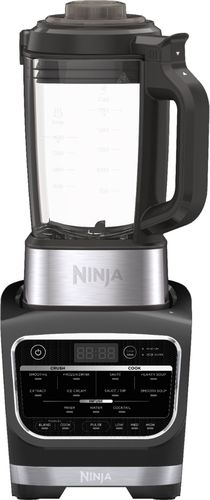3Tcubed's stats
- Review count229
- Helpfulness votes1,628
- First reviewJanuary 3, 2014
- Last reviewJanuary 1, 2026
- Featured reviews0
- Average rating4.4
Reviews comments
- Review comment count0
- Helpfulness votes0
- First review commentNone
- Last review commentNone
- Featured review comments0
Questions
- Question count0
- Helpfulness votes0
- First questionNone
- Last questionNone
- Featured questions0
- Answer count72
- Helpfulness votes46
- First answerJanuary 10, 2015
- Last answerJanuary 12, 2022
- Featured answers0
- Best answers12
Twinkly Dots are designed with an innovative flat, matte head to reach impressive brightness levels and perfect color tones, while offering the versatility of classic LED light strings with a refined look and feel of premium decorative lighting. The light string measures 33 feet in length with 200 RGB LED lights. Getting started with Twinkly Dots is super easy, a quick and intuitive setup process configures your device in a matter of seconds. The Twinkly ecosystem uses a Bluetooth and Wi-Fi controller with a state-of-the-art smartphone application, bringing new levels of lighting design and creativity to customize your connected home. Like all Twinkly products, every single LED light can be controlled individually, allowing you to create and reproduce unique effects, gradients, and color animations. Twinkly Dots can be grouped together with other Twinkly devices to create larger, synchronized light installations and combined with Twinkly Music (sold separately), to offer a fully customizable light show for all occasions.
Customer Rating

4
Another great Twinkly product
on July 24, 2022
Posted by: 3Tcubed
This is my 11th Twinkly product, I now have 2,700 controlled lights. I'll start with my complaints, the diagram on the box makes it look like 1 string with 200 connected lights, when infact you get a controller in the middle of 2 sets of 100 lights (this makes placement much more difficult). Second I only received 45 adhesive dots for my 200 lights. I was going to place them pointing down under a long shelf, but with an adhesive dot every 4 dots, they drooped; not the effect I wanted. I still might do this with hot glue (pending wife approval). And the two strands complicate how I was going to hide the controller.
I've been using Twinkly products at Christmas, Halloween and 4th of July for 4 years. I really like the quality of their products and the special effects they offer out of the box (and continue to add online) and what can be programmed on your own. These dots are not really that new of a concept but the quality is seconds to none [but I do wish they were IP67 (waterproof) vs IP44 (splashproof)]. As I said I've not placed them where I'd planned to, but I wanted to show you how accurately light mapping works in some of my images.
I had no difficulty getting these dots hooked up to my wifi network, but I do have a dedicated SSID for my Twinkly lights, if you have a lot of lights this is strongly recommended. When I first went over 2,000 lights I contacted their TS to determine how to best support more lights than they "documented". They suggested grouping sets and a dedicated fast wi-fi network. When I set these DOTS up I did not have my other lights connected (what no xmas lights in July?).
Each dot is a little wider than 1/4" and about 1/8" thick, and there is 2" of wire between each dot, so each of the strand of 100 lights is 16' 3" long (first light to last), not exactly what I found documented. The dots have a nice glow to them, they are pretty bright, but with a soft glow. The light only comes out of one side, so mounting them consistently is important to get a clean effect. The supplied double stick adhesive dots do a good job on flat surfaces, but for course surface you have to find another method. I don't understand why they don't supply more adhesive dots than led lights, hopefully this is an oversight and will be corrected. I understand that the lights are available in sets of 50, 200 and 400 with transparent or black wires.
In the images I've showed how the mapping function can be used to identify where each light is located and then larger 2d images can also be used with these dots (not just line effects). I'm fan of Twinkly lights, there are some things they can correct with the 200 dots packaging.
I would recommend this to a friend!






The UAG Rugged Bluetooth Keyboard with Trackpad utilizes a rugged, non-slip exterior and other premium features that represent UAG~s commitment to protection. With Bluetooth connectivity, the rugged keyboard offers a superior laptop-style typing experience and tracking. Featuring a spill-resistant keyboard with comfortably spaced backlit keys. Extra-large multi-touch trackpad with gesture support so you can swipe, tap, pinch, and scroll. Laptop-like experience with the adjustable magnetic stand that offers four viewing modes that let you type, view, sketch, or read. A rechargeable long-lasting battery that allows up to 6 months of battery life (depending on usage). Premium tactical grip exterior provides secure handling. Apple Pencil storage so you can have your Pencil close and handy. Work from anywhere with the UAG Rugged Bluetooth keyboard and detachable case.
Posted by: 3Tcubed
This is the third keyboard case I've acquired for my 10.2" iPad since Apple officially added track pad support. I first tried the Logitech Combo Touch, then the Brydge Max+ and now the UAG. I moved quickly from the Logitech to the Brydge, as it had a better backlighting, a better keyboard, offered better screen positioning. I'd say they both offered about the same protection of the tablet, although the Logitech was an once or so lighter. All keyboard/case combinations I've tried weight more than the iPad tablet does, but all will protect from a 4+ foot fall, something the iPad won't do on it's own. As a content creator, I need a decent keyboard if the iPad is going to be used to create content. On screen typing might be fine when responding to a text or email, but not for writing a multi-page document.
All three cases protect the iPad by enclosing it a "bumpered" surround. The Logitech surround is the heaviest, being all rubber, the Brydge is the lightest providing the least drop protection, and the UAG it a tad larger with better corner protection and a little more lip protection. The UAGs is the easiest to separate the iPad from the keyboard, and it supports BT 5.2 (which pairs slightly faster than BT 5.1). Both the Brydge and the UAGs keyboards offer about 6 months life on a singe charge, which is somewhat longer than the Logitech. The back lighting on the Brydge and the UAG are both brighter than the Logitech, however the UAG supports supports 7 different colors of backlighting, while the Bydge is only white. However the UAGs keyboard can connect and switch between to 2 different devices. I tried this with my iPhone and IPad at the same time and found it to be a pretty nice experience, better than I'd expected. A feature I didn't think much about until I tried it. It's very easy to switch back an forth.
The keyboards on the UAG and the Brydge are both excellent, far better than the Logitech, better key travel, a better feel. The Brydge and the UAG have exactly the same size trackpad, both work very well, the Brydges trackpad is somewhat indented, the UAGs is more smooth, but still some texture difference. The clicking motion of the UAG requires less effort, I prefer it. The bottom left hand key on the Brydge is the "Siri" microphone, this is a Fn key on the UAG. I don't know how many times I've accidentally hit this button on the Brydge, a clear win for the UAG. The Brydge has 2 "iPad" grippers to hold the iPad in place at the bottom and to allow you to adjust the screen, but it's harder to remove if you want to use the iPad alone. The infinite angles of the Brydge is an advantage over the UAG and easier to use on an airplane. But for pure flexibility the UAG may have an advantage, I'll call it a toss-up. In actual keyboard use the UAG keys are smoother and maybe a little larger (less separation between the keys). This will probably be a personal preference issue, again a toss-up. The Brydge and UAG both have a MIL STD 810G 516.6 drop rating, the Bridge claims it will survive a 4' drop, while UAG claims it will survive a 8' drop. There is no doubt the UAG has better surround protection, and it had a magnetic lock to keep it closed. But the UAGs weight is about 8oz greater (22.5oz vs 30.4oz (iPad 17.1oz)). The UAG case is easier to grasp, with some ridges, the Brydge is hard and smooth. Both the Brydge and the UAG have anti-microbial materials, ans spill proof keyboards. For comparison a MacBook Air weights 56.4oz which is more than the UAG+iPad weighs at 47.5oz.
The dual connectivity I can see being an nice advantage, having lugged the Brydge around for almost a year, I can't say it's weight has bothered me, given the flexibility it brought to the party. I feel safer with the UAG, except for use on the tiny tray of a airplane, I'd say I prefer the UAG. The quick disconnect of the UAG is another advantage, considering how I use my iPad. I'd say the UAG has a real winner considering its somewhat less expensive.
The dual connectivity I can see being an nice advantage, having lugged the Brydge around for almost a year, I can't say it's weight has bothered me, given the flexibility it brought to the party. I feel safer with the UAG, except for use on the tiny tray of a airplane, I'd say I prefer the UAG. The quick disconnect of the UAG is another advantage, considering how I use my iPad. I'd say the UAG has a real winner considering its somewhat less expensive.
I would recommend this to a friend!






Get super-portable sound to go. The XG300 wireless speaker plays as hard as you do, with up to 25 hours of battery life and IP67 waterproof and dustproof. Its rich full sound and booming bass are perfect for when you want quality audio that goes wherever you go.
Posted by: 3Tcubed
When I read the specs, I thought I'd found the perfect outdoor party speaker. 2 Tweeters, 2 mid-range X-balanced drivers and 2 passive radiators. It is a reasonable package, weighting in at 6.96 lbs. Don't get me wrong this speaker sounds great, turned all the way up the sound is crisp, un-muddled and decent bass; even without Mega bass. As soon as I got it I took it out to my pool. And played Boston's first album. The sound I was expecting to hear was there, but not like I was hoping for. There was no perceivable stereo separation. I was expecting to hear sounds from the right and left. The sounds were full and crisp with some low end presence, considering I was in a large outdoor space. I moved from left to right while the speaker was playing and I heard good consistent sound but not stereo. I moved to the other side of the pool, about 20' from the speaker, which was on a table about 2' off the ground. The sound was very good, turned up all the way there was no distortion, good. I engaged the mega bass and it did more than kick-up the bass, it modified the mid-range so the more booming bass was.... smoother; but honestly outdoors I don't think it "helped" the sound. I'm pretty sure in a enclosed space it would have a better effect (more on this later). Except for now realizing this speaker had dual drivers, but was a mono speaker, I did more listening. Foreplay-Long Time breezed in but the L/R separation had the initial low vocals getting somewhat lost. As the beat built, it was pleasant, easy to listen to, but at the transition to Long time I was again struggling to hear some of the subtleties. I attribute this to the complex R/L stereo mix of this track/album. The more I listened, and looked at the Sony Music Center app, the more I hoped to find the missing "Stereo" option. After further reading the only way to get Stereo is to connect 2 X-Series speakers. They also have a mode called Party-Connect that allows up to 100 X-Series speakers to be synchronized together - sounds interesting, if these Sony Speakers REALLY catch on (but in Party mode you again loose Stereo functionality).
This speaker looks like a roll of paper towels that's been squeezed in the middle. Passive radiators are on each end of the speaker with LED lights surrounding the passive radiators. Even at night the led lights are pretty dim, not really illuminating anything. There are many programmable light flashing programs, none are "highly visible". This speaker claims to over 25 hours of playing time, it's chargeable via a USB-C connector, and you can add 7 hours of play time with only a 10 minute charge (and it can play while it's being charged). It also has a USB-A connector that can be used to charge your phone or other devices from the batteries inside the XG-300 (no specifications on the battery size, or amp size). One other neat feature it has is a microphone with echo-cancelation so you can take an incoming call on your phone and talk hands free (music is muted, when the call is answered). This worked very well, I could hear my caller clearly and they said I sounded very clear, they could not tell I was outside (well when the birds were quite)).
I took the speaker inside to my family room (16x30). I listened to Pink Floyd Animals, the speaker had filled the room fairly well once it was off the floor. I again prefered the Mega-bass disabled, with Clear Audio enabled (there is also a Custom EQ, that allows you to set Bass, Mid and High emphasis) - I thought the Clear Audio did a good job on it's own. There are DJ effect settings and Bluetooth Quality connection setting in the Music Center App. The music center app allows you to access may popular streaming apps from it's control panel (a nice shortcut, but it missing SiriusXM, but Sirius can still output to the connected BT speaker). And you can set battery optimization options.
There is another app called Fiestable than can customise sound or be used by multiple people/phones. The speaker does not have a USB input port to support a USB stick/disk as the previous version of this speaker had, but I'm sure that this has to do with the IP67 rating for water and dust resistance.
I have to say I like this speaker, BUT it does not have all the functionality that my 80's boom box had, I really think it's too bad that it does not support stereo output on it's own. I think they missed a real opportunity. I can understand two small speakers needing to be paired for stereo output, but this speaker is plenty large (with multiple drivers) to have decent stereo separation. I have smaller smart speakers that support stereo output.
I would recommend this to a friend!






The Dell 27~ FHD monitor is beautifully designed to sit easily into any space ready for your everyday lifestyle. Built-in dual HDMI ports keep your devices always plugged in. The three-sided ultrathin bezel design lets you enjoy superb screen clarity in 1920 x 1080 Full HD resolution. Smooth, tear-free experience with AMD FreeSync technology, featuring up to 75Hz refresh rate. This T~V-certified monitor has a flicker-free screen with ComfortView, a feature that reduces harmful blue light emissions.
Posted by: 3Tcubed
I have several +24" monitors, some FHD, QHD others 4K. I've always felt that 24" monitors don't really benefit from QHD or 4K, that until you over 24" there is little advantage. However with faster refresh rates, I'm starting to see benefits of higher resolutions on smaller screens (even 15-17" laptop screens). Faster refresh rates help with modern video games and HD Video (BluRay/4K, HD streaming). This monitor supports 60mHz (progressive, every line updated each pass) and a 75mHz refresh rates. When running games the 75mHz refresh rate provides a smoother response. With fast moving video scenes 75mHz looks cleaner. However it's still a FHD (1920x1080) display, from a foot away, you can still make out the individual pixels, and the screen has about 1/8" black border inside the displays tiny bezel. I have other monitors I use side by side that have no "pixel" border adjacent to the bezel. So if your considering using this monitor with another side by side, there will be more separation that you might expect (don't measure the bezel alone). But the viewing angle of this IPS monitor is 178H/178V, which is excellent. The brightness is 300cd/m2 which is pretty average, but it's is brightness is very consistent edge to edge. The color output (RGB, contrast, saturation) can be adjusted pretty significantly. The minimum response time is 4ms which is fairly good. The screen is anti-glare, it has a matte coating, it's coating works very well. On the provided screen stand the monitor does not rotate, but it does have 100mm VESA mounting holes.
In comparing to my other monitors, this one's colors are not as vibrant as the best of the others, it's resolution is nominal. For a 27" monitor I'd suggest at least a QHD display, but if cost is an issue this is a nice display. The black border makes it less than ideal for use in a multi-monitor configuration. But if it's just used to extend a FHD notebooks screen it just fine. Most notebooks have a similar brightness, and as a second monitor it's matte finish makes it easy to use in a bright environment. The many color/brightness controls make it easy to match up to a notebook (which I find important).
I would recommend this to a friend!






Make hot, fast, delicious meals, snacks, and sides while barely lifting a finger! The Alexa-compatible NN-SV79MS uses smart technology to help you multitask your creations virtually hands-free. With a Built-in Genius sensor that automatically adjusts power and cooking times based on different foods, NN-SV79MS is your own personal sous chef, ensuring every meal is cooked to perfection. Enjoy features such as Turbo Defrost, 20 preset auto cook menu items, delay start and timer, quick 30-Sec, and popcorn button with 3 cooking levels, powered by 1200 watts for precise cooking, heating, and warming. With a super-quick setup that meets Amazon~s Certified for Humans criteria, this unit goes from out-of-the-box to prepping large holiday meals in no time at all. And it's packed with 100 voice commands, to make cooking and reheating easier than ever. With a premium stainless-steel face and dial control, NN-SV79MS is ready for center stage in your kitchen; and with a large 1.4 cu ft interior capacity, it not only handles large family meals, but helps you look great doing it.
Customer Rating

5
Hay Alexa, warm up my coffee
on July 11, 2022
Posted by: 3Tcubed
I've always prefered Panasonic inverter based Microwaves (my 3rd in 20yrs), because they are accurate, they last and are innovative. The inverter technology was innovative 20yrs ago, a Smart Microwave is innovative today. It took me about 1 minute to add this microwave to my smart house (70+ devices). Just bring up the Alexa app, select add device and use your camera to capture the QR code just inside the door, wait a few seconds, and tell the app what room the microwave is in. That is. I could not wait to show my wife how easy this was to use, I put in a cold cup of coffee, and said "Hey Alexa, reheat 1 cup of coffee", a few seconds later the microwave came on with 80% power and 1 minute time selected, and the countdown began. Litterly hands free, except putting the cup into the microwave. I could have put in more than one cup in and it would have adjusted the warm time automatically, based on the quantity I specified. But like most new tech in my house, my wife shrugged her shoulders and said nice, and walked away.
Next I microwaved 2 cups of water, to see how powerful it was... it came to a rolling boil in under 2 minutes. Great! And for guests there is are shortcut codes, on a label adhered to the bottom front inside of microwave (see photo) just a simple list, easy to find. One thing to note, the wall plug connector is a bit oversized, it did not effect me, but had my outlet been closer to the counter, it might have. Another plus is the nice metal enclosure of the microwave, it is magnetic, so I can store my magnetic bag closers on the front or sides. I recently got another fingerprint proof appliance, and found it was not magnetic. So this was a plus for me.
I'm very happy to have found this smart microwave, the Alexa integration works very easily, once you recall the the key phrases, the secret seems to be identifying a number of items or size/weight of what your going to microwave. The turntable is almost 12.5" across, plenty large for your typical frozen pizza. Which I then tried with a simple "Hay Alexa, microwave frozen pizza" and it heated/cooked evenly.
A simply, smarter microwave.
I would recommend this to a friend!






The value-packed MH7600 AX Mesh WiFi System creates blazing-fast WiFi coverage and seamless roaming for premium and affordable connectivity. Effortlessly protect your life online with built-in network security including automatic firmware upgrades, malware scans, new device alerts, and ad blocking.
Posted by: 3Tcubed
I really tried to make this works for me, the extenders work very well, good primary and secondary coverage. But I'm replacing a previous high end router (tri-band), and I have an extensive hardwired ethernet network that has lot's of fixed IP addresses, many that I access from remote locations. I also have a smart home with at least 75 devices (not all WiFi), but many gateways, and lots of cameras.
My first installation seemed to go very well. I first downloaded the MotoSync application and followed the installation instruction I upgraded the firmware of all 3x MH76001'a on my existing network before taking it down. I then installed the 3 AP's using the same 2 SSIDs my previous network used. I disconnected all of my ethernet devices until I got the WiFi up and working. The primary network used the same name my prior 5G network used (although this would now have 2.4G and 5G on the same SSID, and I installed the second network giving it the same SSID that my previous 2.4G network had, this should have allowed of my devices to connectand function BTW the second network Motorola calls an isolated network, and you must select the Work (not Home) option for this to work properly. My first network has 56 devices connect, the second had 22 devices connect. And by inspecting the second network all connected with 2.4G WiFi, the first was 90% 5G, 10% 2.4G, I suspect this was due to signal strength and signal steering built into the access points. I then connected my Ethernet devices and that brought me to just over 100 devices; about what I expected.
All looked good, then I dug a little deeper, and found all devices were on a 10.10.1.x subnet, not the 192.168.1.x that I had specified in my default configuration. The only devices on my 192.168.1.x were the AP and the extenders. Strange. I knew this would not work for me and my remote access needs (not everyone has my requirements). I reset the hardware, but it kept the same configuration information (probably because all of my network info was sent to the Motorola Network Cloud). I went through all of the configuration options and I could not figure out what caused this. So I got to see how Motorola tech support would deal with such a new product. The first level tech support knew of the product, had some training on it, but ultimately could not help. I spent quite some time with a senior T/S person and finally resolved the problem, but this required them to delete my Cloud data before starting over, this finally gave me all devices on my requested 192.168.1.x subnet. This now allowed me to use port redirection for remote access (almost). It turns out that I had previously set my network up so my router would allocate IP addresses from .1 to .199, which allowed me to have fixed addresses in the .200 to .255. Well this new system does not have a provision to limit/specify the IP address range for assignment. T/S suggested I reset my network again, and bring network up with the ethernet network connected initially (most of my fixed addresses are hardwired). We we had to again reset the AP, as it wanted to use the addresses it had previously. In general this was better, but some of my Virtual Machines don't report in that quickly, and at least one of their addresses (over .200, got assigned before it reported in), after inspection there were several fixed IPs that it assigned. Not good!
Given how they have designed this product they need add the ability to designate a range of IPs to be used, or allow the user designate that a IP address are to be reserved (other products offer both options), not offering either is, for me a show stopper. A few other things that they really need to add, is the ability to view the IP address assigned to the router by your ISP. They also need to add the ability to sort your devices, by name, IP, Network or network type (Ethernet/WiFi) and MAC address. The lists of devices is not in any particular order, and with 100+ devices, using a phone to scroll through 10 or so at a time, it painful. Their web site for user support, should also have this information so it can be printed from a web interface.
They have some nice data available, regarding, most active devices (would be nice to set the number) and where those devices are connecting to each network. They allow you to name you network products, identify who the owner is and the type of device (list needs expansion). They should include a room name so you can organise what is where (as many others do). They seperate out the user info from the technical info (IP, MAC...) which means you have to look in 2 places, and with lots of devices this takes longer than it needs to (if a web interface had all of this - no problem, but it does not).
Their advanced information does not allow you set/specify that devices use the AP or extender this is a common feature of mesh networks. I also experienced several network drop outs, where one of both of my SSID's would periodically stop reporting. Given the amount of home automation I have, this would cause some devices to report lost connections, and some would have to be reset. I'd call this a general stability problem. There are many technical questions I have, like what kind of processors do they use, the processors speed, and how much memory is available? Most sophisticated networking products allow you to compare specs like this.
Then there is performance, in general, the WiFi performance is very good (especially the new 6G, where I saw numbers close to 500Mbps on WiFi. On the other hand the max performance of the AP, I never saw exceed 520Mbps, and my prior AP would peak at 960-970Mbps on my gigabyte service (running a different test (out of my control)). I also saw the two SSID's I set up have some vastly different performance differences/measurements. But the dropping of the SSID's caused me the greatest difficulties. I therefore can't recommend this product until it matures more and it provides for easier end user support.
No, I would not recommend this to a friend.






This smart bedside lamp is your solution to a brighter life. Like unwinding after a long day? Choose from 20 mood-boosting light effects or customize one of your own with the Finger Sketch feature and let Aura do the rest.
Posted by: 3Tcubed
This is the neatest tech product I've acquired in years. First, set up was a breeze. Second I can't believe how many features this "desk light" has (shared between many Govee "Smart" products). I frequently complain about things that could be improved by manufactures/developers. Well for possibly the first time I've run into a product with so many features, functions, options I'm truly impressed. And this table lamp might be the single product that they offer that can take advantage of so many of the features. I don't know the density of the led's inside this lamp, but it is sufficient to give you a 360 degree "moving light bright" type image, although more abstract, but that's fine.
First I watched it dance to the music (in 4 different ways, which can be adjusted) I was mesmerized, since my college days I've always wanted a light that truly responded to music/sound. Now I have it and want another. I could stop right here, I'm so satisfied with its different settings responding to sound, it awesome, get one you won't be disappointed.
But the software does so much more, withing the color setting you can literally pick any color you want or you can use your phones camera to select a color from an object. Then you get into scenes, where there are currently over 50 predefined scenes (based on Nature, Life, Emotion & Repose). All are interesting. Then you get into a section called DIY that allows you to create you own scenes, near as I can tell there are not any limits you can create and name as many as you'd like. This could be used like finger painting with younger kid or to help develop the artist in older kids. Make mom something special for Mothers day, make a theme for a party, a centerpiece for Christmas etc, etc.
This gets into another embedded app called Govee Light Studio, which allows you to upload images (shared or private) that could be incorporated as a part of your drawing/scenes. It has a sections called: AI Image effects, Color Treasure bag and Color and Personality, this studio offer so many ways to be creative, and then bring those ideas in to you smart light, or to be used with other Govee Smart light products, the options are enormous and the ability to share them with multiple other smart products, means this could grow and grow. You get a world of opportunities with this smart table lamp. But back to my dancing music....
I would recommend this to a friend!






The versatile and powerful ASUS Zenbook Pro 15 Flip OLED Q529 is an Intel~ Evo~-certified convertible laptop that~s designed for those who want to do more. It's 12th Gen Intel~ Core~ processor and Intel~ Iris~ Xe graphics deliver outstanding multitasking and creative power, with ASUS IceCool thermal technology for maximum performance possibility. The world-leading 2.8K 120Hz OLED NanoEdge Dolby Vision touchscreen has a cinema-grade 100% DCI-P3 gamut and is PANTONE~ Validated with DisplayHDR~ True Black 500 certification. It~s also T~V Rheinland-certified low blue light emission. The Harman Kardon-certified quad-speaker Dolby Atmos audio system adds to the cinematic experience with ultra-realistic sound. For fast face login there~s an HD IR camera, and a color sensor allows automatic control of screen brightness and color temperature. You~ll love the modern new design with its classy stepped diamond-cut edges, and you~ll enjoy the productivity-boosting 360~ ErgoLift hinge and the latest ASUS Pen 2.0.
Posted by: 3Tcubed
I've have owned several high end Asus notebooks in the past, my expectations for this notebook was equally high. The initial presentation out of the box is very nice, you open the box and the notebook rises up out of the box (about an inch). I'm especially anxious to see an OLED screen on a notebook. I own a MS Surface Pro with a 120hz display, and I thought that was nice enhancement, that their screen resolution is about the same as this Asus. The box has some other inserts with QR codes for registration and quick start info, and the power supply (19V 4.74A 90W 3"x3"x1.2"), that's it no other wasted paper in the box. When I first started charging the notebook after taking the notebook out of the box, it surprised me and started talking to me before I even opened the screen. It was Alexa waking up, informing me she could assist in the setup. Well I let it fully charge, two tiny leds on the right edle let you know it's charging and active. Just above that is a small on/off button, not on the keyboard where I've started to become accustomed to finding a power button. Windows 11's setup was very easy, but be forewarned you must have a MS account (online); for me no big deal I like having MS's One Drive on all my computers, and this you have to have an account for. I knew this notebook supported the latest MS pen spec (MPP 2.0 compatible 4,096 pressure levels & tilt sensitivity (no BT required)), so I acquired one to test with (ASUS will offer a matching pen in the near future, but not yet shipping).
Well with the screen on, it does impress, pixels to small to detect any screen door effect at all. And the screen is quite bright with no obvious color differences from edge to edge (tested changing colors w/full screen display, no hot spots at all, completely even colors (which is probably why it's Panatone validated). The track pad is a full 5"x3" very generous and responsive. And the 15.6" machine weights just under 4lbs (3 lbs 15.4oz) which is the same as the 14.4" MS Surface Pro which also has a 120hz display rate. Impressive, and this ASUS has a much more generous selection of ports.
My wife and I have 4 Intel 11th gen laptops (all i7's), we thought they were a big step up from Intel's 9th and 10th gen processors. Well the combination of Windows 11 and the Intel's 12 gen CPU is another big step up. Resource monitor shows 20 CPU cores, and given how many threads Win 11 now uses, this will help the system run much smoother. But I also do software development on my laptops (which is why I have several). So I wanted to test Visual Studio loading and some light DB work, the ASUS was not quite as fast as my current fastest notebook (HP Envy, 40gb, 2TB). At first I was tempted to blame Windows 11, so I disabled some of the new security features, and my times changed by less than 1-2% (faster). [Also good to know Windows 11 new security features don't cause huge performance issues on a new machine]
So, I ran Crystal Disk Mark (against the stock 512GB SSD (SK hynix) - and I found the cause of the slowness). My other notebooks has a larger faster SSD (writes especially) (both are gen 3 drives). Here's the good news the ASUS SSD is a user replaceable device (yea). I've upgraded most of my recent notebooks (both memory and SSD (this ASUS cannot have it's memory upgraded (boo))). Well 13 screws later, I was replacing the SD with a 2TB Samsung 970 Evo Pro) - BTW Disable bitlocker before replacing/imaging or your SSD or your image will be unusable. After powering back up and rebooting the write benchmarks went from 3000 to 3450, solving the performance issue I saw. I suspect drives size was the issue, as I've used the SK Hynix 2TB SSD with good results. I also tested an external Thunderbolt drive and it's throughput was over 3K constantly (as expected). In fact the two Thunderbolt 4 ports also support power delivery and can be used to drive 2 additional USB Monitors from the USB ports both at 4K 60Hz. I tested with a 2K and 4K display and encountered no problems, both were recognised and configured automatically. It was nice to find a micro USB port on the left side and a headphone jack on the right (tremendous hedphone surround sound quality). Speaking of sound, the audio out of this ASUS is remarkable for its size, the Dolby Vision Atmos certainly does a great job, better than any notebook I've tried in years (when they were much bigger). There is also a USB-A port and a full size HDMI port (yea).
Using MS note it's conversion from written text to typed input was remarkably quick and accurate, infact all of the MS Ink enabled applications worked great. The pen input was immediately recognised and simple to set up. ASUS claims that you could can get 12 hrs on the battery, well I used it for a full day doing what I normally do, and got a 10% battery warning after just over 10 hrs. No gaming, but screen was 80% bright and used non-stop. Just about the best battery life I've gotten from a standard notebook (no extended battery). For just browsing the internet and light office work this notebook is fast, the Wi-Fi 6 support works very well. The build quality is exceptional, and given its size, the sound quality is exceptional, it seems to come from multiple directions (yea). I set the system up with MS Hello (facial recognition), which works well if I was right in front when and the camera pointing properly.If not recognised I had to use a pin (no finger print recognition). And the there is a way to lock the camera and mic (Alt Fn F9 & F10) causes an orange LED to be turned when locked.
I did some Video editing, it was smooth and fast. I also did some Astrophotography photo stacking/enhancement, it was lightning quick and the screen's quality allowed me to inspect the subtle difference in the different types of enhancements. With 15 stacked TIF photos, it never took more than a 4-5s to process all of them (lesser machines might have taken 15-20s). I was impressed. Once I got this set up like I wanted/needed it for development it was an exceptional combination. And since the drive was relatively easily be upgrade, I took advantage of that, and I'm glad it was an option. Except for upgradable memory this machine has everything I was looking for in a new, state of the art notebook.
I would recommend this to a friend!






Perfection Redefined. The only choice when you demand the ultimate listening experience, Sennheiser~s MOMENTUM True Wireless 3 transforms every listen with our most premium sound audio and our most advanced Adaptive Noise Cancellation (ANC). Delivering high-fidelity sound thanks to Sennheiser~s TrueResponse transducer system and aptX Adaptive, the MOMENTUM True Wireless 3 also features Adaptive Noise Cancellation (ANC) that automatically adjusts to one~s environment for an immersive listening experience without distractions. Transparency Mode lets you hear your surroundings at a touch, while the personalized sound feature and Built-in EQ let you experience audio on your terms. For natural communication, the MOMENTUM True Wireless 3 features an advanced six-microphone system for noise free voice pick-up. The latest generation of Sennheiser~s true wireless earbuds takes ease-of-use to the next level with wireless charging and customizable touch controls. IPX4 splash resistance and improved ergonomic design ensure outstanding versatility and all-day wearing comfort.
Customer Rating

5
Superb Wireless Earbuds (second to none?)
on May 20, 2022
Posted by: 3Tcubed
This is probably my seventh or eighth set of BT wireless earbuds. Why, because they keep getting better, and I've always appreciated the Sennheiser sound quality, some say Bose has a certain sound, well I think Sennheiser headphones have always had there own sound style. Sennheiser claims 28h battery life (7h+21h from charging case). I fully charged, and updated my firmware before trying them out. I had no problem pairing them with my iPhone 12 pro. I then ran them through Tara Labs Noise burn in overnight (lasted ~6h 45m), just short of the 7h quoted, and then I recharged them. I installed the Sennheiser Smart Control Software and my earbuds were immediately recognized, and my battery level showed 100% on each earbud. The software provides and equalizer (only 3 bands, bass, mid and treble, that you can adjust +/-6db; not overwhelming, but adequate), you can save your own presets. It has another option called sound check where you can compare sound option a,b&c (repeat) until you find the curve you like best for the music you've selected. This worked pretty well, I was not surprised with the curve I selected.
Then on to the really important part, how do they sound and fit. I generally move to the next larger rubber earbud surround, but after testing I found the standard set worked just fine for me. I generally prefer a soft spongy insert for longer listening, but it is not an option, only rubber/silicon inserts. And they fit comfortably in my ear cannels', they did not feel loose, like they might come out, and the sound seal seamed very good.
Now this where I start with Boston's first album; More than a feeling was very crisp, and the bass had real presence with very nice highs. On Foreplay/Long time the fade in/out fade had great separation it was excellent. The subtle build up was just as expected, maybe better. And the bass was nice and deep but not overwhelming (just the right mix). Here I tried using the app to see how the equalizer settings worked. Pretty well; consistent with the software. The bass boost was nice until I got tired of it. I tapped the earbuds to advance the song, it work as I expected. The touch controls can be programmed as you desire (a nice feature) 1,2,3 taps and hold, so 4 different options on each earbud. The software can also control ANC (Adaptive Noise Cancellation), Off, Anti Wind, and Full on. Outside in some wind the anti-wind made a slight difference but not nearly as much as the full on did. No more birds, all the sound was coming from the earbuds. A big difference, I imagine they will work great on an airplane.
I'm accustomed to the software including custom sound profile's and Senheiser software is nice but I wish the Equalizer offered more bands. They offer something called sound zones, which can be set/changed based on GPS locations, so you could have a profile for the office, your home, the ballpark, any place you frequent. A interesting concept (an A for trying something different). But the best feature (IMHO), is the transparency setting, so that when you talking with someone, how you hear them, does it mute the music or just lower the volume. I can think of circumstance I might use one or the other, but nice to have a choice (I'd definitely program this for 3 taps and hold). The adaptive noise and the transparency works well together, giving me options, that all work well.
Back to the music, Pink Floyd's masterpiece; DSOTM. Speak to Me sounded great, the volume level was wonderful, opening up the subtle sounds of the song. I had the earbuds at 80% volume and that was fine (for now), but knowing they could be drive higher is what I'd have expected from Sennheiser (these earbuds are ready to Rock). The subtle tones were great, and as the song builds it had the oomph, that higher volume brought. The treble in Time was excellent, these earbuds provide a sharp/crisp clear high end. Then Great Gig In the sky's ethereal voices, wisp around the soundstage with the bass building as it should have. Money got me drumming, it sounded so real, I kicked it up a notch, a it was even better louder. Us and them was most excellent, it kept me turning my head, like I could tell the different instruments were right in front of me. As we ended with Eclipse I felt like the little voices im my head would persist, and there would be more, maybe wishful thinking?
All told these exceptional earbuds, either the best or close to the best I've ever heard (some many time this price). After listening for several hours, I found them very comfortable, I do wonder what a memory form type insert would do, from a comfort point, that's style that seems to let me listen longest. But I just spent 4+ hours with these on, and rarely thought about it (other than how good they sounded).
Sennheiser has built themselves (and anyone that buys them a real winner). IMHO these are one of the best sets of earbuds that you can acquire today. Some of Sennheiser previous generations of earbuds did not have the punch/volume level that these can reach, these are a real improvement. They are what I've been looking for, but I doubt I will stop me from further research, but the bar has been raised.
I would recommend this to a friend!




Desk life getting you down? Lift yourself up with Lift Vertical Ergonomic Mouse ~ a comfy and intuitive wireless mouse with quiet clicks crafted specially for small-to-medium hands. Available in right and left. Lift~s unique 57-degree angle elevates your wrist to give a feeling of relief ~ and sends a wave of comfort through the forearm and upper body. Scrolling feels second nature with SmartWheel, which easily shifts from precision to speed-scroll. Customize Lift ergo mouse using intuitive Logi Options+ Software.
Customer Rating

3
I love it, but it's not for me
on May 13, 2022
Posted by: 3Tcubed
from Phoenix, AZ
When I first set up the Lift Mouse, I was certain Logitech had nailed it. I could use it in front of me or to my right. It's very responsive, a great weight, not to light, not too heavy, it moves easily. It does take a little getting used to. You have to position you hand upright, but the sloped interior (left side) of the mouse aids in this being done easily and comfortably. The scroll wheel moves easily, in a notched fashion, pushing on it changes it to the now expected scroll function (programable). The two small interior buttons can be programed to do several common functions (page up/down, volume up/down... using Logi Options+ software) and the DPI of the mouse can be changed with the small button under the scroll wheel (also programmable). And my favorite function is that it can be used on multiple computers at the same time. My desk has 3 notebooks, two I use regularly (both with extended screens [Windows & iOS]), and a third is more for occasional use (Android). But I can pair this mouse with all 3 (machines & OSs), and switch between machines by tapping the Easy Switch button. The mouse can be used with Bluetooth or a Logitech USB receiver (I used all BT). Everything worked smoothly, just as I'd hoped. Just for kicks I also tried it with my iPad Air (which has mouse support, and it worked perfectly). So far perfect.
But, after using the mouse for several days, I found that the angle of the mouse, and the size of my hand caused my left middle finger to get pushed off the second button onto the scroll wheel. Using the left button was fine but I was not always, naturally keeping my middle finger on the right button. I would stop and re-position my hand or lift the mouse slightly to use the right mouse button. Most "normal" work was fine as only the left mouse button was needed, but anytime I wanted to use the right button to select something, I was adjusting my hands position. After using the Lift mouse for a few days this got to be a real difficulty (slowing me down), and I wished the mouse was a half a finger taller, or that the lift of the mouse was adjustable. I identify as a male (he), with kind of big hands (I could palm a basket when I was younger), I weigh about 230, I'm 60+ yrs old, my favorite color is blue. And I've used all sorts of mice (and trackballs) since the Apple II and MS Windows 3.1.
I really liked this mouse, it got great flexibility, it feels great in my hand but the size of my hand makes it almost impractical for me to use. The last image I've included shows how my little finger extends below the raised mouse. I suspect my wife or daughter will really like it. It's innovative and comfortable if it fits your hand properly.
I would recommend this to a friend!
Design

5
Ease of Use

4
Quality

5
Value

4






3Tcubed's Review Comments
3Tcubed has not submitted comments on any reviews.
3Tcubed's Questions
3Tcubed has not submitted any questions.
The Brydge 12.3 Pro+ wireless keyboard with touchpad matches the quality and functionality of the Surface Pro 4,5,6, and 7 seamlessly. Designed to meet the standards set by Microsoft, the Brydge 12.3 Pro+ features a precision touchpad, adjustable viewing angles and 3-level backlit keys, bringing a laptop-like experience to your Surface Pro.
Is it running on windows 10? And What’s the speed how fast is it?
This is a Keyboard/Track pad only.
It is intended to be use with a MS Surface Pro (G4-G7); the Surface typically runs Windows 10, and there are multiple versions (processor/memory for the surface).
It is intended to be use with a MS Surface Pro (G4-G7); the Surface typically runs Windows 10, and there are multiple versions (processor/memory for the surface).
5 years ago
by
3Tcubed
The Brydge 12.3 Pro+ wireless keyboard with touchpad matches the quality and functionality of the Surface Pro 4,5,6, and 7 seamlessly. Designed to meet the standards set by Microsoft, the Brydge 12.3 Pro+ features a precision touchpad, adjustable viewing angles and 3-level backlit keys, bringing a laptop-like experience to your Surface Pro.
Is this a laptop and keyboard
Keyboard/Trackpad only intended to be used with MS Surface Pro (G4-G7)
5 years ago
by
3Tcubed
Make healthy smoothies and drinks with this SharkNinja Ninja Foodi blender. A 1400W motor base ensures exceptional ice-crushing results, while the 800W heating element cuts down boiling time for faster preparation of soups and sauces. This SharkNinja Ninja Foodi blender features preset Auto-iQ smart programs that take the guesswork out of operation and dishwasher-safe parts for effortless cleaning.
Is there a compatible single serve blending cup that I can use with this blender? I’m interested in a 20 or 24 ounces blending cup option.
It comes with 2 x 16oz personal containers (actually 32oz, but for blending you should only fill to 16oz when using
5 years, 2 months ago
by
3Tcubed
Make healthy smoothies and drinks with this SharkNinja Ninja Foodi blender. A 1400W motor base ensures exceptional ice-crushing results, while the 800W heating element cuts down boiling time for faster preparation of soups and sauces. This SharkNinja Ninja Foodi blender features preset Auto-iQ smart programs that take the guesswork out of operation and dishwasher-safe parts for effortless cleaning.
There's no Puree' option, so does this blender not have a way to blend a smoothie until it's basically almost as smooth as milk? That's pretty much going to be my deciding factor between this and the Instant Pot blender. Thanks.
It does have a Pulse mode that moves the mixture thought-out the container, fine for a puree
5 years, 2 months ago
by
3Tcubed
Make healthy smoothies and drinks with this SharkNinja Ninja Foodi blender. A 1400W motor base ensures exceptional ice-crushing results, while the 800W heating element cuts down boiling time for faster preparation of soups and sauces. This SharkNinja Ninja Foodi blender features preset Auto-iQ smart programs that take the guesswork out of operation and dishwasher-safe parts for effortless cleaning.
What is the height of appliance with glass jar and lid attached ?
Make healthy smoothies and drinks with this SharkNinja Ninja Foodi blender. A 1400W motor base ensures exceptional ice-crushing results, while the 800W heating element cuts down boiling time for faster preparation of soups and sauces. This SharkNinja Ninja Foodi blender features preset Auto-iQ smart programs that take the guesswork out of operation and dishwasher-safe parts for effortless cleaning.
How do I purée foods? It doesn’t have a purée button.
It has 2 modes, smooth and pulse, the pulse mode move the mixture throughout the container very effectively, would easily puree.
5 years, 2 months ago
by
3Tcubed
Make healthy smoothies and drinks with this SharkNinja Ninja Foodi blender. A 1400W motor base ensures exceptional ice-crushing results, while the 800W heating element cuts down boiling time for faster preparation of soups and sauces. This SharkNinja Ninja Foodi blender features preset Auto-iQ smart programs that take the guesswork out of operation and dishwasher-safe parts for effortless cleaning.
Can I use another attachment with this blender like Nutri Ninja or the coffee and spice grinder ?
They offer a separate small jar (not included) which would be great for a spice grinder, you could probably use the included large polycarbonate container for grinding coffee with the pulse mode, it should work well.
5 years, 2 months ago
by
3Tcubed
Upgrade your daily cooking with this Instant Pot Duo Nova pressure cooker. The 8-quart capacity holds enough food for up to eight people, while the 14 one-touch smart programs simplify meal preparation. This Instant Pot Duo Nova pressure cooker includes a steam rack, soup spoon and measuring cup for convenience.
Does instruction manuals come with it and recipe book
Yes, but pretty limited. There is on online app with a lot of recipes (well organized, searchable) you'll find several for just about everything.
5 years, 2 months ago
by
3Tcubed
Upgrade your daily cooking with this Instant Pot Duo Nova pressure cooker. The 8-quart capacity holds enough food for up to eight people, while the 14 one-touch smart programs simplify meal preparation. This Instant Pot Duo Nova pressure cooker includes a steam rack, soup spoon and measuring cup for convenience.
What are in internal dimensions? All I can find are external.
Upgrade your daily cooking with this Instant Pot Duo Nova pressure cooker. The 8-quart capacity holds enough food for up to eight people, while the 14 one-touch smart programs simplify meal preparation. This Instant Pot Duo Nova pressure cooker includes a steam rack, soup spoon and measuring cup for convenience.