DavidJr's stats
- Review count346
- Helpfulness votes2,393
- First reviewDecember 8, 2015
- Last reviewJanuary 22, 2026
- Featured reviews0
- Average rating4.2
- Review comment count3
- Helpfulness votes2
- First review commentJune 3, 2016
- Last review commentJune 3, 2016
- Featured review comments0
Questions
- Question count0
- Helpfulness votes0
- First questionNone
- Last questionNone
- Featured questions0
- Answer count104
- Helpfulness votes221
- First answerDecember 9, 2015
- Last answerDecember 23, 2021
- Featured answers0
- Best answers34
Power up your on-the-go Wi-Fi with ASUS RT-BE58 Go ~ the ultimate Wi-Fi 7 travel router! Whether you're backpacking through a city, cruising on the open sea or working remotely in the airport, its versatile connectivity options, commercial-grade security, advanced VPN support and multi-SSID settings keep you and your crew connected anytime, anywhere!
Customer Rating

5
Portable and ready to go
on January 22, 2026
Posted by: DavidJr
I wouldn’t use this as a complete home device, but more of what it is built for is a couple devices while connected to another network. As with anything technology, speeds may vary depending on how something is used. For instance, wired to a WAN connection, and wired to the device often gets more reliable speeds. But, using this router in Wireless Internet Service Provider (WISP) mode might not give you the full ISP connection as you are sharing the wireless bandwidth. Meanwhile, using the 4G/5G tether mode will limit speeds to that of your phone.
With that said though, this thing is perfect for either a distant access point that is meant for a couple devices to extend the range of your home router or as I see it more reliable as your own personal safety router. Using public WiFi is always risky, but with this, you can put it in WISP mode and now be behind your own IPS with AI protection.
There are several ways to get the WAN connection. You can use the 1Gbps ethernet port, you can use the WISP mode mentioned where you can connect to a 2.4Ghz or 5Ghz wireless connection and there is 4G/5G tether where you can connect your phone via USB. You have to enable tethering through USB on your device and it will take other methods as priority if they are available. But, if there are no other methods, then you can enable it under the WAN settings on the app and it will fall back to it.
This is a full blown router through and through though. With all the features you expect of a router plus some. You have family controls to help restrict content and protect from ads. You have time scheduling, even with a reward system to give extra time to specific devices. You have Trend Micro AI protection to stop so much more. You even have VPN options where you can connect direct to a VPN from the router or use your router as a VPN back to your network.
One unique feature is a small switch on the side of the router. It’s not so obvious how to use this switch from the directions or even in the device. By default, it has no function, till you set it via a web browser connection or the Asus router app. In the app the only place to find it is to click the router information at the top of the main page. Here it shows connected devices, router information, the toggle for the LED and the switch options. In a web browser by IP, it is under Administration > Multi-Function Button tab at the top. The switch can be configured to turn the LED on/off, enable/disable the guest network, turn on/off the WiFi network, turn the VPN connection on/off or switch between profiles like WISP or ethernet.
To make things even more portable, you can also power the router with any USB-C power source, like straight from your laptop or other device charger, so no need to carry the extra charging cable if you have other means.
To make things even more portable, you can also power the router with any USB-C power source, like straight from your laptop or other device charger, so no need to carry the extra charging cable if you have other means.
Overall, if you travel a lot and want an added layer of security and personalization, this is the way to go. You have multiple ways to get a WAN connection and then keep your own personal WiFi or wired connection wherever you go.
I would recommend this to a friend!




Blitz through the competition with our fastest, most responsive analog optical keyboard~designed with and made for pros. Supercharged with 8000 Hz HyperPolling, Razer~ Snap Tap, Rapid Trigger Mode, and adjustable actuation, play like the world~s best with hardware that meets their highest demands.
Customer Rating

5
Careful not to breath on it
on December 25, 2025
Posted by: DavidJr
This is the first time I have ever used a keyboard like this and at default setting, it just feels like a typical keyboard with smooth keys. But, once you try one of the other presets or install the Razer Synapse software, wow.
This keyboard can be set so sensitive that you could practically breathe on the keys and they would trigger. Talk about making a bunch of typos as it really takes a bit of getting used to because at high sensitivity setting, you can’t even rest your fingers without triggering a key.
The way this keyboard feels and reacts, it is hard to explain. It is something that you have to try for yourself. Every key is treated like an analog key and depending on your settings it can act just like the analog triggers on most gaming controllers. So, like accelerating in a racing game, there is no need to tap, tap, tap your acceleration key, just let off of it just a bit. Instead of that digital turning of snapping every time you tap the key, you can set WASD to act like a thumbstick and move smoothly.
Then the mode that some E-sports consider cheating. The rapid trigger option that makes it so that the moment you move upwards on a key, you can trigger it down again. Making it so that you can rapidly tap on your keys without ever coming off of the key.
The Razer Synapse software is needed if you want to change anything specific. Most of the settings can be saved to the local memory of the keyboard, so you can use it on another device without the software. However, there are various settings that require the Synapse software to be running, otherwise the setting is not going to function.
There are unique situations in which I would use the vast majority of the features of this keyboard, so it is a bit overpowered for the average user. But, if you want that analog optical triggering that you aren’t going to find on most common membrane or mechanical keyboards, this is certainly one to get. Even if you just like floating your typing with the hyper sensitive actuations.
I would recommend this to a friend!


The UGREEN Nexode 200W 25,000mAh Power Bank is a ultra-fast & high-capacity portable charger designed for laptops, tablets, cell phones, and more. The USB-C1 port delivers up to 140W fast charging, perfect for quickly powering up MacBooks and other laptops, while the dual USB-C ports combine for a total output of 200W. Featuring a massive 25,000mAh capacity, it can charge a MacBook Air 13'' 1.3 times, or an iPhone 16 pro 4.7 times. With 65W fast recharging capability, the power bank can be fully recharged in just 2 hours using a 65W+ charger. This compact yet powerful charger is ideal for business travelers, digital nomads, and anyone who needs reliable high-speed charging on the go.
Posted by: DavidJr
For the amount of power this thing provides, it is surprising it isn’t bigger. It is a bit heavy and big. But, when you can have 3 things charging at the same time and even take advantage of PD 3.1 maxing out 140W for a single device, that is insane. With 25,000mAh, you are going to be able to charge a single item multiple times before it needs a charge of its own.
Of course, as with all battery powered items, results will vary. Depending on what your device is capable of, if you have USB cables that can handle it, how long you leave the device on, it all has an effect on how fast items charge and how long the charge will last. But, with this one, you will get a fair bit of charge out of it and see just how much power you are supplying with the TFT screen. I don’t even get this much information from the computer when it is providing power.
I have tried this with a couple phones, my Quest 3, a tablet and laptop just to see the power draw and I haven’t maxed it out once with its capabilities of output. The one thing that would have made this better is if it came with its own 65W charger.
The labeling on the ports could use a little better coloring, as they are hard to read, but once you realize that C1 is the port that has the max output and is the one offset on its own, it is easy to remember. It does have a purple color on the inside as well, just hard to tell at first.
Overall, if you don’t mind carrying around half a brick, this thing is sure to help extend your travel time away from a power outlet for a couple days depending on your usage.
I would recommend this to a friend!


Is your Windows PC moving slow? Norton Utilities Ultimate provides you with tools to help clean and reinvigorate your PC to keep it running like new. Automatically help increase your PC~s processing power, memory, and hard drive when you launch high-demand apps, for a smoother gaming, editing, and streaming experience.
Customer Rating

3
Not as good as expected
on December 15, 2025
Posted by: DavidJr
I don’t know, when I see something listed as “Ultimate”, I really expect it to do everything a utilities app used to do. Sure, this one will help clean up and optimize your drive, can help shut down processes and uninstall software. It even has a simulator for removing the apps so you can see how it might affect your system without actually removing them.
But, then you are going to get a constant reminder that there are driver issues, despite the drivers it shows you know for certain are up to date. So, you click “fix” and it just takes you to another one of their apps for another 1 year subscription.
Speaking of subscriptions, why does everything have to be a subscription?
Sure, I can get it as “1 year of updates”, but in another year or two, they are going to introduce another version that will do something this one won’t do, so you’ll have to switch over to it and subscribe to it for a year.
To top it all off, this doesn’t even remove all the things it claims to remove. When you do the “Clean Junk” on browser data, then go into it and select everything, for some reason, I’m logged in on applications that should have removed all cookies to prevent that from happening. Then, go to the manage data > data recovery and you can just recover everything. So, it’s not really protecting any privacy, you need another app for that. But, you can shred individual files or folders. No idea why you can’t do free space like most other shredder apps offer.
For simple optimization and space clearing as well as recovering resources, this works. But, that is also all things you can do yourself through the apps your computer already has. This just brings them to a single place. On an Android phone, it is the same way and literally, once you give it all the permissions, will go through your settings and push all the same buttons you can push to clear the data yourself. But, it is a lot faster than doing it yourself.
The Android version of the app has an issue with using login details, but if you use your product key, will operate just fine. It does give a few ways to look at and manage your storage, like showing similar photos or “bad quality” photos for you to sort through and remove. But, all this is once you give the app some of the highest control over your phone there is.
Overall, if you don’t want to learn the simple steps to clear these things yourself, or don’t want to trust the cheaper or free apps out there that offer the majority of the same thing, this is fairly simple, mostly safe from removing the “wrong” things and pretty inexpensive for a years worth of access. It just feels pretty short coming for an “Ultimate” product and the constant reminder to get yet another product to do another thing that this one could have done to start with.
Overall, if you don’t want to learn the simple steps to clear these things yourself, or don’t want to trust the cheaper or free apps out there that offer the majority of the same thing, this is fairly simple, mostly safe from removing the “wrong” things and pretty inexpensive for a years worth of access. It just feels pretty short coming for an “Ultimate” product and the constant reminder to get yet another product to do another thing that this one could have done to start with.
I would recommend this to a friend!




Wired Doorbell Plus (2nd Gen) features a bold redesign on the outside and Retinal 2K on the inside. With 3D Motion Detection, Low-Light Sight, and other key features, you can be confident that you~ll see when something happens at your front door.
Posted by: DavidJr
I recently had a bad experience with a different doorbell camera and now that I have had this one, I feel even more justified in the review I left for the other one. Since I have had various brands of doorbells over the years, this one has truly impressed me. So, let me get the few things I don’t like out of the way and then I’ll get into everything I enjoyed.
One thing I don’t like about some security cameras is being forced into a subscription to be able to record video. Though, this one is like that, you can buy the Ring Alarm Pro base station and record to Micro-SD. However, many features still require a subscription. The other thing I did not like is the plastic angle piece for installation feels very flimsy. I feel like it could easily be ripped off my door frame. The main bracket is metal, but due to the position of my door, the angle is needed, so it now has the plastic behind it.
Now, out of all the doorbell cameras I have had, this is the first one that did not need some external power source for the chime. I never did understand why I needed to provide an external USB charger for some of them, or have a whole device of its own plugged in. This one just connects right up to the wires inside my old box and is stuck to the wall. Just like the 2 wires used to connect the camera on the outside.
Detection on this thing has been immaculate. I turned motion detection on to see if there is anything I might miss. Apparently I have various animals now visiting my front door. I don’t know if they have been doing that before and I just never caught it on camera or what. Because the viewing angle on this thing is huge, as I can see my whole door, or now that the door bell replies “You are being recorded” when it detects motion and the animals think someone is talking to them. Either way, I find it interesting that I can see so much at the same time and it detects it all. This includes package detection as I get recording of it being delivered and when I removed it.
One thing I like about wired cameras is being able to record early and often. Some wired doorbell cameras still only recorded the moment they detected motion. This one seems to be recording all the time but only saving seconds before the motion/person/package are detected so you can see everything up to the actual event. When there isn’t anything detected, you get a snapshot every 1 minute, so you can see a timelapse of the day. When viewing live, I was surprised there was no record or snapshot feature. Come to find out, it records it automatically when you go live, so you can go back through it with other moments and grab what you need from there.
Ring is also known for their neighborhood features. Like their own social posts for others to share incidents around your neighborhood, but they also have a built-in search party option that can help find lost pets and “Amazon Sidewalk” that allows other devices to share the network connection through your device. Personally, I find that a bit invasive and have disabled them myself, but they claim they are secure and it does help the community with trackers and such.
Of course Ring is by Amazon, so you can easily connect this to your Amazon account and have it ring on other Alexa devices. If you have other Ring cameras, it can even send notifications through the cameras, in case you are out back when the doorbell is pressed for instance. You can also view your devices through their website and enable notifications with your browser, so they even show up on your computer.
Of course Ring is by Amazon, so you can easily connect this to your Amazon account and have it ring on other Alexa devices. If you have other Ring cameras, it can even send notifications through the cameras, in case you are out back when the doorbell is pressed for instance. You can also view your devices through their website and enable notifications with your browser, so they even show up on your computer.
I could go on about every single little thing I like about this camera over the ones I had previously, but I feel I have rambled enough.
Overall, this Ring wired doorbell camera has a huge field of view, crystal clear image, amazing detection and a load of other features. With the simple install and not needing an additional power source, it already impressed me before I really started using it.
I would recommend this to a friend!




Protect your home effortlessly with this plug-and-play 2K Wi-Fi Floodlight Camera. No hardwiring needed~just plug in and control the horizontal pan via app for the perfect view. It lights up your space exactly when you need it.
Posted by: DavidJr
Sure, on paper it has some great specs and features. But, in use, this thing is either over recording or under recording. There seems to be no middle ground.
I have used Lorex cameras a lot over the years. Mostly wired NVR/DVR devices and the one wireless device I used of theirs before, I also did not rate well. I was hoping that since it has been a couple years since that mess that they have made better. Well, like I mentioned, on paper, the item is nice. A 2K camera with a bright LED flood light, panning capability even with auto tracking, micro-SD card slot for local recording, two-way audio with a siren and pre-recorded replies that fit many situations. But, what good is all that if it either records every leaf blowing in the yard or misses every single actual event you expect it to capture.
I installed this above my garage, which luckily I have an outdoor plug just to the side. It is a one car garage and the cord is just barely long enough to reach the middle of that to the plug literally right beside the door. I would figure that a security camera system would provide a cord long enough to go inside so it is secured, or even a screw mount option to secure it to the plug. Mounting the camera is fairly easy as they have always provided a little sticker so you can pre-drill holes in the proper location. The plastic mounting bracket also has a notch if you want to drill a hole through your space to run the cord through your wall inside. With 3 screws and a twist on the neck, you are pretty much installed. However, if you do intend to use a micro-SD card, install that first, as the tiny screws for the cover are very easy to lose.
The rest of the install is with the app and it is simple as scanning the QR code and connecting it to WiFi. However, finding the right settings for you is where it starts getting frustrating. There are three detection modes, motion, sound and person. Each one has their own sensitivity settings, schedule and zone. However, sound detection will trigger on practically every breeze that blows by, so not a good idea to keep that one on. I tried just person detection, but it only seems to recognize a person when you are fully in camera, so missing anything that happened as you come into screen. So, you need motion detection if you want to catch other things. But, then as I mentioned, it either catches every single thing while on high, like lighting changing due to clouds, a leaf blowing by or a light change from the house lighting or nearly nothing at all when it is on medium or low. On low, I was literally jumping in front of the camera and nothing.
Then you have light settings. Which of course, that is the whole point of this type of setup. It too has activation settings, but, if you adjust it here, it will then also change your detection settings for the camera. Instead of low/medium/high, it is now an image of a person standing or running. So, put it on running and the light will trigger on everything that the motion was triggering on. Like the camera settings, you also have a schedule you can set for light activation, but good luck on trying to make it stay on the time you want. Apparently there is no “all day” option and you would think that 12:00 am to 11:59 pm would make a full day, but for some reason it reverts to 12 pm every single time I go back to it. It seems to handle smaller intervals, but will not take a full 24 hours or so. There is a separate schedule option for each thing, including notifications. Which again, does the same thing when you try to set for all day.
As mentioned above though, the worst thing is that it is so inconsistent with recording and notifying of events. I get a clip of motion as I am getting out of my truck, not the fact that I drove into the driveway. But, that was just 18 seconds, not the fact that I got out, and walked around my truck. Another time, it only notified me that it detected a person after I was walking out of my vehicle and only for a few seconds, not seeing anything I did after walking away. But, I set it to high detection and now the light is constantly coming on/off, recording 5 minute segments of leaves blowing around. I set the tracking on and can see it is tracking me as I walk around, but check for any playback footage and there is nothing.
Even while working with tech support on trying to get consistent recording and notifications, this camera and the new app were frustrating me. Now I have three different Lorex apps for the various systems that I have obtained over the years and this one, though looks simple, has been the most frustrating as it seems the various settings that look like they are separate, are linked to each other in some way or another.
Overall, the specs you see on the product are nice. However, in everyday practical use, this will either drive you crazy with false notifications and recordings, or not record the very thing you were hoping to have a security camera for.
No, I would not recommend this to a friend.



Introducing the CASETiFY Snappy Ripple Grip Stand. Designed as a seamless extension of our beloved Ripple Case, this MagSafe compatible grip stand delivers everyday function with quiet elegance. Effortlessly snap the Grip Stand onto your MagSafe-compatible phone for a secure hold. Flip it to convert into a 45~ or 90~ stand for easy viewing or streaming, in both landscape and portrait modes. Thanks to its strong magnetic grip and ultra-slim design, your phone stays securely attached, allowing you to use it with one hand and avoid accidental drops. Easily hold your phone and Grip Stand together with just one hand (or slide it into your pocket) With the high magnetic strength, your phone can stay securely attached without accidental drops.
Posted by: DavidJr
With a magsafe phone and case, this is simply pull out of the box and let it snap magnetically to your device. It has a rippled rubberized effect to it that will help grip on flat surfaces on its own. It pops out and magnetically snaps to a specific angle for leaning. However, that is about as far as I feel it is worth it compared to another brand that I have used.
This grip stand is thick and big. The whole pop out part is bigger than the magnetic ring that most cases show, so it feels bulky. It actually weighs a fair bit more than the other one. Then, if you try to use it as a grip between fingers, it does not feel comfortable as the edges are just thin flaps that force an offset as that bulky plastic piece on the other side. Then to use it as a kick stand, it only snaps in one angle. Unlike the other branded item I use, it can’t be adjusted as it relies on the magnet to attach back to those thin strips holding it together.
Overall, I feel this CASETiFY grip stand is just too bulky and very limited in its options compared to others I have used. The only thing I feel is better than the one I have is the rubber outer edge instead of hard plastic/ However, the other one has many more customizable options, so you could get a rubber one as well.
No, I would not recommend this to a friend.

Protect your home and family with a wireless outdoor security camera in crystal-clear 2K resolution, get alerts when motion is detected, watch live video on your phone, and stay connected to the strongest band with Dual-Band WiFi. A 1-Month Arlo Secure plan trial is included. Your trial provides 60-day video history, Smart Detections for People & Vehicle Recognition, Package & Animal Detection, plus Interactive Notifications on your phone's lockscreen with Emergency Response and Call a Friend. See shirt color, car color, and facial features at night with Color Night Vision for day and night surveillance. Hear and speak clearly with visitors with noise-canceling 2-Way Audio, quickly deter threats with the Integrated Siren, and save battery life with Low Power Mode. Easily setup and mount your camera without the hassle of wiring, and conveniently remove it whenever it~s time to recharge. Works with your favorite smart home assistant including Amazon Alexa, Apple Home, Samsung SmartThings, IFTTT, and Google Home.
Customer Rating

4
Covers the essentials, but still to late
on November 2, 2025
Posted by: DavidJr
One thing I always have an issue with on wireless cameras is that they always seem to miss the initial action. I typically recommend a powered or wired camera system to friends because the initial event can be recorded, or you can get 24/7 coverage and not rely on motion detection and the delay of the camera powering on. However, there are situations where you can’t use a wired system and wireless is the only way you are going to have any sense of peace.
I have been using the Arlo Essential (3rd Gen) and the Arlo Pro (6th Gen) for the past week and with them side by side, I can really see the differences in the Pro. This is not to say the Essential is a bad camera, it’s just to point out that the extra price makes a fair bit of a visual difference. You can see my review on the Pro if you want more specifics about it in particular.
I feel the naming of this model is pretty on point. For a wireless camera, you want the essentials, to be able to connect to your WiFi, be able to capture the moment and have two way communication. You get all of that at 1440p resolution, the ability to use 2.4Ghz or 5Ghz on the Wifi, a bright LED that gives decent color night vision and a siren to make it even more obvious that they are being noticed.
The biggest drawback I have with the Essential camera is the fact that you have to remove the whole camera if you need to take it in to charge. This means the camera is out of service for several hours unless you have a source to plug it outside or swap it with another camera. Unlike the Pro, where you can pop the battery out, if you have extras, and put it back in place. The battery life also seems to drain a bit faster on the Essential, so this means that, depending on activity, you may have to take it down every 30 days for a charge.
The reason I say it is still too slow, is with all wireless cameras I have ever used, is to conserve battery, they don’t fully power on till after they detected motion. This means the subject is already moving and you have no idea what they did in the first couple of seconds. With that, there are also times that it might not even record anything of use. Say, like a car passing by, all you noticed is the tail light glow going out of frame. I did notice the Pro captured things a bit more often and slightly faster than the Essential, possibly due to the higher FOV.
As you may notice in the images attached, the Essential still captures a decent image. I almost prefer the Essentials color night vision over the Pro HDR as the lighting from my house sort of blows things out a bit. The FOV difference is only noticeable when directly comparing them side by side as well.
The other issue I have with most wireless cameras is that you have to have the subscription, or their Smart Hub, if you want to be able to record any videos. If you don’t have the subscription, they just become motion detectors that you can watch live for a brief moment. You do get a 30 day trial to test out the main features before you decide on a plan to go with.
Overall, for nearly half the price of the Pro version, this model of the Arlo camera really does cover the essentials. The main disadvantage is that recharging either needs power to the camera or you take the camera down. I personally do not like the missing time that wireless cameras create, but considering you can put this up in a matter of minutes and only cause 2 screw holes, it might be the best option.
I would recommend this to a friend!



Advanced protection and crystal-clear visibility with a high-performance outdoor security camera for your home and loved ones. Capture crystal-clear 2K HDR video that lets you positively identify people, vehicles, and animals and see more of your yard with a wide 160~ Field of View. A 1-Month Arlo Secure plan trial is included. Your trial provides 60-day video history, Custom Detections to create personalized notifications like whether your garage door is open, sprinklers are on, or if your side gate is left open, and call immediate help with one-tap Emergency Response. Get alerts when motion is detected, watch live video on your phone. Set up easily with Bluetooth and stay connected with Dual-Band Wi-Fi, which automatically connects to the 2.4 or 5GHz network, whichever is stronger. No wiring hassles for a wireless DIY install anywhere around your home and the removable battery is easy to recharge or swap out for a fully charged one. Brilliant Color Night Vision has a sophisticated low-light filter and a more powerful Integrated Spotlight, so you can easily distinguish critical details like the color of a shirt, car, and facial features. You can also charge less often and save battery life with Low Power Mode for all day surveillance.
Customer Rating

4
Clear, sharp colorful, but still to late
on November 2, 2025
Posted by: DavidJr
One thing I always have an issue with on wireless cameras is that they always seem to miss the initial action. I typically recommend a powered or wired camera system to friends because the initial event can be recorded, or you can get 24/7 coverage and not rely on motion detection and the delay of the camera powering on. However, there are situations where you can’t use a wired system and wireless is the only way you are going to have any sense of peace.
I have been using the Arlo Pro (6th Gen) and the Arlo Essential (3rd Gen) for the past week and with them side by side, I can really see the differences in the Pro. The video looks clearer, more vibrant with the HDR and you can see the little bit of extra field of view. Plus, the battery is removable, but it is a strange way of removing it and you have to be pretty cautious on reinstalling it as the most obvious spots to push you are to avoid pushing on. But, to take advantage of this, you either keep the whole camera with your USB power source, or buy the extra battery and charger set. As you can’t just plug in the battery directly without the camera or charger that is not included.
With the battery, it is all dependent on the traffic in the area, the use of the LED spotlight, audio, and other actions that drain the battery. I had it in a fairly active area and it was draining about 2% a day. At that rate, in about 45-50 I would need to pull it out to charge, This is where having the extra batteries and charger would be very beneficial. Especially if you have multiple cameras.
Not listed as a feature difference, I feel the Pro was catching motion more often, at further distance, than the Essential. Where I literally had them side by side, there were vehicles passing by that the Pro captured. Well, at least the last fleeting seconds as the vehicle left the frame, that the Essential did not.
The Pro also has an optional video setting for “auto zoom and tracking”. It is interesting, so long as there isn’t anything else in the image that might be moving. I have a tree and a flag in my front yard. I got an alert for a vehicle and the only thing I see is the tree blowing. However, I checked the other camera, since it did not zoom, and I can see that a vehicle did indeed pass by.
Arlo’s newer cameras now feature using either 2.4Ghz or 5Ghz, which can help reduce some traffic and increase speeds. However, 5Ghz is not the best for range and wall penetration. So, depending on the placement of your cameras, you might need to decide between the two. However, on another note, with an additional purchase, you can also get the Arlo Smart Hub and put the traffic to that device instead. This also gives the option for local storage, which leads to my next point.
You have to have a subscription to make any real use of these cameras. If you do not have a subscription, or the Smart Hub, you will ONLY get motion notifications and the ability to watch the camera live. If you don’t watch it live at the moment of the notification, you may have no indication of what really happened, let alone the delay from the video in the first place. The subscriptions can be seen on their site or through the app and you do get a 30 day trial to try out the features.
You have to have a subscription to make any real use of these cameras. If you do not have a subscription, or the Smart Hub, you will ONLY get motion notifications and the ability to watch the camera live. If you don’t watch it live at the moment of the notification, you may have no indication of what really happened, let alone the delay from the video in the first place. The subscriptions can be seen on their site or through the app and you do get a 30 day trial to try out the features.
With all that said, I personally still recommend a wired or powered system so that you get the faster reaction times, you don’t have to take the camera out of commission to charge, and you typically don’t have to have a subscription. However, for a wireless system, Arlo has been pretty decent over the years and the Pro version really brings all the features. You can place them practically anywhere within range of your WiFi and even with the short delay of initial recording, if the camera angle is placed well, you can usually see all the details.
Overall, if I were looking for a wireless camera, I’d probably recommend going with the Pro for the clarity of the HDR, the added FOV and the replaceable battery. Even with both versions of the camera having the same resolution, the Pro version just looks sharper. Having a wider FOV also means it will see the motion quicker and hopefully capture all the information needed.
I would recommend this to a friend!




The Aqara Doorbell Camera Hub G410 Select delivers 2K video clarity, intelligent detection, and smart home control in one device. Advanced mmWave radar and face recognition provide accurate alerts without false alarms, while built-in Zigbee and Thread/Matter hubs connect your entire smart home ecosystem. End-to-end encrypted streaming keeps your video secure, and expandable local storage enables 24/7 recording. Compatible with HomeKit Secure Video and dozens of third-party devices, the G410 Select lets you see who's at your door, control your locks, lights, and security systems, all while maintaining complete privacy. One doorbell. Complete smart home control.
Customer Rating

3
Slow and near useless without subscription
on October 29, 2025
Posted by: DavidJr
I figured this might be a good replacement for my older doorbell. I prefer having one that has the option to be wired as I have the wiring. I also like when security systems let you have local storage of some type. This one lets you do it with a micro-SD card on the hub that you plug inside. But, there are several things that I am not thrilled with on this one.
For one, the installation is not very clear, but having had another doorbell, I already had familiarity with installing them. This one wants you to scan a tiny QR code on the device, one of three that are on there, so figure it out, I guess. Then it wants you to use the app for install and it gives options to toggle tamper alarm and linger detection. But, if you toggle them here, it starts blaring an alarm as you haven’t officially mounted the device yet. But, come to find out, you don’t just turn it off in notifications, you also have to go into AI detection as well.
Anyways, once it is installed it looks bulky, a bit wider than my old one. But, it makes it very obvious for people to see. Ringing the doorbell works great and when connected to a smart speaker it can alert you there too. But, besides doorbell pressing, it seems hit or miss on other detection.
I’ve had it installed for a few days now and out of me going in and out of my house several times in the past couple days, it only shows detection of a face once, 3 days ago, when the delivery person was really close. Any other time, nothing, not even a person notification. I had linger detection enabled, but it seems to think my flag, off to the side, as lingering, all the time. If it wasn’t for the fact you can turn on full time recording and save it to the SD card locally, I wouldn’t have any footage of someone at the door because if it only saves the notification clips to the cloud. Let alone if it was on battery and not sending them.
But, accessing that footage on the SD card is slow. Most of the time, as I try to scroll through the footage, it just jumps back to the last time it showed, making it really difficult to scrub the footage. Though it does have a filter option, if it doesn’t detect a face, doorbell ring, linger or tamper, you have to manually find it.
Speaking of the cloud, the subscription is pretty much needed if you want it to detect anything and if you want face detection, you need the unlimited plan. So, at that point, you might as well get more cameras of the same brand to make it worthwhile. Otherwise, just for a single doorbell camera that sometimes detects people, I don’t see it worth it.
With the app, it is easy enough to get straight to looking at the camera, as it does have a refreshed image on the main dashboard. But, if you want to do anything else, you have to click the small “Doorbell>” link below it. From there you can do more options, but one would think that clicking the image would take you there instead. Like commonly needed is to have 2 way talk, which you can also disguise your voice with 3 alternate modifiers, so they might not think a kid is answering.
There are several settings you can change in there as well. I do find it interesting that you can put any MP3 file or record anything you want to be the doorbell sound internally. However, like mentioned above, some settings are doubled up in notifications and AI. Then you have a way to set a privacy screen, but it uses a generic picture and not the actual camera, so you have to remember what you want to block.
Overall, I wouldn’t say this is a horrible camera, but it feels like it is their first iteration at making one. There are several things that put me off with it and not getting person notifications really makes it feel useless. It could be my porch style, but walking into the door it should notice me. It has some neat features and if you have other Aqara products, then the subscription service might be right for you. At least it has an option to record locally, albeit it being a hassle to scroll through.
No, I would not recommend this to a friend.

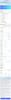


DavidJr's Review Comments
Samsung Gear VR for Select Samsung Cell Phones: Mobile virtual reality is finally here. Watch movies in your own private cinema, be at the center of your favorite games, and socialize with friends in a virtual world all your own. The lightweight design and intuitive touchpad drop you right in the action and allow for hours of immersive entertainment.
Overall 1 out of 5
1 out of 5
 1 out of 5
1 out of 5Very unhappy about not getting the GearVR programs
By Sunshower
I tried many different ways to find out how to download the Gear VR programs by going to Samsung and Oculus online. All unsuccessful!!
DavidJr
June 3, 2016
Once you connect the Gear VR to the phone it starts a download for the software. There appears to be no other way to initiate the install. Once the Oculus software is installed, games and applications can be purchased through the application or from inside the store while wearing the device.
0points
0of 0voted this comment as helpful.
Samsung Gear VR for Select Samsung Cell Phones: Mobile virtual reality is finally here. Watch movies in your own private cinema, be at the center of your favorite games, and socialize with friends in a virtual world all your own. The lightweight design and intuitive touchpad drop you right in the action and allow for hours of immersive entertainment.
Overall 1 out of 5
1 out of 5
 1 out of 5
1 out of 5Need certain phones to use this.
By Donna
Wasn't told at time of purchase that certain phones were required to use this device. After purchase was when this was discovered. During this time we purchased a new home and was moving. After the move, tried to return the item because I didn't want to purchase a new phone. The only way the store would accept this return was to give me a gift card. I didn't want a gift card that I would most likely not use. Not happy with this policy at all. Also have made posts to FB in regards to your policy. I will not EVER enter your store again or make another purchase from you online. This is NOT how you treat a customer and expect more business from them.
DavidJr
It is labeled on the box and the site details
June 3, 2016
It says on the front and back of the box, "Compatible with Note5/S6 edge+/S6/S6 edge" and anywhere you look online it says it as well.
+2points
2of 2voted this comment as helpful.
Samsung Gear VR for Select Samsung Cell Phones: Mobile virtual reality is finally here. Watch movies in your own private cinema, be at the center of your favorite games, and socialize with friends in a virtual world all your own. The lightweight design and intuitive touchpad drop you right in the action and allow for hours of immersive entertainment.
Overall 2 out of 5
2 out of 5
 2 out of 5
2 out of 5I have problems getting my phone to sync with this
By Drestyle
When I put my phone in the unit it doesn't seem it. I keep having to pull it out and try again.
DavidJr
June 3, 2016
What phone are you using and is it up to date? The Samsung Gear VR is only compatible with Galaxy S7, Galaxy S7 edge, Galaxy Note5, Galaxy S6 edge+, Galaxy S6, Galaxy S6 edge and a software update from your carrier is required for S6 edge+ and Note 5.
0points
0of 0voted this comment as helpful.
DavidJr's Questions
DavidJr has not submitted any questions.
G535 gives you performance, freedom and comfort for all your gaming sessions. Enjoy advanced LIGHTSPEED wireless, up to 33-hour battery life, and 40 mm drivers for crystal-clear sound. Just 236 grams, an adjustable headband, and soft memory foam earpads ensure all-day comfort.
How do I enable Dolby Atmos for the 535 headset? I see nothing in GHub, and Windows only has Windows Sonic for Headphones. Is this a program I need to purchase and download through the Microsoft Store? Thank you.
You have to have the Dolby Access app installed to enable Dolby Atmos for Headphones. There is a free trial, but it also requires a subscription afterwards. Once installed, the option will show right under the Windows Sonic option.
4 years, 1 month ago
by
DavidJr
The Swann Professional 4K HD 4 Camera 8 Channel NVR CCTV camera security system is sure to give you business and home security peace of mind from every angle. Protect your loved ones & property with this multi-camera, wired surveillance system with everything you need to do-it-yourself or have it professionally installed. Be safe & confident as Swann outdoor home security cameras (camaras de seguridad para casa exterior) have you covered. A perfect home security system (camaras de seguridad inalambricas). See what's happening with digitally enhanced upscaling technology that provides 4K camera resolution & zoom - you won't miss a thing. Know what~s happening at any hour with powerful night vision up to 130ft in total darkness. Add 4 more home camera system (camaras de seguridad para casa) via PoE connections for full 8 channel monitoring. Enjoy local recording onto the massive 2TB hard drive with no fees ever, store months of recordings before it starts saving over older footage. Cut the cost of crime & know what~s happening with this 4 camera security system (4 camaras de seguridad) to suit large homes, offices, small businesses & retail stores. Actively prevent crime as heat & motion trigger sensor lights, mobile alerts & video recordings. Enjoy hands-free security using voice commands. Stream video from your camera via Hey Google & Chromecast, Google Home Hub, or via Alexa devices with a screen, such as Echo Spot, Echo Show or 4K Fire TV. The Master-Series weatherproof design is IP66 rated, meaning they are built to withstand rain, snow & heat, all year round. The Master-Series includes a NVR-8580 8 Channel IP NVR security system with 2TB Hard Drive, 4K Enforcer Bullet Cameras x 4 also can be used as indoor security camera, Ethernet Cable x 5 (60ft / 18m x 4 | 3ft / 1m x 1), HDMI Cable, Power Adapter, Mouse, Mounting Screws & Plugs, Quick Start Guide and Theft Deterrent Stickers. Note: For outdoor camera wireless, please contact Swann team for support. Wireless cameras for home security & wifi camera can be found at Swann's main website.
Documents say NVR systems require Ethernet cables such as CAT5e and CAT6... any problems or things to consider with using flat CAT7 or CAT8 cables?
CAT 7 and CAT 8 is fully backwards compatible with CAT 5e/CAT 6 cables and should work just fine. This system comes with low grade ethernet cables that don't even feel like they are proper twisted pair. If I had long enough ethernet cables to replace theirs with, I would absolutely do that and might see some improvement.
4 years, 1 month ago
by
DavidJr
The sound quality you expect from great earbuds with convenient features that go above and beyond. Two microphones in each earbud mean you~ll always be heard on calls. The SOUNDFORM Rise True Wireless Earbuds are designed to get you through even the longest days with an impressive 7 hours of charge in each earbud and another 24 hours in the wireless charging case. The IPX5 water resistance rating protects them rain or shine while easy-to-use controls offer the power to change volume, skip tracks, and take calls, all at your fingertips.
Are the Soundform Rise compatible with Windows?
They are compatible with any device that can use Bluetooth audio. So, if your Windows device has Bluetooth capability, it will work as headphones and microphone.
4 years, 2 months ago
by
DavidJr
Skip the coffee shop! With its convenient 3-in-1 functionality~frozen, iced, and hot coffee~the Mr. Coffee Single-Serve Frappe + Iced + Hot Coffee Maker & Blender makes it easy to create your favorite coffee drinks right at home.
Does this unit come with tumblers?
Yes, it came with two plastic tumblers with straws.

4 years, 4 months ago
by
DavidJr
Enjoy everyday gaming with this ASUS notebook PC. The AMD Ryzen 7 5800HS processor and 16GB of memory deliver fast and smooth performance during intensive gaming, while the NVIDIA GeForce GTX 1650 graphics card renders high-quality videos for enhanced videos and games. This 14-inch IPS Level Full HD ASUS notebook PC has a 512GB SSD that provides storage for all types of files.
Does this model have the same 76wH battery as the higher end G14 laptops?
This has a 15.4V 76 Wh battery. I don't know if it is the same battery, but you can see it in the picture here.

4 years, 4 months ago
by
DavidJr
Enjoy everyday gaming with this ASUS notebook PC. The AMD Ryzen 7 5800HS processor and 16GB of memory deliver fast and smooth performance during intensive gaming, while the NVIDIA GeForce GTX 1650 graphics card renders high-quality videos for enhanced videos and games. This 14-inch IPS Level Full HD ASUS notebook PC has a 512GB SSD that provides storage for all types of files.
I've looked through all the images and i can't see if it has a headphone jack, so does it?
There is a 3.5mm combined headphone/microphone port on the left side of the keyboard.
4 years, 4 months ago
by
DavidJr
Enjoy everyday gaming with this ASUS notebook PC. The AMD Ryzen 7 5800HS processor and 16GB of memory deliver fast and smooth performance during intensive gaming, while the NVIDIA GeForce GTX 1650 graphics card renders high-quality videos for enhanced videos and games. This 14-inch IPS Level Full HD ASUS notebook PC has a 512GB SSD that provides storage for all types of files.
does the box come with a webcam? and does the laptop have an ethernet input?
The model does not have a webcam nor an ethernet port. However, with two USB-C and two USB-A ports there is plenty of space for adapters and personal webcams.
4 years, 4 months ago
by
DavidJr
Enjoy everyday gaming with this ASUS notebook PC. The AMD Ryzen 7 5800HS processor and 16GB of memory deliver fast and smooth performance during intensive gaming, while the NVIDIA GeForce GTX 1650 graphics card renders high-quality videos for enhanced videos and games. This 14-inch IPS Level Full HD ASUS notebook PC has a 512GB SSD that provides storage for all types of files.
Does the G14 support a solid state drive AND the M.2 storage? Or does the G14 storage ONLY support M.2?
There is only space for a single M.2 drive internally. However, there are two USB 3.2 Type C ports that can support decent speeds for any external SSD.
4 years, 4 months ago
by
DavidJr
Enjoy everyday gaming with this ASUS notebook PC. The AMD Ryzen 7 5800HS processor and 16GB of memory deliver fast and smooth performance during intensive gaming, while the NVIDIA GeForce GTX 1650 graphics card renders high-quality videos for enhanced videos and games. This 14-inch IPS Level Full HD ASUS notebook PC has a 512GB SSD that provides storage for all types of files.
so for those that bought the ASUS - ROG Zephyrus G14 14" Laptop - AMD Ryzen 7 - 16GB Memory - NVIDIA GeForce GTX 1650 - 512GB SSD and a quest 2. Would this laptop run PCVR while using a link cable? asking for a friend
It will run PCVR with the Link cable. Though the GTX 1650 graphics card may struggle with some experiences, VR Mark rates it Great with a score of 5355 and an average frame rate of 116FPS which meets Oculus requirements of 81 FPS.
4 years, 4 months ago
by
DavidJr
Enjoy everyday gaming with this ASUS notebook PC. The AMD Ryzen 7 5800HS processor and 16GB of memory deliver fast and smooth performance during intensive gaming, while the NVIDIA GeForce GTX 1650 graphics card renders high-quality videos for enhanced videos and games. This 14-inch IPS Level Full HD ASUS notebook PC has a 512GB SSD that provides storage for all types of files.




![Norton - Utilities Ultimate (10 Device) - Android, Apple iOS, Windows [Digital]](https://pisces.bbystatic.com/prescaled/500/500/image2/BestBuy_US/images/products/44dbbe2f-d36f-4c67-9905-287651d0198b.jpg)











