DavidJr's stats
- Review count346
- Helpfulness votes2,393
- First reviewDecember 8, 2015
- Last reviewJanuary 22, 2026
- Featured reviews0
- Average rating4.2
- Review comment count3
- Helpfulness votes2
- First review commentJune 3, 2016
- Last review commentJune 3, 2016
- Featured review comments0
Questions
- Question count0
- Helpfulness votes0
- First questionNone
- Last questionNone
- Featured questions0
- Answer count104
- Helpfulness votes221
- First answerDecember 9, 2015
- Last answerDecember 23, 2021
- Featured answers0
- Best answers34
Incorporate wire-free music into your active lifestyle with these Rowkin Surge Bluetooth earbuds. Their TPE over-ear hooks provide a secure fit, and their built-in controls let you skip songs and access Siri or Google Assistant easily. Answer calls hands-free via the built-in microphone of these water-resistant Rowkin Surge Bluetooth earbuds.
Customer Rating

3
Loud wireless audio with some interuptions
on June 11, 2018
Posted by: DavidJr
from Rineyville, KY
First impression of these is a reminder of the old individual Bluetooth earpieces that used to do phone calls only, as they are a bit large on the outside of the ear. However, despite their size they are very light. I was able to get a good fitting seal with the installed medium tips and the wings are flexible so that you can bend them to snuggly fit around your ear. These are surprisingly loud and provide deep lows and crisp highs. However, unless the music focuses on one end or the other it kind of washes out to meet the middle.
Directions tell you to power the right earpiece first to sync with your device. However, you can do either first and then power on the other to start “true wireless stereo” as it states with a voice. The point to this is that whichever piece is synced to the phone is the one that calls are handled on. However, either one can control the volume, power and track skip of both. As for calls, the audio wasn’t bad, but not all that great either. Callers on the other side kept complaining of breaking up at times.
On average I was able to get just short of 5 hours of play time out of them. With the charging case I was able to get 3+ more charges out of it. The last charge only provided about an hour. As for the design of the charging case however, it left a lot to desire. Having to individually connect each earpiece to a micro USB connector made it a bit more frustrating. Then to top it off, the earbuds are flipped, with the right on the left and the left on the right side of the case. Though it does allow you to charge the earbuds with a standard charger it just seems a bit outdated and tedious to have to do this when you have a case for them.
Besides actually enjoying the sound and fit of these, and the true wireless design, they have one major flaw that really makes these difficult to continue to use. They continue to randomly disconnect from each other causing a brief interruption in audio. At first I thought it had to do with wireless interference as they would drop every time I went near my neighbor’s house while mowing the grass. However, they then dropped out while I was out in the middle of nowhere about 4 times in a row. Come to find out, it only takes your hand over one ear to make them drop sync so they are really sensitive. They manage to pick up right where they were, maintaining connection with the Bluetooth device, but the interruption of your favorite song while you’re singing along is infuriating. It is like having a cheap pair of wired headphones and one of them is starting to go bad.
My Best Buy number: 2182552841
Mobile Submission: False
No, I would not recommend this to a friend.


Enjoy crystal-clear phone calls with these Jabra wireless headphones. Dual-microphone technology eliminates background noise, so your voice is heard clearly, and the flexible wire neckband retains its shape and contours for maximum daily comfort. These water-resistant Jabra wireless headphones provide eight hours of battery life for all-day performance before needing to charge.
Customer Rating

2
Weak volume level but clear microphone
on May 26, 2018
Posted by: DavidJr
from Rineyville, KY
I really wanted to like these headphones. When you tack on the name Elite you think top of the line product. I'm not saying these are bad, but they weren't elite in my opinion.
The one thing that was top notch for these is the microphone during calls. I have had plenty of wireless headphones and they range from muffled to too much background noise. However, these really did a great job during calls with clarity and preventing background noise. However, the biggest problem I have with them is their volume. It is so low that even though my friends could hear me better on a call, I had a hard time hearing them. At first I thought maybe it was my phone being the problem, but with everything maxed out it just wasn't loud enough. I like headphones to be loud enough that I should need to use the volume to keep them from being too loud. I even downloaded the app to see if I could enable an advanced setting or something.
Upon first power on, there is a nice voice prompt to help you through Bluetooth pairing. Tones are given with volume max and power down, with some voice assistance options when pressing the center button on the microphone. Besides the volume level, audio sounds clear, but missing crisp highs and deep lows. Maybe it was just the volume level, but some deep bass was missing all together.
As for the app, the packaging barely mentions it and nothing in the quick guide. A quick search in Google Play for Jabra will return with Jabra Sound+, however, you also need a separate application called Jabra Services when you go to run it. Once installed you can connect to the headphones and update them to their latest firmware. Options in the app are basic, with a simple EQ, some call audio settings and minor choices on audio prompts. The assistance does allow for caller ID to be read in a voice when you receive a call. However, the app didn't help increase the volume level as I had hoped. Plus the Jabra Services application is always running in the background so it can read the caller ID.
As for design, the around the neck band is soft rubber and surprisingly did not grab the small hairs like some others brands have. It rests lightly around the neck and keeps in place pretty well. When not in use the headphones connect magnetically and turn off to conserve power. They instantly turn back on, connect and with the press of the center button you can get right back to what you were doing. The fit of the ear buds are pretty comfortable, required a little twist to lock in and make a seal, but with the volume level really felt like they needed to be further in the ear.
For battery life I was getting over 7.5 hours of straight Bluetooth audio. Of course it can last longer with intermittent use, such as just for answering calls. As for charging I was unable to get them to charge using any USB port on my laptop. I asked the question, and I see others are able to use their PC, I can charge other devices with the same PC, so I have no idea what the issue is. If I used a phone charger they were able to get a full charge in about 2 hours.
If these were a bit louder in volume levels I might consider them a higher rating, but when I have cheaper headsets that can do everything else pretty much the same with better audio, I can't recommend these.
My Best Buy number: 2182552841
Mobile Submission: False
No, I would not recommend this to a friend.


Match your look to the occasion with this 2-in-1 Philips Norelco shaver. Its ComfortCut blade system lets you achieve a smooth, clean shave, and its click-on plastic guard provides a casual three-day stubble look. The multidirectional flex heads of this Philips Norelco shaver ensure consistent trimming on every contour of your face and neck.
Customer Rating

5
Smooth shave in or out of the shower
on May 9, 2018
Posted by: DavidJr
from Rineyville, KY
The Philips Norelco Electric Shaver 3600 is a convenient smooth shave in or out of the shower. A full charge will last multiple shaves over several days and with just 5 minutes of being plugged in you have enough charge to get another shave if you had let it die. The three multi-direction comfort cut heads contour to every shape of your face for a smooth shave. There is an included stubble guard that creates a 3 day stubble look, however, you loose that directional contour and it takes longer to get an even shave. There is also a pop out edge trimmer to get those sharp edges. With it being waterproof it is easy to pop the top open and rinse out. The key to electric razors like this is continued use. If you are just switching from a blade razor to an electric razor, it may not feel as close. However, after a few days of your skin healing the shave will feel smoother. Also, if not used on a regular basis the hair can become too long to shave. This is not a fault of this razor, just something of all razors of this style.
My Best Buy number: 2182552841
Mobile Submission: False
I would recommend this to a friend!


The Turtle Beach Stream Mic is the first professional desktop microphone created for gamers streaming directly from their Xbox One and PlayStation 4, as well as from a PC or Mac. The Stream Mic features Adaptive Mic Patterns, customizable software, a dual-capsule mic array with advanced digital processing, and a zero-latency headphone output so anyone can stream like a pro.
Customer Rating

4
Get the PC application first!
on April 24, 2018
Posted by: DavidJr
from Rineyville, KY
The Turtle Beach Stream Mic looks like a professional grade microphone. However, when you pull it out of the box, the microphone feels extremely light and cheap. The nice thing though, it includes a boom adapter and a weighted stand that does a great job at holding it steady.
Though this Stream Mic is better than a standard headset microphone in clarity, I wasn't overly thrilled with it. Straight out of the box, hooking it up to a Windows 10 PC it was recognized and after selecting it as my microphone device it worked as intended. I then joined some chat with friends and the first thing they mentioned was that they heard a lot background noise and I sounded very distance. I tried going through the different Adaptive Mic Patterns and changed the sensitivity from high to low and the only thing they noticed is that I was now quieter. As for the background noise, you could hear my computer fans even through the microphone is nowhere near it and as for distance, though it was picking up my voice, the sweet spot seems to be within arms reach on high sensitivity while it needs to be near your face, like on a boom, in low.
While I had it on the PC I decided to check out the Turtle Beach Audio Hub, which has a slight mention on the box for “additional Polar Patterns” and in the small manual about additional settings and firmware updates. Once installed you have to switch the microphone from PS4/PC to Xbox, which I found odd. You then may need to download drivers, which the link is provided at the bottom right corner of the application. Once loaded you find additional settings. Voice EQ, which has Natural Voice, Deep Voice, Deep and Bright Voice and Mid-Range Voice where each of these have a slight change to high/mid/low levels of input. There is also Mic Monitor Level and Mic Record Level. There are two optional polar patterns, Extreme Hyper-Cardioid or Super Cardioid. Once you select either of them, a new color, white, shows up on the ring on the front of the microphone. This now becomes a fifth option when you cycle through the patterns when pressing the button on the back. This setting did reduce a good bit of the fan noise that it was picking up in the first place, however it was not until I discovered the Automatic Noise Gate setting through this application that made it so much better. This option essentially removed all of the background noises when I wasn't talking. It didn't pick up my key clicking, like I had before and especially did not keep the sound of my computer fan running. There were times though that it sounded like it cut a word short here and there. A couple more options in the application include Clip Indicator, which turns the ring red if you get so loud that it clips the audio, and LED Blackout Mode, which turns the light ring off on the front. You can also updated the firmware, which mine was on the latest, see additional information and enable Live Test Mode, which is essential when testing the features as the PC does not see the microphone while it is in Xbox mode.
Hooking it up to my Xbox One was recognized as a headset. It picked up audio just as it did on the PC, however, now that I used the PC to make the necessary changes it didn't pick up all of the noise like it did to start with. The problem I had at first though was that the Xbox treats this completely like a headset, so that meant it was sending chat audio to the headset and I wasn't hearing the party till I plugged in headphones. Then I realized I could hear myself, instantly, so it wasn't causing me to stutter from hearing myself delayed, but it was loud. This is where having the PC application came back into play and the Mic Monitor Level had to be reduced. The nice thing though, the changes are applied to the microphone, so they remain when switched between devices. This also allowed for game audio you be passed through to the headset. Plus, since the USB cord is 10 ft long it basically allowed me to use my wired headphones to my Xbox instead of through the controller. Though I have a PS4, I don't use it often and would assume that it would work the same as it did on the Xbox.
The biggest issue with this microphone is that you have to have a PC if you want to get the best out of it. Just the ability to change the Mic Monitor Level and the Noise Gate literally changed my review from a 2 star to a 4 star. The fact that it is sensitive is great if you wanted to catch every sound in the room. However, for streaming or chat, you really don't need to hear the PC fans and keyboard clicking as it is a distraction. You also don't need to hear yourself louder than the other party members. As for the various Adaptive Mic Patterns, they do have slight variation, but even recording and switching between them, they weren't that noticeable. For a external started microphone that has a proffesional appearance, this one isn't bad, so long as you find your settings through a PC.
My Best Buy number: 2182552841
Mobile Submission: False
I would recommend this to a friend!


Streamline your cleaning routine with the CrossWave Pet Pro Multi-Surface Wet Dry Vac. Eliminate pet messes and debris from tile, sealed wood, rubber floor mats, rugs, and more.
Customer Rating

5
Vacuum and Mop in one
on April 24, 2018
Posted by: DavidJr
from Rineyville, KY
The CrossWave Pet Pro is one of those devices I wish I had this past winter. With the combination of snow, mud and a dog I constantly had little prints of mud in the house. My main floor is laminate wood so it usually required a quick sweep before breaking out the mop and bucket. Now I can just put some warm water and a little bit of the Bissle Multisurface Pet floor cleaning solution, in what looks like a sports bottle, and do all the cleaning in one.
The Crosswave is super simple to put together when it comes out of the package. It comes with a spare brush and two sample bottles of cleaner that will get your through about 4 large area cleanings. The directions may feel a bit overwhelming when you notice all the details for cleaning, but it’s not much more than another other liquid based cleaning system. The main key to realize is that you never want to let anything wet and dirty sit around for long. The tray that it came with makes for an easy rinse of the brush and prevents the little drips of water that will eventually come down as it sits for a bit from settling on your floor.
The packaging shows the multi-surface as sealed wood, area rugs, tile and laminate. Rugs are meant as area rugs and not carpet. However, I have used it to clean some low pile carpet without issue. It’s just a little hard to push if the carpet is any thicker and it’s not designed to be a carpet cleaner. My basement is mostly standard tile and was a bit painful as it caught several of the tile edges. You just have to take it easy in hopes not to break something.
This has essentially replaced my mop and broom and made cleaning a lot easier. I prefer a wet cleaning system as it helps pick up dirt and dust instead of stirring it up like a dry vacuum or broom. The more it is used, the cleaner the waste water is beginning to look, telling me that my house is starting to stay a whole lot cleaner.
My Best Buy number: 2182552841
Mobile Submission: False
I would recommend this to a friend!


Amp up your workouts with these JLab Epic Sport wireless earbuds. Memory Wire ear hooks keep them securely in place during activity, and their six tip options and interchangeable Cush Fins let you make custom adjustments for an ideal fit. These JLab Epic Sport wireless earbuds have a 12-hour battery life for uninterrupted listening during long training sessions.
Customer Rating

4
Long lasting battery
on April 14, 2018
Posted by: DavidJr
from Rineyville, KY
With 6 different tip styles/sizes and 3 fins it may take some experimenting to get the right fit. However, once I found the right combination they lock in and feel pretty comfortable at that. I usually don't like wearing in-ear headphones for an extended amount of time, but these do not cause the strain that others have. The cable is light and thin and with the cable holder you can tighten it more to your head or attach the clip to keep it attached to your shirt collar.
The sound quality on these is pretty solid and while pressing both volume buttons at the same time you can change through three different EQ sounds to suite your desire. The volume controls are light however seem a little out of place when trying to make changes on the move, where the controls are so far back behind your ear. This also leads to the one major flaw, the sound quality of the microphone always makes me sound distant on a phone call and the other person having issues hearing me, even in a quite environment.
There are a few other quarks with this headset, such as the unique charger, which is extremely short which makes for a few limited charging positions, such as on a counter or in a computer. Otherwise it kind of dangles from a wall socket charger. Also, you really need to keep track of it as it is unique and not like you can just use your phone charging cable to replace it. However, it holds solid with a magnet. The carrying case also makes for a really tight squeeze, but is a nice way to help keep everything together. Besides, it hasn't needed a whole lot of charging with the long lasting battery.
My Best Buy number: 2182552841
Mobile Submission: False
I would recommend this to a friend!


Enjoy your favorite songs with this Bluetooth Sony speaker. Its multicolored line lights and flashing strobe turn any gathering into a party, and the 12 hours battery keeps the music playing all night long. This portable Sony speaker is resistant to water, dust and rust, so you can supply the tunes for any adventure.
Customer Rating

5
Surprisingly loud and deep bass to size
on April 5, 2018
Posted by: DavidJr
from Rineyville, KY
This speaker is a true party boosting device. Small and light enough to throw into bag and resistant enough to pull out anywhere. The IP67 rating makes it so you can take it to the beach, lake, river or boat and not worry about it getting splashed on, soaked or covered in sand. It’s really easy to sync to a device via Bluetooth and with NFC it can be done with just a tap. There is also an Aux audio in if you don’t have that capability, but you are removing your water resistance if you do this by leaving the back cover open and connections exposed.
As for party boosting, like Will Ferrell and Christopher Walken once said on a SNL skit, “I gotta have more cowbell.” It makes me wonder how they came up with the idea of smacking the speaker and giving you sound effects. With a double smack on the back, or enabling through the Music Center App, you can enable 5 locations,( top/bottom, both sides, and front) to have various sounds to include scratch, snare, kick drum and cowbell. Now take that fact that you can connect a bunch of these with wireless party chain and you can have a whole party of people making their own beats to whatever is playing. To spice things up a little more they have LED lighting to go with the beat. I just wish I had more of them and knew a good flash mob group because it would be fun to see and hear.
The sound from this little thing is truly amazing. Deep bass, clear crisp highs and no distortion or vibration sounds. Compared to the SRS-XB40 that I have from last year, it is definitely smaller and not as loud, but it stands out amongst others I have seen of this size. With that though, I can’t get these two speakers to add each other so they can play as one for the likes of me. I’d imagine it would be easier from the same models and the older speaker doesn’t support the Wireless Party Chain, but they should still add as it shows in the app and online guides.
Besides the difficulty of adding the two different speakers, the provided instructions are very limited, but the Music Center App does link to the website which helps with most questions. I also did not have a good experience with using it to answer calls as the audio kept cutting out for the people on the other side, as if noise cancellation just cancelled everything. I’ll stick to the phone or headphones for that purpose.
My Best Buy number: 2182552841
Mobile Submission: False
I would recommend this to a friend!


Listen for up to eight hours with these comfortable sports-fit Sony wireless headphones. A quick tap on NFC-compatible devices performs Bluetooth setup, and the convenient earpiece-based button and microphone enable hands-free calling. These Sony wireless headphones have open-type drivers, so you can enjoy your music while remaining aware of the surroundings.
Customer Rating

4
Light compared to size, but difficult fit.
on March 25, 2018
Posted by: DavidJr
from Rineyville, KY
Though in the package these looked very bulky, after taking them out they were surprisingly light. I really enjoy the quality of the sound and decent bass for earbuds. However, that is really dependent on getting a good fit and to keep that fit they hurt my ears. Compared to other earbuds where the rubber is used to help fill in the space and flex to your ear, these only have rubber bumped texture and a small fin that varies between the only two sizes provided. Essentially the rubber just provides a grip on the large bud which could be difficult for small ears but not enough for larger ears. The wire on the other hand is really light and did not feel to rub like some do. The controls are on the short nub coming from the earbud and are simple, however hard to adjust while jogging as there is no flex like those that have controls on the wire. But, at the same time you don't have something swinging under your ear like those models. On average they lasted over 7 hours of straight Bluetooth streaming and held their charge after sitting a few days powered off.
As for their sound quality and battery life these are great for the price range. The size and fitting might not be for everyone though.
Mobile Submission: False
I would recommend this to a friend!


Offer graphics to go with your next client pitch when you load them on this portable Epson business projector. The lightweight projector is easy to bring along and offers 3300 lumens of even color and brightness to bring ideas to life. Featuring HDMI compatibility, this Epson business projector combines stunning video and flawless sound in a one-cable setup.
Customer Rating

4
Bright and colorful.
on March 25, 2018
Posted by: DavidJr
from Rineyville, KY
For a quick, lightweight, bright and simple presentation projector the Epson EX3260 is great for any environment. This 3300 lumen projector punches through just about any room lighting and provides vibrant colors. Multiple input options to include HDMI, VGA, RCA and USB make it simple to connect to a computer or other video devices. The projector automatically corrects keystone when it is tilted but does provide manual vertical and horizontal keystone settings for getting the picture as squared as you want it. It has a built in speaker that is enough to be heard in a small room but does tend to give a vibration sound at high volumes. A carrying case is provided so that you can easily pack it up and take it like a laptop bag. The power down is almost instant compared to some projectors that require a cool down period, so quick to pack back up.
This model is only SVGA (800x600) and small text and fine details will be lost, just think original style monitors with large icons and font. It plays video just fine though and presentations with 14+ font still look legible on a 120” screen. The EX3260 also has all the menu settings of the pro model, such as split image and wireless network, but they are not available on this model. However, a separate wireless module can be added to the USB to make it wireless. There is manual focus and zoom option to get the the best size out of your image as well as a digital zoom feature to get up to 4x zoom on the image displayed within the boundaries of the screen. If you need a bright, colorful image on a wall, up to 360” which is more than enough to cover the wall of a two story building, this projector can do it. If you are looking to have high resolution, such as reading this review on your wall, this is not the projector. However, usually as you get higher in resolution you begin lose brightness, so it depends on what you you need.
My Best Buy number: 2182552841
Mobile Submission: False
I would recommend this to a friend!


Only at Best Buy Defend your home from intruders with this SimpliSafe security system. Its wireless design provides reliable, multilayer protection and avoids interruptions from cut phone lines and power outages, and it connects to an app for remote operation. This SimpliSafe security system is easy to install and customizable to homes of any size for flexible use.
Customer Rating

4
Simple no contract home security
on March 20, 2018
Posted by: DavidJr
from Rineyville, KY
For a basic self-install starter home security system, with no contracts, this one isn’t bad. It is super simple to set up as the keypad is wireless and walks you through the setup and the sensors all have sticky tape pre-installed. It has replacement sticky pieces and also comes with screws if you decide you want a more permanent installation for each piece, though the screws are really small. All of the pieces have a base that they can slide off of so that you can screw them in place or when you may need to replace the batteries. This package comes with 4 entry sensors, one motion sensor, the main speaker and wireless keypad as well as a yard sign and some stickers.
Once installed you have to go to the website to activate with the serial number. There are 2 basic plans with a monthly rate that can be cancelled at any time. One is only 24/7 monitoring and the other includes interactive options, such as mobile app, SMS/Email alerts and website control. Both options include cellular connection, however, that connection can take up to 72 hours to activate. Even still, if you connect it to your WiFi, there is a 72 hour “test” period where emergency services will not be called if your alarm is tripped. With the interactive options you get immediate notification when sensors are tripped and the alarm is activated/deactivated while the monitoring service will take time after the alarm has been tripped to notify you, get your security word and then notify the authorities. You can also set secondary contacts through the website, though they will need to know the security word as well.
As for the device the speaker is soft and talks to you during setup, however from that point on it only makes tones for when sensors are opened and closed. It is odd since when you identify the sensors it speaks the name, “Front Door”, but not when they are opened. However, the application and notifications do show that name. Compared to other security systems, the speakers really is not that loud, loud enough to let you know it is going off, but not as ear piercing as other systems. During entry and exit, when the alarm is set, the keypad makes a tone that is extremely low, even set to max volume, if the keypad is not by the door, you might not even realize it is counting down as you left, leaving the alarm to go off as you walk away from your house. However, the main device does have a light to it so that if it is in the open it is easy to see the glowing red ring to let you know it is armed. You can also arm the device while sensors are open without even noticing. The keypad and application will give the notification, but continue to activate without any confirmation. The keypad also has a panic button, should you want to trip the alarm for sound, however this does not notify the monitoring service.
Compared to other professional systems that usually have a long term contract and higher fees, this is an easy system that you can use without service if you just want a local alarm or activate whenever you need someone to remotely monitor.
My Best Buy number: 2182552841
Mobile Submission: False
I would recommend this to a friend!


DavidJr's Review Comments
Samsung Gear VR for Select Samsung Cell Phones: Mobile virtual reality is finally here. Watch movies in your own private cinema, be at the center of your favorite games, and socialize with friends in a virtual world all your own. The lightweight design and intuitive touchpad drop you right in the action and allow for hours of immersive entertainment.
Overall 1 out of 5
1 out of 5
 1 out of 5
1 out of 5Very unhappy about not getting the GearVR programs
By Sunshower
I tried many different ways to find out how to download the Gear VR programs by going to Samsung and Oculus online. All unsuccessful!!
DavidJr
June 3, 2016
Once you connect the Gear VR to the phone it starts a download for the software. There appears to be no other way to initiate the install. Once the Oculus software is installed, games and applications can be purchased through the application or from inside the store while wearing the device.
0points
0of 0voted this comment as helpful.
Samsung Gear VR for Select Samsung Cell Phones: Mobile virtual reality is finally here. Watch movies in your own private cinema, be at the center of your favorite games, and socialize with friends in a virtual world all your own. The lightweight design and intuitive touchpad drop you right in the action and allow for hours of immersive entertainment.
Overall 1 out of 5
1 out of 5
 1 out of 5
1 out of 5Need certain phones to use this.
By Donna
Wasn't told at time of purchase that certain phones were required to use this device. After purchase was when this was discovered. During this time we purchased a new home and was moving. After the move, tried to return the item because I didn't want to purchase a new phone. The only way the store would accept this return was to give me a gift card. I didn't want a gift card that I would most likely not use. Not happy with this policy at all. Also have made posts to FB in regards to your policy. I will not EVER enter your store again or make another purchase from you online. This is NOT how you treat a customer and expect more business from them.
DavidJr
It is labeled on the box and the site details
June 3, 2016
It says on the front and back of the box, "Compatible with Note5/S6 edge+/S6/S6 edge" and anywhere you look online it says it as well.
+2points
2of 2voted this comment as helpful.
Samsung Gear VR for Select Samsung Cell Phones: Mobile virtual reality is finally here. Watch movies in your own private cinema, be at the center of your favorite games, and socialize with friends in a virtual world all your own. The lightweight design and intuitive touchpad drop you right in the action and allow for hours of immersive entertainment.
Overall 2 out of 5
2 out of 5
 2 out of 5
2 out of 5I have problems getting my phone to sync with this
By Drestyle
When I put my phone in the unit it doesn't seem it. I keep having to pull it out and try again.
DavidJr
June 3, 2016
What phone are you using and is it up to date? The Samsung Gear VR is only compatible with Galaxy S7, Galaxy S7 edge, Galaxy Note5, Galaxy S6 edge+, Galaxy S6, Galaxy S6 edge and a software update from your carrier is required for S6 edge+ and Note 5.
0points
0of 0voted this comment as helpful.
DavidJr's Questions
DavidJr has not submitted any questions.
This H&R Block Premium & Business Tax software offers everything small business owners need to easily complete their personal and business federal and state taxes. It includes a free online chat with a tax professional, step-by-step guidance on hundreds of credits and deductions, and in-person representation in the unlikely event of an audit. The H&R Block Premium & Business Tax software provides assistance to small business owners, including creating payroll and employer (W-2 and 1099) forms and more.
Does H&R Premium & Business Software have 1120S (S corp) and 1040 forms / programs ?
Yes, S Corporation, 1120-S is included with the Business edition. 1040 forms are included in the Premium, so this has both applications in one package.

5 years, 11 months ago
by
DavidJr
Convert your digital pictures into analog prints using this Polaroid Lab. The I-Type and 600 series film let you print photos instantly while the built-in LiIon battery is long-lasting and rechargeable via USB. This Polaroid Lab is compatible with iPhones operating with iOS 11 or newer and Android 7 and above.
What does it print on? And is that included? Also what is the cost for additional paper?
The Polaroid Originals - Lab uses Polaroid instant film that are listed for 600 or i-Type. None is included and the additional cost can be found by searching for "Polaroid Originals Film" of various styles but only for 600 or iType.

Products from my answer
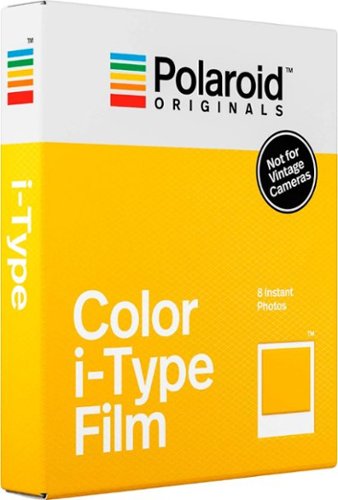
Polaroid - Color i-Type Film (8 Sheets) - White
 (327)
(327)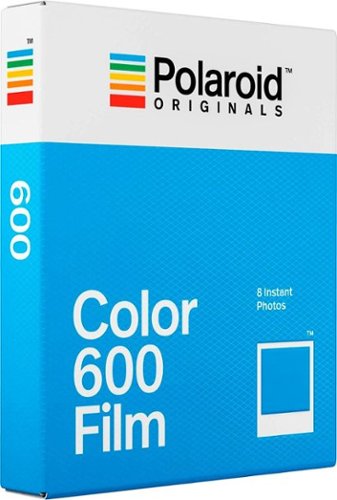
Polaroid - Instant Film (8 Sheets) - White
 (396)
(396)6 years, 2 months ago
by
DavidJr
Convert your digital pictures into analog prints using this Polaroid Lab. The I-Type and 600 series film let you print photos instantly while the built-in LiIon battery is long-lasting and rechargeable via USB. This Polaroid Lab is compatible with iPhones operating with iOS 11 or newer and Android 7 and above.
What is the number of prints ? what type of cartridges for ink? what is the cost for the ink refill?
The Polaroid Lab uses the the i-Type or 600 Polaroid film only. There are 8 pictures per cartridge. The chemistry to develop them is in the film so there is no ink to refill. The cost of the film can be found on the Polaroid site or searching other retailers for "Polaroid Originals Film" you can select from different styles but only those for 600 or i-Type.

Products from my answer
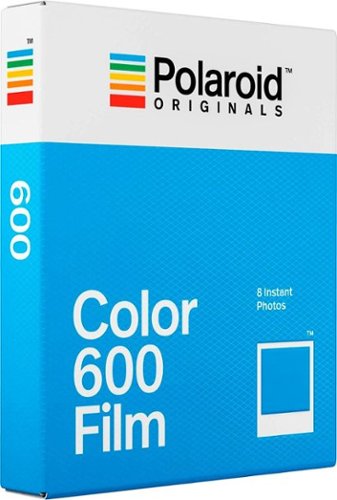
Polaroid - Instant Film (8 Sheets) - White
 (396)
(396)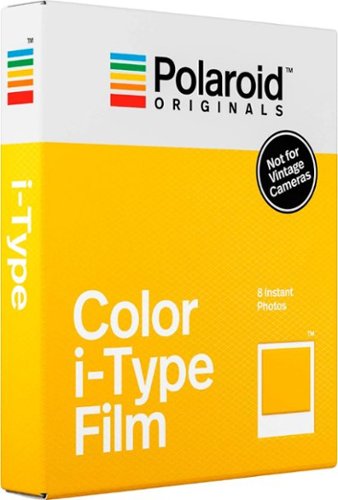
Polaroid - Color i-Type Film (8 Sheets) - White
 (327)
(327)6 years, 2 months ago
by
DavidJr
Brother MFC-J6545DW INKvestment Tank all-in-one inkjet printer offers print, copy, scan and fax up to 11" x 17" and feature cartridges that work with an internal ink storage tank to deliver up to 1 year of printing. Help take the guesswork out of when to replace ink by using the unique Brother Page Gauge, a visual, numerical way to know the amount of ink you've used and the amount of ink you have remaining. Includes mobile device printing, 11" x 17" scan glass, automatic two-sided printing and a 3.7" touch screen.
Does this printer print automatic front and back?
The Brother MFC-J6545DW does do automatic two sided printing. I have seen some reviews state that the Brother drivers had to be installed, but I had no issues printed double sided with the default Windows 10 drivers and my Android device.
6 years, 4 months ago
by
DavidJr
Brother MFC-J6545DW INKvestment Tank all-in-one inkjet printer offers print, copy, scan and fax up to 11" x 17" and feature cartridges that work with an internal ink storage tank to deliver up to 1 year of printing. Help take the guesswork out of when to replace ink by using the unique Brother Page Gauge, a visual, numerical way to know the amount of ink you've used and the amount of ink you have remaining. Includes mobile device printing, 11" x 17" scan glass, automatic two-sided printing and a 3.7" touch screen.
Can this model pull a stack of several 11" x 17" size paper through it's scanner, or does each piece of paper need to placed on the glass individually (manually one at a time)? Also, please verify that it does do color scanning.
The Brother MFC-J6545DW can handle up to 50 pages of 11x17 paper through the automatic document feeder. This is single sided scanning on the 6545.
6 years, 4 months ago
by
DavidJr
Brother MFC-J6545DW INKvestment Tank all-in-one inkjet printer offers print, copy, scan and fax up to 11" x 17" and feature cartridges that work with an internal ink storage tank to deliver up to 1 year of printing. Help take the guesswork out of when to replace ink by using the unique Brother Page Gauge, a visual, numerical way to know the amount of ink you've used and the amount of ink you have remaining. Includes mobile device printing, 11" x 17" scan glass, automatic two-sided printing and a 3.7" touch screen.
Can this Printer enlarge or reduce documents in 1% increments?
The Brother MFC-J6545DW can be set to reduce or enlarge at any custom setting between 25 - 400%. Default settings include specific page formats like letter to legal.

6 years, 4 months ago
by
DavidJr
Acer Nitro 5 Laptop: Experience immersive multimedia with this Acer Nitro 5 gaming laptop. The 8GB of RAM and Intel Core i5 processor support multitasking, and the 512GB solid-state drive offers quick data access and ample storage. This Acer Nitro 5 gaming laptop features an NVIDIA GeForce GTX 1650 graphics card that renders crystal-clear images on the 17.3-inch Full HD display.
How to upgrade hdd ?? I need guidance
Though it is not the exact same model, the process of installing the hard drive is very similar to this: https://us.answers.acer.com/app/answers/detail/a_id/63012
6 years, 6 months ago
by
DavidJr
Acer Nitro 5 Laptop: Experience immersive multimedia with this Acer Nitro 5 gaming laptop. The 8GB of RAM and Intel Core i5 processor support multitasking, and the 512GB solid-state drive offers quick data access and ample storage. This Acer Nitro 5 gaming laptop features an NVIDIA GeForce GTX 1650 graphics card that renders crystal-clear images on the 17.3-inch Full HD display.
I am looking to get this laptop but before I do I would like to ask how it dose with games like eso and wow and stwor
The MR8300 Max Stream~ AC2200 is a high-performance Tri-Band router. Perfect for households that thrive on entertainment, it delivers up to 2.2 Gbps of superior speed throughout your entire home. The Tri-Band and MU-MIMO technology make it ideal for simultaneous streaming of HD movies, online gaming, video calling and supporting all of your smart home devices. MR8300 also grows as your needs do. With its built-in mesh Wi-Fi, instead of investing in a new router, you can expand coverage by simply adding Linksys Velop~ Mesh Wi-Fi nodes for seamless Wi-Fi everywhere.The MR8300 serves as the master router and must connect directly to your modem to create your network. Sets up in minutes with the Linksys app.
Will this work with CenturyLink? I didn't see anything on this
It will work with any internet provider as this is a router, not a modem. Your internet provider can provide the modem, or compatible modems you can purchase, in which you can connect to this WiFi router for expanded connectivity.
6 years, 11 months ago
by
DavidJr
Accept every way your customers want to pay with the new Square Reader for contactless and chip~EMV chip cards, Apple Pay, Android Pay, other NFC payments, and magstripe cards. The reader connects wirelessly to iOS or Android devices with Bluetooth LE or with USB if you sell with the optional Square Stand. It works exclusively with the free Square Point of Sale app to take care of payments, tipping, inventory, reports, and more. Square Reader for contactless and chip comes with a free Square Reader for magstripe so you can swipe cards the old-fashioned way, too. Pay just 2.6% + 10~ per swipe, dip, or tap for Visa, Mastercard, Discover, and American Express, with no surprise fees. Square sends deposits directly to your bank account in one to two business days~or you can enable Instant Deposit for 1% per deposit to get your money in seconds. Get a Dock for Square Reader to anchor the reader on your countertop and keep it charged all day.
Can I use this reader with the Joist software program?
You can use the scanning software to scan the invoice or contract and then save it as an image or import through one of the other formats.
7 years, 1 month ago
by
DavidJr












![H&R Block - Premium & Business Tax Software - Windows [Digital]](https://pisces.bbystatic.com/prescaled/500/500/image2/BestBuy_US/images/products/6386/6386087_sd.jpg)




