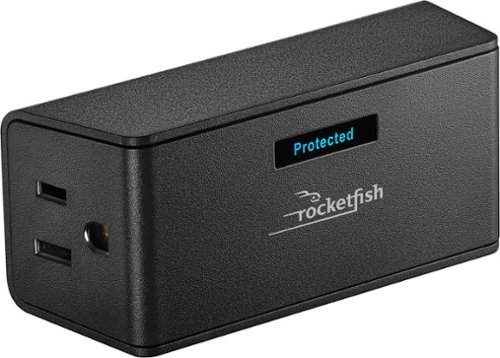DavidJr's stats
- Review count346
- Helpfulness votes2,393
- First reviewDecember 8, 2015
- Last reviewJanuary 22, 2026
- Featured reviews0
- Average rating4.2
- Review comment count3
- Helpfulness votes2
- First review commentJune 3, 2016
- Last review commentJune 3, 2016
- Featured review comments0
Questions
- Question count0
- Helpfulness votes0
- First questionNone
- Last questionNone
- Featured questions0
- Answer count104
- Helpfulness votes221
- First answerDecember 9, 2015
- Last answerDecember 23, 2021
- Featured answers0
- Best answers34
Capture every drive with confidence using the ARC 700, a powerful 4K dash cam offering crystal-clear front and 2K rear recording. Equipped with Sony STARVIS and Galaxycore sensors, HDR, and Super Night Vision 3.0, it delivers sharp, balanced footage day or night. Enjoy peace of mind with advanced Parking Surveillance Modes, including Motion & Impact Detection, Time Lapse, and optional Radar Mode. Smart Thermal Protection ensures reliable performance in extreme heat, while Safety Camera Alerts and support for up to 256GB microSD cards add everyday convenience. The ARC 700 comes ready to install~everything you need, right in the box.
Customer Rating

5
Everyone should have a dash cam
on October 25, 2025
Posted by: DavidJr
With the craziness in the world today, I feel everyone should have a dash cam. Regardless of the incident, it just about always comes down to he said/she said and then you have to work it out with insurance or court. But, if you have video evidence of you going through a green light, doing 25 in a 25, the color of that vehicle that fled the scene, there are a lot of things that can clear you of an incident. Luckily, I’ve only had a couple incidents that didn’t even involve me directly, that I have used clips for my camera for. But, I like knowing it is there because it has even helped clear someone else of possible charges because I stayed to share the proof.
Regardless of which camera you settle with, there are always limiting factors. Sometimes you don’t have a high enough resolution to see everything, or you didn’t catch the right angle because you only had 1 camera. In the case of this Thinkware Arc 700, those two problems are mostly alleviated. The direct sides are still hard to cover, but the wide angle on these cameras gets pretty much fender to fender on each side. With the 4K on the front and 1440p on the back, you are catching a lot of details. However, with that quality comes the size of the files. With the included 64GB micro-SD card, you are only going to have about 90 minutes worth of continuous recordings. So, if there was something you wanted to get a clip of, even if it wasn’t an accident, you might want to pull of and grab it before it is overwritten. On the brighter side, you can replace that micro-SD with up to 256GB card, which should give you up to 6 hours worth of 4K/2K storage. Also, if an impact is detected, it will save the immediate file and keep it from being overwritten. For me, that has mostly been rough potholes so far.
Not on by default is the speed time stamp. Something that is easily changed while you are connected to the device by a cellphone. It is pretty straight forward with connecting as well. As long as the device is powered on, when you open the app after initial setup, it switches over to the 2.4Ghz or 5Ghz WiFi directly, pending settings.
Installation can be as simple as cleaning your windshield and sticking the device to it, connecting to the cigarette lighter, hiding the wires and you are off. However, if you want to take full advantage of the system, you will want to use the other wiring kit that it came included with. With this, you need to connect to a continuous power source and a switched source. Though it does recommend a professional, so long as you can find the right fuses in a fuse box, it’s not that hard. For example one of my fuses goes to powered locks, so it is battery and the driver assist cameras are on ACC, when the vehicle is running. So, I pulled the fuse, wrapped the pre-cut tip of the wire around one side and pushed it back in. Now I have the parking mode and have my power port back.
With the parking mode you can set it to different settings, but by default, it remains in a low power mode and when it detects motion, records a short clip, like 20 seconds. If an impact is detected from the G sensor, it will save the clip and lock it so it does not get overwritten. When you get in and start up your vehicle, the voice comes on and tells you if there were incidents recorded during parking mode.
Overall, this system is easy to set up and great for catching all the details. Having the other wire kit that it comes with installed is the best way to take full advantage of it. There are more options, like radar capability, but I do not have those attachments. The only thing I suggest is getting a larger micro-SD card as 90 minutes goes by pretty fast if you want to save a clip that was not locked by the G sensor.
I would recommend this to a friend!




Valor Pro Wireless pushes performance on Xbox with game-changing features. React faster with the rear paddles by keeping your thumbs on the thumbsticks while you jump, slide, reload, and more. With a low-latency wireless connection, Bluetooth~, and 1k Hz polling on PC, every movement stays sharp and responsive. Our new anti-drift TMR thumbsticks are designed to feel familiar while still alleviating common symptoms of wear and tear. Customize your controller settings without ever leaving your console with the SCUF app available on Xbox and PC. The built-in battery delivers up to 17 hours of playtime and recharges fast with the included 6ft USB-C.
Posted by: DavidJr
I’ve had a fair bit of game controllers over the years and it never fails that eventually at least one of the thumb sticks starts to drift. I’ve had one controller with Hall Effect and have wished more controllers had them. Now I have this one with Tunneling Magnetoresistance (TMR) and I think I might like them a bit better. I can’t quite explain it, but they feel a bit more snappy and precise. But, technically they should still last a lot longer than the default potentiometers of most standard controllers. Only time will tell, but since they are like the Hall Effects in the sense that they are using magnets instead of physical connections, they shouldn’t have those issues.
As for the controller in general, it is about 6g heavier than my original Series X controller but feels so much better in hand. The rubberized grips and the shape of the extra buttons on the back just rest perfect in hand. If you don’t like the extra buttons, you can pop the two middle ones out and replace them with flat caps. The other two flow seamlessly into the grip. The A/B/X/Y buttons are regular membrane like the standard controllers, the RB/LB are like mouse clicks and the RT/LT you can flip a switch and take it instantly from analog to digital, like you have two more mouse buttons.
In the center back of the controller you have the profile button which can switch between 3 on board profiles and be used to program the paddles on the fly. The different profiles can include the programming of the buttons, the stick response and deadzones, with lowest of 4%, trigger response and deadzones and vibration. All changed through the app on PC and/or Xbox. The app is currently in beta, so you have to get it on PC through the Microsoft Store first, then you can install it on Xbox with the same account. One odd thing that threw me off is that you have to have the controller in Xbox mode while using the app, even on a PC. But, then you can switch it back to PC which then the audio settings change to Valor Pro instead of Xbox Controller. It works on PC in either mode, it’s just how Windows recognizes it.
Speaking of the audio, it has a 3.5mm jack and two scroll wheels. The left one is for audio and the right one is for chat/game mix, which only seems to work on the Xbox. But, both of them can be pushed in with the left one instantly muting audio and the right muting the microphone. Personally, I found the audio level to get reduced a fair bit when listening through the controller versus straight to my PC. But, having the simple mute option is handy regardless. On the Xbox the mix works fine.
Overall, with this controller, it has certainly helped up my game. The extra paddles are easy to program and use while being able to quickly switch between different profiles. The app, though a bit of a task to get working, helps really refine everything about it. Whether you are using it for PC, Xbox or something like the Quest over Bluetooth, you are in control.
I would recommend this to a friend!





Experience premium PC gaming audio & chat with the Turtle Beach Atlas 200 wired gaming headset for PC, gaming consoles and mobile devices. Featuring a pair of high-performance 50mm Nanoclear drivers optimized for spatial audio on PC, the Atlas 200 delivers ultra-detailed sound for immersive gaming. An included USB audio adapter provides enhanced PC audio features via Swarm II desktop software including pristine 24-bit/96kHz high-fidelity audio, Waves 3D Audio, Advanced Superhuman Hearing, a dynamic 10-band EQ, up to five custom presets and variable mic monitoring. The adjustable floating headband, memory foam ear cushions, and ProSpecs glasses-friendly comfort ensure hours of fatigue-free gameplay. Chat clearly with the uni-directional, flip-to-mute mic that reduces background noise and stay in control with variable mic monitoring so you can always hear the level of your own voice to avoid shouting.
Posted by: DavidJr
These are about as simple as they come. I personally prefer wired headphones because there is less opportunity for odd interruptions or digital feedback. However, a lot of technology is getting away from the 3.5mm jack. Good thing that most console controllers still have them and even if your PC doesn’t have one, this comes with a USB-A to 3.5mm dongle so you can use them.
These are really light, pretty comfortable around the ear with deep wells so not to rub even my big ears. The only thing I feel is a bit odd is the hook and loop elastic band is the only size adjustment there is. Each side has a tab that you pull and stretch to the Min/Max that you desire. Unlike others, the main plastic parts of the headset have no adjusting, but it is extremely flexible. There is also no padding at the top of the headset. So, as that band eventually wears down, the hard plastic will rest on your head.
The sound quality is pretty decent, something I would hope to be impressive with a wired headset. However, it felt that the volume levels weren’t as high as I was looking for at first. I did get the Swarm II application and there is an option to “maximize device volume”, in which it will give you a warning. This helped a little bit, but I couldn’t say precisely. Then I realized that there are 2 audio channels so that you can sort game/chat audio on the PC. As soon as I forced it to only use 1 channel, all the volume came in to the point I had to turn it down with the volume knob.
With the Swarm II app and the USB dongle, you also have the ability to turn on their ‘Waves 3D’ audio. Personally, I did not like it. It sounds like it put everything into a cave or large concrete room. I personally prefer using Dolby Atmos and that works just fine with this headset. While in the app, you can also fine tune other audio settings with an EQ or other specific settings, like “Superhuman hearing” for gunshots and footsteps. Really just makes the high sounds stand out.
Overall, this is not a bad headset. It certainly has a budget feel to it, but the sound quality, even of the microphone, makes up for it, especially when you customize it to your liking with the Swarm II software.
I would recommend this to a friend!



The lightweight ROG Pelta gaming headset boasts a 309-gram design and includes a stylish adjustable elastic headband for comfortable all-day gaming. The versatile tri-mode connectivity allows for cross-platform compatibility, so you can use the Pelta with mobile phones, PCs, and gaming consoles.
Customer Rating

4
Not bad, once you get the app
on October 18, 2025
Posted by: DavidJr
Fairly light, comfortable for long hours of wear and battery life that seems to last for days. One thing I did not like is the default sound that is quickly remediated once you get the Armoury Crate application installed. By default, it sounds very high pitched, like the focus is on foot steps and gun shots, which does not work well for many other applications. Same for the outgoing sound, as my teammate said it sounded small, like a tin can at times.
Once you get the app installed you get all kinds of customizations. Overall presets based on things like movies, gaming, FPS or RPG. Which includes a full EQ with some common presets as well. You can individually customize all of them to your liking. Same for the microphone with noise gate, noise reduction and “perfect voice” sliders. You can adjust the lighting, which is just the logo on the sides, or disable it from there or by holding one of the headset buttons. It also helps extend the battery by leaving it off as well as other settings that you can change in the app.
My biggest gripe with this headset is the painfully small switch for power and switching between Bluetooth, off and 2.4Ghz. It barely sits above the surface and is really stiff. Nice thing about it, you aren’t going to accidentally flip it. Then the mute for the microphone. The audio notification is so faint that you aren’t going to hear it while playing. But, there is a red light on the mic, when it works. I’ve had to unplug and plug the microphone back in a couple times to get it to register properly, otherwise I would have no idea the headset was muted. Then, out of nowhere I’m getting pop up notifications that the volume has changed, despite not touching the volume.
Overall, this is a pretty solid headset and I am a fan of ASUS ROG. But, you have to have the Armoury Crate app to make it sound good and just trying to change that tiny power switch frustrates me every time I go to use it. The occasional missing LED for the mute seems to be an odd power cycle thing that can possibly get fixed in firmware, but is also irritating when you don’t want to blast everyone with a sneeze in their ear. Why can’t high dollar headsets like this use BT and 2.4Ghz at the same time like some others?
I would recommend this to a friend!


Pop. Play. Party! Designed for ultimate portability, the Pop Party Speaker cranks up the fun anytime, anywhere. With flexible mounting options and a detachable loop handle, it~s made for seamless portability and quick setup. Its compact design is perfect for any adventure, while vibrant RGB lighting sets the perfect vibe. IP55 waterproofing ensures the party continues, rain or shine, and the JLab app gives you full control over sound and lighting. Plus, with LabSync, you can connect up to 100 speakers for an unforgettable experience.
Customer Rating

5
Tiny size, mighty punch
on September 23, 2025
Posted by: DavidJr
This is a hand sized party pack. As shown in my image below, it is smaller than a dollar bill in length, but this thing packs a punch for its size. Then you have the LED patterns, which you can mostly customize through the JLab app, that really make it like a little palm sized party. Then, to top it off even more, if you have more than one, apparently up to 100, you can sync them to the same device. I can only imagine how wild that would end up sounding with that many. I have two and having stereo speakers wherever you want them is fun.
It has a small rubber loop on the top that can be partially detached so you can loop it around items, like the handlebars of your bicycle. It has rubber pads on the bottom so it doesn’t slide off of most surfaces and it is magnetic, so you can stick it to the fridge or something. However, the magnet isn’t all that strong, so I wouldn’t trust it on anything moving. The passive subwoofer on the bottom does make for different sounds depending on the material it is sitting on, like putting it on a metal trash can was interesting. However, through the app is where you can tweak the sound even better with the predefined EQ settings or custom.
There is only 1 button on this speaker which is kind of a disadvantage. Since there is no volume rocker, the speaker relies on the source for volume control. So, if you do have multiple speakers, you can’t just turn one down. You can however change that single button for three different functions based on the number of taps. By default it is play/pause for 1, cycle lights for 2 and cycle EQ presets for 3 taps. Holding it will power it off/on and even longer for pairing. You can change the button to control track or volume, but tapping the button multiple times to step the volume of the Bluetooth source just makes you rather find your phone and turn it down there. With multiple speakers, each speaker has its own controls, but only the main one controls the source as the commands of the other only affects it, till the source is changed again, like volume.
The battery life is about 5 hours with the lights on, but you can continue playing while it is plugged up. This time can be extended if you leave the lights off and it varies pending volume and cast a bit. While casting, you can assign speakers to be Left, Right or “Stereo”, but it is just a single speaker, so it is just playing both channels in one. You can also choose to sync the lights, so all speakers show the same patterns, or let them all do their own. The lights patterns are synced, but the actual effect will have its own timing per speaker. As for the lighting, you can change a fair bit of the colors, but there are some that will inject their own color regardless of your choices. Something that might change with future firmware or software updates, so make sure it is up to date through the app.
This is only rated IP55, so it is safe enough for casual splashes from rain, or by the pool side. It would probably be fine even if dropped in water and recovered. However, not really meant to be submerged in water.
Overall, this is a fun little speaker with a lot of sound for its size. Using the app to customize it and getting additional speakers really amps it up.
I would recommend this to a friend!


The CORSAIR Sabre v2 Pro Ultralight 36g Wireless Gaming Mouse was crafted for pro-level performance and precision. Unlock an agility advantage over heavier mice to dominate sniper duels, 1v1s, and firefights. Aim quicker and ensure you~re the first person shooting in FPS games. Maximize every millisecond with responsive 8kHz hyper-polling over 2.4GHz wireless and wired connections. Its 33K DPI sensor provides amazing accuracy and tracking on your flicks and head clicks. Enjoy custom-tuned mechanical switches rated for up to 100 million clicks of tactile feedback.
Posted by: DavidJr
I don’t think I have ever felt a mouse so light. If you use this in wired mode, the wire on the desk feels heavier than the mouse. Good thing it only needs that for charging. Also it is a nice thing that it comes with grip tape, as it almost feels like I’m not holding it with it being so light. But, this included grip tape, that you can apply yourself on the sides and/or buttons, makes it feel much better in my hand. You can also choose to change out the default skate pads on the bottom of the mouse for ones that have more surface area. Personally, I feel the default ones were just fine and due to the way they are applied, it’s not like you can just swap back and forth.
Corsair has introduced a way to modify your devices on the web now, with CORSAIR Web Hub. It is strange to me for a website to be able to modify hardware, but it provides all the settings you are used to without having to have some other app running in the background, like iCue.
I wish this mouse had a separate button for DPI cycle though, as you have to use one of the two side buttons or the mouse wheel click as a custom setting if you want to cycle through them. You can have up to 5 dpi steps, from 100 up to 33,000 which to me feels insanely fast. With the Web Hub you can also customize macros to assign to the buttons and set them to specific profiles. Through the settings you can change the polling rate as well and how fast it can go to sleep, which can impact battery life. But, at default you are looking at days worth of continuous use.
Overall, this thing is insanely light and fast. I feel it could be even more ideal if it has 1 or 2 more buttons to change DPI and/or profiles, but you can change all that through a web browser now.
I would recommend this to a friend!


Looking for reliable printing with powerful efficiency-boosting features? The INKvestment 1365 Wireless Color Inkjet All-in-One Printer delivers. With versatile tools like automatic duplex (2-sided) printing, a 20-page single-sided automatic document feeder,(1) and wireless(2) and Cloud connectivity options(3) available on the 1.8~ color display, this multifunction printer helps you get your work done easily. Perfect for printing anything you need with the right amount of ink in-box, this color inkjet printer outputs vibrant colors and bold, rich blacks at fast print speeds, and Page Gauge(4) monitors your ink usage so you know when you~re running low. When paired with the Brother Mobile Connect app,(5) setup is quick and easy ~ plus, you can print from virtually anywhere on your mobile device.(6) Produce beautiful prints in vibrant color and bold blacks at fast print speeds with Brother Genuine LC504 Ink cartridges ~ the only brand we recommend for your Brother printer.
Customer Rating

4
Good, but nothing really stands out
on September 21, 2025
Posted by: DavidJr
It’s an all in one inkjet printer with all the features you come to expect in an all in one printer these days. I suppose over a lower budget printer, you gain the 20 page automatic document scanning and auto-full duplex, but the rest of it just feels like everything you anticipate to be in a modern inkjet printer.
The user interface of the physical buttons and their app, however, both feel very dated, but they work. The display is bright and clear enough to see what you need, like the directions through initial setup, but panning through rubber arrow buttons and OK just feels out of place for our current tech.
Print quality is decent, but the copy quality is a bit rough by default. You can see how I scanned and printed their own adjustment sheet and how faded the colors came out, the banding in the grey and missing details. A little adjusting or black only can make a little difference. Print speed is listed as 16ppm black and 9 ppm color, but it all depends on what is on the page and does feel a bit slow when you are waiting for it to come out compared to other types of printers. This is fairly common for inkjet though.
The initial ink cartridges do claim to have more ink than the typical start cartridges, but then they will keep pushing their Refresh EZ Print subscription services on you so that you can keep your ink stocked. Seems to be the way for all the printer makers these days. If you use your printer a lot, they do pan out to save you money on keeping ink in stock though.
You can connect via 2.4 or 5Ghz WiFi, which I suppose is an improvement, as so many electronics only work with 2.4. So, you can move out of that crowded space and take advantage of better speeds. You can also connect via USB, cable not included. There is no Ethernet port if you prefer wired networks.
Overall, it is a decent printer, nothing feels exceptional about it, but might have exactly the features you are looking for, like the document feeder and auto-duplex. There are just so many printers in this range and style that it really comes down to what you are exactly looking for.
I would recommend this to a friend!


The Navigator robot vacuum is perfect for starting your journey to a cleaner home. Unlike robots that just bounce around, it uses Smart Path Navigation to map your home and clean in a row-by-row pattern. It delivers powerful performance on carpets & hard floors and detects & avoids objects -so you don~t have to tidy up beforehand.
Customer Rating

5
Don’t think I would let it go for 60 days
on September 18, 2025
Posted by: DavidJr
I’ve had a few different robot vacuums over the years and it is good to see that they are getting better at what they do. For instance, the pathing on this one is very calculated and does a pretty good job of getting into areas that some previous versions wouldn’t even go into or would get stuck if they did.
Having the self cleaning base makes things so much easier as the older versions required you to pick them up, pull a tray out, then empty that, then get it back on the base. With this one, you only have to do that every so often to make sure its filter is clean. However, despite the box saying the “self cleaning for up to 60 days”, I don’t think I let it go that long without some cleaning out. Not only is there a filter in the vacuum, but there is a screen in the container that it empties the bulk into, then a filter tube and smaller layer under that which gets dirty pretty quick. Of course, it all depends on how much you use it and how dirty your house gets too. But, just from a few runs, the filter inside the base needed a good knocking off or performance is sure to take a hit.
Now, with that, maybe because it seems to be so much more powerful is why I saw so much dust on the internal base filter, because it was certainly vacuuming under areas I did not often reach myself. It made a noticeable difference on the floors, hard and carpet, and I vacuumed just the other day. So, from the small particulates, I certainly feel like it is more powerful that my older version. Besides, if you have pets, that internal base filter, which is washable, it probably going to start to collect some smells after 60 days.
Like their other models, you just plug it up, open the app, run through the set up, open all the doors and let it explore. It will basically bump around the house creating an interesting map of your house. Then you can label each section so that you can later direct it to vacuum specific rooms or tell it to avoid specific spaces. Depending on the power level you set it for and how large your space is will depend on how long it takes. If you use max power and have a large area, it may have to take a break in the middle charge back up. But, for a 122sq ft space, it took 18 minutes and it had plenty of obstacles to get around.
Overall, another great robot vacuum from Shark. Something you won’t have to maintain after every single run, but will have to empty the base and clean filters from time to time like any vacuum. It really does seem more powerful than their older models and has great coverage, even around obstacles.
I would recommend this to a friend!

The HOVERAir X1 helps you capture stunning, hands-free videos of your favorite moments. Designed for ultimate ease of use, the X1 features a compact, foldable design, a quick 3-second takeoff from your palm, and intuitive self-flying modes. Its triple stabilization system ensures smooth, shake-free footage, while the built-in gimbal camera captures sharp 12MP photos and Ultra HD 2.7K HDR videos. With 32GB of built-in storage, you can save and access your footage easily using the Hover X1 app.
Posted by: DavidJr
Ever wish you had someone that could follow you around with a camera, maybe reach 10ft into the air and get a cool panorama, maybe just make a cinematic zoom?
Well, that is what the HOVERAir X1 can do, and so much more, with a push of a button and launching from your palm. Simply pop in one of the two included batteries, hold the power button a few seconds to power on, fold out the wings, press the mode button for one of 5 presets plus a custom, press the power button again and hold out your hand. It launches itself, pans back, depending on the mode, starts recording, then returns and awaits your hand to land. The initial presets are mostly quick 10-15 second recordings, and there is follow. Follow mode will follow you while recording for as long as the battery will last, and that seems to be just short of 10 minutes.
After you have gone through with trying some of the basic modes, you can unlock more modes through the app. This includes things like the ‘Dolly Track’ where the drone will hover in front of you and try to maintain a set distance from you the whole time. It is perfect for that style of recording where you are walking and talking to the camera directly.
After using it a few times, you can unlock the side track dolly, where it will stay off to your side slightly at an angle, also perfect for specific recording styles. Now, both of these modes are pretty amazing, however, there are times that it doesn’t quite hang in there. Like rounding corners will sometimes leave the camera confused or even end up turning into a follow mode instead. It’s perfect for short clips or walking a fairly straight path for up to about 10 minutes per battery. But, most times, in a 90 degree or more turn, I’d have to recall it, get the new angle, then launch again, which isn’t bad.
This camera relies fully on tracking you as a person. So, it needs a clear path and lots of light. If the lighting is too low, even for a simple zoom out and back, it will not do it if it can’t clearly see you. However, you can eventually use manual mode, which just turns it into your typical FPV drone and you control it to wherever you want it, regardless of the setting.
Now, as cool as this drone is, there are still limitations. It has no avoidance mechanisms. If there is a branch in your path, it will hit that branch and do its best to try to recover from it. Same for any other object in the path. The good thing is, it has a pretty decent plastic cage around the blades, so it doesn't cause as much trauma as typical drones do.
For each of the original presets, you can adjust various settings, like the distance, rise or lower, time it takes to rotate, resolution, vertical recording and HDR. By default it records in 2704x1520 at 30fps. You can adjust this to 1080p at 30 or 60fps and HDR. If set in vertical, it is locked to 1080p/30. You also have to enable audio and grant permissions on your phone if you want audio to be recorded. However, it is recorded from your phone, so it has to remain on and screen unlocked, then it will add the audio to the video when saved. As long as you are aware of this, it is the best option, as the drone is fairly noisy on its own.
The storage is internal at 32GB, but 8.7GB of that is used by the system itself. It's still plenty of storage space to burn all the way through the batteries multiple times. But, it will eventually get to a point that you have to clean off anything that you have already downloaded.
Overall, this drone is a perfect trip companion. It’s not small enough to fit into your average pocket, but certainly something you could keep in a bag, as it also comes with a little bag of its own, and pull it out whenever you are ready to get that wide shot. Once already set up, you don’t need the phone unless you want to record audio, change default settings or want to download the video/images right away. It will however, cause heads to turn as soon as everyone hears it.
I would recommend this to a friend!



Safeguard your electronics and A/V equipment with this Rocketfish 2-Outlet Wall Tap 1,500 Joules Surge Protector. It delivers up to 1,500 joules of defense against power fluctuations and offers 40dB EMI/RFI noise filtering to ensure clean power. The sleek design fits into narrow spaces without blocking other outlets.
Customer Rating

5
Small, portable protection
on September 12, 2025
Posted by: DavidJr
Perfect for when you are traveling and want to make sure the few devices you might plug up are protected from power surges and spikes. Never know the quality of some of these places you might stay at and a lot of times the only available outlet is the one on the lamp. Now, you can turn that outlet into two and be protected with up to $50,000 worth of protection coverage from Rocketfish.
Not only are you protected from power surges and spikes, but this also helps reduce any EMI or RFI on the lines that could interfere with your equipment as well. It’s small enough to throw in a laptop bag and the angles on the side make it easy enough to even plug in large power bricks. It has an LED on the front that is lit while you are protected for that little bit of added comfort.
This is essentially the same as their larger surge protectors, with the same level of protection, just pocket sized. It doesn’t have an on/off switch like the bigger ones, but how often do you really use that?
Overall, for its size, this is something that I will always take with m when I travel, just for that added comfort and security. You never know what someone else might be doing in the next room over that could drop out your pricey laptop and cell phone.
I would recommend this to a friend!


DavidJr's Review Comments
Samsung Gear VR for Select Samsung Cell Phones: Mobile virtual reality is finally here. Watch movies in your own private cinema, be at the center of your favorite games, and socialize with friends in a virtual world all your own. The lightweight design and intuitive touchpad drop you right in the action and allow for hours of immersive entertainment.
Overall 1 out of 5
1 out of 5
 1 out of 5
1 out of 5Very unhappy about not getting the GearVR programs
By Sunshower
I tried many different ways to find out how to download the Gear VR programs by going to Samsung and Oculus online. All unsuccessful!!
DavidJr
June 3, 2016
Once you connect the Gear VR to the phone it starts a download for the software. There appears to be no other way to initiate the install. Once the Oculus software is installed, games and applications can be purchased through the application or from inside the store while wearing the device.
0points
0of 0voted this comment as helpful.
Samsung Gear VR for Select Samsung Cell Phones: Mobile virtual reality is finally here. Watch movies in your own private cinema, be at the center of your favorite games, and socialize with friends in a virtual world all your own. The lightweight design and intuitive touchpad drop you right in the action and allow for hours of immersive entertainment.
Overall 1 out of 5
1 out of 5
 1 out of 5
1 out of 5Need certain phones to use this.
By Donna
Wasn't told at time of purchase that certain phones were required to use this device. After purchase was when this was discovered. During this time we purchased a new home and was moving. After the move, tried to return the item because I didn't want to purchase a new phone. The only way the store would accept this return was to give me a gift card. I didn't want a gift card that I would most likely not use. Not happy with this policy at all. Also have made posts to FB in regards to your policy. I will not EVER enter your store again or make another purchase from you online. This is NOT how you treat a customer and expect more business from them.
DavidJr
It is labeled on the box and the site details
June 3, 2016
It says on the front and back of the box, "Compatible with Note5/S6 edge+/S6/S6 edge" and anywhere you look online it says it as well.
+2points
2of 2voted this comment as helpful.
Samsung Gear VR for Select Samsung Cell Phones: Mobile virtual reality is finally here. Watch movies in your own private cinema, be at the center of your favorite games, and socialize with friends in a virtual world all your own. The lightweight design and intuitive touchpad drop you right in the action and allow for hours of immersive entertainment.
Overall 2 out of 5
2 out of 5
 2 out of 5
2 out of 5I have problems getting my phone to sync with this
By Drestyle
When I put my phone in the unit it doesn't seem it. I keep having to pull it out and try again.
DavidJr
June 3, 2016
What phone are you using and is it up to date? The Samsung Gear VR is only compatible with Galaxy S7, Galaxy S7 edge, Galaxy Note5, Galaxy S6 edge+, Galaxy S6, Galaxy S6 edge and a software update from your carrier is required for S6 edge+ and Note 5.
0points
0of 0voted this comment as helpful.
DavidJr's Questions
DavidJr has not submitted any questions.
Upgrade your home office with this Dell Inspiron desktop. Its Intel Core i7 processor and 12GB of RAM let you multitask seamlessly, and the 1TB hard drive offers plenty of storage for photos and games. This Dell Inspiron desktop has a 27-inch FHD wide-angle touch screen display for watching your favorite videos.
Has anyone played any games on this unit ? I know it’s not a gaming system , however just wondering if anyone has tried any games.
For an example, I tried to play Battlefield V, which I was surprised that it loaded, but quickly crashes. I kind of expected this as their minimum requirements are for a higher graphics card, which this one has an integrated Intel UHD 630. Games like Sims 4 and other less intensive games work just fine. With the HDMI input, you can always just hook up a PS/Xbox.
7 years, 1 month ago
by
DavidJr
Listen to your TV or music wirelessly without disturbing others.
Can you have 2 sets of headphones working on the same tv ?
You cannot pair another pair of headphones with the base station. However, you could use a second set with the RCA cables. There is an IN and OUT on the base station, so you could essentially take the audio from your device, like a TV, to one base station using RCA cables and OUT to the the IN of the other base station.
7 years, 2 months ago
by
DavidJr
Step up your game with this Logitech HERO Core wired gaming mouse.Customize RGB lighting to match your style and environment or sync to other Logitech G products. G502 High Performance Gaming Mouse features Logitech HERO 25K optical sensor for maximum tracking accuracy and precision. No matter your gaming style, it~s easyto tweak G502 to match your requirements, with custom profiles for your games, adjustable sensitivity from 200 up to 25,600 DPI, and tunable weight system that allows for tuning and balancing of up to five additional weights for just the right balance andfeel.
Is this mouse (Logitech G502-Hero) better than the Logitech G502 Proteus spectrum?
The G502 Hero has higher DPI settings and allows any variation instead of specific presets. Other than that, it is mostly the same.
7 years, 3 months ago
by
DavidJr
Run programs on this 12.3-inch HP Chromebook convertible laptop. Its detachable touch-screen display lets you enjoy brilliant 2K content, and you can write and draw on it with the included Active Pen. This HP Chromebook convertible laptop has 32GB of storage, and its Intel Core m3 processor and 4GB of RAM provide smooth performance.
Do you get only 2 years of Google Drive storage free? And how much is the extra online storage after that?
Current rates are $1.99 a month or $19.99 a year for the same 100GB plan offered for 2 years and $9.99 a month or $99.99 a year for the 1 TB plan. However, Google Drive always has 15GB free until prices and plans change in the future.
7 years, 6 months ago
by
DavidJr
Offer graphics to go with your next client pitch when you load them on this portable Epson business projector. The lightweight projector is easy to bring along and offers 3300 lumens of even color and brightness to bring ideas to life. Featuring HDMI compatibility, this Epson business projector combines stunning video and flawless sound in a one-cable setup.
what is the expected hours of bulb life?
From their site specifications.
Lamp Life:
ECO mode: Up to 10000 hours*
Normal mode: Up to 6000 hours*
*Lamp life will vary depending upon mode selected, environmental conditions and usage. Lamp brightness decreases over time.
Lamp Life:
ECO mode: Up to 10000 hours*
Normal mode: Up to 6000 hours*
*Lamp life will vary depending upon mode selected, environmental conditions and usage. Lamp brightness decreases over time.
7 years, 10 months ago
by
DavidJr
Only at Best Buy Defend your home from intruders with this SimpliSafe security system. Its wireless design provides reliable, multilayer protection and avoids interruptions from cut phone lines and power outages, and it connects to an app for remote operation. This SimpliSafe security system is easy to install and customizable to homes of any size for flexible use.
is there a credit check to get monitor and how much thanks
No, but you need a credit/debit card. $14.99 for 24/7 monitoring, $24.99 to include interactive options such as mobile app, notifications and web control. Their site is simplisafe.com/choose-monitoring2
7 years, 10 months ago
by
DavidJr
Upgrade your entertainment setup with this stunning 55-inch Samsung QLED smart TV. Enjoy enhanced color and 2160p-resolution playback thanks to the television~s 4K UHD display, which adds realism and vibrance to movies. Stream content wirelessly on demand and connect additional home theater components via the Samsung QLED smart TV~s four HDMI inputs.
what display panel does this Samsung QLED use? The technical specs say "Other" It appears to be an LED panel with a quantum dot film layer. Can you let me know?
The Samsung QLED is a LED TV with a Vertically Aligned type panel like their KS8000 TV.
8 years, 8 months ago
by
DavidJr
Upgrade your entertainment setup with this stunning 55-inch Samsung QLED smart TV. Enjoy enhanced color and 2160p-resolution playback thanks to the television~s 4K UHD display, which adds realism and vibrance to movies. Stream content wirelessly on demand and connect additional home theater components via the Samsung QLED smart TV~s four HDMI inputs.
Does this happen to be a smart TV and if not will you still be able to pull up Amazon and hula in all of that that's on the smart TV
This is a Smart TV and Hulu, Netflix, YouTube and Amazon are some of the default apps already pre-installed. Additional applications are available for download through the TV.
8 years, 8 months ago
by
DavidJr
Upgrade your entertainment setup with this stunning 55-inch Samsung QLED smart TV. Enjoy enhanced color and 2160p-resolution playback thanks to the television~s 4K UHD display, which adds realism and vibrance to movies. Stream content wirelessly on demand and connect additional home theater components via the Samsung QLED smart TV~s four HDMI inputs.
Does this TV support Dolby Vision HDR?
Upgrade your entertainment setup with this stunning 55-inch Samsung QLED smart TV. Enjoy enhanced color and 2160p-resolution playback thanks to the television~s 4K UHD display, which adds realism and vibrance to movies. Stream content wirelessly on demand and connect additional home theater components via the Samsung QLED smart TV~s four HDMI inputs.
Samsung's website indicates this TV comes with "OneRemote" technology that automatically detects and controls your connected devices and content with no manual programming required. What are the limitations? What types of devices does this work with?
The One Remote will automatically work with devices that it identifies through HDMI, especially other Samsung products. However, if it does not recognize the device and gives a generic device, you can manually set it to possibly provide some functionality. Most common cable/satellite boxes, all in one sound systems, media players and DVD/Blu-ray players will get basic functionality such as volume, play/pause while some use the colored button function.
8 years, 8 months ago
by
DavidJr