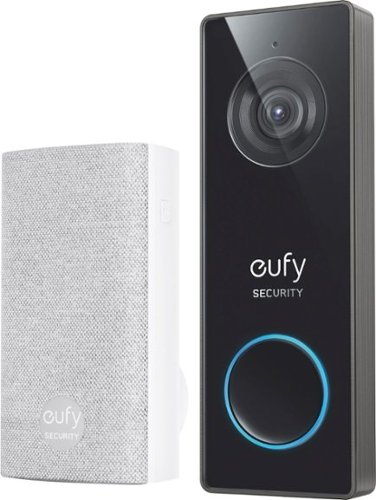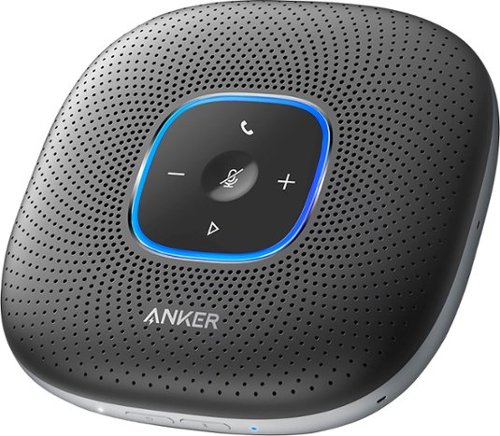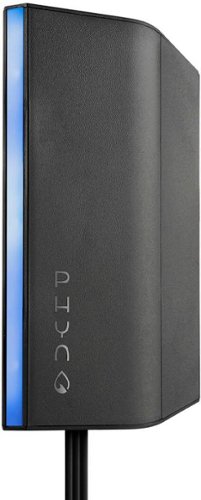DavidJr's stats
- Review count346
- Helpfulness votes2,393
- First reviewDecember 8, 2015
- Last reviewJanuary 22, 2026
- Featured reviews0
- Average rating4.2
- Review comment count3
- Helpfulness votes2
- First review commentJune 3, 2016
- Last review commentJune 3, 2016
- Featured review comments0
Questions
- Question count0
- Helpfulness votes0
- First questionNone
- Last questionNone
- Featured questions0
- Answer count104
- Helpfulness votes221
- First answerDecember 9, 2015
- Last answerDecember 23, 2021
- Featured answers0
- Best answers34
Nothing about your personal style is standard. So why should your appliances be? Created for those who want to reflect their true style in every room of their home, Caf~ is distinct by design. Backed by showstopping features, every Caf~ appliance gives you the form and the function you've been craving. Now you can bring that exceptional style to your countertops thanks to elegant and innovative drip coffee makers from Caf~, which are as intelligent as they are beautiful. All Caf~ coffee makers are WiFi enabled and feature Voice-to-Brew capabilities, connected through the SmartHQ app and compatible with Alexa and Google Home. Precision Temperature Controls and Select Brew settings allow even the most discriminating coffee connoisseur to enjoy the ideal amount of coffee at the ideal brew, without ever sacrificing flavor or performance. The modern, clean cord storage beneath the coffee maker keeps countertops clutter-free and pairs perfectly with the signature Caf~ copper accents that truly mark these as stylish appliances.
Customer Rating

4
Luxury looking coffee pot
on October 18, 2020
Posted by: DavidJr
from Roanoke, VA
A mix between a pod style coffee maker and standard drip maker that uses regular ground coffee and filters. You can choose to brew one cup in just over a minute or 10 cups in less than 6 minutes. You can select your strength and temperature or stick with the gold settings making a perfect blend.
The brushed stainless steel and copper gives this coffee maker a look that stands out compared to typical coffee makers. The vacuum sealed carafe really keeps the temperature and flavor for several hours. Even after 24 hours the coffee still held a temperature that was greater than my hot tap water. The one thing I don’t like about the carafe is that it takes some effort to get the last bit of the liquid out and it is really noticeable if you only brew one cup.
The WiFi feature is only useful if you don’t know when you plan to brew coffee and already have water, filter and grounds in the maker. So, for instance, you want to brew a pot before you walk through the door but set it all up before you left. Just as you head home, start the brew through the SmartHQ app and have a fresh pot waiting for you. But, considering it takes less than 6 minutes to brew a full 10 cups it seems like a useless feature that raises the price.
. Overall it is a great looking coffee maker and the ability to select your brew makes it better than a standard machine. But, it is hard for me to personally justify the cost for the features it does have.
Mobile Submission: False
I would recommend this to a friend!

eufy Security Wired 2K Video Doorbell. 2K Resolution, 5-Day Continuous Video Recording (CVR) on Secure Local Storage, No Monthly Fees, Human Detection, 2-way Audio, and Free Wireless Chime included.
Customer Rating

5
Easy if you already have a wired doorbell
on October 13, 2020
Posted by: DavidJr
from Roanoke, VA
I think it took me longer to find which circuit breaker went to my doorbell than it did to install this doorbell camera. Simply two screws out for the old doorbell, two screws to remove wires, two screws for the new bracket and two screws to attach the wires and snap it in place. The only odd thing was that the two new screws for attaching the wire to the camera were loose in the box, so be aware that those tiny things may be in falling out and not in a small bag like the other screws.
The app is simple to set up after you scan the QR code on the camera. It runs some tests to verify voltage, connects to the WiFi and your up and running. The wireless chime box only needs to be plugged in and synced with the camera. Then you have a selection of chimes to go along with it.
The quality of the camera is pretty good and there are plenty of settings to help make the picture better. Such as HDR, distortion correction to get rid of that fisheye look and the recording quality. As far as motion detection, leaving it at the default, it detects humans with pretty good accuracy going in and out of the house. There were a few times it triggered on a light and shadows and at least once it didn’t even notice I walked in the house. However, you can enable continuous recording and capture everything, no matter what. However, it drops the resolution from 2K to 1080, which is still really good, and videos will be overwritten a lot quicker, under 4 days.
There is a setting so that when you get notifications of motion you can either go straight to live view or the recorded event. In live view you can then use default audio responses or your own personal recordings as well as speaking directly to them. You can have a little fun with the pre-recorded responses as well.
If you have smart assistants like Amazon Alexa and Google Assistant you can use voice commands to show the camera on a TV capable of casting the video. There is also capability to watch the live feed or subscribe to cloud storage through mysecurity.eufylife site. However, it is a bit dated with still using Adobe Flash and does not offer access to recordings on the device.
Overall, it is a great added security feature for any home with a doorbell already installed or if you plan to run doorbell power anyways.
Mobile Submission: False
I would recommend this to a friend!



Revolutionize cooking with the Bella Pro Series 4-qt. Digital Air Fryer. The High Performance Circular Heat Technology and the powerful 1500-watt heating system delivers fast, crispy, and evenly cooked food every time. Time saving appliance with up to 50% faster preheat than a conventional oven. Large 3.3-lb. food capacity for your favorite foods, including; fried chicken, roasted salmon, French fries, kale chips, and homemade guilt free donuts. Digital touchscreen control, adjustable temperature from 90~F to 400~F, and integrated 60-minute auto shutoff timer with audible tone and indicator lights. The matte black finish adds style to any kitchen. Easy clean up with a dishwasher-safe, PFOA-free non-stick pan and crisping tray.
Posted by: DavidJr
from Roanoke, VA
I had a Bella Pro Series air fryer last year and the fan noise was the most disappointing thing about it. This year's model seems to be a huge improvement and it is much quieter. It does a great job at providing browned and crispy food. If you use one of the preset options, you also get a reminder to flip the food at certain intervals. Something that I think all air fryers should have as it is needed to cook everything evenly. The touchscreen is simple to use, but I still don’t like how it completely cuts off when you pull the fry pan out. It does return to temperature and time where it left off when you return the pan, but no indication it is waiting. Overall a simple and effective air fryer.
Mobile Submission: False
I would recommend this to a friend!

Anker PowerConf Bluetooth Speakerphone is the perfect conference speaker companion for work-from-home meetings. It comes with six built-in microphones, real-time echo cancellation, de-reverberation, and ambient noise suppression. The PowerConf Bluetooth speakerphone gives you 24 hours of call time and can also charge your other devices at the same time. PowerConf is Zoom certified and is also compatible with Skype, Google Hangout, Facetime, WebEx, GotoMeeting, Chromebox, and more. For computers that use Windows 7, 8, 10, and macOS, just connect via Bluetooth or a USB-C cable without needing to install any drivers.
Customer Rating

5
Essential for mobile group calls
on October 12, 2020
Posted by: DavidJr
from Roanoke, VA
Essentially a Bluetooth speaker that is optimized for voice and it is pretty amazing at it. Whether it is Android, iPhone, PC or Macbook via Bluetooth or USB you have crystal clear audio and six directional microphones. There is visual feedback on top that shows which side it is picking up audio and easily distinguish when muted. With steady background sounds it did pretty good with isolation. You can also use it as a battery bank for your mobile devices providing several hours of call time. Definitely useful if you have group calls through phone or computer applications.
Mobile Submission: True
I would recommend this to a friend!
Track water use with this Phyn smart water assistant. The included mounting screws and adhesive strip offer easy installation, and the compatible app lets you monitor water consumption and alerts you to leaks. This Phyn smart water assistant automatically learns your plumbing system and is compatible with popular virtual assistants so you can access reports and alerts using voice commands.
Customer Rating

2
Great concept, just not there yet
on September 20, 2020
Posted by: DavidJr
from Roanoke, VA
The Phyn Smart Water Assistant is great in concept. The ability to monitor your water usage from within the house, seeing what devices are using the most water and possibly detecting leaks before they get too far out of hand. However, like many other new internet connected smart devices, it isn’t the most reliable at the start. Like when the voice assistants on your phone used to require you to say several sentences to learn your accent and still not get it right. Over time, with many more users and more usage, the smart voice assistants can now understand things that I can’t even make sense of. The problem is that we now expect smart products to just do what they are expected to do and not have to constantly check on it to train it. This is what the Phyn Smart Water Assistant may require you to do for a full year.
Yes, it may be up to a year of confirming your water usage before this smart water assistant can accurately tell you your household water usage, especially if you don’t have a pressure release valve (PRV) installed on your waterline. The PRV is explained by them as “It’s like closing the door to a noisy street so you can hear the conversation inside” and this allows the Phyn to keep the noise of external water activity from being sensed in your lines. But, it doesn’t even accurately tell how much water has flowed through the very sink it is installed on.
As far as installing, you have to download the app and follow the step by step directions. It requires it to first be plugged in, scan the QR code with the app and then connected to your 2.4 Ghz wireless network before installing. You need a sink with typical ⅜” angle pipes and a plug nearby. Out of the four sinks in my house, only one has a plug within 3ft of it, as the cord has to reach the plug, the hub and water sensors. The steps are fairly clear, but in one part it required some common sense to not follow the step literally as it missed out on connecting the hoses back to the sensors before turning the water on (See collage).
Then you mount the main device in a specific direction with two screws or the included 3M sticky tab. It then asks if you have a PRV or if you don’t know will run a test, that it never completed no matter how many times I flushed a toilet. So, I just said I don’t have one and it proceeds to run the toilet flush test anyway, in which it passes and determined I don’t have one. As mentioned above, they highly recommend one and there is an orange bar that remains at the top of the app reminding you that you don’t have one installed. You can then run a plumbing check in which you have to turn off the main shutoff valve and you can see the psi drop instantly. This was a nice sign that the sensor does notice drastic changes in the line. It gives you a message like you are having a text message with the device and says it will give a notification when finished. Little did I realize when it said that, that I had to confirm it said that by selecting “Okay” and I waited 45 minutes for a notification that should have been 13 minutes.
Now that it is installed, every time something is used, it is shown as an event through the activity monitor. However, I had to close out the app and open it again every time I wanted to see what the events were as the number increased, but not the actual detailed list. While looking at the list you get what it guesses the item used might be and an estimated galleon usage. This is where you have to help “teach” the assistant what was actually used. However, unless you are watching each water usage event, and pausing between uses, it is hard to determine. Especially when it has a usage range that can vary from a few tenths of a gallon to 15 gallons. Even more so if you go from flushing the toilet, straight to washing your hands before the toilet has stopped and the pressure fully returns to the lines.
Overall, I do believe this has potential. It does need more users to help it “learn” what typical use and pressure changes cause. However, for the cost and expectation, this is not a product that you just hook up and it gives you useful information. This is not as smart as it needs to be for consumers at this price point.
Mobile Submission: False
No, I would not recommend this to a friend.




You can make everything fresh and delicious with the Oster Pro~ 1200 Plus' versatility and performance. The powerful motor starts up with 1200 watts of power that consistently crushes ice, pulverizes greens and turns frozen fruit into a smooth sorbet. Seven speeds including 3 pre-programmed Smart Settings~ take the guess work out of blending and food prep, providing simple one-touch controls for salsas, milkshakes and smoothies at the touch of a button. Featuring a 50% larger blade system (compared to previous Oster~ blender models) and patented Dual Direction Blade Technology~ that blends in forward and reverse motion, optimizing blade power and allowing ingredients to move down into the jar for faster, easier blending. 24 ounce Blend-N-Go~ cup included to take nutritious smoothies on the go.
Customer Rating

4
Classic glass pitcher
on September 16, 2020
Posted by: DavidJr
from Roanoke, VA
Most blenders today are mostly plastic, so I was a little surprised by the thick glass pitcher of this Oster Pro. Even higher dollar blenders have plastic jars, so this gives it a bit of a classic touch. The color of the base of the blender is nice, it looks like shiny brushed nickel, but it is plastic. The bottom of the blender doesn’t have any suction like some do, so when blending ice, you might want to hold on to it as it will move under its own force.
For the most part, the pre-programmed buttons of Green/Frozen Smoothies, Food Chop/Salsa and Milkshakes do a decent job of slow pulses and progress to blend. The pauses between the pulses do help in letting some of the heavier objects sink down to be blended. However, what would really be ideal is if there was a custom plunger to assist. I found on thicker smoothies it doesn’t create enough of a vortex to pull in all of the top material and a little assistance was needed, even in the go cup with some shaking.
For the go cup, the method they chose to keep the cup from possibly spinning off is a bit basic. There is a spring tab that feels like it will easily break off if you slip and put pressure on it when turning, but you are to make sure it ends up on the outside of one of the four tabs on the cup. To me, it felt like it was either too loose or too tight to get to them. Unlike some other blenders, there are no safety features to this. Whether the cup is on, the lid is off, or not, it will run, so be aware.
Mobile Submission: False
No, I would not recommend this to a friend.



The Turtle Beach Stealth 600 Gen 2 wireless gaming headset is refreshed for a new generation of consoles, compatible with Xbox One and Xbox Series X|S and features easy Xbox Wireless connectivity and immersive Windows Sonic surround sound. New for Stealth 600 Gen 2 is a larger flip-to-mute mic for refined chat clarity that integrates into the headset when muted, plus uniquely re-shaped, breathable ear cushions with ProSpecs technology provide glasses friendly comfort over long gaming sessions. Turtle Beach~s renowned Superhuman Hearing gives players the ultimate audio advantage, driven through precision-tuned 50mm speakers for a deeply immersive, undistorted audio experience.
Customer Rating

4
Comfortable, light and soft ear cups
on September 16, 2020
Posted by: DavidJr
from Roanoke, VA
Comfortable, light and soft ear cups prevent sweaty ears. Easiest wireless connection to the Xbox that I have seen, just like connecting a controller. However, this means it is limited to Xbox or PC’s with an Xbox adapter.
Sound quality is pretty good with some choices of sound modes. This includes Signature Sound, Bass Boost, Bass & Treble Boost and Vocal Boost. It also has a Super human hearing mode which essentially cranks up the high end so you can hear footsteps and clicks better. However, I felt it really distorted the rest of the sounds so much that it affected the rest of the game. Windows Sonic, and though not advertised, Dolby Atmos, work great in providing the positional sounds in supported material.
Battery life claims 15 hours and has been pretty long lasting as I have been through several gaming sessions without needing a recharge. The only real downside I have for this headset is that it is completely plastic. I’ve had other headsets that my son used and it never failed that the plastic bands ended up breaking. Provided you take care of handling it should last, but knowing how my son is, I don’t think he will be using these.
Mobile Submission: False
I would recommend this to a friend!

Pressure cook, slow cook, sear, saut~, boil, simmer, and steam with the Crock-Pot Express Easy Release. The Easy Release Multi-Cooker lets you pressure cook foods up to 70% faster than a conventional oven but also lets you drop in your favorite ingredients for a delectable slow-cooked meal. It features 3 innovative functions that will take your cooking to the next level. Manual Pressure lets you customize recipes by setting any cook time plus high or low pressure. Simmer Function cooks gently and slowly and helps thicken sauces, and Boil allows you to create more one-pot dishes, such as pasta, poached eggs, and more. When used as a pressure cooker, it features a front steam release dial to keep your hand safe and away from the hot steam being released. The nonstick cooking pot removes for easy cleanup and 6-quart capacity can serve over 7 people, perfect for family meals or large gatherings. The Crock-Pot Express also includes a recipe book, steaming rack, and spoon.
Posted by: DavidJr
from Roanoke, VA
Crock-Pot is well known for slow cookers, but not everyone wants to wait around 4-11 hours for a tender juicy roast to be done. Now with the Crock-Pot Express you can knock out a roast in under an hour and still have the same tender, juicy, flavor filled meal. Couple that together with the ability to cook entire meals in a single pot, from sauteing the vegetables to thickening the gravy. This pot is perfect for cooking an average 4-6 person meal and keeping it warm after. One of my favorite meals has been spaghetti as you can brown the meat, simmer the sauce and cook the noodles all in the same pot giving the noodles that soaked in taste of twice baked spaghetti.
Mobile Submission: False
I would recommend this to a friend!

Elevate your everyday coffee experience to delicious new heights with the Keurig~ K-Supreme Plus~ Single Serve coffee maker. The K-Supreme Plus~ coffee maker is the first series of Keurig~ brewer to feature MultiStream Technology~, an innovative new way to more evenly saturate the coffee grounds* in every K-Cup~ pod. This technique extracts full flavor and aroma, so you can enjoy an exceptionally flavorful experience every time you brew. The K-Supreme Plus~ brewer brings customization to a whole new level, making it easier than ever to enjoy your perfect cup every time. Choose from 3 strength and 3 temperature settings, so you can have a stronger, hotter cup, or brew hot over ice for a refreshing iced coffee. This coffee maker also features programmable favorites, so up to 3 users can save their own individual brewing preferences. No matter how you brew, you can always enjoy 4, 6, 8, 10, or 12 oz. cups of your favorite coffee, tea, cocoa, and more ~ all freshly brewed in minutes. Choose from hundreds of delicious varieties of K-Cup~ pods or brew your own ground coffee with the My K-Cup~ Universal Reusable Coffee Filter (sold separately). The K-Supreme Plus~ coffee maker is travel mug friendly, and the large 78 oz. removable reservoir makes refilling a snap. And with a modern digital display screen and a sleek stainless-steel metal wrap, it~s a striking standout in any kitchen. *vs. Keurig~ leading K-Classic~ brewer
Customer Rating

5
Much easier than before
on September 13, 2020
Posted by: DavidJr
from Roanoke, VA
I never understood why the reservoirs on the Keurig coffee makers always had an odd shape to handle, an awkward placed handle or required another pitcher to fill them with. The K Supreme Plus comes with the most simple design for a water reservoir and makes filling it so much easier. Now it is simply filling a pitcher and putting it back in place with about 78 ounces of water. It also came with a small charcoal filter that didn’t have much instruction with it but sure to help with any impurities in the water.
The K Supreme Plus also comes with all the settings one could need for a household that drinks coffee and has their own preferences. Choices of 3 strength settings, 3 heat settings, 5 cup sizes, an option for over ice and the ability to save three presets for your regular choices. The drip tray also slides out easily if you have a tall tumbler that you want to fill directly.
The multi-stream technology only makes sense. When you look at the inside of a used K cup you can usually see the path where the most water ran through the center. Now it is so evenly across the cup it almost looks like it wasn’t even disturbed. I’d say that it is getting the most out of the K cup with that simple concept.
From opening the lid to ready to drink it takes a bit over a minute for an 8 oz default brew. Being that it auto shuts off after 5 minutes it appears to not be a power leach and constantly trying to keep the water hot when not in use. So, it takes a couple seconds longer than an older model I had. However, it is exactly the cup I was looking for each time.
Mobile Submission: False
I would recommend this to a friend!


The Logitech Advanced Corded Mouse M500s with hyper-fast scrolling for increased productivity. The scroll wheel lets you fly through long documents and Web pages with a single flick. Or switch to click-to-click mode for precise, line-by-line navigation of lists, slides, images, and menus. Now with 400-4000 adjustable DPI for fast and ultra-precise cursor control.
Customer Rating

5
Simple mouse, 5 programmable buttons
on September 11, 2020
Posted by: DavidJr
from Roanoke, VA
One of the most common devices for the computer is the mouse and really hasn’t drastically changed over the years. With minor improvements here and there, besides a few extremes, but for the most part have similar design and feel. The Logitech M500S is an improvement from their M500 in adding more programmable options and the ability to adjust the DPI.
They advertise 7 customizable buttons, but the Left/Right mouse buttons are just customizable to Right/Left while you have options with the Logitech Options software to assign the other 5. This includes the two buttons by the thumb, which default for Forward/Backward and the Left/Right/Down click of the scroll wheel. You pick from a list of functions, like open application/file/video/folder, copy/paste or assign your own key combination. You can also assign one of the functions to switch DPI, or pointer speed, to your desired setting. You can enable/disable smooth scrolling in the application, but also you can release the scroll wheel with the click of a button to spin smoothly as well.
For the most part this feels like a standard mouse with a little customization provided you have the software installed. The custom options don’t stay with the mouse if you choose to hook it to another device. However, the customization adds some conveniences to every day computer use.
Mobile Submission: False
I would recommend this to a friend!



DavidJr's Review Comments
Samsung Gear VR for Select Samsung Cell Phones: Mobile virtual reality is finally here. Watch movies in your own private cinema, be at the center of your favorite games, and socialize with friends in a virtual world all your own. The lightweight design and intuitive touchpad drop you right in the action and allow for hours of immersive entertainment.
Overall 1 out of 5
1 out of 5
 1 out of 5
1 out of 5Very unhappy about not getting the GearVR programs
By Sunshower
I tried many different ways to find out how to download the Gear VR programs by going to Samsung and Oculus online. All unsuccessful!!
DavidJr
June 3, 2016
Once you connect the Gear VR to the phone it starts a download for the software. There appears to be no other way to initiate the install. Once the Oculus software is installed, games and applications can be purchased through the application or from inside the store while wearing the device.
0points
0of 0voted this comment as helpful.
Samsung Gear VR for Select Samsung Cell Phones: Mobile virtual reality is finally here. Watch movies in your own private cinema, be at the center of your favorite games, and socialize with friends in a virtual world all your own. The lightweight design and intuitive touchpad drop you right in the action and allow for hours of immersive entertainment.
Overall 1 out of 5
1 out of 5
 1 out of 5
1 out of 5Need certain phones to use this.
By Donna
Wasn't told at time of purchase that certain phones were required to use this device. After purchase was when this was discovered. During this time we purchased a new home and was moving. After the move, tried to return the item because I didn't want to purchase a new phone. The only way the store would accept this return was to give me a gift card. I didn't want a gift card that I would most likely not use. Not happy with this policy at all. Also have made posts to FB in regards to your policy. I will not EVER enter your store again or make another purchase from you online. This is NOT how you treat a customer and expect more business from them.
DavidJr
It is labeled on the box and the site details
June 3, 2016
It says on the front and back of the box, "Compatible with Note5/S6 edge+/S6/S6 edge" and anywhere you look online it says it as well.
+2points
2of 2voted this comment as helpful.
Samsung Gear VR for Select Samsung Cell Phones: Mobile virtual reality is finally here. Watch movies in your own private cinema, be at the center of your favorite games, and socialize with friends in a virtual world all your own. The lightweight design and intuitive touchpad drop you right in the action and allow for hours of immersive entertainment.
Overall 2 out of 5
2 out of 5
 2 out of 5
2 out of 5I have problems getting my phone to sync with this
By Drestyle
When I put my phone in the unit it doesn't seem it. I keep having to pull it out and try again.
DavidJr
June 3, 2016
What phone are you using and is it up to date? The Samsung Gear VR is only compatible with Galaxy S7, Galaxy S7 edge, Galaxy Note5, Galaxy S6 edge+, Galaxy S6, Galaxy S6 edge and a software update from your carrier is required for S6 edge+ and Note 5.
0points
0of 0voted this comment as helpful.
DavidJr's Questions
DavidJr has not submitted any questions.
G535 gives you performance, freedom and comfort for all your gaming sessions. Enjoy advanced LIGHTSPEED wireless, up to 33-hour battery life, and 40 mm drivers for crystal-clear sound. Just 236 grams, an adjustable headband, and soft memory foam earpads ensure all-day comfort.
How do I enable Dolby Atmos for the 535 headset? I see nothing in GHub, and Windows only has Windows Sonic for Headphones. Is this a program I need to purchase and download through the Microsoft Store? Thank you.
You have to have the Dolby Access app installed to enable Dolby Atmos for Headphones. There is a free trial, but it also requires a subscription afterwards. Once installed, the option will show right under the Windows Sonic option.
4 years, 1 month ago
by
DavidJr
The Swann Professional 4K HD 4 Camera 8 Channel NVR CCTV camera security system is sure to give you business and home security peace of mind from every angle. Protect your loved ones & property with this multi-camera, wired surveillance system with everything you need to do-it-yourself or have it professionally installed. Be safe & confident as Swann outdoor home security cameras (camaras de seguridad para casa exterior) have you covered. A perfect home security system (camaras de seguridad inalambricas). See what's happening with digitally enhanced upscaling technology that provides 4K camera resolution & zoom - you won't miss a thing. Know what~s happening at any hour with powerful night vision up to 130ft in total darkness. Add 4 more home camera system (camaras de seguridad para casa) via PoE connections for full 8 channel monitoring. Enjoy local recording onto the massive 2TB hard drive with no fees ever, store months of recordings before it starts saving over older footage. Cut the cost of crime & know what~s happening with this 4 camera security system (4 camaras de seguridad) to suit large homes, offices, small businesses & retail stores. Actively prevent crime as heat & motion trigger sensor lights, mobile alerts & video recordings. Enjoy hands-free security using voice commands. Stream video from your camera via Hey Google & Chromecast, Google Home Hub, or via Alexa devices with a screen, such as Echo Spot, Echo Show or 4K Fire TV. The Master-Series weatherproof design is IP66 rated, meaning they are built to withstand rain, snow & heat, all year round. The Master-Series includes a NVR-8580 8 Channel IP NVR security system with 2TB Hard Drive, 4K Enforcer Bullet Cameras x 4 also can be used as indoor security camera, Ethernet Cable x 5 (60ft / 18m x 4 | 3ft / 1m x 1), HDMI Cable, Power Adapter, Mouse, Mounting Screws & Plugs, Quick Start Guide and Theft Deterrent Stickers. Note: For outdoor camera wireless, please contact Swann team for support. Wireless cameras for home security & wifi camera can be found at Swann's main website.
Documents say NVR systems require Ethernet cables such as CAT5e and CAT6... any problems or things to consider with using flat CAT7 or CAT8 cables?
CAT 7 and CAT 8 is fully backwards compatible with CAT 5e/CAT 6 cables and should work just fine. This system comes with low grade ethernet cables that don't even feel like they are proper twisted pair. If I had long enough ethernet cables to replace theirs with, I would absolutely do that and might see some improvement.
4 years, 1 month ago
by
DavidJr
The sound quality you expect from great earbuds with convenient features that go above and beyond. Two microphones in each earbud mean you~ll always be heard on calls. The SOUNDFORM Rise True Wireless Earbuds are designed to get you through even the longest days with an impressive 7 hours of charge in each earbud and another 24 hours in the wireless charging case. The IPX5 water resistance rating protects them rain or shine while easy-to-use controls offer the power to change volume, skip tracks, and take calls, all at your fingertips.
Are the Soundform Rise compatible with Windows?
They are compatible with any device that can use Bluetooth audio. So, if your Windows device has Bluetooth capability, it will work as headphones and microphone.
4 years, 2 months ago
by
DavidJr
Skip the coffee shop! With its convenient 3-in-1 functionality~frozen, iced, and hot coffee~the Mr. Coffee Single-Serve Frappe + Iced + Hot Coffee Maker & Blender makes it easy to create your favorite coffee drinks right at home.
Does this unit come with tumblers?
Yes, it came with two plastic tumblers with straws.

4 years, 4 months ago
by
DavidJr
Enjoy everyday gaming with this ASUS notebook PC. The AMD Ryzen 7 5800HS processor and 16GB of memory deliver fast and smooth performance during intensive gaming, while the NVIDIA GeForce GTX 1650 graphics card renders high-quality videos for enhanced videos and games. This 14-inch IPS Level Full HD ASUS notebook PC has a 512GB SSD that provides storage for all types of files.
Does this model have the same 76wH battery as the higher end G14 laptops?
This has a 15.4V 76 Wh battery. I don't know if it is the same battery, but you can see it in the picture here.

4 years, 4 months ago
by
DavidJr
Enjoy everyday gaming with this ASUS notebook PC. The AMD Ryzen 7 5800HS processor and 16GB of memory deliver fast and smooth performance during intensive gaming, while the NVIDIA GeForce GTX 1650 graphics card renders high-quality videos for enhanced videos and games. This 14-inch IPS Level Full HD ASUS notebook PC has a 512GB SSD that provides storage for all types of files.
I've looked through all the images and i can't see if it has a headphone jack, so does it?
There is a 3.5mm combined headphone/microphone port on the left side of the keyboard.
4 years, 4 months ago
by
DavidJr
Enjoy everyday gaming with this ASUS notebook PC. The AMD Ryzen 7 5800HS processor and 16GB of memory deliver fast and smooth performance during intensive gaming, while the NVIDIA GeForce GTX 1650 graphics card renders high-quality videos for enhanced videos and games. This 14-inch IPS Level Full HD ASUS notebook PC has a 512GB SSD that provides storage for all types of files.
does the box come with a webcam? and does the laptop have an ethernet input?
The model does not have a webcam nor an ethernet port. However, with two USB-C and two USB-A ports there is plenty of space for adapters and personal webcams.
4 years, 4 months ago
by
DavidJr
Enjoy everyday gaming with this ASUS notebook PC. The AMD Ryzen 7 5800HS processor and 16GB of memory deliver fast and smooth performance during intensive gaming, while the NVIDIA GeForce GTX 1650 graphics card renders high-quality videos for enhanced videos and games. This 14-inch IPS Level Full HD ASUS notebook PC has a 512GB SSD that provides storage for all types of files.
Does the G14 support a solid state drive AND the M.2 storage? Or does the G14 storage ONLY support M.2?
There is only space for a single M.2 drive internally. However, there are two USB 3.2 Type C ports that can support decent speeds for any external SSD.
4 years, 4 months ago
by
DavidJr
Enjoy everyday gaming with this ASUS notebook PC. The AMD Ryzen 7 5800HS processor and 16GB of memory deliver fast and smooth performance during intensive gaming, while the NVIDIA GeForce GTX 1650 graphics card renders high-quality videos for enhanced videos and games. This 14-inch IPS Level Full HD ASUS notebook PC has a 512GB SSD that provides storage for all types of files.
so for those that bought the ASUS - ROG Zephyrus G14 14" Laptop - AMD Ryzen 7 - 16GB Memory - NVIDIA GeForce GTX 1650 - 512GB SSD and a quest 2. Would this laptop run PCVR while using a link cable? asking for a friend
It will run PCVR with the Link cable. Though the GTX 1650 graphics card may struggle with some experiences, VR Mark rates it Great with a score of 5355 and an average frame rate of 116FPS which meets Oculus requirements of 81 FPS.
4 years, 4 months ago
by
DavidJr
Enjoy everyday gaming with this ASUS notebook PC. The AMD Ryzen 7 5800HS processor and 16GB of memory deliver fast and smooth performance during intensive gaming, while the NVIDIA GeForce GTX 1650 graphics card renders high-quality videos for enhanced videos and games. This 14-inch IPS Level Full HD ASUS notebook PC has a 512GB SSD that provides storage for all types of files.