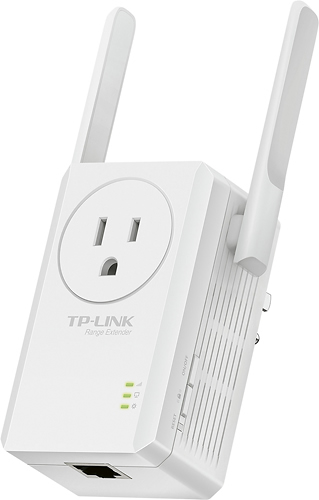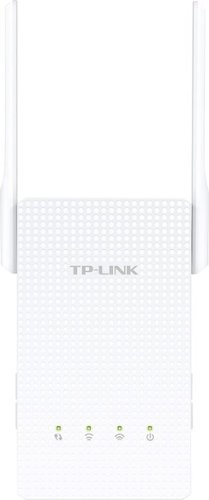stephenm806's stats
- Review count13
- Helpfulness votes46
- First reviewMay 22, 2015
- Last reviewAugust 11, 2017
- Featured reviews0
- Average rating5
Reviews comments
- Review comment count0
- Helpfulness votes0
- First review commentNone
- Last review commentNone
- Featured review comments0
Questions
- Question count0
- Helpfulness votes0
- First questionNone
- Last questionNone
- Featured questions0
- Answer count1
- Helpfulness votes0
- First answerAugust 1, 2016
- Last answerAugust 1, 2016
- Featured answers0
- Best answers0
Archer C5400 delivers combined Tri-Band Wi-Fi speeds to 5334Mbps, establishing a network that can connect more devices without slowing down.
Customer Rating

5
I've had mine for about two months. So far great.
on August 1, 2016
Posted by: stephenm806
Appearance: I took some pictures when I first received it so you can see exactly what I received. I’ll upload them with this review.
Construction: Very well constructed. The main unit and antennas are made from strong plastic.
Functionality: I hooked up this in place of my TP-Link 3200 model in order to test its performance. It preformed just as good as my 3200. The only difference in the models is 50mb in bandwidth and the 3200 have two 5GHZ lines so I was expecting this result. I’m able to run a PS4, XBOX one, 2 laptops, 1 desktop, 2 mobiles, 1 tablet, 4 Raid devices (huge personal online drives), printer, and more. I generally have all these devices running at once besides the PS4 and Xbox One and I usually am streaming plus downloading something. I also have two family members who occasionally log onto my network. I never have any problems with bandwidth. I also get a solid 1000 ft. though walls. The USB ports allow for linking of printers and standalone hard drives.
Negatives: Nothing negative was observed.
Noteworthy comments: Setup with TP-Link routers is incredible easy. Anyone with the most basic computer skills can easily set one up in under 5 minutes from cutting the tape on the box.
Would I recommend to a friend and family? Yes, I’d recommend this product to friends and family.
1-100 Rating: 100 (Works as described and performs well).
Did I receive all listed parts/pieces? / Packaged well? Yes / Yes.
Current price / Current date: $299.95 (Prime) / 8/1/2016
Name of Seller / Company: TP-Link
I would recommend this to a friend!
Expand your wireless network with this TP-LINK TL-WA860RE range extender, which features compatibility with 802.11b/g/n wireless standards and covers up to 11,000 sq. ft. Signal rates up to 300 Mbps support high-definition video, music and online gaming.
Customer Rating

5
Worked well to extend my network
on June 17, 2016
Posted by: stephenm806
I’ve had a problem for the last couple years when I’d play basketball in my driveway. My Internet connection would cut in and out because I was at the limit of my signal. With this extender plugged into my garage I can now listen to music and have Wi-Fi throughout my entire driveway to my mailbox and even get full signal around my pool, which I never had before.
The installation was easy, taking less than 5 minutes before I was ready to plug it into my garage. I love that when you set it up and pair it, you can then plug it anyway else that within the original signal to significantly improve your Wi-Fi signal’s radius.
It’s also good that it works with any wireless router regardless of the service provider.
You set this up without pressing any buttons on router too. You can use Ethernet, WPS, or Wi-Fi and using your computer or cellphone pair it via a website provided inside the package you will receive. There is also a step-by-step instructions sheet
I would like to say that I did receive this product to test through a promotional offer. I was asked to provide my experience after using it for a few weeks and my experience is what you've read here today. I hope my experience helps you.
I would recommend this to a friend!
Boost your wireless network with this TP-LINK RE210 range extender, which features Wireless-AC technology and 2 antennas for reliable signal strength and coverage. A Gigabit Ethernet port enables you to connect wired devices.
Customer Rating

5
Good range extension
on May 22, 2015
Posted by: stephenm806
Pros:
1. It is capable of simultaneously linking a 2.4GHZ network and a 5GHZ network. Previously to upgrading to this model, I was only able to extend one network with my extender.
2. It works. It was recommended that I place it half way to the dead zone but I placed mine at the edge of the dead zone and I got full bars by the extender and a good few feet further.
3. Setup was a breeze. 5 minutes from unboxing to all green lights plugged in at its new location, extending my network.
1. It is capable of simultaneously linking a 2.4GHZ network and a 5GHZ network. Previously to upgrading to this model, I was only able to extend one network with my extender.
2. It works. It was recommended that I place it half way to the dead zone but I placed mine at the edge of the dead zone and I got full bars by the extender and a good few feet further.
3. Setup was a breeze. 5 minutes from unboxing to all green lights plugged in at its new location, extending my network.
Cons:
1. Nothing that I noticed.
1. Nothing that I noticed.
Additional Comments:
1. It looks a lot cooler than my old extender and it takes up less size than I think all the models that I looked at when I purchased my other model.
1. It looks a lot cooler than my old extender and it takes up less size than I think all the models that I looked at when I purchased my other model.
Company that provided the product as a tester sample for feedback: TPLink
Shipping time: Item was shipped out promptly in the agreed upon manner.
Was the package secure?: Item arrived safely in secure retail packaging.
Shipping time: Item was shipped out promptly in the agreed upon manner.
Was the package secure?: Item arrived safely in secure retail packaging.
Knowing what I know now, would I buy this product; yes/no?: Yes, I'd buy this product. It works better than I hoped it would.
Thank you for taking time to read my thoughts; I hope I’ve helped in understanding the ability and value of this product.
I would recommend this to a friend!


stephenm806's Review Comments
stephenm806 has not submitted comments on any reviews.
stephenm806's Questions
stephenm806 has not submitted any questions.
stephenm806's Answers
Lose download speed thru the router?
I have an old Netgear wireless router that when I hard wire connect my laptop through it, I lose over 50% of the speed, than if I had direct connected to my cable modem. I have comcast power boost, and can only get 5.4 mps thru the router, but almost 15 via direct connect to cable modem.
I use hard wire in and out and I've used Wi-Fi. I noticed no lag.
7 years, 9 months ago
by
stephenm806