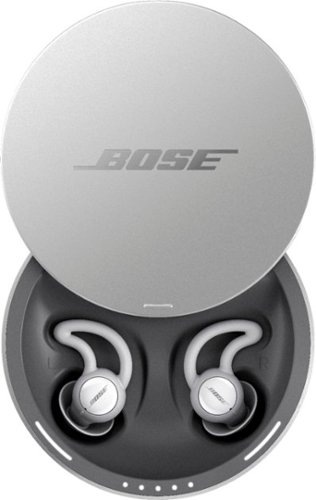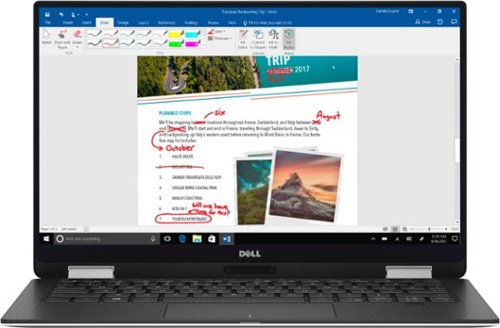mikeheel's stats
- Review count187
- Helpfulness votes1,542
- First reviewMarch 8, 2014
- Last reviewOctober 31, 2023
- Featured reviews0
- Average rating4.5
- Review comment count4
- Helpfulness votes9
- First review commentMarch 8, 2014
- Last review commentSeptember 20, 2016
- Featured review comments0
Questions
- Question count0
- Helpfulness votes0
- First questionNone
- Last questionNone
- Featured questions0
- Answer count10
- Helpfulness votes10
- First answerMarch 8, 2014
- Last answerJanuary 29, 2021
- Featured answers0
- Best answers3
It takes serious water power to clear debris — meet one of the strongest cordless engines on the market: the BURST Water Flosser. With three settings and three 360-degree rotating tip options, you can massage your gums, precisely spray between teeth to dislodge bacteria, and give plaque the boot.
Posted by: mikeheel
from NC
I hate flossing.
Enter the Burst Water Flosser. This handy little device has me using it already FAR more often than I flossed before getting it.
The packaging and instructions are maybe a little too silly for my tastes, but it was still fun and informative.
Using the Burst is very easy. charge it, fill it, attached the tip, and fire it up!
The instructions recommend you not use hot water. I will also note that you should avoid cold water, too. Lukewarm is just about right for this sort of use.
I tend to prefer the normal setting (there's one more intense and one more massage-oriented), but all settings work as expected.
Since it as water-proof and cordless, you can use it wherever you want. Just note that you will need a place to spit or otherwise expel water from your mouth. The directions had me a little concerned that it'd make too much of a mess at the bathroom sink, but it was not a problem at all. Of course, the shower also works well. My only issue with the shower is that the water tended to be too warm and the shower head made it a bit tricky to refill the reservoir. for those reasons, I prefer to use the Burst at the sink.
It does a good job cleaning between my teeth and is far more comfortable for me than conventional flossing. My only complaint is that I wish the reservoir were larger. I get about 20 seconds of use before I have to refill, and it takes me about a minute and a half to thoroughly floss with the Burst.
All in all, I'm very pleased and really appreciate this product. It has given me a lot of encouragement about my gum health.
I would recommend this to a friend!
Quality

5
Performance

5
Durability

5
Value

5
Ease of Use

5
Introducing the industry's first Quad-band mesh Wi-Fi 6E system. Orbi Quad-band, with dedicated Wi-Fi connections, new Wi-Fi 6E, and a 10 gig wired Internet port, delivers ultra-fast speeds and massive device capacity. With combined Wi-Fi speeds of up to 10.8Gbps across up to 9,000 square feet for up to 200 connected devices, you'll enjoy the amazing Wi-Fi experience.
Customer Rating

4
Mesh Router System Of The Future
on February 20, 2022
Posted by: mikeheel
from NC
The Orbi AXE 11000 Quad-Band WiFi 6E Mesh System is the first mesh system to finally sway me away from my more traditional high-end gaming router, but it stumbled out of the gate. I almost gave up on it, but I'm glad I was able to get it up and functional.
When I received the Orbi system, I was very excited to connect it and get it up and running. I was extremely interested in seeing what this system could do. They system is comprised of a base unit and two satellite units. The satellites cannot take the place of the base.
Unfortunately, the base would not complete the setup process because it refused to recognize being connected to my modem (a standard AT&T 1Gb Fiber modem). Since it did not recognize my modem, it could not connect to the internet, and I could not use it.
I reached out to an Orbi product lead and also discussed this matter at length with the Netgear help desk. I will give them credit for being persistent. Various people from the help team called and emailed me at multiple points to see if the issue had resolved. They walked me through all the standard stuff (disconnect, reboot, reset, use web interface instead of app, etc), but nothing worked. I was convinced the primary unit had a dead WAN port. Of course, I also tried various cables to make sure it wasn't just a dead cable.
Of the three units, only one has a WAN port. That one is the base unit, and for the record, it's a 10 Gbps WAN port, which is pretty impressive. The other two each have four LAN ports (one port on each is a 2.5Gbps port, but the base unit also only has one 2.5Gbps LAN port, which is frustrating). The remaining three ports on each are 1Gbps LAN ports.
Eventually, I was able to take the system to a relative's house to see if it would recognize their Comcast modem. I thought the odds were low. To my surprise, it immediately recognized the modem and connected to the internet. I was able to download a software update. I then brought it home and connected it the exact same way I had tried multiple times before, and it worked. I was relieved but also extremely concerned.
From what I can gather, the router needed an update to be able to recognize my AT&T Fiber service modem. If that is the case, if you also have AT&T Fiber service, I cannot recommend this router system unless Netgear updates the software from the factory. I am fortunate in that I had the luxury of taking this $1500 system to the home of a nearby family member who was willing to let me experiment with it there.
Regardless, once I installed the update, it worked perfectly. I was able to easily set up the two satellites. I have one connected via the 2.5Gbps backhaul LAN and the other via the dedicated 5GHz backhaul network. Note, this second 5GHz band is only accessible for the backhaul network. While it's great to have and will provide a very stable, fast mesh network, it would be wonderful if you could access it for more than just a backhaul. And that would be particularly useful if there was at least one more 2.5Gbps backhaul LAN ports on the base unit. But I digress.
Of course, you can set your network name and password. You can also reset the admin ID and password for the router, and I highly recommend you do so. And of course, you can set up a guest network, as well. As is typical these days, you cannot disable your SSID broadcast. Dear router companies, I understand your reasoning on this, but I'd still prefer to have the choice.
IMO, it is good that the various bands (2.5GHz, 5GHz, and 6GHz) automatically have the same network name and password. With some prior routers, I've had to force the name for each band to be the same. The Orbi takes care of that and makes it the handoff for all network devices seamless.
You have multiple security options, including the newer WPA3 protocol. Very few devices can handle the WPA3 security protocol. If you set it to WPA3, some devices simply will be unable to access your WiFi. I would have expected a blended WPA3/WPA2 option, but it's one or the other. You can set up a WPA2 "IoT" network, as well, if you just want to be able to have a few devices on a WPA3 network. WPA3 is more secure, but it is also incompatible with most devices.
The Orbi app has improved since the last time I used it, but it is still far too limited. The interface is much nicer than it had been. And it does has some good features, such as a rich network map and the included network speed diagnostic tool. But if you have any technical changes you want to attempt, you'll have to use the web interface, which has more - but still not enough - options. This has long been a sticking point for me using Netgear products. It is better now, but Netgear still nerfs your control to a greater degree than I prefer. However, it is at least livable at this point.
In terms of WiFi performance, this Orbi system is the best I have seen. The network is stable and fast. On my 1Gbps fiber connection, I regularly get Wifi results of nearly 940Mbps upload and 930Mbps download. We have a reasonably sized home. Our youngest daughter had previously complained about the WiFi signal in her bedroom, which is about as far away from our primary router location as you can get. She now has access to the full speed of the network. She says that will make completing her coursework easier for high school. I think it'll mostly be used to make it easier to play games; but either way, it shows the power of this system.
The system also includes a 30-day free trial of Bitdefender. I have a LOT of devices connected to my network. I don't think I was quite prepared to have 100+ notifications blowing up my phone to tell me all my device connections had been scanned and found to have no vulnerabilities. I suppose it's a nice option, but I'd rather it ask me whether I wanted it on rather than be on automatically. You can, of course, turn off the notifications.
Of course, this system is dramatic overkill for the vast majority of potential purchasers at this point. Very few devices can take advantage of the 6GHz network. Even fewer can connect with the WPA3 security protocol. Even fewer have a 10Gbps network connection. But that doesn't change how awesome this system is.
This Orbi system is currently the fastest WiFi mesh system I have seen, and it also offers the broadest range of coverage. I am very pleased with that aspect of it. Each unit is large; that's in part because they include 12 antenna, but they look reasonably decent. I do wish it was a bit more configurable and that the app was more functional, but it gets the job done very well for 90%+ of users.
The issues I encountered upfront with connecting to my AT&T Fiber modem are extremely concerning. Again, I cannot recommend the Orbi right now if you have AT&T Fiber service unless you have the ability to install and update it elsewhere first. I have contacted a product lead for Netgear about this issue, so I am hopeful it will be addressed soon going forward. Netgear has historically been very responsive to issues such as this when raised by product testers.
But for everyone else, this is the mesh system to beat. If you can afford it, it's a great system that I heartily endorse. Despite my list of complaints, this is now my primary WiFi system in my own home. The speed and coverage overcome the more minor gripes about not being able to have the degree of control I'd prefer.
I want my WiFi network to be fast, stable, and to have a terrific coverage range. The Orbi AXE 11000 Quad-Band WiFi 6E Mesh System is the simply the best I've found at those core functions.
I would recommend this to a friend!
Why won’t you just meet us in the middle – on the Simmons 10" Medium Hybrid mattress. Coils and memory foam layers come together to give you that perfect mix. It’s got premium memory foam and a soft comfy cover with Climate Cool™ moisture wicking tech. PLUS, even bigger individually wrapped coils toil through the night to provide that perfect amount of support, enable airflow, and isolate movement. We’re losing our minds just a little! Oh, and you don’t even have to step foot in a store to get a better night's sleep, this bed in a box ships right to your door! Just unpack, unroll, and start catching Fun-ZZZ's! Plus your new Simmons 10" Medium Hybrid Mattress-In-A-Box is CertiPUR-US certified. It's made without any of the bad stuff like mercury, lead, formaldehyde, CFCs, and ozone depleters – and are certified low VOC emissions for indoor air quality, meeting the standards for content, emissions, and durability. And in case you didn't already know, Simmons has been around for 150 years, so you can trust us with your new mattress!
Customer Rating

5
Excellent Hybrid "Bed-In-A-Box" Mattress
on February 13, 2022
Posted by: mikeheel
from NC
We have tried various bed-in-a-box (BIAB) options, but no other has impressed us nearly as much as this Simmons 10" Medium Hybrid Mattress. This is an excellent mattress option.
We have three queen beds in our household. Each one has a different new bed-in-a-box option we wanted to try. This Simmons is our most recent BIAB, and it will be what we use going forward.
The mattress features:
+ Individually-wrapped coils to help isolate movement, promote airflow, and provide support.
+ Climate Cool moisture-wicking cover to help you sleep cool and dry.
+ Gel memory foam to provide excellent comfort.
+ Individually-wrapped coils to help isolate movement, promote airflow, and provide support.
+ Climate Cool moisture-wicking cover to help you sleep cool and dry.
+ Gel memory foam to provide excellent comfort.
Simmons offer a 100-night return period. It's encouraging to see a traditional mattress company doing that. Many of the smaller internet mattress companies offer a return period ranging from 30-120 nights, so 100 nights is pretty good. But I don't think you'll need to worry about returning this one.
When testing a mattress I look for a few specific traits:
1. Support. The individually-wrapped coils here allow the Simmons to provide a high level of support. This support will allow your body to align in a proper position for restorative sleep and help prevent back and hip pain.
2. Comfort. While I like strong support, I have found that I really appreciate a soft topper. Our primary bed is a king-sized bed with a 2" foam topper. This mattress includes a gel memory foam comfort layer that is quite good at allowing your body to sink in just enough to keep your spine aligned without that mushy, overheated feeling you might get from traditional memory foam.
3. Edge Support. This is an area where traditional foam mattress usually fall short. Edge support is not as strong in the Simmons as it is for a firm coil mattress, but it is more than adequate, especially for a BIAB type mattress. This is due to the hybrid (coil + foam) construction.
2. Comfort. While I like strong support, I have found that I really appreciate a soft topper. Our primary bed is a king-sized bed with a 2" foam topper. This mattress includes a gel memory foam comfort layer that is quite good at allowing your body to sink in just enough to keep your spine aligned without that mushy, overheated feeling you might get from traditional memory foam.
3. Edge Support. This is an area where traditional foam mattress usually fall short. Edge support is not as strong in the Simmons as it is for a firm coil mattress, but it is more than adequate, especially for a BIAB type mattress. This is due to the hybrid (coil + foam) construction.
The mattress arrives in a rather large box. It is rolled up and wrapped very tightly. Note, the queen size version is 87 pounds, so you'll need some help to move it around. Once you begin to remove the wrapping, the mattress will begin to expand. Let it fully expand before using it.
Once it has expanded, you do not need to flip this mattress with regular use, although you should spin it every few months. Note it does not include grab handles on the sides, which would make spinning it or moving it to another location FAR easier. The lack of handles is actually my only complaint with the mattress.
As it typical with a BIAB, there may be some slight off-gassing smell for a day or two, but it does not continue beyond that initial period.
All-in-all, I am extremely pleased with this mattress. I have slept on traditional coil mattresses and on foam/latex mattresses. Both have their strengths, but I think the hybrid option is the best of both worlds and highly recommend this bed by Simmons.
I would recommend this to a friend!
Upgrade from the last generation with the new ROG Strix G10CE, a Windows 11 gaming desktop that delivers exhilarating gaming experiences powered by an 11th Gen Intel® Core™ i7-11700F processor and NVIDIA® GeForce RTX™ 3060 graphics.
Customer Rating

4
Strong Gaming Rig Option
on January 13, 2022
Posted by: mikeheel
from NC
Let's just start with the basics: this ASUS ROG gaming rig holds its own when playing any title out there. The graphics card and processor are more than up for any task you throw at them.
When unboxing, you can tell ASUS put a lot of thought into how they ship these computers The box itself is well insulated, and the transparent acrylic side is packed separately from the machine itself to better protect it during shipping. The computer is in a very nice microfiber sleeve. The cables, keyboard, and mouse are all in separate cardboard boxes. This was the best packaging job I've seen with a full-sized desktop computer.
As is typically the case, the keyboard and mouse are functional, but that's about as much positive as you can say about them. I immediately switched to a better set of gaming components.
For such a tall case, there's not a lot of extra room in there. There is space for additional RAM. Speaking of which, it's only a single stick of 16GB, so you may want to upgrade. Fortunately, there's room to do so.
The machine tends to warm up fairly quickly. I guess that makes sense given the strong components, but it seems excessive under load. The fan has to work hard and often, and it is simply too loud. I'd go so far as to say this is the loudest and most persistent fan I've ever experienced.
It would have been thoughtful for the case to include a handle or better way to grab it from the top. Maybe that's just a me thing, but this is the first gaming rig I've had that didn't have that.
I know I'm old-school, but I also would have liked at least the option of adding an optical drive, but the front face is solid and there's nowhere to put one, anyway. I have some video editing software that I have to install via disk. Fortunately, I have a decent external drive.
So, where does this leave us? Well, the ASUS ROG line is well respected in terms of pre-built rigs, and I can see why. There is a lot to appreciate here. The machine is very fast and never stutters or hiccups in the slightest. I have not been able to bog it down.
It is very responsive and quick. The combination of SSD and traditional HDD mean it is quick-booting and you get reasonable read times For a gaming rig these days, I would have preferred a much larger SSD, but I may add that later, and that would have driven the price up to a ridiculous amount for this type of machine.
Any time you have a pre-built rig at this sort of price point, you're going to have some sacrifices. I think ASUS did a reasonable job here of picking their battles. I would have preferred a better motherboard, RAM, and cooling system, but it works well enough - albeit rather loudly.
The computer has an abundance of USB-A slots but no USC-C ports. There are two display ports but only one HDMI port. I would have preferred at least 2 of each.
Setup was simple and quick. The machine runs Windows 11 out of the box, which is a clean interface.
Overall, I'm very pleased with this as a basic rig. I wish it were more expandable and did a better job with ventilation and noise control, but the performance when gaming has been very strong thus far. And if you use for general tasks (I also use it for some moderate video editing), it powers through like a champ.
Mobile Submission: False
I would recommend this to a friend!
This Element 27" frameless gaming monitor provides everything you need for premium gameplay or everyday tasks. This 1440P resolution monitor is equipped with FreeSync Technology for avoiding tearing and reducing stuttering. With easy set-up for multiple screens, you're able to expand your view and get more done. The 16:9 widescreen resolution partnered with a 1ms response time and 165hz refresh rate allows a vivid, realistic picture so you can be immersed in your gaming world. Built-in speakers and a sleek, frameless screen enable the monitor to blend with your decor for a clean aesthetic.
Customer Rating

5
Strong Budget Gaming Monitor
on January 13, 2022
Posted by: mikeheel
from NC
I picked this up as a secondary gaming monitor and am glad I did. While Element is not a premium brand, I've been very pleased with this particular monitor.
The IPS panel has a rich color palette that makes games pop. The refresh rate (165hz) seems honest, and I haven't encountered any dead pixels or flickers. it's rated a 1ms response time, and I have not experienced any sense of lag, blur, or ghosting. I like the resolution; it can handle pretty much all the mainstream titles.
I appreciate that it has multiple input ports and methods. I don't need more than the 2 HDMR and 1 DP port, but it does also include a 3.5mm audio input.
The stand fit easily and seems sturdy. I swapped it out and mounted it to my VESA mount, and I'm glad it has that capability.
The speakers are functional but nothing to write home about. Of course, you don't buy a monitor for the speakers unless you spend a lot of money on it. Even then, there are always better options.
I hooked this up to my ROG rig and had it for awhile. It took everything I threw at it.
The design is a little pedestrian, but I don't have any issues with that. The color ring on the back is kinda fun, I guess. The buttons are placed pretty far back under the lower lip, and the on-screen bezels were a mild disappointment. But those are really my only complaints, and none of that really matters when I'm immersed.
So this is a winner at this price point. Good job, Element!
Mobile Submission: False
I would recommend this to a friend!
PowerCore III 20K is a slim and powerful portable 20000mAh battery. With two USB-A port outputs and one USB-C PD input, this is all you need as your charging companion.
Posted by: mikeheel
from NC
Anker has a penchant for making helpful devices, and this portable battery charger is no different.
It charges quickly via whatever cable your device uses. My only complaint is that doesn't have wireless capability, but it is not marketed as having wireless charging ability. Instead, if focuses on a USB connection, which is faster, anyway.
It's a great option for things like camping or hiking trips. It stores a lot more juice than most other portable battery chargers.
It's blazingly easy to use and will match up with your device's fastest charging speed. Of course, it's not going to be as fast as having your device plugged into a wall outlet, but it is extremely efficient for a portable charger.
Mobile Submission: False
I would recommend this to a friend!
The best bedroom Smart Clock just got even better. The Lenovo Smart Clock Gen 2 has a 4“ color touchscreen showcases the time, weather and your family photos. Choose a customizable clock face or check in on your smart cameras feeds before bed. With multiroom audio, you can add your Lenovo Smart Clock Gen 2 to a speaker group and play media across multiple devices and rooms.
Posted by: mikeheel
from NC
The Lenovo Smart Clock 2 is a fun little smarthome speaker with a display screen. It does a great job as a bedroom alarm clock. When I first opened it up, I assumed my wife would complain that I had yet another smart device to plug in. But her response was, "That's cute!"
And cute it is. It is a very compact display, but it works very nicely. You can customize the clock and the display settings. I have it set to scroll through my recent photos. You can choose from a variety of alarm tones.
It is light sensing, so it automatically dims the screen at night. If you're wondering how dim, I'll just say my wife is very sensitive to any light in the room at night, and she has no issues with this little clock.
It works flawlessly with Google Home. It connected immediately and works seamlessly with the other devices we have.
Overall, this has been a very positive addition.
Mobile Submission: False
I would recommend this to a friend!
Jabra Elite 7 Pro true wireless earbuds have MultiSensor Voice™ technology, which combines 4 powerful microphones, an advanced Voice Pick Up (VPU) sensor in each Bluetooth earbud, and unique Jabra algorithms. Automatically activating when it’s windy, Jabra MultiSensor Voice™ uses bone conduction technology to transmit your voice through vibrations in your jaw, for wind noise cancellation and clear calls anywhere. Thanks to the adjustable Active Noise Cancellation, the ultra-compact earphones with rich and powerful sound lets you fully immerse yourself in your music. Multipoint connects to 2 devices at once, lets you seamlessly switch between devices, and is available as a firmware update via the Jabra Sound+ app. Also test your hearing in the Jabra Sound+ app, and tailor your music to suit your individual hearing profile. Hear your surroundings while on a call with the HearThrough technology - use left or right earbud alone with Bluetooth Mono Mode - Each offers up to 8 hours battery and 30 hours with the case.
Posted by: mikeheel
from NC
I have long been a fan of Jabra wireless earbuds. The app is very useful and helps you craft sound the way you want it. The new Elite Pro 7 earbuds are some of the most comfortable earbuds I have used.
They are significantly smaller than any other Jabra earbud. They feel light. Interestingly, they come with only three different sized tips, but that worked perfectly for me.
The Elite 7 Pro earbuds use bone conduction technology to cut down on wind noise during calls. I think it helps, but I would not call it a complete success.
The Hear Through setting works great, as usual. But the active noise canceling seems a tad light. You can tell as significant difference, but they block noise nearly as well as prior Jabra earbuds.
Likewise, bass is a weak spot in the sound field. That appears to a tradeoff for the reduced size. Otherwise the sound is clear to slightly warm. The Elite 7 Pro does a very nice job of sound reproduction in the mid and upper ranges. Bass doesn't get distorted, but it also only has so much oomph.
But the battery lasts a long time, and they are super comfortable. For that reason, they have quickly become my favorite pair of buds to grab when my dog and I head into the woods for a hike. And the Hear Through transparency mode makes sure I can still hear everything around us.
I like these earbuds a lot. I wish they had a bit more bass and better noise canceling. But they are still quite good.
Mobile Submission: False
I would recommend this to a friend!
Nest Cam with floodlight has built-in intelligence that can tell the difference between a person, a vehicle, and an animal. It alerts you when there’s important activity,* and lights up automatically so you can see what’s happening. With 24/7 live view and free event video history, you never miss a thing, day or night. Swap out your existing basic floodlight and use the same wires for power. Nest Cam with floodlight requires the Google Home app and a Google Account – it’s not compatible with the Nest app or the home.nest.com site.
Customer Rating

4
Very Solid Camera/Flood Light Combo
on November 4, 2021
Posted by: mikeheel
from NC
Unfortunately, I cannot speak to how easy the Google Nest Cam with Floodlight is to physically install. Shortly after it arrived, I threw my back out and had to delay my installation plans. After a bit, we resorted to hiring a handyman. He thought it was easy to install. We simply swapped this unit out for the existing floodlight with motion sensor we had on the garage.
One thing to note about installation, it comes out of the box ready to be mounted on a vertical surface, such as a wall. But our prior floodlight was mounted under an overhang around our garage doors. This can be mounted like that, but then the charging cable is a bit unsightly (going over the top of the camera) and you have to flip the orientation in the app to avoid video being upside. But the app did make that easy to do.
Speaking of the app, it integrates seamlessly with the Google Home App, especially if you have other Nest products. I have a Nest Doorbell and thermostats. However, despite the branding, the camera does not work at all with the Nest App. Google makes great products like this but seems to give up or change parameters fairly frequently. The Nest App, which is cleaner for the cameras than the Home App, is an example of this issue. Regardless, the camera works well and integrates well into the Home App.
You can set multiple zones for the camera to watch. Accordingly, you can set alerts based on the zone. You can select no alerts, all alerts, alerts for vehicles, for people, or for animals. The app does a very nice job of distinguishing between them. I set it so my nearest zone (my driveway and front yard) always give alerts and other areas don't, but I did experiment with varying the alerts by zone, and it worked very well.
The app also allows you to calibrate the settings for the floodlights, from intensity to scheduling, which is also nice. The floodlights and camera are both excellent. I would appreciate more fine-tuned control over the schedule, but it works well enough.
In the event you lose power, the camera will still keep going due to the battery being charged by being plugged in. I haven't been able to really get an accurate assessment about how long it takes to drain, but that will depend a lot on how much motion it records during that time.
However, unless you subscribe to Nest Aware, the app only stores video for the past three hours. That means that if something happens at 2am, it will be gone from the app at 6am. That's not great. For instance, the Nest Doorbell keeps video much longer, but only keeps a specific amount of video available. If you subscribe to Nest Aware, this isn't an issue, but if you were hoping for meaningful free cloud service, you might want to look elsewhere. The three-hour "keep" limit is probably the worse thing about this system.
So, all-in-all, the Google Nest Cam With Floodlight is quite good. It works well and is fairly easy to set the way you want it. With most items like this, you get the best use of it with a subscription, but they are still very useful without. Unfortunately, due to the time limits before it deletes video, this Nest Cam forces you into a subscription. And that's really my only major complaint. The lack of integration with the Nest App is a minor complaint. My problem with using the Home App is that I have a ton of smart devices in my home, so I have to scroll a lot to get my cameras. But when I open the Nest App, my doorbell video is front and center, which is a huge plus when you are trying to check whether things are safe.
Mobile Submission: False
I would recommend this to a friend!
You shouldn’t have to settle for a watered-down version of your favorite iced coffee at home. By brewing at a lower temperature, preinfusing and offering the ability to customize to an extra strong taste, smooth, full-bodied coffee over ice that is never watered down. An automatic bean-to-cup machine, Dinamica offers “one-touch” beverages: espresso, long espresso, drip-style coffee, and a new feature - Over Ice, just select the strength to your liking. To deliver the freshest brew possible, the Dinamica’s revolutionary technology grinds the perfect amount of your favorite beans leaving no residual coffee in the brewing unit. Also, with an integrated Premium Adjustable Frother, you can create Italian classic cappuccino with a dryer milk foam texture or choose the Hot Milk setting for your latte. And cleanup is a snap, taking half the time of other machines - just pop out the drip tray, and drop it in the dishwasher.
Posted by: mikeheel
from NC
The De'Longhi Dinamica TrueBrew is a terrific machine for making espresso, lattes, coffee, and iced coffee. We have enjoyed it tremendously.
I love that you can vary the strength/intensity of the drink so easily. This comes in very handy. I appreciate the ability to change the heat settings, too; although I generally keep it on the highest setting possible.
The iced coffee setting works great, and De'Longhi makes iced coffee as easy as pushing a button.
You can either grind your own coffee in the internal burr or you can add measured pre-ground coffee. We prefer using the De'Longhi to grind it with each cup we make.
At unboxing, I have to admit the instructions look a bit daunting. But it just takes using the machine a couple of times to understand the flow of controls and commands. Once you get up and running, it’s simple to operate.
I appreciate that the drip nozzles are adjustable for height. This updated version includes an adjustable frother, which is a nice additional touch. You simply slide the indicator up for hot milk or down for cappuccino. I appreciate the variety of drink settings. I like that you can make two drinks at one time.
In terms of the drinks themselves, the De'Longhi produces very smooth, rich coffees. There is not a bitter or burnt aftertaste like in some machines. Instead, it seems to really draw out the flavor of the bean. You can easily tailor the brew to suit your tastes.
All in all, this is a winner.
Mobile Submission: False
I would recommend this to a friend!
mikeheel's Review Comments
Lenovo IdeaTab Miix 2 8 Tablet: A tablet experience featuring an easy-to-navigate interface and all the right tools to be productive. Accomplish tasks on the go with Microsoft Office. And when it's time to play, kick back and surf the Web, watch a movie or read a book.
Overall 4 out of 5
4 out of 5
 4 out of 5
4 out of 5For $200 (on sale) it's well worth the price
By Outlander0088
from Columbus,OH
I bought this tablet for $200 to play around with a Windows 8 tablet. I already have an iPad, iPhone, Nexus 5 and Nexus 7. and wanted to give a Windows tablet a try.
I will say I am impressed even though its Windows 8.1, I'm not a fan of 8.1. In desktop mode its easier than I thought it would be navigate with just your finger. However, I would strongly recommend using a stylus.
One big NOTE: It DOESN'T come with Office 2013 Home / Student. You can try Office 365 but then you have to purchase the application. I called Best Buy and Lenovo but they were no help.
I would recommend buying it for the price but don't expect Microsoft Office.
mikeheel
NC
Office
March 8, 2014
I also just purchased this device at BB for $200. If you look through the paperwork inside the box, you should find a paper with an activation code for Office. I used that code and was able to fully active Office. Most Win 8.1 devices, like my Surface Pro, include only a trial, but this actually includes Office. Please correct your review.
+2points
2of 2voted this comment as helpful.
Lenovo IdeaTab Miix 2 8 Tablet: A tablet experience featuring an easy-to-navigate interface and all the right tools to be productive. Accomplish tasks on the go with Microsoft Office. And when it's time to play, kick back and surf the Web, watch a movie or read a book.
Overall 4 out of 5
4 out of 5
 4 out of 5
4 out of 5Phenomal Deal on a Small Win 8 Tab
By mikeheel
from NC
I have been eyeing various 8-inch Windows tablets as they have been released. I was looking for a complimentary device to go along with my Surface Pro. As usual when I am in BB, I walked by the tablet display area and was surprised to see the Miix 2 on sale for $200. After taking a day or two to mull it over, I decided the deal was too good to pass up despite the skimpy memory.
Performance is much better than I expected. The Miix responds quickly and smoothly. Apps and programs open without lag.
The screen was also a pleasant surprise. It is not 1080, so my expectations were a bit low. However, color is very good. Video and pictures render very well.
I saw some reviews that complained about touch response. I have not had any issues in several days of heavy use. I presume there was a software update that addressed that issue, but I have not confirmed that.
Several reviews here at BB seemed confused about Office. The box contains an activation key for Office. It may fool some people into thinking it is the key for Windows itself, but it is for Office. So it does include Office Home & Student for no additional cost.
I also noticed the BB site listed the Miix 2 8 as an RT device. It is not RT; it runs full Windows 8.1.
The tablet itself is attractive and feels relatively well made. I'm not a fan of the stickers on the back, but they can be easily removed. For those who wonder, it does fit in the back pocket of men's jeans or most sport coat pockets.
My only complaint is the 32gb of memory. Of course, I knew that when I purchased it, so I added a 32gb SD card, which helps. The only negative is that Windows does not give you the option to save apps on the memory card. But the combination of the SD card and OneDrive makes even 32gb palatable.
So, the Lenovo Miix 2 8 with full Win 8.1, included Office, snappy performance, and a decent display for just $200 is a solid winner.
If you are the market for a smaller tablet that runs full Windows 8.1, I strongly recommend the Lenovo Miix 2 8.
mikeheel
NC
Certificate
March 22, 2014
That key is the same one for Office. If you look just above the sticker, it will say Windows and Office are included. It is confusing, so that's why a lot of folks have thought it did not include Office.
PS: I'm still laughing at myself for the typo on the header. Ugh.
0points
0of 0voted this comment as helpful.
Orbi Whole Home WiFi System delivers up to 3.0Gbps high-performance WiFi. Sleek, modern design with high-gain internal antennas for up to 5,000 square feet of coverage. FastLane3 Technology creates a dedicated Tri-Band WiFi for seamless 4K streaming and gaming everywhere in your home. Keep a single WiFi name for uninterrupted connections as you move from room-to-room. Circle Smart Parental Controls runs on Orbi Routers for a smart way for families to manage content and time online, on any connected device. Provide internet access to guests without sharing your personal network password. Orbi is ready right out of the box and compatible with your ISP. Just use the Orbi app to get started with better WiFi, everywhere in minutes.
Overall 3 out of 5
3 out of 5
 3 out of 5
3 out of 5Wanted to Love but Didn't
By mikeheel
I wanted to love the Netgear Orbi system. I really did. But, alas, it was not meant to be.
First, the positives:
1. Impressive speed and wifi coverage. If that's all you're looking for, then the Orbi is a strong contender.
2. Relatively attractive appearance.
3. MU-MIMO ability.
4. USB port and a few LAN ports.
5. Print server function.
6. The satellite unit does make a big difference in terms of signal strength in areas of the house further from the primary router.
1. Impressive speed and wifi coverage. If that's all you're looking for, then the Orbi is a strong contender.
2. Relatively attractive appearance.
3. MU-MIMO ability.
4. USB port and a few LAN ports.
5. Print server function.
6. The satellite unit does make a big difference in terms of signal strength in areas of the house further from the primary router.
The negatives:
1. No guest network. Seriously? I had a hard time believing this was correct, but that's what the setup software said, and there was no way to override or change it.
2. Horrendous management app and software. I've used a lot of modems in my day. The Netgear app and UI is far behind other top routers, IMO.
3. Setup process is automated and had to be restarted several times before it actually worked. Even registration didn't work. I would have preferred a manual setup option.
1. No guest network. Seriously? I had a hard time believing this was correct, but that's what the setup software said, and there was no way to override or change it.
2. Horrendous management app and software. I've used a lot of modems in my day. The Netgear app and UI is far behind other top routers, IMO.
3. Setup process is automated and had to be restarted several times before it actually worked. Even registration didn't work. I would have preferred a manual setup option.
The lack of flexibility in terms of secondary networks is a killer for me. I really did not think there were wireless routers being sold in 2016 that could not accommodate a guest network. Yet, the Netgear is a new product in a new niche - the home mesh network. The idea seems to have a lot of merit, but this attempt isn't worth the price, IMO.
I was provided this router for review. My normal router is a Linksys EA9500. I must admit the signal strength for the Netgear exceeded the Linksys, and both were equal in terms of speed. That's saying something, because the Linksys is the best router I've ever used. That's part of why I think the home mesh network idea has merit.
But the Netgear was not good enough to make me want to switch. Improve the UI, and add guest network capacity, and maybe I'd reconsider.
mikeheel
NC
Might Adjust Later
September 20, 2016
I just learned the Orbi is due to be updated to allow a guest network later this year. Assuming that happens, I'd move this up to at least a 4-star review. I'd still like to see improvement in the UI, but it is functional as-is, and the range and speed on the Orbi mesh system is excellent.
+5points
5of 5voted this comment as helpful.
Prevent dead zones around your home with the help of this Linksys Wi-Fi range extender. It works with all types of Wi-Fi routers, and it uses multi-user MIMO for speed and efficiency. This Linksys Wi-Fi range extender can be used to create a different access point or to extend the field of the router’s connection.
Overall 4 out of 5
4 out of 5
 4 out of 5
4 out of 5Bonus Wi-Fi Range
By mikeheel
The specs for this new wi-fi range extender are impressive. I appreciate the beamforming technology. It also supports all current (and prior) wi-fi standards: 802.11ac, 802.11n, 802.11a/g, and 802.11b.
Unboxing:
The extender is a fairly basic white box that mounts directly via plug into a power outlet. It looks fairly generic, like a carbon monoxide detector or such.
The extender is a fairly basic white box that mounts directly via plug into a power outlet. It looks fairly generic, like a carbon monoxide detector or such.
Setup:
I have a fairly new Linksys (AC1900) router. The extender is also an AC1900 device. I pressed the WPS button on the router to initiate pairing and then, per instructions, the WPS button on the extender. Failure. I went through the process several times but never could establish connection with my router from a distance of 5 feet. I then abandoned the WPS setup instructions and switched to web setup, which went smoothly for both 5Ghz and 2.4 Ghz bands.
I have a fairly new Linksys (AC1900) router. The extender is also an AC1900 device. I pressed the WPS button on the router to initiate pairing and then, per instructions, the WPS button on the extender. Failure. I went through the process several times but never could establish connection with my router from a distance of 5 feet. I then abandoned the WPS setup instructions and switched to web setup, which went smoothly for both 5Ghz and 2.4 Ghz bands.
Once it was up and running, it gave me a good analysis of the proper location via spot finder. That was helpful.
The instructions recommend giving the extended network a different name than your primary network, such as adding "ext" to the end of your network name. I actually forced it to use the same name as my primary network, since all my devices are new enough to switch seamlessly. If you have older devices, I would suggest you follow the naming directions provided with the extender.
Function:
So far, so good. As I mentioned earlier, the specs are very strong for this extender, and it lives up to my expectations. My devices connect and stay connected seamlessly. The extender offers a range of an additional 10000 square feet (roughly 100 x 100 feet, if that helps give a better idea). I'm a big fan of MI-MIMU, which seems to work well here, too. I use a ton of wireless devices - multiple streaming devices across the house, several gaming consoles, a selection of laptops, tablets, and mobile devices, and a few other connected household devices (thermostats and such). Everything works well.
So far, so good. As I mentioned earlier, the specs are very strong for this extender, and it lives up to my expectations. My devices connect and stay connected seamlessly. The extender offers a range of an additional 10000 square feet (roughly 100 x 100 feet, if that helps give a better idea). I'm a big fan of MI-MIMU, which seems to work well here, too. I use a ton of wireless devices - multiple streaming devices across the house, several gaming consoles, a selection of laptops, tablets, and mobile devices, and a few other connected household devices (thermostats and such). Everything works well.
I now have a very strong signal throughout both floors of the house (router is on top floor, extender on first floor) as well as my yard. In fact, I have decent signal just past the end of my cul-de-sac.
I should note it also includes a 1 GB ethernet port, which could be handy for certain devices.
Wrap Up:
I am pleased with the function and appearance of the device. My only gripe was that the WPS setup failed multiple times. For that reason, I can't give it 5 stars.
I am pleased with the function and appearance of the device. My only gripe was that the WPS setup failed multiple times. For that reason, I can't give it 5 stars.
mikeheel
NC
Update
September 20, 2016
For some reason, I cannot edit my review above. However, I realized subsequent to posting that I am an idiot. The WPS would not work because I was trying to connect with a hidden network. Doh! So, this should truly be a 5-star review.
Further, i have conducted several recent speed and signal strength tests both with and without the Repeater on the network, and the results are clear that the Repeater makes a significant difference in speed and signal strength in the parts of the house furthest from my primary router.
So, please read this as a 5-star review. My apologies.
+2points
2of 2voted this comment as helpful.
mikeheel's Questions
mikeheel has not submitted any questions.
mikeheel's Answers
Soundcore Liberty Air 2 Pro are an incredibly advanced pair of Hi-Resolution wireless earbuds. With up to 26 hours of total play time off of one charge, you can experience your favorite music at all times of the day. Purenote technology allows for a higher quality listening experience, active noise cancelling technology cancels out up to 90% of outside noises, while HearID provides EQ customization. All three come together to make sure your listening experience is truly yours.
Do these have active noise reduction or just passive noise reduction. It isn't clear from the listing?
They have active noise canceling; it works quite well.
3 years, 3 months ago
by
mikeheel
Play your favorite tunes anywhere with this weatherproof and drop-resistant Sonos Move portable speaker. The Trueplay automatic tuning adapts and balances the sound based on where you are and what you're listening to. This Sonos Move portable speaker incorporates built-in support for Wi-Fi, Bluetooth, Airplay and the Sonos app to let you stream audio from a smart device.
I have other Sonos speakers inside the house .....when I use this speaker outside ..can I pair them all up to play the same music???
Yes, absolutely. You can pair it with any other Sonos speakers to play the same music across all them. I pair it with other speakers inside and outside the house. It works perfectly.
4 years, 6 months ago
by
mikeheel
Sleep better. Cover unwanted noise with soothing sounds. Bose noise-masking sleepbuds™ are uniquely designed for sleep. They don’t stream music or have acoustic noise cancellation. Instead, these tiny, wireless earbuds use pre-loaded, soothing sounds to cover up unwanted noises, so you can get to sleep — and stay asleep. Plus, unlike traditional earplugs, they’re super comfortable and made to stay in place all night long, even if you sleep on your side. 1. Choose your sound, 2. Set an alarm, 3. Fall asleep without unwanted noise.
I can’t use the Bose -noise-masking-sleepbuds-white to Make phone call.
The Sleepbuds are not for music or phone calls. Their only purpose is to help mask outside noise in hopes of providing a better sleep environment.
5 years, 10 months ago
by
mikeheel
Pounding bass and brilliant treble combine when you put on a pair of these Skullcandy earphones. Enjoy supreme comfort throughout the day thanks to the comfortable silicone ear gels and the flat cable that minimizes tangles. Simply connect these Skullcandy earphones to your smartphone, tablet or MP3 player using the 3.5mm jack.
Is there a mic on this earphone to answer the phone>
Yes, you can make and receive calls with the RUN.
6 years, 5 months ago
by
mikeheel
Perfect portability is assured with this Dell XPS two-in-one laptop. All the data is stored on a 256GB solid-state drive for everyday security, and the 13.3-inch screen produces high-quality images and text for easy use. An Intel Core i7 processor and 16GB of RAM keep this Dell XPS two-in-one laptop running smoothly.
is there there an option of dvd?
No, there is no option for an internal DVD, but you can connect an external DVD.
7 years ago
by
mikeheel
Perfect portability is assured with this Dell XPS two-in-one laptop. All the data is stored on a 256GB solid-state drive for everyday security, and the 13.3-inch screen produces high-quality images and text for easy use. An Intel Core i7 processor and 16GB of RAM keep this Dell XPS two-in-one laptop running smoothly.
What Windows 10 edition it comes with? Home or Professional edition?
Use your Daydream ready phone to experience a whole new reality with this Daydream View VR headset, which features a lightweight headset for comfortable wear. This headset has an intuitive controller for hands-on experience of your VR adventures. Featuring a soft, washable design and an easy-load system, this Daydream View VR headset immerses you in amazing views by turning on your phone.
Can you wear glasses with Daydream headset? Can you focus each eye separately?
Yes, you can wear glasses with the Daydream View VR Headset.
7 years, 2 months ago
by
mikeheel
Orbi Whole Home WiFi System delivers up to 3.0Gbps high-performance WiFi. Sleek, modern design with high-gain internal antennas for up to 5,000 square feet of coverage. FastLane3 Technology creates a dedicated Tri-Band WiFi for seamless 4K streaming and gaming everywhere in your home. Keep a single WiFi name for uninterrupted connections as you move from room-to-room. Circle Smart Parental Controls runs on Orbi Routers for a smart way for families to manage content and time online, on any connected device. Provide internet access to guests without sharing your personal network password. Orbi is ready right out of the box and compatible with your ISP. Just use the Orbi app to get started with better WiFi, everywhere in minutes.
Q I am looking for1 Orbi router and 3 Orbi satellites for my big home, since Netgear is not giving the option to buy satellites individually ,will I be able to order two boxes of Orbi and be able to use one of Orbi router as a satellite ,? interchange
I saw no way to use the primary as a satellite when setting up the Orbi system. Netgear will be selling Satellites separately, though. I'd suggest waiting on that. Also, "big home" means different things to different people. I don't know if you're talking about 15,000sf or 4000sf. If closer to 4k, then the single base and satellite may be sufficient.
7 years, 7 months ago
by
mikeheel
Orbi Whole Home WiFi System delivers up to 3.0Gbps high-performance WiFi. Sleek, modern design with high-gain internal antennas for up to 5,000 square feet of coverage. FastLane3 Technology creates a dedicated Tri-Band WiFi for seamless 4K streaming and gaming everywhere in your home. Keep a single WiFi name for uninterrupted connections as you move from room-to-room. Circle Smart Parental Controls runs on Orbi Routers for a smart way for families to manage content and time online, on any connected device. Provide internet access to guests without sharing your personal network password. Orbi is ready right out of the box and compatible with your ISP. Just use the Orbi app to get started with better WiFi, everywhere in minutes.
Will this product cover a 2000 sq. ft., one level house with only one (1) WiFi Name? The reason for this question is I'm currently using an extension to my router which has given the front of the house a different wifi name from the back of the house.
Yes, The Orbi has a primary base and a satellite, but it is one mesh network with one network name. It is not the same as a range extender (although, I should also note you can usually give a range extender the same name as your primary wifi network). However, the Orbi may be overkill for a 2000sf home.
7 years, 7 months ago
by
mikeheel
Lenovo IdeaTab Miix 2 8 Tablet: A tablet experience featuring an easy-to-navigate interface and all the right tools to be productive. Accomplish tasks on the go with Microsoft Office. And when it's time to play, kick back and surf the Web, watch a movie or read a book.
Which version of Windows 8.1?
Is this Windows 8.1 Pro (Full) version or RT version?