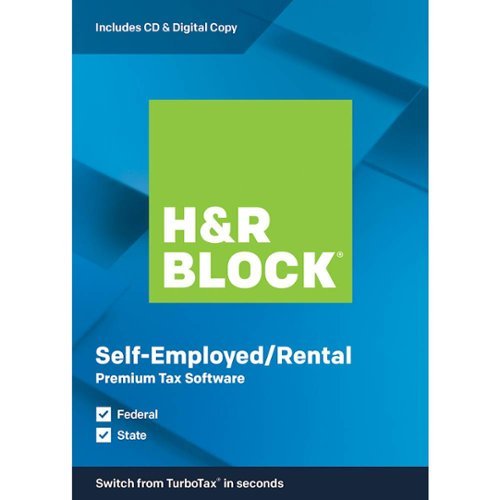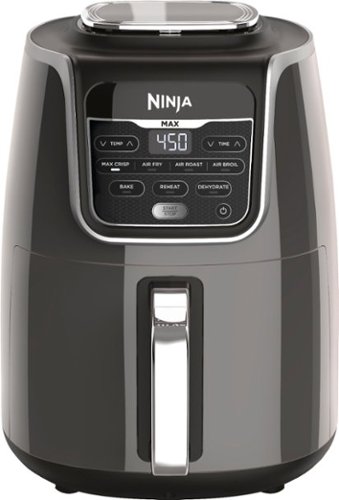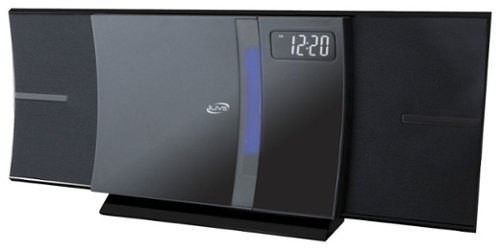mobilelawyer's stats
- Review count103
- Helpfulness votes398
- First reviewAugust 25, 2010
- Last reviewJune 6, 2024
- Featured reviews0
- Average rating4.9
Reviews comments
- Review comment count0
- Helpfulness votes0
- First review commentNone
- Last review commentNone
- Featured review comments0
Questions
- Question count0
- Helpfulness votes0
- First questionNone
- Last questionNone
- Featured questions0
- Answer count14
- Helpfulness votes9
- First answerMarch 24, 2014
- Last answerMay 26, 2021
- Featured answers0
- Best answers0
Brighten up your smile with the SNOW all-in-one teeth whitening system. Easy to use in minutes. The professional design and unique formula is safe for enamel, while whitening even the deepest stains (coffee, wine, tea, and smoking). This SNOW all-in-one teeth whitening at home system contains up to 75+ worth of treatments for long-term results.
Posted by: mobilelawyer
from Mobile
I have been using this product for about a week, and have seen the results. I expect even better results as the treatments progress.
The procedure is easy, but not particularly comfortable. You brush your teeth, apply a clear gel to your teeth, and insert a denture-shaped contraption into your mouth. It attaches to your smartphone and powers a multiple LED array flooding your teeth with harmless blue UV light. The recommended treatment time is from 10 to 30 minutes a day. Then take it out and rinse your mouth.
I was able to see results after four treatments. I am very pleased with the uniformity of the whitening. My top teeth are whiter than the bottom, but I noticed results on both. And the whitening seems like a natural progression. I expect to use this treatment many times in the future to whiten and maintain my smile.
Highly reccomended.
Mobile Submission: False
I would recommend this to a friend!
Stream a movie or cast videos from your smartphone with this 65-inch Hisense Quantum series Android TV. The Quantum Dot technology delivers a better picture quality with lifelike color combinations, while the voice-powered remote offers more intuitive control. This Hisense Quantum series Android TV features a gaming mode, so your moves are executed instantly with minimal lag.
Customer Rating

5
4K Performance and Value
on April 29, 2020
Posted by: mobilelawyer
from Mobile
I expected a lot from Hisense when I was given the opportunity to review this flat screen, and my expectations were fully realized with this 65- inch 4K Quantum model, new for 2020. I’ve never owned a Hisense product, but have heard a great deal about their reputation for value.
Even if price is no object, you ought to seriously consider this model. It succeeds as a value product, but I contend that is can withstand comparison to much more expensive 4K offerings and more than hold its own. My eyes have run the gamut of the various panel offerings, and this one has kept me seated and enjoying its 4K performance on every level.
The frame of the Hisense is black, narrow and simple. I very much like that look. I had intended to hang this model on my living room wall to replace my existing flat screen, which I would move to another room. My plans have been temporarily thwarted because the placement of the top mounting screws on the Hisense would require me to move my existing bracket about a foot lower to accommodate three wall mounted speakers. I have not had the time to do that yet, and this is an obscure point, but my previous flat screens have had the top screws for the wall mount much nearer the top of the set. I am not criticizing the Hisense placement as it is logical for this design but be aware of this if you intend to wall mount the set.
I had temporarily evaluated the set with its legs attached. I was able to move it upstairs and use another in-place wall bracket to hang it. I must say that this model is a black beauty on the wall and compliments the room nicely. Since my hanging helper had other things to do around the house, I initially had to do without any cabling other than the power cord. My enjoyment was not at all deterred.
I pushed the power button which demonstrated one of the major assets of this set: it’s a pure Android set, and by pure, I mean that it’s homepage is the Google Android TV homepage, not some manufacturer’s homepage with only its own supplied native apps. Want to add additional apps? Any Android TV app available is yours if you can find it in the Google Store. I was already using an nVidia Shield streaming device, so when I set up the Hisense, and logged in to my Google account, most of the apps I use regularly were already downloaded and ready. Virtually everything I wanted was there. The only exception that comes to mind is the Apple TV app. You might need a dongle from Apple, Amazon or Roku to bring that channel in.
I watched Netflix, Amazon Prime and Disney+ shows in 4KHDR with no cables feeding anything to the TV other than the electricity to power it. My connection to the internet was via Wi-Fi only. The picture and performance were fantastic. The colors were true and sharp, and the blacks were black. Viewing from the side reduced picture quality some, but not much. There is a plethora of in set adjustments that you can make to fine tune the picture to your tastes. I was well-pleased with the standard color temperature setting. Several other pre-set modes are offered. Again, the 4K offerings, in full resolution with HDR enhancement are stunning.
For non 4K viewing, I use HD Homerun network tuners for both over the air and cable channels, some of which are DRM protected. All I had to do to access them was to install the HD Homerun app from the store, and both that app, as well as the wonderful Live Channels app displayed all my channels perfectly. The number pad on the Hisense remote allows direct entry tuning as well! That was a pleasant and welcome surprise. I also compared the Hisense onboard tuner to the HD Homerun for the local over the air channels. The Hisense tuner was actually a little more sensitive, pulling in a low power Spanish station I had never been able to previously receive.
I later added an Ethernet cable and connected the Hisense to my receiver via an optical digital cable. The speakers on the set are fine, but they are no match for a powerful receiver with outboard speakers and a sub-woofer.
The only negative that comes to mind with this set is its rather sparse instructions. A quick set up guide was the only instructional leaflet in my box. I looked for a more extensive manual on the Hisense website and did not immediately find one. I’m a tweaker and have not come close to exhausting the extensive adjustments available on this set’s menu system.
I challenge you to find any 4K HDR set, LED or OLED, that will cause you to part with a cent more than the reasonable price of this Hisense beauty. Some of the others may have specific performance features that better the Hisense in some regard, but I can’t imagine any other set blowing this one out of the water for overall viewing pleasure. I’m in 4K heaven right now. Leave me be for a while.
Mobile Submission: False
I would recommend this to a friend!


Don't worry about toner — with the revolutionary HP Neverstop 1202w All-in-One Laser Printer get up to 7x more pages than in-class laser printers before your first toner reload and up to 5,000 pages of toner right out of the box. Easily handle business tasks with print, scan, and copy functions, easy mobile printing, and the HP Smart app — the first mobile print app to simplify scanning and reduce time. Get consistently superb prints and up to 2.5x more pages than in-class HP Toner cartridges with the Toner Reload Kit (sold separately). Stay connected from virtually anywhere with this monochrome laser printer's wireless networking. Plus, this all-inone wireless printer has up to an 84% smaller environmental footprint, so you can get business done with the environment in mind.Prints up to 21 ISO ppm* in black.
Posted by: mobilelawyer
from Mobile
This handsome, versatile HP Neverstop Printer went from out of the box into document production within minutes. It is a multi-function black and white laser printer and copier, and scans photographs and documents in color to save to the cloud, your local computer, or to immediately email to your selected recipients. Every function is performed quickly and efficiently though the HP Smart App.
I was anxious to review this unit because of its potential cost savings on consumables. Most of my work printing is done in black and white from word processor documents and downloaded PDFs, and this HP easily cranks out crisp black and white pages to the tune of 21 per minute. Its toner cartridge boasts 5000 copies before it must be replenished. When it is time for replacement, you can order the kit straight from the Smart App. I like that feature, and very much look forward to the savings! HP promises big savings and simplicity of installation.
Scanning and copying is one page at a time. There is no document feeder, but if you are printing from a multiple page PDF or word processor document, you can select to print on both sides of the paper from the properties page of the app. Even though I made that selection, the document was not printed on both sides, and I could not get a different result using the windows system dialog. So, if two-sided printing is important to you, beware of that potential issue.
Instructions were sparse. Supplied diagrams showed how to unpack and physically prepare the unit for first use. After turning on the machine, and letting it cycle through the set-up process, I used the add printer dialog on my Windows 10 laptop to find the printer on the network. It found the printer and informed me that an app was available for the device, and all I had to do to get it installed was click on a link. I installed the app from the Windows store and added the cloud print feature which allowed me to print documents from my Chromebook as well. The next time I fired up a different Windows 10 machine on my home network, a dialog box popped up and offered to download and install the HP Smart App on that machine.
I was easily able to scan, save, print and email documents directly from the Smart App, which allows you to create commonly-used tasks, like emailing a scanned document to a specific person or persons or saving a document to the cloud, with click and go simplicity. The homepage of the app always shows the status of the toner, so that there will be no surprises when it is time to order the replenishment kit.
I expect this HP to be a time and money saver for my black and white printing needs and was surprised to find it could scan documents in color as well, albeit without document feeding capabilities. And the HP Smart App was great to quickly save or send documents to others and perform repeated tasks.
Mobile Submission: False
I would recommend this to a friend!



This H&R Block Premium Tax software is designed for people who want to be in control of their tax preparation experience and feel empowered by completing their own return. It is a perfect solution for homeowners, investors, rental property owners, or self-employed who have complex tax situations and want to get a big refund.
Posted by: mobilelawyer
from Mobile
I filed my son's income tax return with this software, and have no complaints. He filed last year using TurboTax online, and the H&R Block software was able to use the downloaded data file from TurboTax to populate the 2019 return. We had not saved that data file, but were able to log back in to his TurboTax online account and download from there. This is an important feature and worked seamlessly and flawlessly. The only information I had to add was to update the various boxes on his 2019 W-2. It took almost no time to complete the return and easily file both his federal and state returns online.
Mobile Submission: False
I would recommend this to a friend!
Experience high-quality audio and precise control with this Marshall Acton speaker. Its dual tweeters and subwoofer provide exceptional sound quality despite its small size, and Bluetooth 5.0 connectivity keeps you in control with no wires required. This Marshall Acton speaker is compatible with the Marshall Bluetooth App, so you can customize your listening experience from a distance up to 30 feet.
Customer Rating

5
Yeah baby, Hendrix gave me this!
on November 19, 2019
Posted by: mobilelawyer
from Mobile
I jumped at the chance to test the Acton II Bluetooth speaker. It looks just like a Marshall Amp. Well, it IS a Marshall amp- just not for guitars, and it is gorgeous to behold. It is on the smaller side of several such Bluetooth speaker models offered by Marshall, but the concept is the same: Marshall speaker grill and logo on the front, tough grain covering for the sides (Mine was black. White and Brown are also available), and sturdy, practical switches and controls. Bring this one home and you will be asked about it. It is an instant conversation starter. The Acton II is just plain cute and wait until you turn it on!
Let's differentiate this model from its Marshall siblings. It does not have a battery or a handle. You plug it in to the wall. It is designed to be placed on a table or a shelf, and it is small enough (about 6 inches high, 10 inches wide and 6 inches deep) to afford many placement options. It is not heavy, but very solid. The connection to this speaker is via its Bluetooth radio or through a 3.5mm RCA plug (supplied). It does not operate over Wi-Fi. There is no built in Alexa or Google, but you could use the Marshall as the speaker for an Echo or Google device. It allows a tiny Echo Dot, for example, to completely fill a room with sound, via the RCA plug or Bluetooth.
The sound. Turn it up! That's clearly what the designers intended, and the Marshall delivered as expected. This speaker throws the sound forward- it's a Marshall amp, after all. There is plenty of bass, enhanced by design with a port on the back of the speaker. There is a bass driver and two tweeters, but both tweeters cover the same frequency range in the two-way design. Stereo? Not unless you buy two of these and use them for your left and right channels. You could do it, but why would you? This speaker is clearly not intended for that purpose. The typical user will connect it with a smartphone or other Bluetooth device to share the sound from the device over a much larger area and potentially to many more than two ears.
The instructions are sparse, but you won't need much help setting up this speaker. You must first install the Marshall app on your smartphone which will allow you to connect with and control the speaker. You then pair the speaker with your device, and you are done. All the audio from your device is routed to the speaker. I accessed the mp3 files from my smartphone and used the Napster app on the phone to stream that service’s music to the Marshall. Through your device, Spotify and any music service you may have subscribed to are at your beck and call. So is Alexa or the Google assistant if you have those services installed on your device.
I have listened for hours to diverse types of music on the Marshall and have not been disappointed once. It can certainly pump out the bass. There are also bass and treble controls, but I have kept them at their mid positions. Male and female voices are fine. The bass is not boomy at all. This speaker plays loud, if you want it loud. I listened to a wide variety of music, played at full volume, and I failed to make the speaker distort. Nor did I get tired or fatigued after listening for extended periods at high volume. I had fun using it.
The Acton II has some interesting controls. There is a single button that can be used to pause, fast forward or rewind the file you are listening to on your digital device, depending on the number of presses on the button. I don't think I have ever seen that feature in a device before. LED's on the panel indicate the status of the function switches and illuminate in segments to show the position of the bass, treble and volume controls.
I very much liked this Marshall. If you think you'll be attracted to it based on the pictures- yes, you certainly will. And be prepared to demonstrate its audio acumen to your friends and family. It has the potential to bring many years of musical pleasure and be the life of more than a few parties. I am headed back to listen to mine now!
Mobile Submission: False
I would recommend this to a friend!





MX Master 3 is instant precision and infinite potential. Designed for designers and engineered for coders, it’s our most advanced Master Series mouse yet. App-specific button customizations speed up your workflow in the apps you use most and the electromagnetic MagSpeed wheel enables fast noiseless scrolling. Your hand rests perfectly on the sculpted form and allows you to work comfortably for hours across multiple computers and operating systems in one fluid workflow. Ready for video calls - predefined settings for Microsoft Teams and Zoom let you instantly mute and Start/Stop your video call. With MX Master 3, you can truly master what you make.
Customer Rating

5
This Mouse is a Master
on October 24, 2019
Posted by: mobilelawyer
from Mobile
I have greatly enjoyed using this fabulous mouse for several weeks in connection with its companion keyboard, MX Keys.
Connectivity is solid. You can either mate this device with your computer using the Logitech Unifying Receiver dongle (supplied) or, if your computer has Bluetooth connectivity, you can use Bluetooth instead. I did not need the dongle as Bluetooth was completely satisfactory. I had it paired with my computer in minutes.
The MX Master 3 is simply beautiful on my desktop next to the MX Keys. The mouse has a vertical scroll wheel with a button to control whether the scrolling is smooth or with indentions. There is also a horizontal scroll wheel which I often used often with a customized zoom in and out function in Microsoft Word. There are also two additional customizable buttons beneath the horizontal scroll wheel.
The feel of the mouse in my average-sized hand was perfect, and the scrolling function is smooth and flawless. There is a button to allow indentions for the vertical scroll if you want that.
The keys and mouse are beautiful together in appearance and they have a great working symbiosis. A plethora of customizations, both general and specific to commonly used office software is offered with the Logitech Options software. Functions on the mouse and keyboard can be changed, customized and re-arranged using the software. The possibilities are not infinite, but they would far exceed your patience and the scope of this review.
The mouse is charged via supplied USB cable (USB-C to USB-A). The keyboard lasted about 3 weeks: the MX Master 3 is still going strong with no recharge. While charging a green LED flashes. When it turns solid green, the device is fully charged. The LED changes to red when the battery is low.
This is the finest mouse I have ever had the pleasure of using. Highly recommended.
Mobile Submission: False
I would recommend this to a friend!



Introducing MX Keys, an advanced wireless illuminated keyboard crafted for efficiency, stability, and precision. Perfect Stroke keys are shaped for your fingertips and increased key stability reduces noise while optimizing responsiveness. Tactile reference for hand positioning makes it easy to stay oriented and in your flow. The backlit keys light up the moment your hands approach, and automatically adjust to suit changing lighting conditions. With MX Keys you can truly master what you make.
Customer Rating

5
Master of Productivity
on October 22, 2019
Posted by: mobilelawyer
from Mobile
I have enjoyed using the MX Keys for the past two weeks.
For me, keyboard feel and response is primary. A clickety-clack keyboard is fine with me, but I do tend to be heavy on the keys, so my productivity can be noisy on a traditional keyboard. The MX keys feel nice and responsive, with reassuring key travel. And I can work in silence on this keyboard. My office mates, I am sure, will thank me for that. I have enjoyed the Keys as well as the companion mouse, the MX Master 3.
This is a beautiful lighted keyboard which automatically adjusts back lighting, and which is also easily controlled from the keyboard itself. It also has a keypad, a great office convenience for me.
Connectivity is solid. You can either mate these devices with your computer using the Logitech Unifying Receiver dongle (one supplied for each device) or, if your computer has Bluetooth connectivity, you can use Bluetooth instead. I did not need the dongle as Bluetooth was completely satisfactory. You can also pair the MX Keys with up to three devices. I had it paired with my computer and phone in minutes. I was able to immediately switch between controlling my laptop to controlling my smartphone by pressing the appropriate button on the keyboard.
The MX Master 3 is simply beautiful on my desktop next to the MX Keys. The mouse has a vertical scroll wheel with a button to control whether the scrolling is smooth or with indentions. There is also a horizontal scroll wheel which I often used often with a customized zoom in and out function in Microsoft Word. There are also two additional customizable buttons beneath the horizontal scroll wheel. The feel of the mouse in my average-sized hand was perfect, and the scrolling function is smooth and flawless.
The keys and mouse have a great working symbiosis. A plethora of customizations, both general and specific to commonly used office software is offered with the Logitech Options software. Functions on the mouse and keyboard can be changed, customized and re-arranged using the software. The possibilities are not infinite, but they would far exceed your patience and the scope of this review.
The keyboard and the mouse are charged via supplied USB-C to USB-A cables. I did not time the charge, but you should expect to complete a full charge in three hours or less. While charging, a green LED flashes on the respective device. When it turns solid green, the device is fully charged. The LED changes to red when the battery is low. I had not seen it at the red level during my several days of testing, but I did get a low battery indication after about two weeks of heavy use, and performed a recharge.
The keyboard is slim in physical dimension, but intentionally weighted by design. It will not be wandering anywhere on your desktop unless you pick it up and move it. There are no extending feet to break either, a feature which I greatly appreciate.
These are quality components from Logitech that were an immense pleasure to use. Highly recommended.
Mobile Submission: False
I would recommend this to a friend!




Ninja Air Fryer Max XL, a fast and easy way to cook your favorite foods. Cook and crisp 3 lbs of French fries, using little to no oil, in a family-sized XL 5.5-qt basket.
Customer Rating

5
None of the grease, all of the taste
on September 20, 2019
Posted by: mobilelawyer
from Mobile
What is air frying? It's certainly not deep frying, and that's a good thing health wise.
We owned a deep fryer but got rid of it many years ago. The smell, oil disposal, and health risks of deep frying outweighed the great taste of the deep-fried food. Not many people have deep fryers these days for those very reasons. After you have tried this appliance, you may also be saying goodbye to pan frying as well.
An air fryer does not fry food in the traditional sense. It circulates very hot air to cook your food and can successfully make it crisp on the outside like deep frying, but without the high calories you would consume if you fried the food the old way. And it cooks the food in less time as well without the greasy spatter and inconvenience of deep or pan frying.
The taste? Just wonderful! I am posting a picture of the chicken we prepared, as well as the sweet potato fries we made as a side dish. Both were cooked and on the table in just over 35 minutes.
The Ninja has an ample basket which holds 5 1/2 quarts. It was certainly large enough to easily hold the 3 1/2-pound chicken we cooked. There are many recipes available, but I found one which used a seasoned rub to coat the chicken. The product was well-cooked and extremely moist on the inside. We chose to roast the chicken, using that function on the Ninja. The skin was well-flavored, but not crispy. Air frying could produce a crispier skin, but we have not yet tried that with chicken.
You do not generally batter the food like you would if you were deep frying, but it is possible to use a more traditional battering approach. If you do, Ninja advises that you must use the proper breading technique. "It is important to coat foods first with flour, then with egg, and then with breadcrumbs. Be sure to press the breadcrumbs onto the food with your hands. Because the air fryer has a powerful fan as part of its mechanism, breading can sometimes be blown off. Pressing the breadcrumbs firmly on will help them adhere".
The sweet potato fries were also superb: sweet and tasty on the inside, crisp on the outside. At least the second batch was. I was guilty of an initial boo-boo. When I prepared the fries, I had forgotten about the juice from the chicken underneath the crisper plate at the bottom of the basket, and I was anxious to get the fries finished to go with the chicken. As I tossed the fries out of the basket, out came the chicken juice on top of them! I quickly cleaned out the basket. It is ceramic coated and dishwasher safe, so cleaning is always a breeze. I quickly prepared another batch of fries and we sat down to enjoy the feast!
There are several important tips to remember. It is recommended that before cooking the food, you pre-heat the basket for three minutes. I always do this. Second, you are generally going to have to move the food around in the middle of the cooking session. It is easy to do. When you pull the basket out, it automatically stops the timer. For fries, you just give them a good shake. The chicken had to be flipped over. Push the basket back into place, and the timer picks up where you left off.
We also tried frozen fries, and the results were as good as any french fries I have ever tasted. So crisp, and not a drop of oil or grease!
Note that this model comes with a broil rack. I have not yet used that function, nor have I tried dehydrating food for snacking. I look forward to trying out both.
One note: the crisper plate, which is used for preparing some foods, including the chicken we cooked, has what look like rubber feet. I am sure they are not rubber, because rubber would certainly melt or deform at some of the hot temperatures these cookers use. I was tempted to remove the feet before placing the crisper plate at the bottom of the basket, but the instructions did not mention doing this, and shows illustrations with the feet in place. I left them alone, and they have weathered the temperatures just fine.
This wonderful appliance is going to change the way we prepare food. We have enjoyed every minute of both using it and tasting its wonderful results.
.
Mobile Submission: False
I would recommend this to a friend!


Enjoy your favorite tracks on the go with this SanDisk Clip Sport Go blue MP3 player. The 32GB storage space accommodates up to 8,000 songs, while the crisp LED screen and physical buttons make for easy operation. This SanDisk Clip Sport Go blue MP3 player features a built-in FM radio for convenience and up to 18 hours of battery life on a single charge. SanDisk is proud to partner with Best Buy in their recycling efforts. This program provides convenient methods for consumers of Covered Electronic Equipment (CEE) to return their products at end of life for environmentally sound recycling. Best Buy will accept MP3 players through this program at no cost to the consumer.
Posted by: mobilelawyer
from Mobile
This Sport Clip Go is small and light. I have included a picture of it in my hand. I tested the 16GB model. It is half the capacity of its 32 GB sibling, but still holds about 4,000 songs. Even if your library exceeds that number, we are talking convenience and utility here.
Charge life is excellent. Eighteen hours are claimed, but I have not tested that claim to its limits. It will certainly last all day. It charges through the same USB cable you'll use to transfer songs, and mine charged up fully in less than two hours. I tried both Windows Media Player and MediaMonkey for transfer, and both worked just great to get the songs on the device with very decent transfer speeds over the USB2 cable.
The instructions are sparse, but operation is pretty much intuitive. The earphones are decent, but not exemplary. They stayed in my ears but could not keep a great seal- they don't go in your ear canal. Given the safety considerations of using this player while running, I am assuming this was a design choice. Sometimes you must be able to hear outside sounds!
The device has an FM radio which can be preset to your favorite stations. All my favorites came in loud and clear. You can also load and play Audible books which have DRM protection. I am not a subscriber, so I was not able to test that feature. The Go plays mp3, WAV, and DRM free WMA and iTunes ACC files. I don't use iTunes, but I did load some WMA files from my laptop, which I had forgotten were DRM'ed. Their artwork and information showed up, but the songs got skipped with a "file not supported" message. Album and song titles and artwork are displayed in the Go's LED panel, so that you can quickly navigate to the music you want to hear. You can record memos on it as well. I did not use that function.
Do you need it? I look at is as an alternative entertainment source that I can use without running my smartphone battery down. Clip it on your waist and go. State of the art sound? No, but fine sound, plenty of battery life and great convenience. It does an excellent job at what it was designed to do. And at the price, it's not the end of the world if it gets lost or destroyed.
Mobile Submission: False
I would recommend this to a friend!

Make cleaning nooks and crannies easier with this HOOVER ONEPWR cordless hand vacuum kit. The large capacity lets you take on hefty messes before having to empty, and the cordless design provides tremendous range. This HOOVER ONEPWR cordless hand vacuum kit features a filter that can be rinsed for simple maintenance.
Customer Rating

5
Very Powerful Handheld Vac
on July 15, 2019
Posted by: mobilelawyer
from Spanish Fort
This vacuum comes in a package with a 2Ah Lithium Ion battery and charger, so you will never have to worry about batteries. I charged it up once and have used it for dozens of household tasks over several days and it is still going strong. The specs say it requires 210 minutes for a full charge, but it already had a charge when I pulled it out of the box, and it has never taken very long to charge the battery fully.
With the huge battery, you can't call it the lightest handheld, but it is balanced nicely in your hand as you use it. It comes with a snap-in crevasse tool to get between cushions and the like.
One disadvantage is that if you are trying to clean under furniture without much clearance underneath, this vacuum will not be able to reach very far. There is not enough vertical clearance (it's 6 1/2 inches high) and the crevasse tool won't help with that kind of chore. This is a slight criticism of an otherwise first-rate product.
The vacuum is very powerful. I was amazed at the job it did on carpeted stairs. We use an upright and have never been able to satisfactorily clean the carpet-covered treads. This little workhouse handled that task easily. I was able to go back for multiple spot cleanings of our throw rugs, always with remarkable success. We will be using it every day.
This Hoover is a keeper, and we will never have to worry about cords or batteries. It also has a removable, washable filter, which was very easy to remove. It has a three- year warranty.
Mobile Submission: False
I would recommend this to a friend!

mobilelawyer's Review Comments
mobilelawyer has not submitted comments on any reviews.
mobilelawyer's Questions
mobilelawyer has not submitted any questions.
Enjoy your favorite tracks with this iLive IHB603B stereo system, which supports Bluetooth 2.1 and features an FM radio, CD player and 3.5mm auxiliary input for a variety of listening options. A remote ensures simple operation.
Can you play the CD through a detached bluetooth speaker?
If I understand your question correctly, no. You have to have a means to get the sound from the CD: either from a corded or wireless connection. If you have a physical cord from the CD that terminates in a mini jack connection to the Sony, you could use that to connect the two, and, of course, the speaker has a Bluetooth radio as well, but I am not familiar with CD players with Bluetooth radios. So far, I have only used the speaker to stream from my smartphone through Bluetooth.
6 years, 2 months ago
by
mobilelawyer
Enjoy playlists in private with these Sennheiser wireless earbuds. The three-button remote lets you take calls or cycle through music with a single touch, and the earpieces are magnetic, so they stick to one another to prevent loss while not in use. These Sennheiser wireless earbuds have a range of up to 30 feet from a paired device.
Are these earbuds sweat or waterproof?
They are not advertised as such, so I would not count on it. The are great sounding and light, but they are not listed as sport phones or waterproof.
6 years, 3 months ago
by
mobilelawyer
Learn more about the New WindowsFeaturing a 2-in-1 design, this Lenovo IdeaPad Yoga Refurbished Lenovo Yoga 11s - 59RF0542 laptop allows you to easily transition between 4 different modes to suit your needs. The 11.6" 10-point capacitive multitouch screen enables responsive navigation.This product has been refurbished. Learn more.
Is there a manufacturer's warranty on this?
Product page shows no warranty, just the standard Best Buy return policy.
Yes. One year depot through Lenovo. I upgraded to two years in home for only $69, which I think is a great deal.
10 years, 2 months ago
by
mobilelawyer
Mobile, Alabama
Learn more about the New WindowsFeaturing a 2-in-1 design, this Lenovo IdeaPad Yoga Refurbished Lenovo Yoga 11s - 59RF0542 laptop allows you to easily transition between 4 different modes to suit your needs. The 11.6" 10-point capacitive multitouch screen enables responsive navigation.This product has been refurbished. Learn more.
can the hard disc of this machine be upgraded to 256g ?
Yes it can, if you are adept at carefully taking small things apart. Look in the Lenovo community website for discussion on how it is done. Many have upgraded to 256GB ssd's and some have increased the memory to 8GB.
Try here first:
http://forums.lenovo.com/t5/Idea-Windows-based-Tablets-and/Lenovo-Yoga-11s-SSD-and-RAM-Upgrade-Great-Results/m-p/1195545#M7255
Try here first:
http://forums.lenovo.com/t5/Idea-Windows-based-Tablets-and/Lenovo-Yoga-11s-SSD-and-RAM-Upgrade-Great-Results/m-p/1195545#M7255
10 years, 2 months ago
by
mobilelawyer
Mobile, Alabama