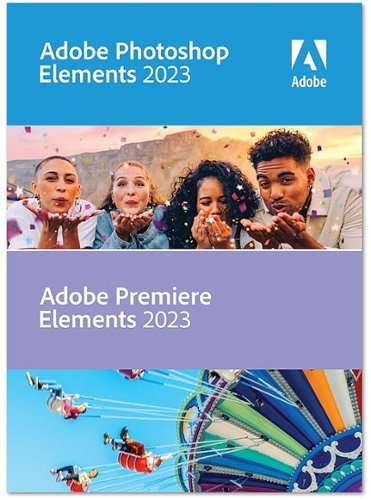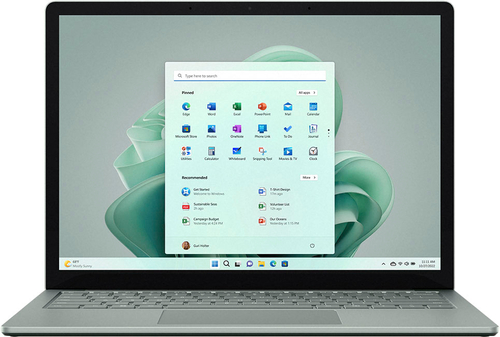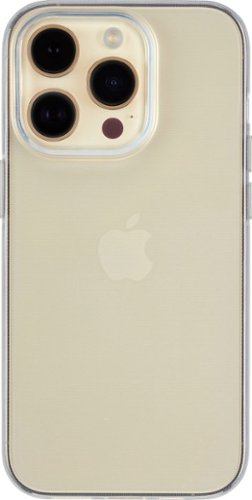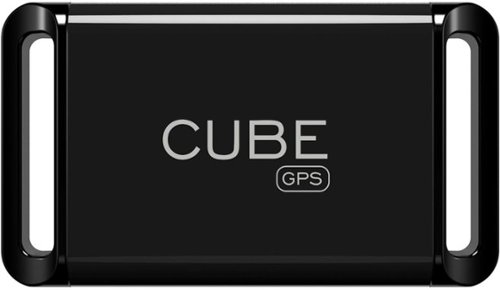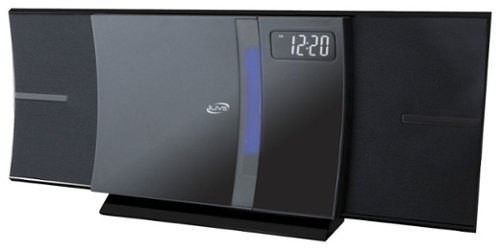mobilelawyer's stats
- Review count100
- Helpfulness votes391
- First reviewAugust 25, 2010
- Last reviewApril 29, 2024
- Featured reviews0
- Average rating4.8
Reviews comments
- Review comment count0
- Helpfulness votes0
- First review commentNone
- Last review commentNone
- Featured review comments0
Questions
- Question count0
- Helpfulness votes0
- First questionNone
- Last questionNone
- Featured questions0
- Answer count14
- Helpfulness votes9
- First answerMarch 24, 2014
- Last answerMay 26, 2021
- Featured answers0
- Best answers0
HyperDrive DUO PRO is a 7-port, form-fitting USB-C hub designed for MacBook Pro & MacBook Air and is compatible with any MacBook from 2016-2022. This form-fit hub instantly provides Gigabit Ethernet, USB-A 5Gbps, USB-C 5Gbps, MicroSD 104 MB/s, and a 3.5mm Audio Combo Jack. It also features HDMI 4K 60Hz display support and a Thunderbolt 4 / USB4 Compatible Port (40Gbps, 100W PD, 6K 60Hz video). Additionally, the universal USB-C adapter provides compatibility with Chromebook, PC or USB-C iPad, and the extended USB-C connectors allow for compatibility with or without a protective case.
Customer Rating

5
It does even more than the name suggests
on December 15, 2022
Posted by: mobilelawyer
This aptly-named product turns the two USB-C ports on your Macbook into seven useful ports. It is attractive and fits snugly on the side of your Macbook. It was prefitted with a mounting bracket for the Air, so I was able to attach it to my m1 Air when it came out of the box. A seperate bracket is included for the Macbook Pro. It is easy to change the brackets: they snap easily on and off the hub.
You don't have to use any cables to attach the hub to a Macbook. The hub is held on by the two USB-C connections and the bracket. It is an attractive fit on my Air, but be advised that the mounting bracket has a downside - you can't close the lid on the Air all the way when the device is mounted. The bracket prevents it. This was a disappointment for me, but you may not care. After all, this is a portable on and off device designed to let you pop it on and off and carry with you when travelling.
The most pleasant surprise for me was that you can use this hub with the Apple tablets that have a USB-C connection, like the iPad Air and iPad Pro. I have an iPad Air, and this hub worked beautifully with it, using the USB-C male to female connecting cable which is supplied with the device. Of course, the connection isn't quite as elegant as with the Macbook, but it certainly gets the job done. I was able to connect my iPad to my desktop monitor via the hub's HDMI connection, my desktop speakers via the earphone port, and my ethernet cable via the J45 port. All worked swimmingly.
This a versatile device. It adds a plethora of connections. On the Macbook, the hub lets you pass through charging power through the hub to your notebook, and leaves the second USB-C connection available for other devices you may want to use with the notebook. I did not have a 4K monitor available to use with the device during my test, but I have no doubt the 4K video from your Macbook would be passed beautifully by this hub.
Turn two connections into seven. USB-C with power pass through, USB-C, Ethernet, HDMI, earphone/speaker, and micro-SD. Who could complain? Not me!
I would recommend this to a friend!



From simple tweaks and trims to advanced artistic options and effects, it’s never been easier to create beautiful, awe-inspiring photos and videos. With Adobe Sensei AI*, bring motion to your photos and click once to transform your videos with effects inspired by famous works of art. Add depth to photos with peek-through overlays, and showcase your memories with new collage and slideshow templates. Plus, go beyond your desktop with new web and mobile companion apps (English-only beta), and enjoy faster installation and performance plus Apple M1 chip support. Have fun with the easy picture editor and moviemaker for Mac and Windows.
Customer Rating

5
Abundant Elements - Unlimited Creativity
on December 7, 2022
Posted by: mobilelawyer
I am not a professional photographer or a content creator but use my photographic and video background for both personal and business uses. I have never used the subscription-based Adobe Photoshop for photos or Premiere for videos, but I do understand how valuable they are to professionals and many amateurs.
As the name implies, Photoshop and Premiere Elements contain many parts of the more complex Photoshop and Premiere subscription software and are designed for those of us who want and need to adjust, edit and present their photos and videos in a creative and personal manner. For me, there are more than enough features in Elements to meet all my editing, creative and organizational needs.
This software is as complex as you want to make it and the creative possibilities are infinite. When you install and then open the software, you are presented with suggested projects and available features to adjust and organize your photos and videos. For example, you can make a slideshow, add effects, replace backgrounds and objects, and share photos and create videos for social media, or edit and save them to your own devices.
When you buy this software, you install it by download or from media, and there is no periodic subscription to renew or pay. It is yours to use, subject to the license agreement. While you can easily use the guided projects which will help you learn the software, there is still a learning curve. I have used the software for several weeks and cannot count the number of features. Because my current needs have centered more around photos than videos, my experience with Premiere has been more limited.
One feature in this software that I find incredibly useful is the Organizer. You name the various faces of family and friends in some photos, and it scans through your entire collection and groups the photos according to name. It’s amazing and very useful.
The photo editor allows infinite adjustment of your pictures. Using Smart Fix allows the software to determine and suggest the changes. Or you can use the sliders to manually adjust exposure, lighting, color, balance or sharpness. You can remove entire objects from the photos, replace backgrounds, fix exposure and lighting mistakes, or add effects. It can be as simple as using one of the various wizards to guide you through the process, or you can use the numerous photo and video tools to manipulate the final project as you see fit.
If you want to see how others use these products, there are numerous and detailed publications and a plethora of YouTube videos showing how this software can be used. The resources are extensive.
I still have a lot of learning to do, but I’m having fun and really enjoying this software. I have it installed on a MacBook Air M1 with 8GB of RAM and a Dell Inspiron desktop with a Core i5 Intel processor and 8GB of RAM running Windows 11. The software runs fine on both machines.
As the name implies, Photoshop and Premiere Elements contain many parts of the more complex Photoshop and Premiere subscription software and are designed for those of us who want and need to adjust, edit and present their photos and videos in a creative and personal manner. For me, there are more than enough features in Elements to meet all my editing, creative and organizational needs.
This software is as complex as you want to make it and the creative possibilities are infinite. When you install and then open the software, you are presented with suggested projects and available features to adjust and organize your photos and videos. For example, you can make a slideshow, add effects, replace backgrounds and objects, and share photos and create videos for social media, or edit and save them to your own devices.
When you buy this software, you install it by download or from media, and there is no periodic subscription to renew or pay. It is yours to use, subject to the license agreement. While you can easily use the guided projects which will help you learn the software, there is still a learning curve. I have used the software for several weeks and cannot count the number of features. Because my current needs have centered more around photos than videos, my experience with Premiere has been more limited.
One feature in this software that I find incredibly useful is the Organizer. You name the various faces of family and friends in some photos, and it scans through your entire collection and groups the photos according to name. It’s amazing and very useful.
The photo editor allows infinite adjustment of your pictures. Using Smart Fix allows the software to determine and suggest the changes. Or you can use the sliders to manually adjust exposure, lighting, color, balance or sharpness. You can remove entire objects from the photos, replace backgrounds, fix exposure and lighting mistakes, or add effects. It can be as simple as using one of the various wizards to guide you through the process, or you can use the numerous photo and video tools to manipulate the final project as you see fit.
If you want to see how others use these products, there are numerous and detailed publications and a plethora of YouTube videos showing how this software can be used. The resources are extensive.
I still have a lot of learning to do, but I’m having fun and really enjoying this software. I have it installed on a MacBook Air M1 with 8GB of RAM and a Dell Inspiron desktop with a Core i5 Intel processor and 8GB of RAM running Windows 11. The software runs fine on both machines.
I would recommend this to a friend!


Multitasking speed powered by 12th Gen Intel Core, with Windows 11 and a vibrant PixelSense touchscreen. Sleek and beautiful, in choice of size — 13.5” or 15” — and colors from bold to subtle, including new Sage.¹ Plus battery life² for real life to do your thing your way all day. Surface Laptop 5 gives you the perfect balance to do it all on your terms and make an impact.
Customer Rating

5
Beautiful, Practical Workhorse
on November 11, 2022
Posted by: mobilelawyer
I have owned several Surface tablets, but this is my first Surface Laptop, and it is simply gorgeous! You need to see it up close and personal to truly appreciate its aesthetics. It is all metal with a spacious keyboard. The keys have nice travel, and it is a pleasure to work on. The sage green can best be described as a greenish gray. The touchpad is nice and spacious, and the screen is lovely. The aspect ratio is 3:2 which is perfect for working with documents. This is a beautiful office workhorse. People are going to look at it and ask you about it. Trust me.
Let’s just get this out of the way. One of the reasons you might want to consider this model is its looks. Don’t be ashamed of that. I’m not. I’ve got business to do, and I might as well do it in style. This style suits me well. It is light will travel well, but it will also wear well and last for what I use it for which is office work and travel.
I am not reviewing this model in a vacuum. I have seen other reviews here and in the mainstream press that criticize certain aspects of Surface Laptop 5. I am not testing several laptops a month, so I can well imagine that the 12th generation Core i5 processor with 8GB of RAM in this machine will get outperformed by other models. If the spec you need for your purposes is not in this laptop, then shop for another model. This one fully meets my needs and will for some time. I have always gotten the Core i5 Intel model because its performance has met my needs and knocked significant amounts off the purchase price. It has been perfect for me.
Let me sum up some of the criticisms and address them from my point of view:
1. “No AMD processor is available this year, and you are stuck with Intel chips, so battery life will suffer.” While last year’s reviewers were impressed with the battery stamina of the AMD model, this year you get a 20 percent increase in performance over last year’s Intel chip. That’s impressive. Yes, I do love long battery life, but I have not found any indication in my use that this model will not last through a full day of work. It easily lasts for up to 10 hours for me.
2. “The bezels are too big.” If that bothers you, then so be it. I’m sure they will get smaller in the next model, but that’s not going to make the average buyer go spring for a brand-new laptop. I love the look of this machine, and the bezels are consistent with the design of this and other Surface products. Did I mention that it’s pretty?
3. “There are not enough ports, but even though there are not enough ports, Microsoft needs to ditch the Surface connector.” This is a puzzling complaint from my standpoint. If you are using any modern laptop of slim design in your office, you are going to need some kind of dock. I already have a Surface dock, as do many Surface users, and it provides a plethora of connections: I have it connected to ethernet and two monitors as well as several other peripherals. Plus, the Surface proprietary connector is Microsoft’s answer to you-know-who’s MagSafe. It is held on by magnets, so if you accidentally knock it loose, the chance is lessened for damage to occur. I am glad they kept it. It is an important part of the existing Surface culture. On the road, the existing USB-A and USB-C ports, the latter of which is Thunderbolt, should suffice for most purposes, and there is a headphone jack, thank goodness!
4. “The webcam is only 720p.” True, but it suffices for my needs and offers a picture as good or better than anyone else participating in my Zoom call. It has also has infrared and works perfectly with Windows Hello to log me in at startup with no user input required.
5. “It is too expensive for what you get.” I don’t think that is a fair criticism. Ultimately, you will have to make that decision for yourself, but I think the price is competitive. This model has a 512GB SSD, which is more than enough for me. You can save even more if you opt for the 256GB model.
6. “I can’t game on this.” The Surface Laptop 5 is not designed to be a top-performer in that category. Your helpful BestBuy associate will direct you to another model.
I had been using a Surface tablet lately. It was very light and wonderful to use on the road with the Surface keyboard cover but was not a perfect a laptop replacement. This Surface Laptop makes up for that shortcoming. While it is a full laptop, it is light, good looking and easy to travel with. And it has a touchscreen. Always remember that detail when you are shopping for a laptop. It is generally offered by the manufacturer, but at a higher price. The Surface line of laptops all include touchscreens at no extra charge.
I had been using a Surface tablet lately. It was very light and wonderful to use on the road with the Surface keyboard cover but was not a perfect a laptop replacement. This Surface Laptop makes up for that shortcoming. While it is a full laptop, it is light, good looking and easy to travel with. And it has a touchscreen. Always remember that detail when you are shopping for a laptop. It is generally offered by the manufacturer, but at a higher price. The Surface line of laptops all include touchscreens at no extra charge.
Although I use a laptop for work and play, the fact that I need it for work is a factor. While I also have an M1 MacBook Air that I play with, it is not generally my choice for work. This Surface will become my go to machine for work. To me, it’s design is every bit as stunning as the Air and then some. But the Surface has something that all the MacBooks lack: a touchscreen.
Any laptop decision is unique to the buyer’s needs and based upon the price paid and performance demanded for the purchasers needs. This one checked all my boxes and grabbed my eye. It still has my eye. Check it out.
Any laptop decision is unique to the buyer’s needs and based upon the price paid and performance demanded for the purchasers needs. This one checked all my boxes and grabbed my eye. It still has my eye. Check it out.
I would recommend this to a friend!



With powerful flight performance and a Hasselblad camera, Mavic 3 Classic delivers the absolute essence of flagship imaging. Take it on any adventure to create unforgettable work.
Customer Rating

5
Welcoming, Even to Novices
on November 10, 2022
Posted by: mobilelawyer
I had never used or operated a drone before receiving this unit for review. No matter how uncomplicated DJI’s hardware and software innovations simplify its operation, I was still a little intimidated at the thought of flying this drone. My trepidation was totally unfounded. The drone is a true joy to fly, and replete with features that helped guard against mishaps.
I had read up on DJI’s highly praised Mavic 3 and noted that while this model lacks the extra camera of its sibling, it still has the same great Hasselblad 4/3 CMOS, 20 MP main camera. Picture quality, after all, is the goal in using any drone.
I had seen others use tablets and smartphones to operate drones but was attracted to this package because the drone came with the fine DJI RC Controller. The newness of this model was apparent. Since I had the controller, I did not see an immediate need to install the DJI Fly app on my iPhone but install it as a backup to the controller. It turned out that when I tried to use the iPhone app, I could not get my phone connected to the drone. The Mavic 3 Classic is so new, it was not listed as a Mavic model in the software.
The written directions in the box have to do with the set-up of the device. More detailed use manuals and instructions are available for download from the DJI website. The components are compactly packaged. I got the drone and controller out of the box and assembled them knowing their respective batteries would have to be charged up before the drone would be ready to fly. Fold out the four arms of the drone and install the blades, and the drone is ready to be charged up. The controller’s two joy sticks were stored under the controller and are popped out and screwed into the appropriate holes on the controller. The charger has a hard-wired USB-C cable for the drone, and a second USB-A to USB-C cable for plugging into the charger so that the controller and drone can be juiced up at the same time. The specs say the drone can be fully charged in about an hour and a half. I left the components charging all night, and when I awakened the next morning, they were ready to go.
When I powered up the drone and controller, I was able to download the latest software and firmware from DJI as well as register and connect the two devices with each other. The controller’s screen is super bright and detailed, making it a pleasure to use even in direct sunlight. When all the components are updated and connected with each other, the controller simply invites the user to “Go Fly”. I did, and without issue. My flights have been short and will be short until I reach sufficient comfort level with drone flight. The maximum flying time is said to be 46 minutes, but since drones can only legally and safely fly within sight of the operator, I am hard-pressed to see how I could ever come close to pressing the battery limits.
One mistake that I made was taking the drone up before installing a micro-SD card. Both the drone and the controller have a convenient slot for using a card, so a quick trip to Best Buy got me two 128GB cards for use with this package. Even though both the controller and drone do have built in memory, the SD card makes it simple to transfer files off from the drone to your computer for storage and editing.
It goes without saying that no responsible operator would consider using any drone without following all FAA and local ordinances. You must register your drone with the FAA before flying it, as well qualify under FAA regulations for Part 107 operation or recreational operation and obtain the accompanying certificates depending on your intended use. As the operator, you are solely responsible for any accident or injury to person or property because of the operation of your drone. You must supply your drone registration and completion certificate if asked by the FAA or law enforcement, so be prepared if you are asked to do so. Carry all certificates with you in either paper or digital form at all times when you are operating the drone.
By the way, did I mention once you do everything you need to do to get ready, the hassle will be totally worth it? Enjoy this beautiful machine and camera. I haven’t even used the video features yet, but the quality of the still pictures is superb. I am looking forward to obtaining some 4K and 5K aerial video in the next several days.
Enjoy!
I would recommend this to a friend!



It’s just a phone case – until your phone ends up scratched, scuffed or chipped. Backed by Best Buy, this phone case has a soft-shell construction that offers a lightweight and flexible feel. It is also magnetic charging compatible, letting you charge your phone wirelessly without having to remove the case. A clear design with discoloration defense lets the original color and style of your device show through so you can enjoy the natural look of your device. Let us help you keep your phone protected with a phone case designed to fit your needs.
Posted by: mobilelawyer
I like “simple” when it comes to phone cases. Protect my investment with as little bulk as possible. My picks generally gravitate toward businesslike and black- even though my iPhone 14 Pro is the charcoal color.
This Insignia clear case breaks that mold by allowing by allowing the beauty of the phone shine through, while protecting the phone. It does both those jobs well. The shiny metal sides of the phone are on full display, along with the more subtle color of the back of the phone. And I never had any fear that the phone would not be protected in the event of an accidental drop.
I keep my phone in my side pockets. This case is nice and slim and does not take up extra space. It also has a nice grip to it with the case on and is not slippery in my hand.
It is glossy, so fingerprints can show up, but that issue is present on any case or device with a glossy finish. The case does let the attributes of the phone shine through.
If the strong points of this case are exactly what you are looking for, then save some money and go for this one!
I would recommend this to a friend!



The premium vacuum and mop solution like no other. It’s the only 2-in-1 with D.R.I. (Dry Rug Intelligence) means the Roomba Combo™ j7+ uses carpet detection and the Auto Retract Mopping System that lifts itself to the top of the robot, completely away from carpet preventing wet messes entirely. On hard floors, it vacuums and mops at the same time. The 4-Stage Cleaning system combines our Edge-Sweeping Brush, Dual Multi-Surface Rubber Brushes, Power-Lifting Suction and first-of-its-kind mopping with added pressure for a thorough clean. It's all designed to keep your carpet and hard floors cleaner while avoiding obstacles at the same time—so you can live your life.
Customer Rating

5
Yes, It Really, Really Works!
on October 25, 2022
Posted by: mobilelawyer
When I agreed to test this product, I was clearly in the “I will believe it when I see it with my own eyes” category. Everyone knows that Roombas vacuum, but how in the world could a Roomba both vacuum and mop? How would it deal with both vacuum-only areas and not get the rugs wet? Our house, which is replete with both kinds of surfaces, would be a good test. We have hardwood floors with small and large rugs and fully carpeted rooms.
I received the j7+ for testing on a Thursday and had it out of the box and completely set up within minutes. The fact we were already using another (vacuum only) Roomba helped. This model was added to the already installed iRobot phone app using the Wi-Fi set up.
One additional task that was necessary prepare this model up was filling a tank in the Roomba with the included packet of cleaning concentrate. Two packets were furnished: one for hardwood and another for other hard surfaces like stone, tile laminate, and vinyl. You pour the entire contents of the package into the tank and top it off with water until the tank is completely full.
How is the mopping accomplished? There is a semi-circular appendage or arm that is extended from the Roomba that has a carpet like pad attached to it on the underside that mops hard surfaces as the arms extend it to touch and be moved by the Roomba along the surface to be cleaned. I am attaching a photograph of a mopping pad I attached to the arm.
Since we already had a Roomba, I was hoping the new unit would simply be able to use the map already created by the other unit. But the j7+ both vacuums and mops, so it must create its own map of the carpeted and non-carpeted areas to properly accomplish both tasks.
Not having a model that mopped before, I was also pleased to see that you can program the Roomba to mop and vacuum, or to just vacuum. This is a great feature as I will explain later.
We initially set the unit up for a mopping and vacuuming run each Monday, Wednesday, and Friday, so the initial run would take place the next day while my wife and I were out of the house. I got home before she did, and was so impressed with the results, I texted her pictures of the newly mopped hardwood floors. They were gorgeous! I am including the shots in this review.
I found no moist or wet areas on the rugs, and the hardwood areas looked fantastic. The Roomba was back in its cradle and the app reported it was ready for its next job. Then I noticed a button on the software to empty the bin. We had not seen that button on our older Roomba, which required manually removing and emptying the bin. One press, and the powerful vacuum on the back of the home unit operated for a few seconds to completely clean out the bin. I did not have to physically touch the Roomba or the base unit to empty the bin!
In case you are wondering how this emptying feat is accomplished, when the Roomba pulls up on the base for charging, the bottom of the unit rides up on an indention positioned under the right rear of the base, where the base vacuum unit accesses the contents of the dust bin. The vacuum draws the dust from under the Roomba and into a disposable dust bag in the base assembly. One disposable bag is already installed, and replacement spare is included with the new unit. I would expect the bags to last through many weeks of use.
There are consumables to consider with this model: the clearing concentrate, the dust bin bag, the mop surface (you get two with the unit), the sweeper (one is already attached, a spare comes in the box) and the dust filter (one already installed, another in the box). The sweeper and dust filter are common to other Roombas and last for many months, and both are easily replaceable which you will know if you have used a Roomba before. As with other Roombas, the battery will also have to be replaced after one to two years of use.
I would suspect that the mop pads will last for many weeks. They appear to be cleanable after several uses with a light brushing with soap and water. The concentrate for mopping is a different story. I estimate that ½ the contents of the tank were used in the initial mopping. We are going to use the vacuum and mop job more sparingly than the vacuum only job. But I must add that we were so pleased with the results of the mopping job, we are already ordering some additional packets.
And the j7+ is a triple threat: robotic vacuuming, robotic mopping, and robotic emptying of the dust bin. It did all those well and without supervision. Our other Roomba is still working after nearly three years of vacuuming jobs three times a week.
Are the Roombas perfect? Of course not. Use them with common sense. The 7j+ will send photographs of obstacles it encounters to help the user program around the obstacle in future uses. The 7j+ completed its initial cleaning and mopping job in less than two hours without reporting any obstacles at all. It missed vacuuming in one room, but I noticed by looking at the history recorded on the app that I stopped the original mapping run before it was complete. I will chalk that mishap up to human error rather than robotic mishap. Still, I envision that, at least occasionally, this Roomba will find a way to get stuck and run out of power. I will come home and manually place it back on its base for charging. I can live with that happening occasionally in exchange for the great job that the Roomba does in doing maintenance vacuuming and now maintenance mopping as well.
You will still need a conventional vacuum and mop for bigger messes than this diminutive robot was designed to handle. Remember that. But time is money, and Roombas save so much time and effort that their cost, for this household, makes them a great investment. And, yes, Roombas can now mop and leave our hardwood floors shiny and presentable. I have seen the results, and they exceeded my expectations. I highly recommend this product.
I would recommend this to a friend!






Cube GPS Tracker can be placed discretely in your vehicle so you can track where it goes, how long it spends there, and at what speed it travels. Cube gathers data via GPS, Wi-Fi, Bluetooth, and cell tower triangulation then reports the data back via the LTE-M data plan. Plans start at $16.50/Month.; Ideal for theft recovery, fleet tracking or just keeping an eye on your valuables. Cube GPS can be hardwired into vehicles using optional OBD II plug or wired directly to the battery with the hardwire kit.; Thieves today know exactly where to go to disable the factory GPS on newer cars. Cube GPS can be a backup plan to help with recovery. Even if the thief removes the cables from the battery the Cube will still report using its own battery for up to two weeks.
Customer Rating

5
This little thing works!
on September 23, 2022
Posted by: mobilelawyer
This little Cube GPS does its work efficiently and effectively.
The set up is simple. The device is charged through a USB cable. I charged it up for a couple of hours, and the charge lasted several days with room to spare. The cube is controlled and monitored through an iOS or android Cube Tracker app, and it contains a SIM chip which is activated through the app. A cellular connection is needed for the location monitoring and tracking of your cube. A low-priced cellular subscription is required, but usage is unlimited and it can be cancelled at any time. There is no cancellation fee.
I charged it up and placed it in my wife’s car- with her knowledge and permission, of course. She had to journey into a neighboring city a couple of hours away for an overnight stay, and the tracking app showed the progress of her journey, almost in real time. You will be looking at a GPS tracking map on your phone showing the exact position of the Cube GPS as it travels down the highway or stops in a stationary location. It would be a similar experience to using Google Maps in a car, but you could be looking at the tracking map from literally hundreds of miles away.
My wife let me keep the cube in her glove compartment for several days and I was able to monitor the location of her vehicle without exhausting the original charge. If this device were being permanently placed in a fleet vehicle, optional cables are available to attach it to a car battery.
The device is small enough to be threaded through the collar of a medium sized or larger dog. I think it might be a little big to be threaded through the collar of a miniature breed. The manufacturer suggests that the Cube GPS could also be used to monitor family members suffering from Alzheimers or dementia symptoms. In that regard, it could become a life saver.
It is easy to appreciate the utility of this device. It just works. If you think you need it, you probably do.
I would recommend this to a friend!

Don’t let your iPhone battery die as you go throughout your day. The Insignia NS-MW335C2W22 35W Foldable Compact Dual USB-C Port Wall Charger for iPhone, iPad, MacBook Air, Samsung Smartphones, Tablets and More has a high, 35-watt output to quickly charge your iPhone, iPad, MacBook Air, Apple Watch, AirPods and more. It has two USB-C ports so you can connect your cable (not included) and charge two devices simultaneously. Its compact and durable body with a foldable plug easily fits into a purse or pocket, ready for when you need it. A simple white design pairs well with your other accessories. Keep your Apple devices working as hard as you do with this dual port, easy-to-carry charger.
Posted by: mobilelawyer
I saw a picture of this Insignia dual port USB-C wall charger, and knew I had to get my hands on one.
The part I like the best is that, despite its extra wattage, it is nice and small. It has two USB-C ports that I primarily used to charge my iPhone and Apple watch with the supplied charging cable for each. I had to travel with it last week, so I bundled the two cables together, already connected to the charger, and threw them into my suitcase.
Thirty five watts is more than enough juice to get your devices charged up in no time. My habits lean toward plugging everything in at bedtime and unplugging them when I get up in the morning. The "bundle" I described travels well and extinguishes the need to have seperate charging sources for each device. Of course, I took along my Air Pods, and charged them up with the same cable I use for the phone (both use the USB-C to Lightning cable).
And, no, it certainly does not take all night to charge these devices with 35 watts of available juice. I did not time my non-nocturnal charging, but it was rapid. No complaints whatsoever. Look at the picture. I'll bet you'll want to get one too!
I would recommend this to a friend!



Meet the newest way we’re extending M1 & M2 MacBook connectivity. With the Dual 4K HDMI 10-in-1 USB-C Hub, you can extend to 2 displays at 4K video while getting access to 10 essential ports, including USB-C, HDMI, USB-A, and many more. Enjoy transferring photos in a flash, quick charging your device, and extending to 2 HDMI displays, all without having to download cumbersome drivers. And it’s fully compatible with MacBook Air/Pro (M1, M2, M3 & Intel powered) devices, Windows PC devices as well as Chromebook devices.
Customer Rating

5
Duality for my M1 Air
on September 21, 2022
Posted by: mobilelawyer
Duality for my M1 Air
This is a 10- port hub which works swimmingly with your M1 Mac devices, but its power comes from the Mac you will be assessing, so remember than when you hook everything up for your initial use. I was running off the battery power of my M1 Air when I first connected my two monitors to the hub and got a warning that the power to the device was insufficient. I got out the power adapter for the Air, plugged it into my Mac, and all was good.
No driver installation is required. Once the Mac, the hub and the monitors are all connected, a hyperdisplay icon will magically appear on your desktop. Click it, and the hub may want to download an update. When the process is complete, you will have the option of a mirrored mode or an extended display mode for your two monitors. For my office work, I like to use the extended display option with allows me to extend my desktop over the two available screens.
In my view, the Hyperdrive worked perfectly. I was able to get work done with my Air that had previously been reserved for my office Windows set up. Once the cables were hooked up, I was in business in minutes, with full 4K usability on my 4K Asus Monitor (the companion Dell monitor shown in the picture is 2K). I also use a set of desktop speakers which plugged right in to the 3.5 mm audio jack on the Hyperdrive. I also really enjoyed being able to use both SD cards and micro SD cards with the convenient slots for them on this hub. I was also able plug an ethernet cable directly into the hub so I wouldn’t have to rely on a Wifi connection for access to our office drives.
I have no complaints. This is a utilitarian device that does its job with no fuss and allows me to expand those two USB-C ports on the Mac to serve multiple devices: One port on the Mac is connected to the power adapter, and the other to the hub with its useful 10 port expansion.
A job well done for the aptly- named Hyperdrive!
I would recommend this to a friend!

Meet JOBY Wavo PRO, an advanced on camera shotgun microphone. Features packed with a creator-driven approach, no shooting challenge is too big for Wavo PRO. Built for storytellers, filmmakers and expert creators, Wavo PRO is designed to pair with the latest camera hardware and brings broadcast level audio performance to this dynamic and growing audience. The built in ANR (Active Noise Reduction) algorithm removes self-generated structural noise in real time making sure you get the cleanest audio possible directly into your camera while shooting on the go. At the heart of the microphone lies the digital sound processor that can be controlled by the Wavo PRO app (iOS and Android): here you can actively shape your sound and monitor audio levels even when you're in front of the camera. Wavo PRO delivers professional content in a fun and fully intuitive package. JOBY partnered with Rycote team to develop a brand new shock mount for the cleanest professional sound.
Customer Rating

5
Better Audio for Your Video
on September 4, 2022
Posted by: mobilelawyer
Your first audio experience with a DSLR or mirrorless camera is probably using the built-in microphone. When you listen to the audio, you are often disappointed with the results. Instead of having a focused sound presentation from your subject, you hear the effect of the room reflections. If other sounds are in the vicinity of your subject, it’s hard to pick out to sound you want to focus on from the sounds around it.
The Wavo Pro is a practical solution for those issues. It is a shotgun mic that mounts on the hot shoe of your device with a response pattern that is concentrated on the sound directly in front of the mic. Get your subject in that area (and within eight to ten feet) and this mic focuses on that sound source, lessening the interference from competing sources and reflections. It works well, and with ANR (Active Noise Reduction) included you get even more help in hearing what you want to hear without distracting background noises.
Before I held the Wavo in my hands, I was expecting it to be larger than it is. It is very small and light and that is a good thing. When mounted to my Nikon D3300 via the hot shoe, it never got in my way. It comes with a USB-A to USB-C cable for charging the mic, and 30 minutes of charging gives approximately 8 hours of use. You also get a cable to connect the Wavo to the audio input of your camera as well as a “dead cat” wind shield for outdoor use.
Video bloggers will love this mic. Just get your subject in front of you. if you are interviewing someone, use a lavalier mic on yourself and plug the lavalier directly into the Ext input on the Wavo. You can even use the convenient iPhone or Android software to further equalize and mix the inputs.
In my testing, the Wavo always improved the sound, and never diminished the audio.
The Wavo is an attractive, well-built device works beautifully. Once integrated into your video shooting routine, it quickly becomes a necessity that you will not want to be without.
I highly recommend it.
I would recommend this to a friend!





mobilelawyer's Review Comments
mobilelawyer has not submitted comments on any reviews.
mobilelawyer's Questions
mobilelawyer has not submitted any questions.
Diagnose automobile mechanical issues with this AT&T Harman Spark smart car device. Compatibility with Android and iOS mobile devices offers convenient control and monitoring, while a 4G LTE receiver brings Wi-Fi to your ride. This AT&T Harman Spark smart car device features an accelerometer and gyroscope sensors for vehicle tracking.
You connect the Sync up. Drive where and does the OBD port bring gyour battery down if not in use and your not in use when parked.
No, the device will not deplete your battery. It has its own battery which recharges while your vehicle is in operation, so that it can continue to monitor your car while it is parked.
2 years, 11 months ago
by
mobilelawyer
Do More, See More, Anywhere: Watch your favorite movies, TV shows and other media—while on the move or traveling—on Acer’s exciting new convertible Chromebook Spin 514, which offers a 78% screen-to-body ratio to maximize your viewing experience on its 14” Full HD touch display. The Chromebook Spin 514 leverages the power of the latest AMD processor inside to ensure epic functionality when working on intensive and demanding applications—without the worry of ever slowing down! It features a 360° durable hinge to provide you with four different modes to enjoy, a high-quality, military-grade tested metal casing, and enough battery life to keep you fired up and running all day long!
Does this chrombook have a cooling fan?
what type of tv has a internal tuner that i don't need converter box [have antenna]
You have to look at the specifications for the set. If it has a tuner, the feature will be listed. Some sets don't have a tuner. My Vizio model does not, and I knew it didn't. I tune my local channels with a TiVo. Silicon Dust makes a variety of boxes that tune both cable and over the air channels. If you have a smart TV, you can simply download an app to stream your local channels from the HD Homerun box.
4 years ago
by
mobilelawyer
Simplify device management with this Logitech Harmony Express smart universal remote control. Amazon Alexa is built in, letting you issue voice commands to access entertainment, ask questions and a host of other features. This Logitech Harmony Express smart universal remote control lets you change TV channels, open apps on tablets and tackle numerous other tasks.
Despite numerous requests, I see that both Amazon and Harmony will still not create a remote with number keys. There are apps that you can download for your Amazon Fire TV known as iptv services. But, you can't change channels without number keys!
I am using the Express without a keypad. You speak the channel, and Alexa and Harmony Express pull up the channel, whether you say "Go to Channel 10" or "Go to Fox". But do be advised that I am using a TiVo, where each channel has a specific number.
4 years, 11 months ago
by
mobilelawyer
Enjoy crisp, colorful picture quality with this Full HD HP monitor. The ultrathin bezel on the 27-inch screen provides an expansive viewing area so you can stay productive, and its AMD FreeSync technology reduces input lag and screen tearing. This HP monitor has two HDMI ports for connecting gaming consoles and other devices.
Can this be turned vertically in its stand?
The stand allows the screen to be titled several degrees up and down to suit your viewing angle. It does not allow rotation. To rotate the screen, you would need to rotate the stand, which is not that hard to do because the monitor and stand are relatively light.
5 years, 8 months ago
by
mobilelawyer
Enjoy crisp, colorful picture quality with this Full HD HP monitor. The ultrathin bezel on the 27-inch screen provides an expansive viewing area so you can stay productive, and its AMD FreeSync technology reduces input lag and screen tearing. This HP monitor has two HDMI ports for connecting gaming consoles and other devices.
How do I connect speakers to this montior
The speakers would be powered from your computer, not this monitor. It has video inputs only.
5 years, 8 months ago
by
mobilelawyer
Enjoy crisp, colorful picture quality with this Full HD HP monitor. The ultrathin bezel on the 27-inch screen provides an expansive viewing area so you can stay productive, and its AMD FreeSync technology reduces input lag and screen tearing. This HP monitor has two HDMI ports for connecting gaming consoles and other devices.
Is there a removeable screen protector on the monitor from the manufacturer? It appears to have a removeable film, but I'm worried it's supposed to be there and if I remove it then the monitor will be messed up.
There was no film on mine. The screen has a matte surface, not shiny.
5 years, 8 months ago
by
mobilelawyer
Enjoy your favorite tracks with this iLive IHB603B stereo system, which supports Bluetooth 2.1 and features an FM radio, CD player and 3.5mm auxiliary input for a variety of listening options. A remote ensures simple operation.
I was wonder how big is the system meaning lenth, and is the sound very loud
From the product literature for the SRS-XB41:
Size & Weight
DIMENSIONS (W X H X D)
11 1/2 in x 4 1/8 in x 4 1/4 " (291 mm x 104 mm x 105 mm)
WEIGHT
3 lb 5 oz (1500 g)
I am attaching a picture with a conventional flashlight at the bottom for size comparison. The smaller SRS-XB21 is on the bottom, and the larger SRS-XB41 is on top. I have both. They each put out sound at a loud volume that belies their respective size, but the SB 41 is bigger with punchier bass, and a higher output. It will fill the largest room with loud, clear, detailed sound.
Size & Weight
DIMENSIONS (W X H X D)
11 1/2 in x 4 1/8 in x 4 1/4 " (291 mm x 104 mm x 105 mm)
WEIGHT
3 lb 5 oz (1500 g)
I am attaching a picture with a conventional flashlight at the bottom for size comparison. The smaller SRS-XB21 is on the bottom, and the larger SRS-XB41 is on top. I have both. They each put out sound at a loud volume that belies their respective size, but the SB 41 is bigger with punchier bass, and a higher output. It will fill the largest room with loud, clear, detailed sound.

6 years, 1 month ago
by
mobilelawyer
Enjoy your favorite tracks with this iLive IHB603B stereo system, which supports Bluetooth 2.1 and features an FM radio, CD player and 3.5mm auxiliary input for a variety of listening options. A remote ensures simple operation.
Will this system transmit Bluetooth signal to my hot tub Bluetooth speakers in my backyard?
From the product product specifications: These features allow you to setup multiple SRS-XB21 (or compatible speakers) together in a chain or specify their position individually. You can add up to 100 speakers it says but I have no way of testing that. It is nice to be able to add 2 of them and specify one for left channel and one for right. Here is a quick list of compatible speakers - SRS-XB21, SRS-XB31, SRS-XB41, SRS-XB20, SRS-XB30, SRS-XB40, GTK-XB60, GTK-XB90.
Are your hot tub speakers on this list above? If not, the answer is "no". But the Bluetooth radios on these units have a good range, and they are portable, so you could simply take the Sony to the hot tub.
Are your hot tub speakers on this list above? If not, the answer is "no". But the Bluetooth radios on these units have a good range, and they are portable, so you could simply take the Sony to the hot tub.
6 years, 1 month ago
by
mobilelawyer
Enjoy your favorite tracks with this iLive IHB603B stereo system, which supports Bluetooth 2.1 and features an FM radio, CD player and 3.5mm auxiliary input for a variety of listening options. A remote ensures simple operation.
Can I use my Samsung phone for the bluetooth to play music?
You should be able to do so. That is what the speaker is designed to do. It worked perfectly with my Pixel 2 smartphone.
6 years, 1 month ago
by
mobilelawyer