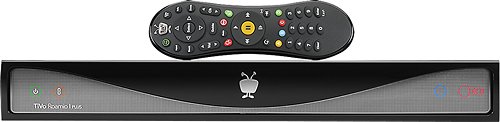kmiller1981's stats
- Review count11
- Helpfulness votes74
- First reviewApril 29, 2011
- Last reviewJune 29, 2017
- Featured reviews0
- Average rating4.7
- Review comment count2
- Helpfulness votes1
- First review commentJune 20, 2014
- Last review commentJune 28, 2014
- Featured review comments0
Questions
- Question count0
- Helpfulness votes0
- First questionNone
- Last questionNone
- Featured questions0
- Answer count2
- Helpfulness votes1
- First answerFebruary 22, 2015
- Last answerNovember 13, 2016
- Featured answers0
- Best answers0
The 2nd generation Apple TV® allows you to stream movies, TV shows, photos and music from your computer to a compatible HDTV or home theater system via the built-in 802.11a/b/g/n wireless LAN connection. Smart Set-Top Box Get a world of instant entertainment with this smart set-top box. Connect to the Internet and stream movies, listen to music and access a wide variety of other content on your HDTV. Learn more about smart products. Netflix YouTube Flickr
Customer Rating

5
Best Media Player in this price range
on April 29, 2011
Posted by: kmiller1981
from WI
Apple TV is simiply amazing. When Using fast forward for Netflix on this device is like using a DVD. The quality of picture and sound is clear compared to, WD Live TV Plus and their Live Hub , Sony and Seagate media players. I have not used Boxee so I can't do a comparison with that company. Apple is limited on the type of files it can handle compared to the listed devices. My video's and audio files all play well and some are in windows format. I'm usually not big on Apple but they definantely did an excellent job with this device and it's user interface. This device is extremely small but has a powerful punch.
What's great about it: Hardware, Media it handles, User Interface, Size,
What's not so great: If you have mutiple files with various formats they may or may not play due to the devces limited playback
I would recommend this to a friend!
kmiller1981's Review Comments
Martian Notifier Smartwatch: This attractive, colorful analog wristwatch works with select Android and Apple® iOS phones. It features an integrated OLED readout that acts as a hands-free gateway to the world, keeping you well informed while your phone remains in a pocket, purse or backpack.
Overall 4 out of 5
4 out of 5
 4 out of 5
4 out of 5Martian Notifier: Semi-Smart watch
By Scott75
from Boston, MA
I have been happy with the Martian Notifier for the most part. It really is helpful to receive notifications via discreet vibration and decide with a quick glance whether to pull out my phone or not. The design is simple and sporty albeit a bit thick ( one-half inch).
My issues are with poor documentation in the user guide and the android app as well as a few promised features which are missing or non-functional on my phone ( Samsung Galaxy SIII ). The watch's oled status bar is supposed to include local weather stats but does not for me.
The home tab on the android app is missing the watch battery status mentioned in the user guide. There is a watch battery status icon in the upper notification bar on my phone but it is completely out of sync with the icon on the watch.
The manual neglects to mention that after pressing the start button on the app to connect the watch you have to press the lower left button on the watch to connect or else wait forever.
The layout of the alerts tab on the android app is actually the one for ios. The description in the guide is wrong as well. Martian has informed me that that an earlier and incorrect version of the user guide was released and will be corrected. Bad Martians!
There is presently no way to exit the android app without going into settings, app manager and force-closing the app. Very annoying. Hopefully an update will arrive soon to sort all of these things out.
kmiller1981
Milwaukee, WI
Regarding your review
June 20, 2014
Hello Scott75. I am writing to you to try to assist you with a couple of the issues you described above. 1st issue regarding the weather not being displayed on your watch. In order for this feature to work you have to have GPS enabled on your device. Once GPS is on enter the application scroll to the tab that reads Display. Inside this menu you should see two options one which reads World Clock and the other as Weather. Check off weather and you should be good to go. Once this is activated you should be able to press the lower left button and the weather should be the last thing that reads across the screen.
2nd issues regarding battery indicator. The indicator decreases in increments of 20%. Although your watch indicates it's decreasing the app recognizes it when its at that 20% mark which I understand your issue with that but I also understand why the company created the app the way it has. I'm not 100% sure but I'm guessing it's to help prevent excessive battery drainage as well as preventing the user from constantly worrying about charging the device.
The indicator at the top of the screen is set there to alert you that it's connected to a bluetooth device. Since smartwatches are designed to use less power than a pair of bluetooth headsets the bluetooth indicator on your phone does not light up. This indicator used by the app is there to help maintain connectivity. Most smartwatches have this feature including my Sony Smartwatch 2.
3rd issue the app is set up similar to IOS but there is some exceptions. I believe this was to keep the experience the same no matter what type of device a person is using rather it be Android as you and I or IOS for all the hardcore Apple based cliental. I don't have that issue with having to force close the app. This could be due to the Android version your device is running.
Let me know if this has helped you. I understand having a product that fails to meet the min. expectations as described
+1point
1of 1voted this comment as helpful.
Martian Notifier Smartwatch: This attractive, colorful analog wristwatch works with select Android and Apple® iOS phones. It features an integrated OLED readout that acts as a hands-free gateway to the world, keeping you well informed while your phone remains in a pocket, purse or backpack.
Overall 4 out of 5
4 out of 5
 4 out of 5
4 out of 5Martian Notifier: Semi-Smart watch
By Scott75
from Boston, MA
I have been happy with the Martian Notifier for the most part. It really is helpful to receive notifications via discreet vibration and decide with a quick glance whether to pull out my phone or not. The design is simple and sporty albeit a bit thick ( one-half inch).
My issues are with poor documentation in the user guide and the android app as well as a few promised features which are missing or non-functional on my phone ( Samsung Galaxy SIII ). The watch's oled status bar is supposed to include local weather stats but does not for me.
The home tab on the android app is missing the watch battery status mentioned in the user guide. There is a watch battery status icon in the upper notification bar on my phone but it is completely out of sync with the icon on the watch.
The manual neglects to mention that after pressing the start button on the app to connect the watch you have to press the lower left button on the watch to connect or else wait forever.
The layout of the alerts tab on the android app is actually the one for ios. The description in the guide is wrong as well. Martian has informed me that that an earlier and incorrect version of the user guide was released and will be corrected. Bad Martians!
There is presently no way to exit the android app without going into settings, app manager and force-closing the app. Very annoying. Hopefully an update will arrive soon to sort all of these things out.
kmiller1981
Milwaukee, WI
Follow up to your question
June 28, 2014
Hello Scott75 sorry for the delayed response. I like both my Martian and Smartwatch 2. The Smartwatch does have a few more features and works with fitness apps on Android compared to the Marian. The apps I'm speaking off consist of Runkeeper, Endomondo and other apps which makes it easier to track time and distance. Again you will have the indicator at the top of your screen when bluetooth is connected however once turned off you can swipe the indicator away. The Smartwatch also allows you to customize your watch faces and create your own. The Smartwatch is water resistance and can be used while showering w/o any issues. The only real drawback to the Smartwatch 2 is if you fail to charge it, you won't have a watch that'll display the time. Also the square shape makes it stand out so others will know you have a smartwatch.
Martian has it's ups and downs but I own two of these watches and I'm enjoying every moment with them. Also if you ever decide to go IOS the Smartwatch 2 won't work it's only Android compatible. Overall it's all about personal preference.
0points
0of 0voted this comment as helpful.
kmiller1981's Questions
kmiller1981 has not submitted any questions.
kmiller1981's Answers
With no wires in the way, Bose SoundSport Wireless Sports Earbuds keep you moving with powerful audio. Perfect for exercise and running with a sweat and weather resistant design and StayHear+ tips designed for comfort and stability. The Tile app makes your headphones easy to find if they ever go missing.
Can i use this in iphone 5s?
Yes with any bluetooth device.
7 years, 5 months ago
by
kmiller1981
TiVo Roamio Plus DVR: Expand your entertainment options with a DVR and streaming media player in 1 device. Record up to 6 shows at once and access streaming services like Netflix, Hulu Plus, YouTube and more.
Please clarify
If I were to buy a TiVo Roamio can I get local broadcast programming by just having an Internet connection? The information is a bit confusing and don't want to end up buying TiVo then having to subscribe to a cable package too. I might as well just get cable tv.
Hello if you are just using the device for over the air recordings then this device is not for you. You will have to buy the Tivo OTA unit which is sold at Best Buy. Keep in mind you will still have a monthly service fee from Tivo of $14.99 unless you sign up for the year or lifetime. If you are looking to buy a Roamio that does both cable and OTA TV then the standard Roamio is what you need to buy.
9 years, 2 months ago
by
kmiller1981
Milwaukee, WI