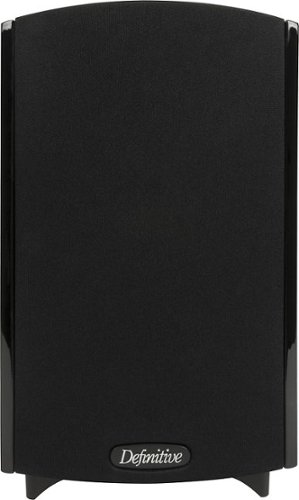IAS09's stats
- Review count32
- Helpfulness votes138
- First reviewMarch 17, 2013
- Last reviewJuly 23, 2017
- Featured reviews0
- Average rating5
- Review comment count17
- Helpfulness votes36
- First review commentMarch 11, 2013
- Last review commentMay 26, 2017
- Featured review comments0
Questions
- Question count0
- Helpfulness votes0
- First questionNone
- Last questionNone
- Featured questions0
- Answer count7
- Helpfulness votes1
- First answerJune 5, 2009
- Last answerJuly 5, 2016
- Featured answers0
- Best answers0
Turn your home into a cinema with the Panasonic Ultra HD Blu-ray player. The 4K resolution gives enhanced detail for outstanding images, and the high dynamic range format lets you enjoy crisp, vibrant color and a more realistic picture. High-resolution audio on this Panasonic Ultra HD Blu-ray player brings the movie theater experience to your home.
Posted by: IAS09
from Farmington Hills, MI
This player competes with Oppo 203 directly. if you need a player with exceptional picture and sound quality this is player to get. if you have high end HDR 4K tv this is the player to get.
Build quality is exceptional as you could expect at his price point, make sure to use certified premium HDMI cable which is capable fo passing 18Gbps data. I am using it with Samsung JS9000 HDR 4K Tv. Setup was easy one HDMI connect to HDCP compliant HDMI port on TV and one Ethernet connection to Router, make sure HDR is activated on the HDMI port tv is connected to get HDR content shown on Tv.
I have played 8-10 4K movies on it without any issues. regular bluray discs are upscaled to 4K as well, depending on BD source quality it could be very good or average.
if you have LG/Sony OLED I would suggest get OPPO 203 as it has Dolby vision. Panasonic doesn't. I have Oppo 203 connected to LG OLED TV in other room, my advise people who have projector to pick Panasonic over Oppo as it deals with projector HDR better than Oppo 203. I hope this helps for people deciding between players.
Build quality is exceptional as you could expect at his price point, make sure to use certified premium HDMI cable which is capable fo passing 18Gbps data. I am using it with Samsung JS9000 HDR 4K Tv. Setup was easy one HDMI connect to HDCP compliant HDMI port on TV and one Ethernet connection to Router, make sure HDR is activated on the HDMI port tv is connected to get HDR content shown on Tv.
I have played 8-10 4K movies on it without any issues. regular bluray discs are upscaled to 4K as well, depending on BD source quality it could be very good or average.
if you have LG/Sony OLED I would suggest get OPPO 203 as it has Dolby vision. Panasonic doesn't. I have Oppo 203 connected to LG OLED TV in other room, my advise people who have projector to pick Panasonic over Oppo as it deals with projector HDR better than Oppo 203. I hope this helps for people deciding between players.
My Best Buy number: 0215237154
Mobile Submission: False
I would recommend this to a friend!
Only at Best BuyHelp preserve your memories when you're on the go with the easystore External USB 3.0 Portable Hard Drive with plug-and-play USB connectivity and WD Backup software. The backup software allows scheduling of regular automatic file transfers, and WD Discovery software makes it convenient to manage drive settings, including formatting and LED control. USB 3.0 connectivity, offers fast transfer speeds.
Posted by: IAS09
from Farmington Hills, MI
Got it on deal of day sale.
it is very easy to use, one have to format it for Mac using Disk utility. other than that ready to use out of box. I am going to use it with latest MacBook Pro backup, Drive is fast took 30 minutes to do 100 GB backup for Time machine initial backup. was considering Seagate but reviews had too many failures.
it is very easy to use, one have to format it for Mac using Disk utility. other than that ready to use out of box. I am going to use it with latest MacBook Pro backup, Drive is fast took 30 minutes to do 100 GB backup for Time machine initial backup. was considering Seagate but reviews had too many failures.
My Best Buy number: 0215237154
Mobile Submission: False
I would recommend this to a friend!
Posted by: IAS09
from Farmington Hills, MI
great movie in 4K, I had an HD DVD version before, I never bought Bluray version when HD DVD failed.
I used Oppo 203 player and LG C6 to watch this, 4K transfer is stunning, 4K bluray has DTS X soundtrack as well.
For owners of 4K tv with HDR this is very nice movie to have, you will enjoy the details the pictures brings. the details in dark scenes in island and city are best I have seen.
other than long movie to watch in one session this is great movie for family to enjoy.
I used Oppo 203 player and LG C6 to watch this, 4K transfer is stunning, 4K bluray has DTS X soundtrack as well.
For owners of 4K tv with HDR this is very nice movie to have, you will enjoy the details the pictures brings. the details in dark scenes in island and city are best I have seen.
other than long movie to watch in one session this is great movie for family to enjoy.
My Best Buy number: 0215237154
Mobile Submission: False
I would recommend this to a friend!
The new MacBook Pro is razor-thin, featherlight, and now even faster and more powerful than before. It has the brightest, most colorful Mac notebook display. And it features up to 10 hours of battery life.* It’s a notebook built for the work you do every day. Ready to go anywhere a great idea takes you.
Posted by: IAS09
from Farmington Hills, MI
I own 2010 MBP 15 inch, although it is working just fine i need something smaller and lighter, this laptop is the answer, I contemplated between MacBook and this the difference is one extra port and 1 lbs heaver but it is very fast as compared to M processor.
Apple MBP have been not updated that much as far as processing power is concerned and at this price point a dedicated Graphic is must, $300 price is steep $1299 is base laptop with only 128GB HD.
Keyboard is getting used to, I am not sure I am liking it and not sure about how long it will last, definitely not a plus point at this point and only con I can see. price is high but it is apple so cough up money if you need laptop apple should at least kept one USB3 port. using usb3 disk connected via adapter works fine but adapter is nuisance to keep. it is ironic that even iPhone cable need that dongle to connect. Retina Screen is gorgeous
my wife has similar Retina display laptop and has been used quite a bit in last 3-4 years it is super reliable and rarely needs restart, never locks up.
I like the space grey color for a change matches my iPad Pro.
I would recommend this laptop.
Apple MBP have been not updated that much as far as processing power is concerned and at this price point a dedicated Graphic is must, $300 price is steep $1299 is base laptop with only 128GB HD.
Keyboard is getting used to, I am not sure I am liking it and not sure about how long it will last, definitely not a plus point at this point and only con I can see. price is high but it is apple so cough up money if you need laptop apple should at least kept one USB3 port. using usb3 disk connected via adapter works fine but adapter is nuisance to keep. it is ironic that even iPhone cable need that dongle to connect. Retina Screen is gorgeous
my wife has similar Retina display laptop and has been used quite a bit in last 3-4 years it is super reliable and rarely needs restart, never locks up.
I like the space grey color for a change matches my iPad Pro.
I would recommend this laptop.
My Best Buy number: 0215237154
Mobile Submission: False
I would recommend this to a friend!
Apple Watch Series 2 is a superior sports watch that measures your workouts with detailed customizable metrics. An advanced activity tracker that shows you how often you move, exercise, and stand, and lets you share your progress. A powerful health tool that helps you be more conscious of your overall well-being, starting with your heart rate. And an all-day assistant that provides instant access to the people, apps, and information you care about most. There are cases made from aluminum and stainless steel and a full range of interchangeable bands in a variety of styles, colors, and materials. All models run watchOS 3. Requires an iPhone 5 or later.
Posted by: IAS09
from Farmington, MI
Got this watch for my daughter, she absolutely loves it, i bought the Nike 42 mm for myself same day. a bit overprice in my opinion as these will not last long may be 2 years tops, screen is sharp and bright, band is extremely comfortable a bit pricy if one want to change color ($49).
bought apple care i think it is must to get at least two two years use out of it.
bought apple care i think it is must to get at least two two years use out of it.
My Best Buy number: 0215237154
I would recommend this to a friend!
Motivation in motion. Pure and simple fun. Apple Watch Nike+ is the latest in a long-running partnership between two of the worlds most innovative brands. From cutting-edge comfort to the way it connects you to your running buddies through the Nike+ Run Club, it’s your perfect running partner-on your wrist. Requires an iPhone 5 or later.
Customer Rating

4
Excellent Watch to phone integration
on May 21, 2017
Posted by: IAS09
from Farmington, MI
i waited for a year to decide should i get this watch or not, i got one last week, having used it for a week i think it is very good integration with iPhone . i am using it with iPhone 7 plus, my concern is although it is sports watch not sure it is rugged enough. i got apple care for it, not sure with $69 deductible it is worth after paying $50 for apple care. if it does not break it would be fine i guess.
I am mainly using it for heath related functions apps built in and some i downloaded, learning to use other apps like philips hue and ecobee that is nice to use, i wish range away from phone would be higher, around house it is fine but at work the range is low may be due to walls.
i am not sure how long the watch will last but if one willing to spend $400 for three years than it fine to use. there are lot very good watches for that price range though, but we spend almost $800 of smart phone even 2 years also, it is lot of money to spend.
it is easy to use in daylight, screen is bright enough.
it is nice to have gadget for health use otherwise not needed my opinion.
I am mainly using it for heath related functions apps built in and some i downloaded, learning to use other apps like philips hue and ecobee that is nice to use, i wish range away from phone would be higher, around house it is fine but at work the range is low may be due to walls.
i am not sure how long the watch will last but if one willing to spend $400 for three years than it fine to use. there are lot very good watches for that price range though, but we spend almost $800 of smart phone even 2 years also, it is lot of money to spend.
it is easy to use in daylight, screen is bright enough.
it is nice to have gadget for health use otherwise not needed my opinion.
My Best Buy number: 0215237154
I would recommend this to a friend!
Powerful, portable, and personal with a gorgeous 9.7-inch Retina display¹ in a thin, durable aluminum design that weighs just a pound. iPad puts incredible capabilities in your hands with a powerful A9 chip, 8MP camera, FaceTime HD camera, Touch ID, Apple Pay, Wi-Fi, all-day battery life, ² and over a million apps on the App Store. ⁴
Posted by: IAS09
this is great iPad at very good price, the difference between this and iPad pro is not worth the extra price, most people will be very happy with this iPad. i have iPad air 32GB and this definitely is faster and have whopping 128GB memory and almost $300 cheaper than the price of iPad air back then.
there was good promotion of $150 trade in on old iPad mini 2 which was great bargain. apple is more focused on introducing the high end feature on iPad pros and using a year old technology of bargain iPad. if you need iPad pro features go for that but if you need for casual internet use this is best for that purpose at very good price.
there was good promotion of $150 trade in on old iPad mini 2 which was great bargain. apple is more focused on introducing the high end feature on iPad pros and using a year old technology of bargain iPad. if you need iPad pro features go for that but if you need for casual internet use this is best for that purpose at very good price.
My Best Buy number: 0215237154
I would recommend this to a friend!
iPhone 7 Plus features Dual 12MP cameras for high-resolution zoom and an ƒ/1.8 aperture for great low-light photos and 4K video. Optical image stabilization. A 5.5-inch Retina HD display with wide color and 3D Touch. An A10 Fusion chip for up to 2x faster performance than iPhone 6. Touch ID. Faster LTE. The longest battery life in an iPhone. Immersive stereo sound, splash and water resistant, and iOS 10.
Posted by: IAS09
from Farmington, MI
Even though everyone was saying is same old phone with not much upgrades, it is great phone, it is quite fast, screen is very good, good battery life, iOS 10 is great also.
if you want a total experience of great phone which works all the time without hangups this the phone to get, don't get hung up other phones specs. they might be nice but will never give total experience of ownership of trouble free phone.
Iphone to Mac to apple Tv to homekit devices, all so well integrated it is unbelievable.
if you want a total experience of great phone which works all the time without hangups this the phone to get, don't get hung up other phones specs. they might be nice but will never give total experience of ownership of trouble free phone.
Iphone to Mac to apple Tv to homekit devices, all so well integrated it is unbelievable.
My Best Buy number: 021523715
I would recommend this to a friend!
Experience faster gaming with this Xbox One S gaming console. The small console and streamlined controller make playing easier and more comfortable, and it can store up to 2TB of content. This Xbox One S gaming console lets you play your favorite Xbox 360 games and stream movies, all while experiencing rich colors and dynamic graphics.
Posted by: IAS09
from Farmington, MI
Pros
UHD BD player with HDR support
Game console
Smaller than Xbox One
Netflix 4k compatible
UHD BD player with HDR support
Game console
Smaller than Xbox One
Netflix 4k compatible
Cons.
not for people using 1080p sets with Xbox one.
not for people using 1080p sets with Xbox one.
If one have to buy a new Xbox i would recommend to buy "one S" instead on xbox one for future proofing.
My Best Buy number: 0215237154
I would recommend this to a friend!
Learn more about Magnolia Premium Installation Experience rich, deep audio in a small package with this bookshelf speaker that features a 4-1/2" midrange, 4-1/2" planar low-frequency woofer and 1" pure aluminum dome tweeter cone for immersive cinema sound.
Customer Rating

5
Excellent Speakers
on July 30, 2016
Posted by: IAS09
from Farmington, MI
I am using this with 7.2.2 system,
8020 ST towers
8060 HD center
SM 55 bookshelf as surround
Supercube 6000 subs
PM 800 TMd
Pioneer Elite SC95 and Samsung 4K TV
8020 ST towers
8060 HD center
SM 55 bookshelf as surround
Supercube 6000 subs
PM 800 TMd
Pioneer Elite SC95 and Samsung 4K TV
I have to get Definitive Tech for voice match. to be honest this speaker could be used in 5.1 system also they are so good, i need it for surround only, bought wall mount with it also which is great to mount and move the speaker in required direction.
after running Pioneer speaker calibration everything is all set. Now full Dolby Atmos setup done.
this would be good addition if one need the top middle speaker needed for Dolby Atmos.
after running Pioneer speaker calibration everything is all set. Now full Dolby Atmos setup done.
this would be good addition if one need the top middle speaker needed for Dolby Atmos.
My Best Buy number: 021523715
I would recommend this to a friend!
Bring television shows to life with this Samsung LED 4K Ultra HD TV. This 65-inch television uses Quantum Dot Color to display a lifelike picture, while the Supreme Motion Rate 240 feature keeps up with the action. This Samsung LED 4K Ultra HD TV uses HDR 1000 to display hidden details, and includes a full web browser and applications.
Overall 3 out of 5
3 out of 5
 3 out of 5
3 out of 5Setup - a nightmare
By westiedog1
from Brooklyn, NY
I would have given one star but gave two extra stars for the awesome picture this TV produces. The problem with this TV is in the setup details. I had this TV professionally mounted and installed. The installers, who did a good job, set up this TV in a logical manner. They ran both of my video HDMI outputs, cable and DVD, into my surround sound receiver HDMI inputs with one video out to the TV's "one connect" HDMI input extension unit. At first everything seemed to work fine. Then after about 1/2 hour the TV screen went blank and it switched itself from HDMI1 to TV and a message that there was "no input." After switching it back to HDMI1, it resumed normal operation until 1/2 hour later when it switched itself back to TV again and this became the pattern. At this point, I used a chat room to speak to Samsung Tech Support. They had me do the usual remedies such as unplug the TV with the power on to reset, switching to different HDMI cables but the issue persisted. After the third tech chat the agent had me fill out a service order request where I assumed a technician would come to my house and fix it. All this time, I'm thinking about returning the TV to the store (Best Buy) which would be a nightmare given the TV was already installed and mounted on my wall. A few hours later, I received a call from another technician. She asked me to describe how the TV was set up. She had me rearrange the cables so that my video HDMI outputs went directly into the TV HDMI input slots and not the receiver. The audio was returned to my receiver via the ARC (Audio Return Channel) HDMI slot from the TV to the receiver. Knowing zilch about ARC, this required a visit to my receiver mfg. website to find out how to set it up. If your receiver doesn't support ARC, the optical audio will work as well. Finally, everything is working the way it should. No more input switching and the sound goes to my surround sound processor. Given what I paid for this TV, one would think the firmware would be sophisticated enough so that the way the cables are configured shouldn't matter. Instead, I went through 3 days of Samsung torture to get it to work right.
IAS09
Farmington, MI
August 23, 2016
i have found out the HDMI CEC never works well all other manufacturers, i would recommend to get logitech harmony remote and program everything to your liking. I did it with my samsung TV, control everything via Harmony remote and turn off ARC function.
0points
1of 2voted this comment as helpful.
Bring television shows to life with this Samsung LED 4K Ultra HD TV. This 65-inch television uses Quantum Dot Color to display a lifelike picture, while the Supreme Motion Rate 240 feature keeps up with the action. This Samsung LED 4K Ultra HD TV uses HDR 1000 to display hidden details, and includes a full web browser and applications.
Overall 1 out of 5
1 out of 5
 1 out of 5
1 out of 5Vertical Banding/DSE Issue
By RocketMan
Aesthetically, this TV is very nice. However, vertcal banding is a big issue. You’re most likely to notice this issue while watching sports, since playing surfaces are usually large stretches of a single color. Dirty screen effect (DSE) will also be most obvious when there is a panning shot during sports. This is also obvious when watching most non-sports media, such as movies with single color backgrounds. You see this in the Force Awakens during the scene where Rey is introduced. She is traveling across the Jaku dessert on her quad jumper. Being that this was my 3rd set with the same issue, I returned it. No exchange. Full refund. It paid to get the Best Buy extended warranty, although pricey at $600 for 5yr coverage. Other issues with this set include: loss of color saturation when viewing from any angle and light bleeding from the top edge of the panel. Moral of this story: ALL LED TVs are prone to having vertical banding/DSE. OLED is the new technology that eliminates all these "industry standard" LED issues. I just have to wait, as the 65 inch LG OLED TV (OLED65B6P) is currently priced at $4,500 at Best Buy.
IAS09
Farmington, MI
August 23, 2016
agree with most of your comments, this is my first LCD Tv after very long time, i have owned plasmas but have to buy LCD due to Light in in room, plasma moved to a darker location, that being said i am very impressed with this set. OLED longevity is still an issue, with burn in will be an issue also, price wise a bit more than FALD panel of samsung. this TV is not deal breaker as there is nothing else out there for a while in this price range. Majority of people are not noticing what you are saying, it guys like you and me who know and it bothers us. i am enjoying this set, it is awesome with 4K content and 4K BD player.
-2points
0of 2voted this comment as helpful.
Bring television shows to life with this Samsung LED 4K Ultra HD TV. This 65-inch television uses Quantum Dot Color to display a lifelike picture, while the Supreme Motion Rate 240 feature keeps up with the action. This Samsung LED 4K Ultra HD TV uses HDR 1000 to display hidden details, and includes a full web browser and applications.
Overall 3 out of 5
3 out of 5
 3 out of 5
3 out of 5Not impressed
By Zeek
No matter what the sales rep will tell you this tv is not identical to the curved 9500 series. The pic is oky at best but the curved 9500 is a way more crisp and clearer pic by far. I'm very picky when I spend 3k or more because it's easy to get caught up in the hype of what these tv's due for your buck.Trust me get the 9500 curved Samsung and you will be impressed.If money ain't a thing go to LG oled tv's there pretty awesome, but there 5k and up. Remember these tv's price will drop in 6-8 months so just because you spend top dollar on a tv doesn't mean you bought the best tv ever, you just bought it right now. In 6-8 months things will change and so will the price. Buy smart, the 9500 65 inch curved is the best tv out for the buck.
IAS09
Farmington, MI
August 23, 2016
curve TV looks cool and have some extra features but same picture, if you want to get better get the JS9500 FALD model full array LED not Edgelit.
i have curve Model but it adds cool factor not better PQ.
i have curve Model but it adds cool factor not better PQ.
0points
0of 0voted this comment as helpful.
Enjoy stunning 4K ultra HD picture quality with this Sony LED Smart TV. High dynamic range technology brings vivid color and contrast to the screen, and the 2160p resolution lets you upscale your current DVD collection for ultra HD quality. Boasting a 64.5-inch screen, this Sony LED Smart TV makes a smart addition to your home theater setup.
Overall 5 out of 5
5 out of 5
 5 out of 5
5 out of 5Great picture
By Art322
Fantastic contrast and brightness. Stunning picture - really black blacks. As close to OLED as you can get. Works great with 1080P cable source, much better than my old 1080P Plasma.
IAS09
Farmington, MI
December 20, 2016
even if every thing being better than LG OLED or samsung 9800, i still can not justify $2k price difference, this TV will still have flaw of LCD panel of viewing angle, if one have to accept flaw why at $2000 more cost. OLED is the best tv but has to bring the cost down (from 8K to $3K for 65 inch set) in order to survive in market otherwise it will have the same fate of Pioneer Kuro which was considered the perfect tv, but Pioneer close the door on it.
0points
0of 0voted this comment as helpful.
Turn your home into a cinema with the Panasonic Ultra HD Blu-ray player. The 4K resolution gives enhanced detail for outstanding images, and the high dynamic range format lets you enjoy crisp, vibrant color and a more realistic picture. High-resolution audio on this Panasonic Ultra HD Blu-ray player brings the movie theater experience to your home.
Overall 4 out of 5
4 out of 5
 4 out of 5
4 out of 5PANASONIC 4K PLAYER
By MAXIMILLION
I replace my Samsung 4k with this Panasonic UB900. Pros: Upscaling Blu-ray disc movies the Panny did a slightly better job than the Samsung. Sound wise was also a marked improvement. The operation was slower than the Samsung in all modes , (loading, ejecting etc ) , and the Panny is a more well constructed unit. The remote is beyond fantastic, where the Samsung falls below anything I've ever used. I don't use apps or even connected to cable . My t.v. is a 65" LG 4k with hdr that produces an incredible picture when playing movies.
The cons: and there is only one. I tried for three days and could not get a decent picture in 4k . Every setting I tried did not help. Its very possible it is user error, I'm not very tech savvy , and Panasonic was not able to assist at all. The end result was the Panasonic went back and the Samsung reconnected. The 4 stars is for the great remote , the better upscaling and the not knowing if I was at fault.
The cons: and there is only one. I tried for three days and could not get a decent picture in 4k . Every setting I tried did not help. Its very possible it is user error, I'm not very tech savvy , and Panasonic was not able to assist at all. The end result was the Panasonic went back and the Samsung reconnected. The 4 stars is for the great remote , the better upscaling and the not knowing if I was at fault.
IAS09
Farmington, MI
January 28, 2017
Make sure to turn on uhd color on hdmi input this player is coonected
0points
0of 0voted this comment as helpful.
Upgrade your entertainment setup with this stunning 55-inch Samsung QLED smart TV. Enjoy enhanced color and 2160p-resolution playback thanks to the television’s 4K UHD display, which adds realism and vibrance to movies. Stream content wirelessly on demand and connect additional home theater components via the Samsung QLED smart TV’s four HDMI inputs.
Overall 3 out of 5
3 out of 5
 3 out of 5
3 out of 5Popping color and deep blacks, with caveats
By DavidJr
The Samsung Q7F QLED TV has some of the brightest and sharpest colors I have seen on a TV, with deep and true blacks (1). The design of the TV truly looks sleek from every side as they added a “Boundless 360° design”. Meaning the TV physically looks nice all the way around with hidden connections and thin cabling to present an “Invisible Connection” (2). The OneRemote feels nice, solid and not over cluttered with buttons as it allows for voice command entry and some control of other connected devices (3). Upon initial set-up, the Samsung Q7F recognized my Samsung S7 Edge phone and asked to use the Wi-Fi and Samsung account details from it instead having to manually enter them, showing just how smart this TV can be (4). The sound is also surprisingly loud and crisp with a bit of an ambient surround effect from the bottom facing speakers.
As for the caveats:
1) The colors do look amazing and the blacks look deep, so long as you are sitting directly in front of the TV. If you make any variation from the center you will instantly see the blacks to begin to fade. The harder the angle the more you will begin to see colors wash out. At about a 45° angle, which is about the position of the other chairs in my living room, the picture looks so pale that it is hard to distinguish between some colors. Their branding of “Q | Every View” falls short quickly. Depending on the angle also determines how much light bloom you will see on dark screens from the edge lighting. In certain scenes the colors can also be a bit too bright, as red and bright green tend to pop out more and create a bit of bloom of their own. A bit distracting in some scenes. Unless you enable ambient light detection while you are in a dark room setting, you end up blinded by the menu with extremely bright white background.
1) The colors do look amazing and the blacks look deep, so long as you are sitting directly in front of the TV. If you make any variation from the center you will instantly see the blacks to begin to fade. The harder the angle the more you will begin to see colors wash out. At about a 45° angle, which is about the position of the other chairs in my living room, the picture looks so pale that it is hard to distinguish between some colors. Their branding of “Q | Every View” falls short quickly. Depending on the angle also determines how much light bloom you will see on dark screens from the edge lighting. In certain scenes the colors can also be a bit too bright, as red and bright green tend to pop out more and create a bit of bloom of their own. A bit distracting in some scenes. Unless you enable ambient light detection while you are in a dark room setting, you end up blinded by the menu with extremely bright white background.
2) The “Boundless 360° design” really is nice with the ability to hide the power and one connect cable through the stand. The edges are pencil thin and the back has panels to hide the screws and connections. I truly like the One Connect box design as I like having access to change out cables without moving the TV. They meant for this TV to be out in the open. However, I had an issue during setup, at the bottom of the panel there is a thin strip of metal hiding some internal components. When you first unpack it there is a protective film that must be peeled off. For me, the sticker managed to grab ahold of that thin piece of metal and pull it all the way out. It is irreplaceable and really only noticeable if you are close to the TV or in a dark room as there are a few pixels of light under there. This thin strip appears to only be cosmetic, and Samsung Tech Support is working with me on it, but seems like a cheap fix for the design. The slim edge is also like an optical illusion as the panel gets thicker toward the bottom and middle, curved even on the flat screen, which is really noticeable when you have to use the custom spacers to wall mount it using a VESA 400x400 mount which require 43-45mm 8mm 1.25 screws, not included.
Another issue I have with the design is that the power cables that are supplied are both the same 6ft length. They advertise the “Invisible connection”, in which the One Connect optical cable truly helps provide. However, the power cable is so short that I hope you have an outlet directly behind your TV. Most of us would want to protect that with a surge protector as well, so breaking that invisible concept. The advertised picture does not appear to show the power cable as an outlet is not nearby.
3) The One Remote is simple, almost too simple. Though it looks and feels all high tech, the shiny little ring on the front only functions as a four-way direction pad. It looks as if it could work like a scroll wheel, but it doesn’t, and the remote is where I feel they went backwards with the design. The only way to navigate between letters on the screen, as you type in your username and password, is one click at a time, unless you connect a Bluetooth keyboard or phone app. As you click through each character there are recommended letters and sometimes the automatic check mark after so many characters to help save time. However, that also becomes an issue as you think you clicked left to go to the next character and what you really did is hit the check mark for completion, incorrect password and you’re starting all over again. Shoot, they don’t even let you go right on the smart menu to roll around to the left. Instead, you must scroll through the other 15 apps to get to the source menu. It has no magic pointers or motion controls and the voice commands won’t recognize your crazy email address name, just try it and see what it comes up with. The simplification also affects how other applications or devices are controlled as there’s no separate fast forward or skip function, though there are color buttons that help with some devices that use it and some apps just work with the directional control.
4) As for the smart features, I was surprised when the TV wanted to connect to my phone, especially because I thought I had it connected to the LAN, only to find my switch was turned off. Regardless, once accepted it pulled all the needed info from my phone saving time and headache from having to enter my username and passwords for both the Wi-Fi and Samsung account one letter at a time. I was also disappointed in the amount of apps available. They have the majority of the most common apps and a few off the wall. It just seemed that once connected to the internet there should have been a much wider selection, even if I wouldn’t use the majority of them. Something that I am sure will change over time.
Straight out of the box, my TV would not allow for screen share, either directly or through YouTube. After contacting tech support it was a simple unplugging of the One Connect box for one minute after having powered it on. Once plugged back in, it automatically came back on and screen share worked.
The installed media player has a “360° mode” button. Though I tried media through YouTube and my Network Attached Storage, neither seemed to enable that mode. Once I put the 360 media directly on a USB drive plugged into the One Connect box, it worked as intended. The remote directional pad, volume and channel buttons then become the controls for viewing but limit other functions, such as volume and fast forward/rewind. This is where a motion controlled controller would have really been an advantage.
The settings for this TV are rather limited. Certain settings can’t be disabled to reduce input lag for gaming, though there is a gaming mode which isn’t bad, auto power management is on or off and locked to 4 hours, and audio pass-through has to be changed depending on the format of audio being provided, not auto sensed. The four preset picture settings basically bright, dim or a yellow hue to everything, depending on which one you use. As for HDR content, it is automatically recognized on application media like Netflix, Amazon Prime and YouTube, but requires to be manually set for external devices under UHD color. You also wouldn’t know it is in HDR unless you go to change settings unlike some other TV’s that show when it is enabled.
Don’t get me wrong, this is a nice TV, especially if you mainly sit directly in front of it. If you are upgrading from an older TV to this one, you will be amazed. If coming from last year’s 4K models, as I am, maybe not so much. I just feel that instead of moving forward with new technology and design, they tried too hard with rebranding, adding “Q” and “Elite” to everything and didn’t advance anything forward, but took a step back. Samsung has been using “Quantum Dot” technology in their SUHD TVs for a few years now and to me this just looks like a gimmick to try and compete with OLED TVs.
*I received this TV as part of a promotion to provide my true and honest opinion, though not requested on this site, I couldn't resist to try and let more people know.
IAS09
Farmington, MI
May 13, 2017
good review, good tv but due to price OLED is better choice, i am not sure people will pay that kind of money for samsung QLED TV with SONY and LG OLED priced similar. Samsung has to bring the price down if they want to sell QLED.
+6points
7of 8voted this comment as helpful.
Designed for use with a variety home automation and entertainment devices, this Logitech Harmony Elite 915-000256 remote allows easy control through closed cabinets or walls for flexible use. The remote works with Alexa, and the Harmony mobile app supports simple on-to-go operation.
Overall 2 out of 5
2 out of 5
 2 out of 5
2 out of 5Very disappointed -READ BEFORE YOU BUY
By ANJAY
from Chicago, IL
I have never given a 1 star to anything. Because it is Logitech I am forced to give it 2 Stars just because Logitech tried to build a product that no one else built.
I hope this review will save many hours or frustration. I will not give you this talk about 350 odd being too much money for a remote if it did what it is capable of 75% of the time and covered 75 % of the features.
I spend 4 Days and hours each day trying to refine this and I hope I can save people precious time. sometimes you wonder if there can be ever a perfect universal Remote. In that space really there is only a harmony. Gone are they days when I had Sony everything including a Sony Receiver.
My devices are
LG 65UG9500 TV
Pioneer Elite SC67 Receiver
Pioneer Elite Blu ray player.
Apple TV Gen 3
Dish network VIP 722K
Note this:-
This remote requires you to program via you phone smart app but sometimes it requires a hub, laptop and you remote all to be in the same room close. This smart phone app makes your Iphone 6Plus feel very deficient.
This remote also required to use your WIFI all the time ! if you are playing XBOX and want to turn off your WIFI good luck since the reconnect to your WIFI from your HUB is so buggy and take for ever. So my aging parents or someone who hopes to get simplification cannot really be wowed by this remote !
I was able to easily program this remote and setup was not painless. It seems to have all the models and specifics of all my devices built-in or downloadable in a jiffy.
Out of the box many of the buttons will not work. so you will have to fix each and everyone of them. You also may have to turn off HDMI control. So if you have a smart TV like the Samsung s and LGs then you have to live with input lag and increase the remote delays ..this will cost you 1-10 hours depending on how much patience you have. Somewhere along the line the remote will have to be charged by popping it in the cradle as the battery is designed differently and needs some charging.(this is not a big issue unless you are doing several syncs to complete setup).
With HDMI control off everywhere I thought that was a good place to start. Almost all the basic functions work (my 30 bucks Dish network remote does that with no fuss at all. Sorry if I ticked off some Logitech fans !)
The problem starts with Menus, or Smart apps. LG TV menus work but few options will have to be fixed painstakingly. I successfully did this. As I was really committed to set this so I can make it easy for my family. (Somewhere along the line you are thinking heck how lazy are we to not just use the original remote for Apple TV or Blu-ray. Everyday TV watching and turning things off works so great with the Dish network remote. On/off volume and channels and guide..well we all are good with that !)
The hub placement was perfect and did not have to use the extender but when I turned off WIFI it struggled and sometimes what you fixed does not works consistently.
The hard Exit button on the remote would always exit and change everything no matter what activity you are doing. Hugely annoying. So I teach it exit mean this via the original remotes for 3 devices. Guess what it work via my phone application but keeps failing after numerous Syncs. you have to believe me when I say this. Not impressive at all. Also the Phone App has the weirdest of navigation options not in keeping with the current crop of applications. My guess is Logitech developed this in 2005 and kept patching this. It requires a complete re-write.
At this point I still had 60 percent of the standard buttons working (So most Cable/satellite remotes can do that is it not ?)
The touch screen is very annoying and you could inadvertently select something you did not intend. The remote has a rubber back but it still is very hard to grip and very slippery.I think most could live with that if it did what is expected of it.
You have to scroll way down to find something and you will have so many additional options (could be like 50-100 buttons that you need to manually remove to make your list smaller and manageable)
2 days ago I picked up the remote and it would not connect to the wifi at all. so I unplugged it and plugged it again.
After the power reset it seemed to work fine but some things were so weird. Example when I eject Blu-ray tray and then try to close it close would not work from the remote. So I tried the Phone app. It works from the phone but not on the remote. So I fixed this again. Then I found that the pioneer MCACC menu loads up but the cursor button does not work suddenly. so I said that was fine I can use the original remote for that.
Then few time the input kept switching back to apple TV input and I had to go to device menu and switch it back...with the input lag associated with all these dissimilar devices from various vendors. It took time so I had to go introduce delays and edit the activities. Finally I found that if I turned on HDMI control it work better so I turned it on. The problem is once you turn on HDMI control on LG TV and your Receiver (4 K content on smart TV requires some unique things I cannot go into those details) With the Logitech remote present it misbehaves. Before I had the remote this did not happen. I tried to use the original LG magic Remote and suddenly The Logitech remote app which is too smart to my liking seems to try to learn somethings. It frequently keeps asking you if a function works as intended and do you like to fix that.
I have no way of turning this off.
I can go on and on but I just wanted to share this with everyone. Please consider all this before your buy this remote.
I hope this review will save many hours or frustration. I will not give you this talk about 350 odd being too much money for a remote if it did what it is capable of 75% of the time and covered 75 % of the features.
I spend 4 Days and hours each day trying to refine this and I hope I can save people precious time. sometimes you wonder if there can be ever a perfect universal Remote. In that space really there is only a harmony. Gone are they days when I had Sony everything including a Sony Receiver.
My devices are
LG 65UG9500 TV
Pioneer Elite SC67 Receiver
Pioneer Elite Blu ray player.
Apple TV Gen 3
Dish network VIP 722K
Note this:-
This remote requires you to program via you phone smart app but sometimes it requires a hub, laptop and you remote all to be in the same room close. This smart phone app makes your Iphone 6Plus feel very deficient.
This remote also required to use your WIFI all the time ! if you are playing XBOX and want to turn off your WIFI good luck since the reconnect to your WIFI from your HUB is so buggy and take for ever. So my aging parents or someone who hopes to get simplification cannot really be wowed by this remote !
I was able to easily program this remote and setup was not painless. It seems to have all the models and specifics of all my devices built-in or downloadable in a jiffy.
Out of the box many of the buttons will not work. so you will have to fix each and everyone of them. You also may have to turn off HDMI control. So if you have a smart TV like the Samsung s and LGs then you have to live with input lag and increase the remote delays ..this will cost you 1-10 hours depending on how much patience you have. Somewhere along the line the remote will have to be charged by popping it in the cradle as the battery is designed differently and needs some charging.(this is not a big issue unless you are doing several syncs to complete setup).
With HDMI control off everywhere I thought that was a good place to start. Almost all the basic functions work (my 30 bucks Dish network remote does that with no fuss at all. Sorry if I ticked off some Logitech fans !)
The problem starts with Menus, or Smart apps. LG TV menus work but few options will have to be fixed painstakingly. I successfully did this. As I was really committed to set this so I can make it easy for my family. (Somewhere along the line you are thinking heck how lazy are we to not just use the original remote for Apple TV or Blu-ray. Everyday TV watching and turning things off works so great with the Dish network remote. On/off volume and channels and guide..well we all are good with that !)
The hub placement was perfect and did not have to use the extender but when I turned off WIFI it struggled and sometimes what you fixed does not works consistently.
The hard Exit button on the remote would always exit and change everything no matter what activity you are doing. Hugely annoying. So I teach it exit mean this via the original remotes for 3 devices. Guess what it work via my phone application but keeps failing after numerous Syncs. you have to believe me when I say this. Not impressive at all. Also the Phone App has the weirdest of navigation options not in keeping with the current crop of applications. My guess is Logitech developed this in 2005 and kept patching this. It requires a complete re-write.
At this point I still had 60 percent of the standard buttons working (So most Cable/satellite remotes can do that is it not ?)
The touch screen is very annoying and you could inadvertently select something you did not intend. The remote has a rubber back but it still is very hard to grip and very slippery.I think most could live with that if it did what is expected of it.
You have to scroll way down to find something and you will have so many additional options (could be like 50-100 buttons that you need to manually remove to make your list smaller and manageable)
2 days ago I picked up the remote and it would not connect to the wifi at all. so I unplugged it and plugged it again.
After the power reset it seemed to work fine but some things were so weird. Example when I eject Blu-ray tray and then try to close it close would not work from the remote. So I tried the Phone app. It works from the phone but not on the remote. So I fixed this again. Then I found that the pioneer MCACC menu loads up but the cursor button does not work suddenly. so I said that was fine I can use the original remote for that.
Then few time the input kept switching back to apple TV input and I had to go to device menu and switch it back...with the input lag associated with all these dissimilar devices from various vendors. It took time so I had to go introduce delays and edit the activities. Finally I found that if I turned on HDMI control it work better so I turned it on. The problem is once you turn on HDMI control on LG TV and your Receiver (4 K content on smart TV requires some unique things I cannot go into those details) With the Logitech remote present it misbehaves. Before I had the remote this did not happen. I tried to use the original LG magic Remote and suddenly The Logitech remote app which is too smart to my liking seems to try to learn somethings. It frequently keeps asking you if a function works as intended and do you like to fix that.
I have no way of turning this off.
I can go on and on but I just wanted to share this with everyone. Please consider all this before your buy this remote.
you have to ask yourself if you want to buy a Harmony Elite remote because every home theater enthusiast has one and it will keep you current or you really think this would save you time once you put the effort initially for 10 -50 hours and few days. Is it really that much easier than just using the basic universal functions in any TV or Cable remote. I have bought Philips and Sony Universal remotes in the past and all of them have been infinitely better than this product.
I buy most everything on bestbuy or Amazon.. I purchased this remote from Best Buy and finally just before writing this review decided to return it.
I rarely returns things. I do my research well before I buy. I am really disappointed and reluctantly returned it.
IF YOU CONSIDERED ALL THIS AND STILL THINK ITS WORTH YOUR WHILE. CONSIDER THIS, UNLESS WE HOLD HIGHER STANDARDS FOR PRODUCT ACCEPTANCE YOU WILL HAVE COMPANIES SELLING YOU STUFF WHICH ARE HALF BAKED WITH THE PROMISE THERE THAT THERE WILL BE SOFTWARE UPDATES. BELIEVE ME IF IT DID NOT MEET YOU BASIC NEEDS OUT OF THE BOX ITS NO LIKELY TO GET FIXED COMPLETELY. PLEASE DO THE WORLD A FAVOR AND GIVE THE RIGHT FEEDBACK SO THEY WILL WORK HARDER ON THE NEXT ONE. SORRY LOGITECH!
I buy most everything on bestbuy or Amazon.. I purchased this remote from Best Buy and finally just before writing this review decided to return it.
I rarely returns things. I do my research well before I buy. I am really disappointed and reluctantly returned it.
IF YOU CONSIDERED ALL THIS AND STILL THINK ITS WORTH YOUR WHILE. CONSIDER THIS, UNLESS WE HOLD HIGHER STANDARDS FOR PRODUCT ACCEPTANCE YOU WILL HAVE COMPANIES SELLING YOU STUFF WHICH ARE HALF BAKED WITH THE PROMISE THERE THAT THERE WILL BE SOFTWARE UPDATES. BELIEVE ME IF IT DID NOT MEET YOU BASIC NEEDS OUT OF THE BOX ITS NO LIKELY TO GET FIXED COMPLETELY. PLEASE DO THE WORLD A FAVOR AND GIVE THE RIGHT FEEDBACK SO THEY WILL WORK HARDER ON THE NEXT ONE. SORRY LOGITECH!
IAS09
Farmington Hills, MI
very easy to program, price too high though
May 26, 2017
the only thing i agree from this review for some reason when i watch direct tv remote for some reason set my Pioneer SC85 to Apple TV input and it is very annoying it happens randomly and i have to use the help function, i thought there is some glitch i never found the solution, other issue OP might have been experiencing due to poor wifi router signal, if hub is not connected properly to WIFI it will create Havoc, programming on iPhone is so much easier than on PC or Mac. price is too high in my opinion $200 should be ideal price. when the price is $350 expectation is high so some people complaining is valid. i have been using harmony remote since they started company and Logitech bought them. For most part i never need to use other remote, i have LG OLED, OPPO 4K player, Pioneer SC85 and Apple TV attached to it, Philips Hue and Ecobee thermostat works fine with this also.
+2points
2of 2voted this comment as helpful.
IAS09's Questions
IAS09 has not submitted any questions.
IAS09's Answers
Samsung 28" S271HL U28E590D 4K UHD Monitor: See all of your photo's details during editing. Video game levels look amazing. The large screen allows you to have multiple windows open at once to get more work done.
Does anyone who does lots of Excel spreadsheets notice a difference with a 4K monitor?
small pixel size is always better for monitors, make sure to use good graphic cards on desktop or laptop. low end graphics will not help with high end monitors.
7 years, 10 months ago
by
IAS09
Samsung UBD-K8500 4K Ultra HD Smart Blu-ray Player: This HDR-compatible, 4K Ultra HD Blu-ray player offers 4x the resolution of a standard Blu-ray player. The built-in UHD upscaling technology enhances the picture quality from standard Blu-ray discs and DVDs, and built-in Wi-Fi allows you to stream 4K movies and shows from your favorite services.Learn more about 4K Ultra HD Blu-ray ›
I have a 2015 Samsung SUHDTv. How do I know if the HDR for the 4k blu rays?
SUHD are HDR capable
8 years, 1 month ago
by
IAS09
Samsung UBD-K8500 4K Ultra HD Smart Blu-ray Player: This HDR-compatible, 4K Ultra HD Blu-ray player offers 4x the resolution of a standard Blu-ray player. The built-in UHD upscaling technology enhances the picture quality from standard Blu-ray discs and DVDs, and built-in Wi-Fi allows you to stream 4K movies and shows from your favorite services.Learn more about 4K Ultra HD Blu-ray ›
What is the highest resolution and sample rate this DVD player can handle? Can it do 4K 60Hz with 4:4:4 sampling?
It does if your Tv has the option and correct hdmi cable used.
8 years, 2 months ago
by
IAS09
PC or Mac
I want to know which is better a mac or pc? And which is the best pc and which is the best mac?
Windows 7 is good alternative if price is an issue, one would be very happy with Macbook or Imac, for $1200 MAc are better than PC, especially video and photo editing, no software to buy and no virus issues.
13 years, 8 months ago
by
IAS09
Farmington, MI
Need a laptop
I am looking to buy a new laptop and i like to play online games like runescape and i wont be storing much photos or music but i might download some files..... sometimes i also like to play sims and games like that what would be a good laptop for me? price range should be under $700 around $600 preferrably
Most of the laptop in that price range will be ok for you. DELL and HP will be good choices in that price range, SONY VAIO will also be excellent choice for a bit more money.
14 years, 11 months ago
by
IAS09
Farmington, MI
Can I get my computer fixed without my receipt?
I bought my lap top last August for college, and right now it is broken, so I need to get it fixed. I think I left all of the information (the receipt, warranty, everything) at school. Can I still get my lap top fixed without all of the information?
if you bought it at best buy they might be able to pull out receipt from their system via your credit card or phone number or via reward zone, or if you registered it to manufacturer they might have proof of your purchase date. so it could be fixed under warranty.
14 years, 11 months ago
by
IAS09
Farmington, MI
watch movies from the computer
Is there any blu-ray player that allows watching movies on the TV from the computer via wi-fi?
not yet no stand alone player, only ps3 can do it right now.
14 years, 11 months ago
by
IAS09
Farmington, MI



![King Kong [Ultimate Edition] [4K Ultra HD Blu-ray] [2005]](https://pisces.bbystatic.com/image2/BestBuy_US/images/products/5920/5920801_sa.jpg)