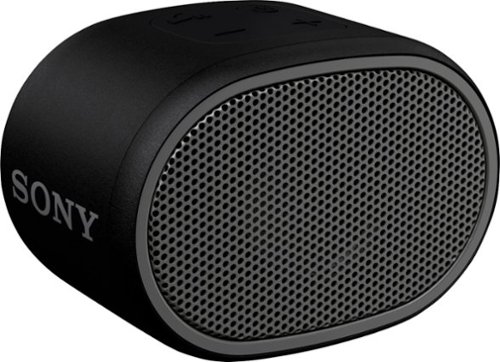TechnicallyWell's stats
- Review count146
- Helpfulness votes1,845
- First reviewDecember 6, 2009
- Last reviewJune 30, 2024
- Featured reviews0
- Average rating4.7
Reviews comments
- Review comment count0
- Helpfulness votes0
- First review commentNone
- Last review commentNone
- Featured review comments0
Questions
- Question count0
- Helpfulness votes0
- First questionNone
- Last questionNone
- Featured questions0
- Answer count21
- Helpfulness votes28
- First answerDecember 6, 2009
- Last answerNovember 27, 2021
- Featured answers0
- Best answers5
Game on the go with this Dell Inspiron laptop. An NVIDIA GeForce GTX 1660 Ti runs most titles, while the two tuned speakers and 15.6-inch Full HD anti-glare narrow-border display deliver an immersive experience. This Bluetooth-compatible Dell Inspiron laptop has a 9th-gen Intel Core i5 processor and 8GB of RAM, handling multitasking without issue, and the 512GB NVMe SSD offers exceptional data access speeds.
Posted by: TechnicallyWell
from NY
## Performance
The Dell G3 15.6 Gaming Laptop (model I3590-5988BLK-PUS) isn't a top-of-the-line gaming rig, but it holds it own and provides great performance for many games.
For example, I'm able to run Fortnite with all of the setting set to "Epic" (highest) and the game is still very fluid and looks amazing. Unfortunately, at the time of this writing, there is a bug that prevents the FPS from showing in Fortnite, but I would estimate it to be in the 45-55 range.
The F7 key also functions as the "Game Shift" key which kicks up the fan speeds to prevent thermal throttling. The fans are somewhat noisy, so you'll likely find yourself reaching for headphones if you turn this feature on.
A quick look at the specs:
Intel Core i5 (Coffee Lake)
NVIDIA GeForce GTX 1660Ti
8GB RAM (2 x 4GB for a dual channel boost)
512GB NVMe solid-state drive (with about 480GB available out-of-the-box)
Design
NVIDIA GeForce GTX 1660Ti
8GB RAM (2 x 4GB for a dual channel boost)
512GB NVMe solid-state drive (with about 480GB available out-of-the-box)
Design
Although the exterior of the laptop is constructed of plastic, it still feels solid and should stand up against the occasional bumps and rigors of transporting it. The exterior has a nice matte finish that helps hide fingerprints.
The keyboard is comfortable for both gaming and typing, with a full numeric keypad on the right. The keyboard also has a blue LED backlight that looks cool, especially at night. The WASD are clearly identified with a border.
Speakers are located on the bottom and, unfortunately, sound a bit tinny and underwhelming. This is yet another reason to use headphones while gaming.
The laptop is a little bulky, weighing about 5 pounds. However, this is expected since it is a gaming machine.
## Display
I love the fact that the display has an anti-glare finish while still maintaining a sharp onscreen appearance. The display is IPS and looks great from an angle, with a 1080p 60Hz resolution. I also sometimes "dock" the laptop, using the side USB-C port with a hub that outputs to a 1080p monitor and it runs both displays without an issue. The default resolution for the display is 1536x864
## Battery Life
I can typically get about 2-4 hours of battery life when gaming with this laptop. The charging brick is HUGE, which makes sense as it outputs 180 watts. The USB-C port shows a Power Delivery symbol, but as far as I know, Power Delivery specs max out at 100 watts, so you likely won't be able to charge and use this laptop at the same time if using a third-party Power Delivery charger.
## Setup
Set aside about 2 hours to allow the system to perform all necessary updates, including the Windows updates. There are also several Dell driver updates that the included "Dell Update" program can perform for you. Additionally, there was a system BIOS update that required a manual installation by downloading the update directly from the Dell support website.
Mobile Submission: False
I would recommend this to a friend!

The Philips Hue HDMI Sync box adds premium surround lighting to your home theater by syncing your Hue smart lights with movies, music and video games. Watch, listen and play with more wonder and excitement as your lights dance, flash, dim and brighten with your screen. Requires Hue color capable lights and a Hue Bridge (sold separately).
Customer Rating

4
Good for gaming, so-so for TV and movies
on December 1, 2019
Posted by: TechnicallyWell
from NY
The Philips Sync Box is a product I have been looking forward to for a long time, but I’m having some struggles with the final product.
## Setup
Prior to the Sync Box, my setup was fairly simple. I have a Samsung TV to which I connect an Apple TV 4K, a BluRay player, and a Nintendo Switch. I use a Harmony Hub to control all of the devices and it works great, so I didn’t want to add the complication of the HDMI switcher on the Sync Box since I was already happy with my setup.
Even if I wanted to use the Harmony Hub with the Sync Box, I’m not sure how I would. There is an IR receiver on the front of the Sync Box, but no remote included in the box, so I can’t use the Harmony Hub’s learning feature to learn the IR blasts for the Sync Box. Also, the Harmony Hub does not have the Sync Box in its database at this time (November 2019).
Therefore, I only connected the Apple TV 4K to the Sync Box, then connected the Sync Box to the TV. Setting up the Sync Box requires the download of a separate app (grrrr) called “Hue Sync”. The app guided me through connecting the Sync Box to WiFi and performing an oddly long firmware update (took about 15 minutes to complete).
When I powered up the Sync Box and set my TV to HDMI 1, all I saw was a flashing screen. I took the Sync Box out and connected the Apple TV directly to the TV, and everything was fine. I tested the Sync Box with several HDMI cables and different devices, and found the following: you must use the HDMI cable included in the box between the Sync Box and the TV. Why would that not explicitly state this somewhere in the app on in the instructions in the box?
Sadly, the included HDMI cable is very short, so I had to do a lot of rearrangement of my cable management to get the Sync Box in a suitable position.
## Performance
OK, everything was finally connected properly and I setup the Sync Box to work with a 1st-gen Hue Lightstrip (which the app complained would not be “vivid” enough) on top of the TV, and to Play Bars on either side of the TV. I streamed some shows on the Apple TV and was, sadly, disappointed.
The delay between what happens on screen and when the lights change seems just a tad too long. Sure, it takes less than a second, but when watching a show where there is some back-and-forth scene changes (which is basically every show), the lights become more of a distraction than they should. It’s like seeing something out of the corner of your eye and looking to see what it is.
In some cases, it works really well. For example, when viewing a scene with a smooth pan across a landscape, the lights really help complement the scene. However, any fast changing colors on screen become too distracting. The system’s setup is the reason for the delay: the Philips Sync Box must connect via WiFi to your router, which then sends a signal to the Philips Hub, which then sends a wireless signal to your lights. Obviously, this would be prone to a small delay and I don’t believe this is something that can be fixed in a future firmware update.
Later, I moved the Sync Box to my Nintendo Switch and actually liked the experience more. I found the lights to be less of a distraction when playing and helped add to the gaming atmosphere. Therefore, I plan to use the Sync Box for gaming instead of movie and TV watching.
## Things to Know Before Buying
- The Sync Box only works with an external HDMI device, such as an Roku, Apple TV, Fire TV, Chromecast, cable box, Bluray player, etc.
- The Sync Box will not work with your TV’s built-in apps since they play directly on your TV (not via HDMI)
- The Sync Box will not work with channels you receive from an antenna since they play directly on your TV
- The HDMI cord included with the Sync Box must connect between the Sync Box and the TV
There is an IR receiver on the front of the Sync Box, but as far as I know, it is not usable (as of November 2019). That means no integration with Harmony nor other universal remotes.
- The Sync Box will not work with your TV’s built-in apps since they play directly on your TV (not via HDMI)
- The Sync Box will not work with channels you receive from an antenna since they play directly on your TV
- The HDMI cord included with the Sync Box must connect between the Sync Box and the TV
There is an IR receiver on the front of the Sync Box, but as far as I know, it is not usable (as of November 2019). That means no integration with Harmony nor other universal remotes.
Mobile Submission: False
I would recommend this to a friend!

Enjoy an immersive audio experience while gaming with this carbon CORSAIR VOID RGB ELITE wireless headset. The custom-tuned 50mm high-density neodymium drivers offer crisp, powerful sound, while the breathable microfiber mesh and soft memory foam earpads add comfort to all-day gaming. This CORSAIR VOID RGB ELITE wireless headset has an omnidirectional microphone for clear communication, and the on-ear controls help you adjust sound settings easily.
Customer Rating

4
Great sound, but a little heavy
on November 17, 2019
Posted by: TechnicallyWell
from NY
## Design
The first thing I noticed about the Corsair Void RGB Elite Wireless headset is that it has some weight to it! It’s not overly heavy, but enough that your neck may get fatigued after wearing it for a couple hours. I also felt like it might fall off my head if I leaned too far forward, but it doesn’t unless I start shaking my head violently in a fit of rage.
The small Corsair logo on both sides of the earphones light up and cycle through a rainbow of LED colors, but other than that, there are not many lighting effects to be seen. If you don’t like the rainbow pattern, you can use the iCue software to set a single color or a different effect (such as pulse).
The microphone flips up (and automatically mutes) and down (to automatically unmute) and can be adjusted as it has some bend to it. A small red LED on the end lets you know when it is muted, as well as a tone or voice prompt (also configurable via the iCue software).
There are two buttons on the headphones: the power button and a mute button. There is also a job dial for adjusting the volume as well as a Micro USB charging port.
## Sound Quality
The headset has great sound quality with strong bass so you can really feel those in-game explosions! There are several EQs that can be set via the iCue software, although I found the default settings to be fine.
Microphone performance also seems great as I hear my voice comes through crystal clear, although it could be a smidge louder.
## Features
Wireless: The Wireless USB dongle seems to have decent range as I can walk into another room with just a little bit of breakup. Connecting the dongle to my Windows 10 computer automatically detected and installed the basic drivers without needing to install the iCue software (although, you get more customization options with iCue). I tried plugging the dongle into the Nintendo Switch’s dock, but unfortunately it was not detected (nor is it advertised to work with the Switch).
iCue Software: Although the headphones will work without the software, iCue allows you to adjust the lighting effects as well as adjust the EQ settings and update the firmware.
## Battery Life
If you turn off the LED lighting with the iCue software, you can get up to 16 hours between charges. Since the battery has no “memory effect,” you can charge the headphones between gaming sessions (before the batteries are completed depleted).
Mobile Submission: False
I would recommend this to a friend!

Up your game with this Corsair RGB wireless gaming keyboard. Six programmable macro keys let you easily rebind important functions or create powerful hotkeys to help you win in the heat of battle. SLIPSTREAM WIRELESS, Bluetooth or wired USB connectivity let you choose how to reduce lag and overcome your opponents with this Corsair RGB wireless gaming keyboard.
Customer Rating

5
Beware of the "squishy" keys, otherwise great
on November 17, 2019
Posted by: TechnicallyWell
from NY
## Design
The first thing that surprised me about this keyboard is the fact that it is not a mechanical keyboard; it’s actually a membrane keyboard. Therefore, while the keys have a good, tactile feel to them as you type, you won’t hear that satisfying “click” that would you typically get with mechanical switches.
This makes the keyboard much quieter and would be well suited for the office if you want a keyboard with some LED bling but you don’t want to distract your coworkers. The keys have a bit of a “squishy” feel to them and may not be preference for all gamers.
## Features
Wireless USB: The included USB dongle utilizes Slipstream wireless to greatly reduce latency typically associated with wireless connections. There is a spot on the backside of the keyboard to store the dongle when it is not in use.
Bluetooth: If you’re using the keyboard for non-gaming purposes where latency is not a big deal, the keyboard also has built-in Bluetooth as a second wireless option.
LED Lighting: You can adjust between 10 different lighting patterns by holding down the FN key and pressing a number from 1 to 10 (or type 11 for no lighting). The speed can also be adjusted for many of the patterns by holding down the FN key and pressing the up and down arrows.
- Spiral Rainbow
- Rain
- Rainbow Wave
- Visor
- Type Lighting
- Type Lighting Ripple
- Color Shift
- Color Pulse
- Color Wave
- Static
- Spiral Rainbow
- Rain
- Rainbow Wave
- Visor
- Type Lighting
- Type Lighting Ripple
- Color Shift
- Color Pulse
- Color Wave
- Static
iCue software: Corsair’s configuration software allows you to setup the 6 macro keys located on the left-side of the keyboard, as well as adjust the LED lighting. However, the software is not necessary to utilize the RGB lighting effects or to program macros directly on the keyboard.
Dedicated media buttons: There are buttons for muting, volume up and down, stop, play, skip and rewind. These keys work without the need to install the iCue software; in fact, they even work on my Mac computer.
## Battery Life
When using wireless, you can achieve up to 175 hours of battery life when the lighting is turned off. At its brightest setting, battery life is reduced to a maximum of 8 hours. Keeping the lighting at its dimmest setting can net up to 35 hours of battery life.
The included Micro USB charging cable allows you to use the keyboard as a wired keyboard while it is charging.
Mobile Submission: False
I would recommend this to a friend!

Enjoy the crisp, powerful sound of these Plantronics BackBeat FIT wireless earbuds while working out. The Always Aware eartips let you listen in on your surroundings, while the sweatproof and waterproof design helps prevent damage. These Plantronics BackBeat FIT wireless earbuds have soft, flexible earloops for a secure, comfortable fit, and the on-ear controls let you answer calls and handle multimedia playback hands-free.
Customer Rating

5
Great for outdoor running
on November 12, 2019
Posted by: TechnicallyWell
from NY
## Design and Fit
One of the things I like most about these headphones is the open design of the tips on the earbuds. It has a one-size-fits-all design, similar to the Apple EarPods or AirPods. As such, the earbuds do not “seal” to your ear canal like many earbuds and, therefore, do not completely block outside noises. This is important when you’re running near a road and need to be aware of traffic.
The earbuds also have a hook that goes around the outside of your ear, helping to secure the earbuds even further. While running and even do burpees, I did not at any point feel like they were going to fall out. The ear hooks are soft and comfortable, even after wearing them for an hour.
## Sound Quality
Typically, earbuds that do not “seal” to your ear canal don’t have strong bass performance, but that is not the case with the BackBeat FIT 3150s. In fact, sometimes the bass is a little too strong and music can sound “muddy” at times. I’m a fan of bass so I don’t really mind the over emphasis on the low frequencies, but this will be a matter of personal preference. Otherwise, sound quality is great with nice mids and highs.
Compared to other headphones, the sound quality is not quite as good as the Apple AirPods or the Beats PowerBeats earbuds, but at this price point the sound is more than acceptable.
## Features
Stay Aware: Again, this is one of my favorite features of these earbuds as they allow you to hear the cars and people around you which is important when exercising outdoors. As such, these may not be ideal if you plan on wearing them in loud locations such as airplanes and trains.
IP57 Sweat-proof: I haven’t noticed any issues with these earbuds and my copious amounts of sweat. However, they are not completely waterproof and should not be submerged in liquid.
On earbud controls: You can adjust the volume by tapping on the left earbud, but it’s a little awkward. A single tap increases the volume while a long tap decreases the volume, which for some reason is tough for me to remember.
On earbud controls: You can adjust the volume by tapping on the left earbud, but it’s a little awkward. A single tap increases the volume while a long tap decreases the volume, which for some reason is tough for me to remember.
## Bluetooth Performance
From the factory, the right earbud will serve as the primary earbuds. However, unlike many other truly wireless earbuds, you can actually switch the primary earbud. Ideally, you’ll want the primary earbud to be on the same side that you normally carry your phone. So if you carry your phone in your left pocket, you’ll want to use the BackBeat app to make the left earbud the primary.
While using the earbuds indoors, I did not notice any issues with the earbuds’ ability to connect to each other and the sound came through both earbuds fine. Outdoors, the signal can be more susceptible to interference and I noticed that the left and right earbuds would get out of sync momentarily, but this was very infrequent and typically only happened when I was handling my phone (where my hand was likely blocking the Bluetooth signal).
## Battery Life and Charging
The earbuds can last up to 8 hours before needing to be recharged. The included charging case stores about 2 additional charges, so you can get up to 24 hours of listening time before you need to connect to a USB wall charger.
If you’re in a hurry, you can charge the earbuds in the case for 15 minutes to get up to get about 1.5 hours of listening time.
Mobile Submission: False
I would recommend this to a friend!

Own your space with Logitech Pebble M350 – a modern, slim, and silent portable mouse designed for your curated lifestyle. Make a statement with a slim mouse that can easily be scooped up and brought to the cafe or library. Silent clicking and scrolling means you can stay focused without disturbing those around you. And the Logitech Pebble stays powered for up to 18-months on a single AA battery so you don’t have to worry about losing power.
Customer Rating

5
Both USB and Bluetooth support
on November 7, 2019
Posted by: TechnicallyWell
from NY
## Design
This mouse is compact and easy to transport. It’s fairly flat, however, I wish it was a little longer so my whole hand could rest on it. I find my hand fatigues fairly quickly while using this mouse.
## Performance
The mouse performs very well and it works fine on multiple surfaces, whether it’s a desk or a couch cushion. I’ve actually been using this mouse with my iPad Air (thanks to iOS 13’s mouse support) and it has performed great.
## Features
One of the biggest benefits of this mouse is that it works with both Bluetooth and a USB dongle. Therefore, if your laptop already has built-in Bluetooth, there’s no need to plug in the USB dongle.
The USB dongle stores nicely inside of the mouse beside the battery. One alkaline AA battery (included) powers the mouse for several months. There is a power switch on the bottom so you don’t needlessly waste the battery while the mouse is being transported (and would otherwise keep “waking up” from the movement).
Tip: If you find the wireless USB dongle is not performing well (mouse skips across the screen) and you mostly use the mouse on a desktop computer, pick up a USB 2.0 extension cord for the dongle and attach the dongle under the desk near where your mouse sits. Unfortunately, most ports on computers/laptops are USB 3.0 and can cause interference with the wireless signal.
Mobile Submission: False
I would recommend this to a friend!

The TRX STRONG Suspension Trainer is the all-in-one fitness solution powered by bodyweight that fits everyone from the beginner to the elite athlete. Get the full gym experience for your level and goals with exclusive access to the TRX Training Club℠ fitness app.
Posted by: TechnicallyWell
from NY
## Design
Suspension trips are a great way to get a workout at home using your own body weight. The TRX Strong System comes with the two arm straps (connected at the top), a suspension strap, a door anchor, a workout poster, and a code for unlocking the online training guide and app for one month.
You can use the door anchor to hang the straps from a sturdy, closed door, or use the suspension trap to hang the straps from a higher location, such as a sturdy tree branch or jungle gym bar. I found a fairly expensive ceiling mount online that I attached to an overhead beam in my basement.
Since the mount was on the ceiling, I did need to use the yellow suspension strap to get the correct height (where the foot straps are about 3 inches above ground when the straps are fully extended).
## Workout
The workouts you can do with the TRX straps work multiple muscle groups at once, especially since you need to stabilize yourself when doing many of the moves. I feel like I get a great workout from these straps and I definitely feel it the next day.
There are workouts available for all of the major muscle groups, so as legs, chest, back, shoulders and arms. The included workout poster includes both a weight loss routing and strength building routine. The code included in the kit allows you to view additional workouts on the website.
## Value
The TRX straps are handy for travel since they’re fairly light and can be attached to most doors, allowing you to get a workout practically anywhere.
Unfortunately, the code included with the system is only good for one month of workouts from the app. Given the price of the system, I believe a one year membership to the app would have been more appropriate. However, the workout videos in “My Locker” on the website appear to be available indefinitely, which is appreciated.
Mobile Submission: False
I would recommend this to a friend!
Get rich, room-filling sound with this Sonos One SL speaker, and control it with the Sonos app, Apple AirPlay 2, and more. Pair it with Sonos One or another One SL in the same room for stereo separation and more detailed sound.
Customer Rating

5
Same Great Sound Quality, Just No Alexa
on October 13, 2019
Posted by: TechnicallyWell
from NY
## Setup
If you’ve used the Sonos app to setup other Sonos speakers, you’ll find the process to be very familiar. First, place the speaker where you want it in your home and connect the power. Open the app, go to Settings and select System > Add Product. The app will then scan for new speakers and walk you through the setup process. At the end, the Sonos app will also install the latest updates to the speaker, so there is a bit of wait until you can hear the sound from the new speaker.
## Sound Quality
If you already have a Sonos One or Play:1 speaker, you’ll find the sound quality on the Sonos One SL is exactly the same. The only difference is the lack of microphones on the SL.
As is typical with Sonos speakers, the sound quality is superb with great bass. Highs, mids and lows all come through clearly and make for a very enjoyable listening experience. One speaker can fill a medium-sized room easily and likely even a large room. The Sonos One SL can be paired with another Sonos One (but NOT a Sonos Play:1) for stereo sound or grouped with other Sonos speakers around your home for simultaneous play.
## Features
No voice assistant: The main reason for buying this particular speaker is likely the omission of a voice assistant. This isn’t just for privacy-minded folks: if you already have an Echo device in the room you plan to use a Sonos speaker, you can save some money and forgo having a second voice assistant in the same room. Or, perhaps you just want a second speaker to create a stereo pair with another Sonos One speaker that already has Alexa.
AirPlay 2: Although this speaker has no virtual assistant, it still has some of the benefits of the Sonos One, one of which is AirPlay 2. This allows you to easily stream music from your iPhone, iPad, or Mac to the speaker without going through a Bluetooth pairing process. While playing music, simply tap the AirPlay icon on your iPhone and select the speaker.
Humidity resistance: You can’t go splashing water on this speaker, but if you plan on placing this in the bathroom, the extra humidity from the shower will not be a problem.
## Summary
The main difference between the Sonos One and One SL is that the latter lacks microphones and the voice assistant. The Sonos One SL still has the great sound quality your expect from Sonos, as well as AirPlay 2 functionality.
Mobile Submission: False
I would recommend this to a friend!

Keep an eye on your home or business day and night with Arlo Pro 3. With no wires, you can install Pro 3 in minutes and view video directly from your phone. Spot unique details with color night vision, and see more in dark areas with the integrated spotlight. The advanced lens provides superior image quality, a wider field of view, and allows you to auto track and zoom on moving objects with clarity. Receive notifications when your camera spots people, vehicles, animals, or packages, and view live video or recorded clips directly from your phone, with 3 months of included Arlo Smart.* Hear and speak to visitors clearly with two-way audio.
Customer Rating

4
Great video quality, but web requires Flash player
on October 6, 2019
Posted by: TechnicallyWell
from NY
## Setup
Having setup several cameras with my Arlo Pro 2 system, I thought setting up the newly released Arlo Pro 3 version of the system would be a breeze. However, I hit some snags on my initial attempts.
I was able to add the new base station to my existing Arlo account with no problem. Adding the cameras were another story. After getting over my disappointment that Arlo hadn’t already paired the cameras that were included with the base station, I began the pairing process by following the instructions in the app.
It took several attempts and several presses of the hidden “Sync” button on each camera until the base station detected them. I thought that the battle might be over at this point, but I was quickly proved wrong when prompted to “name” each camera. After typing in a name for the first camera, the app simply hung for about 2 minutes and then took me to a generic error message directing me to “try again later”.
OK, surely the next camera will work, right? Well, I couldn’t easily go back and pick the other camera... I had to restart the whole syncing process. After another song and dance of opening the camera and pressing the sync button, I still ended up at the same error message. OK, maybe if I unplug the base station and plug it back in it will work? Nope!
At this point, I had to go to work, but I tried again that evening and, finally, the cameras were able to be paired to the base station and named. I didn’t do anything differently, so I’m stumped as to why it didn’t work in the first place. I’ll chalk it up to a temporary server issue and the fact that the system has just been released.
## Design
I like that Arlo has relocated the charging port to the bottom of the camera. If you’ve mounted the cameras, this allows you to use a portable power bank to charge the cameras without needing to take them down (in previous versions of the camera, the charging port was on the back next to the mounting point, so you needed to take the cameras down to access the charging input).
Unfortunately, the charging port is no longer Micro USB and is instead a proprietary wireless contact. While this is more convenient, you do need to be careful to not lose the special charging cord.
While Arlo advises not to touch the lens of the camera, but accessing the battery and the sync button basically begs you to touch the lens: instead of flipping open, the camera now pops forward and you need to grab the front of the camera and pull the inner portion out.
## Image Quality
I am impressed by the wider angle view available on the Pro 3 camera. I can now capture almost my entire back yard with one camera. There is a bit of “fish eye” distortion, but I’m still able to make out what is going on outside.
When motion is detected, the camera can now zoom in and follow the movement, which makes watching recordings a little more convenient. When motion is detected, the camera can activate it’s built-in LED spotlight to help improve night vision and hopefully scare off whatever is tripping the motion.
The upgrade 2K video looks great and captures a lot of detail! To achieve the full 2K video quality, your camera will need to be relatively close the base station for the strongest signal; otherwise, the stream will be downgraded to a lower resolution
## Features
Siren: Each Arlo Pro 3 camera has it’s own built-in siren that can be activated from the app or it can automatically be set to off when motion is detected.
Built-in Spotlight: As noted earlier, you can set the built-in LED spotlight to turn on whenever motion is detected at night. It can also be configured to flash or pulsate to hopefully confuse and scare off intruders.
Color Night Vision: This seems a little gimmicky, as it requires that the LED spotlight be turned on to see color “at night”. In fact, if you turn off the spotlight LED option in the app, the Color Night Vision option also disables. So, in reality, you’re not seeing color with the infrared lights only (that view is still in black and light).
## Gripes
Flash required on web interface: Believe it or not, I don’t always want to watch the fancy new 2K resolution in a tiny little box in the app (or get the timing just right to tap the “full screen” icon before it disappears). At work, I like to check the cameras on my computer. Unfortunately, live viewing your cameras on the My Arlo website still requires the Flash player (you know, the player that Adobe announced they were discontinuing years ago). It’s 2019! Most browsers either don’t include Flash or disable it by default, requiring you to jump through hoops to enable it again. I hope Arlo makes their site HTML 5 compatible soon!
No HomeKit at launch: I was very happy when Arlo upgraded the Arlo and Arlo 2 cameras to be HomeKit compatible. However, the Arlo 3 cameras do not have HomeKit functionality at this time, although I hear this is something that is coming in the near future.
Mobile Submission: False
I would recommend this to a friend!
Smart. Portable. Powerful. The Bose portable smart speaker is a wireless home speaker, a portable Bluetooth speaker, and a voice-controlled speaker, all in one. And no matter what you listen to or where, you'll hear it all in 360 degrees of astonishing Bose sound.
Customer Rating

5
Awesome sound and portability
on October 3, 2019
Posted by: TechnicallyWell
from NY
## Setup
Unfortunately, setting up the Bose speaker required two things that annoy me: a separate account and a separate app. After installing the special “Bose Music” app, which is a different app from the “Bose Connect” app needed for headphones, I was prompted to sign in with my Bose ID (or I could have linked it Facebook instead, grrrr…). Apple’s brand new “Sign In With Apple” was nowhere to be found at this time.
However, after jumping through those hoops, the device’s discovery and connection to my home Wifi was easy. I was also happy to fine that the Bose Portable Speaker can connect to 5Ghz Wifi networks.
Setting up the voice assistant was straight forward (I had to sign in to Amazon to link it), but annoyingly, I was also prompted to enter my brand new Bose ID credentials again.
## Sound Quality
All of the setup hassles are worth it in the end: the sound quality on this speaker is incredible. Often, I wonder how so much sound can be coming out of a speaker this size! It can definitely fill a medium to large size room and would be adequate for backyard gatherings as well.
The speaker has excellent bass, which can be further adjusted by using the audio controls on the app (-100 to 100 in increments of 10). When carrying the speaker, the bass diminishes somewhat until it is set on a solid service, which seems to reflect the bass back at you.
## Design
The cylinder shape of the unit provides 360 degree sound, which in theory would mean that everyone sitting around the table should have a similar listening experience. However, I have found that sitting directly in front or behind the speaker seems to be the “sweet spot” for sound.
The speaker is splash proof but not completely waterproof. So while a light rain shower or splash from the garden hose should be fine, the speaker cannot be fully submerged in water.
On the back fo the unit is a single USB-C port for charging, which I was happy to see it was not Micro USB. There is not Aux input (nor does the USB-C port accept audio input). A wall charger is included. An optional charging base is also available as a separate purchase.
## Features
Amazon Alexa: I was happy to see that Alexa is onboard the Bose Portable Speaker as I already own several Echo devices and I’m familiar with the commands. This Bose speaker supports the Alexa ESP feature, meaning that the Bose speaker will not respond if another Alexa device is closer to you (i.e. you won’t have multiple Alexa devices responding at once, which is sometimes an issue on 3rd party speakers).
There are some limitations with Alexa on the Bose Portable Home Speaker: at launch time, Alexa calling and “drop-ins” are not supported, nor is Apple Music supported via Alexa (although, you could use AirPlay 2 instead).
Google Assistant: If you prefer Google’s voice assistant, you can set the speaker to use it instead.
Apple AirPlay 2: This allows you to stream music from your iPhone, iPad or Mac computer without needing to pair the speaker to your device first. As long as both devices are on the same WiFi network, the Bose speaker will show up as an AirPlay device.
Bluetooth: Of course, you can use the Bose Portable Speaker as a regular Bluetooth speaker for times when you’re away from WiFi.
## Battery Life
Depending on how loud you play your music, the battery can last up to 12 hours of music playback. It can also last up to 24 hours on standby where the speaker is not actively playing, but it is still “listening” for voice commands.
## Overall
The Bose Portable Speaker includes the incredible sound quality you would expect from Bose, along with Alexa and Google voice assistants and Apple AirPlay 2. With up to 12 hours of music playback on a single charge, this speaker can be taken along with you and function as a regular Bluetooth speaker when WiFi is not available.
Mobile Submission: False
I would recommend this to a friend!

TechnicallyWell's Review Comments
TechnicallyWell has not submitted comments on any reviews.
TechnicallyWell's Questions
TechnicallyWell has not submitted any questions.
Step up from built-in laptop optics with a webcam that delivers crisp, smooth and colorful widescreen HD 720p video with a 60° diagonal field of view, fixed focus and auto light correction that adjusts to the illumination of any meeting space. The single, omnidirectional mic features noise-reduction technology and is engineered to support clear, natural conversation up to 3 meters away, even in busy environments like open workspaces and classrooms. Plus, the extra-long USB-A cable and universal clip let you position the webcam on your computer or mount up to 7 ft away.
what is the difference of an HD webcam that is 1080p and the C505 at 720p. what is the main difference between the C505 HD & the C270 HD
For things like Zoom/Skype/Teams video calls, a 720p webcam is fine and can help save some bandwidth compared to a 1080p camera. You likely won't notice a difference in video quality as Zoom/Skype/Teams compress the video feed anyways.
3 years, 8 months ago
by
TechnicallyWell
Sony's intelligent noise-cancelling headphones with premium sound elevate your listening experience with the ability to personalize and control everything you hear. Get up to 30 hours of battery life with quick charging capabilities, enjoy an enhanced Smart Listening feature set, and carry conversations hands-free with speak-to-chat.
How long does it take it to charge from 0% to 100%
Sony's intelligent noise-cancelling headphones with premium sound elevate your listening experience with the ability to personalize and control everything you hear. Get up to 30 hours of battery life with quick charging capabilities, enjoy an enhanced Smart Listening feature set, and carry conversations hands-free with speak-to-chat.
Can the battery be replaced
No, it doesn't look like the battery can be replaced.
3 years, 10 months ago
by
TechnicallyWell
Get rich, room-filling sound with this Sonos One SL speaker, and control it with the Sonos app, Apple AirPlay 2, and more. Pair it with Sonos One or another One SL in the same room for stereo separation and more detailed sound.
Are these weatherproof? Can I use these outside? Went to the Best Buy store last weekend and was told yes, but can't find it stated anywhere in the specs.
No, the Sonos One SL is not weatherproof nor is it waterproof. It is "humidity resistant," meaning that it can be placed in a bathroom and the humidity from the shower won't cause an issue harm it. However, it can not be used as a permanent outdoor speaker.
4 years, 8 months ago
by
TechnicallyWell
Get rich, room-filling sound with this Sonos One SL speaker, and control it with the Sonos app, Apple AirPlay 2, and more. Pair it with Sonos One or another One SL in the same room for stereo separation and more detailed sound.
Are the new Sonos sl any different and better than the play 1 and if so what’s the difference
As far as sound quality: the Sonos One SL is virtually identical to the Sonos One and also very similar to the original Play:1. The main difference between the Play:1 and the Sonos One SL is that the One SL has AirPlay 2 capabilities. AirPlay 2 allows you to stream music directly from your iPhone, iPad or Mac.
4 years, 8 months ago
by
TechnicallyWell
Secure detailed proof of vehicular incidents with this Owlcam smart dual dash camera. The 1440p outside-facing and 720p inside-facing cameras capture high-definition video, and 4G LTE connectivity enables instant video alerts and remote access to live and recorded footage via smartphone. This Owlcam smart dual dash camera supports voice commands for hands-free operation.
Sitting waiting for meeting and saw commercial. Does this record to go back and review like my current car cam? Do I have to subscribe?
Yes, you can go back and review previous recordings (the camera records constantly while your car is running). If you don't subscribe to the cellular service, you can connect to the camera's unique WiFi network directly and view the video history. Also, if you don't subscribe, you won't receive the break-in alerts.
5 years ago
by
TechnicallyWell
Secure detailed proof of vehicular incidents with this Owlcam smart dual dash camera. The 1440p outside-facing and 720p inside-facing cameras capture high-definition video, and 4G LTE connectivity enables instant video alerts and remote access to live and recorded footage via smartphone. This Owlcam smart dual dash camera supports voice commands for hands-free operation.
What is the recurring fee?
Service is free the first year, then $99 per year if paid annually (or $10 per month if paid monthly). This is as of June 2019.
5 years ago
by
TechnicallyWell
Keep the music going at your next party or backyard barbecue with this Sony portable Bluetooth speaker, which features a six-hour battery life. The compact size fits neatly on a desk or table, while the splash-proof design makes this speaker perfect beach adventures. Use the on-speaker buttons to start your tunes or turn up the volume. This Sony portable Bluetooth speaker comes with EXTRA BASS sound to bring out the best in your playlists.
Can you skip songs using the volume buttons on the speaker?
Yes, you can double-tap the Play button to skip a song (triple-tapping the Play button will rewind the track).
5 years, 9 months ago
by
TechnicallyWell
Amazon Fire TV Stick connects to your TV's HDMI port. Just grab and go to enjoy Netflix, Prime Instant Video, Hulu Plus, YouTube.com, music, and much more.
Are the apps provided without cost?
I do not have a cable provider so would Watch ESPN be available without a provider at no additional cost?
WatchESPN does require a cable provider sign-in. So it is not completely free, unfortunately.
9 years, 7 months ago
by
TechnicallyWell
Charge your Apple® iPod®, iPhone® or iPad® or sync media and other files with this Rocketfish™ RF-LASC5W USB-to-Lightning cable, which features a lighted-cable design to indicate charging and syncing.
Will it work with the iphone 5c.
Yes, this product will work with the iPhone 5, 5C, and 5S. These phones all use the Lightning Connector.
10 years, 6 months ago
by
TechnicallyWell
PA