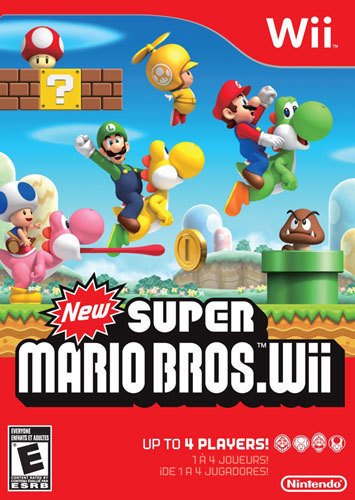TechnicallyWell's stats
- Review count143
- Helpfulness votes1,839
- First reviewDecember 6, 2009
- Last reviewApril 28, 2024
- Featured reviews0
- Average rating4.7
Reviews comments
- Review comment count0
- Helpfulness votes0
- First review commentNone
- Last review commentNone
- Featured review comments0
Questions
- Question count0
- Helpfulness votes0
- First questionNone
- Last questionNone
- Featured questions0
- Answer count21
- Helpfulness votes28
- First answerDecember 6, 2009
- Last answerNovember 27, 2021
- Featured answers0
- Best answers5
Amazon Fire TV Stick connects to your TV's HDMI port. Just grab and go to enjoy Netflix, Prime Instant Video, Hulu Plus, YouTube.com, music, and much more.
Customer Rating

5
Great streaming options from a stick!
on November 23, 2014
Posted by: TechnicallyWell
from PA
The Fire TV stick is a great way to make your TV “smart” and add a wide array of entertainment options. Setup is quick and easy, and there are plenty of streaming and gaming options.
PROs
+ A remote! This is the one thing I did not like about the Chromecast: it’s just takes to long too unlock your phone, go back to the app, and wait for it to sync up… just to pause a video.
+ The small stick is easy to install. All you need is an open HDMI port on your TV and a WiFi network.
+ Plenty of streaming video options: Netflix, Hulu Plus, Crackle (free movies!), YouTube, WatchESPN, and many more.
+ Streaming music is included, too: Pandora, iHeartRadio, Spotify, and Amazon Music
+ Games! Sonic, Game of Life, Flappy Birds, and over 200 more!
+ Supports both 2.4Ghz and 5Ghz WiFi networks.
+ Snappy processor and ample memory storage make the user interface fluid and responsive.
+ A remote! This is the one thing I did not like about the Chromecast: it’s just takes to long too unlock your phone, go back to the app, and wait for it to sync up… just to pause a video.
+ The small stick is easy to install. All you need is an open HDMI port on your TV and a WiFi network.
+ Plenty of streaming video options: Netflix, Hulu Plus, Crackle (free movies!), YouTube, WatchESPN, and many more.
+ Streaming music is included, too: Pandora, iHeartRadio, Spotify, and Amazon Music
+ Games! Sonic, Game of Life, Flappy Birds, and over 200 more!
+ Supports both 2.4Ghz and 5Ghz WiFi networks.
+ Snappy processor and ample memory storage make the user interface fluid and responsive.
CONs
- Some of the more intensive games, such as Minecraft, are not available on the Fire TV Stick (but are available on the Fire TV Box)
- A lot of the 8GB storage space is not available due to system files (only a little over 5GB is free to use)
- Entering your login credentials on the remote is cumbersome.
- I had some issues setting it up at first (update wouldn’t download, account won’t authenticate, etc), but I will blame that on overloaded servers. The issues eventually resolved a few hours later.
- The iOS app was not available yet, so I didn’t get to test that functionality.
- Some of the more intensive games, such as Minecraft, are not available on the Fire TV Stick (but are available on the Fire TV Box)
- A lot of the 8GB storage space is not available due to system files (only a little over 5GB is free to use)
- Entering your login credentials on the remote is cumbersome.
- I had some issues setting it up at first (update wouldn’t download, account won’t authenticate, etc), but I will blame that on overloaded servers. The issues eventually resolved a few hours later.
- The iOS app was not available yet, so I didn’t get to test that functionality.
If you’re an Amazon Prime subscriber, or have purchased content from Amazon’s Instant Video or Music services, or just want an easy way to watch Netflix, the Fire TV Stick is a great, low-cost option to enjoy streaming content and cut the cord!
TIP: Want to cut the cord but have a few favorite shows that are cable-only? I’m a fan of The Walking Dead, so I purchase a season pass for less than eight bucks a month (less than two dollars an episode) on Amazon Instant Video and I can watch it the next day on this streaming stick, my iPad or my Kindle Fire. Commercial free! And it’s stored in Amazon’s cloud, so I can re-watch it whenever I want. It is like unlimited DVR!
My Best Buy number: 0966083741
I would recommend this to a friend!
Charge your Apple® iPod®, iPhone® or iPad® or sync media and other files with this Rocketfish™ RF-LASC5W USB-to-Lightning cable, which features a lighted-cable design to indicate charging and syncing.
Customer Rating

5
Cool way to charge your phone
on December 28, 2013
Posted by: TechnicallyWell
from PA
The box for this cable bears the "Made for iPod, iPhone, iPad" MFi designation, meaning that it uses Apple-approved connectors. I have had no issues with this cable charging my iPhone 5S, and while the lighted animation effect may seem gimmicky, it's actually really cool to watch. When my battery gets around 90% full, the animation slows down, and the animation eventually stops when the battery is full. Nice product!
My Best Buy number: 0966083741
What's great about it: Animated blue lights while charging
What's not so great: USB connector is a little bulky
I would recommend this to a friend!
Durability

4
Ease of Use

5
Experience the side-scrolling fun of Super Mario Bros. in a new way: in the company of your friends. New Super Mario Bros. Wii provides exciting new multiplayer action that lets you play cooperatively and competitively with up to three other players. Roam through the exciting and challenging side-scrolling worlds solo-style, as in previous versions of the game, or gather a group of friends or family to combine your talents in a fast-paced free-for-all.Play as Mario, Luigi or one of two Toads, and encounter other fun characters from throughout the Mushroom Kingdom as you make your way through the game. Lend a hand to your fellow players to help save them from danger, or push them in the path of it to clear your own way to victory. Make use of the motion-sensing capabilities of your Wii Remote to employ fun tools, including seesaws and the exciting new propeller suit, which shoots you high into the sky. Ride atop various Yoshi characters, and use their tongues to your advantage, whether swallowing enemies or fellow players.
Posted by: TechnicallyWell
from PA
I grew up with Mario, so it's awesome to see this game included a lot of elements from the early games, like the sound effects, music, and even Yoshi. The multi-player is a great addition, except for the fact that some of the levels are near impossible to beat with multiple people on the screen. A nice feature is the ability for your friends to go into a "bubble" by pressing the A button. This keeps them out of the way and allows you to complete tough jumps without running into each other.
What's great about it: Includes a lot of elements from the early Mario games
What's not so great: The difficulty seems somewhat high
I would recommend this to a friend!
TechnicallyWell's Review Comments
TechnicallyWell has not submitted comments on any reviews.
TechnicallyWell's Questions
TechnicallyWell has not submitted any questions.
Wii
Wii
How do you hook up your wii to a Bravia TV?
Your Bravia TV likely includes both COMPOSITE and COMPONENT inputs. The COMPOSITE input is just three plugs: red, yellow, and white. This cord should be included with your Wii. To use the COMPONENT connection, you will need to purchase another cable. This cable includes 5 plugs: red, yellow, white, green and blue. The COMPONENT cable allows a slightly higher resolution (480p over 480i with composite), so it won't be a huge difference. If you're already using your COMPONENT connection for something else (like a cable box or DVD player) and you don't have another one available, it may be best just to stick with COMPOSITE.
This image gives you an idea of the difference between 480p (left) and 480i.
This image gives you an idea of the difference between 480p (left) and 480i.

14 years, 5 months ago
by
TechnicallyWell
PA