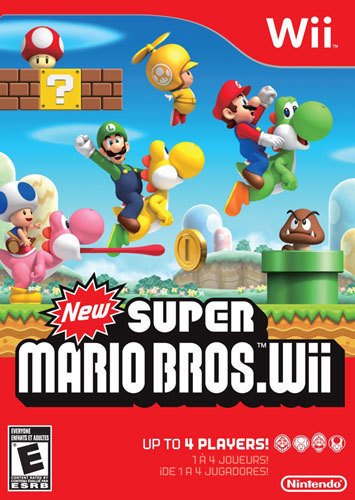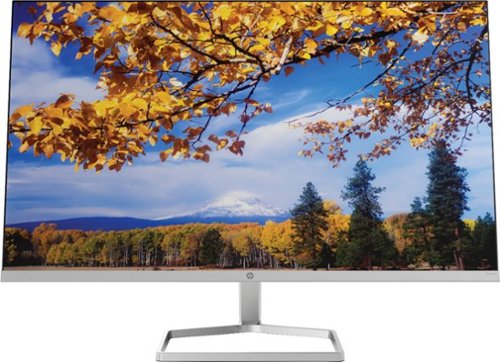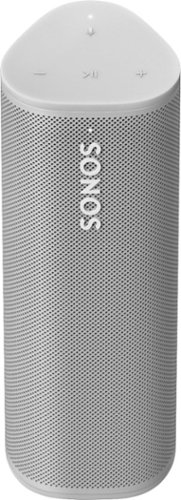TechnicallyWell's stats
- Review count143
- Helpfulness votes1,838
- First reviewDecember 6, 2009
- Last reviewApril 28, 2024
- Featured reviews0
- Average rating4.7
Reviews comments
- Review comment count0
- Helpfulness votes0
- First review commentNone
- Last review commentNone
- Featured review comments0
Questions
- Question count0
- Helpfulness votes0
- First questionNone
- Last questionNone
- Featured questions0
- Answer count21
- Helpfulness votes28
- First answerDecember 6, 2009
- Last answerNovember 27, 2021
- Featured answers0
- Best answers5
Amazon Fire TV Stick connects to your TV's HDMI port. Just grab and go to enjoy Netflix, Prime Instant Video, Hulu Plus, YouTube.com, music, and much more.
Customer Rating

5
Great streaming options from a stick!
on November 23, 2014
Posted by: TechnicallyWell
from PA
The Fire TV stick is a great way to make your TV “smart” and add a wide array of entertainment options. Setup is quick and easy, and there are plenty of streaming and gaming options.
PROs
+ A remote! This is the one thing I did not like about the Chromecast: it’s just takes to long too unlock your phone, go back to the app, and wait for it to sync up… just to pause a video.
+ The small stick is easy to install. All you need is an open HDMI port on your TV and a WiFi network.
+ Plenty of streaming video options: Netflix, Hulu Plus, Crackle (free movies!), YouTube, WatchESPN, and many more.
+ Streaming music is included, too: Pandora, iHeartRadio, Spotify, and Amazon Music
+ Games! Sonic, Game of Life, Flappy Birds, and over 200 more!
+ Supports both 2.4Ghz and 5Ghz WiFi networks.
+ Snappy processor and ample memory storage make the user interface fluid and responsive.
+ A remote! This is the one thing I did not like about the Chromecast: it’s just takes to long too unlock your phone, go back to the app, and wait for it to sync up… just to pause a video.
+ The small stick is easy to install. All you need is an open HDMI port on your TV and a WiFi network.
+ Plenty of streaming video options: Netflix, Hulu Plus, Crackle (free movies!), YouTube, WatchESPN, and many more.
+ Streaming music is included, too: Pandora, iHeartRadio, Spotify, and Amazon Music
+ Games! Sonic, Game of Life, Flappy Birds, and over 200 more!
+ Supports both 2.4Ghz and 5Ghz WiFi networks.
+ Snappy processor and ample memory storage make the user interface fluid and responsive.
CONs
- Some of the more intensive games, such as Minecraft, are not available on the Fire TV Stick (but are available on the Fire TV Box)
- A lot of the 8GB storage space is not available due to system files (only a little over 5GB is free to use)
- Entering your login credentials on the remote is cumbersome.
- I had some issues setting it up at first (update wouldn’t download, account won’t authenticate, etc), but I will blame that on overloaded servers. The issues eventually resolved a few hours later.
- The iOS app was not available yet, so I didn’t get to test that functionality.
- Some of the more intensive games, such as Minecraft, are not available on the Fire TV Stick (but are available on the Fire TV Box)
- A lot of the 8GB storage space is not available due to system files (only a little over 5GB is free to use)
- Entering your login credentials on the remote is cumbersome.
- I had some issues setting it up at first (update wouldn’t download, account won’t authenticate, etc), but I will blame that on overloaded servers. The issues eventually resolved a few hours later.
- The iOS app was not available yet, so I didn’t get to test that functionality.
If you’re an Amazon Prime subscriber, or have purchased content from Amazon’s Instant Video or Music services, or just want an easy way to watch Netflix, the Fire TV Stick is a great, low-cost option to enjoy streaming content and cut the cord!
TIP: Want to cut the cord but have a few favorite shows that are cable-only? I’m a fan of The Walking Dead, so I purchase a season pass for less than eight bucks a month (less than two dollars an episode) on Amazon Instant Video and I can watch it the next day on this streaming stick, my iPad or my Kindle Fire. Commercial free! And it’s stored in Amazon’s cloud, so I can re-watch it whenever I want. It is like unlimited DVR!
My Best Buy number: 0966083741
I would recommend this to a friend!
Charge your Apple® iPod®, iPhone® or iPad® or sync media and other files with this Rocketfish™ RF-LASC5W USB-to-Lightning cable, which features a lighted-cable design to indicate charging and syncing.
Customer Rating

5
Cool way to charge your phone
on December 28, 2013
Posted by: TechnicallyWell
from PA
The box for this cable bears the "Made for iPod, iPhone, iPad" MFi designation, meaning that it uses Apple-approved connectors. I have had no issues with this cable charging my iPhone 5S, and while the lighted animation effect may seem gimmicky, it's actually really cool to watch. When my battery gets around 90% full, the animation slows down, and the animation eventually stops when the battery is full. Nice product!
My Best Buy number: 0966083741
What's great about it: Animated blue lights while charging
What's not so great: USB connector is a little bulky
I would recommend this to a friend!
Durability

4
Ease of Use

5
Experience the side-scrolling fun of Super Mario Bros. in a new way: in the company of your friends. New Super Mario Bros. Wii provides exciting new multiplayer action that lets you play cooperatively and competitively with up to three other players. Roam through the exciting and challenging side-scrolling worlds solo-style, as in previous versions of the game, or gather a group of friends or family to combine your talents in a fast-paced free-for-all.Play as Mario, Luigi or one of two Toads, and encounter other fun characters from throughout the Mushroom Kingdom as you make your way through the game. Lend a hand to your fellow players to help save them from danger, or push them in the path of it to clear your own way to victory. Make use of the motion-sensing capabilities of your Wii Remote to employ fun tools, including seesaws and the exciting new propeller suit, which shoots you high into the sky. Ride atop various Yoshi characters, and use their tongues to your advantage, whether swallowing enemies or fellow players.
Posted by: TechnicallyWell
from PA
I grew up with Mario, so it's awesome to see this game included a lot of elements from the early games, like the sound effects, music, and even Yoshi. The multi-player is a great addition, except for the fact that some of the levels are near impossible to beat with multiple people on the screen. A nice feature is the ability for your friends to go into a "bubble" by pressing the A button. This keeps them out of the way and allows you to complete tough jumps without running into each other.
What's great about it: Includes a lot of elements from the early Mario games
What's not so great: The difficulty seems somewhat high
I would recommend this to a friend!
TechnicallyWell's Review Comments
TechnicallyWell has not submitted comments on any reviews.
TechnicallyWell's Questions
TechnicallyWell has not submitted any questions.
MagGo Magetic Portable 5K Battery with Bracket is both a charger and a stand, specifically for your MagSafe compatible iPhone 12 & 13. Using new technology, this can magnetically attach to the back of your phone, providing it a wireless charge along with a strong attachment. The battery also has a bracket that folds out, so that you can stand your phone up wherever you want.
Does it work for any iPhone like the iPhone 11 Pro Max or is it just for the 12 and 13
The iPhone 11 series does not have the magnetic ring in the back, so this power bank will not be magnetically attracted to the iPhone 11. However, you could sit this power bank on a desk, turn it on, and set your iPhone 8, X, or 11 on top to use it like a regular (non-magnetic) wireless charger.
2 years, 5 months ago
by
TechnicallyWell
MagGo Magetic Portable 5K Battery with Bracket is both a charger and a stand, specifically for your MagSafe compatible iPhone 12 & 13. Using new technology, this can magnetically attach to the back of your phone, providing it a wireless charge along with a strong attachment. The battery also has a bracket that folds out, so that you can stand your phone up wherever you want.
What type of usb do you need to charge this battery pack? Apple sub charger? And do you need to buy a magnetic case for this to use?
You could use the charging brick for your iPhone, but you'll need to temporarily remove the Lightning cable and use a USB-C cable to charge this power bank.
This power bank will work best if you have a magnetic case on your iPhone 12 or 13. If you use a non-magnetic case, the power bank's magnetic attraction will be weaker and it may not stay in place.
This power bank will work best if you have a magnetic case on your iPhone 12 or 13. If you use a non-magnetic case, the power bank's magnetic attraction will be weaker and it may not stay in place.
2 years, 5 months ago
by
TechnicallyWell
Unlock more possibilities than ever with the Pro designed for a Pro like you. The first consumer laptop-to-tablet PC designed on the Intel Evo platform⁹ and designed to light up the best of Windows 11, Surface Pro 8 combines the power of a laptop with the flexibility of a tablet, and every angle in between. Do great things with a larger 13” touchscreen, faster connections with Thunderbolt 4 ports, and extra speed when you need it.
How can I connect a wireless mouse and external storage to the surface pro 8, without any USB ports? Is there something you recommend using?
If you search for a "USB-C to USB adapter", you can find small dongles that will turn a USB-C port into a regular USB port. You can also search for "USB-C Hubs" as some will charge the Surface Pro 8, connect to a monitor, and provide one or two regular USB ports with just one USB-C connection.
Alternatively, you can also look for a wireless mouse that supports Bluetooth if you want to be able to connect a mouse without using a dongle.
Alternatively, you can also look for a wireless mouse that supports Bluetooth if you want to be able to connect a mouse without using a dongle.
2 years, 6 months ago
by
TechnicallyWell
The New Definition of High Definition: This FHD monitor feels as good as it looks, packing IPS technology for 178 degrees ultra-wide viewing angles, 99% sRGB color gamut for color accuracy, and AMD FreeSync to keep your eyes up to speed with your imagination.
how do you connect the monitor to the laptop
Some Windows laptops have a regular HDMI port like you might find on a TV. If that's the case, you can use the included HDMI cable to connect your laptop to this monitor. If your computer has an older VGA port, you would need to buy an inexpensive VGA cable to connect to the monitor.
If your laptop doesn't have an HDMI or VGA port, then you'll likely need an adapter. You could call/chat/email your computer's manufacturer and ask what you would need to connect your laptop to an HDMI monitor.
If your laptop doesn't have an HDMI or VGA port, then you'll likely need an adapter. You could call/chat/email your computer's manufacturer and ask what you would need to connect your laptop to an HDMI monitor.

2 years, 11 months ago
by
TechnicallyWell
The New Definition of High Definition: This FHD monitor feels as good as it looks, packing IPS technology for 178 degrees ultra-wide viewing angles, 99% sRGB color gamut for color accuracy, and AMD FreeSync to keep your eyes up to speed with your imagination.
Would this monitor work well with a Macbook Pro?
You'll likely need an adapter to use this monitor with a MacBook as MacBooks don't typically have a regular HDMI port. Go to Apple's support page and search for the article titled "Connect to HDMI from your Mac". This article will show you the different types of ports you might find on your Mac and what you'll need to connect them to HDMI.

2 years, 11 months ago
by
TechnicallyWell
Enjoy astonishing sound with this breakthrough portable speaker. Stream music and more over WiFi at home and listen on the go with Bluetooth. Get up to 10 hours of battery life. Easily control the sound with the Sonos app, your voice, and Apple AirPlay 2. Create a whole-home sound system with multiple Sonos speakers.
Will this integrate with other Sonos speakers over wifi ?
Yes, you can make the Roam part of a "room" in the Sonos app so that it is synchronized with other Sonos speakers, like a Sonos One.
3 years ago
by
TechnicallyWell
Enjoy astonishing sound with this breakthrough portable speaker. Stream music and more over WiFi at home and listen on the go with Bluetooth. Get up to 10 hours of battery life. Easily control the sound with the Sonos app, your voice, and Apple AirPlay 2. Create a whole-home sound system with multiple Sonos speakers.
Do you carry the wireless charger?
I'm not sure I understand your question, but hopefully this information helps:
There is no wireless charger included with the unit. The Roam comes with a USB-C cable for charging. You cable has a USB-A connector at the other end, so it can be plugged into the "regular" (rectangular) USB ports you'll find on older laptops and phone chargers. It could also be used with a power bank if you wanted to be able to charge the Roam while away from a power outlet.
There is no wireless charger included with the unit. The Roam comes with a USB-C cable for charging. You cable has a USB-A connector at the other end, so it can be plugged into the "regular" (rectangular) USB ports you'll find on older laptops and phone chargers. It could also be used with a power bank if you wanted to be able to charge the Roam while away from a power outlet.
3 years ago
by
TechnicallyWell
Bose Sport Open Earbuds are true wireless earbuds like you’ve never seen or heard before. What makes them truly unique is that they are the first workout headphones of their kind that combine exclusive Bose OpenAudio technology with an innovative open-ear headphone design to produce high-quality sound without covering your ears. This allows you to hear your music and the world around you for an unbelievable, full-sensory experience. The city. The surf. Your running buddy. Hear it all and your music at the same time with these entirely new, entirely open sport earbuds. Sound is what motivates, and Bose Sport Open Earbuds deliver. The exclusive Bose OpenAudio technology produces clear, consistent sound that’s more authentic and comfortable than bone conduction. In addition, acoustic spillage is minimal thanks to speaker placement that’s closer to the ear. A comfortable and secure fit is crucial when exercising. These sport earbuds were rigorously designed and tested to gently rest on your ears while staying put no matter how intense your workout. Bose Sport Open Earbuds also offer up to eight hours of play time (with daily charging), an advanced mic system for crystal-clear calls, and IPX4 sweat and weather resistance. Now you can combine the environment that invigorates you with the content that motivates you.
can one earbud be used at a time to either take/talk on phonecalls?
Looking at the manual, it appears that only the right earbud contains the microphone for phone calls. So if you want to use only one earbud, it would need to be the right earbud.

3 years, 3 months ago
by
TechnicallyWell
Wemo WiFi Smart Outdoor Plug gives you total smart control over your lights, holiday decorations and other outdoor devices. Featuring two splash-proof and weather-resistant outlets, you can set schedules and control two devices together from anywhere by using the app or your voice with Apple HomeKit, Amazon Alexa, or Hey Google.* It’s perfect for the patio, yard or other spaces where you’d like to manage electric outlets. You can also use Away Mode to randomly turn porch or landscape lights on and off when you’re not home. Sync lights connected to the Smart Outdoor Plug with the sunset and you’ll walk out to a backyard that’s ready for evening activities.
Does this Wemo WiFi smart plug-outdoor, connect to a mesh WiFi system. I have some Wemo smart mini plugs thatonly connect to 2 ghz routers. The Mesh system I have doesn’t distinguish between 2 and 5 ghz bands, so the Wemo mini plugs do not connect my wifi
I connected the Wemo Outdoor smart outlet to a Linksys Velop mesh system that uses the same SSID for the 2.4 and 5 GHz bands, and I have not noticed any issues with this or any of my other smart devices. It's true some devices only work on the 2.4 GHz band, but it shouldn't matter if the SSID is the same for both bands as the smart plug will only "see" the 2.4 GHz version.
3 years, 5 months ago
by
TechnicallyWell
Illuminate and view 2K video with the powerful wire-free Arlo Pro 3 Floodlight Camera. The multi-functional wire-free floodlight camera cuts through darkness with brilliant LEDs, and an integrated high resolution 2K camera allows you to clearly view live video or recorded clips directly from your phone, with an included trial of Arlo Secure. The sleek design seamlessly integrates a robust security solution into your space. See more with a wide 160-degree field of view. Hear and speak to visitors clearly, with two-way audio. Customize lighting configurations to enhance security. Trigger your built-in siren remotely or automatically to ward off unwanted visitors. Protect your home or business with Arlo.Arlo Secure includes cloud recordings of video clips at 2K or lower resolution for 30 days. Renewal of an Arlo Secure plan is required to maintain Arlo Secure features, including cloud storage.
This is for internal use only. Can i turn off floodlights? I don't want a police-type setup.
You can configure the unit to record video only and not turn on the floodlight when motion is detected. However, if you don't plan on using the floodlight, you could save some money by purchasing one of Arlo's cameras without the floodlight.
3 years, 6 months ago
by
TechnicallyWell