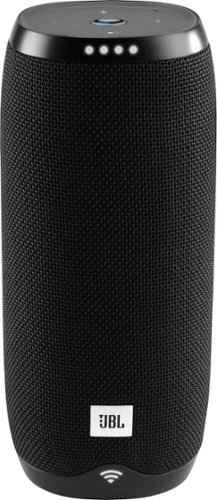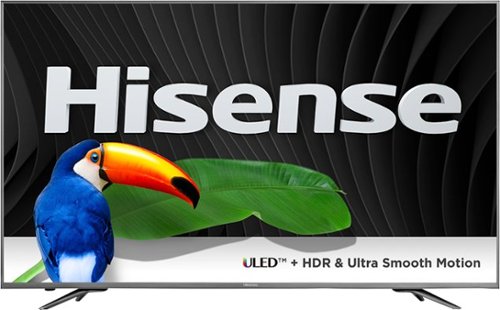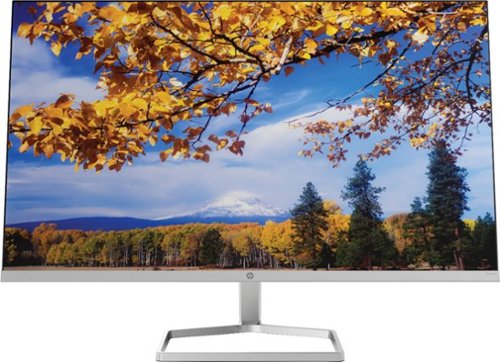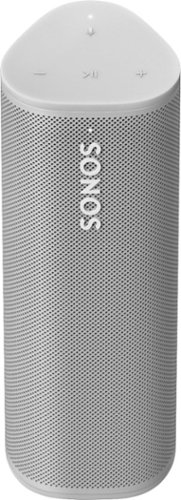TechnicallyWell's stats
- Review count143
- Helpfulness votes1,839
- First reviewDecember 6, 2009
- Last reviewApril 28, 2024
- Featured reviews0
- Average rating4.7
Reviews comments
- Review comment count0
- Helpfulness votes0
- First review commentNone
- Last review commentNone
- Featured review comments0
Questions
- Question count0
- Helpfulness votes0
- First questionNone
- Last questionNone
- Featured questions0
- Answer count21
- Helpfulness votes28
- First answerDecember 6, 2009
- Last answerNovember 27, 2021
- Featured answers0
- Best answers5
Give your room a relaxing feel with this Philips Hue ambience lamp. It connects with most wireless devices, providing you control from anywhere, and you can program the lamp in advance. This Philips Hue ambience lamp can mimic sunlight or cool day light, letting you pick what fits the mood.
Customer Rating

4
Nice lamp, but a little pricey
on December 12, 2017
Posted by: TechnicallyWell
from NY
Design
I was a bit surprised to find that Wellness Lamp by Philips Hue is just a table lamp with a white Philips hue bulb included. The metal base attaches to the frosted glass top with, what appears to be, small silicone "fingers" that hook the two pieces together. You can therefore pick the lamp up by the top and the bottom should not come off (but I would still hold on to both just to be safe). The frosted "lamp shade" provides a nice, ambient glow for the bulb inside.
Features
To use the Philips Hue Wellness Table Lamp, you'll need a Hue bridge to connect it to your network. The Hue app makes the setup process easy: just plug in the lamp and then open the Hue app and use the "add" function to find the light (it will show up as just the bulb). Once it is connected, you can set the table lamp between a cool white ("energize") and a warm white ("relax") setting. You can also adjust the brightness level as you see fit and make it part of "scenes" you may already have setup.
Please note that this lamp does not light in different colors (other than white) as many of Hue's other products do. However, there is nothing stopping you from taking a Hue color bulb and using it in place of the white bulb that comes with the lamp.
The lights gives off a nice glow and makes for good "mood" lighting. The light also gets fairly bright and can be used to light a small to medium-sized room.
Value
As this is just a lamp with a regular white Hue bulb included, you could probably achieve something similar by purchasing a Hue bulb and your own table lamp. There are no controls on the lamp itself (for example, no touch controls or dimming switch).
My Best Buy number: 0966083741
Mobile Submission: False
I would recommend this to a friend!


Listen to music for up to 10 hours with this black JBL portable speaker. It has a built-in Google Assistant that responds to voice commands, and it delivers rich stereo sound while you stream music via Wi-Fi or Bluetooth. This water-resistant JBL portable speaker is made of durable materials, so you can use it outdoors safely.
Customer Rating

5
Awesome sound with built-in smarts
on December 10, 2017
Posted by: TechnicallyWell
from NY
Sound Quality
The JBL Link 20 features two 10W drivers and can get loud enough to fill a large room with music without distortion. As is typical with many JBL products, the sound quality is very good with crisp mids and highs and adequate bass, although I was expecting a stronger bass response from a speaker this size. That's not to say the bass is bad: the lows are enhanced nicely and do not muddy the sound. But it won't give you a strong "thud" like the bass-enhancement feature of the Sony SRS-XB30. Unfortunately, there does not appear to be any type of EQ setting or bass enhancement feature for the speaker.
The JBL Link 20 features two 10W drivers and can get loud enough to fill a large room with music without distortion. As is typical with many JBL products, the sound quality is very good with crisp mids and highs and adequate bass, although I was expecting a stronger bass response from a speaker this size. That's not to say the bass is bad: the lows are enhanced nicely and do not muddy the sound. But it won't give you a strong "thud" like the bass-enhancement feature of the Sony SRS-XB30. Unfortunately, there does not appear to be any type of EQ setting or bass enhancement feature for the speaker.
Design
The JBL Link 20 sits tall (8.3 x 3.7-inch) and can easily be carried from room to room, although holding it is a little awkward due to the wide size. A fabric mesh surrounds the speaker. The power and mute buttons are located on the back of the speaker while the Google Assistant and volume controls are located on the top as well as two microphones.
The JBL Link 20 sits tall (8.3 x 3.7-inch) and can easily be carried from room to room, although holding it is a little awkward due to the wide size. A fabric mesh surrounds the speaker. The power and mute buttons are located on the back of the speaker while the Google Assistant and volume controls are located on the top as well as two microphones.
Four white LEDs on the front of the speaker indicate when Google Assistant is listening. Near the bottom of the front, 3 white LEDs in the shape of the classic WiFi symbol show you the signal strength (and seem to flash if it temporarily loses connection). There are also 5 white LEDs located on the back of the speaker, directly above the power button, to show you how much power is remaining.
Features
The most notable feature of this speaker is that it is powered by Google Assistant. The Google Home app guides you through the setup process of connecting it to your WiFi, giving the speaker a name, learning your voice and connecting it to your speakers. The Google Home app also installs JBL's software updates to the speaker, which is nice as you do not need to download a specific JBL app to manage the speaker.
The most notable feature of this speaker is that it is powered by Google Assistant. The Google Home app guides you through the setup process of connecting it to your WiFi, giving the speaker a name, learning your voice and connecting it to your speakers. The Google Home app also installs JBL's software updates to the speaker, which is nice as you do not need to download a specific JBL app to manage the speaker.
The Google Assistant does an excellent job of hearing my "Hey Google" command from across the room, even if it is already playing music. You can ask Google to play music from supported services such as Google's own music service, Pandora and Spotify. Unfortunately, Slacker Radio (one of my favorite streaming music services) is not directly supported by Google Assistant, so I can not activate Slacker Radio by voice. However, the JBL Link 20 acts as a Chromecast Audio receiver, so if I have the Slacker Radio app open on my phone, I can cast the music to the speaker without needing to pair via Bluetooth. Slacker Radio will continue to play on the Link 20 via WiFi, even if I kill the Slacker Radio app on my phone. The JBL Link 20 can also be linked to other Google Home speakers for multi-room sound.
Google Assistant can also do things like check your Google Calendar, play the news and control smarthome devices. However, the JBL Link 20 cannot make phone calls at this time like the Google Home speaker.
Battery Life and Portability
The built-in 6000mAh battery gives you up to 10 hours of sound and portability, allowing you to carry it around the house or even out in the yard, if your WiFi extends that far. For times when you're away from home, you can pair the speaker via Bluetooth to your phone to play music. However, without a WiFi internet connection, the Google Assistant will not operate. It can not "tether" off your phone's mobile internet connection via Bluetooth (but it could if you set up your phone as a mobile hotspot and used another phone to configure the JBL Link 20 to connect to that hotspot... a somewhat convoluted process). The battery can be recharged in about 4.5 hours using the included 2 amp Micro USB charger.
The built-in 6000mAh battery gives you up to 10 hours of sound and portability, allowing you to carry it around the house or even out in the yard, if your WiFi extends that far. For times when you're away from home, you can pair the speaker via Bluetooth to your phone to play music. However, without a WiFi internet connection, the Google Assistant will not operate. It can not "tether" off your phone's mobile internet connection via Bluetooth (but it could if you set up your phone as a mobile hotspot and used another phone to configure the JBL Link 20 to connect to that hotspot... a somewhat convoluted process). The battery can be recharged in about 4.5 hours using the included 2 amp Micro USB charger.
Summary
The JBL Link 20 is an excellent speaker based on sound quality alone, but the built-in Google Assistant feature makes it even more of an excellent value. It lasts up to 10 hours on a single charge and can play music directly from Pandora, Spotify and Google Play Music via WiFi by using voice commands.
The JBL Link 20 is an excellent speaker based on sound quality alone, but the built-in Google Assistant feature makes it even more of an excellent value. It lasts up to 10 hours on a single charge and can play music directly from Pandora, Spotify and Google Play Music via WiFi by using voice commands.
My Best Buy number: 0966083741
Mobile Submission: False
I would recommend this to a friend!


Arlo Pro 2 keeps an eye on your home while you're away, in brilliant 1080p HD quality. Put the 100% wire-free, weather-resistant camera anywhere, indoors or out. Then, power it with the included rechargeable battery or plugged it in (when indoors) to access activity zones and 24/7 Continuous Video Recording upgrades. Use 2-way audio or remotely sound a 100+ device siren while catching every moment with night vision and advanced motion detection. You'll even get motion and sound-activated alerts and 7 days of free cloud video recordings. Arlo Pro 2 works with Amazon Alexa to make your smart home security even more simple and effective.
Customer Rating

4
Daytime is great, night vision needs improved
on November 14, 2017
Posted by: TechnicallyWell
from NY
Design
The Arlo camera system saves you the headache of needing to run wires through your home in order to install a security camera system. These cameras are completely wireless thanks to a built-in battery.
The unit consists of the cameras and a base station that plugs into your router. The base station can store the recordings locally by plugging an external USB storage device into it. Unfortunately, the base station doesn't have any built-in storage of its own, but you do get 7 days of motion recordings to the cloud for free. The base station also has a loud 100 decibel siren, that you can control with the app when you see something suspicious going on or you can have it automatically go off based on motion or sound detection.
Features
The main allure of the Arlo system is that the cameras are completely wireless and can even be mounted outside without a power cable. Depending on how often motion passes in front of them, they can last 1 to 3 months on a single charge.
However, when plugged into power, the Pro 2 cameras offer some additional functionality. For example, when plugged into power, the recording will automatically include 3 seconds prior to the actual motion event. And you can also specify motion detection zones in the image when plugged into power
If you're familiar with the previous generations of the Arlo cameras, you're probably wondering what's new in Pro 2 version. Well, this is just a minor update: the new model supports 1080p video capture (instead of 720p). Also, the motion zones feature is new for the Pro 2. That's about it.
The Arlo Pro 2 cameras play nice with other services, such as SmartThings, Alexa and IFTTT. The app also allows you to schedule times when you want to be alerted and then automatically disable the alerts when you come home by using the location services on your phone.
If you want to save some money, the system also works with refurbished 1st generation cameras that you can pick up on Amazon for $100 or less.
Picture Quality
As noted earlier, the picture quality of the Pro 2 cameras is increased to 1080p. See the attached picture samples. The picture quality looks really good, but I've noticed that night vision is not quite as good as the 1st version of the Pro cameras. However, you can still see if someone comes close to the camera at night.
Value
With the free cloud plan, you get 7 days of motion recordings and support up to 5 cameras.
The next step up is one hundred dollars a year for 30 days of motion recordings and support for up to 10 cameras.
And last, you can pay one hundred fifty dollars a year for 60 days of motion recordings and up to 15 cameras.
Pricing seems better than the Logitech Circle 2 camera I reviewed earlier this year, plus the ability to have local storage with the Arlo is definitely a plus. The 5 camera limit on the free plan can be problematic if you have a large home you want to cover. Given the high price of the individual cameras, one would assume you could add as many as you want.
The next step up is one hundred dollars a year for 30 days of motion recordings and support for up to 10 cameras.
And last, you can pay one hundred fifty dollars a year for 60 days of motion recordings and up to 15 cameras.
Pricing seems better than the Logitech Circle 2 camera I reviewed earlier this year, plus the ability to have local storage with the Arlo is definitely a plus. The 5 camera limit on the free plan can be problematic if you have a large home you want to cover. Given the high price of the individual cameras, one would assume you could add as many as you want.
Summary
Overall, the Arlo Pro 2 gives you 1080p recordings and hassle-free wireless camera placement. The option for local storage is much appreciated in a day when everything has become very "cloud-dependent". Daytime picture quality is excellent, while night vision could use some tweaks to match the previous generation. For that reason, if you already have the Pro 1 cameras, you probably will not want to upgrade to the Pro 2.
My Best Buy number: 0966083741
Mobile Submission: False
I would recommend this to a friend!


Tune out the world and lose yourself in music with these Sony 1000X wireless noise-cancelling headphones. Equipped with SENSE ENGINE technology, these earbuds make it easy to adjust sound modes with a single touch, so you control what you hear. Compact and intuitive, these Sony 1000X wireless noise-cancelling headphones stay comfortable for hours.
Customer Rating

5
More portable alternative to Bose QuietComfort 35
on October 23, 2017
Posted by: TechnicallyWell
from NY
Features
You can think of these earbuds as Apple AirPods with Active Noise Cancelling technology. While I'm usually not a big fan of earbuds that seal into your ear canal (since it can block the sound of traffic), these Sony earbuds have a setting that allow ambient sound to come in. In fact, there are 3 settings:
- Block all outside sounds (ideal for airplanes and travel)
- Block all sound except voice (ideal for waiting on an announcement)
- Allow ambient sounds (ideal for walking outside)
- Block all outside sounds (ideal for airplanes and travel)
- Block all sound except voice (ideal for waiting on an announcement)
- Allow ambient sounds (ideal for walking outside)
So you can set these earbuds to actively block all outside sounds (similar to the Bose QuietComfort 35) or you can set them to be more open like the Apple AirPods.
The earbuds automatically turn on when you remove them from the charging case, then turn off when your place them back into the charging case.
Each earbud has one button. When listening to music, press the button on the right earbud to play and pause or answer an incoming phone call. Double-tapping the button will skip forward a track, while triple tapping the button will rewind the current track.
Unfortunately, it is not possible to adjust the volume directly with the earbuds. The manual suggests using your phone's volume controls instead.
The XF-1000X earbuds are not geared towards working out and feature no water resistance rating.
Design
Unlike the AirPods that "hang down" from your ear, the Sony XF-1000X stick out from my ear a little more than I was expecting. To put them in, you point them down, press them into your ear, then twist them up so the translucent end points towards the front of your face. This allows the wing tip to tuck behind your ear fold and secure them in place.
While I like the overall design of the earbuds, I did notice that both the left and right earbuds will occasionally blink a blue LED at different times. This doesn't really bother me, but I imagine it must look silly to someone sitting in front of me.
Sound Quality
Sound quality on the Sony XF-1000X is excellent. I would probably rate it a little higher than the PowerBeats2, but not quite as good as the Bose QuietComfort 35. Bass is good and mids and highs come through clear. If you want more bass, you can use the Sony Connect app to increase it as well as choose from several other EQ presets.
The noise cancellation feature is effective, but not quite as effective as the Bose QuietComfort 35. It will significantly dampen the hum of an airplane or a fan near your head, but you still know it is there. Still, the noise cancellation feature allows you to keep the volume at a lower, more comfortable level when in a noisy environment, so you don't need to crank up the music to drown out the noises around.
Battery Life
The Sony XF-1000X earbuds last about 3 hours per charge. The charging case also has a built-in battery and provides about 2 additional charges, giving you up to 9 hours of total listening time, just enough to get you through the work day. If you're in a hurry, a 15 minute charge will get you 75 minutes of listening time.
The charging case uses a standard Micro USB port to recharge. While a Micro USB cable is included in the package, an AC wall outlet adapter is not. However, you can use a computer USB port or your phone's USB charger to recharge the case. Make sure you do not misplace the charging case as it is not possible to charge the earbuds without it.
Summary
Overall, the Sony XF-1000X are a more portable and less expensive alternative to the Bose QuietComfort 35s. While not quite as effective in active noise cancellation technology, the XF-1000X are a lot smaller and can easily fit in your pocket. The XF-1000X also give you the option of allowing in more ambient sounds so you can still be aware of what is going on around you. The charging case gives you up to 9 hours of total play time.
My Best Buy number: 0966083741
Mobile Submission: False
I would recommend this to a friend!

Enjoy all of your favorite shows in Ultra HD with this 55-inch Hisense smart ULED TV. Its built-in apps let you access popular on-demand programs, and its HDR technology brings out the dynamic, stunning quality of 4K content. Link multiple media sources to the four HDMI and three USB ports of this Hisense smart ULED TV.
Customer Rating

5
Impressive 4K Display
on October 16, 2017
Posted by: TechnicallyWell
from NY
If you're like me, you may not be totally familiar with the Hisense name, but I'm learning that they actually make decent TV sets that don't break the bank. The Hisense has a beautiful HD display that I've found to be very close to my Samsung 4K TV, although the colors on the Hisense weren't quite as bright (but still very good). Dark scenes also look good on the Hisense. It doesn't quite get as pure black as my Samsung does, but again it does very good and you can see the details of the dark scene clearly. If I wasn't doing a side-by-side comparison, I wouldn't be the wiser and would be very happy with the picture quality of the Hisense.
The 55H9D features both 4K and HDR. There isn't a lot of 4K content out there yet: you'll need either Netflix's 4K streaming plan (and then, only certain shows are available in 4K) or you'll need to purchase a 4K Blu-ray player and UHD Bluray discs (make sure that the player doesn't simply upscale existing Blurays; you'll need a player that can specifically play 4K UHD discs). The 4K resolution is impressive on this TV set once you find some 4K videos to watch. The TV also features HDR which is a new technology that expands the available colors on the display by making some pixels brighter compared to non-HDR sets. Again, HDR content is a little sparse right now (and not all 4K videos have HDR), but having both 4K and HDR does "future-proof" this TV somewhat. More 4K HDR content will be coming in the future and will likely be as prevalent as 1080 HD content is now. One thing you'll likely find is that you need to set a little closer to the TV to fully appreciate the fine details that a 4K resolution brings.
This TV is also "smart" and features apps for some popular services such as Netflix and YouTube, but sadly, Hulu is not available on this TV at this time. The app store doesn't seem to have as many apps as my Samsung TV, but this likely won't be an issue for you if you plan to hook up an Roku or Apple TV box anyways.
The TV has 4 HDMI ports which is very nice and can be hard to find at this price point. When you figure that you'll likely be connecting your cable box, a Bluray player and a gaming console or two, 4 HDMI ports will certainly come in handy.
Overall, the picture quality on the Hisense is impressive with good color and dark scene performance. The 4K HDR features provide some future-proofing for higher resolution content. The built-in apps may be somewhat lacking, but it has many of the basics such as Netflix and YouTube.
My Best Buy number: 0966083741
Mobile Submission: False
I would recommend this to a friend!
Motivate yourself with great music by using these in-ear Jaybird FREEDOM 2 Bluetooth headphones. They provide up to eight hours of playback thanks to the included charging clip, and their Jaybird app lets you adjust the audio settings. These Jaybird FREEDOM 2 Bluetooth headphones easily switch to under-ear mode for answering calls.
Customer Rating

5
Great for running, just not near traffic
on October 2, 2017
Posted by: TechnicallyWell
from NY
The Jaybird Freedom 2 Bluetooth headphones are comfortable to wear and have many adjustments so you can achieve the ideal fit. You have the option of looping the wire over your ear for a more secure fit and the integrated cord management allows you to quickly tighten the wire between the buds. You also have the option of wearing the wire a little looser and clipping it to the collar of your shirt. An app is also available to adjust the EQ to your preference, so these earbuds are all about customization and options.
Unfortunately, the earbuds seal to your ear and block outside sounds, which can be a concern if you're running near traffic. Sound quality is great and these earbuds pump out some good bass. The inline remote is somewhat large and the clip-on power bank makes it even bulkier, but extends the runtime up to 8 hours if you need it. Make sure you don't lose this power bank as it's the only way to charge the earbuds (there's no Micro USB port directly on the earbuds themselves: you need to use the power bank and it's proprietary connection).
Overall, these earbuds have worked great for me while running and both the fit and the sound are very customizable to suit your preference.
My Best Buy number: 0966083741
Mobile Submission: False
I would recommend this to a friend!

Bose QuietComfort 35 II Wireless Noise Cancelling Headphones are over-ear headphones from Bose featuring world-class noise cancelling technology, and now they're optimized with Amazon Alexa and the Google Assistant. Enjoy balanced audio performance at any volume with volume-optimized EQ. And you can make or receive clear phone calls, even in loud environments with the noise reduction dual-microphone system in these Bluetooth headphones. Connect to your devices wirelessly with Bluetooth and NFC pairing, with voice prompts for easy Bluetooth pairing. Thanks to Amazon Alexa and the Google Assistant you can keep in touch, get answers and manage your day using just your voice with one-button access to the voice assistant of your choice. You can also access your phone's default virtual assistant, like Siri through your headphones. Together, they can create astonishing real-world experiences and fundamentally new ways to work, travel, exercise, learn, play, and more. Wear these comfortable headphones all day because they're built with premium materials. Listen to your wireless headphones for up to 20 hours of long battery life from a rechargeable lithium-ion battery. Keep listening without battery power by connecting the included audio cable. Unlock more features and access future updates through the Bose Connect app.
Customer Rating

5
Great way to drown out the outside world
on September 24, 2017
Posted by: TechnicallyWell
from NY
DESIGN:
Bose has maintained a very similar design to the 1st generation of the QuietComfort 35. The headband portion has a soft underside that feels very comfortable resting on the top of my head. The band is also foldable which makes the QuietComfort 35 II easy to transport, although the included case is somewhat larger than many of the other over-the-ear headphones I’ve tested.
The earcups are also very soft and comfortable around your ear, which is very important as you’ll likely be wearing these for long periods on an airplane or train. I still sometimes get the “ear sweats” and need to take a break from the headphones after wearing them for an hour or so to give my ears a chance to breath, but this is normal for me with any pair of headphones.
The headphones are large and seem a bit bulky, but the sound quality makes up for it.
SOUND QUALITY:
With “Bose” on the label, you can safely assume sound quality is stellar. And it is with the Quiet Comfort 35 IIs. Bass has plenty of punch and the mids and highs are crips and clear.
When the noise cancellation is active, you will hear a gentle white noise “hum” in the background as the unit counteracts the outside noises. It’s not very noticeable while listening to music, but you can tell it is there when listening to a podcast or talk show.
NOISE CANCELLING
One of the main reasons to pick up these Bose headphones is for their noise cancellation technology. Once you activate the noise cancellation feature, the sounds around you seem to disappear. And I’m not just talking about that fact that these cover your ears. Bose’s noise cancellation technology actively sends opposing sound to counteract the noise around you. Why’s this important? You can set the QC 35 IIs to a lower volume and still hear your music just fine, even in noisy environments. Normally, you would need to crank up the music to drown out your surroundings. So you can spare your ear drums and relax even if there’s a crying baby next to you. Now, if someone’s running a jackhammer next to you, it won’t completely eliminate the sound. But it does a great job of getting rid of the loud hum of an airplane or the clickity-clack of a train.
There are two levels of noise cancellation: high and low. The feature can also be turned off completely. The “low” setting comes in handy when you still need to hear something going on outside, such as an airport announcement. Although, if it’s something important, you’ll probably want to turn off the noise cancelling feature completely. The noise cancellation feature can be controlled via Bose’s Connect app or you can assign the function to the “Action” button.
FEATURES:
Bose touts that the Bose QuietComfort 35s have Google Assistant built-in and can be accessed by pressing a new “Action” button on the left earcup. I assumed the headphones would just kind of “tether” my phone’s internet connection when using Google Assistant. However, the app for these headphones prompted me to install the full Google Assistant app on my iPhone in order to use the feature. I wouldn’t say that Google Assistant is “built-in” if the headphones are depending on my phone to actually run the Google Assistant feature.
Which prompts another question: don’t most headphones already allow you to call up the voice assistant, be it Siri or Google Assistant? Indeed, you can hold the multifunction (middle) button on the QC 35s for one second and Siri will activate on your iPhone (or Google Assistant for Android). So what’s unique about Bose’s “Google Assistant built-in” offering? On Android, the voice interface is a little more verbose and will tell you who the text message is from instead of just playing the normal “ding” notification. For me, I reassigned the “Action” button to control the noise-cancellation feature instead, but heavy users of Google services may find the Google Assistant feature to be worthwhile.
Aside from the Google Assistant feature, the Bose Connect app is very handy and walks you through the setup process and gives you a quick overview on using the QuietComfort 35 IIs. The app can also assist you in connecting additional Bluetooth devices, configuring the Action button, setting the noise cancellation and upgrade the firmware, which I needed to do upon receiving the headphones.
The three buttons on the right ear cup allow you to control your music without getting out your phone. The middle button will play and pause your music (or answer an incoming phone call). Double-tapping the middle button skips forward to the next track while triple-tapping the middle button rewinds. Pressing the + and – buttons will increase and decrease the volume respectively.
BATTERY LIFE
Battery life is impressive and can last up to 20 hours in wireless Bluetooth mode or 40 hours when using the included audio cable. Charging the unit only takes two hours and can be recharged with a standard Micro USB cable.
Upon powering on the QC 35 IIs, an automated voice will announce the current charge level. If the battery needs recharged while in use, you’ll hear, “Battery low, please charge now.” There is also a battery LED indicator on the right ear cup. Green indicates a medium to full charge, while a solid amber LED indicates that the charge is getting low. When it blinks red, it’s time to charge. If you’re using an iPhone, the battery level will also show on the status bar of your phone.
OVERALL
You can't beat the sound quality of Bose. The addition of Google Assistant seems gimmicky, but you can still summon Siri with these headphones, The noise cancellation feature is superb and makes these great for long plane or train rides.
You can't beat the sound quality of Bose. The addition of Google Assistant seems gimmicky, but you can still summon Siri with these headphones, The noise cancellation feature is superb and makes these great for long plane or train rides.
My Best Buy number: 0966083741
Mobile Submission: False
I would recommend this to a friend!

Simplify daily cleaning tasks with this Shark cordless vacuum. It uses DuoClean technology to remove stuck-on dirt and grime from carpets and floors, and it operates using a powerful lithium-ion battery, so you can use it anywhere. This Shark cordless vacuum includes a duster crevice attachment for cleaning in tight, narrow places.
Customer Rating

5
Electric Broom on Steroids
on September 24, 2017
Posted by: TechnicallyWell
from NY
This may look like an electric broom, but it's much more powerful and does an impressive job cleaning. I like the versatile design as it's very easy to get out of the closet, unfold and start vacuuming the floors (it even bends to slide under furniture). The top part can be detached, allowing you to use it as a portable handheld vacuum as well. In the attached photo, you can see that you simply take the handheld unit at the bottom of the picture and attach any of the items above it to suite the task at hand. There is a "normal" power mode and a "high" power mode which increases suction (which also sucks the juice from the battery at a faster rate). You can also switch between carpet and hardwood floors with a simple button press.
The unit uses a rechargeable battery cell. It takes a couple hours to charge and unfortunately only gives about 20-25 minutes of cleaning time. So you might not be able to clean a large home on one battery (although additional battery cells are sold separately). However, it's a decent compromise for the wireless freedom of cordless vacuum. Please note that there is no charging dock included with this unit, but it does come with an AC wall adapter. You can either charge the battery while it's still mounted inside the vacuum, or you can remove the battery and charge it by itself which might be a little more convenient if you don't want to move the entire vacuum near a wall outlet.
Cleaning and maintenance is also fairly easy and straightforward. There are three doors to open on the main unit (shown at the bottom of the attached photo) that allow you to clean the main compartment, the foam filter on top and a smaller filter on the bottom. The broom unit also opens up to easily clean the rollers should something get wrapped around them.
Overall, the IONFlex is a convenient grab-and-go vacuum that requires little fuss as long as you remember to keep it charged.
My Best Buy number: 0966083741
Mobile Submission: False
I would recommend this to a friend!

The Keurig K-Select single serve coffee maker in Matte Black combines sleek design and more intuitive features to help you brew your perfect cup every single time. It features four brew sizes, so you can brew 6, 8, 10, or up to 12 oz. of your favorite coffee, tea, hot cocoa, or iced beverage with the touch of a button. And for those who like a stronger cup of coffee, the Keurig K-Select brewer is the perfect choice. The Strong Brew feature kicks up your coffee’s strength and intensity, so you can enjoy a bolder brew. Choose from hundreds of delicious varieties of K-Cup pods, or brew your own ground coffee with the My-K-Cup Universal Reusable Coffee Filter (sold separately). With the K-Select brewer, you can brew 5 cups between refills of the large 52 oz. water reservoir.
Customer Rating

5
Easy to use and makes great coffee
on September 5, 2017
Posted by: TechnicallyWell
from NY
I've really enjoy my Keurig coffee maker at home and was looking for a second machine for the office. This model makes a great cup of joe and is even easier to use than my one at home. What I really like about this model is that you can put in your K-Cup and select your brew WHILE IT IS HEATING UP. For my older Keurig at home, I need to switch it on and then wait 3-5 minutes for it to warm up before I can do anything. That is not a problem with this model:
1. Switch it on and place your mug underneath
2. Put in a K-cup while it's warming up
3. Press the button for the size you want. It will automatically start brewing when the warm up process finishes.
I can go answer some emails and when I return a few minutes later, my coffee is hot and waiting in my mug.
2. Put in a K-cup while it's warming up
3. Press the button for the size you want. It will automatically start brewing when the warm up process finishes.
I can go answer some emails and when I return a few minutes later, my coffee is hot and waiting in my mug.
The one downside is that there is no clock on this model, so it will not automatically turn itself on in the morning. But since I don't need to wait for it to warm up, that's really not an issue for me. This brewer supports the following sizes: 12 oz, 10 oz, 8 oz and 6 oz. There is also a "Strong" option button that -- as you probably guessed -- makes a stronger and bolder brew.
Overall, this is very nice and easy-to-use Keurig machine. If you like simplicity and don't need Wifi in your coffee maker, this K-SELECT model is for you.
My Best Buy number: 0966083741
Mobile Submission: False
I would recommend this to a friend!
Secure your loved ones with this Logitech Circle 2 security system, which uses smart alerts to keep you informed. Full 1080p HD along with 180-degree capabilities and night vision record high-quality video so you can see what's going on. Advanced Motion Filtering on this Logitech Circle 2 security system keeps you apprised when unexpected activity occurs, eliminating endless viewing.
Customer Rating

4
Great interface, but very dependent on the cloud
on July 31, 2017
Posted by: TechnicallyWell
from NY
PICTURE QUALITY
One of the most important features of a security camera is the picture quality, and the Circle 2 definitely has that covered. The 1080p picture is very clear, even in low light without the night vision LEDs. This allows you to see the details of what is happening and a clear view of the face of the person. The camera is set at 720p by default and you will need to use either the app or the website to increase it to 1080p.
Another notable feature is the wide field of vision, providing a 180 degree view of the area it is covering. This covers my entire backyard. In fact, I had to move it to the center of the window, otherwise the window frame would block a portion of the shot.
FEATURES
One of my favorite features of the Logitech Circle 2 camera is the "Day Brief". This summarizes all of the events of the day into a 30-second video clip. It's a great way to check out what's been going on around your home while you were gone.
The Logitech Circle 2 camera does a great job analyzing motion events, detecting people and providing accurate notifications, if you pay for the $9.99/month cloud plan. Otherwise, you'll only receive basic motion notifications (low motion and high motion).
The wire-free Logitech Circle 2 option includes a battery pack that allows the camera to operate for up to 3 months on a single charge, figured with an average of 5 minutes of recorded footage a day. It uses a separate, low power motion sensor so that it does not need to be "awake" to constantly analyze the footage. It's important to note that the low power motion sensor does not work through glass. If you leave the camera plugged into a power source, you can configured the camera to be "always on" and analyze motion using the video feed. When in battery mode, the camera can take between 15-30 seconds to "wake up" when you request to view the live image.
Other "mounts" are available for the Circle 2, allowing you to take either the wired or wire-free version and mount it to a window or plug it into an outlet. However, these are at an additional cost and not included in the package.
Support for Apple Homekit is said to be coming soon, but wasn't available at launch. Homekit support will not be available for the wire-free (battery) mounting option.
EASE OF USE
I'm surprised how many cameras on the market still require a plug-in -- or even worse, an Internet Explorer Active X control -- in order to setup and operate. Thankfully, the Logitech Circle 2 works with all modern browsers without any additional software, not even Flash! I was able to use it on my Mac and my Chromebook without an issue.
The smartphone app allows you to configure most the camera's settings: resolution, alerting and power management. One feature you cannot configure in the app is marking the zones for motion detection. For this, you must login to the website (https://circle.logi.com).
Events that have occurred during the day are shown as "bubbles" along the right-side of the screen. Grey bubble indicate low motion events (bird flying by, trees swaying in the breeze, etc) while the blue bubble indicate high motion events (such as a person walking close to the camera). The bubbles make it very easy to navigate between different events and the camera seems to do an accurate job of only placing important events in the blue bubbles. You can also filter the events if you want to remove the grey bubbles, for example.
VALUE
The Logitech Circle 2 has a lot of smart features, such as detecting people and making determination between what is normal motion (leaves rustling in the wind) and what is not normal (such as a person walking up to the camera). However, a lot of this functionality is dependent on the cloud, or more specifically, Logitech's servers.
On the Circle's free plan, you get 1 day of cloud storage, unlimited streaming and downloads, alerts and day brief. In order to have person detection and motion zone alerts, you must pay $9.99 per month per camera for 31 days of storage, which -- in my opinion -- is a tad excessive for a camera that costs this much.
There is no local storage on the device itself. If your internet connection goes out, nothing will be recorded and you will not be alerted of motion events (although, you will be alerted that the camera is offline if you enable that specific alert). If Logitech's servers ever go down, or -- worse yet -- they decide to abandon the Circle camera service, you'll end up with an expensive, round paperweight. For those reasons, I still prefer an IP camera that has local Micro SD card storage so that the camera is not dependent on a third-party.
With that said, the Logitech Circle 2 definitely has a lot going for it: a great user interface for the app and website, great picture and viewing angle and accurate motion detection. If you have a solid internet connection and you want something that is easy to setup that only bugs you when something important happens, this camera fits the bill. Hopefully, a local storage option will be added in the future.
My Best Buy number: 0966083741
Mobile Submission: False
I would recommend this to a friend!

TechnicallyWell's Review Comments
TechnicallyWell has not submitted comments on any reviews.
TechnicallyWell's Questions
TechnicallyWell has not submitted any questions.
MagGo Magetic Portable 5K Battery with Bracket is both a charger and a stand, specifically for your MagSafe compatible iPhone 12 & 13. Using new technology, this can magnetically attach to the back of your phone, providing it a wireless charge along with a strong attachment. The battery also has a bracket that folds out, so that you can stand your phone up wherever you want.
Does it work for any iPhone like the iPhone 11 Pro Max or is it just for the 12 and 13
The iPhone 11 series does not have the magnetic ring in the back, so this power bank will not be magnetically attracted to the iPhone 11. However, you could sit this power bank on a desk, turn it on, and set your iPhone 8, X, or 11 on top to use it like a regular (non-magnetic) wireless charger.
2 years, 5 months ago
by
TechnicallyWell
MagGo Magetic Portable 5K Battery with Bracket is both a charger and a stand, specifically for your MagSafe compatible iPhone 12 & 13. Using new technology, this can magnetically attach to the back of your phone, providing it a wireless charge along with a strong attachment. The battery also has a bracket that folds out, so that you can stand your phone up wherever you want.
What type of usb do you need to charge this battery pack? Apple sub charger? And do you need to buy a magnetic case for this to use?
You could use the charging brick for your iPhone, but you'll need to temporarily remove the Lightning cable and use a USB-C cable to charge this power bank.
This power bank will work best if you have a magnetic case on your iPhone 12 or 13. If you use a non-magnetic case, the power bank's magnetic attraction will be weaker and it may not stay in place.
This power bank will work best if you have a magnetic case on your iPhone 12 or 13. If you use a non-magnetic case, the power bank's magnetic attraction will be weaker and it may not stay in place.
2 years, 5 months ago
by
TechnicallyWell
Unlock more possibilities than ever with the Pro designed for a Pro like you. The first consumer laptop-to-tablet PC designed on the Intel Evo platform⁹ and designed to light up the best of Windows 11, Surface Pro 8 combines the power of a laptop with the flexibility of a tablet, and every angle in between. Do great things with a larger 13” touchscreen, faster connections with Thunderbolt 4 ports, and extra speed when you need it.
How can I connect a wireless mouse and external storage to the surface pro 8, without any USB ports? Is there something you recommend using?
If you search for a "USB-C to USB adapter", you can find small dongles that will turn a USB-C port into a regular USB port. You can also search for "USB-C Hubs" as some will charge the Surface Pro 8, connect to a monitor, and provide one or two regular USB ports with just one USB-C connection.
Alternatively, you can also look for a wireless mouse that supports Bluetooth if you want to be able to connect a mouse without using a dongle.
Alternatively, you can also look for a wireless mouse that supports Bluetooth if you want to be able to connect a mouse without using a dongle.
2 years, 6 months ago
by
TechnicallyWell
The New Definition of High Definition: This FHD monitor feels as good as it looks, packing IPS technology for 178 degrees ultra-wide viewing angles, 99% sRGB color gamut for color accuracy, and AMD FreeSync to keep your eyes up to speed with your imagination.
how do you connect the monitor to the laptop
Some Windows laptops have a regular HDMI port like you might find on a TV. If that's the case, you can use the included HDMI cable to connect your laptop to this monitor. If your computer has an older VGA port, you would need to buy an inexpensive VGA cable to connect to the monitor.
If your laptop doesn't have an HDMI or VGA port, then you'll likely need an adapter. You could call/chat/email your computer's manufacturer and ask what you would need to connect your laptop to an HDMI monitor.
If your laptop doesn't have an HDMI or VGA port, then you'll likely need an adapter. You could call/chat/email your computer's manufacturer and ask what you would need to connect your laptop to an HDMI monitor.

3 years ago
by
TechnicallyWell
The New Definition of High Definition: This FHD monitor feels as good as it looks, packing IPS technology for 178 degrees ultra-wide viewing angles, 99% sRGB color gamut for color accuracy, and AMD FreeSync to keep your eyes up to speed with your imagination.
Would this monitor work well with a Macbook Pro?
You'll likely need an adapter to use this monitor with a MacBook as MacBooks don't typically have a regular HDMI port. Go to Apple's support page and search for the article titled "Connect to HDMI from your Mac". This article will show you the different types of ports you might find on your Mac and what you'll need to connect them to HDMI.

3 years ago
by
TechnicallyWell
Enjoy astonishing sound with this breakthrough portable speaker. Stream music and more over WiFi at home and listen on the go with Bluetooth. Get up to 10 hours of battery life. Easily control the sound with the Sonos app, your voice, and Apple AirPlay 2. Create a whole-home sound system with multiple Sonos speakers.
Will this integrate with other Sonos speakers over wifi ?
Yes, you can make the Roam part of a "room" in the Sonos app so that it is synchronized with other Sonos speakers, like a Sonos One.
3 years ago
by
TechnicallyWell
Enjoy astonishing sound with this breakthrough portable speaker. Stream music and more over WiFi at home and listen on the go with Bluetooth. Get up to 10 hours of battery life. Easily control the sound with the Sonos app, your voice, and Apple AirPlay 2. Create a whole-home sound system with multiple Sonos speakers.
Do you carry the wireless charger?
I'm not sure I understand your question, but hopefully this information helps:
There is no wireless charger included with the unit. The Roam comes with a USB-C cable for charging. You cable has a USB-A connector at the other end, so it can be plugged into the "regular" (rectangular) USB ports you'll find on older laptops and phone chargers. It could also be used with a power bank if you wanted to be able to charge the Roam while away from a power outlet.
There is no wireless charger included with the unit. The Roam comes with a USB-C cable for charging. You cable has a USB-A connector at the other end, so it can be plugged into the "regular" (rectangular) USB ports you'll find on older laptops and phone chargers. It could also be used with a power bank if you wanted to be able to charge the Roam while away from a power outlet.
3 years ago
by
TechnicallyWell
Bose Sport Open Earbuds are true wireless earbuds like you’ve never seen or heard before. What makes them truly unique is that they are the first workout headphones of their kind that combine exclusive Bose OpenAudio technology with an innovative open-ear headphone design to produce high-quality sound without covering your ears. This allows you to hear your music and the world around you for an unbelievable, full-sensory experience. The city. The surf. Your running buddy. Hear it all and your music at the same time with these entirely new, entirely open sport earbuds. Sound is what motivates, and Bose Sport Open Earbuds deliver. The exclusive Bose OpenAudio technology produces clear, consistent sound that’s more authentic and comfortable than bone conduction. In addition, acoustic spillage is minimal thanks to speaker placement that’s closer to the ear. A comfortable and secure fit is crucial when exercising. These sport earbuds were rigorously designed and tested to gently rest on your ears while staying put no matter how intense your workout. Bose Sport Open Earbuds also offer up to eight hours of play time (with daily charging), an advanced mic system for crystal-clear calls, and IPX4 sweat and weather resistance. Now you can combine the environment that invigorates you with the content that motivates you.
can one earbud be used at a time to either take/talk on phonecalls?
Looking at the manual, it appears that only the right earbud contains the microphone for phone calls. So if you want to use only one earbud, it would need to be the right earbud.

3 years, 4 months ago
by
TechnicallyWell
Wemo WiFi Smart Outdoor Plug gives you total smart control over your lights, holiday decorations and other outdoor devices. Featuring two splash-proof and weather-resistant outlets, you can set schedules and control two devices together from anywhere by using the app or your voice with Apple HomeKit, Amazon Alexa, or Hey Google.* It’s perfect for the patio, yard or other spaces where you’d like to manage electric outlets. You can also use Away Mode to randomly turn porch or landscape lights on and off when you’re not home. Sync lights connected to the Smart Outdoor Plug with the sunset and you’ll walk out to a backyard that’s ready for evening activities.
Does this Wemo WiFi smart plug-outdoor, connect to a mesh WiFi system. I have some Wemo smart mini plugs thatonly connect to 2 ghz routers. The Mesh system I have doesn’t distinguish between 2 and 5 ghz bands, so the Wemo mini plugs do not connect my wifi
I connected the Wemo Outdoor smart outlet to a Linksys Velop mesh system that uses the same SSID for the 2.4 and 5 GHz bands, and I have not noticed any issues with this or any of my other smart devices. It's true some devices only work on the 2.4 GHz band, but it shouldn't matter if the SSID is the same for both bands as the smart plug will only "see" the 2.4 GHz version.
3 years, 6 months ago
by
TechnicallyWell
Illuminate and view 2K video with the powerful wire-free Arlo Pro 3 Floodlight Camera. The multi-functional wire-free floodlight camera cuts through darkness with brilliant LEDs, and an integrated high resolution 2K camera allows you to clearly view live video or recorded clips directly from your phone, with an included trial of Arlo Secure. The sleek design seamlessly integrates a robust security solution into your space. See more with a wide 160-degree field of view. Hear and speak to visitors clearly, with two-way audio. Customize lighting configurations to enhance security. Trigger your built-in siren remotely or automatically to ward off unwanted visitors. Protect your home or business with Arlo.Arlo Secure includes cloud recordings of video clips at 2K or lower resolution for 30 days. Renewal of an Arlo Secure plan is required to maintain Arlo Secure features, including cloud storage.
This is for internal use only. Can i turn off floodlights? I don't want a police-type setup.
You can configure the unit to record video only and not turn on the floodlight when motion is detected. However, if you don't plan on using the floodlight, you could save some money by purchasing one of Arlo's cameras without the floodlight.
3 years, 6 months ago
by
TechnicallyWell