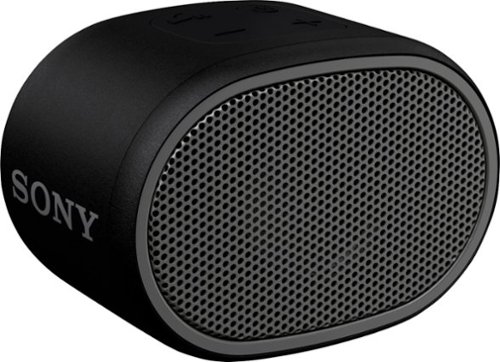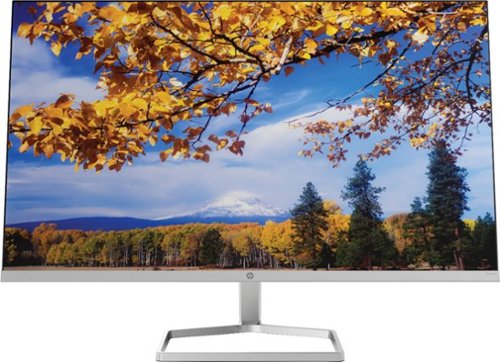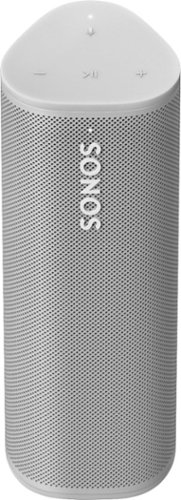TechnicallyWell's stats
- Review count143
- Helpfulness votes1,839
- First reviewDecember 6, 2009
- Last reviewApril 28, 2024
- Featured reviews0
- Average rating4.7
Reviews comments
- Review comment count0
- Helpfulness votes0
- First review commentNone
- Last review commentNone
- Featured review comments0
Questions
- Question count0
- Helpfulness votes0
- First questionNone
- Last questionNone
- Featured questions0
- Answer count21
- Helpfulness votes28
- First answerDecember 6, 2009
- Last answerNovember 27, 2021
- Featured answers0
- Best answers5
Use the Google Smart Light Starter Kit to control the lights using just your voice. Set up in a snap: just plug in Google Home Mini, screw in the GE C-Life smart light bulb, and download the Google Home app to get started. Then just say "Hey Google" to dim, brighten, turn on and turn off the lights."
Customer Rating

5
A Great Way to Get Started on Your Smart Home
on December 4, 2018
Posted by: TechnicallyWell
from NY
[[ Setup ]]
The setup process was very easy.
Install the smart bulb and plug in the Google Home Mini in the same room. Since the bulb is Bluetooth-based, it will only work a short distance from the Google Home Mini.
1. Download the Google Home app to your iPhone, iPad or Android device. Upon opening the app, I saw a banner asking me to "Setup 1 Device".
2. The app walked me through setting up the Google Home Mini first.
3. The app then automatically asked me if I wanted to setup the bulb. It quickly found the bulb and added it to my Google Home profile.
1. Download the Google Home app to your iPhone, iPad or Android device. Upon opening the app, I saw a banner asking me to "Setup 1 Device".
2. The app walked me through setting up the Google Home Mini first.
3. The app then automatically asked me if I wanted to setup the bulb. It quickly found the bulb and added it to my Google Home profile.
[[ Performance ]]
I have a mix of both Amazon's Alexa and Google Home at my house and I find that the Google Home is a little better at understanding my voice commands and a little quicker at responding.
I was pleasantly surprised at the sound performance of the Home Mini's speaker. It's definitely better than the Amazon Echo (2nd generation) with decent minds and highs and a tiny bit of bass. Listening to Pandora was definitely doable and sounded a lot better than my iPhone's built-in speakers.
The Google Home Mini also is fast to control the included GE smart bulb, responding almost instantly to commands to turn the bulb on and off and also to adjust the brightness. However, the bulb connects via Bluetooth, which limits its range compared to other wireless connections such as WiFi, Zwave and Zigbee. Therefore, the Google Home Mini and the GE smart bulb should be located in the same room (or the next room over) to avoid communications issues.
[[ Features ]]
The GE smart bulb does what most smart bulbs do: turns on and off and dims from 0% to 100%. Unfortunately, the bulb only outputs a "daylight" color temperature only and cannot change to a warmer (or colder) white color. It is also not a multi-color bulb, so you can't change it to "red," for example.
The Google Home Mini can do a lot more than control this one bulb. It can give you the weather, check your calendar, control other smart home products (like Philips Hue and Samsung SmartThings), play Pandora and much more.
Unfortunately, the bulb included with this kit will not work with an Amazon Echo and it requires a separate hub to work with Alexa.
[[ Value ]]
Whether you're just getting started with a smart home or you're converting from Alexa to Google Home (or maybe maintaining both?), this starter pack is a quick and easy way to jump into home automation. The setup process is very easy thanks to the Google Home app's awareness of the Google Home Mini and smart bulb combo and the app easily walks you through the process of getting both up and running.
Mobile Submission: False
I would recommend this to a friend!
Capture your biggest adventures with this AirSelfie2 portable drone with leather carrying case. This drone records 1080p Full HD and features a 12MP still camera for high-quality results, and the compact size makes it easy to take this drone with you when traveling. Featuring a vibration-absorber system and multiple sensors, this AirSelfie2 portable drone records clear, blur-free images.Fly Responsibly:Before takeoff, update all software and firmware, and read the instructions thoroughly.See the FAA website for registration requirements and information about flying a drone safely: https://www.faa.gov/uas/getting_started/. Additional state or local requirements may apply. Check your local jurisdiction. The following websites may help you make informed decisions about flying your drone: www.knowbeforeyoufly.org and www.modelaircraft.org.
Customer Rating

3
Good for indoors, but stability is an issue
on December 4, 2018
Posted by: TechnicallyWell
from NY
Setup
The AirSelfie2 comes very well packaged with both Quick Start instructions and a full manual. However, I still found the steps in the manual somewhat out or order, as it emphasized the need to perform a calibration first, when in reality you need to connect to the drone's WiFi first.
Installing the AirSelfie 2 app on your phone launches an IKEA-style video showing you what to do and not do. However, I feel that voice instructions would have been more helpful than the animated illustrations alone.
Once you power up the drone (by holding down the power button on the bottom of the unit until you hear the high-pitch tones), the AirSelfie2 will begin broadcasting it's own WiFi network. Connect your phone to the network (the password is "12345678", which is somewhat hidden in the manual) then launch the AirSelfie 2 app. Under "Settings," you'll find instructions for performing the calibration. You'll want to calibrate the unit often, as it seems to need it in order to fly in a stable fashion.
Once the calibration process is complete, you're ready to select a mode (I chose "Easy" for my first flight). Hold down the Launch icon until the propellers start moving, then lightly toss the AirSelfie2 in the air. This takes some practice, as my first toss caused the AirSelfie2 to crash to the floor and my second toss caused it to hit the ceiling.
Performance
If you've flown a larger drone (such as the DJI Spark) before, you'll find the AirSelfie2 to be a lot less stable. Even when flying the AirSelfie2 indoors in a windless environment, the AirSelfie tends to drift left, right, up, down... pretty much every direction. It can be tricky to line it up for the perfect selfie. I did find that the face detection helped: the drone would still drift, but once my face went out of the frame it tried to correct itself.
The AirSelfie2 tries to stabilize itself by utilizing a sensor on the bottom of the unit and maintaining a constant spot on the ground/floor/carpet/etc. Unfortunately, there does not appear to be any sort of GPS positioning in the unit to aid with the stabilization.
You'll want to get familiar with the 3 control modes in the AirSelfie2 app:
Easy: There is a touch "button" for each movement, such as up, down, forward, back, left, right, and turning.
Medium: The app uses a more tilt-based approach that moves the AirSelfie2 depending on how you hold the phone.
Expert: 2 virtual joysticks appear on the screen like a more traditional drone. The propellers also work the strongest in this mode, making it ideal for outdoors.
Medium: The app uses a more tilt-based approach that moves the AirSelfie2 depending on how you hold the phone.
Expert: 2 virtual joysticks appear on the screen like a more traditional drone. The propellers also work the strongest in this mode, making it ideal for outdoors.
The camera is 12MP and can record 1080p video, however low-light performance is somewhat lacking which is unfortunate for indoor use. Please note that the app will initially show a low-res "preview" image when you open the gallery. The pictures will look a lot better once you tap the "download" icon and save the image to your phone.
Battery Life
Battery life can also be problematic, especially when you're learning to fly the device. A full charge provides approximately 5 minutes of flight time. Recharging the device can take up to an hour, so you'll want to plan accordingly if you want to take a lot of selfies while you're out and about.
The AirSelfie2 recharges with a standard USB-C cable and can be recharged from a normal USB wall charger, car charger or power bank.
Value
I feel like I need to constantly use the app's flying controls to keep the unit from drifting away or running into something in the house, which kind of kills my smile for that selfie I'm trying to take.
However, the unit does appear to be durable as it has survived several minor collisions and crashes. I also like the fact that the unit uses a standard USB-C cable to recharge, but the short 5 minute flight typically limits me to only a few selfies before I have to wait an hour for the unit to recharge.
Mobile Submission: False
I would recommend this to a friend!

Keep the music going at your next party or backyard barbecue with this Sony portable Bluetooth speaker, which features a six-hour battery life. The compact size fits neatly on a desk or table, while the splash-proof design makes this speaker perfect beach adventures. Use the on-speaker buttons to start your tunes or turn up the volume. This Sony portable Bluetooth speaker comes with EXTRA BASS sound to bring out the best in your playlists.
Customer Rating

4
Small and lightweight, but lacking bass
on September 25, 2018
Posted by: TechnicallyWell
from NY
Sound Quality-----
At just a fraction of the size of the SRS-XB31, the SRS-XB01 can't compete with the sound quality of its bigger brothers. Sound is more "tinny" and bass is lacking. The speaker can get somewhat loud and can fill a small to medium-sized room, but it won't be powerful enough for parties or for entertaining a crowd. Despite this, the sound is still better than my iPhone's speaker and I find this speaker handy for carrying around the house to listen to music or podcasts. I would rate the sound about on par with the Anker SoundCore Mini 2.
Bass Performance-----
Despite the "Extra Bass" verbiage in this speaker's marketing, the bass on this speaker is lacking. It's not completely absent and, in fact, lows sound fairly good on this speaker. However, you won't get that satisfying "thump" heard in Sony's larger speakers.
That's not to say that music sounds terrible on this speaker, but at a MSRP of around $35, you can't set your expectations too high.
Features-----
- IPX5 Water Resistant: It's not rated as high as some of speaker's larger speakers, but it is resistant to splashes (just don't submerge it in liquid).
- Carrying strap: Personally one of my favorite features, the strap makes it easy to hang this speaker from a back pack while hiking or to simply tether the speaker to your wrist while working around the house. The speaker is very lightweight (5.65 oz).
- Music control buttons: You can play/pause, adjust the volume and skip tracks on the speaker directly without needing to dig out your phone.
- Speakerphone: The speaker has a built-in mic and can be used to answer a quick phone call by pressing the Play button while your phone is ringing.
- Micro USB charging: You don't need a special cable to recharge this speaker as any Micro USB cable will do, although a USB-C port would have future-proofed it a little more.
- Carrying strap: Personally one of my favorite features, the strap makes it easy to hang this speaker from a back pack while hiking or to simply tether the speaker to your wrist while working around the house. The speaker is very lightweight (5.65 oz).
- Music control buttons: You can play/pause, adjust the volume and skip tracks on the speaker directly without needing to dig out your phone.
- Speakerphone: The speaker has a built-in mic and can be used to answer a quick phone call by pressing the Play button while your phone is ringing.
- Micro USB charging: You don't need a special cable to recharge this speaker as any Micro USB cable will do, although a USB-C port would have future-proofed it a little more.
Battery Life-----
The speaker gets about 6 hours of usage while listening at a medium volume. It definitely seems like Sony could have fit a larger battery inside of the unit and I'm curious as to why they didn't, as a single charge won't quite get you through the work day.
Mobile Submission: False
I would recommend this to a friend!

Maintain clean floors in your home with this Rug Doctor carpet cleaner. The powerful suction removes even the toughest dirt and can be used on a variety of surfaces, and the pivoting mechanism lets you clean hard-to-reach places. This Rug Doctor carpet cleaner has a lightweight, ergonomic design for hassle-free operation.
Customer Rating

4
A large machine, but it's effective
on July 19, 2018
Posted by: TechnicallyWell
from NY
One of my summer jobs as a teenager was at a local grocery store where I would sometimes have to lug the huge Rug Doctor rentals to and from customer's cars. I'm glad to see a smaller, more consumer-friendly model is now available and found it to still be an effective cleaning solution.
The assembly out of the box was very simply and only required attaching the handle and securing it with a screw. Removing all the packing laminates took some time, but the machine was almost ready to go out-of-the-box.
To start cleaning, I removed the "clean water" tank from the top of the machine, filled it with hot water and added 3 ounces of solution from the included 9 ounce trial bottle (so you'll get about 3 cleaning sessions from the included bottle of solution). My machine came with the carpet nozzle pre-installed which has been my main use of the machine, but a nozzle for hardwood floors is also included.
The machine is somewhat large and bulky, but the handle tilts back and side-to-side which makes pushing the machine a little more comfortable. The machine definitely has some weight to it (especially with a gallon of water in the tank) and your arm can quickly become fatigued if cleaning a large area. At times, I was kind of missing the two hand operation of the larger Rug Doctor machines.
However, the FlexClean does an effective job cleaning the carpet and I'm often surprised by the amount of dirt collected in the "dirty water" tank. I found it to be just as effective as my friend's larger carpet cleaner. It's definitely not a lightweight machine, but it's a lot lighter than renting a full-sized Rug Doctor machine.
Mobile Submission: False
I would recommend this to a friend!
Plug in and light up your outdoors. Simply plug in and connect to your existing Hue bridge to enjoy the 16 million colors available to enhance the beauty of your yard or create any ambiance you like. This base kit provides three light points and all cables/power supply you need to get started. Lily landscape spots are fully weatherproof. Hue bridge is not included.
Customer Rating

5
It's nice to have an outdoor option from Hue
on July 17, 2018
Posted by: TechnicallyWell
from NY
I've been a Hue customer for years and while I've used the portable Hue Go outside in the past, it's not rated for outdoor use and I had to be careful not to get it wet. I'm happy to finally see some official outdoor options from Hue.
The setup process for these lights are fairly straight-forward, but the IKEA-style instructions can be a little bit confusing as the numbered steps actually show two different mounting options. I decided to push them into the ground which involved removing the pre-installed wall brackets and hand screwing them into the pointed base and then sticking them in the ground. There are two 3-prong adapters included that allows you to run the power cord from either end. The heavy cords and metal construction appear very weather-resistant, but only time will tell. I've had a few thunderstorms come through since they've been in place and they are still working fine.
Once I had the lights placed outside where I liked them, I connected the power cord to an outlet and opened up the Hue app on my phone. It took about 4 minutes for all 3 lights to be discovered by the app. I placed the new lights in a new "room" titled "outside" so I can tell Siri to simply, "Turn on the outside lights".
I have the lights shining up the banisters and they do a great job illuminating my front porch at night. They get plenty bright and could probably serve as a spotlight to light up the yard if so desired. I actually dim them to about 25%-30% to get a comfortable evening glow. I set them to blue, red and white for the Fourth of July and they looked great for the holiday. I'm already planning color schemes to use for Halloween and Christmas.
As with other Hue bulbs, the Hue app can be used to set different colors and scenes, as well as scheduling them to come on at a certain time each evening. Overall, I'm very happy with the look of these lights and I'm happy to have some Hue lighting options for outdoor use now.
Mobile Submission: False
I would recommend this to a friend!

Add music to your day with this portable Sony speaker. Its Live Sound mode broadcasts sound waves in a wider arc for a true concert experience, and the Extra Bass setting deepens the low notes. This water-resistant Sony speaker has flashing lights that sync with the beat to create a party atmosphere wherever you go.
Customer Rating

5
Great sound and some improvements over last year
on March 13, 2018
Posted by: TechnicallyWell
from NY
Sound Quality
You're likely most interested in the sound quality of the Sony SRS-XB31. If you love bass, it definitely does not disappoint. Highs and mids come through clear and bass has some kick to it (more on that in a second). Streaming music from Apple Music and Pandora both sounded great, but the speaker does tend to over emphasize low frequencies and can sound "muddy" at time, expecially with the bass enhancement feature on.
Using Sony's Music Center app, you can also access the "Live Sound" feature that Sony states will provide a more 3D sound experience with "festival vibes." Well, I'm not sure about the festival vibes, but what I found is that it does is maintain the bass of the "Extra Bass" mode while increasing the volume and enhancing some of the mids. It definitely sounds good and I actually prefer it over the "Extra Bass" feature.
Bass Performance
Sony's Bluetooth speakers tend to be bass heavy and that's definitely the case with the SRS-XB31. Unlike last year's model, there's no dedicated "EXTRA BASS" button. You can turn the Extra Bass feature on and off using the Sony Music Center app, or by holding down the Volume Down and Play buttons for 3 seconds, until the power indicator changes colors.
Features
- Lights: This is one of my favorite features of the speakers, although some people may find it gimmicky. There is the outer ring that surrounds the speaker on the front and the sides that changes different colors. There are also two white LED "strobe" lights on either side. You can set the lights to dance with the music, set a more calming lighting effect or turn off the lights completely by using the Sony Music Center app. The lights really do add a bit of a party atmosphere and helps this speaker stand out from other brands. If you don't like the lights, you can hold down the BATT/LIGHT button inside the cap on the rear side of the speaker for about 3 seconds.
- Party Booster: You can add some sound effects to the music that you're playing on the speaker by tapping it in different places. Depending where you smack it, you can add a snare scratch, kick drum or cowbell. The harder you hit it, the louder the sound. You can turn this feature on/off by holding the the volume + and - buttons for 3 seconds.
- Rustproof, Waterproof, Dustproof: The IP67 rating means you can take it to the beach and not worry about salt water ruining the speaker. So you take the party virtually anywhere.
- Wireless Party Chain: You can sync this speaker with other compatible models to play the same music simultaneously. Works with SRS-XB21, SRS-XB31, SRS-XB41, SRS-XB20, SRS-XB30, SRS-XB40, GTK-XB60, GTK-XB90.
- Micro USB charging input: My biggest complaint of last year's SRS-XB30 was that it used a proprietary charging cable. This year's SRS-XB31 solves that issue with a standard Micro USB input (although, USB-C would have maybe future-proofed this speaker a little more).
- USB charging port: If your phone runs low on power, you can grab your phone's charging cable and plug it into the full-sized USB port on this speaker. The speaker then serves as a power bank for your phone (but reduces the runtime of the speaker).
- Phone and Siri support: I found this feature handy on last year's model while the speaker was poolside and my phone was tucked away in my bag. You can answer a call on the speaker by tapping the Play button. You can also access Siri or Google Assistant by holding down the Play button for about 3 seconds and you hear the activation sound. You then use the speaker's built-in mic to talk to the caller or Siri.
Battery Life
The SRS-XB31 gives you up to 24 hours with the lights off and with the sound mode set to "Standard". However, with the lights on and the Extra Bass feature enabled, you can expect more like 4 to 6 hours of battery life. So definitely keep that in mind if you're trying to plan an all-nighter. You can check the battery status in the Sony Music Center app on by tapping the Battery button under the flap.
Overall, Sony's new SRS-XB31 speaker features great sound, a multi-color LED light ring and easy pairing for NFC-equipped phones. The optional "Extra Bass" setting does a great job of kicking it up a notch if you're all about the bass.
My Best Buy number: 0966083741
Mobile Submission: False
I would recommend this to a friend!

Extend your next-gen AC Wi-Fi connection in hard-to-reach locations of your home such as the backyard, garage, or bedroom, so you can get blazing AC3000 Wi-Fi speeds to Smart TVs, Blu-ray Disc players, iPads, tablets, laptops, and smartphones. Powerful amplifiers and four high-performance external antennas deliver maximum power and range, allowing everyone in your family to enjoy 4K/HD movie streaming, simultaneous online gaming, social media, and more.The Max-Stream RE9000 tri-band range extender helps you get the most out of your home Wi-Fi by delivering faster speeds than dual-band range extenders. Dedicated backhaul technology maximizes Wi-Fi speeds by assigning a single, dedicated 5 GHz Wi-Fi band to your router. This frees up the remaining two bands to focus exclusively on your streaming media players, game consoles, and other connected devices, so you'll enjoy full-strength Wi-Fi without slowdown or degradation.
Customer Rating

5
Great (if you're in the Linksys ecosystem)
on March 12, 2018
Posted by: TechnicallyWell
from NY
Setup
The setup process for this range extender is very easy if you have another Linksys Max-Stream router. Pairing it with my Linksys EA9500 router involved simply pressing the WPS button on the side of the router, then the WPS button on the side of this range extended. Once the LED turned green, it was ready to move.
You'll want to place the range extended about half-ways between your router and the WiFi dead-zone section in your house. In my case, my bedroom on the second floor is furthest away from the router on the first floor. While the WiFi works in this room, I find my iPhone switching from the 5 GHz band to the 2.4 GHz band which can sometimes cause a delay while it changes. I would prefer to have the more stable 5 GHz band all over my house.
I placed the extender in the middle of the second floor and pulled up the web interface for the RE9000. Using the "Spot Finder" page on the web interface, it confirmed I was in the "just right" zone.
Features
One of the most appealing features of this range extender is the "Seamless Roaming." You know how your phone automatically switches from cell tower to cell tower while you're driving? We really haven't been able to have seamless switching with WiFi. Even if you have two WiFi networks in your home, your phone will typically hold on to the first one it encounters even if it moves closer to a stronger WiFi network.
Seamless Roaming looks to solve that so you can have uninterrupted FaceTime calls, for example, as you move around your home. The RE9000 supports Seamless Roaming with some caveats:
- The router must support it. This includes Linksys' other Max-Stream routers.
- Your phone must also support it. This includes the iPhone 4s and later, the iPad 3rd generation and later, and the Samsung S4 and later. Your device manufacturer would be your best resource to determine if your phone supports 802.11k ("WiFi Roaming").
- Your phone must also support it. This includes the iPhone 4s and later, the iPad 3rd generation and later, and the Samsung S4 and later. Your device manufacturer would be your best resource to determine if your phone supports 802.11k ("WiFi Roaming").
Performance
When paired with a Max-Stream router, the two devices are able to dedicate a 5 GHz band between them, creating a solid connection suitable for high bandwidth applications such as 4K HD video streaming.
I tested this out by making sure my iPhone X was connected to the range extender (you can see what devices are connected in the web interface) and performing a speed test. My home connection maxes out at 30mbps (which is still suitable for 4K streaming) and I saw the same speed connecting to the RE9000 as I did connecting to my main EA9500 router. I tested out a 4K Amazon Video stream and it worked flawlessly while connected to the RE9000 range extender.
Overall, the RE9000 range extender really shines when paired with a Linksys Max-Stream router. It gives you Seamless Roaming which allows your device to quickly switch from your router to the range extended and vice versa. While the Linksys Max-Stream system is a somewhat pricey ecosystem to invest it, it does deliver high speed performance for larger homes with a fairly easy setup process.
My Best Buy number: 0966083741
Mobile Submission: False
I would recommend this to a friend!

Cut The Cord with AirTV Player. Stream movies, TV, music and other content using a wide range of apps, including Netflix, SlingTV, Google Play and many more from the Google Play Store all with AirTV Player. AirTV’s streaming platform integrates local over-the-air (OTA) programming with your streaming services. The AirTV Adapter and an OTA antenna provide local channels like ABC, CBS, NBC and FOX, without a monthly cable bill.
Customer Rating

4
Good if you subscribe to Sling TV
on February 19, 2018
Posted by: TechnicallyWell
from NY
Features---
This device is aimed at cord cutters who can receive their local channels (like ABC, CBS, NBC, etc) by antenna. You can purchase the AirTV bundled with a USB dongle that connects to your antenna and allows you to watch your local channels in HD from the AirTV box.
Why would you want to do this? This saves you an extra step of changing the input on your TV from "Antenna" to "HDMI 1" (for example) every time you want to switch between local channels and a streaming app.
However, while the AirTV does support other streaming apps like Netflix, it's mainly aimed at people who subscribe to Sling TV. Now you can use it without a subscription to Sling TV, however, you must go into the Sling TV app on the box to watch your local stations, then exit the Sling TV app if you want to open Netflix or YouTube, for example. If you're not a Sling TV subscriber, you can expect to see a huge banner ad for the service every time you open the Sling TV app (see the photo attached to this review).
The AirTV uses Android TV at its base, so you can install other Android TV-compatible apps (such as Pandora and Pluto TV). It also acts as a Google Chromecast. You can start watching a video on your iPhone or Android phone, then use the "cast" icon to send the video to the AirTV. This feature has always been finicky for me (even with an actual Google Chromecast device) and videos sometimes simply do not play on the TV when I attempt to "cast" them. Therefore, I don't plan to use the feature often, but it's nice to know it's there.
One of the main glaring omissions of the AirTV right now is the lack of a DVR feature, but this is supposedly coming in the future.
Remote---
The remote is somewhat oversized and a little awkward to hold, but it does have a surprisingly soft back. At the top of the remote is a dedicated Sling TV button that takes you into the Sling TV app (where your local channels are found as well).
While watching local TV, you can press the "up" button on the remote to open up a mini-guide along the bottom of the screen. This is one of my favorite features as it allows you to see what else is on locally. You can instead press the "down" button to open up a full screen guide, but I prefer using the mini-guide.
The remote also had a dedicated Netflix button which makes switching over to the Netflix app fast and easy. There is also a Google button that opens up the Google Assistant and turns on the microphone (also located on the remote). However, activating the Google Assistant has been hit or miss for me. Sometimes it will open the white Google Assistant screen but it won't be listening, and sometimes it is listening but their is no visual indication to let me know.
The remote can also be setup to control your TV power and sound bar volume (the initial setup process will walk you through this). This is convenient as you can power on both your TV and the AirTV box with one button press.
Picture Quality---
The AirTV is capable of a 4K resolution, so I tested this out by using the built-in Google Chromecast feature to play a 4K YouTube video. The AirTV did a great job of playing this video and delivered similar quality to my Samsung TV's built-in 4K YouTube app.
The picture quality of local TV stations (through the antenna dongle) was also very good and comparable to using the "Antenna" input on my TV. I did notice some occasional picture stuttering when the AirTV seemed to be doing something in the background (for example, if I recently loaded the guide, the picture could stutter for a few seconds afterwards).
The signal quality from my antenna seems to be weaker through the AirTV. For example, my local NBC station is far away from my home and occasionally pixelates every 15 minutes or so when the antenna is directly connected to my TV. Attaching the same cable to the AirTV resulted in more frequent pixelations (like every 5 minutes), which leads me to believe that the receiver in the AirTV is not as tolerant to interference as my Samsung TV.
Overall---
Many streaming services such as PlayStation Vue and YouTube TV are including local TV stations as part of their channel lineup, making an antenna less and less necessary. However, PlayStation Vue and YouTube TV cost about double of what Sling TV's base plan costs, so you could save yourself some money by combining Sling TV with an antenna if you live in an area with good reception.
My Best Buy number: 0966083741
Mobile Submission: False
I would recommend this to a friend!

Acer 15 Chromebook: Enjoy up to 12 hours of battery life with this 15.6-inch Acer Chromebook. Its Intel Celeron processor and 4GB of RAM load webpages quickly and provide lag-free streaming, and the 16GB of internal storage holds documents and photos. This Acer Chromebook has an HDMI port for connecting to a larger display.
Customer Rating

3
OK for basic tasks, but a bit bulky
on February 7, 2018
Posted by: TechnicallyWell
from NY
Performance
This version of the Acer Chromebook 15 CB3-532 is not a top-of-the-line performer. If you commonly have a dozen tabs open and are streaming YouTube videos and modifying Google Documents while visiting several other websites at the same time, this probably isn't the Chromebook for you. I noticed performance can stutter even when loading just one ad- and javascript-heavy website. However, if you tend to focus one website at a time or only need to perform basic web browsing and social media tasks, you would be fine with this Chromebook.
This Chromebook also has the ability to run Android apps from the Google Play store. I found basic apps like Instagram work fine and even some 3D games like Real Racing look OK. The visuals were a little jaggy and choppy, but still watchable (unfortunately, a lack of a touchscreen makes it unplayable).
Display
Most Chromebooks come in the 11-inch and 13-inch variety, so I feel like I'm sitting in front of a big screen TV with this Acer Chromebook 15 CB3-532. In this case though, a larger display does not mean a larger resolution. The resolution maxes out at 1536x864, meaning you get bigger text on the screen (rather than being able to fit more stuff on the screen).
The screen, although large, is somewhat disappointing. Colors are very dull and the viewing angle is narrow. The display fades out if you view it from an angle or don't have the tilt of the display just right. Netflix and YouTube are still watchable, but pales in comparison to many other laptops.
The hinge on the display does not rotate 180 degrees, so you will not be able to fold this Chromebook into "tent mode" nor will you be able to fold the display back and use it as a tablet. It is also not a "touch screen," which makes navigating some Android apps difficult.
Design
The larger screen size on this Chromebook comes with a larger structure. It reminds me of a laptop from circa-2005, before ultrabooks existed. While not necessarily heavy, the Acer Chromebook 15 is quite large and thick and requires a good bit of room in my laptop bag. It's about the size of an Alienware unit, but with a fraction of the processing power.
One advantage of the large size is a full-sized keyboard that does not feel cramped, although it is lacking a numeric keypad. It is very comfortable type out a Google Doc or a long email. The keys are a little "mushy" and don't quite give that satisfying "click" like most laptops. Sadly, the keys on this particular model are not backlit. There are two speakers on either side of the keyboard that provide decent stereo sound quality, but bass is non-existent.
There are two USB 3.0 ports on either side of the laptop. The left side is also home to the charging port, HDMI output and headphone jack.
Battery Life
Battery life is very good and averages about 10 to 12 hours, allowing you to get through a full day without charging. The charger is proprietary (no USB-C), so you'll need to remember to bring the charging brick along with you on your travels. With USB-C becoming the standard, I would have preferred that at least the charging port be USB-C compliant.
Summary
The Acer Chromebook 15 is big and relatively slow by today's standards. The colors on the display are dull and the screen looks washed out at an angle, so this Chromebook may not be the best for Netflix binging. However, the large display makes text easy to read and the 12-hour battery life will get you through the work day, so this Chromebook is OK for basic web browsing and Google Doc editing.
My Best Buy number: 0966083741
Mobile Submission: False
I would recommend this to a friend!


Elevate your workout with these JBL Free wireless headphones. Their hands-free design lets you control music and make calls with the touch of a button, and the charging case stores 20 hours of backup power to keep tunes playing through your entire workout. These JBL Free wireless headphones use JBL Signature Sound to provide high-quality audio.
Customer Rating

4
Great sound, but occasional disconnects
on January 24, 2018
Posted by: TechnicallyWell
from NY
Sound Quality
As is typical with most JBL products, the JBL Free headphones sound great when pressed properly into your ear. Highs and mids sound good and bass is prominent, but as these earbuds work themselves loose, bass decreases quickly. So if you're wearing these for a workout or a run, you'll notice a drop in sound quality as your ears get sweaty and these start to loosen.
Bluetooth Connection
Paired to an iPhone 6S, these earbuds performed very well indoors even if I walked into another room without my phone. I did notice a significant increase in brief disconnects of the left earbud in the following situations:
- Walking outside with the iPhone in my left pocket. The right earbud seems to need an almost "line of sight" connection to my iPhone when outside. Indoors, the disconnects happened less frequently when carrying the phone in my pocket.
- Wearing my earbuds near my computer or router. I'm guessing WiFi signals can interrupt these earbuds, which makes sense as WiFi and Bluetooth both can operate at the 2.4 GHz frequency.
- Walking outside with the iPhone in my left pocket. The right earbud seems to need an almost "line of sight" connection to my iPhone when outside. Indoors, the disconnects happened less frequently when carrying the phone in my pocket.
- Wearing my earbuds near my computer or router. I'm guessing WiFi signals can interrupt these earbuds, which makes sense as WiFi and Bluetooth both can operate at the 2.4 GHz frequency.
Design
The earbuds kind of just "stick" in your ear. Initially, they were too loose for me, so I put on one of the included silicone jackets on the earbuds which helps add some "grip" and makes them less prone to sliding out of my ear.
There are also different size ear tips included so you can find the right fit for your ear. However, the earbuds do not have the stabilization "wings" that I typically see on other Bluetooth earbuds, so the fit is not as a secure as I would like.
The earbuds have a splash-proof IPX5 design that means they should be resistant against sweat and rain. However, only time will tell if they will stand up against my workouts, but so far so good.
Features
The earbuds can be used either as a pair or one-at-a-time for when you need to keep one ear open to hear your surroundings.
The controls for these earbuds are a little different than what I am normally used to.
Right Earbud:
Single press: Play/Pause
Double press: Siri/Google Assistant
Triple press: Pair the left and right earbuds
Single press: Play/Pause
Double press: Siri/Google Assistant
Triple press: Pair the left and right earbuds
Left Earbud:
Single press: Skip track
Double press: Rewind track
Triple press: Pair the left and right earbuds
Unfortunately, you cannot control the volume directly on the earbuds. You will need to use your phone's volume controls.
Single press: Skip track
Double press: Rewind track
Triple press: Pair the left and right earbuds
Unfortunately, you cannot control the volume directly on the earbuds. You will need to use your phone's volume controls.
The earbuds can be used to take phone calls as well, but please be aware the you'll only hear the call on the right earbud. When your phone is ringing, single press the right earbud to answer it.
To power off the earbuds, place them back in the charging case.
Battery Life
The earbuds themselves will get you about 4 hours of battery life. The battery case holds 5 additional charges, allowing you to get a total of 24 hours of playback.
To recharge the case itself, connect it to a Micro USB cable (plugged into a wall charger). The case's cover is translucent, so you can see the 4 white LEDs of the charging case and the white LEDs of the earbuds themselves while they're charging and the case is closed. It kind of reminds me of the charging indicators of that "dog" robot on Black Mirror.
Summary
Overall, the JBL Free are completely wireless and deliver great sound quality when pressed firmly into the ear. However, the earbuds are not very secure in my ear and tend to work themselves loose the longer I wear them. Battery life is decent at 4 hours with the charging case holding an additional 5 charges
My Best Buy number: 0966083741
Mobile Submission: False
I would recommend this to a friend!


TechnicallyWell's Review Comments
TechnicallyWell has not submitted comments on any reviews.
TechnicallyWell's Questions
TechnicallyWell has not submitted any questions.
MagGo Magetic Portable 5K Battery with Bracket is both a charger and a stand, specifically for your MagSafe compatible iPhone 12 & 13. Using new technology, this can magnetically attach to the back of your phone, providing it a wireless charge along with a strong attachment. The battery also has a bracket that folds out, so that you can stand your phone up wherever you want.
Does it work for any iPhone like the iPhone 11 Pro Max or is it just for the 12 and 13
The iPhone 11 series does not have the magnetic ring in the back, so this power bank will not be magnetically attracted to the iPhone 11. However, you could sit this power bank on a desk, turn it on, and set your iPhone 8, X, or 11 on top to use it like a regular (non-magnetic) wireless charger.
2 years, 5 months ago
by
TechnicallyWell
MagGo Magetic Portable 5K Battery with Bracket is both a charger and a stand, specifically for your MagSafe compatible iPhone 12 & 13. Using new technology, this can magnetically attach to the back of your phone, providing it a wireless charge along with a strong attachment. The battery also has a bracket that folds out, so that you can stand your phone up wherever you want.
What type of usb do you need to charge this battery pack? Apple sub charger? And do you need to buy a magnetic case for this to use?
You could use the charging brick for your iPhone, but you'll need to temporarily remove the Lightning cable and use a USB-C cable to charge this power bank.
This power bank will work best if you have a magnetic case on your iPhone 12 or 13. If you use a non-magnetic case, the power bank's magnetic attraction will be weaker and it may not stay in place.
This power bank will work best if you have a magnetic case on your iPhone 12 or 13. If you use a non-magnetic case, the power bank's magnetic attraction will be weaker and it may not stay in place.
2 years, 5 months ago
by
TechnicallyWell
Unlock more possibilities than ever with the Pro designed for a Pro like you. The first consumer laptop-to-tablet PC designed on the Intel Evo platform⁹ and designed to light up the best of Windows 11, Surface Pro 8 combines the power of a laptop with the flexibility of a tablet, and every angle in between. Do great things with a larger 13” touchscreen, faster connections with Thunderbolt 4 ports, and extra speed when you need it.
How can I connect a wireless mouse and external storage to the surface pro 8, without any USB ports? Is there something you recommend using?
If you search for a "USB-C to USB adapter", you can find small dongles that will turn a USB-C port into a regular USB port. You can also search for "USB-C Hubs" as some will charge the Surface Pro 8, connect to a monitor, and provide one or two regular USB ports with just one USB-C connection.
Alternatively, you can also look for a wireless mouse that supports Bluetooth if you want to be able to connect a mouse without using a dongle.
Alternatively, you can also look for a wireless mouse that supports Bluetooth if you want to be able to connect a mouse without using a dongle.
2 years, 6 months ago
by
TechnicallyWell
The New Definition of High Definition: This FHD monitor feels as good as it looks, packing IPS technology for 178 degrees ultra-wide viewing angles, 99% sRGB color gamut for color accuracy, and AMD FreeSync to keep your eyes up to speed with your imagination.
how do you connect the monitor to the laptop
Some Windows laptops have a regular HDMI port like you might find on a TV. If that's the case, you can use the included HDMI cable to connect your laptop to this monitor. If your computer has an older VGA port, you would need to buy an inexpensive VGA cable to connect to the monitor.
If your laptop doesn't have an HDMI or VGA port, then you'll likely need an adapter. You could call/chat/email your computer's manufacturer and ask what you would need to connect your laptop to an HDMI monitor.
If your laptop doesn't have an HDMI or VGA port, then you'll likely need an adapter. You could call/chat/email your computer's manufacturer and ask what you would need to connect your laptop to an HDMI monitor.

3 years ago
by
TechnicallyWell
The New Definition of High Definition: This FHD monitor feels as good as it looks, packing IPS technology for 178 degrees ultra-wide viewing angles, 99% sRGB color gamut for color accuracy, and AMD FreeSync to keep your eyes up to speed with your imagination.
Would this monitor work well with a Macbook Pro?
You'll likely need an adapter to use this monitor with a MacBook as MacBooks don't typically have a regular HDMI port. Go to Apple's support page and search for the article titled "Connect to HDMI from your Mac". This article will show you the different types of ports you might find on your Mac and what you'll need to connect them to HDMI.

3 years ago
by
TechnicallyWell
Enjoy astonishing sound with this breakthrough portable speaker. Stream music and more over WiFi at home and listen on the go with Bluetooth. Get up to 10 hours of battery life. Easily control the sound with the Sonos app, your voice, and Apple AirPlay 2. Create a whole-home sound system with multiple Sonos speakers.
Will this integrate with other Sonos speakers over wifi ?
Yes, you can make the Roam part of a "room" in the Sonos app so that it is synchronized with other Sonos speakers, like a Sonos One.
3 years ago
by
TechnicallyWell
Enjoy astonishing sound with this breakthrough portable speaker. Stream music and more over WiFi at home and listen on the go with Bluetooth. Get up to 10 hours of battery life. Easily control the sound with the Sonos app, your voice, and Apple AirPlay 2. Create a whole-home sound system with multiple Sonos speakers.
Do you carry the wireless charger?
I'm not sure I understand your question, but hopefully this information helps:
There is no wireless charger included with the unit. The Roam comes with a USB-C cable for charging. You cable has a USB-A connector at the other end, so it can be plugged into the "regular" (rectangular) USB ports you'll find on older laptops and phone chargers. It could also be used with a power bank if you wanted to be able to charge the Roam while away from a power outlet.
There is no wireless charger included with the unit. The Roam comes with a USB-C cable for charging. You cable has a USB-A connector at the other end, so it can be plugged into the "regular" (rectangular) USB ports you'll find on older laptops and phone chargers. It could also be used with a power bank if you wanted to be able to charge the Roam while away from a power outlet.
3 years ago
by
TechnicallyWell
Bose Sport Open Earbuds are true wireless earbuds like you’ve never seen or heard before. What makes them truly unique is that they are the first workout headphones of their kind that combine exclusive Bose OpenAudio technology with an innovative open-ear headphone design to produce high-quality sound without covering your ears. This allows you to hear your music and the world around you for an unbelievable, full-sensory experience. The city. The surf. Your running buddy. Hear it all and your music at the same time with these entirely new, entirely open sport earbuds. Sound is what motivates, and Bose Sport Open Earbuds deliver. The exclusive Bose OpenAudio technology produces clear, consistent sound that’s more authentic and comfortable than bone conduction. In addition, acoustic spillage is minimal thanks to speaker placement that’s closer to the ear. A comfortable and secure fit is crucial when exercising. These sport earbuds were rigorously designed and tested to gently rest on your ears while staying put no matter how intense your workout. Bose Sport Open Earbuds also offer up to eight hours of play time (with daily charging), an advanced mic system for crystal-clear calls, and IPX4 sweat and weather resistance. Now you can combine the environment that invigorates you with the content that motivates you.
can one earbud be used at a time to either take/talk on phonecalls?
Looking at the manual, it appears that only the right earbud contains the microphone for phone calls. So if you want to use only one earbud, it would need to be the right earbud.

3 years, 4 months ago
by
TechnicallyWell
Wemo WiFi Smart Outdoor Plug gives you total smart control over your lights, holiday decorations and other outdoor devices. Featuring two splash-proof and weather-resistant outlets, you can set schedules and control two devices together from anywhere by using the app or your voice with Apple HomeKit, Amazon Alexa, or Hey Google.* It’s perfect for the patio, yard or other spaces where you’d like to manage electric outlets. You can also use Away Mode to randomly turn porch or landscape lights on and off when you’re not home. Sync lights connected to the Smart Outdoor Plug with the sunset and you’ll walk out to a backyard that’s ready for evening activities.
Does this Wemo WiFi smart plug-outdoor, connect to a mesh WiFi system. I have some Wemo smart mini plugs thatonly connect to 2 ghz routers. The Mesh system I have doesn’t distinguish between 2 and 5 ghz bands, so the Wemo mini plugs do not connect my wifi
I connected the Wemo Outdoor smart outlet to a Linksys Velop mesh system that uses the same SSID for the 2.4 and 5 GHz bands, and I have not noticed any issues with this or any of my other smart devices. It's true some devices only work on the 2.4 GHz band, but it shouldn't matter if the SSID is the same for both bands as the smart plug will only "see" the 2.4 GHz version.
3 years, 6 months ago
by
TechnicallyWell
Illuminate and view 2K video with the powerful wire-free Arlo Pro 3 Floodlight Camera. The multi-functional wire-free floodlight camera cuts through darkness with brilliant LEDs, and an integrated high resolution 2K camera allows you to clearly view live video or recorded clips directly from your phone, with an included trial of Arlo Secure. The sleek design seamlessly integrates a robust security solution into your space. See more with a wide 160-degree field of view. Hear and speak to visitors clearly, with two-way audio. Customize lighting configurations to enhance security. Trigger your built-in siren remotely or automatically to ward off unwanted visitors. Protect your home or business with Arlo.Arlo Secure includes cloud recordings of video clips at 2K or lower resolution for 30 days. Renewal of an Arlo Secure plan is required to maintain Arlo Secure features, including cloud storage.
This is for internal use only. Can i turn off floodlights? I don't want a police-type setup.
You can configure the unit to record video only and not turn on the floodlight when motion is detected. However, if you don't plan on using the floodlight, you could save some money by purchasing one of Arlo's cameras without the floodlight.
3 years, 6 months ago
by
TechnicallyWell