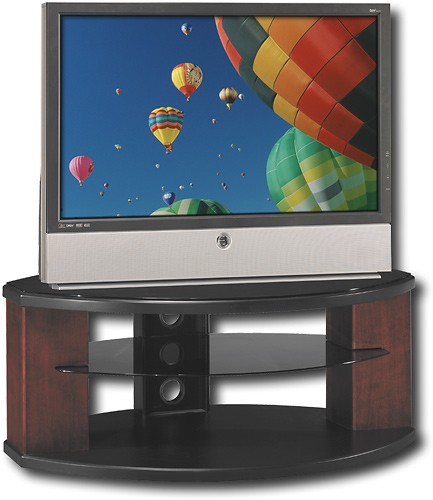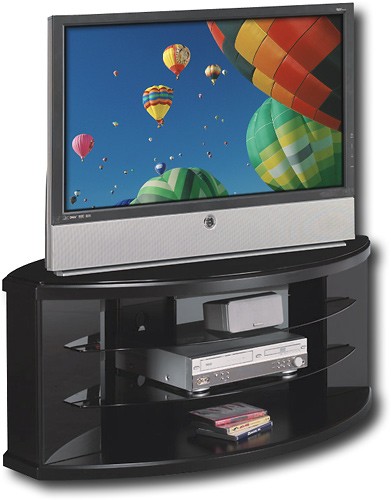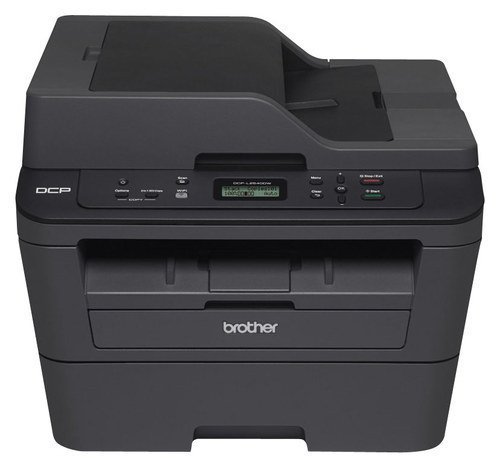hdtvkid's stats
- Review count12
- Helpfulness votes50
- First reviewNovember 15, 2007
- Last reviewJuly 1, 2017
- Featured reviews0
- Average rating3.8
- Review comment count2
- Helpfulness votes0
- First review commentFebruary 14, 2016
- Last review commentFebruary 1, 2017
- Featured review comments0
Questions
- Question count0
- Helpfulness votes0
- First questionNone
- Last questionNone
- Featured questions0
- Answer count2
- Helpfulness votes0
- First answerJuly 24, 2016
- Last answerJuly 24, 2016
- Featured answers0
- Best answers0
Featuring a contemporary satin black and harvest cherry finish, this TV stand can accommodate tube TVs up to 36" or flat-panel TVs up to 60".
Customer Rating

3
Nice stand
on November 21, 2007
Posted by: hdtvkid
from Atlanta, GA
The weight rating on the BB site is wrong, the CRT set weight limit is 200+ lbs, but the plasma max is 154 lbs. I do like the contemporary styling and glas shelves and top. Very nice design and very sturdy. Glass shelves are removable which allowed me to remove one to fit my center channel speaker. Wish teh plasm weight limit were higher.
What's great about it: Very attractive, nice features
What's not so great: Weak weight rating
I would recommend this to a friend!
Make your TV feel like a king with this stylish stand that features 2 tempered-glass shelves and rear wire concealment.
Customer Rating

2
Not bad but description is wrong!
on November 15, 2007
Posted by: hdtvkid
from Atlanta
OK I am getting a 58 inch plasma and had trouble looking fro a stand to support the 165lbs of the display. I find this one and the description says 240lbs. Well after assembling the stand I open the glass shelf to put on and it has a decal that states 200 lbs for convention TV and 154 lbs for plasmas!! Great I wasted my time and money. Off to BB in AM to see if they'll swap it out. I love assembling furniture for nothing.
What's great about it: nice look, open space
What's not so great: flimsy construction and weight rating is wrong
No, I would not recommend this to a friend.
hdtvkid's Review Comments
No matter where you are, bedroom to backyard, you’ll experience a stronger, faster connection with this tri-band NETGEAR router. Get rid of lag, freezing, and buffering while you game, stream and more on multiple devices.
Overall 1 out of 5
1 out of 5
 1 out of 5
1 out of 5Good in concept, poor execution
By hdtvkid
from Atlanta, GA
I had a few routers that were all a few years old. With all the wifi devices I have now, iPads, phones, laptops, FireTV, myQ garage doors, alarm system and on and on the mesh of different routers was a mess. None could handle the throughput needed, most were connected to old 2.4 b/g and my only old Netgear 5GHz was only n so it was time for an upgrade. I wanted a triband router and actually ordered a Asus AC3200 at a great Black Friday deal of $197 at a competitor, but then stumbled across this new Netgear AC5300 X8 Nighthawk and saw rave reviews and at a Black Friday prices of $299 on Prime I could not resist. Got it setup and tweaked and this thing screams. Hopefully it will be as reliable as my old Netgear router and the interface is the same so I love their advanced settings. All the devices are getting excellent signal and throughput. It is a bit iffy at the far end of the house 2 floors up, but I picked up a TP-Link C7 as an access point for the single device up there. This thing is huge, but my guess is they needed the size to avoid fans for cooling and all the components needed to support 3 bands, 6 Ethernet ports, 4 external and 4 internal antennas. Looks like the Asus will go back as soon as it arrives.
1/16/2016 Update
So after 2 months of ownership I wanted to update my review. This is still an awesome router. It does have a few quirks. First the UI gets sluggish which should not be the case with all the processing power this beast has. Also the UI does not always show correct status of the LAN ports as they are up, but the UI shows them down. Also anytime you make adjustments to the overall QOS settings (not devices) the router basically reboots, very annoying. And the most annoying bug is I have several Roku devices hardwired and if you videos on the CNET channel on Roku the router reboots, basically rendering the CNET Roku app useless.
So after 2 months of ownership I wanted to update my review. This is still an awesome router. It does have a few quirks. First the UI gets sluggish which should not be the case with all the processing power this beast has. Also the UI does not always show correct status of the LAN ports as they are up, but the UI shows them down. Also anytime you make adjustments to the overall QOS settings (not devices) the router basically reboots, very annoying. And the most annoying bug is I have several Roku devices hardwired and if you videos on the CNET channel on Roku the router reboots, basically rendering the CNET Roku app useless.
2/3/2016 Update. Well I am dropping this to 1 star. Netgear has been unable to resolve the issue and is incapable of understanding the issue. This has become a $300 boat anchor and I will be exploring options for another brand. Too bad I have been a long time Netgear owner of various products.
hdtvkid
Atlanta, GA
For BillNC
February 14, 2016
Thanks for you suggestions, but the issues have nothing to do with wifi, all the failures happen on wired devices with no other traffic going on. I send debug logs to Netgear. No router from any maker should ever reboot regardless of the traffic I now have it failing on other video services. I have not set QOS back to defaults, but the failing devices are all Roku and media streaming devices that are all in highest QOS class. When it fails it is always as a video stream starts up. I suspect they are not handling certain traffic correctly and the router gets confused and reboots. I have had numerous routers over the years, including several Netgear routers and never have any issues until this junk.
0points
0of 0voted this comment as helpful.
With a 250-sheet lower paper tray and 1-sheet manual feed slot, this Brother DCP-L2540DW all-in-one printer makes it easy to print, copy and scan large documents. Automatic duplex printing lets you create 2-sided documents.
Overall 5 out of 5
5 out of 5
 5 out of 5
5 out of 5Great multi-function printer for the money
By hdtvkid
from Atlanta, GA
I had an old LExmark Lasr for years that was acting up and I had been meaning to get a new low cost laser. I stumbled across this unit on sale and for the price you can;t beat this. Wifi, scanning, copy and print in a tight little package. And you can do all functions via wifi as well. The included software is a little weak and the wifi setup is tedious, but then once set up you are done. Like many laser printers when it spins up it draws a lot of power so if you have an older home where many things are on the same circuit the lights will flicker. fortunately I had run some dedicated outlets to my home office a few years back and just moved this print to one of those and no more flickering lights. They really don't tell you have to secure this on wifi to prevent unauthorized printing. They really shoudl put some info on how to do that.
hdtvkid
Atlanta, GA
Update
February 1, 2017
Printer is great, but the included utilities for the scanning function are really old school probably 10+ years old design. Also when you try to manually scan by lifting the cover to get odd sized documents they do not do a good job of providing you guide marking to know where the scanner will real pickup the image, so if you put the document up along the front left corner you will cut off some of the scan. Great piece of hardware with weak software and menus.
0points
0of 0voted this comment as helpful.
hdtvkid's Questions
hdtvkid has not submitted any questions.
hdtvkid's Answers
This 39-inch Insignia smart LED Roku TV with wide-angle viewing offers fast and reliable connectivity for streaming your favorite movies, music and radio. LED lighting ensures a crystal-clear picture, and the personalized home screen offers intuitive navigation to save time. Easily block questionable content with the V-chip built into this Insignia smart LED Roku TV.
Can this TV access the twc-tv and HBO Go apps? What does the remote look like?
It is working fine with HBO Go for me.
7 years, 9 months ago
by
hdtvkid
This 39-inch Insignia smart LED Roku TV with wide-angle viewing offers fast and reliable connectivity for streaming your favorite movies, music and radio. LED lighting ensures a crystal-clear picture, and the personalized home screen offers intuitive navigation to save time. Easily block questionable content with the V-chip built into this Insignia smart LED Roku TV.
How does the included remote interface with OTA channels?
Tee included remote will work with the OTA tuner in the TV. It is a standard Roku style remote so don't expect to enter direct channel numbers.
7 years, 9 months ago
by
hdtvkid