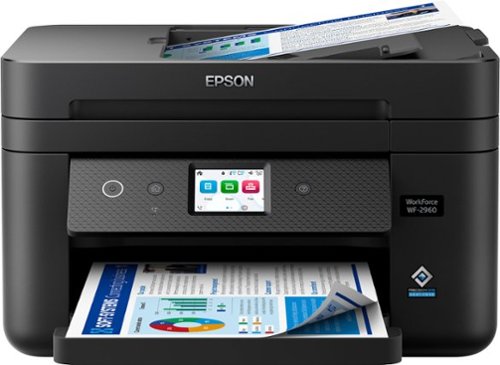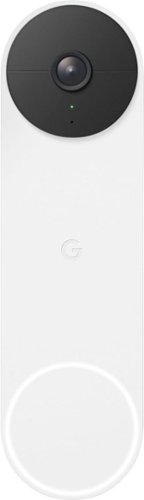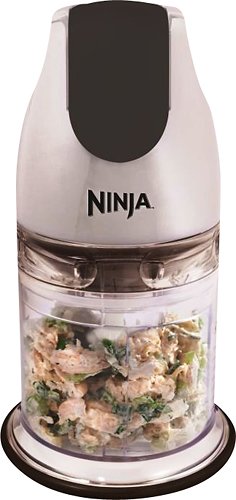Kelby's stats
- Review count131
- Helpfulness votes1,347
- First reviewSeptember 27, 2009
- Last reviewJanuary 3, 2024
- Featured reviews0
- Average rating4.8
Reviews comments
- Review comment count0
- Helpfulness votes0
- First review commentNone
- Last review commentNone
- Featured review comments0
Questions
- Question count0
- Helpfulness votes0
- First questionNone
- Last questionNone
- Featured questions0
- Answer count13
- Helpfulness votes2
- First answerSeptember 22, 2016
- Last answerDecember 9, 2021
- Featured answers0
- Best answers0
Upgrade your floor care to Next Level Clean with MACH V1 Ultra the first cordless wet/dry vacuum with steam cleaning action. This all-in-one tool cleans, washes and sanitizes your floors, and is perfect for the active household and the clean floor enthusiast. It boasts the industry’s first TUV Rheinland Certified steam cleaner to remove up to 99% of germs with Steamwave. Sterilization and Eco-Clean Ozone technologies. The Always-Clean Mop, a motorized brush, is continuously rinsed free of germs while washing the floor to keep it sanitary as it cleans. Dirty paws, shoes, bathrooms are no match for its cleaning and sanitizing performance.
Customer Rating

5
All-In-One Solution for Remarkably Clean Floors
on May 24, 2023
Posted by: Kelby
----- SUMMARY -----
Verdict:
There’s no going back after you try the MACH V1. Having a vacuum and mop in one saves me a lot of time and effort. One charge is plenty to cover my whole home, and the charging dock makes sure it’s ready for more use in just a couple of hours. I utilize all three cleaning modes, and my floors have never been cleaner. Add in the additional time-saving features like self-cleaning and you have yourself a phenomenal cleaning device.
There’s no going back after you try the MACH V1. Having a vacuum and mop in one saves me a lot of time and effort. One charge is plenty to cover my whole home, and the charging dock makes sure it’s ready for more use in just a couple of hours. I utilize all three cleaning modes, and my floors have never been cleaner. Add in the additional time-saving features like self-cleaning and you have yourself a phenomenal cleaning device.
Pros:
- Easy to operate and maneuver
- Cleans effectively
- Steam sterilizes and removes odors
- Long battery life
- Self-cleans after use
- Easy to operate and maneuver
- Cleans effectively
- Steam sterilizes and removes odors
- Long battery life
- Self-cleans after use
Cons:
- Voice prompt isn’t very audible
- Voice prompt isn’t very audible
----- DETAILS -----
Setup:
Minimal assembly is required. All you do is plug the charging dock into an outlet and set the MACH V1 on top. The instructions advise fully charging it for 4 hours before first use.
There’s an LCD screen on the MACH V1 that shows an animation that guides you through setup and operation. The Eufy Clean app also has an in-depth video demonstration.
Starting the first clean is simple. You just add water and cleaning fluid to the MACH V1 removable tank until you reach the max fill line. The MACH V1 automatically mixes and dispenses the optimal proportion while it cleans.
Minimal assembly is required. All you do is plug the charging dock into an outlet and set the MACH V1 on top. The instructions advise fully charging it for 4 hours before first use.
There’s an LCD screen on the MACH V1 that shows an animation that guides you through setup and operation. The Eufy Clean app also has an in-depth video demonstration.
Starting the first clean is simple. You just add water and cleaning fluid to the MACH V1 removable tank until you reach the max fill line. The MACH V1 automatically mixes and dispenses the optimal proportion while it cleans.
Operation:
Like the setup, operating the MACH V1 is simple. The controls on the top of the handle can be used one-handed. One button cycles through the modes (Smart, Steam, and Suction), and the LCD display shows the name and animation of the selected mode. There’s also a voice prompt that will announce the selected mode or other important notifications, like when you need to refill the water tank. I wish the voice was more audible though. It sounds muffled, so perhaps the speaker could use some work. The voice is especially difficult to hear while operating the MACH V1 which, unfortunately, is when hearing the voice prompts is most useful.
The voice will also remind you to start a self-clean and self-dry cycle when you return the MACH V1 to its dock. To do so, just press the self-cleaning button and it does the rest for you. With how dirty regular mops and similar mopping devices can get, the MACH V1’s self-cleaning and self-drying cycle is a game-changer. It’s no gimmick either. The rolling brush stays impressively clean.
Another thing that makes maintenance easy is the dry waste separator in the dirty water tank. As you clean with the MACH V1, the waste is separated out which makes emptying and rinsing the dirty water tank quick and easy.
Like the setup, operating the MACH V1 is simple. The controls on the top of the handle can be used one-handed. One button cycles through the modes (Smart, Steam, and Suction), and the LCD display shows the name and animation of the selected mode. There’s also a voice prompt that will announce the selected mode or other important notifications, like when you need to refill the water tank. I wish the voice was more audible though. It sounds muffled, so perhaps the speaker could use some work. The voice is especially difficult to hear while operating the MACH V1 which, unfortunately, is when hearing the voice prompts is most useful.
The voice will also remind you to start a self-clean and self-dry cycle when you return the MACH V1 to its dock. To do so, just press the self-cleaning button and it does the rest for you. With how dirty regular mops and similar mopping devices can get, the MACH V1’s self-cleaning and self-drying cycle is a game-changer. It’s no gimmick either. The rolling brush stays impressively clean.
Another thing that makes maintenance easy is the dry waste separator in the dirty water tank. As you clean with the MACH V1, the waste is separated out which makes emptying and rinsing the dirty water tank quick and easy.
Performance:
The MACH V1 is a joy to use. It’s lightweight, easy to maneuver, self-propels, and gets the job done quickly. There’s even an automatic fan that blows air at the floor as you mop for quicker drying. This feature not only helps prevent slips but also reduces the occurrence of streaks and footprints.
As previously mentioned, the different cleaning modes can be cycled through on the handle with ease. Smart mode is the default because it’s suitable for most cleaning tasks. It vacuums and mops simultaneously. If you’d just like to vacuum, there’s a suction-only mode. The MACH V1 isn’t designed to vacuum carpets though.
My favorite mode is the steam mode, which releases 230°F steam to give your floor a deep clean. Sticky residue and stains are no match for MACH V1’s steam mode. What makes it even better is Eufy’s Eco-Clean Ozone which they claim removes up to 99.9% of germs and odors. With how clean my floors look and feel after using the MACH V1, I believe the claim.
The MACH V1 is a joy to use. It’s lightweight, easy to maneuver, self-propels, and gets the job done quickly. There’s even an automatic fan that blows air at the floor as you mop for quicker drying. This feature not only helps prevent slips but also reduces the occurrence of streaks and footprints.
As previously mentioned, the different cleaning modes can be cycled through on the handle with ease. Smart mode is the default because it’s suitable for most cleaning tasks. It vacuums and mops simultaneously. If you’d just like to vacuum, there’s a suction-only mode. The MACH V1 isn’t designed to vacuum carpets though.
My favorite mode is the steam mode, which releases 230°F steam to give your floor a deep clean. Sticky residue and stains are no match for MACH V1’s steam mode. What makes it even better is Eufy’s Eco-Clean Ozone which they claim removes up to 99.9% of germs and odors. With how clean my floors look and feel after using the MACH V1, I believe the claim.
Battery:
Battery life can vary depending on which mode you use, but it’s impressive nonetheless. Using the smart or suction modes, you can get up to 82 minutes of cleaning time on just one charge. Steam mode drastically reduces that down to about 15 minutes, but I typically only need to use that mode on small areas. I can easily clean over 2,000 sq. ft. on one charge with some battery to spare. Recharging the MACH V1 back to a full battery only takes about two hours.
Battery life can vary depending on which mode you use, but it’s impressive nonetheless. Using the smart or suction modes, you can get up to 82 minutes of cleaning time on just one charge. Steam mode drastically reduces that down to about 15 minutes, but I typically only need to use that mode on small areas. I can easily clean over 2,000 sq. ft. on one charge with some battery to spare. Recharging the MACH V1 back to a full battery only takes about two hours.
----- WHAT’S IN THE BOX -----
1 x MACH V1 Ultra
1 x Charging Base
1 x Additional Filter
1 x Cleaning Tool
1 x Additional Rolling Brush
1 x Floor Cleaner
4 x Descaling Solution
1 x Quick Start Guide
1 x Charging Base
1 x Additional Filter
1 x Cleaning Tool
1 x Additional Rolling Brush
1 x Floor Cleaner
4 x Descaling Solution
1 x Quick Start Guide
I would recommend this to a friend!






If esports is your calling, answer it with the ultimate wireless headset for competitive play. Designed to meet the needs of Team Razer’s finest, get the complete package of crystal-clear audio, advanced noise isolation, and all-day comfort with the multi-award-winning Razer BlackShark V2 Pro.
Customer Rating

5
All-Around Excellent Headset
on May 23, 2023
Posted by: Kelby
----- SUMMARY -----
Verdict:
The Razer BlackShark V2 Pro checks all the boxes. The comfort, audio performance, mic quality, and battery life exceeded my expectations. These features make for a phenomenal headset worth considering.
The Razer BlackShark V2 Pro checks all the boxes. The comfort, audio performance, mic quality, and battery life exceeded my expectations. These features make for a phenomenal headset worth considering.
Pros:
- Comfortable, even during prolonged use
- Excellent audio performance
- Impressive mic quality
- EQ profiles pre-loaded
- 70-hour battery life
- Comfortable, even during prolonged use
- Excellent audio performance
- Impressive mic quality
- EQ profiles pre-loaded
- 70-hour battery life
Cons:
- None
- None
----- DETAILS -----
Design & Comfort:
With its lightweight design and comfy earcups, the BlackShark V2 Pro can be on my head for hours without discomfort. The clamping force feels just right, and I can wear glasses comfortably with the headset. Since I use the BlackShark V2 Pro for both work and gaming, comfort during hours of use is huge for me.
You’ll find the USB Type C charging port, boom microphone jack, microphone mute switch, power button, and volume knob on the left earcup. The right earcup just has one button, but it has multiple functions. Pressing it once changes the selected EQ preset. In standard EQ mode, there are game, movie, music, and custom presets. Holding the EQ button down for three seconds switches the headset to eSports EQ mode where you can swap between presets designed for Fortnite, Valorant, Apex Legends, Call of Duty, and CS:GO. The same button is also used to switch between the 2.4 GHz connection or Bluetooth.
As for build quality, the BlackShark V2 Pro strikes a good balance between lightweight and durable. The headband is flexible, and the earcup sliders are thin but made of stainless steel. Though the earcups are just plastic, they feel solid.
With its lightweight design and comfy earcups, the BlackShark V2 Pro can be on my head for hours without discomfort. The clamping force feels just right, and I can wear glasses comfortably with the headset. Since I use the BlackShark V2 Pro for both work and gaming, comfort during hours of use is huge for me.
You’ll find the USB Type C charging port, boom microphone jack, microphone mute switch, power button, and volume knob on the left earcup. The right earcup just has one button, but it has multiple functions. Pressing it once changes the selected EQ preset. In standard EQ mode, there are game, movie, music, and custom presets. Holding the EQ button down for three seconds switches the headset to eSports EQ mode where you can swap between presets designed for Fortnite, Valorant, Apex Legends, Call of Duty, and CS:GO. The same button is also used to switch between the 2.4 GHz connection or Bluetooth.
As for build quality, the BlackShark V2 Pro strikes a good balance between lightweight and durable. The headband is flexible, and the earcup sliders are thin but made of stainless steel. Though the earcups are just plastic, they feel solid.
Audio Performance:
The BlackShark V2 Pro has crystal-clear audio and rich bass. The default EQ profile is pretty balanced. To me, it seems to favor the mids and highs and leaves a little to be desired in terms of bass, but that can be easily adjusted in the Razer Synapse software (more on that later). Whether I’m exploring an open-world single-player game like Red Dead Redemption 2 or competing with other players in a game like Call of Duty, I’m often pleasantly surprised by the level of detail and immersive surround sound produced by the BlackShark V2 Pro. In a game like Call of Duty, hearing faint noises like footsteps can be a significant advantage. Using either the 2.4 GHz connection or Bluetooth, I haven’t experienced any loss of audio or other connectivity issues.
The BlackShark V2 Pro has crystal-clear audio and rich bass. The default EQ profile is pretty balanced. To me, it seems to favor the mids and highs and leaves a little to be desired in terms of bass, but that can be easily adjusted in the Razer Synapse software (more on that later). Whether I’m exploring an open-world single-player game like Red Dead Redemption 2 or competing with other players in a game like Call of Duty, I’m often pleasantly surprised by the level of detail and immersive surround sound produced by the BlackShark V2 Pro. In a game like Call of Duty, hearing faint noises like footsteps can be a significant advantage. Using either the 2.4 GHz connection or Bluetooth, I haven’t experienced any loss of audio or other connectivity issues.
Mic Quality:
The first time I used the BlackShark V2 Pro headset during a remote work meeting, one of my teammates commented that my voice sounded like it changed to high definition. I had previously used another Razer headset, and my teammates were impressed by the drastic improvement. I recorded my voice to listen for myself, and I agreed with my teammates. The mic quality is exceptional.
The first time I used the BlackShark V2 Pro headset during a remote work meeting, one of my teammates commented that my voice sounded like it changed to high definition. I had previously used another Razer headset, and my teammates were impressed by the drastic improvement. I recorded my voice to listen for myself, and I agreed with my teammates. The mic quality is exceptional.
Features & Software:
To custom-tune the sound equalizer, you’ll need to install the Razer Synapse software. If you don’t have it already, you should be prompted to install it once you insert the USB dongle and power on the headset. If you don’t get a prompt, it’s easy to download from Razer’s website. It only takes a few minutes to install.
In Razer Synapse, you can set up custom profiles for specific apps and games. As I previously mentioned, there are also pre-built profiles for popular games like Fortnite, Valorant, Apex Legends, Call of Duty, and CS:GO. The pre-built profiles come loaded into the headset itself, so Razer Synapse isn’t required to use or swap between the profiles. You simply hold the EQ button on the headset down for three seconds to activate eSports EQ then tap once to switch between the game profiles. When trying out the Fortnite and Call of Duty game profiles for each of those games, I did notice that footsteps, weapon swapping, reloading, and other faint noises seemed to stand out more. I’m not a pro gamer, so I need all the help I can get.
Beyond the EQ settings, there are quite a few other useful settings in Razer Synapse as well, such as mic volume normalization, sound normalization, and power saving (the ability to set the auto turn-off duration).
To custom-tune the sound equalizer, you’ll need to install the Razer Synapse software. If you don’t have it already, you should be prompted to install it once you insert the USB dongle and power on the headset. If you don’t get a prompt, it’s easy to download from Razer’s website. It only takes a few minutes to install.
In Razer Synapse, you can set up custom profiles for specific apps and games. As I previously mentioned, there are also pre-built profiles for popular games like Fortnite, Valorant, Apex Legends, Call of Duty, and CS:GO. The pre-built profiles come loaded into the headset itself, so Razer Synapse isn’t required to use or swap between the profiles. You simply hold the EQ button on the headset down for three seconds to activate eSports EQ then tap once to switch between the game profiles. When trying out the Fortnite and Call of Duty game profiles for each of those games, I did notice that footsteps, weapon swapping, reloading, and other faint noises seemed to stand out more. I’m not a pro gamer, so I need all the help I can get.
Beyond the EQ settings, there are quite a few other useful settings in Razer Synapse as well, such as mic volume normalization, sound normalization, and power saving (the ability to set the auto turn-off duration).
Battery Life:
With around 70 hours of battery life, I’ve barely had to think about charging the BlackShark V2 Pro. If you solely use the Bluetooth connection, Razer says you could get up to 90 hours.
In addition to gaming, I use this headset for working remotely. During meeting-heavy weeks, I’d typically drain most (if not all) of the battery on my previous headset. I think the average battery life of it was around 24 hours. Now, with the BlackShark V2 Pro, I should be able to consistently get two or more weeks of use on one charge. What makes it even better is that charging is fast. In just 15 minutes, the BlackShark V2 Pro can get about 6 hours of battery life.
With around 70 hours of battery life, I’ve barely had to think about charging the BlackShark V2 Pro. If you solely use the Bluetooth connection, Razer says you could get up to 90 hours.
In addition to gaming, I use this headset for working remotely. During meeting-heavy weeks, I’d typically drain most (if not all) of the battery on my previous headset. I think the average battery life of it was around 24 hours. Now, with the BlackShark V2 Pro, I should be able to consistently get two or more weeks of use on one charge. What makes it even better is that charging is fast. In just 15 minutes, the BlackShark V2 Pro can get about 6 hours of battery life.
----- WHAT’S IN THE BOX -----
1 x Razer BlackShark V2 PRO Wireless Headset
1 x Removeable Razer HyperClear Super Wideband Mic
1 x Wireless USB Dongle
1 x USB Type A Adapter Cable
1 x USB Type A to Type C Charging Cable
1 x Product Manual
1 x Removeable Razer HyperClear Super Wideband Mic
1 x Wireless USB Dongle
1 x USB Type A Adapter Cable
1 x USB Type A to Type C Charging Cable
1 x Product Manual
I would recommend this to a friend!






Elvie Stride Plus is a hands-free, hospital-grade electric breast pump with 3-in-1 carry bag that is made for mamas on the move. Finally, hospital-grade performance (a whopping -300 mmHg*) that’s portable, liberating you from sockets and wires. That way, you’re free to express efficiently wherever you pumping please— and all with peace of mind knowing your breast milk is being kept cool. Our breast pump offers powerful—yet comfortable—pumping, putting you in control. Go ahead, mama, milk it for all its worth. *in a single cup set
Posted by: Kelby
----- SUMMARY -----
Verdict:
The versatility and convenience of the Elvie Stride Plus breast pump make it stand out from the rest. Its hands-free design, mobile device connectivity, and solid battery life make pumping on the go easy and efficient. Despite the discreet, wireless design, the Elvie Stride Plus doesn’t compromise on power. It lives up to the advertised hospital-grade performance and produces excellent results.
The versatility and convenience of the Elvie Stride Plus breast pump make it stand out from the rest. Its hands-free design, mobile device connectivity, and solid battery life make pumping on the go easy and efficient. Despite the discreet, wireless design, the Elvie Stride Plus doesn’t compromise on power. It lives up to the advertised hospital-grade performance and produces excellent results.
Pros:
- Discreet, portable, hands-free design
- Comfortable to wear and use
- Powerful, hospital-grade performance
- Two modes (Stimulation and Expression)
- Customizable with 10 intensity settings
- Connects to Elvie mobile app for remote controlling and more
- Several dishwasher-safe parts
- Solid battery life (about five 30-minute pump sessions)
- Fully charges in just 2 hours
- Discreet, portable, hands-free design
- Comfortable to wear and use
- Powerful, hospital-grade performance
- Two modes (Stimulation and Expression)
- Customizable with 10 intensity settings
- Connects to Elvie mobile app for remote controlling and more
- Several dishwasher-safe parts
- Solid battery life (about five 30-minute pump sessions)
- Fully charges in just 2 hours
Cons:
- None
- None
----- DETAILS -----
Design:
The Elvie Stride Plus has a discreet, portable, and hands-free design. Each cup is compact and weighs just 5oz. They have a natural shape, so wearing them under a bra makes them hardly noticeable. For the hub, there’s a clip and neck strap included. These make it easy to clip the hub on your pants or wear it around your neck so that you don’t have to constantly hold it. Since the Elvie Stride Plus is battery-powered, there are no wires. There are just tubes that go from the hub to the cups. The tubes are tangle resistant, so getting tangled up in wires or tubes isn’t an issue. Another notable design aspect is that it supports single or double pumping. The Elvie Stride Plus is truly a hands-free breast pump, and it’s comfortable to wear.
The Elvie Stride Plus has a discreet, portable, and hands-free design. Each cup is compact and weighs just 5oz. They have a natural shape, so wearing them under a bra makes them hardly noticeable. For the hub, there’s a clip and neck strap included. These make it easy to clip the hub on your pants or wear it around your neck so that you don’t have to constantly hold it. Since the Elvie Stride Plus is battery-powered, there are no wires. There are just tubes that go from the hub to the cups. The tubes are tangle resistant, so getting tangled up in wires or tubes isn’t an issue. Another notable design aspect is that it supports single or double pumping. The Elvie Stride Plus is truly a hands-free breast pump, and it’s comfortable to wear.
Performance:
The suction level of breast pumps on the market varies quite a bit. It’s usually between 220 and 350 mmHg. With up to 300 mmHg, the Elvie Stride Plus is on the upper end. Pumps in the 300 range are generally considered “hospital-grade”. While there are other important breast pump features to consider, the suction level is important to pay attention to. Studies have shown that milk flow is greater at the maximum intensity that mothers are comfortable with, so the hospital-grade performance of the Elvie Stride Plus is a key differentiator. There are 10 intensity settings, and your default preferences can be saved so that the pumping session always starts at your preferred intensity. The Elvie Stride Plus pumping session begins with “Stimulation” mode and automatically switches to “Expression” mode after two minutes. With its powerful yet comfortable performance, the Elvie Stride Plus is effective at yielding a good milk flow.
The suction level of breast pumps on the market varies quite a bit. It’s usually between 220 and 350 mmHg. With up to 300 mmHg, the Elvie Stride Plus is on the upper end. Pumps in the 300 range are generally considered “hospital-grade”. While there are other important breast pump features to consider, the suction level is important to pay attention to. Studies have shown that milk flow is greater at the maximum intensity that mothers are comfortable with, so the hospital-grade performance of the Elvie Stride Plus is a key differentiator. There are 10 intensity settings, and your default preferences can be saved so that the pumping session always starts at your preferred intensity. The Elvie Stride Plus pumping session begins with “Stimulation” mode and automatically switches to “Expression” mode after two minutes. With its powerful yet comfortable performance, the Elvie Stride Plus is effective at yielding a good milk flow.
Features:
Other than the aforementioned comfort, performance, two modes, and 10 intensity levels, there are several great features to highlight. First, the quiet operation is impressive. With the hospital-grade power, I expected the pump to be much louder. On the contrary, it’s pretty discreet. Outside or indoors where there is background noise, it’s almost undetectable. It’s a little louder than whisper-quiet though. If there isn’t any background noise, it can be heard from a few feet away. The Elvie app is also a great feature. From an iOS or Android device, you can control the pump remotely, adjust the intensity, and track pumping sessions. The app is easy to use and convenient. The other convenient feature is the 3-in-1 carry bag included with the Elvie Stride Plus. Inside it, you can store the removable wet bag and cool bag. An ice pack for the cool bag is included as well. The cool bag with the ice pack is compatible with 5 oz/150 ml milk storage bottles. The lid of the carry bag has a couple of expandable pockets, which are nice for storing pump parts. All of these features of the Elvie Stride Plus work together to make the on-the-go pumping experience convenient.
Other than the aforementioned comfort, performance, two modes, and 10 intensity levels, there are several great features to highlight. First, the quiet operation is impressive. With the hospital-grade power, I expected the pump to be much louder. On the contrary, it’s pretty discreet. Outside or indoors where there is background noise, it’s almost undetectable. It’s a little louder than whisper-quiet though. If there isn’t any background noise, it can be heard from a few feet away. The Elvie app is also a great feature. From an iOS or Android device, you can control the pump remotely, adjust the intensity, and track pumping sessions. The app is easy to use and convenient. The other convenient feature is the 3-in-1 carry bag included with the Elvie Stride Plus. Inside it, you can store the removable wet bag and cool bag. An ice pack for the cool bag is included as well. The cool bag with the ice pack is compatible with 5 oz/150 ml milk storage bottles. The lid of the carry bag has a couple of expandable pockets, which are nice for storing pump parts. All of these features of the Elvie Stride Plus work together to make the on-the-go pumping experience convenient.
Battery Life:
The Elvie Stride Plus has a built-in rechargeable battery. On average, you can expect two to three hours of pumping per charge. That’s about five 30-minute pumping sessions. The longevity of the battery varies based on the settings. Using the highest intensities, for example, will reduce the battery life. The battery life of the Elvie Stride Plus is quite good compared to other battery-powered breast pumps. At just two hours, getting a full recharge doesn’t take long. There’s a USB-A to USB-C cable included in the box, but you need to supply your own power adapter, such as a phone charger. The USB-C end plugs into the Elvie Stride hub, and the USB-A end plugs into a charger.
The Elvie Stride Plus has a built-in rechargeable battery. On average, you can expect two to three hours of pumping per charge. That’s about five 30-minute pumping sessions. The longevity of the battery varies based on the settings. Using the highest intensities, for example, will reduce the battery life. The battery life of the Elvie Stride Plus is quite good compared to other battery-powered breast pumps. At just two hours, getting a full recharge doesn’t take long. There’s a USB-A to USB-C cable included in the box, but you need to supply your own power adapter, such as a phone charger. The USB-C end plugs into the Elvie Stride hub, and the USB-A end plugs into a charger.
Cleaning:
Keeping the Elvie Stride Plus parts clean is easy. The breast shields, cup fronts, valves, and diaphragms are all hand-washable or dishwasher-safe. Everything else can be wiped down as needed. With the simple design and washable parts, keeping the Elvie Stride Plus clean isn’t a hassle.
Keeping the Elvie Stride Plus parts clean is easy. The breast shields, cup fronts, valves, and diaphragms are all hand-washable or dishwasher-safe. Everything else can be wiped down as needed. With the simple design and washable parts, keeping the Elvie Stride Plus clean isn’t a hassle.
----- WHAT’S IN THE BOX -----
1 x Hub
2 x Cup Fronts
2 x Cup Seals
4 x Breast Shields (2 - 24mm; 2 - 21mm)
2 x Caps
1 x Tube Splitter
2 x Short Tubes
1 x Long Tube
1 x Clip
1 x Cover
4 x Valves (2 spare)
2 x Diaphragms
1 x Charging Cable
1 x Carry Bag
1 x Wet Bag
1 x Cool Bag
1 x Ice Pack
1 x Neck Strap
2 x Cup Fronts
2 x Cup Seals
4 x Breast Shields (2 - 24mm; 2 - 21mm)
2 x Caps
1 x Tube Splitter
2 x Short Tubes
1 x Long Tube
1 x Clip
1 x Cover
4 x Valves (2 spare)
2 x Diaphragms
1 x Charging Cable
1 x Carry Bag
1 x Wet Bag
1 x Cool Bag
1 x Ice Pack
1 x Neck Strap
I would recommend this to a friend!






Whatever you dream, bring it to life with a flexible, premium laptop that’s built for big ideas. Need a ton of processing power? It's got you. Too many open tabs while planning your next adventure? Don’t stress have power to spare with our best processor series. Every detail of Galaxy Book3 Ultra is expertly crafted to deliver the ultimate Galaxy experience. Make magic happen from just about anywhere with a super thin and ultralight design that’s built to move with you. Bring projects to life on our largest, most stunning display ever. Add to that a long lasting battery and plenty of ports, and it’s easy to see you’ve got a PC with muscle for your every hustle.
Posted by: Kelby
----- SUMMARY -----
Verdict:
If you’re looking for a premium laptop with performance that supports just about anything you throw at it, the Galaxy Book3 Ultra should be at the top of your list. This is especially true if you’re a Samsung smartphone or tablet user. The all-around excellence of the Galaxy Book3 Ultra makes it a joy to use for productivity or play.
If you’re looking for a premium laptop with performance that supports just about anything you throw at it, the Galaxy Book3 Ultra should be at the top of your list. This is especially true if you’re a Samsung smartphone or tablet user. The all-around excellence of the Galaxy Book3 Ultra makes it a joy to use for productivity or play.
Pros:
- Stunning display
- Powerful performance
- Elegant design and solid build
- Excellent keyboard and touchpad
- Seamless integration with Samsung devices
- Good selection of ports
- Solid built-in webcam and mics
- Stunning display
- Powerful performance
- Elegant design and solid build
- Excellent keyboard and touchpad
- Seamless integration with Samsung devices
- Good selection of ports
- Solid built-in webcam and mics
Cons:
- Average battery life
- Collects fingerprints easily
- Average battery life
- Collects fingerprints easily
----- DETAILS -----
Design:
The Galaxy Book3 Ultra has a metal body that gives it a premium look and feel. It’s heavier than the sleek design makes it seem, but for laptops in its class, the size and weight are comparable. I like the “Graphite” finish, and when you get your hands on this laptop, the build quality is apparent. My only complaint with the design is that it collects fingerprints pretty easily.
Typing on the keyboard is a comfortable experience, thanks to the well-spaced keys. Having the numeric keypad on the right is nice, and it doesn’t make the other keys too cramped. The touchpad is massive, which makes it easy to navigate, scroll, and make precise clicks. Despite its size, I don’t find myself accidentally touching it.
As for the ports, there are a pair of USB-C with Thunderbolt 4 ports and an HDMI port on the left side. On the right, there’s a microSD card slot, USB-A port, and a headphone jack. I was especially happy that Samsung included an HDMI port so that I can easily connect to an external monitor. The Galaxy Book3 Ultra is a portable powerhouse that can act as a desktop too. The HDMI port makes the transition easy. If I want to game on a larger display, having that HDMI port comes in handy for that as well.
To round out my comments on the design, there’s a 1080p webcam that produces a clear image in a variety of lighting conditions. The built-in microphones are clear as well, so the Galaxy Book3 Ultra is great for videoconferencing.
The Galaxy Book3 Ultra has a metal body that gives it a premium look and feel. It’s heavier than the sleek design makes it seem, but for laptops in its class, the size and weight are comparable. I like the “Graphite” finish, and when you get your hands on this laptop, the build quality is apparent. My only complaint with the design is that it collects fingerprints pretty easily.
Typing on the keyboard is a comfortable experience, thanks to the well-spaced keys. Having the numeric keypad on the right is nice, and it doesn’t make the other keys too cramped. The touchpad is massive, which makes it easy to navigate, scroll, and make precise clicks. Despite its size, I don’t find myself accidentally touching it.
As for the ports, there are a pair of USB-C with Thunderbolt 4 ports and an HDMI port on the left side. On the right, there’s a microSD card slot, USB-A port, and a headphone jack. I was especially happy that Samsung included an HDMI port so that I can easily connect to an external monitor. The Galaxy Book3 Ultra is a portable powerhouse that can act as a desktop too. The HDMI port makes the transition easy. If I want to game on a larger display, having that HDMI port comes in handy for that as well.
To round out my comments on the design, there’s a 1080p webcam that produces a clear image in a variety of lighting conditions. The built-in microphones are clear as well, so the Galaxy Book3 Ultra is great for videoconferencing.
Display:
Love at first sight. That’s how I’d describe the Galaxy Book3 Ultra’s 3K AMOLED display. It’s big, bright, and vivid. The thin bezels and 16” size make it immersive. Whether I’m watching videos or playing games, the level of detail and colors look stunning. The 120Hz refresh rate is the icing on the cake.
Love at first sight. That’s how I’d describe the Galaxy Book3 Ultra’s 3K AMOLED display. It’s big, bright, and vivid. The thin bezels and 16” size make it immersive. Whether I’m watching videos or playing games, the level of detail and colors look stunning. The 120Hz refresh rate is the icing on the cake.
Performance:
Overall performance on the Galaxy Book3 Ultra is exceptional. I’ve pushed it to its productivity limits with numerous browser tabs and several applications running at once. My test scenarios involved way more than I would ever really be trying to run at one time, and it never faltered.
Gaming on the Galaxy Book3 Ultra is phenomenal as well. Red Dead Redemption 2, Grand Theft Auto V, and Halo Infinite run flawlessly with frame rates consistently in the 50s. Though the Galaxy Book3 Ultra isn’t marketed as a gaming laptop, its performance matches many on the market. The Galaxy Book3 Ultra has proven to me that it’s the ultimate laptop for productivity or play.
Overall performance on the Galaxy Book3 Ultra is exceptional. I’ve pushed it to its productivity limits with numerous browser tabs and several applications running at once. My test scenarios involved way more than I would ever really be trying to run at one time, and it never faltered.
Gaming on the Galaxy Book3 Ultra is phenomenal as well. Red Dead Redemption 2, Grand Theft Auto V, and Halo Infinite run flawlessly with frame rates consistently in the 50s. Though the Galaxy Book3 Ultra isn’t marketed as a gaming laptop, its performance matches many on the market. The Galaxy Book3 Ultra has proven to me that it’s the ultimate laptop for productivity or play.
Features:
The Galaxy Book3 Ultra works seamlessly with Samsung devices. I particularly enjoy Quick Share, Private Share, and Multi-Control. The Quick Share feature allows me to easily transfer full-resolution photos and videos and other files from my S23 Ultra phone. A 4K video transfers impressively fast for easy editing on the Galaxy Book3 Ultra. Private Share provides a little extra control by encrypting the files and allowing me to set specific permissions. Multi Control allows me to share the mouse or keyboard with my phone, which is awesome for multitasking. I can drag and drop, copy and paste, or type on either device. If you have a Galaxy Tab, it can be used as a second screen.
Another honorable mention is the Samsung Notes app. I like to take handwritten or typed notes on my S23 Ultra, and those are readily available on the Galaxy Book3 Ultra. Samsung has put a lot of effort into its product ecosystem. That’s especially apparent with a Galaxy Book3 Ultra paired with a Samsung phone.
The Galaxy Book3 Ultra works seamlessly with Samsung devices. I particularly enjoy Quick Share, Private Share, and Multi-Control. The Quick Share feature allows me to easily transfer full-resolution photos and videos and other files from my S23 Ultra phone. A 4K video transfers impressively fast for easy editing on the Galaxy Book3 Ultra. Private Share provides a little extra control by encrypting the files and allowing me to set specific permissions. Multi Control allows me to share the mouse or keyboard with my phone, which is awesome for multitasking. I can drag and drop, copy and paste, or type on either device. If you have a Galaxy Tab, it can be used as a second screen.
Another honorable mention is the Samsung Notes app. I like to take handwritten or typed notes on my S23 Ultra, and those are readily available on the Galaxy Book3 Ultra. Samsung has put a lot of effort into its product ecosystem. That’s especially apparent with a Galaxy Book3 Ultra paired with a Samsung phone.
Battery Life:
I get around nine hours of battery life when I use the Galaxy Book3 Ultra for productivity. On an average day, I mostly use browser-based services, the Microsoft suite of programs, and run Spotify in the background. I like to get the most out of the stunning display, so I usually have the brightness at a medium to a high level and set the refresh rate to always run at 120Hz. Using a lower brightness and the dynamic refresh rate can add about an hour to the battery life. Maxing out around ten hours of battery life is just average, compared to the competition in this laptop class.
I get around nine hours of battery life when I use the Galaxy Book3 Ultra for productivity. On an average day, I mostly use browser-based services, the Microsoft suite of programs, and run Spotify in the background. I like to get the most out of the stunning display, so I usually have the brightness at a medium to a high level and set the refresh rate to always run at 120Hz. Using a lower brightness and the dynamic refresh rate can add about an hour to the battery life. Maxing out around ten hours of battery life is just average, compared to the competition in this laptop class.
----- WHAT’S IN THE BOX -----
1 x Samsung Galaxy Book3 Ultra 16" 3K AMOLED Laptop
1 x USB Type-C Cable
1 x Power Adapter
1 x User Manual
1 x Warranty Card
1 x USB Type-C Cable
1 x Power Adapter
1 x User Manual
1 x Warranty Card
I would recommend this to a friend!






Through a soothing combination of eye and temple massage, heat and vibration, SmartGoggles are designed to relieve stress, eye strain and headaches throughout the day, and help you relax and prepare for sleep at night. Using an exclusive biometric sensor, SmartRelax mode delivers personalized treatments designed to promote relaxation and lower your heart rate. Choose from 3 customizable science-backed treatments, plus enhance relaxation with free TheraMind sound therapy curated to optimize your SmartGoggles treatments. Scientifically proven to improve sleep quality, increase amount of deep sleep, enhance relaxation and reduce stress when worn as part of your bedtime routine, SmartGoggles are your trusted partner for better relaxation.*Results from 6-week SleepScore Labs study with 20 subjects and nightly use of device. Learn more at therabody.com/science
Customer Rating

5
Effective Relaxation Gadget
on November 14, 2022
Posted by: Kelby
----- SUMMARY -----
Verdict:
Anyone can benefit from better focus, relaxation, or sleep, and the Therabody SmartGoggles can help you achieve each. I wouldn’t say I’ve had struggles in any particular area but was pleasantly surprised by how much the SmartGoggles have helped me. This is an excellent relaxation gadget that has become a part of my daily routine, and I recommend trying it.
Pros:
- Easy to use
- Comfortable to wear
- Portable design
- Three modes to choose from
- Customizable heat and vibration
- Good battery life
Cons:
- None
----- DETAILS -----
Design & Use:
Therabody’s SmartGoggles are like a high-tech eye mask. They might look a little silly but you won’t care once you try them. More on the experience later. Using the SmartGoggles is simple. There are three buttons on the top, one for power and toggling through modes, one for toggling through vibrations, and another to toggle through heat levels. You just put the SmartGoggles on your head, adjust the strap as needed, and select your desired settings. There’s also a Therabody mobile app that integrates with the SmartGoggles and allows you to control the device from your phone, enhance the experience with sound therapy, and more. The shape of the SmartGoggles, as well as their adjustable strap, and soft leather-like material make them comfortable to wear. Battery life is generally about 150 minutes or about ten 15-minute sessions. To charge the SmartGoggles, plug the USB-C end of the included cable into the device and the USB-A end into a phone charger or computer. I like the portable, foldable design of the SmartGoggles and that Therabody included a soft protective case for them. The SmartGoggles have a smart design that couldn’t be simpler to use.
Features & Performance:
The Therabody SmartGoggles provide a combination of heat, vibration, and massage to relieve eye strain, release facial tension, or help you relax and sleep in the evening. I’ve put it to the test and can say it’s effective at doing all of that. If you have a headache, it’s an even more rejuvenating experience. My favorite mode, SmartRelax, is powered by Tharabody’s SmartSense Technology. Using its small heart rate sensor, the SmartGoggles recognize your heart rate from the pulse in your temple and the vibration pattern mimics it. This personalized vibration pattern is clinically designed to lower your heart rate, and it really works. In the Therabody app, you can see your heart rate at the start and end of a session. So far, all my sessions have resulted in a lower heart rate. I compared the Therabody heart rates to my smartwatch and saw similar results. If it’s midday, I like to use the second of the three modes called Focus. This mode primarily releases tension between your eyebrows and relieves eye strain. Though I do enjoy midday use of the SmartGoogles, I more often use the device before bed to help me wind down and sleep better. I like to use SmartRelax mode for a bit and then end with the last of the three modes, Sleep. To promote sleepiness, the Sleep mode gently massages your temples and delivers slow-wave vibration. If you happen to fall asleep (which is quite possible with how relaxing it is), the SmartGoggles turn off automatically after 15 minutes. In any of the three modes, you can toggle through a low, medium, or high heat, or turn the heat off. You can also modify the vibration intensity. With the three different modes as well as the customizable vibration and heat, you can tailor the experience to your liking.
----- WHAT’S IN THE BOX -----
1 x SmartGoggles device
1 x Soft protective case
1 x USB-A to USB-C charging cable
1 x Instruction manual
Verdict:
Anyone can benefit from better focus, relaxation, or sleep, and the Therabody SmartGoggles can help you achieve each. I wouldn’t say I’ve had struggles in any particular area but was pleasantly surprised by how much the SmartGoggles have helped me. This is an excellent relaxation gadget that has become a part of my daily routine, and I recommend trying it.
Pros:
- Easy to use
- Comfortable to wear
- Portable design
- Three modes to choose from
- Customizable heat and vibration
- Good battery life
Cons:
- None
----- DETAILS -----
Design & Use:
Therabody’s SmartGoggles are like a high-tech eye mask. They might look a little silly but you won’t care once you try them. More on the experience later. Using the SmartGoggles is simple. There are three buttons on the top, one for power and toggling through modes, one for toggling through vibrations, and another to toggle through heat levels. You just put the SmartGoggles on your head, adjust the strap as needed, and select your desired settings. There’s also a Therabody mobile app that integrates with the SmartGoggles and allows you to control the device from your phone, enhance the experience with sound therapy, and more. The shape of the SmartGoggles, as well as their adjustable strap, and soft leather-like material make them comfortable to wear. Battery life is generally about 150 minutes or about ten 15-minute sessions. To charge the SmartGoggles, plug the USB-C end of the included cable into the device and the USB-A end into a phone charger or computer. I like the portable, foldable design of the SmartGoggles and that Therabody included a soft protective case for them. The SmartGoggles have a smart design that couldn’t be simpler to use.
Features & Performance:
The Therabody SmartGoggles provide a combination of heat, vibration, and massage to relieve eye strain, release facial tension, or help you relax and sleep in the evening. I’ve put it to the test and can say it’s effective at doing all of that. If you have a headache, it’s an even more rejuvenating experience. My favorite mode, SmartRelax, is powered by Tharabody’s SmartSense Technology. Using its small heart rate sensor, the SmartGoggles recognize your heart rate from the pulse in your temple and the vibration pattern mimics it. This personalized vibration pattern is clinically designed to lower your heart rate, and it really works. In the Therabody app, you can see your heart rate at the start and end of a session. So far, all my sessions have resulted in a lower heart rate. I compared the Therabody heart rates to my smartwatch and saw similar results. If it’s midday, I like to use the second of the three modes called Focus. This mode primarily releases tension between your eyebrows and relieves eye strain. Though I do enjoy midday use of the SmartGoogles, I more often use the device before bed to help me wind down and sleep better. I like to use SmartRelax mode for a bit and then end with the last of the three modes, Sleep. To promote sleepiness, the Sleep mode gently massages your temples and delivers slow-wave vibration. If you happen to fall asleep (which is quite possible with how relaxing it is), the SmartGoggles turn off automatically after 15 minutes. In any of the three modes, you can toggle through a low, medium, or high heat, or turn the heat off. You can also modify the vibration intensity. With the three different modes as well as the customizable vibration and heat, you can tailor the experience to your liking.
----- WHAT’S IN THE BOX -----
1 x SmartGoggles device
1 x Soft protective case
1 x USB-A to USB-C charging cable
1 x Instruction manual
I would recommend this to a friend!






Go Epic with a Courtside View! The best way to watch sports, the Epson EpiqVision Ultra LS800 3-Chip 3LCD Smart Streaming Laser Projector produces a larger-than-life picture up to 150" for an astounding 4K HDR1 experience. Equipped with proprietary 4K PRO-UHD2, 3-chip 3LCD technology and an incredible 4,000 lumens of color and white brightness3, the LS800 Laser Projector combines an advanced ultra short-throw lens with a laser-array light source—along with an optional Epson SilverFlex® high-resolution ambient light rejecting screen4—to produce vivid colors and deep blacks for an exceptionally bright, colorful and sharp picture in virtually any viewing environment—even in brightly lit rooms. Featuring a sleek, modern design, the LS800 Laser Projector seamlessly fits within a variety of décor styles and complements the full range of audio/video furniture to create an amazing-looking system. Plus, with its unique ultra short-throw lens, the LS800 Laser Projector can be placed mere inches from the wall for easy, obstruction-free viewing. Whether you’re watching a live sporting event, streaming your favorite series, gaming on the latest generation of consoles or watching a blockbuster movie, the Epson EpiqVision Ultra LS800 Smart Streaming Laser Projector will simply amaze you.
Customer Rating

5
Exceptional Home Theater Experience
on October 25, 2022
Posted by: Kelby
----- SUMMARY -----
Verdict:
The Epson LS800 delivers everything you need in a projector and more. The image quality is phenomenal, and with its high brightness, it’ll still look great in a brightly lit room. It also offers short input lag for an excellent gaming experience, and the Yamaha sound system is way better than anything I’ve heard out of a projector. It’s hard to find any faults in the Epson LS800. This projector is at the top of its class and can be a true TV replacement in a variety of spaces.
Pros:
- Sleek design
- Easy setup and placement
- Android TV interface
- Clear and vibrant image
- Short input lag for gaming
- Good sound quality
Cons:
- None
----- DETAILS -----
Design & Setup:
The Epson LS800 has a minimalist design with a sleek, low-profile body. It’s available in black or white. I like that the design gives it a subtle, modern look. For a device at the focal point of your space, it’s nice to see elegance rather than an eyesore. It’ll fit right into most decor and rooms. The design features adjustable feet, manual focus adjustment, a power button (although a remote control is included as well), a power indicator light, and a built-in sound system (more on that later).
As for the available ports, there are three HDMI 2.0 ports (one that’s HDMI ARC and one that’s designated for low input lag gaming), three USB-A ports, a service port, and two audio outputs (optical and 3.5mm) for external speakers.
The setup is quite simple. You just put the projector where you want it, connect the cables, and turn it on. You’ll likely need to fine-tune it. Thankfully, Epson makes that easy with an easy-to-use settings interface as well as an Epson Setting Assistant phone app that automatically adjusts the image based on a picture you take of a projected dot grid. I had to make some adjustments because I’m just projecting to a white wall (for now) and the wall is uneven. I was very impressed that the app helped me correct the uneven image in about a minute. With the integrated Android TV operating system and included remote, you’ll go through some simple first steps like connecting to Wi-Fi and downloading some streaming apps. Placement of the LS800 is significantly easier than many short-throw projectors on the market because of its small throw distance. Just 6.8” from the wall or screen to the rear of the projector will get you a 120-inch image. For a 100-inch image, that distance only needs to be 3.8 inches.
Features & Performance:
The Epson LS800 has a bright 4,000-lumen laser projection system with 4K PRO-UHD pixel shift technology. Together these produce a phenomenal image that’s clear and vibrant, even in spaces with a lot of ambient light. After watching some sports and movies, it indeed looks like a 4K display. Since the projection is so bright, I was glad to find out that there’s a safety feature that uses sensors to shut down the laser if any part of your body is in front of it. This effectively avoids any possibility of it shining in your eyes.
With the mentioned Android TV operating system as well as Chromecast integrated into the LS800, the streaming experience is excellent. You have access to the Google Play store, so the app options are endless. That not only includes video streaming apps like Hulu but also music streaming apps like Spotify or fitness apps like Peloton. Voice search with Google Assistant is also possible using the remote.
Engineered by Yamaha, the sound system has a 10-watt subwoofer and two full-range 5-watt speakers. You could certainly get by with just the projector as your sound source. It’s an immersive audio experience and an impressive feature of the LS800 on its own, but if you’d like to connect an external sound system, you can with its HDMI ARC support, S/PDIF optical output, or Bluetooth. If you want to use the projector as a Bluetooth speaker, you can do that too.
As a gamer, I was excited to test out the sub-20ms input lag times that Epson advertises for the LS800. Though I’ll be using this projector mostly for TV and movies, I admittedly would’ve been disappointed if the gaming performance wasn’t good. After putting a few games to the test, there’s no way you could be disappointed. I was blown away the second I started playing Forza Horizon 5 with its beautiful scenery and detail. Playing a fast-paced game like Halo Infinite multiplayer was a blast as well. Having a huge, high-quality display with an extremely fast reaction time is a sight to see. The LS800 will take your gaming experience to the next level.
----- WHAT’S IN THE BOX -----
1 x Epson LS800 Projector
1 x Power Cable
1 x Remote
2 x AAA Batteries
1 x Quick Setup Guide
1 x Warranty Information
Verdict:
The Epson LS800 delivers everything you need in a projector and more. The image quality is phenomenal, and with its high brightness, it’ll still look great in a brightly lit room. It also offers short input lag for an excellent gaming experience, and the Yamaha sound system is way better than anything I’ve heard out of a projector. It’s hard to find any faults in the Epson LS800. This projector is at the top of its class and can be a true TV replacement in a variety of spaces.
Pros:
- Sleek design
- Easy setup and placement
- Android TV interface
- Clear and vibrant image
- Short input lag for gaming
- Good sound quality
Cons:
- None
----- DETAILS -----
Design & Setup:
The Epson LS800 has a minimalist design with a sleek, low-profile body. It’s available in black or white. I like that the design gives it a subtle, modern look. For a device at the focal point of your space, it’s nice to see elegance rather than an eyesore. It’ll fit right into most decor and rooms. The design features adjustable feet, manual focus adjustment, a power button (although a remote control is included as well), a power indicator light, and a built-in sound system (more on that later).
As for the available ports, there are three HDMI 2.0 ports (one that’s HDMI ARC and one that’s designated for low input lag gaming), three USB-A ports, a service port, and two audio outputs (optical and 3.5mm) for external speakers.
The setup is quite simple. You just put the projector where you want it, connect the cables, and turn it on. You’ll likely need to fine-tune it. Thankfully, Epson makes that easy with an easy-to-use settings interface as well as an Epson Setting Assistant phone app that automatically adjusts the image based on a picture you take of a projected dot grid. I had to make some adjustments because I’m just projecting to a white wall (for now) and the wall is uneven. I was very impressed that the app helped me correct the uneven image in about a minute. With the integrated Android TV operating system and included remote, you’ll go through some simple first steps like connecting to Wi-Fi and downloading some streaming apps. Placement of the LS800 is significantly easier than many short-throw projectors on the market because of its small throw distance. Just 6.8” from the wall or screen to the rear of the projector will get you a 120-inch image. For a 100-inch image, that distance only needs to be 3.8 inches.
Features & Performance:
The Epson LS800 has a bright 4,000-lumen laser projection system with 4K PRO-UHD pixel shift technology. Together these produce a phenomenal image that’s clear and vibrant, even in spaces with a lot of ambient light. After watching some sports and movies, it indeed looks like a 4K display. Since the projection is so bright, I was glad to find out that there’s a safety feature that uses sensors to shut down the laser if any part of your body is in front of it. This effectively avoids any possibility of it shining in your eyes.
With the mentioned Android TV operating system as well as Chromecast integrated into the LS800, the streaming experience is excellent. You have access to the Google Play store, so the app options are endless. That not only includes video streaming apps like Hulu but also music streaming apps like Spotify or fitness apps like Peloton. Voice search with Google Assistant is also possible using the remote.
Engineered by Yamaha, the sound system has a 10-watt subwoofer and two full-range 5-watt speakers. You could certainly get by with just the projector as your sound source. It’s an immersive audio experience and an impressive feature of the LS800 on its own, but if you’d like to connect an external sound system, you can with its HDMI ARC support, S/PDIF optical output, or Bluetooth. If you want to use the projector as a Bluetooth speaker, you can do that too.
As a gamer, I was excited to test out the sub-20ms input lag times that Epson advertises for the LS800. Though I’ll be using this projector mostly for TV and movies, I admittedly would’ve been disappointed if the gaming performance wasn’t good. After putting a few games to the test, there’s no way you could be disappointed. I was blown away the second I started playing Forza Horizon 5 with its beautiful scenery and detail. Playing a fast-paced game like Halo Infinite multiplayer was a blast as well. Having a huge, high-quality display with an extremely fast reaction time is a sight to see. The LS800 will take your gaming experience to the next level.
----- WHAT’S IN THE BOX -----
1 x Epson LS800 Projector
1 x Power Cable
1 x Remote
2 x AAA Batteries
1 x Quick Setup Guide
1 x Warranty Information
I would recommend this to a friend!






Get your first feel of racing thrills with this Thrustmaster T128 Racing Wheel for Xbox and PC. Optimized Force Feedback system with a lightweight wheel rim renders fun, intuitive racing sensations in different types of vehicle-oriented games. Precise T-MP magnetic paddle shifters gives you clear activation feel. Gear up for your next racing adventure with this T128 Racing Wheel!
Customer Rating

4
Good Entry-Level Racing Wheel
on October 23, 2022
Posted by: Kelby
----- SUMMARY -----
Verdict:
Thrustmaster’s T128 Racing Wheel delivers a fun sim racing experience with its excellent force feedback, responsiveness, and fully featured wheel design. It lacks some of the features of higher-tier racing wheels, like increasing force around corners, and it has a poor set of pedals. However, the T128 doesn’t disappoint when it comes to precise driving and force feedback sensations. If you’re looking for the best racing wheel, the T128 leaves a lot to be desired, but it’s designed to be an entry-level racing wheel, and for that, it’s a good choice.
Pros:
- Good value for newcomers
- Accurate force feedback sensations
- Engine speed LEDs on the wheel
- Responsive buttons and paddle shifters
- Sturdy desk/table clamp
Cons:
- Pedals are too small
- Entirely plastic construction
----- DETAILS -----
Setup & Design:
Using the included USB-C to USB-A cable, the Thrustmaster T128 Racing Wheel is compatible with PCs and Xbox consoles. There are three connections from the wheel base, one to your Xbox or PC, one to the pedals, and one to a power outlet. The necessary cables are included, and there’s a diagram in the quick installation guide if needed. The wheel base also has a mini-DIM port if you’d like to hook up compatible handbrakes, gear shifters, or other peripherals you might have. Near where the cables connect to the base, there are slots for the cables and a velcro strap to keep the cables tidy. The clamping system and screw easily twist into place, providing a sturdy hold on a table or desk. I appreciate that there are rubber grip feet that help hold the racing wheel steady and protect the surface it’s clamped to from damage.
The wheel automatically calibrates as soon as you connect it to a power outlet and your Xbox or PC. You’ll see a sudden rotation to the left and right before it stops at the center. With no other steps required for Xbox, it’s a plug-and-play experience. The only extra step for PC is installing the Thrustmaster driver and control panel app, which took me less than a minute. Whether you use the Thrustmaster T128 with an Xbox or PC, you’ll be set up and racing in no time.
As for the overall design of the racing wheel and pedals, they’re almost entirely made of plastic, and the wheel size feels a little small, but I understand that Thrustmaster had to cut costs somehow to get the T128 at its price point. Thankfully, it does the job, and Thrustmaster didn’t skimp on buttons (13 plus the d-pad), paddle shifters, or functionality. The engine speed LEDs are a nice touch, the paddle shifters are responsive and satisfying to press down, and the layout is ergonomic, with each of the buttons at close reach.
Where the Thrustmaster T128 disappoints me is the pedals. They’re very small and close to each other. Pressing either pedal (even gently) causes the base to jump up and start moving forward away from you. I’m using them on a carpeted surface, and I’ve found that the best way to use them is to put a rubber mat underneath. That at least makes them usable by keeping the pedals from sliding forward as much. If I could put them up against a wall, that’d help, but you’ll still experience the pedal base raising. There are two holes on either side of the pedal set, which allow you to attach them to different supports (sold separately), which might be the only effective way to keep them stable. It’s a shame that Thrustmaster missed the mark with the pedals because otherwise, the overall design of the T128 is great for an entry-level racing wheel.
Features & Performance:
After spending several hours playing F1 22 and Forza Horizon 5, I was impressed with the force feedback and performance of the Thrustmaster T128. The strength of the force feedback feels good for a wheel of this size and price point. The accuracy based on gameplay events, like bumps and track/road texture is also on point. You’ll feel curbs and the change from asphalt to grass which ups the realism of racing games. Where the force feedback is not so great is going around corners because the force is fairly static. With a higher-tier racing wheel, you usually feel the force progressively getting stronger to simulate the tires loading into the track/road as the weight of the car goes in one direction, then once it reaches the peak, the force gradually goes back down. Unfortunately, you don’t get that with the Thrustmaster T128. You just get a static force as you go around the corner. With that said, I was still impressed with the accurate sensations that elevate the racing experience over a standard controller. Thrustmaster is targeting sim racing newcomers with the T128, and I think they did a good job with precise in-game performance and showcasing the features of a racing wheel without cutting out any of the essentials.
----- WHAT’S IN THE BOX -----
1 x Thrustmaster T128 Racing Wheel
1 x Pedal Set
1 x 48-Watt Power Supply
1 x Power Cable
1 x Clamping System & Screw
1 x USB-C to USB-A Cable
1 x Quick Release USB-C Cable (Male to Female)
1 x Quick Installation Guide
1 X Warranty Information
Verdict:
Thrustmaster’s T128 Racing Wheel delivers a fun sim racing experience with its excellent force feedback, responsiveness, and fully featured wheel design. It lacks some of the features of higher-tier racing wheels, like increasing force around corners, and it has a poor set of pedals. However, the T128 doesn’t disappoint when it comes to precise driving and force feedback sensations. If you’re looking for the best racing wheel, the T128 leaves a lot to be desired, but it’s designed to be an entry-level racing wheel, and for that, it’s a good choice.
Pros:
- Good value for newcomers
- Accurate force feedback sensations
- Engine speed LEDs on the wheel
- Responsive buttons and paddle shifters
- Sturdy desk/table clamp
Cons:
- Pedals are too small
- Entirely plastic construction
----- DETAILS -----
Setup & Design:
Using the included USB-C to USB-A cable, the Thrustmaster T128 Racing Wheel is compatible with PCs and Xbox consoles. There are three connections from the wheel base, one to your Xbox or PC, one to the pedals, and one to a power outlet. The necessary cables are included, and there’s a diagram in the quick installation guide if needed. The wheel base also has a mini-DIM port if you’d like to hook up compatible handbrakes, gear shifters, or other peripherals you might have. Near where the cables connect to the base, there are slots for the cables and a velcro strap to keep the cables tidy. The clamping system and screw easily twist into place, providing a sturdy hold on a table or desk. I appreciate that there are rubber grip feet that help hold the racing wheel steady and protect the surface it’s clamped to from damage.
The wheel automatically calibrates as soon as you connect it to a power outlet and your Xbox or PC. You’ll see a sudden rotation to the left and right before it stops at the center. With no other steps required for Xbox, it’s a plug-and-play experience. The only extra step for PC is installing the Thrustmaster driver and control panel app, which took me less than a minute. Whether you use the Thrustmaster T128 with an Xbox or PC, you’ll be set up and racing in no time.
As for the overall design of the racing wheel and pedals, they’re almost entirely made of plastic, and the wheel size feels a little small, but I understand that Thrustmaster had to cut costs somehow to get the T128 at its price point. Thankfully, it does the job, and Thrustmaster didn’t skimp on buttons (13 plus the d-pad), paddle shifters, or functionality. The engine speed LEDs are a nice touch, the paddle shifters are responsive and satisfying to press down, and the layout is ergonomic, with each of the buttons at close reach.
Where the Thrustmaster T128 disappoints me is the pedals. They’re very small and close to each other. Pressing either pedal (even gently) causes the base to jump up and start moving forward away from you. I’m using them on a carpeted surface, and I’ve found that the best way to use them is to put a rubber mat underneath. That at least makes them usable by keeping the pedals from sliding forward as much. If I could put them up against a wall, that’d help, but you’ll still experience the pedal base raising. There are two holes on either side of the pedal set, which allow you to attach them to different supports (sold separately), which might be the only effective way to keep them stable. It’s a shame that Thrustmaster missed the mark with the pedals because otherwise, the overall design of the T128 is great for an entry-level racing wheel.
Features & Performance:
After spending several hours playing F1 22 and Forza Horizon 5, I was impressed with the force feedback and performance of the Thrustmaster T128. The strength of the force feedback feels good for a wheel of this size and price point. The accuracy based on gameplay events, like bumps and track/road texture is also on point. You’ll feel curbs and the change from asphalt to grass which ups the realism of racing games. Where the force feedback is not so great is going around corners because the force is fairly static. With a higher-tier racing wheel, you usually feel the force progressively getting stronger to simulate the tires loading into the track/road as the weight of the car goes in one direction, then once it reaches the peak, the force gradually goes back down. Unfortunately, you don’t get that with the Thrustmaster T128. You just get a static force as you go around the corner. With that said, I was still impressed with the accurate sensations that elevate the racing experience over a standard controller. Thrustmaster is targeting sim racing newcomers with the T128, and I think they did a good job with precise in-game performance and showcasing the features of a racing wheel without cutting out any of the essentials.
----- WHAT’S IN THE BOX -----
1 x Thrustmaster T128 Racing Wheel
1 x Pedal Set
1 x 48-Watt Power Supply
1 x Power Cable
1 x Clamping System & Screw
1 x USB-C to USB-A Cable
1 x Quick Release USB-C Cable (Male to Female)
1 x Quick Installation Guide
1 X Warranty Information
I would recommend this to a friend!






With the Ninja CREAMi Deluxe, you can turn almost anything into ice cream and so much more. Make classic CREAMi treats like ice cream, sorbet, and gelato, and mix-in masterpieces. And now, make new CREAMi scoopable and drinkable treats like Italian Ice, Slushi, Creamiccino, frozen yogurt, and frozen drinks right at home. With two new 24 oz. CREAMi Deluxe Pints, you can utilize the half-pint processing feature to get two finished flavors out of the same Deluxe Pint. These new functions and features make the Ninja CREAMi Deluxe truly the next level in frozen treat and drink making.
Posted by: Kelby
----- SUMMARY -----
Verdict:
The Ninja Creami is a fun kitchen tool that makes delicious treats. I was impressed with its ease of use and versatility. It has 10 functions that all work well, and you can customize recipe ingredients to your liking. If you’re looking for a multi-purpose appliance that’ll satisfy your sweet tooth or please a crowd, consider the Ninja Creami Deluxe.
Pros:
- Compact design
- Easy to use
- 10 functions
- Delicious results
- Dishwasher-safe parts
Cons:
- Noisy
----- DETAILS -----
Design & Use:
The Ninja Creami looks a lot like a coffee maker. I like that about it because the design is compact and it isn’t an eyesore if you leave it on your kitchen counter. Once you unbox the Ninja Creami, you’re ready to go. There’s no setup required. Two Creami Deluxe Pints (which hold 3 cups each) with storage lids are included, so you can make a couple of different recipes or two of the same recipe. I started with vanilla ice cream in one and peach sorbet in the other. More on the performance and results later. You also get a recipe inspiration guide that has 30+ recipes, and there are numerous others online. Most recipes are under five ingredients and only take about five minutes of prep time. Once prepped, the Creami Deluxe Pints need to go in the freezer for 24 hours. When you’re ready to enjoy your creation, take it out of the fridge, put it in the outer bowl, lock the lid, and load it into the machine. The front of the machine has a dial where you select the preset for whatever you’re making, and in about three minutes you have your freshly made creation. I was surprised by how simple and quick it was. The only minor complaint I have is that the machine is noisy. Don’t expect to be able to carry on a conversation nearby or operate it while kids are sleeping. To me, the noise isn’t a dealbreaker, especially considering classic ice cream makers and blenders are also noisy, but it’s something to keep in mind. If you don’t finish the whole Creami Deluxe Pint, you can refreeze it. Remaking it is just as good as the first time. When you’re done, cleanup is easy, since the containers, lids, and paddle are all top-rack dishwasher safe.
Performance & Results:
With how quick and easy it is to make any of the scoopable or drinkable treats, I was admittedly skeptical about how the results would turn out. That skepticism disappeared immediately after trying the vanilla ice cream. It was rich and creamy, and I’d go as far as to say better than many of the name-brand, premium ice creams on the market. The sorbet I made from canned peaches was also delicious. The consistency is very smooth with no crunchy shards of ice. I’ve liked all the recipes from the included recipe inspiration guide so far, and there are seemingly endless possibilities. Going for a healthier dessert option is easy to do with substitutions, like coconut milk as a base and/or a zero-calorie sweetener instead of sugar. I love ice cream, and having the ability to make it freshly churned in the comfort of my home has been fantastic. Just Ninja Creami’s ease of use and quality of ice cream would be enough for me to recommend it. What’s so impressive is that there are nine other scoopable and drinkable treats that are just as good. I have yet to be disappointed.
----- WHAT’S IN THE BOX -----
1 x Ninja Creami Deluxe Motor Base
2 x 24oz Creami Deluxe Pints with Storage Lids
1 x Outer Bowl & Lid
1 x Deluxe Creamerizer Paddle
1 x Recipe Inspiration Guide
Verdict:
The Ninja Creami is a fun kitchen tool that makes delicious treats. I was impressed with its ease of use and versatility. It has 10 functions that all work well, and you can customize recipe ingredients to your liking. If you’re looking for a multi-purpose appliance that’ll satisfy your sweet tooth or please a crowd, consider the Ninja Creami Deluxe.
Pros:
- Compact design
- Easy to use
- 10 functions
- Delicious results
- Dishwasher-safe parts
Cons:
- Noisy
----- DETAILS -----
Design & Use:
The Ninja Creami looks a lot like a coffee maker. I like that about it because the design is compact and it isn’t an eyesore if you leave it on your kitchen counter. Once you unbox the Ninja Creami, you’re ready to go. There’s no setup required. Two Creami Deluxe Pints (which hold 3 cups each) with storage lids are included, so you can make a couple of different recipes or two of the same recipe. I started with vanilla ice cream in one and peach sorbet in the other. More on the performance and results later. You also get a recipe inspiration guide that has 30+ recipes, and there are numerous others online. Most recipes are under five ingredients and only take about five minutes of prep time. Once prepped, the Creami Deluxe Pints need to go in the freezer for 24 hours. When you’re ready to enjoy your creation, take it out of the fridge, put it in the outer bowl, lock the lid, and load it into the machine. The front of the machine has a dial where you select the preset for whatever you’re making, and in about three minutes you have your freshly made creation. I was surprised by how simple and quick it was. The only minor complaint I have is that the machine is noisy. Don’t expect to be able to carry on a conversation nearby or operate it while kids are sleeping. To me, the noise isn’t a dealbreaker, especially considering classic ice cream makers and blenders are also noisy, but it’s something to keep in mind. If you don’t finish the whole Creami Deluxe Pint, you can refreeze it. Remaking it is just as good as the first time. When you’re done, cleanup is easy, since the containers, lids, and paddle are all top-rack dishwasher safe.
Performance & Results:
With how quick and easy it is to make any of the scoopable or drinkable treats, I was admittedly skeptical about how the results would turn out. That skepticism disappeared immediately after trying the vanilla ice cream. It was rich and creamy, and I’d go as far as to say better than many of the name-brand, premium ice creams on the market. The sorbet I made from canned peaches was also delicious. The consistency is very smooth with no crunchy shards of ice. I’ve liked all the recipes from the included recipe inspiration guide so far, and there are seemingly endless possibilities. Going for a healthier dessert option is easy to do with substitutions, like coconut milk as a base and/or a zero-calorie sweetener instead of sugar. I love ice cream, and having the ability to make it freshly churned in the comfort of my home has been fantastic. Just Ninja Creami’s ease of use and quality of ice cream would be enough for me to recommend it. What’s so impressive is that there are nine other scoopable and drinkable treats that are just as good. I have yet to be disappointed.
----- WHAT’S IN THE BOX -----
1 x Ninja Creami Deluxe Motor Base
2 x 24oz Creami Deluxe Pints with Storage Lids
1 x Outer Bowl & Lid
1 x Deluxe Creamerizer Paddle
1 x Recipe Inspiration Guide
I would recommend this to a friend!






With Shark FlexStyle, you can easily transform between a powerful, fast, hair dryer, and an ultra-versatile multi-styler with no-heat-damage. One twist is all it takes to flex from one to the other. Attach different stylers and unlock the ability to curl, volumize, smooth, and dry—the choice is yours. Lightweight & powerful, FlexStyle is the answer to fast, easy styling.
Customer Rating

5
Effective Hair Styling, Without the Heat Damage
on October 5, 2022
Posted by: Kelby
----- SUMMARY -----
Verdict:
The Shark FlexStyle is an excellent all-in-one styler that doesn’t cause heat damage. The included attachments, 4 heat, and 3 airflow modes, along with the ability to flip from drying to styling make the FlexStyle very versatile. It delivers impressive results and will save you time. My wife recommends it to anyone looking to up their hair styling game.
Pros:
- Can be a hair styling wand or dryer
- Avoids causing heat damage by regulating temperatures
- Multiple attachments included for various hairstyles
- Lightweight and easy to use
Cons:
- Doesn’t come with a case/bag
----- DETAILS -----
Design & Use:
What’s unique about the Shark FlexStyle is that it transforms from a hair styling wand into a hair dryer. There’s a switch that you press which allows you to easily rotate the straight wand into an L-shaped blow dryer. In either shape, you can use one of the attachments to accomplish the look you’re going for. The box includes two 1.25” curlers (one that curls left and another right), an oval brush, and a paddle brush. They just snap into place and they’re locked in so that they don’t fall off. There’s another switch on the back to release the attachment lock. The third switch is located at the bottom and it turns the power on/off. There are also three buttons, one that controls airflow, another for temperature control, and a third that provides cool air. Having three switches and three buttons is much more than my wife is used to on a hair styling device but she thought they were intuitive. She skipped over the instructions because she was excited to try the Shark FlexStyle out and didn’t need to reference them, but they’re included and thorough. A style guide is also included in the box which my wife appreciated because it gives you tips to achieve the look you’re going for, including the recommended heat and air settings. The one gripe my wife and I have is that the FlexStyle doesn’t include a case/bag for easier storage in our bathroom, or for traveling. That’s a minor inconvenience though for an otherwise exceptional product. Overall, we’re surprised by how compact and lightweight the design is, especially for such a versatile device. We think Shark did an excellent job by balancing versatility with ease of use and portability.
Features & Performance:
Dry hair, split ends, and breakage caused by heat damage are a thing of the past, thanks to the Shark FlexStyle. After my wife tested it out, she’s a believer in Shark’s claim that the FlexStyle measures and regulates temperatures 1,000 times per second to ensure consistent heating. Many other similar hair styling devices heat up as you use them, but she hasn’t noticed that with the FlexStyle. There are 4 heat and 3 airflow settings that allow you to customize your styling. Couple that with all of the available attachments and the impressive results, and you can make it look like you just came from the salon. My wife said she has never really been able to curl her hair well with a normal curling iron, but the FlexStyle with its auto-wrap curler attachments works great. If you’re like my wife and haven’t used an air styling and drying device like this before, it might take some getting used to, but once you get the hang of it, you’ll be styling your hair better and in less time.
----- WHAT’S IN THE BOX -----
1 x Shark FlexStyle Air Drying & Styling System
2 x 1.25” Auto-Wrap Curlers
1 x Oval Brush
1 x Paddle Brush
1 x Styling Concentrator
1 x Styling Guide
1 x Safety/Warranty/Troubleshooting Instructions
Verdict:
The Shark FlexStyle is an excellent all-in-one styler that doesn’t cause heat damage. The included attachments, 4 heat, and 3 airflow modes, along with the ability to flip from drying to styling make the FlexStyle very versatile. It delivers impressive results and will save you time. My wife recommends it to anyone looking to up their hair styling game.
Pros:
- Can be a hair styling wand or dryer
- Avoids causing heat damage by regulating temperatures
- Multiple attachments included for various hairstyles
- Lightweight and easy to use
Cons:
- Doesn’t come with a case/bag
----- DETAILS -----
Design & Use:
What’s unique about the Shark FlexStyle is that it transforms from a hair styling wand into a hair dryer. There’s a switch that you press which allows you to easily rotate the straight wand into an L-shaped blow dryer. In either shape, you can use one of the attachments to accomplish the look you’re going for. The box includes two 1.25” curlers (one that curls left and another right), an oval brush, and a paddle brush. They just snap into place and they’re locked in so that they don’t fall off. There’s another switch on the back to release the attachment lock. The third switch is located at the bottom and it turns the power on/off. There are also three buttons, one that controls airflow, another for temperature control, and a third that provides cool air. Having three switches and three buttons is much more than my wife is used to on a hair styling device but she thought they were intuitive. She skipped over the instructions because she was excited to try the Shark FlexStyle out and didn’t need to reference them, but they’re included and thorough. A style guide is also included in the box which my wife appreciated because it gives you tips to achieve the look you’re going for, including the recommended heat and air settings. The one gripe my wife and I have is that the FlexStyle doesn’t include a case/bag for easier storage in our bathroom, or for traveling. That’s a minor inconvenience though for an otherwise exceptional product. Overall, we’re surprised by how compact and lightweight the design is, especially for such a versatile device. We think Shark did an excellent job by balancing versatility with ease of use and portability.
Features & Performance:
Dry hair, split ends, and breakage caused by heat damage are a thing of the past, thanks to the Shark FlexStyle. After my wife tested it out, she’s a believer in Shark’s claim that the FlexStyle measures and regulates temperatures 1,000 times per second to ensure consistent heating. Many other similar hair styling devices heat up as you use them, but she hasn’t noticed that with the FlexStyle. There are 4 heat and 3 airflow settings that allow you to customize your styling. Couple that with all of the available attachments and the impressive results, and you can make it look like you just came from the salon. My wife said she has never really been able to curl her hair well with a normal curling iron, but the FlexStyle with its auto-wrap curler attachments works great. If you’re like my wife and haven’t used an air styling and drying device like this before, it might take some getting used to, but once you get the hang of it, you’ll be styling your hair better and in less time.
----- WHAT’S IN THE BOX -----
1 x Shark FlexStyle Air Drying & Styling System
2 x 1.25” Auto-Wrap Curlers
1 x Oval Brush
1 x Paddle Brush
1 x Styling Concentrator
1 x Styling Guide
1 x Safety/Warranty/Troubleshooting Instructions
I would recommend this to a friend!






You have a lot on your plate and need a printer that’s going to give you great results without slowing you down. Our fastest WorkForce printer for home offices, the WorkForce WF-2960 delivers presentations, spreadsheets, flyers and more at remarkable speeds. Engineered with Epson’s leading-edge PrecisionCore technology, this all-in-one printer consistently produces professional-quality prints with rich, vibrant colors and crisp text. With a built-in scanner, copier, fax and Auto Document Feeder—plus, a large 2.4" color touchscreen display and 150-sheet paper tray—the WF-2960 is the ultimate printer for productive home offices.
Customer Rating

5
Reliable, Versatile Home Printer
on September 19, 2022
Posted by: Kelby
----- SUMMARY -----
Verdict:
The Epson WorkForce WF-2960 All-in-One Inkjet Printer provides everything I need in a home printer and more. It’s reliable, fast, convenient, and produces high-quality prints. The mobile app and voice-activated printing are neat features to have as well. From the initial setup to today, I haven’t experienced any issues. If you’re looking for an all-in-one printer, the WorkForce WF-2960 is a solid choice.
Pros:
- Compact, space-saving design
- Easy setup process
- Fast printing
- Excellent print quality
- Reliable
- Supports Wi-Fi connectivity
- Convenient paper handling
- Voice-activated printing
Cons:
- None
----- DETAILS -----
Design:
At 10 inches tall and a little over 16 inches wide, the Epson WorkForce WF-2960 All-in-One Inkjet Printer is pretty compact for an all-in-one. The input and output paper trays can slide into the printer when not in use for reduced footprint on your desk or wherever you decide to place it. On the back of the printer, there’s the power input, a LAN port, a USB port, an EXT port, and a LINE port. The front has a power button (with indicator light), a home button, a received fax light, a 2.4” color touchscreen, and a help button. The touchscreen is bright when illuminated (it automatically goes to sleep) and convenient to use. I just wish it was slightly bigger because some of the buttons are a bit small.
Setup:
There are only a few steps to complete the setup process for the Epson WorkForce WF-2960. First, you unpack everything, then you choose your setup method (either the smartphone app or on a computer). I chose the smartphone app and found it to be an easy, guided experience. You’ll turn on and configure the printer which involves choosing some basic settings like your language, date/time format, and Wi-Fi (or you can choose a USB or Ethernet connection). After that, you install the included ink cartridges, then the printer will start “charging” the ink. Lastly, you install the Epson software on your computer, and then you’re ready to print. The setup process took me about 10 minutes, and I didn’t experience any issues.
Print Quality:
Whether I print in black and white or in color, the print quality is excellent. I’m impressed by the crisp text and vibrant colors. Scans and copies are also high quality. What’s also impressive is the speed at which it does everything.
Features:
Aside from the excellent print quality and speed, my favorite features of the WorkForce WF-2960 are the 150-sheet paper tray, automatic 2-sided printing, and individual ink cartridges. The 150-sheet paper tray prevents you from loading paper frequently, and the automatic 2-sided printing helps you save paper. Since the printer uses individual ink cartridges, you can just replace the one ink cartridge you need, which is nice because they rarely all empty at the same rate. Another feature I’ve never had with a printer before is hands-free, voice-activated printing. There are select commands you can use with Alexa, Siri, or Google Assistant, such as asking the Epson printer to print your to-do or shopping list. Features like these make the WorkForce WF-2960 a productive and versatile all-in-one printer.
Software:
Epson’s Smart Panel app offers easy mobile printing as well as a variety of useful features, like the ability to check the printer status and ink levels, and initiate firmware updates or print head cleaning. The computer software is similar. Both are easy to use and reliably communicate with the printer.
----- WHAT’S IN THE BOX -----
1 x WorkForce WF-2960 All-in-One Printer
1 x Power Cord
4 x Claria 222 Ink Cartridges (1 x Black Ink Cartridge and 3 x Color Ink Cartridges)
1 x Quick Start Guide
Verdict:
The Epson WorkForce WF-2960 All-in-One Inkjet Printer provides everything I need in a home printer and more. It’s reliable, fast, convenient, and produces high-quality prints. The mobile app and voice-activated printing are neat features to have as well. From the initial setup to today, I haven’t experienced any issues. If you’re looking for an all-in-one printer, the WorkForce WF-2960 is a solid choice.
Pros:
- Compact, space-saving design
- Easy setup process
- Fast printing
- Excellent print quality
- Reliable
- Supports Wi-Fi connectivity
- Convenient paper handling
- Voice-activated printing
Cons:
- None
----- DETAILS -----
Design:
At 10 inches tall and a little over 16 inches wide, the Epson WorkForce WF-2960 All-in-One Inkjet Printer is pretty compact for an all-in-one. The input and output paper trays can slide into the printer when not in use for reduced footprint on your desk or wherever you decide to place it. On the back of the printer, there’s the power input, a LAN port, a USB port, an EXT port, and a LINE port. The front has a power button (with indicator light), a home button, a received fax light, a 2.4” color touchscreen, and a help button. The touchscreen is bright when illuminated (it automatically goes to sleep) and convenient to use. I just wish it was slightly bigger because some of the buttons are a bit small.
Setup:
There are only a few steps to complete the setup process for the Epson WorkForce WF-2960. First, you unpack everything, then you choose your setup method (either the smartphone app or on a computer). I chose the smartphone app and found it to be an easy, guided experience. You’ll turn on and configure the printer which involves choosing some basic settings like your language, date/time format, and Wi-Fi (or you can choose a USB or Ethernet connection). After that, you install the included ink cartridges, then the printer will start “charging” the ink. Lastly, you install the Epson software on your computer, and then you’re ready to print. The setup process took me about 10 minutes, and I didn’t experience any issues.
Print Quality:
Whether I print in black and white or in color, the print quality is excellent. I’m impressed by the crisp text and vibrant colors. Scans and copies are also high quality. What’s also impressive is the speed at which it does everything.
Features:
Aside from the excellent print quality and speed, my favorite features of the WorkForce WF-2960 are the 150-sheet paper tray, automatic 2-sided printing, and individual ink cartridges. The 150-sheet paper tray prevents you from loading paper frequently, and the automatic 2-sided printing helps you save paper. Since the printer uses individual ink cartridges, you can just replace the one ink cartridge you need, which is nice because they rarely all empty at the same rate. Another feature I’ve never had with a printer before is hands-free, voice-activated printing. There are select commands you can use with Alexa, Siri, or Google Assistant, such as asking the Epson printer to print your to-do or shopping list. Features like these make the WorkForce WF-2960 a productive and versatile all-in-one printer.
Software:
Epson’s Smart Panel app offers easy mobile printing as well as a variety of useful features, like the ability to check the printer status and ink levels, and initiate firmware updates or print head cleaning. The computer software is similar. Both are easy to use and reliably communicate with the printer.
----- WHAT’S IN THE BOX -----
1 x WorkForce WF-2960 All-in-One Printer
1 x Power Cord
4 x Claria 222 Ink Cartridges (1 x Black Ink Cartridge and 3 x Color Ink Cartridges)
1 x Quick Start Guide
I would recommend this to a friend!






Kelby's Review Comments
Kelby has not submitted comments on any reviews.
Kelby's Questions
Kelby has not submitted any questions.
The Roomba i6 robot vacuum unleashes powerful cleaning when, where, and how you want with a single command to your Google Assistant or Alexa voice assistant. When messes happen, just say, “Tell Roomba to clean under the kitchen table.” Smart navigation maps specific objects in your home, guiding it to the mess, right when the mess happens. With 10x the suction* and automatic, personalized schedules—even recommendations during pollen and pet-shedding seasons— its vacuuming that fits seamlessly into your life. *(compared to the Roomba® 600 series cleaning system) *(Alexa and all related logos are trademarks of Amazon.com or its affiliates. Google is a trademark of Google LLC)
Does it work with a i Robot clean base?
Yes, the Roomba i6 is compatible with the “Clean Base Automatic Dirt Disposal” so your Roomba i6 can empty its own bin.
2 years, 4 months ago
by
Kelby
The Roomba i6 robot vacuum unleashes powerful cleaning when, where, and how you want with a single command to your Google Assistant or Alexa voice assistant. When messes happen, just say, “Tell Roomba to clean under the kitchen table.” Smart navigation maps specific objects in your home, guiding it to the mess, right when the mess happens. With 10x the suction* and automatic, personalized schedules—even recommendations during pollen and pet-shedding seasons— its vacuuming that fits seamlessly into your life. *(compared to the Roomba® 600 series cleaning system) *(Alexa and all related logos are trademarks of Amazon.com or its affiliates. Google is a trademark of Google LLC)
Does this model come with stair sensors?
The Roomba i6 robot vacuum unleashes powerful cleaning when, where, and how you want with a single command to your Google Assistant or Alexa voice assistant. When messes happen, just say, “Tell Roomba to clean under the kitchen table.” Smart navigation maps specific objects in your home, guiding it to the mess, right when the mess happens. With 10x the suction* and automatic, personalized schedules—even recommendations during pollen and pet-shedding seasons— its vacuuming that fits seamlessly into your life. *(compared to the Roomba® 600 series cleaning system) *(Alexa and all related logos are trademarks of Amazon.com or its affiliates. Google is a trademark of Google LLC)
Will this go from hardwood to shag carpet?
Yes, the Roomba i6 has sizeable tires and plenty of power to go from hardwood to shag carpet.
2 years, 4 months ago
by
Kelby
The Roomba i6 robot vacuum unleashes powerful cleaning when, where, and how you want with a single command to your Google Assistant or Alexa voice assistant. When messes happen, just say, “Tell Roomba to clean under the kitchen table.” Smart navigation maps specific objects in your home, guiding it to the mess, right when the mess happens. With 10x the suction* and automatic, personalized schedules—even recommendations during pollen and pet-shedding seasons— its vacuuming that fits seamlessly into your life. *(compared to the Roomba® 600 series cleaning system) *(Alexa and all related logos are trademarks of Amazon.com or its affiliates. Google is a trademark of Google LLC)
Can the vacuum mop??
The Roomba i6 does not have a mopping feature, but it does have “Imprint Link Technology” which syncs it with a Braava Jet m6 (sold separately) to vacuum then mop in perfect sequence.
2 years, 4 months ago
by
Kelby
The Roomba i6 robot vacuum unleashes powerful cleaning when, where, and how you want with a single command to your Google Assistant or Alexa voice assistant. When messes happen, just say, “Tell Roomba to clean under the kitchen table.” Smart navigation maps specific objects in your home, guiding it to the mess, right when the mess happens. With 10x the suction* and automatic, personalized schedules—even recommendations during pollen and pet-shedding seasons— its vacuuming that fits seamlessly into your life. *(compared to the Roomba® 600 series cleaning system) *(Alexa and all related logos are trademarks of Amazon.com or its affiliates. Google is a trademark of Google LLC)
What comes in the box for the IROBOT Roomba 6150?
1 x Roomba i6 Robot Vacuum
1 x Home Base Charging Station (with Power Cord)
1 x Quick Start Guide
1 x Warranty Information Pamphlet
1 x Safety Information Pamphlet
1 x Home Base Charging Station (with Power Cord)
1 x Quick Start Guide
1 x Warranty Information Pamphlet
1 x Safety Information Pamphlet
2 years, 4 months ago
by
Kelby
The Nest Doorbell is the battery-powered video doorbell that works with any home. See what’s happening at your door from anywhere and get intelligent alerts about important activity, like when there’s a person, package, animal, or vehicle.* And because there are no wires, you can install it yourself. Nest Doorbell requires the Google Home app and a Google Account – it’s not compatible with the Nest app or the home.nest.com site.
Is it waterproof?
Google states that it's "Weather resistant IP54 · Relative humidity range (20% to 85%)".
2 years, 8 months ago
by
Kelby
The Dell27” FHD monitor is beautifully designed to sit easily into any space ready for your everyday lifestyle. Built-in dual HDMI ports keep your devices always plugged in. The three-sided ultrathin bezel design lets you enjoy superb screen clarity in 1920 x 1080 Full HD resolution. Smooth, tear-free experience with AMD FreeSync™ technology, featuring up to 75Hz refresh rate. This TÜV-certified monitor has a flicker-free screen with ComfortView, a feature that reduces harmful blue light emissions.
What is the height without the stand?
Without the stand, the monitor is about 14 inches tall.
3 years, 6 months ago
by
Kelby
Don't worry about toner — with the revolutionary HP Neverstop 1202w All-in-One Laser Printer get up to 7x more pages than in-class laser printers before your first toner reload and up to 5,000 pages of toner right out of the box. Easily handle business tasks with print, scan, and copy functions, easy mobile printing, and the HP Smart app — the first mobile print app to simplify scanning and reduce time. Get consistently superb prints and up to 2.5x more pages than in-class HP Toner cartridges with the Toner Reload Kit (sold separately). Stay connected from virtually anywhere with this monochrome laser printer's wireless networking. Plus, this all-inone wireless printer has up to an 84% smaller environmental footprint, so you can get business done with the environment in mind.Prints up to 21 ISO ppm* in black.
Can you print with both a wifi setup and a usb setup? (Can laptop have a wireless connection while cpu has a usb connection?)
Yes! There is a USB cord included in the box for wired printing. You can also print wirelessly from a laptop or smartphone using the HP Smart app.
4 years, 1 month ago
by
Kelby
Pair your workout with these black Jaybird Vista wireless headphones. The rechargeable lithium-ion battery provides up to 6 hours of listening time, while the waterproof, sweatproof design helps prevent fluid damage. These Jaybird Vista wireless headphones have ear hooks and three pairs of soft interchangeable eartips for a secure fit and added comfort during extended periods of use.
What is the play time on a full charge.
The Jaybird Vista headphones provide 6 hours of playtime on a full charge, plus an additional 10 hours from the charging case.
4 years, 8 months ago
by
Kelby
Mince, dice, chop, blend and puree with this Ninja Master Prep QB900B food and drink mixer that features Quad Blade technology to help you create creamy frozen beverages and delicious salsas and dips with the touch of a button.
Will this machine make frozen strawberries into smoothies?
Yes! I actually use frozen fruit for smoothies quite often, and the blender does a fantastic job of blending them into smoothies.
7 years, 4 months ago
by
Kelby