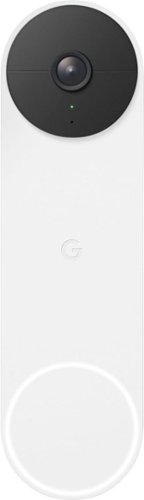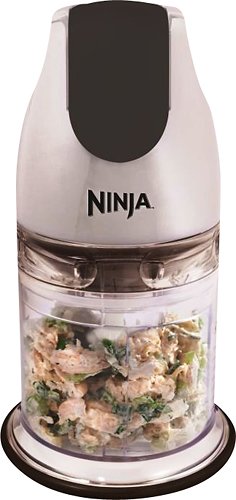Kelby's stats
- Review count131
- Helpfulness votes1,347
- First reviewSeptember 27, 2009
- Last reviewJanuary 3, 2024
- Featured reviews0
- Average rating4.8
Reviews comments
- Review comment count0
- Helpfulness votes0
- First review commentNone
- Last review commentNone
- Featured review comments0
Questions
- Question count0
- Helpfulness votes0
- First questionNone
- Last questionNone
- Featured questions0
- Answer count13
- Helpfulness votes2
- First answerSeptember 22, 2016
- Last answerDecember 9, 2021
- Featured answers0
- Best answers0
ROCCAT’s award-winning Vulcan keyboard series has made a giant leap forward with the introduction of a tenkeyless variants. More and more gamers are recognizing that the number pad represents a relic from office days and is almost never used while gaming. This new generation is growing up without the sentimentality for traditional form factors. Instead, they’re uniquely aware of the benefits of tenkeyless: less desk real estate taken up by their keyboards means they can have a larger pad and use a bigger range of a mouse movements, ultimately giving them greater accuracy. The ROCCAT Vulcan TKL Pro gives gamers the award-winning feature set of the original Vulcan in a smaller form factor. The low-profile design is engineered for comfort and to reduce typing fatigue. Enjoy impressive durability and build quality thanks to its reinforcing black anodized aluminum top plate, with switch housings designed to resist the dust build-up that typically affects mechanical keyboards. The addition of a detachable USB-C cable provides users with easier portability, especially with the on-board storage of a tournament profile for the same top performance at home and away. Dedicated mixer-style audio controls, and per-key AIMO RGB lighting round out a gaming powerhouse. The ROCCAT® Vulcan TKL Pro also boasts the prized linear Titan Switch Optical. ROCCAT is the first in the industry to engineer an optical switch that has a familiar mechanical key stroke feeling. This technology equips you with lightspeed actuation and incredible precision – a pivotal competitive advantage.
Posted by: Kelby
from Wichita, KS
---- Summary ----
Pros:
- Exceptional gaming performance
- Stylish and compact design
- Highly customizable lighting
- Feels durable and sturdy
- Detachable, braided USB cable
- Dedicated volume control dial and mute button
- Exceptional gaming performance
- Stylish and compact design
- Highly customizable lighting
- Feels durable and sturdy
- Detachable, braided USB cable
- Dedicated volume control dial and mute button
Cons:
- Keys feel a bit too small for typing
- No wrist rest
- Keys feel a bit too small for typing
- No wrist rest
---- Review ----
Design:
With its compact tenkeyless (TKL) and low-profile design valuable desk space is freed up, yet the Vulcan TKL Pro makes a statement. Its build quality is admirable, and I like the look of matte black keys with a brushed aluminum backplate. The braided USB cable, mute button, and volume control dial are nice touches that are subtle but appreciated. The stylish design is further enhanced by the numerous key illumination settings that can be customized in the ROCCAT Swarm app. More on that later. Although I wouldn’t describe the Vulcan TKL Pro keyboard as ergonomic, its low-profile does make typing on it somewhat comfortable for short periods of time. However, if you’re doing a lot of typing, I wouldn’t recommend it as a daily driver. I think the main reasons I don’t enjoy the typing experience is the lack of a wrist rest and the somewhat small key size. There’s a fair amount of space between the keys, so I wish some of that space was utilized for a larger key size, and a detachable wrist rest would’ve been a nice add on to this great keyboard. With that said, I recognize the Vulcan TKL Pro is designed for gaming, so I didn’t feel that these typing related drawbacks should significantly affect my rating. I’m happy to report that gaming on it is a fantastic experience, and I have no complaints about the design in that regard. If your priority is typing effectively and comfortably, I wouldn’t recommend this keyboard, but if your priority is gaming performance, look no further.
With its compact tenkeyless (TKL) and low-profile design valuable desk space is freed up, yet the Vulcan TKL Pro makes a statement. Its build quality is admirable, and I like the look of matte black keys with a brushed aluminum backplate. The braided USB cable, mute button, and volume control dial are nice touches that are subtle but appreciated. The stylish design is further enhanced by the numerous key illumination settings that can be customized in the ROCCAT Swarm app. More on that later. Although I wouldn’t describe the Vulcan TKL Pro keyboard as ergonomic, its low-profile does make typing on it somewhat comfortable for short periods of time. However, if you’re doing a lot of typing, I wouldn’t recommend it as a daily driver. I think the main reasons I don’t enjoy the typing experience is the lack of a wrist rest and the somewhat small key size. There’s a fair amount of space between the keys, so I wish some of that space was utilized for a larger key size, and a detachable wrist rest would’ve been a nice add on to this great keyboard. With that said, I recognize the Vulcan TKL Pro is designed for gaming, so I didn’t feel that these typing related drawbacks should significantly affect my rating. I’m happy to report that gaming on it is a fantastic experience, and I have no complaints about the design in that regard. If your priority is typing effectively and comfortably, I wouldn’t recommend this keyboard, but if your priority is gaming performance, look no further.
Gaming Performance:
ROCCAT’s “Titan Switch Optical” delivers impressive responsiveness. I’ve used the keyboard while playing several different games, and each keystroke is always recognized without delay. There’s no “ghosting” either. I’m a fan of the sturdy, mechanical feel, and I think the level of performance is as advertised. Extensive use and long gaming sessions are no problem for this durable keyboard. My gaming performance may waver, but the Vulcan TKL Pro’s does not. Based on my positive experience using this keyboard, I trust that each keystroke will deliver a lightning-fast response, and that’s exactly what I look for in a gaming keyboard.
ROCCAT’s “Titan Switch Optical” delivers impressive responsiveness. I’ve used the keyboard while playing several different games, and each keystroke is always recognized without delay. There’s no “ghosting” either. I’m a fan of the sturdy, mechanical feel, and I think the level of performance is as advertised. Extensive use and long gaming sessions are no problem for this durable keyboard. My gaming performance may waver, but the Vulcan TKL Pro’s does not. Based on my positive experience using this keyboard, I trust that each keystroke will deliver a lightning-fast response, and that’s exactly what I look for in a gaming keyboard.
Customization:
All the customization options for the Vulcan TKL Pro reside in the ROCCAT Swarm app. It’s a quick download from ROCCAT’s website, and I had no issues installing the app or the recommended keyboard driver update. The key illumination options are extensive. There are several color themes to choose from that can be applied to the entire keyboard or specific keys, or you can fine-tune the color scheme using RGB number codes. Additionally, there are several lighting patterns/effects, and these can be customized for the entire keyboard or specific keys as well. The Vulcan TKL Pro also features AIMO intelligent lighting, which unifies AIMO-compatible devices and allows lighting effects to “jump” across devices. I wish I could test this feature out, but the Vulcan TKL Pro is the only compatible device that I have so far. Nonetheless, I like that the extensive lighting customization options allow me to make the keyboard look exactly how I want it. Other customization options include key assignments, character repeat, and sound feedback. These all work as designed, but I personally don’t like the sound feedback, which plays customizable sounds through your computer speakers upon pressing a key. The reason I don’t like it is the slight delay between keystroke and sound feedback. I prefer the natural sound that the keyboard itself makes. Overall, when it comes to customization options, there’s nothing more I could ask for.
All the customization options for the Vulcan TKL Pro reside in the ROCCAT Swarm app. It’s a quick download from ROCCAT’s website, and I had no issues installing the app or the recommended keyboard driver update. The key illumination options are extensive. There are several color themes to choose from that can be applied to the entire keyboard or specific keys, or you can fine-tune the color scheme using RGB number codes. Additionally, there are several lighting patterns/effects, and these can be customized for the entire keyboard or specific keys as well. The Vulcan TKL Pro also features AIMO intelligent lighting, which unifies AIMO-compatible devices and allows lighting effects to “jump” across devices. I wish I could test this feature out, but the Vulcan TKL Pro is the only compatible device that I have so far. Nonetheless, I like that the extensive lighting customization options allow me to make the keyboard look exactly how I want it. Other customization options include key assignments, character repeat, and sound feedback. These all work as designed, but I personally don’t like the sound feedback, which plays customizable sounds through your computer speakers upon pressing a key. The reason I don’t like it is the slight delay between keystroke and sound feedback. I prefer the natural sound that the keyboard itself makes. Overall, when it comes to customization options, there’s nothing more I could ask for.
Verdict:
Gaming on the Vulcan TKL Pro is fantastic, and it looks stunning. From aesthetic to performance, it’s easy to see that a lot of thought went into the design and engineering of this keyboard. I think it’s just shy of a five-star product due to the keys being a bit too small for typing and the lack of a wrist rest. However, there’s no doubt in my mind that the Vulcan TKL Pro is a contender for one of the best gaming keyboards on the market. If gaming performance is your priority, get this keyboard, but if typing effectively and comfortably is a dealbreaker for you, look into other options. Keyboard preferences vary from person to person, so if you can get your hands on one at a store before purchasing, that may help you make the decision.
Gaming on the Vulcan TKL Pro is fantastic, and it looks stunning. From aesthetic to performance, it’s easy to see that a lot of thought went into the design and engineering of this keyboard. I think it’s just shy of a five-star product due to the keys being a bit too small for typing and the lack of a wrist rest. However, there’s no doubt in my mind that the Vulcan TKL Pro is a contender for one of the best gaming keyboards on the market. If gaming performance is your priority, get this keyboard, but if typing effectively and comfortably is a dealbreaker for you, look into other options. Keyboard preferences vary from person to person, so if you can get your hands on one at a store before purchasing, that may help you make the decision.
Mobile Submission: False
I would recommend this to a friend!






Discover ScanWatch, a hybrid smartwatch that detects heart health conditions and helps improve overall fitness. Nested in a high-end watch, state-of-the-art technology has been carefully selected to create Withings most health-oriented watch to date. Developed with cardiologists, this clinically validated hybrid smartwatch can alert a user to a possible case of atrial fibrillation (Afib). ScanWatch also offers in-depth activity and sleep tracking, water resistance to 5 ATM (165 ft), and an exceptional battery life of up to 30 days before it needs to be charged.
Customer Rating

5
Beautifully Designed Hybrid Smartwatch
on October 21, 2020
Posted by: Kelby
from Wichita, KS
---- Summary ----
Pros:
- Stylish design
- Comfortable to wear
- Long battery life
- Sleep tracking with cycles and sleep score
- Wide range of accurate health sensors/metrics
- Workout tracking
- Water-resistant up to 50 meters
- Customizable, unobtrusive smartphone notifications
- Great smartphone app
- Stylish design
- Comfortable to wear
- Long battery life
- Sleep tracking with cycles and sleep score
- Wide range of accurate health sensors/metrics
- Workout tracking
- Water-resistant up to 50 meters
- Customizable, unobtrusive smartphone notifications
- Great smartphone app
Cons:
- No built-in GPS or NFC
- No always-on digital display
- Occasionally mistakes some movements as cycling
- No built-in GPS or NFC
- No always-on digital display
- Occasionally mistakes some movements as cycling
---- Review ----
Design:
With its hybrid design, the Withings ScanWatch blends aspects of a traditional analog watch with those of a smartwatch. At first glance, most wouldn’t think this is a smartwatch, and that’s one aspect of the design that I like. It’s basically a traditional analog watch with a small digital display at the top. By default, the display is black, and if you want to turn it on, you press the crown. The display is clear and bright making it easy to read from all angles and in different lighting. I wish you could set the digital display to be always-on though. The strap is black and made of durable silicone-like material. While I haven’t tried different watch bands yet, it’s simple to remove and replace them, and it appears compatible bands are available in a variety of materials and colors. What I didn’t initially notice until reading more about all the features is that the subdial at the bottom of the watch face shows the percentage (0-100) of your step goal that you’ve accomplished. This is a neat little feature that blends right in with the traditional, classy look of the watch. On the right side of the ScanWatch, there is a pressable crown that enables you to activate the digital display and scroll through or select features like performing an electrocardiogram (ECG) or starting workout mode. More on those later. To wrap up my thoughts on the ScanWatch’s design, its metal construction and scratch-resistant glass evoke durability and quality. It’s also comfortable to wear and stylish.
With its hybrid design, the Withings ScanWatch blends aspects of a traditional analog watch with those of a smartwatch. At first glance, most wouldn’t think this is a smartwatch, and that’s one aspect of the design that I like. It’s basically a traditional analog watch with a small digital display at the top. By default, the display is black, and if you want to turn it on, you press the crown. The display is clear and bright making it easy to read from all angles and in different lighting. I wish you could set the digital display to be always-on though. The strap is black and made of durable silicone-like material. While I haven’t tried different watch bands yet, it’s simple to remove and replace them, and it appears compatible bands are available in a variety of materials and colors. What I didn’t initially notice until reading more about all the features is that the subdial at the bottom of the watch face shows the percentage (0-100) of your step goal that you’ve accomplished. This is a neat little feature that blends right in with the traditional, classy look of the watch. On the right side of the ScanWatch, there is a pressable crown that enables you to activate the digital display and scroll through or select features like performing an electrocardiogram (ECG) or starting workout mode. More on those later. To wrap up my thoughts on the ScanWatch’s design, its metal construction and scratch-resistant glass evoke durability and quality. It’s also comfortable to wear and stylish.
Mobile App:
Syncing the watch to your phone takes place in the “Health Mate” app, which is also the hub for your health data and settings. I appreciated the guided setup process that only takes a few minutes. The app was thoughtfully designed to provide a glance at relevant data like your average heart rate or sleep score from the previous night. It also provides the ability to look more closely into that data for specifics and trends. Notifications from any app can be received on the ScanWatch, and I like that these can be turned off or on in the Health Mate app. While I find notifications helpful, I like that the watch isn’t centered around them. From setup to analyzing tracked data, all aspects of the app are easy to use. I enjoy using it daily because I feel that it provides me with valuable insight and motivation to reach my goals.
Syncing the watch to your phone takes place in the “Health Mate” app, which is also the hub for your health data and settings. I appreciated the guided setup process that only takes a few minutes. The app was thoughtfully designed to provide a glance at relevant data like your average heart rate or sleep score from the previous night. It also provides the ability to look more closely into that data for specifics and trends. Notifications from any app can be received on the ScanWatch, and I like that these can be turned off or on in the Health Mate app. While I find notifications helpful, I like that the watch isn’t centered around them. From setup to analyzing tracked data, all aspects of the app are easy to use. I enjoy using it daily because I feel that it provides me with valuable insight and motivation to reach my goals.
Health Monitoring:
In my view, the standout health monitoring features of the ScanWatch are an electrocardiogram (ECG) and oximeter (SpO2), as well as 24/7 activity and heart tracking. I’m not a health professional, but I recently learned that an ECG can detect heartbeat irregularities. An oximeter, on the other hand, measures the oxygen saturation of your blood. It’s exciting to see health monitoring tools such as these in a smartwatch. It’s important to follow the instructions when using these features, otherwise, you’ll receive a message stating the results were inconclusive. I feel confident in the oximeter readings because I compared the results on my watch with a fingertip pulse oximeter and they matched exactly. The ECG is designed to detect arrhythmia (abnormal heart rhythm). For me, the ECG result just says “normal”, which is what I’d expect. In addition to the ability to manually perform ECG or oximeter tests, the ScanWatch proactively monitors your heart all day to give you important data, such as average heart rate, or even alert you of irregular heart rhythms. If you chose to wear the watch while you sleep, the sensors can detect breathing disturbances, an indicator of sleep apnea. I felt that this feature was worth mentioning because sleep apnea affects many people, and the ability to detect this via smartwatch is a new technology. I’m fortunate enough to not have sleep apnea, but I like knowing that this tool is available. What I’ve found especially intriguing about sleep tracking with the ScanWatch is the sleep score it provides in the Health Mate app. The score is based on sleep cycles, duration, regularity, and interruptions. I do notice that a lower sleep score correlates with tiredness during the following day. I’ve realized that tracking sleep and putting a score to it motivates me to improve my sleep. The wide variety of health monitoring tools in the ScanWatch provide me with peace of mind.
In my view, the standout health monitoring features of the ScanWatch are an electrocardiogram (ECG) and oximeter (SpO2), as well as 24/7 activity and heart tracking. I’m not a health professional, but I recently learned that an ECG can detect heartbeat irregularities. An oximeter, on the other hand, measures the oxygen saturation of your blood. It’s exciting to see health monitoring tools such as these in a smartwatch. It’s important to follow the instructions when using these features, otherwise, you’ll receive a message stating the results were inconclusive. I feel confident in the oximeter readings because I compared the results on my watch with a fingertip pulse oximeter and they matched exactly. The ECG is designed to detect arrhythmia (abnormal heart rhythm). For me, the ECG result just says “normal”, which is what I’d expect. In addition to the ability to manually perform ECG or oximeter tests, the ScanWatch proactively monitors your heart all day to give you important data, such as average heart rate, or even alert you of irregular heart rhythms. If you chose to wear the watch while you sleep, the sensors can detect breathing disturbances, an indicator of sleep apnea. I felt that this feature was worth mentioning because sleep apnea affects many people, and the ability to detect this via smartwatch is a new technology. I’m fortunate enough to not have sleep apnea, but I like knowing that this tool is available. What I’ve found especially intriguing about sleep tracking with the ScanWatch is the sleep score it provides in the Health Mate app. The score is based on sleep cycles, duration, regularity, and interruptions. I do notice that a lower sleep score correlates with tiredness during the following day. I’ve realized that tracking sleep and putting a score to it motivates me to improve my sleep. The wide variety of health monitoring tools in the ScanWatch provide me with peace of mind.
Fitness Tracking:
Steps and other activities like swimming (ScanWatch is water-resistant up to 50 meters deep), biking, and running are automatically recognized and logged in the Health Mate app without needing to press any buttons. The automatic tracking works well, but it’s not perfect. For instance, there have been several occasions where the ScanWatch registered that I was cycling when I was doing work around the house. Detailed measures, such as floors climbed or distance traveled, are tracked automatically as well. Distance traveled requires the use of your phone’s GPS though, so if a built-in GPS that doesn’t require a phone to track distance is a feature you’re looking for in a smartwatch, this may not be the one for you. For other workout types, an “Other” workout mode can be manually activated from the watch, and a summary of the workout will show in the Health Mate app, which provides measures like duration and heart rate. Each of the measures seems to be accurate, and everything is well summarized in the Health Mate app to view data specific to a workout or look at trends. The automatic capabilities of the ScanWatch take the guesswork out of fitness tracking.
Steps and other activities like swimming (ScanWatch is water-resistant up to 50 meters deep), biking, and running are automatically recognized and logged in the Health Mate app without needing to press any buttons. The automatic tracking works well, but it’s not perfect. For instance, there have been several occasions where the ScanWatch registered that I was cycling when I was doing work around the house. Detailed measures, such as floors climbed or distance traveled, are tracked automatically as well. Distance traveled requires the use of your phone’s GPS though, so if a built-in GPS that doesn’t require a phone to track distance is a feature you’re looking for in a smartwatch, this may not be the one for you. For other workout types, an “Other” workout mode can be manually activated from the watch, and a summary of the workout will show in the Health Mate app, which provides measures like duration and heart rate. Each of the measures seems to be accurate, and everything is well summarized in the Health Mate app to view data specific to a workout or look at trends. The automatic capabilities of the ScanWatch take the guesswork out of fitness tracking.
Battery Life:
The advertised battery life is up to 30 days. I’m happy to report that seems spot on. I’ve tried to avoid charging the ScanWatch since I first got it to test the battery life, and while I’m not up to 30 days yet, it seems that it could get there with regular use. I’ve been frequently testing the health monitoring tools and using the optional sleep monitoring feature overnight, so I wouldn’t be surprised if the battery doesn’t make it the full 30 days, nonetheless I’m impressed by the battery life. I certainly don’t have to worry about charging it every night, so that’s a major perk of the ScanWatch.
The advertised battery life is up to 30 days. I’m happy to report that seems spot on. I’ve tried to avoid charging the ScanWatch since I first got it to test the battery life, and while I’m not up to 30 days yet, it seems that it could get there with regular use. I’ve been frequently testing the health monitoring tools and using the optional sleep monitoring feature overnight, so I wouldn’t be surprised if the battery doesn’t make it the full 30 days, nonetheless I’m impressed by the battery life. I certainly don’t have to worry about charging it every night, so that’s a major perk of the ScanWatch.
Verdict:
The Withings ScanWatch is a beautifully designed hybrid smartwatch with a wide range of health monitoring features and exceptional battery life. Its comprehensive health and fitness tracking features make it a powerful and insightful device. While there’s no built-in GPS for phone-free distance tracking or NFC for payments, these weren’t must-have features for me. The ScanWatch is my first hybrid smartwatch, and now I’m a fan. As long as your priority isn’t built-in GPS, NFC, or other smart features that the ScanWatch doesn’t have, I highly recommend this smartwatch. Its style and important health metrics are unmatched.
The Withings ScanWatch is a beautifully designed hybrid smartwatch with a wide range of health monitoring features and exceptional battery life. Its comprehensive health and fitness tracking features make it a powerful and insightful device. While there’s no built-in GPS for phone-free distance tracking or NFC for payments, these weren’t must-have features for me. The ScanWatch is my first hybrid smartwatch, and now I’m a fan. As long as your priority isn’t built-in GPS, NFC, or other smart features that the ScanWatch doesn’t have, I highly recommend this smartwatch. Its style and important health metrics are unmatched.
Mobile Submission: False
I would recommend this to a friend!






The Filtrete™ Maximum Under Sink Water Filtration System 3US-MAX-S01 is easy to install and maintain. It's an under sink water filtration system that connects to the kitchen or bath faucet.
Customer Rating

5
Convenience and Peace of Mind
on September 20, 2020
Posted by: Kelby
from Wichita, KS
---- Summary ----
Pros:
- Easy to install
- Effective filtration
- Convenient
- Filter lasts six months
- Use & Care guide is helpful
- Easy to install
- Effective filtration
- Convenient
- Filter lasts six months
- Use & Care guide is helpful
Cons:
- Slight reduction in cold water pressure
- Slight reduction in cold water pressure
---- Review ----
Design & Installation:
In the box you get the filter, filter head assembly bracket, two ⅜” blue tubing, ⅜” male water supply line adapter, ⅜” compression hex nut, ⅜” ferrule, ⅜” tube insert, two #2 mounting screws, a time strip (indicates when to change the filter), and the Use & Care guide. All items seem well built and durable. Easy installation is advertised right on the box, and based on my experience, I would agree that it is easy. I had this water filtration system installed in less than 30 minutes. The part that took the longest for me was mounting the filter head assembly bracket. I probably could have accomplished it quicker, but the layout under my sink made it a bit tricky. Nonetheless, I got it mounted and proceeded to attach the included hoses as instructed in the manual without any issues. Something to note is that this filtration system can only be hooked up to the cold water line since the hot water line could damage the filter. Once setup is complete, the instructions say to run water through the system for five to seven minutes so I did that, then it was ready to go. Overall, it is a straightforward design with easy installation steps.
In the box you get the filter, filter head assembly bracket, two ⅜” blue tubing, ⅜” male water supply line adapter, ⅜” compression hex nut, ⅜” ferrule, ⅜” tube insert, two #2 mounting screws, a time strip (indicates when to change the filter), and the Use & Care guide. All items seem well built and durable. Easy installation is advertised right on the box, and based on my experience, I would agree that it is easy. I had this water filtration system installed in less than 30 minutes. The part that took the longest for me was mounting the filter head assembly bracket. I probably could have accomplished it quicker, but the layout under my sink made it a bit tricky. Nonetheless, I got it mounted and proceeded to attach the included hoses as instructed in the manual without any issues. Something to note is that this filtration system can only be hooked up to the cold water line since the hot water line could damage the filter. Once setup is complete, the instructions say to run water through the system for five to seven minutes so I did that, then it was ready to go. Overall, it is a straightforward design with easy installation steps.
Features & Performance:
I had been looking for an under sink water filtration system and jumped at the opportunity to try this out. The tap water in my area is drinkable, so my main purpose for this water filtration system is to improve its quality for drinking and cooking. If you live somewhere with water that is microbiologically unsafe or of unknown quality, it is important to be aware that this filtration system is not intended to purify unsafe water. Prior to installing this water filtration system, I was using a water filtering pitcher that was not very convenient, took up space, and had a poor filter. Installing the Filtrete Maximum Under Sink Water Filtration System has added convenience and peace of mind to my life. No longer do I need to frequently refill the water pitcher I had and change its filter every couple of months. Simply turning the sink on cold engages the under sink water filtration system and delivers water that has been filtered to reduce 99% lead, 99% microbial cysts, 97% chlorine taste & odor, 0.5 microns of sand, sediment, rust, and soil (based on 3M testing). The water pitcher filter I had was not as effective. While I did notice a slight decrease in my sink’s cold water pressure after installing this filtration system, I am pleasantly surprised that it was not a significant enough change to bother me. Another perk of this FIltrete system is that you only have to change the filter every six months.
I had been looking for an under sink water filtration system and jumped at the opportunity to try this out. The tap water in my area is drinkable, so my main purpose for this water filtration system is to improve its quality for drinking and cooking. If you live somewhere with water that is microbiologically unsafe or of unknown quality, it is important to be aware that this filtration system is not intended to purify unsafe water. Prior to installing this water filtration system, I was using a water filtering pitcher that was not very convenient, took up space, and had a poor filter. Installing the Filtrete Maximum Under Sink Water Filtration System has added convenience and peace of mind to my life. No longer do I need to frequently refill the water pitcher I had and change its filter every couple of months. Simply turning the sink on cold engages the under sink water filtration system and delivers water that has been filtered to reduce 99% lead, 99% microbial cysts, 97% chlorine taste & odor, 0.5 microns of sand, sediment, rust, and soil (based on 3M testing). The water pitcher filter I had was not as effective. While I did notice a slight decrease in my sink’s cold water pressure after installing this filtration system, I am pleasantly surprised that it was not a significant enough change to bother me. Another perk of this FIltrete system is that you only have to change the filter every six months.
Verdict:
If you are looking for a budget-friendly under the sink water filtration system, this is the one for you. It is easy to install and maintain, and the filter is long-lasting. The only downside I can think of is the slight reduction in cold water pressure, but as I mentioned, it was not enough to bother me. The convenience and peace of mind this provides are major benefits that make it easy for me to rate this a 5-star product that I recommend to others.
If you are looking for a budget-friendly under the sink water filtration system, this is the one for you. It is easy to install and maintain, and the filter is long-lasting. The only downside I can think of is the slight reduction in cold water pressure, but as I mentioned, it was not enough to bother me. The convenience and peace of mind this provides are major benefits that make it easy for me to rate this a 5-star product that I recommend to others.
Mobile Submission: False
I would recommend this to a friend!




Serve nutritious and easy home-cooked meals at a fraction of the time that conventional cooking requires. Enjoy all the same benefits you love about Express Crock—one-touch settings for quick pressure-cooked meals—now with a Crisping Lid that adds a delectable crisp to chicken, ribs, and more!
Customer Rating

5
Excellent Addition to the Kitchen
on September 19, 2020
Posted by: Kelby
from Wichita, KS
---- Summary ----
Pros:
- All-in-one solution for meals
- Time-saving and convenient
- Tasty results
- Easy to use
- Reliable
- Nonstick cooking pot
- Helpful owner’s manual
- Recipe book included
- All-in-one solution for meals
- Time-saving and convenient
- Tasty results
- Easy to use
- Reliable
- Nonstick cooking pot
- Helpful owner’s manual
- Recipe book included
Cons:
- None
- None
---- Review ----
Design:
In the box are the Crock-Pot unit, removable cooking pot, crisping lid, pressure lid, reversible cooking rack, crisping lid cooling rack, a plastic spoon, the power cord, owner’s manual, and a small recipe book. With an eight quart capacity and many different cooking options built into it, the Crock-Pot Express Crock Slow Cooker with Crisping Lid is a large unit that requires quite a bit of space for storage, but the benefit of the size is the ability to feed 10+ people if needed. There is a lot of room to work with and many different options clearly labeled on the front control panel. Swapping between the pressure lid and the crisping lid is simple. For the pressure lid, it just twists into place, and there are lock/unlock symbols on the front to assist with ensuring that the lid is safely locked in place before starting to cook. The crisping lid, on the other hand, just rests atop the handles on the left and right sides of the unit. There are flaps atop each handle that must be opened before setting the crisping lid on top. On one handle are prongs that connect to the crisping lid, which is how it gets power. Condensation produced while cooking is collected in a small container attached to the back. On the front, the control panel is organized by “Traditional” options on the left, which include brown/sear, sauté, slow cook, simmer, yogurt, keep warm, and air fry/crisp. On the right are “Pressure” options, which include meat/stew, poultry, beans/chili, soup/broth, rice/grains, dessert, and steam. In the middle is the display screen, and several buttons, including time selection, temp pressure (to select “Low” or “High), manual pressure, delay timer, and start/stop. The overall design is straightforward and user friendly. I appreciate that there is not much of a learning curve to operate this Crock-Pot. For me, I just had to do some reading online and in the included recipe book to learn how to cook certain meals. The cooking pot is non-stick, so it is easy to clean, and the unit itself seems durable while also appealing with the stainless steel finish.
In the box are the Crock-Pot unit, removable cooking pot, crisping lid, pressure lid, reversible cooking rack, crisping lid cooling rack, a plastic spoon, the power cord, owner’s manual, and a small recipe book. With an eight quart capacity and many different cooking options built into it, the Crock-Pot Express Crock Slow Cooker with Crisping Lid is a large unit that requires quite a bit of space for storage, but the benefit of the size is the ability to feed 10+ people if needed. There is a lot of room to work with and many different options clearly labeled on the front control panel. Swapping between the pressure lid and the crisping lid is simple. For the pressure lid, it just twists into place, and there are lock/unlock symbols on the front to assist with ensuring that the lid is safely locked in place before starting to cook. The crisping lid, on the other hand, just rests atop the handles on the left and right sides of the unit. There are flaps atop each handle that must be opened before setting the crisping lid on top. On one handle are prongs that connect to the crisping lid, which is how it gets power. Condensation produced while cooking is collected in a small container attached to the back. On the front, the control panel is organized by “Traditional” options on the left, which include brown/sear, sauté, slow cook, simmer, yogurt, keep warm, and air fry/crisp. On the right are “Pressure” options, which include meat/stew, poultry, beans/chili, soup/broth, rice/grains, dessert, and steam. In the middle is the display screen, and several buttons, including time selection, temp pressure (to select “Low” or “High), manual pressure, delay timer, and start/stop. The overall design is straightforward and user friendly. I appreciate that there is not much of a learning curve to operate this Crock-Pot. For me, I just had to do some reading online and in the included recipe book to learn how to cook certain meals. The cooking pot is non-stick, so it is easy to clean, and the unit itself seems durable while also appealing with the stainless steel finish.
Features & Performance:
The standout feature of this Crock-Pot is that it is an all-in-one appliance. Not only does it pressure cook, but it also steams, sautés, slow cooks, browns/sears, and even air fries. Just about anything for any meal from appetizers to desserts can be made in this Crock-Pot, and all of the cooking methods perform equally well. There are some great recipes in the included recipe book that are a good starting point for learning what the Crock-Pot Express Crock Slow Cooker is capable of. My wife and I have a busy lifestyle, so this all-in-one solution to meals is a big help. Many of our favorite meals can be cooked quicker in this, compared to traditional cooking methods. They also turn out tastier. Additionally, I have found that it helps us cook healthier meals. For example, we like to meal prep to help us focus on eating healthy foods throughout the week. With this Crock-Pot and its eight quart capacity, we have plenty of space to prep meals for the two of us for a whole week. As first time owners of an appliance like this, we have been pleasantly surprised with the versatility, convenience, and performance. It is a great addition to our kitchen.
The standout feature of this Crock-Pot is that it is an all-in-one appliance. Not only does it pressure cook, but it also steams, sautés, slow cooks, browns/sears, and even air fries. Just about anything for any meal from appetizers to desserts can be made in this Crock-Pot, and all of the cooking methods perform equally well. There are some great recipes in the included recipe book that are a good starting point for learning what the Crock-Pot Express Crock Slow Cooker is capable of. My wife and I have a busy lifestyle, so this all-in-one solution to meals is a big help. Many of our favorite meals can be cooked quicker in this, compared to traditional cooking methods. They also turn out tastier. Additionally, I have found that it helps us cook healthier meals. For example, we like to meal prep to help us focus on eating healthy foods throughout the week. With this Crock-Pot and its eight quart capacity, we have plenty of space to prep meals for the two of us for a whole week. As first time owners of an appliance like this, we have been pleasantly surprised with the versatility, convenience, and performance. It is a great addition to our kitchen.
Verdict:
I love homecooked meals but sometimes the time required is a hurdle. With the Crock-Pot Express Crock Slow Cooker with Crisping Lid and all its one-touch meal settings, some of my favorite meals can be cooked in a fraction of the time. The convenience and time savings alone are reason enough to get this Crock-Pot, but I have also found that it cooks meals better than I would be able to using traditional cooking methods. If you are in the market for a pressure cooker and air fryer, look no further. This Crock-Pot can do it all.
I love homecooked meals but sometimes the time required is a hurdle. With the Crock-Pot Express Crock Slow Cooker with Crisping Lid and all its one-touch meal settings, some of my favorite meals can be cooked in a fraction of the time. The convenience and time savings alone are reason enough to get this Crock-Pot, but I have also found that it cooks meals better than I would be able to using traditional cooking methods. If you are in the market for a pressure cooker and air fryer, look no further. This Crock-Pot can do it all.
Mobile Submission: False
I would recommend this to a friend!






ECOVACS DEEBOT OZMO T8+ is an all-in-one vacuuming and mopping robot with TrueDetect advanced 3D obstacle avoidance. It detects and cleans around furniture and objects like shoes and cords for hassle-free, uninterrupted cleaning. TrueMapping™ laser navigation scans, maps, and plans an efficient cleaning path faster and more precisely to prevent missed or repeated areas. The OZMO™️ mopping system vacuums and mops in one go, with precise water flow control and automatic carpet detection and avoidance. The Auto-Empty Station conveniently empties the dustbin into a disposable bag for weeks of maintenance-free cleaning.
Customer Rating

5
Best Way to Vacuum...Without Lifting a Finger
on September 7, 2020
Posted by: Kelby
from Wichita, KS
---- Summary ----
Pros:
- Nearly perfect vacuuming
- Customizable cleaning
- Accurate floor mapping
- Obstacle avoidance
- Self-emptying dustbin
- Long-lasting battery
- Quiet operation
- Feature-packed app
- Effective filter
- Nearly perfect vacuuming
- Customizable cleaning
- Accurate floor mapping
- Obstacle avoidance
- Self-emptying dustbin
- Long-lasting battery
- Quiet operation
- Feature-packed app
- Effective filter
Cons:
- Moderate mopping performance
- Moderate mopping performance
---- Review ----
Design:
The DEEBOT OZMO T8+ is dark grey in color with a sleek look. Some of it is a shiny material and other parts have a matte finish. At just over three and a half inches tall, it fits under most of my furniture with ease, getting the hard to reach areas that I often neglect. It has a TrueMapping Distance Sensor that protrudes slightly from the top and an AUTO Mode button beside it that can be pressed to initiate automatic cleaning (custom cleaning can be initiated through the mobile app). The button also acts as an indicator light. It’ll either be off, solid white, flashing white, solid red, or flashing red, depending on the scenario. With the top cover lifted, there’s a Wi-Fi indicator light, reset button, power switch, and multifunction cleaning tool (for maintenance). There’s also access to the auto-empty dust bin and the filter. The front has an anti-collision bumper and multiple sensors. On the bottom, there are additional sensors, the main brush with a release button for maintenance, two side brushes, wheels, charging contacts, a water outlet, and a reservoir. Included with the robot is the Auto-Empty Station, which has an infrared signal emitter to help the DEEBOT dock, auto-empty inlets where the dustbin’s contents go when the station is initiated, a dust bag under the top lid, and an indicator light. The power cord wrap that’s built into the back is a nice touch that I appreciate because it helps with hiding the power cord. Both the DEEBOT and Auto-Empty Station are very well designed.
The DEEBOT OZMO T8+ is dark grey in color with a sleek look. Some of it is a shiny material and other parts have a matte finish. At just over three and a half inches tall, it fits under most of my furniture with ease, getting the hard to reach areas that I often neglect. It has a TrueMapping Distance Sensor that protrudes slightly from the top and an AUTO Mode button beside it that can be pressed to initiate automatic cleaning (custom cleaning can be initiated through the mobile app). The button also acts as an indicator light. It’ll either be off, solid white, flashing white, solid red, or flashing red, depending on the scenario. With the top cover lifted, there’s a Wi-Fi indicator light, reset button, power switch, and multifunction cleaning tool (for maintenance). There’s also access to the auto-empty dust bin and the filter. The front has an anti-collision bumper and multiple sensors. On the bottom, there are additional sensors, the main brush with a release button for maintenance, two side brushes, wheels, charging contacts, a water outlet, and a reservoir. Included with the robot is the Auto-Empty Station, which has an infrared signal emitter to help the DEEBOT dock, auto-empty inlets where the dustbin’s contents go when the station is initiated, a dust bag under the top lid, and an indicator light. The power cord wrap that’s built into the back is a nice touch that I appreciate because it helps with hiding the power cord. Both the DEEBOT and Auto-Empty Station are very well designed.
Setup:
Under the top cover is a paper insert that has the steps to get started. I found them to be helpful and easy to follow. Basically, all that’s required is to remove the protectors, install the side brushes, place the Auto-Empty Station in the desired location, put the DEEBOT on the station, power it on, download the app, scan the QR code on the DEEBOT, then finish the on-screen instructions. Within minutes, my DEEBOT was ready to go. Setup was seamless from start to finish. I always appreciate an easy setup process.
Under the top cover is a paper insert that has the steps to get started. I found them to be helpful and easy to follow. Basically, all that’s required is to remove the protectors, install the side brushes, place the Auto-Empty Station in the desired location, put the DEEBOT on the station, power it on, download the app, scan the QR code on the DEEBOT, then finish the on-screen instructions. Within minutes, my DEEBOT was ready to go. Setup was seamless from start to finish. I always appreciate an easy setup process.
Performance:
The DEEBOT is impressively efficient. It doesn’t just roam aimlessly and change directions when it bumps into a wall or object. It maps out the room, moves in straight lines when it makes sense to do so, knows where it has been, and covers nearly every inch of the floor. It’s even able to make it over a somewhat high transition strip that’s between my laundry room and living room. I’ve inspected its work after multiple uses and couldn’t spot anything significant left behind. My wife and I have a cat, so we were hoping this would help pick up hair throughout the week instead of it accumulating prior to our normal cleaning day, and it does a fantastic job of doing that. It’s also helpful for the inevitable kitchen messes after preparing/eating meals. Looking at the clean floor after it’s done and seeing how full the dustbin gets is quite satisfying. The Auto-Empty Station eliminates the need to manually empty the dustbin after each use, but I do have to occasionally check the dustbin because pet hair sometimes gets caught. When the DEEBOT transitions to carpet, it recognizes the difference and increases suction automatically. Even with the higher suction engaged, it still operates quietly. The only time it gets loud like a full-size vacuum is when the dustbin is emptying at the Auto-Empty Station. A lot of our flooring is hardwood, but several rooms are carpeted, and the cleaning effectiveness on the carpet is just as impressive as it is on the hardwood. I wouldn’t say it can replace a standard vacuum, but it certainly helps keep my carpeted rooms cleaner than they’d normally be. Whether I tell the DEEBOT to just do certain rooms or the entire first floor of my house, the battery lasts a long time. On average, it can get up to three hours of runtime on one charge. The mopping capability for hard floors is a great bonus, but it’s not perfect. As I mentioned, a large portion of my flooring is hardwood, so having the mop helps keep the hardwood cleaner than just a vacuum would. However, mopping just involves a wet cloth getting dragged across the floor as the DEEBOT is also vacuuming, so I wouldn’t say it’s deep cleaning by any means. Although it’s better than vacuuming alone, I wish the mopping cloth spun or vibrated to scrub the floor a little more than it does. My other wish is that it was acceptable to use a cleaning solution instead of just water. The instructions specifically recommend purified water. There’s no mention of a cleaning solution, so I’ve just assumed it’d be best to stick with water, in case using a cleaning solution somehow causes damage. Despite those wishes, I still like the mopping capability because it does a pretty good job of preventing grime buildup on the floor. Overall, this DEEBOT has the smarts and performance to deliver nearly perfect vacuuming, but I think the mopping performance is just moderate.
The DEEBOT is impressively efficient. It doesn’t just roam aimlessly and change directions when it bumps into a wall or object. It maps out the room, moves in straight lines when it makes sense to do so, knows where it has been, and covers nearly every inch of the floor. It’s even able to make it over a somewhat high transition strip that’s between my laundry room and living room. I’ve inspected its work after multiple uses and couldn’t spot anything significant left behind. My wife and I have a cat, so we were hoping this would help pick up hair throughout the week instead of it accumulating prior to our normal cleaning day, and it does a fantastic job of doing that. It’s also helpful for the inevitable kitchen messes after preparing/eating meals. Looking at the clean floor after it’s done and seeing how full the dustbin gets is quite satisfying. The Auto-Empty Station eliminates the need to manually empty the dustbin after each use, but I do have to occasionally check the dustbin because pet hair sometimes gets caught. When the DEEBOT transitions to carpet, it recognizes the difference and increases suction automatically. Even with the higher suction engaged, it still operates quietly. The only time it gets loud like a full-size vacuum is when the dustbin is emptying at the Auto-Empty Station. A lot of our flooring is hardwood, but several rooms are carpeted, and the cleaning effectiveness on the carpet is just as impressive as it is on the hardwood. I wouldn’t say it can replace a standard vacuum, but it certainly helps keep my carpeted rooms cleaner than they’d normally be. Whether I tell the DEEBOT to just do certain rooms or the entire first floor of my house, the battery lasts a long time. On average, it can get up to three hours of runtime on one charge. The mopping capability for hard floors is a great bonus, but it’s not perfect. As I mentioned, a large portion of my flooring is hardwood, so having the mop helps keep the hardwood cleaner than just a vacuum would. However, mopping just involves a wet cloth getting dragged across the floor as the DEEBOT is also vacuuming, so I wouldn’t say it’s deep cleaning by any means. Although it’s better than vacuuming alone, I wish the mopping cloth spun or vibrated to scrub the floor a little more than it does. My other wish is that it was acceptable to use a cleaning solution instead of just water. The instructions specifically recommend purified water. There’s no mention of a cleaning solution, so I’ve just assumed it’d be best to stick with water, in case using a cleaning solution somehow causes damage. Despite those wishes, I still like the mopping capability because it does a pretty good job of preventing grime buildup on the floor. Overall, this DEEBOT has the smarts and performance to deliver nearly perfect vacuuming, but I think the mopping performance is just moderate.
App Features:
General controls, like starting, pausing, or stopping a cleaning job can all be done in the app. Additionally, there are plenty of more advanced features available in the app as well, such as cleaning schedules, a cleaning sequence (order in which rooms will be cleaned), the ability to select a specific room or area to be cleaned, virtual boundaries, adjustable vacuum power or water flow level, and more. If you have Amazon Alexa or Google Assistant devices, the DEEBOT can even be controlled with your voice. It’s a feature-rich app that makes the DEEBOT experience both user friendly and convenient.
General controls, like starting, pausing, or stopping a cleaning job can all be done in the app. Additionally, there are plenty of more advanced features available in the app as well, such as cleaning schedules, a cleaning sequence (order in which rooms will be cleaned), the ability to select a specific room or area to be cleaned, virtual boundaries, adjustable vacuum power or water flow level, and more. If you have Amazon Alexa or Google Assistant devices, the DEEBOT can even be controlled with your voice. It’s a feature-rich app that makes the DEEBOT experience both user friendly and convenient.
Verdict:
Where the DEEBOT OZMO T8+ falls short is mopping. While it’s cool to have a robot vacuum that mops at the same time, I think the word “mop” should be loosely used in this case. It’s more like a wipe. I might eventually try the add-on mopping accessory with high-frequency vibration that can be purchased separately, but I wish that was already an included feature and that cleaning solution could be used instead of just water. I think this DEEBOT is mainly designed to be a vacuum though, so with that in mind, there’s no denying that the DEEBOT OZMO T8+ is an innovative and effective robot vacuum. It accurately maps out the floor, knows where it’s been and where it still needs to go so that a spot doesn’t get missed and time isn’t wasted. The feature-rich app enables highly customizable cleaning, like schedules, virtual boundaries, or even the ability to tell it a specific area within a room to go clean. The icing on the cake is the included Auto-Empty Station that empties the dustbin automatically after each cleaning job. I’m happy to report that the robot vacuuming experience has been nearly perfect and for that, it deserves my recommendation and a five-star, “Excellent” rating.
Where the DEEBOT OZMO T8+ falls short is mopping. While it’s cool to have a robot vacuum that mops at the same time, I think the word “mop” should be loosely used in this case. It’s more like a wipe. I might eventually try the add-on mopping accessory with high-frequency vibration that can be purchased separately, but I wish that was already an included feature and that cleaning solution could be used instead of just water. I think this DEEBOT is mainly designed to be a vacuum though, so with that in mind, there’s no denying that the DEEBOT OZMO T8+ is an innovative and effective robot vacuum. It accurately maps out the floor, knows where it’s been and where it still needs to go so that a spot doesn’t get missed and time isn’t wasted. The feature-rich app enables highly customizable cleaning, like schedules, virtual boundaries, or even the ability to tell it a specific area within a room to go clean. The icing on the cake is the included Auto-Empty Station that empties the dustbin automatically after each cleaning job. I’m happy to report that the robot vacuuming experience has been nearly perfect and for that, it deserves my recommendation and a five-star, “Excellent” rating.
Mobile Submission: False
I would recommend this to a friend!






ASUS ROG Zephyrus G14 Laptop: Enjoy everyday gaming with this ASUS notebook PC. The AMD Ryzen 7 4800HS processor and 8GB of memory deliver fast and smooth performance during intensive gaming, while the NVIDIA GeForce GTX 1650 graphics card renders high-quality videos for enhanced videos and games. This 14-inch Full HD ASUS notebook PC has a 512GB SSD that provides storage for all types of files.
Posted by: Kelby
from Wichita, KS
---- Summary ----
Pros:
- Thin and lightweight
- High performance
- Long battery life
- Large and responsive touchpad
- Spacious keyboard
- Crisp and colorful display
- Great value
- Thin and lightweight
- High performance
- Long battery life
- Large and responsive touchpad
- Spacious keyboard
- Crisp and colorful display
- Great value
Cons:
- Internal fans can get loud
- No webcam
- Internal fans can get loud
- No webcam
---- Review ----
Design:
Asus got me hooked on this laptop right away. Even the unboxing experience reflects the time and effort put into the design. For example, when opening the box's lid, the ROG Zephyrus G14 slowly lifts towards you as if you're being presented with your next best laptop. It also allows for easy removal from the box. Maybe it’s just me who found this cool, but what I’m getting at is the attention to detail is noticeable and appreciated. One of the first things I noticed about Zephyrus G14 is how small it is, and I mean small in a good way. Many gaming laptops are large, bulky, and heavy. Whereas, this laptop is the complete opposite. I’m reminded more of a professional work or daily use laptop than a flashy gaming laptop, and that’s right up my alley. While I do love to game, I prefer a laptop that is portable and easy to use as my daily driver. Typing on the keyboard feels comfortable since it’s at a slight angle towards you, there’s no compromise in size, and all the keys are very responsive. Additionally, they’re backlit. I also appreciate the dedicated keys for volume, microphone mute, and ROG Armoury Crate for easy access above the keyboard. The power button is above the keyboard as well, and it doubles as a fingerprint sensor. Another aspect of the design that I like is the touchpad, which is large and responsive. The only thing I’d wish for is a webcam. While I don’t use one regularly, it would be nice to have one built into the laptop, especially since I’m using it as my daily driver. Even with that minor inconvenience, I’m a big fan of the Zephyrus G14’s design. I’d even go as far as saying it’s one of the best-designed gaming laptops I’ve seen on the market.
Asus got me hooked on this laptop right away. Even the unboxing experience reflects the time and effort put into the design. For example, when opening the box's lid, the ROG Zephyrus G14 slowly lifts towards you as if you're being presented with your next best laptop. It also allows for easy removal from the box. Maybe it’s just me who found this cool, but what I’m getting at is the attention to detail is noticeable and appreciated. One of the first things I noticed about Zephyrus G14 is how small it is, and I mean small in a good way. Many gaming laptops are large, bulky, and heavy. Whereas, this laptop is the complete opposite. I’m reminded more of a professional work or daily use laptop than a flashy gaming laptop, and that’s right up my alley. While I do love to game, I prefer a laptop that is portable and easy to use as my daily driver. Typing on the keyboard feels comfortable since it’s at a slight angle towards you, there’s no compromise in size, and all the keys are very responsive. Additionally, they’re backlit. I also appreciate the dedicated keys for volume, microphone mute, and ROG Armoury Crate for easy access above the keyboard. The power button is above the keyboard as well, and it doubles as a fingerprint sensor. Another aspect of the design that I like is the touchpad, which is large and responsive. The only thing I’d wish for is a webcam. While I don’t use one regularly, it would be nice to have one built into the laptop, especially since I’m using it as my daily driver. Even with that minor inconvenience, I’m a big fan of the Zephyrus G14’s design. I’d even go as far as saying it’s one of the best-designed gaming laptops I’ve seen on the market.
Performance & Gaming:
I won’t bore you with a bunch of benchmark test results. If you’re into that, there’s plenty of other reviews online that can be referenced. What I’ll say is that I’ve had a phenomenal gaming and daily use experience with the Zephyrus G14. The game I’ve been playing lately, Call of Duty Warzone, exceeds my performance expectations, and I tried out a few other games as well. All have performed very well, and the display of this laptop delivers a crisp, high definition image that’s full of color. The internal fans can get loud sometimes, especially while gaming, but I don’t feel that I’ve tested enough gaming laptops to say that they’re abnormally loud or not. Fortunately, there is a “Silent” setting in the ROG Armoury Crate software that does place more of an emphasis on noise reduction, and it’s pretty effective. Although I use headphones often, the speakers on the Zephyrus G14 sound great. For a laptop of its size with just a couple of small openings for sound, I was impressed. Battery life also impressed me. I average around eight hours of battery life for normal daily use and around three hours while gaming, but I’d recommend staying connected to get the most out of the gaming experience that the Zephyrus G14 has to offer.
I won’t bore you with a bunch of benchmark test results. If you’re into that, there’s plenty of other reviews online that can be referenced. What I’ll say is that I’ve had a phenomenal gaming and daily use experience with the Zephyrus G14. The game I’ve been playing lately, Call of Duty Warzone, exceeds my performance expectations, and I tried out a few other games as well. All have performed very well, and the display of this laptop delivers a crisp, high definition image that’s full of color. The internal fans can get loud sometimes, especially while gaming, but I don’t feel that I’ve tested enough gaming laptops to say that they’re abnormally loud or not. Fortunately, there is a “Silent” setting in the ROG Armoury Crate software that does place more of an emphasis on noise reduction, and it’s pretty effective. Although I use headphones often, the speakers on the Zephyrus G14 sound great. For a laptop of its size with just a couple of small openings for sound, I was impressed. Battery life also impressed me. I average around eight hours of battery life for normal daily use and around three hours while gaming, but I’d recommend staying connected to get the most out of the gaming experience that the Zephyrus G14 has to offer.
Verdict:
With its compact design, high performance, and long battery life, the Zephyrus G14 pushes the limits. It’s not what I’d expect from a gaming laptop, in a good way. When I envision a gaming laptop that’s also portable and well suited for daily use, I can’t think of anything better. The icing on the cake is that this laptop is a great bang for your buck. Overall, the Zephyrus G14 is an exceptional laptop for gaming and productivity.
With its compact design, high performance, and long battery life, the Zephyrus G14 pushes the limits. It’s not what I’d expect from a gaming laptop, in a good way. When I envision a gaming laptop that’s also portable and well suited for daily use, I can’t think of anything better. The icing on the cake is that this laptop is a great bang for your buck. Overall, the Zephyrus G14 is an exceptional laptop for gaming and productivity.
Mobile Submission: False
I would recommend this to a friend!






Meet the world’s only high-speed smart toaster. Say goodbye to slow toast, burnt toast, dry toast, uneven toast, toast that gets stuck and toast you have to toast again. The Revolutionary InstaGLO heating system reaches full glow in two seconds, with no preheating. Faster toasting delivers tastier results – crunchy outside, flavorful and moist inside. The smart touchscreen gives you control over your perfect toastyness level so your bread, bagel, English muffin, frozen waffle or toaster pastry comes out just the way you want it. Includes new mode for our Panini Press accessory. Make melty sandwiches and quesadillas faster and easier than ever before. (Panini Press accessory sold separately). Let’s toast!
Posted by: Kelby
from Wichita, KS
---- Summary ----
Pros:
- Adjusts to food type
- High speed toasting
- Consistent
- Slowly and quietly raises/lowers food
- Countdown timer and chime
- Stainless steel
- Adjusts to food type
- High speed toasting
- Consistent
- Slowly and quietly raises/lowers food
- Countdown timer and chime
- Stainless steel
Cons:
- Price
- Price
---- Review ----
Design:
Toasters have lacked innovation for many years, but Revolution Cooking has changed that. This 2-slice, high-speed smart toaster is unlike anything I’ve seen before. I never thought that I’d see or use a touchscreen on a toaster, but after experiencing it, I don’t want to go back. Using the touchscreen is very intuitive. A user manual is included, but really all that’s needed to get started is to place your food in the toaster slot(s), select the food type (bread, bagels, pastry, English muffin, or waffle), select the food setting (fresh, frozen, or reheat), select the desired toasting level (1-7), then press start. It slowly lowers the food and slowly raises it after a countdown on the screen reaches zero. It will even chime at your desired volume level (found in the settings). This toaster is simple yet way more feature packed and better designed than any other. Even something as simple as the crumb tray is better than most toasters. I appreciate that it can be easily removed for cleaning. The touchscreen and stainless steel construction make this toaster look and feel like a luxury appliance. It’s larger than a standard toaster, but just the right size in my opinion. When not in use, the screen displays a digital or analog clock. Unlike my old toaster that I hid away in my kitchen cabinets, I gladly keep this on my counter.
Toasters have lacked innovation for many years, but Revolution Cooking has changed that. This 2-slice, high-speed smart toaster is unlike anything I’ve seen before. I never thought that I’d see or use a touchscreen on a toaster, but after experiencing it, I don’t want to go back. Using the touchscreen is very intuitive. A user manual is included, but really all that’s needed to get started is to place your food in the toaster slot(s), select the food type (bread, bagels, pastry, English muffin, or waffle), select the food setting (fresh, frozen, or reheat), select the desired toasting level (1-7), then press start. It slowly lowers the food and slowly raises it after a countdown on the screen reaches zero. It will even chime at your desired volume level (found in the settings). This toaster is simple yet way more feature packed and better designed than any other. Even something as simple as the crumb tray is better than most toasters. I appreciate that it can be easily removed for cleaning. The touchscreen and stainless steel construction make this toaster look and feel like a luxury appliance. It’s larger than a standard toaster, but just the right size in my opinion. When not in use, the screen displays a digital or analog clock. Unlike my old toaster that I hid away in my kitchen cabinets, I gladly keep this on my counter.
Features & Performance:
The standout feature of this toaster is that it’s “smart”, meaning that it adapts to the food settings and toasting level that you choose. Seven different levels of toasting and the ability to select food types deliver precise results. Once you find your favorite setting, it takes the guesswork out of toasting. On my old toaster, I’d leave it on the same setting but get under toasted bread sometimes and burnt toast other times. Rarely could I ever get it just how I wanted, but with the Revolution Cooking toaster and its toasting levels, as well as food settings, I get toasted food just how I want it. I do have a disclaimer though. Toasting bread was perfect on my first try, but with frozen waffles, I burnt a few trying to find the best setting. With this in mind, I’d say don’t expect perfect results on the first try. There are many different types of breads, waffles, etc. and the toaster can’t really account for that. An additional perk of this toaster that’s definitely worth mentioning is that it’s quick. It doesn’t just toast better, it toasts quicker.
The standout feature of this toaster is that it’s “smart”, meaning that it adapts to the food settings and toasting level that you choose. Seven different levels of toasting and the ability to select food types deliver precise results. Once you find your favorite setting, it takes the guesswork out of toasting. On my old toaster, I’d leave it on the same setting but get under toasted bread sometimes and burnt toast other times. Rarely could I ever get it just how I wanted, but with the Revolution Cooking toaster and its toasting levels, as well as food settings, I get toasted food just how I want it. I do have a disclaimer though. Toasting bread was perfect on my first try, but with frozen waffles, I burnt a few trying to find the best setting. With this in mind, I’d say don’t expect perfect results on the first try. There are many different types of breads, waffles, etc. and the toaster can’t really account for that. An additional perk of this toaster that’s definitely worth mentioning is that it’s quick. It doesn’t just toast better, it toasts quicker.
Verdict:
I can’t say that I'd recommend the Revolution Cooking toaster to everyone, but I do think there’s a market for it. Sure there are appliances and other gadgets with touchscreens nowadays, but this toaster is truly revolutionary. To the best of my knowledge, there’s no other toaster like it. It looks better and toasts better. The toaster was due for innovation, and Revolution Cooking did just that. Does anyone really need a luxury toaster? No. Is it nice to have one? Absolutely, yes.
I can’t say that I'd recommend the Revolution Cooking toaster to everyone, but I do think there’s a market for it. Sure there are appliances and other gadgets with touchscreens nowadays, but this toaster is truly revolutionary. To the best of my knowledge, there’s no other toaster like it. It looks better and toasts better. The toaster was due for innovation, and Revolution Cooking did just that. Does anyone really need a luxury toaster? No. Is it nice to have one? Absolutely, yes.
Mobile Submission: False
I would recommend this to a friend!






Remove stains and pet odors with this Hoover Paws & Claws premixed carpet cleaner. The powerful formula contains enzymatic cleaning ingredients that quickly break down stains and continue working until odors are completely eliminated. This Hoover Paws & Claws premixed carpet cleaner works on curtains and car upholstery and leaves behind a pleasant cotton breeze scent.
Customer Rating

5
Oxy Spot Chaser to the Rescue
on June 21, 2020
Posted by: Kelby
from Wichita, KS
---- Summary ----
Pros:
- Removes stains, even old ones
- Neutralizes odors
- Fast acting
- Clean scent
- Removes stains, even old ones
- Neutralizes odors
- Fast acting
- Clean scent
Cons:
- None
- None
---- Review ----
The Oxy Spot Chaser Wand Refill formula is impressively fast acting and effective on stains. In my experience, I found it to be most effective on fresh stains, but even older ones are at least significantly better or completely gone after using this formula. The directions are to fill the Spot Chaser wand solution tank, spray onto stained areas, wait 10 minutes, then clean with your Hoover machine. I mainly use it for pet messes, which is something this formula is best for, but it is also great for oil, red wine and other colored stains. Odors are eliminated as well. I would recommend having some of this on hand for when a stain inevitably happens.
Mobile Submission: False
I would recommend this to a friend!



Clean and deodorize your rugs, carpets and upholstery with this 64-oz. Hoover Paws and Claws carpet cleaning formula. Stainguard technology and enzymatic ingredients eliminate pet messes, odors and dirt, while the cotton breeze scent leaves your home smelling fresh all day. This Hoover Paws and Claws carpet cleaning formula has an optimized formulation that's safe to use with your deep cleaning machines.
Customer Rating

5
Stain Fighter and Preventer
on April 10, 2020
Posted by: Kelby
from Wichita, KS
---- Summary ----
Pros:
- Odor neutralizing
- Fresh scent
- Helps prevent stains
- Tackles tough messes
- Odor neutralizing
- Fresh scent
- Helps prevent stains
- Tackles tough messes
Cons:
- None
- None
---- Review ----
The Paws and Claws Carpet Cleaning formula is fast-acting and effective. I use it with my Hoover Smartwash machine, and I have been impressed with how well it helps tackle messes and prevent future stains with its enzymatic ingredients and stainguard technology. I know it is cleaning well because of the brighter appearance of my carpet, and the dirty water container in my Smartwash machine is almost always black after each use. My carpet looks and feels much cleaner after using this cleaning formula. As a cat owner, there are occasional accidents or things that get knocked over, but this pet formula comes to the rescue. I would recommend it to all looking to address carpet stains and/or odors, even if you do not own a pet.
Mobile Submission: False
I would recommend this to a friend!



The Hoover® SmartWash™ PET Complete Automatic Carpet Washer is just as easy to use as our original SmartWash. Simply push forward to clean and pull back to dry. No trigger, and no mixing solutions. It’s literally as easy as vacuuming. And the SmartWash™ PET Complete is designed specifically for homes with pets. Use the Spot Chaser™ Pretreat Wand to pretreat stains before you clean or as you go. Plus, the antimicrobial FlexForce Pet PowerBrushes remove deep-down dirt while resisting pet odors. For those pet stains on stairs or furniture SmartWash™ PET Complete comes with an antimicrobial scrubbing tool.
Customer Rating

5
The Smart Way to Wash Carpet
on April 10, 2020
Posted by: Kelby
from Wichita, KS
---- Summary ----
Pros:
- Compact design
- Easy assembly
- Simple to use
- Deeply cleans carpet
- Automatically mixes water and solution
- Spot treatment wand
- Antimicrobial pet tool
- Five-year warranty
- Compact design
- Easy assembly
- Simple to use
- Deeply cleans carpet
- Automatically mixes water and solution
- Spot treatment wand
- Antimicrobial pet tool
- Five-year warranty
Cons:
- None
- None
---- Review ----
Design:
In the box, there is the Hoover Smartwash carpet cleaning machine with a detachable “spot chaser” handle, antimicrobial pet tool and hose, a mesh storage bag, and a sample bottle of the cleaning and pretreat solutions. I appreciated the straightforward instructions and quick assembly. Just attach the handle and water/solution tanks after filling them. Near the right wheel of the machine is the recline pedal, and near the left wheel is the on/off pedal. I was able to start testing it within a few minutes of opening the box. The frustration-free experience left me with a positive first impression. Although most of the machine (at least the outside) is plastic, it feels durable. After each use, the water tanks (one for clean and another for dirty water) are easy to remove for emptying and cleaning. The simplicity of the Hoover Smartwash is a big perk, so hats off to the design team.
In the box, there is the Hoover Smartwash carpet cleaning machine with a detachable “spot chaser” handle, antimicrobial pet tool and hose, a mesh storage bag, and a sample bottle of the cleaning and pretreat solutions. I appreciated the straightforward instructions and quick assembly. Just attach the handle and water/solution tanks after filling them. Near the right wheel of the machine is the recline pedal, and near the left wheel is the on/off pedal. I was able to start testing it within a few minutes of opening the box. The frustration-free experience left me with a positive first impression. Although most of the machine (at least the outside) is plastic, it feels durable. After each use, the water tanks (one for clean and another for dirty water) are easy to remove for emptying and cleaning. The simplicity of the Hoover Smartwash is a big perk, so hats off to the design team.
Features:
A standout feature of the Hoover Smartwash is the automatic switching between applying the solution and water when pushing forward and then extracting and drying when pulling backward. There are no triggers or buttons that have to be pressed, so it is very intuitive. The handle, which doubles as the “spot chaser pretreat wand” can be removed to aim at stains and dispense pretreat solution at the push of a button. This is great for tough stains that need a little extra attention. It does not work wonders on stains that have been in the carpet for years, but it does a pretty good job cleaning up recent ones. I tried the included antimicrobial pet tool on my microfiber couch, and it was much easier and more effective than my previous couch cleaning method, which was using a rag and soapy water.
A standout feature of the Hoover Smartwash is the automatic switching between applying the solution and water when pushing forward and then extracting and drying when pulling backward. There are no triggers or buttons that have to be pressed, so it is very intuitive. The handle, which doubles as the “spot chaser pretreat wand” can be removed to aim at stains and dispense pretreat solution at the push of a button. This is great for tough stains that need a little extra attention. It does not work wonders on stains that have been in the carpet for years, but it does a pretty good job cleaning up recent ones. I tried the included antimicrobial pet tool on my microfiber couch, and it was much easier and more effective than my previous couch cleaning method, which was using a rag and soapy water.
Performance:
Wow, that was on my carpet? This was my first thought when looking at the dirty water tank with the contents of what had just been extracted from a small area in my living room. I was expecting some cloudy, light brown water, but it was almost black. Seeing this along with the noticeably brighter appearance of the carpet after washing made it clear to me that this is a high-performance machine. It is louder than a vacuum, but that is understandable given its powerful cleaning capacity. The two flexible brush rolls really dig into the carpet to extract dirt and wipe the carpet fibers clean. After use, the carpet is damp, so I would recommend using it in the evening and leaving it to dry overnight. It will be dry by morning. Or you can go over it a few times in “dry only” mode to speed up drying. I would also recommend vacuuming the carpet prior to using the Hoover Smartwash because it will prevent pet hair and debris from collecting in the Smartwash brush rolls.
Wow, that was on my carpet? This was my first thought when looking at the dirty water tank with the contents of what had just been extracted from a small area in my living room. I was expecting some cloudy, light brown water, but it was almost black. Seeing this along with the noticeably brighter appearance of the carpet after washing made it clear to me that this is a high-performance machine. It is louder than a vacuum, but that is understandable given its powerful cleaning capacity. The two flexible brush rolls really dig into the carpet to extract dirt and wipe the carpet fibers clean. After use, the carpet is damp, so I would recommend using it in the evening and leaving it to dry overnight. It will be dry by morning. Or you can go over it a few times in “dry only” mode to speed up drying. I would also recommend vacuuming the carpet prior to using the Hoover Smartwash because it will prevent pet hair and debris from collecting in the Smartwash brush rolls.
Verdict:
Using the Hoover Smartwash is truly just like vacuuming. The simplicity is a big win in my eyes, and the performance is beyond my expectations. I find it satisfying to see the dirty water being extracted from my carpet, and it gives me peace of mind to know that it is clean. I would recommend the Hoover Smartwash to anyone who has carpet in their home, especially those with pets.
Using the Hoover Smartwash is truly just like vacuuming. The simplicity is a big win in my eyes, and the performance is beyond my expectations. I find it satisfying to see the dirty water being extracted from my carpet, and it gives me peace of mind to know that it is clean. I would recommend the Hoover Smartwash to anyone who has carpet in their home, especially those with pets.
Mobile Submission: False
I would recommend this to a friend!




Kelby's Review Comments
Kelby has not submitted comments on any reviews.
Kelby's Questions
Kelby has not submitted any questions.
The Roomba i6 robot vacuum unleashes powerful cleaning when, where, and how you want with a single command to your Google Assistant or Alexa voice assistant. When messes happen, just say, “Tell Roomba to clean under the kitchen table.” Smart navigation maps specific objects in your home, guiding it to the mess, right when the mess happens. With 10x the suction* and automatic, personalized schedules—even recommendations during pollen and pet-shedding seasons— its vacuuming that fits seamlessly into your life. *(compared to the Roomba® 600 series cleaning system) *(Alexa and all related logos are trademarks of Amazon.com or its affiliates. Google is a trademark of Google LLC)
Does it work with a i Robot clean base?
Yes, the Roomba i6 is compatible with the “Clean Base Automatic Dirt Disposal” so your Roomba i6 can empty its own bin.
2 years, 5 months ago
by
Kelby
The Roomba i6 robot vacuum unleashes powerful cleaning when, where, and how you want with a single command to your Google Assistant or Alexa voice assistant. When messes happen, just say, “Tell Roomba to clean under the kitchen table.” Smart navigation maps specific objects in your home, guiding it to the mess, right when the mess happens. With 10x the suction* and automatic, personalized schedules—even recommendations during pollen and pet-shedding seasons— its vacuuming that fits seamlessly into your life. *(compared to the Roomba® 600 series cleaning system) *(Alexa and all related logos are trademarks of Amazon.com or its affiliates. Google is a trademark of Google LLC)
Does this model come with stair sensors?
The Roomba i6 robot vacuum unleashes powerful cleaning when, where, and how you want with a single command to your Google Assistant or Alexa voice assistant. When messes happen, just say, “Tell Roomba to clean under the kitchen table.” Smart navigation maps specific objects in your home, guiding it to the mess, right when the mess happens. With 10x the suction* and automatic, personalized schedules—even recommendations during pollen and pet-shedding seasons— its vacuuming that fits seamlessly into your life. *(compared to the Roomba® 600 series cleaning system) *(Alexa and all related logos are trademarks of Amazon.com or its affiliates. Google is a trademark of Google LLC)
Will this go from hardwood to shag carpet?
Yes, the Roomba i6 has sizeable tires and plenty of power to go from hardwood to shag carpet.
2 years, 5 months ago
by
Kelby
The Roomba i6 robot vacuum unleashes powerful cleaning when, where, and how you want with a single command to your Google Assistant or Alexa voice assistant. When messes happen, just say, “Tell Roomba to clean under the kitchen table.” Smart navigation maps specific objects in your home, guiding it to the mess, right when the mess happens. With 10x the suction* and automatic, personalized schedules—even recommendations during pollen and pet-shedding seasons— its vacuuming that fits seamlessly into your life. *(compared to the Roomba® 600 series cleaning system) *(Alexa and all related logos are trademarks of Amazon.com or its affiliates. Google is a trademark of Google LLC)
Can the vacuum mop??
The Roomba i6 does not have a mopping feature, but it does have “Imprint Link Technology” which syncs it with a Braava Jet m6 (sold separately) to vacuum then mop in perfect sequence.
2 years, 5 months ago
by
Kelby
The Roomba i6 robot vacuum unleashes powerful cleaning when, where, and how you want with a single command to your Google Assistant or Alexa voice assistant. When messes happen, just say, “Tell Roomba to clean under the kitchen table.” Smart navigation maps specific objects in your home, guiding it to the mess, right when the mess happens. With 10x the suction* and automatic, personalized schedules—even recommendations during pollen and pet-shedding seasons— its vacuuming that fits seamlessly into your life. *(compared to the Roomba® 600 series cleaning system) *(Alexa and all related logos are trademarks of Amazon.com or its affiliates. Google is a trademark of Google LLC)
What comes in the box for the IROBOT Roomba 6150?
1 x Roomba i6 Robot Vacuum
1 x Home Base Charging Station (with Power Cord)
1 x Quick Start Guide
1 x Warranty Information Pamphlet
1 x Safety Information Pamphlet
1 x Home Base Charging Station (with Power Cord)
1 x Quick Start Guide
1 x Warranty Information Pamphlet
1 x Safety Information Pamphlet
2 years, 5 months ago
by
Kelby
The Nest Doorbell is the battery-powered video doorbell that works with any home. See what’s happening at your door from anywhere and get intelligent alerts about important activity, like when there’s a person, package, animal, or vehicle.* And because there are no wires, you can install it yourself. Nest Doorbell requires the Google Home app and a Google Account – it’s not compatible with the Nest app or the home.nest.com site.
Is it waterproof?
Google states that it's "Weather resistant IP54 · Relative humidity range (20% to 85%)".
2 years, 8 months ago
by
Kelby
The Dell27” FHD monitor is beautifully designed to sit easily into any space ready for your everyday lifestyle. Built-in dual HDMI ports keep your devices always plugged in. The three-sided ultrathin bezel design lets you enjoy superb screen clarity in 1920 x 1080 Full HD resolution. Smooth, tear-free experience with AMD FreeSync™ technology, featuring up to 75Hz refresh rate. This TÜV-certified monitor has a flicker-free screen with ComfortView, a feature that reduces harmful blue light emissions.
What is the height without the stand?
Without the stand, the monitor is about 14 inches tall.
3 years, 6 months ago
by
Kelby
Don't worry about toner — with the revolutionary HP Neverstop 1202w All-in-One Laser Printer get up to 7x more pages than in-class laser printers before your first toner reload and up to 5,000 pages of toner right out of the box. Easily handle business tasks with print, scan, and copy functions, easy mobile printing, and the HP Smart app — the first mobile print app to simplify scanning and reduce time. Get consistently superb prints and up to 2.5x more pages than in-class HP Toner cartridges with the Toner Reload Kit (sold separately). Stay connected from virtually anywhere with this monochrome laser printer's wireless networking. Plus, this all-inone wireless printer has up to an 84% smaller environmental footprint, so you can get business done with the environment in mind.Prints up to 21 ISO ppm* in black.
Can you print with both a wifi setup and a usb setup? (Can laptop have a wireless connection while cpu has a usb connection?)
Yes! There is a USB cord included in the box for wired printing. You can also print wirelessly from a laptop or smartphone using the HP Smart app.
4 years, 1 month ago
by
Kelby
Pair your workout with these black Jaybird Vista wireless headphones. The rechargeable lithium-ion battery provides up to 6 hours of listening time, while the waterproof, sweatproof design helps prevent fluid damage. These Jaybird Vista wireless headphones have ear hooks and three pairs of soft interchangeable eartips for a secure fit and added comfort during extended periods of use.
What is the play time on a full charge.
The Jaybird Vista headphones provide 6 hours of playtime on a full charge, plus an additional 10 hours from the charging case.
4 years, 9 months ago
by
Kelby
Mince, dice, chop, blend and puree with this Ninja Master Prep QB900B food and drink mixer that features Quad Blade technology to help you create creamy frozen beverages and delicious salsas and dips with the touch of a button.
Will this machine make frozen strawberries into smoothies?
Yes! I actually use frozen fruit for smoothies quite often, and the blender does a fantastic job of blending them into smoothies.
7 years, 4 months ago
by
Kelby