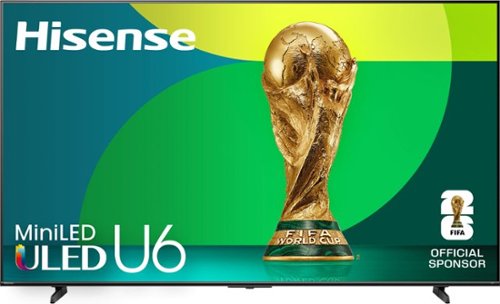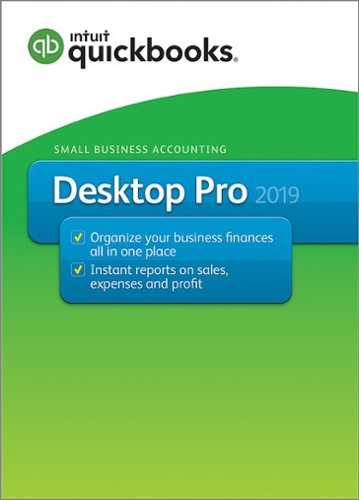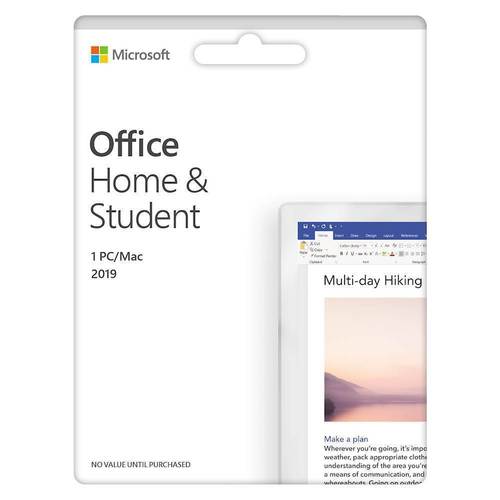ferrari's stats
- Review count158
- Helpfulness votes431
- First reviewOctober 18, 2012
- Last reviewDecember 12, 2025
- Featured reviews0
- Average rating4.6
Reviews comments
- Review comment count0
- Helpfulness votes0
- First review commentNone
- Last review commentNone
- Featured review comments0
Questions
- Question count0
- Helpfulness votes0
- First questionNone
- Last questionNone
- Featured questions0
- Answer count13
- Helpfulness votes16
- First answerAugust 26, 2016
- Last answerSeptember 13, 2020
- Featured answers0
- Best answers2
Experience clear visibility and zero blind spots with the eufyCam S4 outdoor camera kit. Combining a 4K bullet lens camera for focused views with 2K dual-lens PTZ camera for 360~ coverage, you can see more, instantly track people, and zoom in on them up to 164 ft. The solar-powered wireless camera features SolarPlus~ 2.0 for year-round charging with just an hour of sunlight a day. Smarter AI, expandable on-device storage**, and built-in lights with siren stop threats in their tracks~no fees, no compromises.
Customer Rating

4
An excellent surveillance camera - Eufy's best
on December 12, 2025
Posted by: ferrari
I already have a fairly extensive Eufy setup which services all four corners of my home as well as the front door. Two doorbell cameras aIso cover the front and rear entrance doors. I installed the S4 to replace a garage/driveway monitor, but that was only a fixed focus cam. I also have two Home Base 380's to control/store/capture video. I also installed optional laptop hard drives in each of the 380's to expand storage capacity.
Setup of the S4 is relatively simple, involving scanning the products QR code and attaching it to a Home Base. Thankfully, the solar charging panel is detachable, as my mounting location never receives direct sunlight. A 10-12 foot USB C cable is included, allowing me to mount the panel to the sunny side of the garage. I actually needed a bit more, so I attached a 3 foot "C" weatherproof extension cable. The camera was installed right out of the box with a 50% charge; within 3 days it had built itself up to 100%, and this is December - the shortest days of the year. Speaking of the battery, if you do need to service/charge, it is removable with 1 screw.
Within the Eufy app, there are a myriad of controllable functions. These involve setting the vision parameters, hot spots, lighting via infrared or led, battery & power control as well as active AI. I found the interaction between the two cameras (fixed & movable) to be quite excellent. In only 3 days of operation, I was sold on the effectiveness. I reviewed multiple captures, with the AI engaged, there were multiple instances where it would pick up a human or car on the main, the movable camera would then move in on the subject. The speed at which the camera would zoom was most impressive.
Initially, I had set the parameters to just reach the end of my driveway, as I didn't want multiple notifications for every vehicle passing in the street. However, I noticed that there was an instance of a vehicle in the street that while in the middle of the street, stopped in front of my driveway, and the AI found that interesting enough that the movable zoomed in on it, and then, when it took off, followed it down the street. Couldn't have done it better myself!
You may note that I dropped a star from the rating, and that has nothing to do with the camera. The problem I have is with the controlling software in the Home Base. I've owned Eufy's since they started being sold in this country, and ever since they installed decryption software, I've been dealing with the spinning Eufy logo. Videos sometimes take 20 seconds or longer to "decrypt." Let me just say that I've got two Home Bases, both with hard drives, 1 gig internet, and a wifi mesh system through the home. I've read through Reddit threads where many others report this issue. I've tried remediations and recommendations from users, I've checked that the Homebase is not using the same wife channel as my router or mesh systems, reset the Home Bases, ensured line of sight, etc. When I installed the S4, I recognized that it would place a heavier load on the system than my other cameras, and reset the Home Base, and reset it so that only 2 other cameras were working off that unit. Delays were improved, but still not to the point I find acceptable. I honestly wish that Eufy would give the user a choice to disable encryption if they can't rework the software. C'mon Eufy - you've got 5 star cameras with 1 star software. This is about home protection - I need to know what's happening now; not 30 seconds ago!
So that's my summary - this is a great camera with excellent tracking abilities - now it needs the software it deserves.
Setup of the S4 is relatively simple, involving scanning the products QR code and attaching it to a Home Base. Thankfully, the solar charging panel is detachable, as my mounting location never receives direct sunlight. A 10-12 foot USB C cable is included, allowing me to mount the panel to the sunny side of the garage. I actually needed a bit more, so I attached a 3 foot "C" weatherproof extension cable. The camera was installed right out of the box with a 50% charge; within 3 days it had built itself up to 100%, and this is December - the shortest days of the year. Speaking of the battery, if you do need to service/charge, it is removable with 1 screw.
Within the Eufy app, there are a myriad of controllable functions. These involve setting the vision parameters, hot spots, lighting via infrared or led, battery & power control as well as active AI. I found the interaction between the two cameras (fixed & movable) to be quite excellent. In only 3 days of operation, I was sold on the effectiveness. I reviewed multiple captures, with the AI engaged, there were multiple instances where it would pick up a human or car on the main, the movable camera would then move in on the subject. The speed at which the camera would zoom was most impressive.
Initially, I had set the parameters to just reach the end of my driveway, as I didn't want multiple notifications for every vehicle passing in the street. However, I noticed that there was an instance of a vehicle in the street that while in the middle of the street, stopped in front of my driveway, and the AI found that interesting enough that the movable zoomed in on it, and then, when it took off, followed it down the street. Couldn't have done it better myself!
You may note that I dropped a star from the rating, and that has nothing to do with the camera. The problem I have is with the controlling software in the Home Base. I've owned Eufy's since they started being sold in this country, and ever since they installed decryption software, I've been dealing with the spinning Eufy logo. Videos sometimes take 20 seconds or longer to "decrypt." Let me just say that I've got two Home Bases, both with hard drives, 1 gig internet, and a wifi mesh system through the home. I've read through Reddit threads where many others report this issue. I've tried remediations and recommendations from users, I've checked that the Homebase is not using the same wife channel as my router or mesh systems, reset the Home Bases, ensured line of sight, etc. When I installed the S4, I recognized that it would place a heavier load on the system than my other cameras, and reset the Home Base, and reset it so that only 2 other cameras were working off that unit. Delays were improved, but still not to the point I find acceptable. I honestly wish that Eufy would give the user a choice to disable encryption if they can't rework the software. C'mon Eufy - you've got 5 star cameras with 1 star software. This is about home protection - I need to know what's happening now; not 30 seconds ago!
So that's my summary - this is a great camera with excellent tracking abilities - now it needs the software it deserves.
I would recommend this to a friend!




Capture every drive with confidence using the ARC 700, a powerful 4K dash cam offering crystal-clear front and 2K rear recording. Equipped with Sony STARVIS and Galaxycore sensors, HDR, and Super Night Vision 3.0, it delivers sharp, balanced footage day or night. Enjoy peace of mind with advanced Parking Surveillance Modes, including Motion & Impact Detection, Time Lapse, and optional Radar Mode. Smart Thermal Protection ensures reliable performance in extreme heat, while Safety Camera Alerts and support for up to 256GB microSD cards add everyday convenience. The ARC 700 comes ready to install~everything you need, right in the box.
Customer Rating

5
Solid performer from a firm that knows cams
on October 26, 2025
Posted by: ferrari
My first dashcam was from Thinkware, back in 2007. It was one of the first at the time to offer front/rear cameras, park protection, and a hardwiring kit. I installed it in a new car I bought, and it stayed in that car for 10 years. It was a steady performer, never overheated or broke down, and I actually sold the car with the dashcam in it (great selling feature on a 10 year old car!)
So looking at the ARC700, the brand was a no-brainer to me. Right out of the box, you can feel the heft and quality built in to the piece. Shooting 2k & 4k video generates heat; add to that driving (or for that matter parking) in the sun; you need a device that has a heatsink capable of dissipating heat effectively. I've had a camera that would quit in the middle of a drive, it was lightweight and incapable of cooling off the heat generated; I would have to lower the camera resolution to get it to work consistently. And that's not what you want in a dashcam - you need to be able to capture detail - license plates, etc. You also need a sufficient frame rate to analyze detail in slow motion. Luckily, I've never been in an incident that I've needed to analyze footage, but it's like insurance - you want it to be there when you need it.
However, there is one feature that locked me into this cam - as soon as I saw OBD-II capable, I knew this was the one. If you've ever hardwired a dashcam, you know what a pain that can be - hunting fuses, running wires, removing panels, etc. I immediately ordered the OBD-II cable accessory that Thinkware offers. It goes for $45, but offers a 1 wire solution to powering the dashcam and activating parking mode. No need to dig into the mini fuse panel & deciphering which ones were "accessory on" or "always hot." Just plug it into the vehicle's OBD port and run that one cable up the A pillar to the cam.
There was another reason I was sold on this - my wife's SUV has stop/start technology where the engine cuts out when you come to a red light - and, annoyingly, this model year had no button to switch the system off. So every time she came to a light, the dashcam would turn off, and take 30 seconds to start up again. If someone ran a red light & hit you, the dashcam would be out to lunch! I believe I read online that the ARC700 has a 2 minute shutdown timer built in to avoid this kind of situation.
Now to the elephant in the room - this dashcam has no screen! I was a bit put off by this at first till I thought about it. I had the last dashcam for 10 years and how many times did I use the screen? Almost never. If I wanted to see something, I'd pull the card out to view. The Arc gives you Speed or Red light camera notices are brought to your attention by voice prompt. The Thinkware app is very user friendly, it provides its own personal wifi to download clips to your phone or adjust the settings.
The quality of the video I've seen so far from the ARC is outstanding, best I've seen from a dashcam. Add to it that the addition of the OBD capability made this the easiest and neatest installation I've performed for a dashcam yet. If you don't mind losing the in-car view, the ARC700 is a great performer.
So looking at the ARC700, the brand was a no-brainer to me. Right out of the box, you can feel the heft and quality built in to the piece. Shooting 2k & 4k video generates heat; add to that driving (or for that matter parking) in the sun; you need a device that has a heatsink capable of dissipating heat effectively. I've had a camera that would quit in the middle of a drive, it was lightweight and incapable of cooling off the heat generated; I would have to lower the camera resolution to get it to work consistently. And that's not what you want in a dashcam - you need to be able to capture detail - license plates, etc. You also need a sufficient frame rate to analyze detail in slow motion. Luckily, I've never been in an incident that I've needed to analyze footage, but it's like insurance - you want it to be there when you need it.
However, there is one feature that locked me into this cam - as soon as I saw OBD-II capable, I knew this was the one. If you've ever hardwired a dashcam, you know what a pain that can be - hunting fuses, running wires, removing panels, etc. I immediately ordered the OBD-II cable accessory that Thinkware offers. It goes for $45, but offers a 1 wire solution to powering the dashcam and activating parking mode. No need to dig into the mini fuse panel & deciphering which ones were "accessory on" or "always hot." Just plug it into the vehicle's OBD port and run that one cable up the A pillar to the cam.
There was another reason I was sold on this - my wife's SUV has stop/start technology where the engine cuts out when you come to a red light - and, annoyingly, this model year had no button to switch the system off. So every time she came to a light, the dashcam would turn off, and take 30 seconds to start up again. If someone ran a red light & hit you, the dashcam would be out to lunch! I believe I read online that the ARC700 has a 2 minute shutdown timer built in to avoid this kind of situation.
Now to the elephant in the room - this dashcam has no screen! I was a bit put off by this at first till I thought about it. I had the last dashcam for 10 years and how many times did I use the screen? Almost never. If I wanted to see something, I'd pull the card out to view. The Arc gives you Speed or Red light camera notices are brought to your attention by voice prompt. The Thinkware app is very user friendly, it provides its own personal wifi to download clips to your phone or adjust the settings.
The quality of the video I've seen so far from the ARC is outstanding, best I've seen from a dashcam. Add to it that the addition of the OBD capability made this the easiest and neatest installation I've performed for a dashcam yet. If you don't mind losing the in-car view, the ARC700 is a great performer.
I would recommend this to a friend!


Cue the connection with the back and better-than-ever SoundLink Micro (2nd Gen). Deceivingly small, this portable powerhouse can fit in the palm of your hand, yet still deliver up to 12 hours~ of crisp sound. Powerful enough to break any silence, anywhere.
Customer Rating

5
Micro device - big sound
on September 16, 2025
Posted by: ferrari
I've owned my fair share of Bose products over the years, most of the time they get it right; other times the results are less than satisfactory; most of the failures are in the category of "could do better for the money." That's not the case here, The price is reasonable, and given that this is a second generation product, they've had the opportunity to better the features.
My original thought in obtaining the Micro was a bit unusual. I have a 24" tv in the kitchen; as you would expect, the sound is less than satisfactory from the built-in speakers. I wanted to get either a tiny soundbar or a set of small computer speakers, but couldn't find anything that the wife wouldn't give a thumbs down to. I hooked the Micro to the tv's Bluetooth, and voila - instant soundbar. Unfortunately, there was a bit of lip sync delay that I couldn't cure via the Bose app, so went on to other things.
Connectivity was not an issue out of the box. I already had the Bose app for a soundbar, the Micro hooked up to it right away, and gave me equalizer options for the device. You can also use the Micro as a secondary device to the soundbar. Seems kind of redundant, but I thought - what if I was watching a game, and had a rest room call; or the dog had one, or some other errand. I could take the micro with me and keep up with the program - limited of course to the range of the Bluetooth.
But obviously, the best use for the Micro is with your phone. It immediately picked up my Pixel 9. It can function as a speakerphone, or as a contact point for Alexa. And then there's the music - and this is where the Micro shines. It's nearly impossible to comprehend the bass that this tiny box can generate, or for that matter, the overall sound quality. I have a couple of name brand portable speakers, all of them way larger than the Micro, and they don't come close. It's a truly beguiling little magic box.
So don't be put off by the size, and considering the Bose quality packed into it, its a pretty good value for the buck.
My original thought in obtaining the Micro was a bit unusual. I have a 24" tv in the kitchen; as you would expect, the sound is less than satisfactory from the built-in speakers. I wanted to get either a tiny soundbar or a set of small computer speakers, but couldn't find anything that the wife wouldn't give a thumbs down to. I hooked the Micro to the tv's Bluetooth, and voila - instant soundbar. Unfortunately, there was a bit of lip sync delay that I couldn't cure via the Bose app, so went on to other things.
Connectivity was not an issue out of the box. I already had the Bose app for a soundbar, the Micro hooked up to it right away, and gave me equalizer options for the device. You can also use the Micro as a secondary device to the soundbar. Seems kind of redundant, but I thought - what if I was watching a game, and had a rest room call; or the dog had one, or some other errand. I could take the micro with me and keep up with the program - limited of course to the range of the Bluetooth.
But obviously, the best use for the Micro is with your phone. It immediately picked up my Pixel 9. It can function as a speakerphone, or as a contact point for Alexa. And then there's the music - and this is where the Micro shines. It's nearly impossible to comprehend the bass that this tiny box can generate, or for that matter, the overall sound quality. I have a couple of name brand portable speakers, all of them way larger than the Micro, and they don't come close. It's a truly beguiling little magic box.
So don't be put off by the size, and considering the Bose quality packed into it, its a pretty good value for the buck.
I would recommend this to a friend!


First Alert Hardwired Smart Smoke Alarm
Posted by: ferrari
Living in a multi-level home, we have 10 smoke detectors throughout the house & garage all interconnected. Only one of those was a carbon monoxide, which we kept near the boiler/water heater. None of these are Google/Nest, so this is our first "smart detector" with an app.
Unboxing was fairly uneventful, we first downloaded the First Alert app, wanting to make sure the devie would connect before installing it. Android app installed no problem, other than it did take unusually long time (2-3 minutes) to connect with our wifi. We decided to install it on the upper level, which would give us carbon monoxide protection on each level.
Removed the old detector, cleaned/vacuumed the area and noticed the our old mounting plate had the same mounting holes as the new one. We did take it down & change it; only for the fact that the new plate had a nice rubber gasket on it which makes for a nicer finish.
Next moved on to test phase, wanting to make sure that the new First Alert would interact with the system properly. Tested both ways, the First Alert activated our system, and activating one of our already installed units set off the First Alert as well.
Checked the app to insure it was recording the detector, all good. Herein lies the beauty of a smart detector - I can now get notifications 24/7 of problems whether I'm inside, outside, or anywhere for that matter. I've always had visions of detectors going off when I'm not at home and sending the pets into a neurotic friendly.
The First Alert comes with a 3V Lithium battery, so theoretically should be good for 10 years, which is about the life of a detector. The only negative I have towards the First Alert is at this price point I'd like to have a night light activate when it goes off for easy/safe exit if the unexpected should occur. Other than that, highly recommend the product.
Unboxing was fairly uneventful, we first downloaded the First Alert app, wanting to make sure the devie would connect before installing it. Android app installed no problem, other than it did take unusually long time (2-3 minutes) to connect with our wifi. We decided to install it on the upper level, which would give us carbon monoxide protection on each level.
Removed the old detector, cleaned/vacuumed the area and noticed the our old mounting plate had the same mounting holes as the new one. We did take it down & change it; only for the fact that the new plate had a nice rubber gasket on it which makes for a nicer finish.
Next moved on to test phase, wanting to make sure that the new First Alert would interact with the system properly. Tested both ways, the First Alert activated our system, and activating one of our already installed units set off the First Alert as well.
Checked the app to insure it was recording the detector, all good. Herein lies the beauty of a smart detector - I can now get notifications 24/7 of problems whether I'm inside, outside, or anywhere for that matter. I've always had visions of detectors going off when I'm not at home and sending the pets into a neurotic friendly.
The First Alert comes with a 3V Lithium battery, so theoretically should be good for 10 years, which is about the life of a detector. The only negative I have towards the First Alert is at this price point I'd like to have a night light activate when it goes off for easy/safe exit if the unexpected should occur. Other than that, highly recommend the product.
I would recommend this to a friend!


Dyson Purifier Cool PC2 De-NOx delivers whole-room purification~ and powerful cooling.~ Advanced air purification captures 50% more NO~.~ Removes odors and gases,~ and continuously destroys formaldehyde.~ The fully sealed, 3-stage filter system captures 99.97% of particles as small as 0.3 microns.~ The whole purifier, not just the filtration system, is fully sealed to HEPA H13 grade.~ Air Multiplier technology projects over 76 gallons per second of smooth, yet powerful airflow.~ Connects to the MyDyson app to control and monitor air quality from anywhere, or hands-free with compatible voice services.~
Customer Rating

5
Dyson - the top name for clean air
on July 27, 2025
Posted by: ferrari
Have always had air filters/cleaners in the home, even more so since the pandemic and, more recently, the spate of Canadian wildfires that have influenced air quality over a large region. Prior to this Dyson De-NOx, I've had a previous and very similar version, the Dyson Formaldehyde, which has served me well for nearly the past two years. Set on Auto, there's barely a whisper coming from it unless there's some cleaning product in use, some vacuuming, cooking, etc. During last year's round of Canadian & local wildfires, it would automatically shift into high gear. It was only yesterday there was another round of wildfires; I had recently set up the De-NOx, which was operating silently for 3 days, on the day's news there were reports of wildfire smoke/ unhealthy air in the region. I opened the door to let the dogs out and within 30 seconds the Dyson detected the unclean air and ramped itself up to high speed.
Within the past couple of days, I came across another instance of the efficiency of the De-NOx. In my home I have the kitchen, living room, dining room in a circular format, with open space between them all. I have the De-Nox located in the dining room. In the living room I have a Samsung Bespoke Cube air cleaner, another high end product. Whenever we would turn on the stove, the Samsung would report "GAS" on its display - and I would wonder "what gas?" The stove has electronic ignition, it's not like we're leaving the gas on and lighting it with a match; I don't smell anything; why is it reporting a problem? It's only now after reading into the reason for the De-Nox that I understand that it detects the products of combustion and is able with its specialized filtering to clear these by-products from the air.
A great feature of the company's products is their app. I've gone through too many products with apps that won't install, are hard to navigate, and have minimal features. The Dyson app quickly installed, is intuitive to navigate, and is feature loaded. I can see current conditions & status, operate the various features of the machine, and it maintains a history over time of foul air conditions and the time it takes to resolve them.
I'm very happy with the performance of both my Dyson's and would highly recommend them to anyone looking to improve the air quality of their homes.
Within the past couple of days, I came across another instance of the efficiency of the De-NOx. In my home I have the kitchen, living room, dining room in a circular format, with open space between them all. I have the De-Nox located in the dining room. In the living room I have a Samsung Bespoke Cube air cleaner, another high end product. Whenever we would turn on the stove, the Samsung would report "GAS" on its display - and I would wonder "what gas?" The stove has electronic ignition, it's not like we're leaving the gas on and lighting it with a match; I don't smell anything; why is it reporting a problem? It's only now after reading into the reason for the De-Nox that I understand that it detects the products of combustion and is able with its specialized filtering to clear these by-products from the air.
A great feature of the company's products is their app. I've gone through too many products with apps that won't install, are hard to navigate, and have minimal features. The Dyson app quickly installed, is intuitive to navigate, and is feature loaded. I can see current conditions & status, operate the various features of the machine, and it maintains a history over time of foul air conditions and the time it takes to resolve them.
I'm very happy with the performance of both my Dyson's and would highly recommend them to anyone looking to improve the air quality of their homes.
I would recommend this to a friend!



Withings BPM Vision is an FDA-cleared digital blood pressure monitor for home use that delivers precise systolic & diastolic measurements, heart rate tracking, and instant color-coded feedback~all displayed on a 2.8~ high-resolution LCD screen. Your results are immediately visible, making health tracking effortless.
Customer Rating

5
Best home BPM machine I've encountered
on June 23, 2025
Posted by: ferrari
The family has been using the BPM Vision for a few days now, and having had a few of these devices over the years, the Withings has already proven to us that it is a superior unit to anything we've used in the past. The look, packaging, and performance is first rate, and the construction is solid.
Initial setup was as easy as could be. The unit arrived with about a half charge, using the provided USB-C cable it was brought up to full in about 20 minutes. Next was installation of the app, and again, the process was straightforward, simple, and trouble free.
Testing the device out, the feel and appearance of the cuff was akin to what you would encounter in the MD office, durable, professional and for all indication, built to last. But what was most impressive was the sound of the air pump - quiet as a mouse. Much appreciated, when any other machine I've tried sounds like I'm pumping up a tire in the house! Just one more indication of the quality built into the Vision.
I love the display pad - Messages are clear, crisp, nice font, and cleanly visible whether in bright light or a darkened room.
The app itself contains history functions for multiple users to easily track readings over time.
We recently purchased a finger pad EKG unit, curiously, the top of the Vision has two chromed finger presses, similar to what you would find on an arrhythmia device. Was wondering if these were there for a future upgrade, that would be a bonus to package the two devices into one product.
As the wife had been on blood pressure medication for some time, and I was recently advised during a medical visit to acquire a device & track my pressure over time, the Vision is a welcome addition to our home, and would recommend anyone currently in the market to take a look at the Withings.
Initial setup was as easy as could be. The unit arrived with about a half charge, using the provided USB-C cable it was brought up to full in about 20 minutes. Next was installation of the app, and again, the process was straightforward, simple, and trouble free.
Testing the device out, the feel and appearance of the cuff was akin to what you would encounter in the MD office, durable, professional and for all indication, built to last. But what was most impressive was the sound of the air pump - quiet as a mouse. Much appreciated, when any other machine I've tried sounds like I'm pumping up a tire in the house! Just one more indication of the quality built into the Vision.
I love the display pad - Messages are clear, crisp, nice font, and cleanly visible whether in bright light or a darkened room.
The app itself contains history functions for multiple users to easily track readings over time.
We recently purchased a finger pad EKG unit, curiously, the top of the Vision has two chromed finger presses, similar to what you would find on an arrhythmia device. Was wondering if these were there for a future upgrade, that would be a bonus to package the two devices into one product.
As the wife had been on blood pressure medication for some time, and I was recently advised during a medical visit to acquire a device & track my pressure over time, the Vision is a welcome addition to our home, and would recommend anyone currently in the market to take a look at the Withings.
I would recommend this to a friend!





The Hisense U6 Series is the access point for serious sports fans like you. It~s the ultimate in Mini-LED technology: hyper-real contrasts, bright lighting and rich shadows. This is the kind of TV that drops you right in the action so you can catch all the details~down to every bead of sweat on a player~s brow.
Customer Rating

5
Feature loaded TV at a reasonable price
on May 13, 2025
Posted by: ferrari
If you're unfamiliar with the name Hisense, you probably shouldn't be. Until recently, I wasn't; I was surprised to learn that they have the fourth largest market share of TV's in the world. They have also manufactured TV's under the market names of Sharp & Toshiba among others.
Within the past 3 years, I've upgraded all of the TV sets in the home, all of them 65 inch plus. I currently own a Vizio and a Samsung, so have had the opportunity to compare their features and operation of each. The most important thing I've discovered is what operating system the Smart TV uses. The Vizio uses Smartcast; the Samsung Tizen, and this Hisense is driven by Fire TV. It's like Beta vs. VHS; Windows vs Mac; or CD vs. cassette. The operating system has a great influence in how you operate, and ultimately, your enjoyment of the product. All of this is fungible, any manufacturer can use multiple operating systems within their product line. My point is that don't only look at manufacturer when purchasing; it's the operating system that will define your experience with the TV over its lifetime.
In my experience, I found the Smartcast to be the wonkiest - multiple freezeups; at times shutting itself off. With the Samsung Tizen, I found after switching between streaming services the system would start to lag; sometimes taking as long as 30 seconds to respond to input commands. Any operating system is subject to updates, but as of the moment I feel that Fire TV is top of the heap.
In my use of this Hisense, the system responded rapidly to given commands, and was the quickest in loading streaming services. The only issue I came across was if I clicked the volume up or down 3 or 4 times rapidly in succession, it would take a second to think, and then react to my commands. This could be a factor of the soundbar I have attached rather than the TV itself, so won't detract any points for the slow response. Then again, I could've just said "Alexa, raise volume", but the remote is my preference. I've had this TV running for a week, 24 hours a day, and it hasn't shown me any glitches yet.
The picture is outstanding, Nowadays you could drive yourself crazy trying to decipher each manufacturer's description of their display, in this case, the Hisense claims it's "Mini-LED With up to 1000 nits peak brightness", "Hi-View AI Engine", "Native 144Hz with AI Smooth Motion", and "QLED Color." I couldn't tell you what any of that means, you can read the item description to take it all in. All I can report is what I see, which is brilliant, and exponentially adjustable within the menus. While I normally keep my TV;s on a "vivid" setting, I found with this Hisense using the vivid in concert with the ambient light setting to work best, In my experience, I've always found ambient light sensors to be over- reactive, but I'm very happy with how well it works on this set.
I previously had a 65 inch tv in this location; however, when I mounted this unit on the wall bracket, I saw deflection in the bracket, so had to pause to get myself another wall mount. This is a heavy unit, weighing in at 64 lbs. I believe, so if you're wall mounting, make sure you're bracket can handle it. I picked up a mount that was rated for 125 lbs. just to be sure.
One other thing I'll mention is that if you're someone that wants their TV flush mounted, this unit is 3+ inches deep, so something to consider.
All in all, Hisense has impressed me with this model, especially given the price point they're selling it at.
Within the past 3 years, I've upgraded all of the TV sets in the home, all of them 65 inch plus. I currently own a Vizio and a Samsung, so have had the opportunity to compare their features and operation of each. The most important thing I've discovered is what operating system the Smart TV uses. The Vizio uses Smartcast; the Samsung Tizen, and this Hisense is driven by Fire TV. It's like Beta vs. VHS; Windows vs Mac; or CD vs. cassette. The operating system has a great influence in how you operate, and ultimately, your enjoyment of the product. All of this is fungible, any manufacturer can use multiple operating systems within their product line. My point is that don't only look at manufacturer when purchasing; it's the operating system that will define your experience with the TV over its lifetime.
In my experience, I found the Smartcast to be the wonkiest - multiple freezeups; at times shutting itself off. With the Samsung Tizen, I found after switching between streaming services the system would start to lag; sometimes taking as long as 30 seconds to respond to input commands. Any operating system is subject to updates, but as of the moment I feel that Fire TV is top of the heap.
In my use of this Hisense, the system responded rapidly to given commands, and was the quickest in loading streaming services. The only issue I came across was if I clicked the volume up or down 3 or 4 times rapidly in succession, it would take a second to think, and then react to my commands. This could be a factor of the soundbar I have attached rather than the TV itself, so won't detract any points for the slow response. Then again, I could've just said "Alexa, raise volume", but the remote is my preference. I've had this TV running for a week, 24 hours a day, and it hasn't shown me any glitches yet.
The picture is outstanding, Nowadays you could drive yourself crazy trying to decipher each manufacturer's description of their display, in this case, the Hisense claims it's "Mini-LED With up to 1000 nits peak brightness", "Hi-View AI Engine", "Native 144Hz with AI Smooth Motion", and "QLED Color." I couldn't tell you what any of that means, you can read the item description to take it all in. All I can report is what I see, which is brilliant, and exponentially adjustable within the menus. While I normally keep my TV;s on a "vivid" setting, I found with this Hisense using the vivid in concert with the ambient light setting to work best, In my experience, I've always found ambient light sensors to be over- reactive, but I'm very happy with how well it works on this set.
I previously had a 65 inch tv in this location; however, when I mounted this unit on the wall bracket, I saw deflection in the bracket, so had to pause to get myself another wall mount. This is a heavy unit, weighing in at 64 lbs. I believe, so if you're wall mounting, make sure you're bracket can handle it. I picked up a mount that was rated for 125 lbs. just to be sure.
One other thing I'll mention is that if you're someone that wants their TV flush mounted, this unit is 3+ inches deep, so something to consider.
All in all, Hisense has impressed me with this model, especially given the price point they're selling it at.
I would recommend this to a friend!



Unlock a next-level gaming experience with the ROG Strix G18. Featuring a 2.5K 240Hz Nebula Display with Pantone-validated color accuracy, it delivers stunning visuals. Powered by an Intel Core processor and NVIDIA GeForce RTX 5080 laptop GPU, enjoy seamless gaming and creative performance. With 32GB LPDDR5 RAM, a 2TB PCIe 4.0 SSD, and advanced ROG Intelligent Cooling, stay at the top of your game. The esports-ready keyboard, Dolby Atmos audio, and customizable RGB Aura Light Bar elevate every moment. Plus, enjoy easy upgrades and 3 months of PC Game Pass for the ultimate gaming experience.
Customer Rating

5
The Latest & Greatest packed neatly in an 18" box
on May 9, 2025
Posted by: ferrari
Over time I've had a number of gaming laptops; most recently a previous model of this ROG, and an Alienware M5. To date, each of these have had some performance or design details that were either not included or resulted in poor performance. I've been a reader to the Asus forum many times, and when I had a problem or complaint, I could always count on others with the same concern. So, I'd have to say that in designing this model, Asus has read, studied, and addressed a number of issues that the ROG gamers had presented; the result being this ROG Strix G18.
I have to first comment on the presentation - it comes in a unique box that upon lifting the lid, the laptop itself rises up and presents itself to you. I'm surprised they didn't include a voice chip like you'd get in a greeting card that announces itself with a flourish of trumpets - TA-DA! Nice touch, but what else you got!?
The machine itself has a nicely sculpted lid with a crisp, clean design. Lid is a little heavy to open, but the dual hinges are solid and swing smoothly. The thin edge bezel also has a solid feel, I've had bezels that actually bend under the stress of opening, not so here. But far & away, the feature I most appreciate is the "no tool" back cover. There's a small slider on the underside, slide it open, push the lid up a notch, and the cover is off, revealing all the internals. No need to deal with a half dozen or more tiny screws, you can get your vacuum working in there in less than ten seconds. All the fans (3 of them) are exposed and easily cleaned. I used to dread doing this job on my Alienware, took the better part of an hour or more. This will surely be the cleanest laptop I've ever owned. Thanks, Asus.
Can't say I play a variety of games, but do have one I've committed thousands of hours to - the Civilization series - I've owned every one from the beginning, but since Civ 6, and now 7, you can reaglly ratchet up the performance sliders to place high demands on the processing & video power. I would set the framerate & other video specs to half peak values, and that machine would sound like it had emphysema with the fans pouring out heat into the room. This would be my performance test for the G18. I could finally turn the detail sliders up to their max, and enjoy gameplay as the creators intended. The color palette of the screen is gorgeous, I could zoom in to hotspots and enjoy the detail the game artists created.
There is one detail I'd like to nitpick with the Asus designers, as I see they are scanning the reviews here. The keyboard lighting. If you're working in the dark, it's pretty near impossible to see the special characters (when shift key is used) - only the numbers light; not the characters above them. Yes, it's a gaming pc, but I do work with it, emailing, etc., and since I'm not a professional typist, I have to use a flashlight to find my ampersands and hashtags.
One other reason that draws me to Asus is their online support forum - I've owned Asus products for over 20 years, I would think that the ROG gamer participation is probably one of the beat in the industry. That, and the included Armoury Crate software which offers a myriad of customization & performance settings to improve your experience. These guys are serious about gaming.
I have to first comment on the presentation - it comes in a unique box that upon lifting the lid, the laptop itself rises up and presents itself to you. I'm surprised they didn't include a voice chip like you'd get in a greeting card that announces itself with a flourish of trumpets - TA-DA! Nice touch, but what else you got!?
The machine itself has a nicely sculpted lid with a crisp, clean design. Lid is a little heavy to open, but the dual hinges are solid and swing smoothly. The thin edge bezel also has a solid feel, I've had bezels that actually bend under the stress of opening, not so here. But far & away, the feature I most appreciate is the "no tool" back cover. There's a small slider on the underside, slide it open, push the lid up a notch, and the cover is off, revealing all the internals. No need to deal with a half dozen or more tiny screws, you can get your vacuum working in there in less than ten seconds. All the fans (3 of them) are exposed and easily cleaned. I used to dread doing this job on my Alienware, took the better part of an hour or more. This will surely be the cleanest laptop I've ever owned. Thanks, Asus.
Can't say I play a variety of games, but do have one I've committed thousands of hours to - the Civilization series - I've owned every one from the beginning, but since Civ 6, and now 7, you can reaglly ratchet up the performance sliders to place high demands on the processing & video power. I would set the framerate & other video specs to half peak values, and that machine would sound like it had emphysema with the fans pouring out heat into the room. This would be my performance test for the G18. I could finally turn the detail sliders up to their max, and enjoy gameplay as the creators intended. The color palette of the screen is gorgeous, I could zoom in to hotspots and enjoy the detail the game artists created.
There is one detail I'd like to nitpick with the Asus designers, as I see they are scanning the reviews here. The keyboard lighting. If you're working in the dark, it's pretty near impossible to see the special characters (when shift key is used) - only the numbers light; not the characters above them. Yes, it's a gaming pc, but I do work with it, emailing, etc., and since I'm not a professional typist, I have to use a flashlight to find my ampersands and hashtags.
One other reason that draws me to Asus is their online support forum - I've owned Asus products for over 20 years, I would think that the ROG gamer participation is probably one of the beat in the industry. That, and the included Armoury Crate software which offers a myriad of customization & performance settings to improve your experience. These guys are serious about gaming.
I would recommend this to a friend!






This holiday, give the gift of cutting-edge comfort~introducing COOLiFY Cyber, the ultimate personal air conditioner designed for every season. Engineered with an intelligent algorithm-driven KU 3.0 chip, an advanced Coology~ thermal management system, and graphene-enhanced cooling technology, this sleek wearable delivers powerful, personalized climate control in three modes: cool, heat, and fan. Whether your loved ones are hiking, camping, playing golf, or simply relaxing at home, COOLiFY Cyber provides lightweight, adjustable, and hands-free comfort all year long. It~s the perfect futuristic gift for parents and friends who enjoy tech-savvy solutions and an active lifestyle.
Customer Rating

5
Finally - a heater/cooler that actually works
on April 16, 2025
Posted by: ferrari
I've had a few of these neck worn cooling devices over the years - and all of them have gone to the trash bin. The Torras is the first I've seen that offers heating as well as cooling. Unboxing the Coolify (I think they could've worked a little harder on the name!), the packaging is super premium - the box and carry case outweigh the item itself! The carry case is hard shell - most items of this type just come with a soft bag.
The unit came with a half charge, there is no wall adapter, it charges through a USB cable, which is provided. Took about an hour to bring it up to full charge, so I could begin checking it out. There are only two buttons on the device itself, an on/off and a mode change. Downloading the app provides a far greater degree of control. There are two color LCD screens, one on each arm of the device which gives you a visual of the current mode of operation.
Placing the device on my neck, it is somewhat heavy, but balanced very well. If you look at the photos, you can see the rubberized area which is what supplies the flex for fitting. I found it to fit snugly without giving a feeling of being throttled, which is what I've felt with some previous neckband devices.
I first tried the cooling mode, within a minute or two it provided a nice chill to my neck. It's most pronounced on the back plate itself, however, it also provides a breeze through the top vents. Fan speed is controllable through the app.
Switching over to heating mode, the unit responded rapidly, providing a gentle warmth through the backplate, and warm air coming through the top vents. As you would imagine, heat requires a lot of energy; I wore the unit for about an hour, and it still had charge left in it. Of course, a lot of this depends on the specific settings.
Unfortunately, we're in mild weather at the moment, I'm looking forward to putting the Coolify through its paces while gardening in the heat of summer. Alternately, I can envision myself slipping this on before going out to tackle some snow blowing.
Overall, the unit seems to be very well constructed, I'm expecting to get a lot of use out of it this summer.
The unit came with a half charge, there is no wall adapter, it charges through a USB cable, which is provided. Took about an hour to bring it up to full charge, so I could begin checking it out. There are only two buttons on the device itself, an on/off and a mode change. Downloading the app provides a far greater degree of control. There are two color LCD screens, one on each arm of the device which gives you a visual of the current mode of operation.
Placing the device on my neck, it is somewhat heavy, but balanced very well. If you look at the photos, you can see the rubberized area which is what supplies the flex for fitting. I found it to fit snugly without giving a feeling of being throttled, which is what I've felt with some previous neckband devices.
I first tried the cooling mode, within a minute or two it provided a nice chill to my neck. It's most pronounced on the back plate itself, however, it also provides a breeze through the top vents. Fan speed is controllable through the app.
Switching over to heating mode, the unit responded rapidly, providing a gentle warmth through the backplate, and warm air coming through the top vents. As you would imagine, heat requires a lot of energy; I wore the unit for about an hour, and it still had charge left in it. Of course, a lot of this depends on the specific settings.
Unfortunately, we're in mild weather at the moment, I'm looking forward to putting the Coolify through its paces while gardening in the heat of summer. Alternately, I can envision myself slipping this on before going out to tackle some snow blowing.
Overall, the unit seems to be very well constructed, I'm expecting to get a lot of use out of it this summer.
I would recommend this to a friend!






Outdoor Cam Plus harnesses the power of Ring Vision to deliver a wide field of view in 2K Video.1 Mount it wherever. Power it however. And get full-color clarity across your home or business~even in low light.
Customer Rating

5
Great upgrade to the Ring family
on March 30, 2025
Posted by: ferrari
I've had the Cam Plus installed for 5 days now, and doorbells along with a base station around the home, so have had the opportunity to compare it side to side with Ring's latest and greatest.
The quality of the camera is the best I've seen so far. While just about any cam can focus on objects half a dozen feet or so in front of it, the ring has excellent clarity and field of view both near and far. In particular I noticed how it reacts at motion. I also have dash cams in my vehicles; in both my home and my cars, when viewing a clip, when you freeze frame a shot you lose clarity. I'm including a shot below of an Amazon delivery driver tossing my package over my front gate. I was able to freeze the package in midair, and still be able to get a good image of the package. In another long shot of my front porch, the detail is clear both at the front and back of the porch. They really packed some performance in this camera.
Setup was 1-2-3 quick. Snap a photo of the QR or bar code on the back of the camera, and you're in the app and connected to the web. I currently have my router in mixed mode, I've had devices that barked at the, and only wanted to connect to a dedicated 2.4Ghz line, but had no problem with the Ring.
The app has a plethora of choices and settings as to how you want to interact with the device, and what you want to capture, be it all motion, a person, a pet; a package, and what your level of interaction is be it a text notification, image, or clip.
The cam plus is mountable in a variety of configurations, there are mounting posts both on the bottom and back sides. Combined with a swivel and hinge mount, it doesn't matter if the location you want it is vertical or horizontal. If I had to nitpick the mount, it's pretty difficult to unsnap the folding portion from the base, I was quite concerned it would snap off in my hands, but it held.
As I said, I currently have another security system installed, for the moment I'll be using the Ring as a mobile unit for multiple purposes. I've been placing it in a far corner of my yard that's out of my view, so I can see when the dogs are digging up my plants. I've also used it as a temporary baby cam when the grandkids are over. Given my experience so far, I could see myself migrating my total home security over to a Ring system. It works - well!
The quality of the camera is the best I've seen so far. While just about any cam can focus on objects half a dozen feet or so in front of it, the ring has excellent clarity and field of view both near and far. In particular I noticed how it reacts at motion. I also have dash cams in my vehicles; in both my home and my cars, when viewing a clip, when you freeze frame a shot you lose clarity. I'm including a shot below of an Amazon delivery driver tossing my package over my front gate. I was able to freeze the package in midair, and still be able to get a good image of the package. In another long shot of my front porch, the detail is clear both at the front and back of the porch. They really packed some performance in this camera.
Setup was 1-2-3 quick. Snap a photo of the QR or bar code on the back of the camera, and you're in the app and connected to the web. I currently have my router in mixed mode, I've had devices that barked at the, and only wanted to connect to a dedicated 2.4Ghz line, but had no problem with the Ring.
The app has a plethora of choices and settings as to how you want to interact with the device, and what you want to capture, be it all motion, a person, a pet; a package, and what your level of interaction is be it a text notification, image, or clip.
The cam plus is mountable in a variety of configurations, there are mounting posts both on the bottom and back sides. Combined with a swivel and hinge mount, it doesn't matter if the location you want it is vertical or horizontal. If I had to nitpick the mount, it's pretty difficult to unsnap the folding portion from the base, I was quite concerned it would snap off in my hands, but it held.
As I said, I currently have another security system installed, for the moment I'll be using the Ring as a mobile unit for multiple purposes. I've been placing it in a far corner of my yard that's out of my view, so I can see when the dogs are digging up my plants. I've also used it as a temporary baby cam when the grandkids are over. Given my experience so far, I could see myself migrating my total home security over to a Ring system. It works - well!
I would recommend this to a friend!






ferrari's Review Comments
ferrari has not submitted comments on any reviews.
ferrari's Questions
ferrari has not submitted any questions.
Barista-quality performance with a new intuitive interface that provides all the information you need to create caf~ quality coffee at home. The built-in grinder delivers the right amount of ground coffee on demand, for full flavor. With a 3 second heat up time and precise espresso extraction, you go from bean to cup, faster than ever before.
What is the difference with the PRO model
As I understand it, no pressure gauge - it's replaced by a countdown timer so you time your shot for 20-30 seconds. It has the Barista Pro grinder, with 30 settings as opposed to 18. But I would say the big one is - 3 second warmup time. That's better than instant coffee.
5 years, 3 months ago
by
ferrari
Keep a visual record of your visitors with this eufy Security wireless video doorbell. Advanced WDR and distortion correction technologies help ensure your 2K video recordings come out clearly, and a 180-day battery life provides long-lasting performance. This weatherproof eufy Security video doorbell offers military-grade AES-256 data encryption to protect your footage during transition and storage.
Does this work with an Orbi AC3000 wifi router? My ring does not work without some serious modifications that I do not want to apply.
If you look at my review, I have the indoor unit sitting on my kitchen counter along with my Orbi satellite. They coexist perfectly. I understand your concern, this past week I had fits trying to set up an Epson scanner that refused to cooperate with the Orbi. But no problem with the Eufy - and I also have their floodlight cam.

5 years, 7 months ago
by
ferrari
Philips 3200 Series Fully Automatic Espresso Machine w/ LatteGo, Black
Is this compatible with Google Home or Alexa...???
No, it doesn't have any internet/wifi abilities.
6 years, 2 months ago
by
ferrari
Philips 3200 Series Fully Automatic Espresso Machine w/ LatteGo, Black
Can it do cold drinks as well as hot? And what is the maximum volume it can brew? Can it brew a whole pot of coffee?
No, it doesn't do cold. No, no whole pots - this is only for single drinks.
6 years, 2 months ago
by
ferrari
Philips 3200 Series Fully Automatic Espresso Machine w/ LatteGo, Black
is that machine automatic?
It's what they call a super automatic. This one goes a notch further by brewing "one touch" latte. It grinds, brews, and foams milk at the touch of a button - well, actually two touches once you set it up.
6 years, 2 months ago
by
ferrari
Philips 3200 Series Fully Automatic Espresso Machine w/ LatteGo, Black
How cups of coffee can it brew at once?
Secure detailed proof of vehicular incidents with this Owlcam smart dual dash camera. The 1440p outside-facing and 720p inside-facing cameras capture high-definition video, and 4G LTE connectivity enables instant video alerts and remote access to live and recorded footage via smartphone. This Owlcam smart dual dash camera supports voice commands for hands-free operation.
What is in the box? And is it possible to connect the Owl dashcam to a power bank and not to the OBD?
No other connectors are included. I imagine you'd have to strip the connector and attach it to both ignition on/ ignition off leads if you wanted to do that.
6 years, 6 months ago
by
ferrari
Secure detailed proof of vehicular incidents with this Owlcam smart dual dash camera. The 1440p outside-facing and 720p inside-facing cameras capture high-definition video, and 4G LTE connectivity enables instant video alerts and remote access to live and recorded footage via smartphone. This Owlcam smart dual dash camera supports voice commands for hands-free operation.
Can we receive calls or make video calls on this?
No - the LTE feature is internal and not usable as a phone
6 years, 6 months ago
by
ferrari
QuickBooks Desktop Pro helps organize your business finances in one place so you can be more productive. It is simple to set up and use with step-by-step tutorials available. Stay on top of invoices, manage expenses, get reliable reports for tax time, and import data from a spreadsheet. QuickBooks Desktop Pro has a 60-day money-back guarantee.
How many computers can I put this on?
This is only 1 install; if you need more, you have to look at Office 365.
7 years, 1 month ago
by
ferrari
For students and families who want classic Office apps installed on one Windows 10 PC or Mac for use at home or school. Classic 2019 versions of Office apps including Word, Excel, and PowerPoint. Plus, OneNote for Windows 10.
When I redeem my product key, should I use my existing Microsoft account or create a new one?
I used my existing account, no need to create a new one.
7 years, 1 month ago
by
ferrari