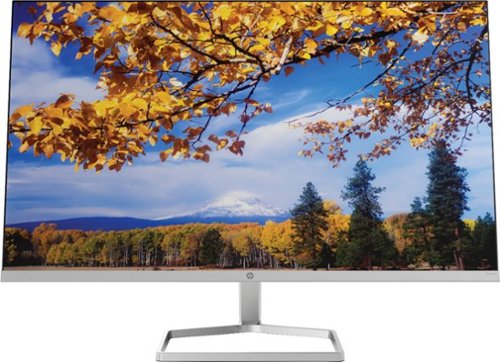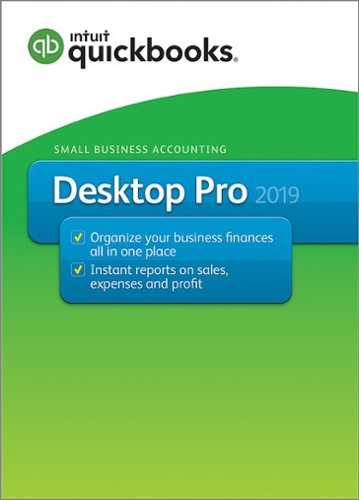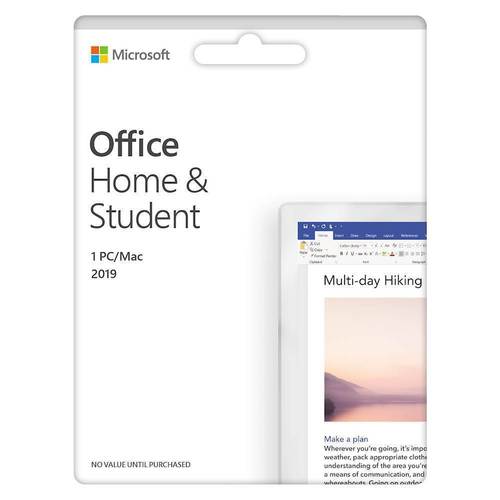ferrari's stats
- Review count158
- Helpfulness votes431
- First reviewOctober 18, 2012
- Last reviewDecember 12, 2025
- Featured reviews0
- Average rating4.6
Reviews comments
- Review comment count0
- Helpfulness votes0
- First review commentNone
- Last review commentNone
- Featured review comments0
Questions
- Question count0
- Helpfulness votes0
- First questionNone
- Last questionNone
- Featured questions0
- Answer count13
- Helpfulness votes16
- First answerAugust 26, 2016
- Last answerSeptember 13, 2020
- Featured answers0
- Best answers2
The New Definition of High Definition: This FHD monitor feels as good as it looks, packing IPS technology for 178 degrees ultra-wide viewing angles, 99% sRGB color gamut for color accuracy, and AMD FreeSync to keep your eyes up to speed with your imagination.
Customer Rating

5
HP quality & good looks at a reasonable price
on May 20, 2021
Posted by: ferrari
from New Jersey, USA
Using this to replace a first generation LED screen with VGA input, and the difference is outstanding - a really nice upgrade. My first impression after an easy setup (no tools) was the sleek, simplistic design. The super thin frame, silver color, and stand design make it the highlight of the desktop. First monitor I've owned that I actually want to leave a screensaver running on! Having it cycle through collective family photos, the contrast is great, colors bright and vivid.
In use, the blue light filter & "Eye Ease" technology work to reduce strain over long sessions. I had found myself using "dark themes" to reduce over saturation, but have now changed back to enjoy the crisp look without having to endure tired eyes. There does seem to be a recognizable difference.
I have this connected to an older desktop, but since it does have 2 HDMI ports, I connected the laptop to do some streaming/gaming, and the performance was excellent. If there is a downside to this monitor, it's the lack of an HDMI pass-through for audio.
All in all, the good looks, excellent performance, and easy on the eyes technology make this a solid choice without breaking the bank.
In use, the blue light filter & "Eye Ease" technology work to reduce strain over long sessions. I had found myself using "dark themes" to reduce over saturation, but have now changed back to enjoy the crisp look without having to endure tired eyes. There does seem to be a recognizable difference.
I have this connected to an older desktop, but since it does have 2 HDMI ports, I connected the laptop to do some streaming/gaming, and the performance was excellent. If there is a downside to this monitor, it's the lack of an HDMI pass-through for audio.
All in all, the good looks, excellent performance, and easy on the eyes technology make this a solid choice without breaking the bank.
Mobile Submission: False
I would recommend this to a friend!
Dyson's latest purifiers combine intelligent sensing with an advanced filtration system. Three phases of purification sit within a fully sealed filtration and airflow system. So what goes inside, stays inside. A solid-state formaldehyde sensor and a unique catalytic filter detect and continuously destroy formaldehyde~, an activated carbon filter removes gases and odors and a HEPA filter captures 99.97% of particles 0.3 microns in size. Then powerful Air Multiplier technology purifies, heats the whole room and cools you.~
Posted by: ferrari
from New Jersey, USA
As a dog/cat owner with allergies, I've always been interested in air cleaner/filter technologies. Unfortunately, most of the products I've tried have ended up on the trash heap for either not working as described, too noisy, or the product not supported/parts/filters not available. Now, along comes Dyson.
I'm not going to quote all the product specs and features, if you're reading this, I'm sure you've checked them already. Instead, I'll talk about my experiences over the past 5 days with it.
I've attached two graphs from the Dyson app. As we're currently in the midst of a banner pollen season, I first set this up in the bedroom, as I've been having congestion problems at night. It was running in Auto mode for about 2 hours, I had stepped out for groceries when my wife called and said the Dyson had gone into high speed mode by itself. If you look at the first graph, that's represented by the tall spike. After speaking with my wife, I found that my two dogs had been tussling in the room throwing out their hair & dander. The Dyson detected that and started cleanup.
There's a second smaller spike on that first graph, that happened when my daughter started polishing her nails 50 feet away in another room.
The nice thing is with these two events, you can zero in to see what caused the event. The Dyson reported that the first was for particulate matter (dog dander), and the second was for VOC, or volatile organic compound (nail polish.) So that was my first day using the Dyson - two problems, both handled.
The second graph is from 2 days later. I had moved the unit down to our tamily room, and was watching TV when I noticed the Dyson had gone into high speed mode again. Took me a few moments to realize that I had just been outside mowing the lawn, and using a leaf blower to blow a load of tree pollen off the patio. When I was finished, I had come in through the patio door, I'm sure dragging in a bunch of pollen that was still suspended in the air. When I checked into the details on the app, the Dyson was responding to particulate matter (pollen).
I'm extremely pleased with the performance of this unit so far; this is the first time that I can actually say that I feel a difference in the environment after running it for the past week.
If I had a complaint, it would be that given the initial purchase cost, it would've been nice to offer a more substantial warranty, say 5 years. That, and I really don't see the need to include a heater function, deleting that might lower the cost.
I'm not going to quote all the product specs and features, if you're reading this, I'm sure you've checked them already. Instead, I'll talk about my experiences over the past 5 days with it.
I've attached two graphs from the Dyson app. As we're currently in the midst of a banner pollen season, I first set this up in the bedroom, as I've been having congestion problems at night. It was running in Auto mode for about 2 hours, I had stepped out for groceries when my wife called and said the Dyson had gone into high speed mode by itself. If you look at the first graph, that's represented by the tall spike. After speaking with my wife, I found that my two dogs had been tussling in the room throwing out their hair & dander. The Dyson detected that and started cleanup.
There's a second smaller spike on that first graph, that happened when my daughter started polishing her nails 50 feet away in another room.
The nice thing is with these two events, you can zero in to see what caused the event. The Dyson reported that the first was for particulate matter (dog dander), and the second was for VOC, or volatile organic compound (nail polish.) So that was my first day using the Dyson - two problems, both handled.
The second graph is from 2 days later. I had moved the unit down to our tamily room, and was watching TV when I noticed the Dyson had gone into high speed mode again. Took me a few moments to realize that I had just been outside mowing the lawn, and using a leaf blower to blow a load of tree pollen off the patio. When I was finished, I had come in through the patio door, I'm sure dragging in a bunch of pollen that was still suspended in the air. When I checked into the details on the app, the Dyson was responding to particulate matter (pollen).
I'm extremely pleased with the performance of this unit so far; this is the first time that I can actually say that I feel a difference in the environment after running it for the past week.
If I had a complaint, it would be that given the initial purchase cost, it would've been nice to offer a more substantial warranty, say 5 years. That, and I really don't see the need to include a heater function, deleting that might lower the cost.
Mobile Submission: False
I would recommend this to a friend!




Soundcore Life Tune XR are active noise cancelling headphones with Hi-Res Certified sound. The Multi-Mode noise cancellation technology detects and cancels out exterior noise. Use for calls with the dual microphones and have long, 60 hour listening sessions due to the long battery life and comfortable earcups.
Customer Rating

5
Audiophile Quality at a Bargain Price
on April 9, 2021
Posted by: ferrari
from New Jersey, USA
I can't say how pleased I am with these headphones. Especially since my expectations were minimal given you're talking about the sub $100 price range.
The experience was pleasant right out of the box. Nice storage case, drawstring purse for storing the charging & auxiliary input cords, and easy on the brain instructions to get you up & going. Prior to receiving these, I had researched the Soundcore app, and downloaded it, recognizing the additional enhancements it adds to operation.
There were no issues at all connecting to my phone (Samsung S20), TV (Samsung series 8), or to a bluetooth transmitter attached to my high end audio system (pictured below.)
The Soundcore app works very well to fine tune your music preferences. The noise cancellation has multiple settings. There is a transparency mode that allows you to "stay aware of your surroundings by allowing ambient sounds in", i.e. human speech, or full cancellation which has 3 submodes - transport - for engine & road noise, indoor - for spaces such as a coffee shop, or outdoor which reduces ambient city type sounds.
There are also customizable equalizer settings, or 8 different presets such as bass booster, reducer, podcast, etc. I personally found the acoustic setting to be the best compromise for most types of music.
There is also "Superior Sleep" function which you can mix a variety of white noise sounds, or combine them. I had birds chirping during a rainstorm with a freight train going by! Nice added feature.
As far as the sound quality, I included a photo of my vinyl system just to show I'm serious about my music. I have a set of bluetooth headphones that cost 5X the price of these. And yes, maybe it's real instead of faux leather, and the use of high quality metal is a little more liberal, but truth be told, I'd be very hard pressed to tell which set I was listening to. The bonus is I can take these anywhere without the worry that I'd be losing half a weeks salary if I misplaced them.
I've had very good experiences with this company. I first bought an Anker charging stand for my phone at less than half the price of an OEM unit. They also have a corporate offshoot, Eufy, that deals in surveillance cams and other devices, I have these on my home's exterior, and like these headphones, they outperform competitors far above their price range.
If you're in the market for a set of bluetooth headphones, these are hard to pass by.
The experience was pleasant right out of the box. Nice storage case, drawstring purse for storing the charging & auxiliary input cords, and easy on the brain instructions to get you up & going. Prior to receiving these, I had researched the Soundcore app, and downloaded it, recognizing the additional enhancements it adds to operation.
There were no issues at all connecting to my phone (Samsung S20), TV (Samsung series 8), or to a bluetooth transmitter attached to my high end audio system (pictured below.)
The Soundcore app works very well to fine tune your music preferences. The noise cancellation has multiple settings. There is a transparency mode that allows you to "stay aware of your surroundings by allowing ambient sounds in", i.e. human speech, or full cancellation which has 3 submodes - transport - for engine & road noise, indoor - for spaces such as a coffee shop, or outdoor which reduces ambient city type sounds.
There are also customizable equalizer settings, or 8 different presets such as bass booster, reducer, podcast, etc. I personally found the acoustic setting to be the best compromise for most types of music.
There is also "Superior Sleep" function which you can mix a variety of white noise sounds, or combine them. I had birds chirping during a rainstorm with a freight train going by! Nice added feature.
As far as the sound quality, I included a photo of my vinyl system just to show I'm serious about my music. I have a set of bluetooth headphones that cost 5X the price of these. And yes, maybe it's real instead of faux leather, and the use of high quality metal is a little more liberal, but truth be told, I'd be very hard pressed to tell which set I was listening to. The bonus is I can take these anywhere without the worry that I'd be losing half a weeks salary if I misplaced them.
I've had very good experiences with this company. I first bought an Anker charging stand for my phone at less than half the price of an OEM unit. They also have a corporate offshoot, Eufy, that deals in surveillance cams and other devices, I have these on my home's exterior, and like these headphones, they outperform competitors far above their price range.
If you're in the market for a set of bluetooth headphones, these are hard to pass by.
Mobile Submission: False
I would recommend this to a friend!


The Philips Norelco Ultimate Premium Precision Beard Trimmer BT9810/40 is a premium beard, hair, and stubble trimmer. Including: Full steel blades and head, sleek and durable steel design; 100% waterproof; 120 minutes of Lithium Ion run time, 30 quick adjustable lengths zoom wheel in 0.2mm increments (0.4mm to 10mm range) and 1 sturdy reinforced guard attachment to get your precise, even, desired length. This trimmer also cuts hair.
Posted by: ferrari
from New Jersey, USA
Being a long time beard wearer, I must've gone through a dozen or more of these trimmers; all of which have fallen under the $50 price range. This is a premium trimmer, and it feels like it. It has a beautiful tactile feel to the hand, and the finish is top notch.
As for the cut, it has the power to breeze through the toughest beard without a snag or stall - very precise. The best way I can describe it is that using it, it sounds and feels like a barber's tool; very unlike the majority of products I've used in the past that are mostly plastic.
If there is one place it falls short, it's in trying to trim your neck below the beard line - it will leave a bit more stubble than other trimmers I've owned in the past.
As for the cut, it has the power to breeze through the toughest beard without a snag or stall - very precise. The best way I can describe it is that using it, it sounds and feels like a barber's tool; very unlike the majority of products I've used in the past that are mostly plastic.
If there is one place it falls short, it's in trying to trim your neck below the beard line - it will leave a bit more stubble than other trimmers I've owned in the past.
Mobile Submission: False
I would recommend this to a friend!

Shark Rotator Powered Lift-Away Deluxe 3-in-1 Upright Vacuum: Easily remove dirt, dust and debris from carpets and bare floors with a bagless vacuum that converts from an upright to a Lift-Away Pod with powered brush roll to a canister with caddy.
Customer Rating

5
Powerful Vac for Pet Owners
on March 12, 2021
Posted by: ferrari
from New Jersey, USA
I've owned Shark products probably as long as they've been on the market. When they started out, they were basically "2nd Vacuums", something to pull out quickly for a spill cleanup, keep in the basement, but not to do your major cleaning.
Times have changed - this is a powerful full sized vacuum. While it's the most expensive Shark I've owned, it's easily the best and a world away from their humble roots.
If you refer to the photos below, I think you can identify my need for a powerful machine - 2 golden retrievers, as well as a cat that loves to hide under furniture. Which highlights one of the best features of this machine - the lift away function. If you own an upright vac, you know how useless it is to get under a bed, tables, or any furniture for that matter. Separate the canister from the pole (with a click and lift), and you can get the brush head perfectly flat to maneuver under whatever area you're cleaning. Also a great feature to get under my toolboxes in the garage.
Aside from the power brush, you get the standard crevice tool, and what they call a "pet brush." It's really just a bristle brush, it has the ability to snap off the bristles to turn into an upholstery tool. I would've preferred the bristles to be somewhat softer, something to do electronics, keyboards, etc. Of course, everything is available at a price, my feeling is that in this price range, they could've thrown in a couple of extras.
That said, overall I'm very satisfied with the workhorse ability of this vac, and would recommend giving it a look over if you're a pet owner in the market for this style of machine.
Times have changed - this is a powerful full sized vacuum. While it's the most expensive Shark I've owned, it's easily the best and a world away from their humble roots.
If you refer to the photos below, I think you can identify my need for a powerful machine - 2 golden retrievers, as well as a cat that loves to hide under furniture. Which highlights one of the best features of this machine - the lift away function. If you own an upright vac, you know how useless it is to get under a bed, tables, or any furniture for that matter. Separate the canister from the pole (with a click and lift), and you can get the brush head perfectly flat to maneuver under whatever area you're cleaning. Also a great feature to get under my toolboxes in the garage.
Aside from the power brush, you get the standard crevice tool, and what they call a "pet brush." It's really just a bristle brush, it has the ability to snap off the bristles to turn into an upholstery tool. I would've preferred the bristles to be somewhat softer, something to do electronics, keyboards, etc. Of course, everything is available at a price, my feeling is that in this price range, they could've thrown in a couple of extras.
That said, overall I'm very satisfied with the workhorse ability of this vac, and would recommend giving it a look over if you're a pet owner in the market for this style of machine.
Mobile Submission: False
I would recommend this to a friend!



Get organized fast with the WorkForce ES-500W II wireless duplex desktop document scanner. This reliable, easy-to-use performer speeds through scans up to 35 ppm/70 ipm1, capturing both sides of each sheet in one pass. Its 50-sheet Auto Document Feeder allows you to breeze through stacks of documents of varying sizes. Intuitive Epson ScanSmart Software2 means you can easily preview, email and upload your scans. The included TWAIN driver ensures compatibility with most document management software. Wirelessly scan to cloud storage accounts2 and create searchable PDFs. You can also scan directly from your mobile device using the Epson Smart Panel app3. Color and image adjustment features such as auto crop, staple protection, dirt detection and paper-skew correction help ensure remarkable image quality.
Customer Rating

5
A+++ Outperforms a full size office copier
on February 16, 2021
Posted by: ferrari
from New Jersey, USA
The compact size of the box that the 500W comes in belies its capabilities. This is quite the little workhorse. As a preamble to my review I would first note that in my heated garage sits a full size Sharp office copier that was transferred from my wife's office, the purpose of which was to scan & digitize a veritable truckload of documents from her title insurance business.
As I prepared to setup the 500W, my previous experience in setting up scanners with Twain drivers had me expecting to give up a minimum of an hour or two getting the PC to recognize the unit. After unboxing, turning the unit on and connecting to wifi, I see that it was looking for an firmware update and I said "here we go." I was pleasantly surprised that it completed the update, and after downloading the install package from the Epson site it was up & ready to run in about 20 minutes.
The wireless capability of the 500W allows you to place the unit remotely, I can retain my standard color/photo printer adjacent to my PC; the Epson on a separate table where it can stretch out its input/output trays. When not in use, it folds up quite compactly & can be stored unobtrusively in a cubby hole or under a desk. (Another great feature of wireless operation.)
The speed at which the 500W operates is a bit mind blowing. I'd grown use to the sound of the full sized copier rollers & belts with its steady ka-chunk, ka-chunk you could hear across the house. That's been reduced to a pleasant whoosh-whoosh at a greatly reduced sound level. And the Epson does it at better than twice the speed. Bonus - full size copier maintenance is not cheap - the cost of one service call can easily exceed the cost of the Epson.
There was also one unexpected advantage that we found in testing out the Epson. It is not recommended as a photo scanner, but we tried it out. If you're not looking for perfection, it's not bad at all. We have shoeboxes and photo albums of family history going back 50+ years which we were able to quickly digitize and make collages of. In less than a couple of minutes we were able to take mom's wedding album & load it onto her Ipad where she can page through it. Attempting that with a flatbed scanner would take considerably longer; the Epson just whips through it. Mind you, I would not use this for a modern high resolution image, but for converting a pile of photos, it makes for great convenience.
Overall, extremely pleased with the performance of the 500W, at the current price point it's an excellent tool to digitize & recycle a pile of paper quickly & easily.
As I prepared to setup the 500W, my previous experience in setting up scanners with Twain drivers had me expecting to give up a minimum of an hour or two getting the PC to recognize the unit. After unboxing, turning the unit on and connecting to wifi, I see that it was looking for an firmware update and I said "here we go." I was pleasantly surprised that it completed the update, and after downloading the install package from the Epson site it was up & ready to run in about 20 minutes.
The wireless capability of the 500W allows you to place the unit remotely, I can retain my standard color/photo printer adjacent to my PC; the Epson on a separate table where it can stretch out its input/output trays. When not in use, it folds up quite compactly & can be stored unobtrusively in a cubby hole or under a desk. (Another great feature of wireless operation.)
The speed at which the 500W operates is a bit mind blowing. I'd grown use to the sound of the full sized copier rollers & belts with its steady ka-chunk, ka-chunk you could hear across the house. That's been reduced to a pleasant whoosh-whoosh at a greatly reduced sound level. And the Epson does it at better than twice the speed. Bonus - full size copier maintenance is not cheap - the cost of one service call can easily exceed the cost of the Epson.
There was also one unexpected advantage that we found in testing out the Epson. It is not recommended as a photo scanner, but we tried it out. If you're not looking for perfection, it's not bad at all. We have shoeboxes and photo albums of family history going back 50+ years which we were able to quickly digitize and make collages of. In less than a couple of minutes we were able to take mom's wedding album & load it onto her Ipad where she can page through it. Attempting that with a flatbed scanner would take considerably longer; the Epson just whips through it. Mind you, I would not use this for a modern high resolution image, but for converting a pile of photos, it makes for great convenience.
Overall, extremely pleased with the performance of the 500W, at the current price point it's an excellent tool to digitize & recycle a pile of paper quickly & easily.
Mobile Submission: False
I would recommend this to a friend!
BISSELL CleanView Allergen Pet Lift-Off is designed to give pet parents a quick, lightweight and convenient way to keep up with pet hair on multiple surfaces in their home. The innovative Lift-Off Technology boasts a removable canister that lets you easily clean pet hair anywhere. It's also packed with pet cleanup features, like a HEPA Sealed Allergen System, Tangle-Free Brush Roll, One Touch Easy Empty, and pet tools that store right on the vacuum. And this machine doesn't just clean up after pets, it helps save them, too! BISSELL proudly supports BISSELL Pet Foundation and its mission to help save homeless pets. When you buy a BISSELL product, you help save pets, too. We~re proud to design products that help make pet messes, odors and pet homelessness disappear.
Posted by: ferrari
from New Jersey, USA
Unboxing experience was excellent - a two minute intuitive click/snap had the unit up & running. Having two longhair dogs & a cat, was anxious to see the performance. I currently own another manufacturer's "pet" vacuum, but its performance was underwhelming.
Starting in the high traffic area of the living room rug, it was immediately apparent this vac means business. I did an area of about 500 sq feet (living room & master bedroom), and already had the canister half full of fluff. Carpet was left with a nice fluff, and best of all, at least to me, no scent. My other pet vac has a Febreze infused filter which I really don't care for. Doing some quick research on replacements, I see you have options, so if you want the scented filter, they're available.
This model features a lift off operation which is great for doing stairs, drapes or high places. It's well designed & snaps on & off with minimal effort.
I was kind of surprised at the heft of the unit given it's cost. While weight is usually a good indicator of build quality, it can also be a bit cumbersome in tight places such as reaching under high sofas or chairs. It's a trade off - do you want powerful cleaning or light weight? With multiple animals, I'll take the power.
Of course, the other selling feature of a pet vacuum is the accumulation & tangling of hair in the power brush. Have to say the Clean View comes through in that department - after my first thorough vacuuming, the roller was pretty much tangle free.
So far, I'm pretty impressed with the performance. Having had pets my entire life, I've gone through many vacuums that were twice the cost and half the performance.
Starting in the high traffic area of the living room rug, it was immediately apparent this vac means business. I did an area of about 500 sq feet (living room & master bedroom), and already had the canister half full of fluff. Carpet was left with a nice fluff, and best of all, at least to me, no scent. My other pet vac has a Febreze infused filter which I really don't care for. Doing some quick research on replacements, I see you have options, so if you want the scented filter, they're available.
This model features a lift off operation which is great for doing stairs, drapes or high places. It's well designed & snaps on & off with minimal effort.
I was kind of surprised at the heft of the unit given it's cost. While weight is usually a good indicator of build quality, it can also be a bit cumbersome in tight places such as reaching under high sofas or chairs. It's a trade off - do you want powerful cleaning or light weight? With multiple animals, I'll take the power.
Of course, the other selling feature of a pet vacuum is the accumulation & tangling of hair in the power brush. Have to say the Clean View comes through in that department - after my first thorough vacuuming, the roller was pretty much tangle free.
So far, I'm pretty impressed with the performance. Having had pets my entire life, I've gone through many vacuums that were twice the cost and half the performance.
Mobile Submission: False
I would recommend this to a friend!




The Filtrete~ Standard Under Sink Quick Change Water Filtration System 3US-AS01 is easy to install and maintain. It's an under sink water filtration system that connects to the kitchen or bath faucet.
Customer Rating

5
Simple solution to a common problem
on January 5, 2021
Posted by: ferrari
from New Jersey, USA
Over the years we've tried a number of the water filtering products on the market. The add-on to the top of the faucet - cumbersome and just plain ugly. The water pitcher - something else on top of a crowded counter, & need to refill.
Installation was simple enough, although my setup was such that I did need a trip to Home Depot for an extra fitting - most won't need that, I just had a bit of an odd connection. I was initially concerned that routing through the filter would reduce the outflow when doing other tasks like rinsing pots & pans, but I couldn't observe any discernible difference in pressure. We'll see how it goes as the filter ages.
I would heartily recommend this to anyone looking to improve their water quality, especially if you have a refrigerator without filtered water.
Installation was simple enough, although my setup was such that I did need a trip to Home Depot for an extra fitting - most won't need that, I just had a bit of an odd connection. I was initially concerned that routing through the filter would reduce the outflow when doing other tasks like rinsing pots & pans, but I couldn't observe any discernible difference in pressure. We'll see how it goes as the filter ages.
I would heartily recommend this to anyone looking to improve their water quality, especially if you have a refrigerator without filtered water.
Mobile Submission: False
I would recommend this to a friend!
Rest easy knowing your home is protected, whether you're there or away with Arlo Pro 4. With no wires, your camera connects directly to your Wi-Fi network so you can easily install in minutes. Spot unique details with color night vision, and see more in dark areas with the integrated spotlight. The advanced lens provides superior image quality and a wider field of view, and allows you to track and zoom on moving objects with clarity. Hear and speak to visitors clearly with two-way audio. Receive notifications and view videos that tell you a package, person, vehicle or even an animal is detected, so you can take quick action like phone a friend, sound an alarm or call emergency services with included trial of Arlo Secure. Personalize what you get notified for and create custom activity zones to ensure you only get alerts for what matters, reducing those that are less important. Arlo Secure includes cloud recordings of video clips at 2K or lower resolution for 30 days. Renewal of an Arlo Secure plan is required to maintain Arlo Secure features, including cloud storage and activity zones.
Customer Rating

4
Excellent camera/software; mediocre battery/mount
on December 22, 2020
Posted by: ferrari
from New Jersey, USA
Having had a competitor's similar system system installed for about 4 months now, I've had the opportunity to evaluate the strengths & weaknesses of each.
Insofar as the resolution, this is the best I've seen so far. I also have dash cams in 2 cars that claim 2K, but nothing holds a candle to the Pro 4. As far as the night vision (which is color; my other system only does b/w at nite) the color rendition is excellent. Disclaimer tho, I have this mounted in a location that is in the vicinity of a 60 watt porch bulb, so there is some help available. If i turn the porch light off, there is some mottling to the image, but still very acceptable.
To me, the other highlight of the Pro 4 has going for it is intelligent operation. It has the ability to distinguish between a person, a dog, or a package on your porch. You can customize these choices to send alerts for whichever you choose. Haven't tried this yet, but say you get a delivery dropped on your porch. It detects the absence of a human, but the image of an object that wasn't there before, then sends you a delivery alert. I've got mine set to include people, so would get the alert regardless.By comparison, a competitors spotlight cam I own goes off at night not only for any creatures, but gives constant alerts about moths flying by which quickly became such an annoyance i had to turn off the alert feature. Intelligence is good; don't bypass the feature when looking for a good camera that's useful, not annoying.
There are two things that prevent me from giving a 5 star review to the Arlo. The competitor's system I mentioned has a similar size battery with similar claims to a 6 month life, and after 4 months, I've still not had to recharge. The Arlo, after only 2 weeks, has shown enough degradation that I seriously doubt a 6 month life claim. Granted, given the magnetic mount & magnetic charging clip (a nice feature, btw, similar to Apple's) but given I've seen other comments on battery life, it's something they should look at.
The other thing is the mounting hardware given. For it's size, the camera is pretty heavy to the hand. For that, you get one pretty skimpy screw. I'm afraid that simply detaching the unit via the magnetic mount (which is pretty strong) will pull the mount off the wall. I have to be mindful to hold the mount with one hand while I detach the camera with the other. This is not a cheap system, I think they could've done a lot better.
That said, the performance of the camera & software is top notch & state of the art, with some minor improvements I could also call it a best buy for the money.
Insofar as the resolution, this is the best I've seen so far. I also have dash cams in 2 cars that claim 2K, but nothing holds a candle to the Pro 4. As far as the night vision (which is color; my other system only does b/w at nite) the color rendition is excellent. Disclaimer tho, I have this mounted in a location that is in the vicinity of a 60 watt porch bulb, so there is some help available. If i turn the porch light off, there is some mottling to the image, but still very acceptable.
To me, the other highlight of the Pro 4 has going for it is intelligent operation. It has the ability to distinguish between a person, a dog, or a package on your porch. You can customize these choices to send alerts for whichever you choose. Haven't tried this yet, but say you get a delivery dropped on your porch. It detects the absence of a human, but the image of an object that wasn't there before, then sends you a delivery alert. I've got mine set to include people, so would get the alert regardless.By comparison, a competitors spotlight cam I own goes off at night not only for any creatures, but gives constant alerts about moths flying by which quickly became such an annoyance i had to turn off the alert feature. Intelligence is good; don't bypass the feature when looking for a good camera that's useful, not annoying.
There are two things that prevent me from giving a 5 star review to the Arlo. The competitor's system I mentioned has a similar size battery with similar claims to a 6 month life, and after 4 months, I've still not had to recharge. The Arlo, after only 2 weeks, has shown enough degradation that I seriously doubt a 6 month life claim. Granted, given the magnetic mount & magnetic charging clip (a nice feature, btw, similar to Apple's) but given I've seen other comments on battery life, it's something they should look at.
The other thing is the mounting hardware given. For it's size, the camera is pretty heavy to the hand. For that, you get one pretty skimpy screw. I'm afraid that simply detaching the unit via the magnetic mount (which is pretty strong) will pull the mount off the wall. I have to be mindful to hold the mount with one hand while I detach the camera with the other. This is not a cheap system, I think they could've done a lot better.
That said, the performance of the camera & software is top notch & state of the art, with some minor improvements I could also call it a best buy for the money.
Mobile Submission: False
I would recommend this to a friend!
Indulge in the world of espresso from the freshly ground beans to the perfectly frothed milk with just a touch of a button, in the comfort of your home. Explore, and customize to your preference, 18 of your favorite coffee shop specialties like latte, cappuccino, espresso, iced coffee and flat white. A patented, professional brewing unit delivers the perfect espresso with precision and ease, while the Latte Crema system automatically froths milk to the ideal density and texture. Beautiful, compact and meticulous design, along with De~Longi~s technical expertise will transforms your kitchen into a smart, specialty caf~. Elevate your espresso experience at home with Dinamica by De~Longhi.
Customer Rating

4
The Barista in your kitchen
on October 16, 2020
Posted by: ferrari
from New Jersey, USA
This is not my first rodeo with these type of machines. I've been using super automatics for over 20 years now. They keep adding more features as they go along - digital displays, custom menus, instant lattes and so on. But does the coffee get better?
In the case of the DeLonghi, I would say yes. The first thing I look for is does it deliver a rich crema? Yes it does. It's a thing of beauty to see it pouring out of the spout. Of course, this depends on the type of coffee you use, the grind, the amount. It would be futile for me to offer specifics as everyone's taste & preferences vary. Don't expect your first run to be spectacular. But it will get better as you fine tune to your liking.
The main feature of this machine is the automatic latte function. If you follow the recommendations, it delivers a beautiful foam (2%, skim, or non-dairy recommended.) Personally, since I prefer a creamier drink, I prefer to use whole, but you give up some of the foaminess. Once again, patience is the key here. It does specifically say in the manual quote "The first time you use the machine, you need to make 4-5 cappuccinos before it starts to give optimal results." So that means, make 4-5 cappuccinos before you even start to customize your preference.
That said, once you've decided in your perfect cup, there's a myriad of settings that can be dialed in to deliver your preferred brew. I may be starting to make this sound more complex than it really is, but then again, you're not reading this because you came here to buy a Keurig! Fact is, once you've made your choices, it then becomes near instantaneous to deliver your daily brew.
One thing I didn't like about the Dinamica. I was initially drawn to the machine by the sleek, slim profile. It didn't take long to realize what I was giving up for that - the water tank is too small. I can't find an official capacity in the specifications; what I can say is it holds less than any other machine I've owned in the past 20 years.
One more thing - the water filter. My prior machine had a water filter, and I don't mind paying for clean, softened water, but this one's a bit weird. I'll quote the manual again - "The filter lasts about two months if the appliance is used normally. If the coffee machine is left unused with the filter installed, it will last a maximum of three weeks." I don't recall ever seeing that kind of warning about a filter before. It's going bad when you don't use it? I have to think about my water filter when I go on vacation? My refrigerator doesn't tell me that! Whether that concerns you or not, the filters are about $20; if you're forward thinking you can get a 4 pack + descaling solution for $69. There is an option to remove & disable the filter should you choose to go without it - you just need to tell the computer you're taking it out.
It was these 2 issues with the tank size & the water filter warning that prevented me from giving a full 5 stars to this machine. But when it does what it's supposed to do - make coffee & lattes - that part of it is 5 stars. And DeLonghi does issue a 3 year warranty, so they do back their product.
In the case of the DeLonghi, I would say yes. The first thing I look for is does it deliver a rich crema? Yes it does. It's a thing of beauty to see it pouring out of the spout. Of course, this depends on the type of coffee you use, the grind, the amount. It would be futile for me to offer specifics as everyone's taste & preferences vary. Don't expect your first run to be spectacular. But it will get better as you fine tune to your liking.
The main feature of this machine is the automatic latte function. If you follow the recommendations, it delivers a beautiful foam (2%, skim, or non-dairy recommended.) Personally, since I prefer a creamier drink, I prefer to use whole, but you give up some of the foaminess. Once again, patience is the key here. It does specifically say in the manual quote "The first time you use the machine, you need to make 4-5 cappuccinos before it starts to give optimal results." So that means, make 4-5 cappuccinos before you even start to customize your preference.
That said, once you've decided in your perfect cup, there's a myriad of settings that can be dialed in to deliver your preferred brew. I may be starting to make this sound more complex than it really is, but then again, you're not reading this because you came here to buy a Keurig! Fact is, once you've made your choices, it then becomes near instantaneous to deliver your daily brew.
One thing I didn't like about the Dinamica. I was initially drawn to the machine by the sleek, slim profile. It didn't take long to realize what I was giving up for that - the water tank is too small. I can't find an official capacity in the specifications; what I can say is it holds less than any other machine I've owned in the past 20 years.
One more thing - the water filter. My prior machine had a water filter, and I don't mind paying for clean, softened water, but this one's a bit weird. I'll quote the manual again - "The filter lasts about two months if the appliance is used normally. If the coffee machine is left unused with the filter installed, it will last a maximum of three weeks." I don't recall ever seeing that kind of warning about a filter before. It's going bad when you don't use it? I have to think about my water filter when I go on vacation? My refrigerator doesn't tell me that! Whether that concerns you or not, the filters are about $20; if you're forward thinking you can get a 4 pack + descaling solution for $69. There is an option to remove & disable the filter should you choose to go without it - you just need to tell the computer you're taking it out.
It was these 2 issues with the tank size & the water filter warning that prevented me from giving a full 5 stars to this machine. But when it does what it's supposed to do - make coffee & lattes - that part of it is 5 stars. And DeLonghi does issue a 3 year warranty, so they do back their product.
Mobile Submission: False
I would recommend this to a friend!
ferrari's Review Comments
ferrari has not submitted comments on any reviews.
ferrari's Questions
ferrari has not submitted any questions.
Barista-quality performance with a new intuitive interface that provides all the information you need to create caf~ quality coffee at home. The built-in grinder delivers the right amount of ground coffee on demand, for full flavor. With a 3 second heat up time and precise espresso extraction, you go from bean to cup, faster than ever before.
What is the difference with the PRO model
As I understand it, no pressure gauge - it's replaced by a countdown timer so you time your shot for 20-30 seconds. It has the Barista Pro grinder, with 30 settings as opposed to 18. But I would say the big one is - 3 second warmup time. That's better than instant coffee.
5 years, 3 months ago
by
ferrari
Keep a visual record of your visitors with this eufy Security wireless video doorbell. Advanced WDR and distortion correction technologies help ensure your 2K video recordings come out clearly, and a 180-day battery life provides long-lasting performance. This weatherproof eufy Security video doorbell offers military-grade AES-256 data encryption to protect your footage during transition and storage.
Does this work with an Orbi AC3000 wifi router? My ring does not work without some serious modifications that I do not want to apply.
If you look at my review, I have the indoor unit sitting on my kitchen counter along with my Orbi satellite. They coexist perfectly. I understand your concern, this past week I had fits trying to set up an Epson scanner that refused to cooperate with the Orbi. But no problem with the Eufy - and I also have their floodlight cam.

5 years, 7 months ago
by
ferrari
Philips 3200 Series Fully Automatic Espresso Machine w/ LatteGo, Black
Is this compatible with Google Home or Alexa...???
No, it doesn't have any internet/wifi abilities.
6 years, 2 months ago
by
ferrari
Philips 3200 Series Fully Automatic Espresso Machine w/ LatteGo, Black
Can it do cold drinks as well as hot? And what is the maximum volume it can brew? Can it brew a whole pot of coffee?
No, it doesn't do cold. No, no whole pots - this is only for single drinks.
6 years, 2 months ago
by
ferrari
Philips 3200 Series Fully Automatic Espresso Machine w/ LatteGo, Black
is that machine automatic?
It's what they call a super automatic. This one goes a notch further by brewing "one touch" latte. It grinds, brews, and foams milk at the touch of a button - well, actually two touches once you set it up.
6 years, 2 months ago
by
ferrari
Philips 3200 Series Fully Automatic Espresso Machine w/ LatteGo, Black
How cups of coffee can it brew at once?
Secure detailed proof of vehicular incidents with this Owlcam smart dual dash camera. The 1440p outside-facing and 720p inside-facing cameras capture high-definition video, and 4G LTE connectivity enables instant video alerts and remote access to live and recorded footage via smartphone. This Owlcam smart dual dash camera supports voice commands for hands-free operation.
What is in the box? And is it possible to connect the Owl dashcam to a power bank and not to the OBD?
No other connectors are included. I imagine you'd have to strip the connector and attach it to both ignition on/ ignition off leads if you wanted to do that.
6 years, 6 months ago
by
ferrari
Secure detailed proof of vehicular incidents with this Owlcam smart dual dash camera. The 1440p outside-facing and 720p inside-facing cameras capture high-definition video, and 4G LTE connectivity enables instant video alerts and remote access to live and recorded footage via smartphone. This Owlcam smart dual dash camera supports voice commands for hands-free operation.
Can we receive calls or make video calls on this?
No - the LTE feature is internal and not usable as a phone
6 years, 6 months ago
by
ferrari
QuickBooks Desktop Pro helps organize your business finances in one place so you can be more productive. It is simple to set up and use with step-by-step tutorials available. Stay on top of invoices, manage expenses, get reliable reports for tax time, and import data from a spreadsheet. QuickBooks Desktop Pro has a 60-day money-back guarantee.
How many computers can I put this on?
This is only 1 install; if you need more, you have to look at Office 365.
7 years, 1 month ago
by
ferrari
For students and families who want classic Office apps installed on one Windows 10 PC or Mac for use at home or school. Classic 2019 versions of Office apps including Word, Excel, and PowerPoint. Plus, OneNote for Windows 10.
When I redeem my product key, should I use my existing Microsoft account or create a new one?
I used my existing account, no need to create a new one.
7 years, 1 month ago
by
ferrari