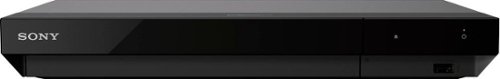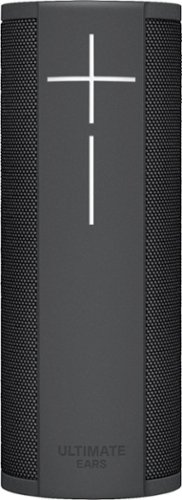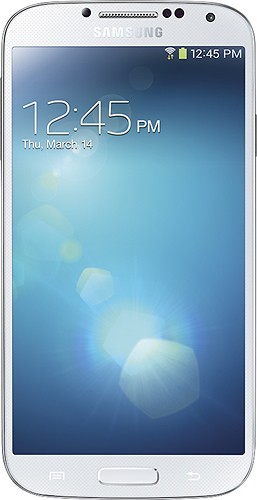Nate34's stats
- Review count177
- Helpfulness votes939
- First reviewApril 13, 2013
- Last reviewDecember 21, 2025
- Featured reviews0
- Average rating4.8
- Review comment count5
- Helpfulness votes0
- First review commentJune 24, 2016
- Last review commentNovember 3, 2016
- Featured review comments0
Questions
- Question count0
- Helpfulness votes0
- First questionNone
- Last questionNone
- Featured questions0
- Answer count9
- Helpfulness votes6
- First answerMay 29, 2010
- Last answerNovember 30, 2018
- Featured answers0
- Best answers1
Increase productivity and save desk space with this HP Pavilion all-in-one desktop computer. Its Intel Core i7 processor and 12GB of DDR4 RAM keep multiple programs running at optimal speeds, and the Intel Optane Memory is a smart system accelerator that adapts to your everyday computing activities. This HP Pavilion all-in-one desktop computer has a large 1TB hard drive for storing files securely.
Customer Rating

5
Powerful All in One PC
on February 21, 2018
Posted by: Nate34
from North Bay Area, Ca.
To start this PC looks amazing. The Blizzard white really stand out. With most computers being the standard black or silver, its nice to have something different. The keyboard looks and feels great. Excellent response and feedback. The mouse is simple and works perfect. Great in the hand feel. And the HD touch screen looks amazing. Not only that though, it has perfect touch response as well. But I prefer using a mouse. A bit old school that way despite using a touch screen phone for so long. The stand is tiltable to get the best angle.
Hooking everything up and setting up was very easy. Less than a ½ hour and your'e ready to go. It comes with everything you will need which is very nice. No worrying about buying anything else. You can use the built in fast Wi-Fi or connect via Ethernet which is what I prefer to get a solid and fast connection. But the Wi-Fi is very fast as well.
This PC has it all in the perfect size. DVD burner, a full TB of hard drive space, a 7th Gen Intel Core i7-7700T processor combined with 12gb of Ram makes this thing fly. Super fast with no delays or lag. No issues at all running several programs, and open tabs at the same time. It also has a built in SD card reader, Bluetooth, and the audio by Bang and Olufsen sounds awesome. Great for playing music while you “work”. The HD camera is great for video chats with friends and family, or again “work”.
The HP 27-R014 is a great and powerfull All in one for someone looking for a PC without having to deal with a large tower. With awesome modern looks, and top notch performance and specs this is a no brainer for anyone shopping for a new PC. Highly recommended.
My Best Buy number: 2342622957
Mobile Submission: False
I would recommend this to a friend!
Enjoy superior sound and voice quality with these Jabra Elite wireless headphones. Integrated controls let you answer calls, adjust the volume or pause music with the touch of a button, while the included carrying case doubles as a charging station. External ambient noise keeps you aware of your surroundings, while a background noise filter delivers crisp, clear voice calls. With Bluetooth connectivity, these Jabra Elite wireless headphones are easy to pair to a mobile device.
Customer Rating

5
Excellent Sound, Features, & Great Earbuds
on February 15, 2018
Posted by: Nate34
from North Bay Area, Ca.
The one sentence summary is the Jabra Elite 65t earbuds are some of the best earphones I have ever had. In the box you get the Elite 65t earbuds, the on the go charging case, small, medium, and large ear gels, USB cable, the manual and other papers. To get started the earbuds and the charge case can take up to 2 hours to charge. The first thing I noticed that was different about these is the separate charging case with its own built in battery. This is a really cool feature. If the earbuds get low while your'e out and about you can pop them in the case for awhile to get a quick charge and about an hour more out of them. I havent seen this in any other earbuds Ive had.
The look of these is pretty slick. I prefer black, and/ or silver electronics, and these look great. Solid build, yet lighweight enough that they fit great and you easily forget they are there. And since they come with 3 different size ear gels you can customize the fit for your ear size. Very comfortable.
The 65t's also sound amazing for how small they are and being truly wireless. The have a nice balanced sound without over powering the highs, lows, or mids. Calls are very clear and crisp without any issues with the connection or call quality.
The 65t's have all the features I need in some good earbuds. Music, calls, Bluetooth 5.0 for superb reliability and connection, voice control, noise cancellation, and plenty of battery life. And even though I dont plan on a lot of listening in the rain they are IP55 rated for water and dust, with a 2 year warranty against damage from water and dust. So perfect for the rainy day user. How they pack all this into something this small and wireless is beyond me, but Im glad they did. Highly recommend these for anyone wanting true wireless feature packed earbuds.
My Best Buy number: 2342622957
Mobile Submission: False
I would recommend this to a friend!
Watch movies at home on this Sony 4K Ultra HD Blu-ray player. It plays video from nearly any type of disc or file format and displays images in crisp detail and vivid color, creating an immersive experience with life-like visuals. This Sony 4K Ultra HD Blu-ray player also connects to your Wi-Fi for convenient video streaming.
Customer Rating

5
All in One Media Powerhouse
on January 24, 2018
Posted by: Nate34
from North Bay Area, Ca.
The Sony UBP-X700 is an excellent Bluray Player and overall media device if you want a one sentence review, read on for more. In the box you get the UBP-X700 Bluray player, the remote control, batteries for the remote, the power cord, and some papers. The first thing I noticed was the size. Its rather small compared to consoles, and other current and past devices. So it will fit into a small space in your entertainment center. Its very light as well.
Getting set up is easy. You'll need an HDMI cable, this model didnt come with one so you know. Plug it in, put the batteries in the remote, connect an HDMI cable to your TV, your receiver if you have one, and either connect a High speed ethernet cable, or connect to your router wirelessly then proceed to the Easy Setup. Simple.
Once set up your ready to go. The player has lots of apps like Netflix, Amazon video, Youtube and others. The Bluray player is nice and quiet. It plays Blurays flawlessly. Another feature I really like is the USB ports playback of media files. It plays just about every file type there is. So you can connect a hard drive, or other USB device to play the videos and music you already have. I have quite a few movies and music saved on a hard drive so this works out great. And you can also play your DVD's and it can upconvert the resolution up to 4K. So you dont need to buy the Bluray version of the DVD's you already have if you dont want to.
The player also supports 3D, HDR10, which provides stunning video. I no longer have a 3D capable set, but its nice that it supports that if you do. It has 3D, 4K, and live streaming capabilities. It also supports Dolby Atmos, and DTS:X for great audio. The ports it has are HDMI in, HDMI out, Ethernet Lan 100, Digital coaxial, and the power cord in. The remote for this is laid out very well with a dedicated Netflix button. If you have other Sony devices its laid out similar.
The Home screen Interface is well laid out with your apps, and tools, not cluttered with too many items on one page. Navigation is simple and easy to learn. You can move the app tiles, around, and organize them the way you want, so being able to customize the home screen is a nice feature. There is another similar device I had before that I wont name that really cluttered up the home screen with too many items. Not so here.
Overall this is a powerhouse all in one media device. I cant think of anything this doesnt have or do that I would ever need. Paired with my UHD TV it does it all. This is a great device to add to your entertainment system that will play just about anything you put in, or connect to it. Highly recommended.
My Best Buy number: 2342622957
Mobile Submission: False
I would recommend this to a friend!
Nest Connect extends your home network for the Nest Secure alarm system. It will make sure motion sensors and alarms are connected and operational, even for larger homes.
Customer Rating

5
Great way to extend your Nest alarm coverage
on December 20, 2017
Posted by: Nate34
from North Bay Area, Ca.
The Nest connect is an optional device to add to the Nest Secure alarm system. It helps when you need to extend your coverage for larger houses. It works great assuring all the devices in your house stay connected and working properly. Its simple to add to your already set up system within the app. Then plug it in between the main unit and the the detect devices. Simple way to add even more security and peace of mind to your houses security. Works great.
My Best Buy number: 2342622957
Mobile Submission: False
I would recommend this to a friend!
Tough on bad guys. Easy on you.The Nest Secure alarm system is easy to live with every day. Just tap Nest Tag on Nest Guard to arm and disarm the alarm - no passcode needed. Nest Detect sensors look out for doors, windows and rooms. And with the Nest app, you can keep an eye on what matters.
Customer Rating

4
Easy to set up and use, with lots of features.
on December 20, 2017
Posted by: Nate34
from North Bay Area, Ca.
The Nest Secure Alarm system is a nice way to secure your home easily and without having to call a big company installer. In the box you get the Nest Guard main unit, 2 of the Nest Detect sensors (with the option to buy more if you need separately), 2 Nest tag keyfobs, power cable and adapter, and installation items for the Nest Guard and Nest detect. The Nest Guard main unit is the brains of the system. It has the motion sensor, keypad, and alarm. The detect sensors are what you use on your doors or windows for detection. The keyfobs tags are used to alarm and disarm. These can also be bought separately if you need more. One star deducted because I think it should have come with more of the detects. Even in a small apartment the majority of people will have more than 2 doors or windows they want to secure. I know its called the starter system, but 4 would have made more sense. But as I said at least you can buy more, but at $60 each its a bit steep in my opinion.
Set up and installation is fairly easy. Starting with downloading the app just add the Nest guard, then the detects and tags. Then install the detects on the doors and/ or windows you want to guard. Since it only comes with 2 as a starter pack most houses will need more if you want to fully guard all your windows and doors. You can also install the detects on a wall and it will detect when someone passes by. For me its just the front and rear doors for now. If you want to extend your system in a larger house there is also the optional Nest Connect. This will help the alarm and motion sensors work correctly when the devices are further apart in larger houses.
Once setup the system has lots of built in features like tamper detect and "Quiet open" which allows you to be able to open or close a door or window without the alarm going off. After tapping the device it gives you 10 seconds to open or close a door or window, then rearms when you close the door or window. It also has a built in light that will light up when you walk by to help in the dark which is a cool feature. And for the dog owners there is a sensitivity setting you can change to avoid false alarms. But this is only intended for dogs under 40lbs. If you have people like cleaners, maintenance workers, etc. that come over at scheduled times you can set it up for them to have access at specific times. So this thing is feature packed despite being so simple.
Overall Id say this is a great, relatively cheap full house alarm system. It may cost a bit more if you need extra tags, or detects, but in comparison to some of the house alarms out there Id say its a great deal. Simplicity of use, lots of features, the ability to increase security and/ or coverage with extra detects or the Nest "Connect" device makes this a great way to secure your home without breaking the entire bank.
My Best Buy number: 2342622957
Mobile Submission: False
I would recommend this to a friend!
Stash these Bowers & Wilkins PX wireless headphones in your carry-on, and enjoy disruption-free sound on your next flight. The noise-canceling headphones turn on the moment you put them on, and taking them off returns them to standby mode. These Bowers & Wilkins PX wireless headphones offer an incredible 22 hours of listening on a single charge.
Customer Rating

5
Classy, cool features, and “Just Right” sound
on December 6, 2017
Posted by: Nate34
from North Bay Area, Ca.
To start the unboxing/ packaging was very well done. The headphones are well protected with a nice soft inner liner. The accessories and case are underneath. In the box you of course get the headphones, a USB cable charge, an audio jack cable, a nice carrying case, and the papers, guide, etc.
The headphones themselves are very well made and classy looking. They have an adjustable band that just fit on my pretty large head at the max length. But this did not affect the comfort at all. The ear pads feel plush and you can barely feel them on after a couple minutes. They come in 2 colors. I have the soft gold and love the different look. Its the same soft gold look of some of the cell phones out there meaning its not bling all up in your face gold.
Set up could not have been easier. Just turn them on, find the PX's in your devices Bluetooth settings, in my case my LG V30 and tap once to pair. These have different tones for verifying things unlike some that have audible voices. This isnt something that I prefer one way or the other, but just thought Id mention it. The buttons arent labeled, but within seconds you already know what they all do. Very standard. Volume up and down, the center button is multi-function, the on/off and the noise canceling button.
The PX's have some very cool features that I havent seen on many headphones. The one I love the most is the auto pause function. They will auto pause and play as you take them on and off, and you can even just slightly lift one ear to temp pause if you need to hear someone or something else. This should be a standard feature in all headphones but isnt. So this is a huge plus IMO. And the 22 hour rated battery will get anyone through a day of even heavy usage.
Sound on these is exactly what I said in the reviews title. “Just Right”. If your a bass head look elsewhere. That is not to say the bass is bad, it sounds perfect. Crisp highs and mids with clear vocals, and tight bass. And Ill take clear perfect sound over “Beats” any day, if you get my drift.
The noise canceling is amazing as well. With a dedicated “environment filter” button it has 3 different settings. Flight, city, and office. And it works just like it should. Almost too good, several times I had to check on the sound coming from other things because it was working so well.
The Bowers and Wilkins PX wireless headphones are top notch. They tick all the right boxes for what I look for, and one I didnt need but was glad it was there. Great build, classy look, perfect sound, all day battery, features that all headphones should have but dont, and the one Im glad is there but dont need which is the associated app. You can use this to control the noise canceling settings, and adjust other settings as well. I just didnt feel a need to use it.
So in other words to sum it all up if you are shopping for headphones these should be at the top of your list.
My Best Buy number: 2342622957
Mobile Submission: False
I would recommend this to a friend!
Play your favorite music with this Ultimate Ears MEGABLAST wireless speaker. It lets you make voice commands via Amazon Alexa within its 330-foot Wi-Fi range, and Bluetooth connectivity lets it pair with up to eight compatible devices. This rugged, water-resistant Ultimate Ears MEGABLAST wireless speaker withstands drops from up to 3 feet high.
Customer Rating

5
The name Ultimate is more than just its brand name
on November 18, 2017
Posted by: Nate34
from North Bay Area, Ca.
Ive heard quite a few Bluetooth speakers. Some better than others, but one thing they all lacked was good Bass output. Well that has been more than solved here. But its not just about Bass here. The overall sound quality is outstanding. And while were talking about how great it is how about full Alexa control built in as well? YUP... that too. Connectivity to Pandora, iHeart, Spotify, another others as well ensure you will get plenty of choices when it comes to music.
In the box is the of course the BT speaker, power adapter, USB cable, quick start guide, and in my case I got the charging dock as well for free. Im not sure but this might be a Best Buy thing. The speaker itself is a nice graphite color that should match most home entertainment set ups. There is also a Blue one if you want something a little more blingier (probably not a word, but you get what I mean). It weighs almost 3 pounds which I assume is because the speaker has some decent drivers to get that the incredible Bass it puts out.
Set up is fairly easy. Just download the Ultimate ears app from your devices app store, log into your Amazon account, turn speaker on and follow the instructions to get the speaker and Alexa features all set up. You can also use manual set up via long pressing the power button for pairing to your chosen device.
As stated before one of the coolest features this has over some other BT speakers is voice control. So in addition to a Bass rocking speaker you can use it for all sorts off voice commands. Weather updates, play/ pause music, etc. And to top all of this off it is IP67 Waterproof for up to 30 minutes in 3' of water. Accidentally drop it in your tub while having a relaxing bath, kicked into your pool while playing poolside. No problem.
The initial charge can take up to 3 hours and is rated for up to 16 hours. So a full day should be no problem at all. And if you have the dock as well just keep it on the dock and never have to worry about charging it. All day music with Alexa their anytime you need it.
This is by far the best sounding, and most feature rich Bluetooth speaker I have ever heard. And will be recommending it to anyone looking for a nice gift this Holiday season. The name “Ultimate” is definitely deserved here!! It is the Ultimate Bluetooth Wi-Fi speaker for sure.
My Best Buy number: 2342622957
Mobile Submission: False
I would recommend this to a friend!
Only at Best BuyEnjoy speed and control with this Redcat Cyclone off-road electric buggy. This hobby grade RC has rear-wheel drive with a fully adjustable suspension and oil-filled shocks to handle challenging terrain. This 1/10-scale Redcat Cyclone off-road electric buggy includes two 7.2V NiMH batteries and a 2A fast charger to keep the fun going.
Customer Rating

5
Great RC car with everything you need to get going
on November 18, 2017
Posted by: Nate34
from North Bay Area, Ca.
The Redcat Racing Cyclone XB10 buggy reminds me of my first Hobby grade RC car that started it all over 30 years ago. Ive been in and out of RC cars, trucks, and have had a few quad copters as well though the years. But my overall favorites have been cars and trucks. I got into hobby grade RC when I was about 12 when an adult friend gave me an old Tamiya Wild One buggy. Well this started the itch and I ended up getting my first new car which was a Kyosho Ultima 2WD. I have fond memories of that car, the mistakes I made, all I learned, and just how much fun it was tinkering as well as driving. Well here it is 30 years later and Im kind of back where I started. A simple 2wd buggy. A lot has changed and a lot is still the same. The main change that I appreciate the most if having an electronic speed control. Back in the day there was an antiquated system of a servo, heat sink, linkage, and a resistor that would control the voltage to the motor. And if any of these werent perfect the car would either have only low speed, or always full speed, or just wouldnt go at all. I spent about 70% of all my repair times on that stupid mechanical speed control. Now with electronic speed controls its just so much easier. Not to mention being lighter without needing the second servo.
The Redcat Cyclone buggy is the PERFECT RC car to get someone into the hobby. It comes fully assembled, with 2 batteries for the car, a 2amp charger, and even the AA batteries for the remote control. When I got my first buggy I had to buy all of this separate and being new to the sport it was very intimidating. Not knowing what worked for what car, what brands were any good. And even worse not having a local hobby shop back then so everything was done by calling in for parts. With the Redcat Cyclone you have it all in one box ready to go. Just charge the batteries, pop in the 4 AA batteries into the radio and your off. Which is awesome especially on Christmas morning. Instead of spending all day assembling it and figuring it all out, you can be out on the street showing it off to your friends. And hopefully they are into RC already, or get into it so you can have your own RC club. Trust me its SO MUCH more fun with at least one other buddy.
Now being this whole set up is under $200 dont expect a bunch of alloy parts, or everything tuned to perfection. This is is basically a beginner/ backyard basher. The suspension is stiff, the turning isnt very smooth. But for what you pay its an amazing deal. There are upgrades out there that might fit if you want to go that route. But like I said this is perfect for getting someone into the sport. It is just fast enough to have fun, but not so fast that you'll end up out of control. The included ESC (Electronic Speed Control) does allow for optional lipo batteries with the flip of a switch if you want more speed. But the included NIMH battery charger IS NOT designed to charge lipos. So you would also need a lipo charger in addition to the lipo batteries. The controller is very easy to use with an on/ off switch, steering reverse trim for the steering if left is right and vice versa, or if it wont track straight there an adjustment for that as well. As simple as it gets for radio controllers goes.
The batteries are a little more difficult to get into the car than some other vehicles, but its not too bad. Just remove the blue body, a few clips, then insert the pack in the car. Plug it in (making sure the car is switched off at the time), then put all the clips back in. ALWAYS turn the radio on first, then the car, then turn the car off first, then the radio. The reason being is because it can pick up other signals if you have the car on with the radio off and you could have a runway car. I know this from experience, and the results arent cheap depending on what it hits, and how fast it was going.
Once the battery is in, and both the car and radio are on pull slightly back on the trigger and make sure the car is tracking in a straight line when you have the steering control centered at Neutral. If it is turning slightly left or right that is what the radios steering trim is for. Just slightly turn that either left or right accordingly until it tracks straight. After that you pretty much ready to go. Take it slow at first in an area where you wont be bashing into people, curbs, etc. And practice until you get used to it. Depending on how you drive you should get about 15-20 minutes of drive time, which is standard. If you want more drive time you can either buy another 2000 mah pack, or upgrade to one of the higher MAH packs available.
The manual is very nicely laid out with simple to understand instructions, and even has an exploded view of all the parts with their associated part numbers for the inevitable broken part here and there. Thats one thing you can be sure of in the RC sport... stuff WILL BREAK!. So hopefully you yourself, or a parent, friend, or local shop will be able to help you out there. I personally just self taught myself making a lot of mistakes along the way, and would now consider myself an intermediate RC mechanic. Just invest into a nice tool kit, a dremel tool if possible, some hobby blades and you should be on your way. And if you have any other questions, etc. their of a ton of forums out there to help you as you learn more about the hobby.
Ive bought, seen, reviewed, and researched a lot of different RC cars and trucks and this is the one I would recommend to anyone that just wants to get into the hobby, or wants to bash around their backyard or neighborhood without having to spends hundreds of dollars on all the parts and things needed just to get started. It comes with it all. And since it has 2 batteries in the box you can be charging one while riding the other and swap them out with only a few minutes of wait time between each. If your looking to get into RC yourself, getting your kid into RC, or just want an extra car that you can bash around with the Redcat Cyclone buggy is the way to go. Get out there and play!!
My Best Buy number: 2342622957
Mobile Submission: False
I would recommend this to a friend!
Clean your carpets more efficiently with this Rogue robot vacuum. The intelligent mapping helps the device navigate quickly through your home, and it has a tri-clean system that agitates, brushes and uses suction to ensure a thorough cleaning. This Rogue robot vacuum returns to its base for recharging when the job is done.
Customer Rating

3
Making life in the digital age even easier
on November 9, 2017
Posted by: Nate34
from North Bay Area, Ca.
If you told someone that was vacuuming their floors 20 or more years ago that someday there would be a device that vacuumed the floor completely on its own they would have laughed at you. But here we are. Can it get any easier?
To get started find an adequate place for the dock with enough room for the vacuum to be able to dock. Then do the initial charge which can take up to 3 hours. Once charged you download the Hoover Home app. I was able to find it on the Play store, but it didnt come up in the search at the time of this writing because the app is still “unreleased”. But I found it by searching “Hoover” clicking the Hoover app, then saw the “Hoover Home” app in the other apps section. After install it takes you through the initial steps. Turn on Bluetooth, set up an account, then add device. The app has some bugs that I am sure can be sorted with updates. But when it works correctly you can use it to schedule cleaning times, use the Smartwall technology to be able to do things like set up areas that are off limits, and use the app like an Radio Control car if you want to combine fun with cleaning. Joking aside its cool to be able to control just about every aspect of what you want it to do.
The vacuum itself is awesome. It cleans exceptionally well despite its size, even getting up larger stuff that you would think it wouldnt be able to handle. The initial run does a “Recon” to map out the area. It will then remember the floor plan. And I really like that it will automatically dock when it needs a charge. It has a Dirt cup full indicator, and will also alert you in the app if you are using it. The dirt cup is easily removed to dump, and the filter can be rinsed off when needed. Cleaning the side and brush rolls is easy as well. Once its fully set up and on a schedule this is the only thing you'll even have to remember to do, since it cleans and charges on its own. We have come so far with tech it never ceases to amaze me. And with an automatic vacuum its just one less thing you have to do, which frees up more “Me” time.
Overall this is an awesome time saving device. I know that some might not be happy with the app at first, but there is one good thing about software and firmware these days. It is easily updated to fix issues. In the past you got what you got. So give the app a chance. Since its in the “unreleased” state at the time of this writing Im sure they are working on getting it all perfect for the full release. Now this is on Android, Im not an IOS user so Im not sure about the status of that app. But even without the app its still great. It does what its suppose to and thats clean and charge on its own. And it does that very well.
My Best Buy number: 2342622957
Mobile Submission: False
I would recommend this to a friend!
Listen to your playlist in peace with these Sony headphones. They have a 40mm dome driver to deliver the full depth of audio, and the noise cancelling feature minimizes outside disturbances for a better listening experience. These Sony headphones have a battery life of up to 30 hours for extended jam sessions.
Customer Rating

5
One word... PERFECT!
on October 21, 2017
Posted by: Nate34
from North Bay Area, Ca.
The packaging on the headphones is well done with plenty of protection. After removing the outer sleeve the internal box opens like a book revealing the headphones in their case and the other contents. In the box you get the headphones, a carrying case, a 3.5mm cable, a flight use adapter, a USB charging cable, and the reference guide, as well as a very nicely illustrated quick start guide for a simple set up. The carrying case is very nice with a soft touch interior for protecting the headphones while stored or for carrying. There's even a cardboard insert with a diagram picture of how the headphones fit in the case which I thought was a nice touch. You can tell Sony thought this out.
The headphones themselves are very sturdy and well made. They have nice soft ear pads that feel great on the ears and head. The metal headband is very sturdy and adjustable to even fit large heads like mine. There's even some room to spare which I can say is rare on my large head.
Following the quick start guide the first step is charging the headphones which can take awhile. But they are rated at 30 hours so you should easily get through a days use, and you can get up to 70 minutes of use from only a 10 minute charge. Next was powering on the headphones to enter pairing mode. There is an audible voice letting you know the pairing status, etc. They paired instantly with my Galaxy S8+. Set up and getting started couldnt have been easier.
The headphones have a very cool and intuitive touch enabled right earcup. It was second nature for me being so use to touchscreen devices. Simply swipe up or down for volume, forward for next track, and back for previous. It took me about 20 seconds to learn this. There was no learning curve or fumbling for buttons while you get use to it. SIMPLE!
The noise cancellation on these is great. The “smart listening” feature is awesome. It auto detects what you are doing and adjusts the level of noise canceling based on that. The noise cancellation is also adjustable as well with a dedicated ambient/ NC button. It also has something that I have no idea how it works which is adjusting the noise cancellation based on you, meaning your head characteristics, hair, etc. Ive never seen any others do this. The tech in these cans is amazing.
Onto sound. The sound in these is amazing. Perfect clarity, excellent bass, great sound levels. They just sound right. Everything sounds like it should. They didnt over focus on bass which I appreciate.
The Sony's also have a voice assistant feature that is activated by holding the touchpad for 3 seconds. It activates your devices voice assistant which in my case is either Google, or Bixby. No comments on which one I use.
These cans also look great. I have the black version, and really like the mix of metal and matte black with the outer ear cups that are soft touch with a leather look.
The Sony WH1000XM2's are as good as it gets as far as Im concerned. Great build, slick looks, super simple controls, a long lasting battery, and top notch sound make these headphones one word.. PERFECT.
My Best Buy number: 2342622957
Mobile Submission: False
I would recommend this to a friend!
Nate34's Review Comments
Connect favorite peripherals to this Acer Aspire laptop. Four USB ports let you connect accessories, transfer files or charge a cellphone while you work, and HDMI outputs make dual-screen functionality possible. Access nearby wireless networks with this Acer Aspire laptop and stream videos or upload your own images captured with the built-in HD webcam.
Overall 5 out of 5
5 out of 5
 5 out of 5
5 out of 5Great Laptop
By techjunkie07
I purchased this laptop a few days ago and man do I love it. This computer has everything I was looking for in a laptop (expect for an SSD) however I felt I could live without it considering the price for this machine. I have never owned an Acer always HP, had it for 7 years and it was time for an upgrade. I do really like this laptop fast, beautiful design and enough ports not to mention the PRICE again you wont be disappointed.
Nate34
North Bay Area, Ca.
SSD
June 24, 2016
Can you upgrade to an SSD with it?
0points
0of 0voted this comment as helpful.
Samsung - 55" Class - (54.6" Diag.) - LED - 2160p - Smart - 4K Ultra HD TV - with High Dynamic Range
Watch TV, movies or videos in stunning quality with this Samsung 4K UHD TV. The 55-inch screen shows every detail clearly, so you won't miss anything. The SmartHub software works with the built-in Wi-Fi to let you access many popular streaming services, ensuring that you always have something to watch on this Samsung 4K UHD TV.
Overall 5 out of 5
5 out of 5
 5 out of 5
5 out of 5Should be at the top of your TV shopping list!!
By Nate34
from North Bay Area, Ca.
When I started TV shopping I did a lot of research and at first bought the 55” KS8000. I liked that but when the KS9000 went on sale I exchanged it for that. One of the main reasons I went with the 9000 was the design (mainly the stand). On the 55” version of the 8000 the legs are about 44” apart. My stand that I have been using for years for several TV's is only 42” wide. So I had to use a large piece of wood on top of my stand just to be able to set up the 8000. This didnt really look all that great, and I didnt want to have to replace my stand with a wider one. And thankfully the 9000 has a more standard V shaped stand that fits and works great on my TV stand.
And the 9000 also has some improved specs and also looks better in my opinion. I didnt really like the glossy back of the 8000. Anyway I really love this TV. Ive had several Samsungs, and my last set was the JU7100. But decided it was time to upgrade. I dont really miss the lack of 3D because I think I literally only used it once on my 7100 to test it. And I do believe 3D is on its way to being extinct. Anyway the new thing now of course is HDR. And the KS9000 really takes advantage of that. It simply looks amazing. There are several Netflix shows that show what HDR is all about. And I also recently bought the new XBOX ONE S. Ive yet to buy an HDR Bluray, but I will soon. But as I mentioned there is plenty of HDR on Netflix and Amazon Video in the meantime.
One of the really cool new features this years Samsung TV's has its the new Tizen system. It is much more simple and streamlined this year. My favorite feature so far is how well the TV detects whatever device you are connecting and names it accordingly. I have a PS3, PS4, XBOX ONE, 360, and a PC laptop all connected to my TV. And it names them all without me having to do anything. The PS3 and PS4 are both automatically labeled as “Playstation”. And the XBOX One and 360 are both labeled by their full names each. I didnt have to type out names like I have before when customizing my input names. As you can tell I have a lot of things connected to my TV. And since it has 4 HDMI ports I use 2 HDMI 3 way splitters. They automatically switch to whatever source is powered on. So my system is set up like this:
HDMI 1 = Direct TV
HDMI 2 = PS3 and PS4
HDMI 3 = XBOX ONE S
HDMI 4 = PC, Wii U, and XBOX 360
HDMI 2 = PS3 and PS4
HDMI 3 = XBOX ONE S
HDMI 4 = PC, Wii U, and XBOX 360
The reason I am listing these all out is because I want to add how smart this TV is. It switches the settings, input name, and device type on HDMI 4 on its own depending on whichever one is powered on. And I have different settings for PC and the Wii U and 360. I use to have to manually switch the input type every time I went from one to the other. But when I power off a device it automatically switches all the settings and input types on its own.
Of course a review of a TV without talking about picture quality isnt complete so here we go. Simply put its amazing. The colors and picture are awesome. It also has very good motion handling, especially if you set Auto Motion plus to Auto. But this gives you the dreaded SOE (Soap Opera Effect). Which I really dont care for. So I use a custom setting for Auto Motion (Blur 3, Judder 3, and LED Clear Off). This gives it very good motion handling with very little SOE.
As you read above I am a gamer. And one of the main things I look for when TV shopping is the input lag (or lack thereof). And this is one of the best TV's released this year for low input lag. In Game mode the lag is only 20.5 ms. This is great, I dont notice any lag at all. I was also thinking of getting the Sony X930D but decided not to for a few reasons, one of those is that it has about 54ms of lag. This isnt terrible, but would be noticeable in my opinion.
The other main reason I went with the Samsung over the Sony is that I am still not sold on the Android Smart platform. I tested it on a 2015 Sony and it was just too buggy. I have read it is better this year, but in my opinion the new Tizen is much better.
Another thing I look for in TV's is a good USB media player for videos on hard drives. And Im happy to say that the Samsung recognizes and plays every single file type I have tested. It also has SRT subtitle support.
So overall I am very happy with this TV. It is by far the nicest set I have ever owned and I look forward to years of use with it. If you are looking for a new HDR 4K TV this should be on the top of your list. If you want a cheaper alternative go with the KS8000. Just be aware on the 55” version of the 44” wide legs. On the larger versions the 8000 has optional closer leg mounts, but for some reason Samsung did not do this on the 55” version. Anyway thanks for reading. If you have any questions or comments feel free. Ill try to answer and respond.
Nate34
North Bay Area, Ca.
Im the review writer, needed to add info.
September 23, 2016
The one issue I am having is that the source list and its icons go blank every couple days, sometimes more. This is a known issue and apparently Samsung is looking into it. As a work around you can hold down the power button on the remote to force it to reboot. This brings the source list back, but its still an issue. Its only the upper source list, the lower one doesnt go away. If you own the set you'll know what I mean by the upper one. Thankfully this is an issue that can be fixed via firmware update, but as of 1131 (9-23-16) it still happens. If it gets fixed Ill try to update my review.
0points
0of 0voted this comment as helpful.
Experience Dolby 7.1 surround sound for up to 12 hours of gaming with this A50 wireless headset. Its adjustable size and soft cushions provided extended comfort. This A50 wireless headset has three EQ modes and a unidirectional microphone for crystal-clear communication with fellow gamers even during frantic game play scenarios.
Overall 4 out of 5
4 out of 5
 4 out of 5
4 out of 5comfortable! comfortable!
By gamerdad
1. I like the packaging! very nice box!
2. very lightweight!
3. these are very comfortable on the ears
4. don't like that I have to buy a "mod" kit for $$300 headphones that's just shady the stock ear covers are great though...
5. magnetic base is good
6. no problems with setup
7. the optical cable and USB cable are way too short
8. originally bought the turtle beach 800 elite. but returned it bc it was rather inconvenience to wear when reclining and gaming... these a50 do not give me that problem
9. sound is a good for the simulated 7.1 setup.. I could pick out footsteps from different ears bass is good..
10... buy the protection plan... all I've read astro service can be not what you want it to be., I'd rather just deal with best buy return dept...
11. Happy with my purchase
2. very lightweight!
3. these are very comfortable on the ears
4. don't like that I have to buy a "mod" kit for $$300 headphones that's just shady the stock ear covers are great though...
5. magnetic base is good
6. no problems with setup
7. the optical cable and USB cable are way too short
8. originally bought the turtle beach 800 elite. but returned it bc it was rather inconvenience to wear when reclining and gaming... these a50 do not give me that problem
9. sound is a good for the simulated 7.1 setup.. I could pick out footsteps from different ears bass is good..
10... buy the protection plan... all I've read astro service can be not what you want it to be., I'd rather just deal with best buy return dept...
11. Happy with my purchase
Nate34
North Bay Area, Ca.
Battery question
November 3, 2016
I know these have better battery life than the previous gens but have you had them actually run out on you? I have 2 sets of Gen 2's now that I just swap out when one headset dies and then start charging it. I use my A50's for all my TV audio not just gaming so they run out after about 5 hours or so, so Im hoping that the Gen 3's will always have enough battery to get through the day as long as I set them back on the charger when not using them. Thanks
0points
0of 0voted this comment as helpful.
Experience Dolby 7.1 surround sound for up to 12 hours of gaming with this A50 wireless headset. Its adjustable size and soft cushions provided extended comfort. This A50 wireless headset has three EQ modes and a unidirectional microphone for crystal-clear communication with fellow gamers even during frantic game play scenarios.
Overall 5 out of 5
5 out of 5
 5 out of 5
5 out of 5Great headset
By Anthony
I have owned A40s and currently own a pair of last gen A50s. The new A50s make a lot of great improvements over last gen. No chat cable is great and the docking station acts as an external sound card for the PC and does not require an optical cable for full 7.1 which is awesome. Audio quality seems to be better that the old A50s. I would occasionally get some low buzzing noise in the old model but the new ones are crisp and have no such issues so far. Battery life is significantly improved and the auto shut off is a welcome addition(the headset senses that it has been put down and shuts off after 15 seconds. Once it senses it have been moved it turns right back on. Usually the audio is already coming in by the time I put it on my head). Build quality is super solid. Expensive but they sound great and are a quality product. I am not wild about the color scheme but I can deal with it.
Nate34
North Bay Area, Ca.
Battery question
November 3, 2016
I know these have better battery life than the previous gens but have you had them actually run out on you? I have 2 sets of Gen 2's now that I just swap out when one headset dies and then start charging it. I use my A50's for all my TV audio not just gaming so they run out after about 5 hours or so, so Im hoping that the Gen 3's will always have enough battery to get through the day as long as I set them back on the charger when not using them. Thanks
0points
0of 0voted this comment as helpful.
Experience Dolby 7.1 surround sound for up to 12 hours of gaming with this A50 wireless headset. Its adjustable size and soft cushions provided extended comfort. This A50 wireless headset has three EQ modes and a unidirectional microphone for crystal-clear communication with fellow gamers even during frantic game play scenarios. This A50 Wireless Gaming Headset is the best companion for your next-gen console. Broadcasting in interference-free wireless 5 GHz, you will experience low latency gameplay in Dolby Headphone Surround Sound. With the Astro Command Center software, the A50 allows you to tune every input and output parameter including mic level adjustments and creating your own EQ modes. The new precision boom microphone is voice chat optimized and features flip~up mute functionality.
Overall 5 out of 5
5 out of 5
 5 out of 5
5 out of 5The Best Wireless Headset On the Market
By Craignoicecube
I love A50s I had a pair of the 2nd gens and they were awesome! Now that these come with a charge base and an accelerometer they're even more convenient! Being able to customize these now was a bonus!! Great job Astro!
Nate34
North Bay Area, Ca.
Battery question
November 3, 2016
I know these have better battery life than the previous gens but have you had them actually run out on you? I have 2 sets of Gen 2's now that I just swap out when one headset dies and then start charging it. I use my A50's for all my TV audio not just gaming so they run out after about 5 hours or so, so Im hoping that the Gen 3's will always have enough battery to get through the day as long as I set them back on the charger when not using them. Thanks
0points
0of 0voted this comment as helpful.
Nate34's Questions
Nate34 has not submitted any questions.
Nate34's Answers
Experience the ultimate in FHD gaming graphics with this 24.5-inch HP 25X display. A smoother gaming experience with sharper, cleaner details is provided by a display that refreshes 144 times per second, while the micro-edge design provides ultra-wide, seamless viewing. The stand on this HP 25X display has a 100mm range of motion, making it easy to position for your comfort level.
Does it have built in speakers
No this does not. Youll need headphones or external speakers.
7 years, 2 months ago
by
Nate34
Get the full smartphone experience with this unlocked Huawei Honor 8. The quad-core processor can handle running multiple apps at once, and the touch screen responds to taps, drags, swipes and pinches for easy operation. This unlocked Huawei Honor 8 has a 12-megapixel back camera with integrated geo tagging, automatic face detection and a wide-angle landscape mode.
What does it mean NOT compatible with Verizon & Sprint? I cannot talk to someone that has Sprint or Verizon service?
This only means it is a GSM only phone so if you were on Sprint of Verizon your sim card would not work. You can call and message anyone on any carrier with it.
9 years, 1 month ago
by
Nate34
Make hands-free calls and listen to music with these Sony wireless in-ear sport headphones. The wireless design frees your range of motion, and the microphone makes conversations more convenient. Listen to music for over 8 hours on a single charge with these Sony wireless in-ear sport headphones, which are moisture-resistant for use during strenuous workouts.
Do these have a blinking light on them while in use?
Yes. There is a Blue LED that blinks while its in use. This is also used to determine battery and charge level.
9 years, 2 months ago
by
Nate34
How can i connect 2 televisions to same directv box wirelessly to show same picture?
What are my options to wirelessly connect 2 hd tvs to the same directv box to broadcast the same show?
You would need a splitter that takes one HDMI signal and splits it into 2.
9 years, 5 months ago
by
Nate34
Samsung - 55" Class - (54.6" Diag.) - LED - 2160p - Smart - 4K Ultra HD TV - with High Dynamic Range
Watch TV, movies or videos in stunning quality with this Samsung 4K UHD TV. The 55-inch screen shows every detail clearly, so you won't miss anything. The SmartHub software works with the built-in Wi-Fi to let you access many popular streaming services, ensuring that you always have something to watch on this Samsung 4K UHD TV.
Is this a flat or curved screen? There's no mention of the curved screen in the product description, but the photos show it as curved.
The KS9000 is flat. The KS9500 is the curved one.
9 years, 5 months ago
by
Nate34
Looking to replace comcast modem want to buy a compatible modem
I also had to replace my comcast modem and have tried 2 different brands since then. This first one I got was a Zoom, and then later bought a Motorola. Ive had less issues with the Motorola. But Im not sure if they carry that same model. Its been a couple years. Depends on what you want to pay. I see the Motorola SB6121 is only 69.99 right now and has excellent reviews.
10 years, 5 months ago
by
Nate34
North Bay Area, Ca.
With a 5" Super AMOLED HD touch screen and an Android 4.2.2 Jelly Bean operating system, this Samsung Galaxy S 4 M919 cell phone makes it easy to stay connected on the go. The 13.0MP rear-facing camera lets you capture vibrant photos and video clips.Requires a minimum $20/month Web access fee with all Classic voice plans.Early termination fees may apply. Learn more about the Samsung Galaxy S 4
what happens to the pictures and videos taken by phone
It depends on the phone, but they usually go into a folder on the internal memory sd card. Its called DCIM/ Camera.
12 years, 6 months ago
by
Nate34
North Bay Area, Ca.
Modem/Router
I am trying to stream Netflix to two different televisions.. Do I need to purchase a second Modem?
If so, will cox cable recognize a second modem? In other words, must I pay more and register a second Modem with them?
If so, will cox cable recognize a second modem? In other words, must I pay more and register a second Modem with them?
NO, you dont need 2 modems. All you need is 1 modem, and a wireless router. Then set up the wireless on the router, then any device that has internet can connect to the router by searching for wireless and entering your password.
12 years, 6 months ago
by
Nate34
North Bay Area, Ca.
PlayStation 3
PlayStation 3
does ps3 support 3D movies
I read that the most recent firmware update added full 3D compatibility to the ps3.
15 years, 8 months ago
by
Nate34
Napa, Ca