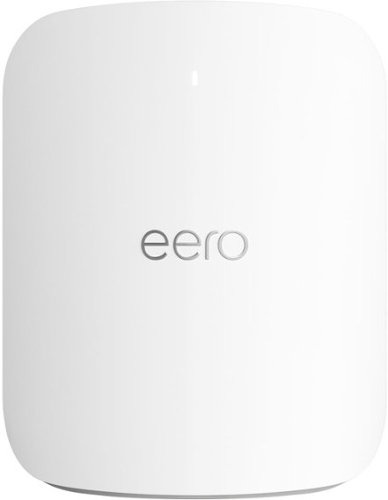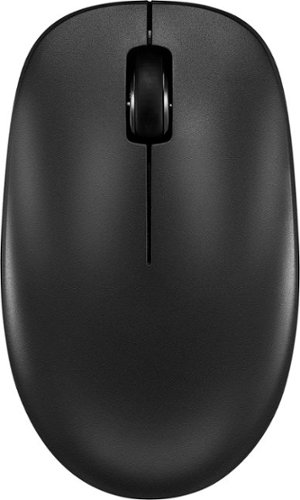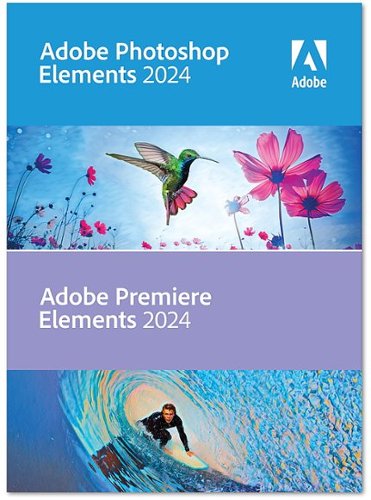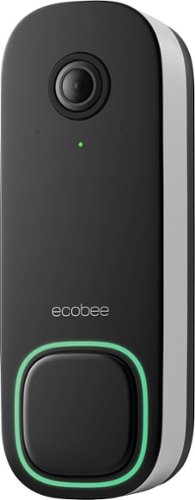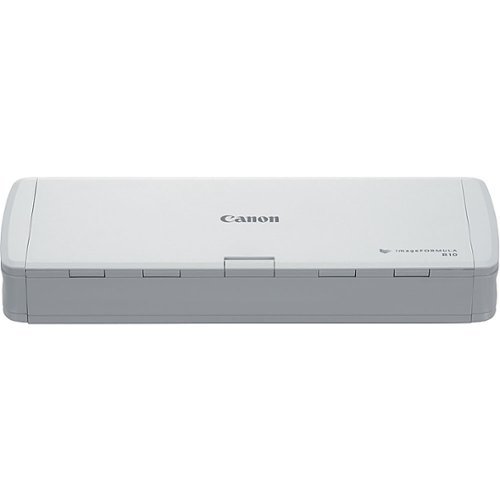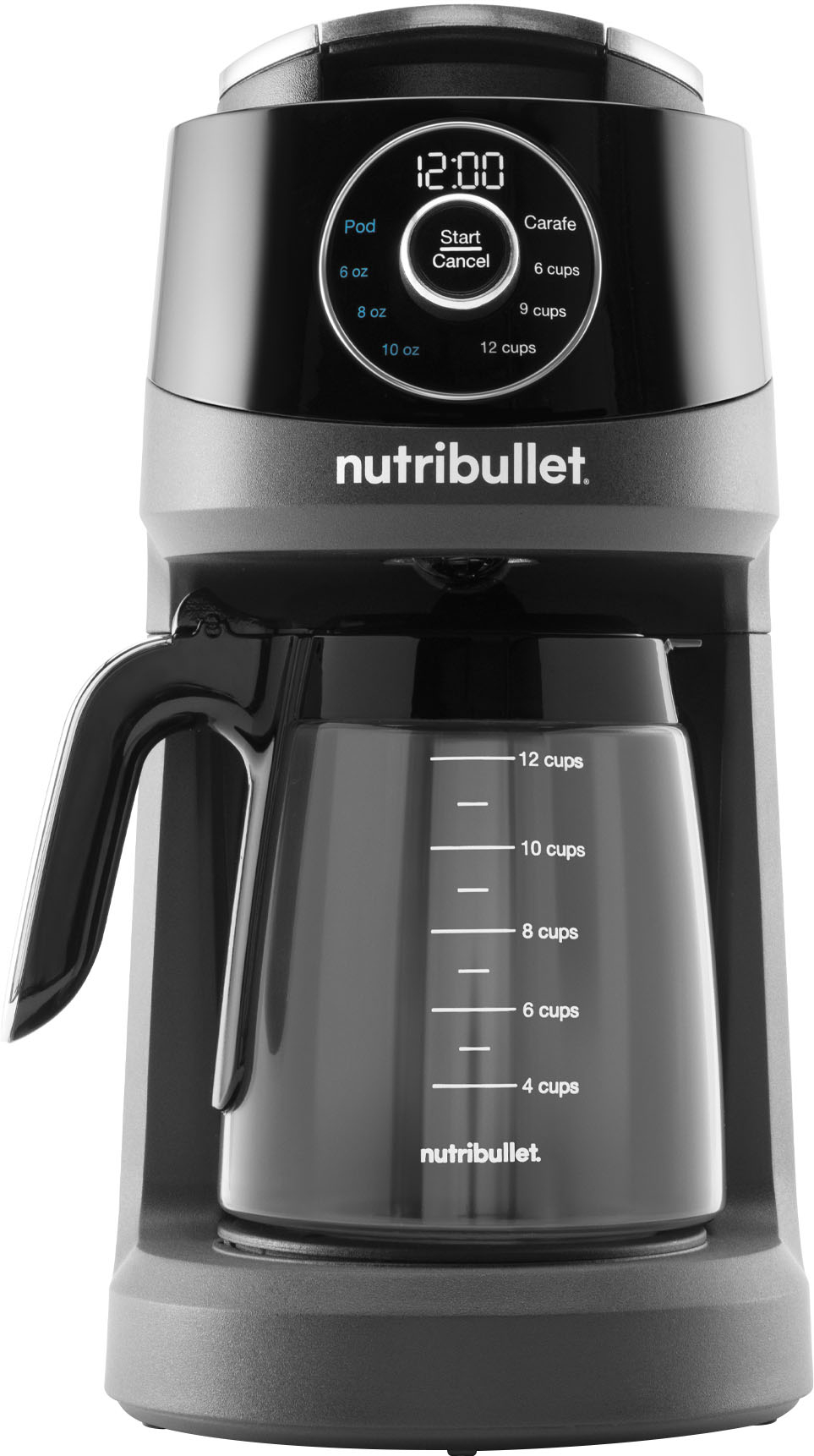dharr18's stats
- Review count287
- Helpfulness votes225
- First reviewNovember 16, 2011
- Last reviewApril 24, 2024
- Featured reviews0
- Average rating4.3
- Review comment count1
- Helpfulness votes1
- First review commentJune 7, 2016
- Last review commentJune 7, 2016
- Featured review comments0
Questions
- Question count0
- Helpfulness votes0
- First questionNone
- Last questionNone
- Featured questions0
- Answer count33
- Helpfulness votes41
- First answerAugust 12, 2017
- Last answerDecember 16, 2021
- Featured answers0
- Best answers4
With two 10 GbE ports and Wi-Fi 7 technology, eero max 7 can provide more than twice the speed of Wi-Fi 6. This isn't a minor upgrade, this is a whole new level of fast.
Customer Rating

5
Fast and almost perfect
on December 11, 2023
Posted by: dharr18
The best part of the Eero line is backward compatibility. If you are already invested in Eero, you can simply add. Just know that the slowest link on the network that you cross is the fastest the transfer rate can be. If you have a small hose between two fire hoses, you are only getting what that small hose can handle. But Eero will route you through the fastest route available, according to the documentation.
How fast is the Max 7? I have a Gig fiber dropped to my house. The fastest test I can get from my router is a little over 900 mbps. With the Max 7 I am seeing 850-900 down and 800+ upload speeds throughout my house. The house is 3000 sqft, but I am getting coverage almost everywhere in the house over 600 down and 500 up.
Oddly, I have two desktops that support Wi-Fi 6 at a minimum that can not get the throughput I can thru the rest of the house. One is in a notorious dead spot for Wi-Fi. But the other connects to my old mesh network at high speeds. I am contemplating getting a Eero 6 repeater/router and setting it up between the two to get better speeds for them. The one PC is only behind one wall from the main router.
I am still playing with the desktops to see if deleting the network and reconnecting will help or not. I can take a tablet or Chromebook to that area and get over 500 both directions. Thinking it could also be a driver issue, drivers are current but that doesn't mean the driver is compatible.. I am thinking of putting a Eero 6 repeater near the two of the desktops, they should connect at a faster speed even if it is only up to 500 mbps. Worst case I can run a ethernet cable and hardwire to the child node.
If I can get those PCs working I can start moving all my iot gear over to the new network.
Overall, I am really liking the Eero deployment. The app is very easy to navigate and setup was too easy. I thought I did something wrong. The hardware is solid and looks great. It does not stand out like some of my old gear from another manufacturer. You can also change the brightness of the status light so it doesn't stand out as much.
One thing I do not like, they are wanting a subscription for various bolt on functions like VPN.
I also noticed that Google VPN cuts my speed in half in most places. Just a few other gotchas I have encountered.
I would recommend this to a friend!
Whether you just got a new computer or simply upgrading your current setup, you can’t go wrong with this Insignia NS-PM3NK3B24 Bluetooth 3-Button Mouse. It uses reliable Bluetooth technology to easily connect to your Windows, macOS, ChromeOS, iPadOS and Android systems. A slim, ambidextrous design works for both right and left-handed users, and a timeless layout consists of 3 buttons. Finally, optical technology makes this mouse more than suitable for a variety of daily uses. Upgrade your setup with this easy-to-use Insignia mouse.
Posted by: dharr18
This is a very basic, but very nice, mouse. There are no great bells and whistles. Three buttons, black, and as basic as it gets.
It uses 1 AA battery. I have no clue on life expectancy of the battery. It seems like it should last a while, but I am basing this off using it for a week as a spare mouse/using with my Chromebook.
It connects over Bluetooth and has two switches on the bottom. One is the power switch, the other is the BT/DPI button. Long press to go into BT pairing mode. I have not found what the DPI settings are, but it works well with Chrome OS and Windows. Briefly tested with Android. All the OS's I have tried it worked well with.
It has normal BT range, about 30 feet and still accurate.
It is ambidextrous, depending on your operating system, changing hands is a OS configuration, just like any other mouse you attempt to use with either hand. This one is molded to actually feel the same in lefty or right hand.
The wheel gives good feedback without being clicky or resistant. It gives a nice smooth scroll without the boomerang scroll that many mice run into today.
This is an excellent emergency mouse, spare mouse to throw in your bag or just a random use mouse on a second machine. You could use this as a daily driver, it is comfortable enough for that. But the reason I call it a spare mouse, I like the extra navigation buttons of a 5 button mouse. This was acquired to be a spare mouse and to use with a Chromebook.
I would recommend this to a friend!
Osmo Pocket 3 features a powerful 1-inch CMOS sensor that puts detail-rich imaging right in the palm of your hand. With a 2-inch rotatable touchscreen and full-pixel fast focusing, go horizontal or vertical for more precise awareness and control. 4K/120fps, three-axis mechanical stabilization, and a host of intelligent features make Pocket 3 ready for any moving moment.
Customer Rating

5
DJI thought of everything
on December 4, 2023
Posted by: dharr18
First thing I did was pop in a 256 GB Micro SD card. The formatting was almost instant.
While this is called "Pocket" I would not carry it in my pocket without the protective cover. Even then it would be iffy for me. i could only see this fitting in a back pocket comfortably. Ideally in a jacket pocket.
The camera itself has a 2 inch rotating screen that is bright enough it is fairly visible in the sunlight. The gimbal works almost flawlessly. If you lock in on a face it follows nearly perfectly. You can also manually control by touching the right hand portion of the screen and then using the joystick. Otherwise the joystick handles a very smooth zoom control.
Videos and images are crystal clear and quite accurate with color reproduction. Zooming in on the photos show great quality.
Included with the camera is a remote mic with wind screen. This works quite well. I was hoping to attach a video with examples of how it handles lighting and wind, but unfortunately the weather has not cooperated.
Also included is a short tripod/base, a carry case, a protective pocket sheath, a "wide angle" lens, the mentioned mic and wind screen and a USB type C expanded battery and a short handle extension. The battery doubles as a handle extension.
I will admit, it is worth attaching the extender and/or battery if only to have a little easier time getting to the joystick/thumbstick. I have large hands and the fact they thought of adding an extender gives you an idea of the detail they put in this camera. Simply a fantastic camera that I can not wait to start creating some content with.
I would recommend this to a friend!
Our Thunderbolt 4 5-in-1 Core Hub with up to 40 Gbps of bandwidth is the perfect all-in-one solution to connect your laptop to multiple devices through one Thunderbolt 4 cable. Create your ultimate workstation and become a production powerhouse connecting your laptop to monitors, external drives and other peripherals you use on the day to day. It also supports Power Delivery up to 96W, eliminating the need to choose between port expansion and power.
Customer Rating

5
Great portable hub almost docking station
on December 4, 2023
Posted by: dharr18
Hub includes a power cord. Big plus. There are 3 USB C/Thunderbolt ports on the back, there is 1 USB C/Thunderbolt on the front for power delivery. Also a USB 3 on the front.
The Power Delivery is up to 96W, unfortunately a slow charge for my laptop. It does have overcurrent protection.
The build is Belkin solid. There is good weight and very firm ports. There is no give to the case, a really good solid build. Seems to be cut from a block.
Speed is fantastic. According to Belkin, Up to 40 Gbps data transfer speeds which tests and seem very accurate.
I have a portable monitor connected thru USB C/Thunderbolt port that also provides power. This is a Mobile Pixel screen. I also have a Roccat mouse dongle and a USB C disk drive attached thru the hub. All work flawlessly.
The only thing I wish was available was more power. It would have been great to be able to power the laptop thru the power delivery port. I would call it a docking station if it could pass a little more power.
I would definitely recommend, this seems to be 'designed' specific to Apple products, but works quite well with my XPS Windows laptop.
I would recommend this to a friend!
Enjoy exceptionally clear sound with the Logitech Zone 950 Premium Noise Canceling Headset, our best wireless headset. Work from anywhere and ensure you can hear and be heard in busy environments – like open offices and cafes. The Zone 950 noise canceling headphones feature Advanced Call Clarity technology, which uses AI to make it easier to hear the person you’re talking to by suppressing ambient noise. Hybrid active noise cancellation (ANC) blocks distracting background sound. Noise canceling mics elevate your voice while suppressing other sounds. 40 mm speakers deliver premium audio for meetings and music. The free Logi Tune app offers a dynamic and personalized equalizer (EQ) that automatically adjusts the audio to your own hearing range or lets you customize the sound to your preferences. Designed for comfort and a longer life with replaceable earpads and battery.
Posted by: dharr18
If I could give 6 stars I would. These are darn near perfect. Everything you could want in a headset is here.
They are comfortable.
The mic is perfect, crystal clear.
The sound is flawless.
Control the volume by sliding your finger up or down the earpiece opposite the mic side.
Ambidextrous, I love having the mic on my left hand side.
ANC (active noise cancelling) is spot on perfect, you don't drown out everything completely which keeps me from feeling like I am speaking in a tunnel.
The mic only picks up your voice, not surrounding sounds, AKA dogs barking.
Build quality is top of the line.
Fit is not too tight not too loose.
Auto mute, that is announced to you, by rotating the mic up.
The mic is perfect, crystal clear.
The sound is flawless.
Control the volume by sliding your finger up or down the earpiece opposite the mic side.
Ambidextrous, I love having the mic on my left hand side.
ANC (active noise cancelling) is spot on perfect, you don't drown out everything completely which keeps me from feeling like I am speaking in a tunnel.
The mic only picks up your voice, not surrounding sounds, AKA dogs barking.
Build quality is top of the line.
Fit is not too tight not too loose.
Auto mute, that is announced to you, by rotating the mic up.
I could go on and on, but you get the idea. I can't find a flaw with these headphones.
You have two modes you can connect. The dongle which gives you better range. Bluetooth that gives you multiple connections. These work great with Android phones on BT and I use the dongle with Teams, Zoom, Webex, etc.
I am just in awe of how good and comfortable these are. Easy to go through hours of meetings without even noticing them there. Lightweight and comfortable with perfect sound. Can't get better than that.
I would recommend this to a friend!
From quick tweaks and trims to total transformations, Adobe Sensei AI* and automated options make editing easy, and you can learn tricks and techniques as you go with 88 step-by-step Guided Edits. Present your best pics and videos in beautiful templates for Photo Reels, video Highlight Reels, collages, slideshows, motion graphics, Quote Graphics, and animated social posts. Effortlessly organize everything. And do more on the go using web and mobile companion apps (English-only beta).
Posted by: dharr18
Adobe still sets the bar for image manipulation and video editing. The great thing with both programs is you can do it as easy as you like with the auto buttons or presets. You can also make it as in depth as you need to for fine tweaks on images and videos.
Picture restoration is my favorite feature. I have used this to recover damaged photos that have been passed down from generation to generation. I have even used it to repair some printed images we had damaged in a flood some years back.
The video editing is top notch and allows you to create personal movies that look like professionally created works.
Part of this is having good camera work to start from, but both these programs will allow you to make up for some missteps along the way.
You can remove people and object from photos like magic. Have a great picture ruined by an ex being in the shot...click click gone!!! Great picture! Ever wonder what it is like to have a twin? Done!
All in all, this is a very powerful set of tools that allows you to manipulate and create. Adobe has another winner on its hands and it just keeps getting better with each release.
I would recommend this to a friend!
The DUEX Max DS is Mobile Pixels' most upgraded, portable dual-screen laptop accessory that makes multitasking effortless. It is ideal for 14" and larger laptops. The iconic portable, external monitors complement mobile work, entertainment on the go, and everything in between.
Customer Rating

5
Autobots, Transform And Roll Out!
on November 1, 2023
Posted by: dharr18
This 14.1" display is running at 1920x1080 resolution. The screen displays crystal clear images on par with my main display.
The portable monitor is attached via magnets on the back of your standard laptop display. There is a template used for placement of the magnets. You can use the display on either side of your laptop or free standing in portrait or landscape. Landscape is not as stable as portrait, the base in portrait mode is long enough to keep the monitor balanced.
The base attaches, as mentioned, via magnets to the back of your current display. It slides out in one direction but can be removed from the magnets and flipped so it will slide out the other side. The monitor will auto adjust/flip to the side it is on. You can also rotate the monitor around to face away from the main display if you are doing a presentation on it.
Power is supplied via USB type C cable. Output can be over the USB type C cable or an included HDMI cable.
I have tried this with a Chromebook. The Chromebook worked without issue over USB type C.
There are directions to use this with a Nintendo Switch or a Android device, I did not attempt either of these configurations. The images were not very clear on eithers connection and setup.
There are directions to use this with a Nintendo Switch or a Android device, I did not attempt either of these configurations. The images were not very clear on eithers connection and setup.
Included in the box are the USB Type C (seems to be proprietary?), an HDMI cable, magnets (one set), a alcohol wipe and additional adhesive strips for the magnets.
After having this second monitor on my laptop, I wonder why laptop makers do not add this as an option to the standard build. I would not mind having a slightly thicker laptop if it included two monitors. It would be ideal if it could slide out either direction or up. Hoping future monitors will have a USB type C passthrough so you don't lose a port that are fewer and further between on the modern laptops.
I highly recommend this monitor. The screen is top notch and the images are crisp. My son has started calling my laptop a transformer. I have a feeling one of these will be on his Christmas list.
I would recommend this to a friend!
The ecobee Smart Doorbell Camera (wired) sees what others can’t by letting you see more of what’s really happening at your door, day or night. Get real-time notifications for people and packages whether you’re home or away, and get the full picture with our industry-leading field of view. Automatically track, pan, and zoom-in on important activity at your front door in full 1080p HD quality with built-in radar and Smart Focus. That’s something to get excited about.
Posted by: dharr18
First, install was quick and easy. I even went through and did a factory reset on it to change the network I configured to a network with better signal.
There are only a couple issues I have with this doorbell. I'll get to those shortly. One is with the app the other is with compatibility.
The build of the bell is really considerate to something I would never have thought of. The holes align prefect with the size of a standard brick so you can make holes thru mortar rather than brick. A definite bonus there. Well designed hardware and thoughtfully put together.
Attaching the remote/ringer to the pre wired house bell was very easy and I had that done in a couple minutes. Attach two wires to the chime box and you are set there. Required loosening two screws and crimping the wires with included twist caps to the wires that were removed.
Attaching the doorbell was almost as simple. Two wires removed from old doorbell and connected to the new. Hardest part was finding the right breaker to flip off and remembering how the old smart doorbell came off the mounting base.
I would say it took about 15 minutes to get everything installed.
Now why did I drop a star and what are the issues. One affects me, and probably a large portion of the potential customers. As of this writing the Ecobee doorbell does not integrate with Google Home Assistant. It works with Alexa and Apple, allegedly with Smart Things but I need to confirm that one as I found instructions but not from Ecobee. Speaking with support a feature request has been submitted on my behalf to have that Google added.
The second issue I have, the app for Android will not allow you to zoom in, rotate the screen to landscape, or really change the view of the live camera nor recordings unless you download the video and play in another app. There is no full screen view I can use. The cam can do a wide screen from the preview, but I can not see that view from a live view nor recording. This should be fixed in future app updates.
Basically, after they fix some issues in the app and add functionality (Google) this is a keeper of a doorbell. Presently if you are Google Home, you will rely on the Ecobee app. That may be a deal breaker. But before dismissing the Ecobee Doorbell, check to see if Google integration has been implemented.
I would recommend this to a friend!
If you’re like many busy people, you have a dozen things going on at once, and working on the computer is no different. There’s a good chance you’re already using all your computer’s ports and wish you had extras to connect new devices. Thankfully, this hub helps optimize your workspace by adding two extra USB ports, an ethernet port, an HDMI port, a USB-C Power Delivery port, and SD and Micro SD slots. Simply plug it into your computer’s USB-C port and start connecting your mouse, keyboard and other accessories. Transfer speeds up to 5 Gbps move files quickly and efficiently and its compact size makes it perfect for slipping into a purse or backpack. Don’t limit your connected devices – enjoy more options with the Insignia NS-PH571MS23 7-Port USB-C Hub.
Customer Rating

5
Very Nice Hub/Mini-dock
on October 30, 2023
Posted by: dharr18
This is a well built hub, solid metal build with a braided cable. The inputs include 2 USB 3.0 ports, HDMI port, Ethernet port, SD and Micro SD readers. The USB type C port is power in only, it will pass about 100w thru to your laptop. Unfortunately for my laptop that is but a trickle charge and does not help on my main laptop. It will power my Chromebook without issue though.
This is great to throw in your backpack to have the extra ports without needing to pack a full docking station. This has the ports needed to act as a mini-dock if you are willing to think of it that way. My laptop only has 3 USB type C ports, so this was great on my last road trip. I was able to attach my external storage and my wireless headphones (requires a dongle). I also could connect to external HDMI monitors without issue.
Overall the build is quite good. I just wish there would have been a USB type C that was usable. Losing the port to the hub and the port I used for power left me only one port for anything else i needed the port for such as charging headphones, ear buds, phone, etc.
I would definitely recommend this hub as long as it gives you enough ports for what you need it for.
I would recommend this to a friend!
Lightweight and designed for comfort, the INZONE H5 is ready for long gaming sessions. Coupled with immersive spatial sound and a crystal-clear microphone, victory is just a moment away.
Customer Rating

5
Excellent Range and Sound
on October 23, 2023
Posted by: dharr18
For anyone wondering why you would want a wireless headset with a USB dongle, the 2.4 ghz frequency travels much further than a Bluetooth signal. I am able to join a meeting on my PC and walk anywhere in my house or back yard and still have a clear reception without static. Generally speaking a Bluetooth connection will get you around 30-40 feet away from the source.
These headphones are quite light, comfortable and the mic is just the right level of sensitive to pick up a whisper but not a breath. The sound is crystal clear and very accurate to real life sound for a voice or other audio delicacies you may devour.
The headset I received was actually white and not the black in the description. It perfectly matches the PlayStation 5 in aesthetics. Padding is around the ear cuffs and at the top of the head band. The ear cuffs rotate far enough the unit can lay flat in a bag or a drawer.
There is a quick switch to flip between Game and Chat. Also there is a switch on the dongle to go from PC to PS5. Both options work equally well
The left ear piece has the volume control and mic with jacks for USB type C and audio input. This headset will work with no power if it is plugged in with the audio cable. The right ear piece also homes the power and chat/game buttons. It makes it easy to know the audio controls are on the left.
The audio cable can also be plugged into the controller you may use, as an example a PS5 controller, as long as it has an audio out jack.
Not that this is advertised, but the headset also works with my android phone and ChromeOS as long as I use an adapter with the dongle on my phone.
Overall this is a great and versatile headset. The lack of Bluetooth is actually a bonus to me. Included are the audio AUX cable, a USB to USB type C cable and various manuals.
I would recommend this to a friend!
dharr18's Review Comments
With no wires in the way, Bose SoundSport Wireless Sports Earbuds keep you moving with powerful audio. Perfect for exercise and running with a sweat and weather resistant design and StayHear+ tips designed for comfort and stability. The Tile app makes your headphones easy to find if they ever go missing.
Overall 5 out of 5
5 out of 5
 5 out of 5
5 out of 5Great Headphones Period
By dharr18
Sound quality for these headphones are on par with their wired counterparts. Sound controls are inline and well placed for easy access.
The microphone performs much better than I expected, people I have talked to on the phone said I was clear and could not tell I was using a mic. The mic is built into the inline controls.
The ear pieces are quite comfortable and light. The base/receiver the ear tips extend from are rounded and smooth to avoid rubbing against your outer ear. As with most headphones you will get various sized options for ear size and comfort.
Inline controls are on the right hand side about 3 inches from the right headphone. The inline controls require some force to adjust volume, so you will not accidentally change volume. The power button, status lights and USB port are all on the right hand headpiece. All call controls, volume, etc are in the inline controller.
Battery life has been quite good. My initial usage points to about 12 hours battery life based on the Bose Connect app battery status, packaging claims 6 hours. There is built in battery savings for auto power off that can be adjusted in the app.
Speaking of the Bose Connect App, available in the Google Play Store and the Apple App Store. The app is very basic and straightforward on Android. Open the app, it will prompt for you to turn on the headphones. Pair. Done. The App is not required unless you plan on making setting changes, such as default voice prompt language or auto power down options.
My only concern is the USB port cover, it is rubber and feels well built, tight fit and strong, but I fear this could easily get broken off the headphoness.
Packaging includes the headphones, Bose headphone case, 12 inch standard micro USB cable, (1) large and (1) small replacement ear tips, manuals and warranty information.
In the included photos I have a US Quarter and a AA size battery for reference for the size of the buds.
dharr18
Iowa
App
June 7, 2016
Just a quick update: The App has been updated to include these headphones. Still very basic, but the App on Android will allow you to control which two devices the headphones are connected to. Obviously you would keep the phone connected to control switching, but the app will allow you to control which device the headphones. This makes an easy switch from laptop to tablet to work laptop, etc. This control is under the Bluetooth button after the headphones connect to the phone.
+1point
1of 1voted this comment as helpful.
dharr18's Questions
dharr18 has not submitted any questions.
Cleaning up after pets has never been easier than with CrossWave X7 Cordless Pet Pro, our BEST CrossWave multi-surface cleaner for homes with pets. It vacuums and washes at the same time, across sealed hard floors and area rugs, combining cleaning steps and saving you time. It’s perfect for grab and go cleaning of frequent pet messes with up to 30 minutes* of hassle-free, cordless run time and it weighs just over 10.5 lbs. Our pet parent engineers incorporated three different cleaning modes: Hard Floor Mode, Area Rug Mode and TURBO PET Mode to boost cleaning performance, especially for pet and everyday stuck-on messes. CrossWave X7 Cordless Pet Pro multi-surface cleaner also has LED headlights to illuminate pet hair, dirt and debris while cleaning along baseboards and in corners. And unlike when you use a mop and bucket, there’s no need to worry about putting dirty water on the floor while you clean, since our Two-Tank Technology keeps the clean and dirty water separate. When you’re done cleaning, CrossWave X7 Cordless Pet Pro cleans itself! It has a self-cleaning cycle that rinses the brush roll and inside of the CrossWave with clean water, so there’s less clean-up after cleaning. Plus, it comes with two trial-size bottles of our PET Clean + Natural formula and two PET Multi-Surface Brush Rolls. And this machine doesn’t just clean up after pets, it helps save them! BISSELL proudly supports BISSELL Pet Foundation and its mission to help save homeless pets. When you buy a BISSELL product, you help save pets, too. We’re proud to design products that help make pet messes, odors and pet homelessness disappear.
Is this machine safe to use on hardwood floors?
From my experience, yes. I would use the hardwood formula cleaner to be safe. Also, make sure there is no open areas that will allow moisture to seep in. Any hardwood floor is susceptible to water damage if there is a opening/gap between the slats.
2 years, 4 months ago
by
dharr18
The Canon imageFORMULA R10 portable document scanner is simple to set up and easy to use, anywhere. Easily convert paper documents to searchable digital files, using the built-in software, to get and stay organized.
Does this product scan both sides of a document? Is this user friendly? Thank you
yes and yes. Very friendly and does two sided scans, even with the card scanner.
2 years, 5 months ago
by
dharr18
Enjoy delicious beverages at your convenience with this Ninja coffee brewer. The 12-cup glass carafe is big enough for a whole day's worth of your favorite brew, and the removable water reservoir supports easy filling. This Ninja coffee brewer features programmable settings, letting you make coffee just the way you like it.
I already have this coffee pot but the carafe is cracked. Can I get another glass carafe from manufacturer or your store??
I have contacted Ninja about parts in the past and they are very good at replacing them at no cost. Not always, but they had good customer service. I had a blender part replaced. If not, their prices are about what you would expect, I needed to buy a couple extra cups for the blender.
2 years, 6 months ago
by
dharr18
The choice is yours. Whether you prefer making single cups of coffee with *K-Cup pods or full-sized carafes from coffee grounds, the nutribullet Brew Choice Pod + Carafe has the goods to brew both. Just insert your *K-Cup pod or filter, and the machine’s Brew Sense Technology will automatically adjust its display to match, giving you options to brew a 6, 8, or 10oz cup of *K-Cup coffee, or a 6, 9, or 12-cup carafe.
If using an actual K cup instead of the reusable, will it fit a K Cup from Keurig? or is it a special size where you have to use an exact brand?
The HP DeskJet 4155e has the essential features you need to print basic color documents like recipes and forms. Print, copy and scan with ease, print from your phone and get easy setup. Includes the optional HP+ Smart Printing System that keeps itself up to date and ready to print from virtually anywhere at any time—at no additional cost.
Can I easily scan in 3 pages and create just 1 PDF ?
ASUS ROG Gaming Laptop. Enjoy everyday gaming with this ASUS notebook PC. The 11th Gen Intel Core i9 processor and 16GB of RAM let you run graphics-heavy games smoothly, while the potent NVIDIA RTX 3060 graphics produce high-quality visuals on the new fast 16-inch 165hz WQXGA display. This ASUS notebook PC has 1TB SSD that shortens load times and offers ample storage.
How much of the ram is soldered on the 16gb model?
You should be able to get to 48 GB according to what I have seen. There is 16 GB on the back side of the system board.
2 years, 10 months ago
by
dharr18
With fast print speeds, precision two-sided printing plus scan and copy, the HP LaserJet MFP M234dwe is perfect for small businesses printing black & white forms, reports and business documents. It includes the HP+ Smart Printing System that keeps itself up to date, secure, and ready to print from virtually anywhere at any time. As part of the connected HP+ system, this printer only works with Original HP Toner and requires an HP account and internet connection.
Can I copy papers on this?
Yes
The scanner is very good. It will remove hole punches and blemishes.
The scanner is very good. It will remove hole punches and blemishes.
3 years ago
by
dharr18
Experience entertainment like never before with SiriusXM’s exclusive 360L technology, combining satellite and streaming features together to transform your listening experience. SiriusXM's 360L technology allows for personalization and access to the most SiriusXM channels.
Can this be connected to an older car 1999 corvette without bluetooth?
It can be set up with a FM connect, so Bluetooth is not required.
Here is and excerpt from the online documentation:
Audio Connectivity
TOUR offers a Bluetooth® audio option, as well as Aux In, cable, or FM output solutions
Here is and excerpt from the online documentation:
Audio Connectivity
TOUR offers a Bluetooth® audio option, as well as Aux In, cable, or FM output solutions
3 years, 7 months ago
by
dharr18
The elegant design and sleek white finish of Belkin Quick Charge Wireless Charging Pad makes it an ideal iPhone, Samsung, and Google phone charger for any home or office space. The durable pad can fit almost anywhere, and the subtle and elegant design looks right at home on a nightstand or desk, while the non-slip grip ensures your devices stay securely in place. The Quick Charge Wireless Charging Pad is perfect for charging your smartphone wire-free, and the built-in LED indicator light notifies you about optimal charging. The Belkin Quick Charge Wireless Charging Pad allows you to quickly and easily charge your smartphone at incredibly fast speeds, featuring Qi technology that delivers safe power transfer up to 10 watts for a rapid wireless charging experience. The phone charger works with iPhone 14, iPhone 13, iPhone 12, iPhone 11, iPhone X, iPhone 8 & iPhone SE including all standard, Plus, Pro, Pro Max and Mini models, as well as Qi-enabled phones from Samsung, Google, and more. Keep all your devices powered up and keep the party going with the Belkin Quick Charge Wireless Charging Pad. This pad comes with a Belkin QuickCharge 3.0 Power Supply, and is available in both black and white.
Will this work with iPhone 8?
The elegant design and sleek white finish of Belkin Quick Charge Wireless Charging Pad makes it an ideal iPhone, Samsung, and Google phone charger for any home or office space. The durable pad can fit almost anywhere, and the subtle and elegant design looks right at home on a nightstand or desk, while the non-slip grip ensures your devices stay securely in place. The Quick Charge Wireless Charging Pad is perfect for charging your smartphone wire-free, and the built-in LED indicator light notifies you about optimal charging. The Belkin Quick Charge Wireless Charging Pad allows you to quickly and easily charge your smartphone at incredibly fast speeds, featuring Qi technology that delivers safe power transfer up to 10 watts for a rapid wireless charging experience. The phone charger works with iPhone 14, iPhone 13, iPhone 12, iPhone 11, iPhone X, iPhone 8 & iPhone SE including all standard, Plus, Pro, Pro Max and Mini models, as well as Qi-enabled phones from Samsung, Google, and more. Keep all your devices powered up and keep the party going with the Belkin Quick Charge Wireless Charging Pad. This pad comes with a Belkin QuickCharge 3.0 Power Supply, and is available in both black and white.