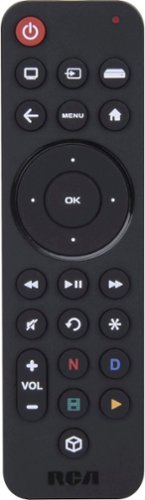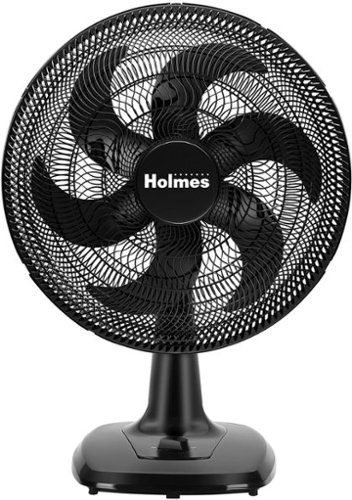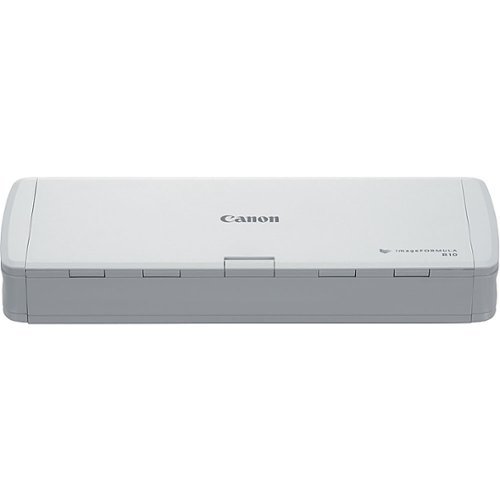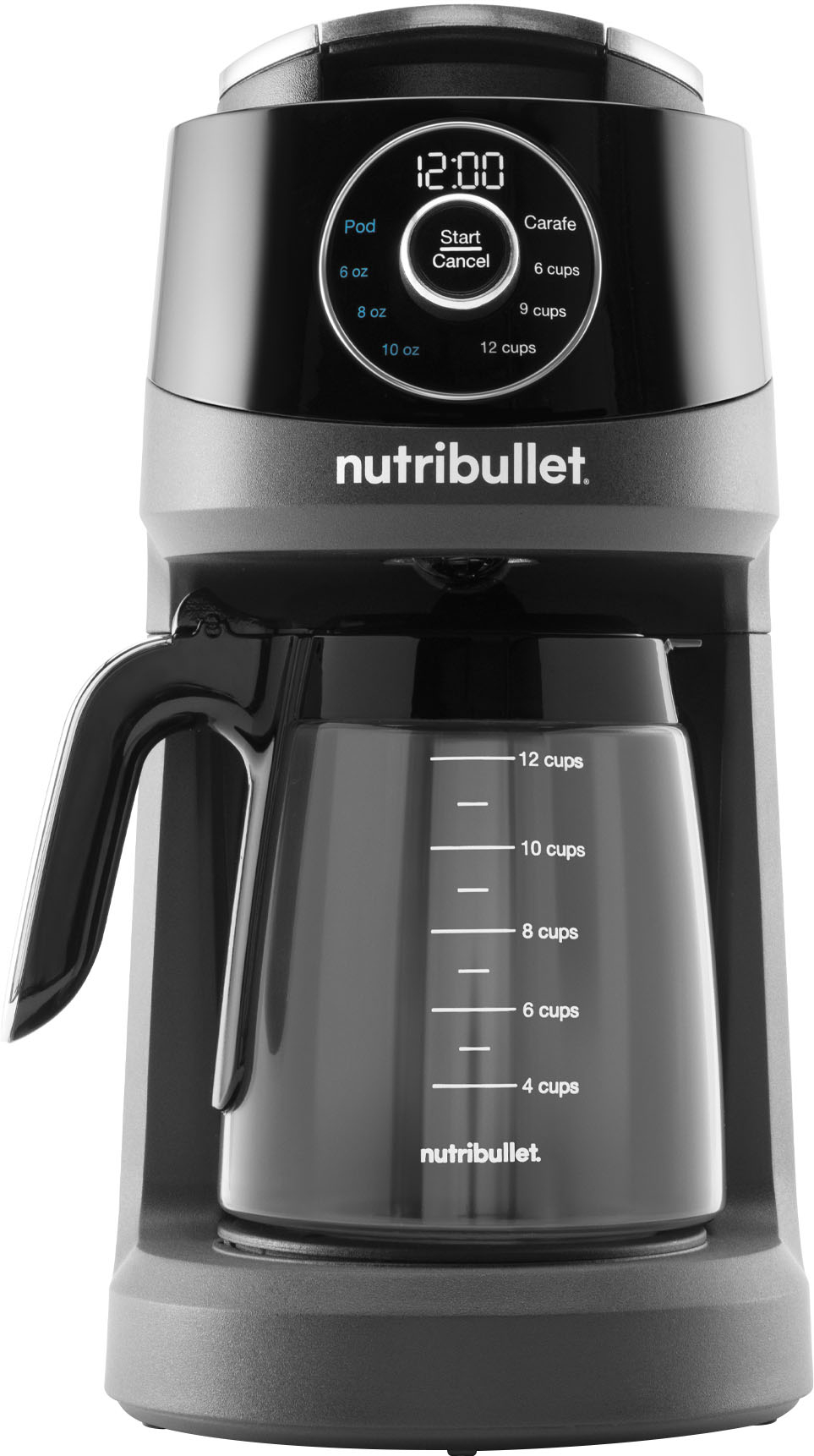dharr18's stats
- Review count287
- Helpfulness votes225
- First reviewNovember 16, 2011
- Last reviewApril 24, 2024
- Featured reviews0
- Average rating4.3
- Review comment count1
- Helpfulness votes1
- First review commentJune 7, 2016
- Last review commentJune 7, 2016
- Featured review comments0
Questions
- Question count0
- Helpfulness votes0
- First questionNone
- Last questionNone
- Featured questions0
- Answer count33
- Helpfulness votes41
- First answerAugust 12, 2017
- Last answerDecember 16, 2021
- Featured answers0
- Best answers4
Award-winning, Webroot Antivirus has partnered with Allstate Identity Protection to provide customers with the peace of mind they deserve. With Webroot Premium, you’ll have antivirus protection against emerging threats for up to 10 devices, a password manager, plus a system optimizer to clean your devices and erase traces of online activity. And now with Allstate Identity Protection, you get Credit, Dark Web, Identity, and Financial Monitoring and alerts on threats to your identity. If there’s an issue, you have 24/7 U.S.-based support with identity restoration experts and up to $1 million in expense reimbursement for stolen funds and out-of-pocket costs due identity theft†. Webroot Premium – protection for your devices, privacy and identity.
Posted by: dharr18
This gives you a little bit of everything and does it all pretty well.
- Antivirus
- Webshield
- Firewall
- VPN (purchase separately)
- Identity protection (Allstate)
- Privacy protection (trojans, phishing, etc.)
- Backups (Carbonite)
- Password protection (LastPass)
- System analyzer/optimizer
- Chromebook protection
- Webshield
- Firewall
- VPN (purchase separately)
- Identity protection (Allstate)
- Privacy protection (trojans, phishing, etc.)
- Backups (Carbonite)
- Password protection (LastPass)
- System analyzer/optimizer
- Chromebook protection
The community support and general support pages are pretty well done and easy to find what you are looking for.
One of the issues I ran into with the web shield, some web pages I visit regularly would not load completely. These are all known safe sites, but they were hamstrung. After disabling the extension, I no longer had any issues with the web pages.
One other issue after initial install, the system became laggy immediately after install. Within about 30 minutes it regulated and I have not had any issues since. Give it time to run what I assume is the initial diagnostics on the system.
Management of the firewall and virus scanner is pretty straightforward. The interface is well designed after you get use to it. Some other suites I have used you could tell that it was pieced together and was not a smooth consistent experience. Webroot has taken the time to make sure there is consistency in the management of the different pieces.
Overall I am very happy with the product. Outside of the web extension being slightly flaky and the VPN being a paid add on, the tool does its job well. Just a reminder, the first 30 minutes after install I did have a laggy system. I contemplated uninstalling but let it run through its paces and have been happy since.
I would recommend this to a friend!
Control up to three devices with this RCA rechargeable universal remote. The quick access keys provide easy access to popular apps like YouTube, Netflix and Disney+, while the dedicated streaming device key lets you control services like Roku and Apple TV. This RCA rechargeable universal remote features a USB Type-C rechargeable battery that lasts up to 6 months on a single charge.
Posted by: dharr18
First off let me lead with a PSA. This does not work with Chromecast with Google TV. This is important, it works with many other streaming devices. The Chromecast remotes are Bluetooth based and this will not work with the hardware.
Fortunately, I am not tied to one preferred streaming device. Enter my Roku collection! We have a Roku TV made by Hisense in the bedroom. My wife likes to lose, sleep on, or just plain hog the Roku remote. I usually rely on my phone and using the Roku app to connect to the TV. Unfortunately sometimes this does not work because there is an odd glitch that happens with the app and TV where they won't connect, usually requiring the TV, phone or both to be rebooted. Far from optimal.
Enter the RCA remote. The original plan was to use with the living room TV and soundbar that has a Chromecast connected to it. If you missed it, this does not work with Chromecast.
The backup plan was to use as a second remote in the bedroom with the Roku TV. Setting up was pretty easy if you have ever programmed a remote before. I absolutely despise the automated programming, inevitably you sit there for 15 minutes and have to do manual anyhow. Entering the code is pretty easy, the instructions have the number conversion to the keypad buttons. There is also a long list of devices this remote can control.
Programming, after finding the code, took about 30 seconds. Every button works as expected.
Charging is pretty quick also, I was not expecting rapid charge. The remote recharges with a USB type C connection. There is a cable included. We have a USB port on our bedside lamps that I can use to charge the remote, or just use my phone charger while I am away from the bedroom. Charges are said to last 30 days, obviously depending one use and how often it finds the crevice in the couch or bed.
The buttons are very responsive. The round navigation 'dial' has a satisfying click to it somewhere between a keyboard and a mechanical keyboard. It makes me think of my grandfather calling his remote the clicker.
Overall, I really like the remote. It is a huge upgrade over the Roku remote. It gives just enough extra without making it too much extra that it makes the upgrade worth it. I like the layout and on the face it is about the same size as the Roku. In depth it is a lot thinner. Not having to worry about batteries is another bonus.
I would recommend this to a friend!
Reveal the road ahead with the MAXcam 360c, Escort’s complete driver alert system that turbo boosts your road awareness with the perfect blend of hardware, software, and community. Maximize your drive with a system that is engineered for excellence. The MAXcam 360c delivers exceptional detection performance combined with advanced video protection.
Customer Rating

3
Software kills the product
on July 3, 2023
Posted by: dharr18
Escort - MAXcam 360c Radar Detector and Dash Camera - Black
Please read this entire review because it will be all over the place. This review is based off my initial experience with the 360c.
First let me state I am using the Escort Maxcam 360c with and Android phone, OnePlus 9 5G. I have a OnePlus Pad as the tablet I refer to in the review. I can not speak to how well this works with an iPhone nor iPad. My laptop is a Dell XPS with only USB type C and Thunderbolt ports. Desktop is a Dell AIO (All-In-One). Both are running Windows 11.
HARDWARE
The hardware is well built. The images and videos from the camera are very clear (accessed by ejecting the SD card from the unit). The unit itself is well built and the process used for navigating the menu is much easier than my previous detector.
The hardware is well built. The images and videos from the camera are very clear (accessed by ejecting the SD card from the unit). The unit itself is well built and the process used for navigating the menu is much easier than my previous detector.
The audio for alerts are loud enough and easily adjusted with a volume knob that is also used for navigating the menu. The voice prompts/alerts are not the clearest though. Not really hardware related but referring to how the speaker works.
The radar detection seems to do a good job detecting possible radar traps. It also does a good job identifying false alerting areas.
Now for the reason why there is a middling grade for the Maxcam 360c.
SOFTWARE
The Android App Drive Smarter is horrible. The PC software is horrible. The firmware update process is painful at best. “Let me explain. No, there is too much. Let me sum up.”
The Android App Drive Smarter is horrible. The PC software is horrible. The firmware update process is painful at best. “Let me explain. No, there is too much. Let me sum up.”
Android App Drive Smarter:
* Can access the camera settings but not the camera output
* Have to close app, force stop and open again to get a BT connection to find detector
* Can not do a firmware update from phone, even though it is forcing a firmware update it just hangs on the screen indefinitely
* Can not access files on the detector/cam from phone
* App will set some settings on the detector, but not all settings
* Can not use phone as the hot spot connection over Wi-Fi unless you have a second phone or tablet to set it up
* Can not connect to home Wi-Fi
* App says the camera is not compatible (which it is), then the next error tells me to reboot the device, disconnect, restart app , reboot phone and whatever other basic troubleshooting they add to the error
* Can access the camera settings but not the camera output
* Have to close app, force stop and open again to get a BT connection to find detector
* Can not do a firmware update from phone, even though it is forcing a firmware update it just hangs on the screen indefinitely
* Can not access files on the detector/cam from phone
* App will set some settings on the detector, but not all settings
* Can not use phone as the hot spot connection over Wi-Fi unless you have a second phone or tablet to set it up
* Can not connect to home Wi-Fi
* App says the camera is not compatible (which it is), then the next error tells me to reboot the device, disconnect, restart app , reboot phone and whatever other basic troubleshooting they add to the error
PC Software:
* Windows can not identify the USB device if connecting thru a hub or a USB type C converter (only connections my laptop has)
* Can not find the camera inside the app on my desktop connected through USB A to mini using provided cable
* Will only show up as a hard drive on my desktop with drivers installed for the SD card only
* Only way to update firmware is to extract the files and place them in the root of the SD card, I copied twice one in the folder extracted and once with all the files only in root. Not sure which worked, but the firmware updated the next time I got in the car
* Only way to get video and images from the Camera is to copy from the SD card since the MAXCam 360c does not show up in the software
* Windows can not identify the USB device if connecting thru a hub or a USB type C converter (only connections my laptop has)
* Can not find the camera inside the app on my desktop connected through USB A to mini using provided cable
* Will only show up as a hard drive on my desktop with drivers installed for the SD card only
* Only way to update firmware is to extract the files and place them in the root of the SD card, I copied twice one in the folder extracted and once with all the files only in root. Not sure which worked, but the firmware updated the next time I got in the car
* Only way to get video and images from the Camera is to copy from the SD card since the MAXCam 360c does not show up in the software
Firmware Update:
* As mentioned earlier, to update firmware is to extract the files and place them in the root of the SD card, I copied twice one in the folder extracted and once with all the files only in root
* As mentioned earlier, to update firmware is to extract the files and place them in the root of the SD card, I copied twice one in the folder extracted and once with all the files only in root
From the support website, they acknowledge that some phones have issues connecting to Drive Smarter and the camera. There are quite a few incidents open as well for the 360c for known issues.
I am concerned if the databases are getting updated like they should. If a firmware update fails, how can the database updates work?
I have a ticket open with support, if this proves fruitful I will add a sub comment to this review. Support is only available Monday thru Thursday. This review is based off my initial experience with the 360c.
OVERALL:
Very disappointed with the experience so far. I am hoping future updates fix the issues I am having. The fact this is almost all software issues, I am essentially rating the hardware as a 5 and the software as a 1, averaging to the 3 star rating. I would love to give a half star and call it 2.5 but feel a 2 is too low for the hardware if the software is fixed.
Very disappointed with the experience so far. I am hoping future updates fix the issues I am having. The fact this is almost all software issues, I am essentially rating the hardware as a 5 and the software as a 1, averaging to the 3 star rating. I would love to give a half star and call it 2.5 but feel a 2 is too low for the hardware if the software is fixed.
No, I would not recommend this to a friend.
The new PowerCurve24 makes work-from-anywhere easy. Four USB-A ports and four surge-protected, patented, rotating AC outlets make everywhere you work more productive. A premium, double-woven, nylon-jacketed 5’ cord puts power right where you need it.
Customer Rating

4
Good but limited power strip
on June 23, 2023
Posted by: dharr18
This has 4 outlets and 4 USB ports. The order you use the USB ports is somewhat odd. Based on the instructions, yes instructions for a power strip, you have to stagger them. I think this is more to have consistent and even power output per port.
The outlets rotate. Which is a nice option if you have elongated ore large plugs. They are spaced enough to give you room between the plugs. Unfortunately I do have a couple plugs that it will not matter how you rotate, you use two ports without a short extension.
Build wise, this is a sturdy power strip. You can feel the quality.
The drawbacks. I question the placement of the USB ports. They could easily go on the side and allow for two more plugs.
Overall, this is a nice power strip that would benefit from more outlets. If you plan to use for your computer. You burn two outlets with monitor and PC. If you have dual monitor, you just burned one more outlet. If you have anything more than a printer at your desk, I hope the rest are USB powered.
I would recommend this to a friend!
The XPS 15 laptop is the perfect balance of power and portability with an unrivaled immersive visual and sound experience. Whether you are streaming, editing photos or creating your next masterpiece, the XPS 15 has the power to move your ideas into reality.
Posted by: dharr18
I have been hoping to get a XPS for a few years now. This laptop does not disappoint performance wise.
I ran a PC Benchmark against this that I run against any machine I build or use. i like to know what the testing metrics are going into the use of the machine. My son's gaming desktop scored at an insane 98th percentile in the metrics. My gaming laptop scored in a respectable 75th percentile. How dis the XPS 15 score. 95th percentile out of the box and 93rd percentile after loading it up with some of my required applications. Just phenomenal. This got me excited to use the laptop even more than I had already been.
There are a few drawbacks. Very limited on the number of ports. There are two Thunderbolt and one USB C 3.2 ports. There is a SD reader and a headphone/mic port. No HDMI, charging is through one of the USB/Thunderbolt ports which takes you down to two usable ports.
One nice add is Dell includes what I would classify as a dongle or mini dock(?) that allows you to use one of the Thunderbolt or USB ports to add a HDMI port and a USB type A connection which I have a 5 port USB hub plugged into it. I almost missed this when unboxing the laptop because it blended so well into the packaging.
The screen is absolutely gorgeous. The NVIDIA GeForce RTX 4050 is an excellent graphics card which can easily drive my 3440x1440 monitor. The gen 13 i7 is very impressive with it's performance. Almost makes me wonder how an i9 would have been.
The system has 16 GB of system memory, 6 GB of GDDR6 video memory for the NVIDIA GeForce RTX 4050. Storage has it at a 1 TB SSD.
The keyboard has really comfortable spacing between the keys and a very nice feel when typing. Key travel is almost perfect and is very consistent across the keyboard. The keyboard is also backlit, something I don't think I could go without after having it for so many years now.
The track pad is pretty consistent and is quite large. I prefer using a mouse, but this track pad is quite usable. This may be the first laptop I have owned that I have not disabled the track pad immediately.
While I am not an audiophile, the speakers perform quite nicely. They are loud and give a full range of sounds. They easily outperform most laptop speakers I have used in the past. I was actually amazed at how good they sounded.
From what I have read up on, upgrading the laptop is pretty easy. There are two slots for hard drives, one is in use. And there are two memory slots that are both in use so you will need to replace both modules in the upgrade. To upgrade there are screws on the bottom that will remove the shell, a plastic separator tool is required to remove the shell. Everything is easily accessed from there.
My final thought, this is one great laptop that only has a few minor drawbacks that can be easily corrected with a docking station or a USB-C hub. There is minimal bloatware, including the mandatory McAfee preinstall which I uninstalled. If you are on the fence, hit buy. If you want an i9, I want to now how good it is!!!
I would recommend this to a friend!
The REXING 120W Car charger quickly charges up to 3 devices simultaneously together via the USB-C Port. Our premium, ultra fast car charger can quickly charge phones, dash cams, tablets and laptops by efficiently converting the power from your cigarette port. The compact, thumb-sized, jet-black body perfectly blends with most car cigarette lighter ports. Your devices batteries are protected from over heating via Over-Voltage/Over-Current Protection features.
Posted by: dharr18
First thing i noticed taking this from the package, it is really well built. This is not one of the drug store chargers you pick up in the checkout. There is a rubber ring around the unit that gives you plenty of grip when plugging in and unplugging the device.
You can tell by the weight of the charger that there is some quality to the build. It is not just plastic glued together.
The other nice aspect is there is a blue led light that illuminates around the charger face that lets you see where you are plugging into when in a dark area like under the dash or at night time.
You have three plugs you can plug into. Two USB type C and one Type A. There was a USB type C cable included. I have confirmed the rapid/fast/ultra charging capabilities on various OnePlus phones including a N200, 8T and 9T as well as a OnePlus Pad. Also, Samsung phones, not sure of the model it is the sister-in-laws, also did a rapid charge. Her phone charged from about 15% to 100% in around 45 minutes.
This is the best car charger I have seen that is not from the phone manufacturer. It is highly recommended.
I would recommend this to a friend!
Empower your play with a centerpiece that elevates your entire setup. Enter the next phase of battlestation evolution with the ultimate mechanical gaming keyboard. Take full command with a set of features designed for advanced control, and enhance your immersion with full-blown Razer Chroma RGB.
Customer Rating

4
Excellent personal keyboard
on May 26, 2023
Posted by: dharr18
The reason I call this a great personal keyboard is the requirement to have Razers software loaded to do advanced layouts of the lights and change the macros and the macro wheel. This is both a good thing and a bad thing.
The bad, I have multiple machines I share a keyboard, mouse and monitor between. My work laptop will not allow me to install the Razer software because I do not have admin rights on the laptop. This limits me in what I can do, I like to use different lighting for WASD and GHJKL (my most used keys in VI editor). Since my programmed light layout does not stay with the keyboard when I use my KVM switch, I can not use a custom layout for work.
Now for the good. Razer always brings something 'new' to the table. They have added a wheel in the top left that handles macros and predefined functions based on the ligh color it is displaying. Once again both good and bad. You need to remember what color does what. It works well, but also does not always act consistent.
They keys are very sensitive and the key travel is very comfortable. The keyboard is quite loud. I like the feel of the keys, but it did take some getting use to. The keys seemed higher than my previous keyboard.
Razer has one of, if not the most, comfortable wrist rests that come with a keyboard.
The cables are plenty long enough. One is for the keyboard itself. The other is for the accessory, but is not required.
If you are getting this for one computer, highly recommended. If you need this for work also, make sure that you have admin rights.
I would recommend this to a friend!
Make your world shine with ASUS Vivobook 16X, the feature-packed laptop with a brilliant display. Vivobook 16X makes it easy to get things done, anywhere: everything about it has been improved, from its powerful AMD Ryzen 7 mobile processor to its 180° lay-flat hinge, modern colors and sleek geometric design.
Posted by: dharr18
Things that could have made this laptop better:
- Backlit keyboard
- Separation between keyboard and number pad.
- Better weight distribution
- Keyboard in general
- Proprietary charger, USB-C would have been a better solution
- Better speakers
- More rigid body, too much flex.
- Backlit keyboard
- Separation between keyboard and number pad.
- Better weight distribution
- Keyboard in general
- Proprietary charger, USB-C would have been a better solution
- Better speakers
- More rigid body, too much flex.
Things that are good
+ Extremely fast boot and good performance
+ Screen size
+ Touchpad size
+ Adequate memory (12 GB)
+ 3 USB, 1 USB-C, 1 HDMI, 1 Audio jack
+ Runs quite cool, has a nice design for airflow (No need to prop with a pencil to give better flow under the laptop)
+ Extremely fast boot and good performance
+ Screen size
+ Touchpad size
+ Adequate memory (12 GB)
+ 3 USB, 1 USB-C, 1 HDMI, 1 Audio jack
+ Runs quite cool, has a nice design for airflow (No need to prop with a pencil to give better flow under the laptop)
This is a good laptop that does nothing really well. It has 12 GB of memory and enough ports to satisfy your basic requirements.
The laptop has some flex when typing on the keyboard. The cover seems to have excessive weight compared to the chassis. I had to disable the touchpad due to it registering touches while typing on my lap.
This is a good laptop, but definitely not top end. The keyboard has odd travel to keypresses. I really do not like the keyboard layout either. The number pad is about half width. Would have preferred no keypad to the one used in this layout.
This laptop should be fine for school, but I could not use it as a business laptop. It feels low end, but performance is better than the feel.
Definitely get a mouse.
Wi-Fi speed is good, but not great.
Not a big fan of the preinstalled selection of software.
No, I would not recommend this to a friend.
GE Profile provides modern design and the latest features in home appliances. The 11-in-1 GE Profile Smart Oven with No Preheat is a countertop toaster oven designed for today's smart home. Features like Air Fry, Zero Preheat Technology and Built-in WiFi allow you to do more, through remote monitoring and technology that takes the guess work out of cooking. This is Smarter Innovation you’ve been looking for. This is GE Profile.
Posted by: dharr18
This toaster oven has it all.
* Wi-Fi to connect to your phone for updates and remote access. You can not power on and start remotely though.
* You can control from Google Home, assume you can use other assistants as well
* Bright interactive display
* Plenty of accessories (fry basket, tray, rack, etc.)
* The oven opens with a button press, however manual close
* No preheating needed
* Internal light
* More settings than you can shake a basket at
* You can control from Google Home, assume you can use other assistants as well
* Bright interactive display
* Plenty of accessories (fry basket, tray, rack, etc.)
* The oven opens with a button press, however manual close
* No preheating needed
* Internal light
* More settings than you can shake a basket at
The oven cooks extremely fast. For instance, I am used to using a 3 setting for toast, with this I have to set as a 2 otherwise it is darker than I like. For pizza, what I am use to baking 15 minutes in the old toaster oven or 18-20 in the conventional oven, was done in about 8-9 minutes in this oven at a lower temp. The pizza turned out perfect, just watch it to make sure of your timings.
I usually drop about 20% on time and 20 degrees on temp with our old oven. Now I start checking around 40% of the time. For example if the direction said 400 at 20 minutes I would cook at 380 for 16 minutes in the old oven. Now I do 380 and start checking at 12 minutes.
I am hard pressed to find anything I do not like about this oven. The app is probably the lowlight of the experience. It would be nice to have a little cleaner app that is not so... so... convoluted. The app definitely needs a revamp and some dumbing down. It tries to do too much. Luckily, the app is not required outside of for smart functions, which is half the selling point.
Overall, this is a great buy. I would highly recommend, light years above our previous toaster oven. Also cheaper to run than the big oven for quick cooking.
I would recommend this to a friend!
Holmes Big Breeze 16” Oscillating Manual Table Fan #12214 makes cooling larger spaces a breeze. This table fan features 6 powerful blades that move airflow up to 25% faster than traditional table fans. It includes 3 speeds, low, medium, and high, to find your ideal cooling level and an easy dial control to operate. This powerful desk or table fan features a motorized 80° wide angle oscillation that delivers cooling airflow for larger living areas. To direct airflow where you need it most, the fan head is adjustable up to 40°. With an output of 2,200 cubic ft/min and high-speed velocity up to 20.5 ft/sec, this fan is ideal for use in living rooms, kitchens, bedrooms, gyms and home offices. Includes a sturdy base, modern black finish, and 3-year limited warranty.
Posted by: dharr18
Ok, I am not talking razors here. If you currently have a 3 blade or 4 blade fan, do yourself a favor...Upgrade to 6 blades. The air movement, even on lowest setting, is impressive. I measured 29 feet away and could feel the breeze noticeably on LOW. On High you knew it was blowing from across the house. Yes, I had to set it up to blow down the hall way to get a measurement, that is how much of a difference the extra blades make.
If you have any other osculating fans, you know how to put these together. The model I have is table top, and it is FANtastic. The base is plenty wide enough to prevent tipping. The head is adjustable rotating up and down and the fan osculates.
One bad thing, the directions were less than clear, fortunately I have put together enough of these that I know the process. The one nut was already screwed into the base that holds the fan blades in place. It was put on in reverse of how it should have been. So make sure you check the hub before thinking a piece is missing.
Overall, after getting the fan together, there are no complaints to be had. Highly recommended. Just don't try to shave with it, that could get messy.
I would recommend this to a friend!
dharr18's Review Comments
With no wires in the way, Bose SoundSport Wireless Sports Earbuds keep you moving with powerful audio. Perfect for exercise and running with a sweat and weather resistant design and StayHear+ tips designed for comfort and stability. The Tile app makes your headphones easy to find if they ever go missing.
Overall 5 out of 5
5 out of 5
 5 out of 5
5 out of 5Great Headphones Period
By dharr18
Sound quality for these headphones are on par with their wired counterparts. Sound controls are inline and well placed for easy access.
The microphone performs much better than I expected, people I have talked to on the phone said I was clear and could not tell I was using a mic. The mic is built into the inline controls.
The ear pieces are quite comfortable and light. The base/receiver the ear tips extend from are rounded and smooth to avoid rubbing against your outer ear. As with most headphones you will get various sized options for ear size and comfort.
Inline controls are on the right hand side about 3 inches from the right headphone. The inline controls require some force to adjust volume, so you will not accidentally change volume. The power button, status lights and USB port are all on the right hand headpiece. All call controls, volume, etc are in the inline controller.
Battery life has been quite good. My initial usage points to about 12 hours battery life based on the Bose Connect app battery status, packaging claims 6 hours. There is built in battery savings for auto power off that can be adjusted in the app.
Speaking of the Bose Connect App, available in the Google Play Store and the Apple App Store. The app is very basic and straightforward on Android. Open the app, it will prompt for you to turn on the headphones. Pair. Done. The App is not required unless you plan on making setting changes, such as default voice prompt language or auto power down options.
My only concern is the USB port cover, it is rubber and feels well built, tight fit and strong, but I fear this could easily get broken off the headphoness.
Packaging includes the headphones, Bose headphone case, 12 inch standard micro USB cable, (1) large and (1) small replacement ear tips, manuals and warranty information.
In the included photos I have a US Quarter and a AA size battery for reference for the size of the buds.
dharr18
Iowa
App
June 7, 2016
Just a quick update: The App has been updated to include these headphones. Still very basic, but the App on Android will allow you to control which two devices the headphones are connected to. Obviously you would keep the phone connected to control switching, but the app will allow you to control which device the headphones. This makes an easy switch from laptop to tablet to work laptop, etc. This control is under the Bluetooth button after the headphones connect to the phone.
+1point
1of 1voted this comment as helpful.
dharr18's Questions
dharr18 has not submitted any questions.
Cleaning up after pets has never been easier than with CrossWave X7 Cordless Pet Pro, our BEST CrossWave multi-surface cleaner for homes with pets. It vacuums and washes at the same time, across sealed hard floors and area rugs, combining cleaning steps and saving you time. It’s perfect for grab and go cleaning of frequent pet messes with up to 30 minutes* of hassle-free, cordless run time and it weighs just over 10.5 lbs. Our pet parent engineers incorporated three different cleaning modes: Hard Floor Mode, Area Rug Mode and TURBO PET Mode to boost cleaning performance, especially for pet and everyday stuck-on messes. CrossWave X7 Cordless Pet Pro multi-surface cleaner also has LED headlights to illuminate pet hair, dirt and debris while cleaning along baseboards and in corners. And unlike when you use a mop and bucket, there’s no need to worry about putting dirty water on the floor while you clean, since our Two-Tank Technology keeps the clean and dirty water separate. When you’re done cleaning, CrossWave X7 Cordless Pet Pro cleans itself! It has a self-cleaning cycle that rinses the brush roll and inside of the CrossWave with clean water, so there’s less clean-up after cleaning. Plus, it comes with two trial-size bottles of our PET Clean + Natural formula and two PET Multi-Surface Brush Rolls. And this machine doesn’t just clean up after pets, it helps save them! BISSELL proudly supports BISSELL Pet Foundation and its mission to help save homeless pets. When you buy a BISSELL product, you help save pets, too. We’re proud to design products that help make pet messes, odors and pet homelessness disappear.
Is this machine safe to use on hardwood floors?
From my experience, yes. I would use the hardwood formula cleaner to be safe. Also, make sure there is no open areas that will allow moisture to seep in. Any hardwood floor is susceptible to water damage if there is a opening/gap between the slats.
2 years, 4 months ago
by
dharr18
The Canon imageFORMULA R10 portable document scanner is simple to set up and easy to use, anywhere. Easily convert paper documents to searchable digital files, using the built-in software, to get and stay organized.
Does this product scan both sides of a document? Is this user friendly? Thank you
yes and yes. Very friendly and does two sided scans, even with the card scanner.
2 years, 5 months ago
by
dharr18
Enjoy delicious beverages at your convenience with this Ninja coffee brewer. The 12-cup glass carafe is big enough for a whole day's worth of your favorite brew, and the removable water reservoir supports easy filling. This Ninja coffee brewer features programmable settings, letting you make coffee just the way you like it.
I already have this coffee pot but the carafe is cracked. Can I get another glass carafe from manufacturer or your store??
I have contacted Ninja about parts in the past and they are very good at replacing them at no cost. Not always, but they had good customer service. I had a blender part replaced. If not, their prices are about what you would expect, I needed to buy a couple extra cups for the blender.
2 years, 6 months ago
by
dharr18
The choice is yours. Whether you prefer making single cups of coffee with *K-Cup pods or full-sized carafes from coffee grounds, the nutribullet Brew Choice Pod + Carafe has the goods to brew both. Just insert your *K-Cup pod or filter, and the machine’s Brew Sense Technology will automatically adjust its display to match, giving you options to brew a 6, 8, or 10oz cup of *K-Cup coffee, or a 6, 9, or 12-cup carafe.
If using an actual K cup instead of the reusable, will it fit a K Cup from Keurig? or is it a special size where you have to use an exact brand?
The HP DeskJet 4155e has the essential features you need to print basic color documents like recipes and forms. Print, copy and scan with ease, print from your phone and get easy setup. Includes the optional HP+ Smart Printing System that keeps itself up to date and ready to print from virtually anywhere at any time—at no additional cost.
Can I easily scan in 3 pages and create just 1 PDF ?
ASUS ROG Gaming Laptop. Enjoy everyday gaming with this ASUS notebook PC. The 11th Gen Intel Core i9 processor and 16GB of RAM let you run graphics-heavy games smoothly, while the potent NVIDIA RTX 3060 graphics produce high-quality visuals on the new fast 16-inch 165hz WQXGA display. This ASUS notebook PC has 1TB SSD that shortens load times and offers ample storage.
How much of the ram is soldered on the 16gb model?
You should be able to get to 48 GB according to what I have seen. There is 16 GB on the back side of the system board.
2 years, 10 months ago
by
dharr18
With fast print speeds, precision two-sided printing plus scan and copy, the HP LaserJet MFP M234dwe is perfect for small businesses printing black & white forms, reports and business documents. It includes the HP+ Smart Printing System that keeps itself up to date, secure, and ready to print from virtually anywhere at any time. As part of the connected HP+ system, this printer only works with Original HP Toner and requires an HP account and internet connection.
Can I copy papers on this?
Yes
The scanner is very good. It will remove hole punches and blemishes.
The scanner is very good. It will remove hole punches and blemishes.
3 years ago
by
dharr18
Experience entertainment like never before with SiriusXM’s exclusive 360L technology, combining satellite and streaming features together to transform your listening experience. SiriusXM's 360L technology allows for personalization and access to the most SiriusXM channels.
Can this be connected to an older car 1999 corvette without bluetooth?
It can be set up with a FM connect, so Bluetooth is not required.
Here is and excerpt from the online documentation:
Audio Connectivity
TOUR offers a Bluetooth® audio option, as well as Aux In, cable, or FM output solutions
Here is and excerpt from the online documentation:
Audio Connectivity
TOUR offers a Bluetooth® audio option, as well as Aux In, cable, or FM output solutions
3 years, 7 months ago
by
dharr18
The elegant design and sleek white finish of Belkin Quick Charge Wireless Charging Pad makes it an ideal iPhone, Samsung, and Google phone charger for any home or office space. The durable pad can fit almost anywhere, and the subtle and elegant design looks right at home on a nightstand or desk, while the non-slip grip ensures your devices stay securely in place. The Quick Charge Wireless Charging Pad is perfect for charging your smartphone wire-free, and the built-in LED indicator light notifies you about optimal charging. The Belkin Quick Charge Wireless Charging Pad allows you to quickly and easily charge your smartphone at incredibly fast speeds, featuring Qi technology that delivers safe power transfer up to 10 watts for a rapid wireless charging experience. The phone charger works with iPhone 14, iPhone 13, iPhone 12, iPhone 11, iPhone X, iPhone 8 & iPhone SE including all standard, Plus, Pro, Pro Max and Mini models, as well as Qi-enabled phones from Samsung, Google, and more. Keep all your devices powered up and keep the party going with the Belkin Quick Charge Wireless Charging Pad. This pad comes with a Belkin QuickCharge 3.0 Power Supply, and is available in both black and white.
Will this work with iPhone 8?
The elegant design and sleek white finish of Belkin Quick Charge Wireless Charging Pad makes it an ideal iPhone, Samsung, and Google phone charger for any home or office space. The durable pad can fit almost anywhere, and the subtle and elegant design looks right at home on a nightstand or desk, while the non-slip grip ensures your devices stay securely in place. The Quick Charge Wireless Charging Pad is perfect for charging your smartphone wire-free, and the built-in LED indicator light notifies you about optimal charging. The Belkin Quick Charge Wireless Charging Pad allows you to quickly and easily charge your smartphone at incredibly fast speeds, featuring Qi technology that delivers safe power transfer up to 10 watts for a rapid wireless charging experience. The phone charger works with iPhone 14, iPhone 13, iPhone 12, iPhone 11, iPhone X, iPhone 8 & iPhone SE including all standard, Plus, Pro, Pro Max and Mini models, as well as Qi-enabled phones from Samsung, Google, and more. Keep all your devices powered up and keep the party going with the Belkin Quick Charge Wireless Charging Pad. This pad comes with a Belkin QuickCharge 3.0 Power Supply, and is available in both black and white.

![Webroot - Premium Antivirus Protection (10 Device) with Allstate Identity Protection (1 Identity) - Android, Apple iOS, Chrome, Mac OS, Windows [Digital]](https://pisces.bbystatic.com/prescaled/500/500/image2/BestBuy_US/images/products/6521/6521830_sd.jpg)