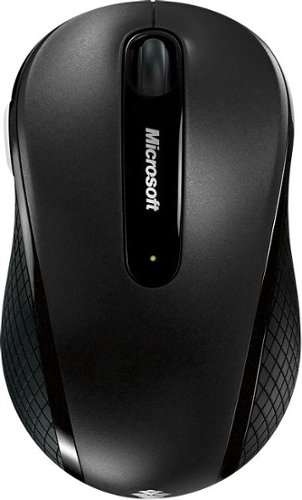ilya2193's stats
- Review count17
- Helpfulness votes262
- First reviewAugust 29, 2013
- Last reviewNovember 12, 2014
- Featured reviews0
- Average rating4.6
Reviews comments
- Review comment count0
- Helpfulness votes0
- First review commentNone
- Last review commentNone
- Featured review comments0
Questions
- Question count0
- Helpfulness votes0
- First questionNone
- Last questionNone
- Featured questions0
- Answer count3
- Helpfulness votes2
- First answerDecember 2, 2013
- Last answerJanuary 28, 2014
- Featured answers0
- Best answers0
Rock out with these Sony DJ MDRV55/BR headphones that feature swiveling, reversible earcups to allow single-sided monitoring. The 40mm closed-type drivers balance rigidity and response for crisp, lifelike audio.
Posted by: ilya2193
from Seattle, WA
How Often Used:Daily
Sony MDRV55 headphones have got to be the most attractive and well designed on-ear headphones to date. Seriously, these thing look and feel amazing. It seems like you're holding headphones that are at least twice the price. The red accents and cord only add to that "cool" appearance that everyone so often desires nowadays.
Now, in terms of sounds, I would strongly recommend these headphones. They're strong in all areas. The bass really kicks in pop songs. The mids and highs are strong as well which creates a very balanced sound. The volume can reach levels that are unbearable (or at least should not be listened at to avoid each damage). Unfortunately, since they're on-ear headphones there is some sound leakage at 50%+ volume. Although this isn't ideal, it's not a deal breaker for me as the sound leakage is minimal at that. It should be expected with on-ear headphones. The sound isolation isn't perfect for the same reason. That being said, it does isolate sounds quite nicely so I don't think this should be an issue for anyone.
The main issue I have with these is comfort. Let me explain what the problem is and if it should matter. The problem is derived from the curved nature of the headband. It's curved on purpose to keep the drivers together when they're not on your head. When you put the headphones on, they really squeeze tightly against your head. That's great if you're being active because they won't slip off at any cost but, on the down side, it makes your ear cartilage hurt after about an hour and a half. I was contemplating dinging a star off for this but the sound quality is truly spectacular. The actual ear cups themselves are very comfortable and plush. The headband isn't padded but it has a thick rubberized texture that makes it comfortable without the thick cushion.
After an hour, I typically shift the ear cushion on my ears. It brings some relief and allows for further listening. If you don't mind taking a 15 minute break every hour and a half of listening, then you wont have problems whatsoever. I think that over time, the headband will wear in and lose some of it's tension. Once it does, this will be the greatest set of headphones.
People have also complained about the short cord. Sure it's short, but it's no shorter than any of the ear buds I own. The length is perfectly fine and if needed you can buy an extension for next to nothing.
This is a great buy!
My Best Buy number: 0566758186
What's great about it: Sound quality, build quality, price, appearance
What's not so great: Comfort
I would recommend this to a friend!
Sound Quality

5
Comfort

4
Durability

5
The Vengeance M65 laser mouse is a finely-honed FPS gaming tool. It offers an 8200 DPI sensor for superior tracking, a dedicated sniper button that lets you switch resolution for extremely accurate shots, and an adjustable weight system for a custom fit to the way you play.Highly Accurate TrackingIf you're good at gaming, you're probably playing against opponents who are just as good. M65 provides the reliable response you need to give you a competitive edge.Advanced Customization and ControlBecause winning isn't just about reflexes and accuracy - you need quick weapon selection and the ability to set up your mouse to do exactly what you need it to do.
Posted by: ilya2193
from Seattle, WA
The Corsair M65 performance gaming mouse is an amazing piece of hardware. It is the heaviest gaming mouse that I've tested and that's a great thing because it allows for smooth gliding and a solid feel in the had. The one thing that I hate about any mice is poor construction and cheap materials. The M65 is built like a tank and does not squeek or creak. The top and side materials feel premium. I'm not sure how to describe them. Perhaps, it's a rubberized plastic...but it's not completely.
The M65 is a large mouse. I would recommend going to a store to see if your hand fits comfortably around it. My hand fits perfectly so using it feels like a dream. The red sniper button is just the right distance for me for it to be useful yet unobtrusive. By the way, the red button just reduces your DPI to 600 (this is the stock value on the software but can be changed to whatever you like) for the time that you hold it down. It's helpful occasionally in FPS games but most games are too fast paced for me to remember that I have that option. The left and right mouse buttons feel solid and require very little pressure to down press. The buttons make a quiet yet satisfying click. Everything about this mouse just feels premium.
The software has been polished. You have to download it online from their website and the setup is straightforward. You can customize just about everything about this mouse. The software is actually rather impressive and you can tell that Corsair put some time and money into polishing it.
Now in terms of performance, I paired this mouse with the MM200 Corsair mouse pad. This combination makes for the most accurate and responsive mouse experience that I've ever had. I would definitely recommend investing in a mouse pad if you're planning to spend so much on a mouse. The bottom of the mouse is all metal and has 5 sliding pads which makes just the right balance of buttery sliding with a touch of feedback.
The big downside of this mouse is the price. I was hesitant on spending $60-70 on a mouse. It's an absurd price considering you can just get a $10 wireless mouse that will get the job done. But then again, would you rather settle for something less or enjoy each and every second at your computer? I chose the latter and I'm happy I did. Corsair has official convinced be of their product quality. A Corsair K70 + Corsair M65 + Corsair MM200 = Gaming heaven.
Get this mouse.
My Best Buy number: 0566758186
What's great about it: Quality, weight, durability, features
What's not so great: Price
I would recommend this to a friend!
Design

5
Ease of Use

5
Defeat virtual enemies with this Corsair K70 keyboard that features Cherry MX Red mechanical switches that offer smooth, linear response and minimal noise for enhanced gameplay. The brushed-aluminum chassis offers durability.
Posted by: ilya2193
from Seattle, WA
I finally decided to make the switch to mechanical keyboards. I've always used membrane keyboard and found myself switching far too often because the keys would either stop responding or become extremely mushy. After doing a lot of research, I decided to go with the Cherry MX Red switches because of their linear feel. At the Best Buy I was at, I tried blue, brown, and red switches. I found that the blue and brown were very similar (as they should be) and that they also had a grainy feeling as you pressed down. I couldn't get used to that, especially when the red switches feel like butter.
Now, on to the product. The Corsair K70 is one of the most solid keyboards I've even held. It has a full aluminum chassis that gives no flex and provides a solid feel on any desk. Surprisingly, the key caps have an incredibly "high quality" feel to them as well. I just thought they would be cheap plastic on most other keyboards but this is not the case. The keys are just as solid and feel great to the touch. The red back lighting that the K70 has is absolutely stunning. You really have to see it in person. It's a darker, almost blood-like, red. In the dark, it just looks awesome. I've heard some people having trouble with the LEDs going out but I haven't had that issue and I'm not expecting to because I keep the back lighting off in a brightly lit room. I think this keyboard is very attractive in terms of design. It looks a lot better in life than it does in pictures.
As a side note, I think a big plus to this keyboard is that the bottom of the key caps is not hidden by a plastic border as with with most other keyboards. This makes for very easy cleaning as you can just blow all of the dust or debris out from the side without having to remove all of the keys.
The detachable wrist rest is of high quality but it is a bit low. It creates a nice surface for you palms to rest on but it doesn't provide much support for you wrists. Not a big issue for me but it's something to take note of. On the other hand, this is one of the only keyboards that places media keys so elegantly on the top right corner. I really wanted separate buttons for volume control. This keyboard takes that a step further by having a volume wheel (made of metal). This makes adjusting volume very convenient and easy.
Lastly, the sound. I found that the Cherry MX Reds are the quietest of the mechanical switches. That's not to say that this keyboard is quiet though. It's actually quite a bit louder that any of the membrane keyboards that I've used before. The sounds that the red switches make is just music to my ears though. It is extremely satisfying to hear the sounds of your typing on this thing. It's odd to say that but until you try it, you wont realize what you're missing. The switches are also very sensitive. I noticed that if my hand is laying on the keys with the pressure it used to lay on membrane keyboards, the mechanical switch will actually register keystrokes. That's pretty awesome because I'm usually a very light typing and I don't like bottoming out and this keyboard allows me to do that without any skipping.
As for gaming, this keyboard is as good as it gets. The linear strokes of the reds make FPS games a lot of fun and much easier to play. I can't say much more about that as I'm not a heavy gamer but I've heard that red or black switches are the best for gaming depending on how heavy you want the actuation to be.
$129.99 is a steep price for a keyboard and I took a long time to justify such a price but in the end, I would do it again for the typing experience this keyboard provides. In all honesty, this keyboard is so solid that the $129.99 that you spend will probably last you for at least the next 10 years. This is a must have!
My Best Buy number: 0566758186
What's great about it: Quality, typing experience, sound, features
What's not so great: Nothing
I would recommend this to a friend!
Design

5
Ease of Use

5
Acer C720-2802 Chromebook: Take your computer wherever you go without getting bogged down with extra weight. Your programs and websites load quickly, and whatever you save — family photos, games, or videos — are safer thanks to the solid state drive. Learn more about Chromebooks ›
Posted by: ilya2193
from Seattle, WA
I bought the Acer C720 to have something lighter to carry around campus. I have a Dell Windows laptop that's has incredible specs; however, I don't find myself ever using it to its maximum capabilities. So why should I drag around 6.5 lbs with me all day? The Acer C720 is incredibly light and it's much thinner than it appears in the pictures. The build is very nice for a $199 laptop. It uses a sturdy matte colored plastic which I actually find rather attractive. It doesn't look toy-like.
The screen is something that many people have complained about but I find it perfectly satisfactory. The resolution is good enough for the size of the screen and it's plenty bright to be used in sunlight especially since it's a matte display. The keyboard is nicely spaced and the keys feel okay at best. The keys are very shallow which I don't particularly like but I can understand why they had to do that. It takes a little bit of time to get used to but after a days use, the keyboard should feel fine. My WPM fell about 10 from my average 85-90 WPM on a desktop keyboard but after several days, I'm starting to get back up to that range. The track pad is really nice. It has a nice smooth texture and it's responsive. I don't know what some of the other review have been saying about it being loose. Mine is definitely sturdy. It does make a loud click but if you turn on "tap to click" you'll only actually have to make a loud click when you have to grab and drag something.
I bought this laptop to primarily use in school so it was very important for me to have it open my PDF text books. I put my PDF files on the 16gb hard drive and they open right up with the Chrome PDF viewer. Perfect! All of my documents, music, and photos were already in the Google cloud so as soon as I turned the laptop on, everything was ready to be viewed.
The battery is rather amazing as well considering how light this laptop is. The machine came with no power. Once I plugged it in, it took just over an hour to charge. On my first charge, I've managed to get just under 9 hours! Wow! My usage was pretty light though. Primarily opening up textbooks, reading news, typing two papers, and watching a couple of youtube videos. Still, that's an awesome battery life.
In terms of Chrome OS, I think it has a perfect balance between simplicity and functionality. Sure, it can't run photoshop or autoCAD, but I think the majority of people don't use those programs. As a biochemistry major, I don't need anything more than what Chrome OS offers. If you really need some kind of editing tool, the Chrome Store has replacement apps that can get the job done. You just have to look for those apps or just Google search for them.
Speed on this little guy is incredible! I can't believe that a $199 machine can work this quickly. Pages load up almost instantly and that includes videos. In terms of browser performance, the Acer beats my Windows laptop (which has a Core i7, 8gb ram, and a SSD). I don't know how Google accomplished this but it's truly incredible. I think the 4gb model is overkill. This 2gb model has not slowed on me. I use a max of about 10 tabs. The laptop never lags or skips a beat with that many open. I personally don't use more than that at any one time; however, I've hear that this thing can handle up to 20 tabs without slowing down. I can't imagine how many you'd need to open for the 4gb model to slow down.
In general, this is a 5 star machine. If you're looking for a productivity machine that can entertain you during breaks, then look no further. This is the one!
What's great about it: Price, speed, weight, appearance, portability
What's not so great: Shallow keys
I would recommend this to a friend!
Display

5
Performance

5
Easily navigate Web pages and documents with this Microsoft Wireless Mobile Mouse 4000 D5D-00001, which features BlueTrack and optical technologies for accurate tracking and a tilting wheel that enables 4-way scrolling.
Posted by: ilya2193
from Seattle, WA
I've owned this mouse for over a year and a half now. I can confidently say that this is the one everyone should use with their laptops on the go. The best thing about this mouse is the weight and balance. It takes only one AA battery and it since just right of the center. This creates the perfect balance when you're lifting the mouse. The shape of the mouse perfectly contours to you hand (I have very large palms but it still fits me). The sides have a grip texture which allows for easy movement. The top is matte which avoids fingerprints and smudges.
The scroll wheel is AWESOME. I've been used to the Logitech scroll wheels the have a click for every 3 lines of scrolling. This scroll wheel has NO clicking. It's just perfectly smooth with the perfect resistance.
The side button is also useful although I've never found myself using accessory buttons that often. I set it to go back a page which is primarily useful when surfing the web.
The Bluetrack Technology works wonderfully as well. I found the mouse to be very accurate and it works on a variety of different surfaces. I primarily use it on wood or granite tops but it does work on carpet as well. I haven't checked if it works on glass or not.
In terms of battery life, this mouse is a beast! I always turn it off once I'm done using it which probably has helped me. The battery last at least a year that way which I consider very good. The USB dongle stores flush with the bottom and is very easy to take it. It's just the perfect design.
Get this one!
My Best Buy number: 0566758186
What's great about it: Size, weight, functions, shape
What's not so great: Nothing
I would recommend this to a friend!
Design

5
Ease of Use

5
This AOC I2367F 23" IPS LED HD monitor features a 50,000,000:1 dynamic contrast ratio and a 5 ms response time for smooth images with rich detail. The 178° horizontal and vertical viewing angles offer a clear view from multiple vantage points.
Posted by: ilya2193
from Seattle, WA
For $139.99, this monitor is a beast! First of all, it's extremely stylish. It looks great on the desk on or off. The matte finish on the screen keeps it clean and has absolutely no reflection from the background. That was a big plus for me as IPS displays are typically reflective. Now moving on to the picture quality. As stated, this is an IPS LED monitor. What that means is that it has amazing viewing angle and true colors. That hold true with this monitor. Everything looks amazing on it. The colors really pop and the brightness can go way up. The resolution is also great. I think 1080p paired with a 23" screen is the best setup. All text is sharp and perfectly legible. Smaller 1080p monitors can make text too small to read unless you sit really close to it.
Lastly, the price for this monitor cannot be beat. Similar sized monitors with similar specifications will cost you well over $200. Most of them aren't this stylish either. Definitely get this monitor. You won't be disappointed.
My Best Buy number: 566758186
What's great about it: Easy setup, low price, resolution, colors, anti-glare
What's not so great: Nothing
I would recommend this to a friend!
Features

5
Design

5
Canon EOS Rebel T3i DSLR Camera with 18–55mm Lens: Capture your next masterpiece with this Canon Rebel T3i, an easy-to-use compact DSLR that boasts plenty of features. The DIGIC 4 Image Processor and 18.0-megapixel CMOS Image Sensor provide optimal performance for superb still shots, while Full HD recording delivers incredible performance when shooting video. No matter your experience with DSLR cameras, the multitude of features and ease of operation gives you more creative options.Memory card sold separately.
Customer Rating

4
One of the best for pictures
on August 29, 2013
Posted by: ilya2193
from Seattle, WA
Verified Purchase:Yes
I chose to buy the T3i primary because of its price advantage point. It nearly the same as the T5i or the 60D in picture quality yet it's about half the price. That being said, the picture quality is absolutely amazing. The camera is very intuitively set up and it's very easy to learn if this is your first DSLR. There are two short coming that this camera has in terms of taking pictures; the small amount of auto focus points and the high ISO performance. This camera only has 1 cross type AF point and 9 total focus points. If there's a lot going on in an image, sometimes 9 points just isn't enough. That's a small nit pick though. The ISO performance is a bigger issue. I found that the highest ISO that still delivers a decent picture is ISO 800. At ISO 1600, you start to see some noise, although the picture is still usable. I know several other cameras that can deliver a clean image at ISO 1600. Canon could have done a better job at this. However, you can just use a faster lens to avoid that problem.
Lastly, the biggest let down is video mode. Although the T3i has a built in focus motor, there is no auto focus in video mode. Manually focusing with a kit lens is pointless as it doesn't have a distance meter and the focusing ring is noisy. I guess the T3i is great if you want to just make a YouTube video but it's not so great if there's a lot of movement. I'm primarily comparing this feature to an equally priced Nikon DSLR which does have auto focus in video.
Overall, I love this camera for it's picture quality and that's all that matters to me. Learn to shoot in full manual mode and you will receive some impressive products. I would definitely say that this is worth the price!
My Best Buy number: 0566758186
My Best Buy number: 0566758186
What's great about it: Great price, great picture quality, weight
What's not so great: Video mode, auto focus points, high iso performance
I would recommend this to a friend!
Picture Quality

5
Ease of Use

5
Features

3
ilya2193's Review Comments
ilya2193 has not submitted comments on any reviews.
ilya2193's Questions
ilya2193 has not submitted any questions.
ilya2193's Answers
Acer C720-2802 Chromebook: Take your computer wherever you go without getting bogged down with extra weight. Your programs and websites load quickly, and whatever you save — family photos, games, or videos — are safer thanks to the solid state drive. Learn more about Chromebooks ›
Is this Chromebook compatible with PDF docs?
I am looking to use it for business, would like to know if its compatible with PDF?
Mainly because I will be needing to download, edit and print PDF forms from the Secretary of State.
Mainly because I will be needing to download, edit and print PDF forms from the Secretary of State.
Opening PDFs is not a problem. Editing is just about impossible since you can't download Adobe. Printing is not a problem if you have a cloud capable printer.
10 years, 3 months ago
by
ilya2193
Seattle, WA
Acer C720-2802 Chromebook: Take your computer wherever you go without getting bogged down with extra weight. Your programs and websites load quickly, and whatever you save — family photos, games, or videos — are safer thanks to the solid state drive. Learn more about Chromebooks ›
Can I plug a jump drive or mouse to this laptop?
Absolutely!
10 years, 4 months ago
by
ilya2193
Seattle, WA
Acer C720-2802 Chromebook: Take your computer wherever you go without getting bogged down with extra weight. Your programs and websites load quickly, and whatever you save — family photos, games, or videos — are safer thanks to the solid state drive. Learn more about Chromebooks ›
Is the Acer spreadsheet & word document capable?
Yes. You can open Word documents and spreadsheets in Google docs and Google sheets. If you'd prefer the Microsoft interface, you can upload them to Microsoft Skydrive and use their Word and Excel web app.
10 years, 5 months ago
by
ilya2193
Seattle, WA