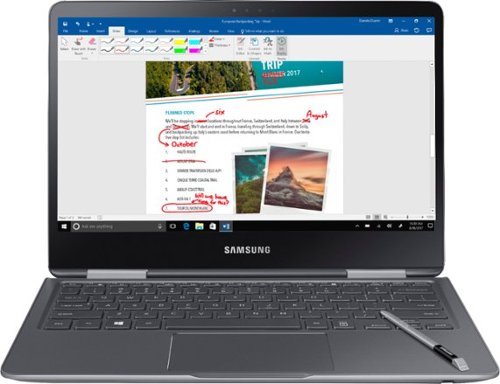mkcar1's stats
- Review count155
- Helpfulness votes663
- First reviewDecember 24, 2014
- Last reviewApril 23, 2024
- Featured reviews0
- Average rating4.4
Reviews comments
- Review comment count0
- Helpfulness votes0
- First review commentNone
- Last review commentNone
- Featured review comments0
Questions
- Question count0
- Helpfulness votes0
- First questionNone
- Last questionNone
- Featured questions0
- Answer count4
- Helpfulness votes2
- First answerApril 28, 2019
- Last answerDecember 20, 2021
- Featured answers0
- Best answers0
Work with your files on the road via this My Cloud Home personal storage device. Mobile, desktop and web-based apps let you access to up to 4TB of files from anywhere there's an internet connection. This My Cloud Home personal storage device plugs directly into your Wi-Fi router for convenient centralized file storage and backups.
Customer Rating

3
Wanted to really like it BUT
on September 13, 2017
Posted by: mkcar1
from Scottsdale, Az
I think the biggest issue is it is trying to be a VERY easy (and cheaper) alternative to a true NAS system. GREAT idea BUT unfortunately, in my opinion, its this simplicity that ultimately causes it to fall short in some areas. It does do some things well and for many people this may be enough.
So for me it is 60/40 to recommend BUT maybe its my expectations that are not in line with this devices mission or its intended audience/consumer. Also maybe future firmware/software updates will help.
My Impressions;
Very nicely packaged
Looks good and very quiet BUT a tad heavy at 3 lbs.
Comes with CAT 5.e ethernet cable
Had it set it up and running in 10 minutes – using mycloud.com/hello site and installing downloaded unzipped install file/process. Sends email for you to confirm account
Easy to drag and drop files/folders into device using win 10 file explorer. 3.5TB was free after initial install. BUT 500GB overhead is a tad steep or is this just me?
Has USB 3.0 connector BUT not very convenient being in the back of the device (I have a 3.0 USB extension cable I can use so not to big of an issue)
WD Discovery desktop software is pretty easily navigated and it has built in access to apps - but most you have to go to their sites to install. Most have a “learn more” click option – which is good in my case as I didn’t know what a few of them did;
WD Backup – I installed directly from WD Discovery software BUT in trying to setup a backup plan it would only allow me to backup to my 2TB WD external USB 3.0 disc drive (or dropbox) – even though I have 2TB and 4TB external USB 3.0 Seagate drives and 3 2TB WD internal drives - all connected to my desktop. So I unstalled it
WD Security – didn’t try
Plex - Have not tried this before and was looking forward to giving it a go so I installed it on my desktop using the WD Discovery link and following its directions. BUT after several attempts it still could not find the WD device as a server. So I signed into My Cloud Home account using web browser and found Plex as one of the 4 options that it appears you have to enable 1st. Would have been good to know but was not documented anywhere I found. Anyway wound up not being worth the effort as Plex had issues trying to play my M2TS movie files - time of movie was 1800 hours and it did not recognize closed captions. Went back to using VLC (cant move movie forward or backward in time while playing) and deleted Plex folder from device and disabled it using web interface. Very disappointing but maybe its my file format that was the issue.
Upthere Home (4 months free) – didn’t try
Acronis True Image- free version you must download from its site. Have tried it before and do not use it
Drive Security – didn’t try it
Data Eraser – didn’t try it
Digi.me – didn’t try it
Magisto – didn’t try it
EbcryptStick – didn’t try it
Also you can import data your social media accounts or other cloud storage. I did not use either function so cant speak to how it works.
Can send an invite to others for them to create their own account at which point during setup they are allocated their own backup “partition” within the WD device. Each user can only see their files/folders BUT if using win 10 file explorer it does show the correct space free/used for ALL data/users.
You can send a link(s) to others that allows them to access your file/folders. BUT I could not find anywhere you could designate access, such as view only, download, delete etc. As far as I could tell they can view and download. Can disable your sharing but not sure if its person by person or global.
Using your desktop/laptop you can right click on a file or folder and set it to be synched to this device BUT it seems it only works on data stored on your C drive. As I mentioned I have several other internal and external drives all of which I could drag and drop but did not have the synch option show up on any of them.
You can add the My Cloud app to your phone/tablet and it will give you an option to back up your data. BUT it appears to only backup what is in your “camera” folder. On my android phone I have separate folders that are not under camera where I keep pictures and videos. My wife create her own WD account /partition and since she keeps all of her pics/videos under camera on her Iphone – she was able to back them all up. Since it appears you cannot designate any other folder(s) to be backed up - contacts, movies, etc cannot be done.
Just a bit of technical info;
The device shows as a network drive in windows 10 file explorer and uses KDFFS file system and you can using the WD software reset, or delete all data.
As far as time needed to add data from desktop to WD device I added 34GB of data averaging at least 25mbps or so. Took maybe 20 minutes give or take? I used wired desktop Ethernet connection thru Orbi AC router.
I had no problem streaming movies I created at 1920 by 1080P. 7943kbps data rate with 8363kbps total bit rate at 23fps thru Orbi AC wireless router and LG G4 phone using AC wireless.
Pictures were the same – no problem-o.
Nice attempt BUT I think it needs a tad more refinement.
My Best Buy number: 2197654424
Mobile Submission: False
I would recommend this to a friend!
Only at Best BuyBring flexibility to work with the powerful and versatile Samsung Notebook 9 Pro. Easily switch between typing on the keyboard, writing with the intuitive S Pen, and navigating the brilliant touchscreen. And do it all at once with an ultra-fast Intel® Core™ i7 processor. The Samsung Notebook 9 Pro keeps up with all the ways you work.
Customer Rating

4
Very Nice - but needs larger SSD?
on August 24, 2017
Posted by: mkcar1
from Scottsdale, Az
Very nice notebook overall and would definitely recommend. I did take off 1 star due to in my opinion small SSD size
Pros;
It has a sleek silver case that is somewhat lightweight at 2.91 lbs with small overall package (
Seems very sturdy with no screen wobble, nice tactile feeling keyboard with back-
lighting.
lighting.
Hinges seem very well made and it easily converts from notebook to tablet, with a quick “flip”. Very nice touchscreen operation/feel with option to have it look/operate as a tablet or a notebook.
It has blazingly fast boot time that I clocked at just under 10 seconds (Samsung NP940X3M-K01US U3E1 motherboard).
Very fast installation and running of software due to;
Intel® Core™ i7 Processor 7500U (2.70GHz up to 3.50GHz 4MB L3 Cache)
M.2 SSD “hard drive” (liteon CV3-8D256)
8GB of DDR4 1064MHz memory (could not determine manufacturer using Speccy though).
Intel® Core™ i7 Processor 7500U (2.70GHz up to 3.50GHz 4MB L3 Cache)
M.2 SSD “hard drive” (liteon CV3-8D256)
8GB of DDR4 1064MHz memory (could not determine manufacturer using Speccy though).
Quick charging and can have long battery life (kind of inconsistent).
Has latest AC wireless that is very fast (has 802.11 ac 2x2 – which I clocked at 160mbps using speedtest.net and running thru my orbi AC wireless satellite router).
Screen looks great with 1080P resolution and can be viewed from pretty much any angle using Intel HD 620 graphics. I played 1080P M2TS video files and they looked great!
Has latest USB C connection that can be used for many things including charging of this notebook using portable charger or charging your smartphone if need be.
Has 2 USB 3.0 connections - which can easily be expanded with a hub. Also has micro-sd slot but no real card reader.
Speakers are OK – don’t expect a true audio experience from them. Wired headphones sounded great with Realtek audio settings.
Has a built-in S Pen that packs neatly into the bottom of the notebook. I believe it has a 0.7mm tip, can detect more than 4,000 levels of pressure and can be used from pretty much any angle. It also comes with Samsung Air Command software that lets you take notes, edit documents, and draw (have not used this yet). The S Pen works with Windows Ink Workspace and is “on” - never needing charging. Comes with a little device to pull out and replace tip though). My 2 year old grandson LOVES this thing and the supplied Little Artist software.
I ran PCMark 8 benchmark and Samsung had score of 3041 with only 43% of computers having better score. I think this is nice for a notebook.
Cons;
Took 1 ½ hours to charge out of the box, as it would not boot. Granted 1 time deal but was wanting to get start ASAP once unboxed.
Has some bloatware but easily taken care of.
What seems to be proprietary Samsung hardware and “supposedly” is not upgradeable. I suspect this is not the case but will wait until warranty is past to find out. As honestly 256GB SSD is VERY small in my opinion and why not use a Sumsung M.2 drive instead of liteon?
No dedicated video card – but to me that is not to important as don’t plan on using for games – but wanted to mention.
Battery life does not seem consistent. I had it set to high performance and maximum brightness and battery life estimates were all over the place but never ran until out – so cant really state how long is does last. Would depend on load anyway and you can easily change settings to save battery..
Could not use blue-tooth to pair my audio-technica ath-sr6bt headphones. not sure if its user error, but I have paired them with other devices with no problem.
No hard wired Ethernet option (suspect I am showing my age here)
Personal notes;
I am of an age where the delineation between a true laptop and a notebook is somewhat blurred/lost on me.
I have a model VPC-SC1AFM/S laptop which still works fine for my son. I purchased it from BB 05/2011 and it is surprising how similar they are in overall specs.
Price point is pretty much same as Samsung notebook (but was high in 2011).
I5 2410M 2.3 GHz processor up to 2.693 - with 3MB L3 cache
13.3 inch screen (720P screen resolution)
8GB of DDR3 PC3-10600 memory.
2 USB2.0 and 1 USB 3.0 HDMI with built-in Card reader.
Has Blu-ray/DVD drive
500GB hybrid drive (5400rpm and 4GB of hybrid cache).
Has dual video – Radeon HD 7470M and Intel HD 3000 Graphics, but I use only Intel.
Keyboard back-lighting
I have a model VPC-SC1AFM/S laptop which still works fine for my son. I purchased it from BB 05/2011 and it is surprising how similar they are in overall specs.
Price point is pretty much same as Samsung notebook (but was high in 2011).
I5 2410M 2.3 GHz processor up to 2.693 - with 3MB L3 cache
13.3 inch screen (720P screen resolution)
8GB of DDR3 PC3-10600 memory.
2 USB2.0 and 1 USB 3.0 HDMI with built-in Card reader.
Has Blu-ray/DVD drive
500GB hybrid drive (5400rpm and 4GB of hybrid cache).
Has dual video – Radeon HD 7470M and Intel HD 3000 Graphics, but I use only Intel.
Keyboard back-lighting
In comparing these 2 models I see that my old laptop boot time is 3 times as long (but at 30 seconds was VERY quick for its time). It is 15% larger in width and length and twice as tall and also almost 1lb heavier (has blu-ray after all). Screen viewing angle is not very good and is not even close to the Samsung. BUT has twice as large hard drive even if it is a spin drive..
I ran PCMark 8 benchmark on my old laptop and it wound up with a score of 2205 score with 73% of computers having a better score, so Samsung with 3041 score is way better.
So time has marched on with some pluses and some minuses between these 2 units but the Samsung is a winner in my opinion.
My Best Buy number: 2197654424
Mobile Submission: False
I would recommend this to a friend!
Experience stunning Ultra HD content with this LG Blu-ray player with multi-HDR compatibility lets you enjoy the full image quality and features of an HDR TV. This LG Blu-ray player has two HDMI outputs to accommodate a HDTV and a cable box. This HDR-compatible, 4K Ultra HD Blu-ray player offers 4x the resolution of a standard Blu-ray player. The built-in UHD upscaling technology enhances the picture quality from standard Blu-ray discs and DVDs.
Customer Rating

4
A nice choice
on August 8, 2017
Posted by: mkcar1
Setup and connecting to wireless was pain free. I have an AC router and this has AC compatibility which works great. I was able to stop using the hard wired ethernet connection I had to use with prior blu-ray player due to dropping signal using N wireless connection. Really surprised that it has only Netflix and Youtube for apps and seemingly no way to add others at this time. Granted I think these are the only ones that have 4K content - but really, I want my Amazon at least!
Picture (streaming or blu-ray) is great. Remote is easy to use once you get used to it, as is tad different functionality from what I was used to. Also it didnt come with the user guide included but going out to LG site provided it. I needed to know how to set the remote to work with my TV. I didnt check out the 3D capabilities as I dont have any 3D blu-rays/content and lets face it 3D is slowly and painfully fading away anyway.
For bd-live you will need to connect a usb drive formatted using fat32. Since there is only 1 usb connector you can do either bd-live or connect an external HDD to view saved movies/pics/videos - not both. Makes no sense to me but does seem to be the "standard" in looking at other players. I never use bd-live so no issue for me - but could be an irritation to others. Good news is it recognizes HDD larger than 2TB that use GPT rather than MBR partitioning- and NTFS format. I attached a 4TB external drive and it picked it up - no -problem. Just 2 months ago I purchased a (competitors) 1080P blu-ray player and it did not recognize the same drive. Also twice as fast in HDD recognition as unit it is replacing. The other thing I am happy to report is it recognizes the closed caption(s) I have embedded in my videos using m2ts format. However you cant just press the caption button - you must use info/menu then go to options and its about the 4th option down to turn on/off. This is important to us with "old" ears. All of the options/menus are pretty easily navigated
Playing blu-rays it is very quiet and easily navigated. One disc was Avatar - and it immediately came up with a message that it needed additional storage using USB - I chose continue (ignored it) and it seemed to play fine.
I connected it to my receiver using the digital fiber optic option. It does have an audio only HDMI which I didnt try. It sounds good to me all hooked up.
Its big. Same size as an old blu-ray player I still have from 2008 and twice as big as most current 1080P blu-ray players.
Overall a very nice unit but hope they add more apps quickly!!!!
Picture (streaming or blu-ray) is great. Remote is easy to use once you get used to it, as is tad different functionality from what I was used to. Also it didnt come with the user guide included but going out to LG site provided it. I needed to know how to set the remote to work with my TV. I didnt check out the 3D capabilities as I dont have any 3D blu-rays/content and lets face it 3D is slowly and painfully fading away anyway.
For bd-live you will need to connect a usb drive formatted using fat32. Since there is only 1 usb connector you can do either bd-live or connect an external HDD to view saved movies/pics/videos - not both. Makes no sense to me but does seem to be the "standard" in looking at other players. I never use bd-live so no issue for me - but could be an irritation to others. Good news is it recognizes HDD larger than 2TB that use GPT rather than MBR partitioning- and NTFS format. I attached a 4TB external drive and it picked it up - no -problem. Just 2 months ago I purchased a (competitors) 1080P blu-ray player and it did not recognize the same drive. Also twice as fast in HDD recognition as unit it is replacing. The other thing I am happy to report is it recognizes the closed caption(s) I have embedded in my videos using m2ts format. However you cant just press the caption button - you must use info/menu then go to options and its about the 4th option down to turn on/off. This is important to us with "old" ears. All of the options/menus are pretty easily navigated
Playing blu-rays it is very quiet and easily navigated. One disc was Avatar - and it immediately came up with a message that it needed additional storage using USB - I chose continue (ignored it) and it seemed to play fine.
I connected it to my receiver using the digital fiber optic option. It does have an audio only HDMI which I didnt try. It sounds good to me all hooked up.
Its big. Same size as an old blu-ray player I still have from 2008 and twice as big as most current 1080P blu-ray players.
Overall a very nice unit but hope they add more apps quickly!!!!
My Best Buy number: 2197654424
Mobile Submission: False
I would recommend this to a friend!
Clean your carpets efficiently with this iRobot Roomba vacuum. It lets you set a schedule for automated vacuuming, and the sensors help it navigate under furniture and around objects on the floor for a more thorough cleaning job. This iRobot Roomba vacuum has internal brushes, agitators and suction to handle debris and pet hair.
Customer Rating

5
nice option to minimize manual vacuuming
on July 24, 2017
Posted by: mkcar1
I had been considering purchasing one of these as my brother has had one for awhile and really likes his. So when an opportunity to test this model came up I had to try it and I have to say I am impressed. It was very easy to setup but has, to me anyway, a strange process to connect it to your wifi. Once that is done there is an app you can download which you can use to monitor the Roomba, set up the days/times you want it to run, etc. Its a pretty good app but it seems to only work when the device you donwloaded it to is connected to your wifi, You cant do it remotely, say from another town - at least that I could determine.
It seems very well built with a lot of thought going into its design.
We have a single level house with 4 bedrooms, 3 bathrooms, living, dining and family rooms with kitchen. These have 2 different tile patterns, low and mid length carpets with a few area and smaller rugs thrown in. The robot handled all of this with no issues. My wife and I are retired with no kids or pets living with us now - so our house probably isnt as active as some, and we like to think we keep it pretty clean. So we were really surprised at how much dirt it picked up the first few times we ran it. Our story is and we are sticking to it - it picked up most of the dirt from under the beds and furniture! It is interesting to watch how it weaves it way thru your house using its built in sensors and "bumpers". To me it seems rather random and I cant speak as to if it actually "learns" your houses layout. I did wind up picking it up a couple of times (it stops automatically) and moving it to another room - where you just press the clean button after setting it down and it is off again. To keep it out of rooms we just closed the door(s) but it does come with a "virtual barrier" that has 2 modes. One mode is the "wall" which electronically blocks your Roomba from entering a room, or passing a certain point of a room. The other mode is "halo" which sets up an area half moon shaped, to keep it out of a dogs food and water bowls, etc.
This particular model runs about 60 minutes and it will dock itself before that time runs out (kind of neat to watch itself line up and "back" into its dock). We have been running it twice every day - manually starting it when we leave in the morning and then run it again about 4 hours later (seems to charge in about 2 hrs) with that time having been set using the app. We will probably wind up running it twice a day every few days or so - TBD. We are running it twice a day as to doesn't seem able to clean the whole house in 60 minutes.
I have not noticed any marks on any of the trim, etc. but the unit itself does get a tad dusty and marked up.
It does have suggested maintenance;
1) replace filter every 2 months (sure this depends on how much you run it). It does come with an extra.
2) replace Main Brush every 6 - 12 months.
3) front caster wheel every 6 - 12 months
4) replace side brush as needed
These are not that expensive but something to be aware of. These can easily be ordered thru the website and/or the app.
It seems very well built with a lot of thought going into its design.
We have a single level house with 4 bedrooms, 3 bathrooms, living, dining and family rooms with kitchen. These have 2 different tile patterns, low and mid length carpets with a few area and smaller rugs thrown in. The robot handled all of this with no issues. My wife and I are retired with no kids or pets living with us now - so our house probably isnt as active as some, and we like to think we keep it pretty clean. So we were really surprised at how much dirt it picked up the first few times we ran it. Our story is and we are sticking to it - it picked up most of the dirt from under the beds and furniture! It is interesting to watch how it weaves it way thru your house using its built in sensors and "bumpers". To me it seems rather random and I cant speak as to if it actually "learns" your houses layout. I did wind up picking it up a couple of times (it stops automatically) and moving it to another room - where you just press the clean button after setting it down and it is off again. To keep it out of rooms we just closed the door(s) but it does come with a "virtual barrier" that has 2 modes. One mode is the "wall" which electronically blocks your Roomba from entering a room, or passing a certain point of a room. The other mode is "halo" which sets up an area half moon shaped, to keep it out of a dogs food and water bowls, etc.
This particular model runs about 60 minutes and it will dock itself before that time runs out (kind of neat to watch itself line up and "back" into its dock). We have been running it twice every day - manually starting it when we leave in the morning and then run it again about 4 hours later (seems to charge in about 2 hrs) with that time having been set using the app. We will probably wind up running it twice a day every few days or so - TBD. We are running it twice a day as to doesn't seem able to clean the whole house in 60 minutes.
I have not noticed any marks on any of the trim, etc. but the unit itself does get a tad dusty and marked up.
It does have suggested maintenance;
1) replace filter every 2 months (sure this depends on how much you run it). It does come with an extra.
2) replace Main Brush every 6 - 12 months.
3) front caster wheel every 6 - 12 months
4) replace side brush as needed
These are not that expensive but something to be aware of. These can easily be ordered thru the website and/or the app.
Overall very impressed and would definitely recommend. But I dont think it totally replaces the need to manually vacuum every once in awhile...
My Best Buy number: 2197654424
Mobile Submission: False
I would recommend this to a friend!
Enjoy your morning java with this Ninja coffee brewer. Its specialized extraction technology maximizes the flavor of your hot or iced brew, and its Auto-iQ One-Touch Intelligence feature lets you choose the size of your drinking vessel so it delivers the exact amount of water. This Ninja coffee brewer has a removable reservoir for easy refilling.
Customer Rating

5
Nice alternative to the "pods"
on July 12, 2017
Posted by: mkcar1
If you are trying to break away from the "pod" I would definitely recommend this as a pretty easy to use, great tasting alternative.
Machine was nicely packaged and was easily unpacked. I was ready to start brewing in 5 minutes. One thing to note - it is "pod" free and uses ground coffee only.
The brew basket is easily removed and comes with a re-usable permanent filter - which is supposed to enhance brewing. Or you can use the disposable paper filters too.
Has easily removable 43 oz water reservoir. It can be detached even with water in it, to easily fill or empty.
The glass carafe is stylish but due to small top opening it is not the easiest to clean, but on sharkninja website they sale a special cleaning brush for a few dollars. We had no issue with it keeping coffee hot.
The brew times are quick and the machine is pretty quiet, even the beep to let you know brewing is done.
Every setting - classic, rich and over ice - tasted great. The only caveat I have is that Ninja has other models that have a couple of more brewing options you might want to consider.
Nice to be able to brew one 12 oz. cup or tall/travel, 1/2 or full carafe. Each size tasted great and there is a nice shut-off option to stop drip.
We are pretty much just straight coffee drinkers but instructions come with recipes for creating flavored coffees.
It also has a clean option but we have not used that yet since machine is so new.
The build quality seems very good so expect long trouble free brewing. Comes with 1 year warranty.
Machine was nicely packaged and was easily unpacked. I was ready to start brewing in 5 minutes. One thing to note - it is "pod" free and uses ground coffee only.
The brew basket is easily removed and comes with a re-usable permanent filter - which is supposed to enhance brewing. Or you can use the disposable paper filters too.
Has easily removable 43 oz water reservoir. It can be detached even with water in it, to easily fill or empty.
The glass carafe is stylish but due to small top opening it is not the easiest to clean, but on sharkninja website they sale a special cleaning brush for a few dollars. We had no issue with it keeping coffee hot.
The brew times are quick and the machine is pretty quiet, even the beep to let you know brewing is done.
Every setting - classic, rich and over ice - tasted great. The only caveat I have is that Ninja has other models that have a couple of more brewing options you might want to consider.
Nice to be able to brew one 12 oz. cup or tall/travel, 1/2 or full carafe. Each size tasted great and there is a nice shut-off option to stop drip.
We are pretty much just straight coffee drinkers but instructions come with recipes for creating flavored coffees.
It also has a clean option but we have not used that yet since machine is so new.
The build quality seems very good so expect long trouble free brewing. Comes with 1 year warranty.
My Best Buy number: 2197654424
Mobile Submission: False
I would recommend this to a friend!
Get high-fidelity audio with these wireless Audio-Technica headphones. Mic and volume switches are built into the earcup for convenient control, and its NFC functionality enables touch pairing to connect with your favorite Bluetooth wireless devices. Memory foam earpads on these over-ear Audio-Technica headphones offer sound isolation and a comfortable fit.
Customer Rating

5
really great
on May 27, 2017
Posted by: mkcar1
The build quality in my opinion is fantastic. They are comfortable and easily adjusted but the earpiece(s) are a tad heavy I assume due to the magnets and electronics built in. It charged quickly and was very easy to pair using bluetooth. I did not try NFC. Playing music or movies the earpiece controls worked great and they sounded fantastic. The nice thing is you can use these with non bluetooth devices, if in a place you cant use bluetooth (as on a plane) or if battery charge is used up - just by attaching the provided cable. They fold nicely and fit easily into the provided pouch. I was surprised it does not have active sound deadening but this isnt that big a deal for me.
My Best Buy number: 2197654424
I would recommend this to a friend!
We know pets makes messes. Whether it's tracked-in mud or bathroom accidents, BISSELL® ProHeat 2X® Revolution® Pet Pro Plus carpet cleaner handles those though pet messes with its exclusive Pet Pro Cleanup System. This system includes a CleanShot® pretreater to remove spots and stains; the 2-in-1 Pet Upholstery Tool to remove pet hair, stains and odors from upholstery, a trial-size of BISSELL® PET PRO OXY Urine Eliminator formula, and an EZ Clean Brush Roll Cover to make maintaining the machine easy. When used in MAX Clean Mode, you get powerful cleaning that outcleans the leading rental*** and leaves carpet dry in about 30 minutes with Express Clean Mode.** All of this cleaning power comes in a lightweight and maneuverable machine with a low-profile foot that gets under furniture. But this machine doesn't just pick up after pets, it helps save them, too. BISSELL® proudly supports BISSELL Pet Foundation® and its mission to help save homeless pets. When you buy a BISSELL product, you help save pets, too. We’re proud to design products that help make pet messes, odors and pet homelessness disappear.***Cleaning results based on ASTM F2828 using BISSELL PET PRO OXY Urine Eliminator formula in MAX clean mode against the Rug Doctor Mighty Pro X3 carpet cleaner using their top selling formula.**Express Clean Mode (reference instruction in user guide). Tested on new carpet with protectant. Results may vary.
Customer Rating

5
surprisingly good
on May 16, 2017
Posted by: mkcar1
To be upfront I requested this as part of my best buy technical membership. I dont have any pets so I cant speak to that aspect of the machine, nor did I try the furniture attachment as we have leather. What I can speak to is that it cleans carpets well! The design is great and allows for easy filling, emptying and cleaning of the machine. The weight of it is perfect as to allow for nice maneuverability and for great suction. I have read some other reviews mentioning very wet carpets and long dry times - but my experience is the carpet dries in about 3 hours - but I do live in Arizona. I would recommend that if you have this issue - just go over the area again using just the suction (no solution). It would be nice if it held more water and had its own heater for the water, but then you are adding complexity and cost. I would definitely recommend it for anyone looking to help maintain their carpets...
My Best Buy number: 2197654424
I would recommend this to a friend!
Get party sounds and lights with this Sony XB Bluetooth speaker. In EXTRA BASS mode, its dual passive radiators pump more power into your music, and its strobing multicolored line light and speaker lights create a party atmosphere. This Sony XB Bluetooth speaker connects to up to three devices for sequential playback.
Customer Rating

4
Fun option in crowded bluetooth market
on March 30, 2017
Posted by: mkcar1
After using this a few days I have the below opinions/info to pass on;
I was a little surprised how small it is. But it is heavy. which I think speaks to having good speaker magnets.
From a sound standpoint I would rate it above average. If bass is your thing, the Maga Bass is a nice option, but for me I found that it kind of muddled up the sound.
There are buttons on the top of the speaker that you can use to control the attached device (such as moving forward/back thru your playlist), turning lights on/off, volume, but to do some functions you have to know the "combination" to use (multiple taps on certain buttons). I found this somewhat confusing initially and would suggest just using your device to scroll thru music, etc.
You can download Sony’s app for added control. I did download it and as stated in other reviews I dont think the average person would use it much. It does let you change the light effects, which is nice to amaze and astound your friends and small children. Or if you have multiple speakers it may come in handy to synch them all up. It also has an EQ option but most music apps do as well, but I didnt play with it.
I have an android LG4 which was easily synched using bluetooth. Once synched I just used my favorite local music app and it worked fine. I was able to control it from my phone from at least 50 feet away thru 3 walls, which was nice.
Lets face it - the lighting is just cool, BUT it is nice to be able to turn it off so easily - everything in moderation. I have an 18 month old grandson and if he was writing this review it would be rated a 5 no question about it. He is amazed with the lights to state it midly.
On the back there is a "port cover" under which you will find a USB attachment you can use to keep your device charged. An external input using I believe 3.5 mm (1/8 inch) jack - so you could use your old non-bluetooth devices - I used it with an old apple ipod and it worked fine. There is also the plug to charge the device as well as a reset button..
Overall I would definitely recommend this speaker. It is supposed to be water resistant, is portable, is very loud when both speaker and device are turned up full blast, is supposed to play 24 hours on a charge (I only tried 5 hours and it was still going strong) and last but certainly not least - there is the lighting!
My Best Buy number: 2197654424
I would recommend this to a friend!
Make your home an internet haven with this versatile Linksys Velop wireless Wi-Fi system. Three identical tri-band dual-stream AC2200 routers, each equipped with a quad-core ARM Cortex-A7 processor, deliver lightning-fast internet. Equipped with Bluetooth 4.0/LE, this Linksys Velop wireless Wi-Fi system is simple to set up and pairs easily with computers, tablets and smart devices.
Customer Rating

4
Pretty Good
on January 13, 2017
Posted by: mkcar1
Quickly the positives;
1) Very Easy setup
2) Blazingly fast, with right equipment
3) I think they have esthetically pleasing shape. Maybe someone can come up with some wraps for the nodes, to better fit with different decors?
1) Very Easy setup
2) Blazingly fast, with right equipment
3) I think they have esthetically pleasing shape. Maybe someone can come up with some wraps for the nodes, to better fit with different decors?
The negatives;
1) Price - but I suspect most homes could due with 2 nodes which would be cheaper.
2) Only 2 ethernet connections per node.
3) Very small area to get your hands into to plug/unplug ethernet cables.
4) No usb
1) Price - but I suspect most homes could due with 2 nodes which would be cheaper.
2) Only 2 ethernet connections per node.
3) Very small area to get your hands into to plug/unplug ethernet cables.
4) No usb
Specifics;
When I picked up the delivered box, I thought why is this so big/heavy? Well the packing is top-notch as others have mentioned. It was very easy to go thru and unpack the contents.
1) Setup- I was skeptical when I noticed the only way to set-up the nodes was using a phone/tablet app. But I have to say it wound up being the easiest install I have done - and I have installed/replaced several modems/routers in my life. I was patient and followed the apps step by step instructions. And 15 minutes later I was up and running with a base and 1 node working fine. To speed along the process I used the same network name and password as before. So once I was done with the setup all of my devices connected with no issues. One of the great things with the new mesh networks is being able to move about the house and being connected/passed to one or another of the nodes seemlessly. Wi-fi extender addons are cheaper for existing systems but you wind up having to connect/re-connect to base wi-fi or extender network as you move from ones range to the other.
2) Speed - I am still using an older Netgear modem model 3000Dv2 (I turned off its built in wi-fi and it only had 2.4 ghz). So the speeds I am going to mention probably would be better with newer multi-channel modem with higher transfer rates. I have a 2 story house with the base upstairs at one end and the extension node downstairs at other end. The speeds downstairs went from 22 mbps to over 175 - using devices able to use 5ghz and AC compatible. For the devices that werent AC (only N) compatible using wi-fi I went from same 22mbps to over 66. Also for my gaming station I connected using ethernet cable to be able to get the fastest connection, since it only had N capability.
I think this system is for someone who has everything connected using wi-fi. If however you use multiple ethernet hard wired devices, as I do, you may have some problems. Each node has only 2 ethernet connections and no USB. In my case this wasnt an issue as I have a Netgear unmonitored ethernet switcher model GS108 with 8 ports. I use it to connect to 2 desktops, 2 smart devices and my networked printer. For most probably not an issue but thought it worth mentioning..
End thought is that this is definitely an upgrade from N and coverage/speed is great. But if you mostly connect using wireless and currently have only N 2.4 ghz connection capability you probably should consider upgrading to AC wireless adapter(s) for your device(s), if possible, to get full value and speed of the Velop. Or use ethernet hard wire (wires are pretty cheap) if possible
End thought is that this is definitely an upgrade from N and coverage/speed is great. But if you mostly connect using wireless and currently have only N 2.4 ghz connection capability you probably should consider upgrading to AC wireless adapter(s) for your device(s), if possible, to get full value and speed of the Velop. Or use ethernet hard wire (wires are pretty cheap) if possible
My Best Buy number: 2197654424
I would recommend this to a friend!
The Shark Genius Steam Pocket Mop System is our most advanced floor cleaning system ever. Featuring both a Steam Mop and a Spray Pocket mop, the Genius system is the right solution for all your cleaning needs. Harness the power of steam to sanitize 99.9% of household bacteria*. (Sanitization studies were conducted under controlled test conditions. Household conditions and results may vary.)
Customer Rating

5
works well but why 2 handles?
on December 28, 2016
Posted by: mkcar1
I was skeptical about this product but after using it I am happy to say it works great. We had our tile floors professionally cleaned a couple of weeks ago so I didnt expect this mop to "find" much dirt. I was wrong - it did a great job. It is very easy to use and I did about 1000 sq feet of tile and the water tank was still 1/4 full. It heats up quickly and didnt leave any streaks, etc. and drys very quickly. However I am in Scottsdale, Az and we have very little humidity.. I am struggling as to why there are 2 handles - one with steam and one without. I suppose the one without would be a tad easier to navigate and comes with a spray bottle of cleaning solution. The mop head easily connects/disconnects between the 2.
The only negative I have is it is a little difficult to aim the extreme steam function but with a little practice it was OK. But there isnt a button to activate this function, you flip the mop head and that activates it. I would have preferred a better way to control this...
But I would definitely recommend this...
The only negative I have is it is a little difficult to aim the extreme steam function but with a little practice it was OK. But there isnt a button to activate this function, you flip the mop head and that activates it. I would have preferred a better way to control this...
But I would definitely recommend this...
My Best Buy number: 2197654424
I would recommend this to a friend!
mkcar1's Review Comments
mkcar1 has not submitted comments on any reviews.
mkcar1's Questions
mkcar1 has not submitted any questions.
mkcar1's Answers
SoloCam L40 2K is a completely standalone security cam that you can access via your app. No need for a Homebase, or wires, as SoloCam is completely wire-free and battery-powered, so you don't have to mess with anything. Every eufy Security product is engineered to ensure your security data is kept private. Have peace of mind that you will have a secure record of everything that happens around your home. Adjust the brightness and color temperature of the spotlight in case you don’t want to wake the neighbors. Takes just minutes to install the mount using a drill and the included pack of screws. No wires or cords needed. Chat to anyone passing by—invited or not—and hear their response up to 8 meters away in real-time via SoloCam L40’s two-way audio. Connect SoloCam L40 to the Google Assistant or Alexa for complete hands-free control of your home security. Designed to protect your home as well as your wallet, SoloCam L40 is a one-time purchase that combines security with convenience. Only receive the alerts which matter. Customize the area in which detection takes place to suit your home.
Can you shut off the light option on the camera?
yes spotlight is adjustable but I have it totally shut off
2 years, 4 months ago
by
mkcar1
Your household is busy streaming media, working online, and playing games every day. This Linksys Wi-Fi Router will expand your network coverage, send signals directly to your devices, and deliver a lag-free connection, even when you’re all online at the same time.
How many devices can connect on wireless at the same time?
box states over 50. I have 27 and no issues so far
4 years, 6 months ago
by
mkcar1
Enjoy seamless viewing with this LG 34-inch WFHD monitor. The 178-degree wide-viewing angles provide quality visuals from almost any direction, while the anti-glare coating eliminates distractive reflections to let you focus. Flicker-safe technology helps prevent eye strain during extended viewing periods. This LG WFHD monitor has fast response times that eliminate blurring.
Can you confirm if this has an in built speaker?
no internal speakers but it does have a headphone jack but its on the back of the monitor
4 years, 10 months ago
by
mkcar1
Protect yourself in the event of an accident with this ESCORT dash cam. The built-in collision detection system stores important footage in the event of a crash, and Wi-Fi connectivity lets you instantly share data with your insurance company. This ESCORT dash cam uses super-capacitor technology to keep recording, even in extreme temperatures.
the BestBuy site recommeds buying 128gb card, however the Escort website says: Q: What is the largest size microSD card I can use with the Escort M1? A: The Escort M1 supports up to 32GB microSD cards. WICH SIZE IS THE CAM MEM. LIMITED TO?
I swapped out the 16GB with a 256GB micr-sd and it formatted fine (fat32) and has been recording fine. I have not recorded enough to actually confirm it will use all 256GB, but it accepted it.
5 years ago
by
mkcar1