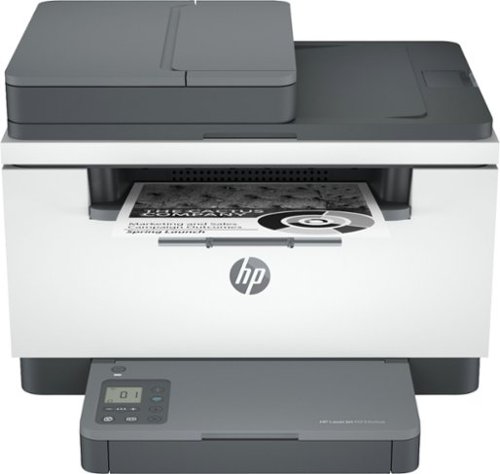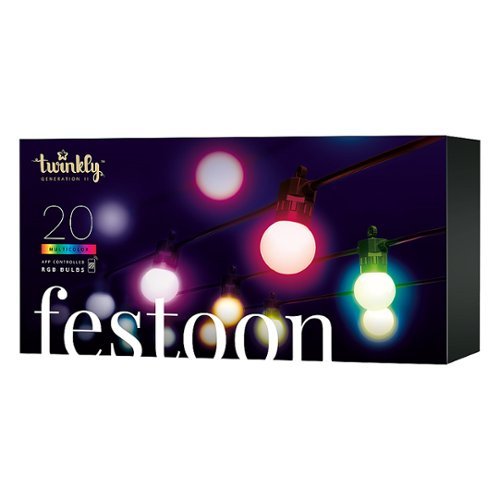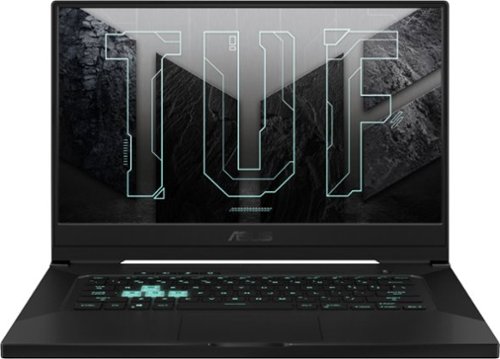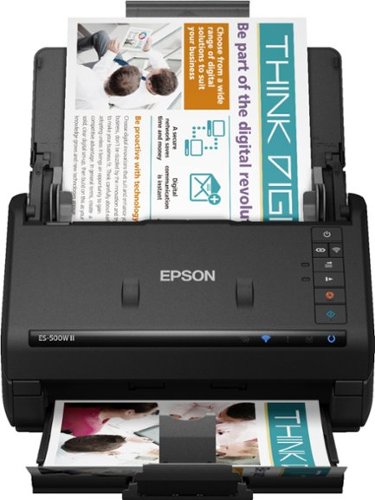LouRevue's stats
- Review count249
- Helpfulness votes893
- First reviewMay 20, 2011
- Last reviewJune 15, 2024
- Featured reviews0
- Average rating4.3
- Review comment count1
- Helpfulness votes1
- First review commentJanuary 17, 2017
- Last review commentJanuary 17, 2017
- Featured review comments0
Questions
- Question count0
- Helpfulness votes0
- First questionNone
- Last questionNone
- Featured questions0
- Answer count8
- Helpfulness votes11
- First answerApril 9, 2013
- Last answerJune 12, 2018
- Featured answers0
- Best answers1
This is not a laptop. It’s so much more. Meet Combo Touch, the keyboard case with trackpad that enables new levels of versatility with iPad Pro. Navigate and work in apps like never before with a new click-anywhere trackpad — our largest ever* — that gives you more space and allows for Multi-Touch trackpad gestures. SMART CONNECTOR technology helps to deliver an incredibly responsive trackpad experience and also makes powering and pairing the keyboard instant. Type comfortably for hours with laptop-like backlit keys that automatically adjust to your environment. You can always see what you're typing thanks to 16 levels of brightness. Enjoy convenient access to volume controls and more with a full row of iPadOS shortcut keys. The iPad Pro meets its aesthetic match with a slim, sleek design — the thinnest keyboard case we've ever designed with a trackpad.* The elegant woven outer fabric feels as great as it looks and the case is molded to fit your iPad Pro, protecting the front, back, and corners from scrapes and bumps. Your iPad Pro is held securely in place so you can have peace of mind that it won’t slip out and focus on what matters most — getting things done. *Compared to Logitech keyboard cases with trackpad released in 2020.
Customer Rating

5
Makes your iPad a laptop replacement
on May 24, 2021
Posted by: LouRevue
from Washington, DC
Logitech really came through with this keyboard case and now it makes my iPad a laptop replacement.
The case itself is pretty good on its own. The cutouts for the iPad are lined up perfectly so no issues with cables or sound ports getting covered. The volume and power buttons are somewhat muted. They don't stick out at all and you only see very small raised shapes for them. Still, they are easy to press and haven't been an issue for me. Even with a glass screen protector, there is still a lip on the case that provides some protection from scratches when laid flat. The cloth covering on the case is pretty smooth and has a denim look to it. I think it's a bit too smooth and doesn't quite give me the grip I usually like however it's still a good feeling case in your hands.
The keyboard portion is just great; almost perfect. There are all the usual keys as well as an unlock/lock button to lock your iPad. The keyboard took me a bit of time getting used to it as it's smaller than your typical standard keyboard. The large trackpad is a welcome new feature for me as it makes this whole getup seem like a laptop. You could also pair a BT mouse to round out the whole laptop vibe if you wanted to as well. The keyboard detaches from the case so you're able to use it with/without which is great. Other keyboard cases I've seen you pretty much have to have the keyboard on at all times which can be inconvenient. There is a small flap on the back of the case which allows you to use the case in a variety of positions. You can have the standard laptop style position or you can drop it down to where it's almost flat for graphic design apps or something.
A few things I didn't like about the case;
1. It's not all that easy to open the case. There's no notch or tab where you can easily grab/pull to open the case. I find myself trying to open the clamshell case by prying it open with my fingernails.
2. I have the Apple pen and there's nothing on the case that secures it to the iPad. My other case had a small compartment where I can stick my pen in and it would stay there without falling out. Since there's nothing on this case like that, there's a good chance the pen will fall off whenever putting in your bag. Even something like a loop would've been nice to store your pen.
3. The flap you open to adjust the viewing angle of the iPad seems a bit flimsy. It's just a piece of metal that you fold in/out and doesn't feel like it'll last a long time. Also, depending on the surface you're using the iPad on, the back flap can shift and lose it's original position.
4. There is a companion app you download for this keyboard case. Aside from mapping the keys, there's nothing else that it does. I would've like to see some settings menu perhaps like changing keyboard backlighting brightness or trackpad sensitivity. I'm hoping it'll come with future updates but, for now, it doesn't do anything besides mapping keys.
Overall, I find this a great addition to my iPad. I have the flexibility to use it with the keyboard or without. The case provides suitable protection for my iPad whether I use the keyboard or not. The trackpad is just great as it makes those late night scrolling sessions much easier. Battery drain doesn't seem too bad however I haven't really put it to the test quite yet. Still though, great case and really top notch keyboard.
Mobile Submission: False
I would recommend this to a friend!






Diagnose automobile mechanical issues with this AT&T Harman Spark smart car device. Compatibility with Android and iOS mobile devices offers convenient control and monitoring, while a 4G LTE receiver brings Wi-Fi to your ride. This AT&T Harman Spark smart car device features an accelerometer and gyroscope sensors for vehicle tracking.
Posted by: LouRevue
from Washington, DC
I love my F150 but the one thing that was missing in my truck was Wi-Fi. A lot of the newer model cars/trucks have Wi-Fi capability so that was one of the things that I really wished I could’ve had in my ride. With this device, I’m able to finally get some Wi-Fi in my truck
This device uses the AT&T network so this may/may not be a good thing for you. Depending on the reception in your area, your speeds with this device will vary. I live in a moderate reception area (Western Maryland) so the reception is good, not great. The fastest speeds I got with this in my area was about 35-40Mbps. The slowest I got was around 7Mbps. I wasn’t expecting gigabit speeds or anything so this speed is acceptable, I guess. The speeds are more than adequate for typical usage and even streaming videos/music. Again, this all depends on the reception in your area so keep that in consideration.
This device uses the AT&T network so this may/may not be a good thing for you. Depending on the reception in your area, your speeds with this device will vary. I live in a moderate reception area (Western Maryland) so the reception is good, not great. The fastest speeds I got with this in my area was about 35-40Mbps. The slowest I got was around 7Mbps. I wasn’t expecting gigabit speeds or anything so this speed is acceptable, I guess. The speeds are more than adequate for typical usage and even streaming videos/music. Again, this all depends on the reception in your area so keep that in consideration.
The companion app it pretty cool and offers a bunch of features that are sure to make use of the on-board Wi-Fi. With the app, you can do things like view diagnostic information, search for nearby gas stations and overall driving information. In addition, you can also setup things like curfews, boundaries and even see travel history information for car. With the app you can add multiple cars, provided you purchase additional units. This would be great for a family with multiple cars and kids. The diagnostic component of the app was a little wonky for me. Pretty much every time I started up my truck, it would tell me there’s some problem with X component on my truck. But after a few minutes or so, it would then tell me that issue had been fixed? Seems that service could use some fine tuning. Also, there is a driving scorecard feature in the app however that crashed the app whenever I tried using it.
While useful, there’s a handful of scenarios where this would be useful. With today’s mobile phones, you can have pretty much the same functionality without the additional monthly fees. This service costs at least $25 per month for the basic plan. If you have an Unlimited plan with AT&T, it’s $25 per device. If you don’t have an AT&T plan, it’s $25/month for a 5GB plan; $40/month for a 10GB plan. If you just want telemetry data, it’s only $10/month but no data. To have this monthly fee on top of your normal mobile plan seems a bit much. I think adding this device works if you have a family and can use data on long drives for the kids to stream movies or, if you’re on the road a lot for work and need stable internet connection to use your laptop on. A traveling salesman or mobile tech would probably benefit from something like this. For a “normal” person though, I think this is a bit excessive considering your phone can do the same sort of things this device can do.
Overall though, this a handy device to have in your ride. It’s great if you need it but, if you don’t, it’s probably something you can do without. Again, this would probably would be great for traveling workmen or something have for the family drive.
Mobile Submission: False
I would recommend this to a friend!
With fast print speeds, precision two-sided printing, scan/copy, plus an auto document feeder, the HP LaserJet MFP M234sdwe is perfect for small businesses printing black & white forms, reports and business documents. It includes the HP+ Smart Printing System that keeps itself up to date, secure, and ready to print from virtually anywhere at any time. As part of the connected HP+ system, this printer only works with Original HP Toner and requires an HP account and internet connection.
Posted by: LouRevue
from Washington, DC
This is a pretty nice laser printer without the laser printer costs. I'd say it's your typical HP laser quality printer. It's small so it's geared for personal/small office printing needs. Setup is a breeze and it has a small footprint so it will fit just about anywhere. I like the printer a it provides great quality B/W prints fast and without issues. It has a small paper tray which I don't like. Usually I prefer around 100 sheet tray or so but, considering the printer size, I guess its okay.
This is the first time trying the HP+ subscription for this printer. Like most people, I'll wait until the printer tells me I'm running low on ink or the print quality starts to suffer. With HP+, this eliminates the guesswork for the most part. HP will send you ink/toner before you need it so it's quite convenient. I received my first toner cartridge in about a week or so. The toner also includes a prepaid label to return/recycle your old toner cartridge which is nice. I'm not sure if I'll continue with the subscription since I'm not a high volume printer. guess for a small business user or if you do a lot of printing, the subscription might work for you. For me, I do pretty low volume so I think I'm ok without using it. But its still a decent program provided you sign up for an account and put your credit card on file.
Mobile Submission: False
I would recommend this to a friend!
Raycop’s most powerful full-size cordless stick vacuum to-date.
Customer Rating

4
Lightweight and cleans well
on April 18, 2021
Posted by: LouRevue
from Washington, DC
I'm replacing an older stick type vacuum and seeing this one is both a stick vac and handheld vac, this looked like a good replacement.
Normally I don't like these type of vacuums since they tend to be a bit top heavy and making the vac not so easy to maneuver. After using this for a bit, it was surprisingly easy to maneuver around so it was a nice bonus. The vacuum comes with the usual attachments, wall mount as well as a normal brush head and a UV brush head.
The UV brush head is a bit weird but in a good way. I used the UV brush head and wasn't quite sure what to expect. I can't really tell if it works or not since I don't have any way to tell it's disinfecting or not. I did notice there was a fruity smell after vacuuming my bedroom so I guess that's the result of the UV? Either way, what is noticeable is the amount of lint/dust it picked up. There was a considerable amount of lint picked up by this even after using my older vacuum. At this lets me know it's much stronger than my older one.
There are three power settings on the vacuum; Normal, High and turbo. On turbo, it's pretty loud but does a great job sucking up the dust/lint so it's all good. I have yet to try this out in my truck so hoping it'll help clean out my truck a bit.
Only real downside for me on this is that this has to be stored via wall mount. I usually like just standing my vacuum up somewhere out of the way however I'm unable to do it with this one.
Overall though, great little vacuum that's powerful and aided with the UV cleaning benefit.
Mobile Submission: False
I would recommend this to a friend!

The CORSAIR K70 RGB TKL CHAMPION SERIES Mechanical Gaming Keyboard will carry you to victory with a compact tenkeyless form-factor, pro-level performance powered by CORSAIR AXON hyper-processing technology, and world-renowned CHERRY MX keyswitches. Win in style with a durable aluminum frame and dynamic per-key RGB backlighting, and flip the tournament switch to instantly disable macros and swap to distraction-free lighting. PBT double-shot keycaps with 1.5m-thickness resist wear, fading and shine for years. Powerful iCUE software on both PC and macOS enables custom macro programming and key remaps, while dedicated media keys and an aluminum volume roller offer convenient control over media. The K70 RGB TKL is a portable powerhouse thanks to a detachable USB Type-C cable and 8MB onboard storage for up to 50 profiles, so you can easily take pro performance to your next competition.
Customer Rating

5
Top notch gaming keyboard
on April 1, 2021
Posted by: LouRevue
from Washington, DC
Pretty impressive keyboard and well built.
Normally I've used full size keyboard with number pads so I was a bit uncertain about this smaller sized one for gaming. After using it for bit, I'm really starting to like these smaller keyboards as they feel a bit more ergonomic and easier to navigate.
The keyboard is aluminum so it feels quite sturdy. the keys have a nice feel to them and provide a great tactile response when you click them. The keyboard comes with a set of additional keys for the primary gaming keys, i.e. W,A,S,D. They're slightly angled so they provide a much better feel to them when moving/strafing. It also comes with a key removal tool for easy changing. Keyboard is powered via USB-C cable which is included.
The software needed for this keyboard allows you to remap keys as well as change the light sequence of the RGB lights. I haven't fiddled around too much with the lights however they have a pretty good array of settings to choose from. I currently have the default sequence on mine still but will get around to changing them once my gaming desktop comes in. Remapping keys is pretty simple/intuitive so there's great flexibility when it comes to performing these changes.
Overall, the keyboard looks/feels well made and the RGB lights just add a nice little touch to them. I'm really liking the size/feel/performance of this keyboard over my previous generic RGB gaming keyboard. Really happy with this model and looking forward to getting ample playing time with this unit.
See the keyboard in action - https://youtu.be/svBUQA3g8FE
Mobile Submission: False
I would recommend this to a friend!


The new Dell 24" Curved Gaming Monitor is equipped with a 4ms Response Time - 165Hz - AMD FreeSync™ Premium Technology featuring Vertical Alignment, Anti-glare with 3H hardness, and 1500R Curvature. Adjustable height and LED screen, this 24" monitor is equipped for ultimate game play.
Posted by: LouRevue
from Washington, DC
I'd say for the vast majority of PC gamers, this monitor should be just fine. The monitor provides excellent colors and works great with my gaming laptop.
I have a NVIDIA RTX 3070 in my laptop and this works great with this monitor. I'm playing Destiny 2 and at max graphics, I'm getting about 60-70 FPS on this monitor. Colors are bright and vibrant and no issues with screen tearing or anything. The monitor includes an HDMI and DisplayPort cable which is nice.
While the refresh rate on this monitor is pretty good at 165Hz, it's only 1080p .Granted, for the price, can't expect 1440p or anything like that but, still, the clarity is good. The curved screen is kind of new for me as I've always used flat monitors. Overall look/feel of the monitor itself is great and I'm digging it.
Mobile Submission: False
I would recommend this to a friend!
Twinkly Light Strings will add advanced technology and innovation to your home with premium decorative lighting. Getting started with Twinkly lights is easy, a quick and intuitive setup process configures your device in a matter of seconds. The Twinkly ecosystem uses a Bluetooth and Wi-Fi controller with a state-of-the-art smartphone application, bringing new levels of lighting design and creativity to customize your connected home. Like all Twinkly products, every single LED light can be controlled individually, allowing you to create and reproduce unique effects, gradients, and color animations. Twinkly Lights can be grouped together with other Twinkly devices to create larger, synchronized light installations and combined with Twinkly Music (sold separately), to offer a fully customizable light show to fit any occasion. The Festoon Light String has 20 RGB LED lights, each G45 shape measures 1.67" in diameter.
Posted by: LouRevue
from Washington, DC
This is a really nice addition to any house/apt. If you want to add a little more mood lightning or just some cool little lights, these are a great little pickup. The bulbs are about the size of a golf ball but produce a nice, glowing light. The cord is pretty long so it's pretty easy to drape on your walls or on your porch. Setup of the lights is easy using the companion app. It took me about 5 minutes to setup the lights. Using the app, you can control the lights as well as select from a variety of built in light profiles. For my uses, the 20 light strip is just right. I'm setting up my game room where I'm stringing these lights on my wall. These work great and are easy to setup.
Mobile Submission: False
I would recommend this to a friend!

ASUS TUF Gaming Laptop. Enjoy everyday gaming with this ASUS notebook PC. The Intel i7 processor and 16GB of RAM let you run graphics-heavy games smoothly, while the potent NVIDIA GeForce RTX 3070 graphics produce high-quality visuals on the fast 15.6-inch 240hz FHD display. This ASUS notebook PC has 1TB SSD that shortens load times and offers ample storage.
Customer Rating

4
Excellent mid-range gaming laptop
on February 28, 2021
Posted by: LouRevue
from Washington, DC
I’m upgrading from an ASUS ROG laptop with Ryzen 7/NVIDIA GeForce GTX 1660 Ti Max-Q. This TUF model is definitely and nice upgrade from my previous gaming laptop. Setup is easy and doesn’t take too long. Start up happens in seconds which is super nice. The laptop is a very nice size/weight to it so it’s definitely portable. It’s surprisingly thin as well.
I’m playing some Fortnite/Hitman, both of which look great on this laptop. However I’ve been spending most of my time on Destiny 2. My previous gaming laptop couldn’t handle D2 on full graphics. It would stutter and, actually, crash my laptop from time to time. So, much to my delight, I installed D2 and maxed out the graphics on this laptop to see how it would perform. With the RTX 3070 and crisp screen, I haven’t had a single hiccup while playing. As far as the screen goes, don’t be taken back by it being 3ms response time. Unless you have a beast of a gaming machine, 1 or 0.5ms isn’t going to make a difference. The screen pops with nice colors and everything looks smooth on it. With the 16GB of RAM, everything chugs along quite nicely and I haven’t experienced any issues yet with this unit.
Biggest drawback to this is the fan noise. It can get loud so expect that if purchasing this laptop. Also, if you’re playing for an extended time, the keyboard will get a bit toasty as well. That said, I haven’t had any crashes or heating issue even after 4-5 hour gaming sessions.
Battery wise, it’s pretty good. Since I have my video graphics maxed out, I do notice some slowing or choppy graphics is I’m running off battery power. Dropping the graphics settings down a notch or two helps out with performance on battery power. Normally though, this isn’t a concern for me since I almost always play with my laptop plugged in. However, if travelling, this is something to consider when gaming on this laptop.
Overall, this is great upgrade (for me) and a good mid-range gaming laptop. Aside from the fan noise and toasty keyboard, I like this laptop.
Mobile Submission: False
I would recommend this to a friend!
Get organized fast with the WorkForce ES-500W II wireless duplex desktop document scanner. This reliable, easy-to-use performer speeds through scans up to 35 ppm/70 ipm1, capturing both sides of each sheet in one pass. Its 50-sheet Auto Document Feeder allows you to breeze through stacks of documents of varying sizes. Intuitive Epson ScanSmart Software2 means you can easily preview, email and upload your scans. The included TWAIN driver ensures compatibility with most document management software. Wirelessly scan to cloud storage accounts2 and create searchable PDFs. You can also scan directly from your mobile device using the Epson Smart Panel app3. Color and image adjustment features such as auto crop, staple protection, dirt detection and paper-skew correction help ensure remarkable image quality.
Customer Rating

5
Fast scanner with small footprint
on January 25, 2021
Posted by: LouRevue
from Washington, DC
For those in need, this is a great little scanner.
Some people question the need for a stand-alone scanner when multifunction printers and even phone apps can accomplish the same thing. Having used scanners on both of these devices, I can say that I'm far more comfortable using the stand alone version as it provides consistent results and with much quicker/easier user interface.
While I don't do a whole lot of scanning, I do find myself in need of a dedicated scanner for end-of-year tasks like scanning receipts, invoices and other documents. I have an expensive HP multifunction printer which scans documents. While it does it well, getting the scan out of the printer and sent to my email or uploaded to a cloud storage account is a huge pain. So much so that I've given up on using the scanner function on that printer. Phone apps are great for when you need to quickly take a picture of a document however, quality has always been iffy for me. Plus, why have a phone scanning app when you can just take a pic of the document?
But, having used this scanner, I really like it. It's fast. a test scan of a document took a little over a second and quality from the scan was great. You can obviously change the scanning settings for higher quality or what not but, with the out-of-box settings, the scans look great quality for me.
The scanner is fairly small as well. it's about a foot wide and about 7-8 inches deep. It's not large by any means and doesn't take up too much space on your desktop/shelf. When the scanner is opened up it takes up a bit of space but mainly in height so, again, nothing where you need to relocate the scanner whenever you need to use. Also it's significantly smaller than your typical flat bed scanners of old.
It's wireless which I really like. It connects wirelessly or through USB. I opted for the wireless connection as it's just more convenient for me. Using the included software, it's super easy to scan items and, what I really like the most, is the ability to send the scan to any number of formats/outputs. My HP could do this however the setup of all that was just a mess and I never got it to work correctly.
That said, one issue I have is that there is an option to manage receipts/invoices when scanning. it's an added service which doesn't really make sense to me. I figured something like this should be included however, it's nothing to me since I manage that stuff myself through my PC backups. Still though, would've been nice to have that part of the software included.
Mobile Submission: False
I would recommend this to a friend!



Impress your audience and own the room with the ultra bright, wireless Pro EX9240 WUXGA projector, offering 4,000 lumens of color and white brightness1 to deliver crisp, detailed, professional-quality presentations, spreadsheets and videos – even in well-lit spaces. From home offices to large video conference rooms, this sleek, compact projector makes it easy to display captivating, big-screen images from nearly any location, using advanced 3-chip 3LCD technology, stunning Full HD 1080p resolution and versatile screen mirroring with Miracast. Perfect for creating dynamic, engaging presentations, the Pro EX9240 offers a built-in 16 W speaker, allows for easy Zoom video conferencing and conveniently connects to streaming devices, such as Fire TV, Apple TV, Roku, and Chromecast, through the HDMI ports so you can easily share a variety of rich content, including movies, TV shows and more2.
Customer Rating

5
Great multipurpose project for home/business use
on January 19, 2021
Posted by: LouRevue
from Washington, DC
This is a great multipurpose projector for use with just about any media source. For most people, this will serve as a projector for their multimedia room. For movies/streaming, this is about as good as any projector I’ve seen.
For inputs, you pretty much have every port available on this projector. There’s USB-A/B, VGA and 2 HDMI slots. There’s no worry about having the proper port for whatever you’re looking to connect to this projector. The projector has buttons all along the top of the projector for easy access. These buttons won’t be helpful if you wall/ceiling mount this projector. However, there is an included remote as well with this projector. You can also download an app for your smartphone which will serve as a remote to in case you misplace the remote. The app is pretty good if you wanted to connect your phone/tablet directly to the projector without the need of cables. I found this to be especially useful on my iPad as I can project my screen when working on process flows or any diagrams to share out with my co-workers. One thing I did notice is when you connect the projector wirelessly, I ran into an issue with one of my laptops where there was some considerable lag between the laptop and projector. It was only with one laptop (an older one) but this was something that popped up. I used the Windows projector connect wizard which connects easily as well.
The clarity on the projector is great. Whether you’re using this to view Blu-Rays, stream movies or anything work related, there’s no issue here in terms of clarity. I’ve been using this as a second monitor for my work laptop. For your normal PowerPoints, web and document uses, this works great. I was equally pleased with how this worked with video calls as well. No issues or lag when on calls. There is a speaker built into the projector which works pretty well. It’s not anything high definition but it gets the job done. I actually muted the projector speaker when on video calls since I use either a headset or the laptop speakers for sound.
Size wise, this is pretty compact in design. I don’t think it’s either too big or too small so it’s about what you’d expect for a projector. One thing I was happy with was the noise. My other smaller projector I have is pretty loud. The fan on this projector is much quieter. It sounds as if there is a fan on low in the room next to you. You can hear it however it doesn’t sound like a mini hurricane like my other projector sounds.
Overall, very pleased with this projector and its performance. I’m looking for a ceiling mount for this thing to really make it look nice in my place. From a quality/performance perspective, there’s nothing negative I can say about this. Connectivity wise, there’s no issue here as I can pretty much connect any of my devices to this projector either via wire or wirelessly.
Mobile Submission: False
I would recommend this to a friend!




LouRevue's Review Comments
Only at Best Buy Acer Aspire R 15 Convertible 2-in-1 Laptop: Combine performance and versatility with this Acer Aspire laptop. It has a huge 1TB hard drive to meet your storage needs, and the Intel Core i5 processor makes light work of multitasking. This Acer Aspire laptop has a 15.6-inch display for a great viewing experience, and the 360-degree hinged screen provide flexibility for work and play.
Overall 5 out of 5
5 out of 5
 5 out of 5
5 out of 5Excellent laptop for everyday use
By LouRevue
from Washington, DC
Having had the chance to use this laptop, I must say it’s quite an impressive model for almostn any use. With an abundance of features housed in a sleek, stylish body, it’s a solid laptop for anyone in the market for a new/replacement laptop.
Using a 7th gen i5 dual core processor, the laptop functions on par with just about any laptop in its price range. With 8GB of RAM (12GB max) and a 1TB hard drive, it offers plenty of speed and room for all your files and enough power/speed to perform almost any task.
As far as the aesthetics go, this is an impressive looking laptop with clean lines, brushed aluminum cover and beveled edges. It’s a very nice looking laptop no doubt and the design, overall, is quite appealing. It comes with a full size keyboard as well as backlit keys which is a nice touch. Only gripe with the keyboard are the arrow buttons as the Up/Down buttons are smaller due to keyboard layout. The power button is on the right side of the laptop which is a bit unique as well as a dedicated volume button. There are 2 USB 3.0 ports as well as 1 USB 2.0 port, HDMI, SD Card and USB-C port. There is no CD drive for anyone wondering. The laptop (closed) is only about ¾ inch tall however it’s a bit wider than most due to the full size keyboard.
Power/performance. Using a dual-core processor I was under the impression this would be relatively slow and have choppy performance when opening multiple programs. Being this is the latest gen processor from Intel, this is not the case. Opening 2-3 programs at once was done with relative ease and switching between them was pretty flawless. The 8GB RAM comes in quite handy here and even with a 5400 RPM HDD, this laptop was able to perform tasks with very good speed. Battery life is pretty good. Using it “normally” and leaving it on for about 5-6 hours, there was about 50% battery left. Also, one very noteworthy benefit to this laptop, it doesn’t get that hot when left on for long periods of time which is VERY nice.
The display is probably the most impressive feature on here. A full 1080p display is quite vibrant and displays bright and dark colors extremely well. Those wanting to watch Netflix/Hulu will have no issues with the display. In addition to visuals, the sound from this laptop is equally impressive. For watching movies or just playing music, the speakers on this laptop deliver quite nicely without too much reverberation or distorted sound.
One of my initial thoughts of this being a 2-in-1 was that the tablet was an afterthought/gimmick. Having used previous 2-in-1 laptops, I was expecting the tablet functionality to be quite lackluster. Again, this was not the case. In this unit, you have, both, a well built laptop as well as tablet on-the-go device. Once in tablet mode, the screen orients itself to that of a normal tablet using Windows Tiles. Touch sensitivity is surprisingly smooth and using paint programs worked well without any lag or drops in sensitivity. Using the tablet form works really well when you want to sit back and watch videos or movies. Very nice.
A couple concerns with this laptop were;
The hard drive. While it’s a large 1TB drive, I would’ve expected something, at least, in the 7200 RPM range. Being fast enough for normal business related tasks, anyone wanting to use this laptop for video editing or other processor intensive jobs might find it to be a bit slow. This can easily be remedied by replacing the HD for a faster spindle drive or a SSD. However it would’ve been nice to have a tad faster hard drive here.
The keyboard, for me, took a bit getting used to since I have previously used standard laptop keyboards without the number pad. This is a personal preference so nothing against the design. Just noting that those of you used to that type of laptop keyboard, there will be a bit of learning curve involved however I think the addition of the number pad is great thing and should be standard on all laptops.
While the brushed aluminum case is aesthetically appealing, I’m a little concerned about it getting scratched/dinged from normal use or if when you’re changing it to be used as a tablet. This is the case with some laptops that use this metal casing so just something to be aware of.
The keyboard, for me, took a bit getting used to since I have previously used standard laptop keyboards without the number pad. This is a personal preference so nothing against the design. Just noting that those of you used to that type of laptop keyboard, there will be a bit of learning curve involved however I think the addition of the number pad is great thing and should be standard on all laptops.
While the brushed aluminum case is aesthetically appealing, I’m a little concerned about it getting scratched/dinged from normal use or if when you’re changing it to be used as a tablet. This is the case with some laptops that use this metal casing so just something to be aware of.
Overall, this is an impressive laptop, reasonably priced with enough up-to-date technology that will last you for several years to come. Being that it’s a 2-in-1, it’s an added bonus which allows you to use this device in ways you should be able to do and with relative ease.There is some bloatware included (this should be no surprise) so make sure to uninstall/delete the stuff you don’t need. Aside from a somewhat slow hard drive, the other features on this laptop more than make up for it. Very nice buy for a new work laptop or student.
LouRevue
Washington, DC
Bloatware?
January 17, 2017
It took a bit of time to setup my laptop as well. Have you tried uninstalling the bloatware on this laptop? I did and I don't have any issues with boot speed or anything else on my laptop.
+1point
1of 1voted this comment as helpful.
LouRevue's Questions
LouRevue has not submitted any questions.
LouRevue's Answers
Only @ Best BuyListen to music with this sweat- and dust-resistant wireless Jabra Elite headset. It connects via USB, mini-jack or Bluetooth, and a powerful microphone lets you use voice commands with your mobile device. This Jabra Elite headset reduces background noise and has a built-in motion sensor that lets you track fitness efforts.
Can an owner of the original non active 65t comment on the fit and stability difference with the active version? Curious if that and the extra IP rating is worth a look, or negligible.
I own both the active and regular 65T's and I don't see any noticeable difference between them. Aside from the IP rating, there's really not much difference. Both fit exactly the same and fit pretty snugly in the ear.
6 years ago
by
LouRevue
Brighten your day and night with this Philips Being Hue ceiling light. The dimming function lets you set an ambience for different moods, and it works with the Philips Hue dimmer switch and mobile app for versatile control. The ZigBee technology of this 32W Philips Being Hue ceiling lamp provides smooth, efficient interoperability with multiple Hue lighting units.
Can this light be controlled by a existing wired wall switch? I plan to replace the light that is already there with this one, but I would prefer to use the wired switch.
Yes you can...that's what I did. One thing to note is that the light won't come on immediately like your current light fixture does. There's a second or two delay after you flip the switch. I'm planning on replacing the switch with a dimmer switch so maybe that will correct the delay.
6 years, 6 months ago
by
LouRevue
Samsung Galaxy Note II I317 Cell Phone for AT&T: Combining the best of a smartphone and a tablet, its huge 5.5" screen provides a great view of photos, videos and web pages yet its thin and lightweight design makes it easy to hold and carry. Use the enhanced S Pen to write on the display and personalize e-mails, highlight calendar appointments and make sketches. AT&T Next option available. Learn more ›
How much internal storage does the phone have minus the external SD Card?
Most US models will have 16GB of storage. The international versions can range anywhere from 16GB-64GB
11 years, 2 months ago
by
LouRevue
Washington, DC
Samsung Galaxy Note II I317 Cell Phone for AT&T: Combining the best of a smartphone and a tablet, its huge 5.5" screen provides a great view of photos, videos and web pages yet its thin and lightweight design makes it easy to hold and carry. Use the enhanced S Pen to write on the display and personalize e-mails, highlight calendar appointments and make sketches. AT&T Next option available. Learn more ›
What is the return policy if I dont like the phone?
Depends on the carrier. I know AT&T has a 14 day return policy. Ask your carrier rep to see how long their return period is.
11 years, 2 months ago
by
LouRevue
Washington, DC
Samsung Galaxy Note II I317 Cell Phone for AT&T: Combining the best of a smartphone and a tablet, its huge 5.5" screen provides a great view of photos, videos and web pages yet its thin and lightweight design makes it easy to hold and carry. Use the enhanced S Pen to write on the display and personalize e-mails, highlight calendar appointments and make sketches. AT&T Next option available. Learn more ›
does this phone have front and back cameras?
Samsung Galaxy Note II I317 Cell Phone for AT&T: Combining the best of a smartphone and a tablet, its huge 5.5" screen provides a great view of photos, videos and web pages yet its thin and lightweight design makes it easy to hold and carry. Use the enhanced S Pen to write on the display and personalize e-mails, highlight calendar appointments and make sketches. AT&T Next option available. Learn more ›
Does this phone have a touch screen or is it just a stillus?
Samsung Galaxy Note II I317 Cell Phone for AT&T: Combining the best of a smartphone and a tablet, its huge 5.5" screen provides a great view of photos, videos and web pages yet its thin and lightweight design makes it easy to hold and carry. Use the enhanced S Pen to write on the display and personalize e-mails, highlight calendar appointments and make sketches. AT&T Next option available. Learn more ›
can i use the samsung note 2 in africa right after buying.
Only if you have the international unlocked version (the N7100 model) All other models will be tied to a carrier. You can still use those phones in Africa however you'll get hammered with roaming charges.
11 years, 2 months ago
by
LouRevue
Washington, DC
Samsung Galaxy Note II I317 Cell Phone for AT&T: Combining the best of a smartphone and a tablet, its huge 5.5" screen provides a great view of photos, videos and web pages yet its thin and lightweight design makes it easy to hold and carry. Use the enhanced S Pen to write on the display and personalize e-mails, highlight calendar appointments and make sketches. AT&T Next option available. Learn more ›
Does Samsung upgrade its android smartphone OS as soon as a new one is released? (4.1 Jelly Bean to the soon to be released 5.0 Key Lime Pie).
No. Samsung has its own UI built in (TouchWiz) so whenever a new OS comes out, Samsung won't release the update until they've adjusted their TouchWiz to work with the new OS. Judging from previous releases, new updates are generally released 4-6 months after a new OS has been released.
11 years, 2 months ago
by
LouRevue
Washington, DC